This is a simple Qt app that can do transfers over USB.
Prerequisites
1. Download Qt from http://qt-project.org/downloads. Make sure to
specifically download
Qt x.y.z for Windows (MinGW 4.8.2, OpenGL)
2. The installer comes with MinGW but if it doesn’t, then download it from
http://www.mingw.org/
3. The SuperSpeed USB Suite from Cypress. You will also need the source
code for CyAPI.lib as we’ll need to recompile it
Compiling CyAPI
The C++ USB API from Cypress needs to be recompiled with MinGW before we
use it to build our project. Extract the source code to a folder and then run the
following in a command prompt:
set PATH=%PATH%;C:\Qt\Tools\mingw482_32\bin
mingw32-make %
And this requires a Makefile with the following contents:
all:
del CyAPI.*
g++ src/CyAPI.cpp -lsetupapi -I inc -c -o CyAPI.o -Wno-
conversion-null
ar rcs CyAPI.a CyAPI.o
This generates the CyAPI.a static library which we’ll link against in our project.
Creating the project
Open Qt Creator and create a new project. We’ll need to link against the CyAPI
library and the header files for the new project to compile correctly.
Open the .pro file in the project’s folder and add these lines at the end:
# Include the CyAPI library for USB accesses
LIBS += -L"..\CyAPI_lib_cpp" -lcyapi
LIBS += -lsetupapi
And in the mainwindow.h file, include the CyAPI.h file. For e.g,
#include "../CyAPI_lib_cpp/inc/CyAPI.h"
Page 1 of 2
�
You can now call use any CyAPI APIs and they’ll work as intended.
The Project
It displays a GUI shown below:
The mainwindow.cpp file has the code that handles all UI events and USB
transfers. Specifically, the MainWindow constructor does these
1. get a handle to all UI elements and attach all event handlers to them
2.
3. update the list view
initialize the USB device list
When you select a device, the listItemClicked handler is fired which then
updates the combo box with the selected device’s endpoints.
Now when the “Transfer Data” box is clicked, one packet of data is transferred
across the device in the transferButtonClicked handler.
Page 2 of 2
�
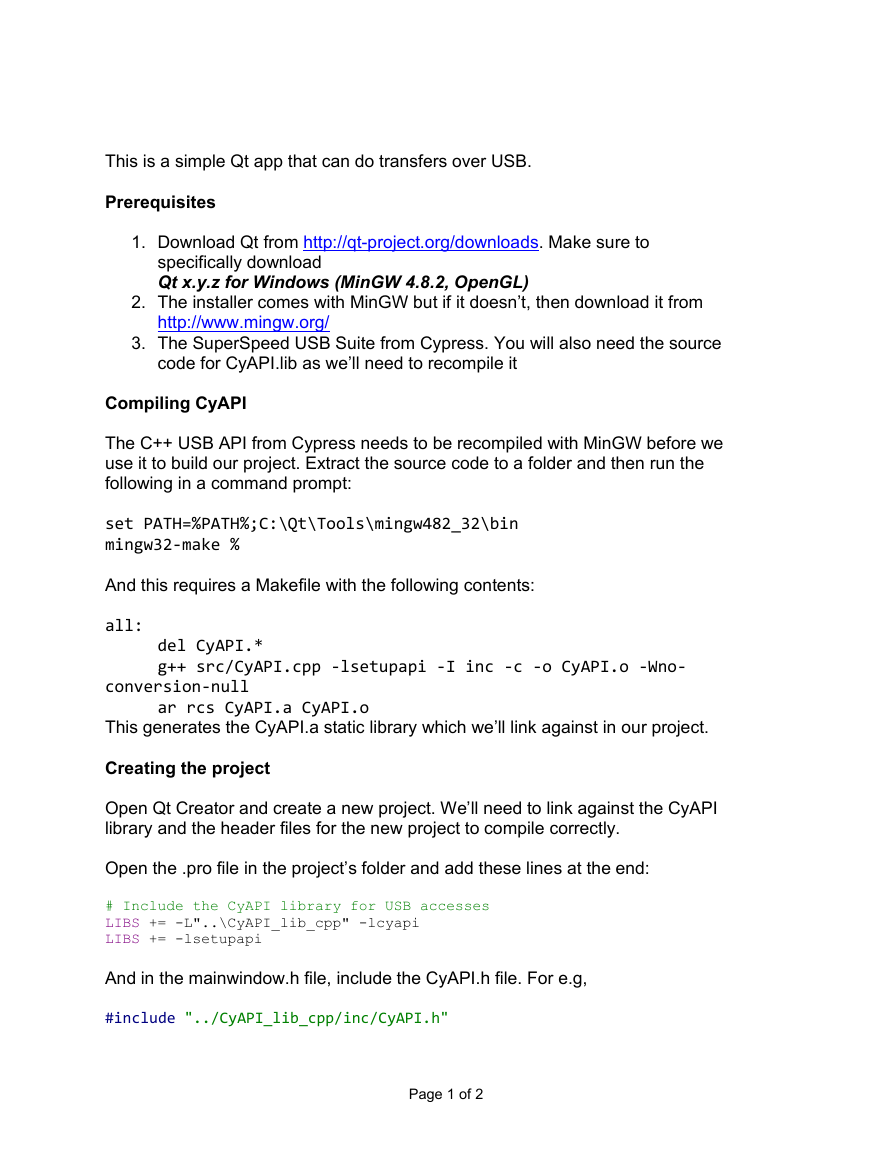
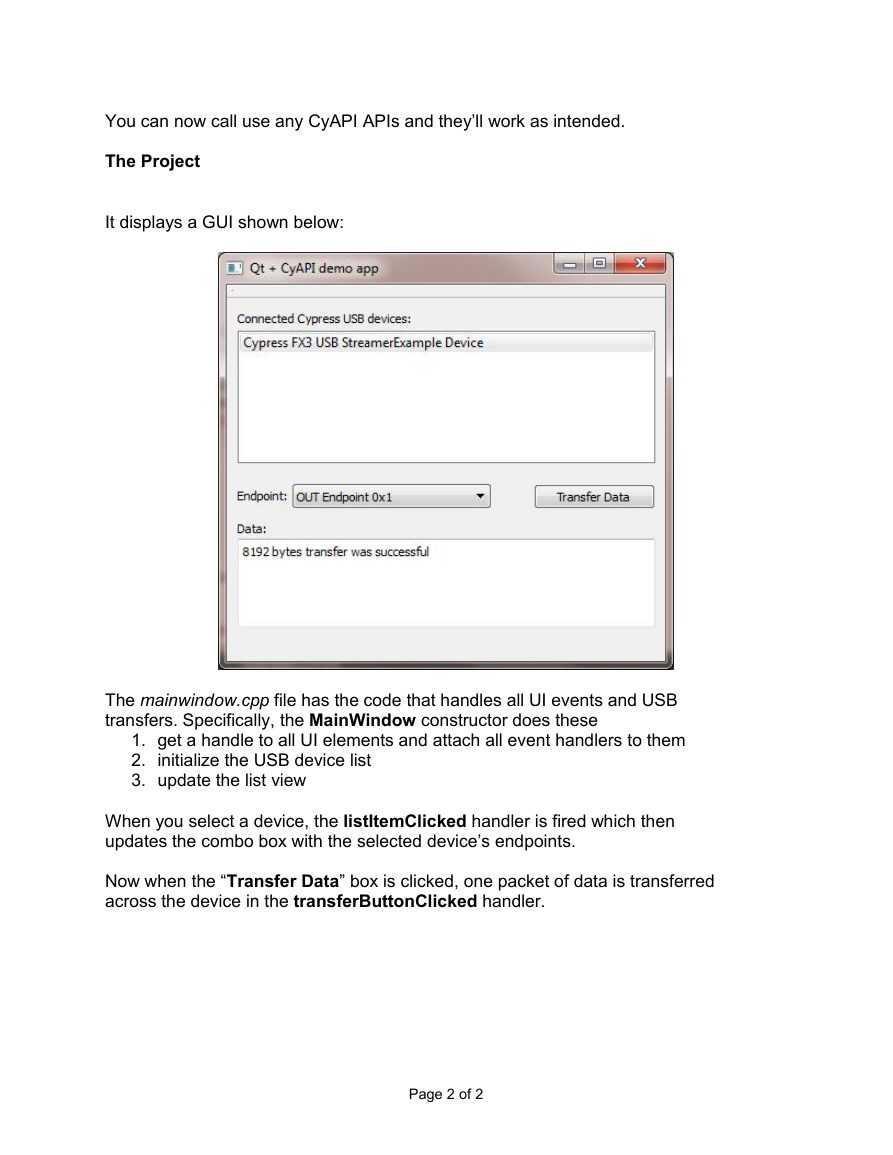
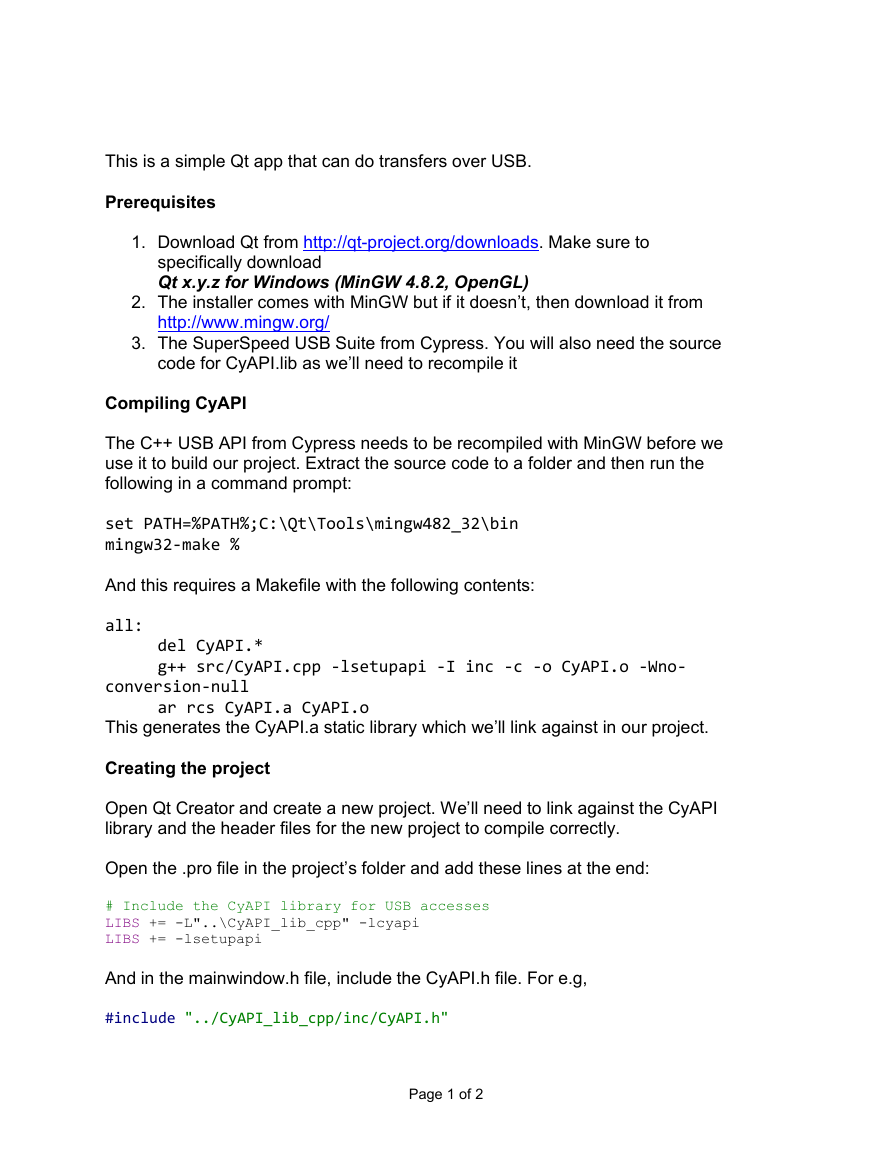
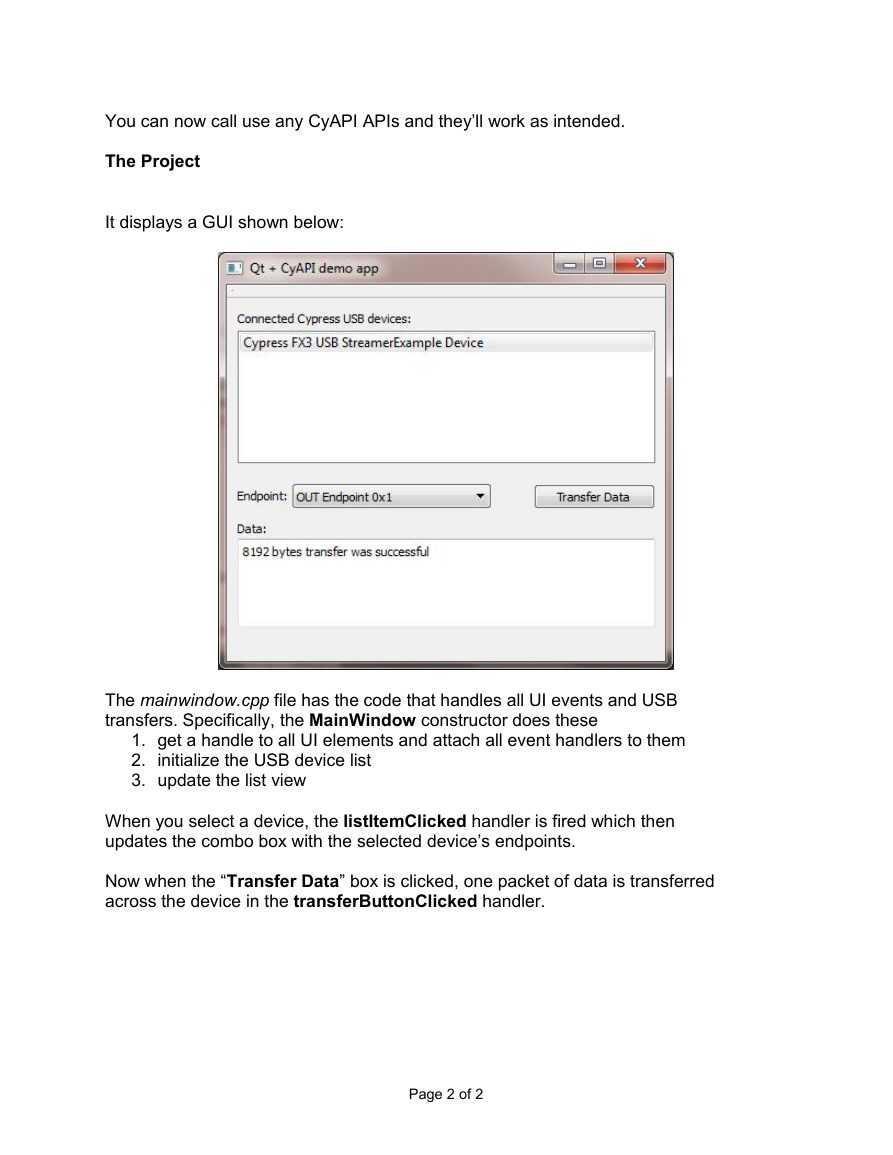
 2023年江西萍乡中考道德与法治真题及答案.doc
2023年江西萍乡中考道德与法治真题及答案.doc 2012年重庆南川中考生物真题及答案.doc
2012年重庆南川中考生物真题及答案.doc 2013年江西师范大学地理学综合及文艺理论基础考研真题.doc
2013年江西师范大学地理学综合及文艺理论基础考研真题.doc 2020年四川甘孜小升初语文真题及答案I卷.doc
2020年四川甘孜小升初语文真题及答案I卷.doc 2020年注册岩土工程师专业基础考试真题及答案.doc
2020年注册岩土工程师专业基础考试真题及答案.doc 2023-2024学年福建省厦门市九年级上学期数学月考试题及答案.doc
2023-2024学年福建省厦门市九年级上学期数学月考试题及答案.doc 2021-2022学年辽宁省沈阳市大东区九年级上学期语文期末试题及答案.doc
2021-2022学年辽宁省沈阳市大东区九年级上学期语文期末试题及答案.doc 2022-2023学年北京东城区初三第一学期物理期末试卷及答案.doc
2022-2023学年北京东城区初三第一学期物理期末试卷及答案.doc 2018上半年江西教师资格初中地理学科知识与教学能力真题及答案.doc
2018上半年江西教师资格初中地理学科知识与教学能力真题及答案.doc 2012年河北国家公务员申论考试真题及答案-省级.doc
2012年河北国家公务员申论考试真题及答案-省级.doc 2020-2021学年江苏省扬州市江都区邵樊片九年级上学期数学第一次质量检测试题及答案.doc
2020-2021学年江苏省扬州市江都区邵樊片九年级上学期数学第一次质量检测试题及答案.doc 2022下半年黑龙江教师资格证中学综合素质真题及答案.doc
2022下半年黑龙江教师资格证中学综合素质真题及答案.doc