MULTIMEDIA PROJECTOR
User’s Manual
�
Features and Design
This Multimedia Projector is designed with most advanced technology for portability, durability, and ease of use. This
projector utilizes built-in multimedia features, a palette of 1.07 billion colors, and matrix liquid crystal display (LCD)
technology.
◆ Functionally Rich
◆ Power Management
This projector has many useful functions such
as lens shifting, ceiling and rear projection,
perpendicular omnidirectional projection, variety of
lens options, etc.
◆ Multi-use Remote Control Unit
Use the remote control unit as wired and wireless,
or as a PC wireless mouse. Eight remote control
codes and selectable pointer shapes are also
available.
◆ Simple Computer System Setting
The projector has the Multi-scan system to conform
to almost all computer output signals quickly (p.34).
Up to UXGA resolution can be accepted.
◆ Useful Functions for Presentation
Digital zoom function allows you to focus on the
crucial information during a presentation (pp.14,
40).
◆ Security Function
The Security function helps you to ensure security
of the projector. With the Key lock function, you can
lock the operation on the side control or remote
control unit (p.53). PIN code lock functions prevents
unauthorized use of the projector (pp.53–54).
◆ Lamp Mode
Brightness of the projection lamp can be selected
(p.51).
◆ Automatic Filter Replacement Function
The projector monitors the condition of the filter
and replaces a filter automatically when it detects
the clogging.
The Power management function reduces power
consumption and maintains lamp life (p.52).
◆ Multilanguage Menu Display
Operation menu is available in 12 languages;
English, German, French, Italian, Spanish,
Portuguese, Dutch, Swedish, Russian, Chinese,
Korean, and Japanese (p.48).
◆ Network-capable
Through an optional Network Imager, you can
operate and control the projector.
◆ Logo Function
The Logo function allows you to customize the
screen logo (pp.49–50). You can capture an image
for the screen logo and use it for the starting-up
display or between presentations.
◆ Pointer Function
Remote control pointer function. This function
helps you to make a smart presentation on a
projected screen.
◆ Helpful Maintenance Functions
Lamp and filter maintenance functions provide for
better and proper maintenance of the projector.
◆ Multiple Interface Terminals
The projector has several interface terminals that
can support various types of equipment and signals
(p.11).
◆ Motor-driven Lens Shift
Projection lens can be moved up, down, right and
left with the motor-driven lens shift function. This
function makes it easy to provide projected image
where you want. Zoom and focus can also be
adjusted with a motor-driven operation. (p.27)
✔Note:
• The On-Screen Menu and figures in this manual may differ slightly from the product.
• The contents of this manual are subject to change without notice.
�
�
Table of Contents
Air Circulation
Installing the Projector in Proper Directions
Moving the Projector
Cautions in Handling the Projector
Front
Back
Bottom
Rear Terminal
Side Control and Indicators
Remote Control Unit
Remote Control Battery Installation
Remote Control Receivers and Operating Range
Wired Remote Control Transmitter
Remote Control Code
Features and Design . . . . . . . . . . . . . . . . �
Table of Contents . . . . . . . . . . . . . . . . . . �
To The Owner . . . . . . . . . . . . . . . . . . . . . 4
Safety Instructions . . . . . . . . . . . . . . . . . 5
6
7
8
8
Compliance . . . . . . . . . . . . . . . . . . . . . . . 9
Part Names and Functions . . . . . . . . . . 10
10
10
10
11
12
13
15
15
15
16
Installation . . . . . . . . . . . . . . . . . . . . . . 17
17
Positioning the Projector
17
Adjustable Feet
Lens Installation
18
Connecting to a Computer (Digital and Analog RGB) 20
Connecting to Video Equipment (Video, S-Video)
21
22
Connecting the AC Power Cord
Basic Operation . . . . . . . . . . . . . . . . . . ��
23
24
25
26
27
28
30
30
Input Selection . . . . . . . . . . . . . . . . . . . �1
31
32
33
Turning On the Projector
Turning Off the Projector
How to Operate the On-Screen Menu
Menu Bar
Operating with Projector Control
Operating with Remote Control Unit
Pointer Function
Wireless Mouse Operation
Input
Computer Input Source Selection
Video Input Source Selection
Image Adjustment
Setting
Video System Selection
Image Level Selection
Screen Size Adjustment
Computer System Selection
Auto PC Adjustment
Manual PC Adjustment
Image Level Selection
Screen Size Adjustment
Computer Input . . . . . . . . . . . . . . . . . . �4
34
35
36
38
39
Video Input . . . . . . . . . . . . . . . . . . . . . . 41
41
42
43
Picture Image . . . . . . . . . . . . . . . . . . . . 45
45
Setting . . . . . . . . . . . . . . . . . . . . . . . . . . 48
48
Maintenance and Care . . . . . . . . . . . . . 56
56
57
58
58
59
60
62
62
63
Appendix . . . . . . . . . . . . . . . . . . . . . . . . 64
64
66
69
71
73
74
74
74
75
77
78
Troubleshooting
Menu Tree
Indicators and Projector Condition
Compatible Computer Specifications
Technical Specifications
Optional Parts
Lens Replacement
PJ Link Notice
Configurations of Terminals
Dimensions
Serial Control Interface
Filter Instructions
Replacing the Filter Cartridge
Resetting the Filter Counter
Resetting the Scroll Counter
Lamp Replacement
Resetting the Lamp Counter
Cleaning the Projection Lens
Cleaning the Projector Cabinet
Warning Indicators
Trademarks
Each name of corporations or products in this book is either a registered trademark or a trademark of its respective
corporation.
�
�
To The Owner
Before installing and operating the projector, read this manual
thoroughly.
The projector provides many convenient features and
functions. Operating the projector properly enables you to
manage those features and maintains it in good condition for
many years to come.
Improper operation may result in not only shortening the
product life, but also malfunctions, fire hazard, or other
accidents.
If your projector seems to operate improperly, read this
manual again, check operations and cable connections and try
the solutions in the “Troubleshooting” section in the back of
this booklet. If the problem still persists, contact the dealer
where you purchased the projector or the service center.
CAUTION
RISK OF ELECTRIC SHOCK
DO NOT OPEN
CAUTION: TO REDUCE THE RISK OF ELECTRIC
SHOCK, DO NOT REMOVE COVER (OR
BACK) . NO USER-SERVICEABLE PARTS
INSIDE EXCEPT LAMP REPLACEMENT .
REFER SERVICING TO QUALIFIED SERVICE
PERSONNEL .
Safety Precaution
WARNING: TO REDUCE THE RISK OF FIRE OR ELECTRIC
SHOCK, DO NOT EXPOSE THIS APPLIANCE TO
RAIN OR MOISTURE .
– This projector produces intense light from the projection
lens. Do not stare directly into the lens, otherwise eye
damage could result. Be especially careful that children do
not stare directly into the beam.
– Install the projector in a proper position. Otherwise it may
result in a fire hazard.
– Allowing the proper amount of space on the top, sides,
and rear of the projector cabinet is critical for proper air
circulation and cooling of the unit. The diagrams shown
here indicates the minimum space required. If the projector
is to be built into a compartment or similarly enclosed,
these minimum distances must be maintained.
– Do not cover the ventilation slots on the projector. Heat
build-up can reduce the service life of your projector, and
can also be dangerous.
SIDE and TOP
REAR
1.5' (50 cm)
THIS SYMBOL INDICATES THAT DANGEROUS
VOLTAGE CONSTITUTING A RISK OF ELECTRIC
SHOCK IS PRESENT WITHIN THIS UNIT.
THIS SYMBOL INDICATES THAT THERE ARE
IMPORTANT OPERATING AND MAINTENANCE
INSTRUCTIONS IN THE USER’S MANUAL WITH
THIS UNIT.
CAUTION
Not for use in a computer room as defined in the Standard
for the Protection of Electronic Computer/Data Processing
Equipment, ANSI/NFPA 75.
1.5' (50 cm)
1.5' (50 cm)
3' (1 m)
– If the projector is unused for an extended time, unplug the
projector from the power outlet.
CAUTION ON HANGING FROM THE CEILING
When hanging the projector from the
ceiling, clean the air intake vents and top
of the projector periodically with a vacuum
cleaner. If you leave the projector unclean
for a long time, the cooling fans can be
clogged with dust, and it may cause a
breakdown or a disaster.
DO NOT SET THE PROjECTOR IN GREASy, WET,
OR SMOKy CONDITIONS SUCH AS IN A KITCHEN
TO PREVENT A BREAKDOWN OR A DISASTER . IF
THE PROjECTOR COMES IN CONTACT WITH OIL OR
CHEMICALS, IT MAy BECOME DETERIORATED .
NOTE FOR CUSTOMERS IN THE US
Hg LAMP(S) INSIDE THIS PRODUCT CONTAIN MERCURY
AND MUST BE RECYCLED OR DISPOSED OF ACCORDING
TO LOCAL, STATE OR FEDERAL LAWS.
READ AND KEEP THIS USER'S MANUAL FOR LATER USE .
4
�
Safety Instructions
This projector should be operated only from the type of power
source indicated on the marking label. If you are not sure of
the type of power supplied, consult your authorized dealer or
local power company.
Do not overload wall outlets and extension cords as this can
result in fire or electric shock. Do not allow anything to rest on
the power cord. Do not locate this projector where the cord
may be damaged by persons walking on it.
Do not attempt to service this projector yourself as opening
or removing covers may expose you to dangerous voltage
or other hazards. Refer all servicing to qualified service
personnel.
Unplug this projector from wall outlet and refer servicing to
qualified service personnel under the following conditions:
a. When the power cord or plug is damaged or frayed.
b. If liquid has been spilled into the projector.
c. If the projector has been exposed to rain or water.
d. If the projector does not operate normally by following
the operating instructions. Adjust only those controls that
are covered by the operating instructions as improper
adjustment of other controls may result in damage and will
often require extensive work by a qualified technician to
restore the projector to normal operation.
e. If the projector has been dropped or the cabinet has been
damaged.
f. When the projector exhibits a distinct change in
performance-this indicates a need for service.
When replacement parts are required, be sure the service
technician has used replacement parts specified by the
manufacturer that have the same characteristics as the original
part. Unauthorized substitutions may result in fire, electric
shock, or injury to persons.
Upon completion of any service or repairs to this projector,
ask the service technician to perform routine safety checks to
determine that the projector is in safe operating condition.
All the safety and operating instructions should be read before
the product is operated.
Read all of the instructions given here and retain them for
later use. Unplug this projector from AC power supply before
cleaning. Do not use liquid or aerosol cleaners. Use a damp
cloth for cleaning.
Follow all warnings and instructions marked on the projector.
For added protection to the projector during a lightning storm,
or when it is left unattended and unused for long periods of
time, unplug it from the wall outlet. This will prevent damage
due to lightning and power line surges.
Do not expose this unit to rain or use near water... for
example, in a wet basement, near a swimming pool, etc...
Do not use att achments not recommended by the
manufacturer as they may cause hazards.
Do not place this projector on an unstable cart, stand, or
table. The projector may fall, causing serious injury to a child
or adult, and serious damage to the projector. Use only with
a cart or stand recommended by the manufacturer, or sold
with the projector. Wall or shelf mounting should follow the
manufacturer's instructions, and should use a mounting kit
approved by the manufacturers.
An appliance and cart combination
should be moved with care. Quick stops,
excessive force, and uneven surfaces
may cause the appliance and cart
combination to overturn.
Slots and openings in the back and bottom of the cabinet are
provided for ventilation, to ensure reliable operation of the
equipment and to protect it from overheating.
The openings should never be covered with cloth or other
materials, and the bottom opening should not be blocked
by placing the projector on a bed, sofa, rug, or other similar
surface. This projector should never be placed near or over a
radiator or heat register.
This projector should not be placed in a built-in installation
such as a book case unless proper ventilation is provided.
Never push objects of any kind into this projector through
cabinet slots as they may touch dangerous voltage points
or short out parts that could result in a fire or electric shock.
Never spill liquid of any kind on the projector.
Do not install the projector near the ventilation duct of air-
conditioning equipment.
5
�
Safety Instructions
Air Circulation
Openings in the cabinet are provided for ventilation.
To ensure reliable operation of the product and to
protect it from overheating, these openings must not
be blocked or covered.
IMPORTANT!
Filter Maintenance!!
CAUTION
Hot air is exhausted from the exhaust vent. When
using or installing the projector, the following
precautions should be taken.
– Do not put any flammable object or spray can near
the projector, hot air is exhausted from the air
vents.
– Keep the exhaust vent at least 3’ (1 m) away from
any objects.
– Do not touch peripheral parts of the exhaust vent,
especially screws and metallic parts. These areas
will become hot while the projector is being used.
– Do not put anything on the cabinet. Objects put on
the cabinet will not only get damaged but also may
cause fire hazard by heat.
Cooling fans are provided to cool down the projector.
The fans’ running speed is changed according to the
temperature inside the projector.
Exhaust Vent
(Hot air exhaust)
Air flow
The projector uses a lamp which generates
significant heat. The cooling fans and air vents are
provided to dissipate the heat by drawing air into the
housing and the filter is located in the intake vents to
prevent dust from getting inside of the projector.
In order to care for the projector appropriately,
regular cleaning is required. Remove any dirt or dust
that has accumulated on the projector.
If the projector reaches a time set in the timer
setting, a Filter replacement icon (Fig. 1) appears on
the screen and WARNING FILTER indicator on the
top panel lights up (see below), indicating that the
filter replacement is necessary.
If the projector detects that the filter is clogged and
no scroll is left in the filter cartridge, a Filter cartridge
replacement icon (Fig. 2) appears on the screen and
WARNING FILTER indicator on the top panel lights
up (see below). Stop using the projector immediately
and replace the filter cartridge.
Blocking the air vents and leaving the projector
uncleaned for a long time may not only damage the
projector and may require costly repairs but may also
cause accidents or fire.
For maintenance of the filter, refer to “Filter counter”
on page 55 and “Maintenance and Care” on pages
56–58.
Damages to the projector caused by using an
uncleaned filter or improper maintenance will
void the warranty on the projector .
Air Intake Vent
Top Panel
Fig .1 Filter replacement icon
WARNING FILTER
indicator
Fig .� Filter cartridge replacement
icon
6
�
Safety Instructions
Installing the Projector in Proper Directions
Use the projector properly in specified positions. Improper positioning may reduce the lamp life and result in
severe accident or fire hazard.
This projector can project the picture in upward, downward, or inclined position in perpendicular direction to the
horizontal plane. When installing the projector in downwardly inclined position, install the projector bottom side
up.
✔Note:
• When the image is top/bottom and left/right reversed, set the ceiling function to “On.” (pp. 40, 44)
Positioning Precautions
Avoid positioning the projector as described below when installing.
10˚
10˚
Do not tilt the projector more than
10 degrees from side to side.
10˚
10˚
In upward projection, do
not tilt the projector over 10
degrees right and left.
Do not put the projector on either
side to project an image.
In downward projection, do
not tilt the projector over 10
degrees right and left.
10˚
10˚
CAUTION ON CEILING MOUNTING
For ceiling mounting, you need the ceiling mount kit designed for this
projector. When not mounted properly, the projector may fall, causing
hazards or injury. For details, consult your dealer. The warranty on
this projector does not cover any damage caused by use of any non-
recommened ceiling mount kit or installation of the ceiling mount kit in an
improper location.
7
�
Safety Instructions
Moving the Projector
Use the handle grip when moving the projector.
Retract the adjustable feet to prevent damage to the lens
and cabinet when carrying.
When this projector is not in use for an extended period, put
it into a suitable case to protect the projector.
CAUTION IN CARRyING OR
TRANSPORTING THE PROjECTOR
– Do not drop or bump the projector, otherwise damages
or malfunctions may result.
– When carrying the projector, use a suitable carrying
case.
– Do not transport the projector by courier or any other
transport service in an unsuitable transport case. This
may cause damage to the projector. For information
about transporting the projector by courier or any other
transport service, consult your dealer.
– Do not put the projector in a case before it is cooled
enough.
Cautions in Handling the Projector
Do not hold the lens or the top cover when lifting or moving
the projector. Doing so may cause damage to the lens and
the projector.
Care must be taken when handling the projector; do not
drop, bump, subject it to strong forces, or put other things
on the cabinet.
Do not hold the lens and the peripheral part.
CAUTION
This projector has a motorized lens. Please note
the followings when using the projector.
● Do not touch the lens while it is moving as this
could cause injury to the fingers.
● Never allow children to touch the lens.
8
�

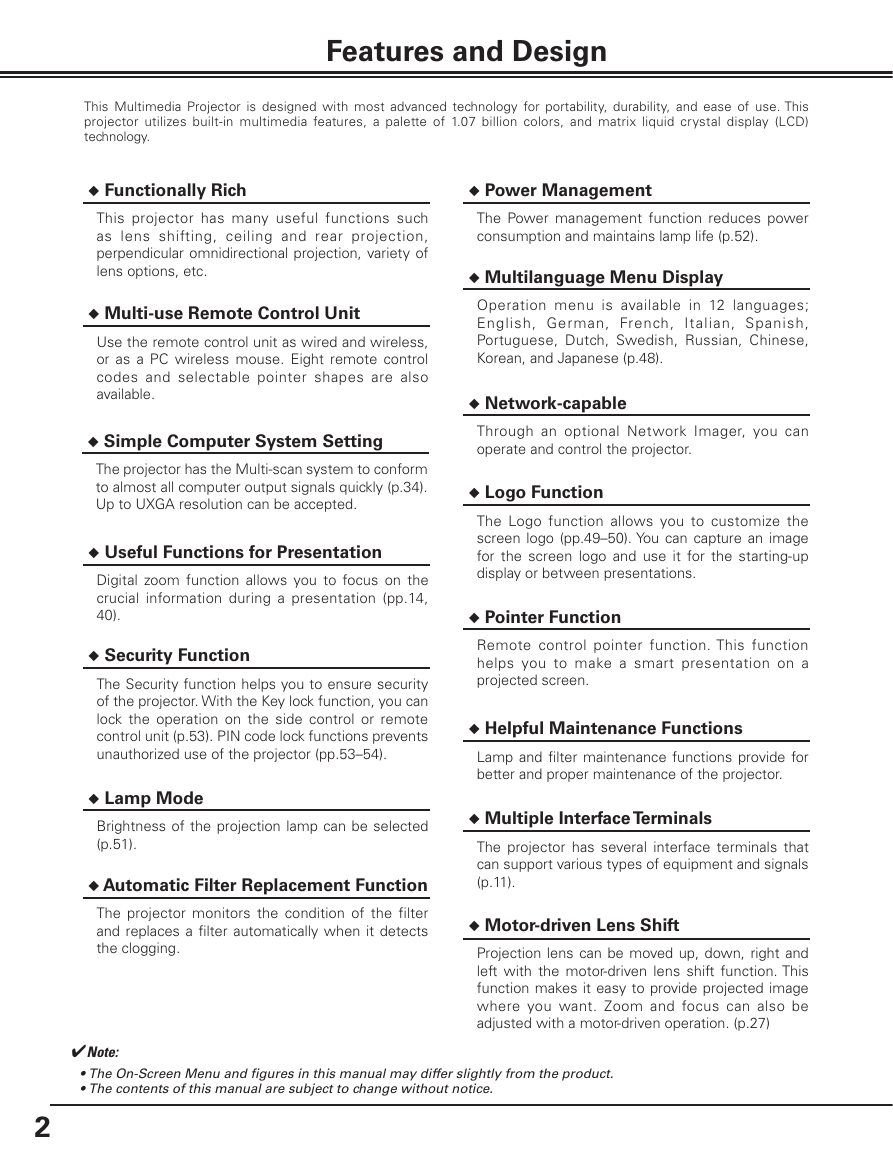
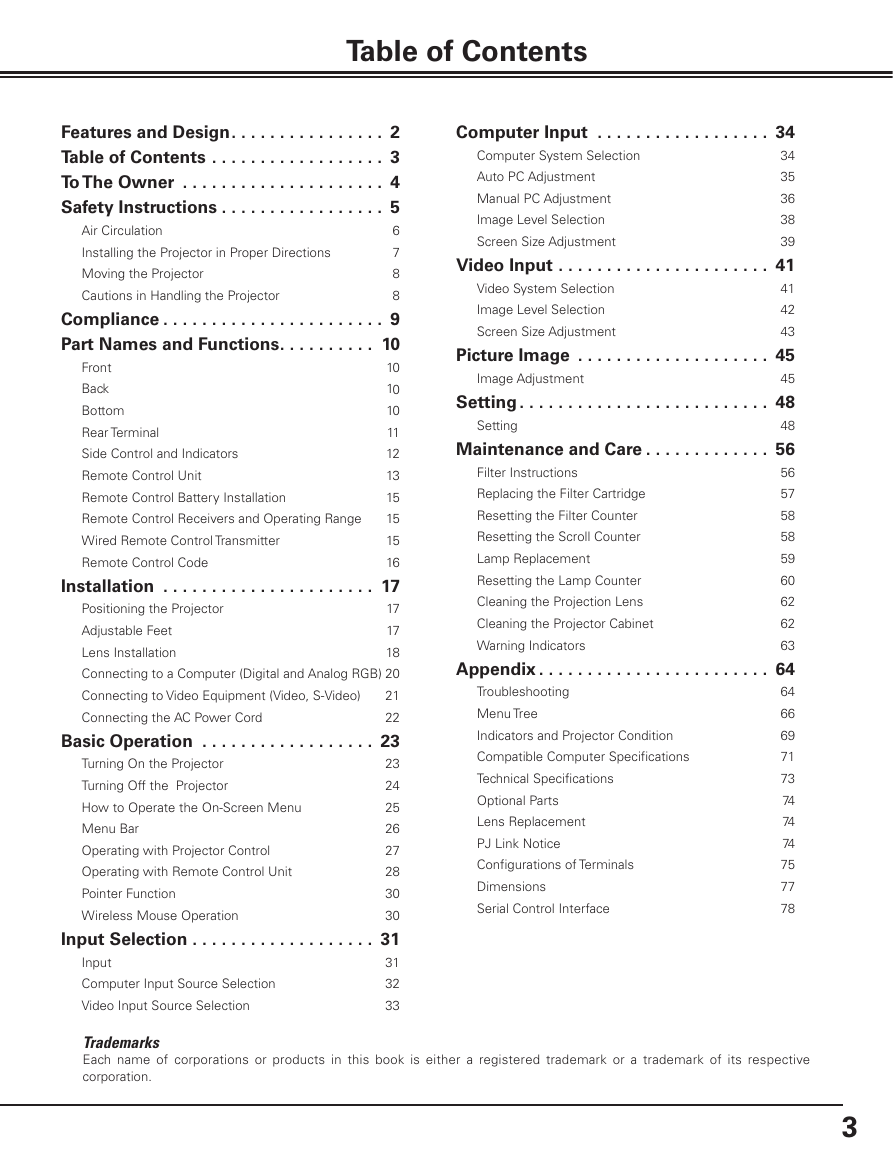
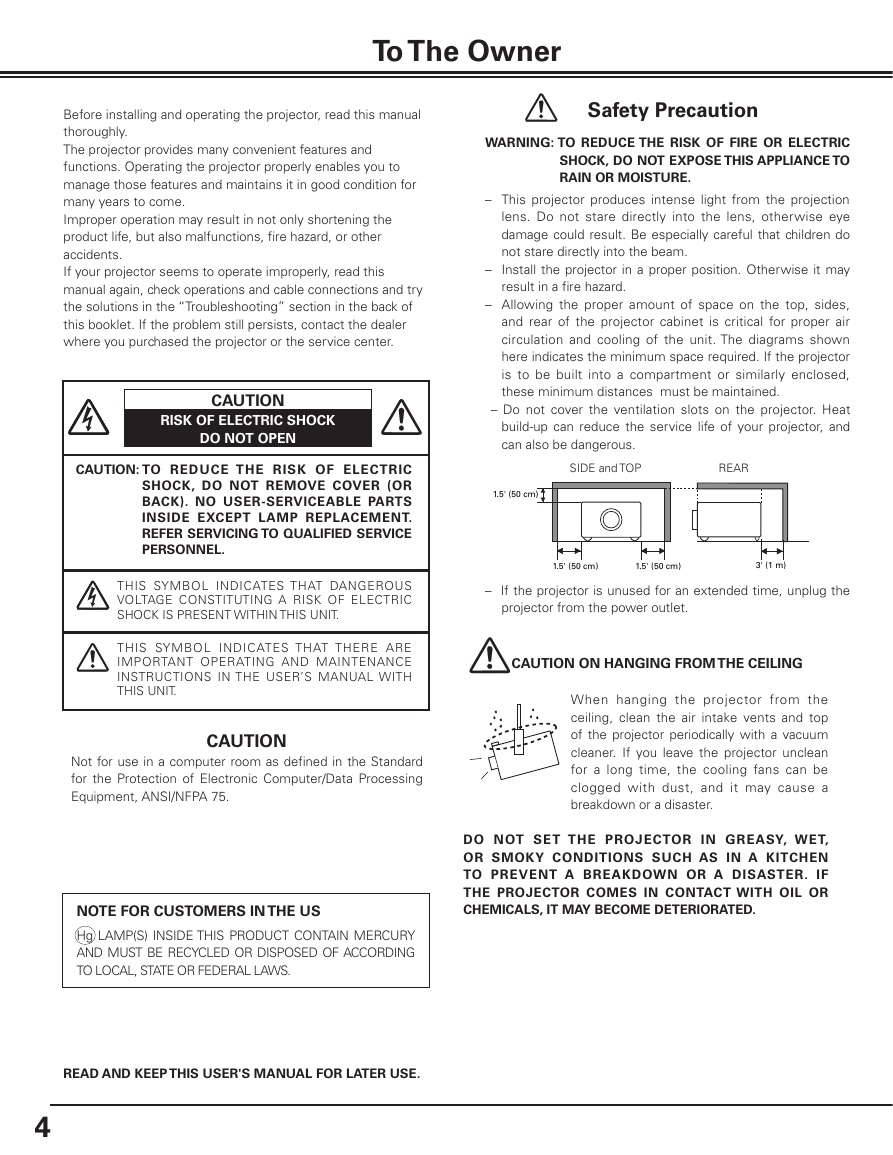

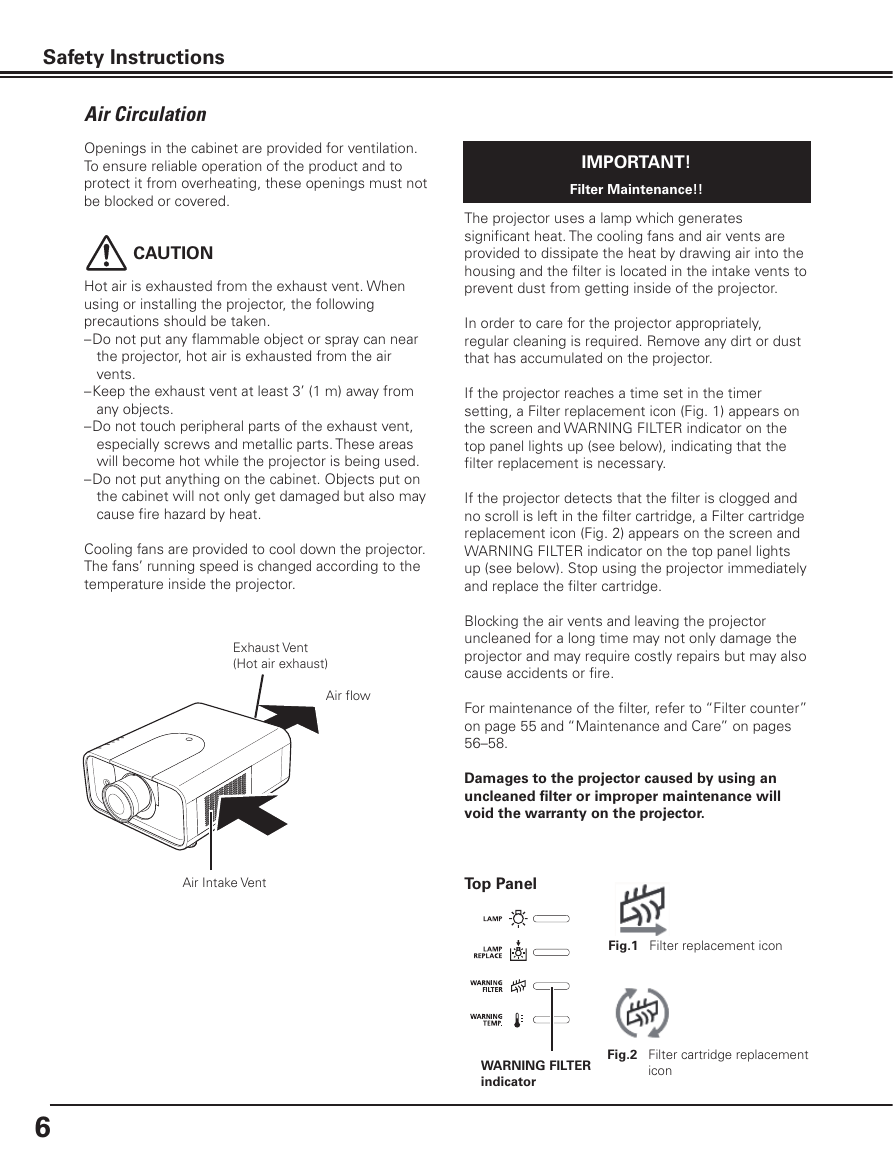
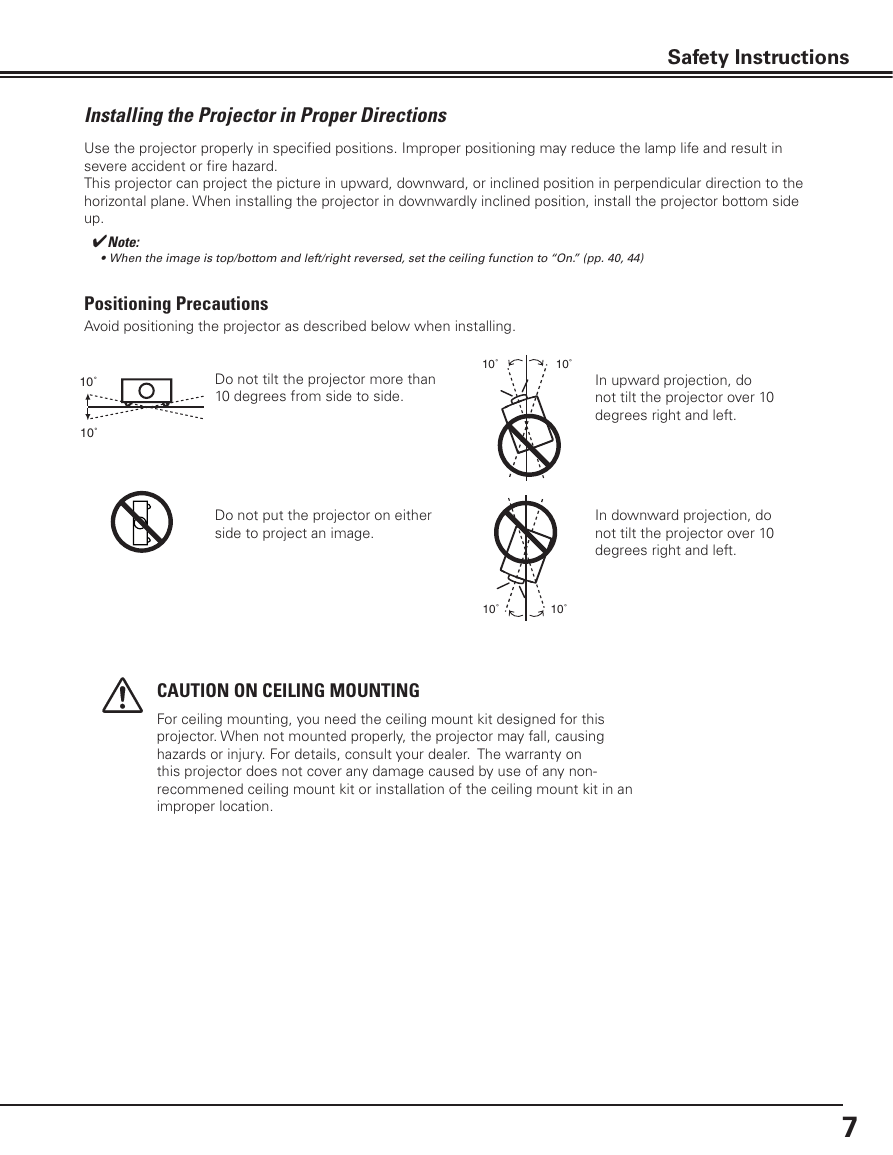
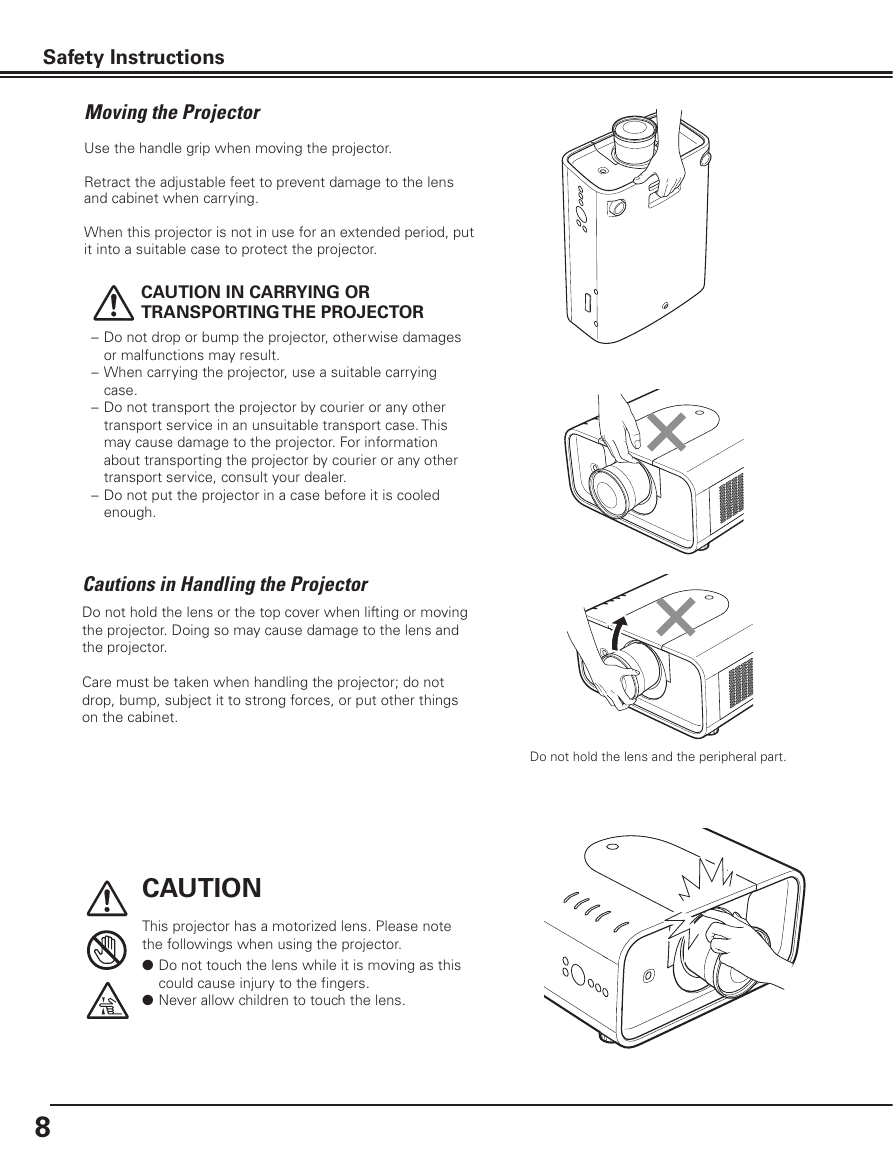

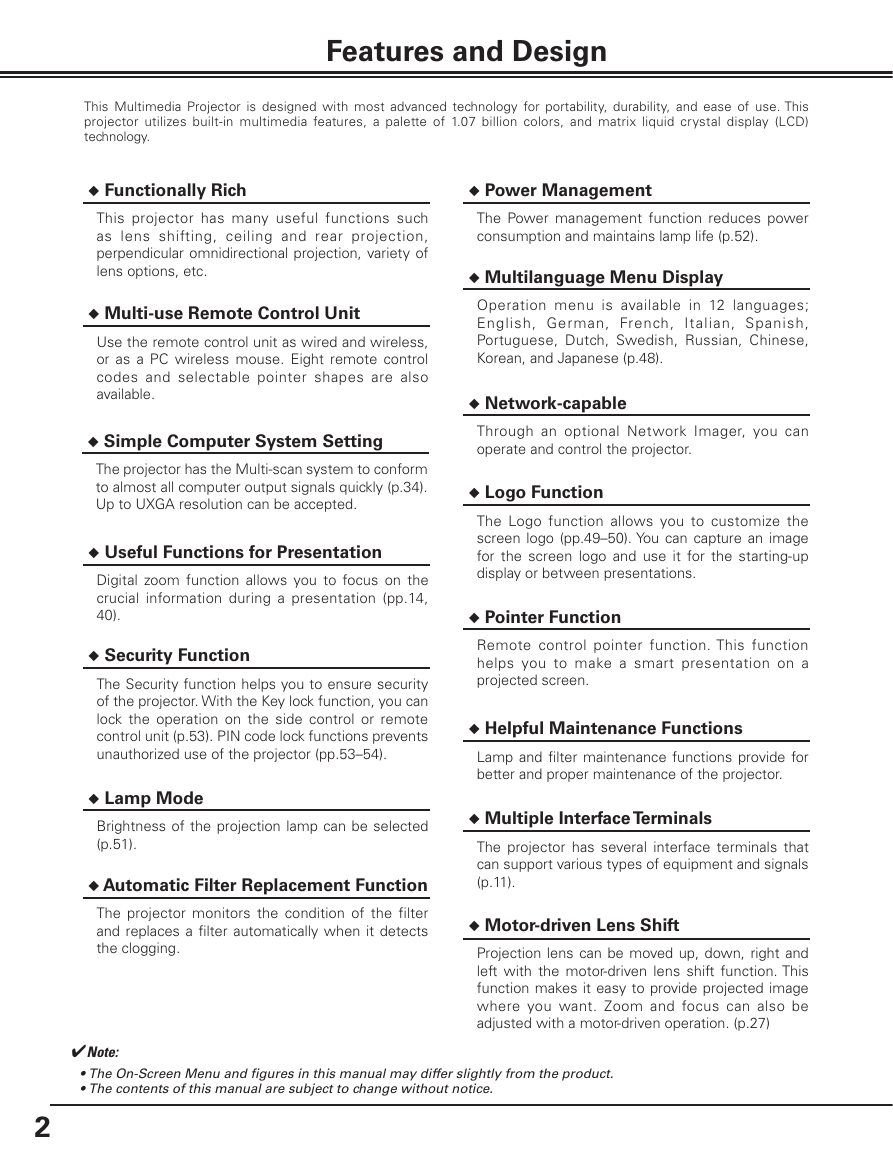
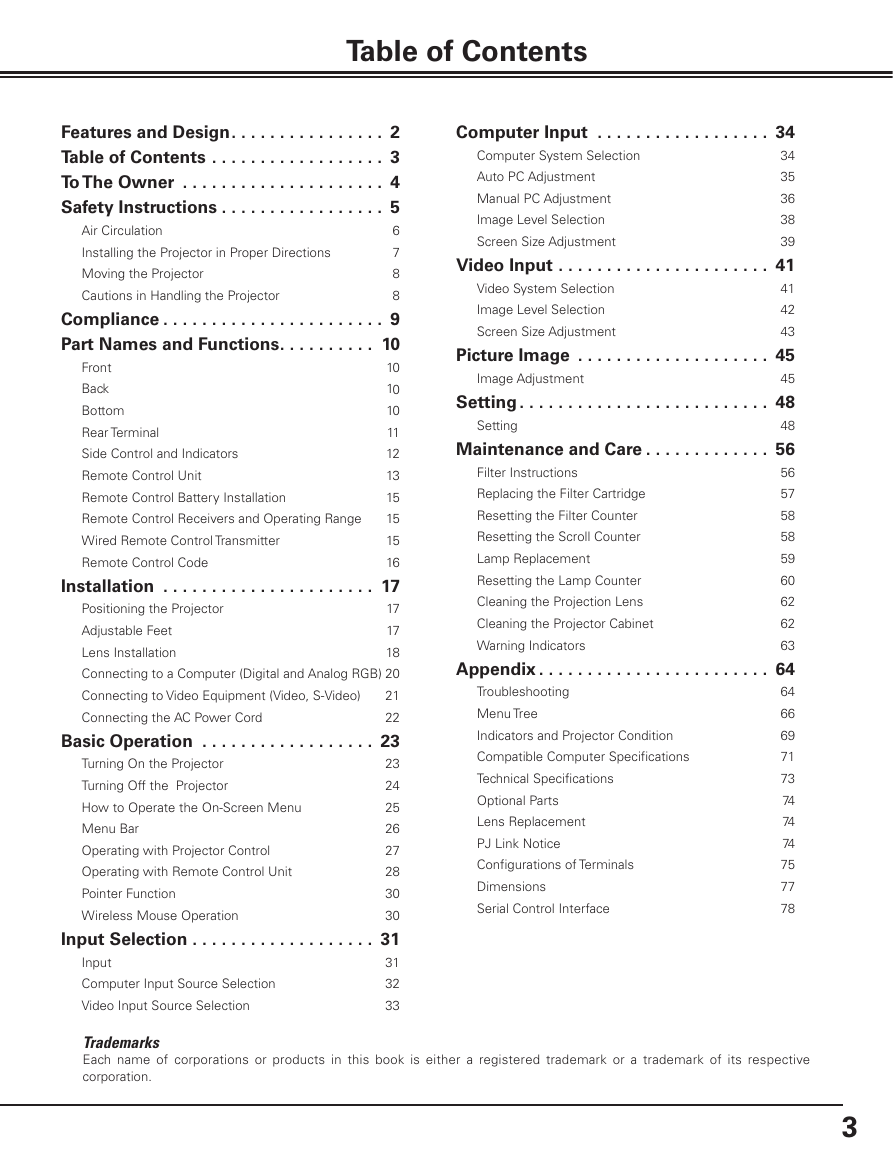
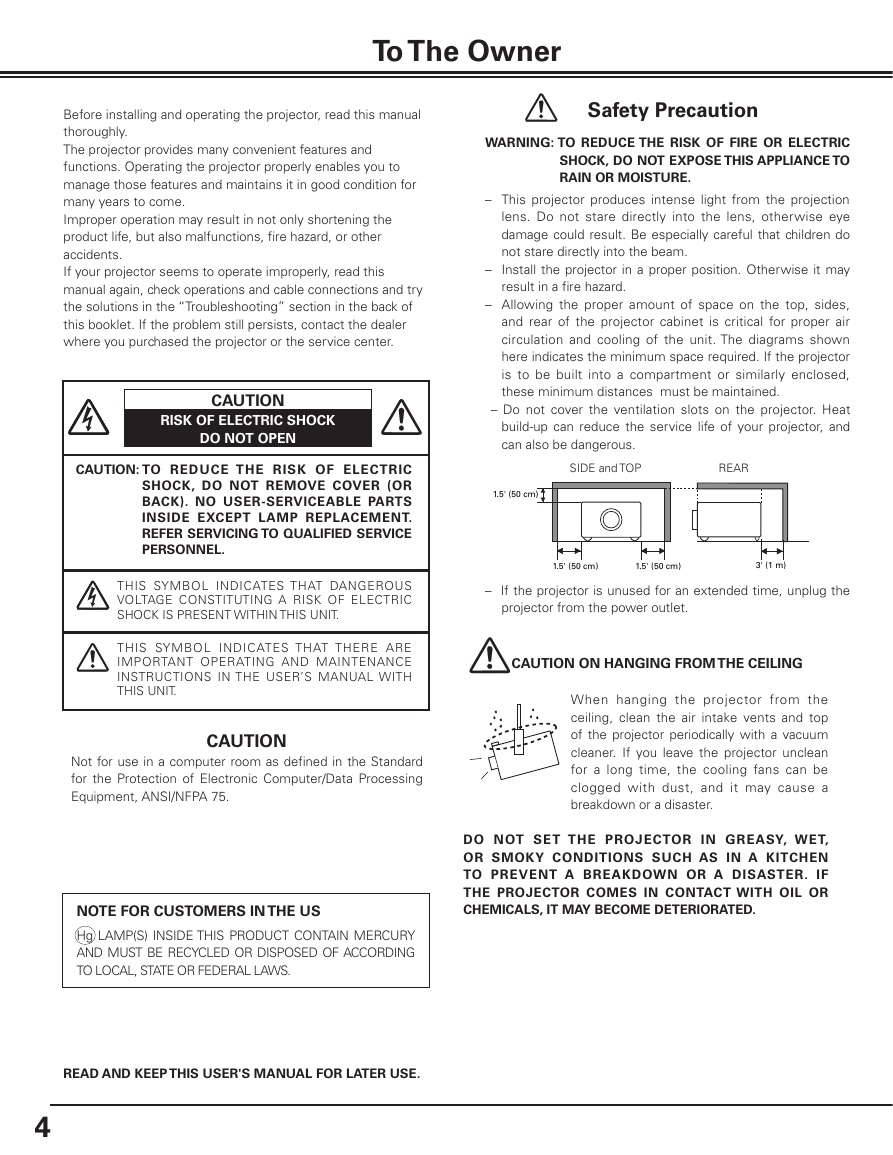

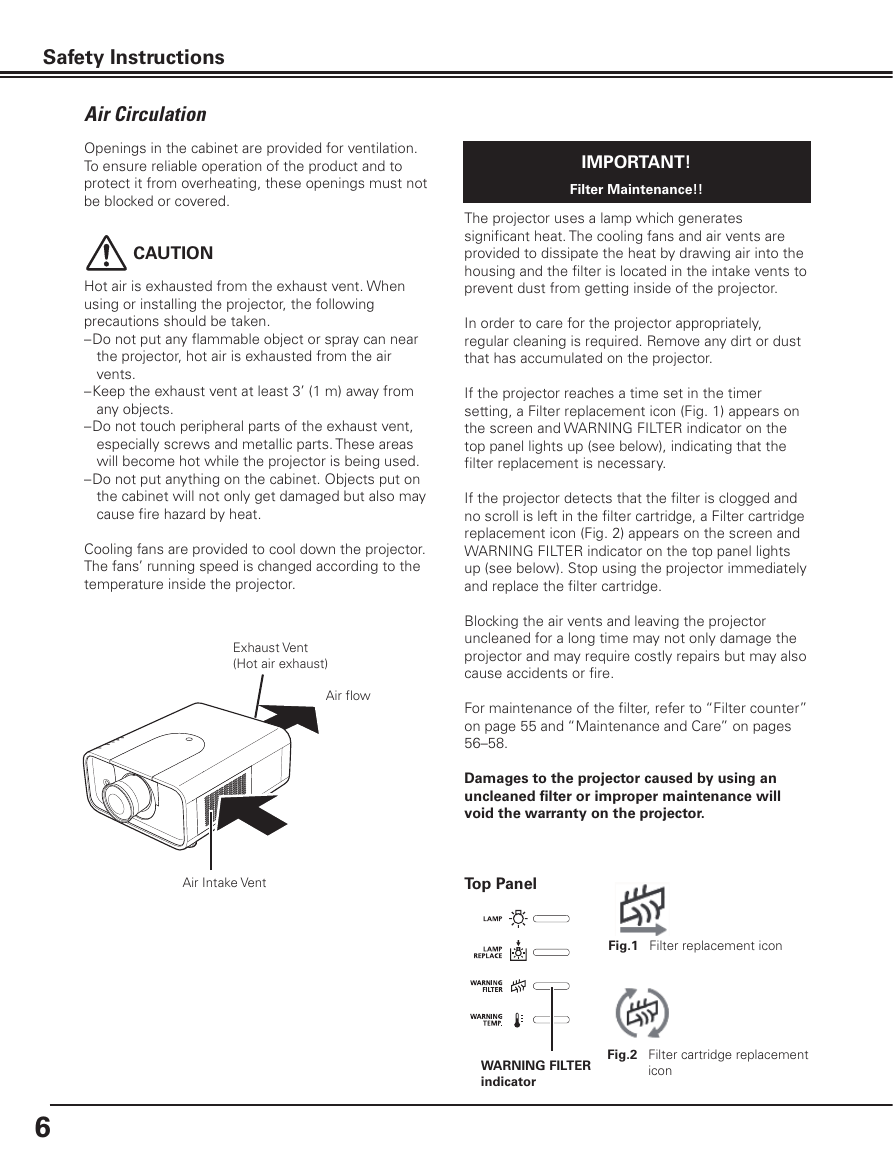
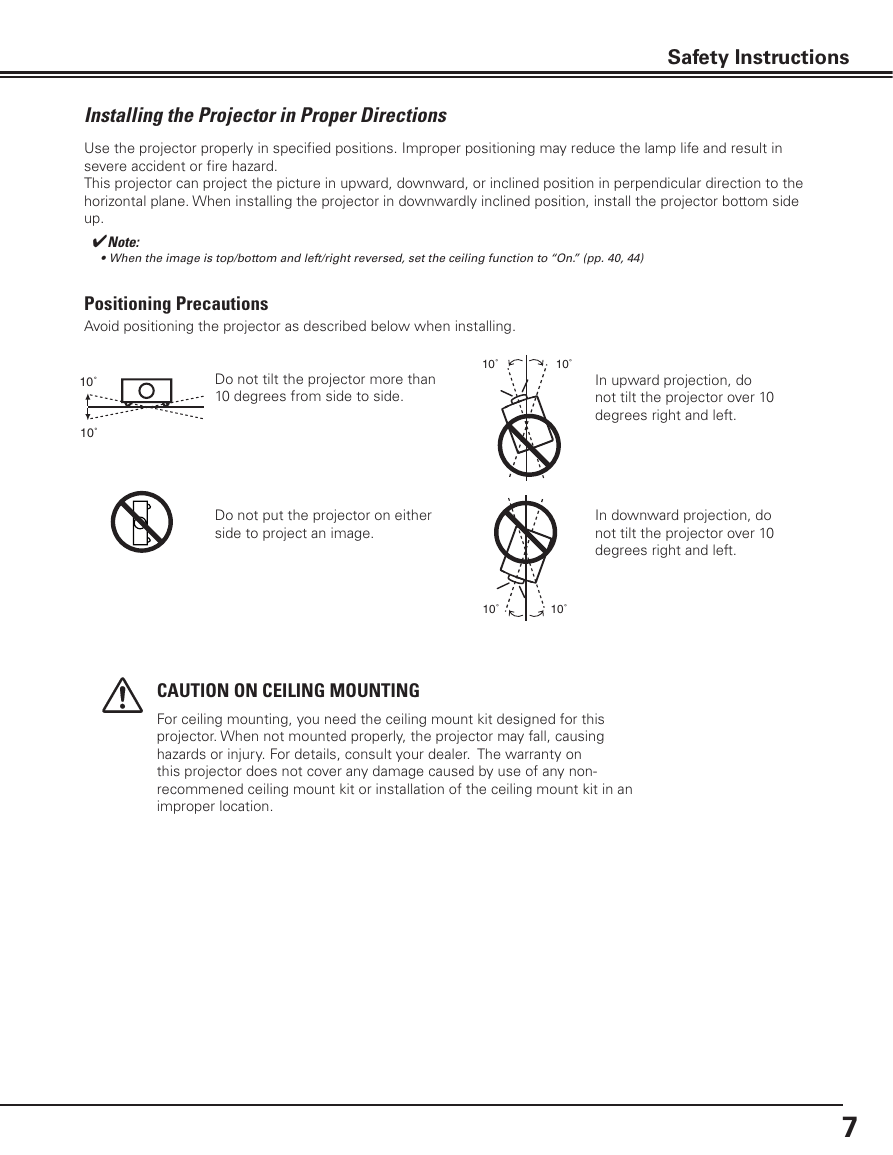
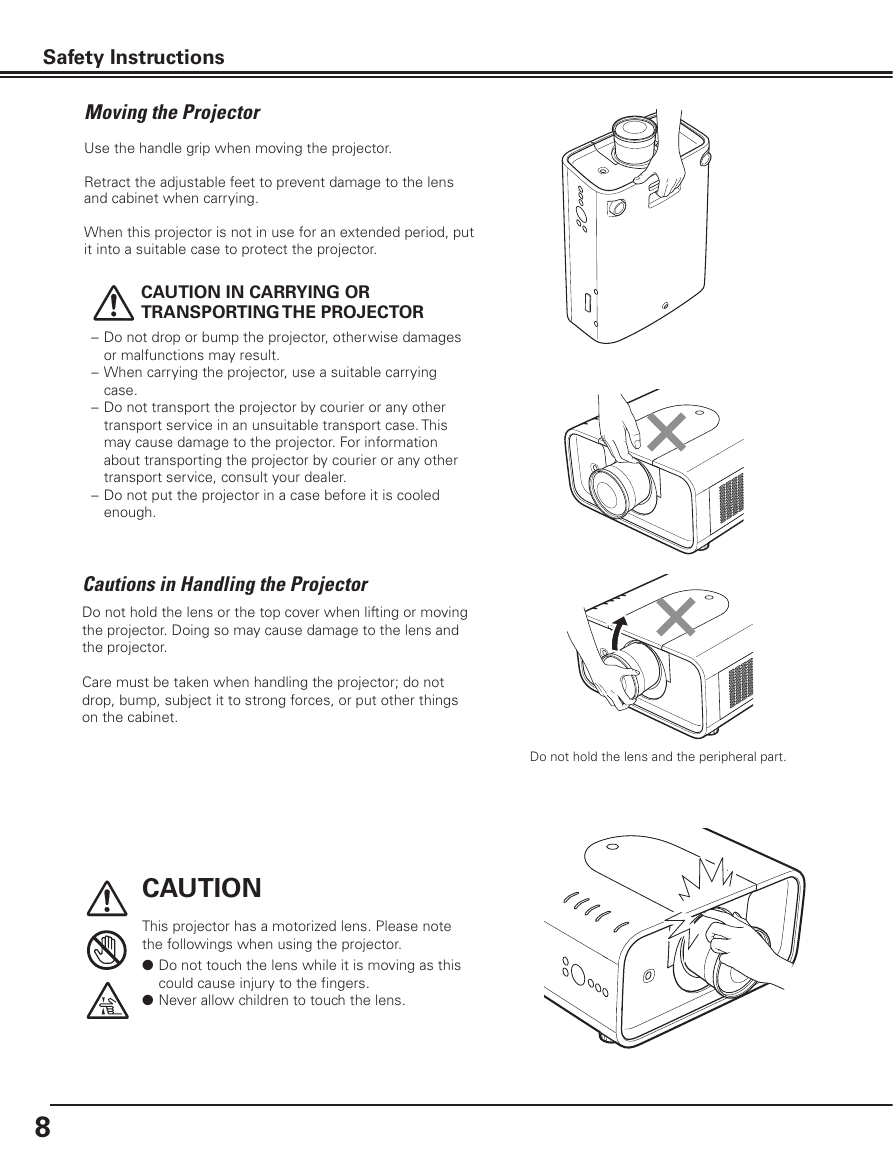
 2023年江西萍乡中考道德与法治真题及答案.doc
2023年江西萍乡中考道德与法治真题及答案.doc 2012年重庆南川中考生物真题及答案.doc
2012年重庆南川中考生物真题及答案.doc 2013年江西师范大学地理学综合及文艺理论基础考研真题.doc
2013年江西师范大学地理学综合及文艺理论基础考研真题.doc 2020年四川甘孜小升初语文真题及答案I卷.doc
2020年四川甘孜小升初语文真题及答案I卷.doc 2020年注册岩土工程师专业基础考试真题及答案.doc
2020年注册岩土工程师专业基础考试真题及答案.doc 2023-2024学年福建省厦门市九年级上学期数学月考试题及答案.doc
2023-2024学年福建省厦门市九年级上学期数学月考试题及答案.doc 2021-2022学年辽宁省沈阳市大东区九年级上学期语文期末试题及答案.doc
2021-2022学年辽宁省沈阳市大东区九年级上学期语文期末试题及答案.doc 2022-2023学年北京东城区初三第一学期物理期末试卷及答案.doc
2022-2023学年北京东城区初三第一学期物理期末试卷及答案.doc 2018上半年江西教师资格初中地理学科知识与教学能力真题及答案.doc
2018上半年江西教师资格初中地理学科知识与教学能力真题及答案.doc 2012年河北国家公务员申论考试真题及答案-省级.doc
2012年河北国家公务员申论考试真题及答案-省级.doc 2020-2021学年江苏省扬州市江都区邵樊片九年级上学期数学第一次质量检测试题及答案.doc
2020-2021学年江苏省扬州市江都区邵樊片九年级上学期数学第一次质量检测试题及答案.doc 2022下半年黑龙江教师资格证中学综合素质真题及答案.doc
2022下半年黑龙江教师资格证中学综合素质真题及答案.doc