使用 C 语言读取位图
2010-09-16 16:04:43| 分类: C 语言 | 标签:c 语言处理位图 |字号 订阅
一、位图文件结构
位图文件由三部分组成:文件头 + 位图信息 + 位图像素数据
1、位图文件头。位图文件头主要用于识别位图文件。以下是位图文件头结构的定义:
typedef struct tagBITMAPFILEHEADER { // bmfh
WORD
bfType;
DWORD
bfSize;
WORD
WORD
bfReserved1;
bfReserved2;
DWORD
bfOffBits;
} BITMAPFILEHEADER;
其中的 bfType 值应该是“BM”(0x4d42),标志该文件是位图文件。bfSize 的值是位图文件
的大小。
2、位图信息中所记录的值用于分配内存,设置调色板信息,读取像素值等。
以下是位图信息结构的定义:
typedef struct tagBITMAPINFO {
BITMAPINFOHEADER
bmiHeader;
RGBQUAD
bmiColors[1];
} BITMAPINFO;
可见位图信息也是由两部分组成的:位图信息头 + 颜色表
2.1 位图信息头。位图信息头包含了单个像素所用字节数以及描述颜色的格式,此外还包括
位图的宽度、高度、目标设备的位平面数、图像的压缩格式。以下是位图信息头结构的定义:
typedef struct tagBITMAPINFOHEADER{ // bmih
DWORD
biSize;
LONG
LONG
WORD
WORD
biWidth;
biHeight;
biPlanes;
biBitCount
DWORD
biCompression;
DWORD
biSizeImage;
LONG
LONG
biXPelsPerMeter;
biYPelsPerMeter;
DWORD
biClrUsed;
�
DWORD
biClrImportant;
} BITMAPINFOHEADER;
下表是对结构体当中各个成员的说明:
结构成员
biSize
biWidth
biHeight
biplanes
结构 BITMAPINFOHEADER 的字节数,即 sizeof(BITMAPINFOHEADER)*
说 明
以像素为单位的图像宽度*
以像素为单位的图像长度*
目标设备的位平面数
biBitCount
每个像素的位数*(1)
biCompression
图像的压缩格式(这个值几乎总是为 0)
biSizeImage
以字节为单位的图像数据的大小(对 BI_RGB 压缩方式而言)
biXPelsPermeter 水平方向上的每米的像素个数
biYpelsPerMeter 垂直方向上的每米的像素个数
biClrused
调色板中实际使用的颜色数(2)
biClrImportant 现实位图时必须的颜色数(3)
说明:*是需要加以注意的部分,因为它们是我们在进行位图操作时经常参考的变量
(1)对于每个像素的字节数,分别有一下意义:
0,用在 JPEG 格式中
1,单色图,调色板中含有两种颜色,也就是我们通常说的黑白图片
4,16 色图
8,256 色图,通常说的灰度图
16,64K 图,一般没有调色板,图像数据中每两个字节表示一个像素,5 个或 6 个位表示一
个 RGB 分量
24,16M 真彩色图,一般没有调色板,图像数据中每 3 个字节表示一个像素,每个字节表
示一个 RGB 分量
32,4G 真彩色,一般没有调色板,每 4 个字节表示一个像素,相对 24 位真彩图而言,加
入了一个透明度,即 RGBA 模式
(2)这个值通常为 0,表示使用 biBitCount 确定的全部颜色,例外是使用的颜色树木小于
制定的颜色深度的颜色数目的最大值。
(3)这个值通常为 0,表示所有的颜色都是必需的
2.2 颜色表。颜色表一般是针对 16 位一下的图像而设置的,对于 16 位和 16 位以上的图像,
由于其位图像素数据中直接对对应像素的 RGB(A)颜色进行描述,因而省却了调色板。而对
于 16 位一下的图像,由于其位图像素数据中记录的只是调色板索引值,因而需要根据这个
索引到调色板去取得相应的 RGB(A)颜色。颜色表的作用就是创建调色板。
�
颜色表是由颜色表项组成的,颜色表项结构的定义如下:
typedef struct tagRGBQUAD { // rgbq
BYTE
BYTE
BYTE
BYTE
rgbBlue;
rgbGreen;
rgbRed;
rgbReserved;
} RGBQUAD;
其中需要注意的问题是,RGBQUAD 结构中的颜色顺序是 BGR,而不是平常的 RGB。
3、位图数据。最后,在位图文件头、位图信息头、位图颜色表之后,便是位图的主体部分:
位图数据。根据不同的位图,位图数据所占据的字节数也是不同的,比如,对于 8 位位图,
每个字节代表了一个像素,对于 16 位位图,每两个字节代表了一个像素,对于 24 位位图,
每三个字节代表了一个像素,对于 32 位位图,每四个字节代表了一个像素。
下面附上代码:
// Bmp.cpp : 定义控制台应用程序的入口点。
//
#include "stdafx.h"
int _tmain(int argc, _TCHAR* argv[])
{
int ReadFileHeader(char *filepath,BITMAPFILEHEADER *bmfh);
int ReadInfoHeader(char *filepaht,BITMAPINFOHEADER *bmih);
int ReadPixelData(char *filepath);
DWORD GetLineBytes(int width,int bitCount);
//BYTE *imgData;
//int i=ReadPixelData("E:\\1\\1.bmp");
int i=ReadPixelData("D:\\2.bmp");
scanf("%d");
return 0;
}
//读入文件头
int ReadFileHeader(char *filepath,BITMAPFILEHEADER *bmfh)
{
FILE *fp;
�
//打开文件
fp=fopen(filepath,"rb");
if(!fp)
{ //如果打开失败
printf("Can not open the file:%s\n",filepath);
return -1;
}
//读入 bfType
if(fread(&bmfh->bfType,sizeof(WORD),1,fp)!=1)
{
printf("Can not read bfType in the file header.\n");
fclose(fp);
return -1;
}
//读入 bfSize
if(fread(&bmfh->bfSize,sizeof(DWORD),1,fp)!=1)
{
printf("Can not read bfSize in the file header.\n");
fclose(fp);
return -1;
}
//读入 bfReserved1
if(fread(&bmfh->bfReserved1,sizeof(WORD),1,fp)!=1)
{
printf("Can not read bfReserved1 in the file header.\n");
fclose(fp);
return -1;
}
//读入 bfReserved2
if(fread(&bmfh->bfReserved2,sizeof(WORD),1,fp)!=1)
{
printf("Can not read bfReserved2 in the file header.\n");
fclose(fp);
return -1;
}
//读入 bfOffBits
if(fread(&bmfh->bfOffBits,sizeof(DWORD),1,fp)!=1)
{
�
printf("Can not read bfOffBits in the file header.\n");
fclose(fp);
return -1;
}
//关闭文件指针
fclose(fp);
return 0;
}
//读入信息头
int ReadInfoHeader(char *filepath,BITMAPINFOHEADER *bmih)
{
FILE *fp;
//打开文件
fp=fopen(filepath,"rb");
if(!fp)
{
printf("Can not open the file:%s\n",filepath);
return -1;
}
//使文件指针跳过文件头(14 字节)
fseek(fp,14,SEEK_SET);
//读入 biSize
if(fread(&bmih->biSize,sizeof(DWORD),1,fp)!=1)
{
printf("Can not read biSize in the info header.\n");
fclose(fp);
return -1;
}
//读入 biWidth
if(fread(&bmih->biWidth,sizeof(LONG),1,fp)!=1)
{
printf("Can not read biWidth in the info header.\n");
fclose(fp);
return -1;
}
//读入 biHeight
�
if(fread(&bmih->biHeight,sizeof(LONG),1,fp)!=1)
{
printf("Can not read biHeight in the info header.\n");
fclose(fp);
return -1;
}
//读入 biPlanes
if(fread(&bmih->biPlanes,sizeof(WORD),1,fp)!=1)
{
printf("Can not read biPlanes in the info header.\n");
fclose(fp);
return -1;
}
//读入 biBitCount
if(fread(&bmih->biBitCount,sizeof(WORD),1,fp)!=1)
{
printf("Can not read biBitCount in the info header.\n");
fclose(fp);
return -1;
}
//读入 biCompression
if(fread(&bmih->biCompression,sizeof(DWORD),1,fp)!=1)
{
printf("Can not read biCompression in the info header.\n");
fclose(fp);
return -1;
}
//读入 biSizeImage
if(fread(&bmih->biSizeImage,sizeof(DWORD),1,fp)!=1)
{
printf("Can not read biSizeImage in the info header.\n");
fclose(fp);
return -1;
}
//读入 biXPelsPerMeter
if(fread(&bmih->biXPelsPerMeter,sizeof(LONG),1,fp)!=1)
{
printf("Can not read biXPelsPerMeter in the info header.\n");
�
fclose(fp);
return -1;
}
//读入 biYPelsPerMeter
if(fread(&bmih->biYPelsPerMeter,sizeof(LONG),1,fp)!=1)
{
printf("Can not read biYPelsPerMeter in the info header.\n");
fclose(fp);
return -1;
}
//读入 biClrUsed
if(fread(&bmih->biClrUsed,sizeof(DWORD),1,fp)!=1)
{
printf("Can not read biClrUsed in the info header.\n");
fclose(fp);
return -1;
}
//读入 biClrImportant
if(fread(&bmih->biClrImportant,sizeof(DWORD),1,fp)!=1)
{
printf("Can not read biClrImportant in the info header.\n");
fclose(fp);
return -1;
}
//关闭文件
fclose(fp);
return 0;
}
//读取像素数据
int ReadPixelData(char *filepath)
{
BITMAPINFOHEADER bmih;
BITMAPFILEHEADER bmfh;
BYTE *imgdata;
FILE *fp;
int n;
int width;
�
int height;
int bitCount;
long biSizeImage;
int i;
int j;
long a[256]={0};
int p;
DWORD dwLineBytes;
//读入文件头
n=ReadFileHeader(filepath,&bmfh);
if(n==-1)
{
printf("Can not read the file header of BMP file.\n");
return -1;
}
//读入信息头
n=ReadInfoHeader(filepath,&bmih);
if(n==-1)
{
printf("Can not read the info header of BMP file.\n");
return -1;
}
//获取信息头有用信息
width=bmih.biWidth;
height=bmih.biHeight;
bitCount=bmih.biBitCount;
biSizeImage=bmih.biSizeImage;
dwLineBytes=GetLineBytes(width,bitCount);
//printf("%ld\n",dwLineBytes);
printf("位图宽:%ld\n",width);
printf("位图高:%ld\n",height);
printf("位图位数:%d\n",bitCount);
printf("位图所占字节数:%ld\n",biSizeImage);
fp = fopen(filepath,"rb");
if(!fp)
{
printf("Can not open the file:%s\n",filepath);
return -1;
�

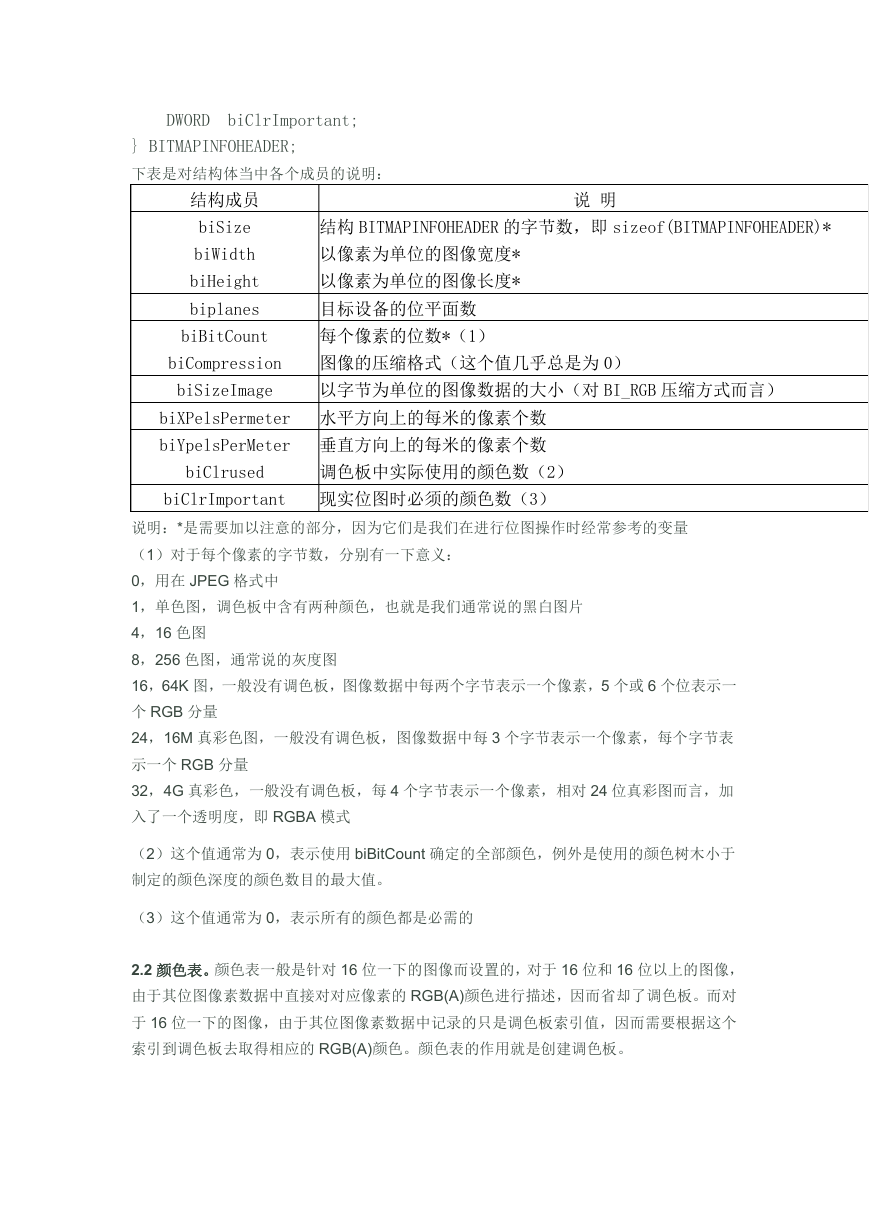
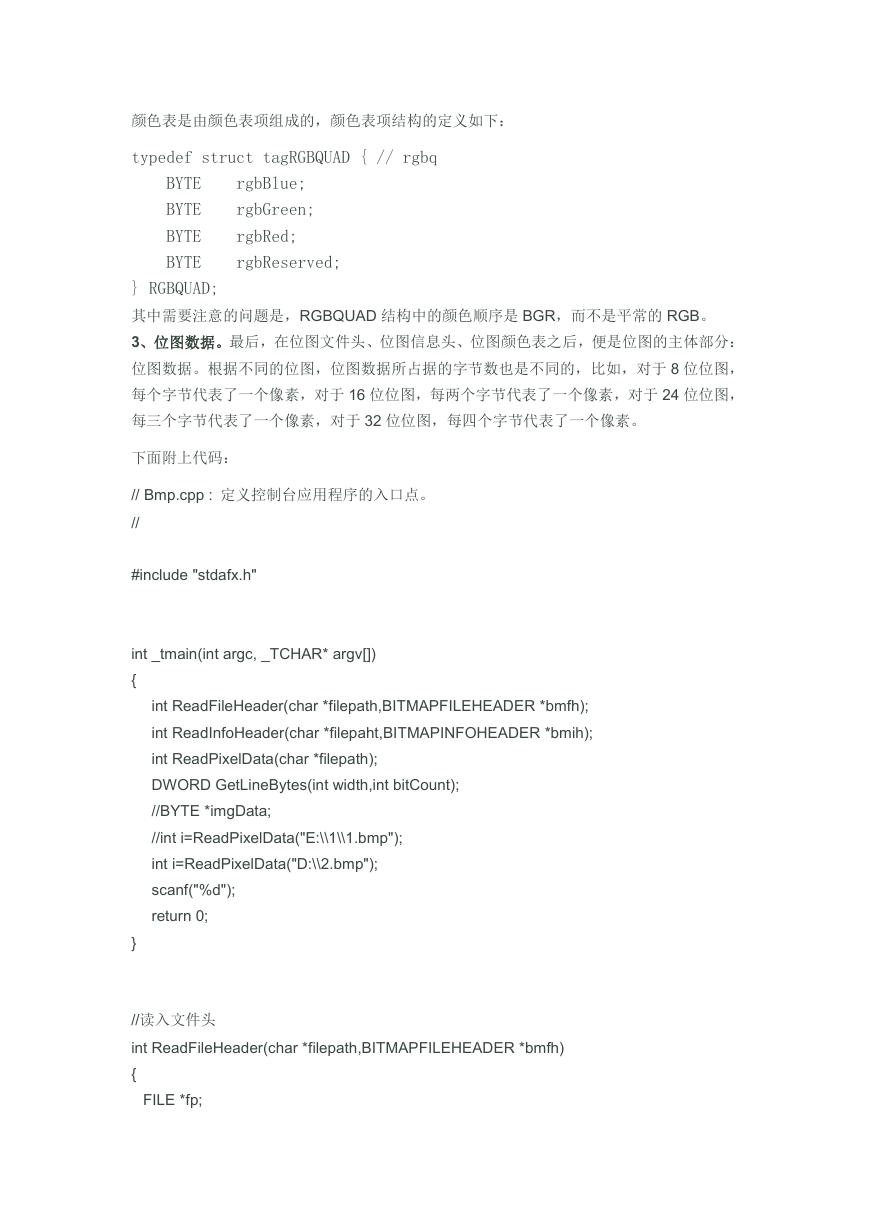
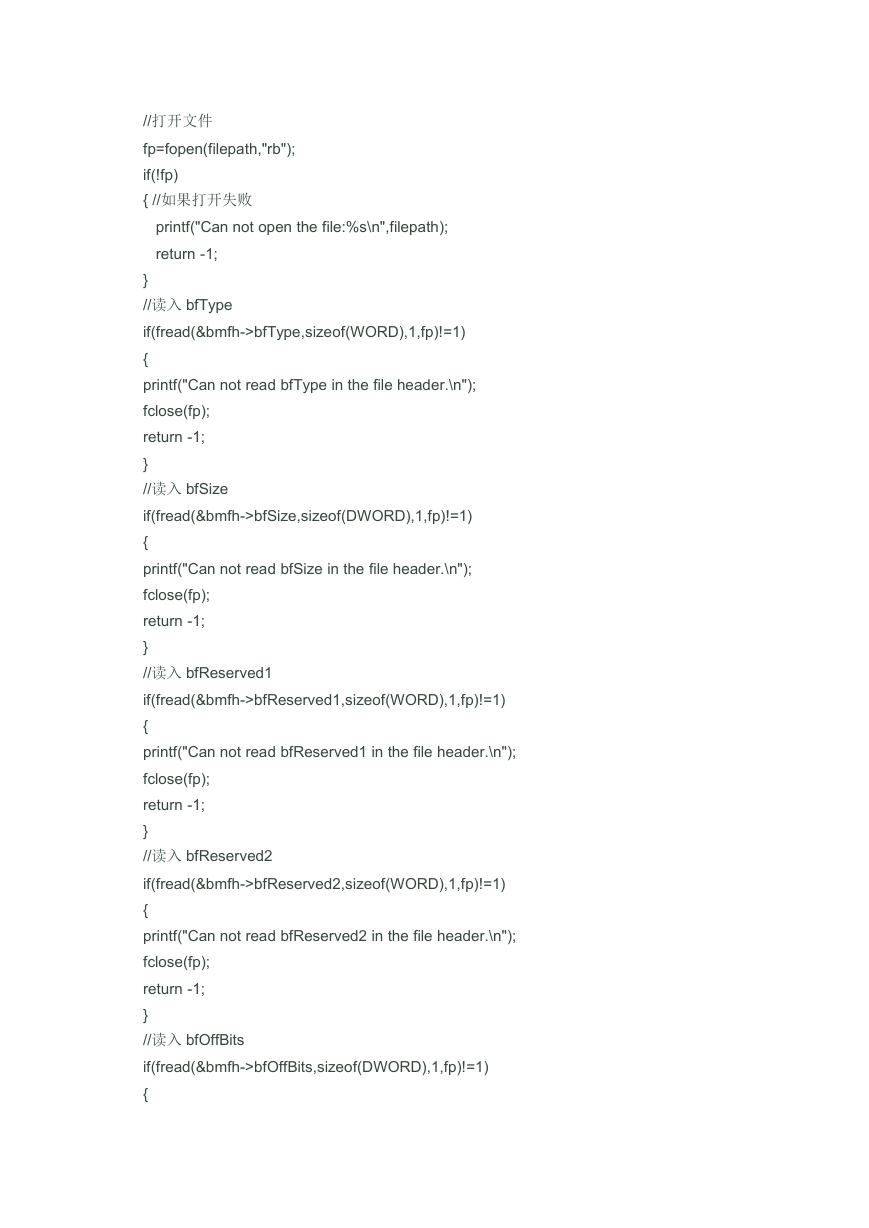


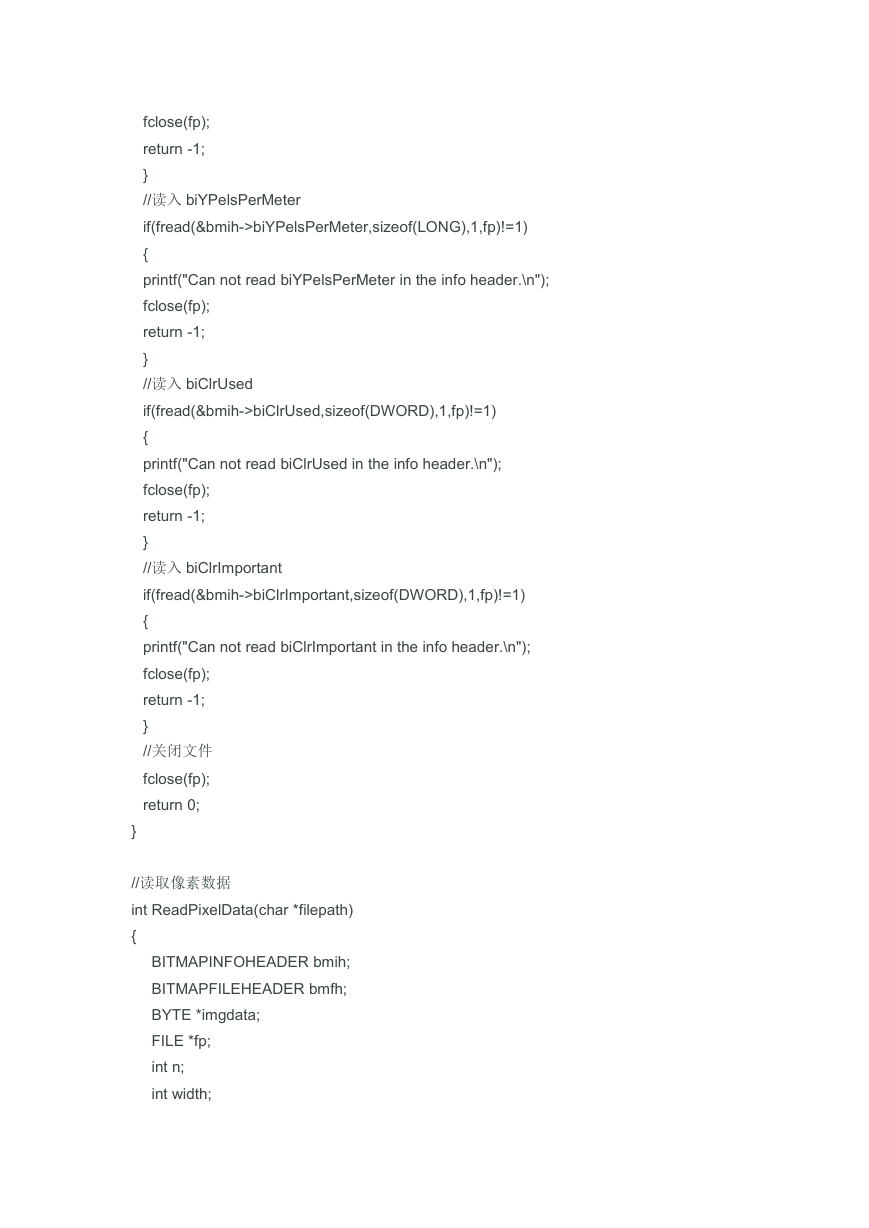


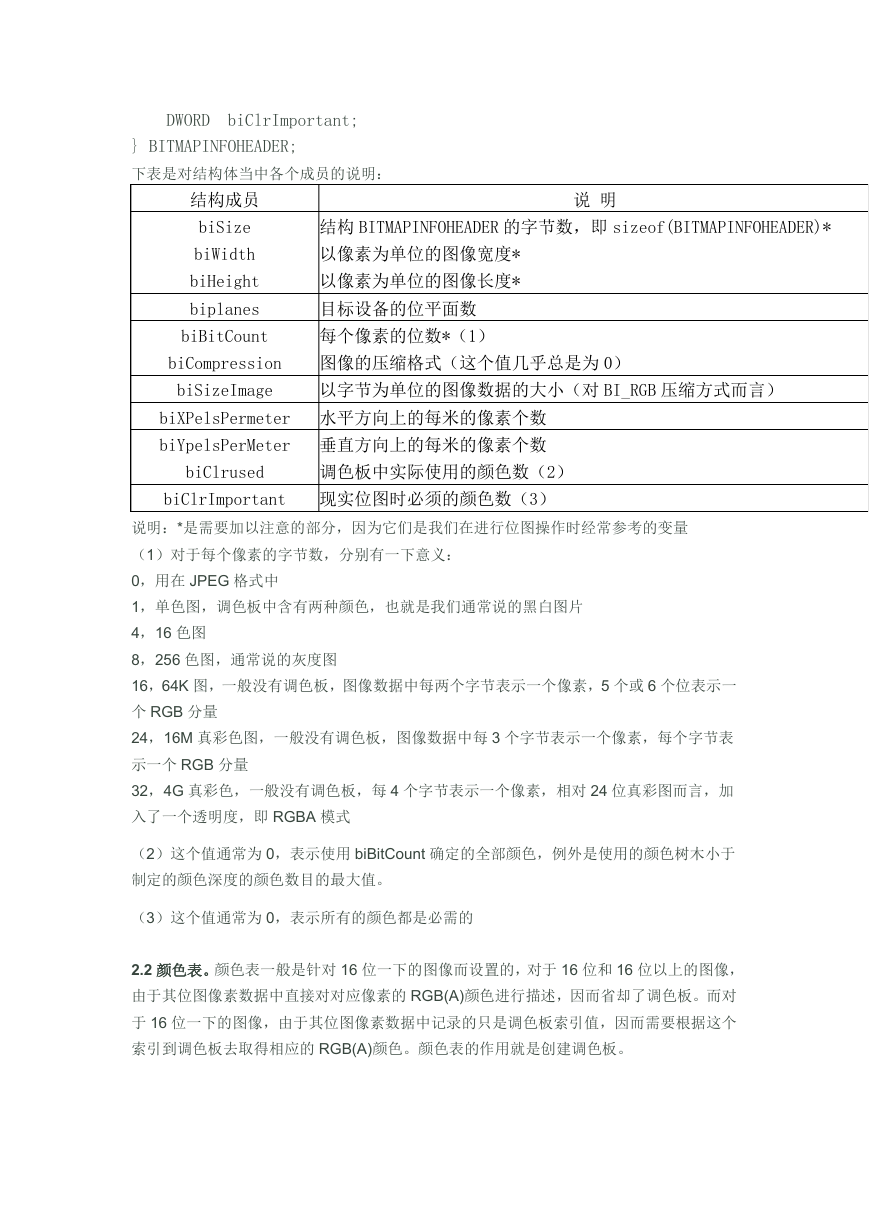
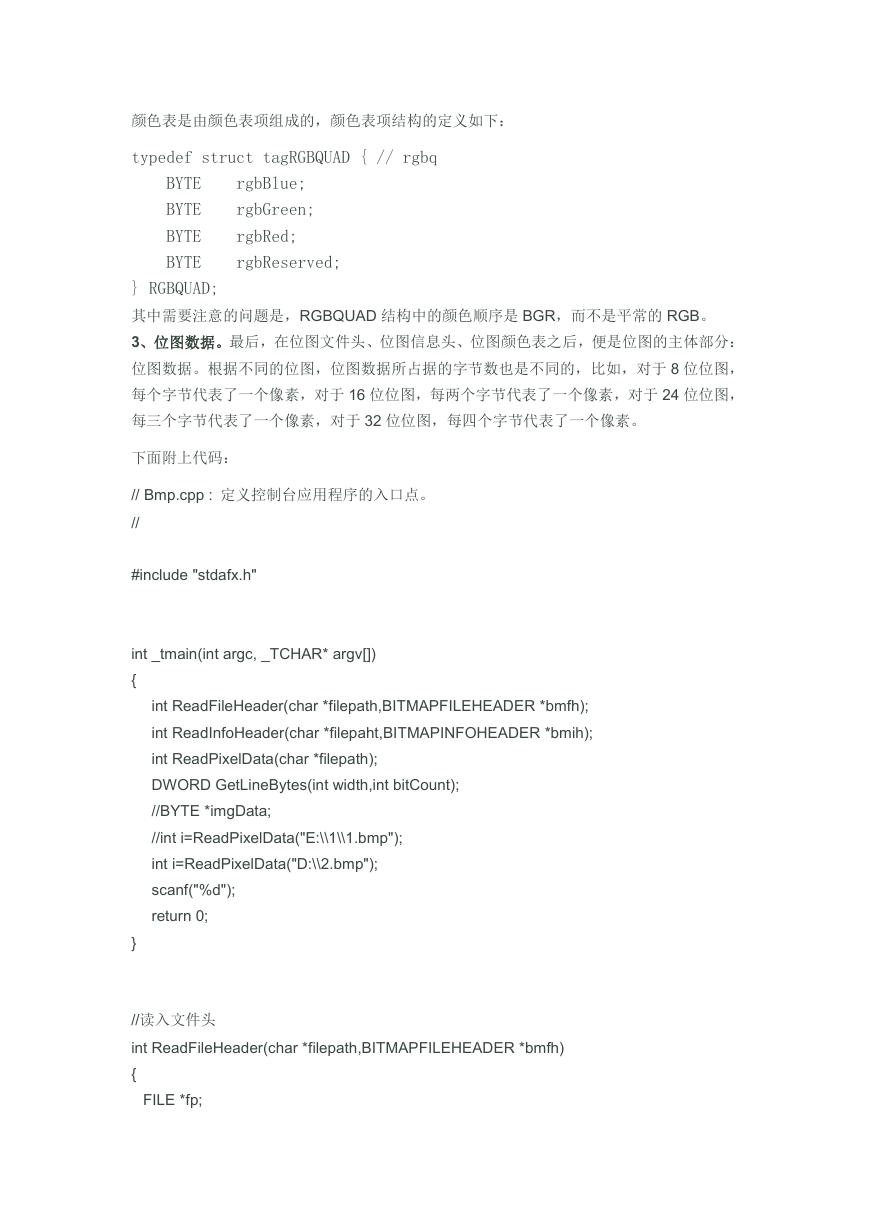
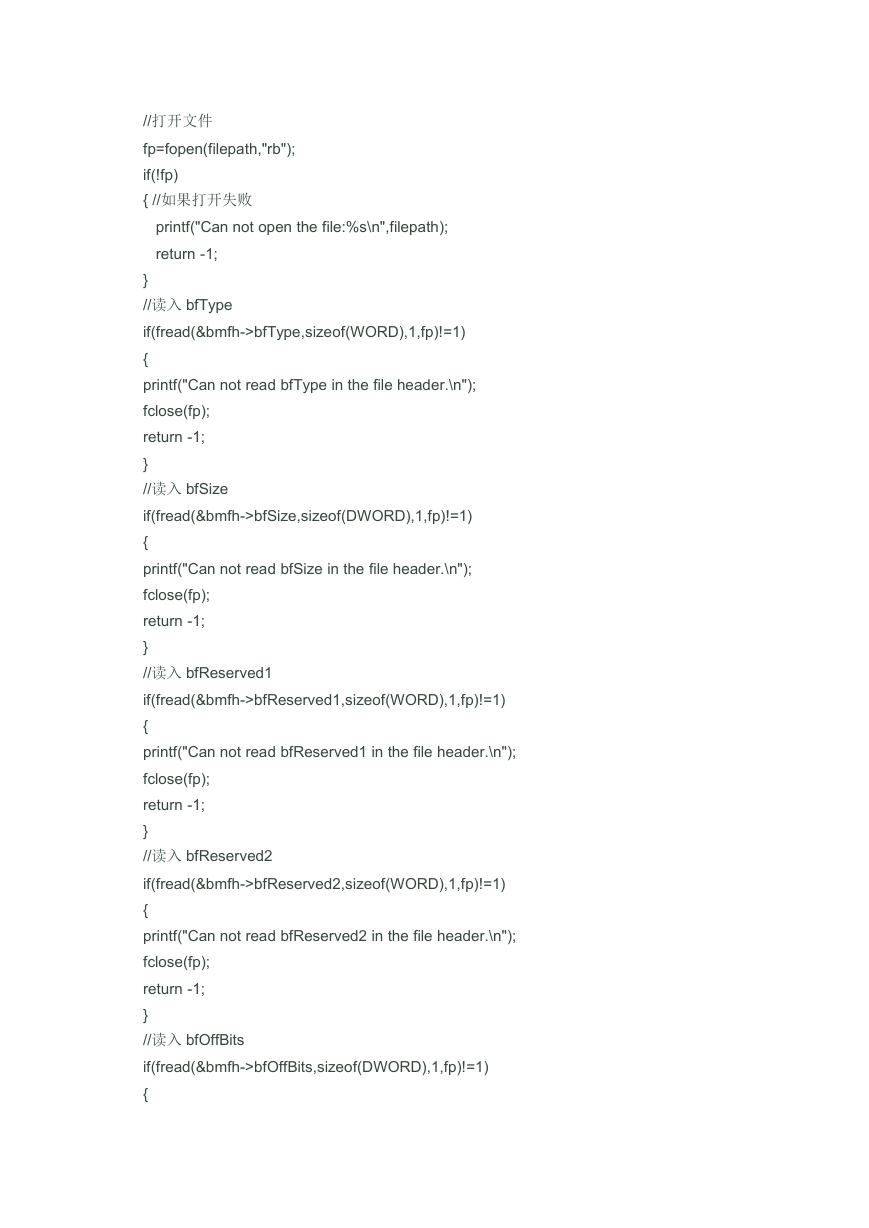


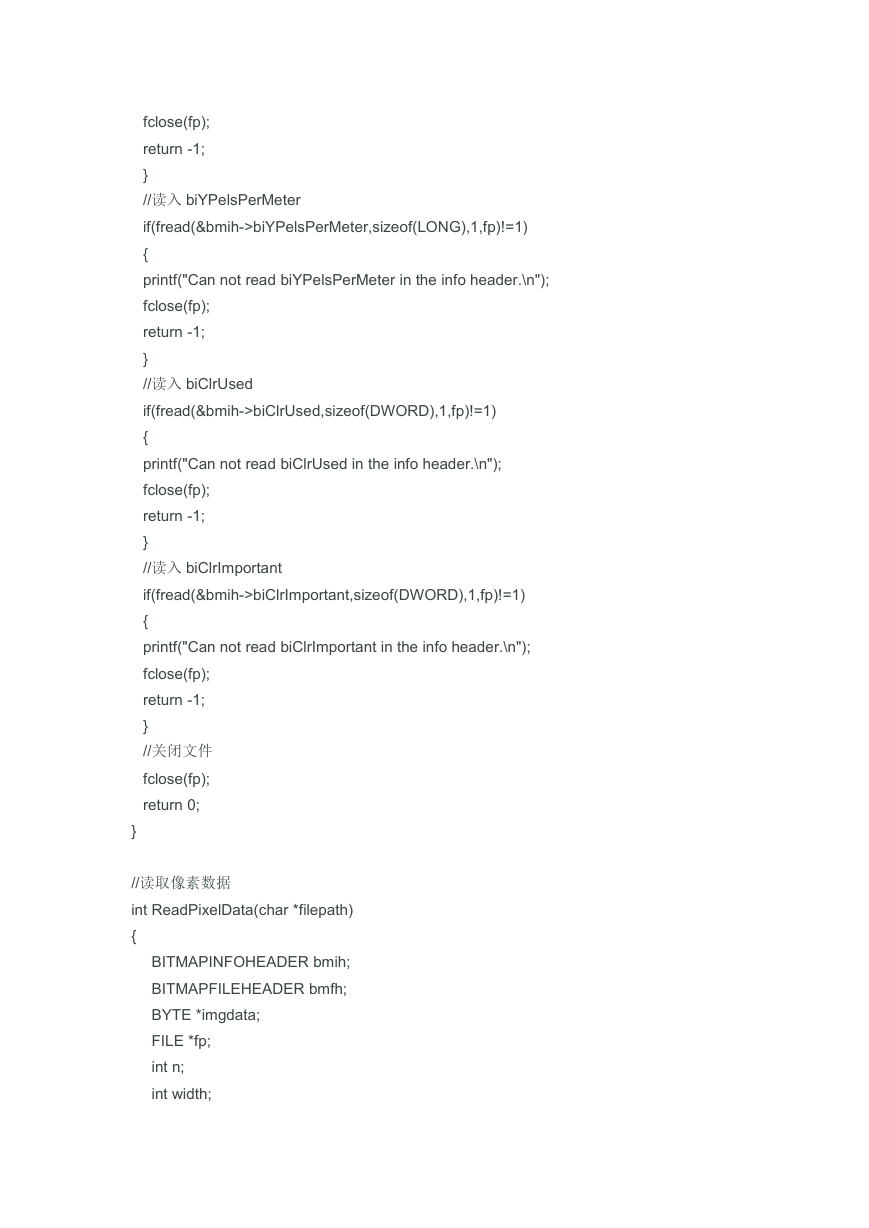

 2023年江西萍乡中考道德与法治真题及答案.doc
2023年江西萍乡中考道德与法治真题及答案.doc 2012年重庆南川中考生物真题及答案.doc
2012年重庆南川中考生物真题及答案.doc 2013年江西师范大学地理学综合及文艺理论基础考研真题.doc
2013年江西师范大学地理学综合及文艺理论基础考研真题.doc 2020年四川甘孜小升初语文真题及答案I卷.doc
2020年四川甘孜小升初语文真题及答案I卷.doc 2020年注册岩土工程师专业基础考试真题及答案.doc
2020年注册岩土工程师专业基础考试真题及答案.doc 2023-2024学年福建省厦门市九年级上学期数学月考试题及答案.doc
2023-2024学年福建省厦门市九年级上学期数学月考试题及答案.doc 2021-2022学年辽宁省沈阳市大东区九年级上学期语文期末试题及答案.doc
2021-2022学年辽宁省沈阳市大东区九年级上学期语文期末试题及答案.doc 2022-2023学年北京东城区初三第一学期物理期末试卷及答案.doc
2022-2023学年北京东城区初三第一学期物理期末试卷及答案.doc 2018上半年江西教师资格初中地理学科知识与教学能力真题及答案.doc
2018上半年江西教师资格初中地理学科知识与教学能力真题及答案.doc 2012年河北国家公务员申论考试真题及答案-省级.doc
2012年河北国家公务员申论考试真题及答案-省级.doc 2020-2021学年江苏省扬州市江都区邵樊片九年级上学期数学第一次质量检测试题及答案.doc
2020-2021学年江苏省扬州市江都区邵樊片九年级上学期数学第一次质量检测试题及答案.doc 2022下半年黑龙江教师资格证中学综合素质真题及答案.doc
2022下半年黑龙江教师资格证中学综合素质真题及答案.doc