1 绪 论
1.1 开发背景
1.2 目的和意义
2 需求分析
2.1 系统需求简介
2.1.1 系统目标
2.1.2 功能需求分析
2.1.3 性能需求分析
3 概念模型设计
3.1 设计概述
3.2 系统总体结构
经过对系统的需求分析,学生公寓管理系统主要划分为五部分:学生信息管理,宿舍水电费管理,宿舍居住情况信
3.3 系统数据库概念结构设计
3.3.1 系统E-R图
3.3.2各实体所对应的表
4 物理设计
4.1物理设计阶段的目的与任务
5 详细设计
5.1 系统总体结构及功能模块划分
5.2 系统程序流程图
5.3 具体的系统实现
图5.7 住宿情况登记
源程序:
using System;
using System.Collections;
using System.Collections.Generic;
using System.ComponentModel;
using System.Data;
using System.Data.SqlClient;
using System.Drawing;
using System.Linq;
using System.Text;
using System.Windows.Forms;
namespace WindowsFormsApplication1
{
public partial class Form7 : Form
{
SqlConnection conn;
SqlDataAdapter sda;
DataSet da;
public Form7()
{
InitializeComponent();
}
private void Form7_Load(object sender, Eve
{
string constr = @"Data Source=(local);
conn = new SqlConnection(constr);
}
private void button3_Click(object sender,
{
sda = new SqlDataAdapter("select * fro
da = new DataSet();
sda.Fill(da, "partment");
dataGridView1.DataSource = da.Tables["
}
private void button2_Click(object sender,
{
conn.Open();
int suid = int.Parse(textBox3.Text);
int xuzhu = int.Parse(textBox5.Text);
int shizhu = int.Parse(textBox6.Text);
SqlCommand cmd3 = new SqlCommand();
cmd3.Connection = conn;
string scmd = string.Format("update [p
cmd3.CommandText = scmd;
sda = new SqlDataAdapter(cmd3);
cmd3.ExecuteNonQuery();
if (cmd3.ExecuteNonQuery() == 1)
MessageBox.Show("修改成功");
conn.Close();
}
private void button1_Click(object sender,
{
conn.Open();
if (textBox1.Text == "")
{
MessageBox.Show("请输入宿舍号!");
}
else
{
int sid = int.Parse(textBox1.Text)
SqlCommand cmd1 = new SqlCommand()
cmd1.Connection = conn;
cmd1.CommandText = "select * from
SqlDataReader reader = cmd1.Execut
while (reader.Read())
{
textBox3.Text = reader["suid"]
textBox5.Text = reader["xunum"
textBox6.Text = reader["shinum
}
}
conn.Close();
}
}
}
水电费缴费情况
图5.8 水电费缴费情况
源程序:
using System;
using System.Collections;
using System.Collections.Generic;
using System.ComponentModel;
using System.Data;
using System.Data.SqlClient;
using System.Drawing;
using System.Linq;
using System.Text;
using System.Windows.Forms;
namespace WindowsFormsApplication1
{
public partial class Form8 : Form
{
SqlConnection conn;
SqlDataAdapter sda;
DataSet da;
public Form8()
{
InitializeComponent();
}
private void button1_Click(object sender,
{
sda = new SqlDataAdapter("select * fro
da = new DataSet();
sda.Fill(da, "submoney");
dataGridView1.DataSource = da.Tables["
}
private void Form8_Load(object sender, Eve
{
string constr = @"Data Source=(local);
conn = new SqlConnection(constr);
}
}
}
学生登陆界面
图5.9 学生登陆界面
源代码:
using System;
using System.Collections;
using System.Collections.Generic;
using System.ComponentModel;
using System.Data;
using System.Data.SqlClient;
using System.Drawing;
using System.Linq;
using System.Text;
using System.Windows.Forms;
namespace WindowsFormsApplication1
{
public partial class Form3 : Form
{
public Form3()
{
InitializeComponent();
}
private void button1_Click(object sender,
{
Form9 student_mess = new Form9();
student_mess.Show();
}
private void button2_Click(object sender,
{
Form10 submoney_mess = new Form10();
submoney_mess.Show();
}
private void button3_Click(object sender,
{
Form11 health_mess = new Form11();
health_mess.Show();
}
}
}
个人信息查看
图5.10 个人基本信息
源程序:
源程序:
using System;
using System.Collections;
using System.Collections.Generic;
using System.ComponentModel;
using System.Data;
using System.Data.SqlClient;
using System.Drawing;
using System.Linq;
using System.Text;
using System.Windows.Forms;
namespace WindowsFormsApplication1
{
public partial class Form10 : Form
{
SqlConnection conn;
SqlDataAdapter sda;
DataSet da;
public Form10()
{
InitializeComponent();
}
private void Form10_Load(object sender, Ev
{
string constr = @"Data Source=(local);
conn = new SqlConnection(constr);
}
private void button1_Click(object sender,
{
string suid = textBox1.Text;
sda = new SqlDataAdapter();
sda.SelectCommand = new SqlCommand();
sda.SelectCommand.Connection = conn;
sda.SelectCommand.CommandText = "submo
sda.SelectCommand.CommandType = Comman
SqlParameter param = new SqlParameter(
param.Direction = ParameterDirection.I
param.Value = suid;
sda.SelectCommand.Parameters.Add(param
da = new DataSet();
sda.Fill(da, "student");
dataGridView1.DataSource = da.Tables["
}
}
}
卫生评比状况界面
图5.12 卫生评比结果查看
源代码:
using System;
using System.Collections;
using System.Collections.Generic;
using System.ComponentModel;
using System.Data;
using System.Data.SqlClient;
using System.Drawing;
using System.Linq;
using System.Text;
using System.Windows.Forms;
namespace WindowsFormsApplication1
{
public partial class Form11 : Form
{
SqlConnection conn;
SqlDataAdapter sda;
DataSet da;
public Form11()
{
InitializeComponent();
}
private void button1_Click(object sender,
{
string suid = textBox1.Text;
string lid = textBox1.Text;
sda = new SqlDataAdapter();
sda.SelectCommand = new SqlCommand();
sda.SelectCommand.Connection = conn;
sda.SelectCommand.CommandText = "healt
sda.SelectCommand.CommandType = Comman
SqlParameter param = new SqlParameter(
param.Direction = ParameterDirection.I
param.Value = suid;
sda.SelectCommand.Parameters.Add(param
da = new DataSet();
sda.Fill(da, "student");
dataGridView1.DataSource = da.Tables["
}
private void Form11_Load(object sender, Ev
{
string constr = @"Data Source=(local);
conn = new SqlConnection(constr);
}
}
}
6 设计总结
参考文献
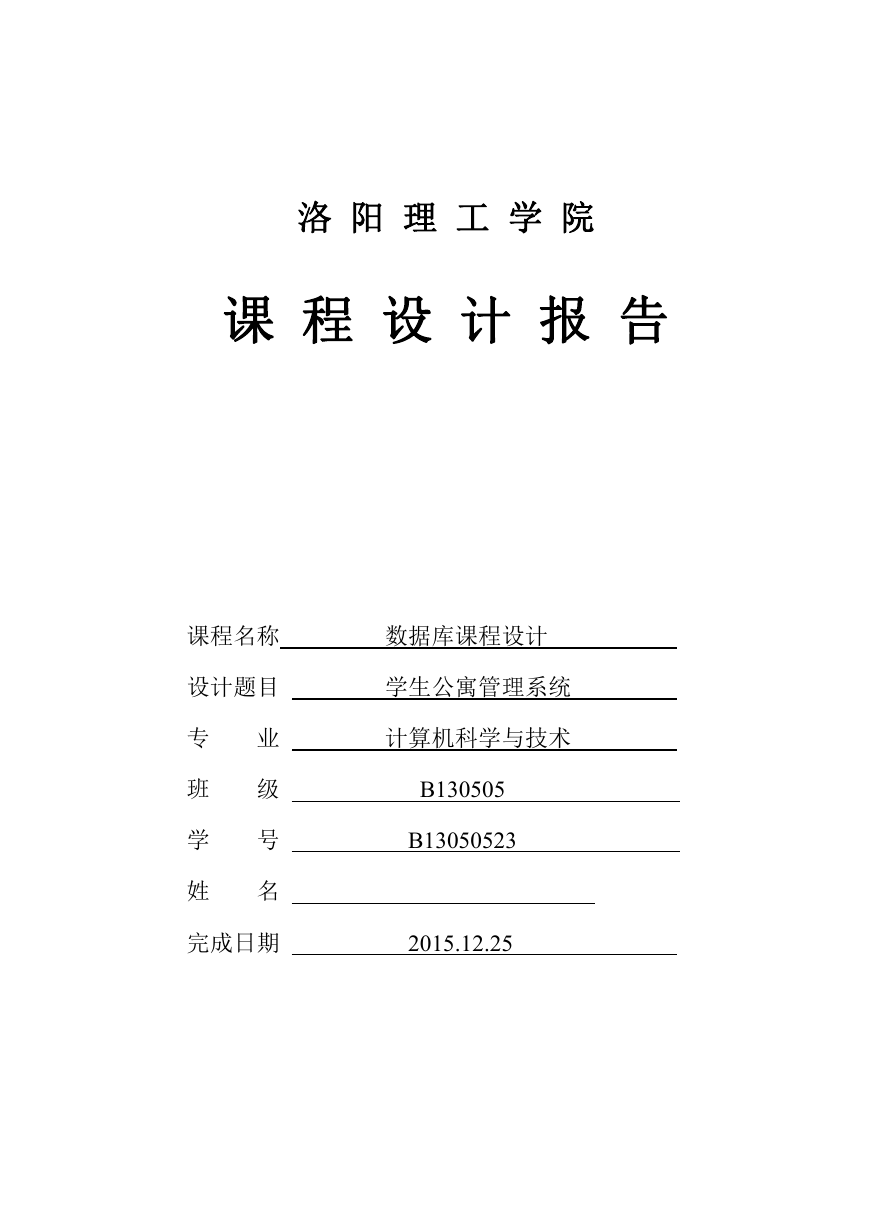
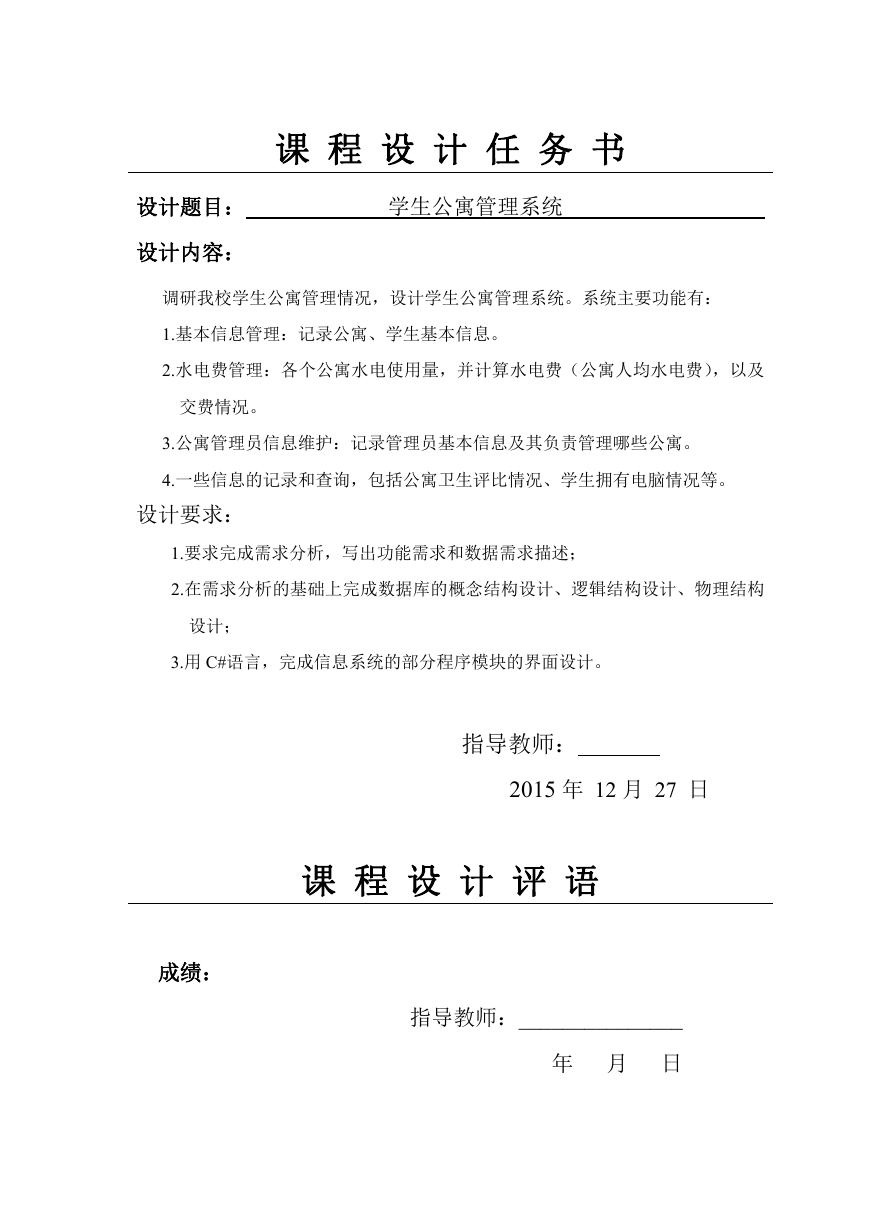
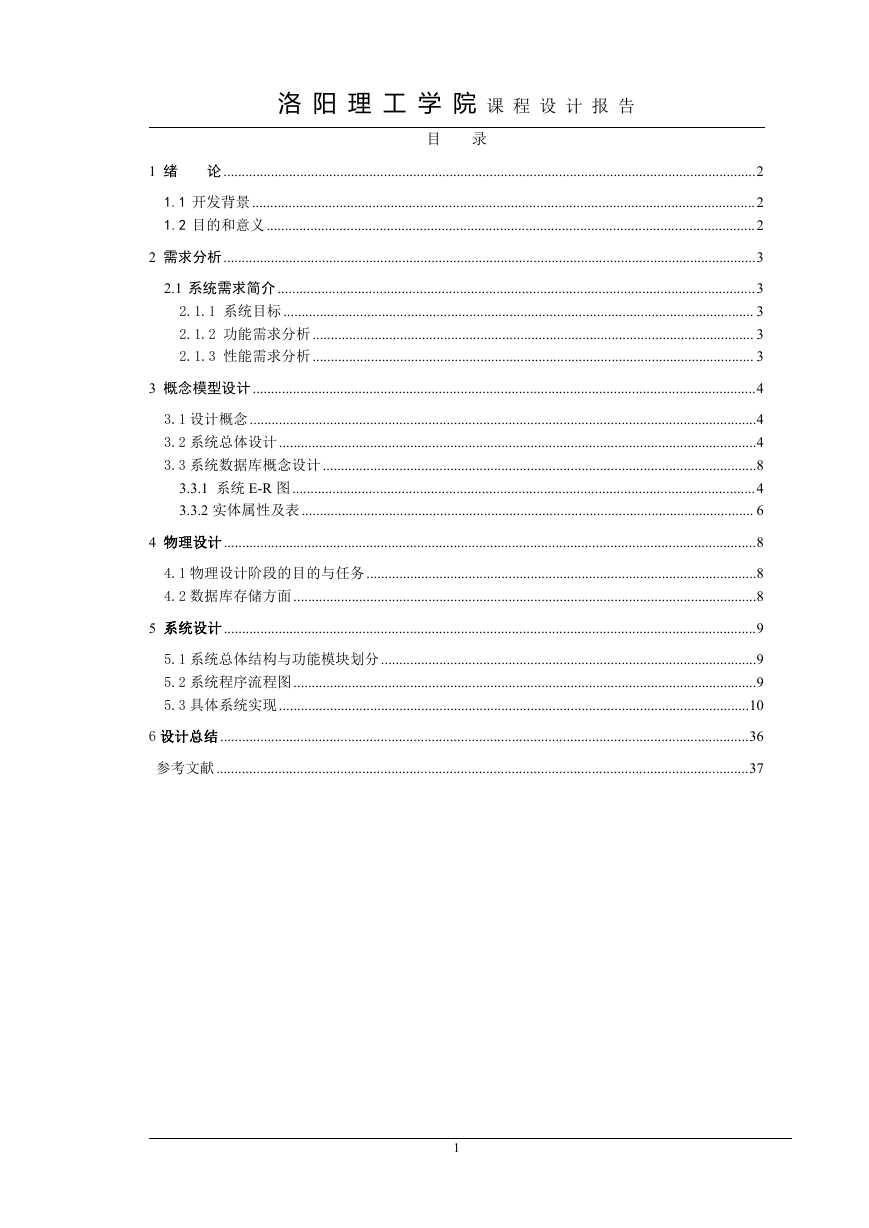
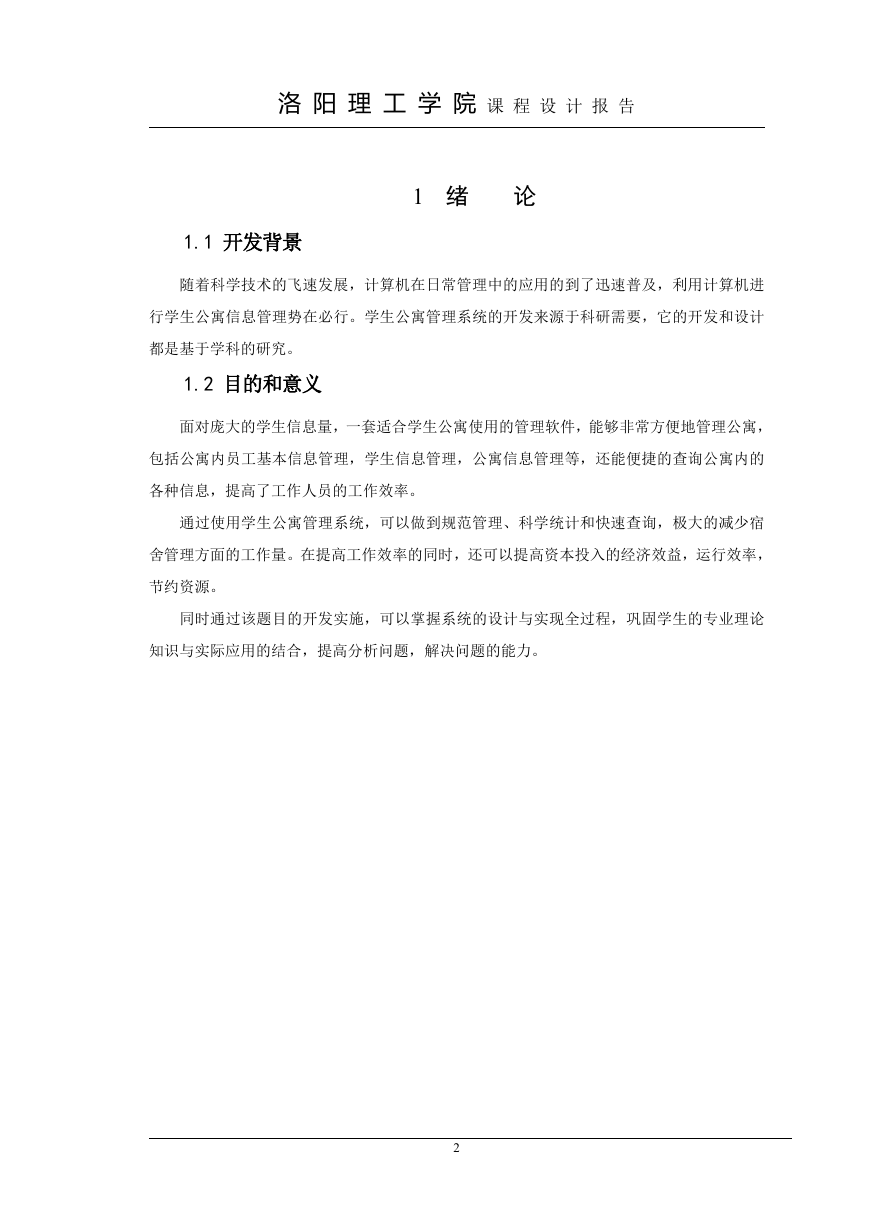
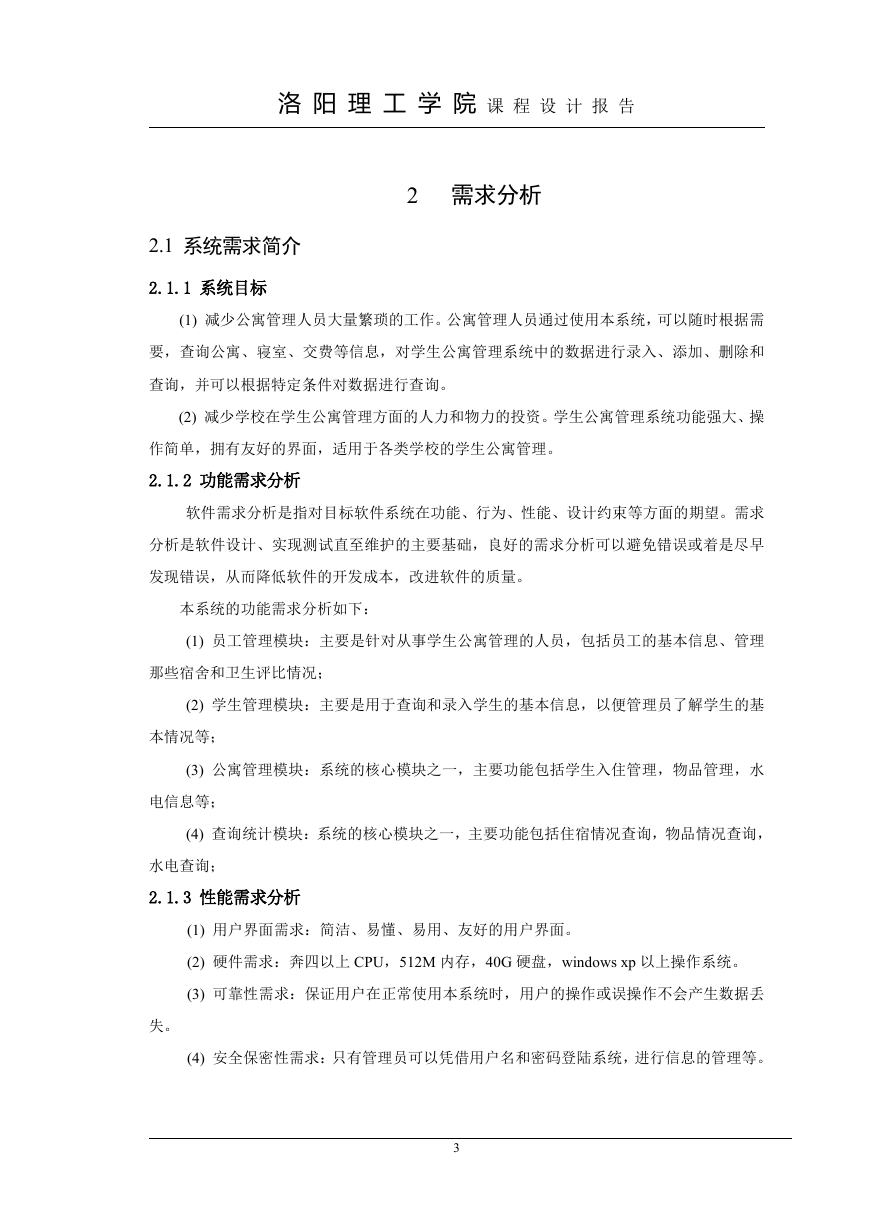
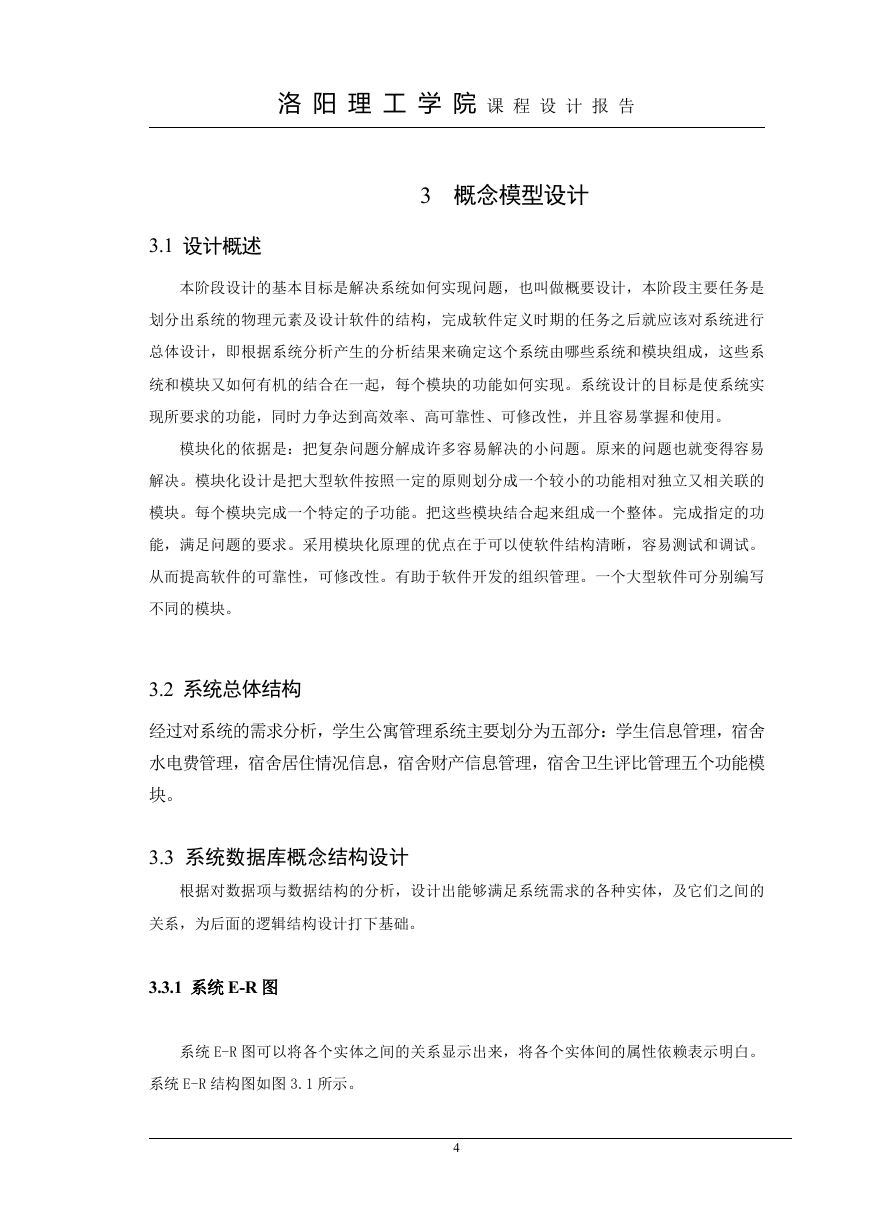
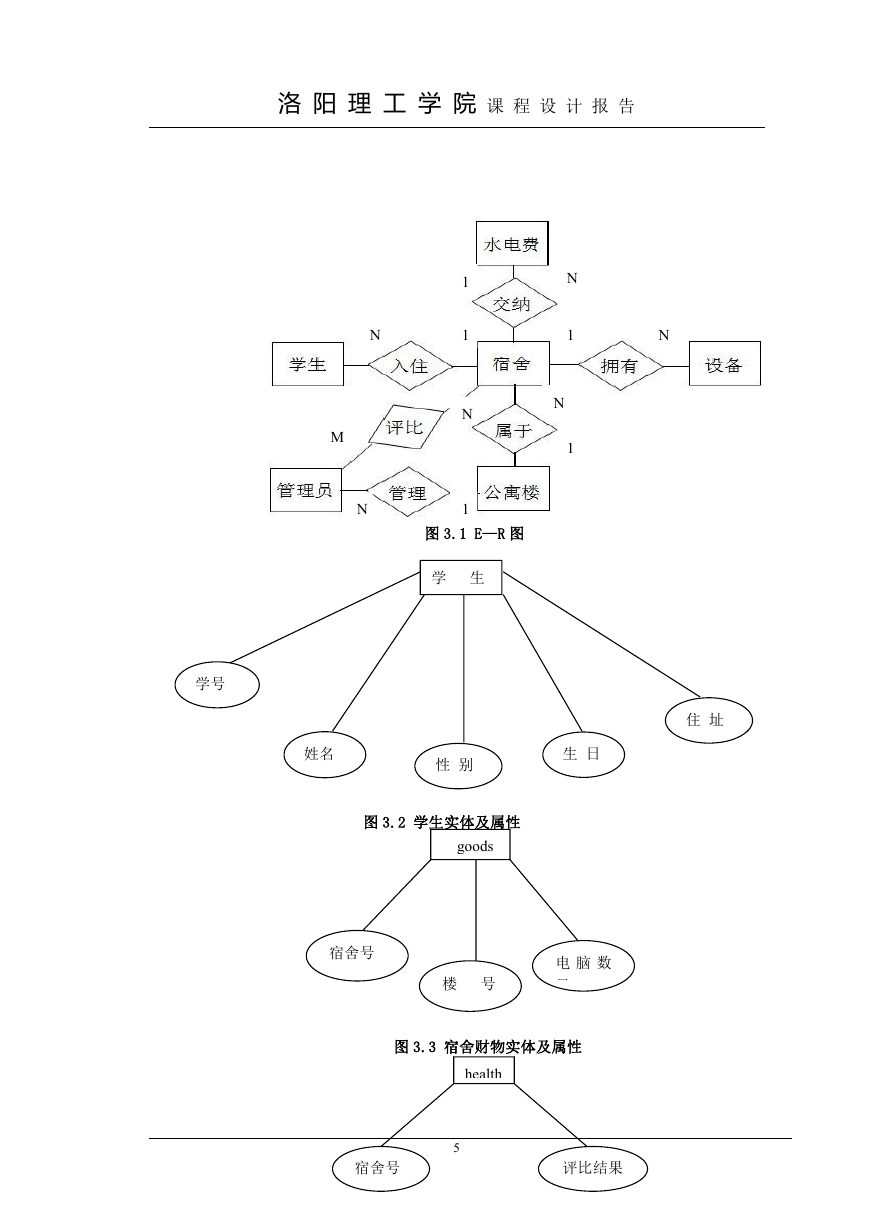
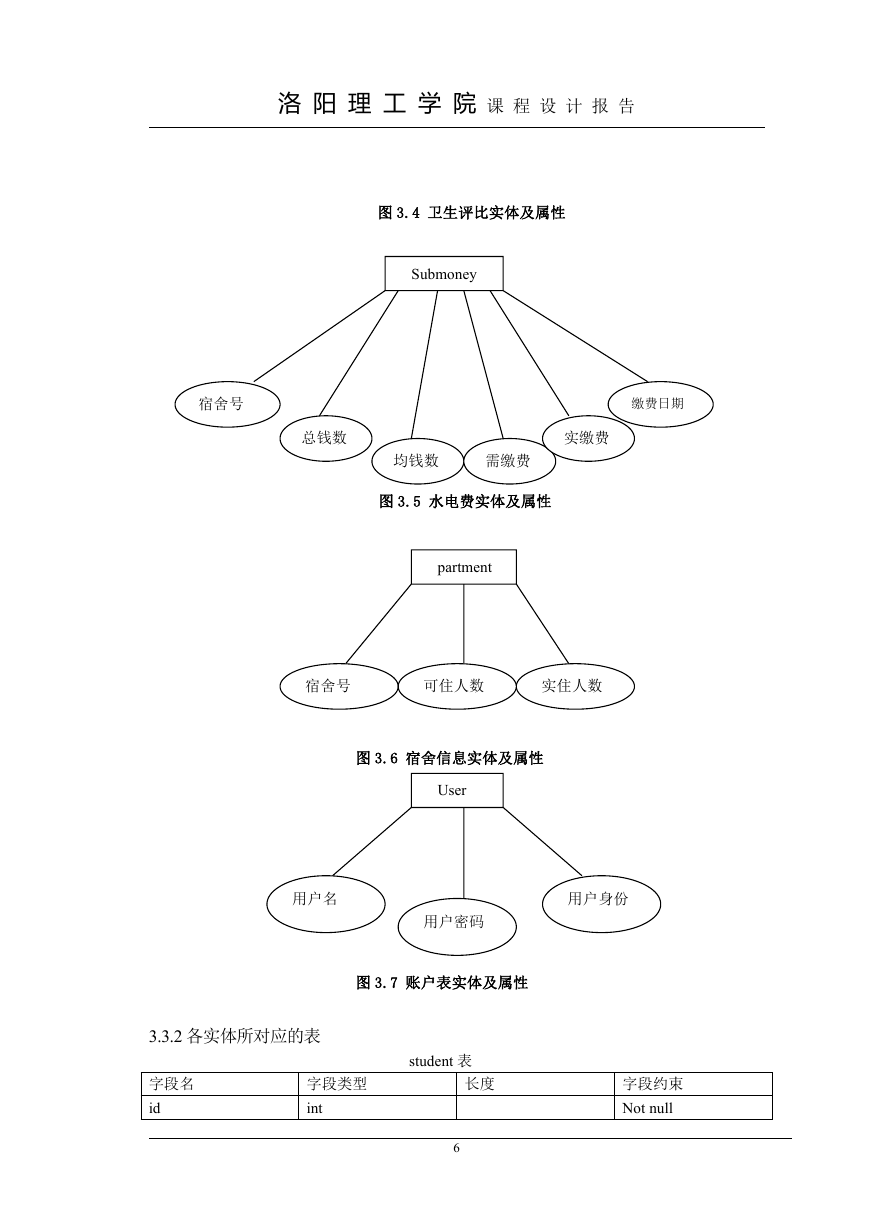
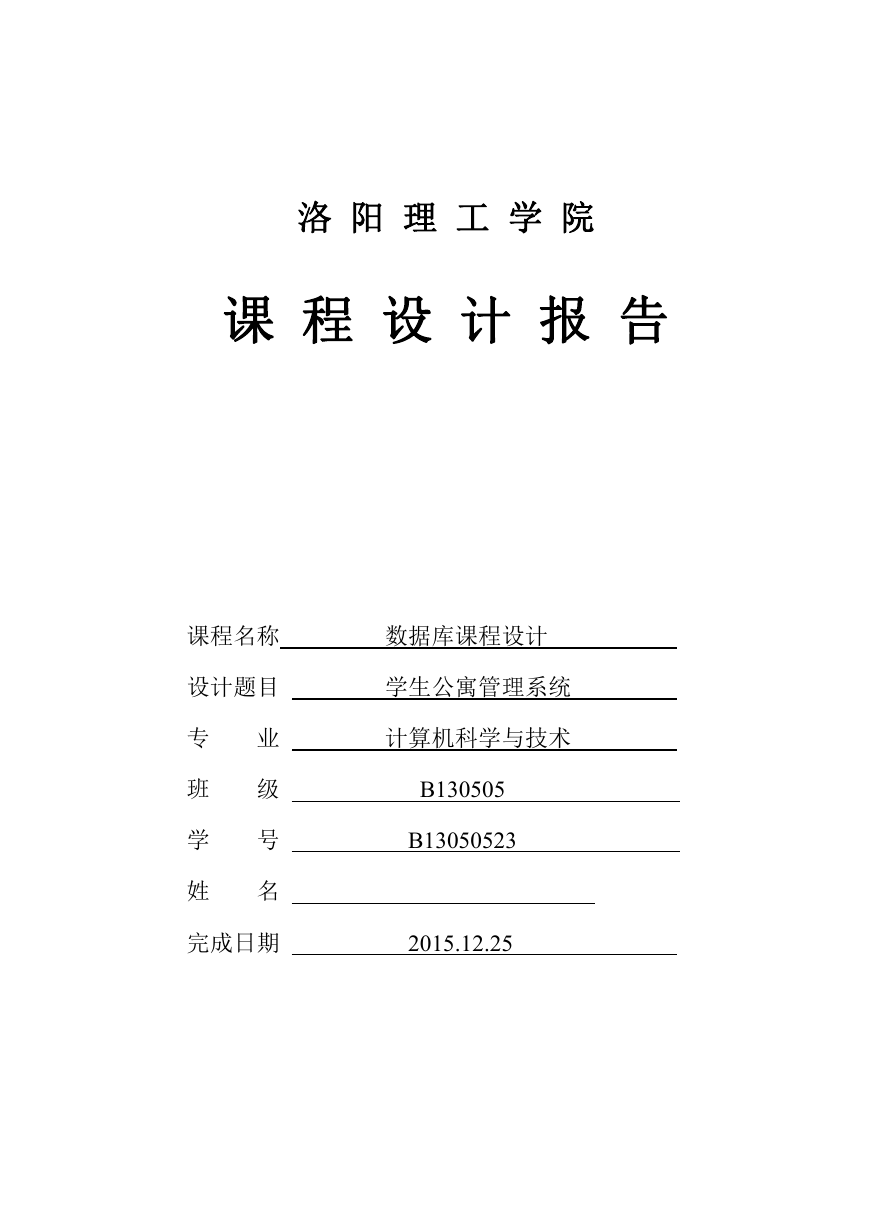
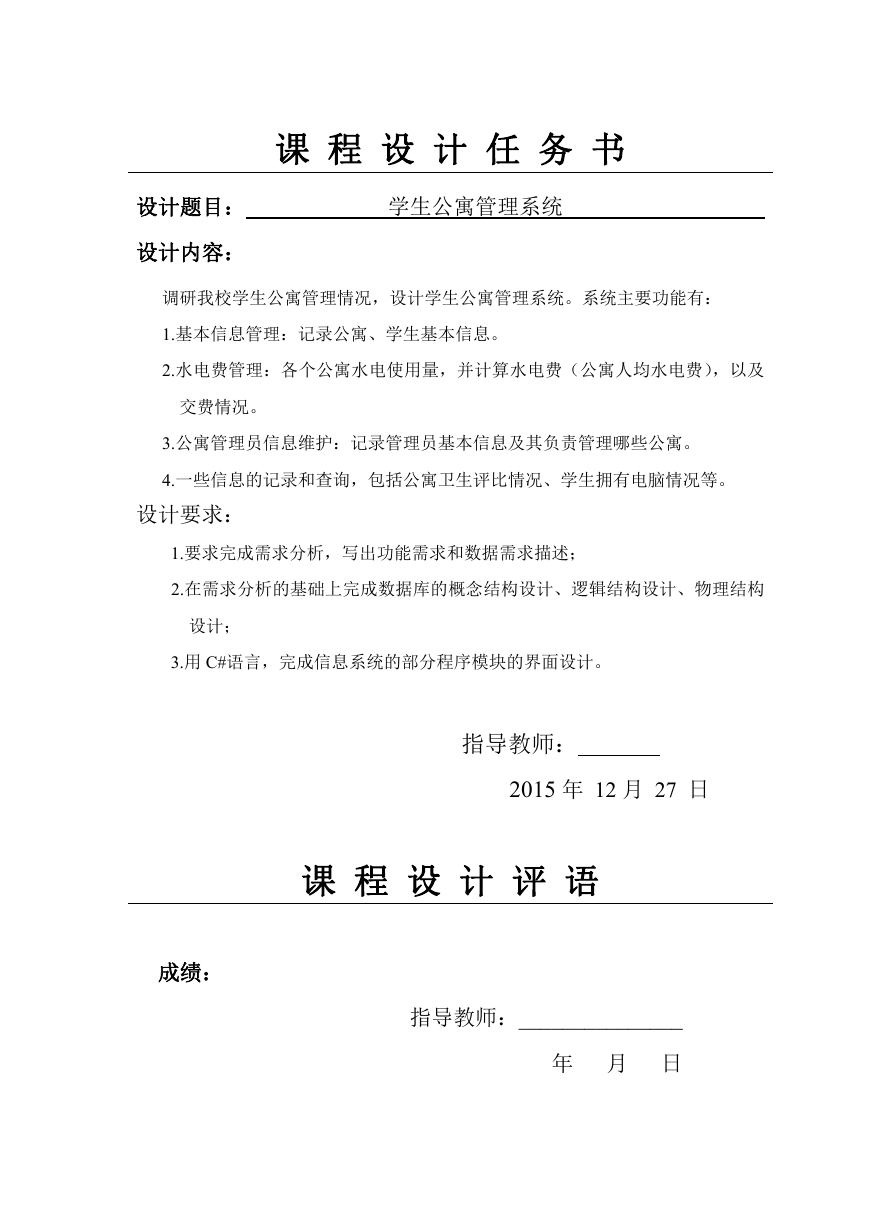
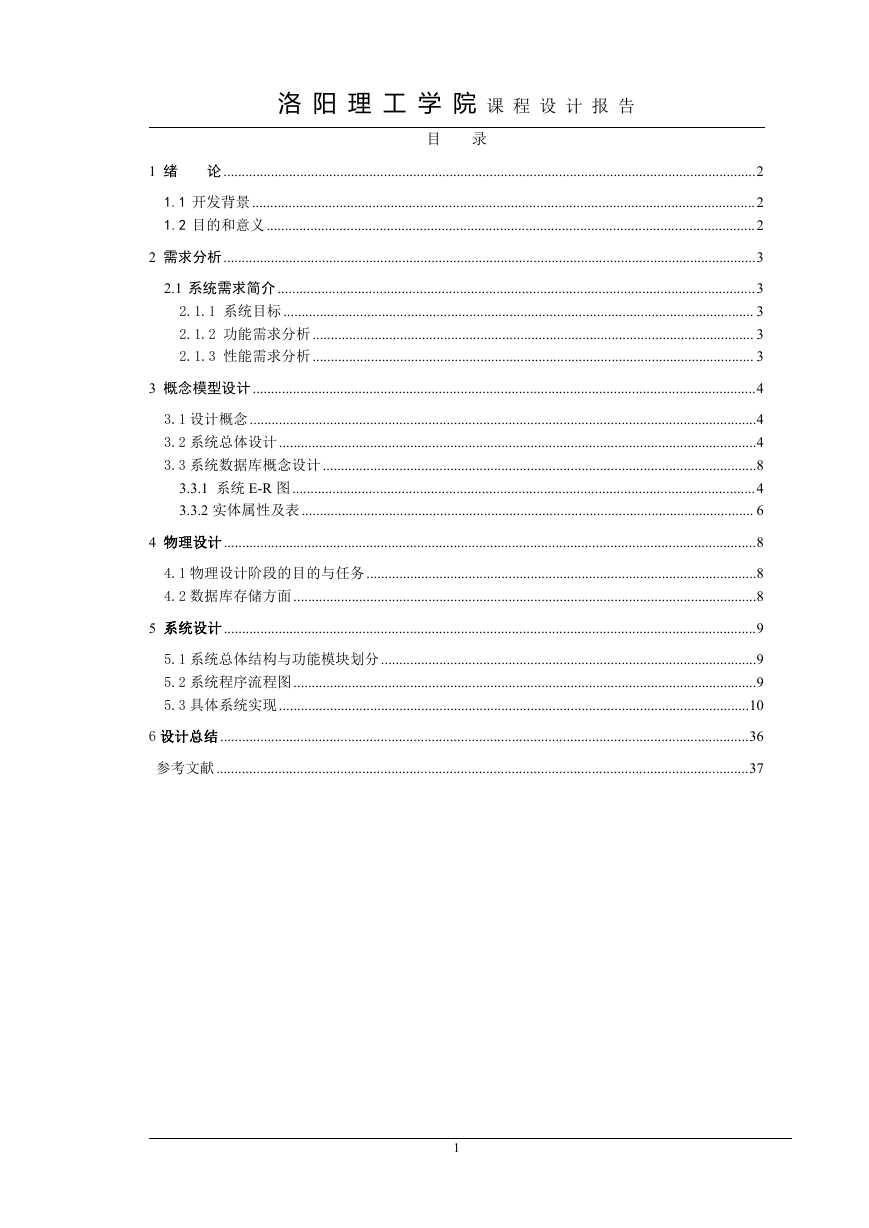
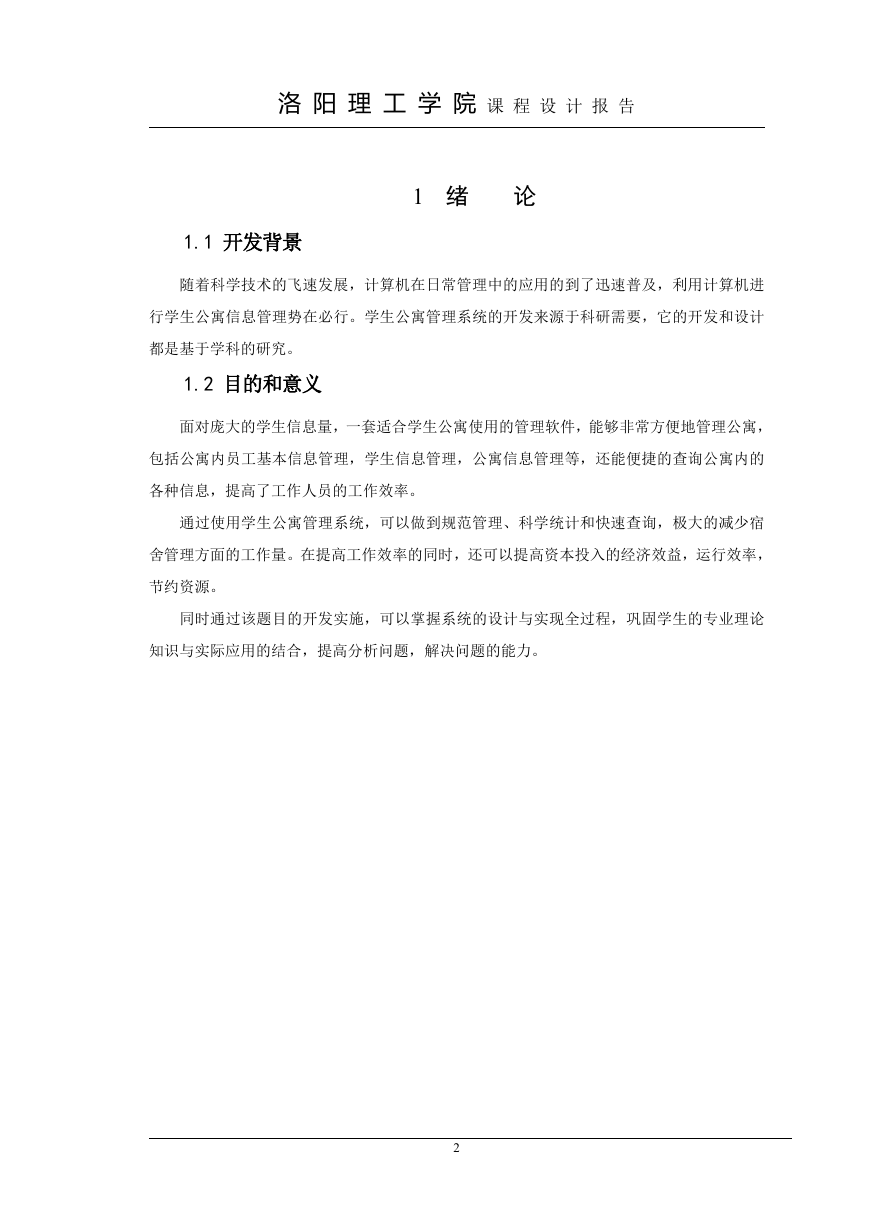
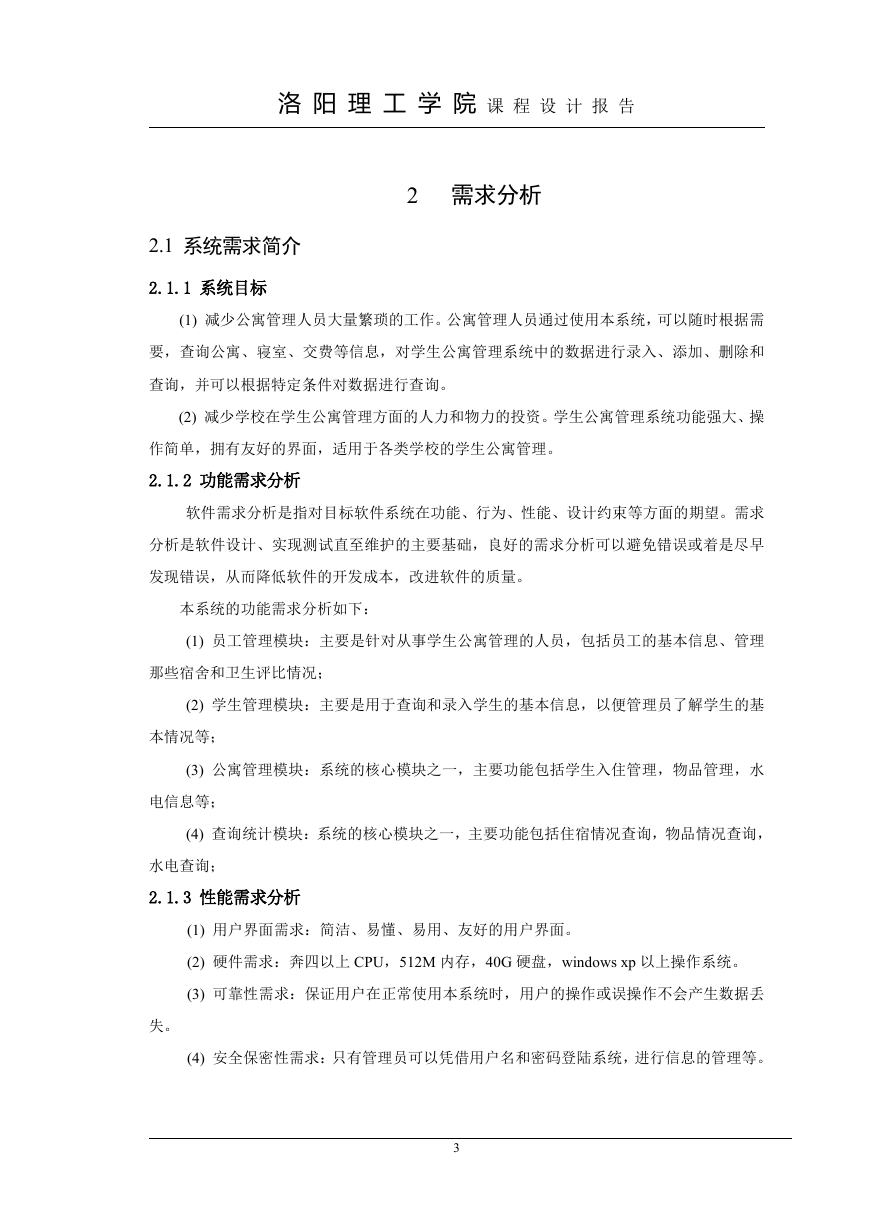
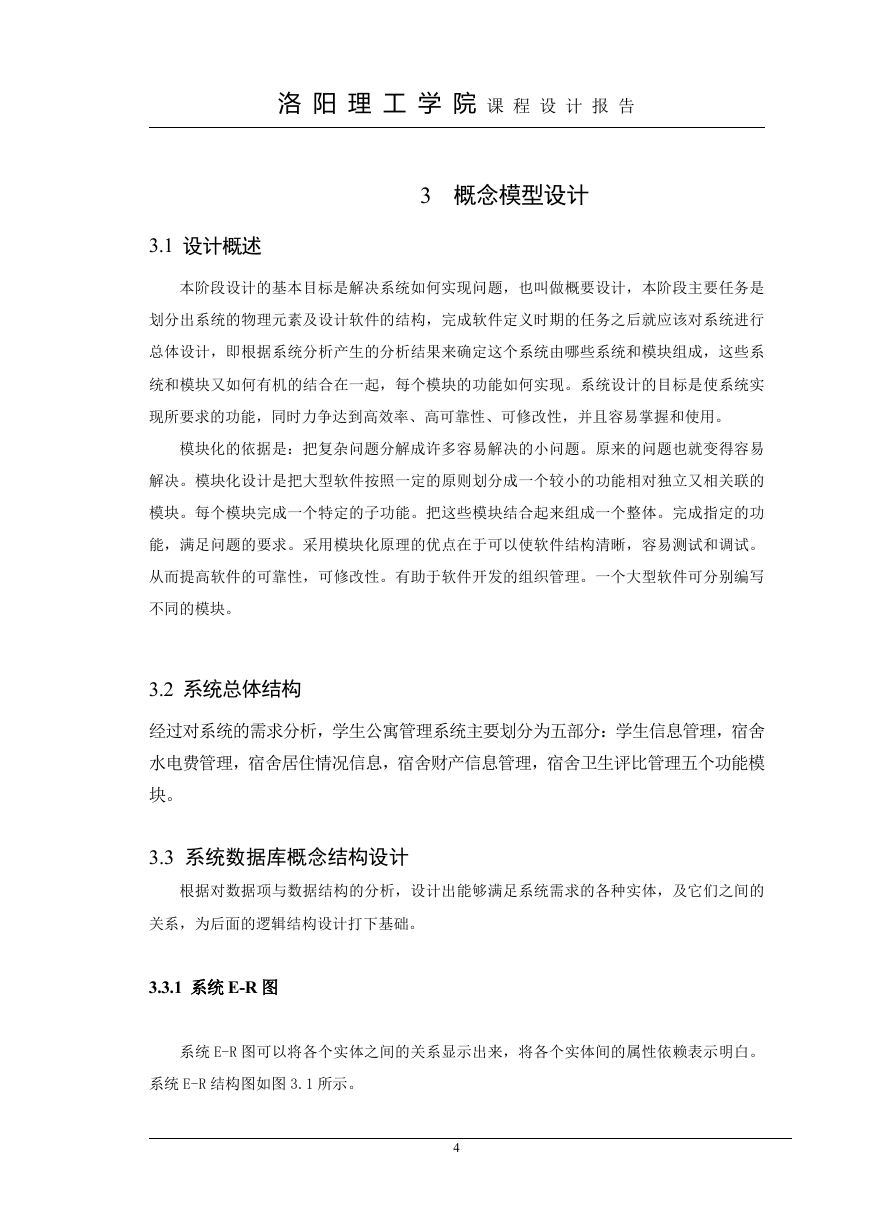
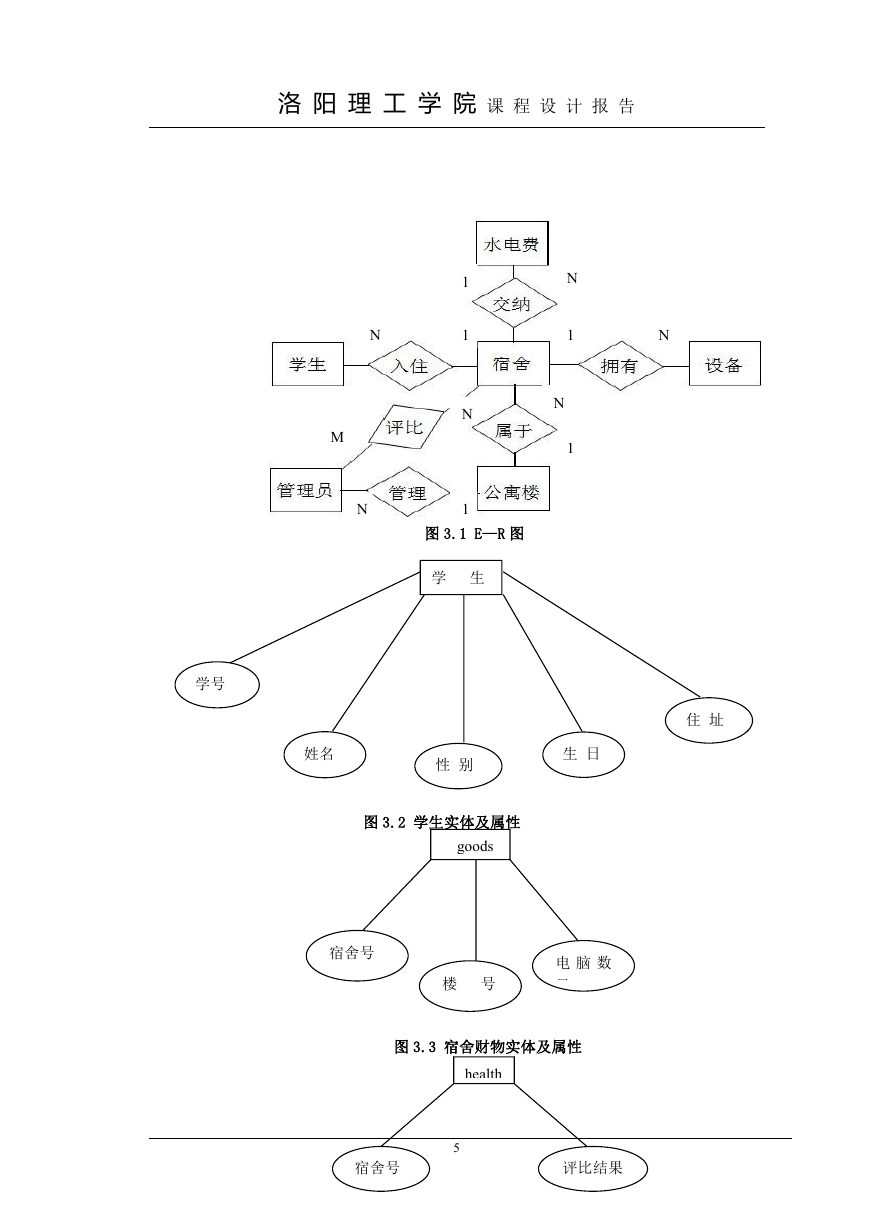
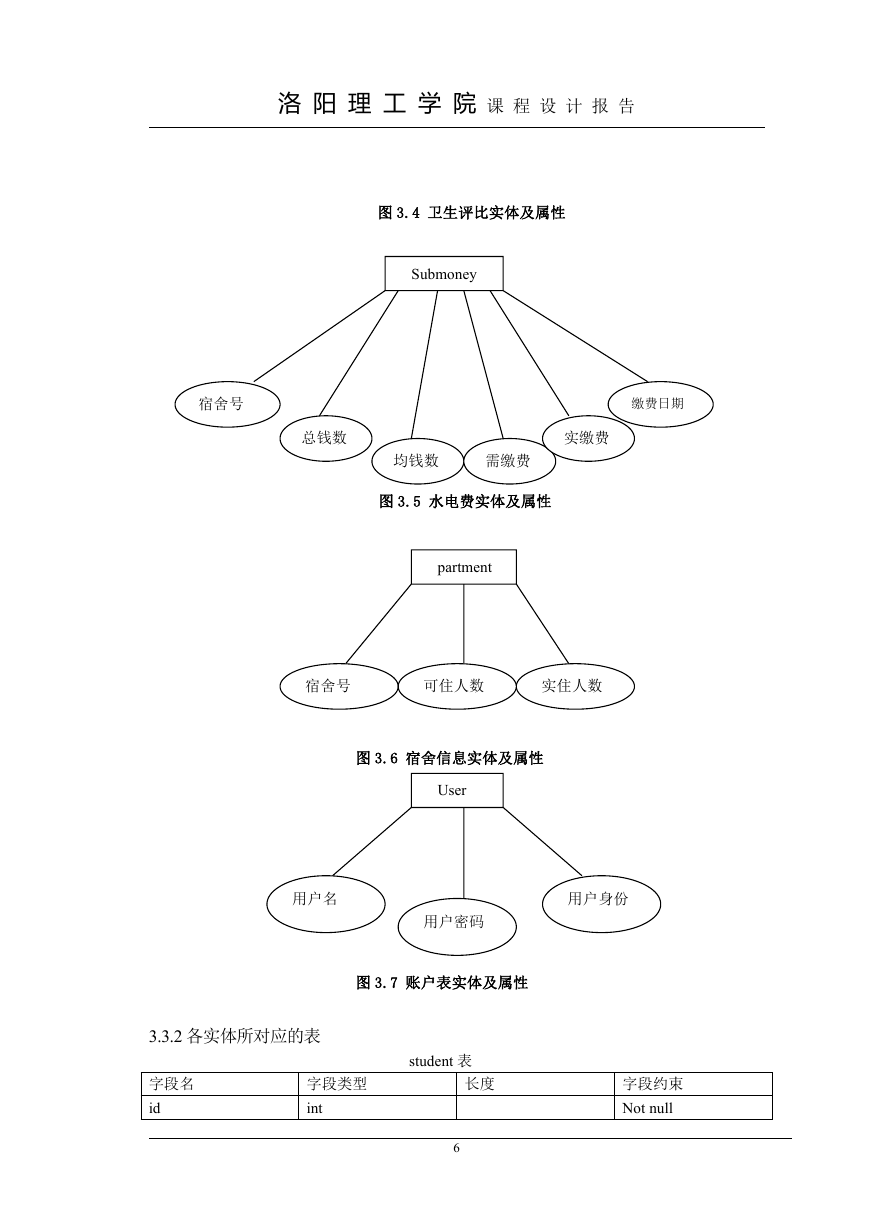
 2023年江西萍乡中考道德与法治真题及答案.doc
2023年江西萍乡中考道德与法治真题及答案.doc 2012年重庆南川中考生物真题及答案.doc
2012年重庆南川中考生物真题及答案.doc 2013年江西师范大学地理学综合及文艺理论基础考研真题.doc
2013年江西师范大学地理学综合及文艺理论基础考研真题.doc 2020年四川甘孜小升初语文真题及答案I卷.doc
2020年四川甘孜小升初语文真题及答案I卷.doc 2020年注册岩土工程师专业基础考试真题及答案.doc
2020年注册岩土工程师专业基础考试真题及答案.doc 2023-2024学年福建省厦门市九年级上学期数学月考试题及答案.doc
2023-2024学年福建省厦门市九年级上学期数学月考试题及答案.doc 2021-2022学年辽宁省沈阳市大东区九年级上学期语文期末试题及答案.doc
2021-2022学年辽宁省沈阳市大东区九年级上学期语文期末试题及答案.doc 2022-2023学年北京东城区初三第一学期物理期末试卷及答案.doc
2022-2023学年北京东城区初三第一学期物理期末试卷及答案.doc 2018上半年江西教师资格初中地理学科知识与教学能力真题及答案.doc
2018上半年江西教师资格初中地理学科知识与教学能力真题及答案.doc 2012年河北国家公务员申论考试真题及答案-省级.doc
2012年河北国家公务员申论考试真题及答案-省级.doc 2020-2021学年江苏省扬州市江都区邵樊片九年级上学期数学第一次质量检测试题及答案.doc
2020-2021学年江苏省扬州市江都区邵樊片九年级上学期数学第一次质量检测试题及答案.doc 2022下半年黑龙江教师资格证中学综合素质真题及答案.doc
2022下半年黑龙江教师资格证中学综合素质真题及答案.doc