Introduction
Safety Instructions
Care and Maintenance
FCC Notice
Information to User
Contents
What’s in the Box
Basic Operations
Parts & Functions
Phone
Main Display
External Display
Information Prompt
Using Soft Keys
Using the Navigation Key
Opening & Closing Your Phone
SIM Card
About the SIM Card
Inserting & Removing the SIM Card
Personal Identification Number (PIN) Code
PIN Code
PIN2 Code
PUK (Personal Unblocking Key) Code
Emergency Calls
Battery Pack
Inserting & Removing the Battery Pack
Charging the Battery Pack
Memory Card
About the Memory Card
Inserting & Removing the Memory Card
Turning On/Off the Power
Turning On the Power
Turning Off the Power
System Mode Setting
Language Setting
Date & Time Settings
Setting the Date & Time
World Clock Setting
Setting the Home City/Alternate City
Setting the GMT Offset
Setting the Daylight Saving Time (DST)
Accessing Functions
Accessing a Function from the Main Menu
Codes
Security Code
Centre Access Code
Call Barring Service Code
Making a Call
Making an International Call
Sending Tones
Answering a Call
Rejecting a Call
Operations during Calls
Options Available during a Call
Adjusting the Earpiece Volume during a Call
Recording during a Call
Call Log
Viewing Dialled Numbers/Missed Calls/Received Calls
Viewing Call Time
Viewing Last Call/All Calls
Viewing Call Costs
Viewing Last Call/All Calls
Viewing the Currency
Setting Call Cost Display
Viewing Data Transfer Volume
Viewing Last Data/All Data
Optional Services
Voicemail Service
Starting the Voicemail Service
Listening to Your Voicemail
Stopping the Voicemail Service
Call Divert Service
Starting the Call Divert Service
Stopping the Call Divert Service
Call Barring Service
Starting the Call Barring Service
Stopping the Call Barring Service
Changing Your Call Barring Service Code
Call Waiting Service
Starting the Call Waiting Service
Using the Call Waiting Service
Stopping the Call Waiting Service
Multiparty Call Service
Caller ID Service
Call Costs Service
Character Input
Character Input Modes
Switching Character Input Modes
Entering Characters in T9 Mode
Entering Characters in Multi Tap Mode
Entering Symbols
Using Numeric Mode
Text Editing Functions
Copy/Cut
Paste
Undo/Redo
Insert
Setting the Input Language
Adding a Word to the T9 Dictionary
Contacts List
Adding an Entry to the Contacts List
Adding an Entry from the Main Menu
Adding an Entry from Standby Mode
Incoming Settings
Setting a Picture
Setting the Ringtone
Editing Categories
Renaming a Category
Deleting a Category
Setting Options for a Category
Setting Groups
Adding a New Member to a Group
Adding a New Group Member from the Contacts List
Editing Group Members
Renaming a Group
Resetting a Group
Using the Contacts List
Searching for an Entry in the Contacts List
Making a Call
Sending a Message
Using Speed Calling
Adding a Phone Number to the Speed Calling List
Using Speed Calling to Make Calls
Using Send My vCard
Using Synchronise
Editing Contacts List Entries
Options Available from the Contacts List
Setting the Contacts List
Setting the Default Storage Place
Setting the Scroll Speed
Confirming the Memory Status
Owner Information
Video Telephony
About Video Calls
Indicators
Making a Video Call
Answering a Video Call
Convenient Functions for Video Calls
Placing a Call on Hold
Adjusting the Speaker Volume
Turning On/Off the Outgoing Voice
Setting Mute
Switching between the Earpiece & Speaker
Switching Cameras
Using the Zoom
Switching Screen Display
Turning On/Off the Outgoing Video
Sending a Picture
Setting the Picture Quality
Video Call Settings
Setting the Outgoing Image
Setting Auto Answer for Video Calls
Adding a Phone Number to the Auto Answer List for Video Calls
Setting the Backlight
Hold Guidance Settings
Setting Appearance Check
Camera/Video Camera
Camera
Modes
Modes for Taking Pictures
Modes for Recording Videos
Screens
About Screens
Explanation of Indicators
TV Display
Confirming the Memory Status
Pictures
Taking a Picture
Preview Screen Send Functions
Key Operations
Picture Sizes
Viewing a Picture
Deleting a Picture
Default Recipient for MMS
Functions for Taking Pictures
Switching Camera Modes
Focus Mode
Night Mode
Multi Shots
Frame Setting
Auto Bracket
Additional Functions for Taking Pictures
Editing a Picture
Changing the Picture Size
Adding a Frame
Adding a Stamp
Adding Text
Rotating a Picture
Caller ID
Videos
Recording a Video
Preview Screen Send Functions
Key Operations
Video Sizes
Playing a Video
Deleting a Video
Default Recipient for MMS
Functions for Recording Videos
Switching Record Modes
Recording Sound
Additional Functions for Recording Videos
Picture & Video Settings
Settings for Taking Pictures
Changing the Picture Quality
Changing the Picture Size
Picture Effects
Date Stamp
Displaying a Grid
Shutter Sound
Settings for Recording Videos
Changing the Video Quality
Video Effects
Full Screen Display
Setting Controller Display
Start & End Sounds
Settings for Pictures & Videos
Self-view
Storage Place
Delay Timer
Mobile Light
White Balance
Exposure Control
Preview Setting
Flicker Adjustment
Setting the File Name
Setting Keypad Shortcuts
Messaging
Messaging Capabilities
Message Menu
MMS
About MMS
Creating & Sending an MMS Message
Recipient List Operations
Using an MMS Template to Create a Message
Managing Pages
Setting the File Playback Time
Checking MMS Messages in Inbox
Receiving Complete MMS Messages
Checking MMS Messages in Sent Messages
MMS Settings
Receiving Settings
Sending Settings
Setting the Default Recipient
SMS
About SMS
Creating & Sending an SMS Message
Recipient List Operations
Using an SMS Template to Create a Message
Checking SMS Messages in Inbox
Checking WAP Push Messages
Checking SMS Messages in Sent Messages
SMS Settings
MMS/SMS Common Operations
Common Settings
Inbox Operations
Sent Messages Operations
Using Drafts
Using Unsent Messages
Email
Receiving Email
Creating & Sending an Email Message
Checking Email Messages in Inbox
Checking Received Messages
Inbox Options
Checking Email Messages in Sent Messages
Checking Sent Messages
Sent Messages Options
Email Settings
Email Accounts
Postcard
Creating & Sending a Postcard
Create Postcard Screen Operations
Add Recipient Screen Operations
live! Studio
Uploading a File to live! Studio
Checking live! Studio Files
Vodafone live!
Accessing Vodafone live!
Vodafone live! Menu
Key Assignments for Browsing the Web
In Open Style
In Turnover Style
Bookmarks
Adding a Bookmark
Accessing a Page from a Bookmark
Operations for Web Pages
Using Files in Web Pages
Downloading Files from Links
Browser Settings
Games & More
Applications
Games&More Menu
Downloading Java™ Applications
Starting a Java™ Application
Setting the Screensaver
Java™ Application Settings
Managing Java™ Applications
Media Player
Media Player Menu
Playing Audio Files
Display Indications
Playback
Playing Video Files
Display Indications
Playback
Creating a Playlist
Playing a Playlist
Media Player Operations
Key Assignment while a File is Playing/Paused
Streaming Playback of Audio/Video
My Items
My Items
Structure of My Items
Files Storable in My Items
Using Files & Folders
Connecting to the Web from Folders
Editing Files & Folders
Displaying Files on a TV
TV Display Compatible Functions
Switching TV Systems
TV Display
Using vObjects
About vObjects
Creating a vObject
Importing a vObject into a Function
Using the Memory Card
Formatting the Memory Card
Confirming the Memory Card Usage Status
Using the SIM Card
Moving Contacts List Entries
Moving Entries to the SIM Card
Moving Entries from the SIM Card
Copying Contacts List Entries
Copying Entries to the SIM Card
Copying Entries from the SIM Card
Moving SMS Messages
Moving Messages to the SIM Card
Moving Messages from the SIM Card
Settings
Display Settings
Setting the Wallpaper
Setting the Incoming Display
Setting the Clock Display
Setting the Clock Display for the Main Display
Setting the Clock Display for the External Display
Switching between the 12-hour and 24-hour Clock
Setting the Date Format
Setting the Display Power Saving
Setting the Backlights
Setting the Display of Cell Information
Adjusting the Contrast of the External Display
Phone Profiles
Switching Profiles
Personalising Profiles
Personalising the Ringtone Volume
Personalising the Ringtone
Personalising the Vibration
Personalising the Keypad Tone Volume
Personalising the Keypad Tone
Personalising the Sound Effects Volume
Personalising the Sound Effects Tones
Personalising the Multimedia Volume
Personalising the Battery Alarm Tone
Personalising the Alarm Tone
Resetting Profiles
Language Setting
Shortcut Menu
Setting the Shortcut Menu
Accessing a Function from the Shortcut Menu
Shortcut Keys
Setting the Side Shortcut Key Function
Setting the Navigation Key Shortcuts
External Light Settings
Setting the Notification External Light
Setting the Incoming External Light
Flight Mode Setting
Call Settings
Showing/Hiding Caller ID
Setting the Auto Answer
Setting Mute
Enabling/Disabling Incoming Voice Calls during Data Communication
Setting the Earpiece/Speaker Volume
Setting the Open to Answer
Setting the Any Key Answer
Using the Stereo Handsfree Headset
Setting the Phone Number
One-touch Calling
One-touch Answering
Security Settings
Rejecting Incoming Calls
Adding Phone Numbers to the Rejection List
Rejecting Specific Incoming Calls
Reception Restriction
Adding an Email Address or Phone Number to the Rejection List
PIN Codes
Setting PIN Code Request
Changing PIN Codes
Cancelling the PIN Lock
Changing the Security Code
Phone Lock
Setting the Phone Lock
Cancelling the Phone Lock Temporarily
Fixed Dialling Numbers
Setting Fixed Dialling Numbers
Adding Phone Numbers to the Fixed Dialling Number List
Key Guard
Setting the Key Guard
Cancelling the Key Guard
Initialising Your Phone
Network & Internet
Selecting the Network
Adding a Network
Preferred Setting
Setting the System Mode
Application Settings
Setting the Network Connection Information
Modifying Application Settings
Internet Settings
External Device Setting
Convenient Functions
SIM Tool Kit
Calendar
Adding a New Appointment
Alarm Date & Time
Checking Appointments
Managing Appointments
Alarms
Alarm Time
Calculator
Calculator Operations
Converter
Voice Recorder
Recording Sound
Playing Recordings
Countdown Timer
Notepad
World Clock
Multi Task
Starting a New Application
Switching Applications
Barcode
Scanning a Barcode
Saved Barcodes
Torch
File Transfer & Synchronisation
File Transfer
Using Bluetooth™ for Transferring Data
About Bluetooth™
Activating Bluetooth™
Registering a Bluetooth™ Compatible Device
Setting a Bluetooth™ Compatible Device as a Trusted Device
Displaying Details of a Registered Bluetooth™ Compatible Device
Changing the Name of a Registered Bluetooth™ Compatible Device
Deleting a Registered Bluetooth™ Compatible Device
Response to Detection by Other Bluetooth™ Compatible Devices
Displaying Details of Your Phone
Changing the Name of Your Phone
Using Bluetooth™ for Sending Data
Using Bluetooth™ for Receiving Data
Connecting to a Handsfree Compatible Device
Performing Handsfree Communication
Setting Handsfree
Using Bluetooth™ for Dial-up Connections
Using Infrared for Transferring Data
Using Infrared for Sending Data
Using Infrared for Receiving Data
Using Infrared for Backing Up Data
Using Infrared for Restoring Data
Using Infrared for Dial-up Connections
Infrared Remote Controller Function
Using a USB Cable for Transferring Data
Using a USB Cable for Sending Data
Using a USB Cable for Receiving Data
Using a USB Cable for Backing Up Data
Using a USB Cable for Restoring Data
Using a USB Cable for Dial-up Connections
Using a USB Cable for Charging
Using the Memory Card for Transferring Data
Backing Up Data to the Memory Card
Restoring Data from the Memory Card
File Synchronisation
Using a Network for Synchronisation
Creating a Server Profile
Synchronising the Contacts List
Checking Synchronisation Logs
Using Infrared for Synchronisation
Using a USB Cable for Synchronisation
Appendix
Troubleshooting
Specifications & Accessories
Specifications
Accessories
EU Warranty
Index
Glossary
Health and Safety Information
Safety Guidelines
General
Operating environment
Electronic devices
Battery safety
Emergency Calls
FCC RF Exposure Information
European RF Exposure Information
Menu Structure
Purchase Record
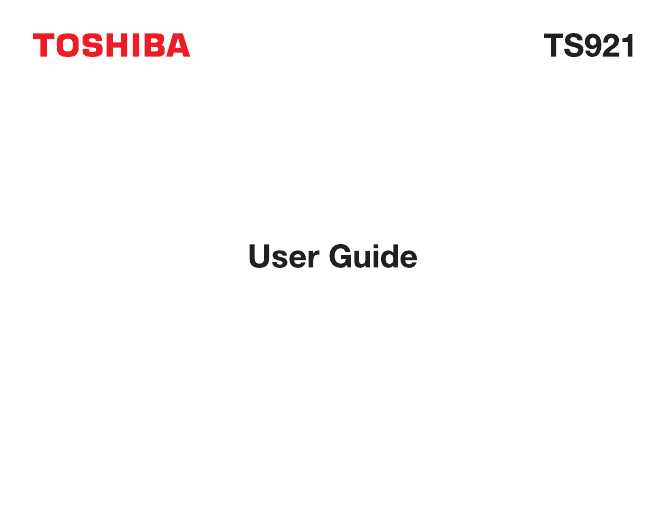
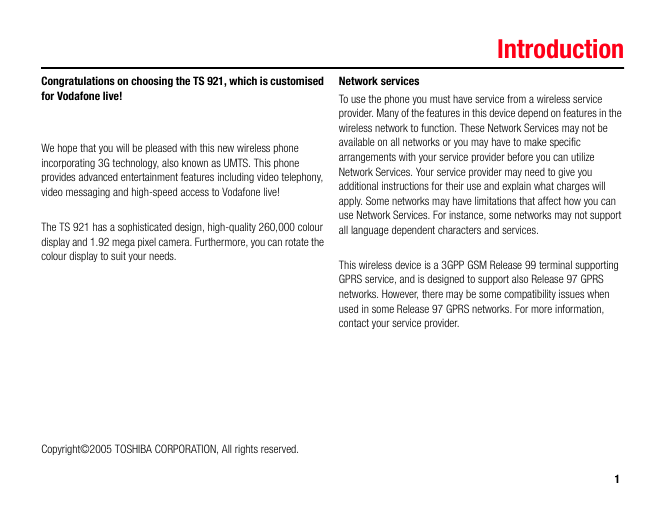
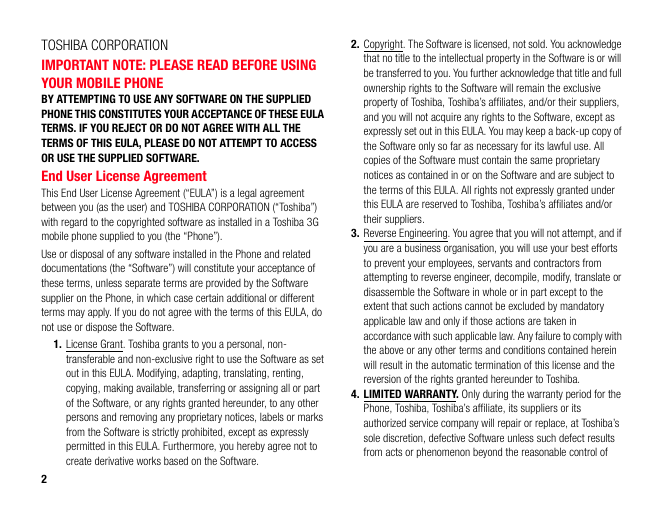
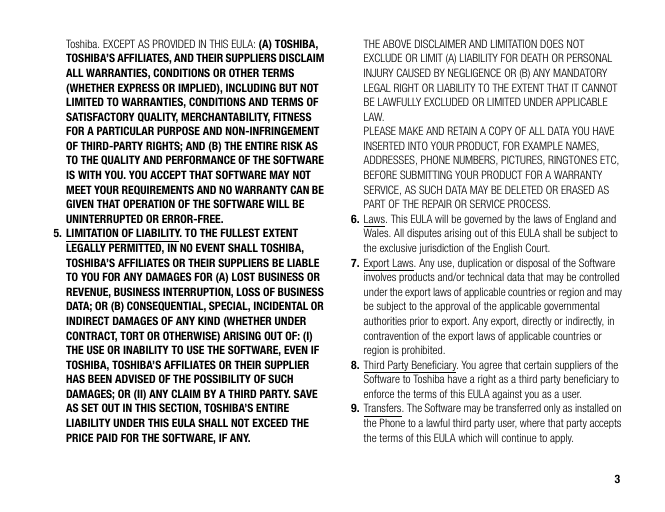
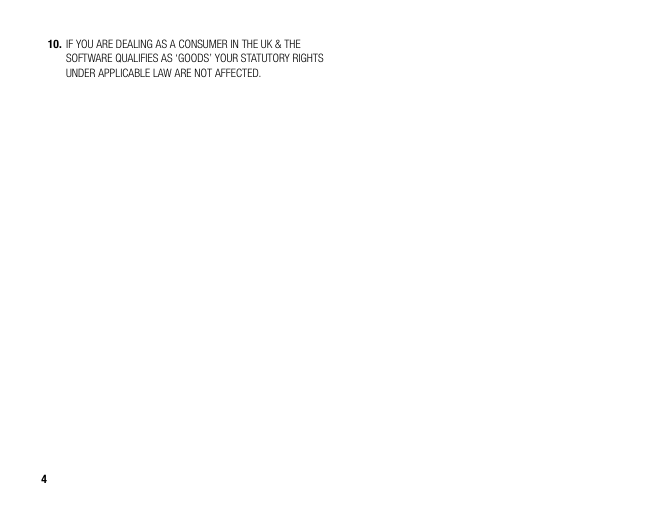
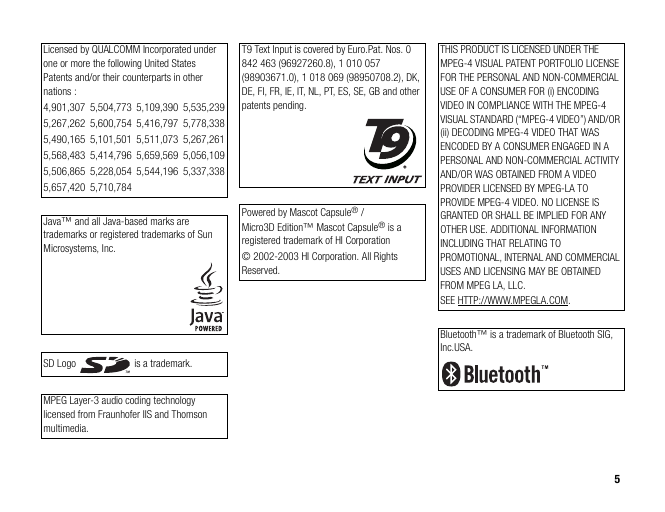
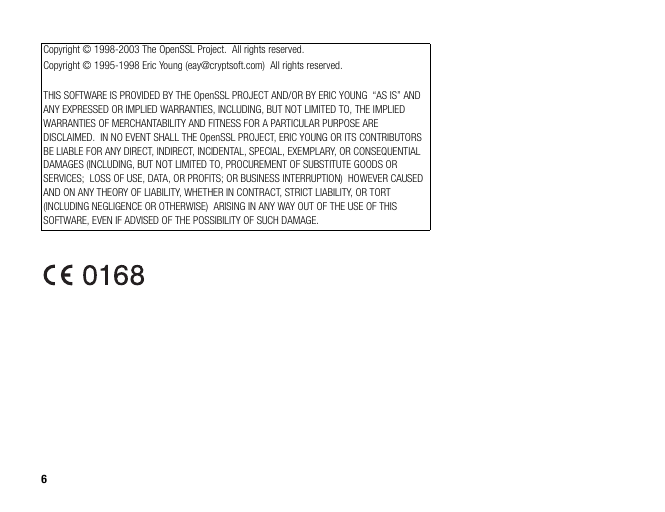
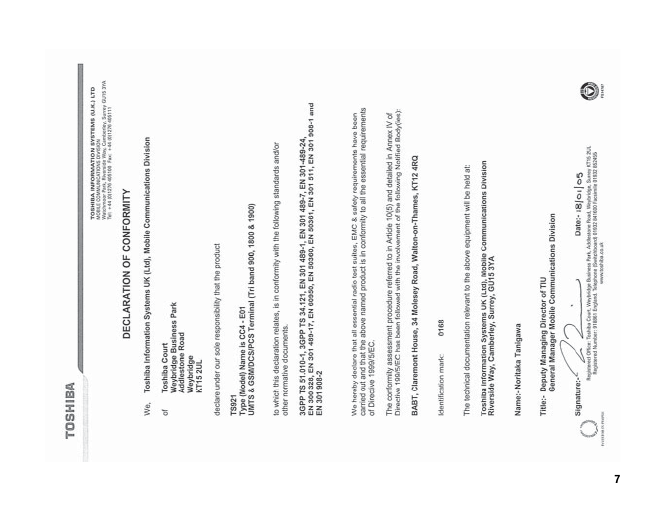
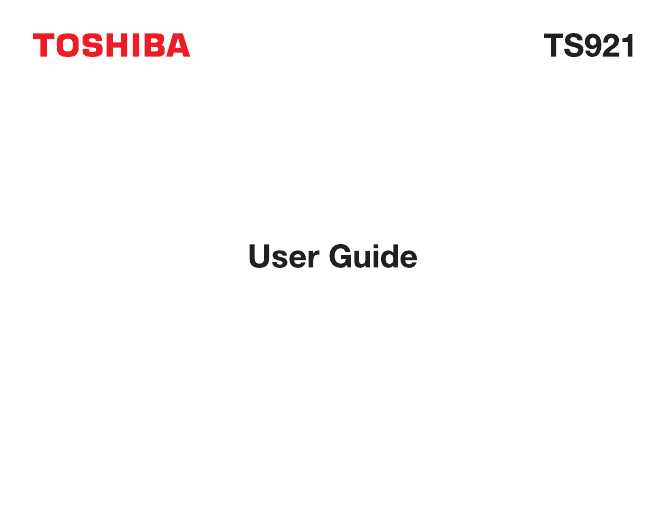
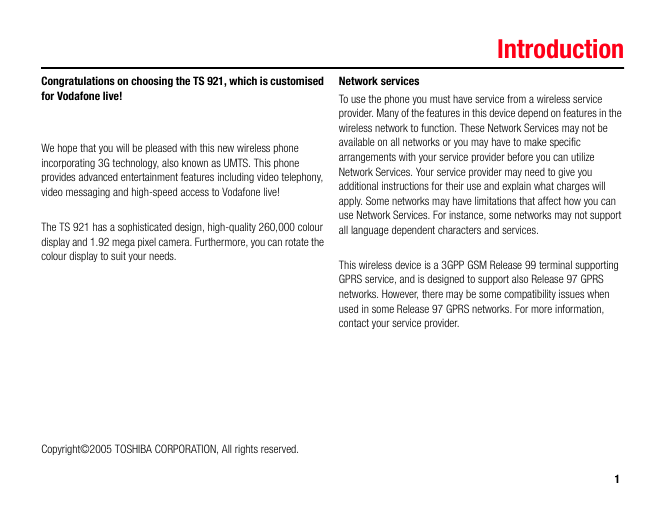
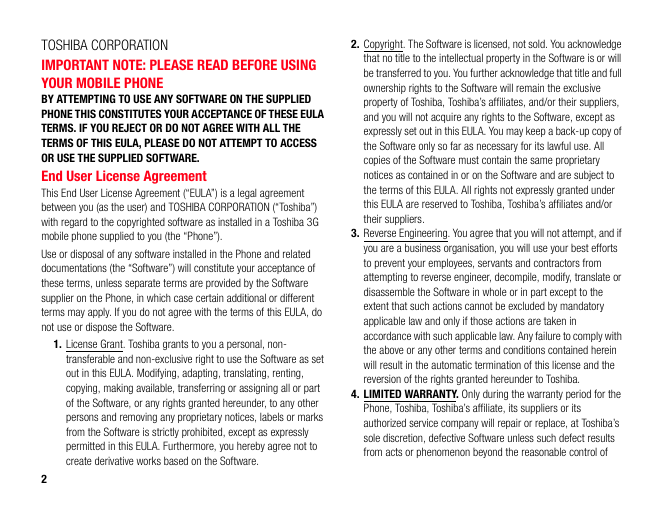
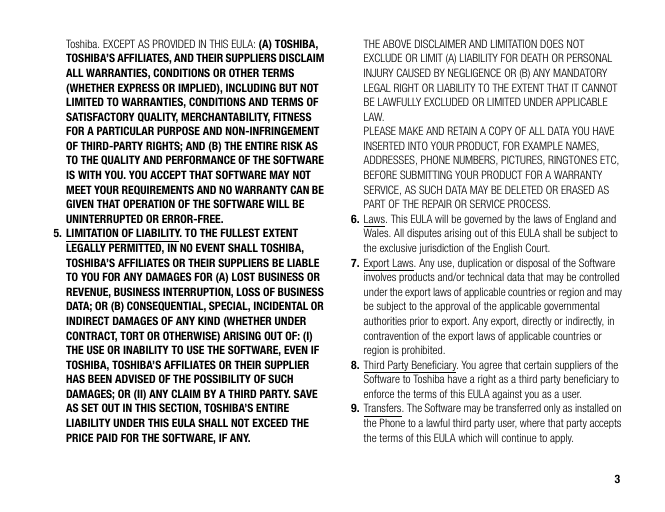
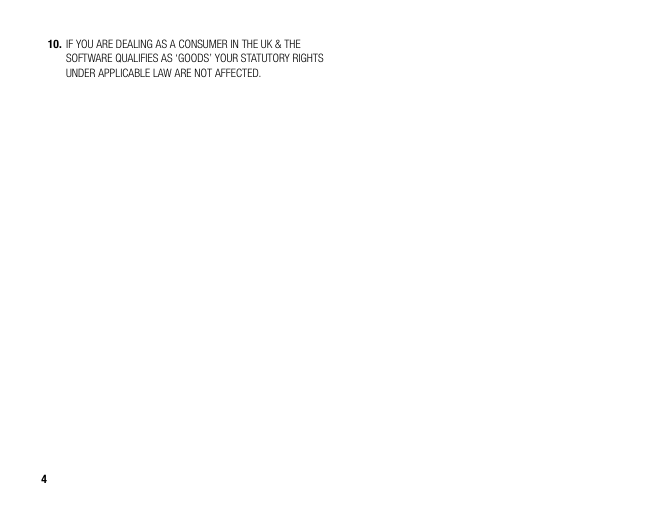
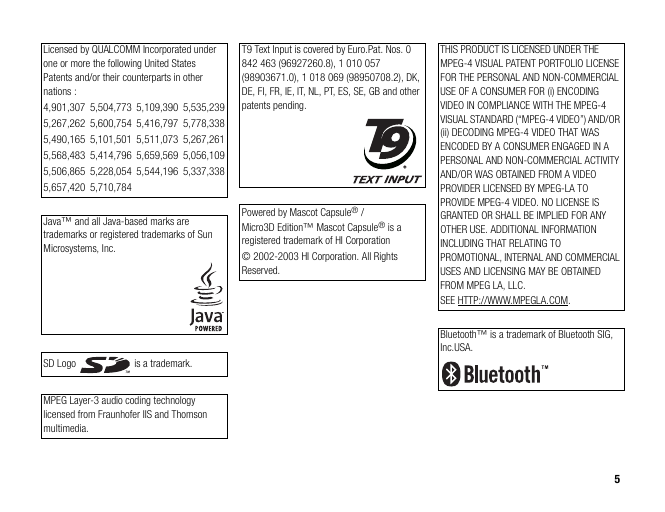
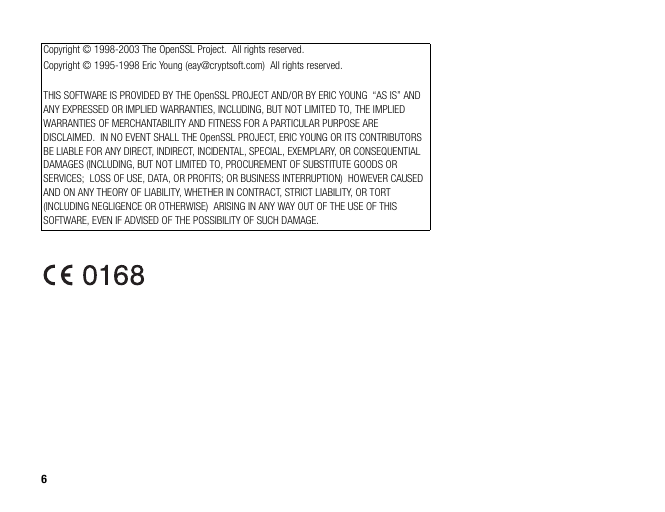
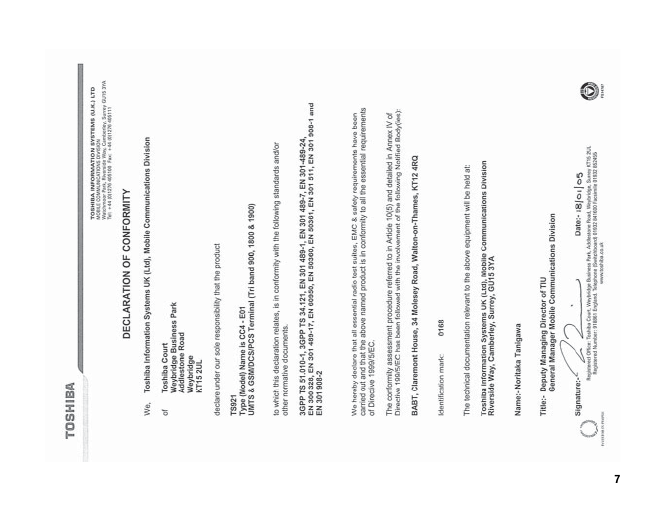
 2023年江西萍乡中考道德与法治真题及答案.doc
2023年江西萍乡中考道德与法治真题及答案.doc 2012年重庆南川中考生物真题及答案.doc
2012年重庆南川中考生物真题及答案.doc 2013年江西师范大学地理学综合及文艺理论基础考研真题.doc
2013年江西师范大学地理学综合及文艺理论基础考研真题.doc 2020年四川甘孜小升初语文真题及答案I卷.doc
2020年四川甘孜小升初语文真题及答案I卷.doc 2020年注册岩土工程师专业基础考试真题及答案.doc
2020年注册岩土工程师专业基础考试真题及答案.doc 2023-2024学年福建省厦门市九年级上学期数学月考试题及答案.doc
2023-2024学年福建省厦门市九年级上学期数学月考试题及答案.doc 2021-2022学年辽宁省沈阳市大东区九年级上学期语文期末试题及答案.doc
2021-2022学年辽宁省沈阳市大东区九年级上学期语文期末试题及答案.doc 2022-2023学年北京东城区初三第一学期物理期末试卷及答案.doc
2022-2023学年北京东城区初三第一学期物理期末试卷及答案.doc 2018上半年江西教师资格初中地理学科知识与教学能力真题及答案.doc
2018上半年江西教师资格初中地理学科知识与教学能力真题及答案.doc 2012年河北国家公务员申论考试真题及答案-省级.doc
2012年河北国家公务员申论考试真题及答案-省级.doc 2020-2021学年江苏省扬州市江都区邵樊片九年级上学期数学第一次质量检测试题及答案.doc
2020-2021学年江苏省扬州市江都区邵樊片九年级上学期数学第一次质量检测试题及答案.doc 2022下半年黑龙江教师资格证中学综合素质真题及答案.doc
2022下半年黑龙江教师资格证中学综合素质真题及答案.doc