�
TABLE OF CONTENTS
Warranty and Safety ............................................................................... 4
After Sales Service ................................................................................... 4
Safety Guidelines ..................................................................................... 4
General ..................................................................................................... 4
Operating Environment ............................................................................ 5
Electronic Devices .................................................................................... 5
Battery Safety ........................................................................................... 6
SOS Soft Key ........................................................................................... 6
Care and Maintenance ............................................................................. 7
FCC Notice ............................................................................................... 8
European RF Exposure Information ......................................................... 8
FCC RF Exposure Information ................................................................. 9
Licences ................................................................................................. 11
Declaration of Conformity of Toshiba ..................................................... 12
Setting up the Phone ........................................................................... 13
Battery .................................................................................................... 13
Inserting or Changing the Battery ....................................................... 13
Charging the Battery ........................................................................... 15
Charging Indicator .............................................................................. 16
SIM Card ................................................................................................ 17
Inserting / Removing the SIM Card .................................................... 17
Personal Identification Numbers (PINs) ................................................. 19
Memory slot ............................................................................................ 19
General Information ............................................................................. 21
Parts and Functions ............................................................................... 21
Keys .................................................................................................... 22
The 4-Way Key ................................................................................... 23
Quick keys .......................................................................................... 24
Soft Keys ............................................................................................ 25
Main menu .......................................................................................... 26
Icons ................................................................................................... 29
i
Basic Phone Use ....................................................................................30
Making an Emergency Call .................................................................30
Making/Ending a Call ..........................................................................30
Receiving/Rejecting a Call ..................................................................31
Holding a Call ......................................................................................31
Making/Receiving a Second Call ........................................................32
Making a Conference Call ...................................................................32
Receiving a Third Call .........................................................................32
Text Entry ...............................................................................................33
Changing Entry Mode .........................................................................33
T9 Language .......................................................................................33
Character Table ..................................................................................35
Settings ..................................................................................................36
General ...................................................................................................36
Language ............................................................................................36
Time & date .........................................................................................36
Security ...............................................................................................38
Voice control .......................................................................................39
Auto keypad lock .................................................................................41
Headset ..................................................................................................41
Shortcuts .............................................................................................41
Default storage ....................................................................................42
Flight mode .........................................................................................42
Profiles ................................................................................................43
Default settings ...................................................................................43
Display ....................................................................................................43
Wallpaper ............................................................................................43
Themes ...............................................................................................44
Backlight level .....................................................................................44
Backlight duration ...............................................................................44
Greeting ..............................................................................................44
Sounds ....................................................................................................45
Alert type .............................................................................................45
Ringtones ............................................................................................45
Ring volume ........................................................................................45
Key sound ...........................................................................................45
ii
�
Shutter sound ..................................................................................... 46
Connectivity ............................................................................................ 46
Call options ......................................................................................... 46
Message settings ................................................................................ 50
Network .............................................................................................. 50
Browser .............................................................................................. 52
Connections ........................................................................................ 52
Bluetooth ............................................................................................ 52
USB features ...................................................................................... 53
Install Software ................................................................................... 54
Memory card ....................................................................................... 54
Browser ................................................................................................. 55
WAP setup ............................................................................................. 55
WAP Page Connection ....................................................................... 56
WAP push setting ................................................................................... 56
Tools ...................................................................................................... 57
Calendar ................................................................................................. 57
Alarm ...................................................................................................... 58
Appointments ......................................................................................... 58
Tasks ...................................................................................................... 59
Notes ...................................................................................................... 59
Calculator ............................................................................................... 60
Calculation keys ................................................................................. 60
Unit converter ......................................................................................... 60
Countdown ............................................................................................. 61
STK (SIM Tool Kit) ................................................................................. 61
Camera .................................................................................................. 62
Camera mode ......................................................................................... 62
Video mode ............................................................................................ 63
Messages .............................................................................................. 65
Text Messages ....................................................................................... 66
Multimedia Messages ............................................................................. 68
E-mail ..................................................................................................... 69
Templates ............................................................................................... 71
Push Inbox ............................................................................................. 71
Cell info .................................................................................................. 72
Memory status ........................................................................................ 72
iii
�
Voice mail ...............................................................................................72
Entertainment ........................................................................................73
Games ....................................................................................................73
Composer ...............................................................................................74
Contacts ................................................................................................75
Create/View Contacts/SIM contact or PhoneBook .................................75
View groups ............................................................................................76
Special numbers .....................................................................................77
Quick call ................................................................................................77
Advanced ................................................................................................78
Memory status ........................................................................................78
My player ...............................................................................................79
FM Radio ................................................................................................79
Tracks .....................................................................................................80
Last played .............................................................................................80
Playlists ...................................................................................................81
Voice memo ............................................................................................81
Background MP3 ....................................................................................82
My data ..................................................................................................83
Managing files .........................................................................................83
Phone memory .......................................................................................83
Memory card ...........................................................................................84
Calls .......................................................................................................85
Call history ..............................................................................................85
Clear history ............................................................................................86
Call settings ............................................................................................86
Index ......................................................................................................91
iv
�
TOSHIBA CORPORATION
IMPORTANT NOTE: PLEASE READ BEFORE USING YOUR MOBILE
PHONE BY ATTEMPTING TO USE ANY SOFTWARE ON THE
SUPPLIED HANDSET THIS CONSTITUTES YOUR ACCEPTANCE OF
THESE EULA TERMS. IF YOU REJECT OR DO NOT AGREE WITH ALL
THE TERMS OF THIS EULA, DO NOT ATTEMPT TO ACCESS OR USE
THE SUPPLIED SOFTWARE.
End User Licence Agreement
This End User Licence Agreement ("EULA") is a legal agreement between
you (as the user) and TOSHIBA CORPORATION ("Toshiba") with regard
to the copyrighted software as installed in a Toshiba 2.5G mobile phone
handset supplied to you (the "Handset").
Use or disposal of any software installed in the Handset and related
documentations (the "Software") will constitute your acceptance of these
terms, unless separate terms are provided by the Software supplier on the
Handset, in which case certain additional or different terms may apply. If
you do not agree with the terms of this EULA, do not use or dispose the
Software.
1.
Licence Grant. Toshiba grants to you a personal, non-transferable
and non-exclusive right to use the Software as set out in this EULA.
Modifying, adapting, translating, renting, copying, making available,
transferring or assigning all or part of the Software, or any rights
granted hereunder, to any other persons and removing any
proprietary notices, labels or marks from the Software is strictly
prohibited, except as expressly permitted in this EULA. Furthermore,
you hereby agree not to create derivative works based on the
Software.
2. Copyright. The Software is licenced, not sold. You acknowledge that
no title to the intellectual property in the Software is or will be
transferred to you. You further acknowledge that title and full
ownership rights to the Software will remain the exclusive property of
Toshiba, Toshiba's affiliates, and/or their suppliers, and you will not
acquire any rights to the Software, except as expressly set out in this
EULA. You may keep a back-up copy of the Software only so far as
necessary for its lawful use. All copies of the Software must contain
the same proprietary notices as contained in or on the Software and
are subject to the terms of this EULA. All rights not expressly granted
1
�
under this EULA are reserved to Toshiba, Toshiba's affiliates and/or
their suppliers.
4.
3. Reverse Engineering. You agree that you will not attempt, and if you
are a business organisation, you will use your best efforts to prevent
your employees, servants and contractors from attempting to reverse
engineer, decompile, modify, translate or disassemble the Software in
whole or in part except to the extent that such actions cannot be
excluded by mandatory applicable law and only if those actions are
taken in accordance with such applicable law. Any failure to comply
with the above or any other terms and conditions contained herein
will result in the automatic termination of this licence and the
reversion of the rights granted hereunder to Toshiba.
LIMITED WARRANTY. Only during the warranty period for the
Handset, Toshiba, Toshiba's affiliate, its suppliers or its authorised
service company will repair or replace, at Toshiba's sole discretion,
defective Software unless such defect results from acts or
phenomenon beyond the reasonable control of Toshiba. EXCEPT AS
PROVIDED IN THIS EULA: (A) TOSHIBA, TOSHIBA'S AFFILIATES,
AND THEIR SUPPLIERS DISCLAIM ALL WARRANTIES,
CONDITIONS OR OTHER TERMS (WHETHER EXPRESS OR
IMPLIED), INCLUDING BUT NOT LIMITED TO WARRANTIES,
CONDITIONS AND TERMS OF SATISFACTORY QUALITY,
MERCHANTABILITY, FITNESS FOR A PARTICULAR PURPOSE
AND NON-INFRINGEMENT OF THIRD-PARTY RIGHTS; AND (B)
THE ENTIRE RISK AS TO THE QUALITY AND PERFORMANCE OF
THE SOFTWARE IS WITH YOU. YOU ACCEPT THAT SOFTWARE
MAY NOT MEET YOUR REQUIREMENTS AND NO WARRANTY
CAN BE GIVEN THAT OPERATION OF THE SOFTWARE WILL BE
UNINTERRUPTED OR ERROR-FREE.
LIMITATION OF LIABILITY. TO THE FULLEST EXTENT LEGALLY
PERMITTED, IN NO EVENT SHALL TOSHIBA, TOSHIBA'S
AFFILIATES OR THEIR SUPPLIERS BE LIABLE TO YOU FOR ANY
DAMAGES FOR (A) LOST BUSINESS OR REVENUE, BUSINESS
INTERRUPTION, LOSS OF BUSINESS DATA; OR (B)
CONSEQUENTIAL, SPECIAL, INCIDENTAL OR INDIRECT
DAMAGES OF ANY KIND (WHETHER UNDER CONTRACT, TORT
OR OTHERWISE) ARISING OUT OF: (I) THE USE OR INABILITY
TO USE THE SOFTWARE, EVEN IF TOSHIBA, TOSHIBA'S
AFFILIATES OR THEIR SUPPLIER HAS BEEN ADVISED OF THE
POSSIBILITY OF SUCH DAMAGES; OR (II) ANY CLAIM BY A
5.
2
�
THIRD PARTY. SAVE AS SET OUT IN THIS SECTION, TOSHIBA'S
ENTIRE LIABILITY UNDER THIS EULA SHALL NOT EXCEED THE
PRICE PAID FOR THE SOFTWARE, IF ANY.
THE ABOVE DISCLAIMER AND LIMITATION DOES NOT EXCLUDE
OR LIMIT (A) LIABILITY FOR DEATH OR PERSONAL INJURY
CAUSED BY NEGLIGENCE OR (B) ANY MANDATORY LEGAL
RIGHT OR LIABILTY TO THE EXTENT THAT IT CANNOT BE
LAWFULLY EXCLUDED OR LIMITED UNDER APPLICABLE LAW.
PLEASE MAKE AND RETAIN A COPY OF ALL DATA YOU HAVE
INSERTED INTO YOUR PRODUCT, FOR EXAMPLE NAMES,
ADDRESSES, PHONE NUMBERS, PICTURES, RINGTONES ETC,
BEFORE SUBMITTING YOUR PRODUCT FOR A WARRANTY
SERVICE, AS SUCH DATA MAY BE DELETED OR ERASED AS
PART OF THE REPAIR OR SERVICE PROCESS.
Laws. This EULA will be governed by the laws of England and Wales.
All disputes arising out of this EULA shall be subject to the exclusive
jurisdiction of the English Court.
6.
7. Export Laws. Any use, duplication or disposal of the Software
involves products and/or technical data that may be controlled under
the export laws of applicable countries or region and may be subject
to the approval of the applicable governmental authorities prior to
export. Any export, directly or indirectly, in contravention of the export
laws of applicable countries or region is prohibited.
Third Party Beneficiary. You agree that certain suppliers of the
Software to Toshiba have a right as a third party beneficiary to
enforce the terms of this EULA against you as a user.
Transfers. The Software may be transferred only as installed on the
Handset to a lawful third party user, where that party accepts the
terms of this EULA which will continue to apply.
IF YOU ARE DEALING AS A CONSUMER IN THE UK & THE
SOFTWARE QUALIFIES AS 'GOODS' YOUR STATUTORY RIGHTS
UNDER APPLICABLE LAW ARE NOT AFFECTED.
8.
9.
10.
3
�

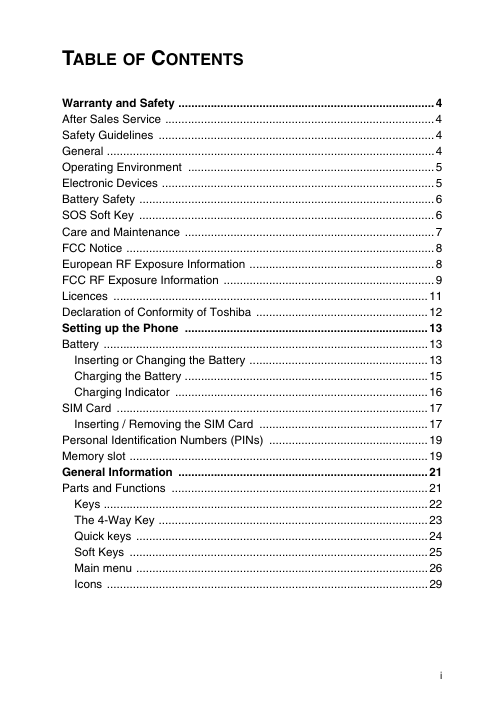
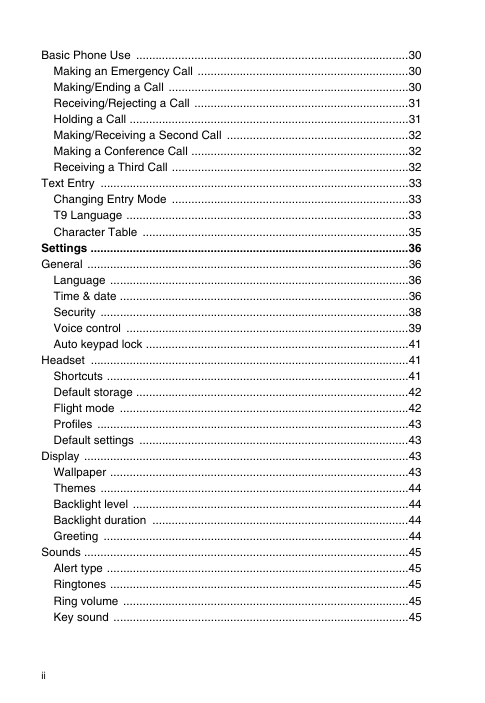

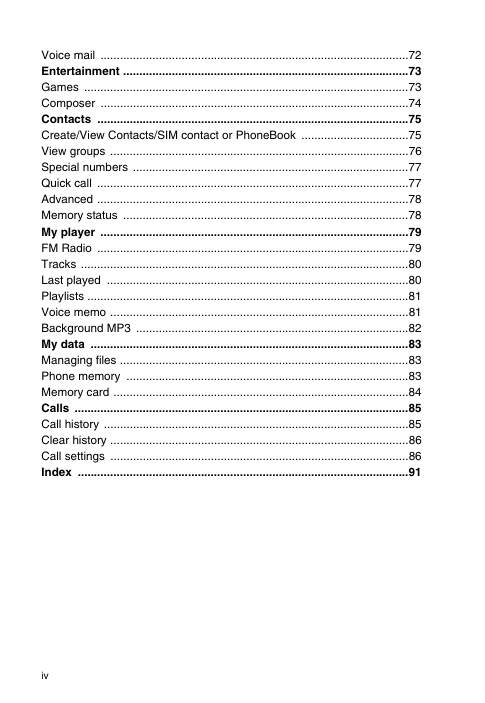
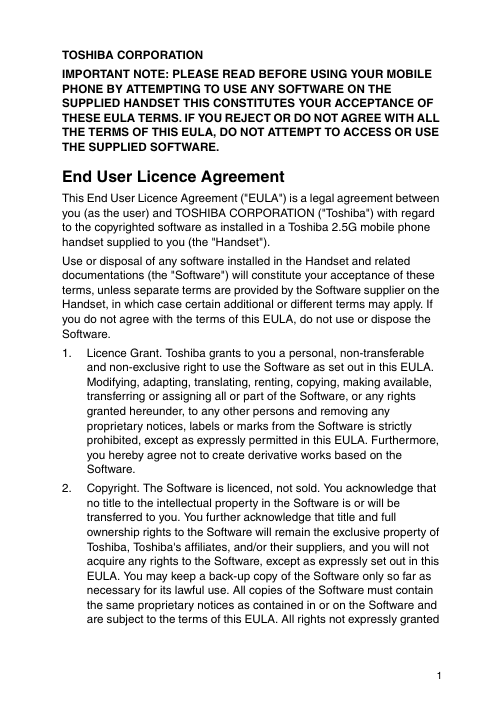
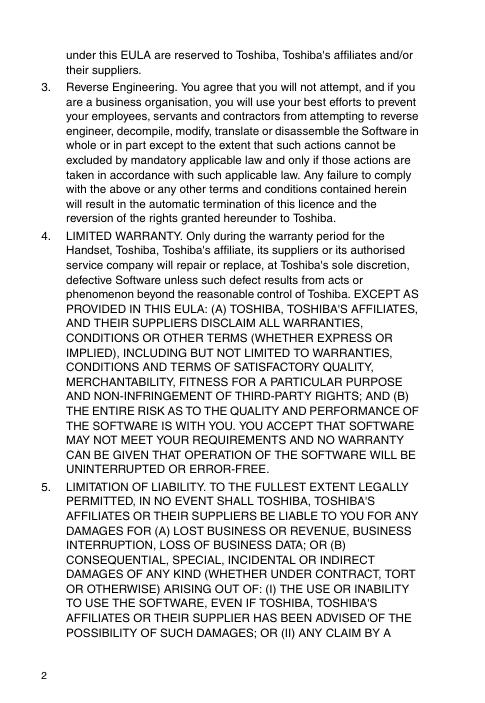
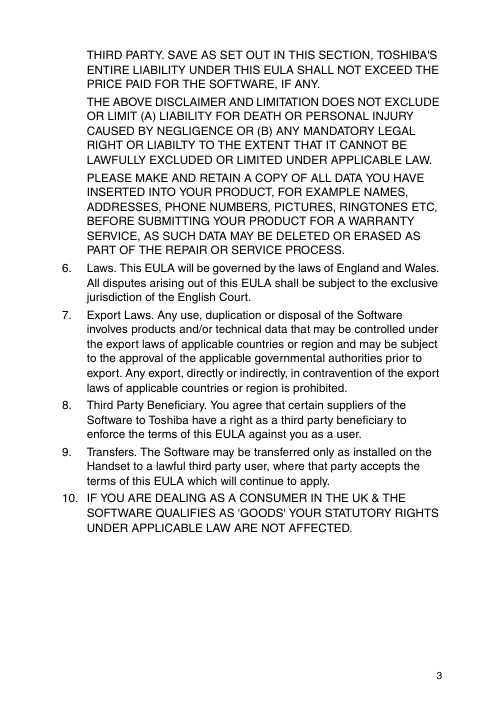

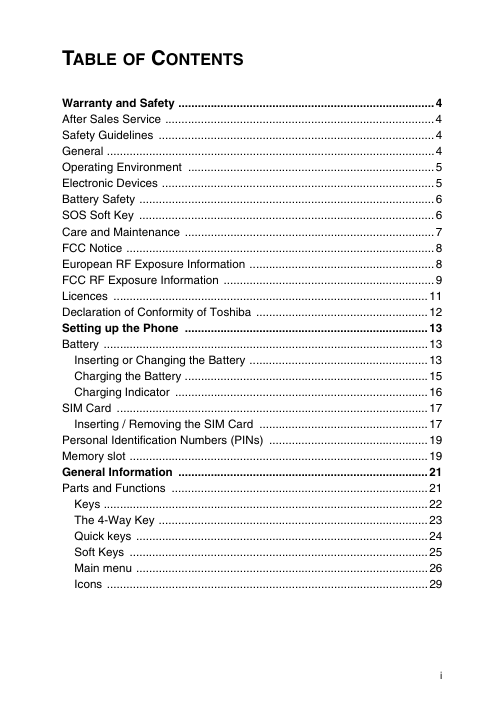
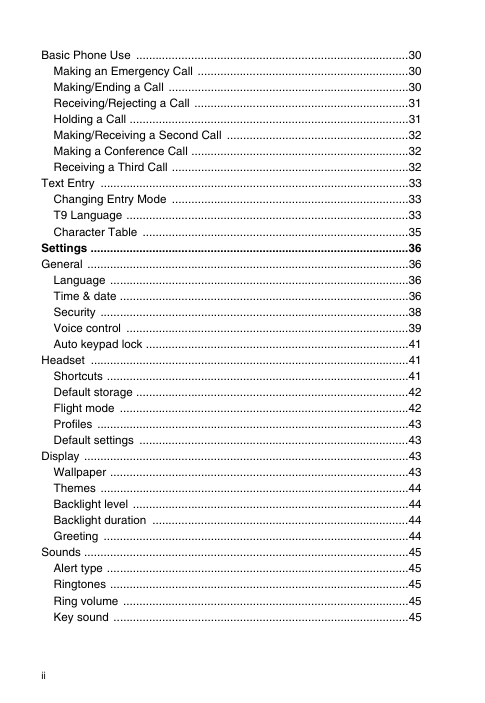

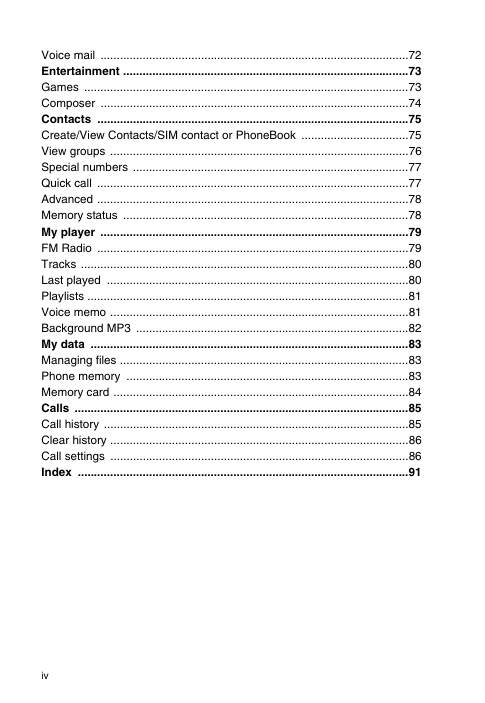
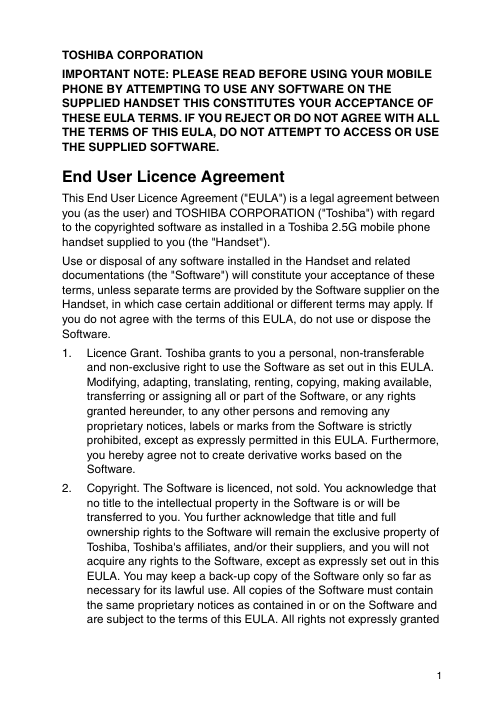
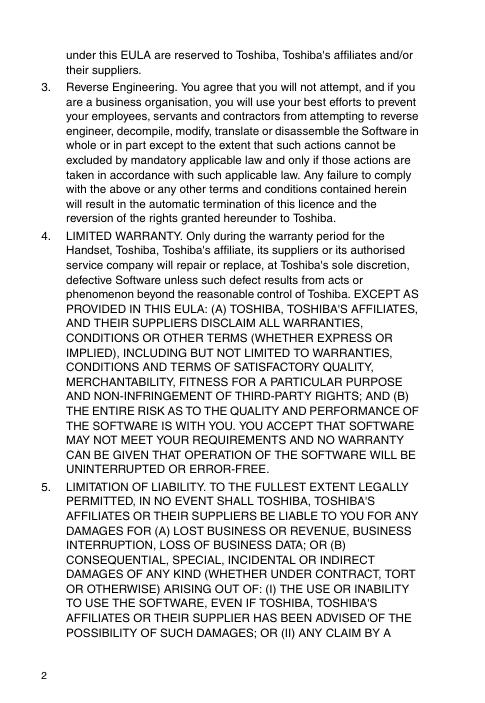
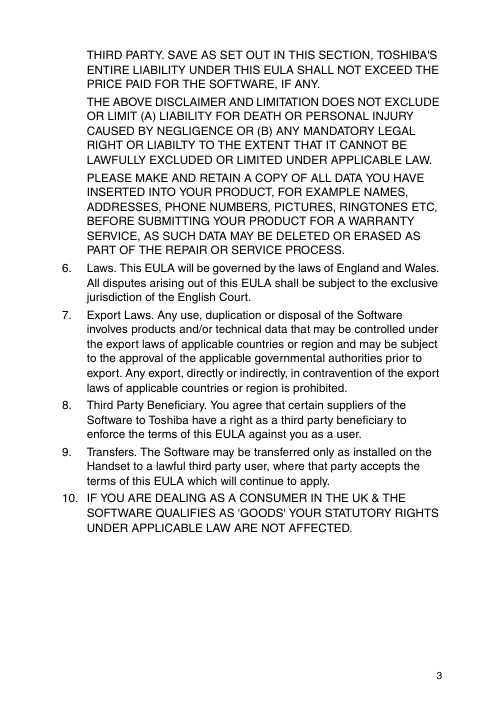
 2023年江西萍乡中考道德与法治真题及答案.doc
2023年江西萍乡中考道德与法治真题及答案.doc 2012年重庆南川中考生物真题及答案.doc
2012年重庆南川中考生物真题及答案.doc 2013年江西师范大学地理学综合及文艺理论基础考研真题.doc
2013年江西师范大学地理学综合及文艺理论基础考研真题.doc 2020年四川甘孜小升初语文真题及答案I卷.doc
2020年四川甘孜小升初语文真题及答案I卷.doc 2020年注册岩土工程师专业基础考试真题及答案.doc
2020年注册岩土工程师专业基础考试真题及答案.doc 2023-2024学年福建省厦门市九年级上学期数学月考试题及答案.doc
2023-2024学年福建省厦门市九年级上学期数学月考试题及答案.doc 2021-2022学年辽宁省沈阳市大东区九年级上学期语文期末试题及答案.doc
2021-2022学年辽宁省沈阳市大东区九年级上学期语文期末试题及答案.doc 2022-2023学年北京东城区初三第一学期物理期末试卷及答案.doc
2022-2023学年北京东城区初三第一学期物理期末试卷及答案.doc 2018上半年江西教师资格初中地理学科知识与教学能力真题及答案.doc
2018上半年江西教师资格初中地理学科知识与教学能力真题及答案.doc 2012年河北国家公务员申论考试真题及答案-省级.doc
2012年河北国家公务员申论考试真题及答案-省级.doc 2020-2021学年江苏省扬州市江都区邵樊片九年级上学期数学第一次质量检测试题及答案.doc
2020-2021学年江苏省扬州市江都区邵樊片九年级上学期数学第一次质量检测试题及答案.doc 2022下半年黑龙江教师资格证中学综合素质真题及答案.doc
2022下半年黑龙江教师资格证中学综合素质真题及答案.doc