C1.3SD
User’s Guide
User’s Guide
www.jenoptik-camera.com
�
U
N
E
ENGLISH
This manual is designed to assist you in using the JDC1.3SD. Information in this document
has been carefully checked for accuracy; however, no guarantee is given to the absolute
correctness of the contents.The information in this document is subject to change without
notice. © Copyright 2005 Concord Camera Corp.
FEDERAL COMMUNICATIONS COMMISSION (FCC) COMPLIANCE
This equipment has been tested and found to comply with the limits for a Class B digital device, pursuant
to Part 15 of the FCC Rules. These limits are designed to provide reasonable protection against
harmful interference in a residential installation. This equipment generates, uses, and can radiate radio
frequency energy and, if not installed and used in accordance with the instructions, may cause harmful
interference to radio communications. However, there is no guarantee that interference will not occur in
a particular installation. If this equipment does cause harmful interference to radio or television reception,
which can be determined by turning the equipment off and on, the user is encouraged to try to correct
the interference by one or more of the following measures:
• Reorient or relocate the receiving antenna.
• Increase the separation between the equipment and the receiver.
• Connect the equipment to an outlet on a circuit different from that to which the receiver is
connected.
• Consult the dealer or an experienced radio/TV technician for help.
Note!
Changes or modifications not expressly approved by the party responsible for compliance could void
your authority to operate the equipment.
Use of shielded cable is required to comply with Class B limits in Subpart B of Part 15 of the FCC
rules. Do not make any changes or modifications to the equipment unless otherwise specified in the
manual. If such changes or modifications should be made, you could be required to stop operation of
the equipment.
DECLARATION OF CONFORMITY
This device complies with part 15 of the FCC rules. Operation is subject to the following conditions:
This device may not cause harmful interference.
This device must accept any interference received, including interference that may cause undesired
operation.
CANADIAN DEPARTMENT OF COMMUNICATIONS
This class B digital apparatus meets all requirements of the Canadian Interference-causing Equipment
Regulations.
TRADEMARK RECOGNITION
Concord, and the Concord logo are registered trademarks or trademarks of Concord Camera Corp.,
in the United States and/or other countries. Windows (an abbreviated term referring to the Microsoft
Windows Operation System), NetMeeting, and Media Player are registered trademarks and products of
Microsoft Corporation registered in the USA and other countries. Ulead PhotoExplorer 8.0 SE and COOL
360 are products and trademarks of Ulead Inc. Other corporate, product names, or trade references are
1
�
trademarks or registered trademarks of their respective companies.
GENERAL WARNINGS
When fitting batteries into the camera, check the polarity of the batteries (- and +) to ensure that you
insert the battery correctly. Incorrect polarity may result in the batteries splitting or leaking and causing
a fire, injury, or soiling of the battery compartment. Remove the batteries if the camera will not be used
for an extended period of time. The batteries may leak and cause a fire, injury or soiling of the battery
compartment. If the batteries leak, clean and wipe the battery compartment carefully and install new
batteries. Wash your hands carefully if you touch the battery fluid.
WARNING: Handling the USB cable on this product may expose you to lead, a chemical known
to the State of California to cause birth defects or other reproductive harm. Wash your hands after
handling.
U
N
E
NOTE FOR THE BUILT-IN MEMORY
The JDC1.3SD camera uses a type of internal memory that continually draws power to retain pictures
and/or video clips in the camera’s internal memory, even when the camera is powered off. If the batteries
are dead or removed before turning off the camera for more than 30 seconds, all the pictures and/or
video clips stored in the internal memory will be lost.
If the camera detects the low battery power, it is strongly recommended, when using the internal memory
for the storage of images and /or video clips, that you transfer your images and/or video clips to the
computer promptly.
The JDC1.3SD camera also works with the SD memory card which can store the pictures and /or video
clips even if the batteries are depleted or removed.
NOTE FOR SETTING DIFFERENT “MODES”
After selecting the desired mode, press Shutter button within 3 seconds to activate the selected mode
otherwise the camera will go back to default Capture mode.
2
�
U
N
E
TABLE OF CONTENTS
Federal Communications Commission (FCC) Compliance .....................................................................1
Declaration Of Conformity ........................................................................................................................1
Canadian Department Communications ..................................................................................................1
Trademark Recognition ............................................................................................................................1
General Warnings .....................................................................................................................................2
Note For The Built-in Memory ..................................................................................................................2
Note for Setting Different “Modes” ..........................................................................................................2
GENERAL INFORMATION ................................................................................................. 4
Computer System Requirements .......................................................................................................4
Package Contents ..............................................................................................................................4
GETTING STARTED ........................................................................................................... 5
Identifying Components ......................................................................................................................5
How to Insert/Remove SD Memory Card ..........................................................................................6
Inserting a Memory Card ..............................................................................................................6
Removing a Memory Card ..........................................................................................................6
USING THE JDC1.3SD ...................................................................................................... 7
Powering the Camera ON/OFF ..........................................................................................................7
Camera Icons and Descriptions .........................................................................................................7
Capturing Digital Still Images .............................................................................................................8
Setting Image Resolution ...................................................................................................................8
Using the Flash ..................................................................................................................................9
Using the Self-timer ............................................................................................................................9
Using the Continuous shooting ........................................................................................................10
Recording Digital Video ....................................................................................................................10
Deleting Image and Video Files ......................................................................................................10
Deleting the Last File .................................................................................................................10
Deleting All Files .........................................................................................................................11
SOFTWARE INSTALLATION GUIDE ............................................................................... 12
Introduction to Software Applications ...............................................................................................12
Installing Software Applications ........................................................................................................12
DOWNLOADING THE STILL IMAGES/VIDEO CLIPS TO THE COMPUTER ................ 13
USING JDC1.3SD AS A WEB CAMERA ......................................................................... 14
CAMERA MAINTENANCE ............................................................................................... 15
Caring for Your Camera ....................................................................................................................15
Operational & Storage Environment ...............................................................................................15
Cleaning the JDC1.3SD ..................................................................................................................15
PRODUCT SPECIFICATIONS .......................................................................................... 16
TROUBLESHOOTING ..................................................................................................... 17
GETTING HELP ................................................................................................................ 18
3
�
U
N
E
GENERAL INFORMATION
GENERAL INFORMATION
COMPUTER SYSTEM REQUIREMENTS
The JDC1.3SD is designed to work with your home or office computer. To ensure proper operation your
computer must meet the following requirements:
• Pentium II Class 400 MHz processor
• Windows® 98SE/ME/2000/XP
• 128MB RAM
• 310MB free hard disk space
• USB port
• CD-ROM drive
PACKAGE CONTENTS
Open the JDC1.3SD package and examine the contents. Your package should contain the following
items. Note, however, that items included with your camera kit may vary slightly depending upon the
options selected by your camera retailer. Check with your retailer for details, as options will vary by
retailer.
• JDC1.3SD
• Camera wrist strap
• 3 AAA batteries
• USB cable
• User’s Guide
• Software CD containing:
– JDC1.3SD Driver
– Owner’s Manual (PDF)
– Ulead Photo Explorer 8.0SE Basic
– Ulead COOL 360
– Adobe Acrobat Reader
4
�
U
N
E
GETTING STARTED
GETTING STARTED
IDENTIFYING COMPONENTS
The following diagrams identify the JDC1.3SD components:
Front
Flash
Back
Status LCD
Top
Viewfinder
LED
Lens
Flash ready
LED
Mode button
Shutter Button
5
�
Side
Strap ring
Battery
compartment /
SD card slot
GETTING STARTED
U
N
E
USB port
HOW TO INSERT/REMOVE SD MEMORY CARD
The JDC1.3SD accepts a Secure Digital (SD) memory card up to 512MB capacity. The memory card
takes priority over the internal memory. Whenever a memory card is inserted the camera will immediately
use the memory card in preference to the internal memory. Therefore, when a memory card is inserted,
the camera will store images and videos on the memory card. The images and video clips already stored
on the internal memory will not be transferred to the memory card.
Inserting a Memory Card
Insert an SD card into the memory card slot located on the side of the camera, and gently press down
with your finger.
Removing a Memory Card
Gently press down on the memory card and it will partially eject. Pull the card out with your fingers.
Note: To use the internal memory (8MB), please remove the memory card first. Memory card is
recommended to avoid loss of images due to dead battery.
6
�
USING THE JDC1.3SD
U USING THE JDC1.3SD
N
E
POWERING THE CAMERA ON/OFF
• To power the camera on, press and hold the
button (approx. 2 seconds) until a three-digital
number displays on the LCD. The camera will beep and the status LCD will display camera status
information.
• To power the camera off, press and hold the
button (approx. 3 seconds).
Note:
1. The JDC1.3SD automatically powers off after 60 seconds of inactivity.
2. Power Off the camera before removing batteries.
CAMERA ICONS AND DESCRIPTIONS
Icons
Descriptions
Capture Mode for capturing digital still images
Self-timer allows 10 seconds to caputure an image.
Movie Mode for capturing video clips
Continuous shooting allows to take 3 continuous shots.
Delete All: Delete all images and/or videos saved in the camera memory or on a memory
card.
Delete Last: Deletes the last image or video stored in the camera or the memory card.
Setup menu to set flash, resolution, compressed or non-compressed mode, U-disk, PC
camera mode and frequency.
Flash Off: The flash will not fire in any lighting condition.
Flash On: The camera will flash regardless of lighting conditions.
Automatic Flash: The flash will fire if there is insufficient ambient light.
Resolution settings for still images
For compressed mode
For non-compressed mode to take clear pictures
The camera can be used as a removable storage disk in this mode.
7
�
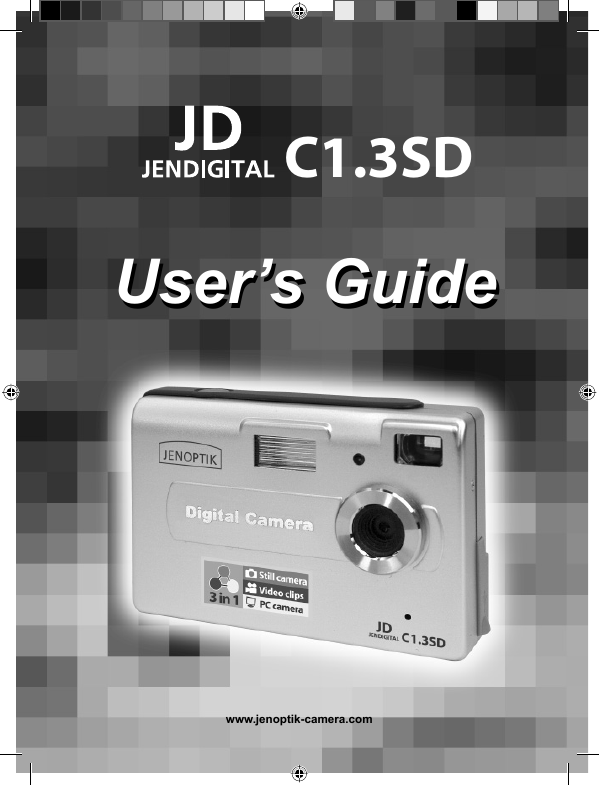
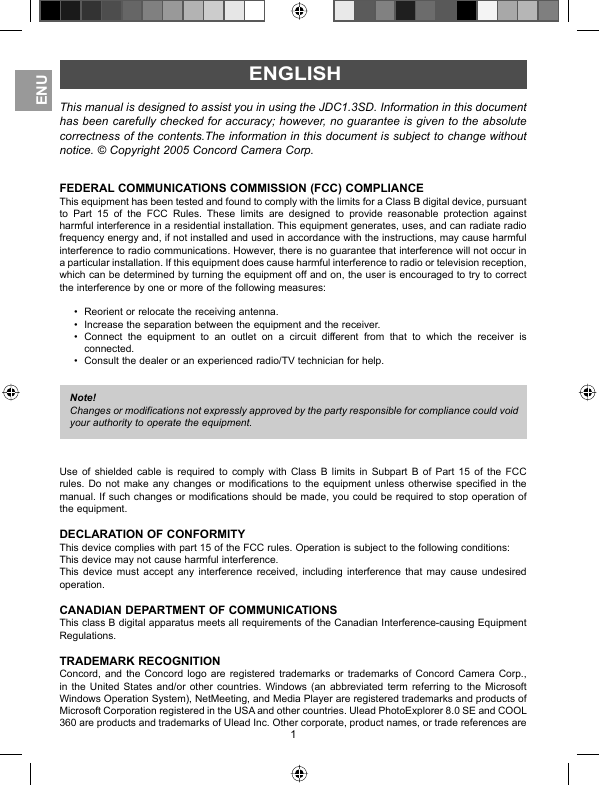
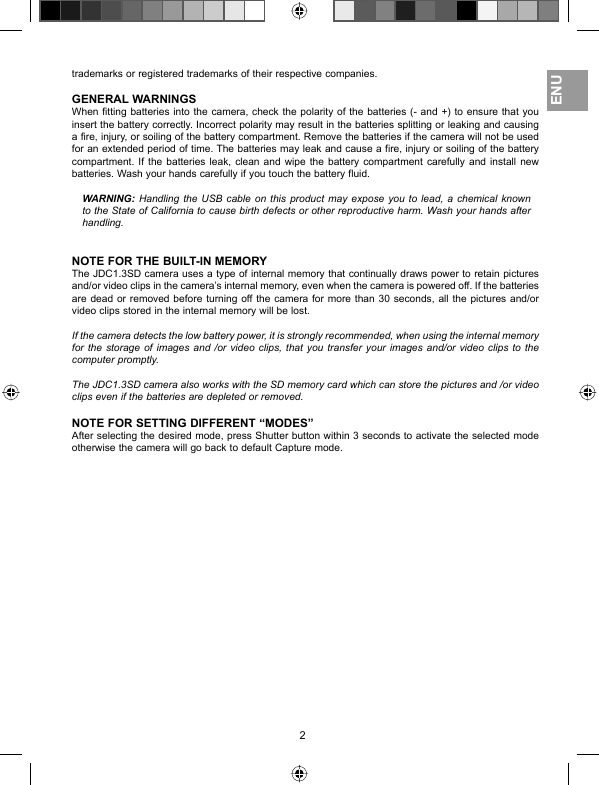
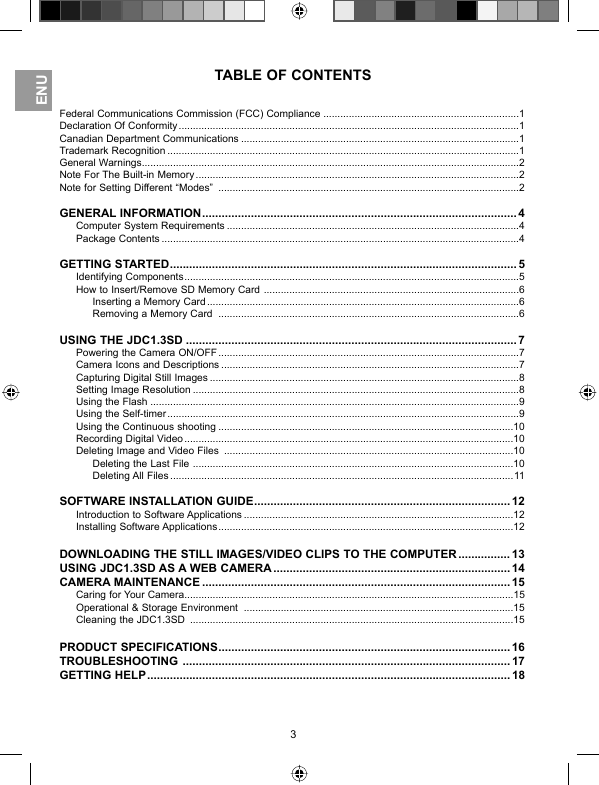
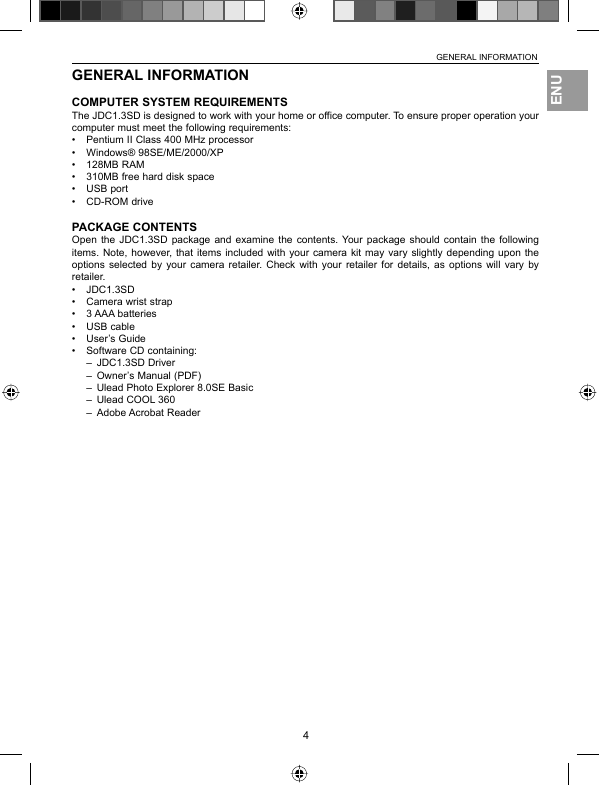



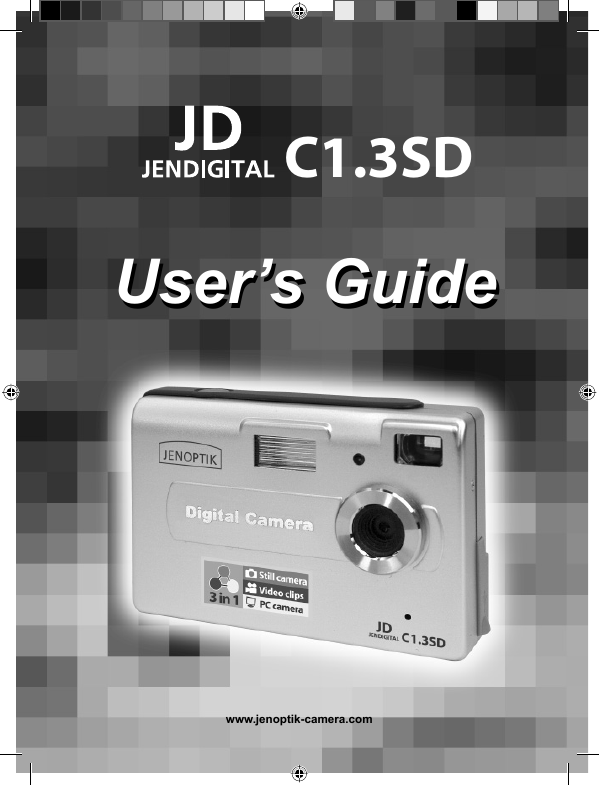
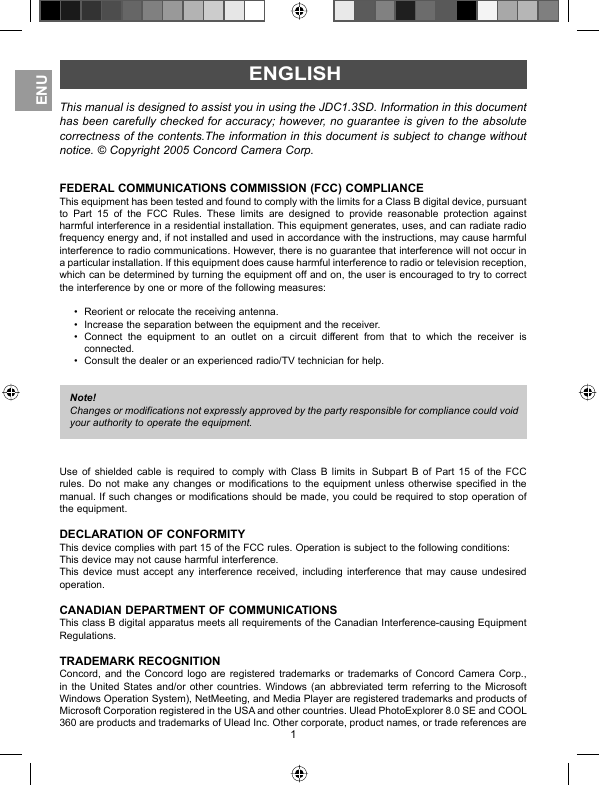
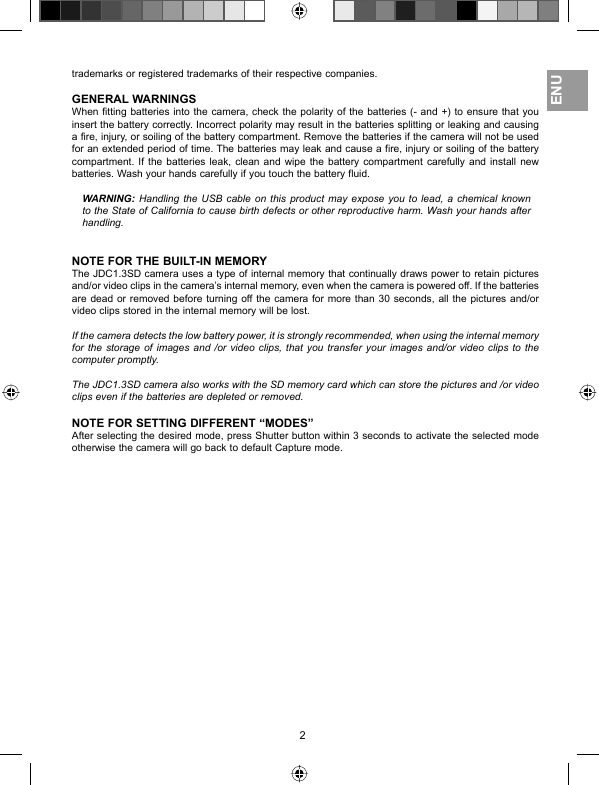
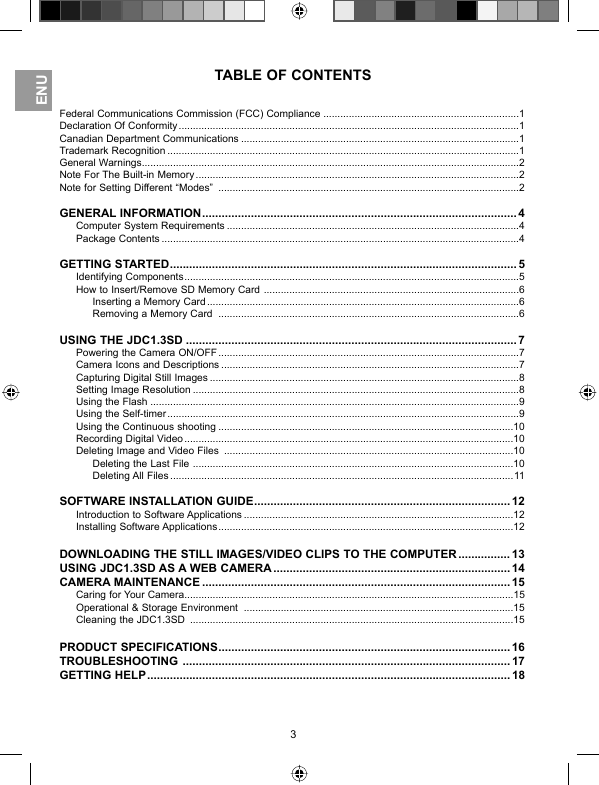
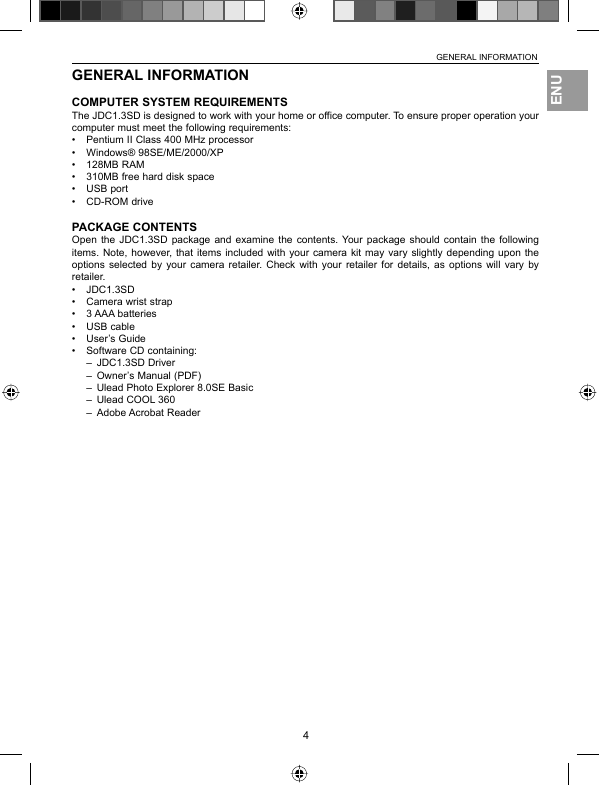



 2023年江西萍乡中考道德与法治真题及答案.doc
2023年江西萍乡中考道德与法治真题及答案.doc 2012年重庆南川中考生物真题及答案.doc
2012年重庆南川中考生物真题及答案.doc 2013年江西师范大学地理学综合及文艺理论基础考研真题.doc
2013年江西师范大学地理学综合及文艺理论基础考研真题.doc 2020年四川甘孜小升初语文真题及答案I卷.doc
2020年四川甘孜小升初语文真题及答案I卷.doc 2020年注册岩土工程师专业基础考试真题及答案.doc
2020年注册岩土工程师专业基础考试真题及答案.doc 2023-2024学年福建省厦门市九年级上学期数学月考试题及答案.doc
2023-2024学年福建省厦门市九年级上学期数学月考试题及答案.doc 2021-2022学年辽宁省沈阳市大东区九年级上学期语文期末试题及答案.doc
2021-2022学年辽宁省沈阳市大东区九年级上学期语文期末试题及答案.doc 2022-2023学年北京东城区初三第一学期物理期末试卷及答案.doc
2022-2023学年北京东城区初三第一学期物理期末试卷及答案.doc 2018上半年江西教师资格初中地理学科知识与教学能力真题及答案.doc
2018上半年江西教师资格初中地理学科知识与教学能力真题及答案.doc 2012年河北国家公务员申论考试真题及答案-省级.doc
2012年河北国家公务员申论考试真题及答案-省级.doc 2020-2021学年江苏省扬州市江都区邵樊片九年级上学期数学第一次质量检测试题及答案.doc
2020-2021学年江苏省扬州市江都区邵樊片九年级上学期数学第一次质量检测试题及答案.doc 2022下半年黑龙江教师资格证中学综合素质真题及答案.doc
2022下半年黑龙江教师资格证中学综合素质真题及答案.doc