目录
欢迎使用
查找更多信息
打印机部件
可选附件
使用可选电池
纸张概述
选择并放入纸张
使用 HP 高级照片纸
放入纸张
打印概述
从 PictBridge 认证的相机进行打印
使用“照片修补”功能提高照片质量
从 Bluetooth 设备或计算机打印
从 Bluetooth 设备进行打印
建立 Bluetooth 连接
打印
从计算机打印
将照片从相机传输到计算机
关于 HP Photosmart 软件套件
维护和搬运打印机
更换墨盒
清洁和维护打印机
清洁打印机外部
自动清洁墨盒
打印测试页
手动清洁墨盒触点
校准墨盒
更新 HP Photosmart 打印机驱动程序软件
储存打印机和墨盒
储存打印机
存储墨盒
维护照片纸质量
搬运打印机
疑难排解
打印机硬件问题
打印问题
Bluetooth 打印问题
PictBridge 相机错误信息
技术规格
系统要求
打印机技术规格
HP 支持
支持程序
HP 电话支持
电话支持期
致电
电话支持期过后
额外保修选项
HP 保修条款
安装软件
指示灯
索引
Contents
Welcome
Find more information
Printer parts
Optional accessories
Use the optional battery
Paper basics
Choose and load paper
Use HP Advanced Photo Paper
Load your paper
Print basics
Print from a PictBridge-certified camera
Improve the quality of your photos using Photo Fix
Print from Bluetooth devices or your computer
Print from a Bluetooth device
Make the Bluetooth connection
Print
Print from a computer
Transfer photos from your camera to a computer
About the HP Photosmart software suite
Maintain and transport the printer
Replace the print cartridge
Clean and maintain the printer
Clean the outside of the printer
Automatically clean the print cartridge
Print a test page
Manually clean the print cartridge contacts
Align the print cartridge
Update the HP Photosmart printer driver software
Store the printer and print cartridge
Store the printer
Store the print cartridge
Maintain the quality of photo paper
Transport the printer
Troubleshooting
Printer hardware problems
Printing problems
Bluetooth printing problems
PictBridge camera error messages
Specifications
System requirements
Printer specifications
HP support
Support process
HP support by phone
Phone support period
Placing a call
After the phone support period
Additional warranty options
HP Warranty
Install the software
Indicator lights
Index
目錄
歡迎
尋找詳細資訊
印表機零件
選購配件
使用選購的電池
紙張基本資訊
選擇和放入紙張
使用 HP 進階相紙
放入紙張
列印基本資訊
從 PictBridge 認證的相機列印
使用相片修復來提升相片品質
從 Bluetooth 裝置或電腦列印
從 Bluetooth 裝置列印
連接 Bluetooth
列印
從電腦列印
將相片從相機傳輸到電腦
關於 HP Photosmart 軟體套件
維護和運送印表機
更換列印墨匣
清潔和維護印表機
清潔印表機外部
自動清潔列印墨匣
列印測試頁
手動清潔列印墨匣的接點
校正列印墨匣
更新 HP Photosmart 印表機驅動程式軟體
儲存印表機與列印墨匣
儲存印表機
存放列印墨匣
維護相紙的品質
運送印表機
疑難排解
印表機硬體問題
列印問題
Bluetooth 列印問題
PictBridge 相機錯誤訊息
規格
系統需求
印表機規格
HP 支援
支援程序
致電 HP 支援中心
電話支援期限
致電
電話支援期限過後
其他保固選項
HP 保固
安裝軟體
指示燈
索引




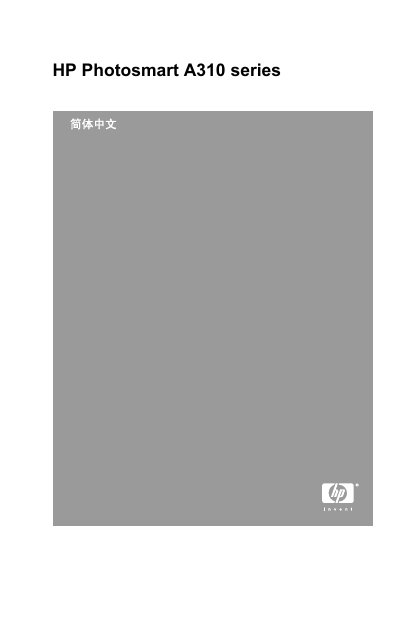
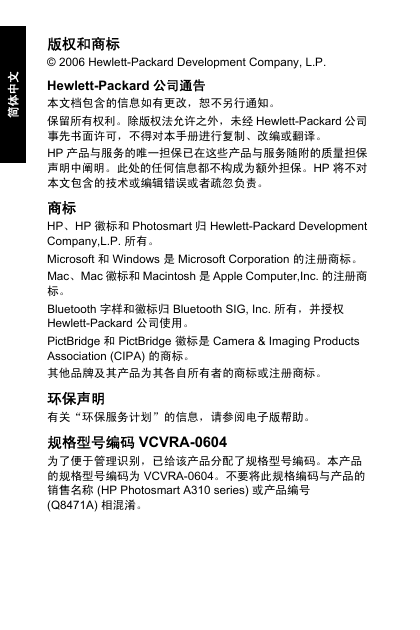
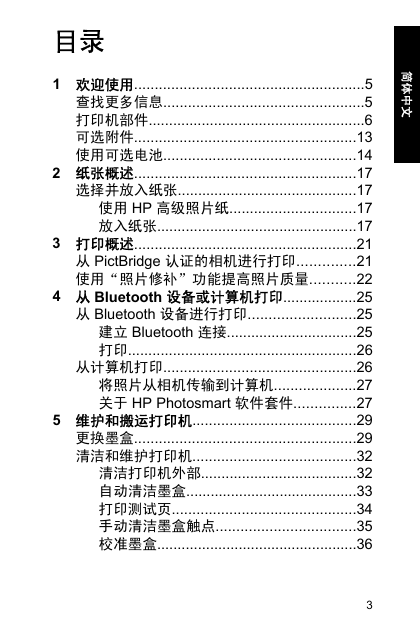
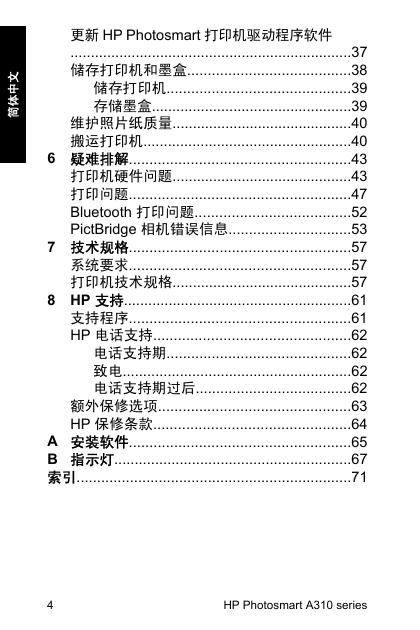




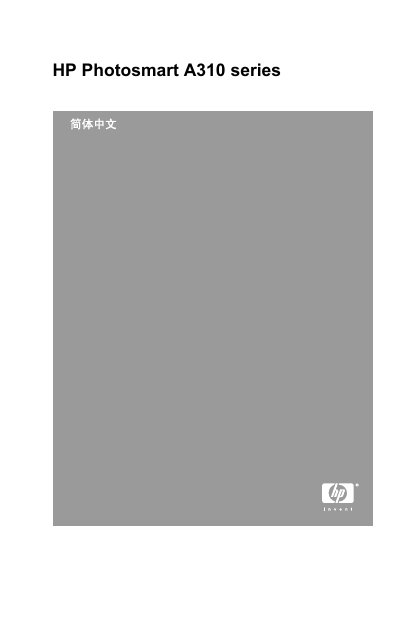
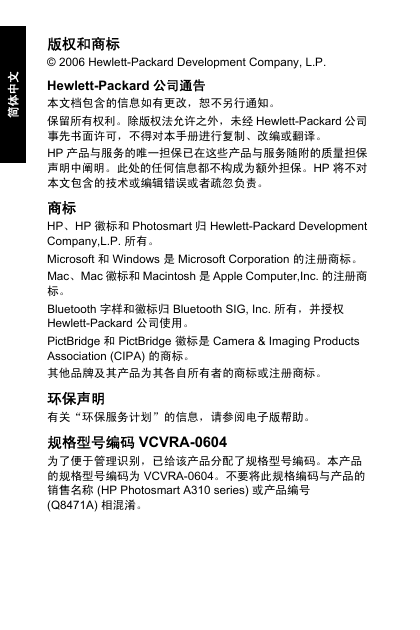
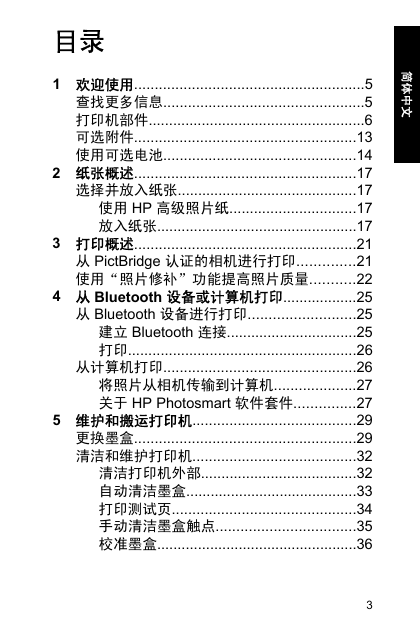
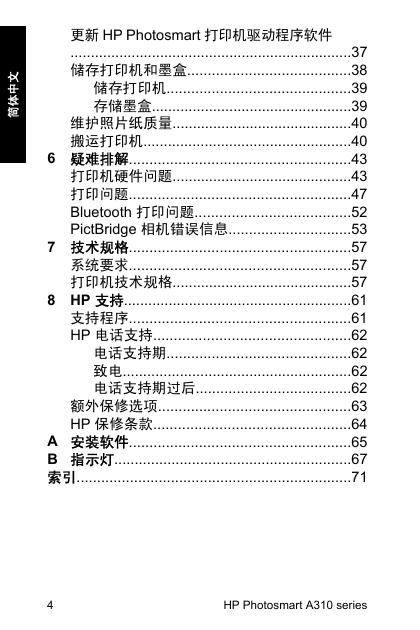
 2023年江西萍乡中考道德与法治真题及答案.doc
2023年江西萍乡中考道德与法治真题及答案.doc 2012年重庆南川中考生物真题及答案.doc
2012年重庆南川中考生物真题及答案.doc 2013年江西师范大学地理学综合及文艺理论基础考研真题.doc
2013年江西师范大学地理学综合及文艺理论基础考研真题.doc 2020年四川甘孜小升初语文真题及答案I卷.doc
2020年四川甘孜小升初语文真题及答案I卷.doc 2020年注册岩土工程师专业基础考试真题及答案.doc
2020年注册岩土工程师专业基础考试真题及答案.doc 2023-2024学年福建省厦门市九年级上学期数学月考试题及答案.doc
2023-2024学年福建省厦门市九年级上学期数学月考试题及答案.doc 2021-2022学年辽宁省沈阳市大东区九年级上学期语文期末试题及答案.doc
2021-2022学年辽宁省沈阳市大东区九年级上学期语文期末试题及答案.doc 2022-2023学年北京东城区初三第一学期物理期末试卷及答案.doc
2022-2023学年北京东城区初三第一学期物理期末试卷及答案.doc 2018上半年江西教师资格初中地理学科知识与教学能力真题及答案.doc
2018上半年江西教师资格初中地理学科知识与教学能力真题及答案.doc 2012年河北国家公务员申论考试真题及答案-省级.doc
2012年河北国家公务员申论考试真题及答案-省级.doc 2020-2021学年江苏省扬州市江都区邵樊片九年级上学期数学第一次质量检测试题及答案.doc
2020-2021学年江苏省扬州市江都区邵樊片九年级上学期数学第一次质量检测试题及答案.doc 2022下半年黑龙江教师资格证中学综合素质真题及答案.doc
2022下半年黑龙江教师资格证中学综合素质真题及答案.doc