DXG-538
User’s Manual
DXG USA
�
Preface
Thank you for purchasing this advanced digital camera. Please read this manual
carefully and keep in a safe place for future reference.
About this Manual
Every effort has been made to ensure that the contents of this manual are correct and
up to date. However, the company cannot guarantee the accuracy of its content.
Should the contents of the manual be not completely consistent with the camera,
please take the camera to be accurate. The company reserves the rights to alter the
contents and technical specifications without prior notice. The manufacturer also
reserves the rights to alter technical specifications without prior notice.
Should there be any discrepancies between the accessories and the ones that come
with the packaging, please take the packaged contents to be accurate.
Disclaimer: All images taken from digital cameras, unless agreed to by the copyright
holder, or otherwise, are considered having violated the copyright laws. In addition,
image taking of any outdoor performances, spontaneous performances, and exhibits
etc. such as places where photography is prohibited, even if it is for personal viewing,
is not allowed. Moreover, images and the transmission of memory cards with
recorded materials that relates to copyrights issues, shall be confined within the limits
governed by the copyright laws and cannot be compromised.
Copyright
© Copyright 2005。
All rights reserved. No part of this publication may be reproduced, transmitted,
transcribed, stored in any retrieval systems, translated into other languages or
computer languages, in any way or by any means, electronic, mechanical, magnetic,
optical, chemical, manual or otherwise, without the prior written permission of the
copyright holder.
1
�
Safety
‧ Do not attempt to charge non-rechargeable batteries.
‧ When using AAA-size batteries with the product, ensure that they are correctly
placed. Loading batteries in the reverse polarity may cause damage to the
product and combustion.
‧ Do not place or use the product in a dusty, dirty, or sandy place as it will cause
damage to the components of the product.
‧ Do not store the product in places exposed to extremely high temperatures.
Extremely high temperatures can shorten the lifespan of the electronic device,
causing damage to the batteries and some plastic parts to melt or become
deformed.
‧ Do not store the product in places exposed to extremely low temperatures. When
the product’s temperature rises to normal temperature, condensation may occur
inside the camera and may cause damages to the circuits.
‧ Do not disassemble the camera.
‧ Do not drop or hammer the product. Rough handling will cause damages to the
internal components.
‧ Do not clean the product with corrosive chemicals, cleaning solvents, or detergent.
Please use only a piece of soft and slightly damp cloth to clean the product.
‧ Should the product or any of its accessories malfunction, please send them to the
nearest authorized service center. Should the need arise, the technicians will
arrange for the product to be repaired.
2
�
Preface
Contents
About this manual...............................................................1
Copyright.................................................................................. 1
Safety................................................................................2
Introducing the camera
System requirements................................................................. 6
Features..................................................................................... 6
Unpacking .........................................................................7
About the camera...................................................................... 8
Front View ............................................................................ 8
Back View............................................................................. 9
Getting Started
Installing the wrist strap ......................................................... 10
Loading the batteries............................................................... 10
Inserting the memory card.......................................................11
Turning on for the first time ................................................... 12
Changing modes..................................................................... 13
Before you start ...................................................................... 14
Setting the date and time..................................................... 14
Setting the language............................................................ 14
Taking your first still picture .................................................. 15
Taking your first video……….................................…………15
Connecting to a PC.........................…..........................……...16
Connecting to a TV............................................…………......16
Using the Shutter button ......................................................... 17
About the indicators............................................................ 19
Using the camera LCD display ........................................... 19
Using the camera
3
�
Changing the LCD display.................................................. 20
Photo mode............................................................................. 20
Icons in Photo mode ........................................................... 20
Setting the flash .................................................................. 21
Using the Macro feature ..................................................... 22
Using the zoom function..................................................... 22
Video mode ............................................................................ 23
Icons in Video mode ........................................................... 23
Using the zoom feature....................................................... 24
Playback mode ....................................................................... 24
Viewing pictures and videos ............................................... 25
Using thumbnail mode........................................................ 26
Auto play ............................................................................ 26
PC mode................................................................................. 26
Storage option mode ........................................................... 27
Video camera mode ............................................................ 27
The Games mode.................................................................... 28
Camera menu.......................................................................... 32
Photo resolution.................................................................. 32
Photo quality....................................................................... 32
White balance ..................................................................... 33
Self-timer............................................................................ 33
EV....................................................................................... 34
Icon display......................................................................... 34
Date display ........................................................................ 35
Movie menu............................................................................ 35
Video size ........................................................................... 35
Video quality....................................................................... 36
Using the setup menus
4
�
White balance ..................................................................... 36
EV....................................................................................... 37
Icon display......................................................................... 37
Playback menu ....................................................................... 37
Delete one........................................................................... 38
Delete all............................................................................. 38
DPOF.................................................................................. 38
DPS Direct Print .................................................................. 39
Setup menu............................................................................. 40
File duplication ................................................................... 40
Time/ date ........................................................................... 41
Formatting .......................................................................... 41
Auto-power off ................................................................... 41
OSD Language.................................................................... 42
TV system........................................................................... 42
Frequency ........................................................................... 43
Default ................................................................................ 43
Installing software and drivers
Drivers.................................................................................... 45
Presto! Video Works 6............................................................ 46
Presto! Mr. Photo 3................................................................. 47
Appendix A: Specifications
Appendix B: PictBridge Troubleshooting
5
�
Introducing the camera
Read this section to learn about the features and functions of the camera. This chapter
also covers system requirements, package contents, and front and rear views.
1.1 System requirements
The camera requires a PC with the following specifications:
‧Windows XP, 2000 and ME operating system
‧Intel Pentium Ⅲ500 MHz CPU or higher
‧At least 256 MB of RAM or higher
‧Standard USB 1.1 port or higher
‧4 X CD-ROM drive or higher
‧At least 200MB of available disk space
Note:USB 1.1 supports file transfer between the PC and the camera, however a USB
2.0 port supports a much faster connection as compared to a USB 1.1 port.
1.2 Features
The camera’s features and functions include:
‧Digital still camera
‧Digital camcorder
‧Mass storage
‧PC camera
‧Card reader
‧Video games
6
�
1.3 Unpacking
All the following items should be present in the camera package. If any item is
missing or appears damaged, contact your dealer immediately.
Digital camera
CD-ROM (containing the
driver)
Camera pouch
Batteries
Wrist strap
USB/ AV-out cable
User manual
●Digital Camera
●CD-ROM (containing the driver)
●Camera pouch
●Wrist strap
●USB/ AV-out cable
●AAA-size alkaline batteries (2)
●User manual
7
�
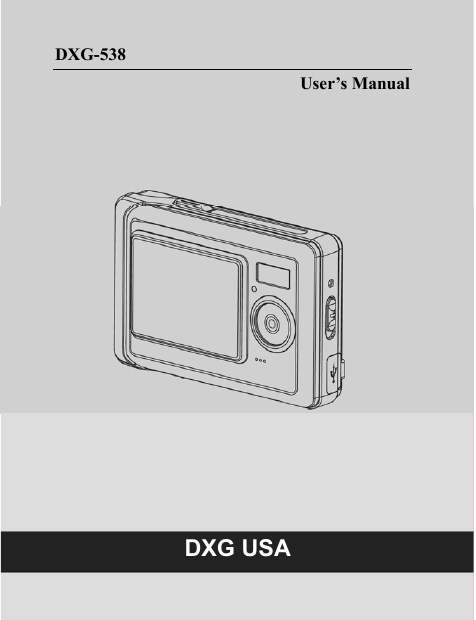
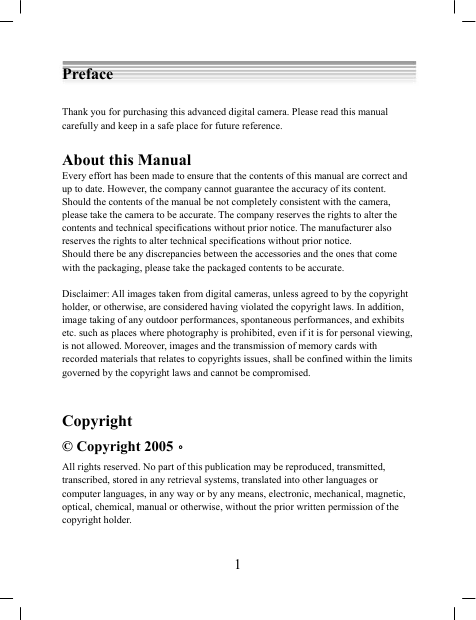
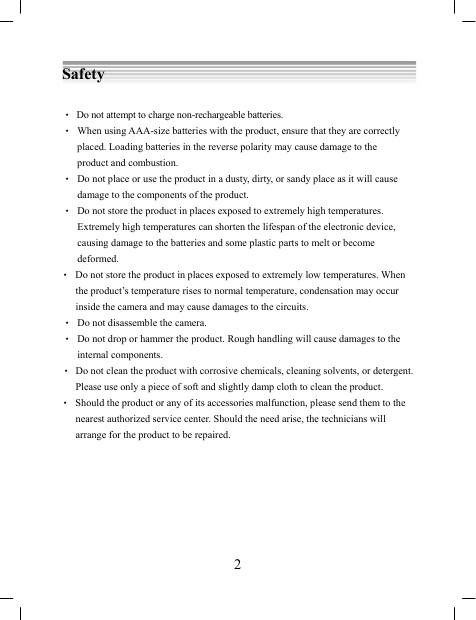


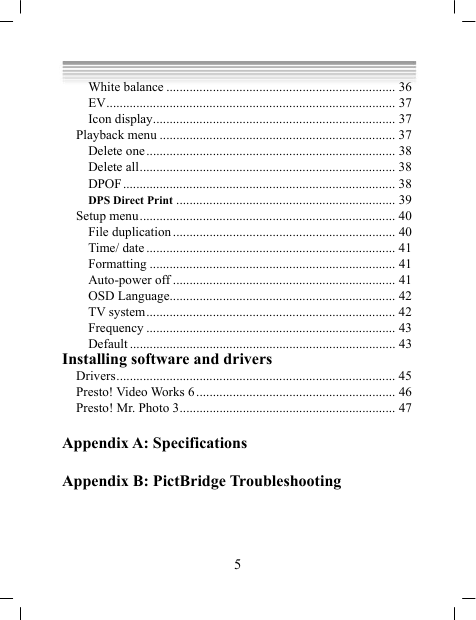

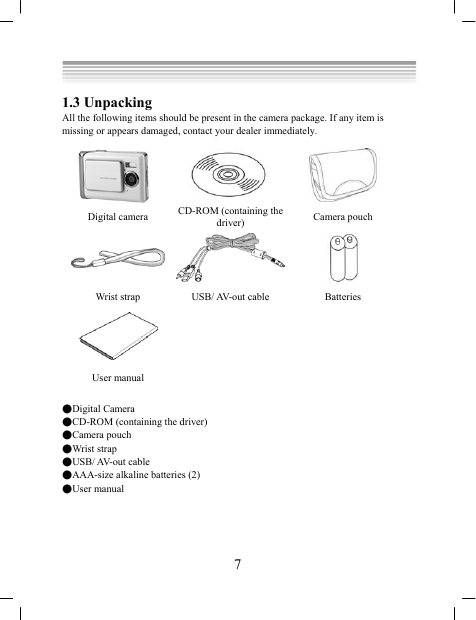
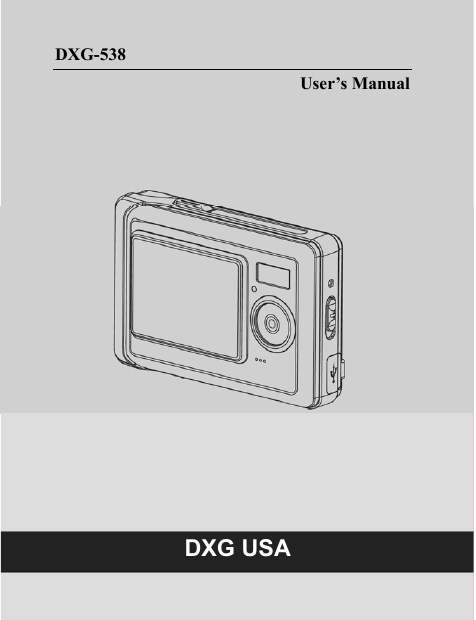
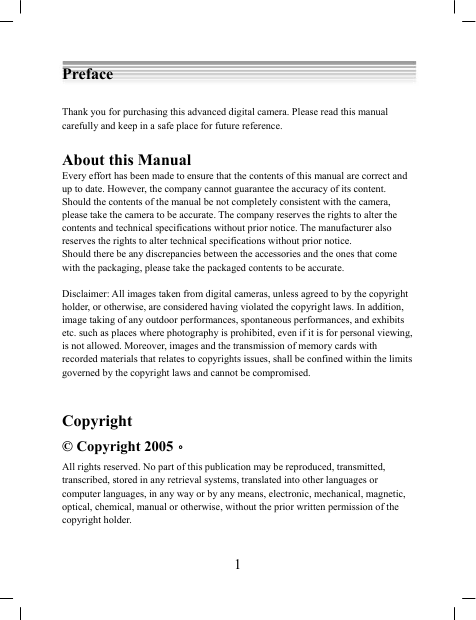
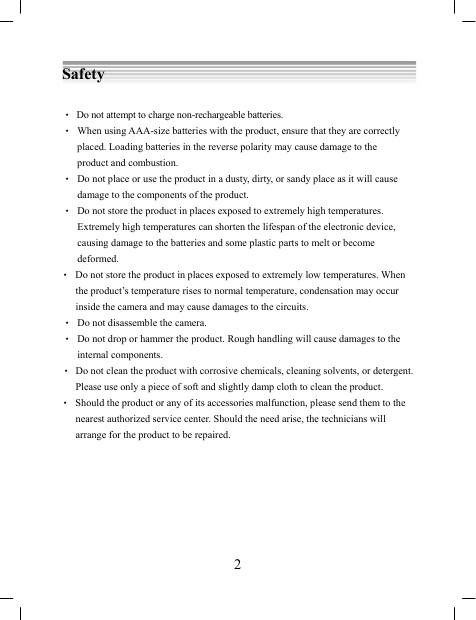


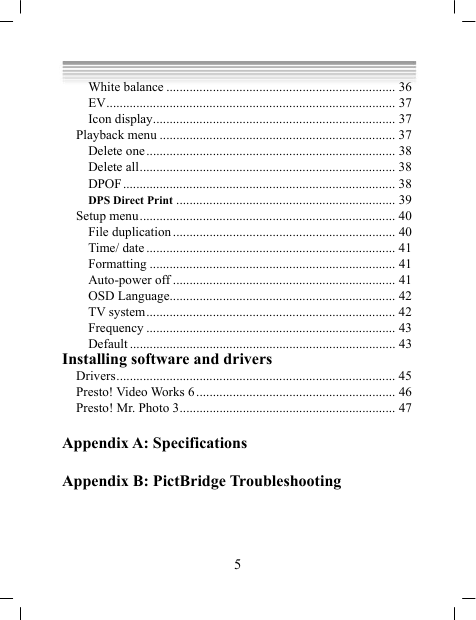

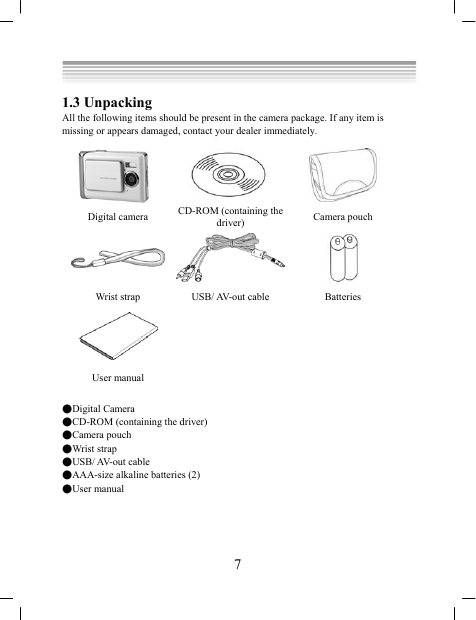
 2023年江西萍乡中考道德与法治真题及答案.doc
2023年江西萍乡中考道德与法治真题及答案.doc 2012年重庆南川中考生物真题及答案.doc
2012年重庆南川中考生物真题及答案.doc 2013年江西师范大学地理学综合及文艺理论基础考研真题.doc
2013年江西师范大学地理学综合及文艺理论基础考研真题.doc 2020年四川甘孜小升初语文真题及答案I卷.doc
2020年四川甘孜小升初语文真题及答案I卷.doc 2020年注册岩土工程师专业基础考试真题及答案.doc
2020年注册岩土工程师专业基础考试真题及答案.doc 2023-2024学年福建省厦门市九年级上学期数学月考试题及答案.doc
2023-2024学年福建省厦门市九年级上学期数学月考试题及答案.doc 2021-2022学年辽宁省沈阳市大东区九年级上学期语文期末试题及答案.doc
2021-2022学年辽宁省沈阳市大东区九年级上学期语文期末试题及答案.doc 2022-2023学年北京东城区初三第一学期物理期末试卷及答案.doc
2022-2023学年北京东城区初三第一学期物理期末试卷及答案.doc 2018上半年江西教师资格初中地理学科知识与教学能力真题及答案.doc
2018上半年江西教师资格初中地理学科知识与教学能力真题及答案.doc 2012年河北国家公务员申论考试真题及答案-省级.doc
2012年河北国家公务员申论考试真题及答案-省级.doc 2020-2021学年江苏省扬州市江都区邵樊片九年级上学期数学第一次质量检测试题及答案.doc
2020-2021学年江苏省扬州市江都区邵樊片九年级上学期数学第一次质量检测试题及答案.doc 2022下半年黑龙江教师资格证中学综合素质真题及答案.doc
2022下半年黑龙江教师资格证中学综合素质真题及答案.doc