DXG-528
User’s Manual
�
�
Preface
P
r
e
f
a
c
e
Congratulations on your purchase of the DXG-528 digital
camera. Please read this manual carefully and keep it in a safe
place for future reference.
About this manual
Every effort has been made to ensure that the contents of this
manual are correct and up to date. However, no guarantee is made
regarding the accuracy of the contents, and DXG reserves the
right to make changes without notice.
i
Copyright
© Copyright 2005
�
e
c
a
f
e
r
P
Safety
‧ Inserting the batteries upside down can cause damage to the
camera.
‧ Never attempt to recharge non-rechargeable batteries.
‧Do not use or store the product in dusty, dirty, or sandy
areas, as the components may be damaged.
‧Do not store the product in hot areas. High temperatures
can shorten the life of electronic devices, damage batteries
and warp certain plastics.
‧Do not store the product in cold areas. When the product
warms up to its normal temperature, moisture can form
inside the camera and damage electronic circuits.
‧Do not attempt to open the casing.
‧Do not drop or hit the product. Rough handing may
damage the internal components.
‧Do not use harsh chemicals, cleaning solvents or strong
detergents to clean the product. Use a
soft, slightly dampened cloth.
‧If the camera or any of its accessories are not working
properly, visit the DXG USA website at www.dxgusa.com.
There you can arrange for the product to be repaired or replaced.
i i
�
Preface
Table of contents
About this manual ....................................................….....i
Copyright ...................................................................…...i
Safety ..........................................…......................…..…..ii
Overview
Camera Features ......................................….............….....1
Unpacking .....................................................………........2
About the camera ...................................................…........3
Front view ...........................................................…......3
Back view .............................................................….....4
Top view ...............................................................…....4
Getting Started
Installing the batteries .....................................................….5
Inserting an SD card ....................................................…….6
Powering on the camera ....................................……....…..7
Before you start ...........................................................…....8
Setting the date and time .......................................….....8
Setting the date display ..................................................9
Setting the beep function ................................……......10
Setting the language .............................................….....11
Changing modes ...........................................................12
Taking still pictures ..........................…………..…......13
Shooting video .....................................………….…....13
Connecting to a TV or PC.............................................14
iii
�
Connecting the earphones ..............................................15
Using the Camera
Using the camera buttons ...............................................16
Using the camera LCD display .............................….....18
Changing the LCD display..........................................18
About the LEDs ..............................................................19
Photo mode .....................................................................20
Photo mode icons ........................................................20
Setting the flash ...........................................................22
Using the macro function ............................................23
Using the zoom function .............................................24
Capture mode and self timer function .........................24
Video and voice recorder mode .......................................25
Video mode icons .........................................................26
Using the zoom function ..............................................27
Using the macro function .............................................27
Playback mode .................................................................28
Playback mode icons ....................................................28
Viewing pictures and videos ........................................29
Playing voice files ........................................................30
Displaying file information ..........................................30
Using thumbnail mode ..................................................31
Viewing a slide show ..........................................…......31
MP3 mode .............................................................……...32
Getting MP3 files onto your DXG-528.................……32
MP3 mode icons ...........................................................32
Playing MP3s ...............................................................34
USB mode .........................................................................35
Connecting to a PC ................................................…....35
iv
�
Connecting to a printer ............................................35
Connecting to a TV ......................................................35
Using the Setup Menus
Picture menu ................................................................36
Automatic or Manual mode ......................................36
Image size ................................................................37
Scene ........................................................................37
Color ........................................................................38
Quality .....................................................................38
White balance ..........................................................39
Focus selection ........................................................39
Exposure adjustment (EV) ......................…….........40
ISO adjustment ........................................................40
Metering ...................................................................41
Date stamp ...............................................................42
Video menu .........................................................….....42
Video and voice recorder mode ...............................42
Video quality ...........................................................43
Playback menu ............................................................43
Delete ......................................................................43
Protect .....................................................................44
Slide show delay ....................................…….........44
Copy to card ............................................................45
DPOF ..................................................................…45
Setup menu ............................................................….46
Date and time ......................................................…46
Date type ....................................................……....46
Number reset ...................................................…...46
v
�
Beep ......................................................................47
Language ...............................................................47
Power saving .........................................................47
Default ..................................................................47
Format ............................................................…...48
USB mode ......................................................…...48
TV .................................................................…....49
Installing the Software and Drivers
Drivers ......................................................................50
Presto! Video Works 6 ..............................................51
Presto! Mr. Photo 3 ...................................................51
Appendices
Appendix A: Specifications .......................................52
Appendix B: System requirements.............................54
Appendix C: PictBridge errors....................................55
Appendix D: SD card capacities.................................56
vi
�


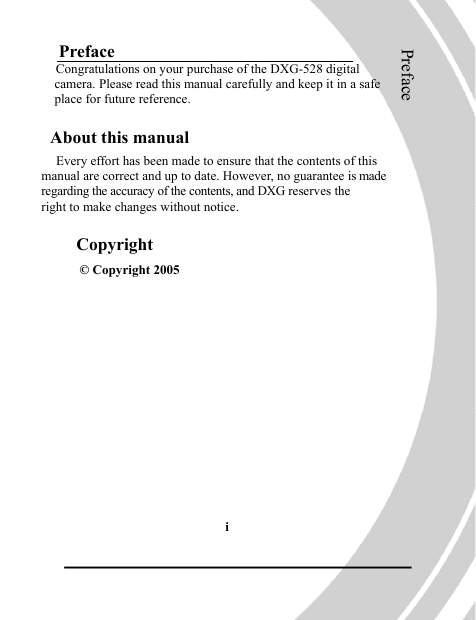
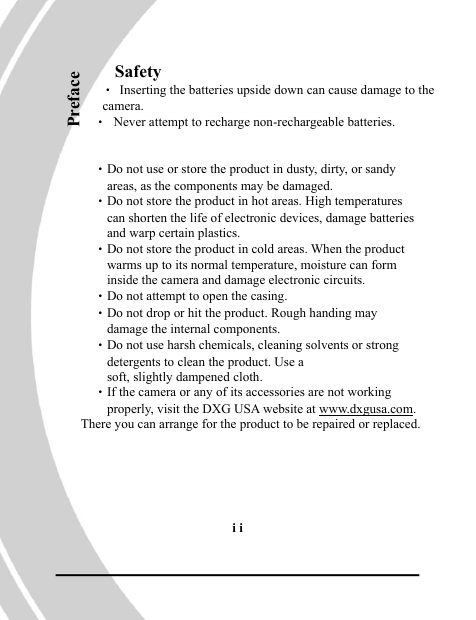
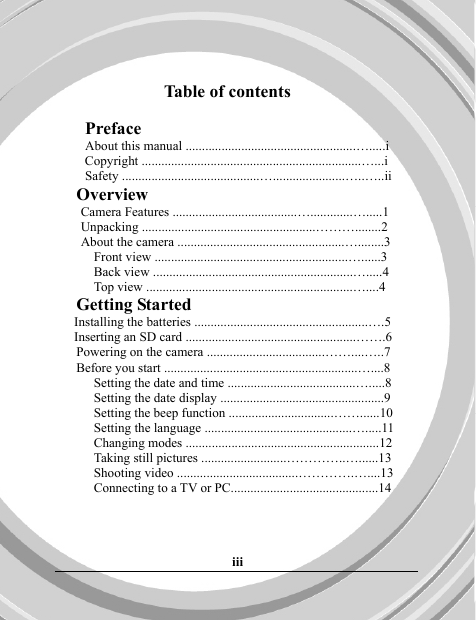
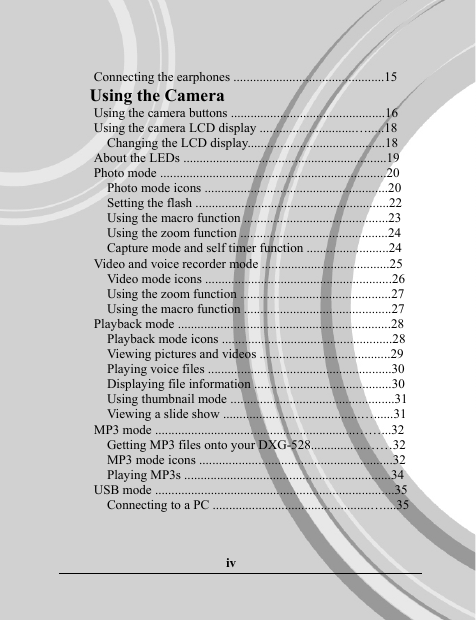

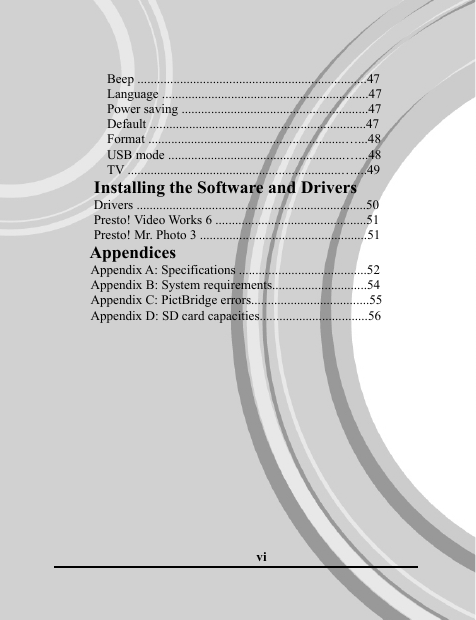


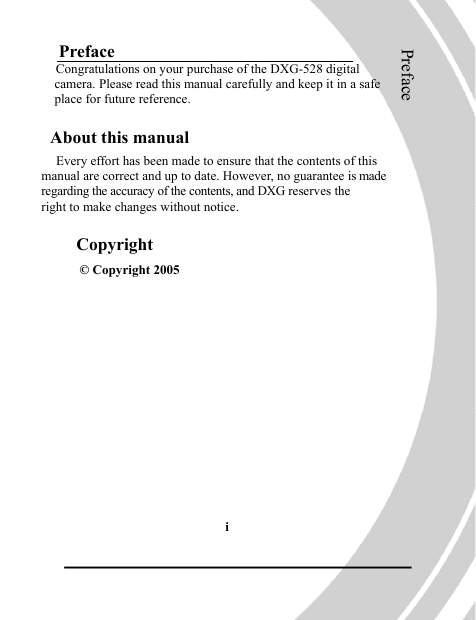
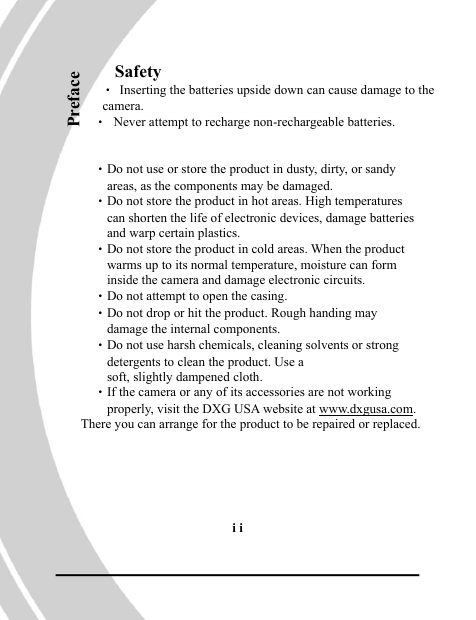
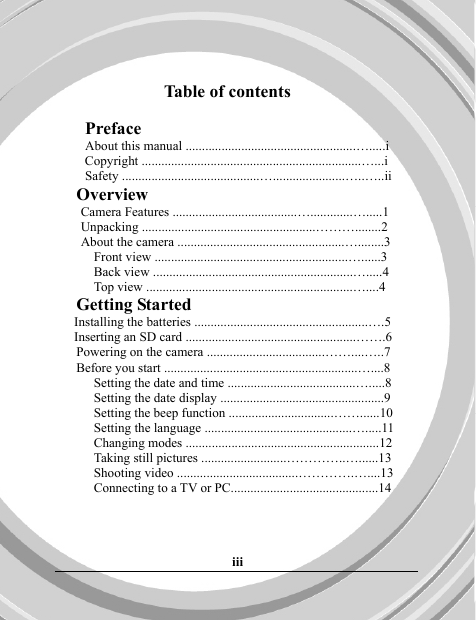
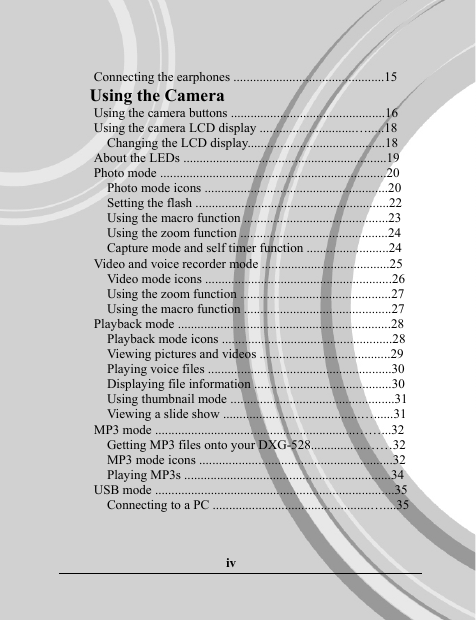

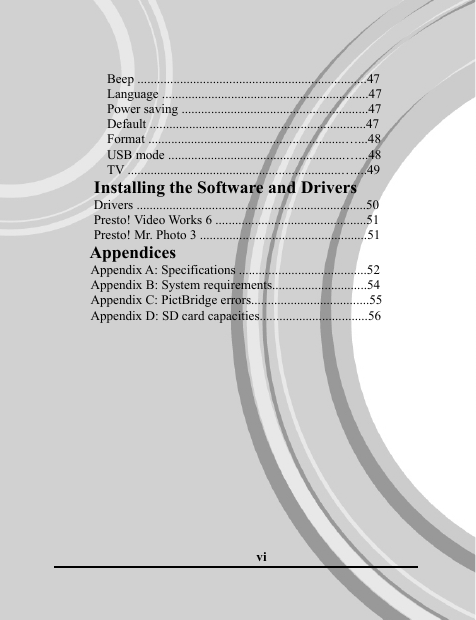
 2023年江西萍乡中考道德与法治真题及答案.doc
2023年江西萍乡中考道德与法治真题及答案.doc 2012年重庆南川中考生物真题及答案.doc
2012年重庆南川中考生物真题及答案.doc 2013年江西师范大学地理学综合及文艺理论基础考研真题.doc
2013年江西师范大学地理学综合及文艺理论基础考研真题.doc 2020年四川甘孜小升初语文真题及答案I卷.doc
2020年四川甘孜小升初语文真题及答案I卷.doc 2020年注册岩土工程师专业基础考试真题及答案.doc
2020年注册岩土工程师专业基础考试真题及答案.doc 2023-2024学年福建省厦门市九年级上学期数学月考试题及答案.doc
2023-2024学年福建省厦门市九年级上学期数学月考试题及答案.doc 2021-2022学年辽宁省沈阳市大东区九年级上学期语文期末试题及答案.doc
2021-2022学年辽宁省沈阳市大东区九年级上学期语文期末试题及答案.doc 2022-2023学年北京东城区初三第一学期物理期末试卷及答案.doc
2022-2023学年北京东城区初三第一学期物理期末试卷及答案.doc 2018上半年江西教师资格初中地理学科知识与教学能力真题及答案.doc
2018上半年江西教师资格初中地理学科知识与教学能力真题及答案.doc 2012年河北国家公务员申论考试真题及答案-省级.doc
2012年河北国家公务员申论考试真题及答案-省级.doc 2020-2021学年江苏省扬州市江都区邵樊片九年级上学期数学第一次质量检测试题及答案.doc
2020-2021学年江苏省扬州市江都区邵樊片九年级上学期数学第一次质量检测试题及答案.doc 2022下半年黑龙江教师资格证中学综合素质真题及答案.doc
2022下半年黑龙江教师资格证中学综合素质真题及答案.doc