DIGITAL CAMERA/APPAREIL PHOTO NUMÉRIQUE
DIGITAL-KAMERA/CAMARA DIGITAL
C-2100 Ultra Zoom
INSTRUCTIONS/MODE D’EMPLOI
BEDIENUNGSANLEITUNG/INSTRUCCIONES
ENGLISH
FRANÇAIS
DEUTSCH
ESPAÑOL
䡲Before using your camera, read this manual carefully to ensure correct use.
䡲We recommend that you take test shots to get accustomed to your camera before taking
important photographs.
䡲These instructions are only a concise version. For more details on the functions described here,
refer to the software CD’s instructions on CD-ROM.
䡲Avant d’utiliser votre appareil photo, veuillez lire attentivement ce mode d’emploi, de manière à
obtenir les meilleurs résultats possibles.
䡲Avant d’effectuer des prises de vues importantes, nous vous conseillons par ailleurs de faire
quelques essais afin de vous familiariser avec le maniement de l’appareil photo.
䡲Ces instructions ne sont qu’une version concise. Pour plus de détails sur les fonctions décrites
ici, se référer aux instructions du CD logiciel sur le CD-ROM.
䡲Bitte lesen Sie vor Gebrauch dieser Kamera sorgfältig diese Bedienungsanleitung, um optimale
Ergebnisse beim Fotografieren zu erzielen.
䡲Wir empfehlen, vor wichtigen Aufnahmen Probeaufnahmen durchzuführen, um sich mit der
Bedienung und den Funktionen der Kamera vertraut zu machen.
䡲Dies ist eine Kurzanleitung. Falls Sie ausführlichere Angaben zu den hier beschriebenen
Funktionen benötigen, steht Ihnen die Bedienungsanleitung auf der CD-ROM zur Verfügung.
䡲Antes de usar su cámara lea este manual detalladamente para asegurar el uso correcto.
䡲Nosotros le recomendamos que tome fotografías de prueba para familiarizarse con su cámara
antes de tomar fotografías importantes.
䡲Estas instrucciones son sólo una versión concisa. Para más detalles de las funciones descritas
aquí, refiérase a las instrucciones del software CD en el CD-ROM.
�
These instructions are only a concise version. For more details on the functions
described here, refer to the software CD’s instructions on CD-ROM.
GETTING STARTED
PACKAGE CONTENTS
Camera
Lens cap
Strap
Remote control
CR-V3 lithium
battery (2 packs)
A/V cable
USB cable
RS-232C PC
serial cable
Warranty card
Instructions
(concise version)/
Quick Start Guide
Remote control
instructions
Software CD’s
(including
instructions
on CD-ROM)
SmartMedia
(SSFDC-8MB)
Static-free case
Index labels
(2 pieces)
Write-protect adhesive
seals (4 pieces)
Instructions
2
�
ATTACHING THE STRAP
Thread the strap through the strap eyelet as shown in the illustration. Pull on it to make
sure it is securely fastened to the stopper.
Camera strap eyelet
Stopper
NAMES OF PARTS
䡵 Camera
1
2 3 45
6 7
9
0
!
% ^
8
9
$
#
@
&
*
(
1 Zoom lever (T/W)/
Index-display lever (T/W)
2 Shutter button
3 Mode dial
4 Self-timer lamp/AF assist lamp
5 Control panel
6 Diopter adjustment dial
7 5-pin external flash socket
8 Microphone
9 Strap eyelet
0 Remote control receiver
! Lens
@ Flash (built-in)
# Flash switch
$ Connector cover
% Serial connector (RS-232C)
^ USB connector
& DC-IN jack
* External microphone jack
( A/V OUT jack
3
�
GETTING STARTED (Cont.)
NAMES OF PARTS (Cont.)
)
q we r t y
u
i
o
p
Q
W
E
R
T Y U
) Viewfinder
q INFO button
w Flash mode button ( )/
Erase button ( )
e DRIVE button
● Returns vertically-oriented pictures
rotated using the Macro button or
Metering mode button to their
original position during display
mode.
r Metering mode button ( )
● Rotates the vertically-oriented
pictures 90° counterclockwise
during display mode.
t Macro button ( )
● Rotates the vertically-oriented
pictures 90° clockwise during
display mode.
y AE lock button (AEL)/Multi-metering
button/Print button( )
u Arrow pad
i Monitor
o OK button/Manual focus button
(MF)/Protect button ( )
p Monitor button ( )
Q Menu button ( )
W Power switch
(POWER OFF/ON/ RESET)
E Card cover
R Card access lamp
T Battery compartment cover
Y Battery compartment lock
U Tripod socket
4
�
䡵 Control panel indications
Flash mode
Slow shutter
synchronization flash
Flash intensity control
Card writing
Sound record
Card error
Battery check
Auto bracket
Macro mode
Full-time AF
White balance
ISO
Self-timer/Remote control
Sequential shooting
Exposure compensation
AF system
Manual focus
Stabilization system
Metering mode
AE memory
Record mode
Number of storable still
pictures
Seconds remaining in movie
mode
5
�
GETTING STARTED (Cont.)
NAMES OF PARTS (Cont.)
䡵 Viewfinder/Monitor indications (Picture information)
Press the Monitor button (
) to select whether images appear on the Monitor or in
the viewfinder. Press the INFO button to select how much information is displayed. The
following 3 types of display are available.
Record mode
Only the AF target mark: Warnings (AF correct
mark and battery check) appear when required.
Settings that are changed are displayed for approx.
2 seconds.
Partial information: When using the camera, these
indications are displayed for approx. 2 seconds.
4
3
P2
1
5
7
F2.8 1/800 +2.0
6
Full information: These indications are displayed
constantly in the Record mode.
P
F2.8 1/800 +2.0
&
*
(
SLOW1
ISO100
SQ
8
9
0
!
@
#
$
%
^
1 Flash stand-by/Jitter warning/flash
charge
2 AF confirmation mark
3 Shooting mode
4 Battery check (displayed after the
camera is turned on and when
warnings appear)
5 Aperture value
6 Shutter speed
7 Exposure compensation/ Exposure
differential
8 AF target mark
9 Memory gauge
6
0 Number of storable pictures
! Drive mode
@ Metering mode
# Macro mode
$ White balance
% ISO
^ Record mode
& Flash mode
* Slow shutter synchronization flash
(not displayed when the flash is in the
flash override mode)
( Stabilization system
�
Display mode
No information: Only battery check and
Partial information: These indications disappear after a certain amount of time has
are displayed.
Full information: All indications are displayed all the time while in the Display
elapsed.
mode.
Still picture
1
Movie picture
1
2
43
5
x10
HQ
6
0 54
HQ
6
8
9
23.12.,00 21:56
3456
7
Partial information
3456
7
Partial information
@9
#
x10
HQ
SIZE: 1600x1200
F2.8 1/800 2.0
ISO400
23.12.,00 21:56
FILE:123-3456
Full information
!
$
%
^
8
&
SIZE: 320x240 !
HQ
FILE: 123-3456
Full information
&
! Number of pixels
@ Aperture value
# Shutter speed
$ Exposure compensation
% White balance
^ ISO
& File number (In the Movie picture
1 Battery check
2 Print reserve
3 Number of prints
4 Sound record
5 Protect
6 Record mode
7 Frame number
8 Time
9 Date
0 Movie picture
Note:
The indications that appear on a movie picture that has been selected and displayed
from the thumbnail display are different from those that appear when the movie picture
is displayed using the Movie play function.
display mode, the total recording time
is displayed.)
7
�
GETTING STARTED (Cont.)
LOADING THE BATTERIES
Make sure the camera Power switch is set to OFF and load the batteries as shown in
the illustration. A CR-V3 lithium battery pack cannot be charged.
5
When using AA batteries
When using lithium battery packs
4
3
8
6
7
1
2
8
�

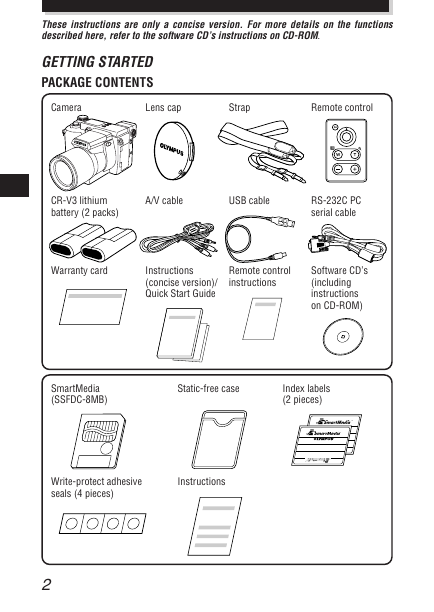
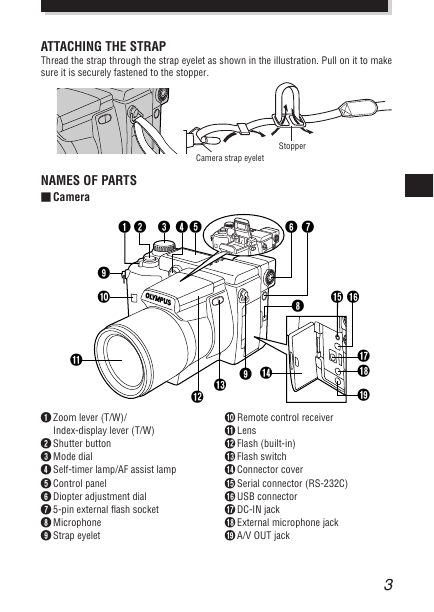
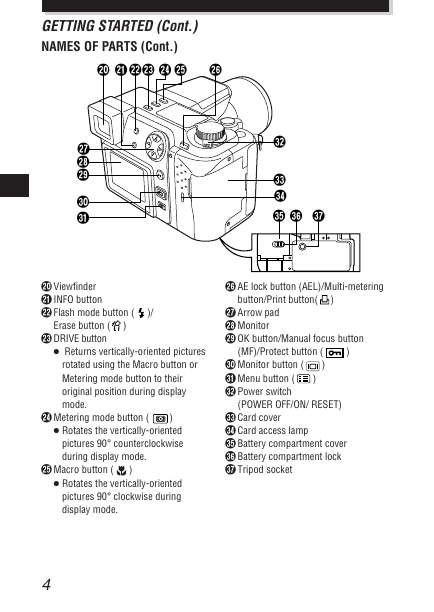

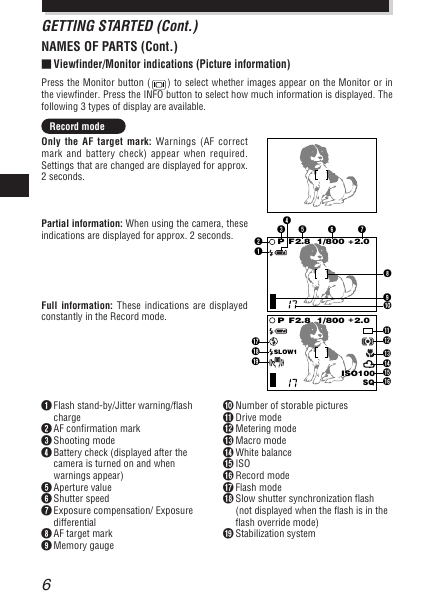
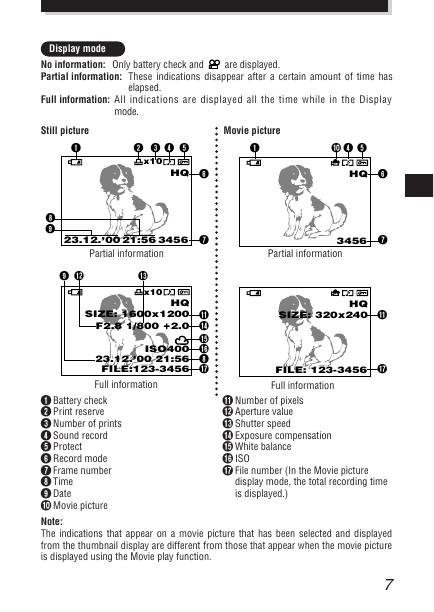
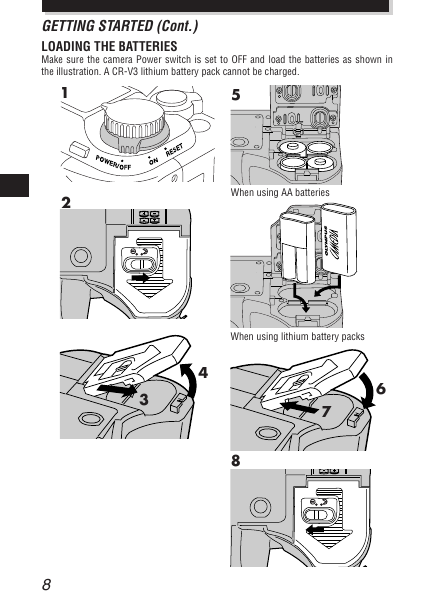

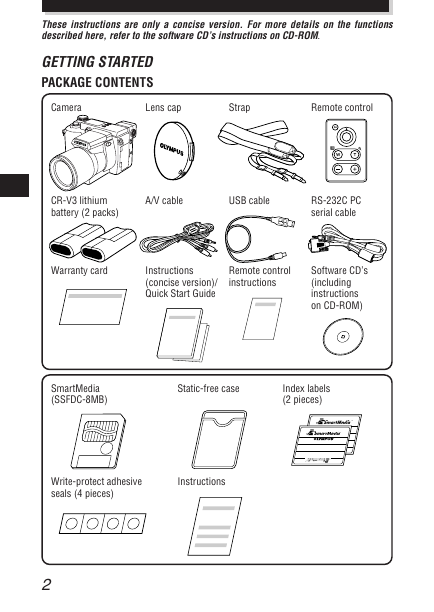
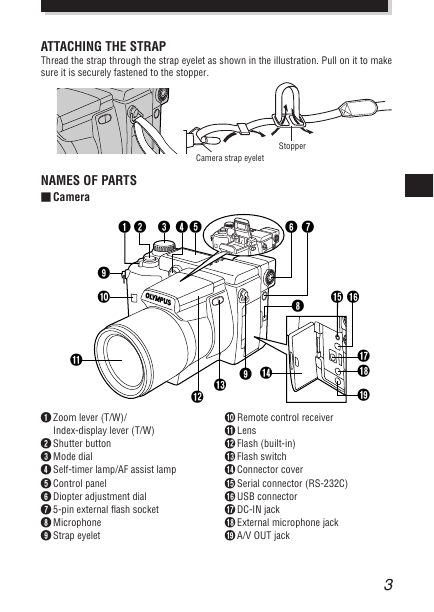
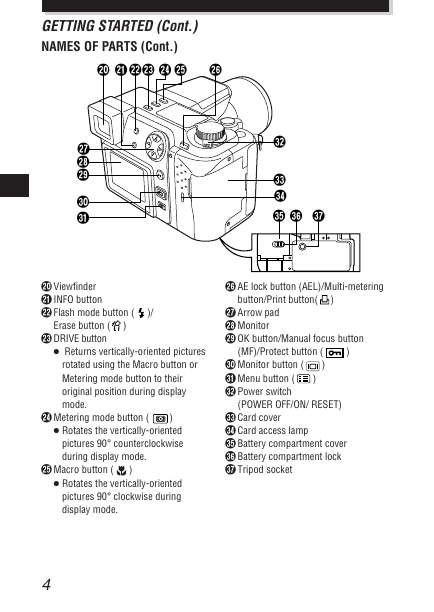

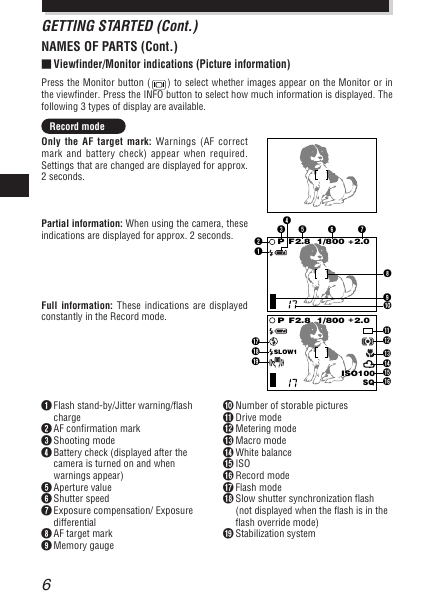
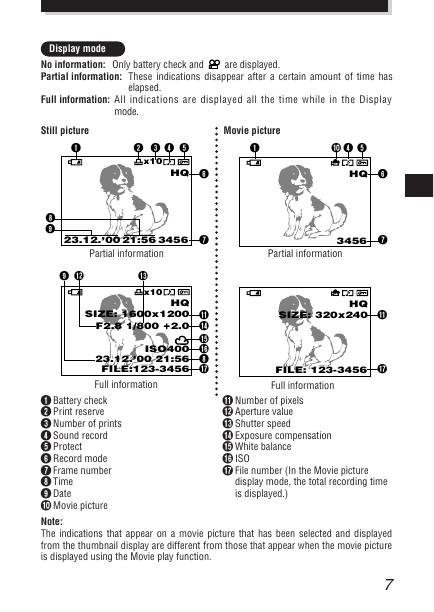
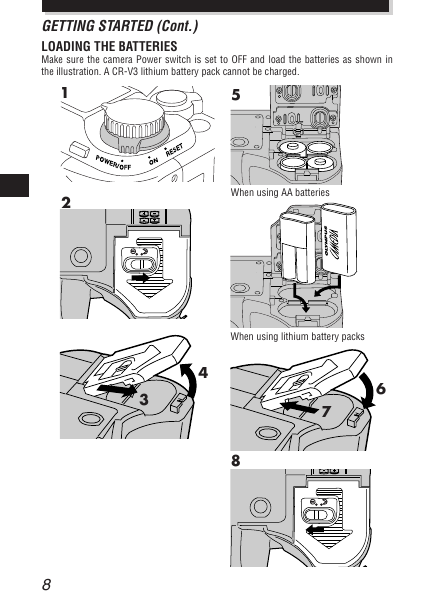
 2023年江西萍乡中考道德与法治真题及答案.doc
2023年江西萍乡中考道德与法治真题及答案.doc 2012年重庆南川中考生物真题及答案.doc
2012年重庆南川中考生物真题及答案.doc 2013年江西师范大学地理学综合及文艺理论基础考研真题.doc
2013年江西师范大学地理学综合及文艺理论基础考研真题.doc 2020年四川甘孜小升初语文真题及答案I卷.doc
2020年四川甘孜小升初语文真题及答案I卷.doc 2020年注册岩土工程师专业基础考试真题及答案.doc
2020年注册岩土工程师专业基础考试真题及答案.doc 2023-2024学年福建省厦门市九年级上学期数学月考试题及答案.doc
2023-2024学年福建省厦门市九年级上学期数学月考试题及答案.doc 2021-2022学年辽宁省沈阳市大东区九年级上学期语文期末试题及答案.doc
2021-2022学年辽宁省沈阳市大东区九年级上学期语文期末试题及答案.doc 2022-2023学年北京东城区初三第一学期物理期末试卷及答案.doc
2022-2023学年北京东城区初三第一学期物理期末试卷及答案.doc 2018上半年江西教师资格初中地理学科知识与教学能力真题及答案.doc
2018上半年江西教师资格初中地理学科知识与教学能力真题及答案.doc 2012年河北国家公务员申论考试真题及答案-省级.doc
2012年河北国家公务员申论考试真题及答案-省级.doc 2020-2021学年江苏省扬州市江都区邵樊片九年级上学期数学第一次质量检测试题及答案.doc
2020-2021学年江苏省扬州市江都区邵樊片九年级上学期数学第一次质量检测试题及答案.doc 2022下半年黑龙江教师资格证中学综合素质真题及答案.doc
2022下半年黑龙江教师资格证中学综合素质真题及答案.doc