HP LaserJet P1000 Series
EN
CN
ID
KO
TH
TW
VI
Getting Started Guide
入门指南
Panduan Persiapan
시작 설명서
คู
่มือเริ
入門指南
Hươ�ng dẫn Lam quen
่มต้นอย่างรวดเร็ว
© 2007 Hewlett-Packard Development Company, L.P.
www.hp.com
Terdaftar di Deperindag Provinsi DKI Jakarta No : 0009/1.824.51
*CB410-90903*
*CB410-90903*
CB410-90903
�
Copyright and License
© 2007 Copyright Hewlett-Packard Development Company, L.P.
Reproduction, adaptation or translation without prior written
permission is prohibited, except as allowed under the
copyright laws.
The information contained herein is subject to change
without notice.
The only warranties for HP products and services are set
forth in the express warranty statements accompanying such
products and services. Nothing herein should be construed as
constituting an additional warranty. HP shall not be liable for
technical or editorial errors or omissions contained herein.
Part number: CB410-90903
Edition 1, 11/2007
FCC Regulations
This equipment has been tested and found to comply with the
limits for a Class B digital device, pursuant to Part 15 of the
FCC rules. These limits are designed to provide reasonable
protection against harmful interference in a residential
installation. This equipment generates, uses, and can radiate
radio-frequency energy. If this equipment is not installed and
used in accordance with the instructions, it may cause
harmful interference to radio communications. However, there is
no guarantee that interference will not occur in a particular
installation. If this equipment does cause harmful interference
to radio or television reception, which can be determined by
turning the equipment off and on, correct the interference by
one or more of the following measures:
• Reorient or relocate the receiving antenna.
• Increase separation between equipment and receiver.
• Connect equipment to an outlet on a circuit different from
that to which the receiver is located.
• Consult your dealer or an experienced radio/TV technician.
版权和许可证
©2007 Copyright Hewlett-Packard Development
Company, L.P.
未经事先书面许可,严禁进行任何形式的复制、改
编或翻译,除非版权法另有规定。
此处包含的信息如有更改,恕不另行通知。
HP 产品和服务的所有保修事项已在产品和服务所
附带的保修声明中列出,此处内容不代表任何额外
保修。HP 公司对此处任何技术性或编辑性的错误
或遗漏概不负责。
部件号 CB410-90903
Edition 1, 11/2007
FCC(美国联邦通信委员会)规章执行
本设备经测试证明符合 FCC 规章第 15 部分有关
B 级数字设备的限制规定。这些限制旨在对住宅安
装中的有害干扰提供合理防护。此设备可产生、使
用并会发射无线射频能量。如果不按照说明进行安
装和使用,有可能对无线电通讯产生有害的干扰。
但是,这并不能排除安装的个别设备产生干扰的可
能性。如果此设备确实对收音机或电视机的接收造
成干扰(可通过开关此设备来确定),建议您采用
以下一种或多种措施排除干扰:
• 重新调整接收天线的方向或位置。
• 加大设备和无线电接收设备之间的距离。
• 将设备连接到与接收设备使用不同电路的电源
插座上。
• 请咨询代理商或经验丰富的收音机/电视机技术
人员。
1
�
EN
CN
ID
KO
TH
TW
VI
1
Select a sturdy, well-ventilated, dust-free area to position the device.
选择稳固、通风良好的无尘环境来放置设备。
Pilih tempat yang aman dan kuat dengan ventilasi memadai dan bebas debu untuk meletakkan perangkat.
장치를 설치하기 위해 견고하고 환기가 잘 되며 먼지가 없는 장소를 선택하십시오.
เลือกวางเครื
่องพิมพ์ไว้ในบริเวณที
่แข็งแรง มีการระบายอากาศที
่ดีและปราศจากฝุ
่น
選擇一個堅固、通風良好且無塵的區域來放置設備。
Chọn một vị trí vưng chăc, thông gio� tôt va không co� bui đê đăt thiêt bị.
HP LaserJet P1000 series
2
�
2
EN
CN
ID
KO
TH
TW
VI
Remove all orange shipping materials.
取下所有橙色运输包装材料。
Lepaskan semua tali pengikat kemasan berwarna oranye.
오렌지색 포장재를 모두 제거합니다.
แกะวัสดุสีส้มทั
้งหมดที
่มาพร้อมกับบรรจุภัณฑ์ออก
取出所有橘色裝運材料。
Tha�o gơ tât ca nhưng vât liêu gửi hang mau cam.
3 1
2
3
4
5
6
3
�
4
1
2
3
5
6
(3m/10’)
EN
CN
ID
KO
TH
TW
VI
Do not connect USB until prompted by the software.
未出现软件提示前,请勿连接 USB 电缆。
Jangan pasang USB hingga diminta oleh perangkat lunak.
소프트웨어에서 지시하기 전에는 USB를 연결하지 마십시오.
ห้ามเชื
未出現軟體提示前,請不要連接 USB 纜線。
Không được kết nối USB cho tới khi co� lời nhắc của phần mềm nay.
่อมต่อสายเคเบิล USB จนกว่าซอฟต์แวร์จะแสดงข้อความ
4
�
7
8
Turn printer on and install software.
EN
CN 打开打印机电源并安装软件。
ID Hidupkan printer, kemudian instal perangkat lunak.
KO 프린터의 전원을 켜고 소프트웨어를 설치하십시오.
TH
TW 打開印表機並安裝軟體。
VI Bât ma�y in va cai đặt phần mềm.
้งซอฟต์แวร์
เปิดเครื
่องพิมพ์และติดตั
์
5
�
EN
CN
ID
KO
TH
TW
Product Documentation
The electronic User Guide is on the CD-ROM that came with the printer or is in the HP program folder on your computer. It
contains the following:
• Problem Solving
• Important safety notices and regulatory information
• Detailed user instructions
This information is also available at http://www.hp.com/support/ljp1000
产品说明文档
您可在打印机附带的 CD-ROM 光盘上找到电子版用户指南,也可在计算机上的 HP 程序文件夹中
找到。该指南包括:
• 问题解决
• 重要的安全通告和管制信息
• 详细用户说明
以上信息也可以从以下网站获得: http://www.hp.com/support/ljp1000
Dokumentasi Produk
Panduan Pengguan versi elektronik tersedia pada CD-ROM yang diberikan bersama printer atau tersedia dalam folder
program HP di komputer Anda. Panduan tersebut mencakup:
• Mengatasi Masalah
• Pernyataan keselamatan dan informasi tentang peraturan penting
• Petunjuk pengguna lengkap
Informasi ini juga tersedia di http://www.hp.com/support/ljp1000
제품 설명서
전자 사용 설명서는 프린터와 함께 제공되는 CD-ROM 또는 컴퓨터의 HP 프로그램 폴더에 있습니다. 설명서는 다음과
같이 구성되어 있습니다.
• 문제 해결
• 중요 안전 고지 사항 및 규정 정보
• 자세한 사용자 지시 사항
이 정보는 http://www.hp.com/support/ljp1000에도 제공됩니다.
่บนแผ่นซีดีรอมที
่มาพร้อมกับเครื
่องพิมพ์ หรืออยู
่ในโฟลเดอร์โปรแกรม HP บนคอมพิวเตอร์ของท่าน
้ใช้แบบอิเล็กทรอนิกส์อยู
้ใช้ประกอบด้วยส่วนต่างๆ ต่อไปนี
เอกสารสำหรับผลิตภัณฑ์
่มือผู
คู
คู
่มือผู
• การแก้ไขปัญหา
• ประกาศด้านความปลอดภัยและข้อมูลเกี
• คำแนะนำสำหรับผู
ท่านสามารถดูข้อมูลนี
่ยวกับการควบคุมที
่สำคัญ
้ใช้โดยละเอียด
้ได้จาก http://www.hp.com/support/ljp1000
產品文件
您可以在印表機隨附的 CD ROM 或電腦上的 HP 程式資料夾內找到《使用指南》的電子檔。內容包括下列部分:
• 問題解決
• 重要安全說明和安全規章資訊
• 詳細的使用者說明
您也可以在 http://www.hp.com/support/ljp1000 查詢相關資訊。
VI
Tai liệu cho Sản phẩm
Hướng dẫn sử dụng điện tử nay co� sẵn trong đa CD-ROM đi kem với ma�y in hoặc trong thư mục chương tr�nh HP trong
ma�y tnh của bạn. Trong đo� bao gồm:
• Xử ly� Sự cố
• Ca�c thông ba�o an toan quan trọng va thông tin về tuân thủ quy định
• Ca�c hướng dẫn chi tiết cho người dung
Thông tin nay cung co� sẵn tại http://www.hp.com/support/ljp1000
6
้
�
�

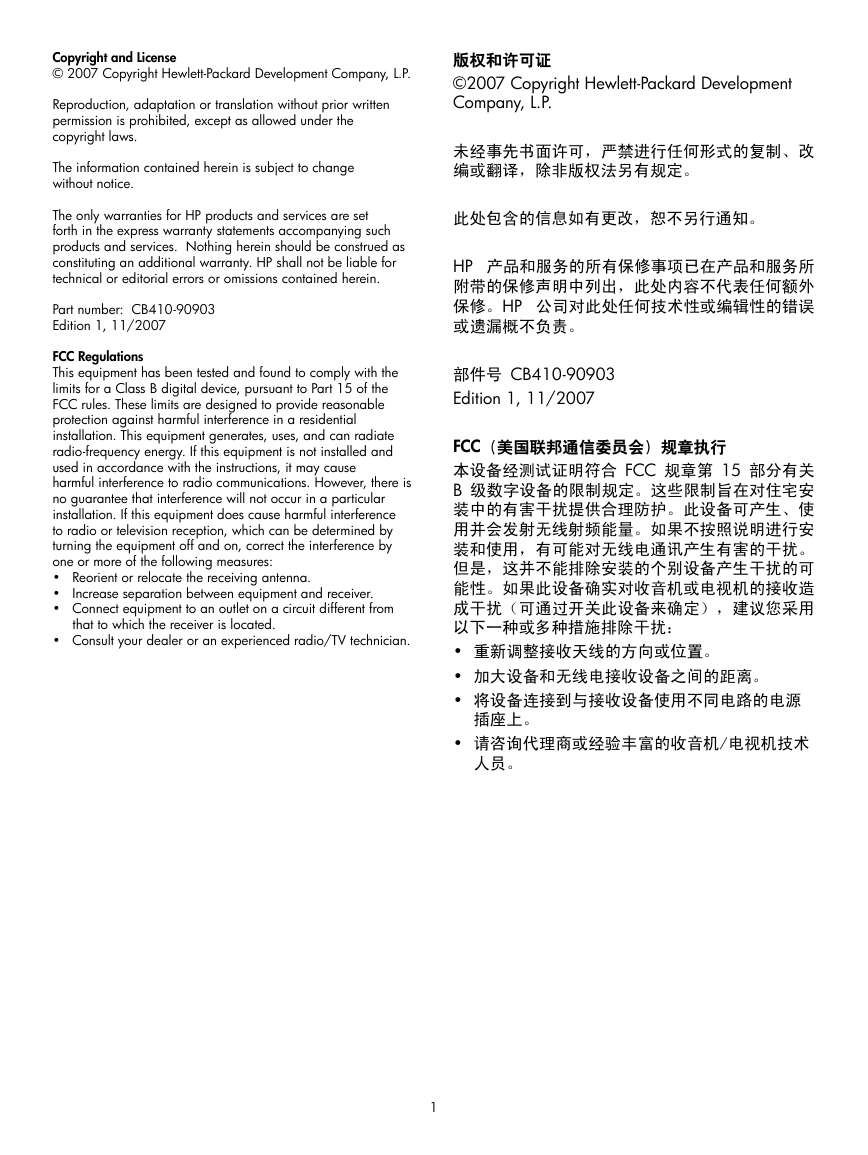
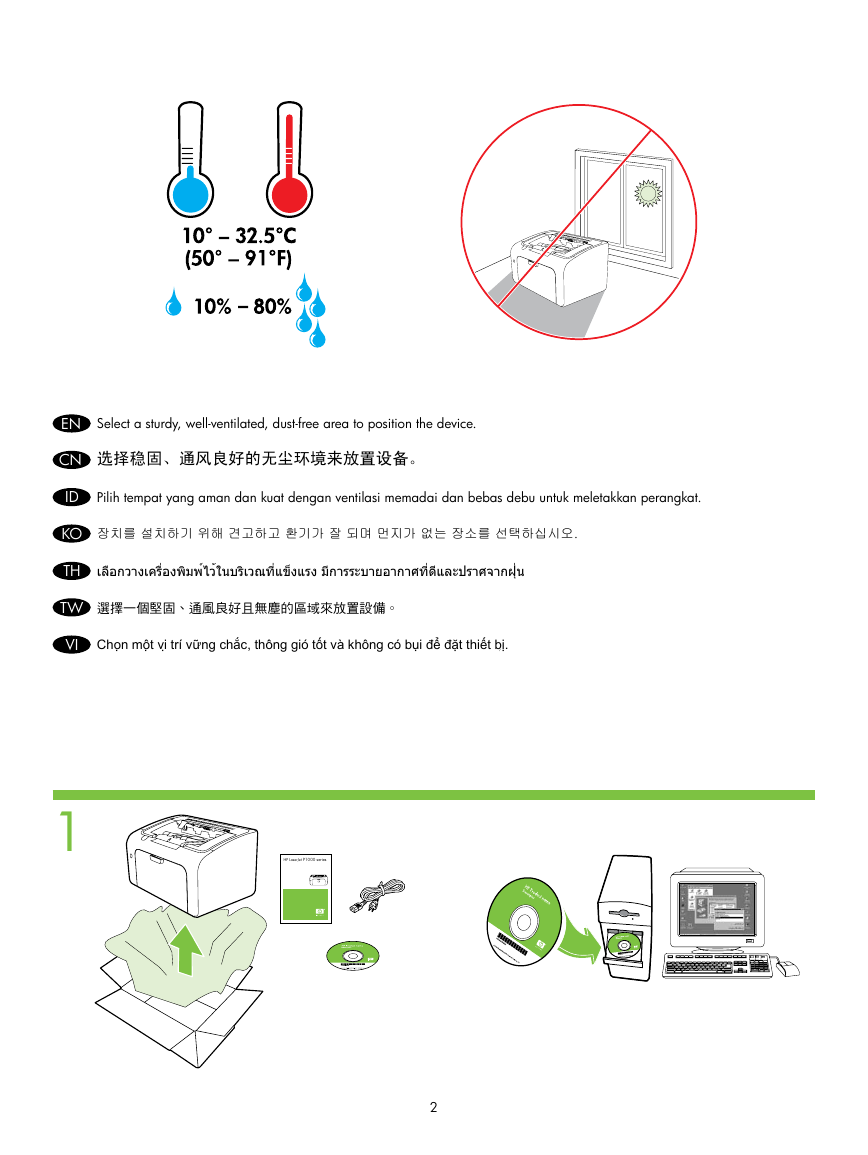
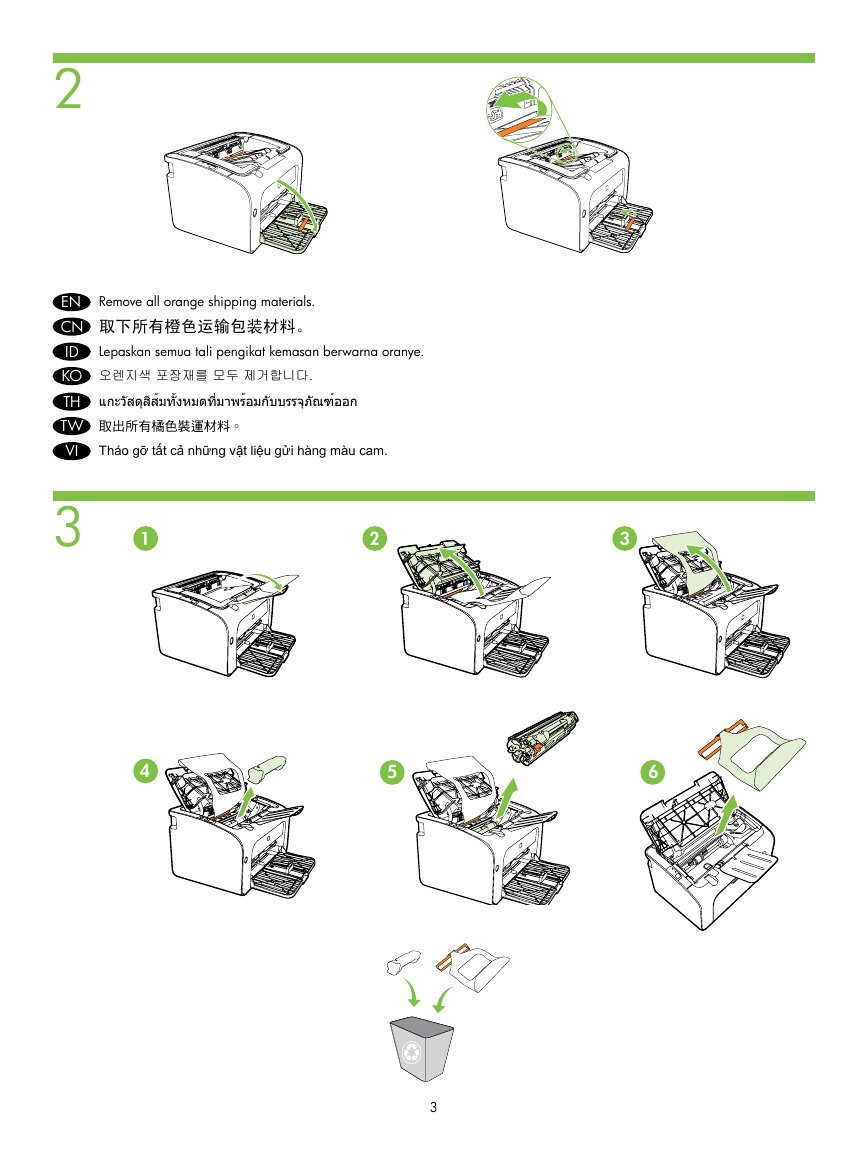
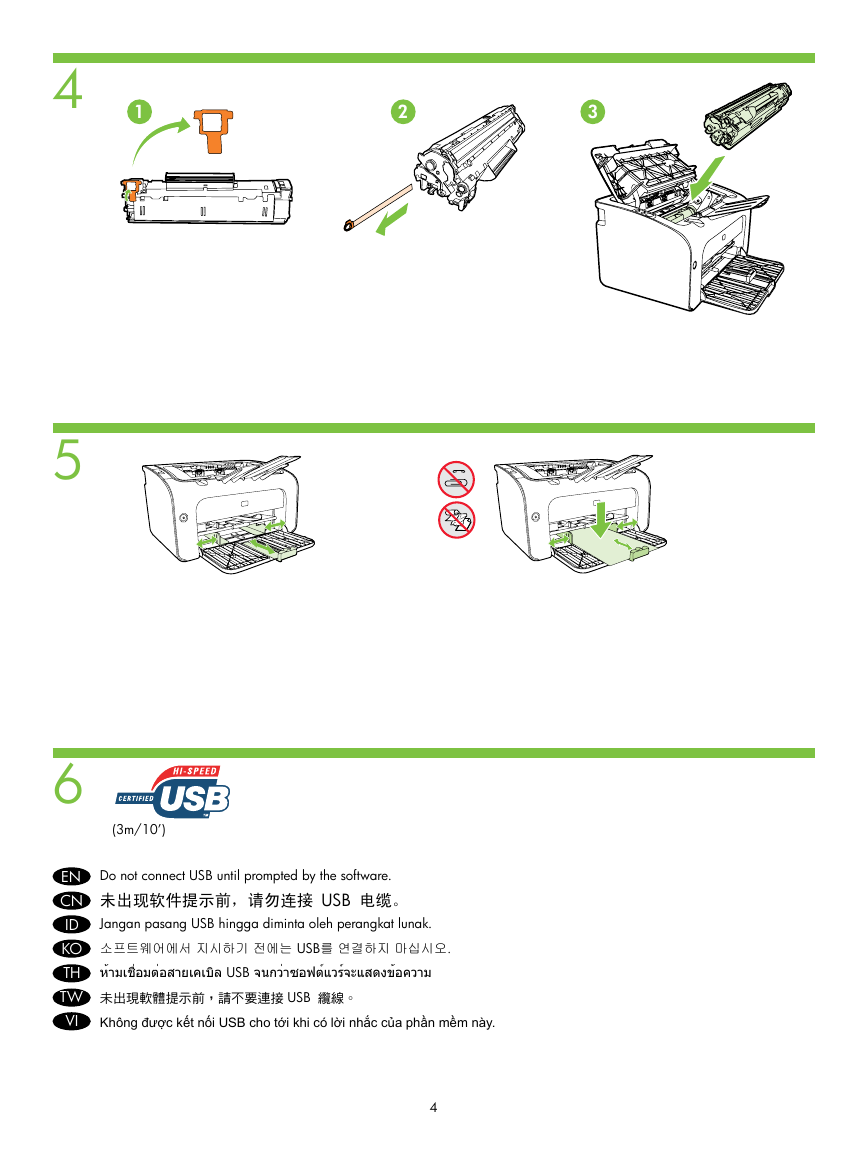
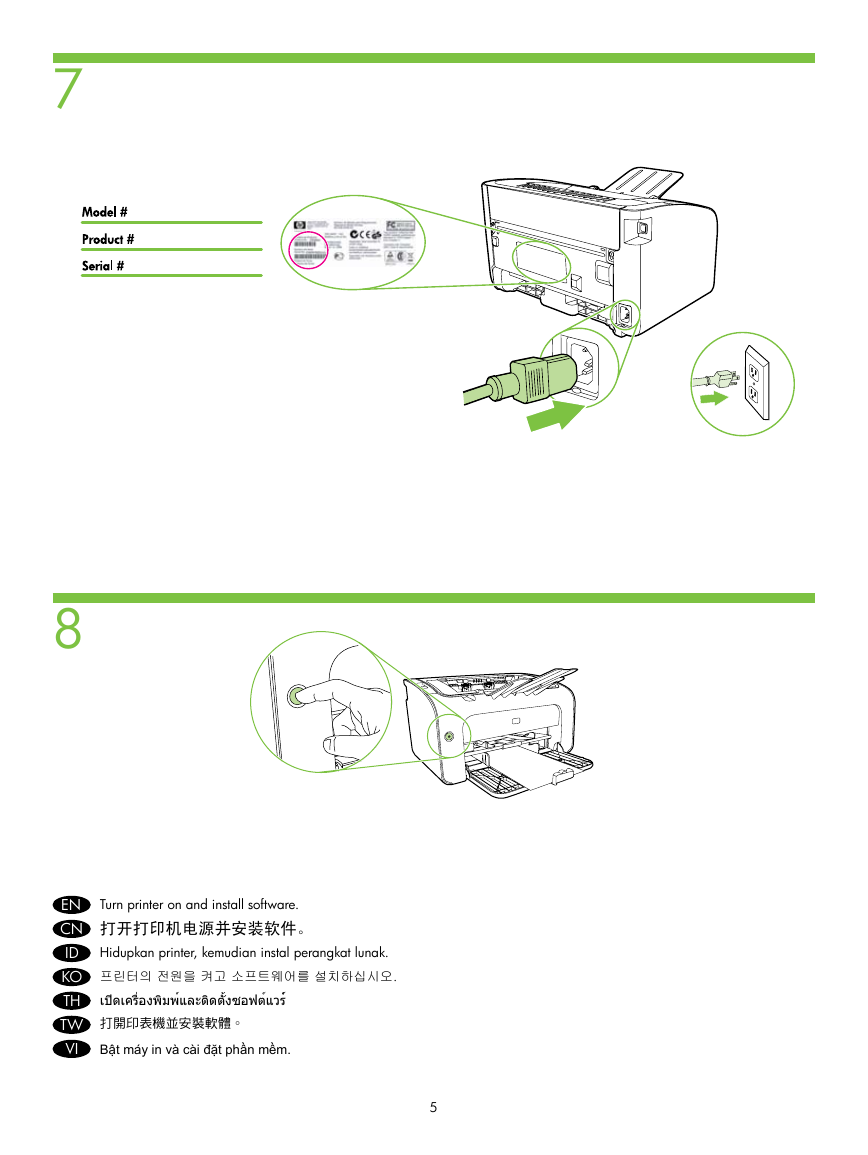
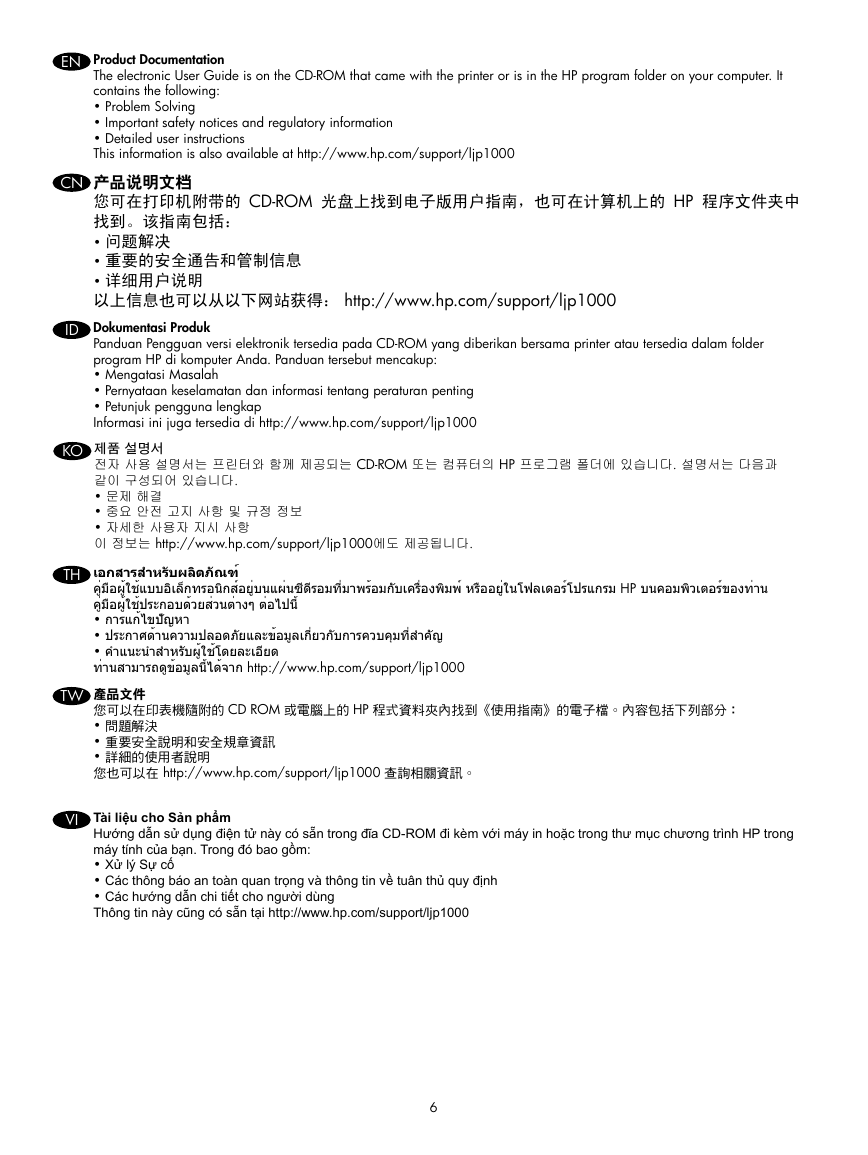
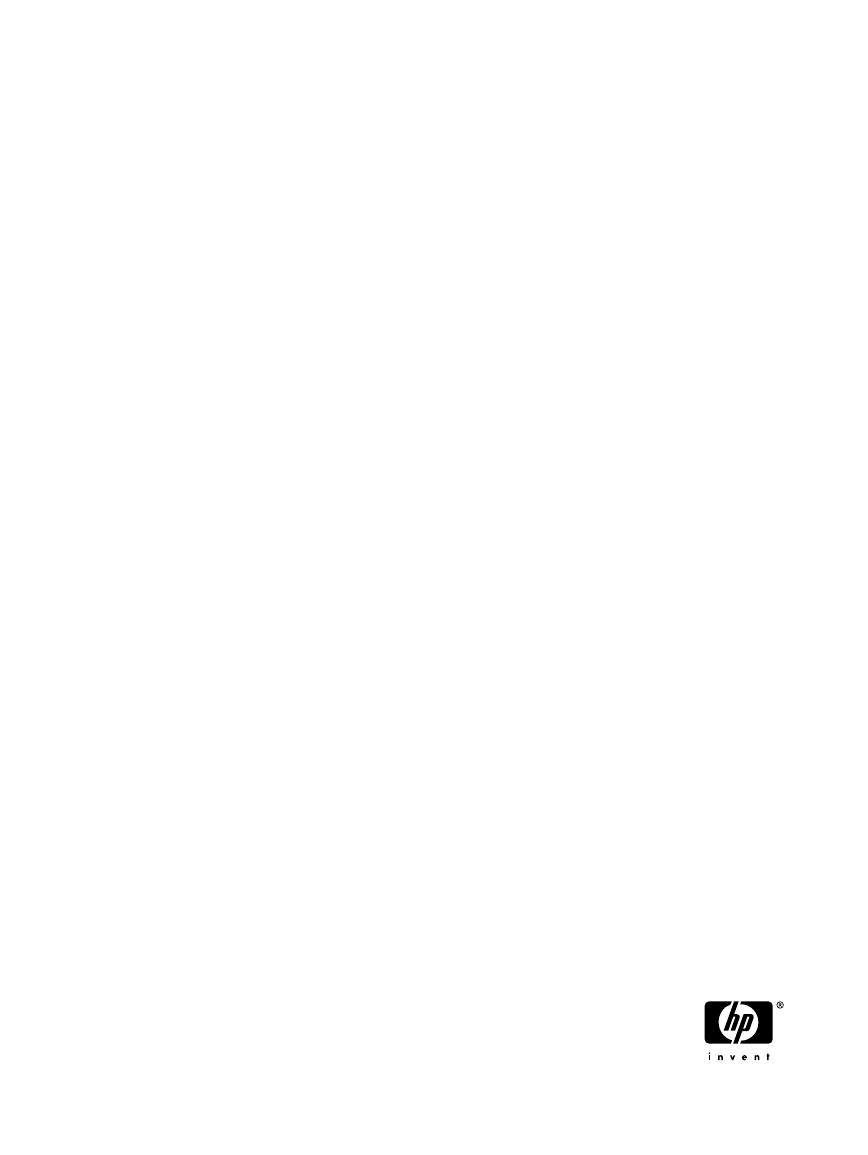

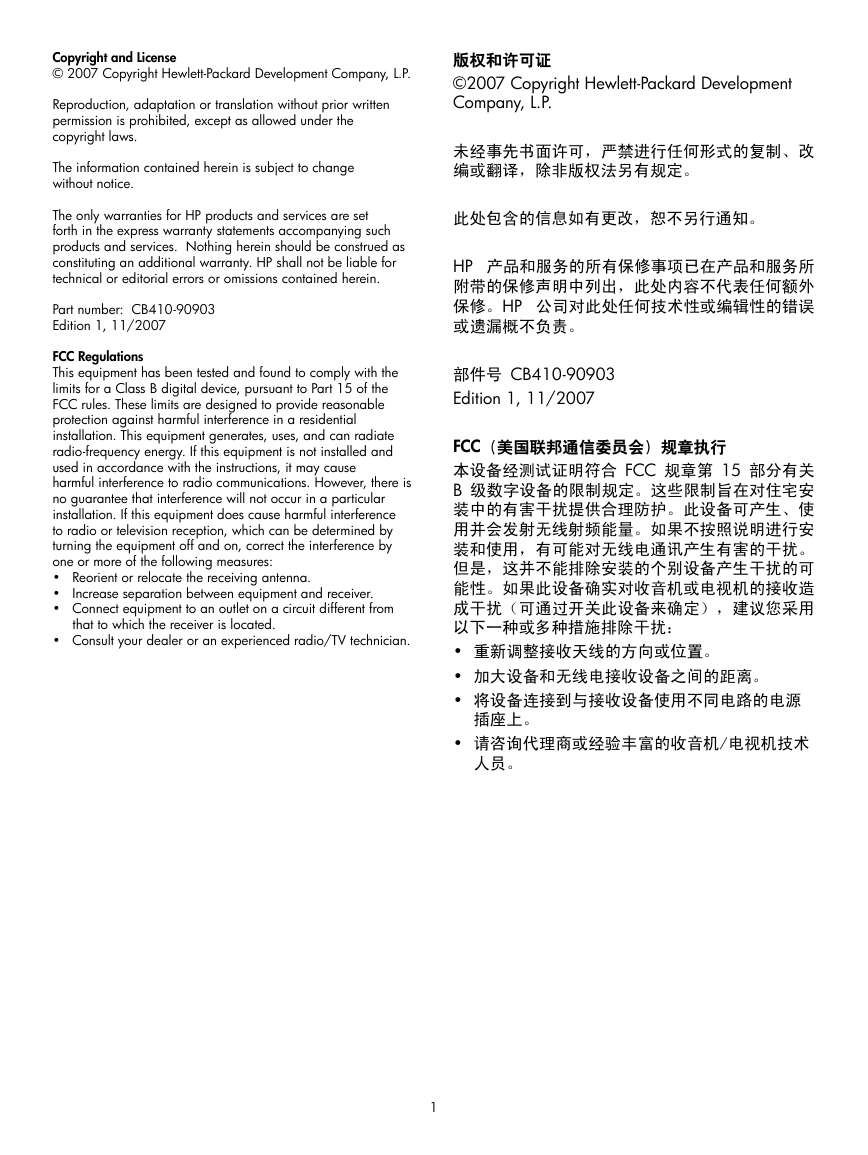
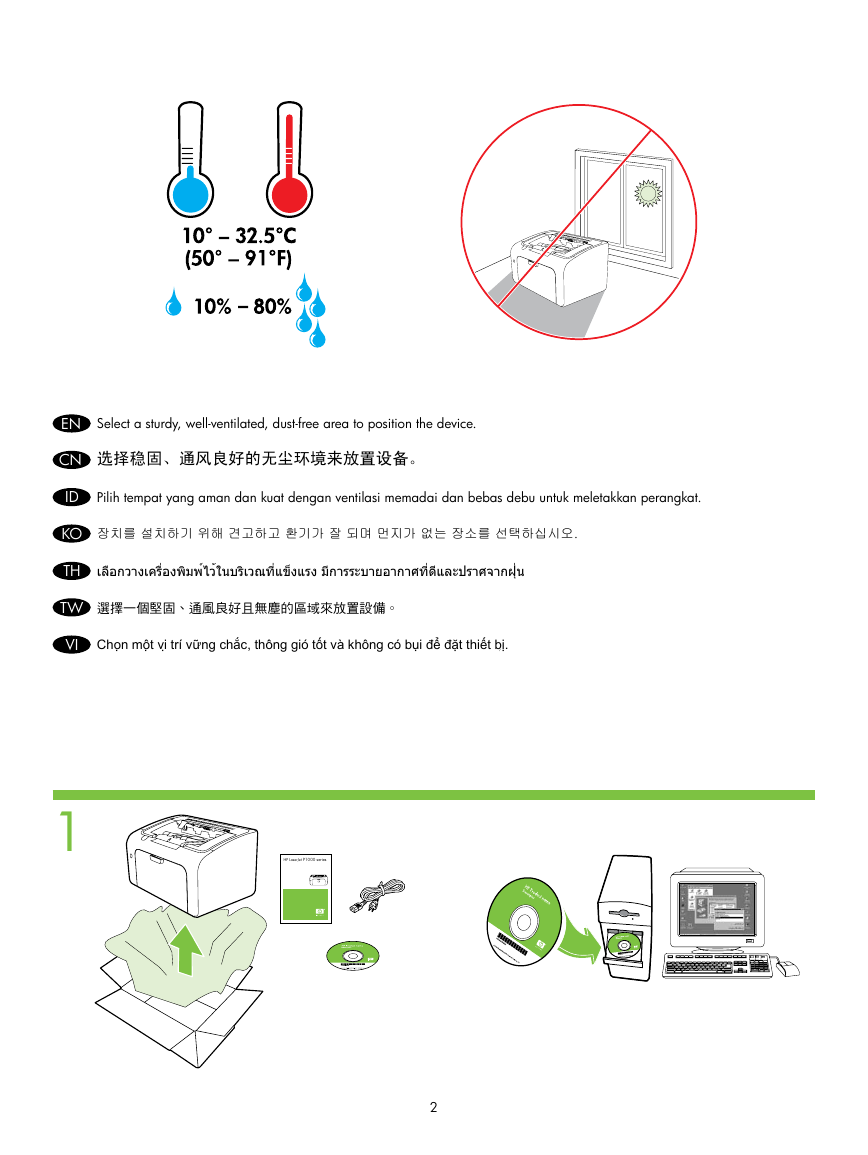
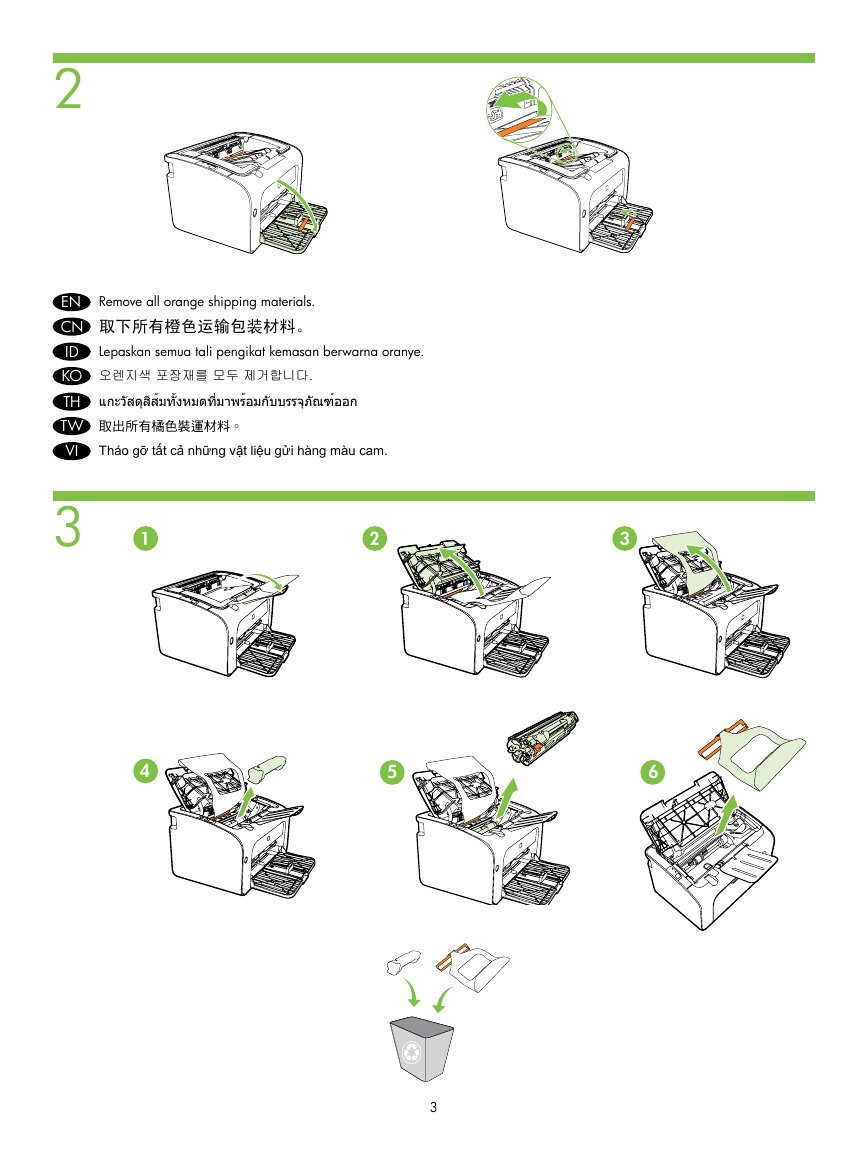
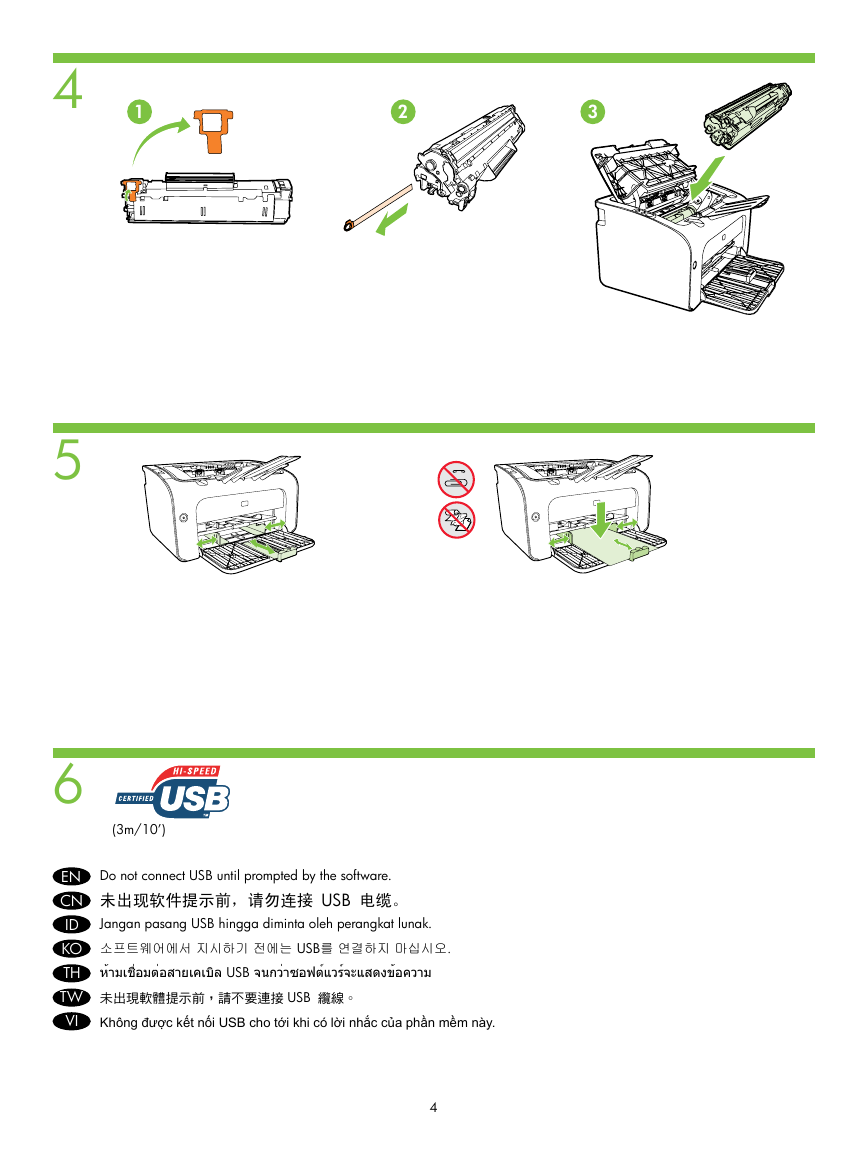
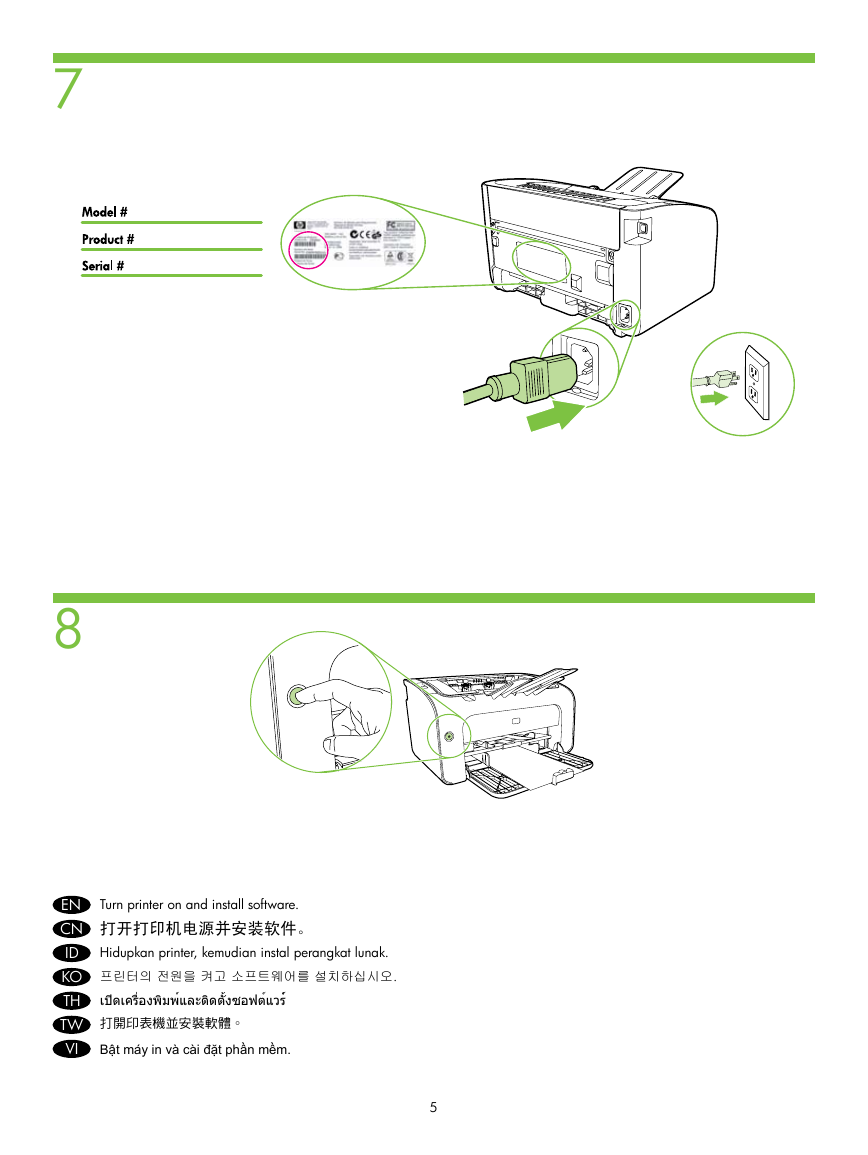
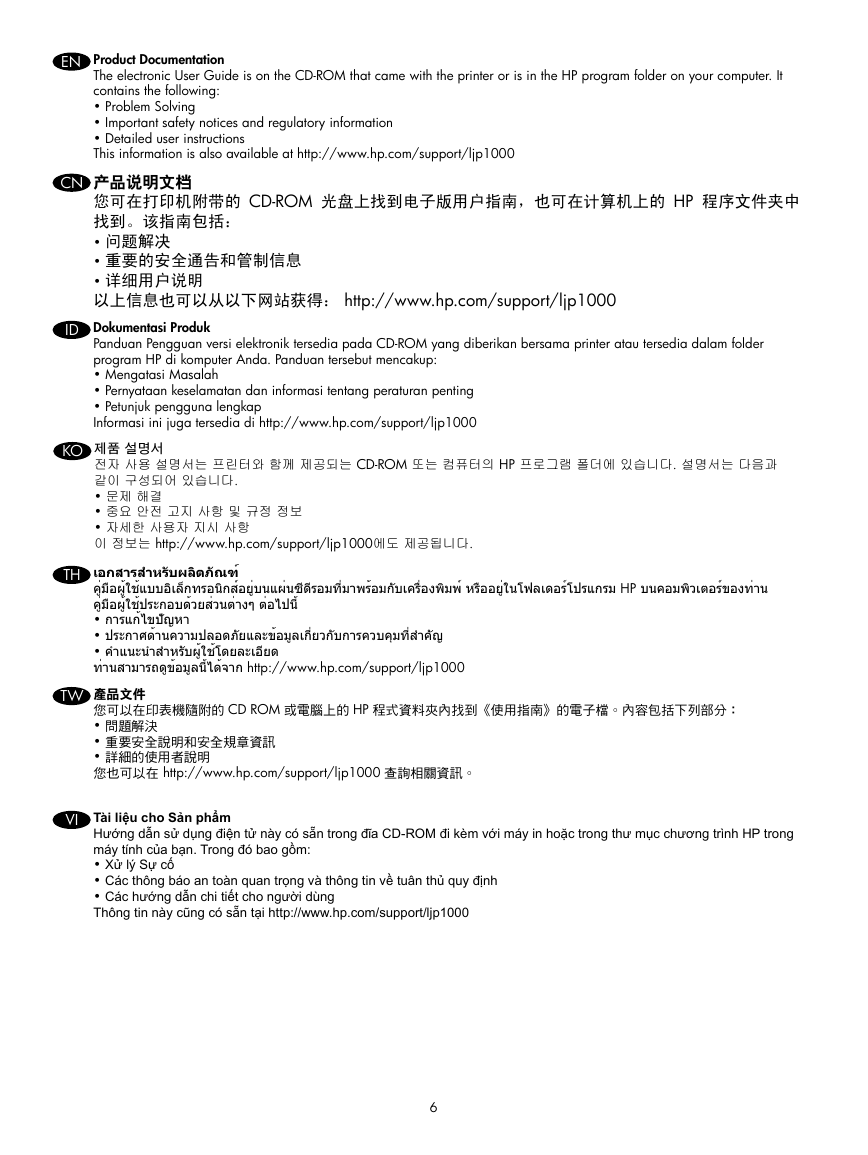
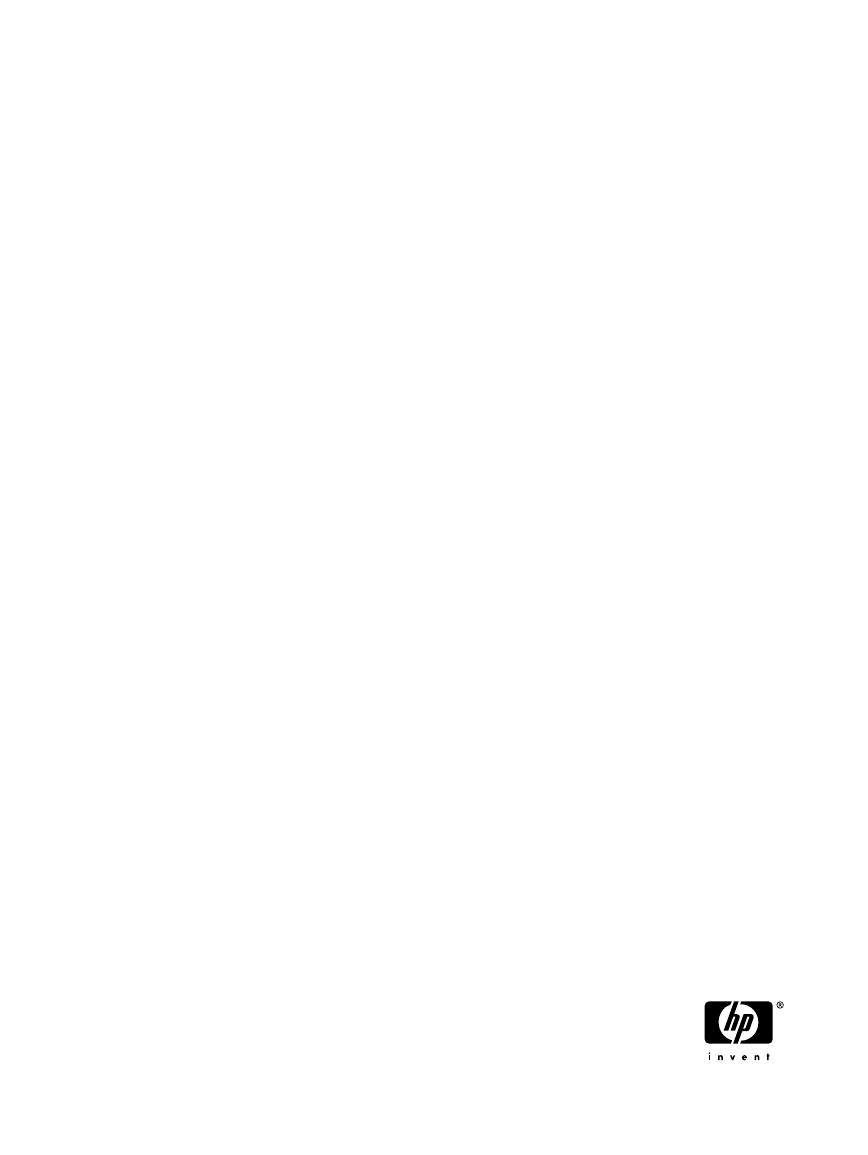
 2023年江西萍乡中考道德与法治真题及答案.doc
2023年江西萍乡中考道德与法治真题及答案.doc 2012年重庆南川中考生物真题及答案.doc
2012年重庆南川中考生物真题及答案.doc 2013年江西师范大学地理学综合及文艺理论基础考研真题.doc
2013年江西师范大学地理学综合及文艺理论基础考研真题.doc 2020年四川甘孜小升初语文真题及答案I卷.doc
2020年四川甘孜小升初语文真题及答案I卷.doc 2020年注册岩土工程师专业基础考试真题及答案.doc
2020年注册岩土工程师专业基础考试真题及答案.doc 2023-2024学年福建省厦门市九年级上学期数学月考试题及答案.doc
2023-2024学年福建省厦门市九年级上学期数学月考试题及答案.doc 2021-2022学年辽宁省沈阳市大东区九年级上学期语文期末试题及答案.doc
2021-2022学年辽宁省沈阳市大东区九年级上学期语文期末试题及答案.doc 2022-2023学年北京东城区初三第一学期物理期末试卷及答案.doc
2022-2023学年北京东城区初三第一学期物理期末试卷及答案.doc 2018上半年江西教师资格初中地理学科知识与教学能力真题及答案.doc
2018上半年江西教师资格初中地理学科知识与教学能力真题及答案.doc 2012年河北国家公务员申论考试真题及答案-省级.doc
2012年河北国家公务员申论考试真题及答案-省级.doc 2020-2021学年江苏省扬州市江都区邵樊片九年级上学期数学第一次质量检测试题及答案.doc
2020-2021学年江苏省扬州市江都区邵樊片九年级上学期数学第一次质量检测试题及答案.doc 2022下半年黑龙江教师资格证中学综合素质真题及答案.doc
2022下半年黑龙江教师资格证中学综合素质真题及答案.doc