MOTOROLA EX112
Getting Started Guide
�
�
Congratulations
MOTOROLA EX112
Your MOTOROLA EX112 phone is loaded with
premium features including music, photos, videos,
browsing, and more—with an easy to use QWERTY
keypad.
• Music. Instantly play your music. Just open your
media player and select a playlist.
Photos. Take photos and send them to your friends.
Web. Surf to your heart’s content. Search, browse,
everything you want to do, all made easier.
We’ve crammed all the main features of your phone
into this handy guide, and in a matter of minutes we’ll
show you just how easy your phone is to use. You may
be surprised at what you discover.
Note: Certain apps and features may not be available
in all countries.
Caution: Before assembling, charging, or using your
phone for the first time, please read the important
legal and safety information packaged with your
product.
Congratulations
1
�
More
Support: Go to www.motorola.com/support.
Accessories: Find accessories for your phone at
www.motorola.com/products.
2
Congratulations
�
Your phone
the important keys & connectors
3.5mm
Headset Jack
Earpiece
Micro USB
Connector
Charge or
connect to PC.
Left Soft Key
Call Key
Camera
Key
Microphone
Camera (on
back of phone)
Volume Keys
Select Key
Right Soft Key
Power/
End Key
Back
Navigation
Key
Scroll up/down/
left/right.
Note: Your phone might look a little different.
Your phone
3
�
Contents
Let’s go . . . . . . . . . . . . . . . . . . . . . . . . . . . . . . . . . . . 5
Keys . . . . . . . . . . . . . . . . . . . . . . . . . . . . . . . . . . . . . 7
Home screen . . . . . . . . . . . . . . . . . . . . . . . . . . . . . . 9
Calls . . . . . . . . . . . . . . . . . . . . . . . . . . . . . . . . . . . . . 11
Contacts . . . . . . . . . . . . . . . . . . . . . . . . . . . . . . . . . . 13
Messaging . . . . . . . . . . . . . . . . . . . . . . . . . . . . . . . . 15
Music . . . . . . . . . . . . . . . . . . . . . . . . . . . . . . . . . . . . 17
Radio. . . . . . . . . . . . . . . . . . . . . . . . . . . . . . . . . . . . 20
Photos. . . . . . . . . . . . . . . . . . . . . . . . . . . . . . . . . . . 22
Web . . . . . . . . . . . . . . . . . . . . . . . . . . . . . . . . . . . . 24
Tips & tricks . . . . . . . . . . . . . . . . . . . . . . . . . . . . . . 25
Text entry . . . . . . . . . . . . . . . . . . . . . . . . . . . . . . . . 27
Personalize . . . . . . . . . . . . . . . . . . . . . . . . . . . . . . . 29
Manage your life . . . . . . . . . . . . . . . . . . . . . . . . . . . 32
Bluetooth® wireless. . . . . . . . . . . . . . . . . . . . . . . . 35
Memory card & USB . . . . . . . . . . . . . . . . . . . . . . . 37
Security. . . . . . . . . . . . . . . . . . . . . . . . . . . . . . . . . . 40
Troubleshooting . . . . . . . . . . . . . . . . . . . . . . . . . . . 42
Safety, Regulatory & Legal . . . . . . . . . . . . . . . . . . . 44
4
Contents
�
Let’s go
let’s get you up and running
Assemble & charge
1 cover off
2 SIM card in
3 battery in
4 microSD in
5 cover on
6 charge up
4H
Caution: Please read“Battery Use & Safety” on
page 44“.
Let’s go
5
�
Turn it on & off
To turn your phone on or off, press
and hold Power/End
.
Make & answer calls
To make a call from the home screen, enter a number,
then press Call
To answer a call, press Call
incoming call alert, press Reject.
To end a call, press Power/End
. To turn off the
.
.
Cool content & more
Surf the web for cool content and more (see “Web”
on page 24). An optional microSD memory card can be
installed in your phone—you can load it up with music,
photos, and videos from your computer (see “Memory
card & USB” on page 37).
6
Let’s go
�
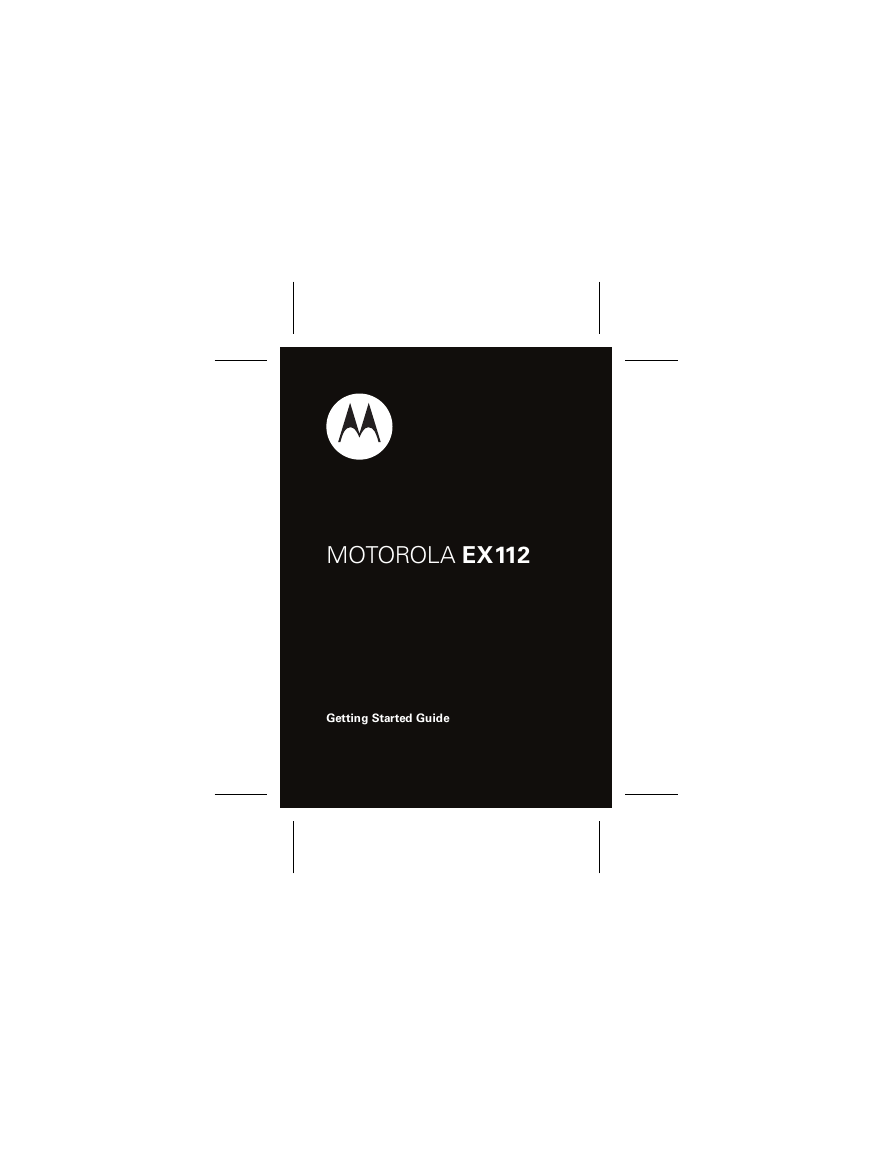


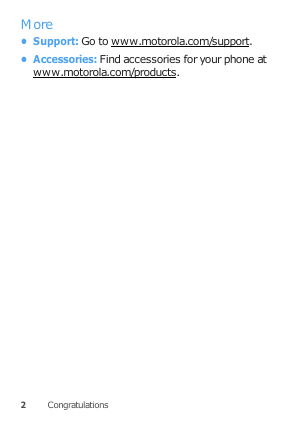
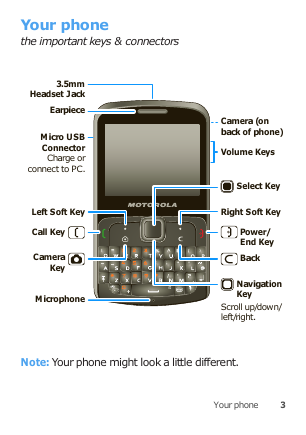
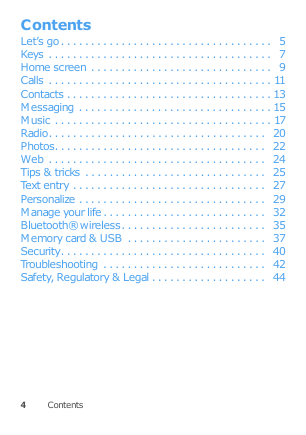

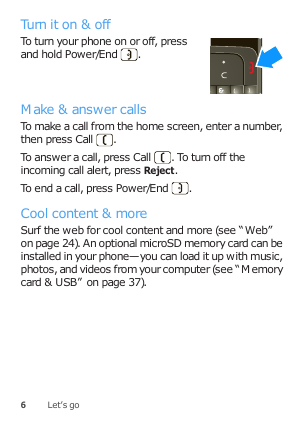
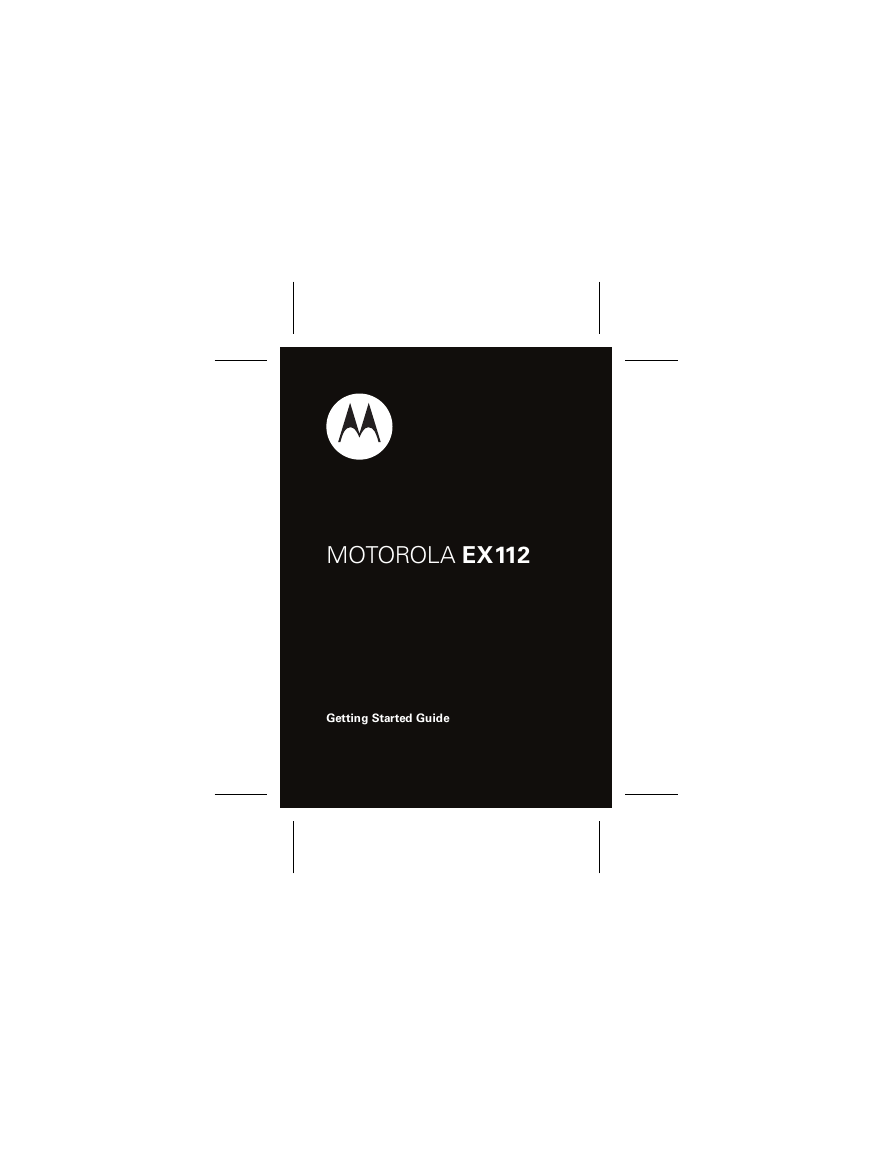


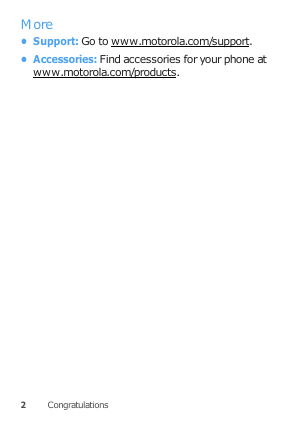
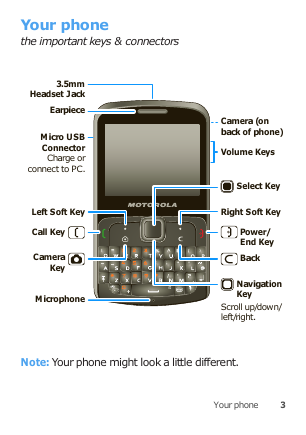
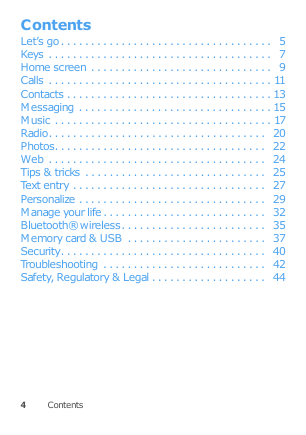

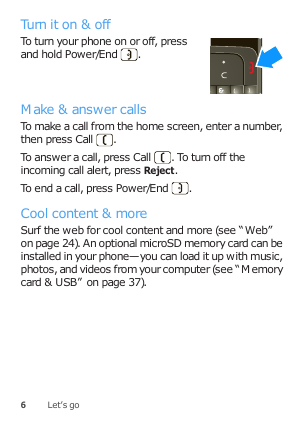
 2023年江西萍乡中考道德与法治真题及答案.doc
2023年江西萍乡中考道德与法治真题及答案.doc 2012年重庆南川中考生物真题及答案.doc
2012年重庆南川中考生物真题及答案.doc 2013年江西师范大学地理学综合及文艺理论基础考研真题.doc
2013年江西师范大学地理学综合及文艺理论基础考研真题.doc 2020年四川甘孜小升初语文真题及答案I卷.doc
2020年四川甘孜小升初语文真题及答案I卷.doc 2020年注册岩土工程师专业基础考试真题及答案.doc
2020年注册岩土工程师专业基础考试真题及答案.doc 2023-2024学年福建省厦门市九年级上学期数学月考试题及答案.doc
2023-2024学年福建省厦门市九年级上学期数学月考试题及答案.doc 2021-2022学年辽宁省沈阳市大东区九年级上学期语文期末试题及答案.doc
2021-2022学年辽宁省沈阳市大东区九年级上学期语文期末试题及答案.doc 2022-2023学年北京东城区初三第一学期物理期末试卷及答案.doc
2022-2023学年北京东城区初三第一学期物理期末试卷及答案.doc 2018上半年江西教师资格初中地理学科知识与教学能力真题及答案.doc
2018上半年江西教师资格初中地理学科知识与教学能力真题及答案.doc 2012年河北国家公务员申论考试真题及答案-省级.doc
2012年河北国家公务员申论考试真题及答案-省级.doc 2020-2021学年江苏省扬州市江都区邵樊片九年级上学期数学第一次质量检测试题及答案.doc
2020-2021学年江苏省扬州市江都区邵樊片九年级上学期数学第一次质量检测试题及答案.doc 2022下半年黑龙江教师资格证中学综合素质真题及答案.doc
2022下半年黑龙江教师资格证中学综合素质真题及答案.doc