Installation of µWave Wizard
Installation routine
Full version
Demo version
Quick reference
Getting startet
Start options
Start assistant
Project name pane
Circuit name pane
Frequency range pane
Cutoff frequency pane
Symmetry setting pane
Waveguide setting pane
Material setting pane
FEM setting pane
Tools pane
Start with an empty project
Enter frequency ranges
Enter the default values
Define the structure
Using the Filter wizard or Taper wizard
Start with an example
Project window and options
Project browser
Project editors
Element editor
Element buffering
Cutoff editor
Cutoff frequency
Cutoff frequency for the computation of the elements
Cutoff frequency percentage for the connecting waveguides
Cutoff frequency percentage for using all modes
Optimize editor
Optimizers
Evolution parameter
Optimize parameters (error function/optimization goals)
Import of a goal function
Synchronization and visualization of the optimized variables
Monitoring the optimization
Symmetry editor
Symmetry and planes
Symmetry
Planes (rectangular waveguide structures)
Radial Symmetry (circular waveguide structures)
Waveguide editor
Editor for output parameter
Scatterparameter editor
Field parameter editor
Discretization editor
Material editor
Mode editor
Excitation editor
Frequency mask editor
Project options window
Frequency ranges
Variables
Create a variable
Real variables
Optimize variables
Tune (sweep) variables
Equation variables
Output variables
Circuits
Create a circuit
Circuit Comments
Defining the circuit output
Defining the associated frequency ranges
Activate a circuit
Save the scatter parameter of a circuit for buffering
Read scatter parameter of a circuit for buffering
Export of the scatter parameter
Use a circuit
Select modus
Moving elements
Rotating elements
Insert element modus
Connection modus
Automatic connection
Extended connect modus
Mouse actions
Circuit exampel 1
Circuit exampel 2
Property output
Property output during an optimization
Waveguide mode list window
Default project settings
Global cutoff setting
Global symmetry setting
Global FEM setting
Global material setting
Global waveguide settings
Global dimension setting
Info panels
Message Tab
Netlist Tab
Result Tab
Delete unnecessary files
Tutorial
Modes, Cutoff, Frequency and Convergence
Accessible or localized modes (rectangular waveguide)
Cutoff frequency
Discontinuities
Convergence of an iris
Connection between discontinuities by empty waveguides
First project: Iris filter
Default settings
Circuits
Frequency range
Cutoff
Symmetry planes
Discretization
Tree view
Save the project
Schematics
Enter the ports
Place the required elements
Connect the elements
Validation of the schematics (NTL3D).
Analysis
Analysis of the schematics.
Variables
Tune
Tune of a variable
Optimisation
Optimisation variables
Goal function and specification
Start the optimisation
Min max values of the optimisation varibale
Subcircuits
Subcircuits to save computation time
Optimisation and subcircuits
Yield analysis
Yield analysis and mechanical tolerances
Second project: Filter with radii
Filter with finite radii
Replacing of the irises by irises with finite radii
Variables and equations
Analysis
Optimisation
Third project: Filter synthesis of a bandpass filter with rectangular irises
First Approach: “Start with empty project”
Frequency range
Default settings:
Cutoff and cutoff connection
Symmetry planes and planarity
Waveguide housing and variables for the waveguide housing
Save the project
Filter assistant
Filter specifications
Filter type and tune variable
Theoretical filter and inverter values
Cubic spline
Searching of inverter values within the tune range
Inverter values are not within the tune range
Filter geometries
Schematics of the filter
Netlist viewer to visualise the 3D model
Post optimisation
Goal function and filter specifications
Frequency ranges
Start optimiser
Convergence
Second Approach: “Use project assistant”
Name of the project
Name of the circuit
Frequency range
Cutoff and connection cutoff
Symmetry planes and planarity
Waveguide housing and variables for the waveguide housing
Material constant
Discretization
Fourth project: Filter synthesis of a bandpass filter with metal inserts
First approach: “Start with empty project”
Frequency range
Default project settings
Cutoff and cutoff connection
Symmetry planes and planarity
Waveguide housing and variables for the waveguide housing
Save the project
Filter assistant
Filter specifications
Filter type and tune variable
Theoretical filter and inverter values
Cubic spline
Searching of inverter values within the tune range
Inverter values are not within the tune range
Filter geometries
Schematics of the filter
Netlist viewer to visualise the 3D model
Post optimisation
Goal function and filter specifications
Frequency ranges
Start optimiser
Convergence
Second approach: “Use project assistant”
Name of the project
Name of the circuit
Frequency range
Cutoff and connection cutoff
Symmetry planes and planarity
Waveguide housing and variables for the waveguide housing
Material constant
Discretization
Fifth project: Filter synthesis of a bandpass filter with posts
First approach: “Start with empty project”
Frequency range
Default settings
Cutoff and cutoff connection
Symmetry planes and planarity
Waveguide housing and variables for the waveguide housing
Save the project
Filter assistant
Filter specifications
Filter type and tune variable
Theoretical filter and inverter values
Cubic spline
Searching of inverter values within the tune range
Inverter values are not within the tune range
Filter geometries
Schematics of the filter
Netlist viewer to visualise the 3D model
Post optimisation
Goal function and filter specifications
Frequency ranges
Start optimiser
Convergence
Second approach: “Use project assistant”
Name of the project
Name of the circuit
Frequency range
Cutoff and connectino cutoff
Symmetry planes and planarity
Waveguide housing and variables for the waveguide housing
Material constant
Discretization
Sixth project: Taper Synthesis
Initial default project settings
Save the file
Taper assistant
Specifications of the taper
Geometries of the taper
Variables of the taper
Schematics
3D visualisation
Analysis
Optimisation of the taper
Goal function and specifiations of the taper
Min Max values of the optimisation variables
Start the optimisation
Results
Seventh project: Diplexer
Initial Steps
Frequency ranges
Cutoff editor
Symmetry Editor
Waveguide Editor.
Save the project.
Filter Assistant
Analysis of Filter2.
Diplexer with two lengths of the filter to optimize.
Analysis
Compensating Iris
Optimization on the first iris and on the first r
First filter: “Filter1_Half”
First filter: “filter1”
For the iris
Second filter: “Filter2_half”
Second filter: “filter2”
First resonator
First iris
Second resonator
Second iris
Eighth project: Diplexer with E-plane T-junction
Initial Steps
Frequency ranges
Cutoff editor
Symmetry Editor
Waveguide Editor.
Save the project.
Filter Assistant
Analysis of Filter2.
All modes without Symmetry and Planarity
Diplexer with two lengths of the filter to optimize.
Netlist view
Analysis
Fundamental mode with H-plane planarity for the Circuit and E-plane planarity for the T-junction
Diplexer with two lengths of the filter to optimize
Analysis
Compensating Iris
Optimization on the first iris and on the first r
First filter: “Filter1_Half”
First filter: “filter1”
For the iris
Second filter: “Filter2_half”
Second filter: “filter2”
First resonator
First iris
Second resonator
Second iris
Adapted connection with H-plane planarity for the circuit and E-plane planarity for T-junction
Diplexer with two lengths of the filter to optimize
Analysis
Compensating Iris
Optimization on the first iris and on the first r
First filter: “Filter1_Half”
First filter: “filter1”
For the iris
Second filter: “Filter2_half”
Second filter: “filter2”
First resonator
First iris
Second resonator
Second iris
Ninth project: Directional Coupler macro
Tenth project: Circular-horn-antenna macro
Eleventh project: Corrugated-horn-antenna-Macro
New Project
Tools
µWave Graph
About the µWave Graph
Charts
Scatter-parameter plot in dB
Scatter-parameter plot in |dB|
Linear scatter-parameter plot
Plot of the phases
Smith-chart plot
Polar-chart plot
Plot of the group delay
Scatter-parameter including the goal-function
Chart tools
Measure lines
Chart labels
The chart editor
The status line
NTL-3D Viewer
About the NTL-3D-Viewer
Call the NTL-3D Viewer
NTL-3D Viewer Options
NTL-3D Viewer Options - wireframe
NTL-3D Viewer Options - hidden surface (monochrom)
NTL-3D Viewer Options - hidden surface (color)
NTL-3D Viewer Options - hidden surface (color) with edges
NTL-3D Viewer Options - transparent
NTL-3D Viewer Options - transparent with edges
NTL-3D Viewer Options - with "port" waveguides
NTL-3D Viewer Options - with coordinate an port declaration
NTL-3D Viewer Options - explosion view
NTL-3D Viewer Options - with connection node-numbers
µWave Guide
Waveguide tools
Rectangular waveguide tool
Circular waveguide tool
µWave Yield
About µWave Yield
Start the Yield-Analysis
Yield settings
Yield Parameter
Precision
Distribution
Goal Function
Error Limit
Example
Error Distribution
Error Band
Additional Yield Analysis
Variable Distribution
The value distribution of the variable (Gaussian distribution) (Gauss)
The value distribution of the variable (Gaussian distribution) (Gauss*)
The value distribution of the variable (Equal distribution) (Const)
Filter Assistant
About the Filter wizard
Panel - filter specification:
Panel - waveguide specification
Panel - filter results
Panel - filter structure
Taper Assistant
About the Taper Assistant
Panel - taper specification
Panel - taper structure
Field Computation
Introduction
Start
Default settings
Port Excitation
Frequency editor
Element Selection and options for field calculation
Technical notes
Field plot examples
A note on modes and singular fields
Interactive Tuner
About the Interactive Tuner
Interactive tuning
Automatic tuning
Batch job tool
COM API & Macro editor
About the Macro editor
µWave Wizard macro language extension
ComplexLibrary
Cutoff
Document
Element
ElementProperty
FrequencyRange
IRunModus
ITOptimizeOperation
ITOptimizeRelation
ITPlaneType
ITRadialType
ITSymmetryWall
ITVariableType
MWWizard
OptimizeSet
Symmetry
Variable
WorkSheet
Radiation tool
Introduction
Standard settings (for all field plots)
2D and 3D plane settings
Radiation pattern selection
Plots
Files
Optimization
Miscellaneous
File formats
Plot files (*.apl; *.opl)
Best value file (*.bva)
Circuit files (*.c*)
Frequency range file (*.frq)
Filter synthesis file (*.fsf)
Global setting file (*.glb)
Message file (*.mes)
Netlist file (*.ntl)
Optimization files (*.opt)
Output file (*.out)
Scatterparameter buffer files (*.sca)
Taper synthesis file (*.tsf)
Variable file (*.var)
µWave Wizard project file \(*.wpr\)
Yield file (*.yld)
Short cuts, hot keys
FAQ’’s
FAQ 0001 What does the "buffer element" checkbox mean...
FAQ 0002 On the cutoff editor window there is no button for "apply to all"
FAQ 0003 "Demo", "Internet" or "Time limited" version ?.
FAQ 0004 What are the necessary steps to install the hardware key.
FAQ 0005 Cohn Synthesis accepts no waveguide port variables.
FAQ 0006 Where can I find some help and a manual.
FAQ 0007 How can I visualise the exported STL format.
FAQ 0008 My software crashes during an optimisation. Have I lost all optimisation values?
FAQ 0009 How can I verify that the key is connected and the key driver is installed?
FAQ 0010 How can I update a time limited key?
FAQ 0011 What are the required step to start a synthesis?
FAQ 0012 Can the netlist viewer be started alone?
FAQ 0013 Did anybody mention the print function does not work properly?
FAQ 0014 The netlist viewer does not display th hole structure!
FAQ 0015 I cannot start the fullversion.
FAQ 0016 How can I export the 3D drawings generated in the program?
FAQ 0017 Is it possible to print the Table of the variables?
FAQ 0018 Do you plan to extend this library?
FAQ 0019 A dialog does not appear!
FAQ 0020 What does it mean Floating license by internet.
FAQ 0021 How can I check which modes have been taken into account?
FAQ 0022 Can I copy parts of a schematics?
FAQ 0023 I "lost" elements!
FAQ 0024 Which symmetry or plane can I use to speed up the computation time?
FAQ 0025 The optimiser shows an error message, but the analysis works.
FAQ 0026 Can I use single frequency steps in the optimiser?
FAQ 0027 Cohn Synthesis starts with the calculation of the iris but it shows an error message.
FAQ 0028 Can I use the defined specs from the Cohn Synthesis again?
FAQ 0029 I cannot load the project.
FAQ 0030 What values do I have to use in the FEM options?
FAQ 0031 A ridge waveguide as part of a connection and/or as a port?
FAQ 0032 Do you have an anti-podal structure, i.e. a single ridge waveguide?
FAQ 0033 Can I connect a 2D FEM port with another 2D FEM port?
Error messages
Error 1 : Internal error
Error 2 : Read error
Error 3 : Write error
Error 4 : Not defined yet
Error 5 : Mismatched geometry
Error 6 : Mismatched symmetry
Error 7 : Mismatched number of modes
Error 8 : Mismatched connection
Error 9 : Mismatched cutoff frequencies
Error 10 : Unknown structure
Error 11 : Declaration error
Error 12 : File error
Error 13 : Number to small
Error 14 : Number to big
Error 15 : Number is greater than array declaration
Error 16 : Unknown type of element
Error 17 : Problems with hardware key
Error 18 : Demo version
Error 19 : Variable declaration error
Error 20 : Frequency range error
Error 21 : Optimize error
Error 22 : Yield error
Error 23 : Tune error
Error 24 : Filter synthesis error
Error 25 : Taper synthesis error
Error 26 : All licenses in use
Error 27 : Problems with hardware key
Error 28 : Problems with hardware key
Error 29 : Tune range to small
Error 30 : Time out
Error 31 : Not registered feature
Trouble shooting
Missing window or dialog box
Problems with loading a project file (*.wpr)
µWave Wizard Library
Basic Library
Port
Empty Waveguide (emptyw)
Rotate Element (wg_rotate)
Short (short)
Import
File_1
File_2
File_3
File_4
File_5
Touchstone format example
Wizard format example (*.apl)
Field computation properties
Step Discontinuity Library
Circular to circular step (st_c1c)
Circular to rectangular step (st_c1r)
Circular to two circular step (st_c2c)
Circular to two rectangular step (st_c2r)
Cicular waveguide offset discontinuity (st_c1coff)
Material step in circular waveguide (st_cmat)
Material step in coaxial waveguide (st_xmat)
Material step in rectangular waveguide (st_rmat)
Rectangular step with arbitrarily positioned circular posts (st_rpostr)
Rectangular to circular step (st_r1c)
Rectangular to rectangular step (st_r1r)
Rectangular to three rectangular step (st_r3r)
Rectangular to two circular step (st_r2c)
Rectangular to two rectangular step (st_r2r)
Rectangular waveguide step with "inverted" radii (st_rirad)
Rectangular waveguide step to a ridged waveguide section (st_r1f_rwridged)
Shaped port metal insert section (3 ports) (spmetali)
Step from rectangular waveguide to waffle-iron section (st_r1f_waffle)
Step with E-plane cut radii (st_r1arad)
Step with radii (st_r1rad)
Step with radii (FE version) (St_r1rfem)
Rectangular waveguide step to a slot shaped waveguide section (st_r1f_slot)
Rectangular waveguide step to an octagon shaped waveguide section (st_r1f_octagon)
Rectangular waveguide step to an elliptical shaped waveguide section (st_r1f_ elliptical)
Circular step to an octagon shaped waveguide section (st_c1f_octagon)
Circular step to a slot shaped waveguide section (st_c1f_slot)
Circular step to an elliptical shaped waveguide section (st_c1f_elliptical)
Elliptical step to an elliptical shaped waveguide section (st_f1f_ellip_ellip)
Octagon step to an octagon shaped waveguide section (st_f1f_octa_octa)
Slot step to a slot shaped waveguide section (st_f1f_slot_slot)
Step from ridged to ridged waveguide (st_f1f_ridged_ridged)
Step circular to ridged circular waveguide (st_c1f_cwridged)
Step ridged circular to ridged circular waveguide (st_f1f_cwridged_cwridged)
Step rectangular to semi-circular waveguide (st_r1f_semicircle_semicircle)
Step rectangular to multi-ridge waveguide (st_r1f_rwpost_rwpost)
Step multi-ridge to multi-ridge waveguide (st_f1f_rwpost_rwpost)
Step between an octagonal and a semi-circular waveguide (st_f1f_octa_semicircle)
Iris Library
Circular iris in a circular housing (ir_c1c)
Rectangular iris in a circular housing (ir_c1r)
Two Circular irises in a circular housing (ir_c2c)
Circular irises in a circular housing (ir_c4c)
Cross iris with in a circular housing (Ir_cfc_cross)
Iris with screws in a circular housing (Ir_cfc_cwridged)
Slot iris in a circular housing (Ir_cfc_slot)
Circular waveguide multiple slot iris (Ir_cnslotc)
Metal insert in a rectangular housing (ir_mi1)
Two Metal inserts in a rectangular housing (ir_mi2)
Iris with post in rectangular housing (ir_p1)
Iris with two posts in rectangular housing (ir_p2)
Iris with three posts in rectangular housing (ir_p3)
Iris with E-plane cut radii (ir_r1arad)
Circular iris in a rectangular housing (ir_r1c)
Rectangular iris in rectangular housing (ir_r1r)
Rectangular iris with radii (ir_r1rad)
Two circular apertures in a rectangular housing (ir_r2c)
Two rectangular apertures in a rectangular housing (ir_r2r)
Slot iris in a rectangular to circular step (Ir_rfc_slot)
Cross iris in a rectangular housing (Ir_rfr_cross)
Rectangular waveguide L-shaped iris (ir_rfr_lshape)
Rectangular iris with arbitrarily positioned rectangular posts (Ir_rfr_rwpost)
Ridged waveguide section in a rectangular housing (Ir_rfr_rwridged)
Slot iris in a rectangular housing (Ir_rfr_slot)
Waffle iron section in a rectangular housing (Ir_rfr_waffle)
Double cross iris in a rectangular housing (Ir_rnfr_cross)
Rectangular iris with arbitrarily positioned circular posts (Ir_rpostr)
Partial height post in rectangular waveguide (Ir_rspost)
Octagon aperture in a circular housing (Ir_cfc_octagon)
Octagon aperture in a circular housing (Ir_rfr_octagon)
Elliptical iris circular waveguide (ir_cfc_elliptic_elliptic)
Multi-slot iris between rectangular and circular waveguide (ir_rnslotc)
User defined iris in a rectangular housing (ir_rfr_extern_extern)
User defined iris in a circular housing (ir_cfc_extern_extern)
Post in circular waveguide (ir_cpostc)
Blade iris in coaxial waveguide (ir_blade)
Material disc (iris) in rectangular waveguide (ir_rmat)
Material disc (iris) in circular waveguide (ir_cmat)
Material disc (iris) in coaxial waveguide (ir_xmat)
Multi-slot iris in a rectangular waveguide (ir_rnslotr)
Cavity Library
Circular cavity with circular ports (ca_ccc)
Circular cavity with rectangular ports (ca_rcr)
Circular cavity with side coupled rectangular waveguide (ca_rzr)
Rectangular cavity with rectangular ports (ca_rrr)
Resonator with one shaped port (spres_1)
Resonator with two shaped ports (spres_2)
Resonator with three shaped ports (spres_3)
Resonator with four shaped ports (spres_4)
Resonator with five shaped ports (spres_5)
Resonator with six shaped ports (spres_6)
Circular resonator with one shaped port (spres_circ_1)
Circular resonator with one shaped port (spres_circ_2)
Circular resonator with one shaped port (spres_circ_3)
Circular resonator with one shaped port (spres_circ_4)
Parameter description of all spres elements
Bends Library
Continued bend (cb_rr)
Continued Offset bend (cboff_rr)
Rectangular corner (co_rr)
Stepped rectangular 90°-corner \(co_step\)
Advanced mitered bend (mb_fem)
Mitered bend (mb_rr)
Rectangular waveguide corner with rounded corners (co_rad)
Stepped rectangular 90°-bend with rounded corner�
Junction Library
Magic T with post (mt_comp)
Magic T-junction (mt_rrrr)
Five port power divider (pd_c5r)
Rectangular six port star junction (sj_rrrrrr)
Rectangular T-junction with an insert (Tj_fem)
Rectangular T-junction (tj_rrr)
Rectangular T-junction with post (tj_rrrp)
Stepped rectangular T-junction (tj_step)
Rectangular T-junction with triangular insert (tj_tri)
Circular to rectangular T-junction (tj_ccr)
Circular to rectangular X-junction (xj_ccrr)
Rectangular circular 5 port cross-junction (xj_cc3r)
Rectangular circular 6 port cross-junction (xj_cc4r)
Rectangular circular 8 port cross-junction (xj_cc8r)
Coordinate system of all hybrid junctions
Rectangular X-junction (xj_rrrr)
Rectangular Y-junction (yj_rrr)
Rectangular waveguide t-junction with rounded corners (tj_rad)
4-port Circular waveguide coupler (cwg_coupler)
Subcircuit library
Subcircuit \(subckt_1, …\) � � � � � �
Through Elements \(through_1, …\) :� �
Ideal 4-port coupler element (ideal_coupler)
Merge-element (even_odd_merge)
Coaxial Library
Circular cavity with coaxial ports (Ca_xcx)
Circular cavity with coaxial ports (Ca_xxx)
Combline feed with electric probe (Clf_ep)
Coaxial feed with magnetic loop (Clf_ml)
Coaxial feed with magnetic tap probe (Clf_mp)
Coaxial feed with rounded magnetic probe (Clf_rp)
Coaxial to rectangular adapter (Ad_x2r)
Coaxial to rectangular T-junction (Tj_xrr)
Coaxial waveguide iris (Ir_x1x)
Rectangular cavity with coaxial ports (Ca_xrx)
Rectangular to rectangular iris with probe (Ir_rprober)
Step from circular waveguide to coaxial waveguide (St_c1x)
Step from circular waveguide to coaxial waveguide and circular waveguide (St_c2cx)
Step from coaxial waveguide to coaxial waveguide (St_x1x)
Step from coaxial waveguide to two coaxial waveguides (st_x2x)
Step from rectangular waveguide to coaxial waveguide (St_r1x)
Inline coax to rectangular waveguide adapter (x2r_inline)
Inline coax to ridged waveguide adapter (x2ridged)
Coaxial to rectangular adapter with addiional post (x2r_post)
Complete Structures Library
Rectangular to circular taper (r2c_taper)
Septum polarizer (sept_pol)
Twisted rectangular waveguide section (twist)
Transformer two rectangular waveguides to Rect-Ax waveguides (r2rx_taper)
Five port OMT (omt5)
Folded magic-T with coaxial port (mt_rrrx)
Six port OMT (omt6)
Coupled rectangular waveguides with circular posts (cpl_post)
Ratrace (ra_rrrr)
Six port OMT with circular common ports (omt6c)
Six port OMT with coaxial common ports (omt6x)
Linear planar rectangular taper (rtaper_fem)
Circular waveguide stepped septum polarizer (sept_pol_circ)
Coaxial waveguide stepped septum polarizer (sept_pol_coax)
Taper from rectangular to double ridged waveguide (r2dr_taper)
Planar 5-port OMT (omt5_planar)
Radiation tool
Introduction
Standard settings (for all field plots)
2D and 3D plane settings
Radiation pattern selection
Plots
Files
Optimization
Dielectric Library
Dielectric resonator with one shaped port (spresdp_1)
Dielectric resonator with two shaped ports (spresdp_2)
Dielectric resonator with three shaped ports (spresdp_3)
Dielectric resonator with four shaped ports (spresdp_4)
Dielectric resonator with five shaped ports (spresdp_5)
Dielectric resonator with six shaped ports (spresdp_6)
Parameter description of all spresdp elements
External Library
Y-Circulator with three waveguide ports (circulator_3)
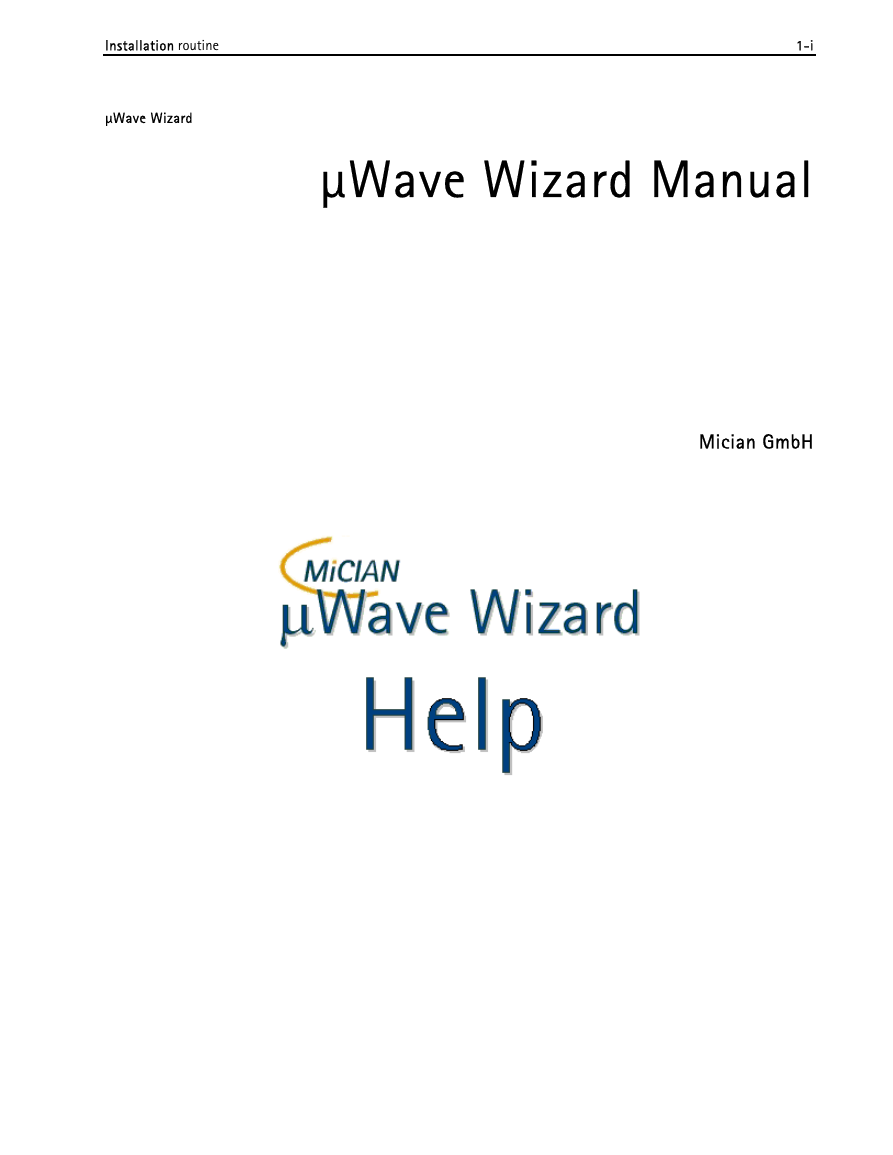

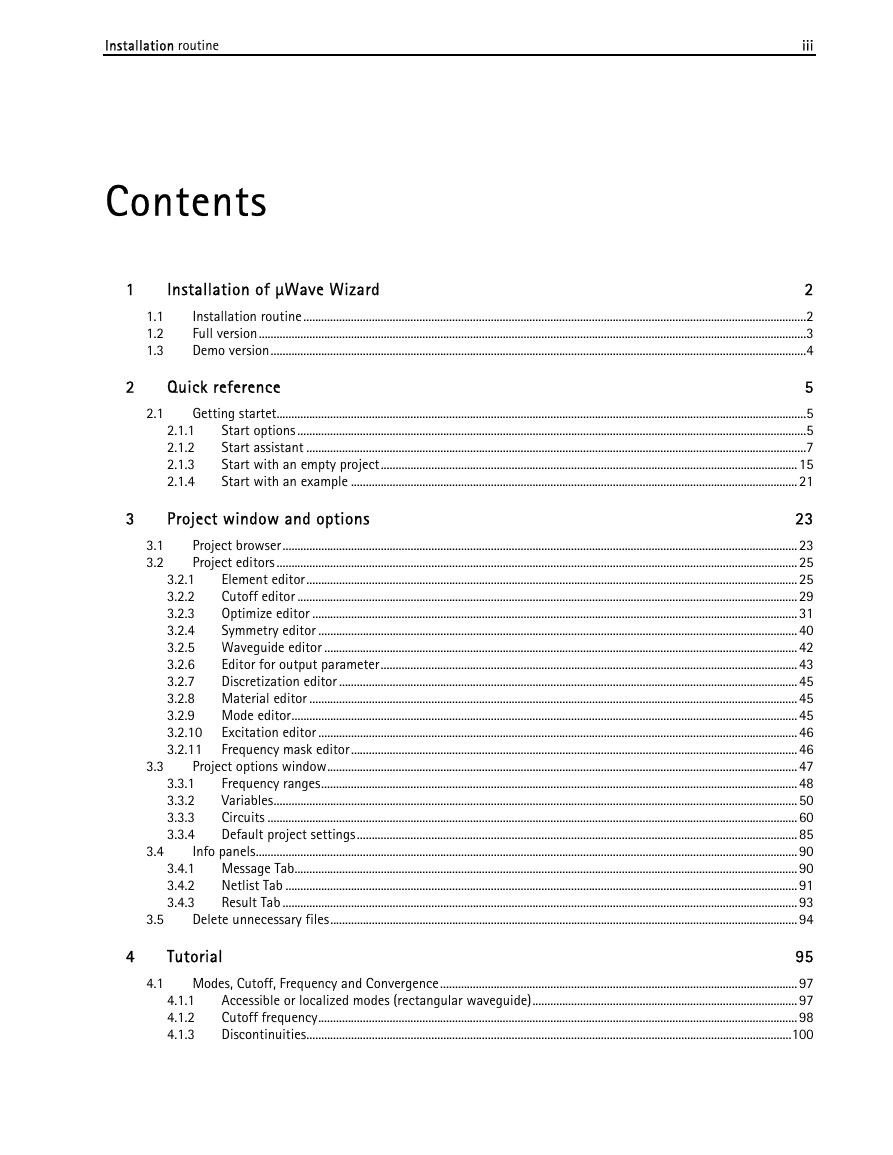

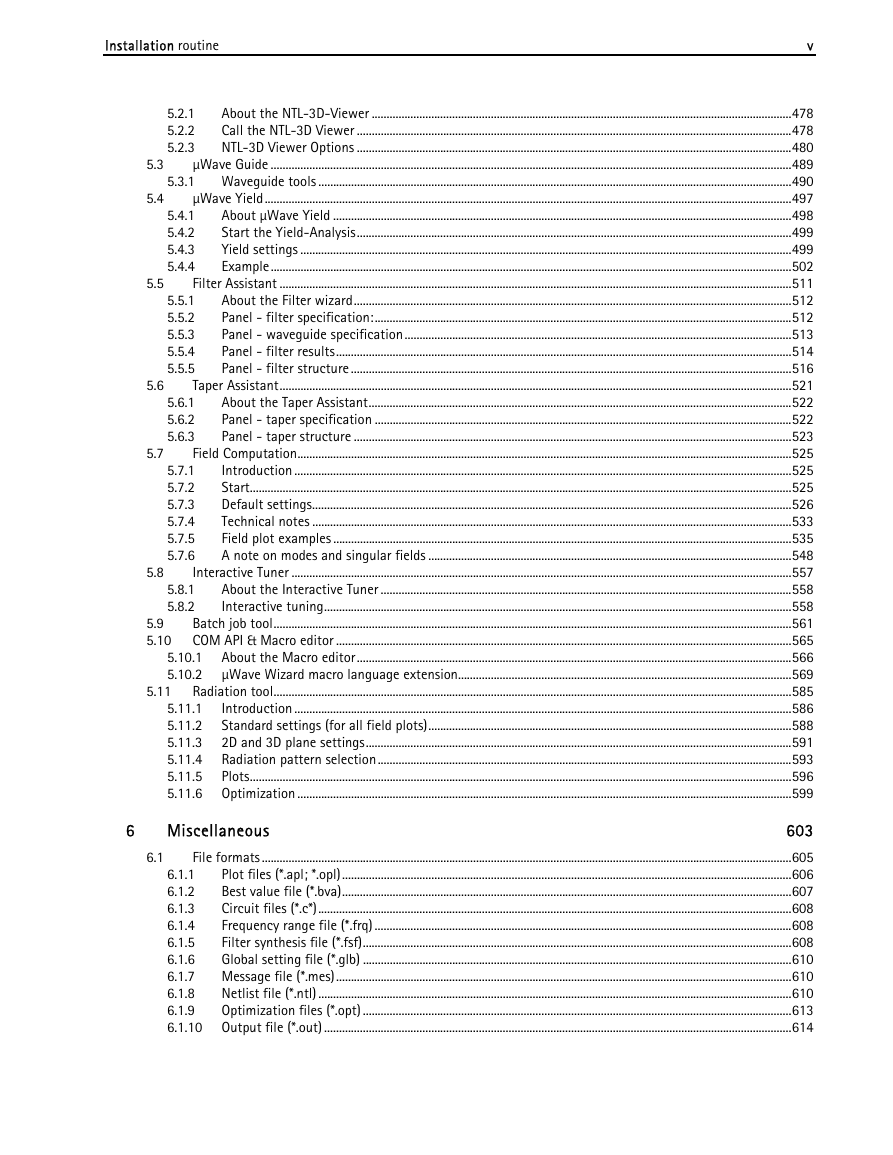
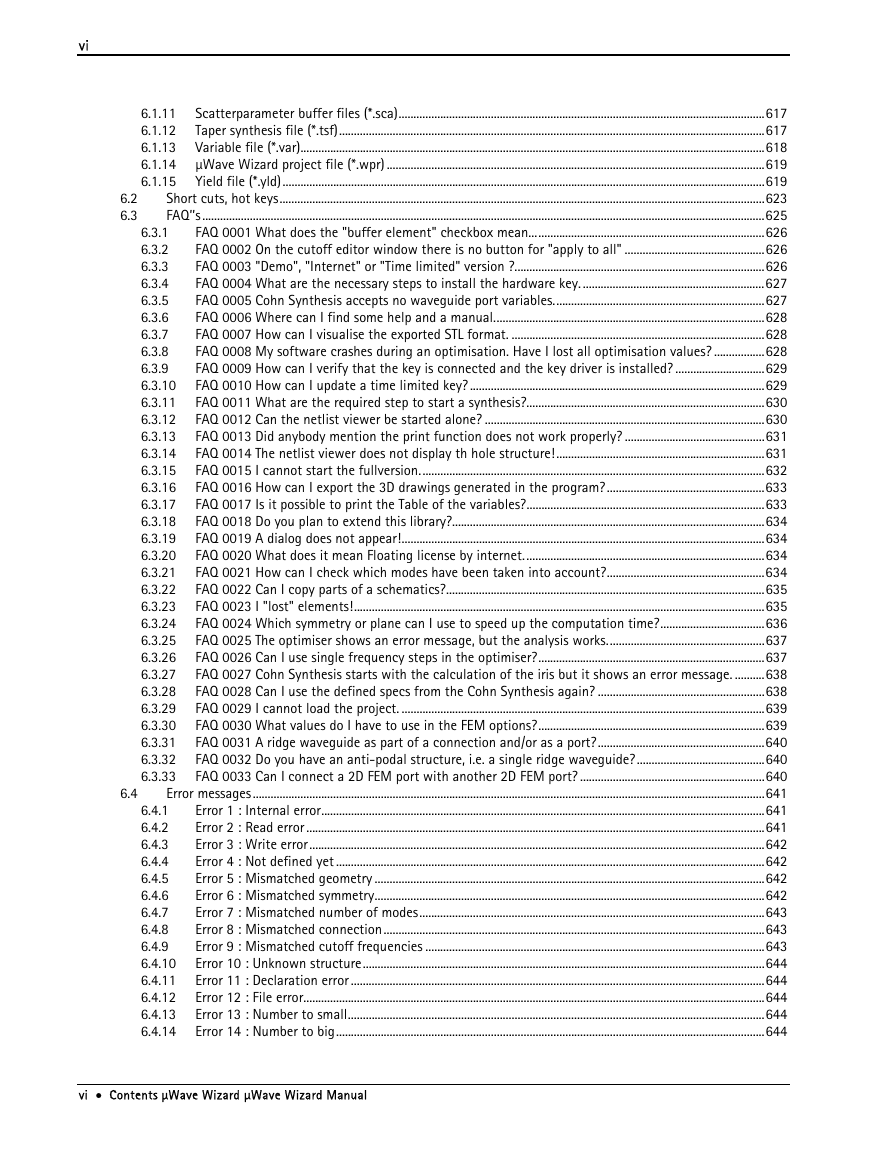
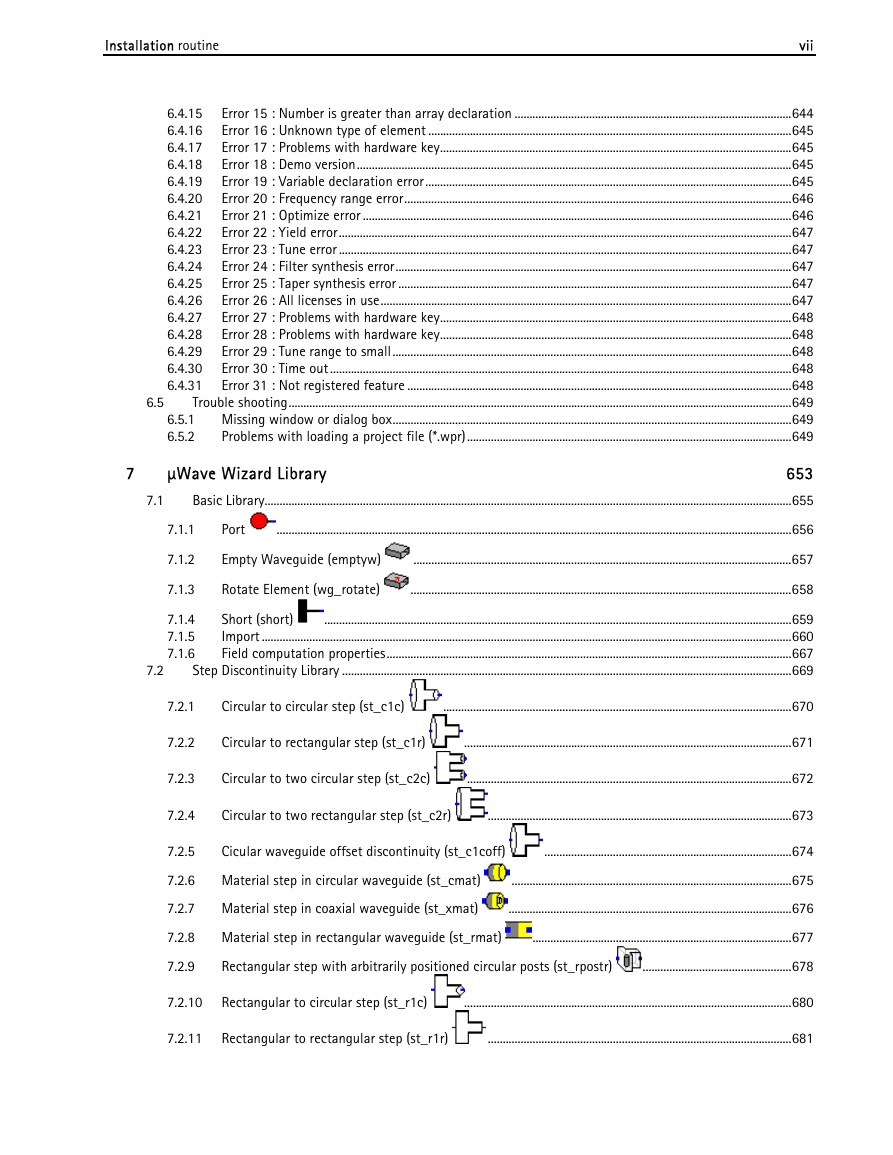
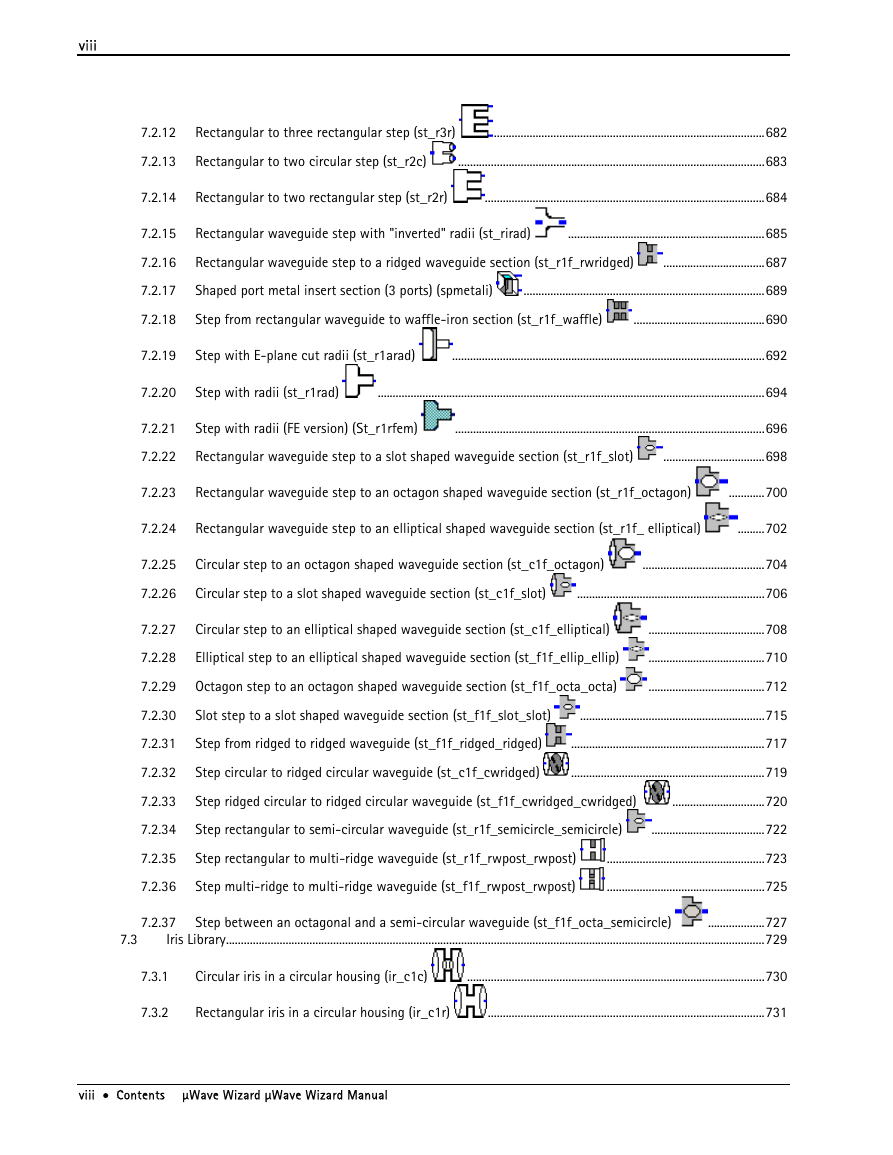
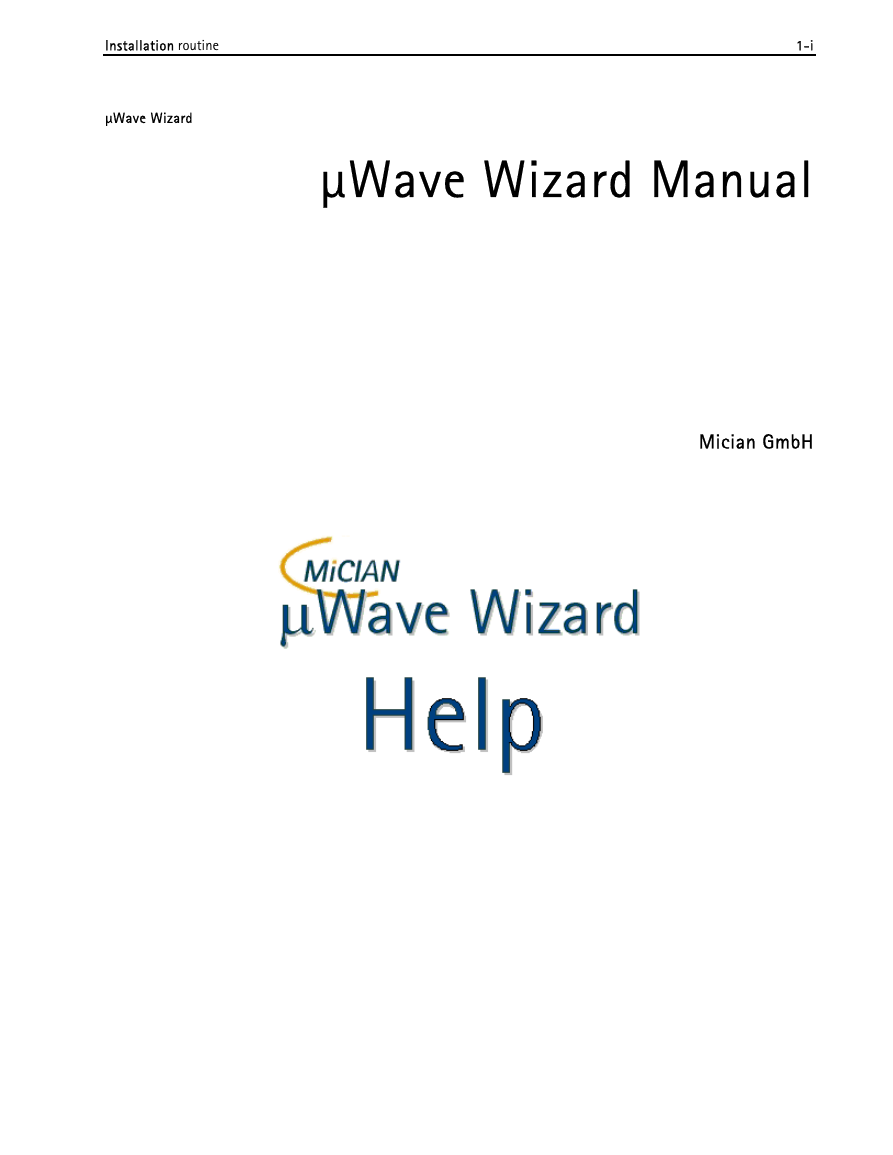

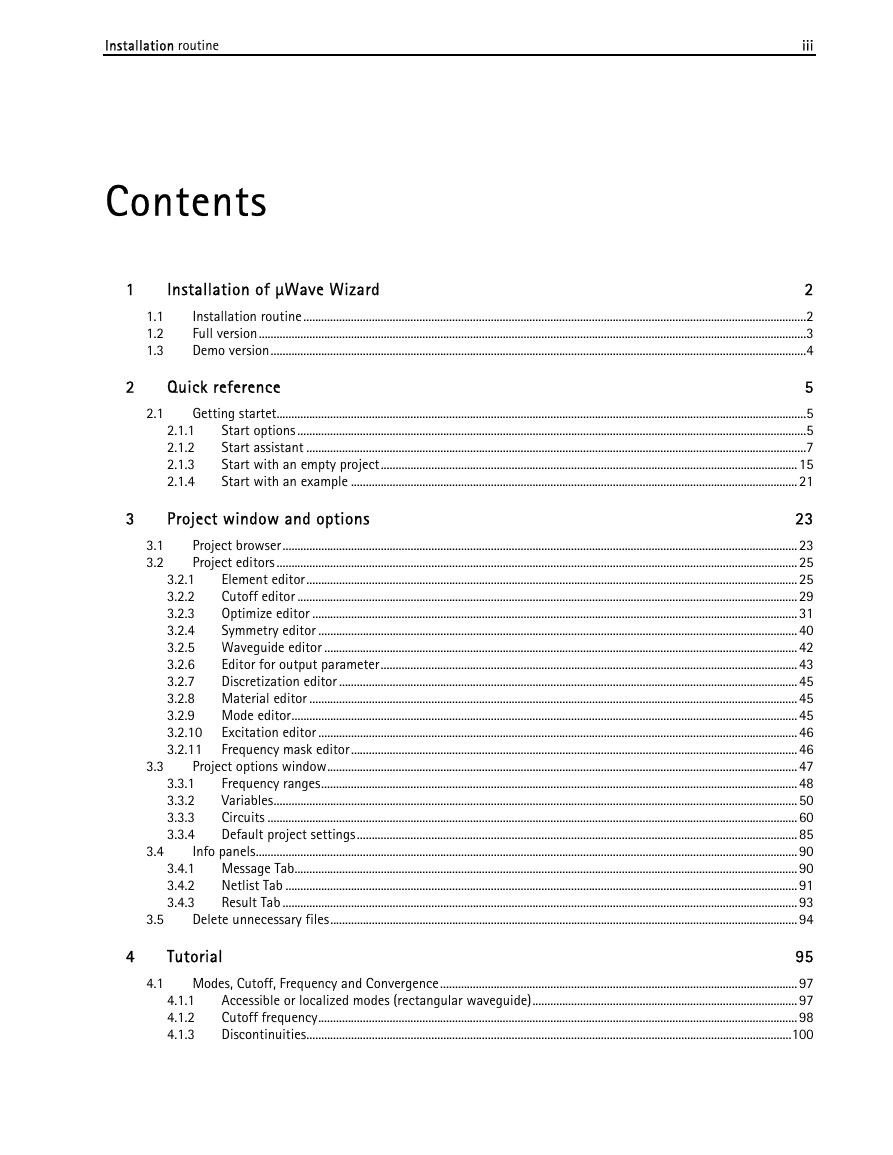

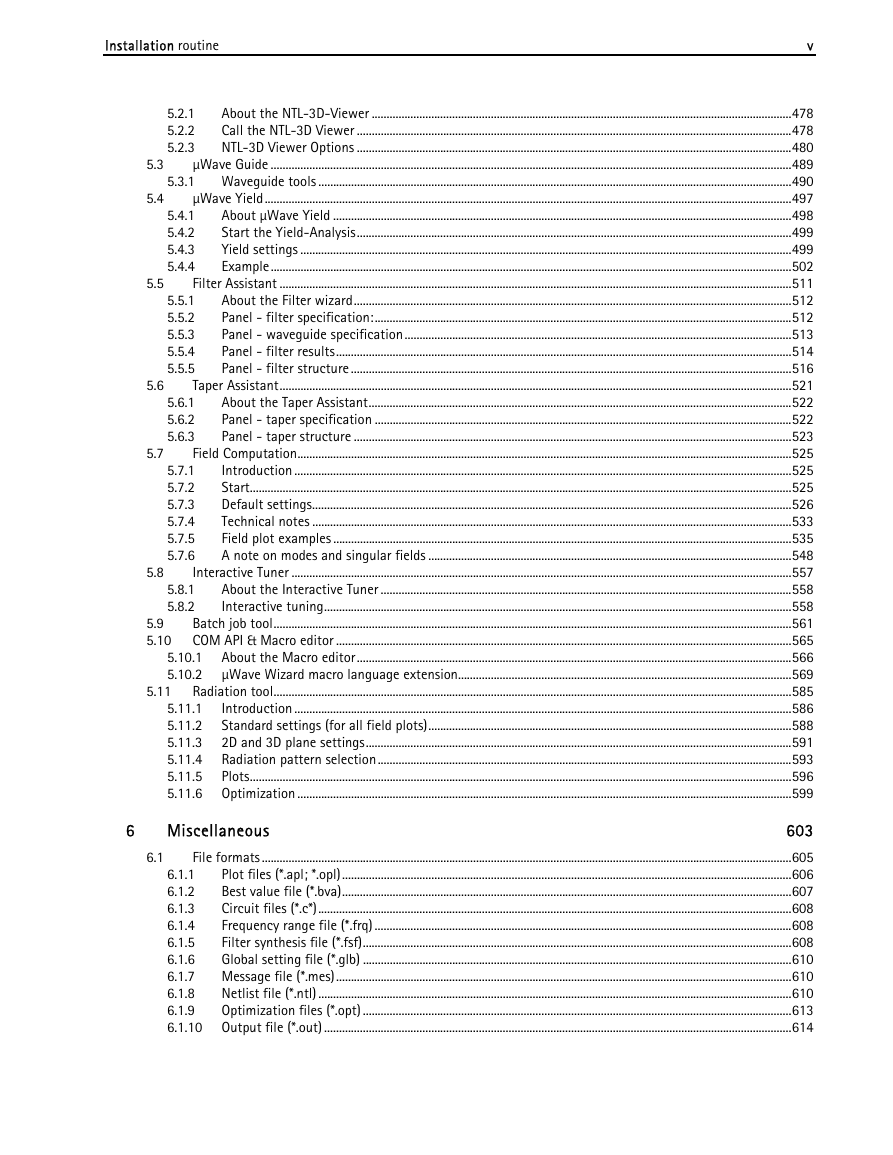
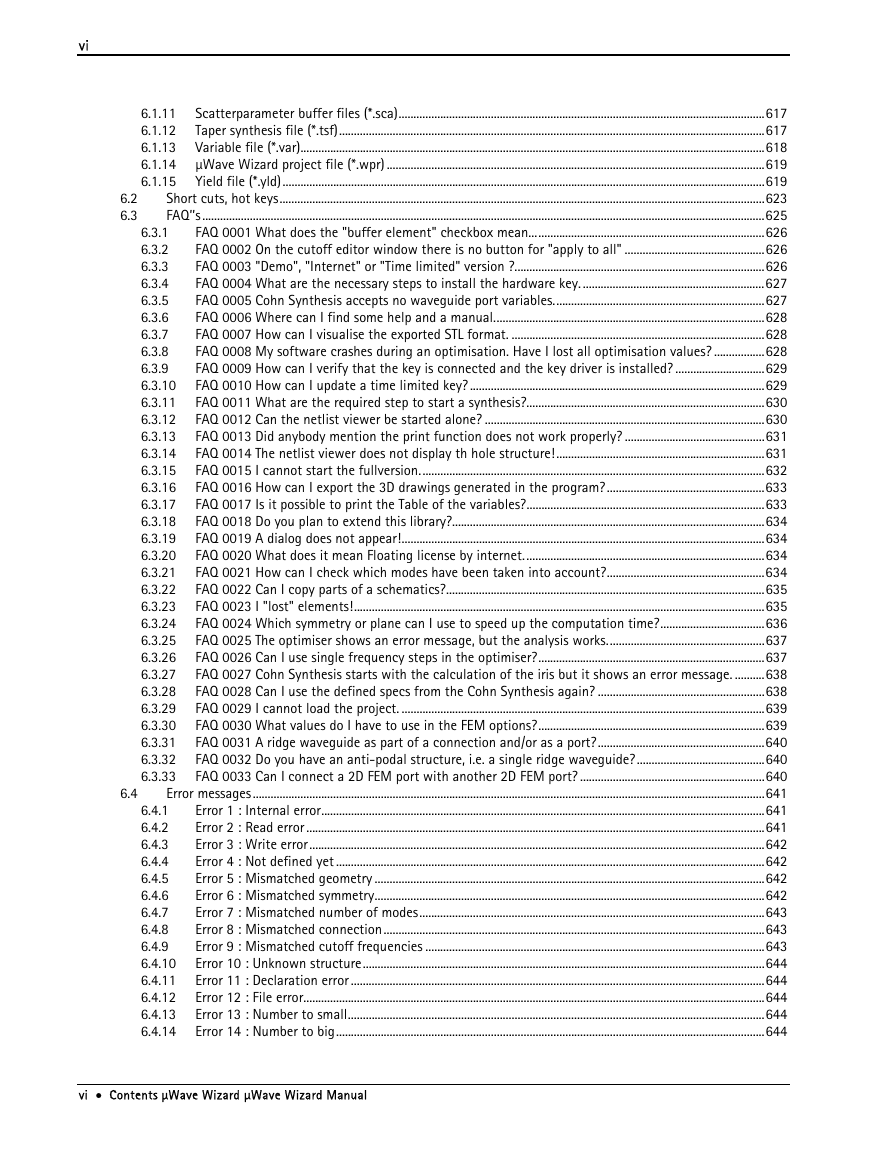
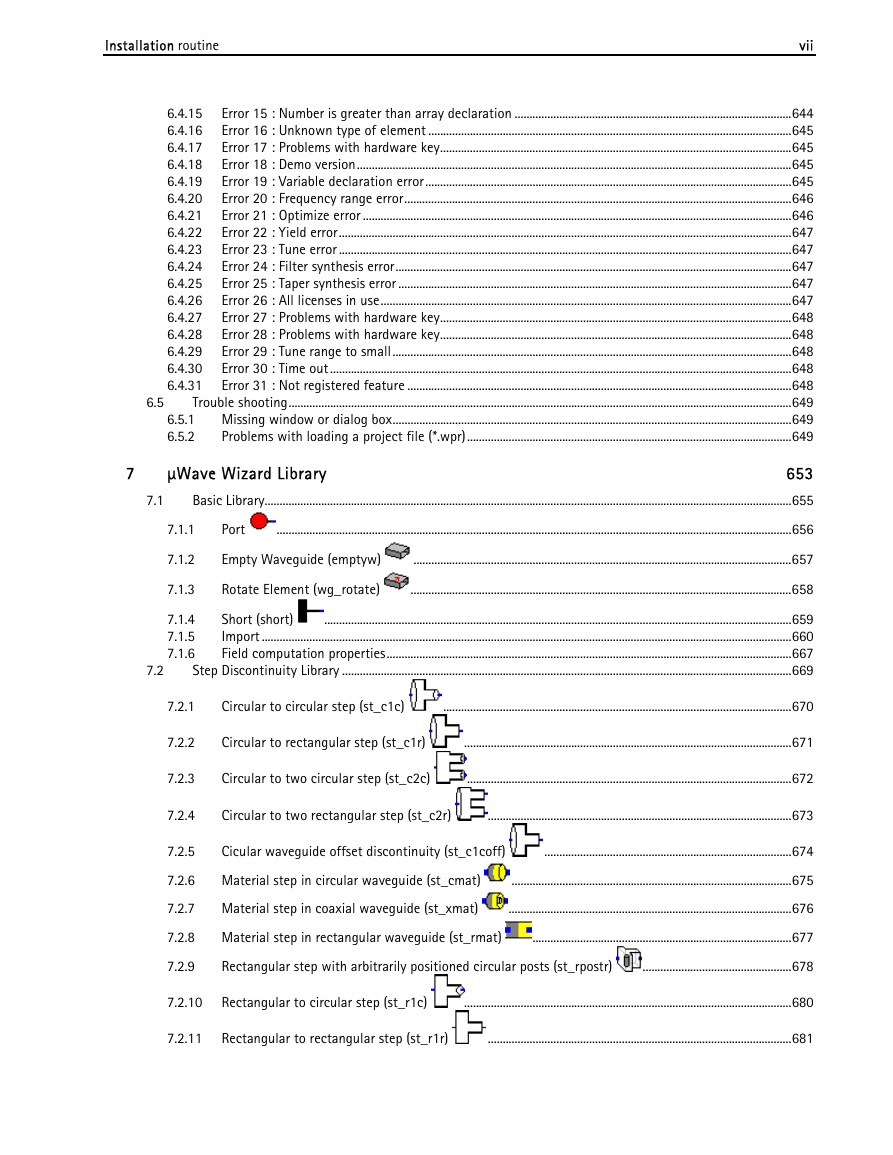
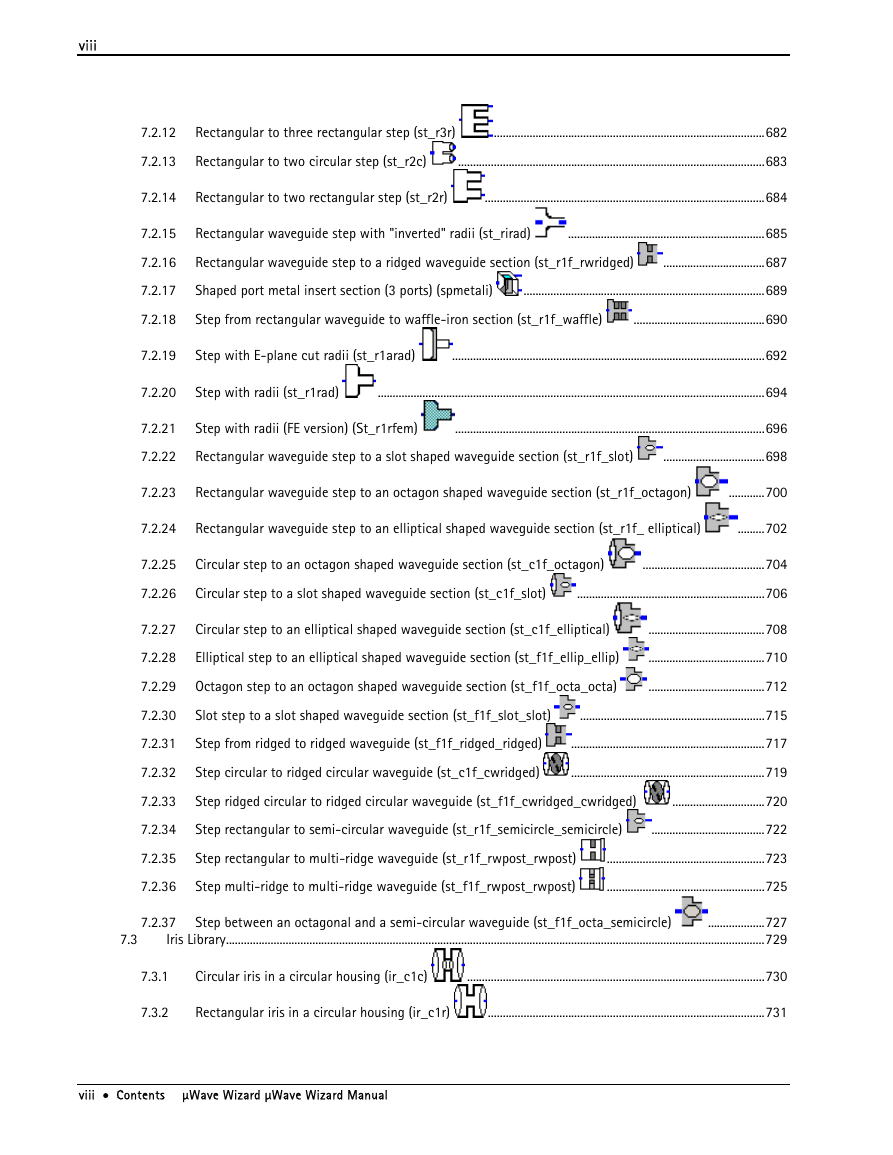
 2023年江西萍乡中考道德与法治真题及答案.doc
2023年江西萍乡中考道德与法治真题及答案.doc 2012年重庆南川中考生物真题及答案.doc
2012年重庆南川中考生物真题及答案.doc 2013年江西师范大学地理学综合及文艺理论基础考研真题.doc
2013年江西师范大学地理学综合及文艺理论基础考研真题.doc 2020年四川甘孜小升初语文真题及答案I卷.doc
2020年四川甘孜小升初语文真题及答案I卷.doc 2020年注册岩土工程师专业基础考试真题及答案.doc
2020年注册岩土工程师专业基础考试真题及答案.doc 2023-2024学年福建省厦门市九年级上学期数学月考试题及答案.doc
2023-2024学年福建省厦门市九年级上学期数学月考试题及答案.doc 2021-2022学年辽宁省沈阳市大东区九年级上学期语文期末试题及答案.doc
2021-2022学年辽宁省沈阳市大东区九年级上学期语文期末试题及答案.doc 2022-2023学年北京东城区初三第一学期物理期末试卷及答案.doc
2022-2023学年北京东城区初三第一学期物理期末试卷及答案.doc 2018上半年江西教师资格初中地理学科知识与教学能力真题及答案.doc
2018上半年江西教师资格初中地理学科知识与教学能力真题及答案.doc 2012年河北国家公务员申论考试真题及答案-省级.doc
2012年河北国家公务员申论考试真题及答案-省级.doc 2020-2021学年江苏省扬州市江都区邵樊片九年级上学期数学第一次质量检测试题及答案.doc
2020-2021学年江苏省扬州市江都区邵樊片九年级上学期数学第一次质量检测试题及答案.doc 2022下半年黑龙江教师资格证中学综合素质真题及答案.doc
2022下半年黑龙江教师资格证中学综合素质真题及答案.doc