To SoftBank 813SH Users
Thank you for purchasing the SoftBank 813SH.
SoftBank 813SH Supplementary Guide introduces major SoftBank 813SH functions and operations. For proper handset
use, read this guide and SoftBank 812SH/813SH Instruction Manual beforehand; keep both for reference.
SoftBank 813SH is not equipped with mobile camera; camera-related functions are not available.
Actual handset windows, menus, etc. may differ from descriptions in SoftBank 812SH/813SH Instruction Manual.
Tip H In this SoftBank 813SH Supplementary Guide, SoftBank 812SH/813SH Instruction Manual is abbreviated as Instruction Manual.
Functions Not Available on 813SH
The following camera-related functions are not available on SoftBank 813SH. Disregard these sections in Instruction Manual.
Video Call
P.5-1 - 5-8
Scan Barcode
P.12-19 - 12-22
Camera
P.6-1 - 6-18
Face Recognition
P.9-20 - 9-24
Create QR Code
P.12-22 - 12-23
Text Scanner
P.12-23 - 12-24
Tip H Camera-related functions/operations in other sections are not available as well.
1
�
Instruction Manual-Handset Description Discrepancies
813SH has no camera-related functions; actual handset windows, menus, etc. may differ from descriptions.
Illustrations
Camera-related parts have been removed.
SoftBank 812SH
SoftBank 813SH
Graphics
Camera-related function graphics do not appear.
CExample: Main Menu
SoftBank 812SH
SoftBank 813SH
Internal Camera
Portrait/Macro
Selector
External
Camera
^ Sub menu items/operational procedures may also differ (see P.3).
2
�
Menus
813SH features these substitute sub menus.
CAbbreviated Steps (see Instruction Manual P.iii)
SoftBank 812SH
Main Menu H
Tools
SoftBank 813SH
Main Menu H
PIM
A
SoftBank 812SH
Main Menu H
Tools
Tip H In Simple Menu (see Instruction Manual P.2-21),
substitute the following menu item.
SoftBank 812SH
Camera
SoftBank 813SH
A Yahoo! Keitai
COther Menu Items
Call/Video Call
Tone/Video
for Video Call:
Vibration for
Incoming Call:
Call Settings
-
Vibration for
Voice Call:
P.2-9
P.4-3
P.4-3
A Tools 1 (F) A
(Example: Instruction Manual P.12-2)
SoftBank 812SH
SoftBank 813SH
Example
(Instruction Manual)
A Tools 2 (F) A
(Example: Instruction Manual P.12-16)
Tip H See P.4 for SoftBank 813SH function list.
SoftBank 813SH
Main Menu H
Tools
A Tools 1 (F) A
SoftBank 812SH
Main Menu H
Tools
A Tools 3 (F) A
(Example: Instruction Manual P.12-26)
SoftBank 813SH
Main Menu H
Tools
A Tools 2 (F) A
3
�
SoftBank 813SH Function List
Main Menu
Sub Menu
Main Menu
Sub Menu
Communication
Yahoo! Keitai
Media Player
Messaging
4
S! Town
S! Loop
Hot Status
Circle Talk
Near chat
Yahoo! Keitai
Bookmarks
Saved Pages
Enter URL
History
Live Monitor
PC Site Browser
Common Settings
Music
Videos
Streaming
Received Msg.
Create Message
Retrieve New Msg.
Drafts
Templates
Sent Messages
Unsent Messages
Server Mail Box
Create New SMS
Settings
Memory Status
Pictures
DCIM
My Pictograms
Ring Songs·Tones
S! Appli
Music
Videos
Lifestyle-appli
Books
Custom Screens
Flash#
Flash#Ringtones
Other Documents
Memory Status
Calendar
Alarms
Calculator
Tasks
World Clock
Voice Recorder
Document Viewer
Stopwatch
Countdown Timer
Expenses Memo
Text Templates
Phone Help
Data Folder
PIM
Tools
Tools 1
Tools 2
�
Main Menu
Sub Menu
Connectivity
Call Settings
Settings
Network Settings
Bluetooth
Infrared
Mass Storage
Memory Card
Call Time & Cost
Answer Phone
Voicemail/Divert
Show My Number
P Missed Calls
Int'l Calling
Disp. Time/Call
Call Barring
Minute Minder
Auto Answer
Call Waiting
Select Network
Select Service
Offline Mode
Retrieve NW Info
Location Info
Network Info
Main Menu
Entertainment
S! Appli
Lifestyle-appli
Phone
Settings
Phone Settings
Sub Menu
BookSurfing
E-Book
CAST
S! Appli
Settings
Information
Lifestyle-appli
IC Card Settings
Phone Book List
Add New Entry
Information
Call Log
Play Messages
Call Voicemail
Category Control
My Details
Speed Dial List
Contact Groups
S! Address Book
Ph.Book Settings
Manage Entries
Mode Settings
Display
Custom Screens
Sounds & Alerts
Date & Time
言語選択 (Language)
User Dictionary
Ringer Output
Earpiece Volume
Simple Menu
Locks
Software Update
Master Reset
5
�

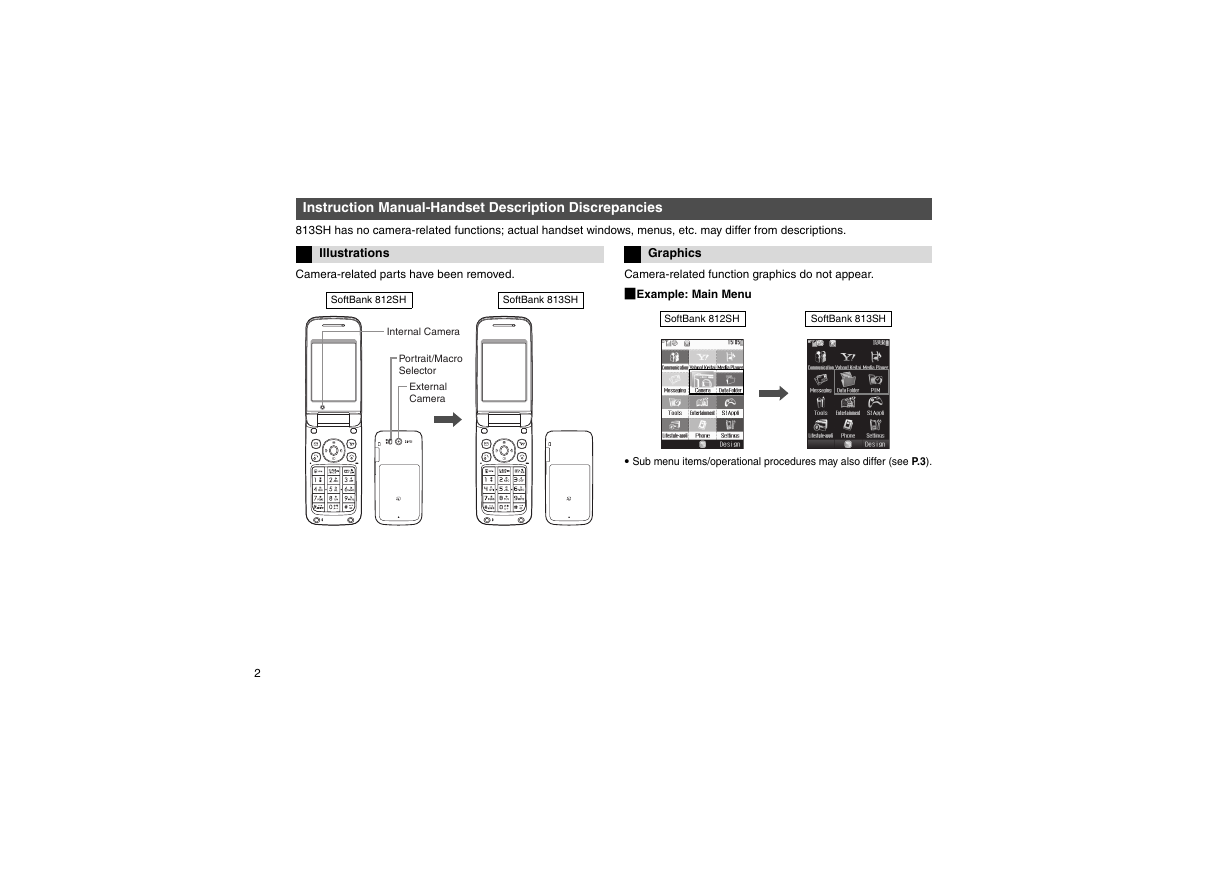

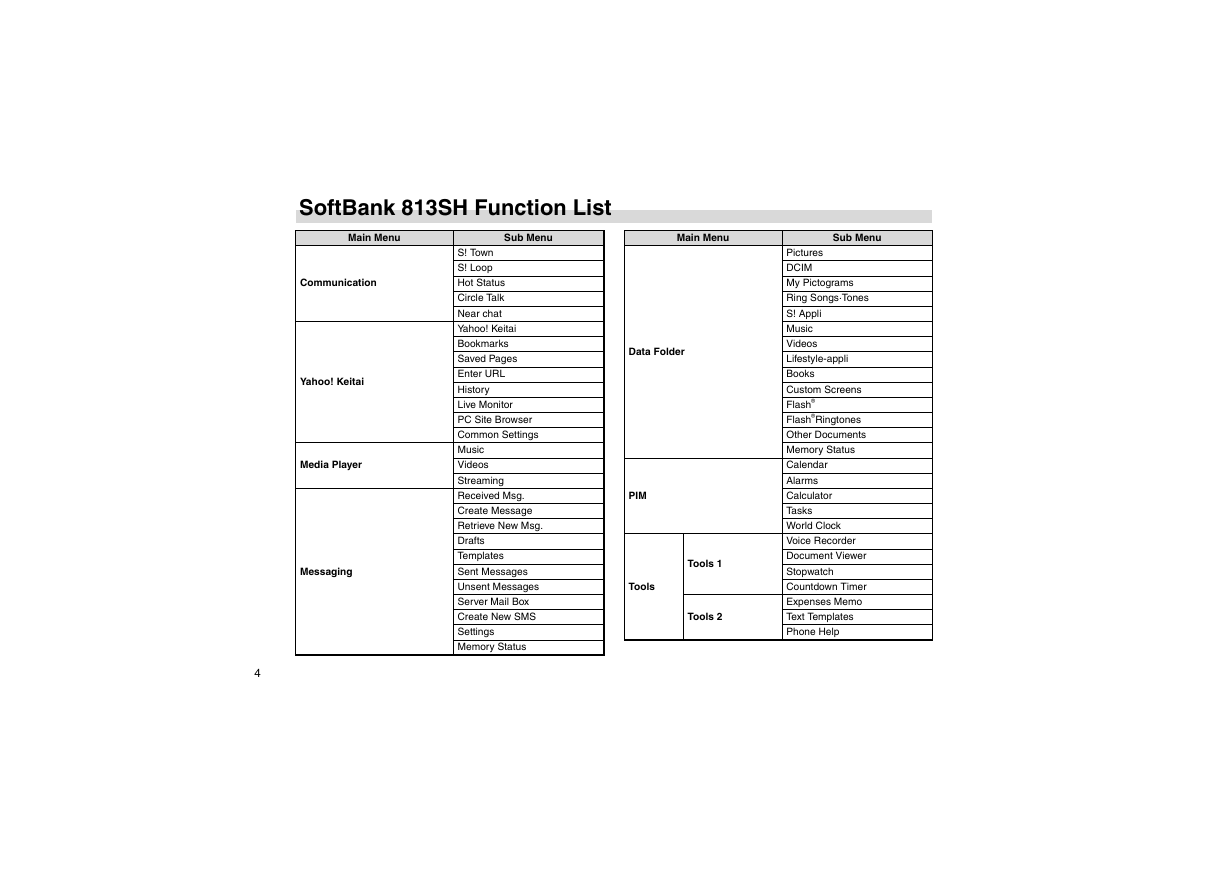


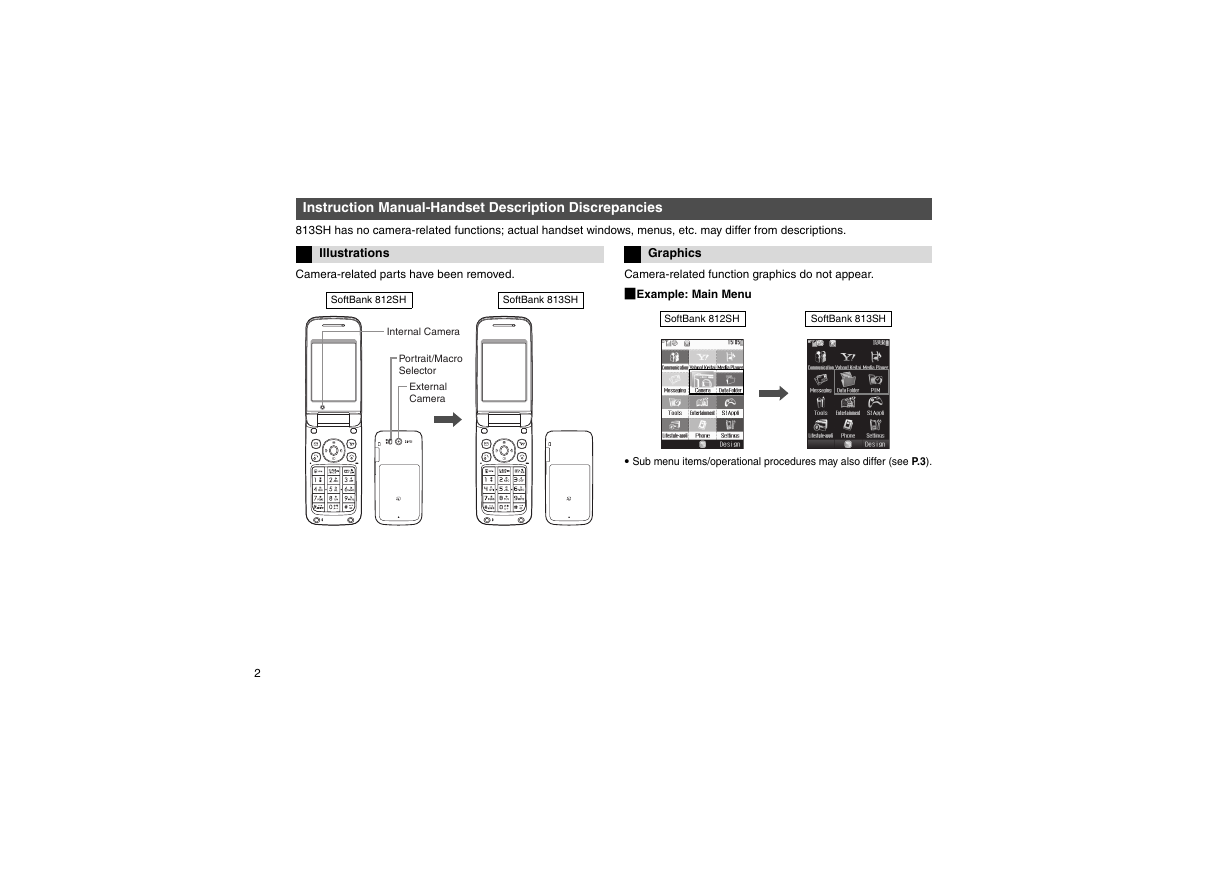

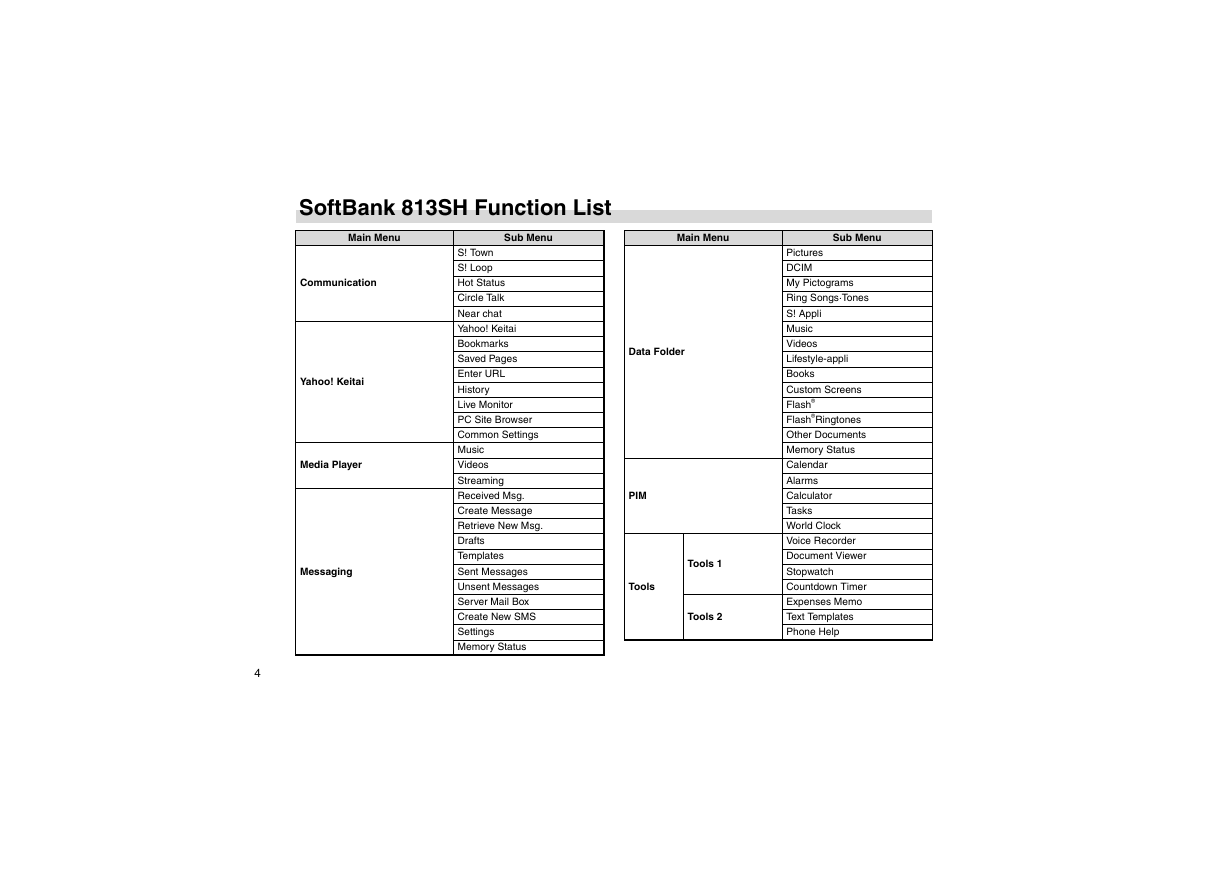

 2023年江西萍乡中考道德与法治真题及答案.doc
2023年江西萍乡中考道德与法治真题及答案.doc 2012年重庆南川中考生物真题及答案.doc
2012年重庆南川中考生物真题及答案.doc 2013年江西师范大学地理学综合及文艺理论基础考研真题.doc
2013年江西师范大学地理学综合及文艺理论基础考研真题.doc 2020年四川甘孜小升初语文真题及答案I卷.doc
2020年四川甘孜小升初语文真题及答案I卷.doc 2020年注册岩土工程师专业基础考试真题及答案.doc
2020年注册岩土工程师专业基础考试真题及答案.doc 2023-2024学年福建省厦门市九年级上学期数学月考试题及答案.doc
2023-2024学年福建省厦门市九年级上学期数学月考试题及答案.doc 2021-2022学年辽宁省沈阳市大东区九年级上学期语文期末试题及答案.doc
2021-2022学年辽宁省沈阳市大东区九年级上学期语文期末试题及答案.doc 2022-2023学年北京东城区初三第一学期物理期末试卷及答案.doc
2022-2023学年北京东城区初三第一学期物理期末试卷及答案.doc 2018上半年江西教师资格初中地理学科知识与教学能力真题及答案.doc
2018上半年江西教师资格初中地理学科知识与教学能力真题及答案.doc 2012年河北国家公务员申论考试真题及答案-省级.doc
2012年河北国家公务员申论考试真题及答案-省级.doc 2020-2021学年江苏省扬州市江都区邵樊片九年级上学期数学第一次质量检测试题及答案.doc
2020-2021学年江苏省扬州市江都区邵樊片九年级上学期数学第一次质量检测试题及答案.doc 2022下半年黑龙江教师资格证中学综合素质真题及答案.doc
2022下半年黑龙江教师资格证中学综合素质真题及答案.doc