CONTENTS
CONTENTS
ONE
INTRODUCTION【简介】
1.1 How to use this manual【如何使用本手册】
Chapter 1. Introduction
TWO
2.1 How to Define the main() Program如何定义main()程序
2.1.1 A Sample main() Method一个简单的main程序
2.1.2 G4RunManager
2.1.3 User Initialization and Action Classes【用户初始化
User Classes【用户类】
User Initialization Classes【用户初始化类】
User Action Classes【用户操作类】
2.1.4 G4UImanager and UI CommandSubmission命令提交
2.1.5 G4cout and G4cerr
2.2 How to Define a Detector Geometry【如何定义探测器几何】
2.2.1 Basic Concepts【基本概念】
2.2.2 Create a Simple Volume【创建一个简单的Volume】
2.2.3 Choose a Solid【选择一个实体】
2.2.4 Create a Logical Volume【创建一个逻辑Volume】
2.2.5 Place a Volume【放置一个volume】
2.2.6 Create a Physical Volume【创建一个物理volume】
2.2.7 Coordinate Systems and Rotations【坐标系和旋转】
2.3 How to Specify Materials in the Detector【如何在检测
2.3.1 General Considerations【一般注意事项】
2.3.2 Define a Simple Material【定义一个简单的材料】
2.3.3 Define a Molecule【定义一个分子】
2.3.4 Define a Mixture by Fractional Mass【根据质量分数定义
2.3.5 Define a Material from the GEANT4 Material D
2.3.6 Define a Material from the Base Material【从基材
2.3.7 Print Material Information【打印材料信息】
2.3.8 Access to GEANT4 material database【访问GEANT4材
2.4 How to Specify Particles【如何指定粒子】
2.4.1 Particle Definition【粒子定义】
The G4ParticleDefinition Class
How to Access a Particle【如何访问一个粒子】
Dictionary of Particles【粒子词典】
Constructing Particles
2.4. How to Specify Particles
2.4.2 Range Cuts范围削减
Setting the cuts【设置cuts】
2.5 How to Specify Physics Processes【如何指定物理过程】
2.5.1 Physics Processes【物理过程】
2.5. How to Specify Physics Processes
2.5.2 Managing Processes【管理进程】
2.5.3 Specifying Physics Processes【指定物理过程】
2.6 How to Generate a Primary Event【如何生成主事件】
2.6.1 Generating Primary Events【生成主要事件】
2.6. How to Generate a Primary Event
Selection of the generator【generator的选择】
Generation of an event【生成一个事件】
2.6.2 G4VPrimaryGenerator【G4主发生器】
G4ParticleGun【G4粒子枪】
Public methods of G4ParticleGun【G4粒子枪的公开方法】
G4GeneralParticleSource【G4通用粒子源】
2.7 GEANT4 General Particle Source【GEANT4通用粒子源】
2.7.1 Introduction【介绍】
2.7.2 Configuration【配置】
Position Distribution【位置分布】
Angular Distribution【角度分布】
Energy Distribution【能量分布】
Biasing【偏置】
User-Defined Histograms【用户定义的直方图】
2.7.3 Macro Commands【宏命令】
G4ParticleGun equivalent commands【G4粒子枪的命令】
Multiple source specification【多源指定】
Source position and structure【源位置和结构】
Source direction and angular distribution【源方向和角度分布
Energy spectra【能谱】
User-defined histograms and interpolated functions
2.7.4 Example Macro File【示例宏文件】
2.8 How to Make an Executable Program【如何制作可执行程序 .e
2.8.1 Using CMake to Build Applications[使用CMake构建应
Building ExampleB1 with CMake on Unix with Makefil
Building ExampleB1 with CMake on Windows with Visu
2.8.2 Using Geant4Make to build Applications【使用Gea
2.9 How to Set Up an Interactive Session【如何设置交互式会话
2.9.1 Introduction【简介】
Roles of the “intercoms” category【“intercoms对讲机”类别
User Interfaces to drive the simulation【用户界面来驱动模拟】
2.9.2 A Short Description of Available Interfaces【
G4UIterminal【G4 UI终端】
G4UIXm, G4UIQt and G4UIWin32 classes【G4UIXm,G4UIQt
G4UIGAG and G4UIGainServer classes【G4UIGAG和G4UIGai
2.9. How to Set Up an Interactive Session
2.9.3 How to Select Interface in Your Applications
2.10 How to Execute a Program【如何执行程序】
2.10.1 Introduction【简介】
2.10.2 ‘Hard-coded’ Batch Mode【硬编码'批量模式】
2.10.3 Batch Mode with Macro File【批处理模式与宏文件】
2.10.4 Interactive Mode Driven by Command Lines【命令
2.10. How to Execute a Program
2.10.5 General Case【一般情况】
2.10. How to Execute a Program
2.11 How to Visualize the Detector and Events【如何可视
2.11.1 Introduction【简介】
2.11.2 Visualization Drivers【可视化驱动程序】
2.11.3 How to Incorporate Visualization Drivers in
2.11.4 Writing the main() Method to Include Visual
2.11. How to Visualize the Detector and Events
2.11.5 Sample Visualization Sessions【示例可视化会话】
2.11.6 For More Information on GEANT4 Visualizatio
THREE
TOOLKIT FUNDAMENTALS【工具包基本组成】
3.1 Class Categories and Domains【类的功能】
3.1.2 Class categories in GEANT4【在 Genat4 中的功能模块】
3.2 Global Usage Classes【全局类】
3.2.1 Signature of GEANT4 classes【Geant4 类的命名】
Basic types【基本类型】
Typedefs to CLHEP classes and their usage【CLHEP 类在
3.2.2 The HEPRandom module in CLHEP【CLHEP 中的 HEPRa
HEPRandom engines【HEPRandom 随机引擎】
The static interface in the HepRandom class【HepRan
HEPRandom distributions【HEPRandom 随机分布】
3.2.3 The HEPNumerics module【HEPNumerics 模块】
3.2.4 General management classes【通用管理类】
3.3 System of units【单位系统】
3.3.1 Basic units【基本单位】
3.3.2 Input your data【输入数据】
Avoid ‘hard coded’ data【避免使用 'hard coded' 数据】
Interactive commands【交互式命令】
3.3.3 Output your data【输出数据】
3.3.4 Introduce new units【引入新的单位】
3.3.5 Print the list of units【输出单位列表】
3.4 Run
3.4.1 Basic concept of Run【Run 的基本概念】
Representation of a run【与 run 有关的表述】
Manage the run procedures【管理 run 的进程】
Run manager classes for multi-threading mode
G4UserRunAction
3.4.2 GEANT4 as a state machine【Geant4 状态机】
3.4.3 User’s hook for state change【用于状态改变时的用户 hook
3.4.4 Customizing the Run Manager【定制 run Manager】
Virtual Methods in the Run Manager【在 Run Manager 的
Customizing the Event Loop【定制事件循环】
Changing the Detector Geometry【改变探测器几何】
Switch physics processes【切换(打开/关闭)物理过程】
3.4.5 Managing worker thread【管理工作线程】
3.5 Event【事件】
3.5.1 Representation of an event
3.5.2 Structure of an event【事件的结构】
3.5.3 Mandates of G4EventManager【G4EventManager 的要
3.5.4 Stacking mechanism【栈机制】
3.6 Event Generator Interface【事件发生器接口】
3.6.1 Structure of a primary event【初级事件结构】
Primary vertex and primary particle【初级粒子顶点和初级粒子】
Forced decay channel【强迫衰变通道】
3.6.2 Interface to a primary generator【初级事件发生器接口】
G4HEPEvtInterface
Format of the ASCII file【ASCII 文件格式】
Future interface to the new generation generators【
3.6.3 Event overlap using multiple generators【使用多个
3.7 Event Biasing Techniques【事件偏倚技巧】
3.7.1 Scoring, Geometrical Importance Sampling and
Geometries【几何体】
Changing the Sampling
Importance Sampling【重要性采样】
The Importance Sampling Algorithm【重要性采样算法】
The Weight Window Technique【权重窗技术】
The Weight Roulette Technique【权重轮盘赌技巧】
3.7.2 Physics Based Biasing【基于物理学的偏置】
Primary Particle Biasing【一次粒子偏置】
Hadronic Leading Particle Biasing【强子导致的粒子偏置】
Hadronic Cross Section Biasing【强子横截面偏置】
Radioactive Decay Biasing【放射性衰减偏置】
Limited Radionuclides【有限的放射性核素】
Geometric Biasing【几何偏置】
Decay Time Biasing【衰变时间的偏差】
Branching Fraction Biasing【分支分数偏置】
Nuclear Splitting【核分裂】
G4WrapperProcess
3.7.3 Adjoint/Reverse Monte Carlo【伴随/逆向蒙特卡罗】
Treatment of the Reverse MC method in GEANT4【GEANT
Adjoint tracking phase【伴随跟踪阶段】
Forward tracking phase【前向跟踪阶段】
Reverse processes【逆向过程】
Nb of adjoint particle types and nb of G4 events o
How to update a G4 application to use the reverse
Creation of G4AdjointSimManager in the main【在main中
Optional declaration of adjoint user actions【伴随用户操
Physics list for reverse and forward electromagnet
Modification in the analysis part of the code【修改代码
Control of an adjoint simulation【控制伴随模拟】
Occasional wrong high weight in the adjoint simula
Reverse bremsstrahlung【反向韧致辐射】
Reverse multiple scattering【反向多重散射】
3.7.4 Generic Biasing【通用偏置】
Overview【概要】
Examples【例子】
Setting up the application【设置应用程序】
Existing biasing operations, operator and interact
Changes from 10.0 to 10.1【从10.0到10.1的改变】
Changes from 10.1 to 10.2【从10.1到10.2的改变】
FOUR
DETECTOR DEFINITION AND RESPONSE【探测器的定义和响应】
4.1 Geometry[几何]
4.1.1 Introduction[简介]
4.1.2 Solids[实体]
Constructed Solid Geometry (CSG) Solids[CSG实体]
Solids made by Boolean operations[使用布尔运算定义的实体]
Multi-Union Structures[Multi-Union 结构]
Tessellated Solids[嵌套实体]
Importing CAD models as tessellated shapes[将CAD模型导
Unified Solids[统一实体]
4.1.3 Logical Volumes[逻辑体]
Sub-detector Regions[子探测器区]
4.1.4 Physical Volumes[物理体]
Placements: single positioned copy[放置:单位拷贝]
Repeated volumes[重复体]
Replicas[副本]
4.1. Geometry
Parameterised Volumes[参数体?]
Advanced parameterisations for ‘nested’ parameteri
Divisions of Volumes【体的分割】
4.1. Geometry
4.1.5 Touchables: Uniquely Identifying a Volume【可传
Introduction to Touchables【介绍可触摸】
Touchable history holds stack of geometry data【触摸历
4.1.6 Creating an Assembly of Volumes【创建组合体】
Filling an assembly volume with its “daughters”【 用
Assembly volume placement【安置组合逻辑体】
Destruction of an assembly volume【析构组合体】
Example【例子】
4.1.7 Reflecting Hierarchies of Volumes【Volumes层的镜
4.1.8 The Geometry Navigator【几何导航器】
Navigation and Tracking【导航和粒子跟踪】
Using the navigator to locate points【使用导航器查找点】
Using the ‘step’ to retrieve geometrical informati
Using an alternative navigator to locate points【使用
Navigation in parallel geometries【在平行几何中导航】
Fast navigation in regular patterned geometries an
Skipping borders of voxels with same material【跳过具有
Phantoms with only one material【只有一种材料的幻影】
Example【例子】
4.1. Geometry
Run-time commands【运行时命令】
Setting Geometry Tolerance to be relative【将几何公差设置为
4.1.9 A Simple Geometry Editor【简单的几何编辑器】
Materials: elements and mixtures【材料:元素和混合物】
Solids【实体】
Logical Volume【逻辑体】
Physical Volume【物理体】
Visualization【可视化】
4.1.10 Converting Geometries from Geant3.21【从Geant
Approach【途径】
4.1. Geometry
Importing converted geometries into GEANT4【将转换后的几何
Current Status【当前状态】
4.1.11 Detecting Overlapping Volumes【检测重叠体】
The problem of overlapping volumes【重叠体的问题】
Detecting overlaps at construction【在构建时检测重叠】
Detecting overlaps: built-in kernel commands【检测重叠:
Using the visualization driver DAVID【使用可视化驱动程序DAVI
4.1.12 Dynamic Geometry Setups【动态几何设置】
4.1.14 Importing ASCII Text Models【导入ASCII文本模型】
4.1.15 Saving geometry tree objects in binary form
4.2 Material【材料】
4.2.1 General considerations【一般情况】
4.2.2 Introduction to the Classes【类的介绍】
G4Isotope
G4Element
G4Material
Final Considerations【最后的考虑】
4.2.3 Recipes for Building Elements and Materials【
4.2. Material
4.2.4 The Tables【表格】
Print a constituent【打印组成部分】
Print the table of materials【打印材料表】
4.3 Electromagnetic Field【电磁场】
4.3.1 An Overview of Propagation in a Field【一个场的传播
4.3. Electromagnetic Field
4.3.2 Practical Aspects【实践意义】
Creating a Magnetic Field for a Detector【为探测器创建磁场】
Creating a for a Part of the Volume Hierarchy【为Vol
Creating an Electric or Electromagnetic Field【创建电场
Choosing a Stepper【选择一个步进器】
4.3. Electromagnetic Field
Steppers for rough fields【不精细fields的steppers】
4.3. Electromagnetic Field
Experimental feature: FSAL steppers and new driver
How to Adjust the Accuracy of Propagation【如何调整传播的精
Reducing the number of field calls to speed-up sim
Choosing different accuracies for the same volume【
Parameters that must scale with problem size【必须根据问
Known Issues【已知的问题】
4.3.3 Spin Tracking【自旋跟踪】
4.4 Hits
4.4.1 Hit
G4VHit
G4THitsCollection
An example of a concrete hit class
4.4. Hits
G4THitsMap
4.4.2 Sensitive detector【灵敏探测器】
G4VSensitiveDetector
4.4.3 G4SDManager
Activation/inactivation of sensitive detectors【灵敏探
Access to the hit collections【存取 hits collections】
4.4.4 G4MultiFunctionalDetector and G4VPrimitiveSc
4.4. Hits
4.4. Hits
4.4.5 Concrete classes of G4VPrimitiveScorer G4
Track length scorers
Deposited energy scorers
Current and flux scorers
Other scorers
4.4.6 G4VSDFilter and its derived classes
4.4.7 Multiple sensitive detectors associated to a
4.5 Digitization【数字化】
4.5.1 Digi
G4VDigi
G4TDigiCollection
4.5.2 Digitizer module【数字化模块】
G4VDigitizerModule
G4DigiManager
How to get hitsCollection and/or digiCollection【如何
4.6 Object Persistency【对像的持续性】
4.6.1 Persistency in GEANT4【G4 的对像持续性】
4.6.2 Using Root-I/O for persistency of GEANT4 obj
4.7 Parallel Geometries【平行几何】
4.7.1 A parallel world【平行世界】
4.7.2 Defining a parallel world【定义一个平行世界】
4.7.3 Layered mass geometry【分层质量几何】
4.7. Parallel Geometries
4.8 Command-based scoring【基于命令的统计】
4.8.1 Introduction【简介】
4.8.2 Defining a scoring mesh【定义一个计数网格】
4.8.3 Drawing scores【绘图计数】
4.8.4 Writing scores to a file【将计数写入文件】
FIVE
TRACKING AND PHYSICS【径迹示踪和物理过程】
5.1 Tracking【径迹示踪】
5.1.1 Basic Concepts【基础概念】
在DoIt反应过程不会直接改变任何G4Track的信息。但是,这些过程会提出新的更改作为使用Part
5.1.2 Access to Track and Step Information【获取径迹与单步
5.1. Tracking
5.1.3 Handling of Secondary Particles【次级粒子的控制】
5.1.4 User Actions【用户行为】
5.1.5 Verbose Outputs【冗余信息输出】
5.1.6 Trajectory and Trajectory Point【轨迹与轨迹点】
G4Trajectory and G4TrajectoryPoint
Customizing trajectory and trajectory point【定制轨迹和轨
5.2 Physics Processes【物理过程】
5.2.1 Overview【概述】
G4VProcess
Other base classes for processes【物理过程的其他基础类】
Particle change【粒子改变】
5.2.2 Electromagnetic Interactions【电磁反应】
Electromagnetic Processes【电磁物理过程】
Low Energy Electromagnetic Library 【低能电磁库】
Production Cuts 【产物截断】
Angular Generators 【角度产生器】
Electromagnetics secondary biasing【电磁次级偏移】
Livermore Data Based Models 【基于利弗莫尔数据库模型】
ICRU73 Based Ion Model 【基于ICRU73电离模型】
Penelope2008 Based Models 【基于Penelope2008数据库模型】
Very Low energy Electromagnetic Processes (GEANT4-
Atomic Deexcitation【原子退激】
Very Low energy Electromagnetic Processes in Silic
New Compton model by Monash U., Australia 【澳大利亚,Mo
Hadron Impact Ionisation and PIXE【强子影响电离和PIXE】
5.2.3 Hadronic Interactions【强子互相作用】
Cross section data sets【反应截面数据包】
Cross section data store 【截面数据存储】
Default cross sections【默认反应截面】
Cross-sections for low energy neutron transport【低能
Cross-sections for low-energy charged particle tra
List of implemented “Hadron at Rest” processes【执行“
Hadrons in Flight 【中子飞行】
How to register Models 【如何注册模型】
Which models are there, and what are the defaults【
High-precision neutron interactions (NeutronHP)【高精
High-precision charged particle interactions (Part
Switching statistical nuclear de-excitation models
5.2.4 Particle Decay Process【粒子衰变过程】
Particle Decay Class【粒子衰变类】
Decay Table【衰变表】
Pre-assigned Decay Modes by Event Generators【事件发生器
5.2.5 Gamma-nuclear and Lepto-nuclear Processes【伽玛
5.2.6 Optical Photon Processes【光学光子过程】
Generation of Photons in processes/electromagnetic
Generation of Photons in processes/electromagnetic
Generation of Photons in processes/optical - Wavel
Absorption【吸收】
Rayleigh Scattering【瑞利散射】
Mie Scattering【三重散】
Boundary Process【边界过程】
5.2.7 Parameterization【参数化过程】
Overview of Parameterisation Components【parameteri
Constructors【构造函数】
Virtual methods【虚方法:】
Constructor【构造函数:】
G4VFastSimulationModel object management【G4VFastSi
The G4FastSimulationManagerProcess Class【G4FastSim
Parameterisation Using Ghost Geometries【使用Ghost几何参
Gflash Parameterization【Gflash参数化】
Using the Gflash Parameterisation【使用Gflash参数化】
5.2.8 Transportation Process【输运过程】
5.3 Particles【粒子】
5.3.1 Basic concepts【常用概念】
5.3.2 Definition of a particle【一个粒子的定义】
Particle List in GEANT4【在 Geant4 的粒子列表(Particle li
Classification of particles【粒子分类】
Implementation of particles【粒子的实现】
G4ParticleDefinition
5.3.3 Dynamic particle
5.4 Production Threshold versus Tracking Cut【产物阈值与
5.4.1 General considerations【大致情况】
5.4.2 Set production threshold (SetCut methods)【设置
5.4.3 Apply cut【使用截断】
5.4.6 Summary【总结】
5.4.7 Special tracking cuts【特殊的 tracking 截断】
5.5 Cuts per Region【分区域截断】
5.5.1 General Concepts【常用概念】
5.5.2 Default Region【缺省区域】
5.5.3 Assigning Production Cuts to a Region【为一个区域指
5.6 Physics Table【物理表】
5.6.1 General Concepts【一般概念】
5.6.2 Material-Cuts Couple【材料削减对】
5.6.3 File I/O for the Physics Table【物理表的文件I / O】
5.6.4 Building the Physics Table【建立物理表】
5.7 User Limits【用户限制】
5.7.1 General Concepts【一般概念】
5.7.2 Processes co-working with G4UserLimits【与G4Us
5.8 Track Error Propagation【跟踪错误传播】
5.8.1 Physics【物理】
5.8.2 Trajectory state【轨迹状态】
Free trajectory state【自由轨迹状态】
Trajectory state on a surface【表面上的轨迹状态】
5.8.3 Trajectory state error【轨迹状态错误】
5.8.4 Targets【目标】
Surface target【表面目标】
Plane surface target【平面目标】
Cylindrical surface target【圆柱面目标】
Geometry volume target【几何体目标】
Track Length target【径迹长度目标】
5.8.5 Managing the track propagation【管理径迹传播】
Error propagation【错误传播】
5.8.6 Limiting the step【限制步骤】
5.9 Exotic Physics【外来物理学】
5.9.1 Physics【物理】
5.9.2 Material【材料】
5.9.3 Geometry【几何】
SIX
USER ACTIONS【用户操作】
6.1 User Actions【用户操作】
6.2 Mandatory User Actions and Initializations【强制用
6.2.1 G4VUserDetectorConstruction
6.2.2 Physics Lists【物理列表】
G4VUserPhysicsList
Reference Physics Lists【参考物理过程】
Building Physics List Using Factory【利用Factory创建物理列
Building Physics List from Physics Builders【从物理建造者
Building Physics List from Scratch
6.2.3 User Action Initialization【用户操作初始化】
G4VUserActionInitialization
G4VUserPrimaryGeneratorAction
6.3 Optional User Actions【可选的用户操作】
6.3.1 Usage of User Actions
G4UserRunAction
G4UserEventAction
G4UserStackingAction
G4UserTrackingAction
G4UserSteppingAction
6.3.2 Killing Tracks in User Actions and Energy Co
6.4 User Information Classes【用户信息类】
6.4.1 G4VUserEventInformation
6.4.2 G4VUserTrackInformation
6.4.3 G4VUserPrimaryVertexInformation and G4VUserP
6.4.4 G4VUserRegionInformation
6.5 Multiple User Actions【多个用户操作类】
6.5.1 Exceptions【例外情况】
SEVEN
CONTROL【控制】
7.1 Built-in Commands【内置命令】
7.2 User Interface - Defining New Commands【用户接口-定义
7.2.1 G4UImessenger
7.2.2 G4UIcommand and its derived classes【G4UIcomm
Methods available for all derived classes【所有派生类的可用
G4UIdirectory
G4UIcmdWithoutParameter
G4UIcmdWithABool
G4UIcmdWithAnInteger
G4UIcmdWithADouble
G4UIcmdWithAString
G4UIcmdWith3Vector
G4UIcmdWithADoubleAndUnit
G4UIcmdWith3VectorAndUnit
Additional comments on the SetParameterName() meth
7.2.3 An example messenger【一个messenger的例子】
7.2.4 How to control the output of G4cout/G4cerr【如
EIGHT
VISUALIZATION
8.1 Introduction to Visualization(可视化介绍)
8.1.1 What Can be Visualized(哪些可以被可视化)
8.1.2 You have a Choice of Visualization Drivers(可
8.1.3 Choose the Driver that Meets Your Needs(选择能满
8.1. Introduction to Visualization(可视化介绍)
8.1.4 Controlling Visualization(可视化控制)
8.1.5 Visualization Details(可视化的一些细节)
8.2 Adding Visualization to Your Executable(在程序中添加
8.2.1 Installing Visualization Drivers(安装可视化驱动)
8.2.2 How to Realize Visualization Drivers in an E
8.2. Adding Visualization to Your Executable()(向可执
8.2.3 Visualization Manager
8.2.4 How to Write the main() Function(如何编写main()函
为了让你的GEANT4可执行文件执行可视化,你必须在main()函数中实例化并初始化“你的”可视化管
8.2. Adding Visualization to Your Executable(在可执行文
8.3 The Visualization Drivers(可视化驱动)
8.3.1 Availability of drivers on the supported sys
8.3.2 OpenGL
8.3.3 Qt
8.3.4 OpenInventor
8.3.5 OpenInventor Extended Viewer(拓展的OpenInventor
8.3.6 HepRepFile
8.3.7 HepRepXML
8.3.8 DAWN
8.3.9 Remote Visualization with the DAWN-Network D
8.3.10 VRML
8.3.11 RayTracer
8.3.12 gMocren
8.3.13 Wt
8.3.14 Visualization of detector geometry tree【探测器
8.3.15 GAG Tree
8.3.16 XML Tree
8.4 Controlling Visualization from Commands【从命令控制可
8.4.1 Scene, scene handler, and viewer【场景,场景处理程序和浏
8.4.2 Create a scene handler and a viewer: /vis/op
8.4.3 Create an empty scene: /vis/scene/create com
8.4.4 Visualization of a physical volume: /vis/dra
8.4.5 Visualization of a logical volume: /vis/spec
8.4.6 Visualization of trajectories: /vis/scene/ad
8.4.7 Visualization of hits: /vis/scene/add/hits c
8.4.8 Visualization of Scored Data【可统计数据的可视化】
8.4.9 HepRep Attributes for Hits【hits的HepRep贡献】
8.4.10 Basic camera workings: /vis/viewer/ command
8.4.11 Declare the end of visualization for flushi
8.4.12 EndofEventActionandEndofRunAction:
8.4.13 HepRep Attributes for Trajectories【轨迹的HepRe
8.4.15 How to save a view to an image file【如何将视图保存
8.4.16 Culling
8.4.17 Cut view【剖面观察】
8.5 Controlling Visualization from Compiled Code【通
8.5.1 G4VVisManager
8.5.2 Visualization of detector components【探测器组件可视
8.5.3 Visualization of trajectories【径迹可视化】
8.5.4 Enhanced trajectory drawing【增强径迹显示】
8.5.5 HepRep Attributes for Trajectories【径迹的HepRep
8.5.6 Visualization of hits【hits可视化】
8.5.7 HepRep Attributes for Hits(Hits的HepRep属性)
8.5.8 Visualization of text(文本可视化)
8.5.9 Visualization of polylines and tracking step
8.5.10 Visualization User Action【用户定义对象的可视化】
8.5.11 Standalone Visualization【独立可视化】
8.6 Visualization Attributes【可视化属性】
8.6.1 Visibility【可见性】
8.6.2 Colour【颜色】
Construction
Colour Map【颜色映射】
Colour and G4VisAttributes
8.6.3 Forcing attributes【强制属性】
8.6.4 Other attributes【其他属性】
8.6.5 Constructors of G4VisAttributes【G4VisAttriut
8.6.6 How to assign G4VisAttributes to a logical v
8.6.7 Additional User-Defined Attributes【其他的自定义属性】
8.7 Enhanced Trajectory Drawing【增强径迹绘制】
8.7.1 Default Configuration【默认配置】
8.7.2 Trajectory Drawing Models【径迹绘制模型】
G4TrajectoryDrawByCharge
G4TrajectoryDrawByParticleID
G4TrajectoryDrawByOriginVolume
G4TrajectoryDrawByTouchedVolume
G4TrajectoryDrawByAttribute
8.7.3 Controlling from Commands【通过命令控制】
Example commands【命令示例】
8.7.4 Controlling from Compiled Code【通过编码控制】
8.7.5 Drawing by time
8.8 Trajectory Filtering【径迹过滤】
8.8.1 Controlling from Commands【通过命令实现控制】
8.8.2 Example commands【命令示例】
8.8.3 Hit and Digi Filtering【Hit和Digi的过滤】
8.9 Polylines, Markers and Text【折线,标记和文字】
8.9.1 Polylines【折线】
8.9.2 Markers【标记】
8.9.3 Text【文本】
8.10 Making a Movie【生成一个movie】
8.10.1 Using /vis/viewer/interpolate
8.10.2 OGLX
8.10.3 Qt
8.10.4 DAWNFILE
8.10.5 RayTracerX
NINE
ANALYSIS【分析】
9.1 Introduction【简介】
9.2 Analysis Manager Classes分析管理器类
9.2.1 Analysis Manager分析管理器
9.2.2 Files handling文件处理
9.2.3 Histograms
Creating Histograms创建直方图
Configuring Histograms配置直方图
Filling Histograms填充直方图
Accessing Histograms访问直方图
Activation of Histograms激活直方图
Histograms Properties直方图属性
9.2.4 Profiles
Creating Profiles
Configuring Profiles
Filling Profiles
Profiles Properties
9.2.5 Plotting【画图】
9.2.6 Ntuples
Creating Ntuples
Filling Ntuples
Accessing Ntuples
9.2.7 Parallel Processing
9.2.8 Coexistence of Several Managers
9.2.9 Supported Features and Limitations
9.3 Analysis Reader Classes
9.3.1 Analysis Reader
9.3.2 File handling
9.3.3 Histograms and Profiles
9.3. Analysis Reader Classes
9.3.4 Ntuples
9.4 Accumulables
9.4.1 G4Accumulable
9.4.2 User defined accumulables
9.5 g4tools
9.5. g4tools
9.5.1 g4tools package
g4tools code is pure header
g4tools test
g4tools in GEANT4
9.5.2 User API
Booking and filling
Mean and rms
Bin infos
9.5. g4tools
All data
Projections
TEN
EXAMPLES【例子】
10.1 Introduction【简介】
10.2 Basic Examples【基本示例】
10.2.1 Basic Examples Summary【基本示例摘要】
10.2.2 Basic Examples Macros【基本示例宏】
10.2.3 Multi-threading【多线程】
Multi-threading mode【多线程】
Action Initialization class [B1, B2, B3, B4, B5]
10.2.4 Example B1
10.2.5 Example B2
10.2.6 Example B3
10.2.7 Example B4
10.2.8 Example B5
10.3 Extended Examples【扩展示例】
10.3.1 Extended Example Summary
Analysis
Biasing
Common
Electromagnetic
Event Generator
Exotic Physics
Fields
Geant3 to GEANT4
Geometry
Hadronic
Medical Applications【医疗应用】
Optical Photons【光学光子】
Parallel Computing【并行计算】
Parameterisations【参数化】
Persistency【持久性】
Physics lists【物理列表】
Radioactive Decay【放射性衰变】
Run & Event【运行和事件】
10.4 Advanced Examples【高级示例】
10.5 Novice Examples【新手示例】
10.5. Novice Examples
ELEVEN
APPENDIX【附录】
11.1 CLHEP Foundation Library【CLHEP基础库】
11.1.1 Origin and current situation of CLHEP【CLHEP
11.1.2 GEANT4 and CLHEP
11.2 Geant4Config.cmake CMake Config File【配置文件】
11.2.1 CMake Build System: Geant4Config.cmake【CMak
11.2. Geant4Config.cmake CMake Config File
Going further with CMake【进一步CMake】
11.2. Geant4Config.cmake CMake Config File
11.2.2 Building an Application against a Build of
11.3 GNUMake System: Makefiles and Environment Var
11.3.1 Geant4Make System【Geant4Make系统】
lib/ bin/ and tmp/ directories
11.3.2 Environment variables【环境变量】
System configuration【系统配置】
11.3. GNUMake System: Makefiles and Environment Va
Installation paths【安装路径】
Build specific
UI specific
Visualization specific【具体的可视化】
Hadronic physics specific
GDML, zlib and g3tog4 modules
Analysis specific
Directory paths to Physics Data【物理数据的目录路径】
11.3.3 Linking External Libraries with GEANT4【使用GE
Adding external libraries which do not use GEANT4【
Adding external libraries which use GEANT4【添加使用GEA
11.3. GNUMake System: Makefiles and Environment Va
11.4 Development and Debug Tools【开发和调试工具】
11.4.1 Unix/Linux
11.4.2 Windows
11.5 Python Interface【Python界面】
11.5.1 Installation【安装】
Building Geant4Py module【构建Geant4Py模块】
11.5.2 Using Geant4Py【使用Geant4Py】
Import GEANT4【导入GEANT4】
11.5. Python Interface
Access to GEANT4 Globals【访问GEANT4 Globals】
Call GEANT4 Methods
11.5.3 Site-modules
ezgeom module
NISTmaterials module【NIST材料模块】
ParticleGun module
11.5.4 Examples【例子】
11.5. Python Interface
11.6 GEANT4 Material Database【GEANT4材料数据库】
11.6.1 Simple Materials (Elements)【简单材料(元素)】
11.6.2 NIST Compounds【NIST化合物】
11.6.3 HEP and Nuclear Materials【HEP和核材料】
11.6.4 Space (ISS) Materials【空间(ISS)材料】
11.6.5 Bio-Chemical Materials【生物化学材料】
TWELVE
STATUS OF THIS DOCUMENT【本文件的状态】
BIBLIOGRAPHY【参考书目】
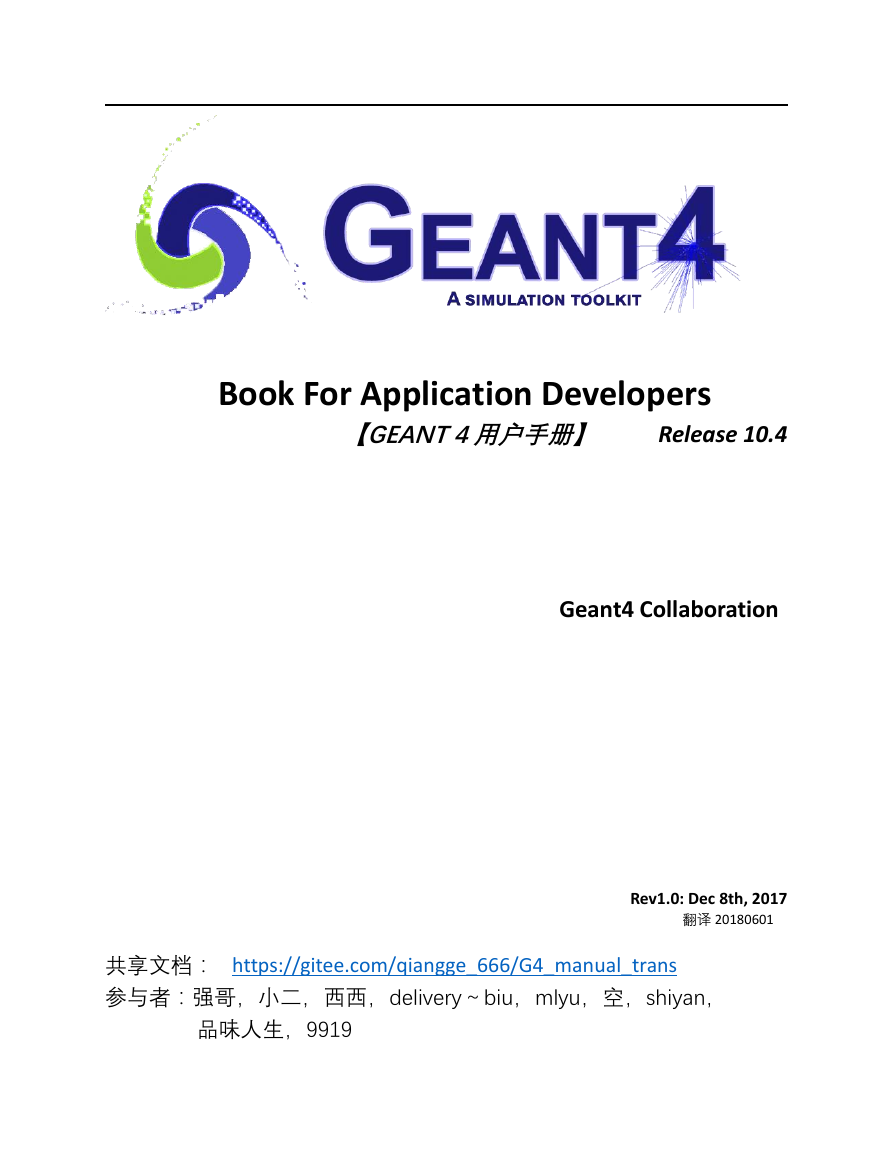

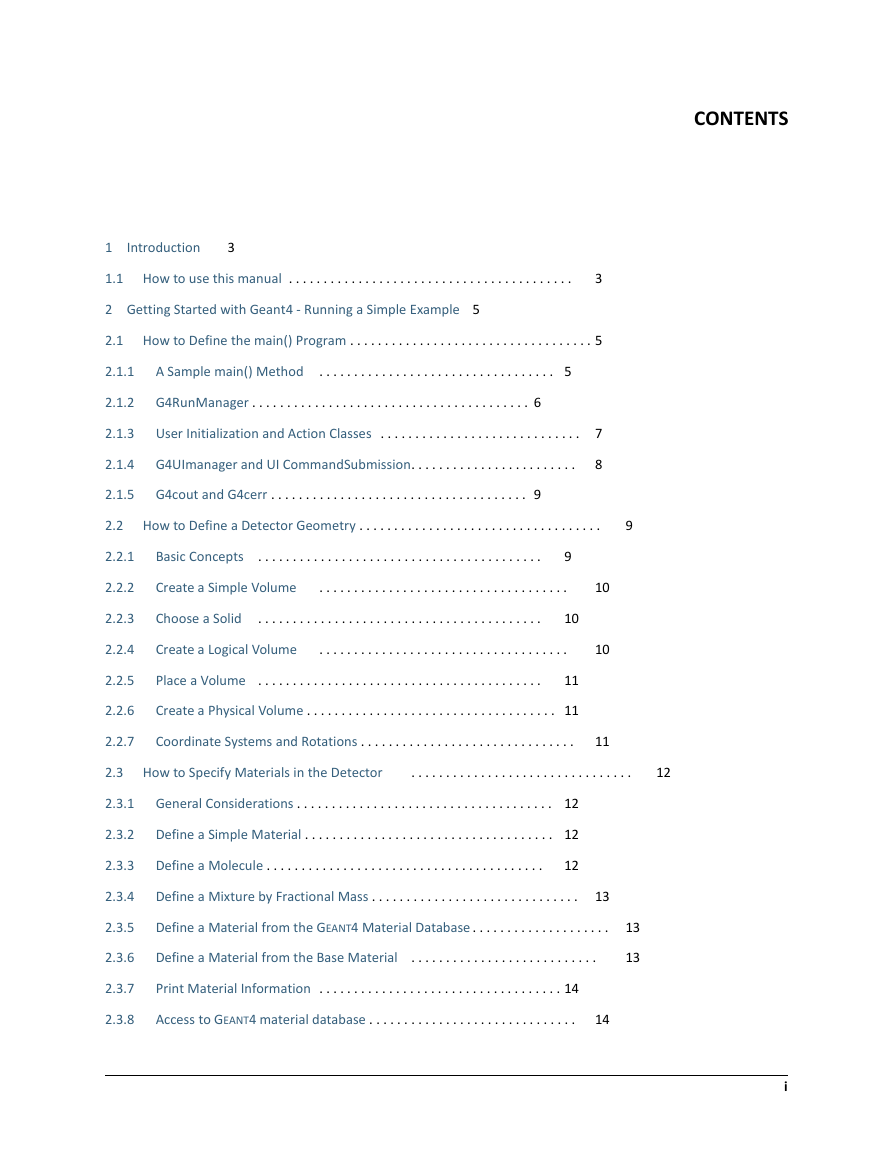
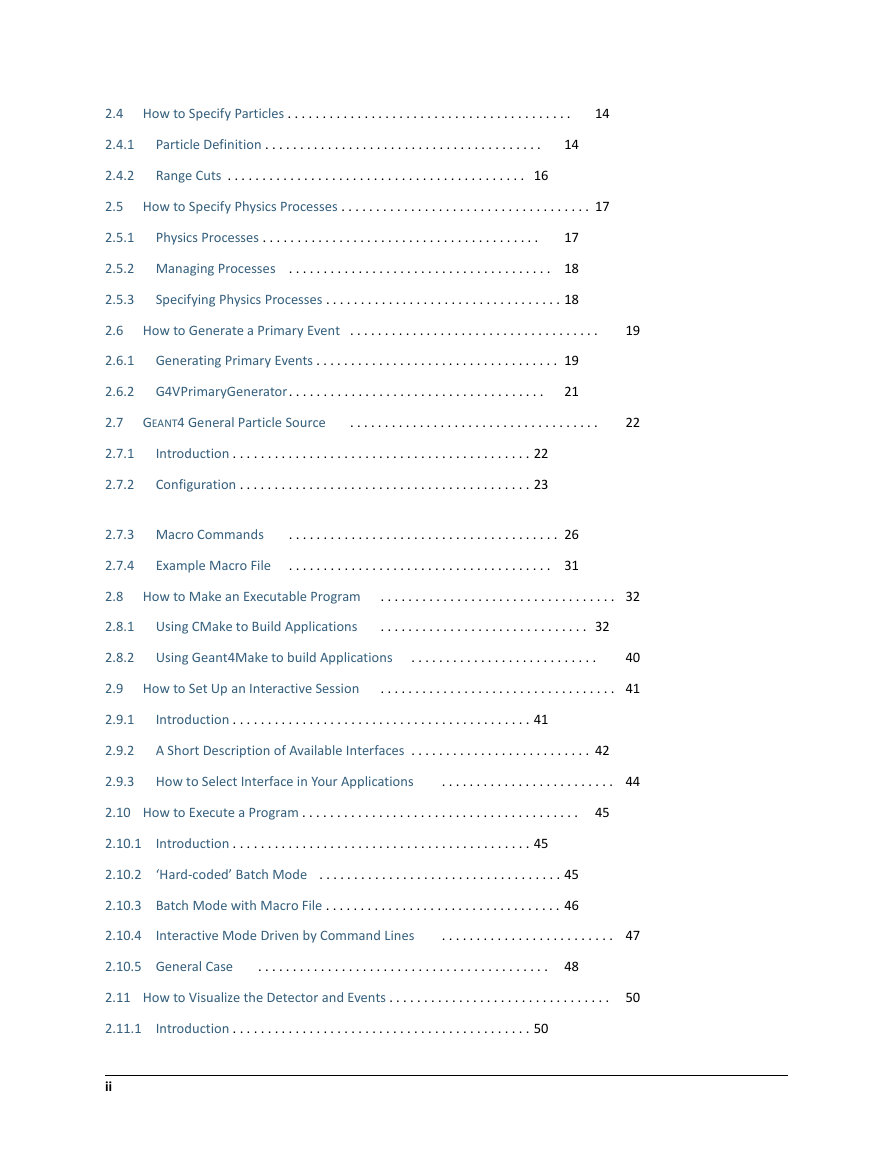
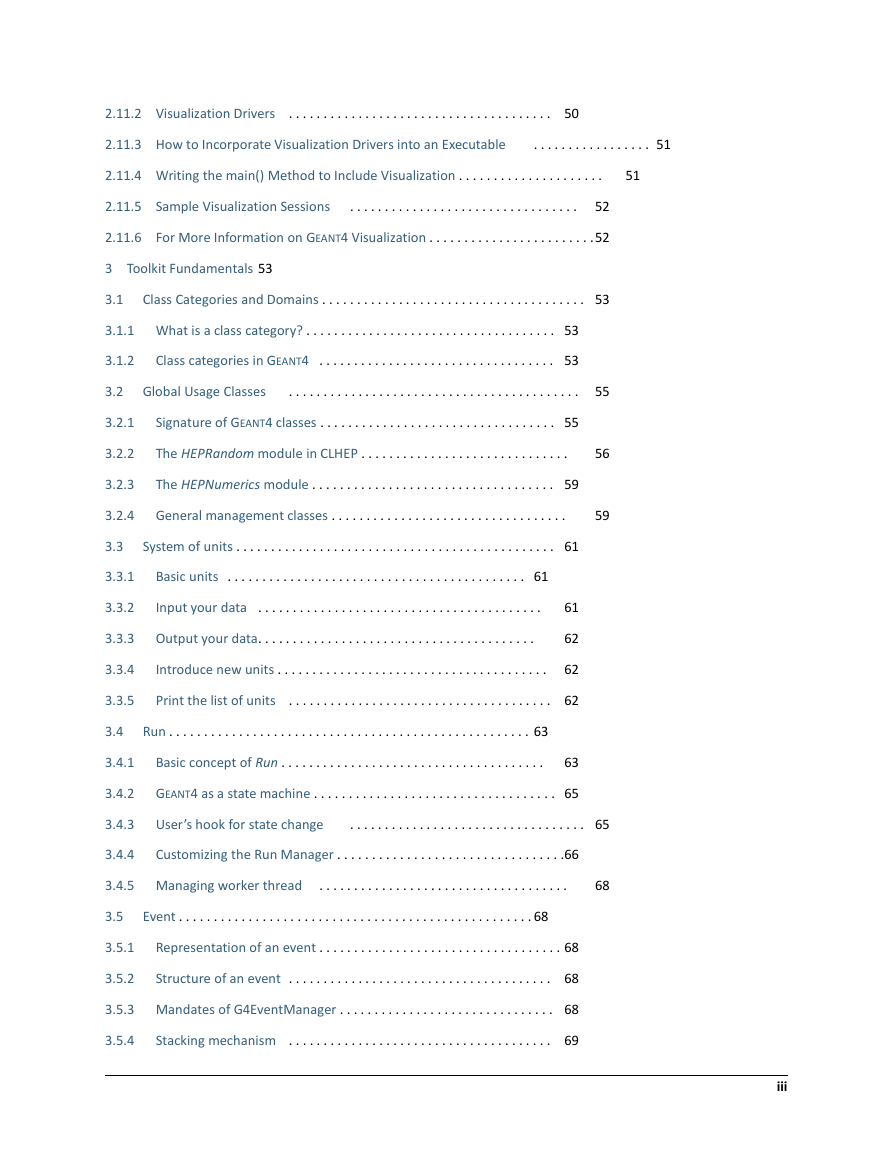
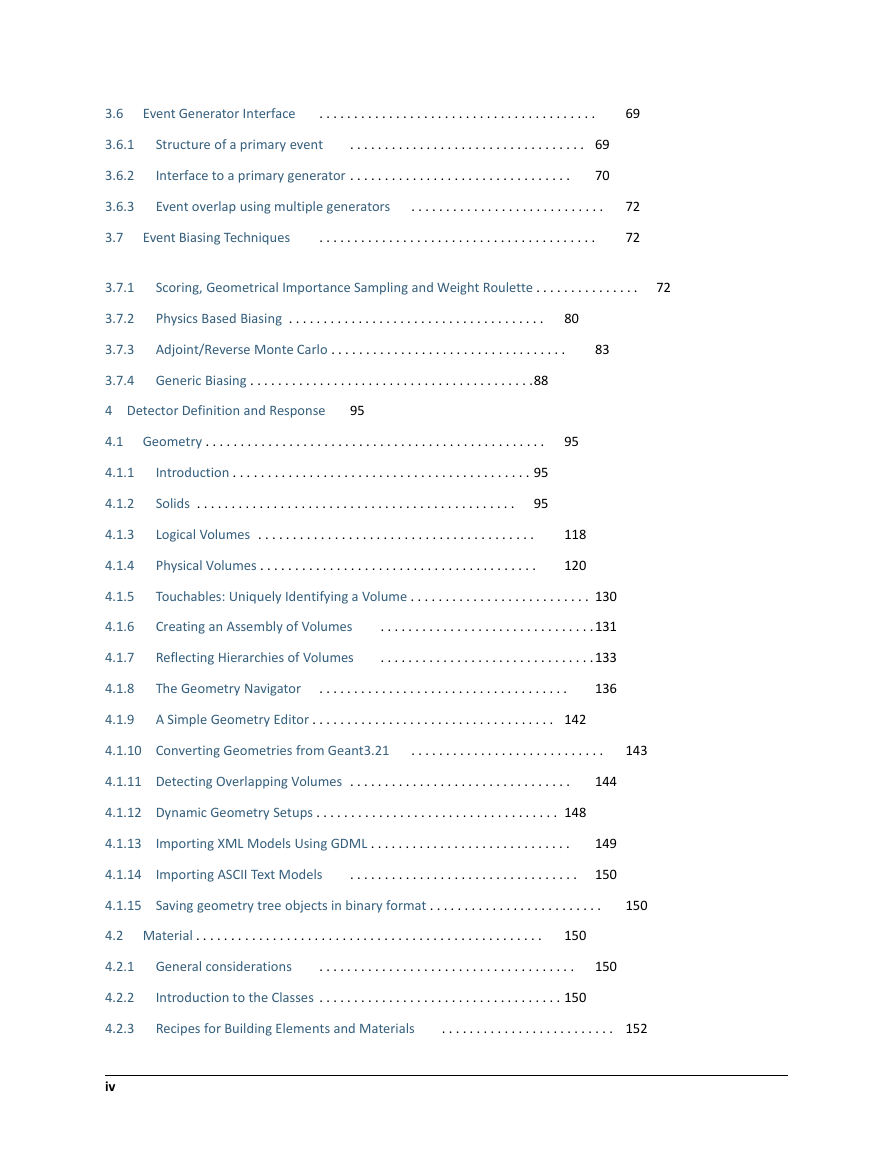
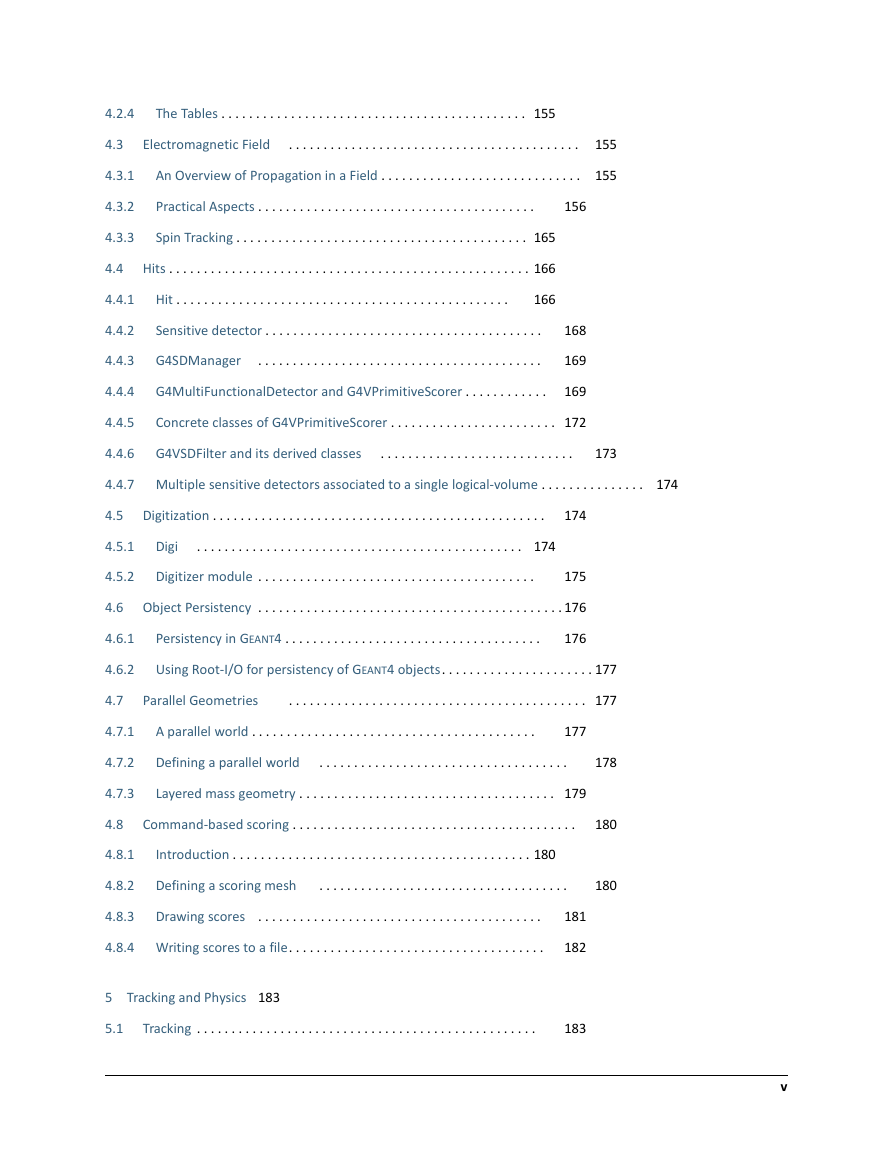
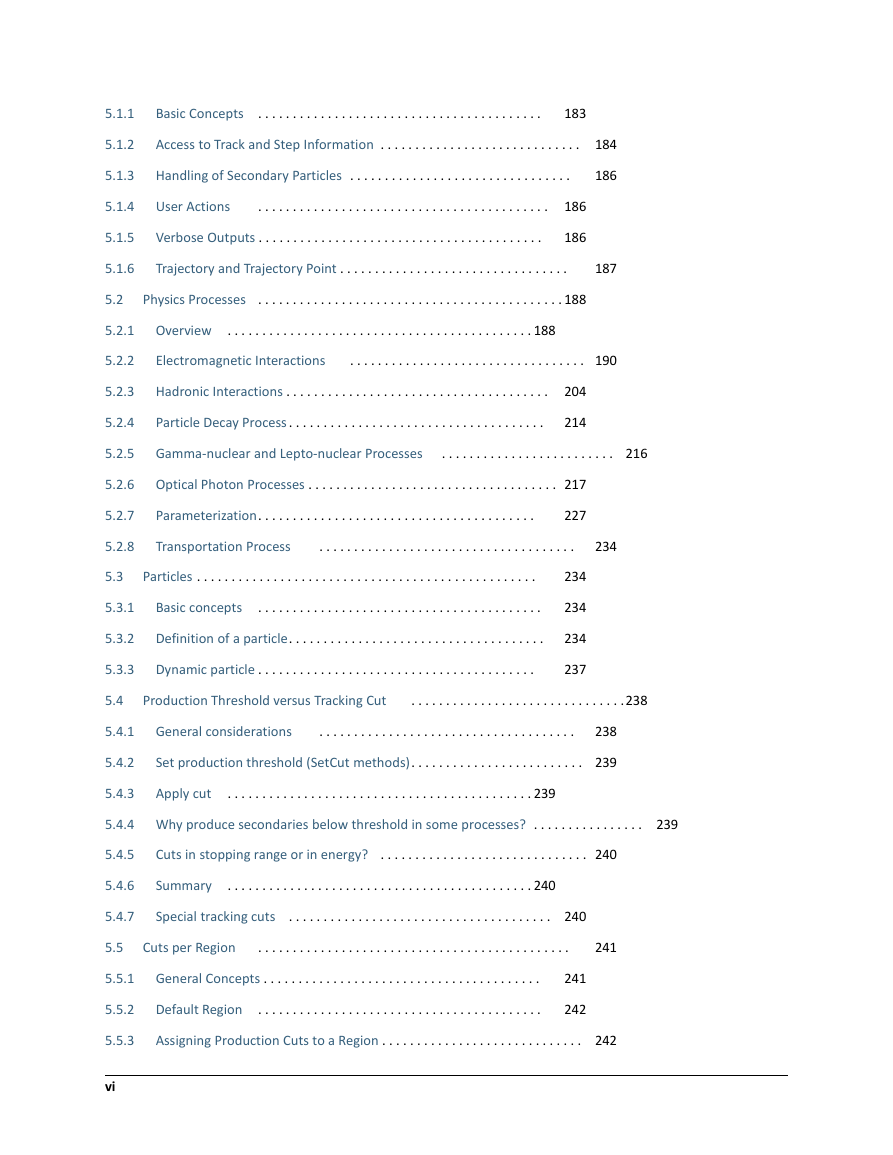
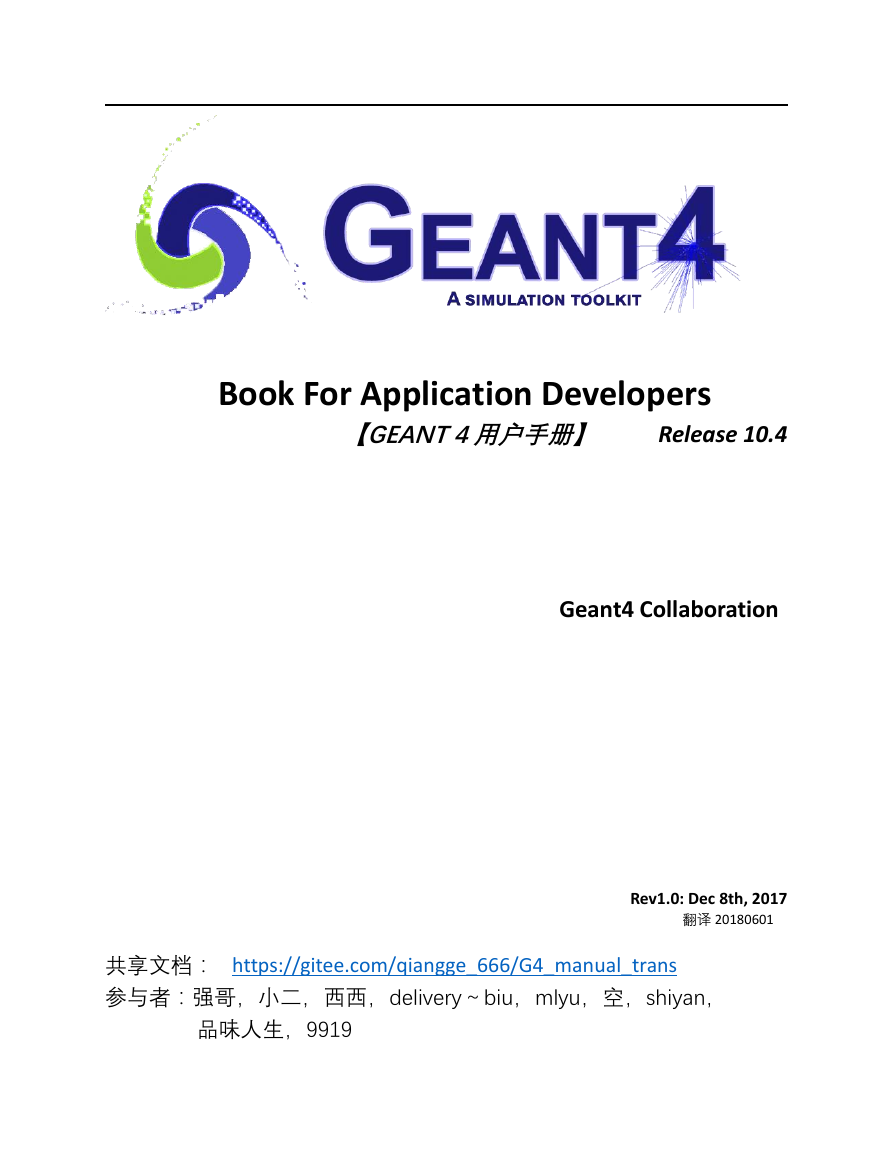

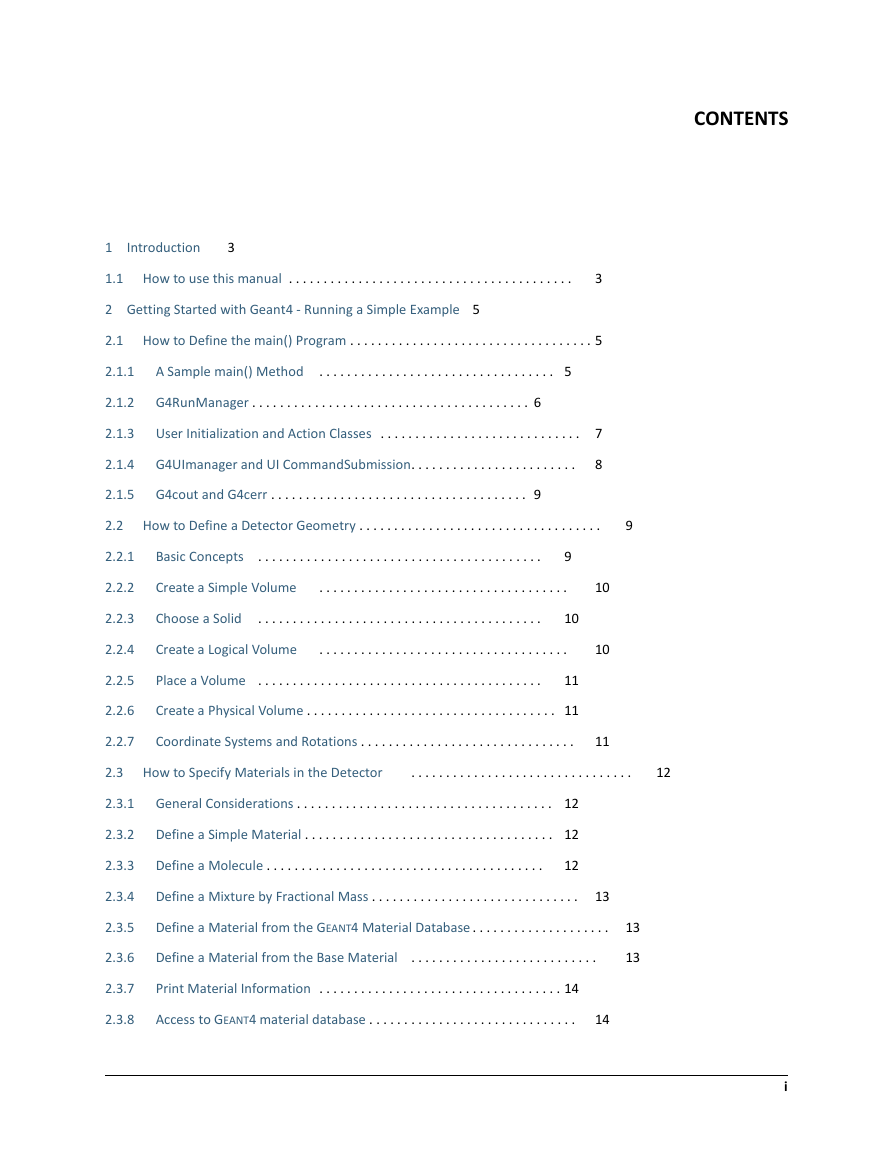
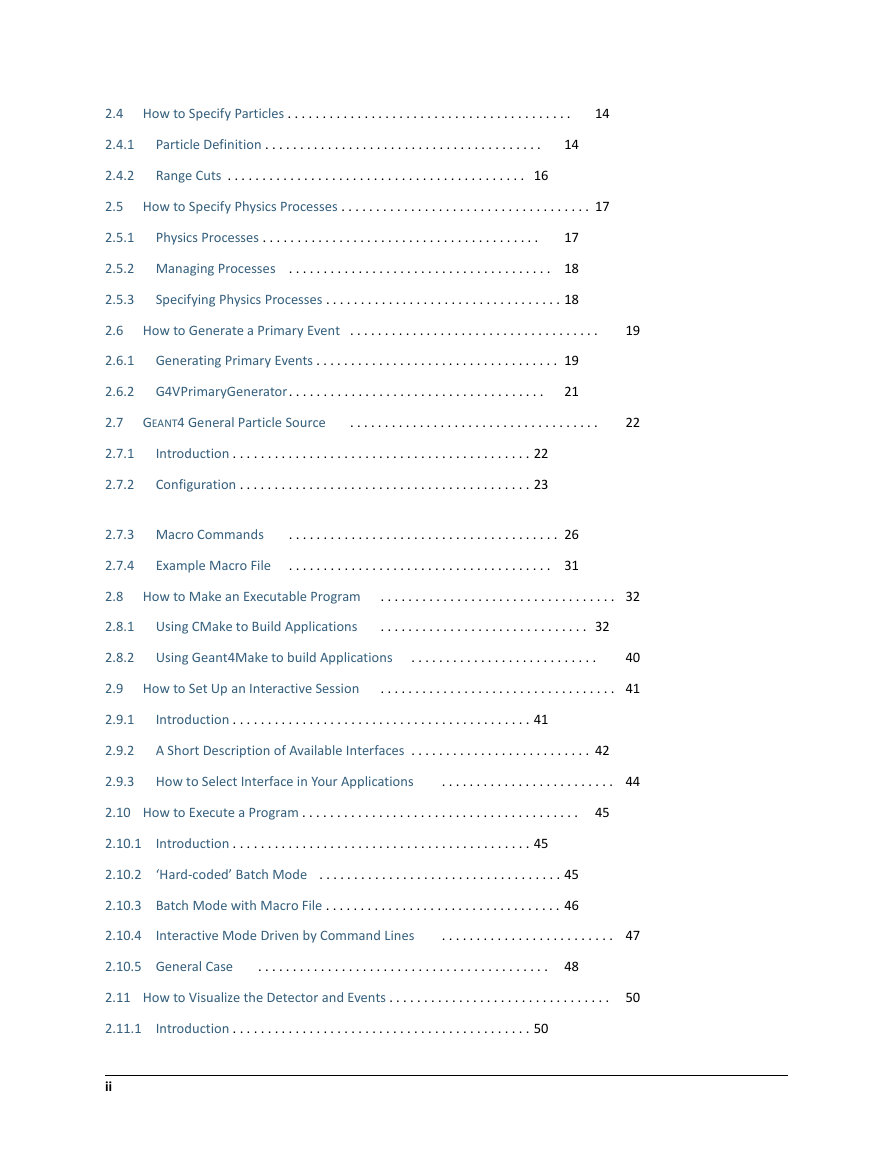
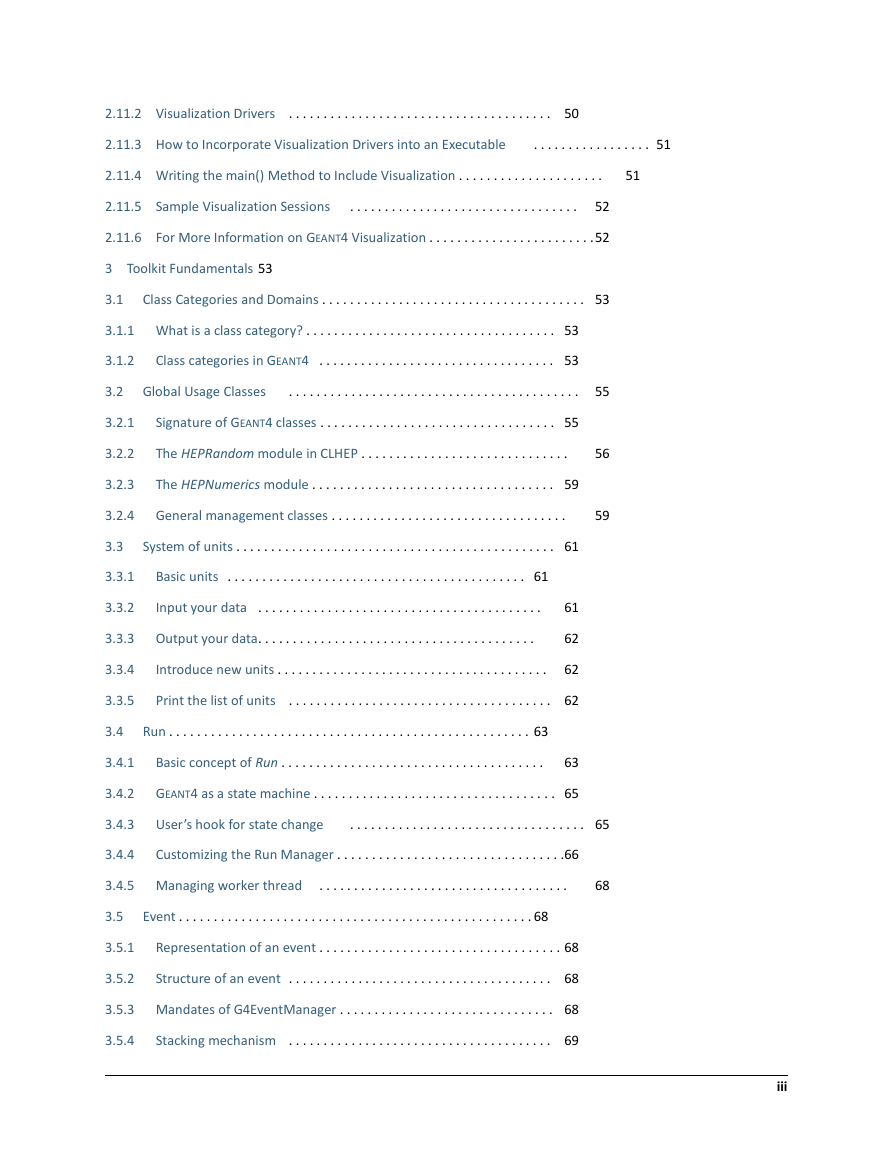
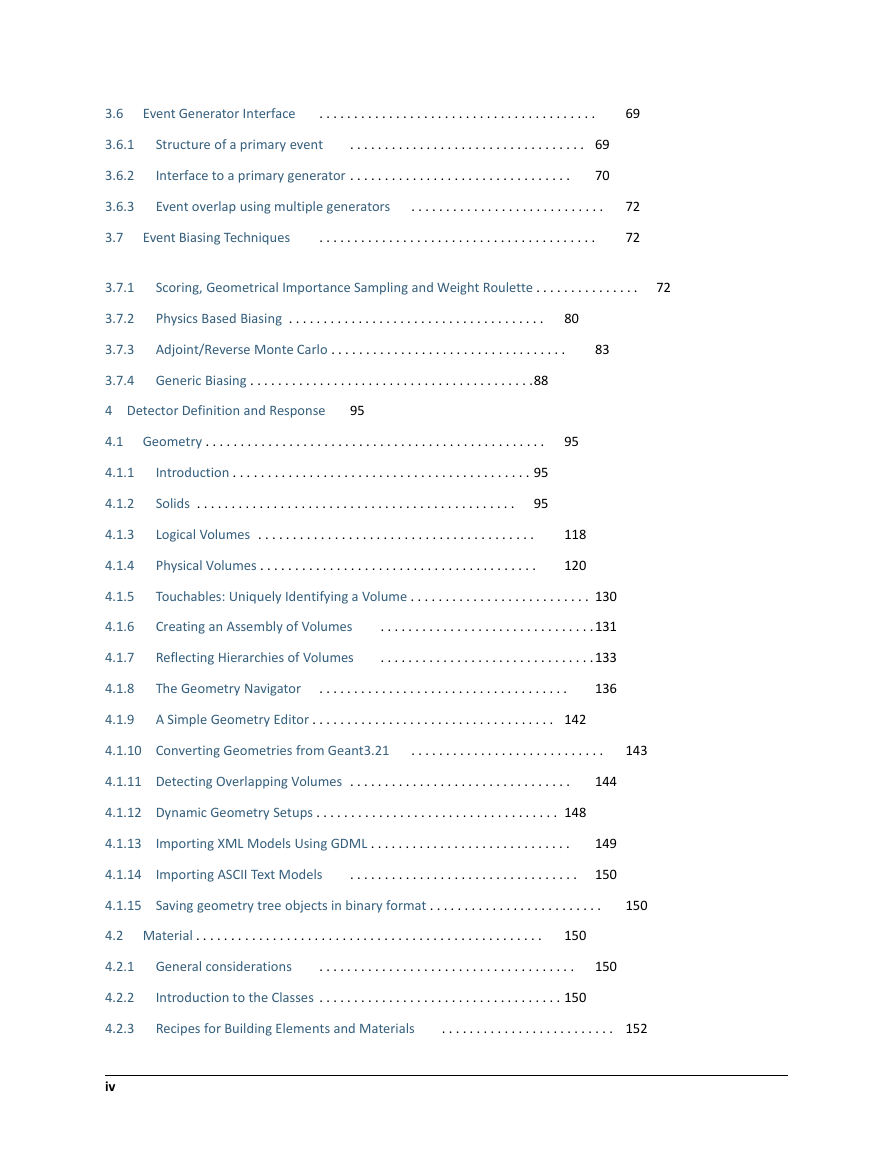
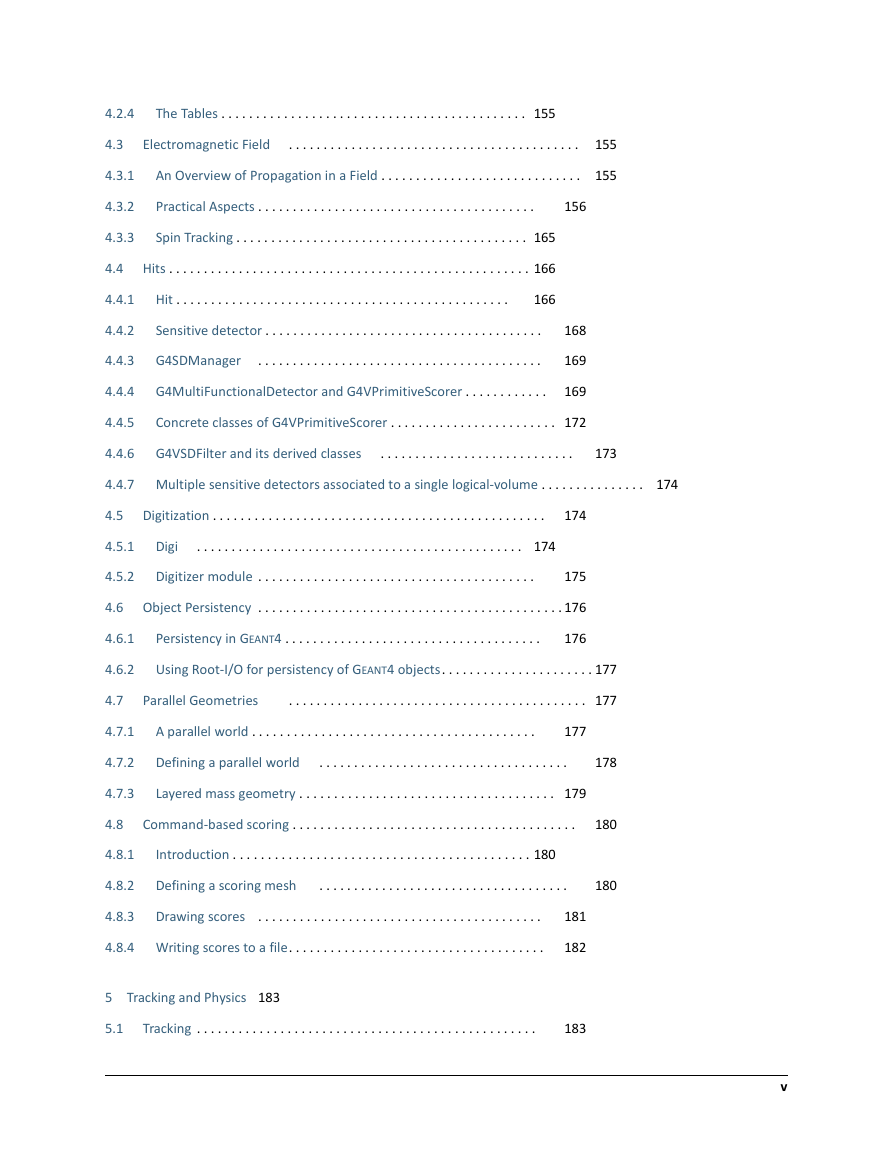
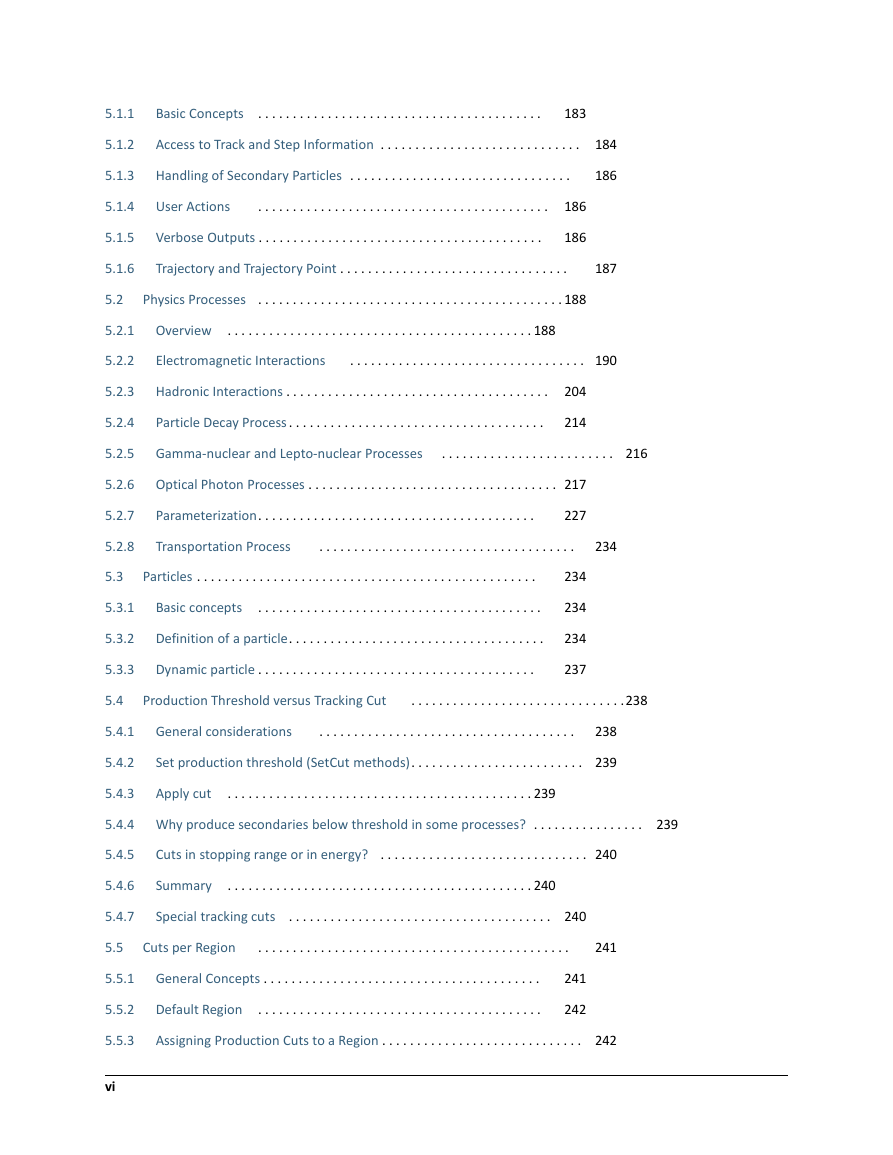
 2023年江西萍乡中考道德与法治真题及答案.doc
2023年江西萍乡中考道德与法治真题及答案.doc 2012年重庆南川中考生物真题及答案.doc
2012年重庆南川中考生物真题及答案.doc 2013年江西师范大学地理学综合及文艺理论基础考研真题.doc
2013年江西师范大学地理学综合及文艺理论基础考研真题.doc 2020年四川甘孜小升初语文真题及答案I卷.doc
2020年四川甘孜小升初语文真题及答案I卷.doc 2020年注册岩土工程师专业基础考试真题及答案.doc
2020年注册岩土工程师专业基础考试真题及答案.doc 2023-2024学年福建省厦门市九年级上学期数学月考试题及答案.doc
2023-2024学年福建省厦门市九年级上学期数学月考试题及答案.doc 2021-2022学年辽宁省沈阳市大东区九年级上学期语文期末试题及答案.doc
2021-2022学年辽宁省沈阳市大东区九年级上学期语文期末试题及答案.doc 2022-2023学年北京东城区初三第一学期物理期末试卷及答案.doc
2022-2023学年北京东城区初三第一学期物理期末试卷及答案.doc 2018上半年江西教师资格初中地理学科知识与教学能力真题及答案.doc
2018上半年江西教师资格初中地理学科知识与教学能力真题及答案.doc 2012年河北国家公务员申论考试真题及答案-省级.doc
2012年河北国家公务员申论考试真题及答案-省级.doc 2020-2021学年江苏省扬州市江都区邵樊片九年级上学期数学第一次质量检测试题及答案.doc
2020-2021学年江苏省扬州市江都区邵樊片九年级上学期数学第一次质量检测试题及答案.doc 2022下半年黑龙江教师资格证中学综合素质真题及答案.doc
2022下半年黑龙江教师资格证中学综合素质真题及答案.doc