CodeWarrior
集成开发环境
集成开发环境
集成开发环境
集成开发环境
使用简介
使用简介
使用简介使用简介
Freescale
傅志强傅志强傅志强傅志强
Freescale™ and the Freescale logo are trademarks of Freescale Semiconductor, Inc. All other product
or service names are the property of their respective owners. © Freescale Semiconductor, Inc. 2005.
TM
�
建立项目((((1)-)-)-)-确定芯片和开发模式
建立项目
确定芯片和开发模式
建立项目建立项目
确定芯片和开发模式
确定芯片和开发模式
• 运行CodeWarrior,点击“创建
工程”
• 选择芯片型号
� 最新的CW6.x中,除了支持几乎所有
的HC08和全部HCS08单片机型号外,
增加了对飞思卡尔最低端的8位单片机
(RS08系列)和低端32位处理器
(Coldfire V1系列)的支持
• 缺省的和目标板的连接方式
� 芯片全功能模拟仿真 - Full Chip
Simulator
� BDM调试 - P&E Multilink/Cyclone Pro
� SofTec硬件调试工具 - SofTec HCS08
� 芯片串口监控调试 - HCS08 Serial
Monitor
Slide 1
TM
Freescale™ and the Freescale logo are trademarks of Freescale Semiconductor, Inc. All other product
or service names are the property of their respective owners. © Freescale Semiconductor, Inc. 2005.
�
建立项目((((2)-)-)-)-选择编程语言
建立项目
选择编程语言
建立项目建立项目
选择编程语言
选择编程语言
选择编程语言
• 选择编程语言
� 通常用C语言编程
� 也可以选择纯汇编,或C和
汇编混合编程
� C++编程只有在专业版的
CW下支持
� 输入项目名称
� 确定项目路径
Slide 2
TM
Freescale™ and the Freescale logo are trademarks of Freescale Semiconductor, Inc. All other product
or service names are the property of their respective owners. © Freescale Semiconductor, Inc. 2005.
�
建立项目((((3)-)-)-)-添加文件和初始化工具
建立项目
添加文件和初始化工具
建立项目建立项目
添加文件和初始化工具
添加文件和初始化工具
• 添加现成的文件代码模块
� 如果没有,则简单跳过此步
• 添加芯片初始化工具
� Device Initialization为简单的芯片初始化配置
工具,可实现片内各功能模块的可视化配
置;
� Processor Expert为高级的芯片初始化配置工
具,除了可视化配置片内功能模块,还提供
相关的软件驱动代码;
� 自己编写代码就选择 “None”
Slide 3
TM
Freescale™ and the Freescale logo are trademarks of Freescale Semiconductor, Inc. All other product
or service names are the property of their respective owners. © Freescale Semiconductor, Inc. 2005.
�
建立项目((((5)-)-)-)-确定编译模式
建立项目
确定编译模式
建立项目建立项目
确定编译模式
确定编译模式
• 启动代码
� 最小化:堆栈指针初始化
� ANSI标准:堆栈指针初始化、全局和静
态变量自动清零或赋初值
• 内存模式
� 微小:程序不超过64KB,RAM变量不
超过内存地址最前面的256字节
� 小型:程序空间一样不超过64KB,但
RAM不限于第0页,可以覆盖整个64K
地址空间
• 浮点数支持
� 无
� 浮点和双精度都是IEEE32
� 浮点IEEE32,双精度IEEE64
Slide 4
TM
Freescale™ and the Freescale logo are trademarks of Freescale Semiconductor, Inc. All other product
or service names are the property of their respective owners. © Freescale Semiconductor, Inc. 2005.
�
建立项目((((6)-)-)-)-项目建立完成
建立项目
项目建立完成
建立项目建立项目
项目建立完成
项目建立完成
• 到此,一个开发项目已经完整建
立,可以在CW平台下编辑、编译
和调试程序代码
Slide 5
TM
Freescale™ and the Freescale logo are trademarks of Freescale Semiconductor, Inc. All other product
or service names are the property of their respective owners. © Freescale Semiconductor, Inc. 2005.
�
芯片初始化工具
芯片初始化工具
芯片初始化工具
芯片初始化工具
• 器件初始化工具
器件初始化工具
器件初始化工具
器件初始化工具
� 对RS08系列可生成汇编
代码
� 对HC08和HCS08系列可
生成C或者汇编代码
� 对ColdFire V1系列生成C
语言代码
� 可选择其他代码或创建文
本文件
Slide 6
TM
Freescale™ and the Freescale logo are trademarks of Freescale Semiconductor, Inc. All other product
or service names are the property of their respective owners. © Freescale Semiconductor, Inc. 2005.
�
芯片初始化工具
芯片初始化工具
芯片初始化工具
芯片初始化工具
• 点击CPU模
块,在弹出
的检查员窗
口中可以进
行系统时钟
系统时钟、
系统时钟系统时钟
系统保护选
系统保护选
系统保护选
系统保护选
项项项项和低功耗低功耗低功耗低功耗
模式模式模式模式的设置
Slide 7
TM
Freescale™ and the Freescale logo are trademarks of Freescale Semiconductor, Inc. All other product
or service names are the property of their respective owners. © Freescale Semiconductor, Inc. 2005.
�

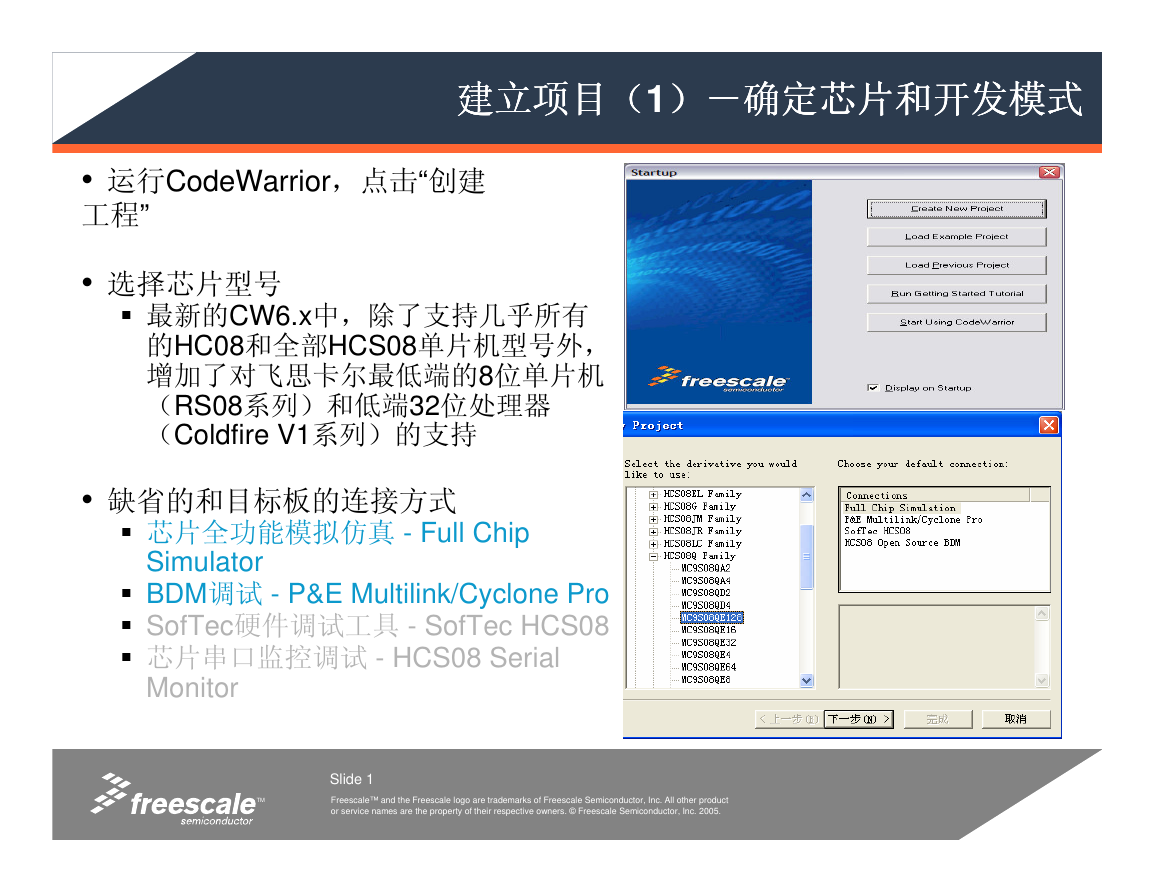
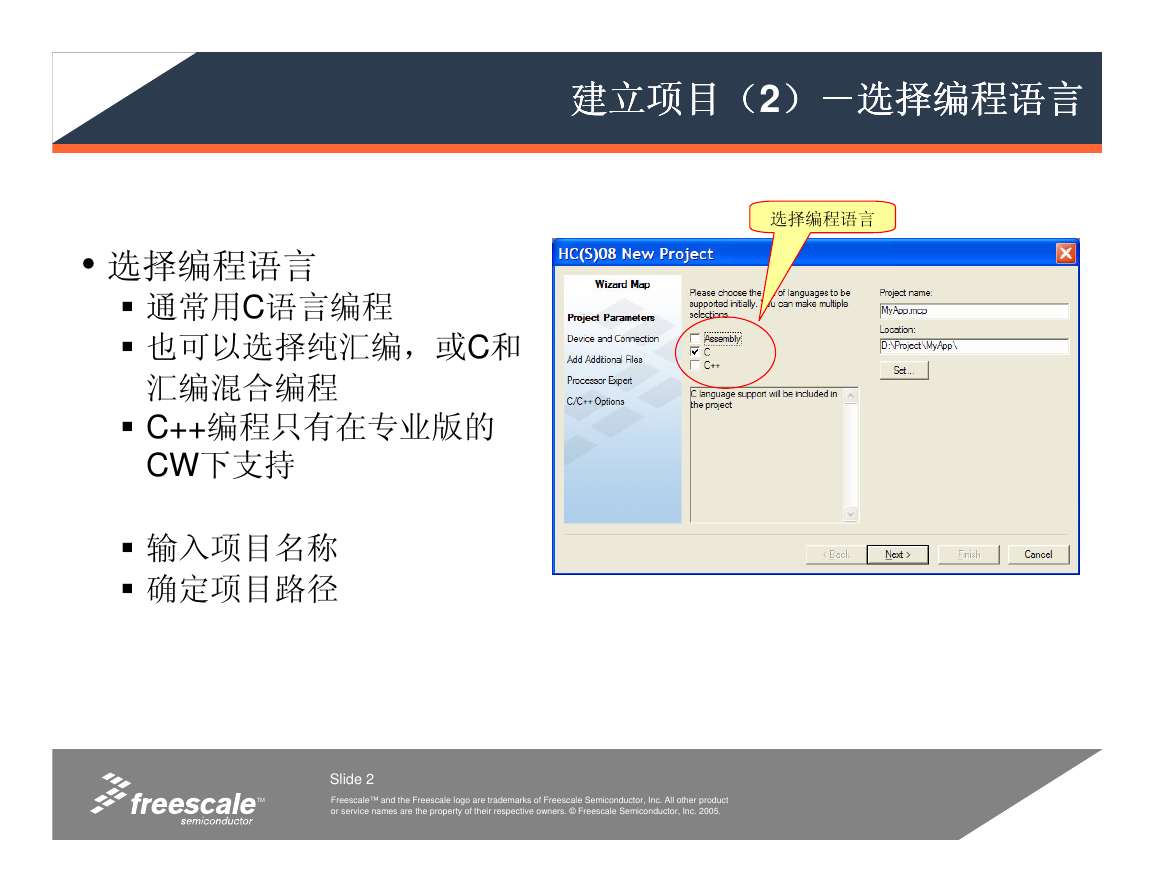

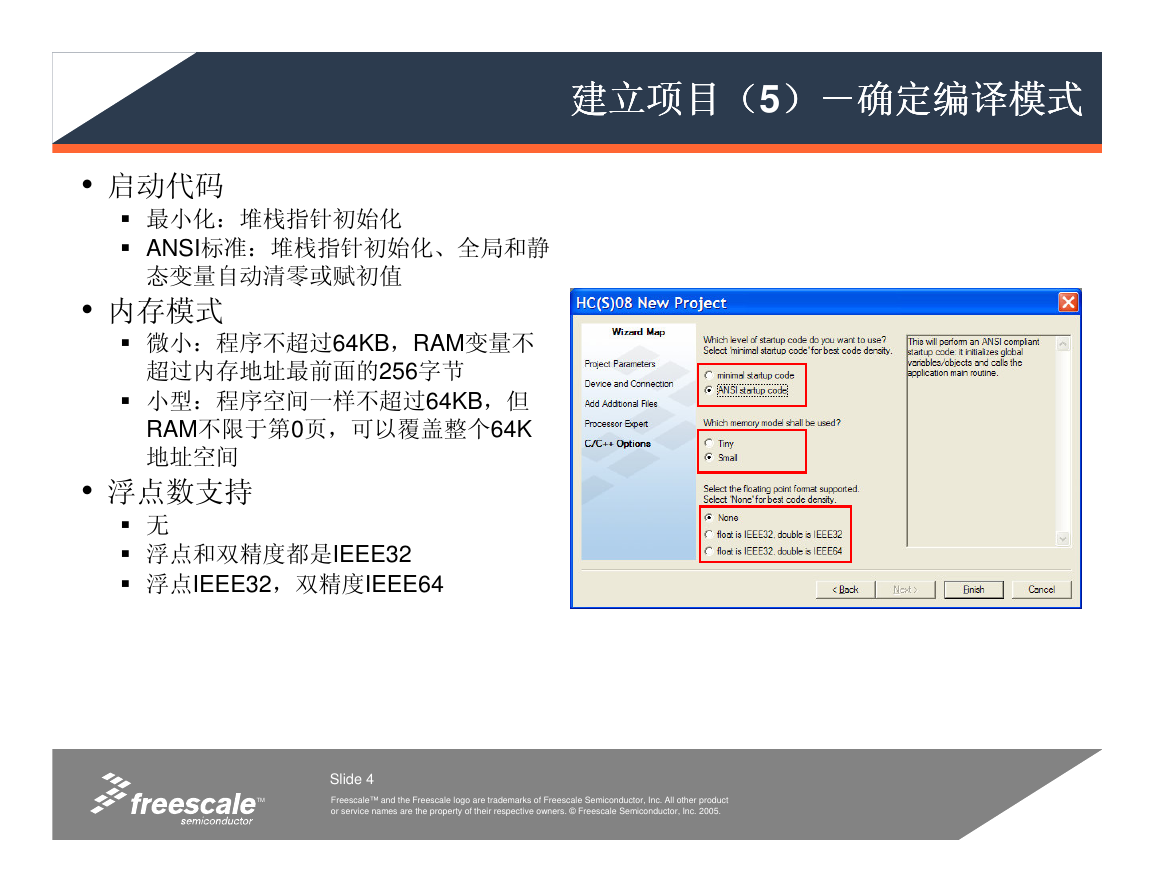
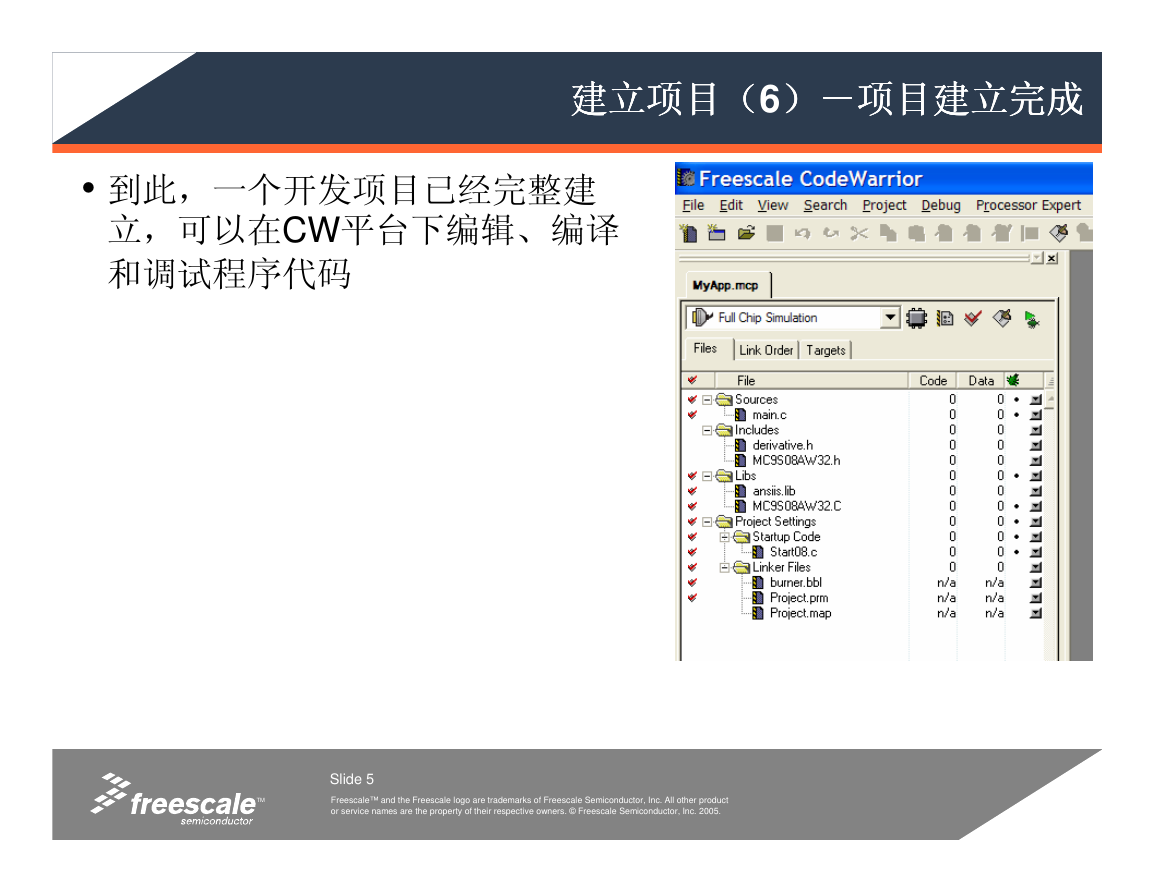
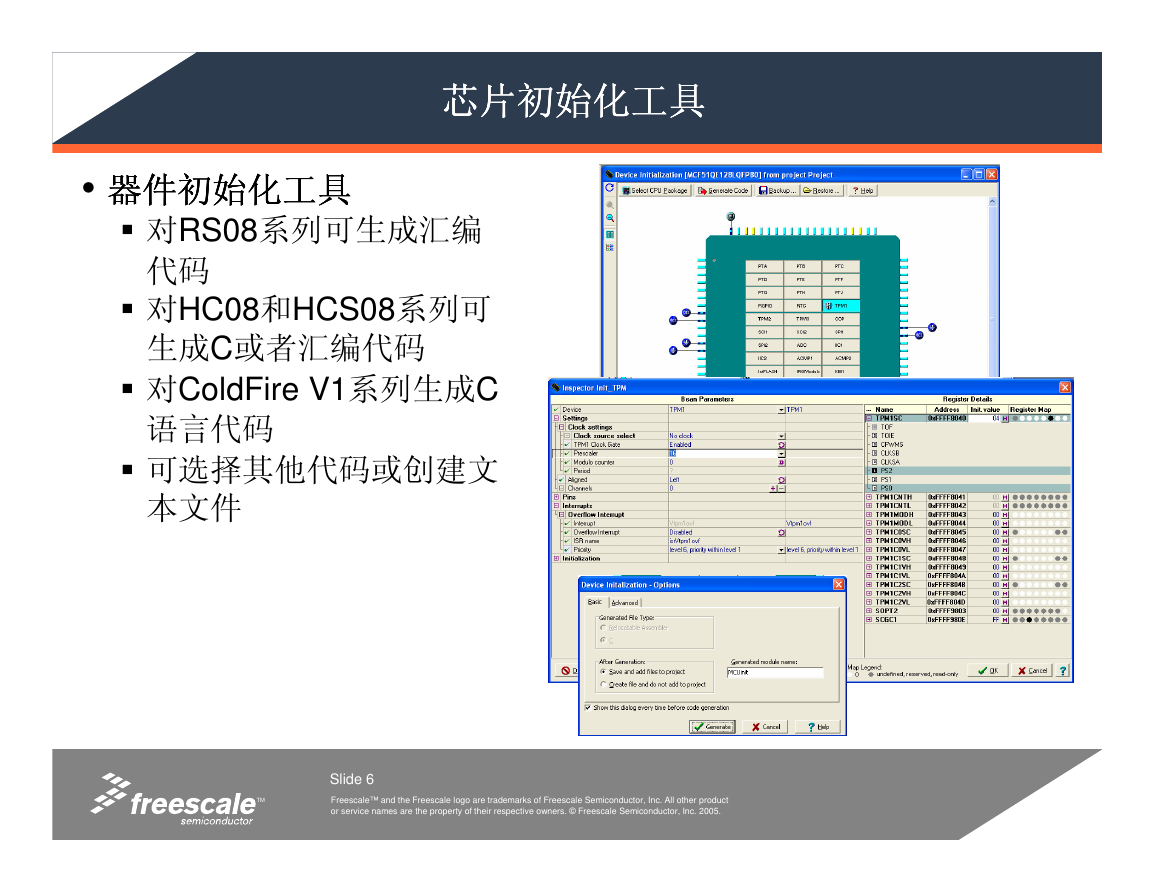
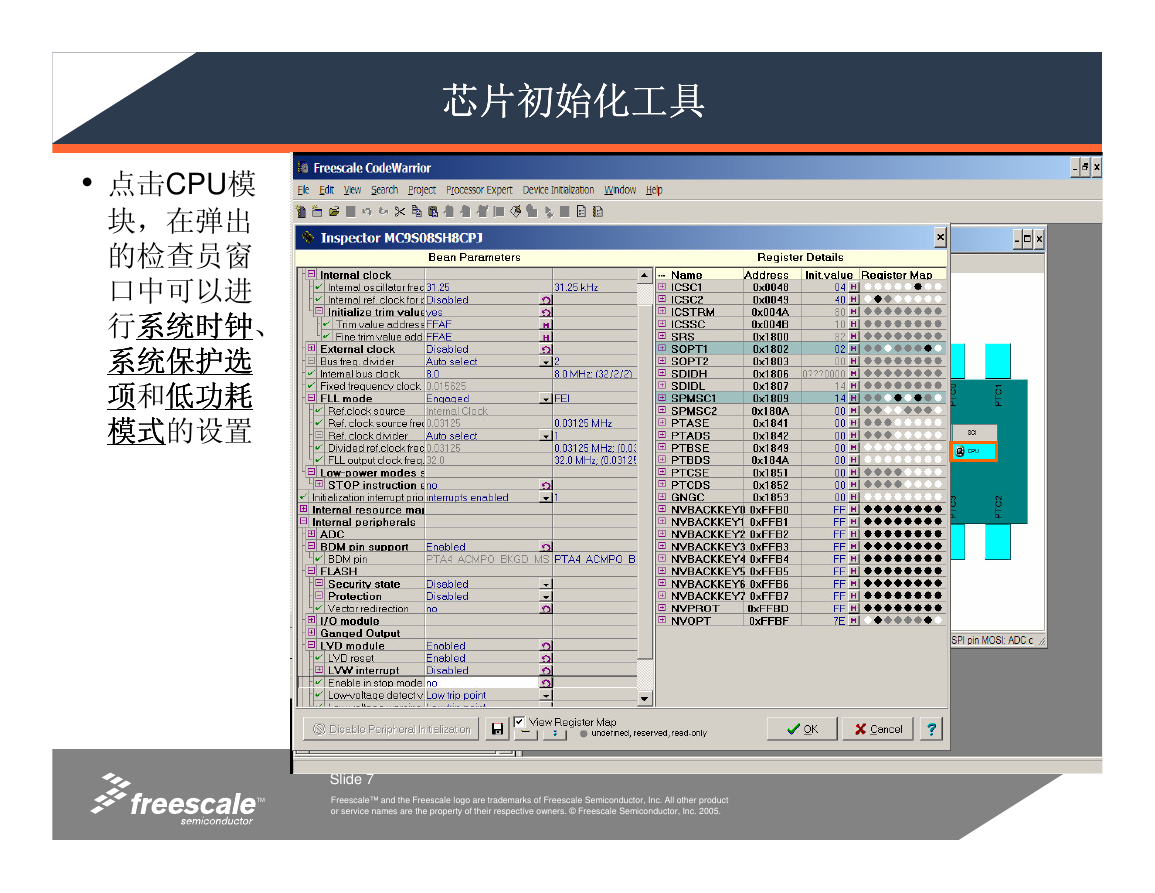

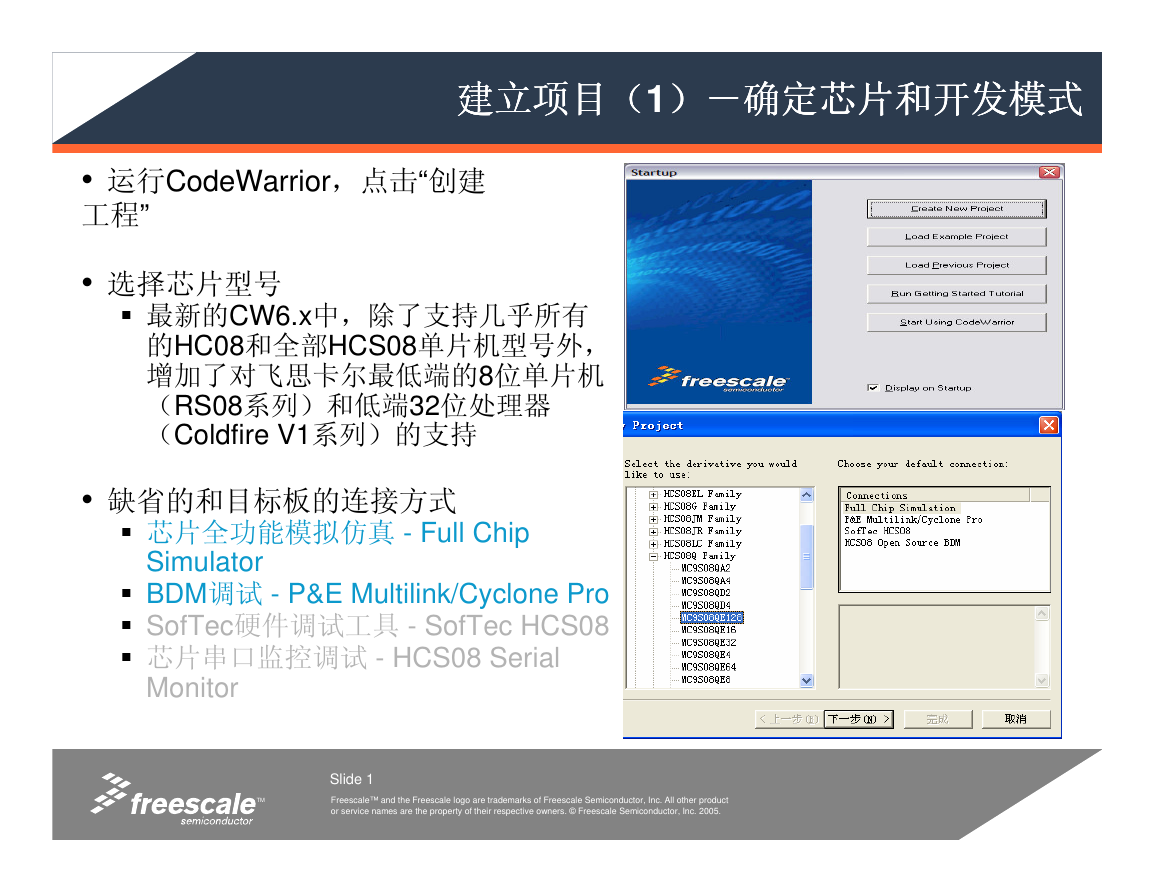
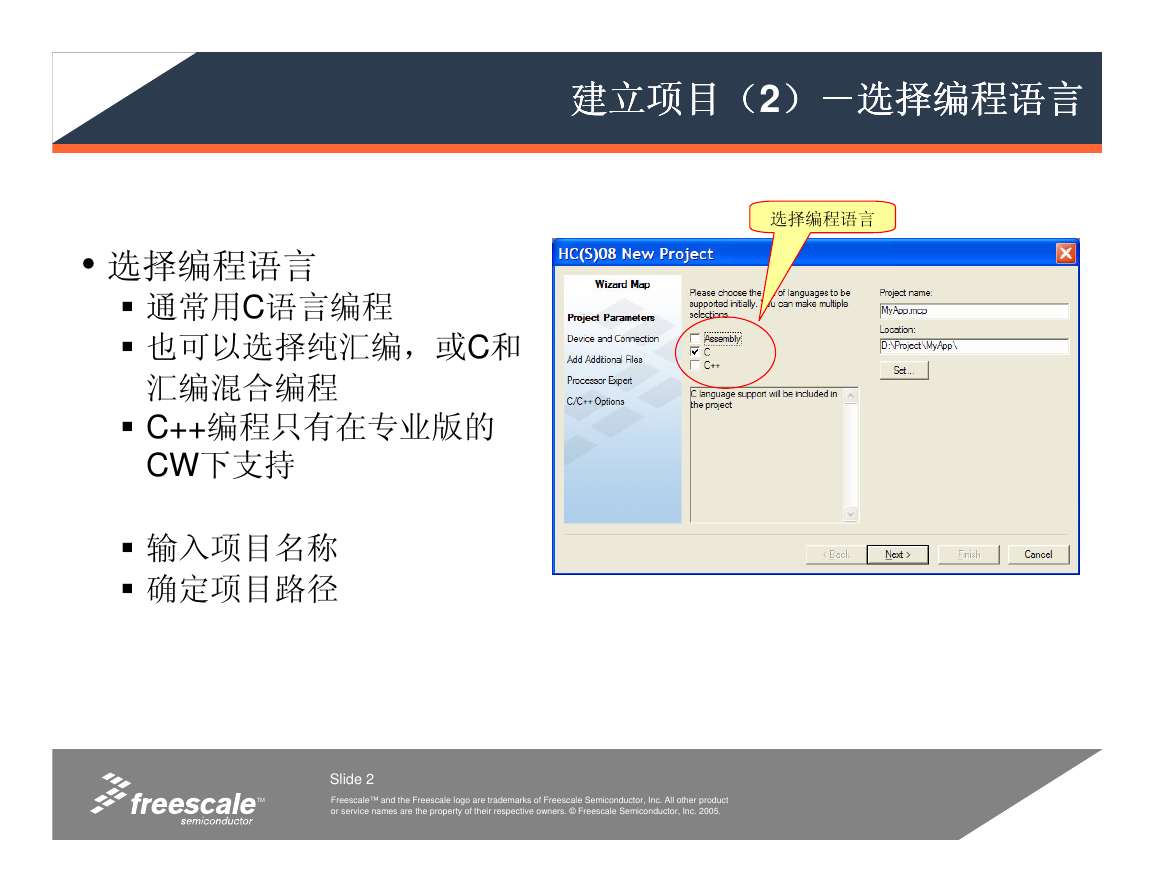

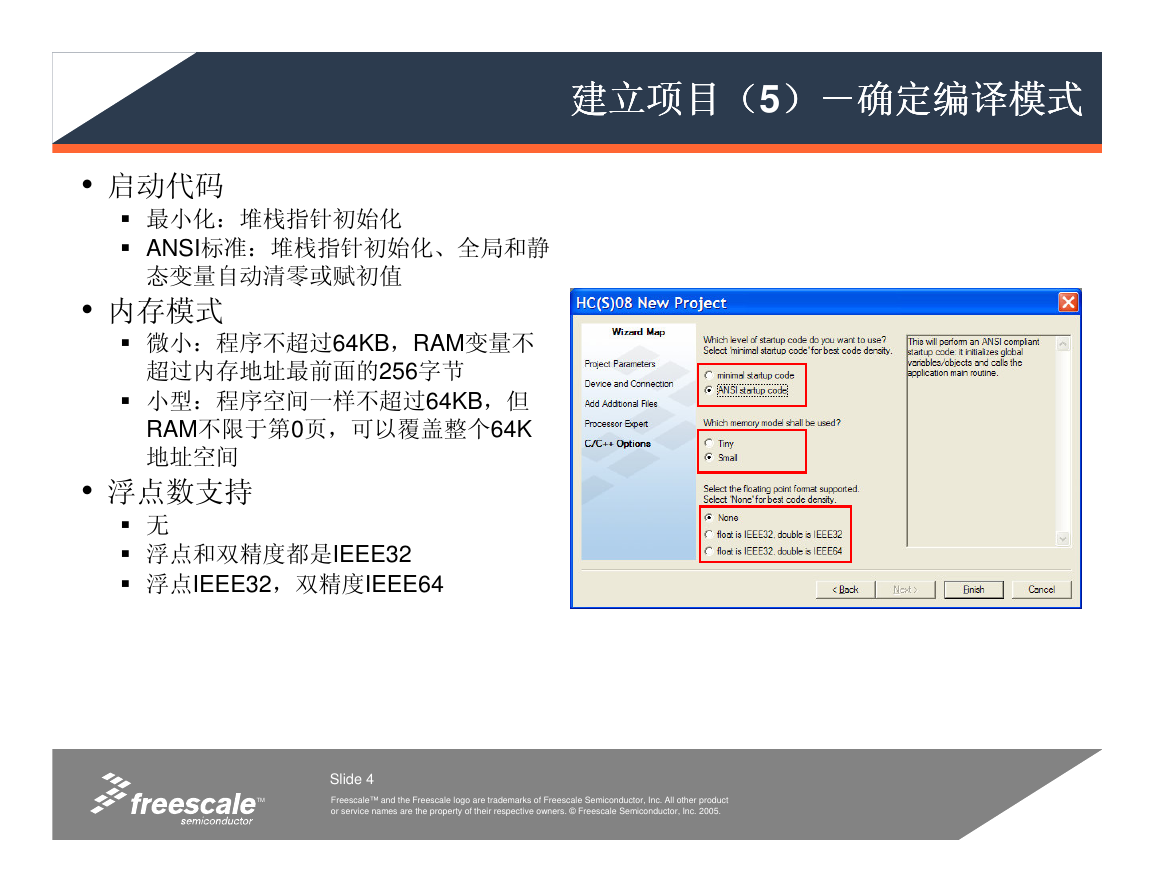
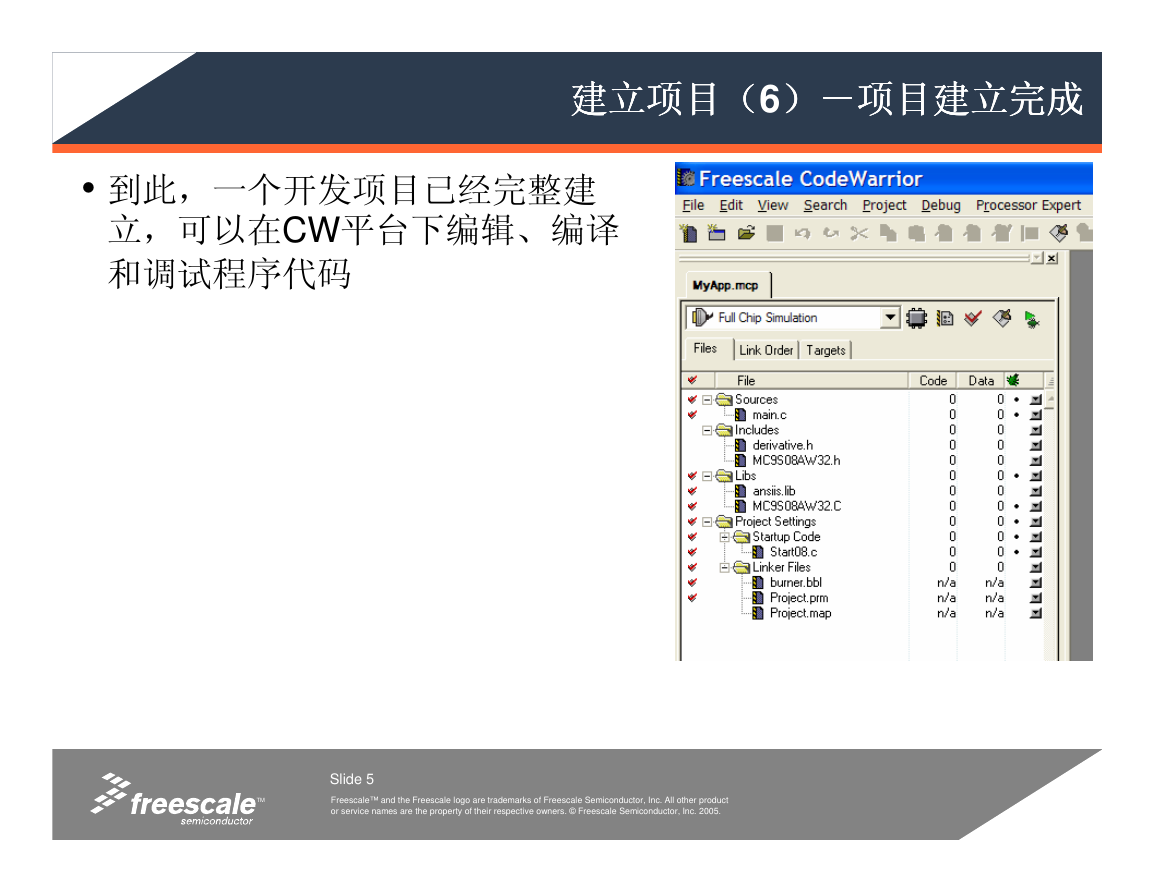
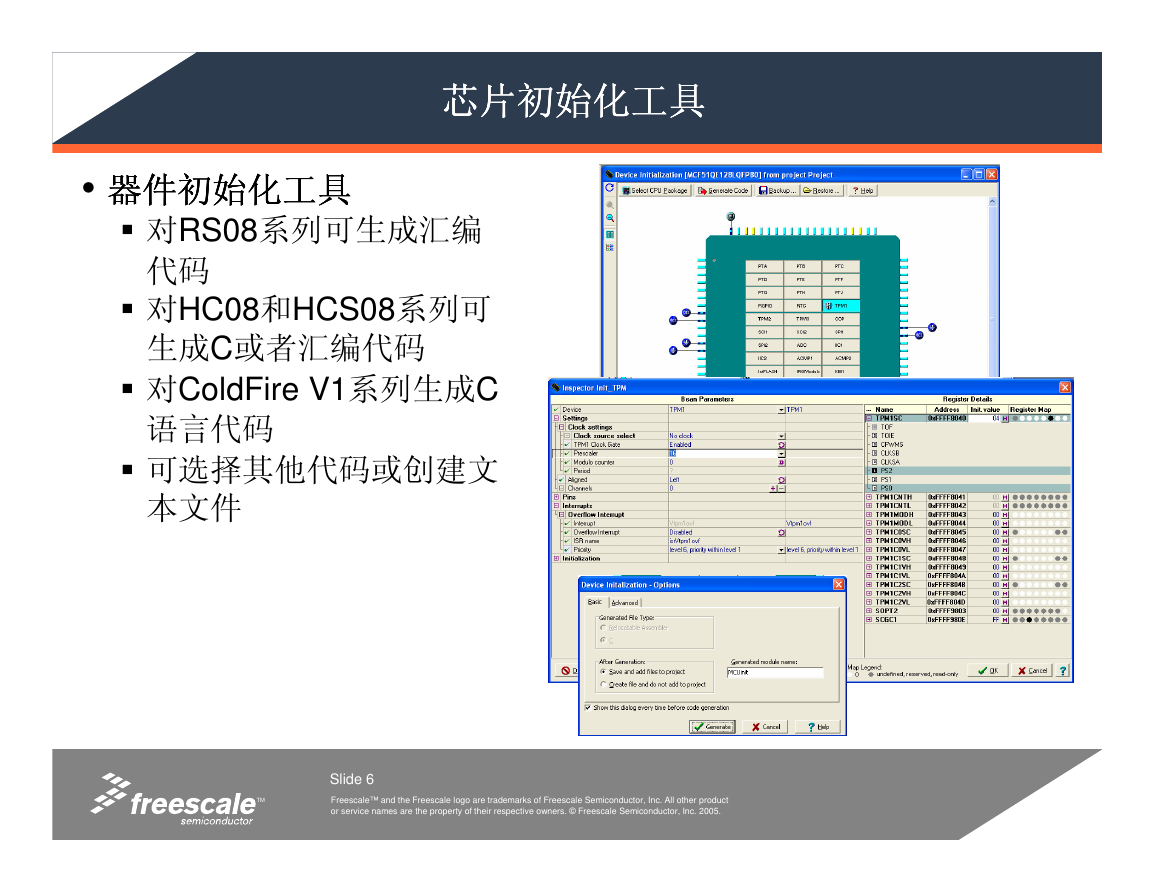
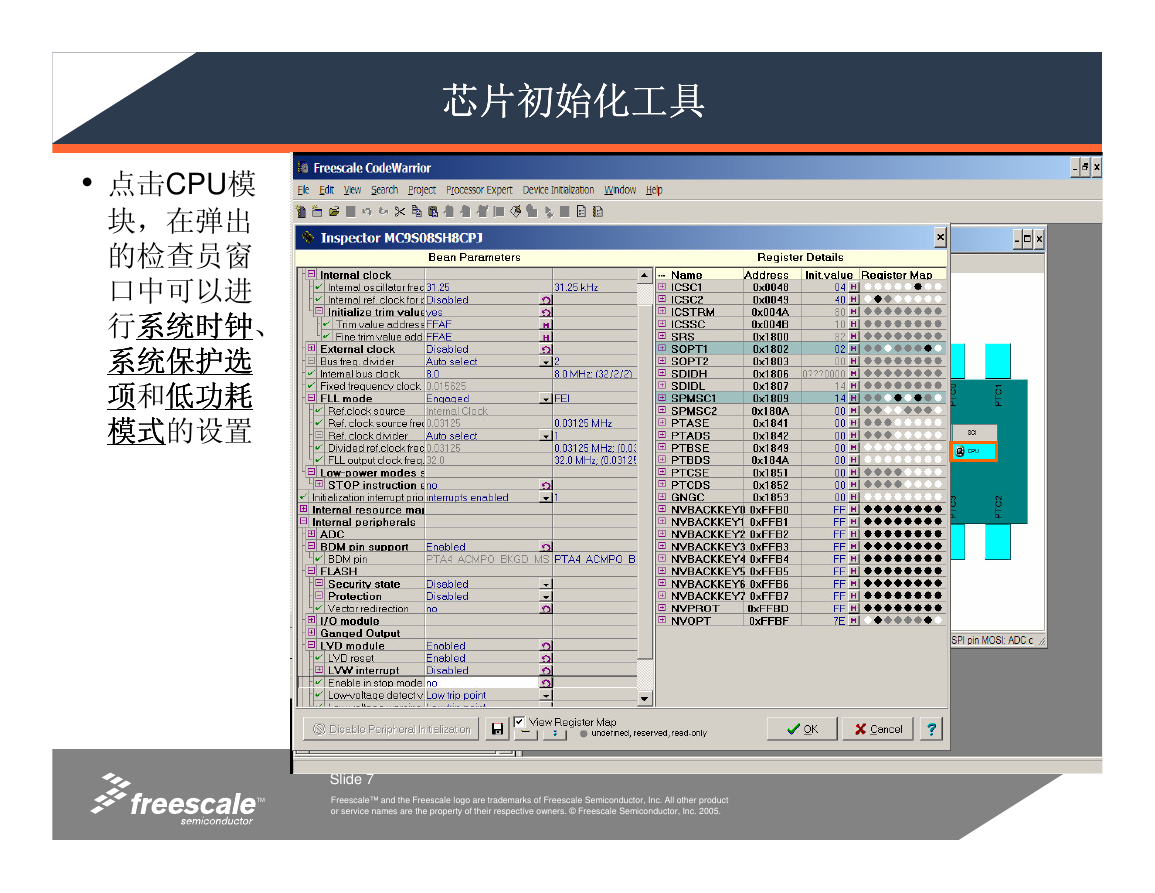
 2023年江西萍乡中考道德与法治真题及答案.doc
2023年江西萍乡中考道德与法治真题及答案.doc 2012年重庆南川中考生物真题及答案.doc
2012年重庆南川中考生物真题及答案.doc 2013年江西师范大学地理学综合及文艺理论基础考研真题.doc
2013年江西师范大学地理学综合及文艺理论基础考研真题.doc 2020年四川甘孜小升初语文真题及答案I卷.doc
2020年四川甘孜小升初语文真题及答案I卷.doc 2020年注册岩土工程师专业基础考试真题及答案.doc
2020年注册岩土工程师专业基础考试真题及答案.doc 2023-2024学年福建省厦门市九年级上学期数学月考试题及答案.doc
2023-2024学年福建省厦门市九年级上学期数学月考试题及答案.doc 2021-2022学年辽宁省沈阳市大东区九年级上学期语文期末试题及答案.doc
2021-2022学年辽宁省沈阳市大东区九年级上学期语文期末试题及答案.doc 2022-2023学年北京东城区初三第一学期物理期末试卷及答案.doc
2022-2023学年北京东城区初三第一学期物理期末试卷及答案.doc 2018上半年江西教师资格初中地理学科知识与教学能力真题及答案.doc
2018上半年江西教师资格初中地理学科知识与教学能力真题及答案.doc 2012年河北国家公务员申论考试真题及答案-省级.doc
2012年河北国家公务员申论考试真题及答案-省级.doc 2020-2021学年江苏省扬州市江都区邵樊片九年级上学期数学第一次质量检测试题及答案.doc
2020-2021学年江苏省扬州市江都区邵樊片九年级上学期数学第一次质量检测试题及答案.doc 2022下半年黑龙江教师资格证中学综合素质真题及答案.doc
2022下半年黑龙江教师资格证中学综合素质真题及答案.doc