GB300EN-9-1 2004.9.7 10:39 AM 페이지1
GB 300
1
�
GB300EN-9-1 2004.9.7 10:39 AM 페이지2
Welcome to Pantech GB300
Welcome to the wireless mobile communication
network with this GSM mobile phone, GB300. We,
Pantech, are pleased to introduce this brand new
portable handset.
Our product always keeps you connected to the
network.
Thank you for choosing Pantech GB300.
The user manual explains in detail how it works and
what unique features are available.
Characteristic Specification
of GB300
Display
Bar type 65K STN LCD
28 mm x 30 mm display for 1.5” LCD
Supports up to 65K STN colours within 128 x 128
pixels
4 lines for text in basic mode with 16-pixel font
Two Soft keys with 2 way Navigation
List and Full Screen menu
Melody
Yamaha 16 poly sound
Dimension & Weight
Weight: 72 g
Dimensions: 99 mm x 46 mm x 18 mm
Power Management (Performance)
Battery Type
Capacity
Standby Time
Talk Time
Standard
(Li-ion)
850 mAh
145 Hours
200 Minutes
Operating Frequency
EGSM 900 and GSM 1800 networks in Europe,
Africa, Asia-Pacific, North America, and South America
where these networks are supported
Automatic band switching
2
3
�
GB300EN-9-1 2004.9.7 10:39 AM 페이지4
Views of Pantech GB300
Quick & Easy
Earpiece
Side Up/Down key
Navigation
Up/Down key
Softkey (Right)
Power On/Off
Keypad
Lock/Unlock
Microphone
Quick & Easy
Keys
Functions
Performs the functions shown at the bottom line
of LCD.
Scrolls through the menu option in the Menu mode.
In the standby mode,
Up key ( ): access the WAP menu directly.
Down key ( ): Contacts screen to show View
names.
For details, see “Using the shortcut key in the
standby mode”.
Sends or receives a call.
Shows the recent call list in the standby mode.
Re-dials the last call number if pressed longer in the
standby mode.
Completes a current call.
Turns on/off the phone if pressed longer.
Cancels user input and returns to the standby mode
in the Menu mode.
Quickly connects to the voice mail server if pressed
longer in the standby mode.
~
Enters numbers, letters or special characters.
Goes to the dial screen if pressed in the standby
mode.
5
Softkey
(Left)
Dial key
Alphanumeric
Key
Etiquette Mode
4
�
GB300EN-9-1 2004.9.7 10:39 AM 페이지6
Quick & Easy
Safety Precautions
Keys
Functions
Using a handset while driving is prohibited.
For various purposes by different functions.
Enters or exits from the Etiquette mode if pressed
longer in the standby mode.
Shows the symbol input screen if pressed in the
text input mode.
Works as in the Word search mode if pressed in
the Predictive text input mode.
Enters a pause when entering a phone number, if
pressed longer.
Enters an international dialing prefix.
Enters the space character in the text input mode.
Keypad is locked if pressed longer in the standby
mode.
Changes various text input modes if pressed
longer at the text-editing screen.
Adjusts earpiece volume while making a call, and
moves the cursor upward in the menu.
Controls the key tone volume in the standby mode.
Show Profile setting menu for sound change If
pressed longer in the standby mode.
Adjusts earpiece volume while making a call, and
moves the cursor downward in the menu.
Controls the key tone volume in the standby mode
With regards to the regulation about prohibition of
handset usage while driving, please check relevant
laws and regulation and comply with them
Use of your cellular while you are driving may disturb
your concentration on driving and consequently incur
accidents. Please turn it off as far as possible.
Should you use your handset in an emergency, please
make use of the hands free built in your car or pull over
your car in a safe place for a while for your utmost
safety.
The electronic wave energy emitting from your handset
may affect the electronic device built in your car.
Please pay attention to this characteristic.
Cellular Use Restriction Area
Make sure to turn your handset off in the handset
usage restricted area.
Using a Handset in the Explosive or
Dangerous Area is not Allowed
Please turn your handset off in the area with explosive
or dangerous materials (such as gas, gas station, or
chemical goods) and abide by any instruction or signal.
Never try to detach your cellular battery from the
handset in such areas, either.
6
7
�
GB300EN-9-1 2004.9.7 10:39 AM 페이지8
Safety Precautions
Menu Tree
Boarding Airplane
Please turn your handset off when you are on the
airplane. The electronic wave from your handset may
affect the electronic navigation device in your airplane.
Using Medical Equipment
Please turn your handset off while you are in the
hospital.
Please abide by the regulations or rules of the hospital.
Please turn off your handset when using the medical
equipment for private purposes if possible. You should
consult with the manufacturer or an expert before you
use it.
Installing a Vehicle Hands Free
Please keep a vehicle hands free off the driving radius,
air bag expansion range, or whatever area may cause
injury.
Effect of Cellular and Electronic Device
Few electronic devices may be affected by the
electronic wave emitting from the cellular in service.
Please be careful.
[S] SIM Dependent, [N] Network Dependent
Messages
Text Messages
Multimedia Msgs.
Write New
Inbox
Outbox
Saved Box
Text Templates
Settings
Memory Info
Write New
Inbox
Outbox
Saved Box
MMS Templates
Settings
MMS Profiles
Memory Info
Receive
Read Message
Topic List
Language
Call
Voice Mail Number
Broadcast
Voice Mail
Message Centre
Message Lifetime
Message Type
Message Lifetime
Auto Download
Delivery Reports
Delivery Rep.
Allow
Read Reports
Read Rep. Allow
Spam Filter
Current Topic
Add My Topic
8
9
�
GB300EN-9-1 2004.9.7 10:39 AM 페이지10
Menu Tree
Contacts
Search
Call Logs
Add Contact
Speed Dial
Groups
Memory in Use
Delete All
Memory Info
Missed Calls
Received Calls
Dialled Calls
Delete Call Logs
Call Timer
Call Cost[N]
GPRS Info
Fun & Tools
Media Gallery
10
Name Search
Group Search
Phone or SIM
SIM Card
Phone
Phone
SIM Card
Missed Calls
Received Calls
Dialled Calls
All Calls
Last Call Time
Received Call Time
Dialled Call Time
All Call Time
Reset Call Times
Last Call Cost
All Call Cost
Clear Logs
Max Cost
Cost Unit
Current Info
Last Info
All Info
Clear Logs
Image Gallery
Sound Gallery
Memory Info
Menu Tree
View of Java
Application List
Java Application
Execution/Deletion/Inf
ormation
Search
View of Java
Application Memory
Memory Info
Auto Answer
Recorded Message
Response Message
Response Time
User Message
Ring Tone
Message Alert
Key Tone
Sound Effect
Profile Name
Reset
Games
Java
Auto Answer
Voice Memo
Profiles
Normal
Silent
Meeting
Outdoor
Car
Settings
Display Settings
My Wallpaper
Wallpaper Type
Style Theme
Greeting
Back Light
Brightness
Software Version
Call Divert [N]
Call Settings
Startup
Idle
All Calls
When Busy
On No Answer
When Not Found
Cancel All
11
�
GB300EN-9-1 2004.9.7 10:39 AM 페이지12
Menu Tree
Menu Tree
Language
Time & Date
Auto Keypad Lock
Network Selection
Security Settings
Answer Type
Auto Redial
Call Waiting [N]
Send Caller ID[N]
Own Number
SIM Lock [S]
Change PIN [S]
Phone Lock
Change Lock
Application Lock
Call Barring [N]
CUG [N]
Fixed Dialling [S]
Change PIN2 [S]
Activate
Deactivate
Status
International Calls
Only Local/Home
Incoming Calls
Incoming Calls
when Abroad
Int. Calls Except to
Home Country
Clear All
Change Password
System Reset
Alarm
Calendar
Memo
World Time
Organiser
12
Calculator
Converter
Stop Watch
Timer
Connectivity
Wap
SIM Toolkit[S]
Home
Resume
Bookmarks
Push Messages
Go to URL
Profiles
Cache
Version
Inbox
Receive
Cache Mode
Clear Cache
13
�
GB300EN-9-1 2004.9.7 10:39 AM 페이지14
Table of Contents
Table of Contents
Welcome to Pantech GB300...............................................................02
Characteristic Specification of GB300 ...............................................03
Views of Pantech GB300 .....................................................................04
Quick & Easy ..........................................................................................05
Safety Precautions.................................................................................07
Using a handset while driving is prohibited..........................................07
Cellular Use Restriction Area...................................................................07
Using a Handset in the Explosive or Dangerous Area is not
Allowed........................................................................................................07
Boarding Airplane ......................................................................................08
Using Medical Equipment........................................................................08
Installing a Vehicle Hands Free...............................................................08
Effect of Cellular and Electronic Device ................................................08
Menu Tree...............................................................................................09
GETTING STARTED ..............................................................................19
Package Contents..................................................................................20
Displays ...................................................................................................21
LCD Display ................................................................................................21
SIM Card..................................................................................................26
SIM Card .....................................................................................................26
Installing/Removing the SIM card ..........................................................26
Using the battery ...................................................................................28
Installing the battery .................................................................................28
Removing the battery ...............................................................................28
Charging the battery .................................................................................29
Precautions while Using the Battery .....................................................29
BASIC FUNCTIONS ...............................................................................33
Switching the Phone On or Off...........................................................34
Switching the Phone On ..........................................................................34
Switching the phone Off ..........................................................................34
Making a Call ..........................................................................................35
Making a Call ..............................................................................................35
Ending a Call ...............................................................................................35
Using Call Logs ..........................................................................................35
Using Contacts...........................................................................................36
Making an International Call ....................................................................36
Speed-dialing from Contacts ...................................................................37
Making the emergency call .....................................................................37
Answering a Call ....................................................................................38
Answering a Call ........................................................................................38
Viewing Missed Calls................................................................................38
Rejecting a Call...........................................................................................39
Adjusting the Volume during a Call ........................................................39
Options in calling....................................................................................40
Switching the Microphone Off (Mute) ..................................................40
Putting a Call on Hold ...............................................................................40
Answering a Second Call while you are on a Phone Call...................41
Searching for a Phone Number in Contacts .........................................42
Using the DTMF tones .............................................................................43
Transferring a Call......................................................................................43
Using the Message Service.....................................................................44
Making a Multi-party Call..........................................................................44
Using the Earpiece ................................................................................48
Selecting the Menu Function ..............................................................49
Entering the Menu Function....................................................................49
Using the Shortcut Key in the Standby Mode......................................50
Entering the Text ...................................................................................51
Input mode..................................................................................................51
Changing the Text Input Mode ...............................................................52
Using the T9 Mode ...................................................................................54
Using the Multi-tap Mode........................................................................55
Using the Number Mode .........................................................................57
Using the Symbol Mode ..........................................................................57
APPLICATIONS........................................................................................59
Messages................................................................................................60
14
15
�
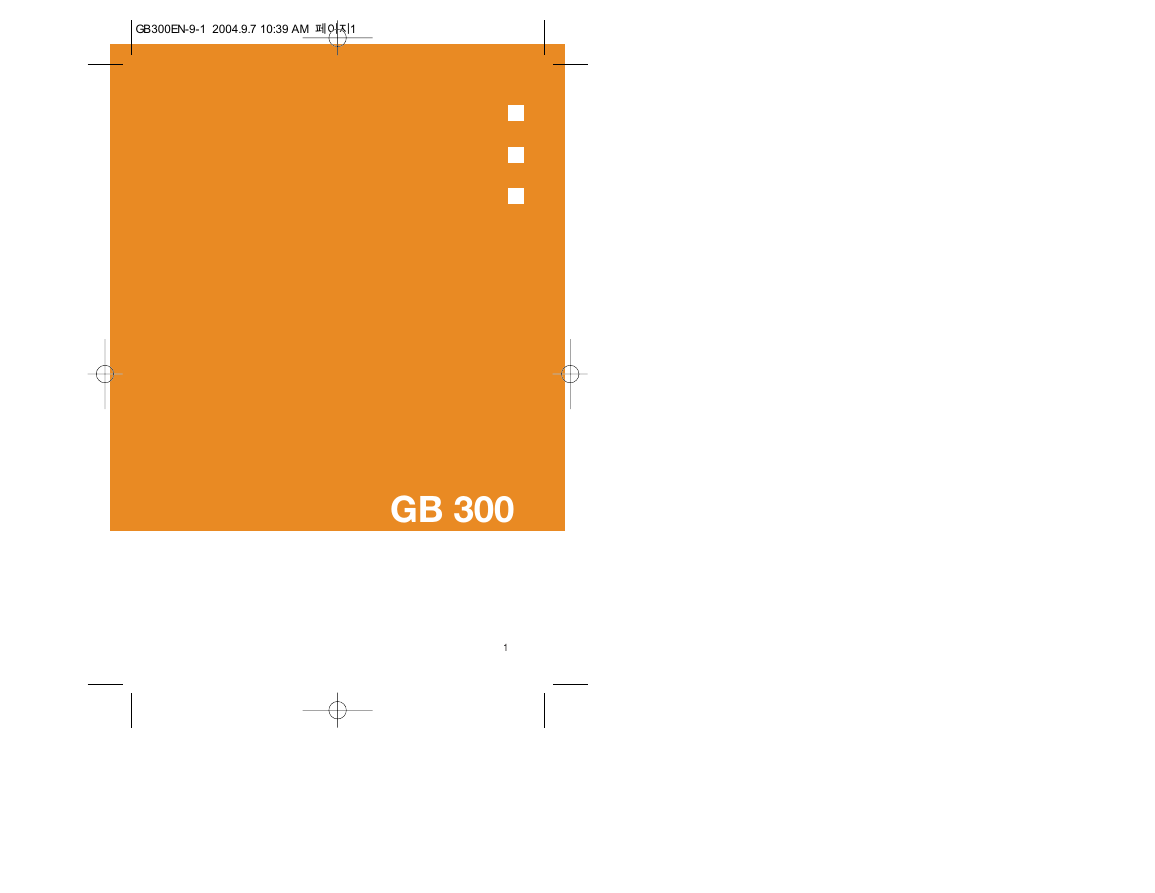

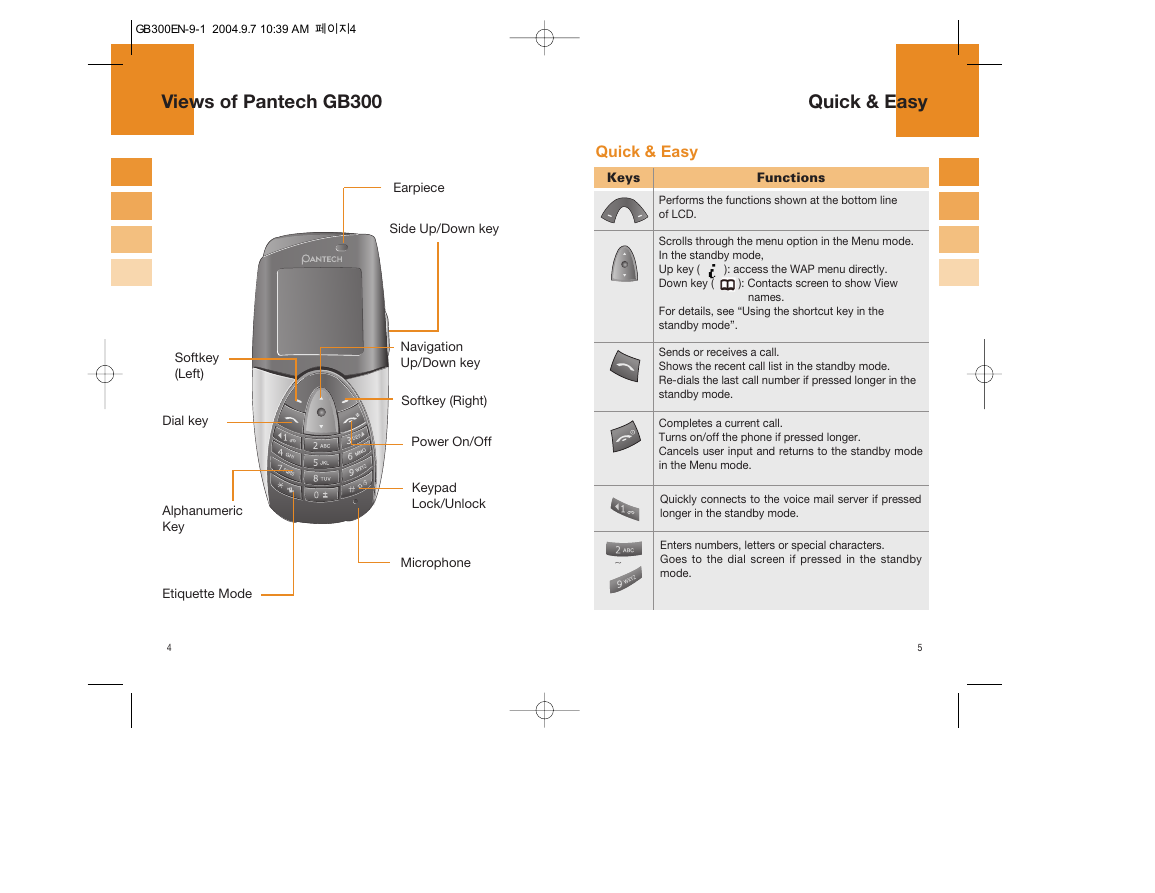
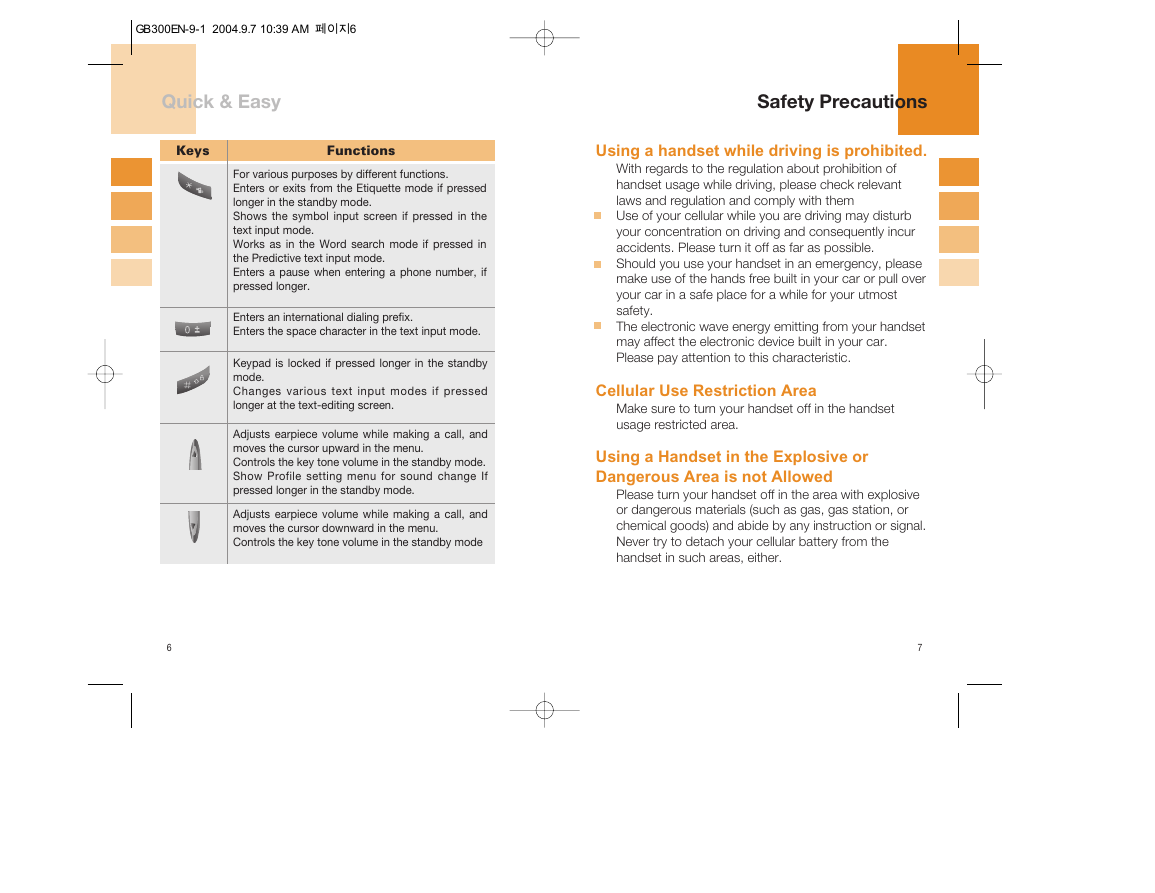
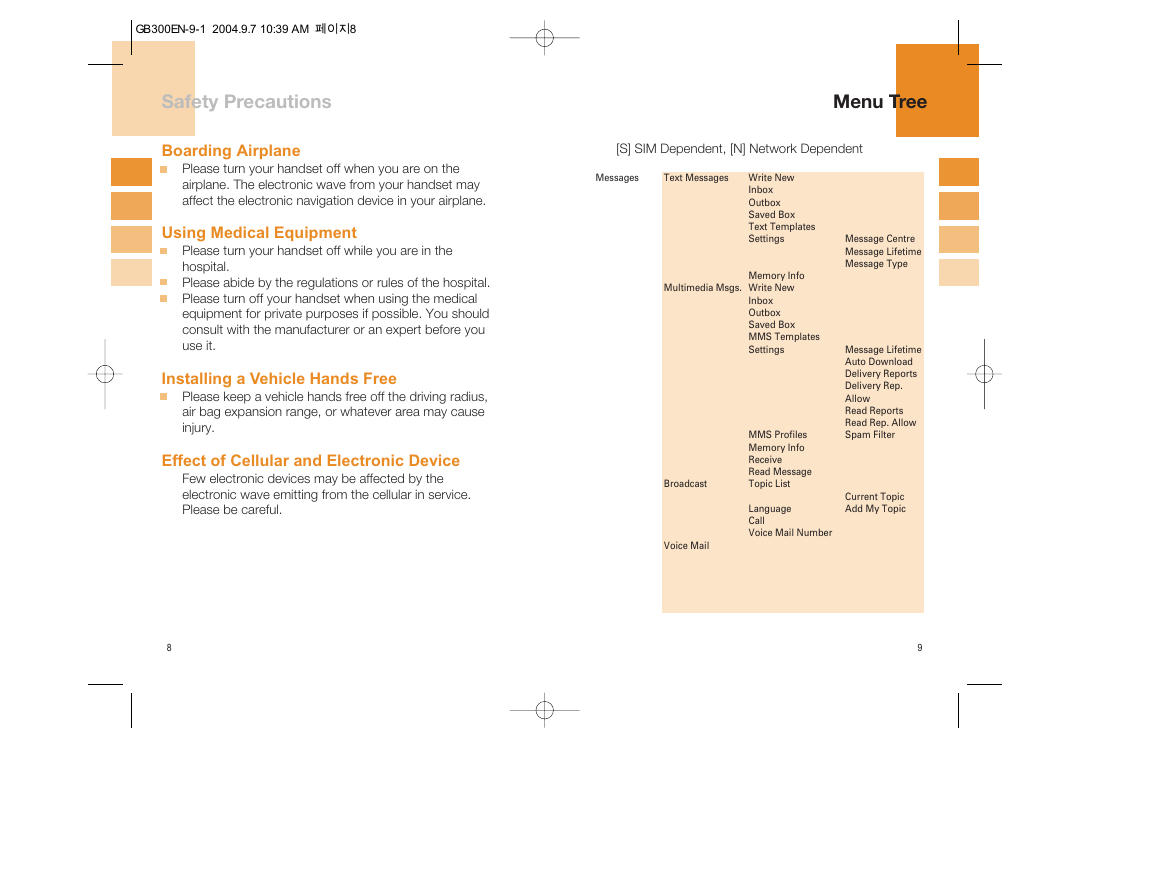
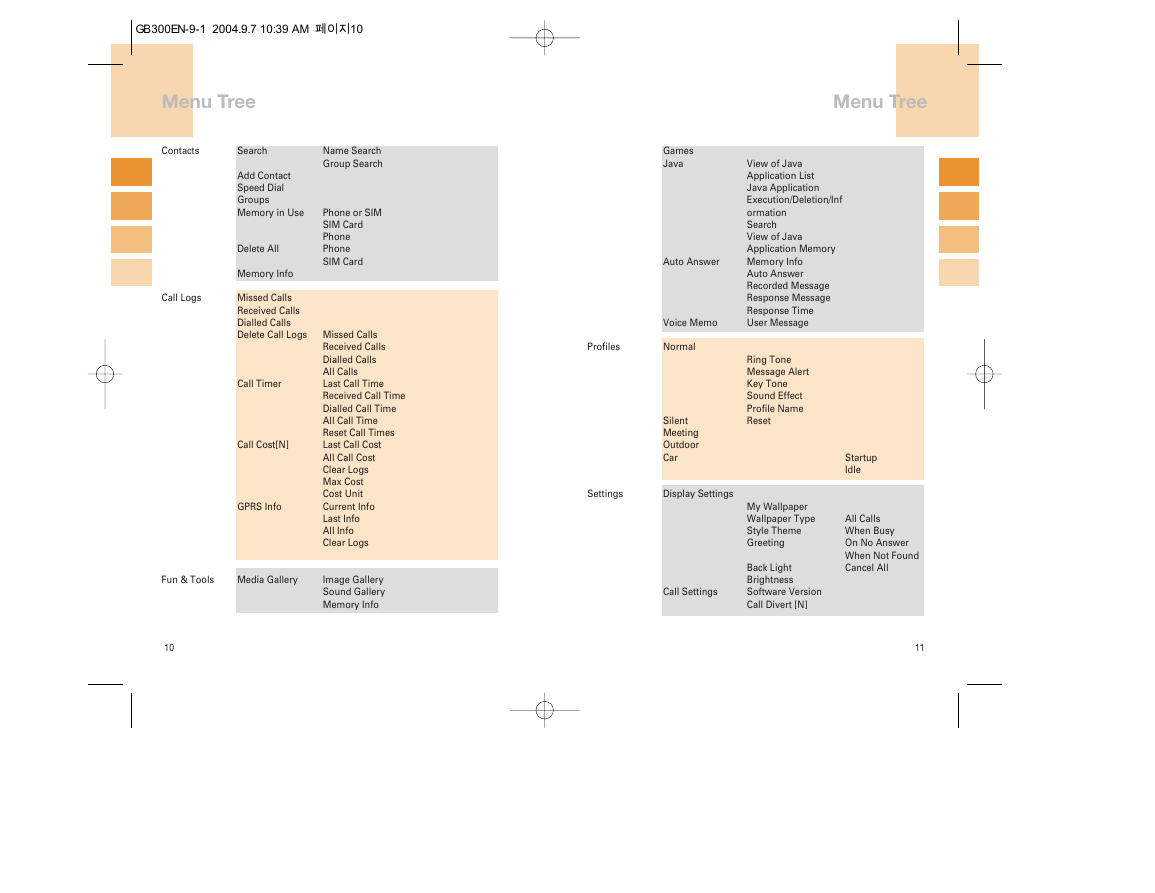
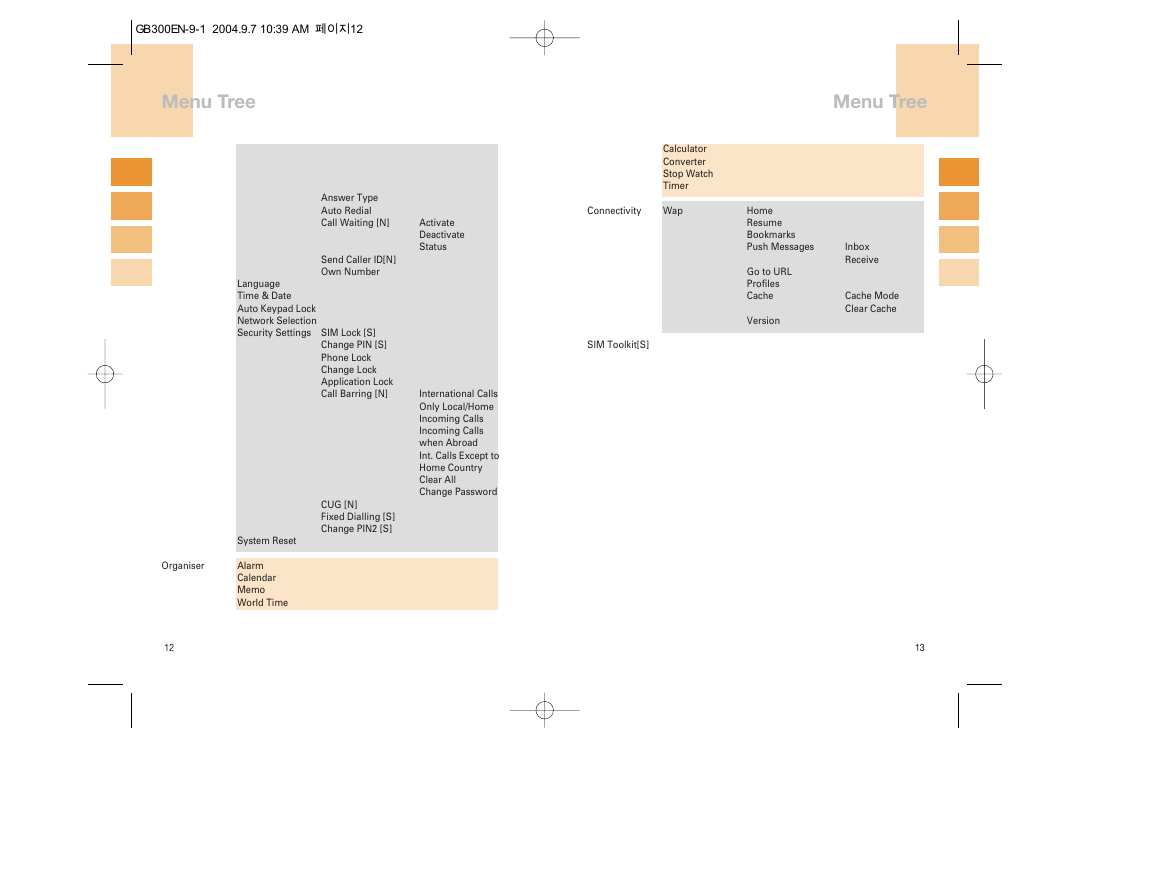
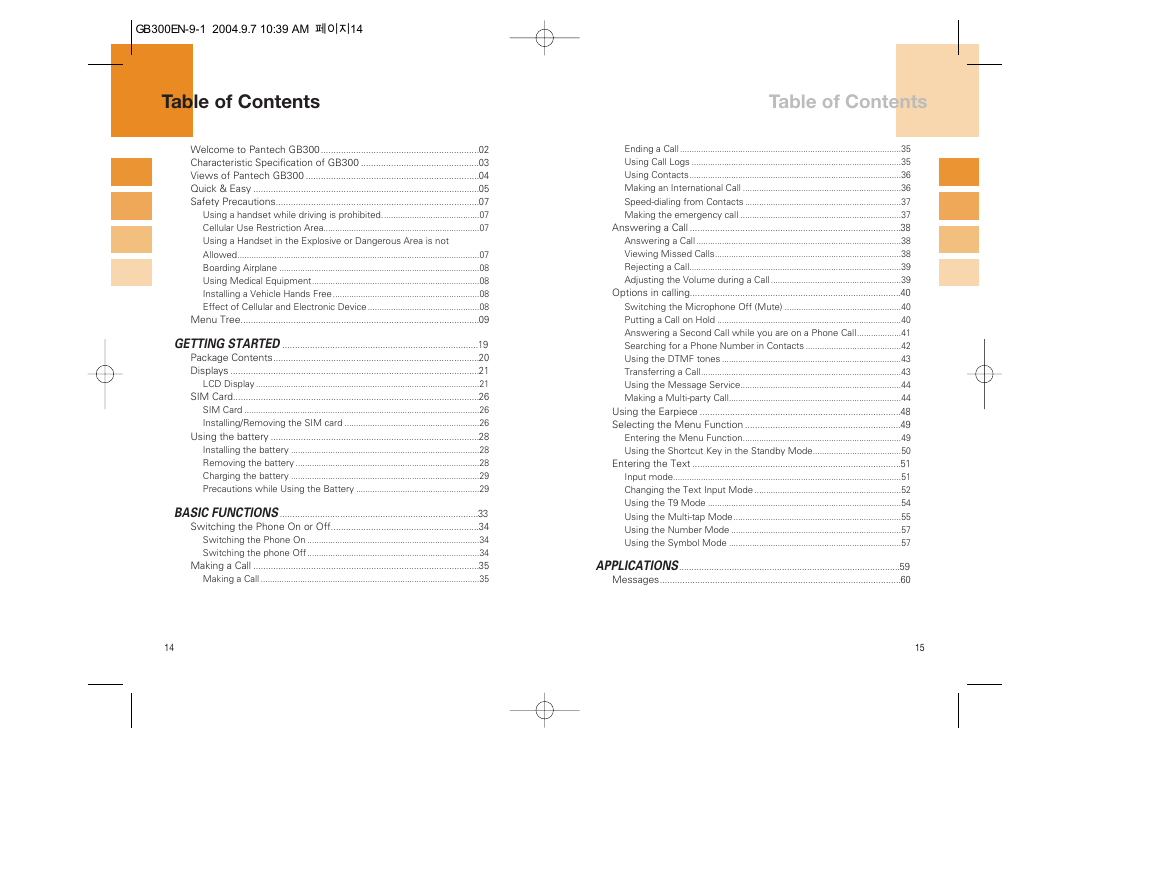
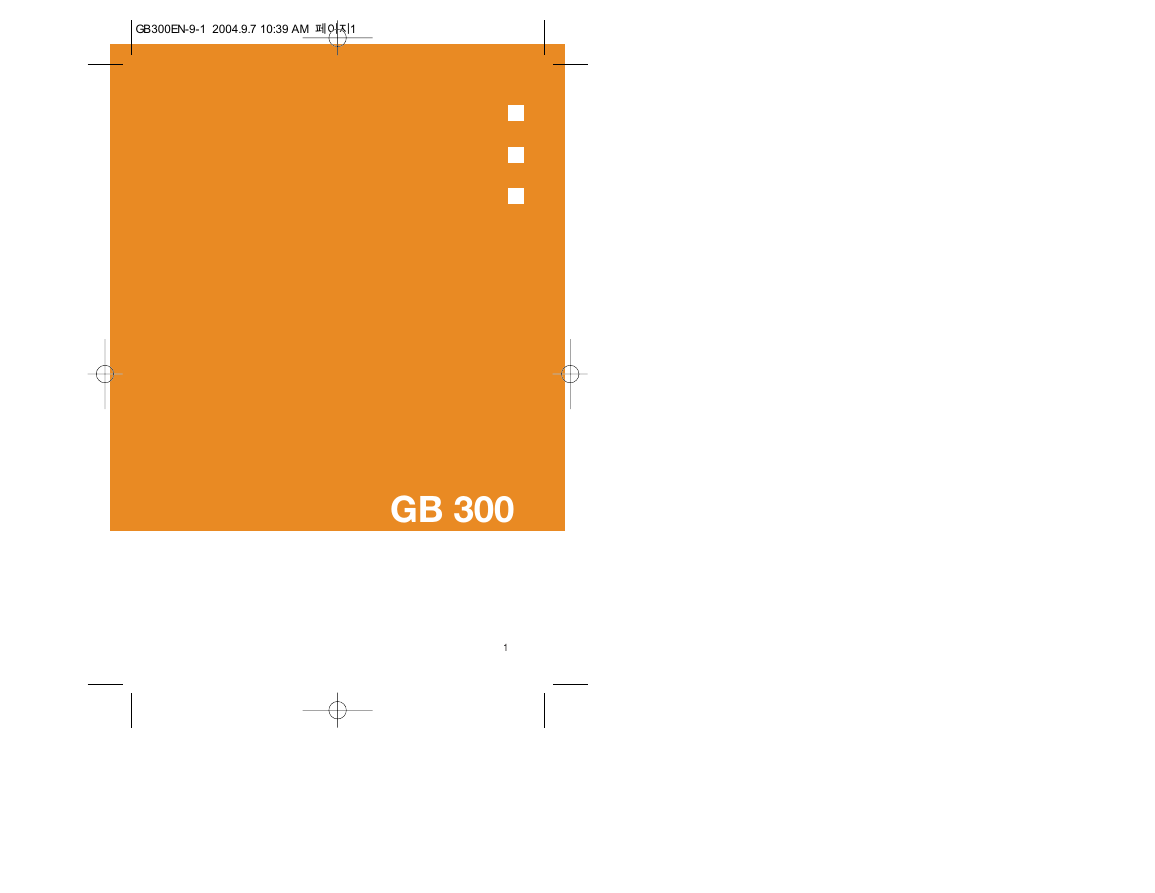

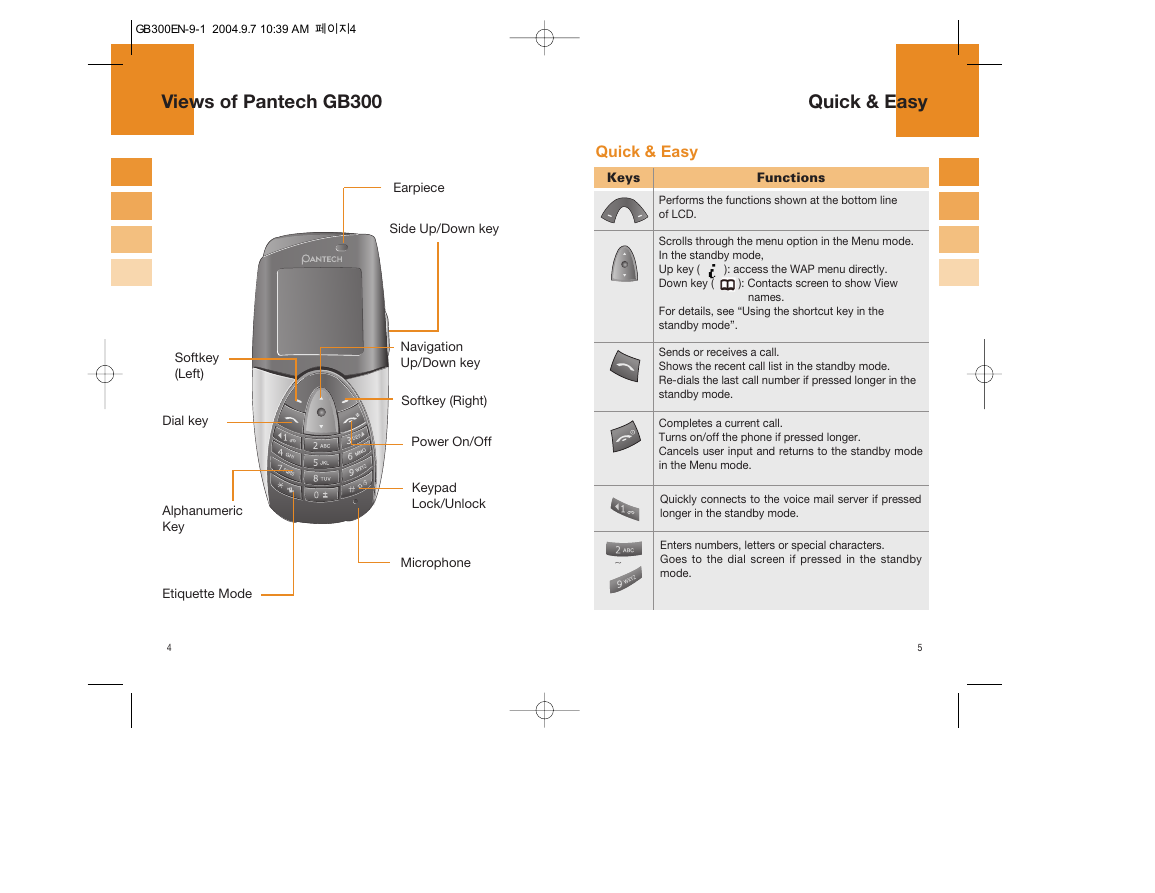
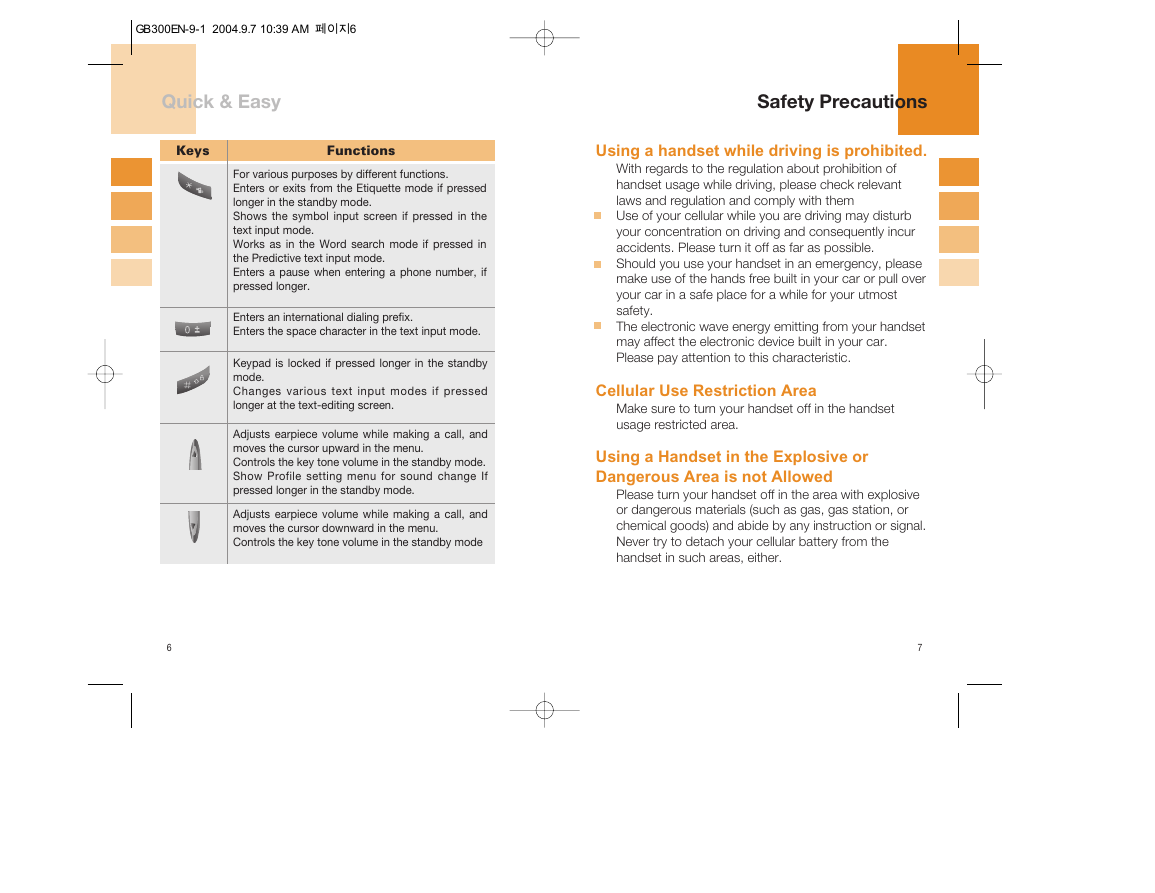
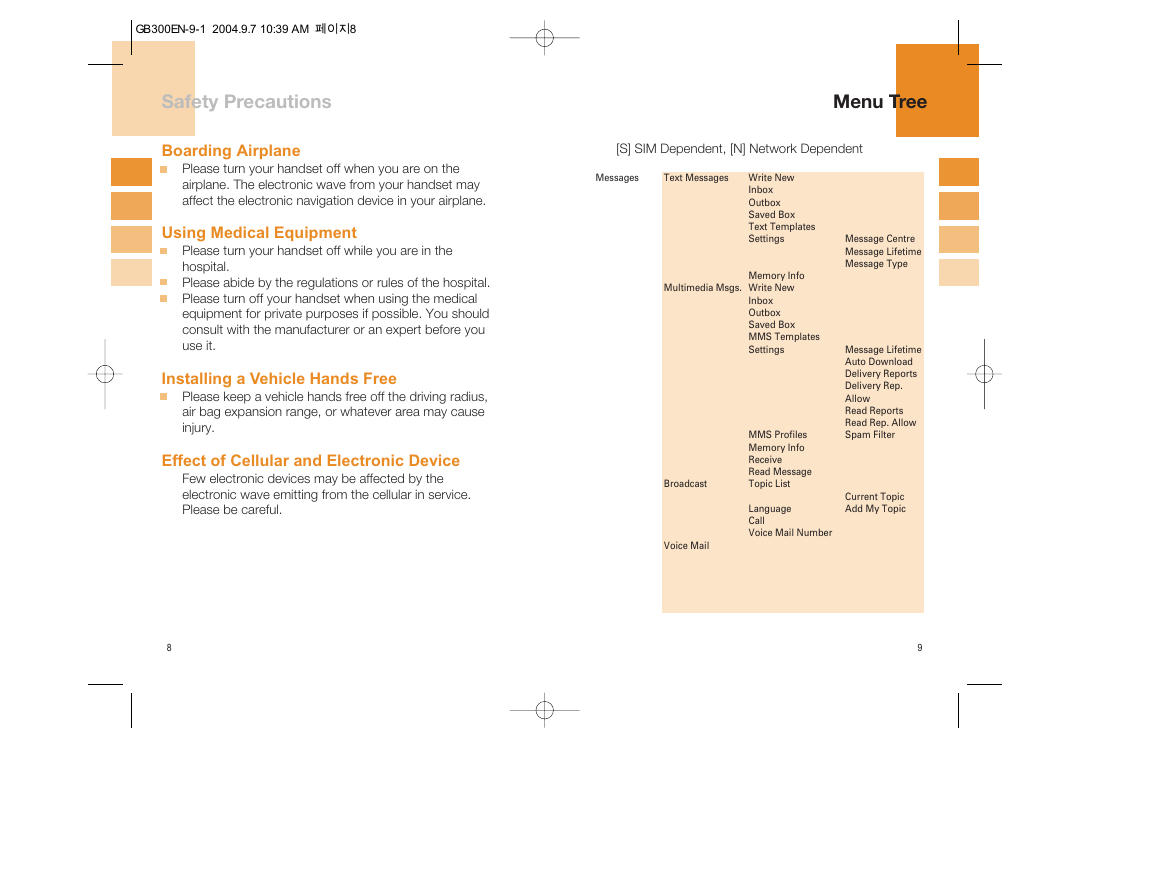
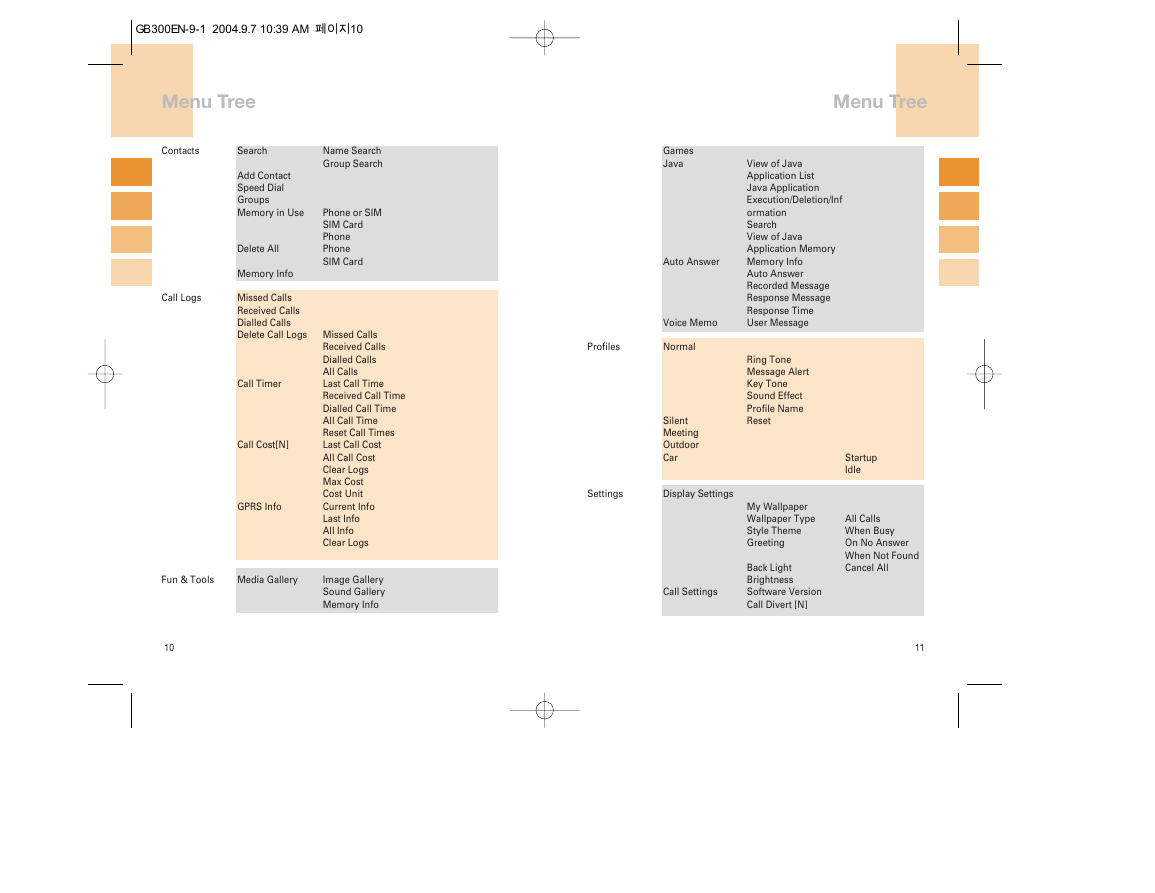
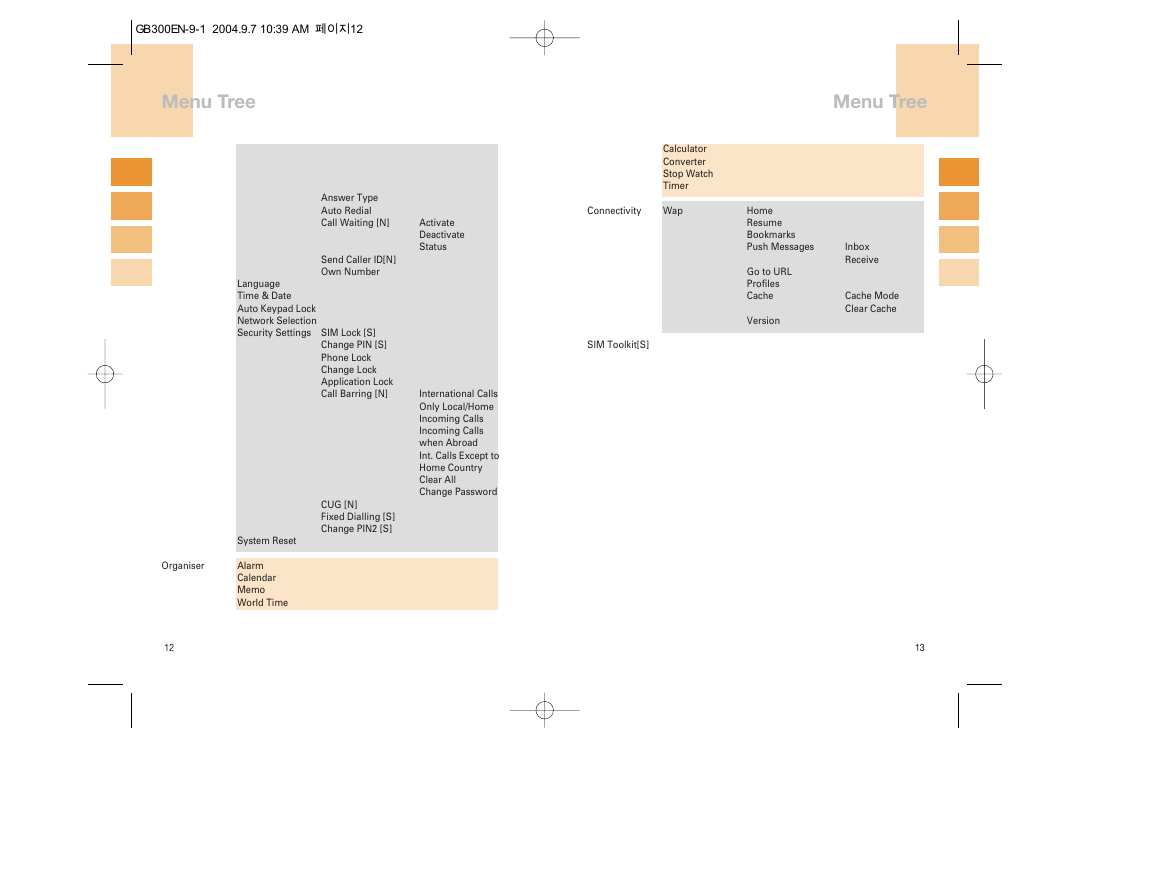
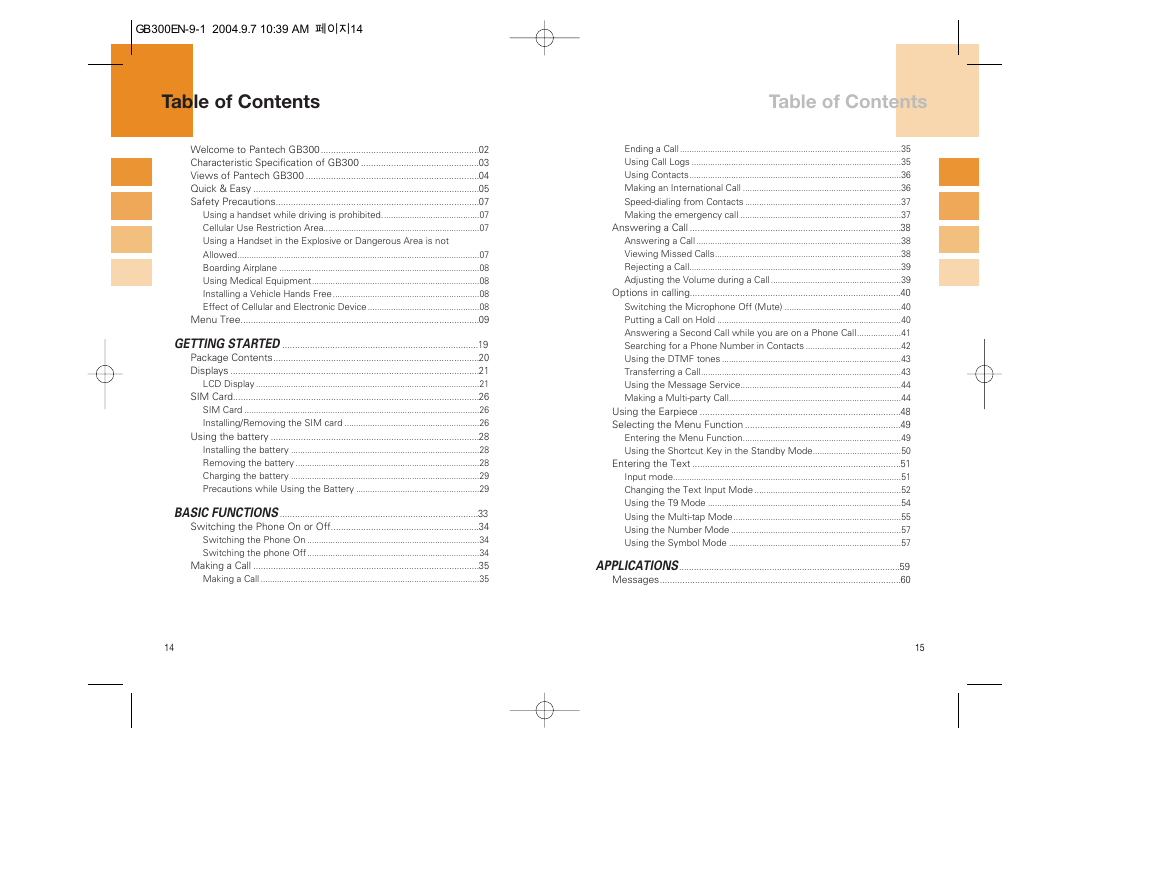
 2023年江西萍乡中考道德与法治真题及答案.doc
2023年江西萍乡中考道德与法治真题及答案.doc 2012年重庆南川中考生物真题及答案.doc
2012年重庆南川中考生物真题及答案.doc 2013年江西师范大学地理学综合及文艺理论基础考研真题.doc
2013年江西师范大学地理学综合及文艺理论基础考研真题.doc 2020年四川甘孜小升初语文真题及答案I卷.doc
2020年四川甘孜小升初语文真题及答案I卷.doc 2020年注册岩土工程师专业基础考试真题及答案.doc
2020年注册岩土工程师专业基础考试真题及答案.doc 2023-2024学年福建省厦门市九年级上学期数学月考试题及答案.doc
2023-2024学年福建省厦门市九年级上学期数学月考试题及答案.doc 2021-2022学年辽宁省沈阳市大东区九年级上学期语文期末试题及答案.doc
2021-2022学年辽宁省沈阳市大东区九年级上学期语文期末试题及答案.doc 2022-2023学年北京东城区初三第一学期物理期末试卷及答案.doc
2022-2023学年北京东城区初三第一学期物理期末试卷及答案.doc 2018上半年江西教师资格初中地理学科知识与教学能力真题及答案.doc
2018上半年江西教师资格初中地理学科知识与教学能力真题及答案.doc 2012年河北国家公务员申论考试真题及答案-省级.doc
2012年河北国家公务员申论考试真题及答案-省级.doc 2020-2021学年江苏省扬州市江都区邵樊片九年级上学期数学第一次质量检测试题及答案.doc
2020-2021学年江苏省扬州市江都区邵樊片九年级上学期数学第一次质量检测试题及答案.doc 2022下半年黑龙江教师资格证中学综合素质真题及答案.doc
2022下半年黑龙江教师资格证中学综合素质真题及答案.doc