Made in Korea00
3300
USER'S MANUAL
5U010182000 REV00
PG-3300_EN_COVER�‚�¬.indd 1-2
2006.6.8 4:54:58 PM
�
USER MANUAL
PG-3300
Thank you for choosing Pantech PG-3300 and welcome
to wireless mobile communication networking with the PG-
3300, our tri-band GSM mobile phone.
Pantech is delighted to introduce this brand new portable
phone which will always keep you connected to the
network.
This user manual explains in detail its unique features and
how to use them.
NOTE
Some of the contents in this User Manual could vary
from your phone, depending on your software version and network
provider.
060602_PG-3300_EN(00)�‚�¬.indd 1
2006.6.8 4:51:49 PM
1
�
Phone specification
Design
Folding phone with internal and external display
Display
Dual clamshell 262,144 TFT LCD internal and 65,536 Color
STN LCD external.
• 26.112 mm x 28.16 mm display for 1.5” internal LCD
• 18.71 mm x 18.71 mm display for 1.04” external Color
STN
• Supports up to 262,144 colours within 128 x 128 pixels
internal and 96 x 96 pixels external
• 5 lines for text in basic mode with 16-pixel font
• Two Soft keys and four-way scroll and selection ([o])
keys
Melodies
Yamaha 64 poly sound(Support MP3 Ringtones)
Camera
Integrated VGA(300k) CMOS Camera.
•Resolution up to 640 x 480 (307,200 pixels)
•Self timer function (5 sec or 10 sec)
•Phone display used as a viewfinder
2
•Photo album in Gallery
•Photo Gallery for image storing and editing
•3 image quality options: Fine, Normal, Low
• Auto white balance (AWB), Auto exposure(AE), Various
effects
Dimensions & Weight
•Weight: 69 g (with standard battery)
•Dimensions: 82.7 mm x 41.5 mm x 18.4 mm
Operating frequencies
• EGSM: 900Mhz, DCS: 1800Mhz, PCS: 1900MHz
networks in Europe, Africa, Asia-Pacific, North America,
and South America where these networks are supported.
• Automatic band switching.
060602_PG-3300_EN(00)�‚�¬.indd 2
2006.6.8 4:51:50 PM
�
Using a mobile phone while driving may be
prohibited.
Please check local laws and regulations with regard to the
prohibition of mobile phone use while driving, and comply
with them.
Use of your phone while you are driving may disturb your
concentration and so cause an accident. Always switch your
phone off as soon as possible.
Should you use your phone in an emergency, either use a
hands free device built into your car, or pull over in a safe
place first.
Switch off in restricted areas
Always switch your phone off in areas where mobile phone
use is restricted.
Switch off in explosive or dangerous areas
Always switch your phone off in areas with explosive or
dangerous materials (such as fuels, fuel stations or areas
containing chemical goods) and obey any instructions or
signals. Do not remove your mobile phone’s battery in such
areas.
Safety precautions
Switch off in aircraft
Always switch your phone off when you are in an aircraft.
The electromagnetic waves emitted by your phone may
affect the electronic navigation equipment in the aircraft.
Switch off in hospitals and near medical equipment
Always switch your phone off in hospitals, and obey the
regulations or rules of the hospital.
Switch your phone off when using medical equipment
for private purposes, if possible. Always consult with the
medical equipment’s manufacturer or an expert regarding
phone use near the medical equipment.
Installing a hands free device in your vehicle
Install vehicle hands free devices away from the steering
and airbag expansion area, otherwise injury may result.
Mobile phones and other electronic devices
Mobile phones emit electromagnetic waves that may affect
nearby electronic devices. When it is switched on, do not
place your phone close to delicate electronic equipment.
3
060602_PG-3300_EN(00)�‚�¬.indd 3
2006.6.8 4:51:50 PM
�
View
4-way Menu Navigation
Special Menu Short key
Left Soft key
DiaI key
Call Accept
Voicemail
Alphanumeric key
Vibration Mode
Microphone
4
4
Receiver
Internal LCD
WAP Access key
Select/Menu Confirm
key
Headset Jack
Right Soft key
Power On/Off
Menu exit key
Cancel/Back
Text Clear/Edit exit key
Phone Lock/Unlock
Camera
Infrared port
Indicator LED
Camera key
Volume up/down
Menu Scroll
060602_PG-3300_EN(00)�‚�¬.indd 4
2006.6.8 4:51:52 PM
�
Quick & Easy
Key
()
(Left/Right)
o
c
s
e
Function
Performs the functions shown at the bottom line of the display.
Scrolls through the menu options in Menu mode.
In standby mode,
Left key (l): Favorite list screen
Right key (r): Games list screen
Up key (u): Messages menu screen
Down key (d): SIM Toolkit menu screen
For details, see “Using the Shortcut Key in Standby Mode”.
Opens the WAP (Wireless Application Protocol) menu list if pressed shortly in standby mode. Launches
the WAP browser directly, if pressed and held in standby mode.
Selects a menu functions which stores user input information, such as names, SIM memory. Also used for
confirmation.
Deletes characters from the display, or returns to previous menu.
Opens Calendar view if pressed shortly in standby.
Sends or receives a call. Shows the recent call list in standby mode.
Re-dials the last call number if pressed and held in standby mode.
Completes the current call. Turns on/off the phone if pressed and held.
Cancels user input and returns to standby mode while in Menu mode.
55
060602_PG-3300_EN(00)�‚�¬.indd 5
2006.6.8 4:51:53 PM
�
Quick & Easy
Key
1
0~9
*
0
Function
Quickly connects to the voice mail server if pressed and held in standby mode.
Enters numbers, letters or special characters.
Goes to the dial screen if pressed in standby mode.
Enters or exits from Vibration mode if pressed and held in standby mode.
Shows the symbol input screen if pressed in text input mode.
Works in Word search mode if pressed in the Predictive text input mode.
Enters an international dialling prefix.
Enters the space character in text input mode.
# Locks or unlocks the phone if pressed and held in standby mode.
Changes various text input modes if pressed and held at the text-editing screen.
UD
C
Adjusts the earpiece volume while making a call, and moves the cursor upwards or downwards in the
menu.
Controls the key tone volume in standby mode if the phone flip is opened.
Turns camera capture mode on.
Works as a camera shutter in capture mode.
Turns Video Mode on if pressed and held.
6
060602_PG-3300_EN(00)�‚�¬.indd 6
2006.6.8 4:51:53 PM
�
Getting Started
Package Contents ................................................................14
SIM Card ................................................................................15
About your SIM card ...............................................................15
Installing/Removing your SIM card .........................................15
Battery ...................................................................................15
Inserting your battery ..............................................................15
Removing your battery ...........................................................15
Charging your battery .............................................................15
Getting the best from your battery ..........................................16
Display ...................................................................................17
Internal Display .......................................................................17
Display icons ..........................................................................17
Automatic display off ..............................................................19
Selecting functions and options .........................................20
External Display ......................................................................20
External Menu List ..................................................................21
Side Key Special Functions.. ..................................................21
Basic functions
Switching your phone on or off ..........................................24
To switch your phone on .........................................................24
To Switch your phone off ........................................................24
Making and ending a Call ....................................................24
Contents
To make a call ...............................................................24
To end a call .................................................................24
To make a call using Call Logs .....................................24
To make a call using Contacts ......................................25
To make an international call ........................................25
To speed-dial from Contacts .........................................25
To make an emergency call ..........................................25
Answering a Call .........................................................26
To answer a call ............................................................26
To reply to a missed call ...............................................26
To reject a call. ..............................................................26
To answer a second call ...............................................26
•To answer a call while you have another call in
progress: ...................................................................27
•To switch between two calls ......................................27
Options during a call ..................................................27
To adjust the call volume ..............................................27
To display call options ...................................................27
To switch your microphone off(mute) or on
(unmute) .......................................................................27
•To switch your phone’s microphone off .....................28
•To switch your phone’s microphone back on ............28
To put a call on hold, and return to a held call ..............28
7
060602_PG-3300_EN(00)�‚�¬.indd 7
2006.6.8 4:51:54 PM
�


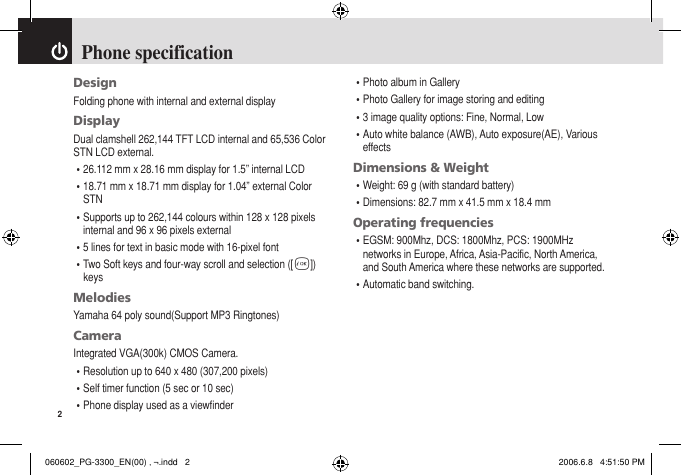

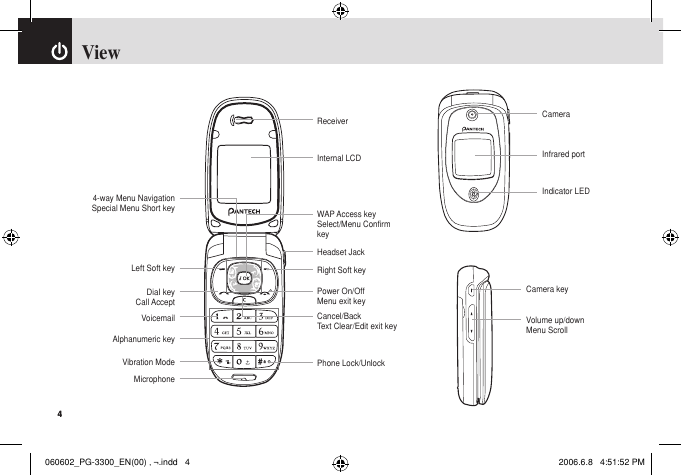
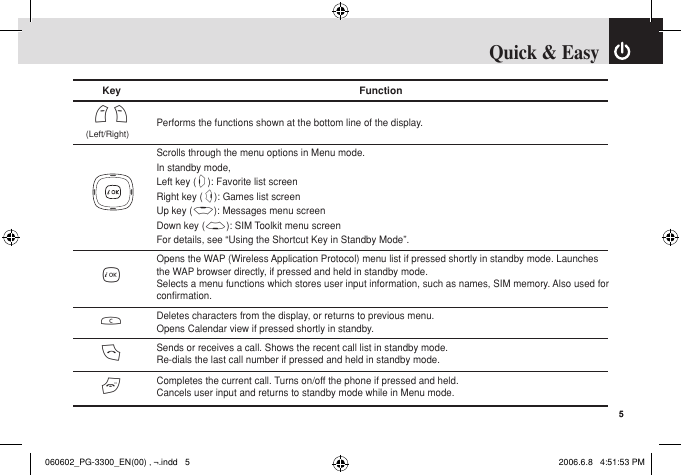
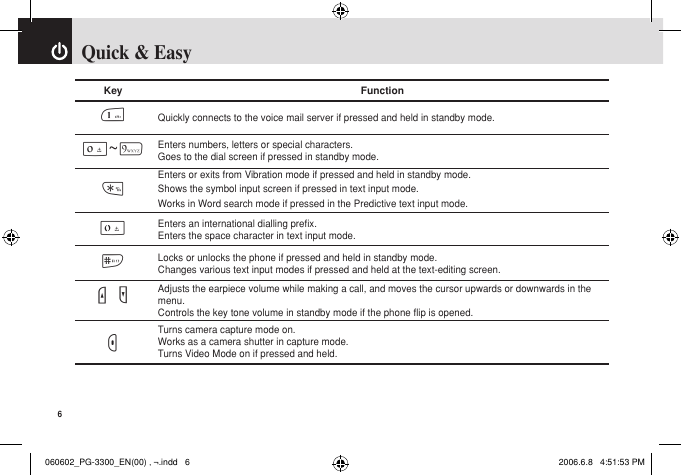
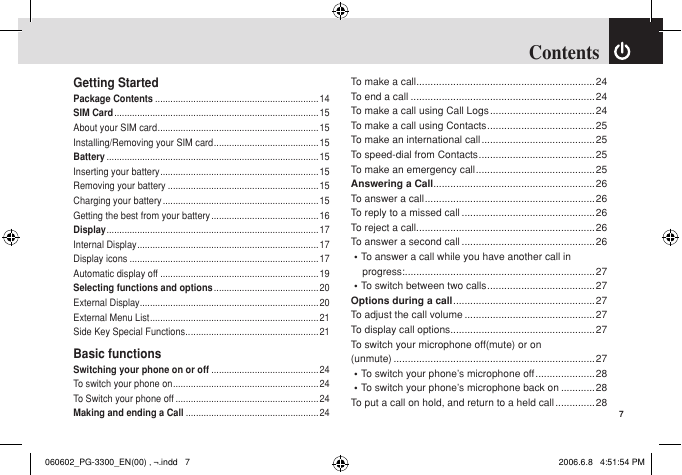


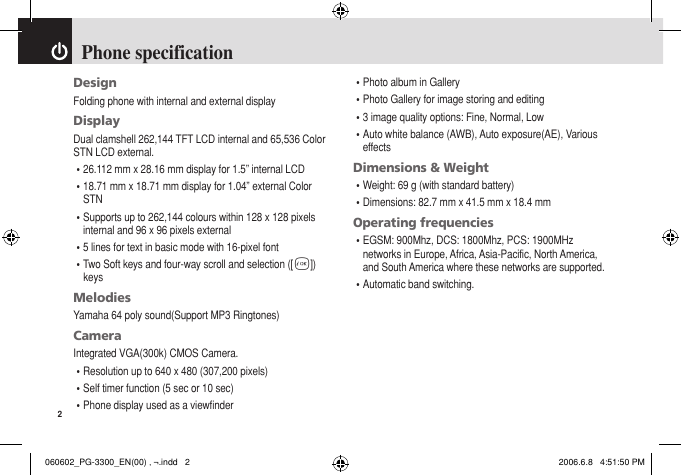

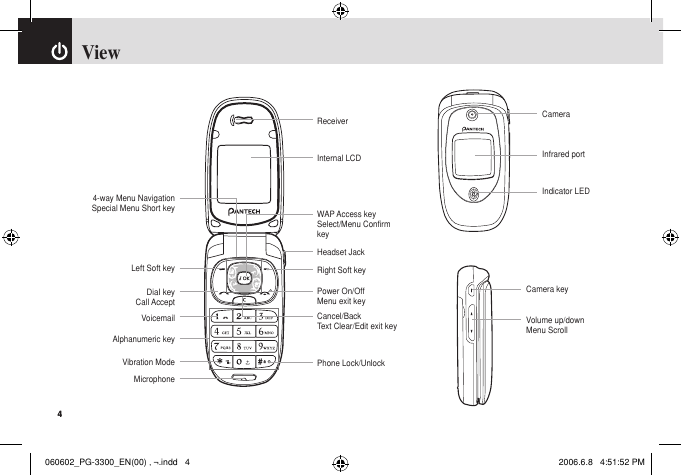
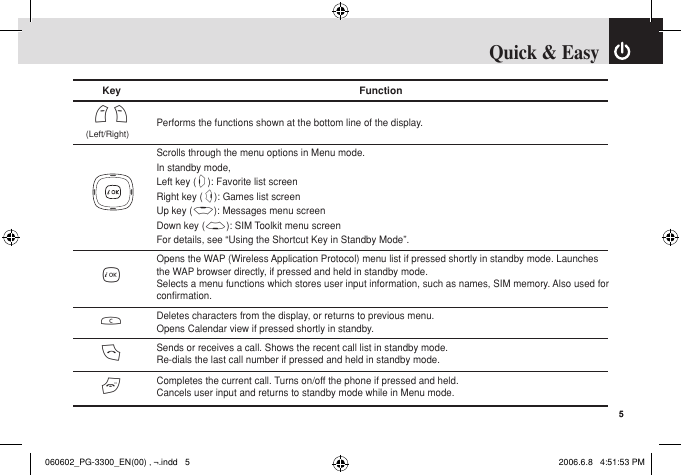
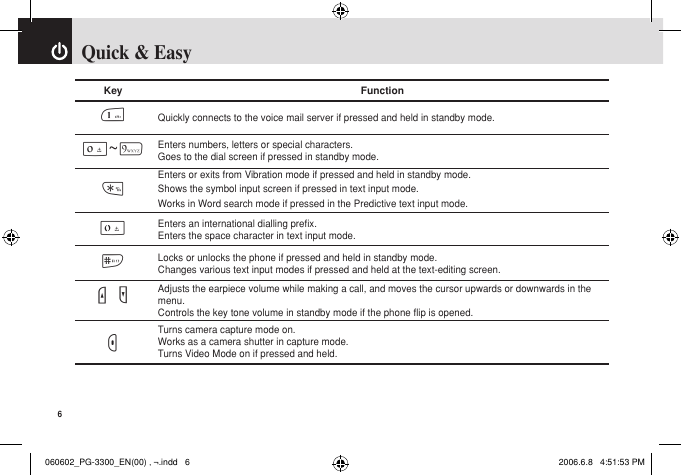
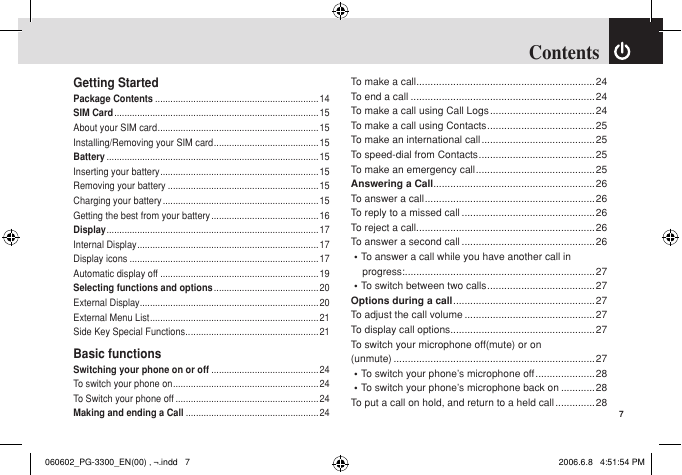
 2023年江西萍乡中考道德与法治真题及答案.doc
2023年江西萍乡中考道德与法治真题及答案.doc 2012年重庆南川中考生物真题及答案.doc
2012年重庆南川中考生物真题及答案.doc 2013年江西师范大学地理学综合及文艺理论基础考研真题.doc
2013年江西师范大学地理学综合及文艺理论基础考研真题.doc 2020年四川甘孜小升初语文真题及答案I卷.doc
2020年四川甘孜小升初语文真题及答案I卷.doc 2020年注册岩土工程师专业基础考试真题及答案.doc
2020年注册岩土工程师专业基础考试真题及答案.doc 2023-2024学年福建省厦门市九年级上学期数学月考试题及答案.doc
2023-2024学年福建省厦门市九年级上学期数学月考试题及答案.doc 2021-2022学年辽宁省沈阳市大东区九年级上学期语文期末试题及答案.doc
2021-2022学年辽宁省沈阳市大东区九年级上学期语文期末试题及答案.doc 2022-2023学年北京东城区初三第一学期物理期末试卷及答案.doc
2022-2023学年北京东城区初三第一学期物理期末试卷及答案.doc 2018上半年江西教师资格初中地理学科知识与教学能力真题及答案.doc
2018上半年江西教师资格初中地理学科知识与教学能力真题及答案.doc 2012年河北国家公务员申论考试真题及答案-省级.doc
2012年河北国家公务员申论考试真题及答案-省级.doc 2020-2021学年江苏省扬州市江都区邵樊片九年级上学期数学第一次质量检测试题及答案.doc
2020-2021学年江苏省扬州市江都区邵樊片九年级上学期数学第一次质量检测试题及答案.doc 2022下半年黑龙江教师资格证中学综合素质真题及答案.doc
2022下半年黑龙江教师资格证中学综合素质真题及答案.doc