基于聚类的关键帧提取法
会弹出这几幅关键帧的图像
程序中的基本思路:
1.以第一帧图像的 R,G,B 直方图为初始质心,获取第一幅图像的 R,G,B 三幅
图像的直方图,为 1*256 的矩阵.
2.对比第二帧与第一个聚类质心(开始为第一帧的 RGB 直方图),若第二帧类似
于第一帧(这里比较两个图像的 RGB 三种质心的距离,根据预先设定的阈值进行
判断),第二帧加入第一帧的聚类,同在新加入的图像与初试质心的基础上,生
成新的质心,作为与新帧比较的基础。若不类似,则生成新的聚类。下次比较时
新的帧将会与所有的聚类的质心进行比较,选择归属的聚类或者生成新的聚类。
如此往复,将会生成几个聚类,同时每个帧都会有所归属。
关键帧提取的第一步应该是进行镜头切割。镜头分割,已经写过几种简单
的办法了,见 CSDN 上查找一下
https://blog.csdn.net/weixin_43384257/article/details/83538288。镜头分
割以后,就要对每一个镜头进行关键帧提取,每个镜头都会提取出来几个关键帧。
关键帧提取的代码如下:是在 matlab 下运行的。
filenames=dir('D:\Documents\MATLAB\K_means_tiqu\airplane/*.jpg');%这
个是一个镜头所有帧的存储路径
%file_name = fly-1;
num=size(filenames,1);
key=zeros(1,num);
0
cluster=zeros(1,num);
clusterCount=zeros(1,num);
数
count=0;
%[0,0,0,0,0,0,0,0,0,0,0,0,....0,0,0,0]
[0,0,0,0,0,0,0,0,0,0,0,0,....0,0,0,0]
[0,0,0,0,0,0,0,0,0,0,0,0,....0,0,0,0]
%输出 filenames 中文件图片的个数
%一行,num 列都是
%各聚类有的帧
%聚类的个数
0.95 更好
%阈值越大帧越多
%threshold=0.75;
%airplane 这个视频阈值设为 0.93 比较合适
%0.93
%*********************************************阈值自己设定,看是多少时
效果最好******************************************************%
threshold=0.93;
第一帧图片 256 个初
centrodR=zeros(num,256);
始化全部为 0,第二帧也是,其余帧都是 %%%后面相似度大加入一帧后会对其
进行调整
centrodG=zeros(num,256);
centrodB=zeros(num,256);
%聚类质心 G 的直方图
%聚类质心 B 的直方图
%聚类质心 R 的直方图
%阈值
�
if num==0
error('Sorry, there is no pictures in images folder!');
else
%令首帧形成第一个聚类
img=imread(strcat('airplane/',filenames(1).name));
count=count+1;
[preCountR,x]=imhist(img(:,:,1));
%产生第一个聚类
%red histogram
得到红
色的直方图一共 256 个数值,每个数值有多少作为直方图的高度
[preCountG,x]=imhist(img(:,:,2));
[preCountB,x]=imhist(img(:,:,3));
%green histogram
%blue histogram
cluster(1)=1;
%设定第一个聚类选取的关键帧初始为首
帧 cluster 变为了(1,0,0,0,0,......,0,0,0)cluster(1)是改变了第一个
元素
clusterCount(1)=clusterCount(1)+1;%clusterCount(1)为 0,加 1,变
为 1,最终 clusterCount(1)为[1,0,0,0,.....,0,0,0]
centrodR(1,:)=preCountR; % centrodR 本来是 num(帧个数)行,256
列,全部为 0.。现在第一行为第一帧的红色直方图各个数值的高度
centrodG(1,:)=preCountG;
centrodB(1,:)=preCountB;
for k=2:num
img=imread(strcat('airplane/',filenames(k).name));
%循
环读取每一帧,首先是第 2 帧
[tmpCountR,x]=imhist(img(:,:,1));
%red histogram 得
到红色分量直方图 第二幅图片的红色直方图
[tmpCountG,x]=imhist(img(:,:,2));
[tmpCountB,x]=imhist(img(:,:,3));
%green histogram
%blue histogram
clusterGroupId=1;
maxSimilar=0;
%新定义的一个变量 clusterGroupId 为 1
%新定义,相似度
for clusterCountI=1:count
%目前 count 为
定义新变量 clusterCountI
1
个聚类
I 来确定这一帧归属于第一个聚类还是第二
sR=0;
sG=0;
sB=0;
%运用颜色直方图法的差别函数
for j=1:256
+sR;%,j 从 1 到 256,第一帧中 R 的所有值 256 个亮度 以及第二帧的红色直
方图所有高度值 进行比较选最小的
sR=min(centrodR(clusterCountI,j),tmpCountR(j))
�
+sG;
+sB;
sG=min(centrodG(clusterCountI,j),tmpCountG(j))
sB=min(centrodB(clusterCountI,j),tmpCountB(j))
end
dR=sR/sum(tmpCountR);
dG=sG/sum(tmpCountG);
dB=sB/sum(tmpCountB);
%YUV,persons are sensitive to Y
d=0.30*dR+0.59*dG+0.11*dB;
%运用颜色直方图法的差
别函数 定义了 d 差别函数
if d>maxSimilar
clusterGroupId=clusterCountI;
maxSimilar=d;
end
end
if maxSimilar>threshold
%相似度大,与该聚类质心距离小
%加入该聚类,并调整质心
for ii=1:256
centrodR(clusterGroupId,ii)=centrodR(clusterG
roupId,ii)*clusterCount(clusterGroupId)/(clusterCount(clusterGroupId)
+1)+tmpCountR(ii)*1.0/(clusterCount(clusterGroupId)+1);
centrodG(clusterGroupId,ii)=centrodG(clusterG
roupId,ii)*clusterCount(clusterGroupId)/(clusterCount(clusterGroupId)
+1)+tmpCountG(ii)*1.0/(clusterCount(clusterGroupId)+1);
centrodB(clusterGroupId,ii)=centrodB(clusterG
roupId,ii)*clusterCount(clusterGroupId)/(clusterCount(clusterGroupId)
+1)+tmpCountB(ii)*1.0/(clusterCount(clusterGroupId)+1);
end
clusterCount(clusterGroupId)=clusterCount(clusterGr
oupId)+1;
cluster(k)=clusterGroupId;
%第 k 帧在第
clusterGroupId 个聚类里面
聚类或者第二个聚类
else
cluster(3)等于 1 或者 2,,也就是属于第一个
%形成新的聚类,增加一个聚类质心
count=count+1;
clusterCount(count)=clusterCount(count)+1;
centrodR(count,:)=tmpCountR;
centrodG(count,:)=tmpCountG;
centrodB(count,:)=tmpCountB;
�
面
否则 cluster(k)就在新建的聚类中
cluster(k)=count;
%第 k 帧在第 count 个聚类里
end
end
%至此,所有帧都划进相应的聚类,一共有 count 个聚类,第 k 帧在第
cluster(k)聚类中
%现欲取出每个聚类中离质心距离最近,即相似度最大的作为该聚类的关
键帧
maxSimilarity=zeros(1,count);
frame=zeros(1,count);
for i=1:num
sR=0;
sG=0;
sB=0;
%运用颜色直方图法的差别函数
for j=1:256
一帧和聚类质心进行比较,取最小值
sR=min(centrodR(cluster(i),j),tmpCountR(j))+sR;%每
sG=min(centrodG(cluster(i),j),tmpCountG(j))+sG;
sB=min(centrodB(cluster(i),j),tmpCountB(j))+sB;
end
dR=sR/sum(tmpCountR);
dG=sG/sum(tmpCountG);
dB=sB/sum(tmpCountB);
%YUV,persons are sensitive to Y
d=0.30*dR+0.59*dG+0.11*dB;
if d>maxSimilarity(cluster(i))
maxSimilarity(cluster(i))=d;
frame(cluster(i))=i;
end
end
for j=1:count
key(frame(j))=1;
figure(j);
imshow(strcat('airplane/',filenames(frame(j)).name));
end
end
keyFrameIndexes=find(key)
�
�
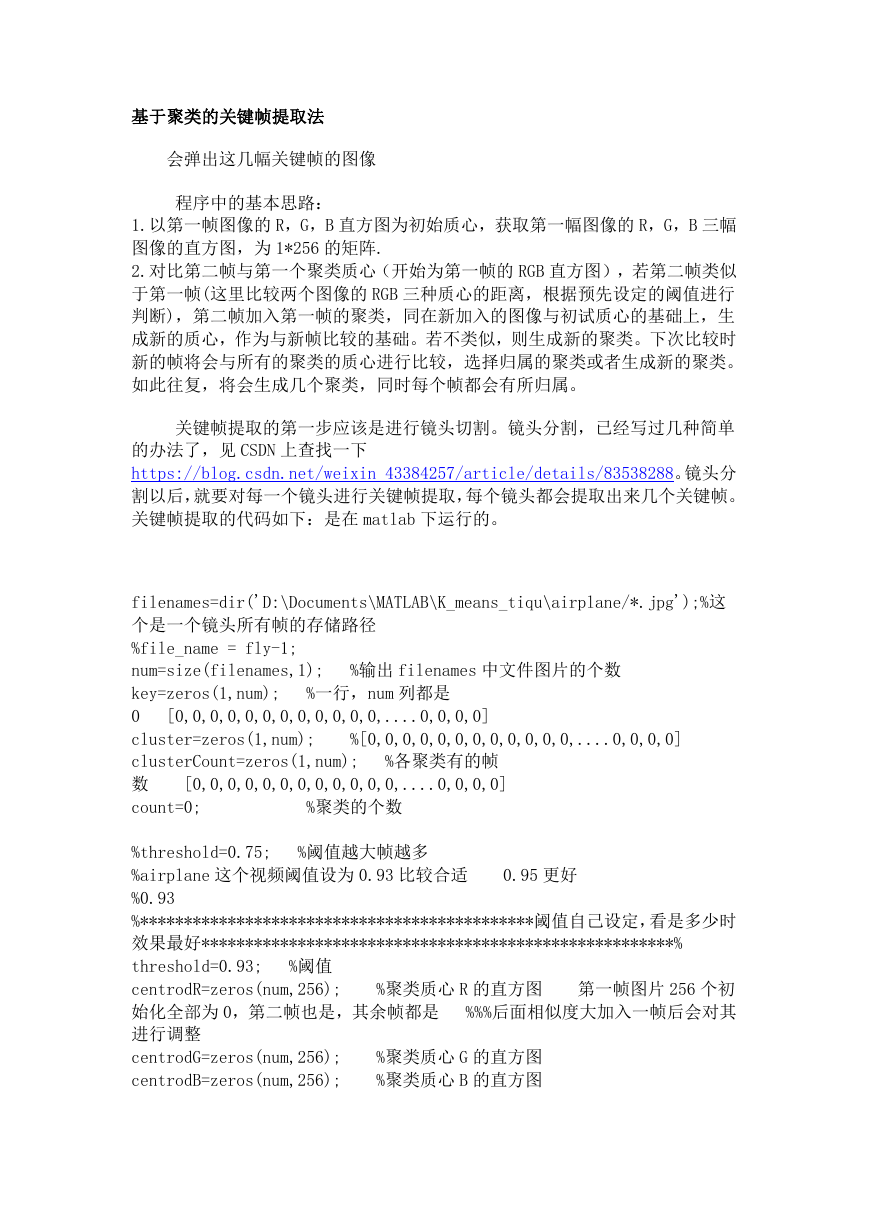
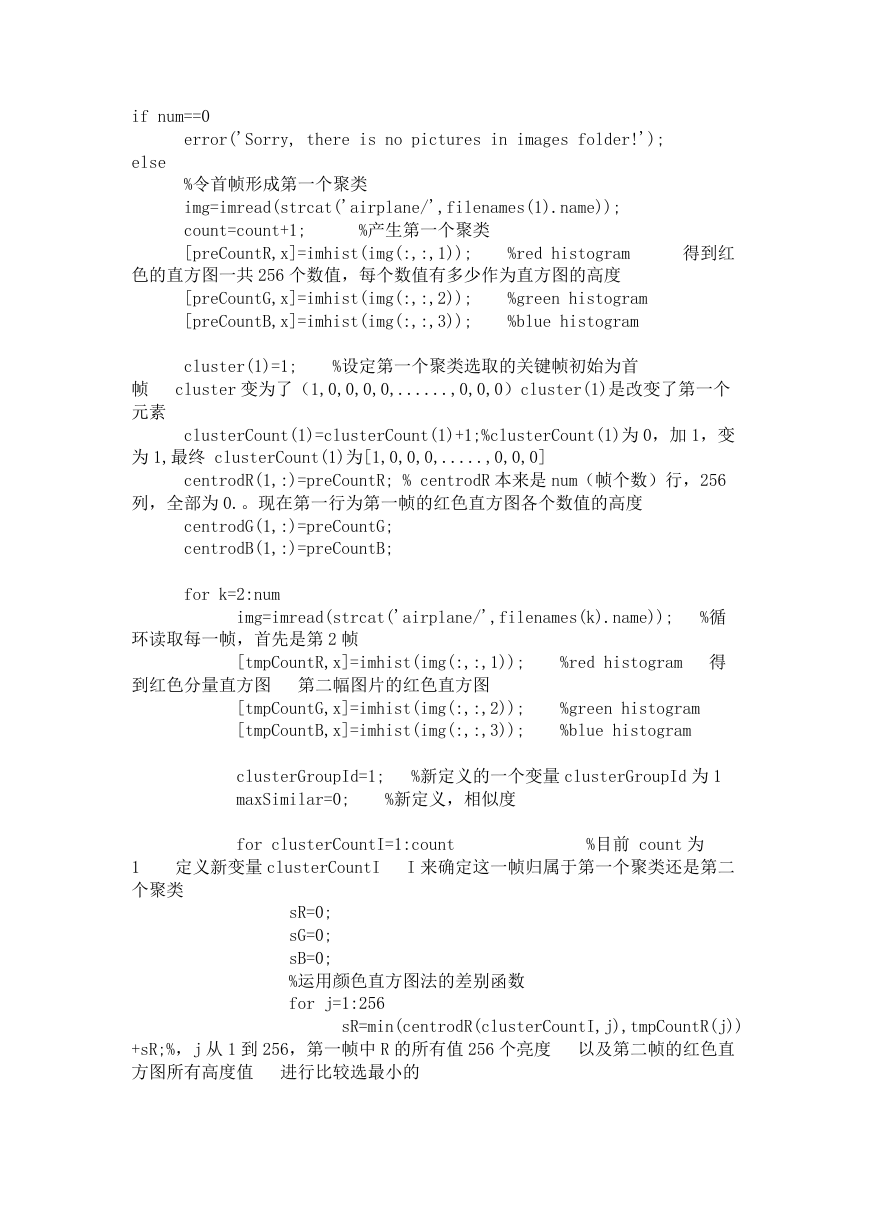
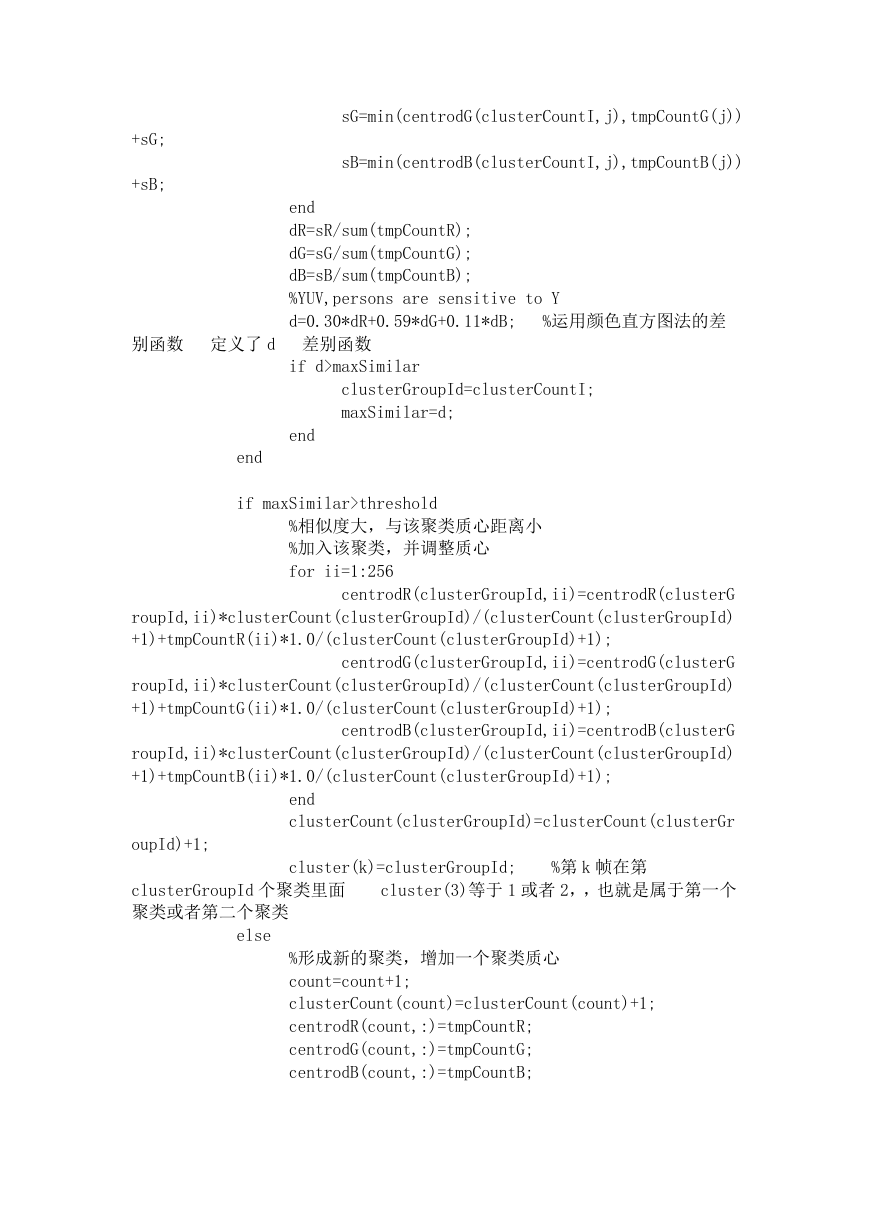
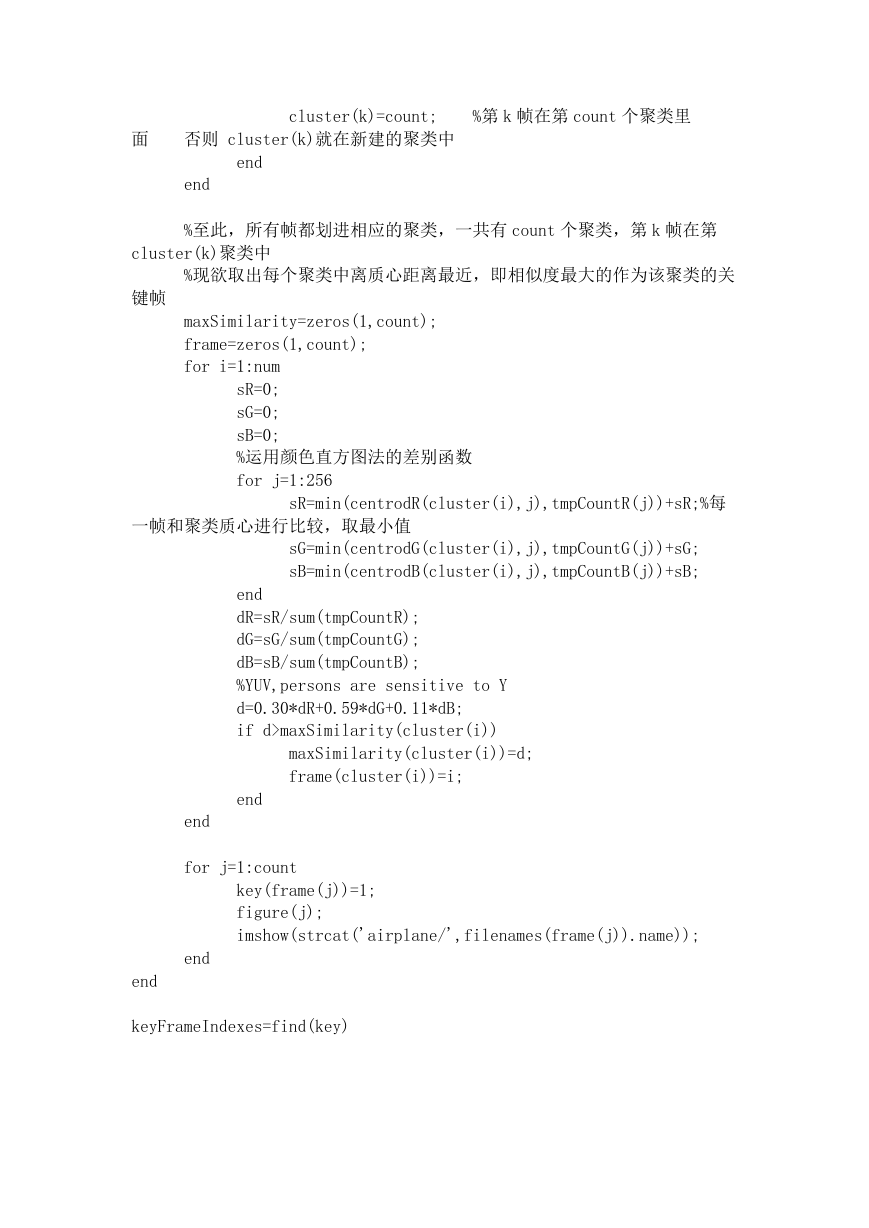

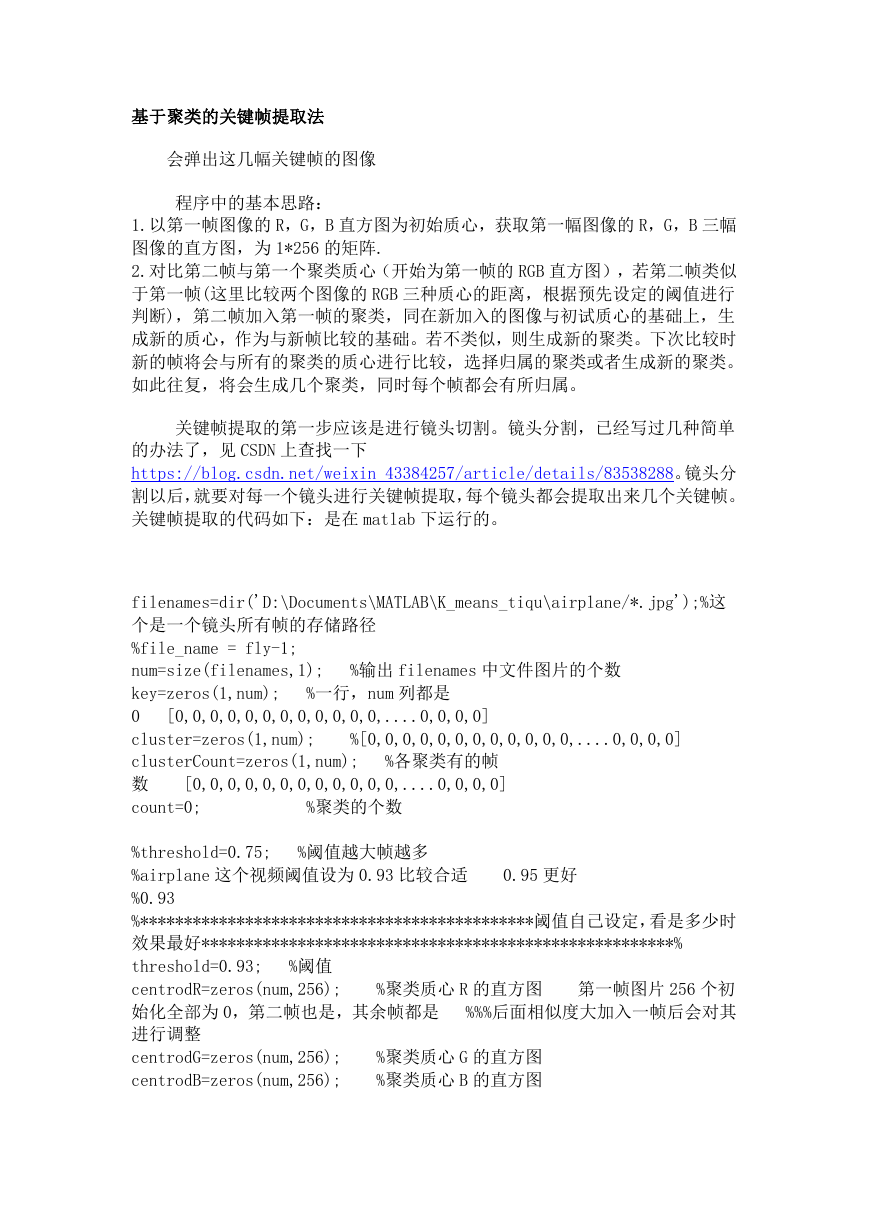
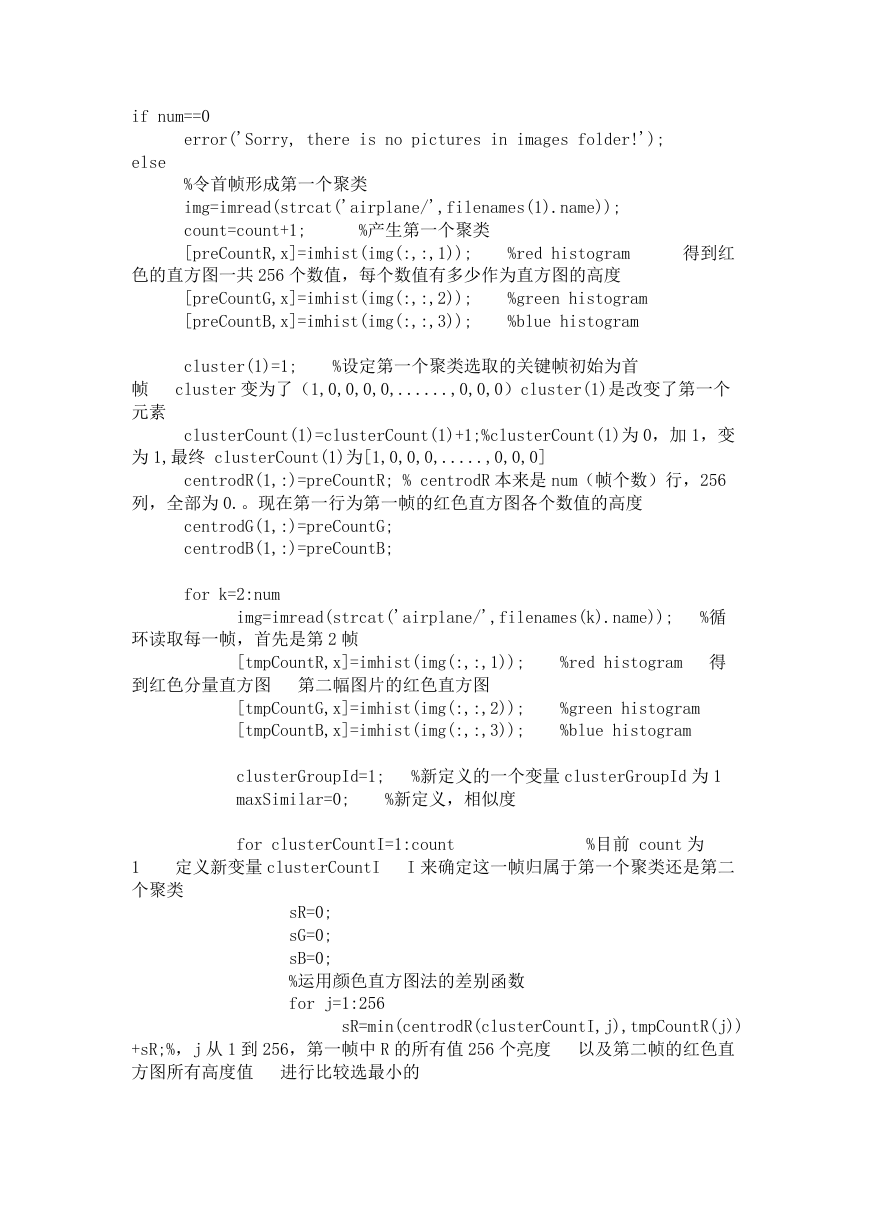
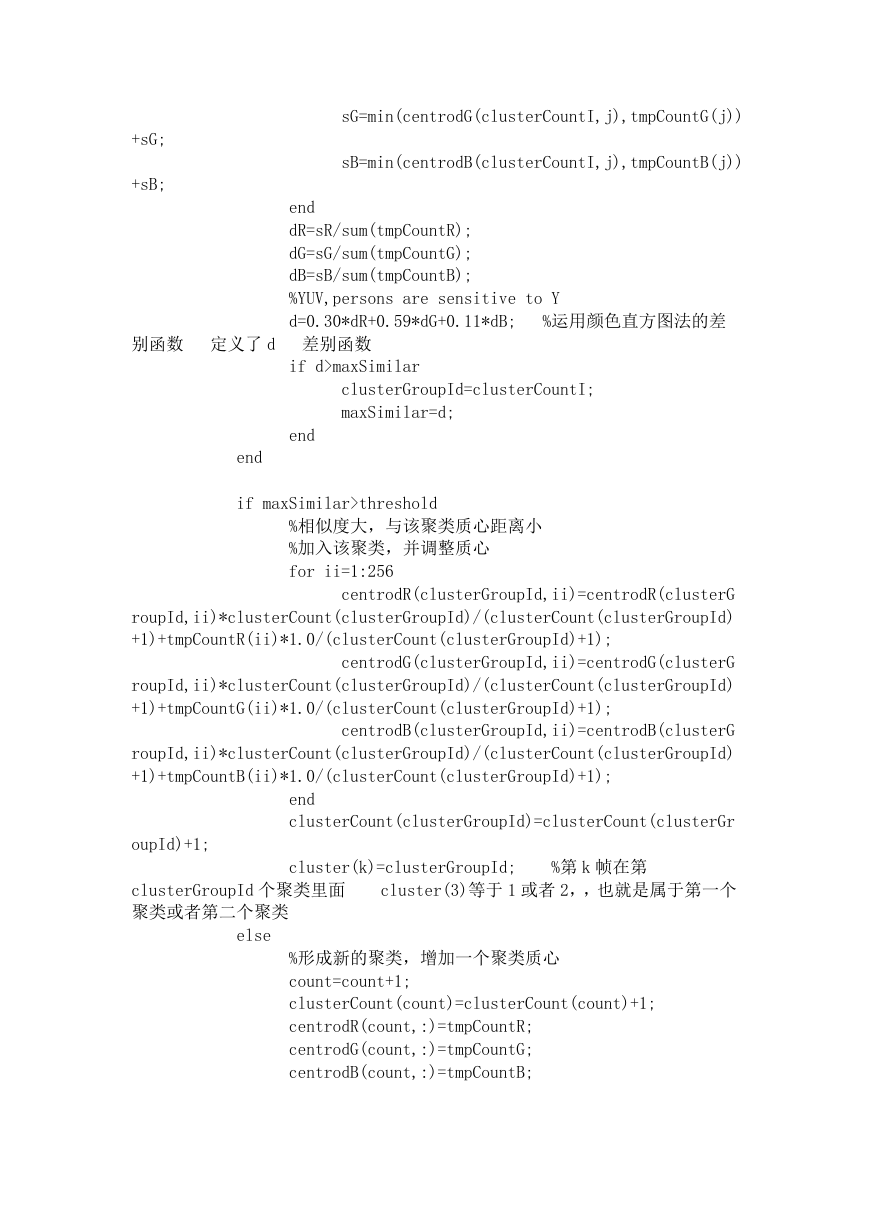
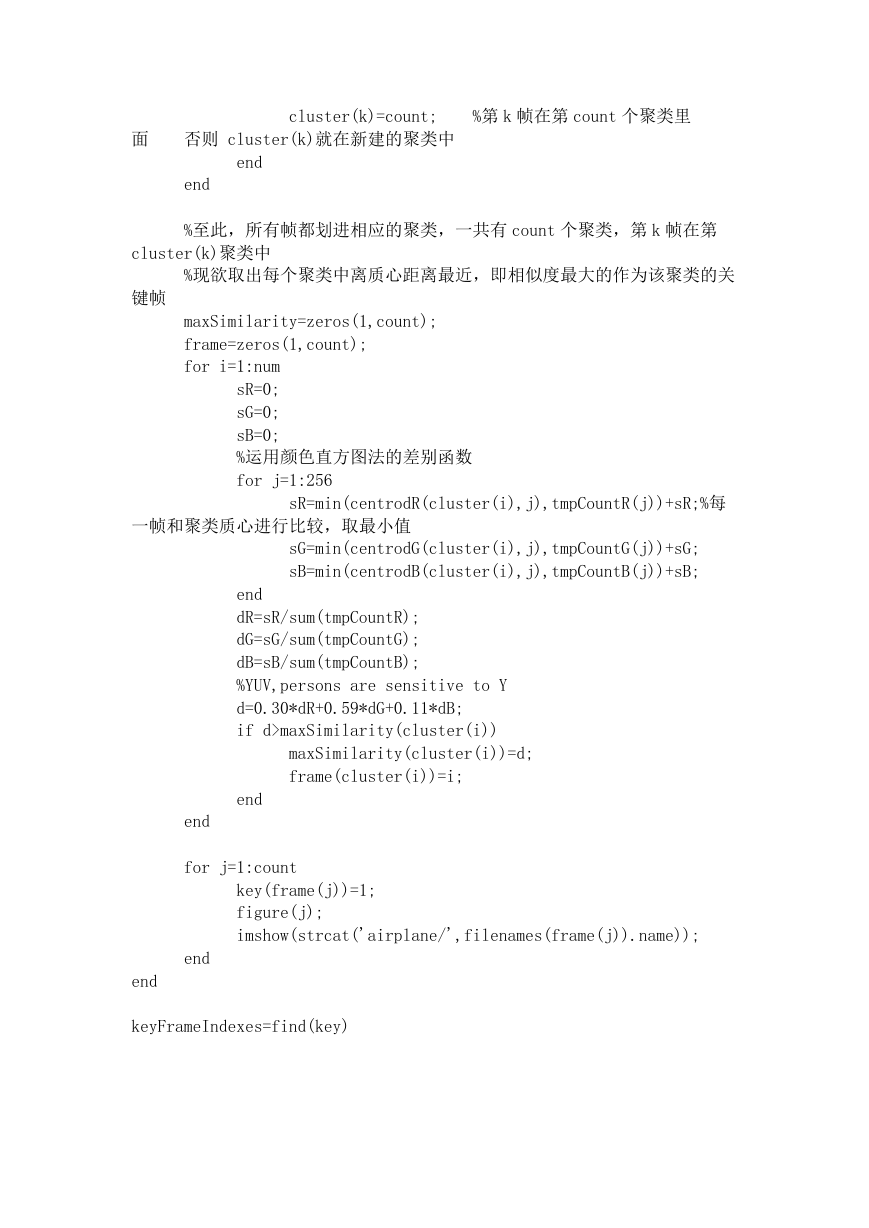

 2023年江西萍乡中考道德与法治真题及答案.doc
2023年江西萍乡中考道德与法治真题及答案.doc 2012年重庆南川中考生物真题及答案.doc
2012年重庆南川中考生物真题及答案.doc 2013年江西师范大学地理学综合及文艺理论基础考研真题.doc
2013年江西师范大学地理学综合及文艺理论基础考研真题.doc 2020年四川甘孜小升初语文真题及答案I卷.doc
2020年四川甘孜小升初语文真题及答案I卷.doc 2020年注册岩土工程师专业基础考试真题及答案.doc
2020年注册岩土工程师专业基础考试真题及答案.doc 2023-2024学年福建省厦门市九年级上学期数学月考试题及答案.doc
2023-2024学年福建省厦门市九年级上学期数学月考试题及答案.doc 2021-2022学年辽宁省沈阳市大东区九年级上学期语文期末试题及答案.doc
2021-2022学年辽宁省沈阳市大东区九年级上学期语文期末试题及答案.doc 2022-2023学年北京东城区初三第一学期物理期末试卷及答案.doc
2022-2023学年北京东城区初三第一学期物理期末试卷及答案.doc 2018上半年江西教师资格初中地理学科知识与教学能力真题及答案.doc
2018上半年江西教师资格初中地理学科知识与教学能力真题及答案.doc 2012年河北国家公务员申论考试真题及答案-省级.doc
2012年河北国家公务员申论考试真题及答案-省级.doc 2020-2021学年江苏省扬州市江都区邵樊片九年级上学期数学第一次质量检测试题及答案.doc
2020-2021学年江苏省扬州市江都区邵樊片九年级上学期数学第一次质量检测试题及答案.doc 2022下半年黑龙江教师资格证中学综合素质真题及答案.doc
2022下半年黑龙江教师资格证中学综合素质真题及答案.doc