Intel® Desktop Board D845EBT Technical Product Specification
Revision History / Disclaimer
Preface
Intended Audience
What This Document Contains
Typographical Conventions
Notes, Cautions, and Warnings
Other Common Notation
Contents
1 Product Description
1.1 Overview
1.1.1 Feature Summary
1.1.2 Manufacturing Options
1.1.3 Board Layout
1.1.4 Block Diagram
1.2 Online Support
1.3 Operating System Support
1.4 Design Specifications
1.5 Processor
1.6 System Memory
1.7 Intel® 845E Chipset
1.7.1 AGP
1.7.2 USB
1.7.3 IDE Support
1.7.4 Real-Time Clock, CMOS SRAM, and Battery
1.7.5 4 Mbit Firmware Hub (FWH)
1.8 IDE RAID Controller
1.9 I/O Controller
1.9.1 Serial Ports
1.9.2 Parallel Port
1.9.3 Diskette Drive Controller
1.9.4 Keyboard and Mouse Interface
1.10 IEEE 1394a-2000 Controller
1.11 Audio Subsystem
1.11.1 6-Channel Audio Subsystem (Optional)
1.11.2 2-Channel Audio Subsystem (Optional)
1.11.3 Audio Connectors
1.11.4 Audio Subsystem Software
1.12 LAN Subsystem
1.12.1 Intel® 82562ET Platform LAN Connect Device
1.12.2 RJ-45 LAN Connector with Integrated LEDs
1.12.3 LAN Subsystem Software
1.13 CNR (Optional)
1.14 Hardware Management Subsystem
1.14.2 Fan Monitoring
1.14.3 Chassis Intrusion and Detection
1.15 Power Management
1.15.1 ACPI
1.15.2 Hardware Support
2 Technical Reference
2.1 Introduction
2.2 Memory Map
2.3 Fixed I/O Map
2.4 DMA Channels
2.5 PCI Configuration Space Map
2.6 Interrupts
2.7 PCI Interrupt Routing Map
2.8 Connectors
2.8.1 Back Panel Connectors
2.8.2 Internal I/O Connectors
2.8.3 External I/O Connectors
2.9 Jumper Blocks
2.9.1 Front Panel Audio Connector/Jumper Block
2.9.2 BIOS Setup Configuration Jumper Block
2.10 Mechanical Considerations
2.10.1 D845EBT Form Factor
2.10.2 I/O Shield
2.11 Electrical Considerations
2.11.1 Power Consumption
2.11.2 Add-in Board Considerations
2.11.3 Standby Current Requirements
2.11.4 Fan Connector Current Capability
2.11.5 Power Supply Considerations
2.12 Thermal Considerations
2.13 Reliability
2.14 Environmental
2.15 Regulatory Compliance
2.15.1 Safety Regulations
2.15.2 EMC Regulations
2.15.3 Product Certification Markings (Board Level)
3 Overview of BIOS Features
3.1 Introduction
3.2 BIOS Flash Memory Organization
3.3 Resource Configuration
3.3.1 PCI Autoconfiguration
3.3.2 PCI IDE Support
3.4 System Management BIOS (SMBIOS)
3.5 Legacy USB Support
3.6 BIOS Updates
3.6.1 Language Support
3.6.2 Custom Splash Screen
3.7 Recovering BIOS Data
3.8 Boot Options
3.8.1 CD-ROM Boot
3.8.2 Network Boot
3.8.3 Booting Without Attached Devices
3.9 Changing the Default Boot Device During POST
3.10 Fast Booting Systems with Intel® Rapid BIOS Boot
3.10.1 Peripheral Selection and Configuration
3.10.2 Intel Rapid BIOS Boot
3.11 BIOS Security Features
4 BIOS Setup Program
4.1 Introduction
4.2 Maintenance Menu
4.3 Main Menu
4.4 Advanced Menu
4.4.1 PCI Configuration Submenu
4.4.2 Boot Configuration Submenu
4.4.3 Peripheral Configuration Submenu
4.4.4 IDE Configuration Submenu
4.4.5 Diskette Configuration Submenu
4.4.6 Event Log Configuration Submenu
4.4.7 Video Configuration Submenu
4.4.8 USB Configuration Submenu
4.4.9 Chipset Configuration Submenu
4.5 Security Menu
4.6 Power Menu
4.6.1 ACPI Submenu
4.7 Boot Menu
4.7.1 Boot Device Priority Submenu
4.7.2 Hard Disk Drives Submenu
4.7.3 Removable Devices Submenu
4.7.4 ATAPI CD-ROM Drives Submenu
4.8 Exit Menu
5 Error Messages and Beep Codes
5.1 BIOS Error Messages
5.2 Port 80h POST Codes
5.3 Bus Initialization Checkpoints
5.4 Speaker
5.5 BIOS Beep Codes

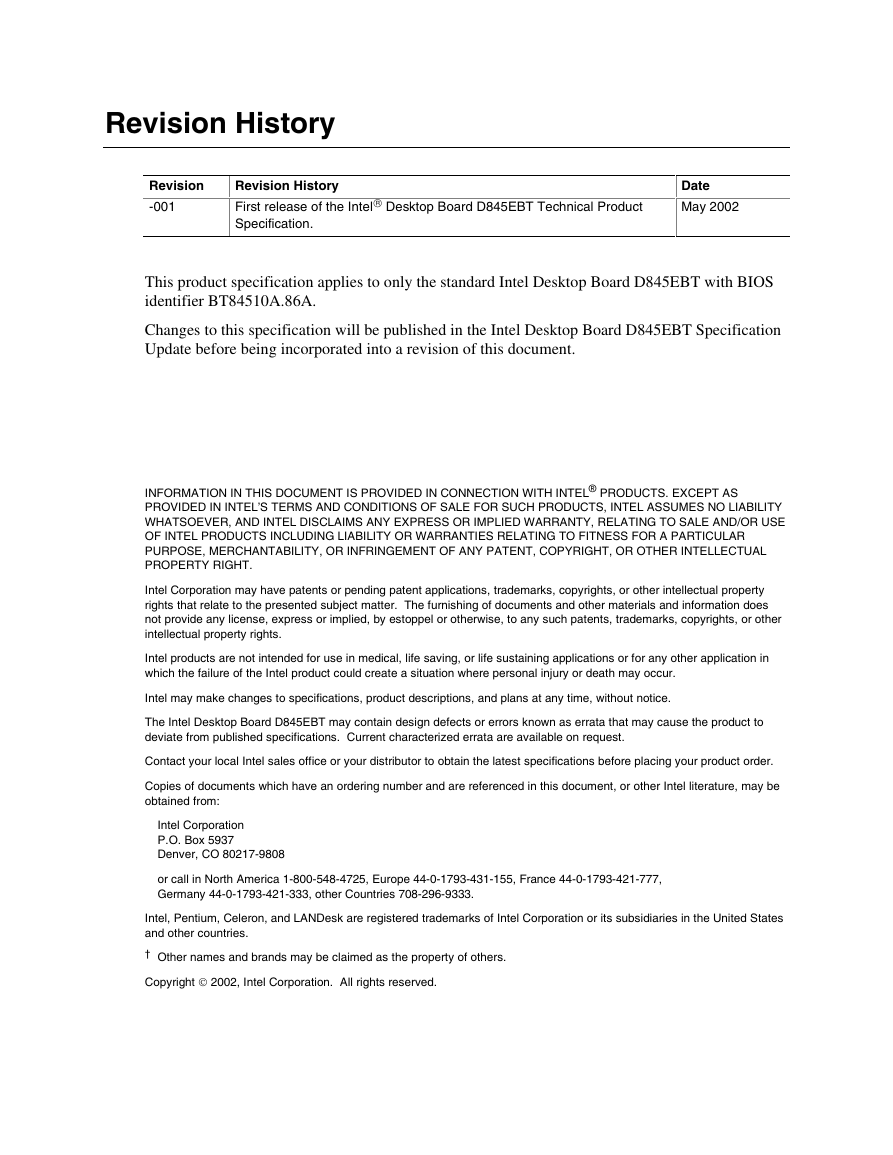
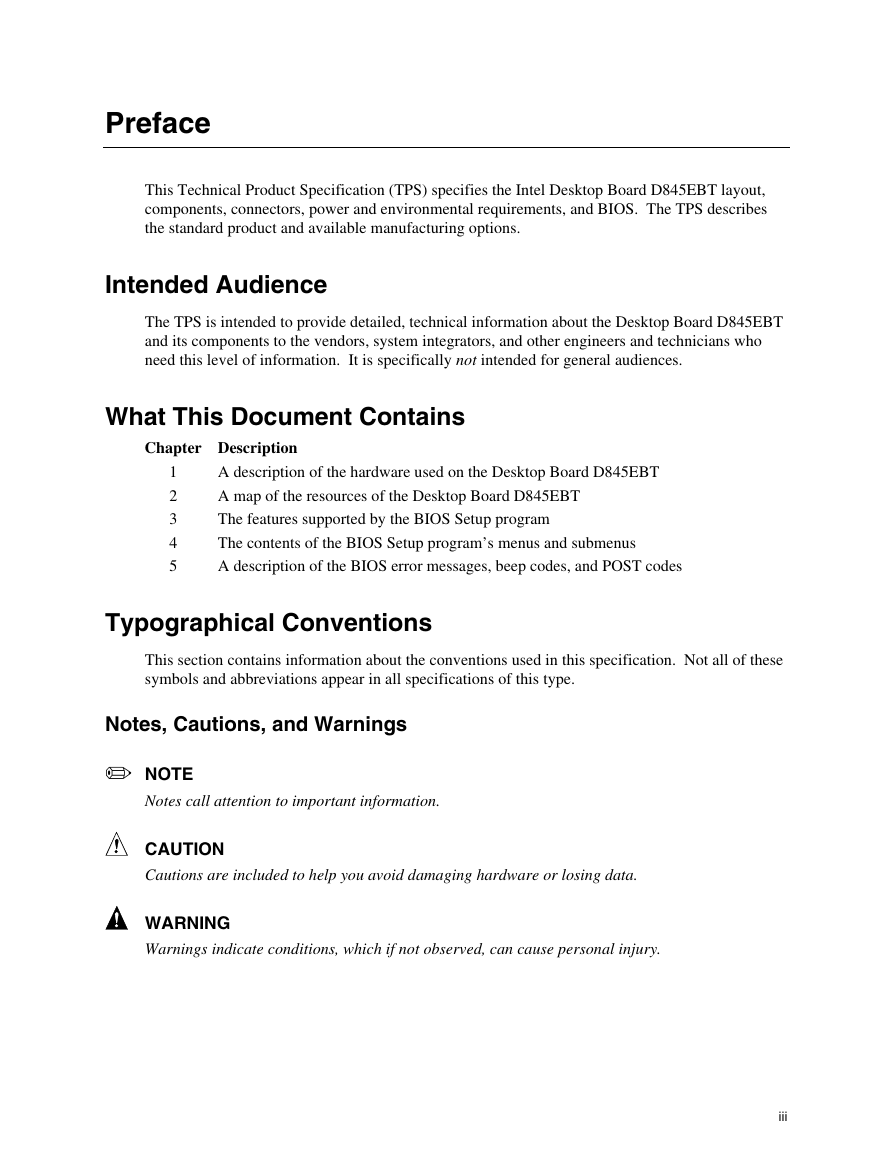
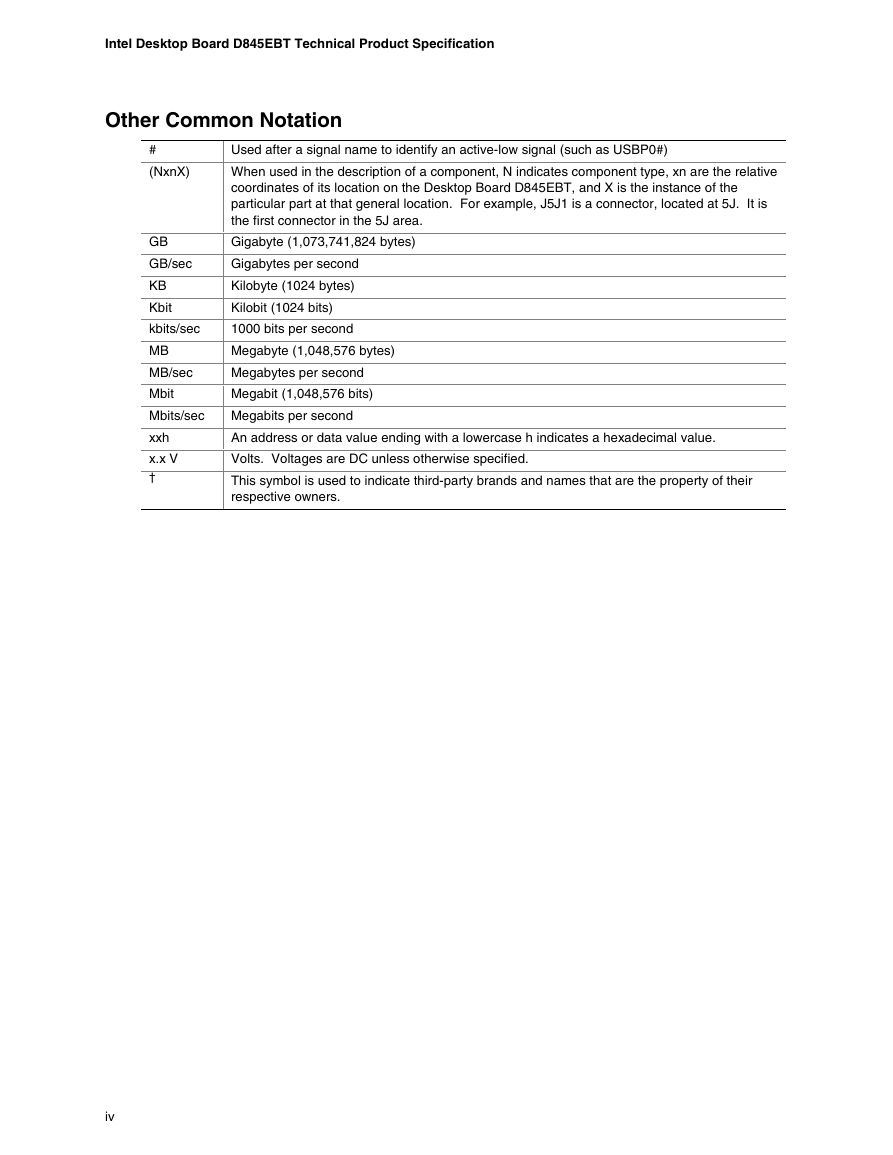
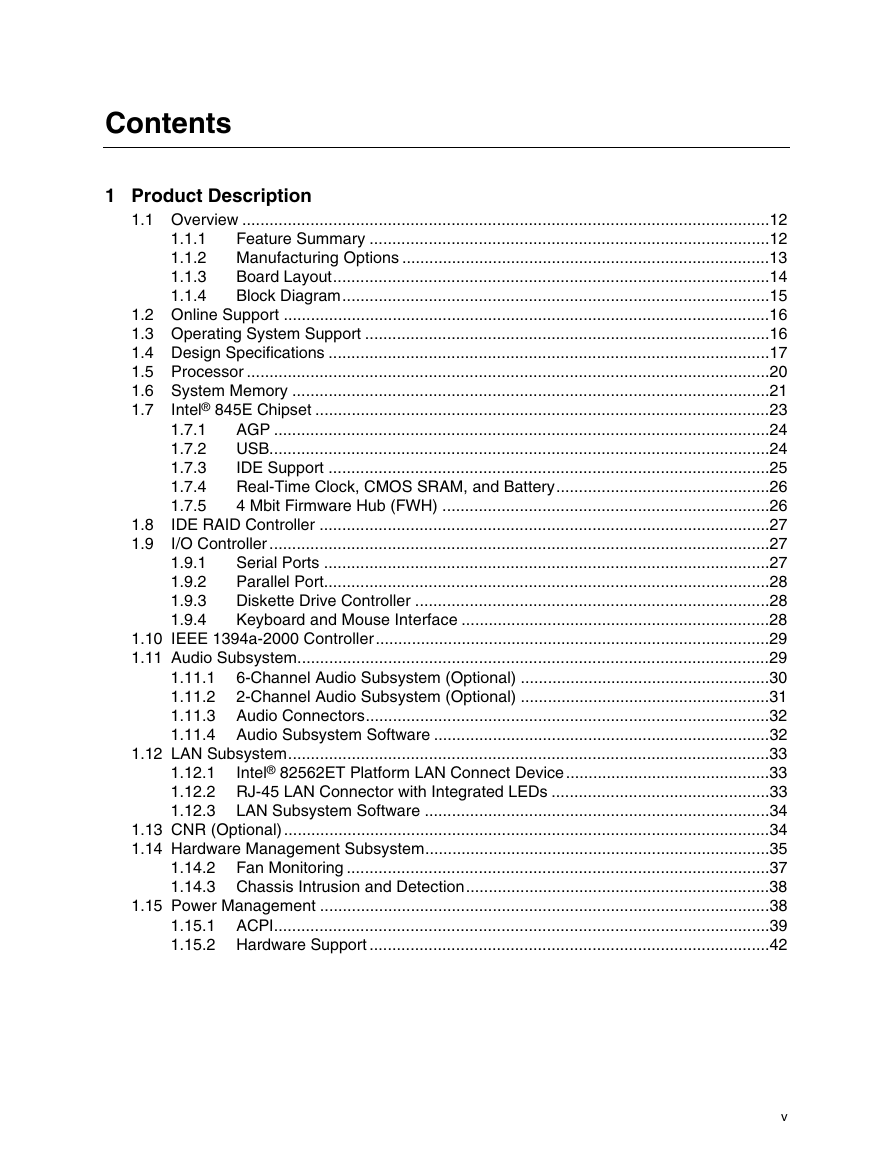
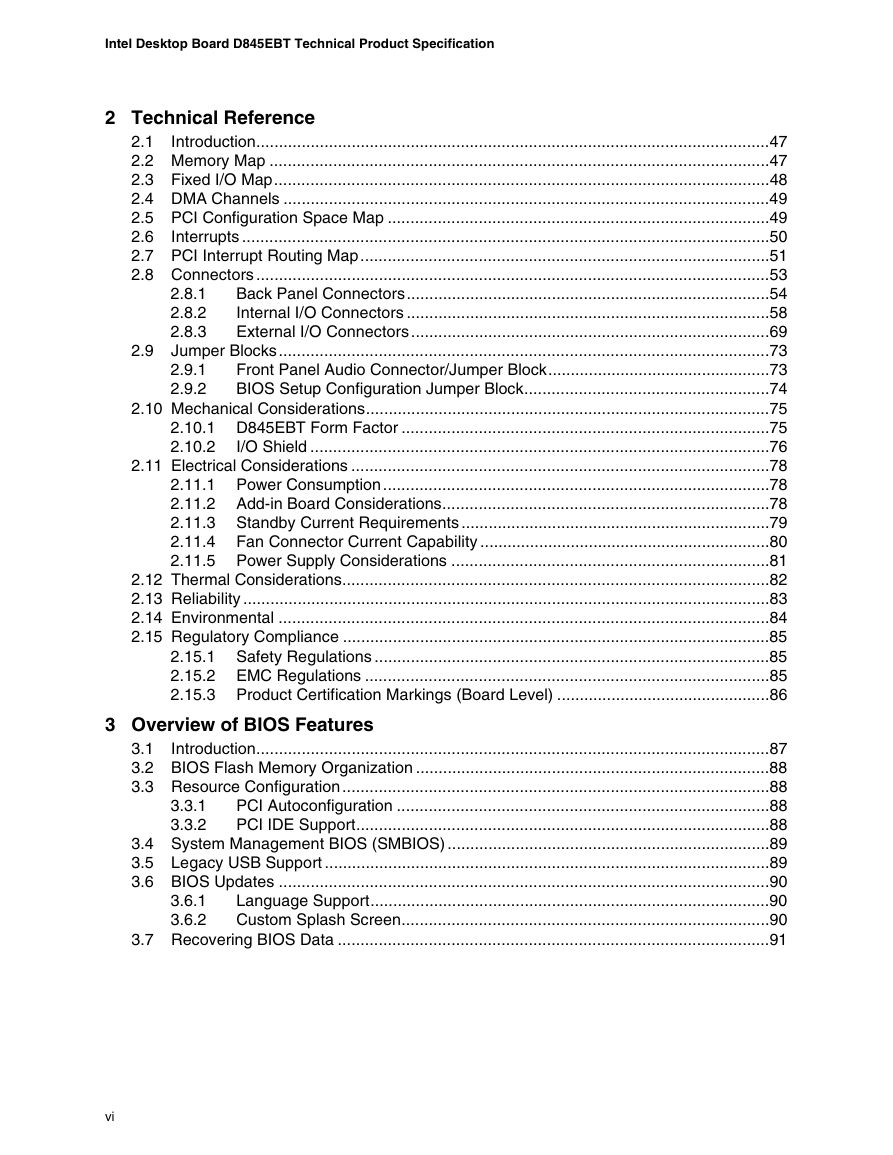
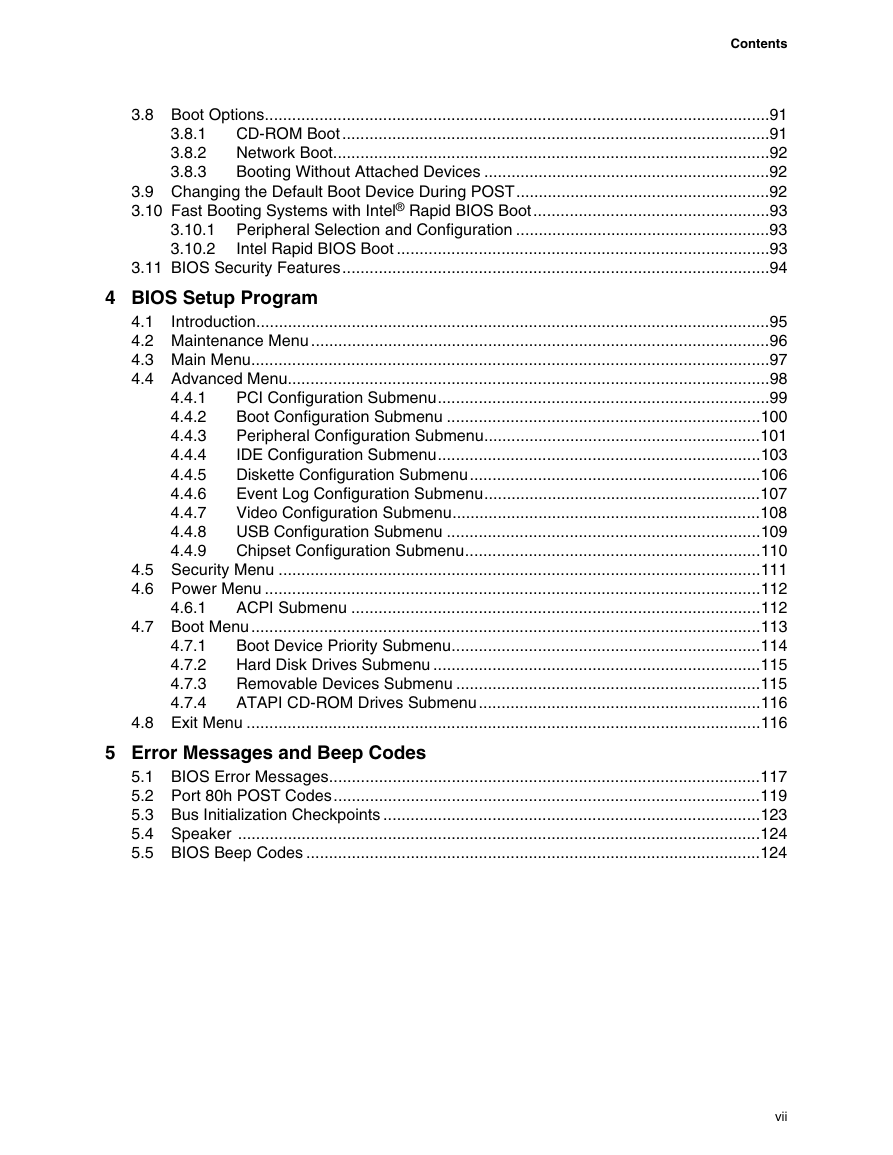
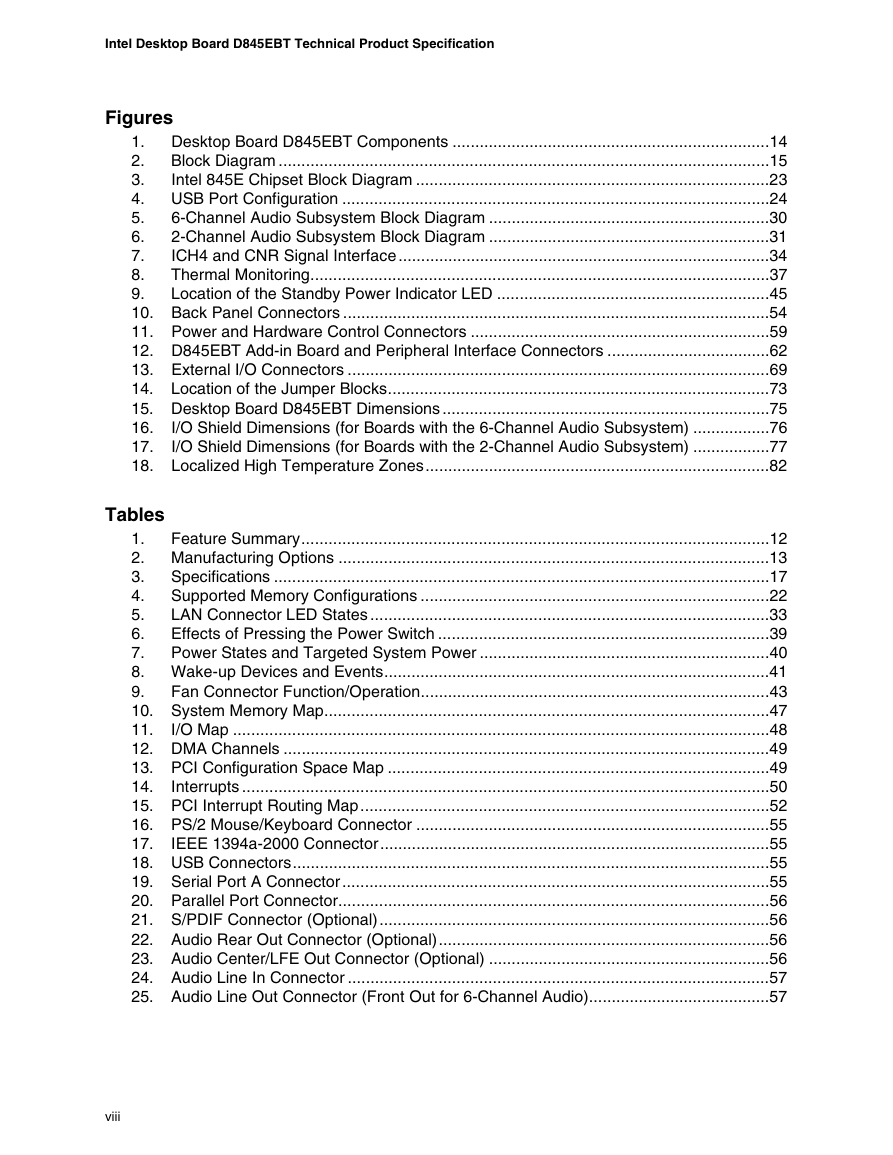

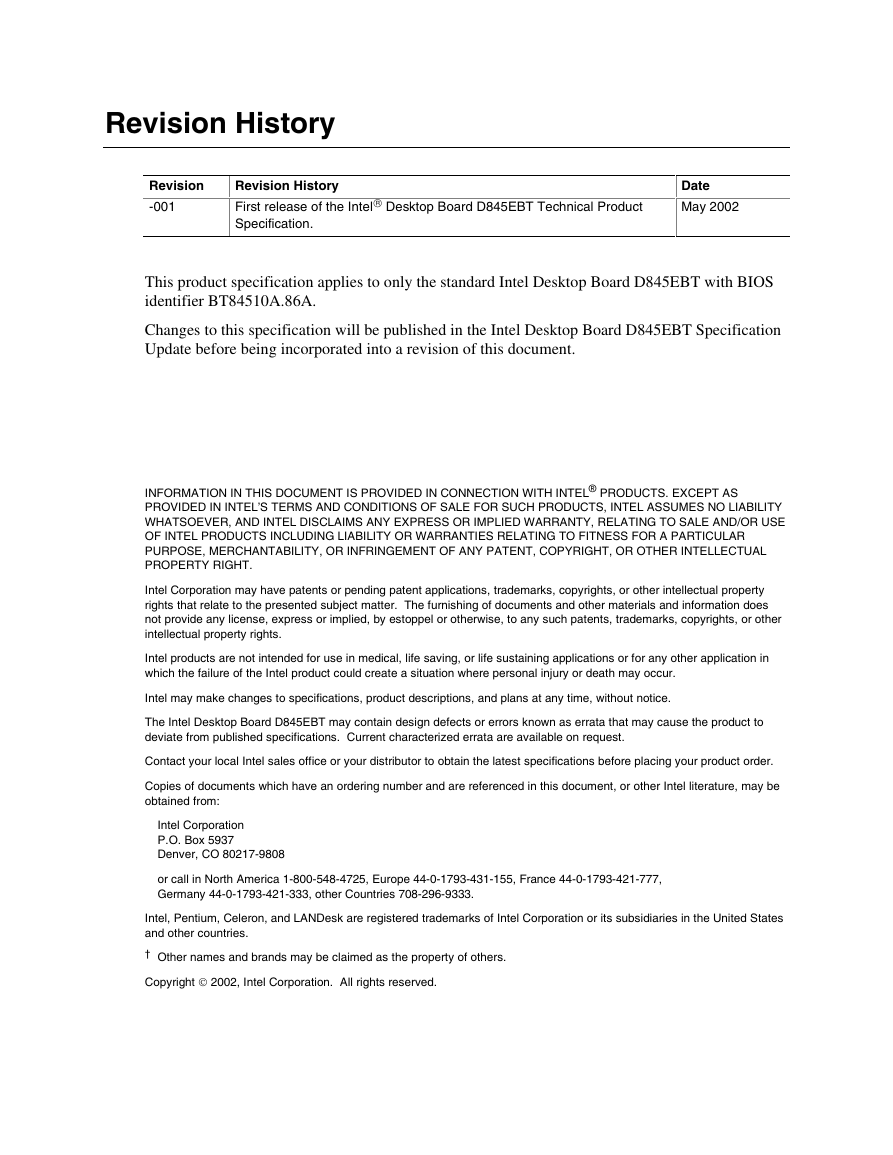
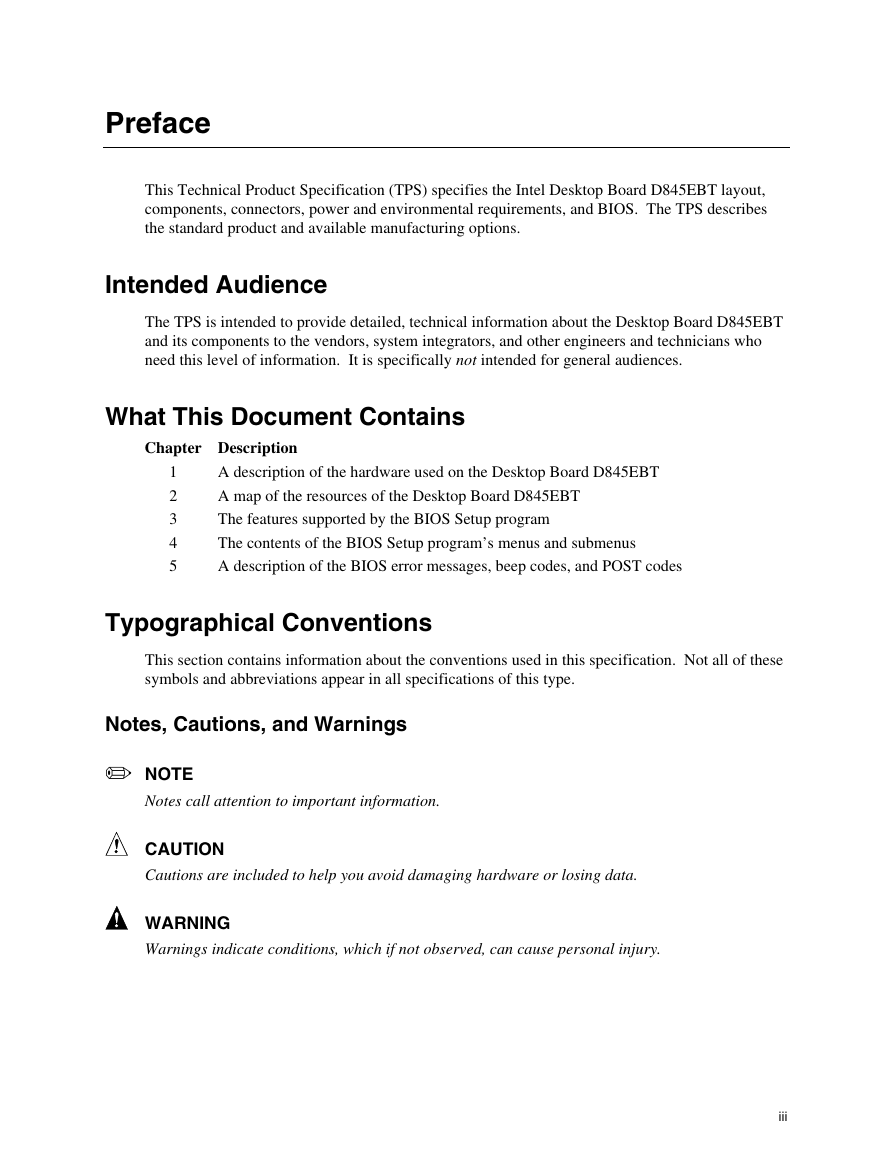
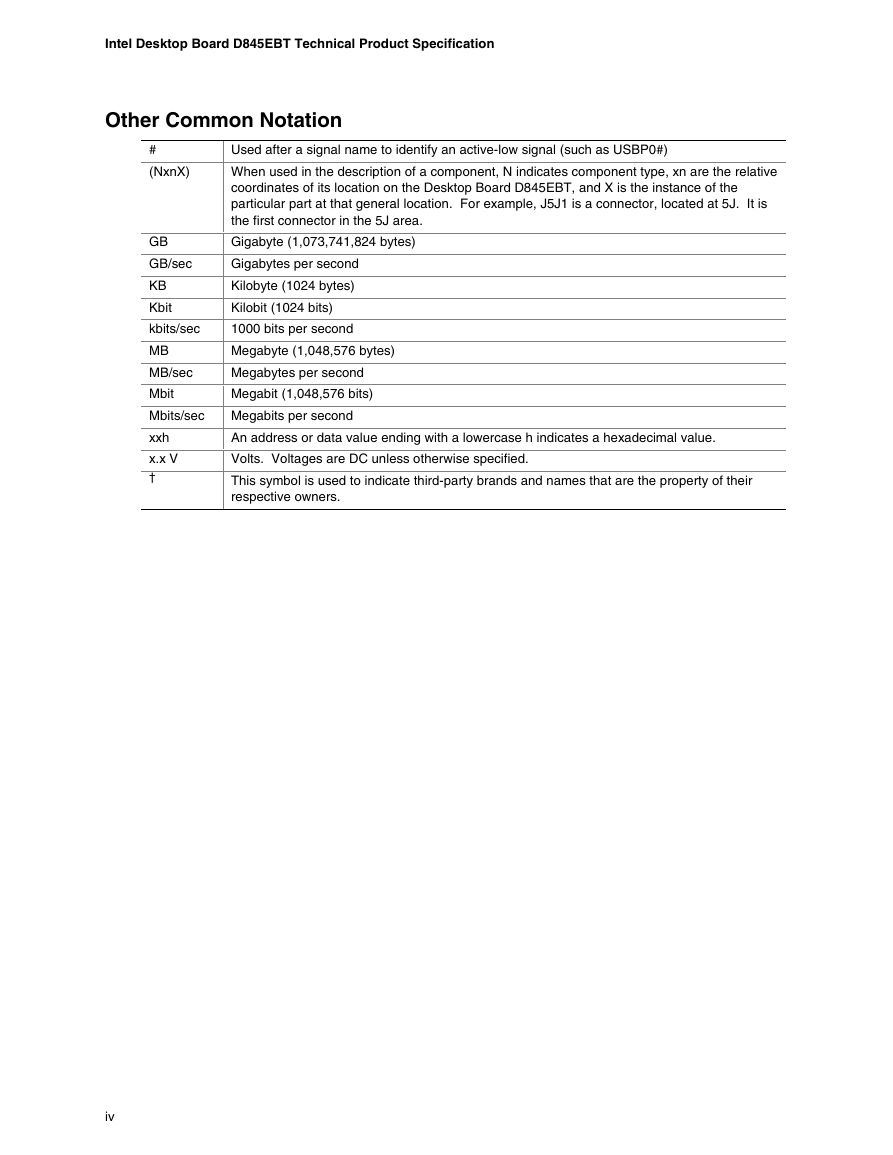
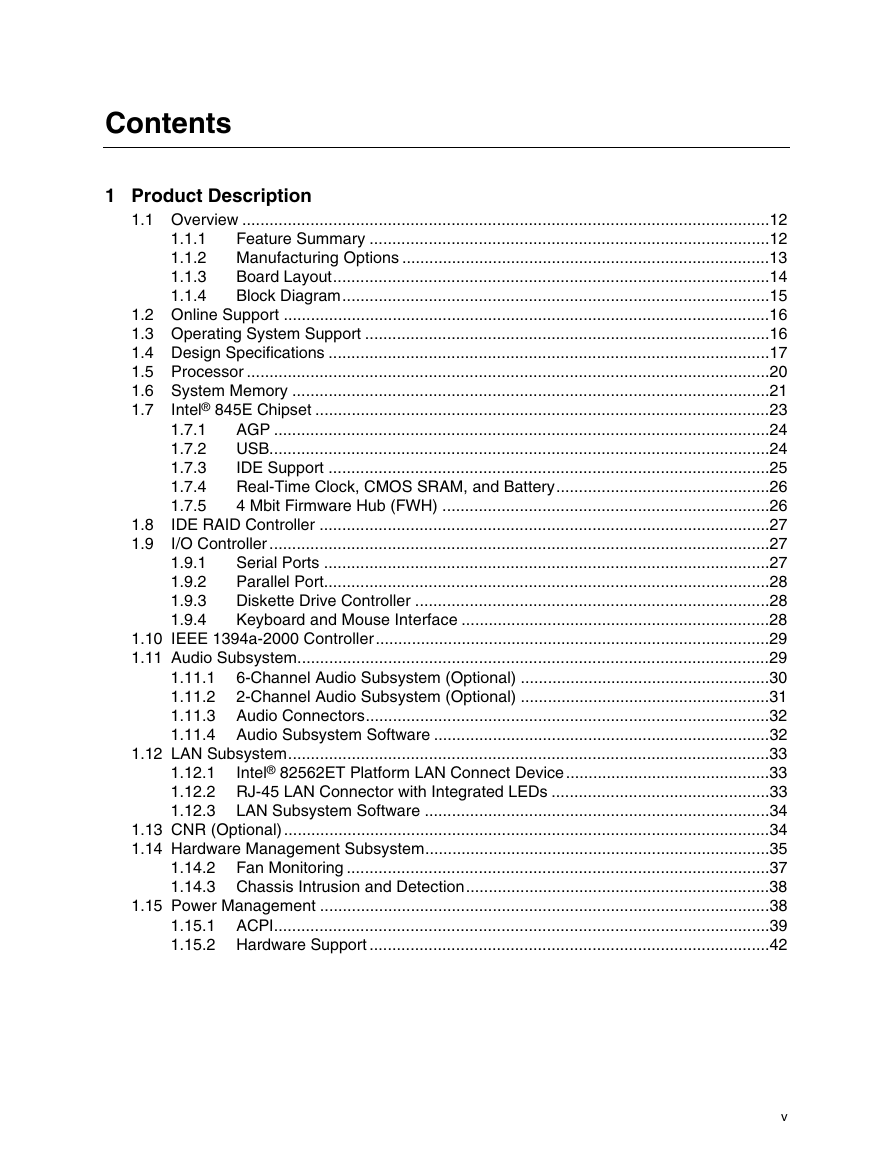
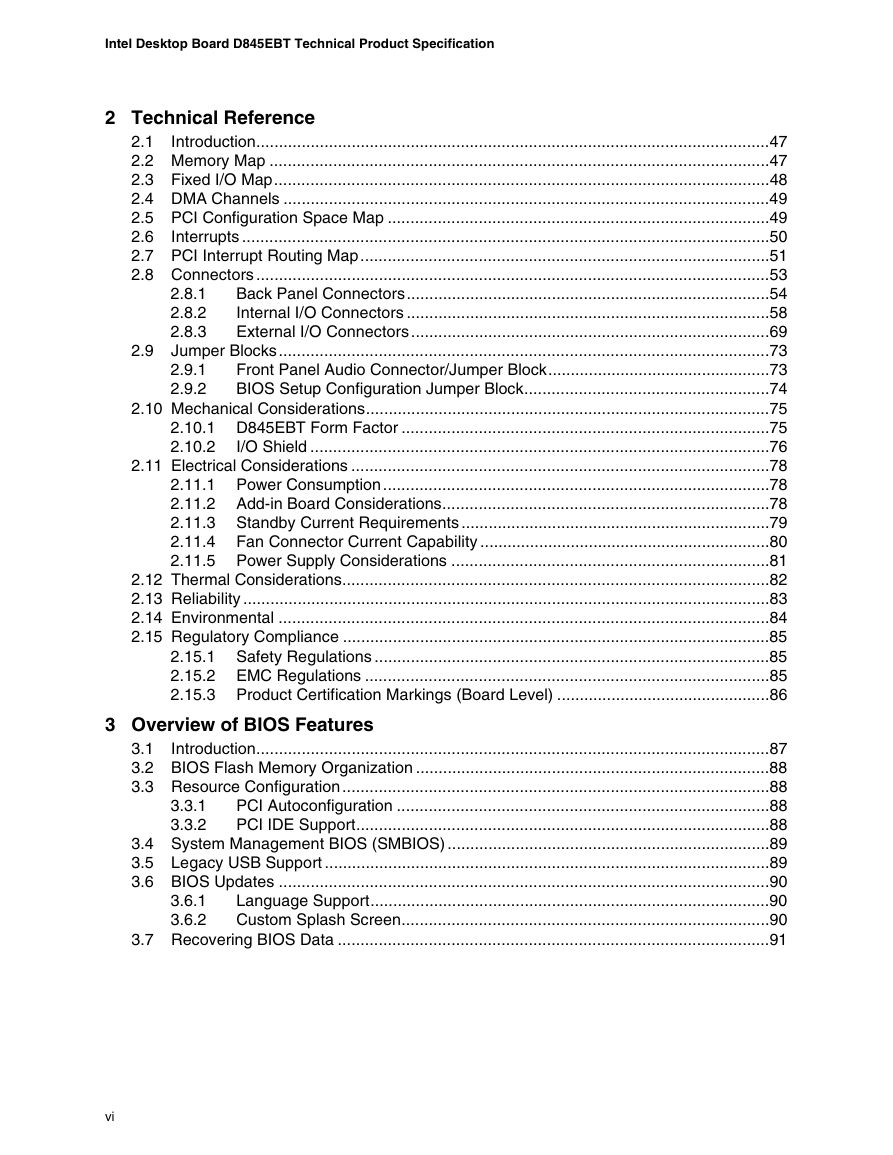
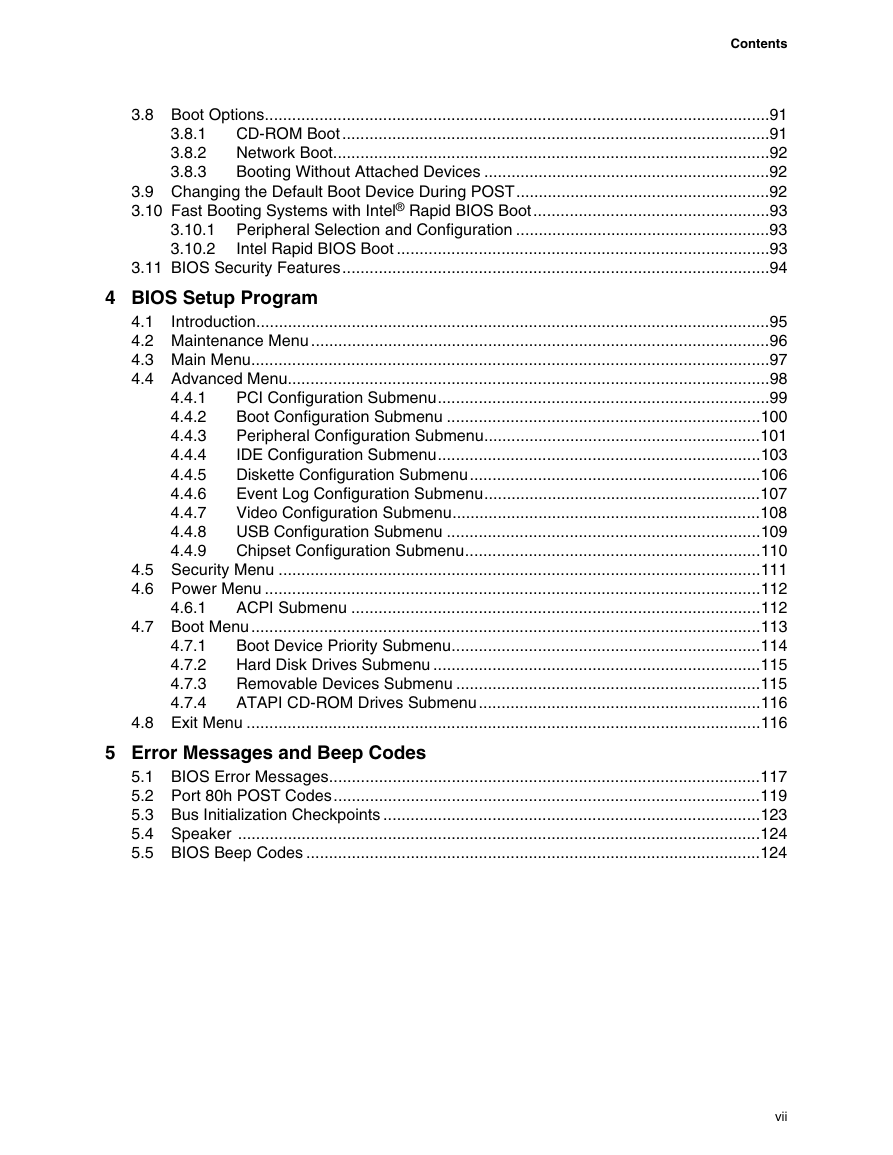
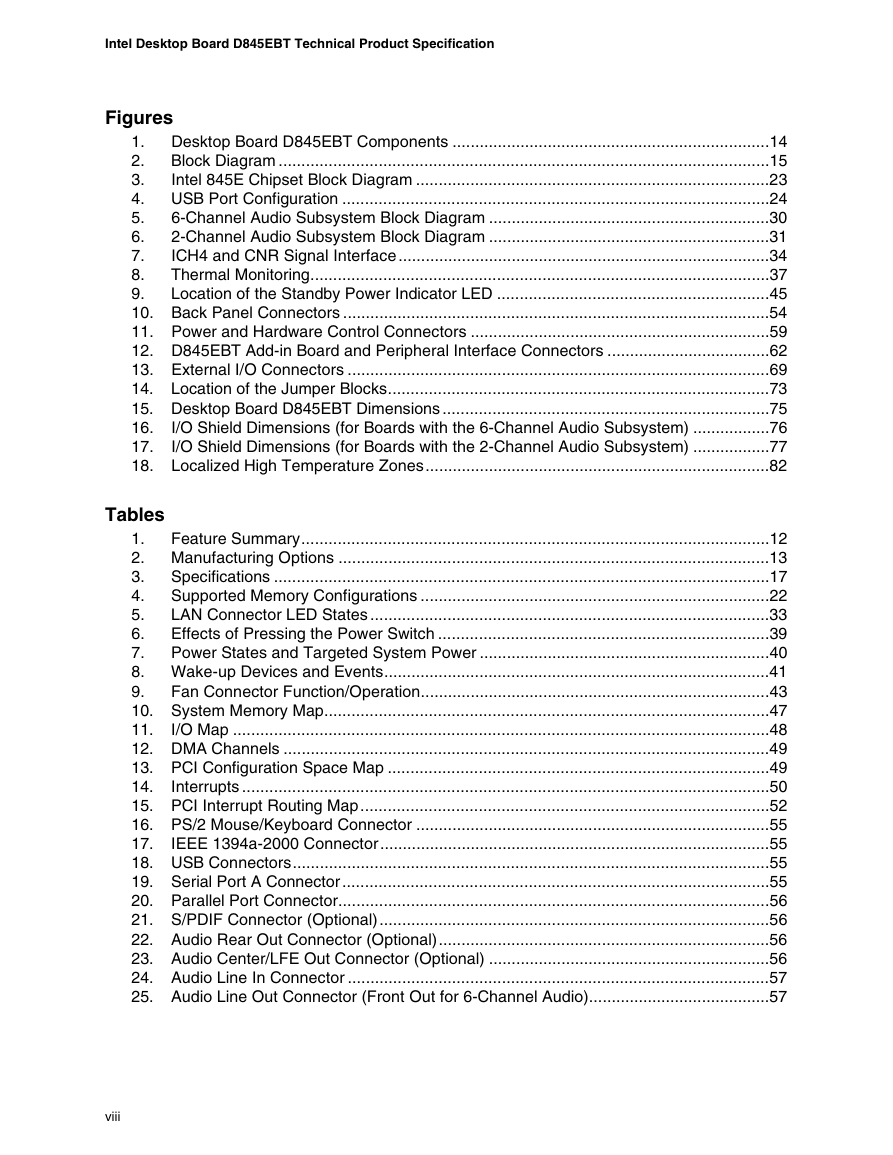
 2023年江西萍乡中考道德与法治真题及答案.doc
2023年江西萍乡中考道德与法治真题及答案.doc 2012年重庆南川中考生物真题及答案.doc
2012年重庆南川中考生物真题及答案.doc 2013年江西师范大学地理学综合及文艺理论基础考研真题.doc
2013年江西师范大学地理学综合及文艺理论基础考研真题.doc 2020年四川甘孜小升初语文真题及答案I卷.doc
2020年四川甘孜小升初语文真题及答案I卷.doc 2020年注册岩土工程师专业基础考试真题及答案.doc
2020年注册岩土工程师专业基础考试真题及答案.doc 2023-2024学年福建省厦门市九年级上学期数学月考试题及答案.doc
2023-2024学年福建省厦门市九年级上学期数学月考试题及答案.doc 2021-2022学年辽宁省沈阳市大东区九年级上学期语文期末试题及答案.doc
2021-2022学年辽宁省沈阳市大东区九年级上学期语文期末试题及答案.doc 2022-2023学年北京东城区初三第一学期物理期末试卷及答案.doc
2022-2023学年北京东城区初三第一学期物理期末试卷及答案.doc 2018上半年江西教师资格初中地理学科知识与教学能力真题及答案.doc
2018上半年江西教师资格初中地理学科知识与教学能力真题及答案.doc 2012年河北国家公务员申论考试真题及答案-省级.doc
2012年河北国家公务员申论考试真题及答案-省级.doc 2020-2021学年江苏省扬州市江都区邵樊片九年级上学期数学第一次质量检测试题及答案.doc
2020-2021学年江苏省扬州市江都区邵樊片九年级上学期数学第一次质量检测试题及答案.doc 2022下半年黑龙江教师资格证中学综合素质真题及答案.doc
2022下半年黑龙江教师资格证中学综合素质真题及答案.doc