6_ds8310_0801.qxp 24.01.2008 15:23 Uhr Seite 1
rückseite
cover
flappe außen
DIGITAL CAMERA
User manual and service information
TARGA GmbH
Lange Wende 41
D-59494 Soest
Germany
www.nytech.de
6
6
8
2
8
3
1
:
.
o
N
-
.
t
a
M
www.nytech.de
Nytech DS-8310
�
6_ds8310_0801.qxp 24.01.2008 15:23 Uhr Seite 4
flappe innen
1
2
3
4
5
6
7
8
9
10
11
12
13
14
15
16
17
18
Nytech DS-8310
�
Nytech DS-8310
Table of Contents
IMPORTANT NOTICE
SAFETY INSTRUCTIONS
CHILDREN
CHARGER AND RECHARGEABLE BATTERIES
CABLES
MAINTENANCE AND CARE
INTENDED USE
CONFORMITY
DISPOSAL OF OLD DEVICES
NOTE ON THIS MANUAL
INTRODUCTION
PACKAGE CONTENTS
CONTROLS AND BUTTONS
GETTING STARTED
CHARGING THE BATTERY
INSERTING THE BATTERY
INSERTING AN SD CARD
WRITE-PROTECTING THE MEMORY CARD
SWITCHING THE CAMERA ON AND OFF
POWER-SAVING FUNCTION
TOGGLING BETWEEN RECORDING AND PLAYBACK MODE
LCD DISPLAY
PLAYBACK MODE
RECORDING MODE
CHANGING THE DISPLAYED INFORMATION
SETTING THE MENU LANGUAGE
SETTING DATE AND TIME
Table of Contents
1
1
3
3
4
4
5
5
6
6
7
7
8
9
9
10
11
12
13
13
13
14
14
15
16
17
17
English - I
�
Table of Contents
18
18
19
20
21
21
22
23
23
24
24
26
27
28
29
29
30
30
31
31
32
32
32
32
33
35
36
37
37
37
38
Nytech DS-8310
CAPTURING PICTURES
QUICK GUIDE
USING THE ZOOM FUNCTION
USING THE FLASH
HISTOGRAM
STABILIZER
RECORD MENU
RESOLUTION
QUALITY
METERING
WHITE BALANCE
ISO
EXPOSURE
DRIVE MODE
AEB (AUTOMATIC EXPOSURE BRACKETING)
HIGHLIGHT
SHARPNESS
EFFECT
DATE STAMP
DIGITAL ZOOM
FACE TRACKING
PHOTO FRAME
AF LAMP
SETUP
RECORD PROGRAMMES
Q MODE
MACRO MODE
ASM MODE
APERTURE
SHUTTER SPEED
APERTURE AND SHUTTER SPEED
II - English
�
Nytech DS-8310
Table of Contents
RECORDING VIDEO CLIPS
QUICK GUIDE
VIDEO MENU
MOVIE SIZE
METERING
WHITE BALANCE
SETUP
PLAYING BACK IMAGES AND VIDEO CLIPS
QUICK GUIDE
PLAYBACK MENU
PROTECT
DELETE
SLIDE SHOW
DPOF
COPY TO CARD
EFFECT
ROTATE
RESIZE
VOICE MEMO
START-UP IMAGE
SETUP
USING THE THUMBNAIL VIEW
TRIMMING PICTURES
AUDIO RECORDING AND PLAYBACK
AUDIO RECORDING
AUDIO PLAYBACK
ADVANCED SETTINGS
SETUP MENU
SOUNDS
39
39
40
41
41
41
41
42
42
43
44
45
46
47
48
48
48
49
49
50
50
51
52
53
53
54
55
55
56
English - III
�
Nytech DS-8310
Table of Contents
AUTO REVIEW
POWER-SAVING FUNCTION
FILE NUMBER
TV OUT
USB
START-UP IMAGE
FORMAT
RESET ALL
CONNECTORS
VIEWING PICTURES ON A TELEVISION SCREEN
COPYING PICTURES TO A COMPUTER
USING THE USB CABLE
USING A CARD READER
INSTALLING THE SOFTWARE
SYSTEM REQUIREMENTS
SUPPLIED SOFTWARE
APPENDIX
TIPS FOR TAKING BETTER PICTURES
SUBJECT
BACKGROUND
CAMERA ANGLE
GOLDEN SECTION
LIGHTING
TROUBLESHOOTING
TECHNICAL SPECIFICATIONS
DETAILS OF GUARANTEE
IV - English
56
57
57
57
58
58
58
59
60
60
61
61
63
64
64
64
65
65
65
65
65
65
65
66
68
70
�
Nytech DS-8310
Important Notice
Important Notice
Safety Instructions
- Before you use this device for the first time, please read the following
notes in this manual and heed all warnings, even if you are familiar with
handling electronic devices. Always check the camera works correctly.
- Keep this manual with the instructions in a safe place for future
-
reference.
If you sell or pass this device on to another person, it is imperative that
you also hand over this manual.
- Do not try to open the camera housing or reassemble the camera. Inside
there are components and high voltage. You are at risk of receiving an
electric shock. Maintenance and repairs should only be carried out by
qualified technicians.
- Do not look at the sun or other sources of intense light. Doing so may
damage your eyesight.
- Never activate the flash near the eyes of persons or animals. This is
especially dangerous for children. The flash is dangerous to your
eyesight. When using the flash, stand at least one meter (3 feet) away
from your subject.
- Keep the Nytech DS-8310 away from water and other liquids. Do not
operate the camera with wet hands. Do not use the camera in rain or
snow. Dampness can cause danger through fire or electric shock.
- Keep the Nytech DS-8310 out of the reach of children and animals to
avoid accidents or damage to the camera.
- Switch the Nytech DS-8310 off immediately if you notice it emitting
smoke or strange noises. Contact the Nytech customer service. Never
try to repair the camera yourself.
- Only use the supplied Ktec KSAA0600050W1UK power adapter and the
supplied charger cradle AB-4330 to recharge the Nytech DS-8310
rechargeable batteries.
- Only use
this device with
the supplied rechargeable batteries
(BYD DM6331) in order to avoid overheating, deformation of the cover,
fire, electric shocks, explosion and other dangers.
English - 1
�
Nytech DS-8310
Important Notice
- Unplug the power adapter from the mains outlet before you remove the
rechargeable batteries from the charger or separate the charger from the
power adapter.
In case of defect of the Nytech DS-8310 or its accessories, unplug the
power adapter from the mains immediately.
-
- Also, when there is the possibility of thunderstorms, pull the power
adapter from the wall outlet.
- Never try to heat, disassemble or short-circuit the rechargeable
batteries. Do not throw the rechargeable batteries in fire.
Warning: Notice concerning separation from the mains
In order to completely disconnect the device from the mains, pull the power
adapter out from the wall outlet. The wall outlet where the device is
connected must be easy to access so that the power adapter can be pulled
out quickly in case of emergency. Pull the power adapter out from the
mains when you will not be using it for a long while (e.g. when going on
holiday) in order to avoid the danger of fire. Do not hold the power adapter
with wet hands.
The device is not for use in rooms with a high temperature or humidity and
must be kept free of dust. Position the Nytech DS-8310 on a stable, flat
surface and do not place any objects on the device.
Always make sure that:
- no direct heat sources (e.g. heating) can affect the device;
- no direct sunlight or bright artificial light reaches the device;
- contact with spray and dripping water and abrasive liquids must be
avoided and the device should never be operated near water, and it
must especially never be immersed (do not place any objects filled with
liquids such as vases or drinks near the device);
- no fire sources (e.g. burning candles) are placed on or near the device;
- no foreign bodies are introduced into the device;
-
the device must not be subject to any great temperature changes as this
may cause moisture through condensation;
the device should not be subject to excessive shock and vibrations.
-
2 - English
�
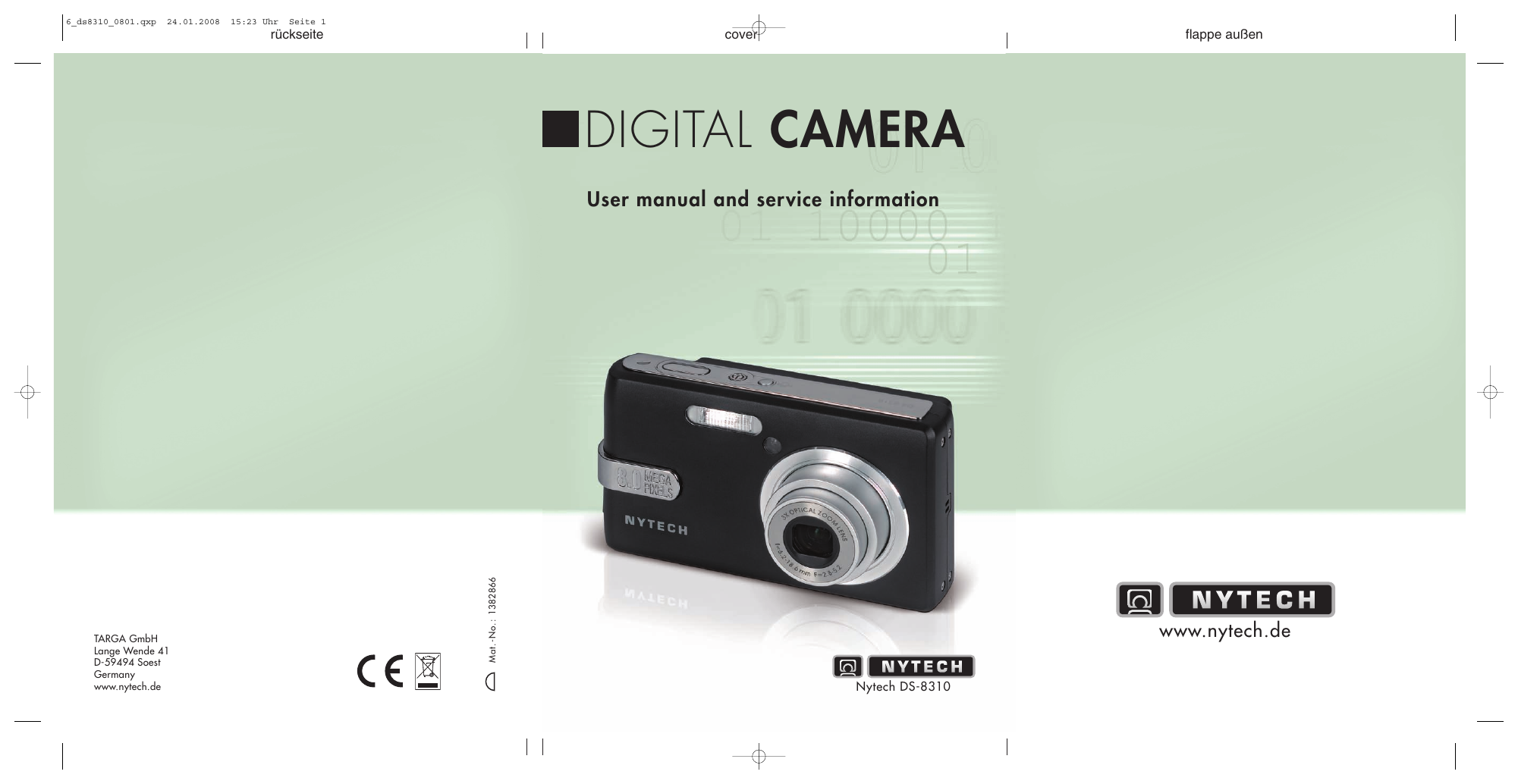
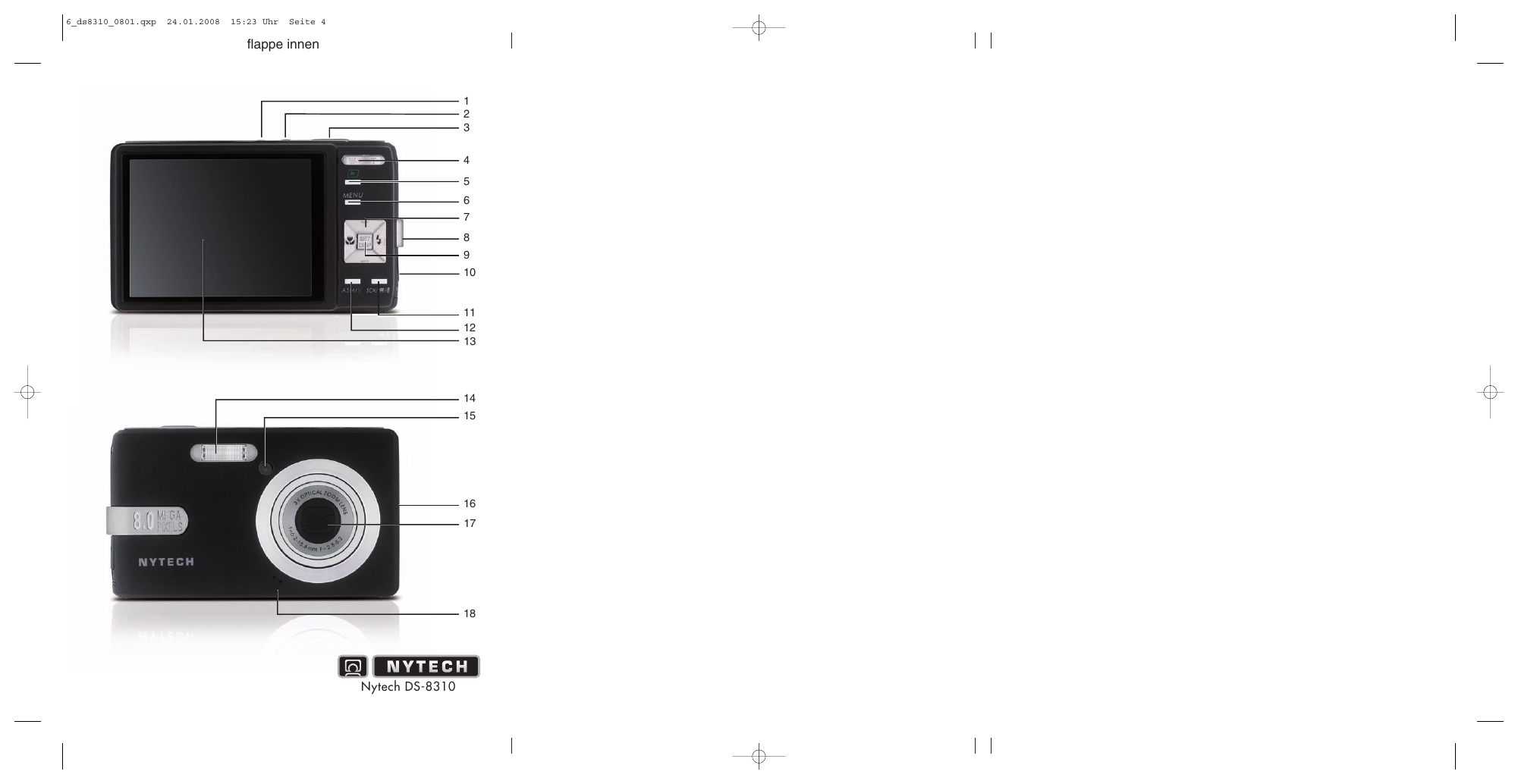
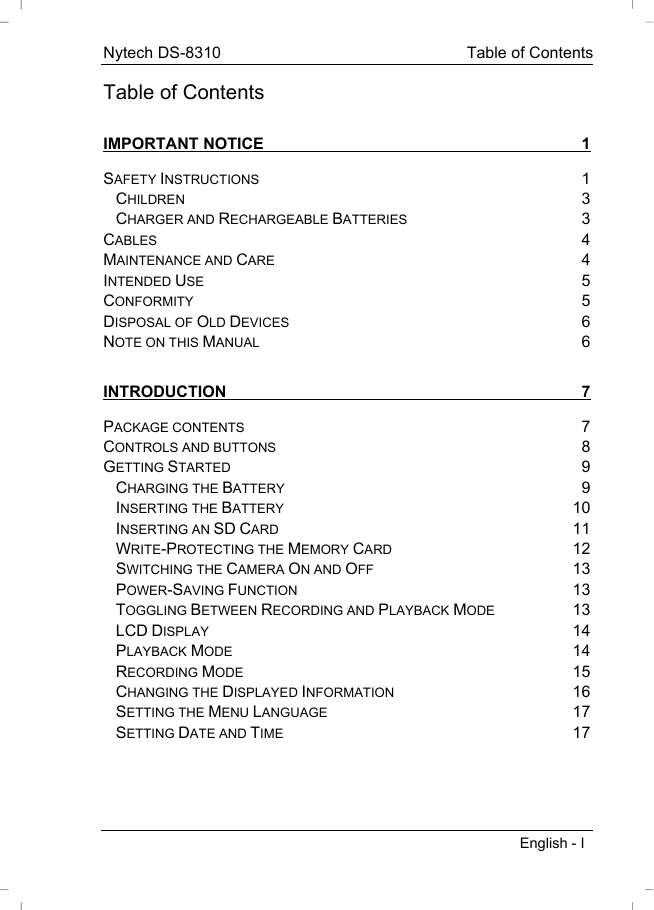
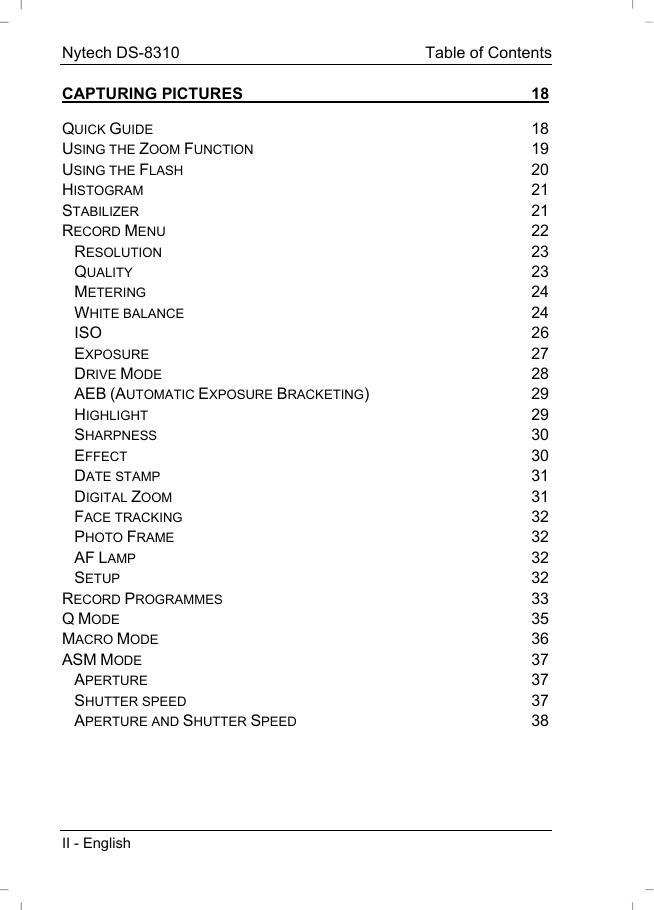

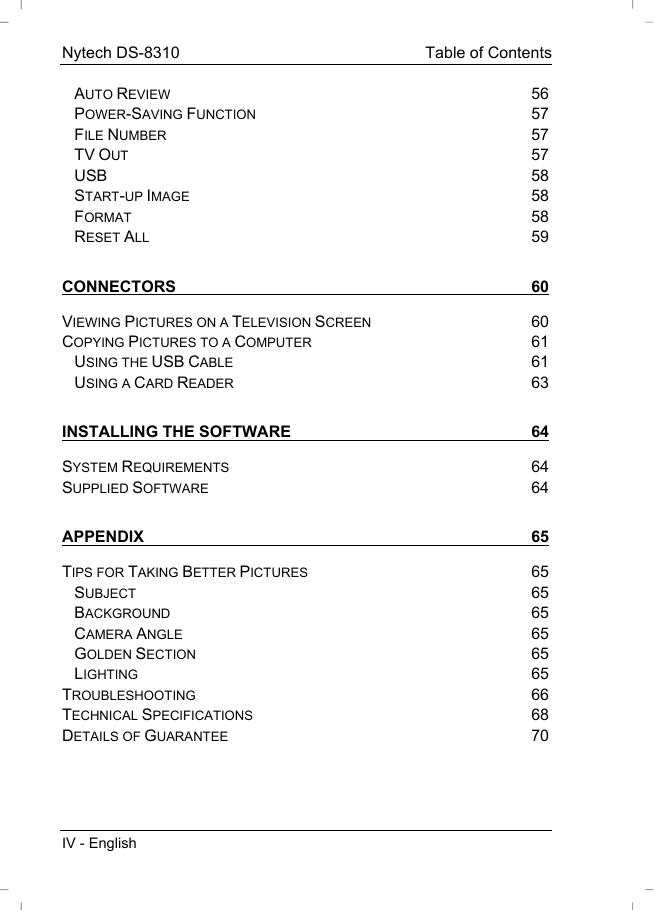
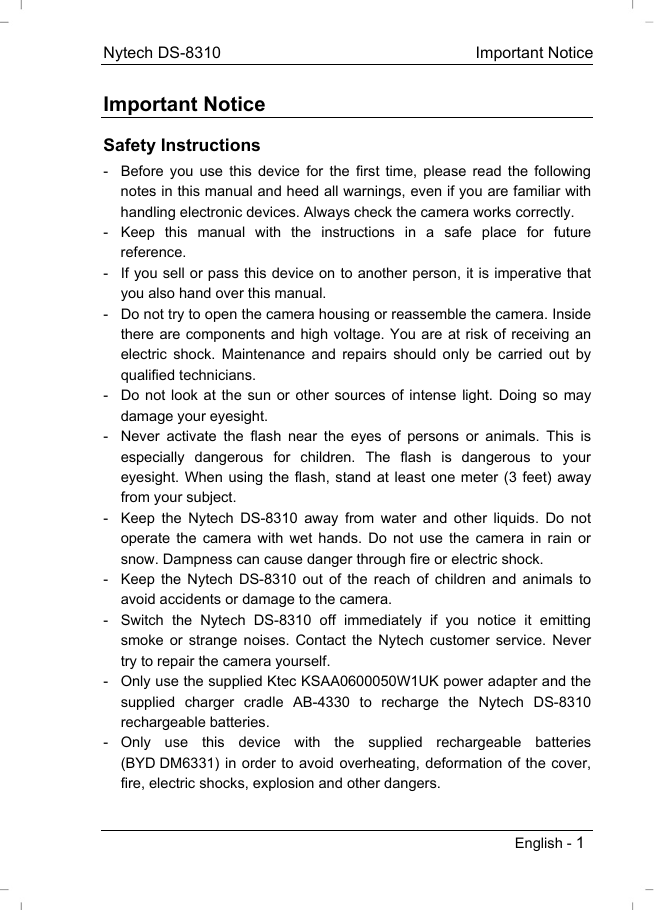
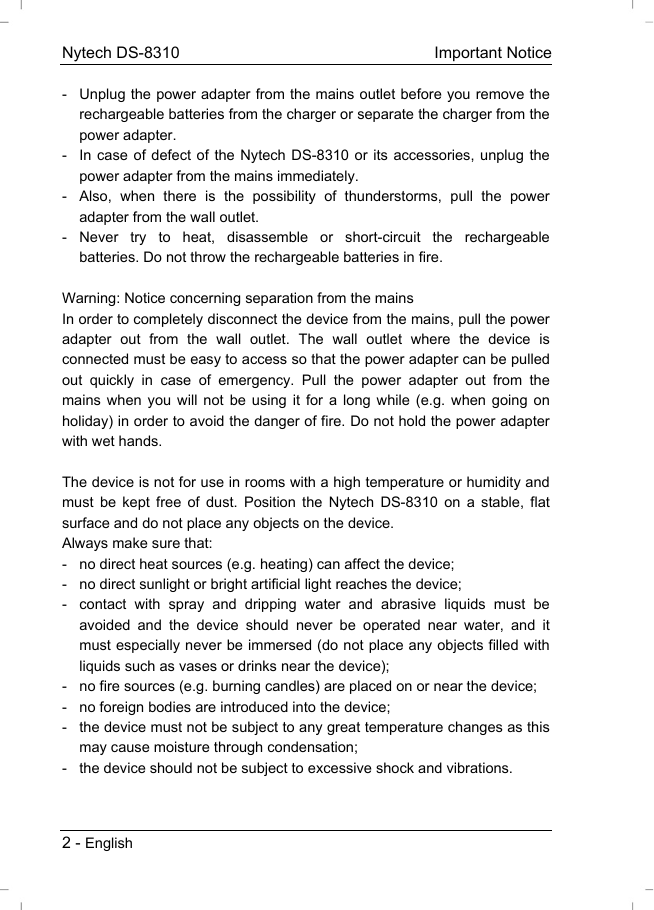
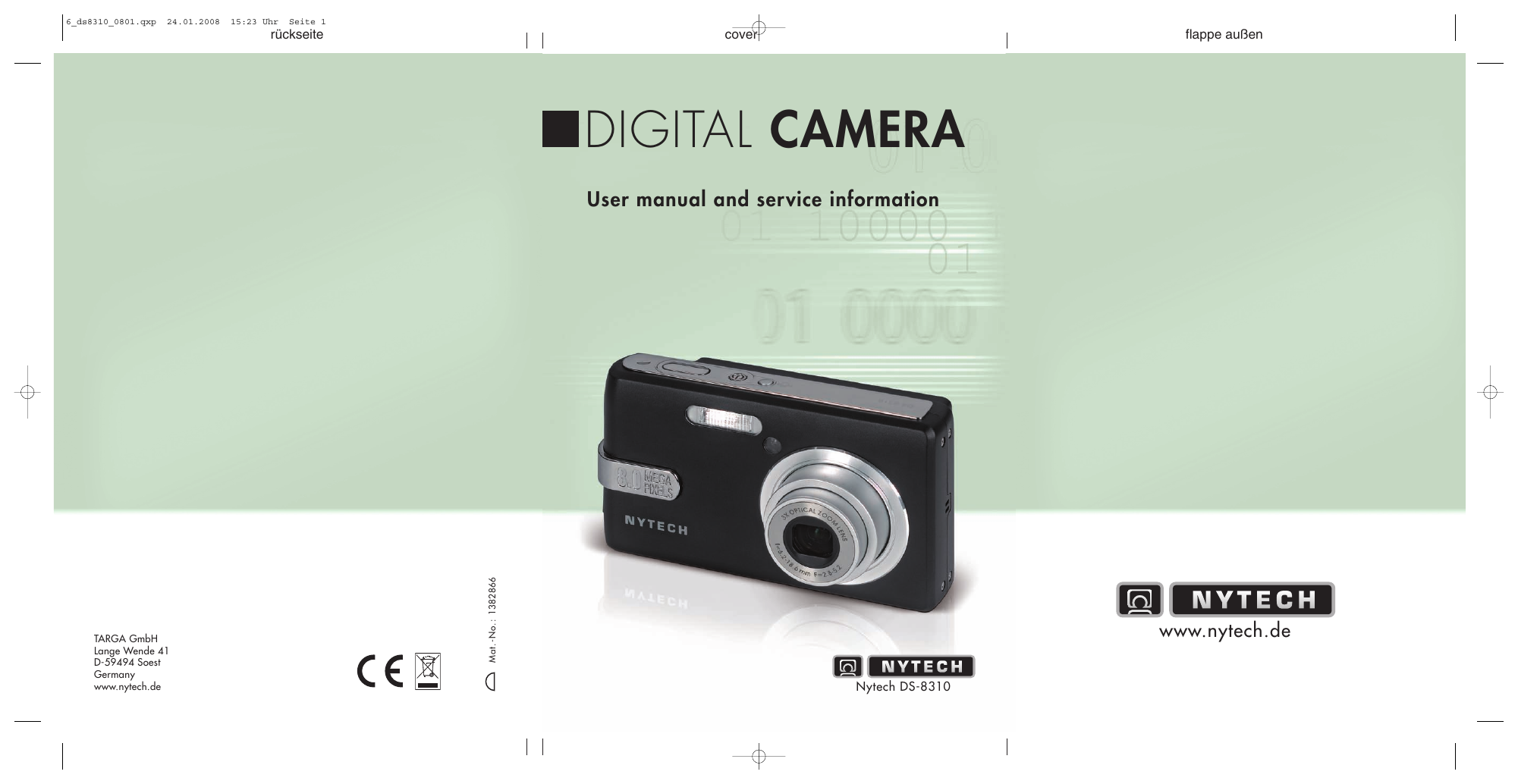
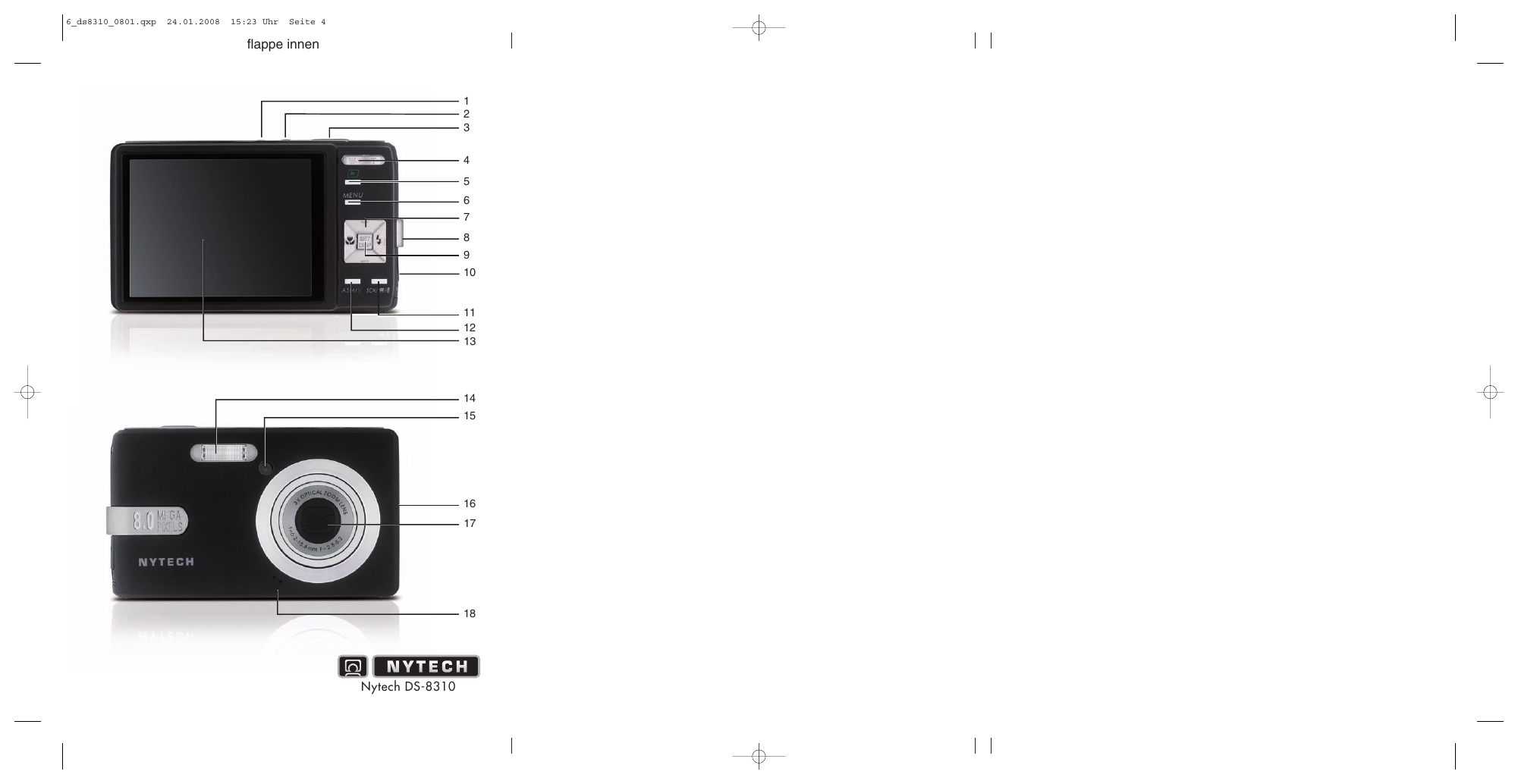
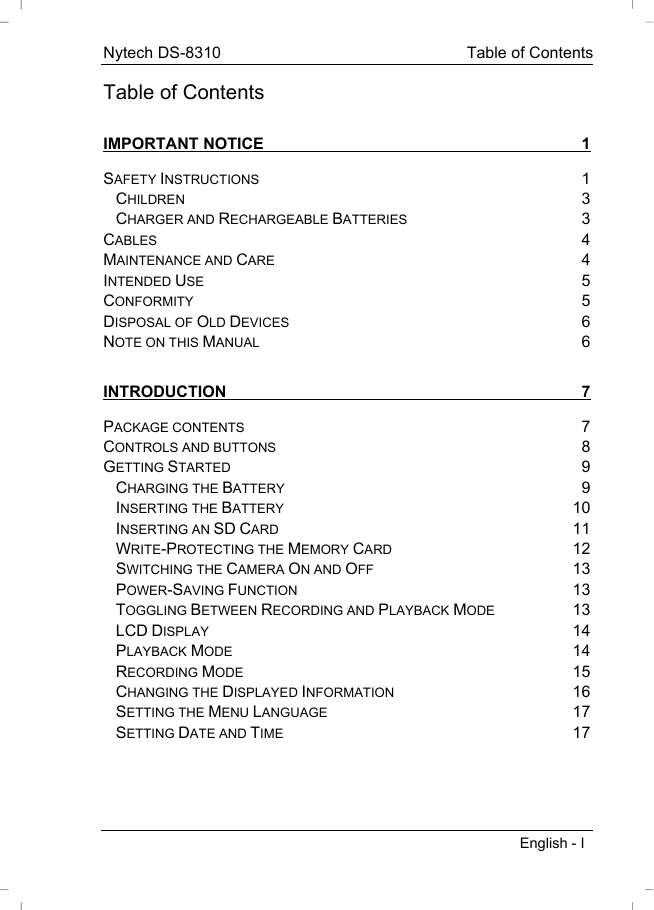
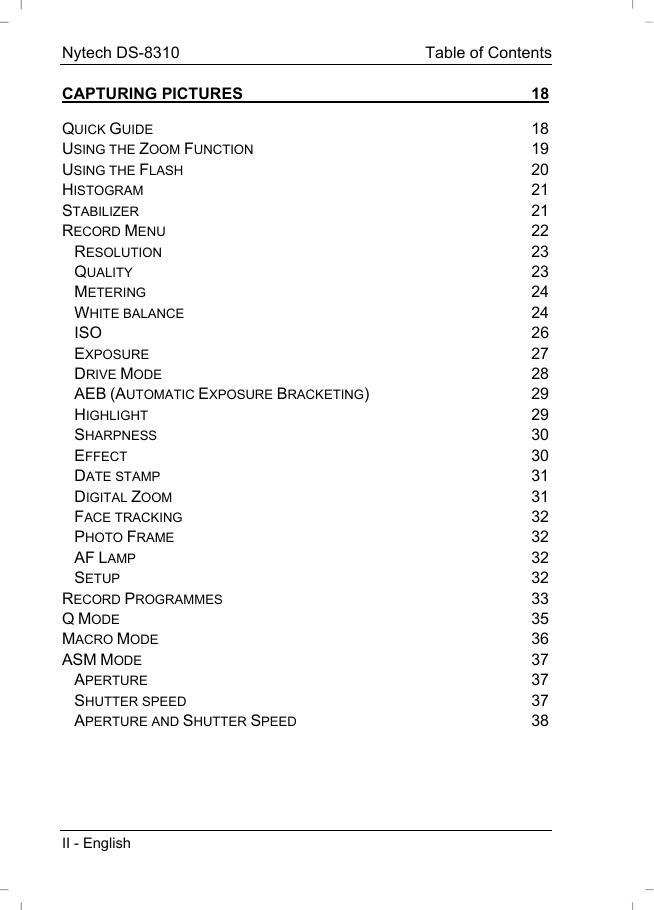

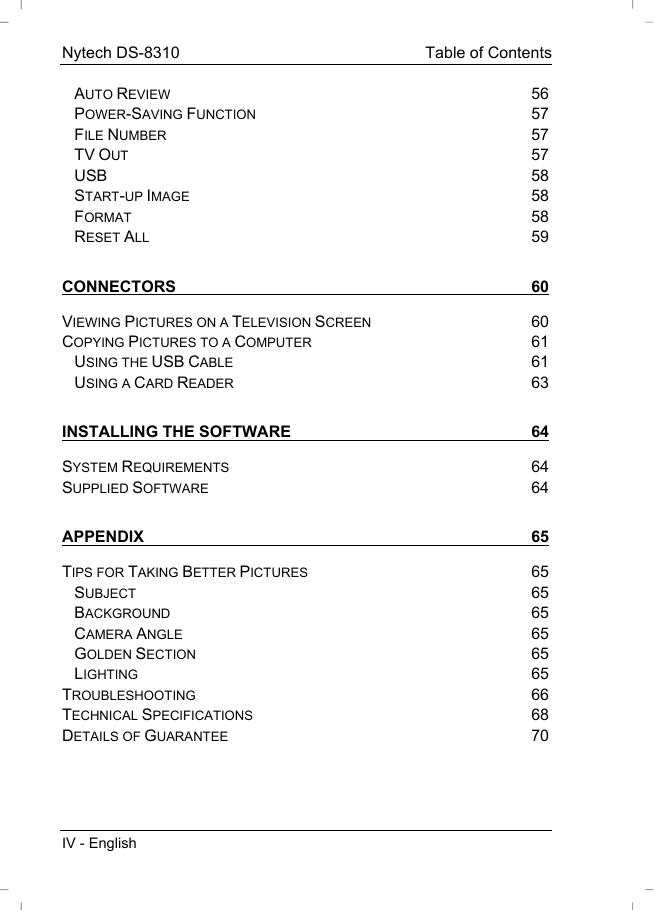
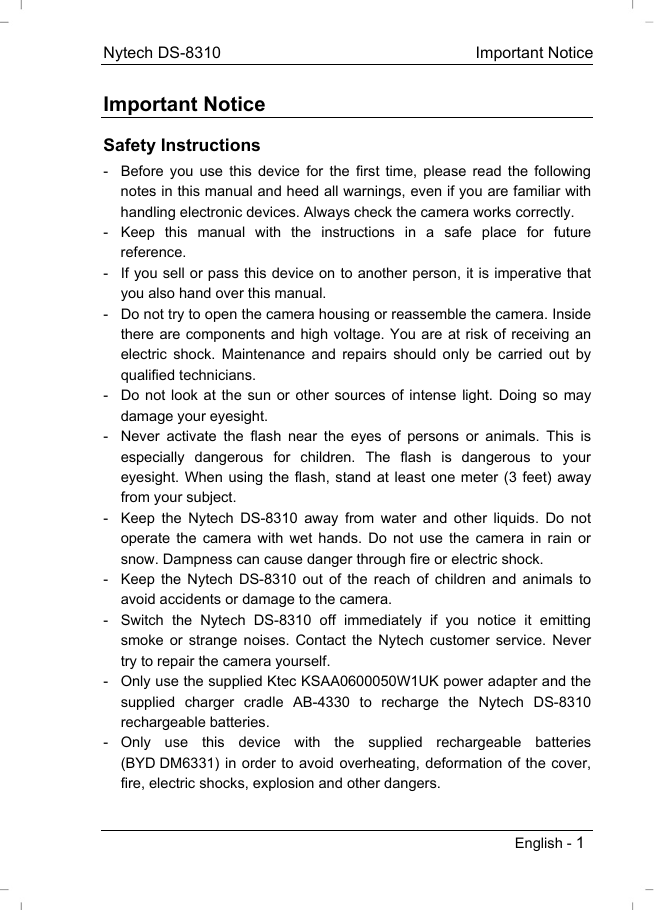
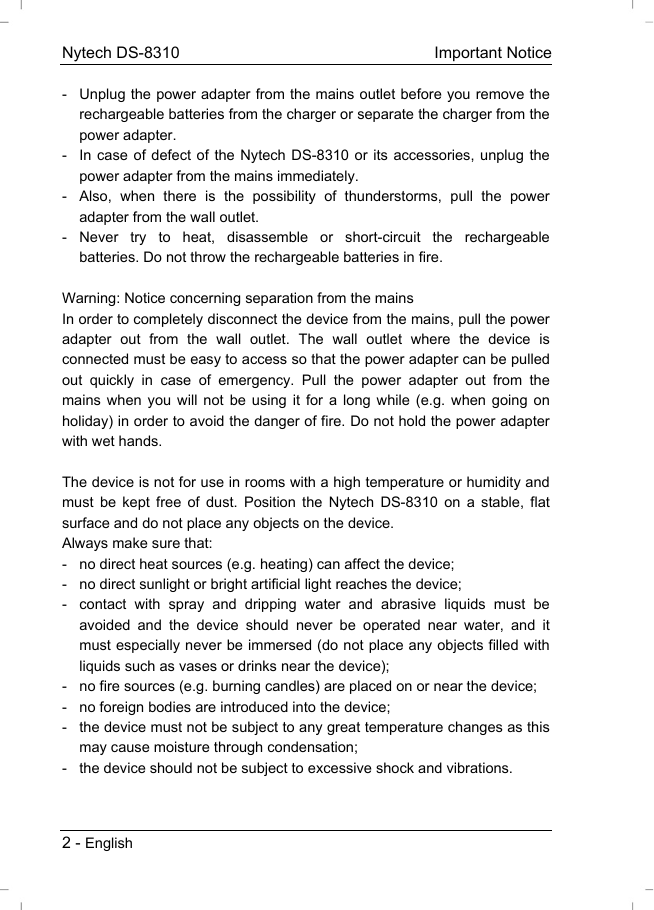
 2023年江西萍乡中考道德与法治真题及答案.doc
2023年江西萍乡中考道德与法治真题及答案.doc 2012年重庆南川中考生物真题及答案.doc
2012年重庆南川中考生物真题及答案.doc 2013年江西师范大学地理学综合及文艺理论基础考研真题.doc
2013年江西师范大学地理学综合及文艺理论基础考研真题.doc 2020年四川甘孜小升初语文真题及答案I卷.doc
2020年四川甘孜小升初语文真题及答案I卷.doc 2020年注册岩土工程师专业基础考试真题及答案.doc
2020年注册岩土工程师专业基础考试真题及答案.doc 2023-2024学年福建省厦门市九年级上学期数学月考试题及答案.doc
2023-2024学年福建省厦门市九年级上学期数学月考试题及答案.doc 2021-2022学年辽宁省沈阳市大东区九年级上学期语文期末试题及答案.doc
2021-2022学年辽宁省沈阳市大东区九年级上学期语文期末试题及答案.doc 2022-2023学年北京东城区初三第一学期物理期末试卷及答案.doc
2022-2023学年北京东城区初三第一学期物理期末试卷及答案.doc 2018上半年江西教师资格初中地理学科知识与教学能力真题及答案.doc
2018上半年江西教师资格初中地理学科知识与教学能力真题及答案.doc 2012年河北国家公务员申论考试真题及答案-省级.doc
2012年河北国家公务员申论考试真题及答案-省级.doc 2020-2021学年江苏省扬州市江都区邵樊片九年级上学期数学第一次质量检测试题及答案.doc
2020-2021学年江苏省扬州市江都区邵樊片九年级上学期数学第一次质量检测试题及答案.doc 2022下半年黑龙江教师资格证中学综合素质真题及答案.doc
2022下半年黑龙江教师资格证中学综合素质真题及答案.doc