1
Tutorial
Examples
The Graphical User Interface
The Finite Element Method
Reference
Index
Tutorial
Introduction
What Does this Toolbox Do?
Can I Use the PDE Toolbox?
What Problems Can I Solve?
In Which Areas Can the Toolbox Be Used?
How Do I Define a PDE Problem?
How Can I Solve a PDE Problem?
Can I Use the Toolbox for Nonstandard Problems?
How Can I Visualize My Results?
Are There Any Applications Already Implemented?
Can I Extend the Functionality of the Toolbox?
How Can I Solve 3-D Problems by 2-D Models?
Getting Started
Basics of The Finite Element Method
Using the Graphical User Interface
The PDE Toolbox Graphical User Interface
The Menus
The Toolbar
The GUI Modes
The CSG Model and the Set Formula
Creating Rounded Corners
Suggested Modeling Method
Object Selection Methods
Display Additional Information
Entering Parameter Values as MATLAB Expressions
Using PDE Toolbox version 1.0 Model M-files
Using Command-Line Functions
Data Structures and Utility Functions
Constructive Solid Geometry Model
Decomposed Geometry
Boundary Conditions
Equation Coefficients
Mesh
Solution
Post Processing and Presentation
Hints and Suggestions for Using Command-Line Funct...
Examples
Examples of Elliptic Problems
Poisson’s Equation on Unit Disk
Using the Graphical User Interface
Using Command-Line Functions
A Scattering Problem
Using the Graphical User Interface
A Minimal Surface Problem
Using the Graphical User Interface
Using Command-Line Functions
Domain Decomposition
Examples of Parabolic Problems
The Heat Equation: A Heated Metal Block
Using the Graphical User Interface
Using Command-Line Functions
Heat Distribution in Radioactive Rod
Using the Graphical User Interface
Examples of Hyperbolic Problems
The Wave Equation
Using the Graphical User Interface
Using Command-Line Functions
Examples of Eigenvalue Problems
Eigenvalues and Eigenfunctions for the L-Shaped Me...
Using the Graphical User Interface
Using Command-Line Functions
L-Shaped Membrane with Rounded Corner
Eigenvalues and Eigenmodes of a Square
Using the Graphical User Interface
Using Command-Line Functions
Application Modes
The Application Modes and the GUI
Structural Mechanics - Plane Stress
Example
Using the Graphical User Interface
Structural Mechanics - Plane Strain
Electrostatics
Example
Using the Graphical User Interface
Magnetostatics
Example
Using the Graphical User Interface
AC Power Electromagnetics
Example
Using the Graphical User Interface
Conductive Media DC
Example
Using the Graphical User Interface
Heat Transfer
Example
Using the Graphical User Interface
Diffusion
The Graphical User Interface
PDE Toolbox Menus
File Menu
New
Open . . .
Save As . . .
Print . . .
Edit Menu
Paste . . .
Options Menu
Grid Spacing . . .
Axes Limits . . .
Application
Draw Menu
Rotate . . .
Boundary Menu
Specify Boundary Conditions . . .
PDE Menu
PDE Specification . . .
Mesh Menu
Parameters . . .
Solve Menu
Parameters . . .
Plot Menu
Parameters . . .
Additional Plot Control Options
Window Menu
Help Menu
The Toolbar
The Finite Element Method
The Elliptic Equation
The Elliptic System
The Parabolic Equation
The Hyperbolic Equation
The Eigenvalue Equation
Nonlinear Equations
Adaptive Mesh Refinement
The Error Indicator Function
The Mesh Refiner
The Termination Criteria
Fast Solution of Poisson’s Equation
Reference
Commands Grouped by Function
PDE Algorithms
User Interface Algorithms
Geometry Algorithms
Plot Functions
Utility Algorithms
User Defined Algorithms
Demonstration Programs
adaptmesh
assema
assemb
assempde
PDE Coefficients for Scalar Case
PDE Coefficients for System Case
csgchk
csgdel
decsg
dst, idst
hyperbolic
initmesh
jigglemesh
parabolic
pdeadgsc
pdeadworst
pdearcl
pdebound
pdecgrad
pdecirc
pdecont
pdeeig
pdeellip
pdeent
pdegeom
pdegplot
pdegrad
pdeintrp
pdejmps
pdemdlcv
pdemesh
pdenonlin
pdeplot
pdepoly
pdeprtni
pderect
pdesdp, pdesde, pdesdt
pdesmech
pdesurf
pdetool
Boundary Condition Dialog Box
Model M-file
pdetrg
pdetriq
poiasma
poicalc
poiindex
poimesh
poisolv
refinemesh
sptarn
tri2grid
wbound
wgeom
A
B
C
D
E
F
G
H
I
J
L
M
N
O
P
R
S
T
V
W
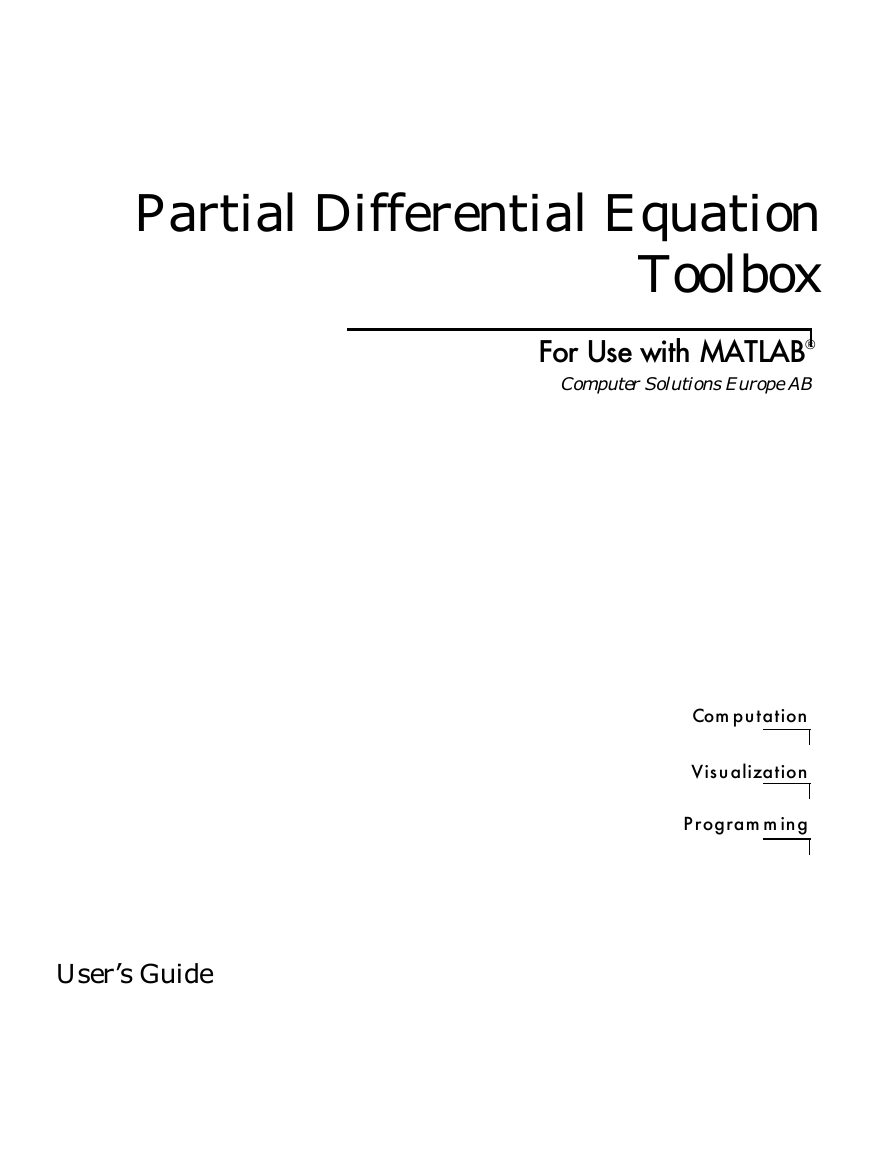
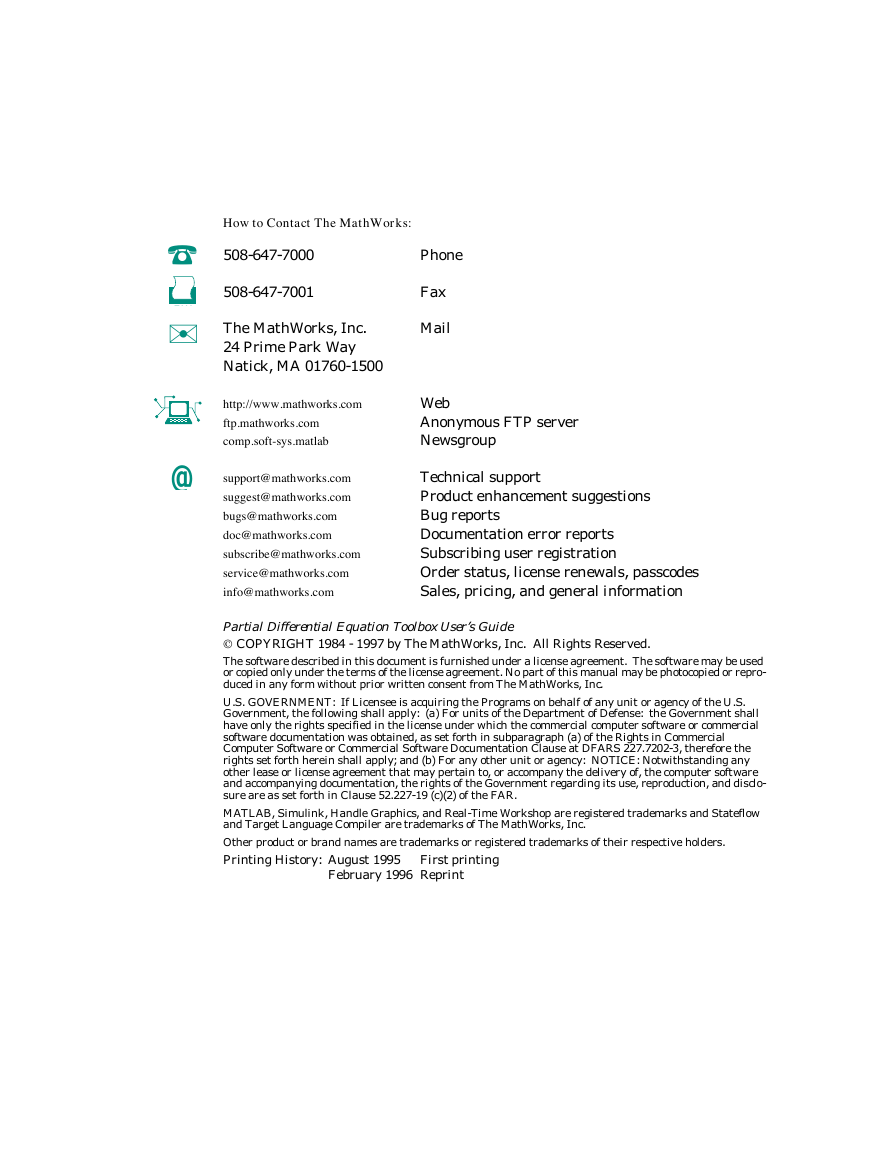
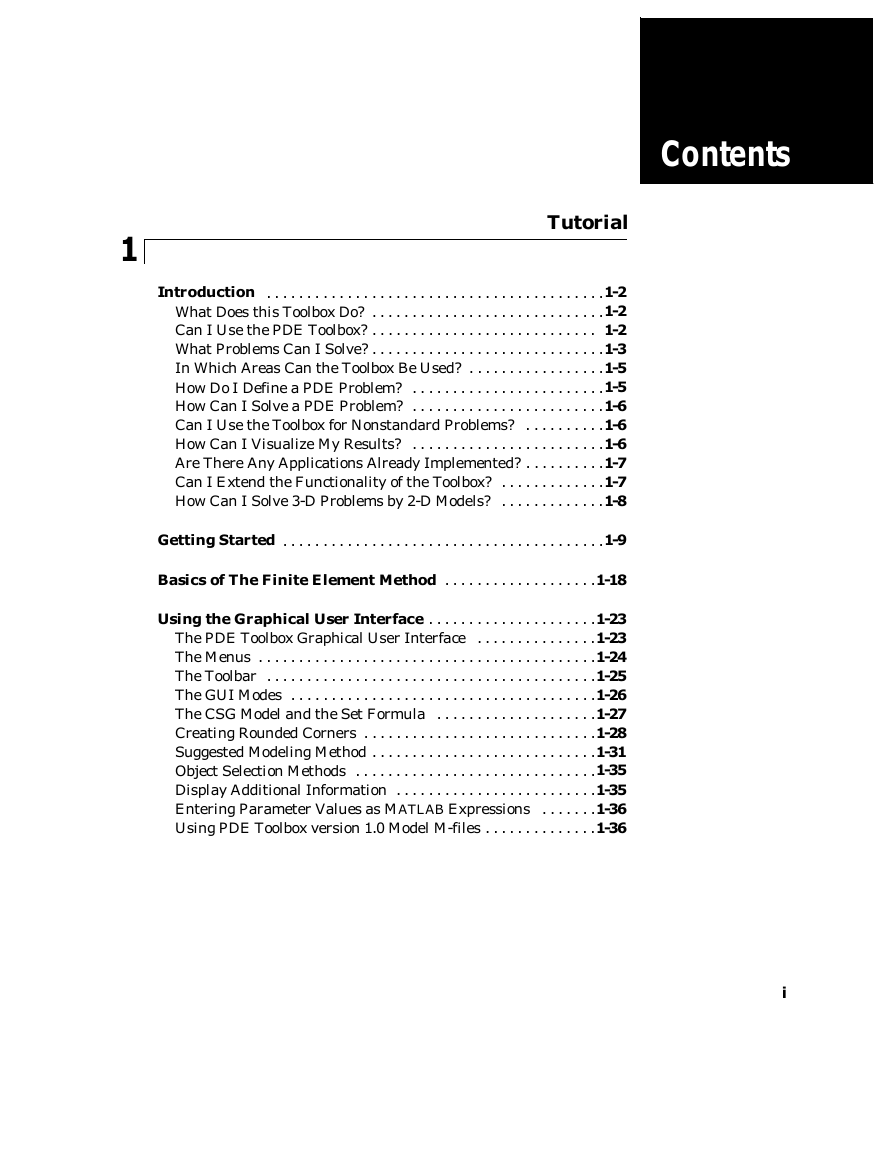
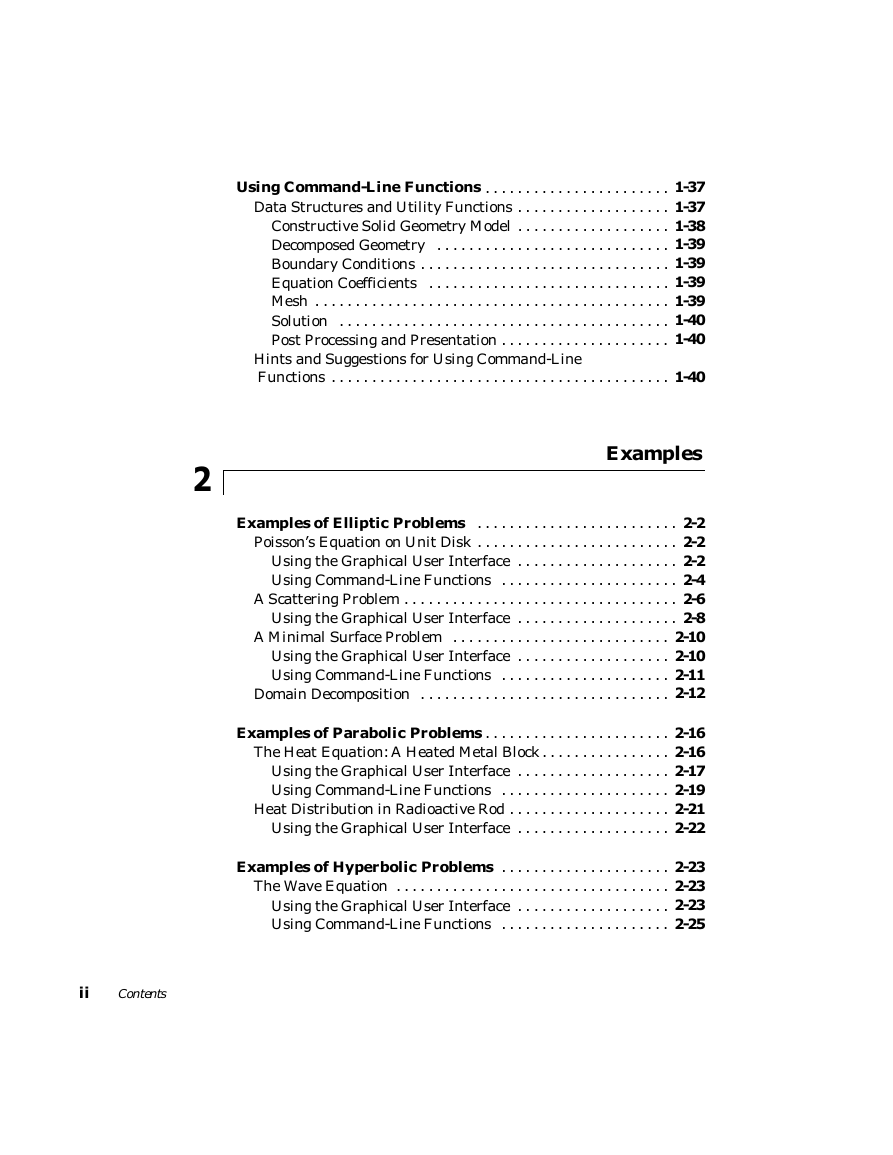
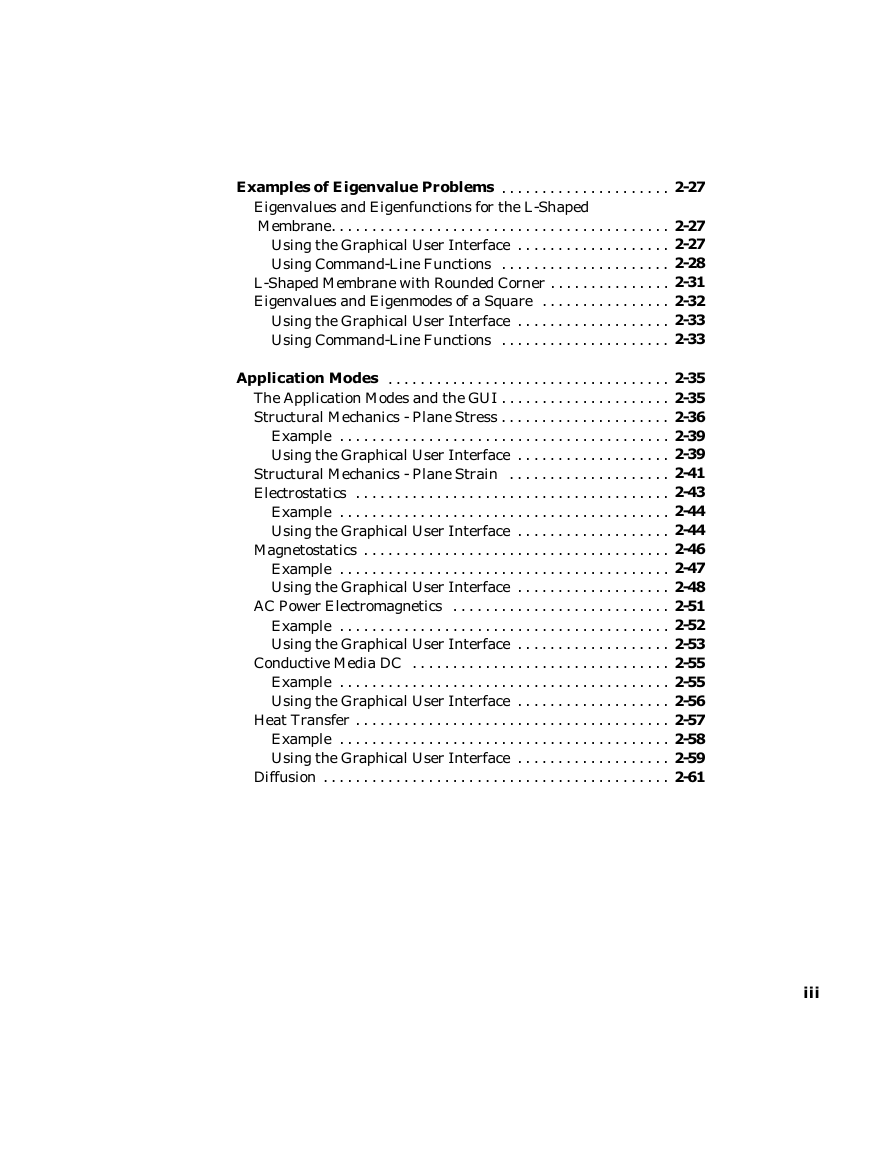
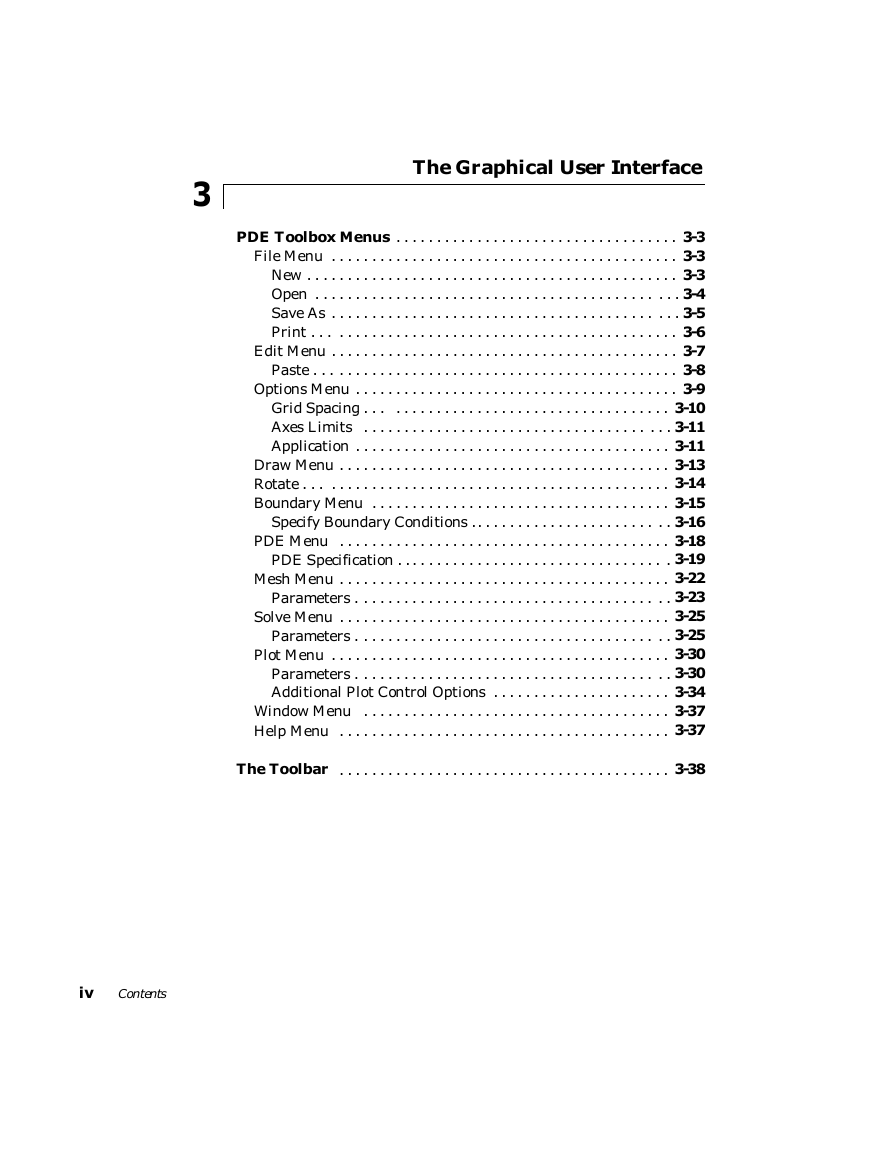

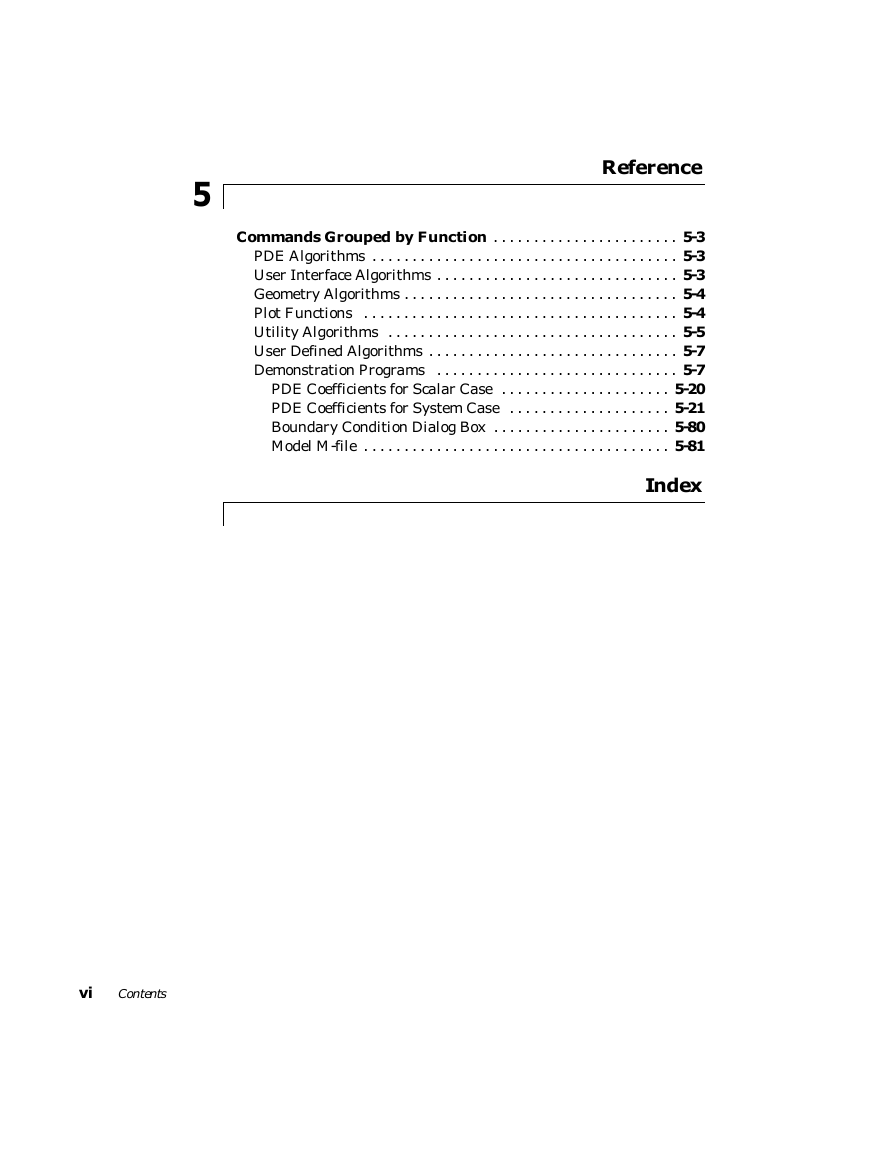
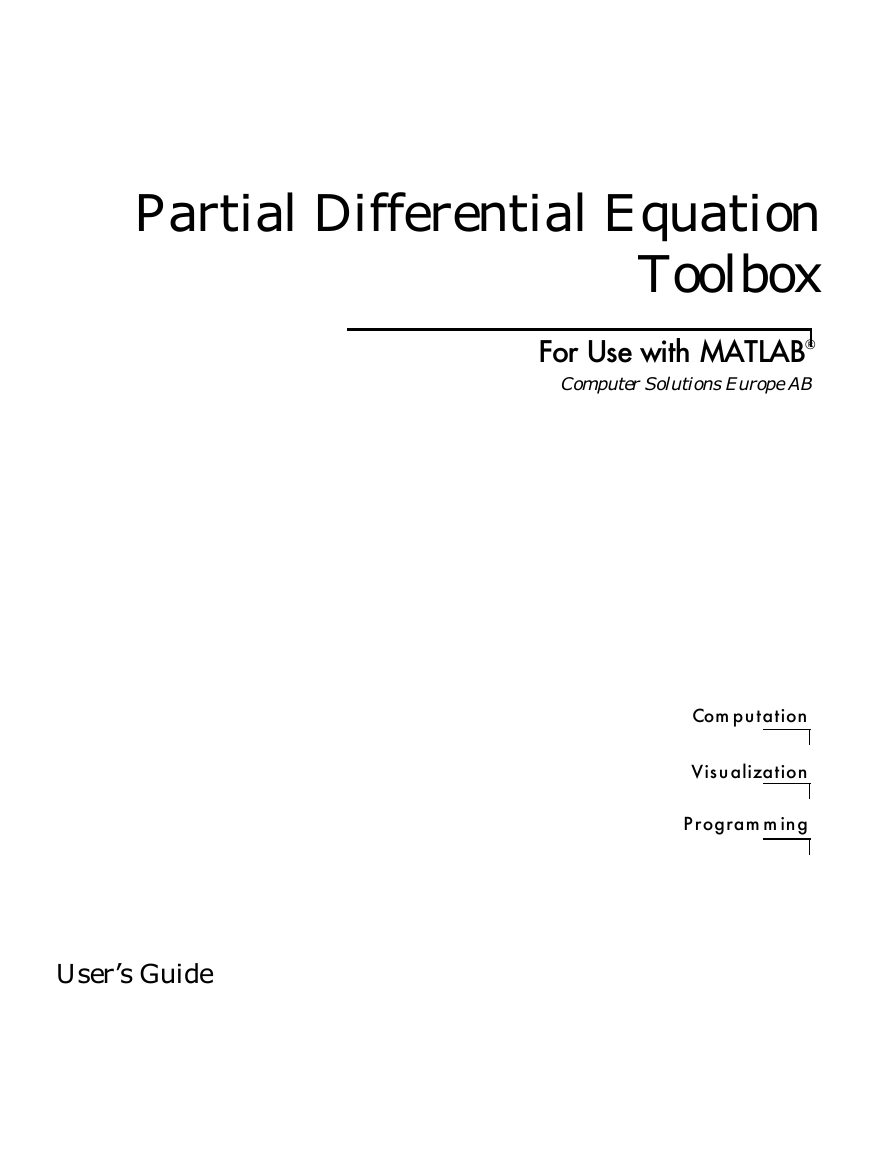
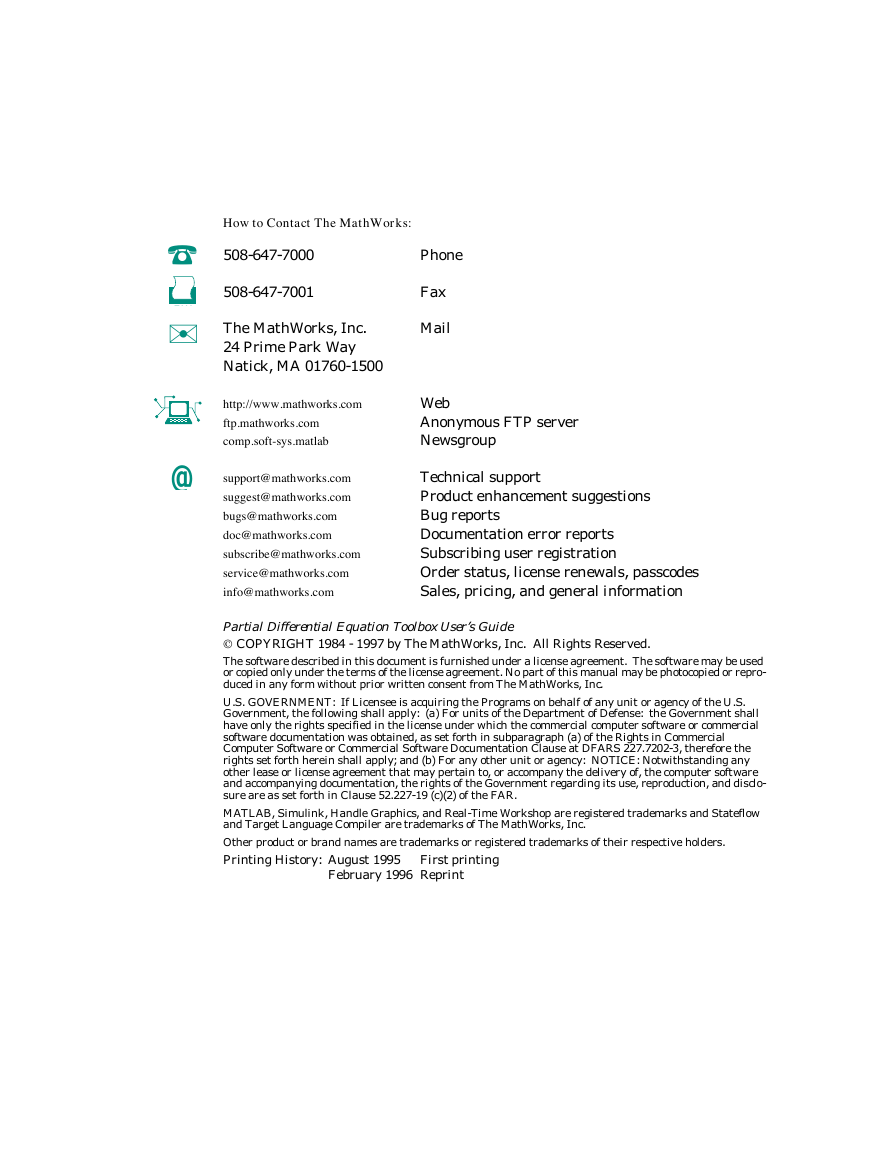
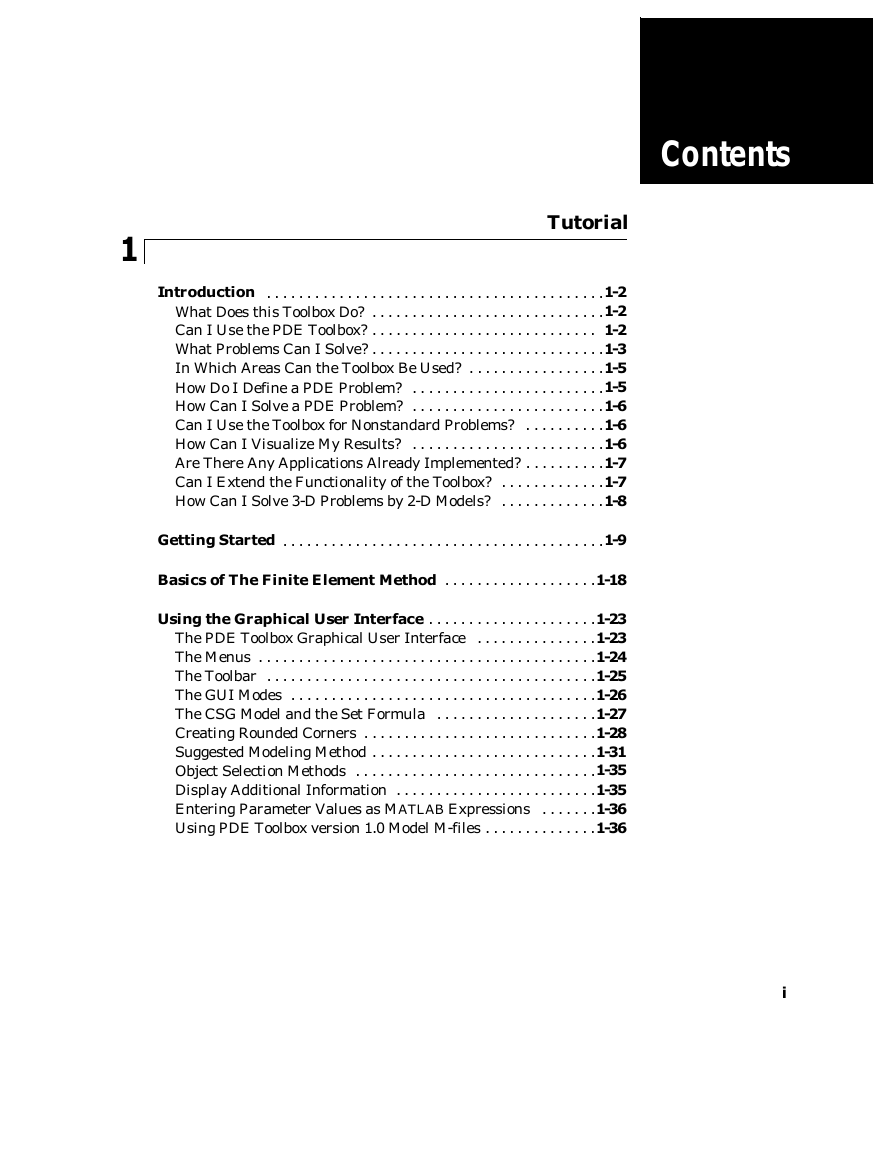
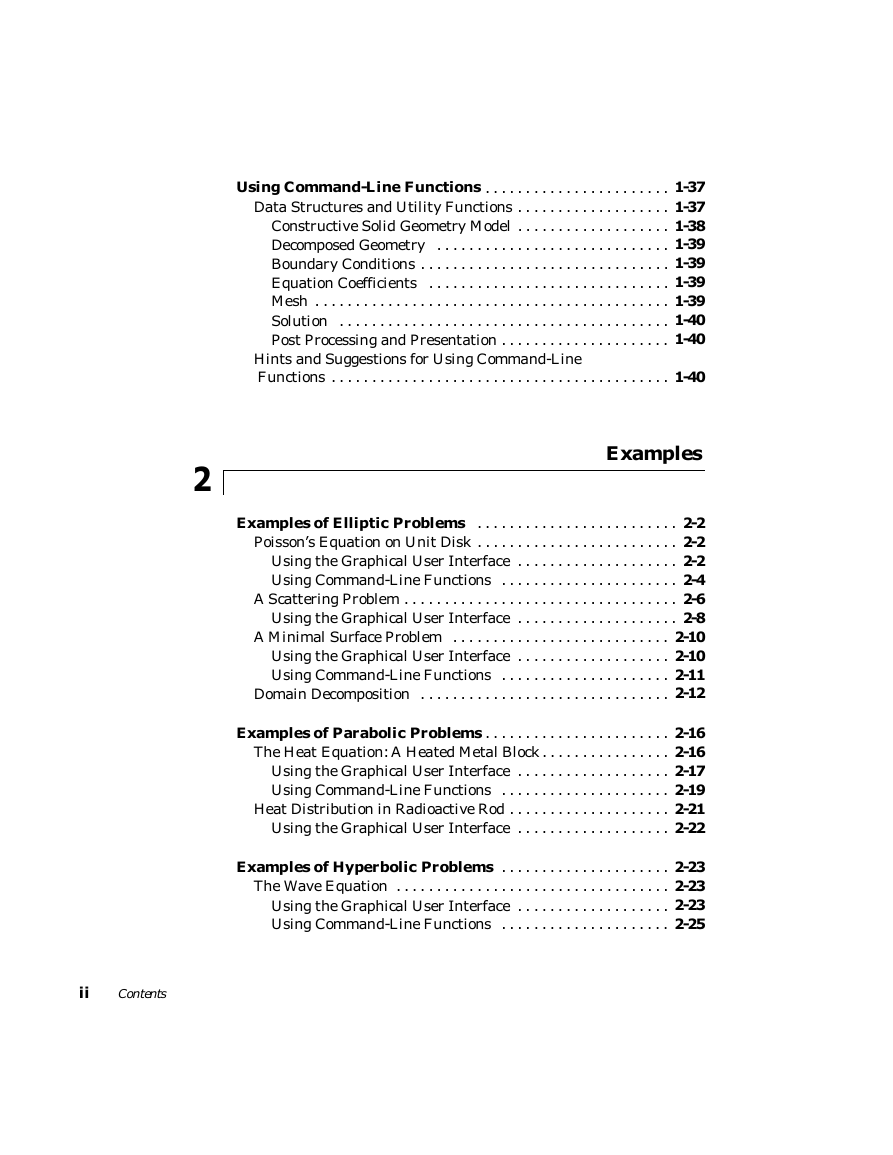
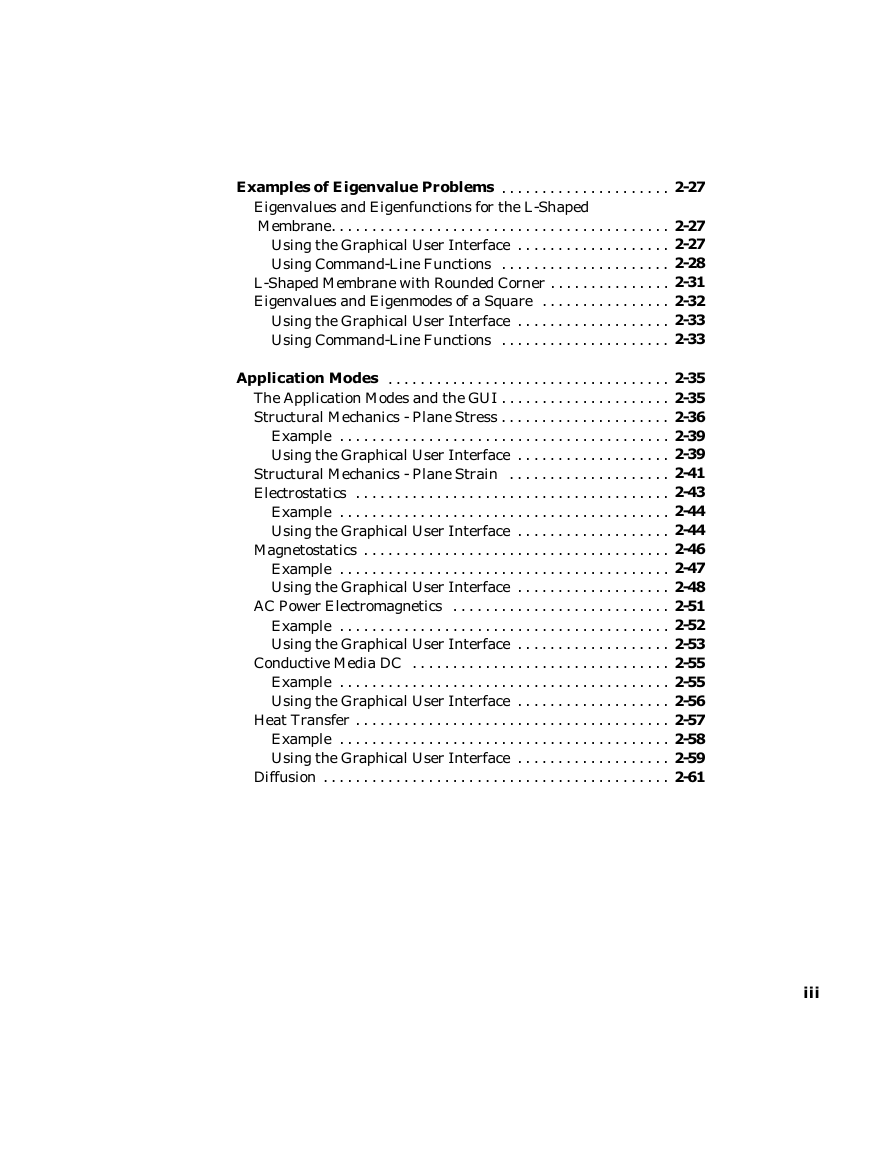
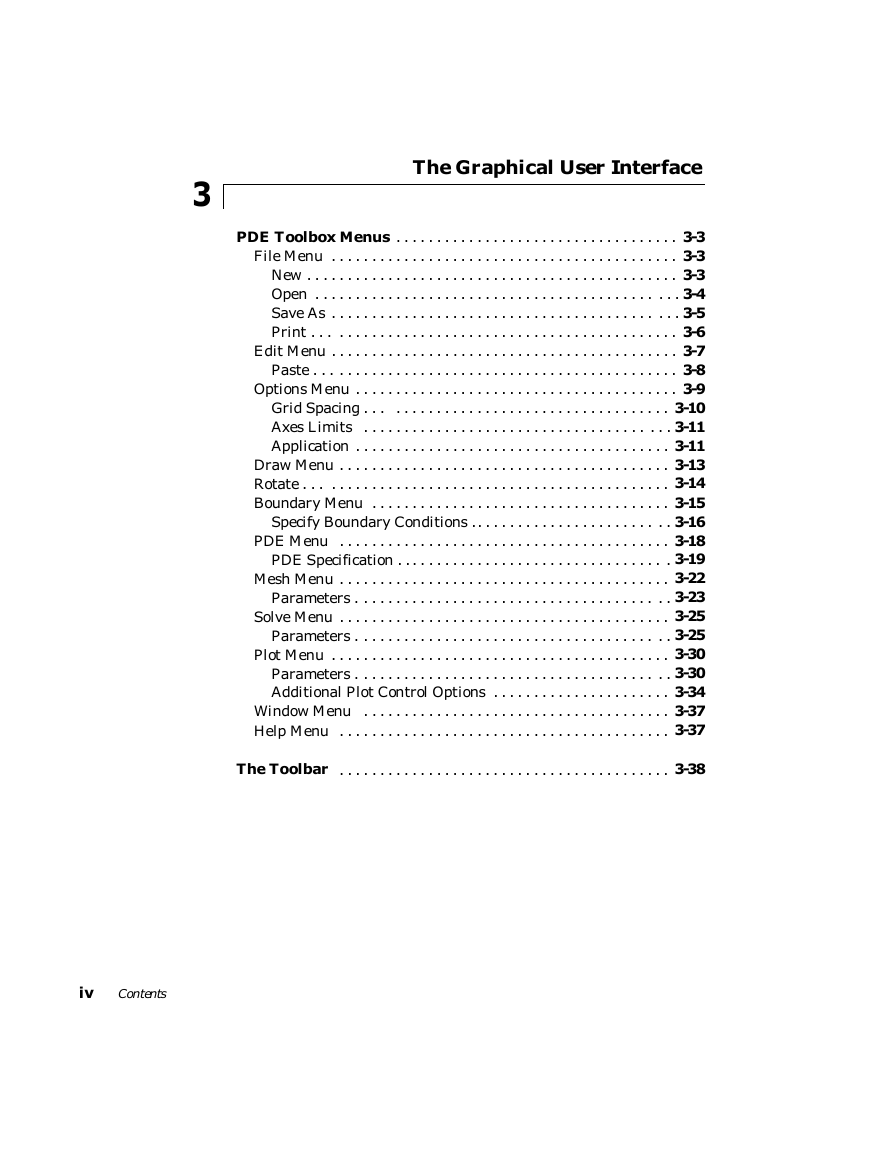

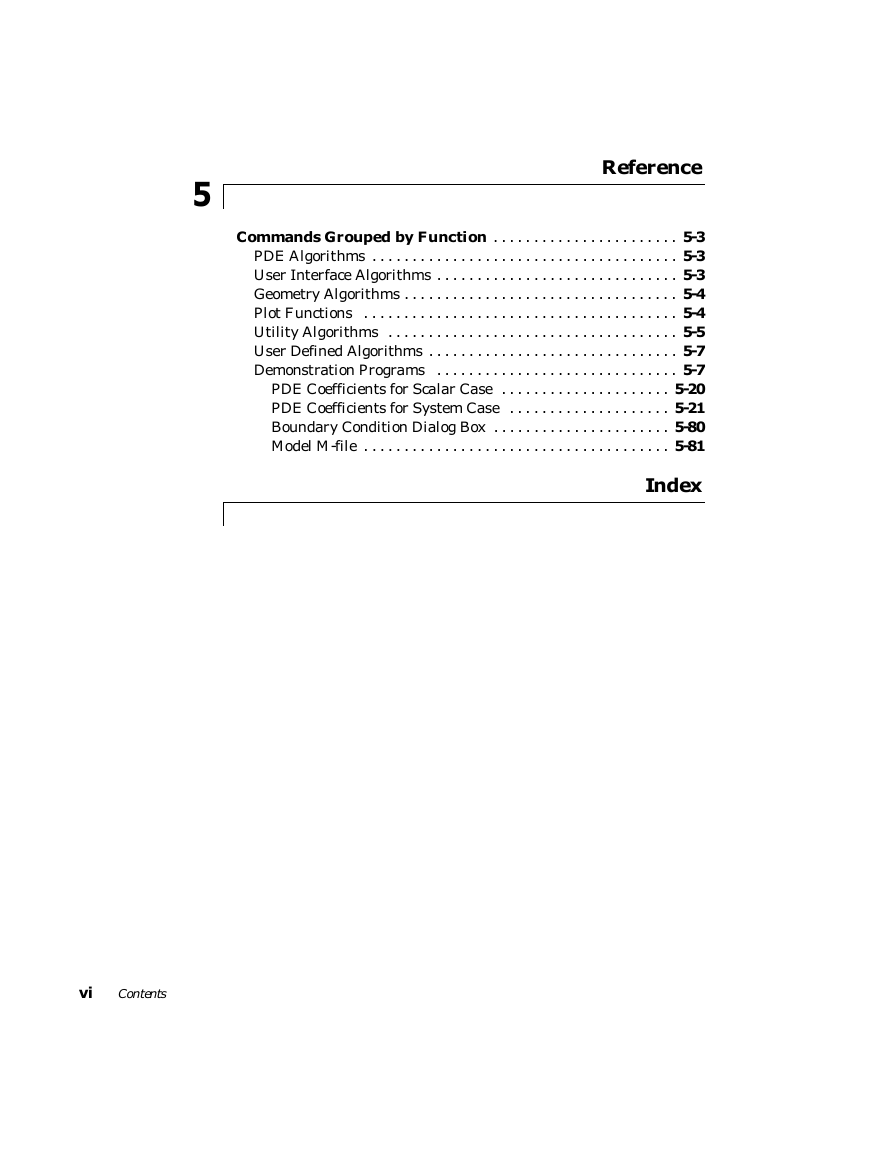
 2023年江西萍乡中考道德与法治真题及答案.doc
2023年江西萍乡中考道德与法治真题及答案.doc 2012年重庆南川中考生物真题及答案.doc
2012年重庆南川中考生物真题及答案.doc 2013年江西师范大学地理学综合及文艺理论基础考研真题.doc
2013年江西师范大学地理学综合及文艺理论基础考研真题.doc 2020年四川甘孜小升初语文真题及答案I卷.doc
2020年四川甘孜小升初语文真题及答案I卷.doc 2020年注册岩土工程师专业基础考试真题及答案.doc
2020年注册岩土工程师专业基础考试真题及答案.doc 2023-2024学年福建省厦门市九年级上学期数学月考试题及答案.doc
2023-2024学年福建省厦门市九年级上学期数学月考试题及答案.doc 2021-2022学年辽宁省沈阳市大东区九年级上学期语文期末试题及答案.doc
2021-2022学年辽宁省沈阳市大东区九年级上学期语文期末试题及答案.doc 2022-2023学年北京东城区初三第一学期物理期末试卷及答案.doc
2022-2023学年北京东城区初三第一学期物理期末试卷及答案.doc 2018上半年江西教师资格初中地理学科知识与教学能力真题及答案.doc
2018上半年江西教师资格初中地理学科知识与教学能力真题及答案.doc 2012年河北国家公务员申论考试真题及答案-省级.doc
2012年河北国家公务员申论考试真题及答案-省级.doc 2020-2021学年江苏省扬州市江都区邵樊片九年级上学期数学第一次质量检测试题及答案.doc
2020-2021学年江苏省扬州市江都区邵樊片九年级上学期数学第一次质量检测试题及答案.doc 2022下半年黑龙江教师资格证中学综合素质真题及答案.doc
2022下半年黑龙江教师资格证中学综合素质真题及答案.doc