TeklaP POpen API
Developer's Guide
Contents
Introduction
What is Tekla Open API?
Where to utilize the Tekla Open API?
Automate routine tasks
Integrate Tekla Structures into your own process, workflow, and software
Develop additional functionality to extend and enhance Tekla Structures
Where to find support?
Open API discussion forum
About Assemblies
Introduction
Common principles
Tekla.Structures.dll
Tekla.Structures.Model.dll
Tekla.Structures.Drawings.dll
Tekla.Structures.Plugins.dll
Tekla.Structures.Analysis.dll
Tekla.Structures.Catalogs.dll
Tekla.Structures.Datatype.dll
Tekla.Structures.Dialog.dll
Applications
Introduction
Getting started
Example: ask user to pick objects
Example: go through objects in the model or a drawing
ApplicationFormBase
Plug-ins
Introduction
Basic steps for creating a plug-in
Model plug-ins
Mandatory fields in the model plug-in
Dialog design with Windows Forms
Class definition
Naming the plug-in
Data connections
Passing Data
AttributeName
AttributeTypeName
BindPropertyName
IsFilter
Default values
Limitation
Dialog design with INP
Naming the plug-in
Adding a thumbnail image
Special notices and reminders
A step-by-step example
Drawing plug-ins
Mandatory fields in the drawing plug-in
Dialog design with Windows Forms
StructuresData
Constructor
DefineInput()
Run(List inputs)
Adding a drawing plug-in to Tekla Structures
A step-by-step example
Notes for using Tekla Open API
TransformationPlane class
MatrixFactory class
CoordinateSystem class
Point class
Offset class
Picker class
Solid class
Handling exceptions in applications/plugins
User Interface Controls
Catalog custom controls
BoltCatalog
ComponentCatalog
Localization of strings
Localization of plug-in name in Component Catalog
Localization of plug-in or application strings
Editing
Multiple lines
Microsoft Word and ellipsis
Step-by-step instructions
Message box localization
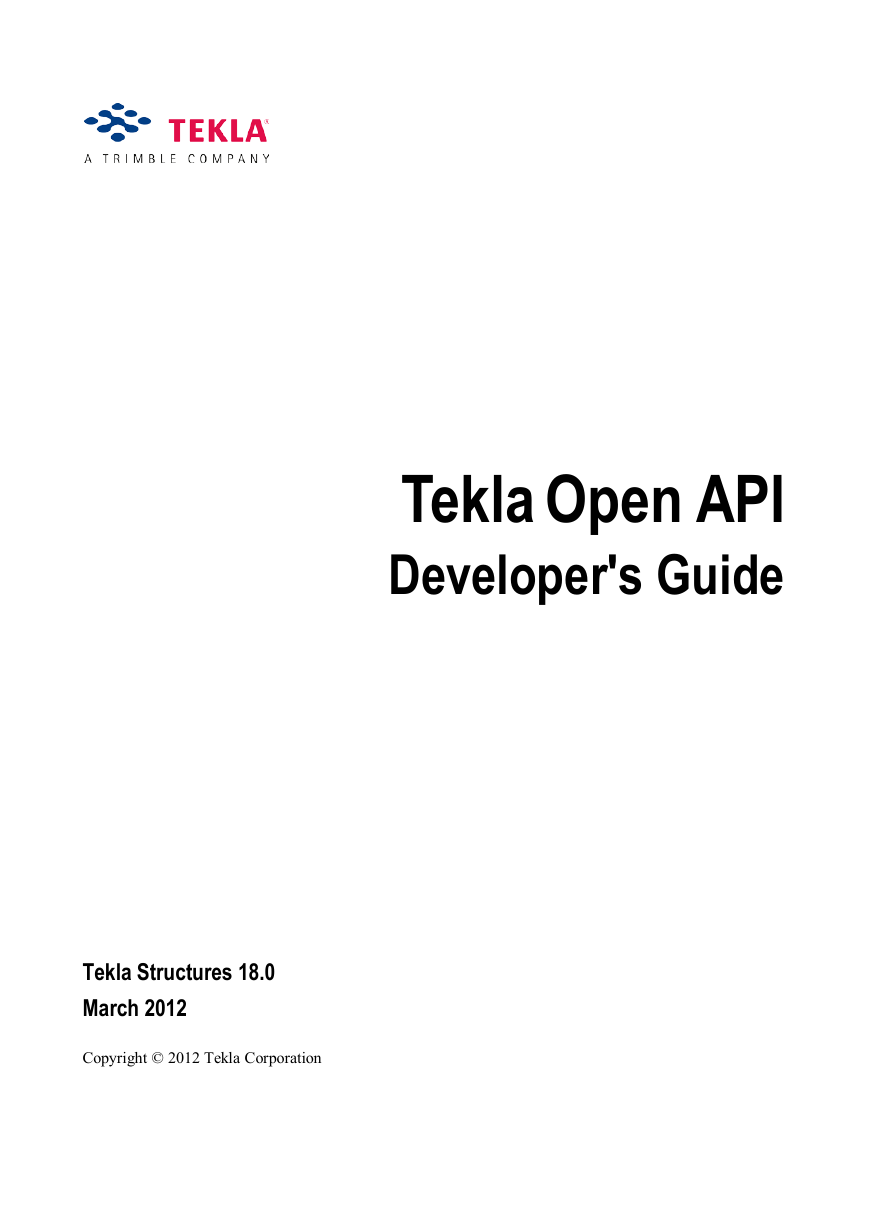
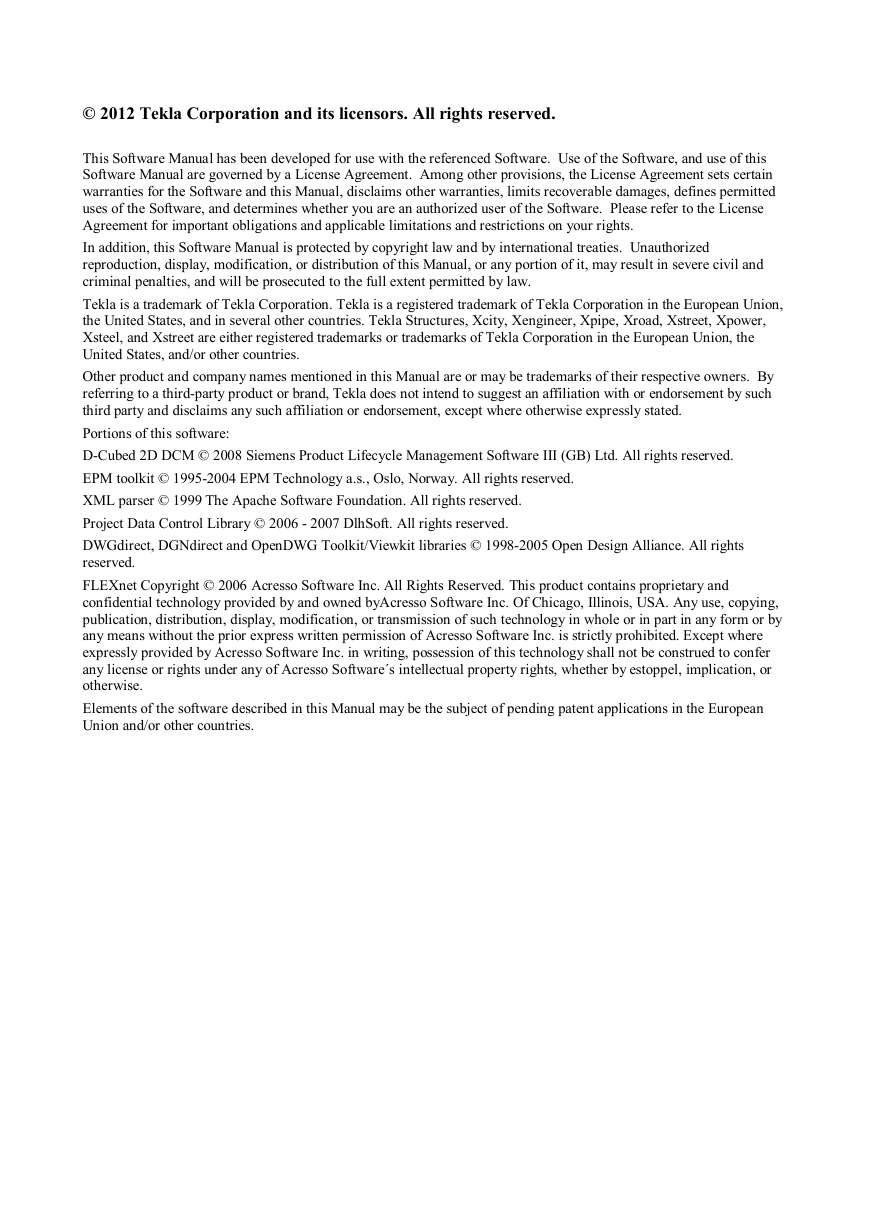
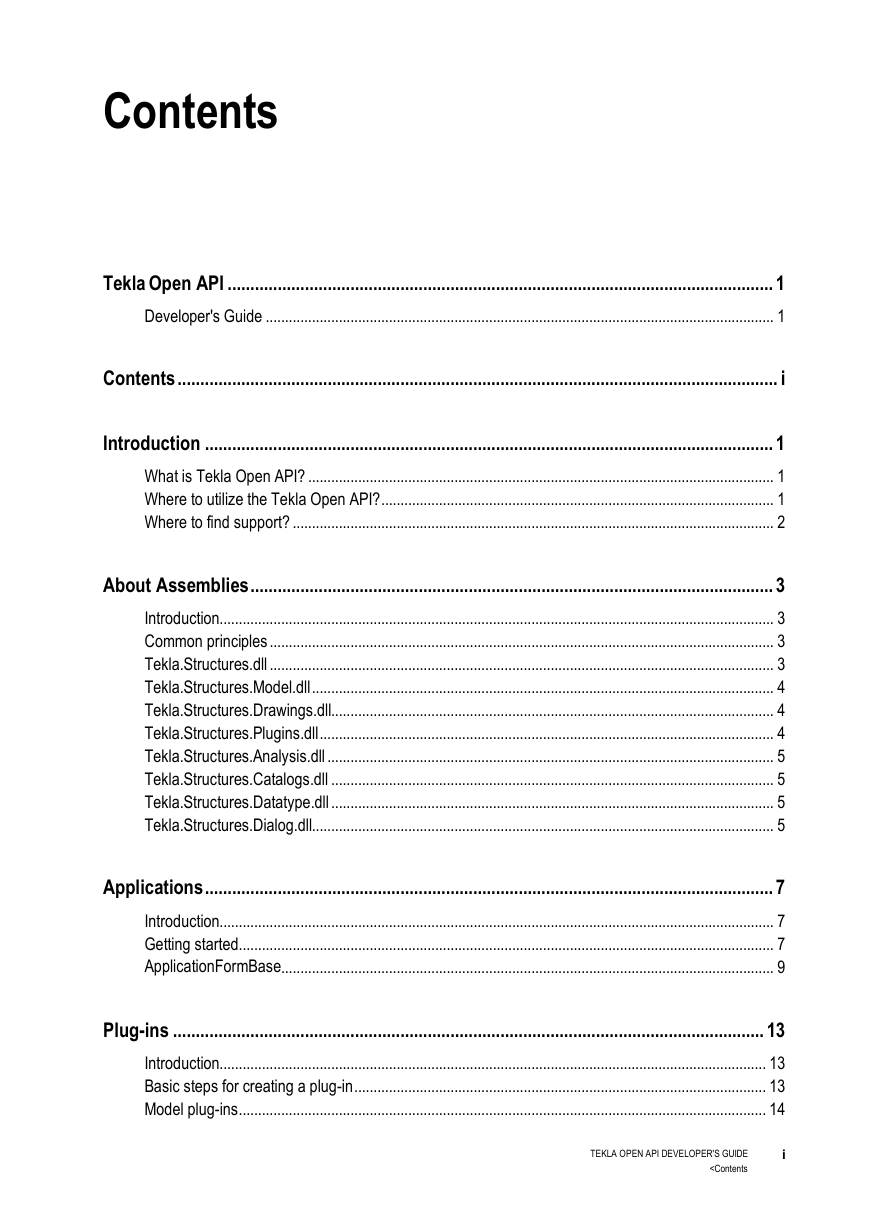
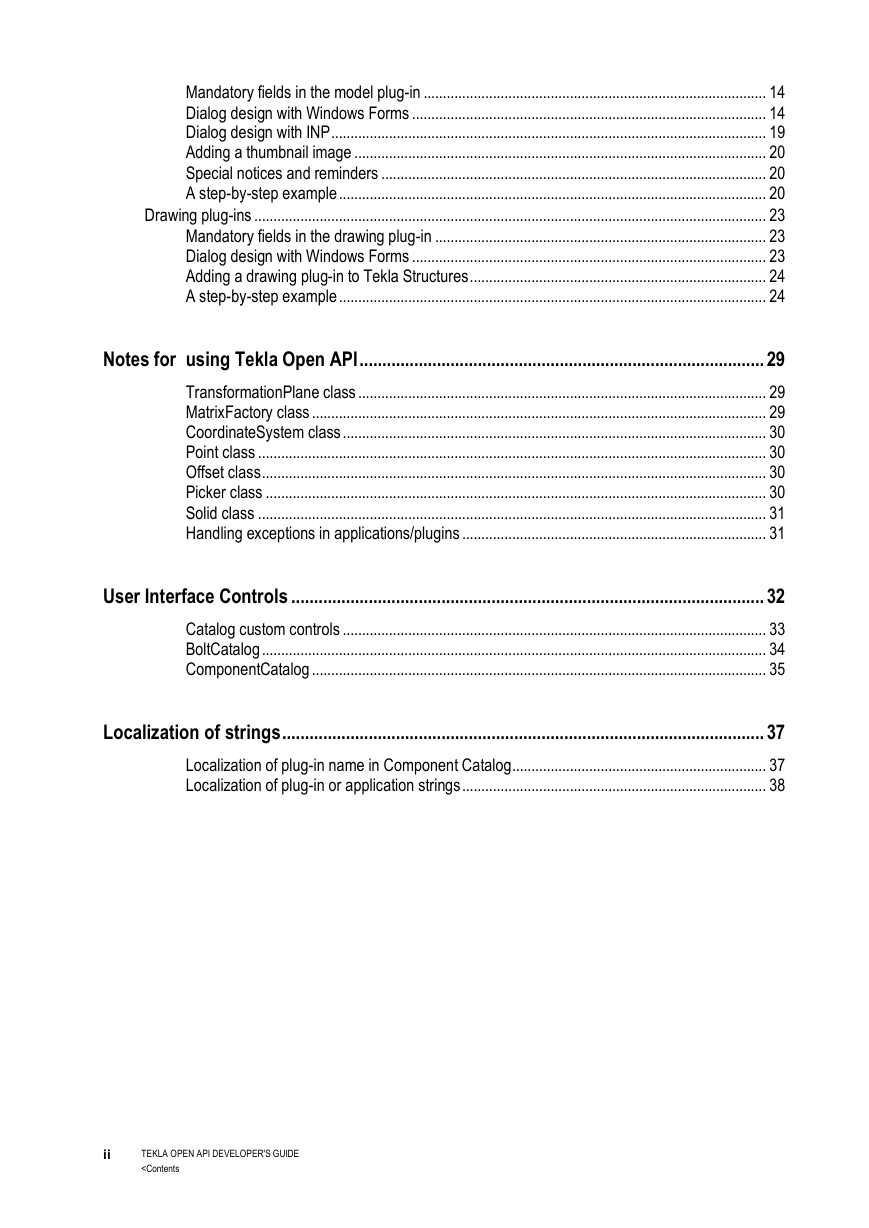
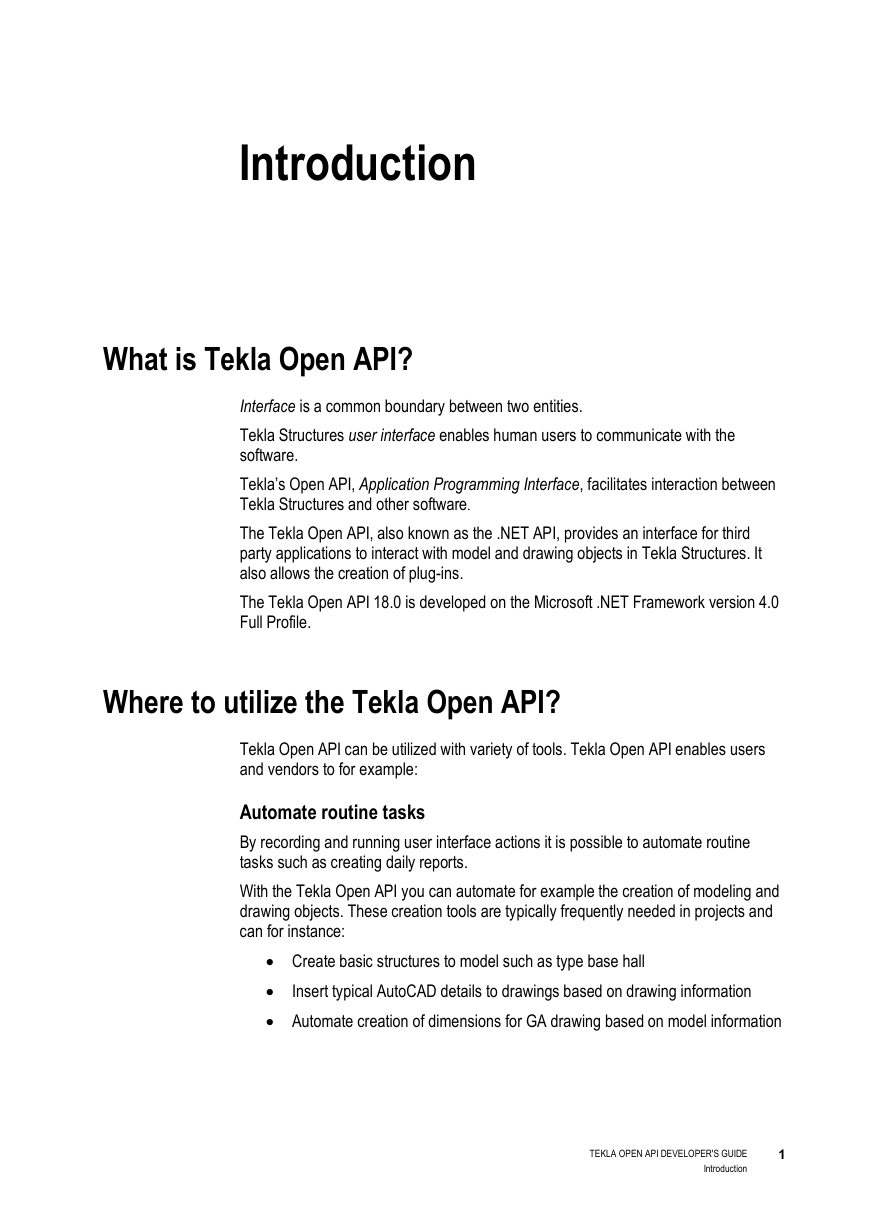

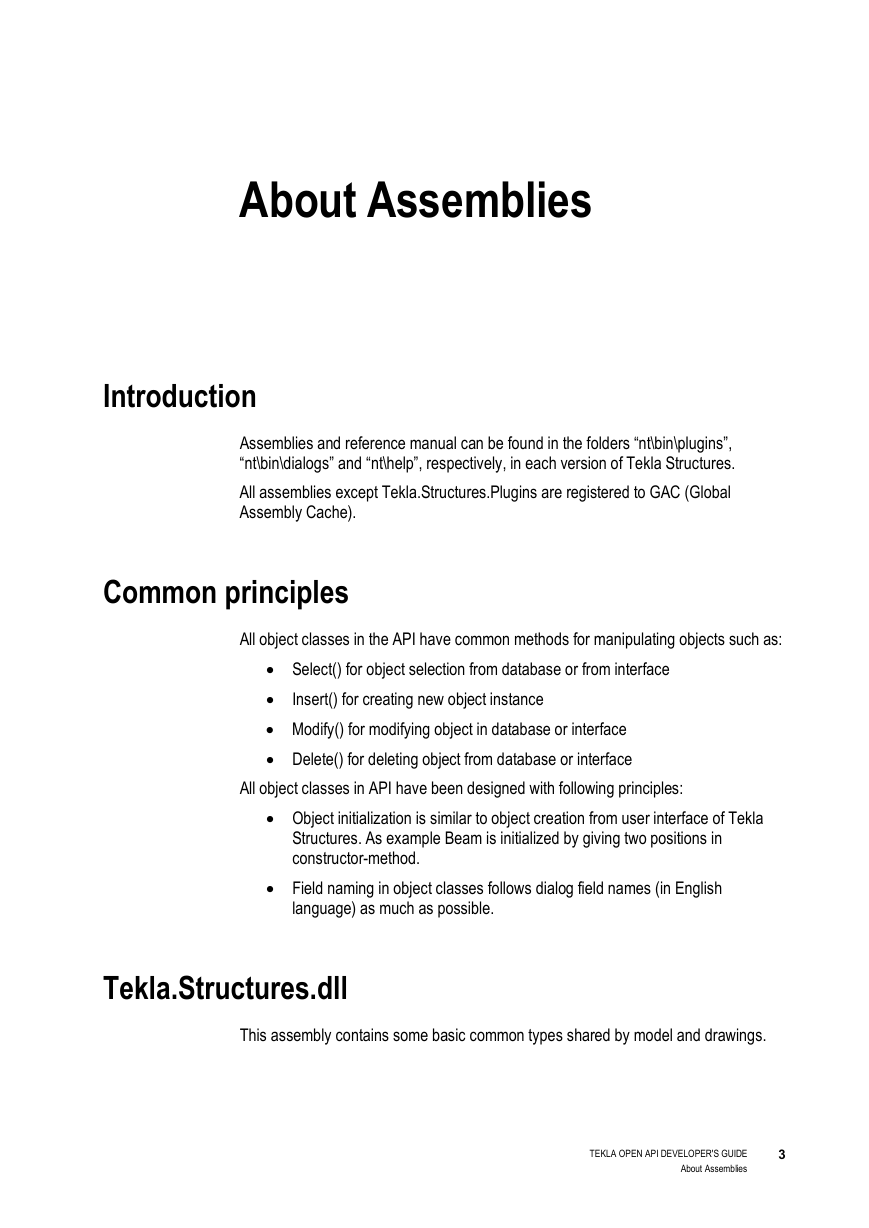
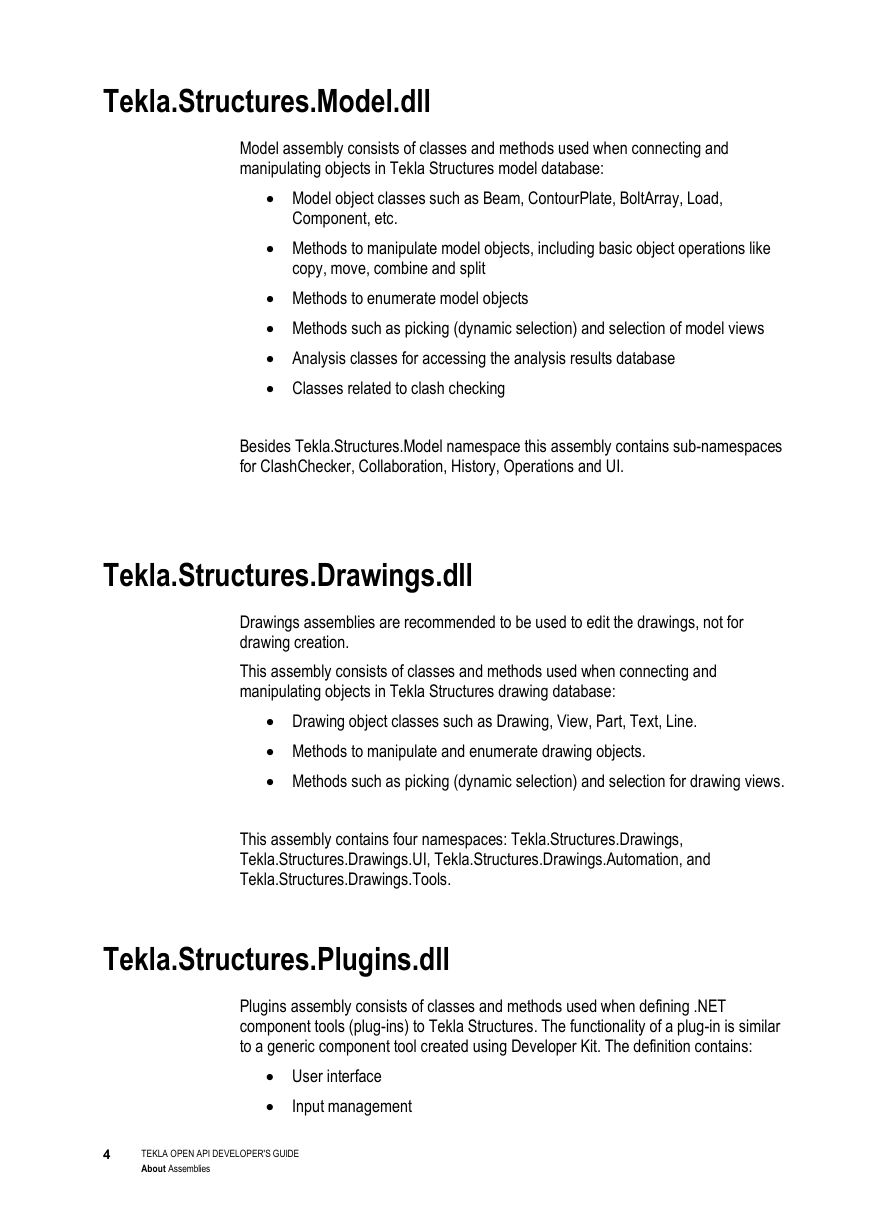
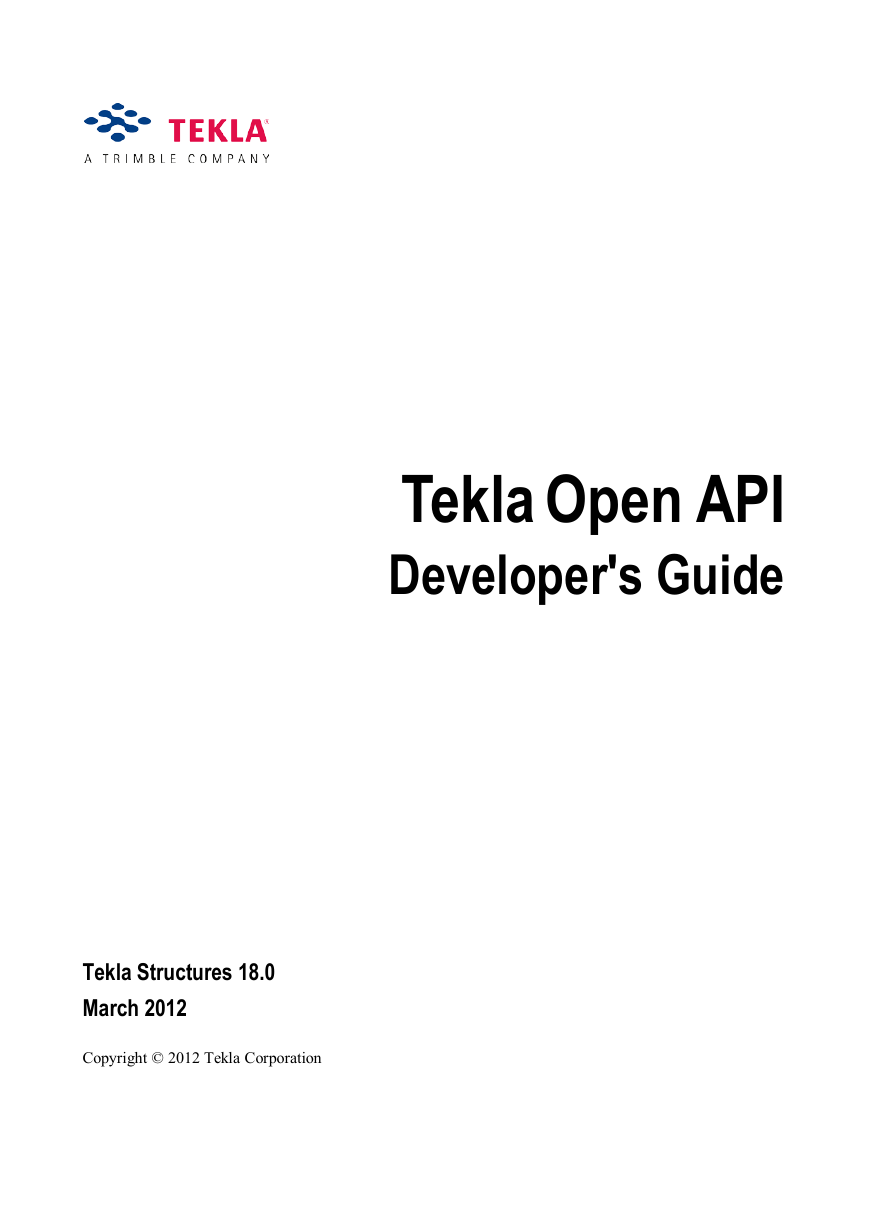
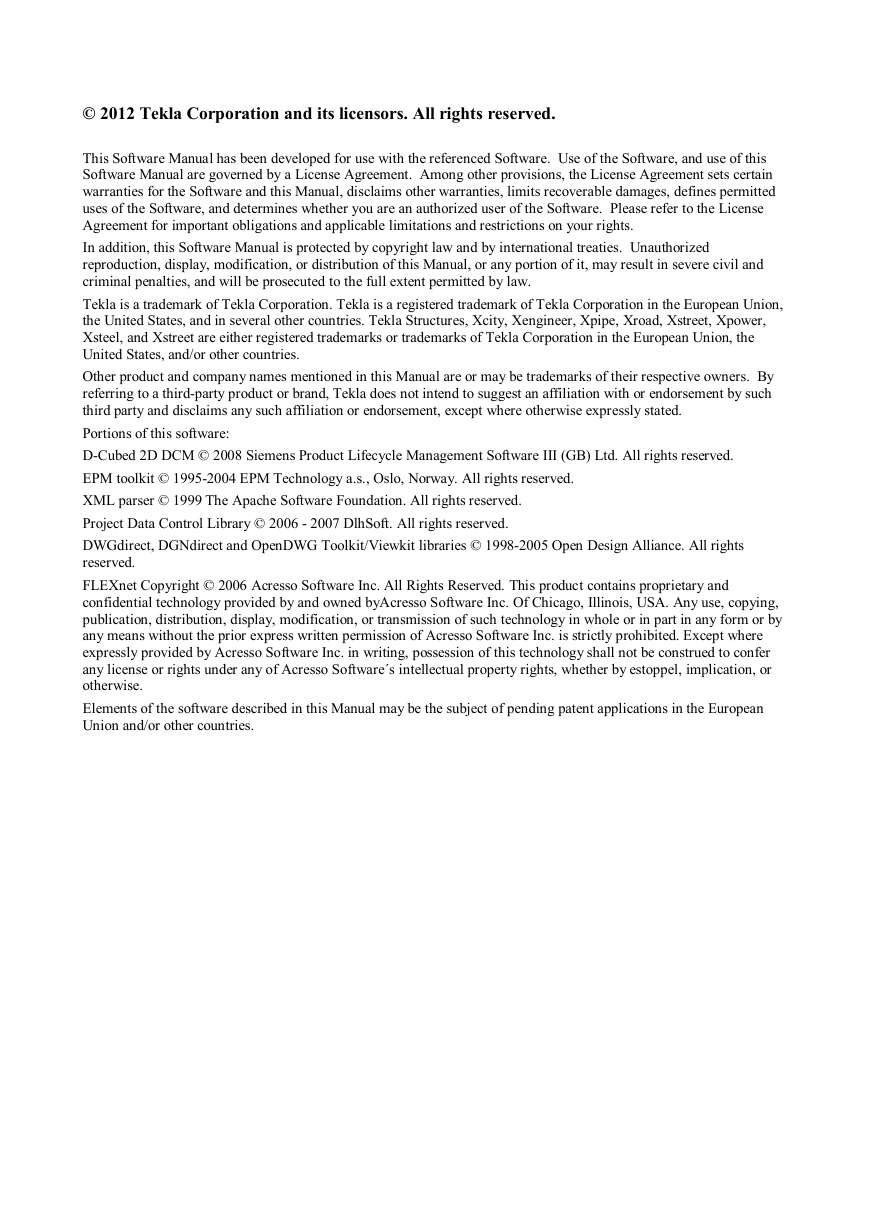
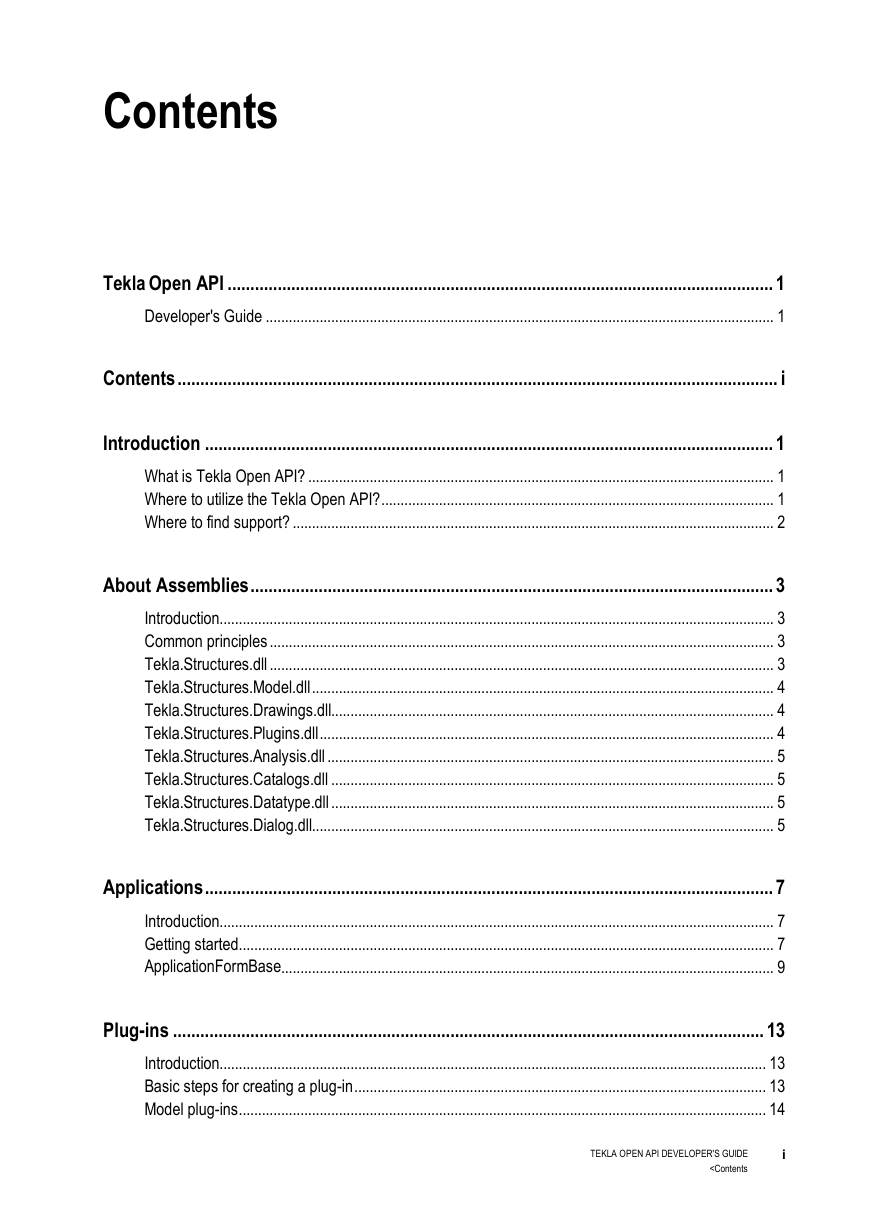
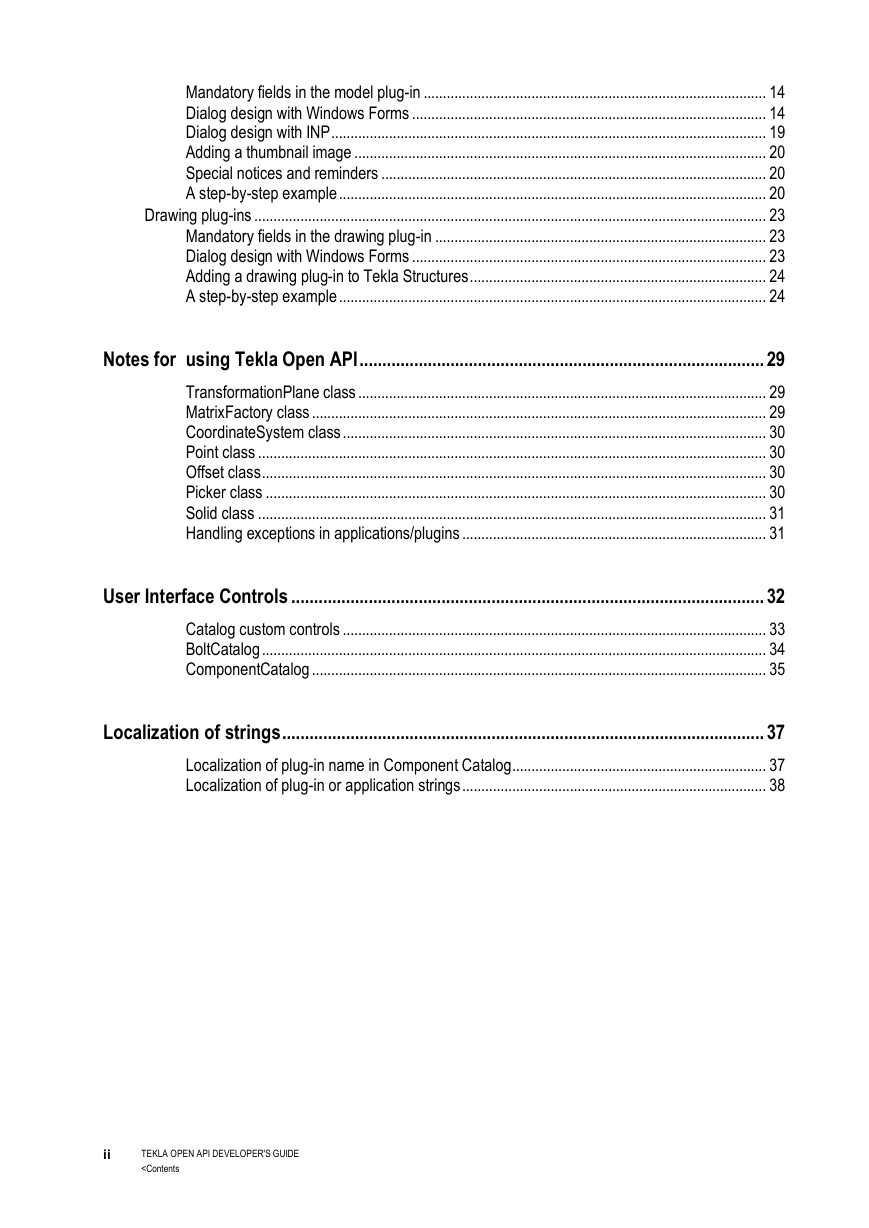
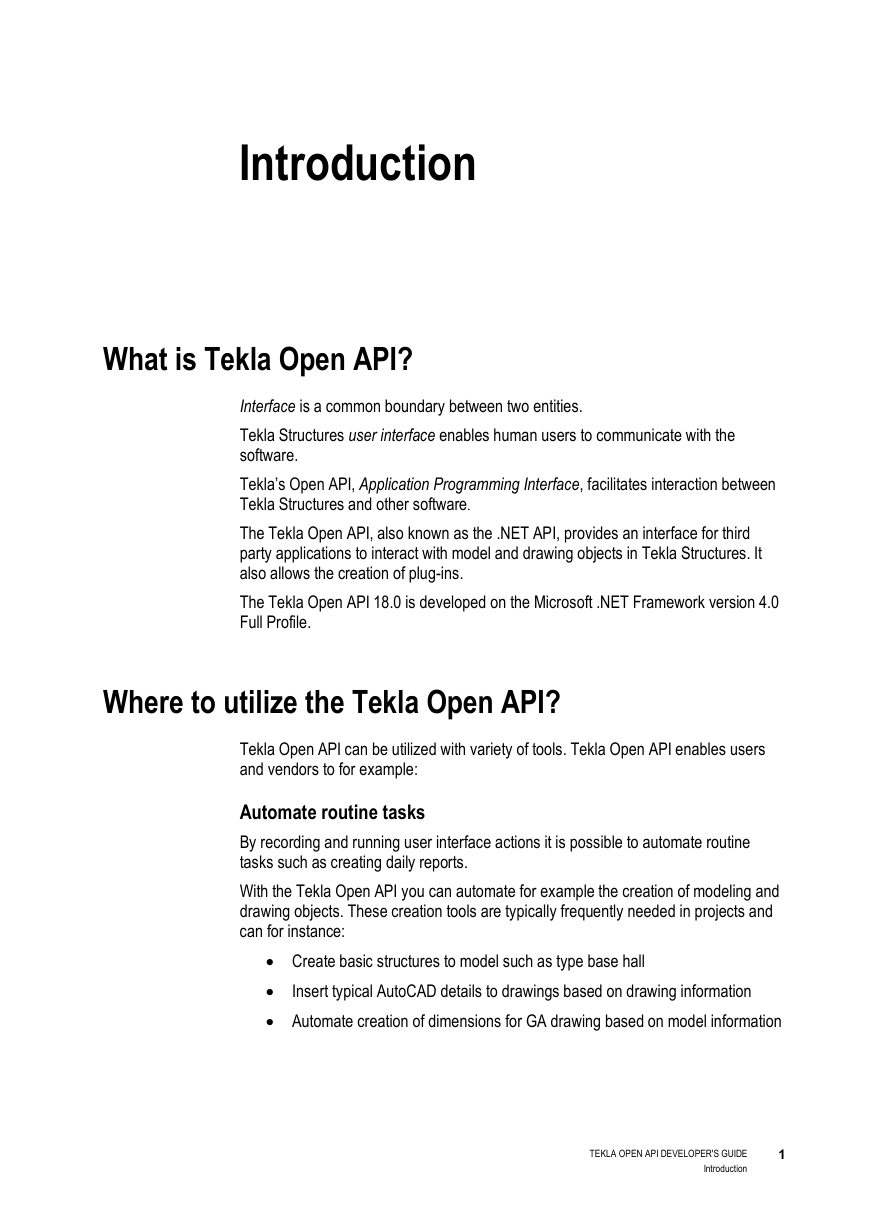

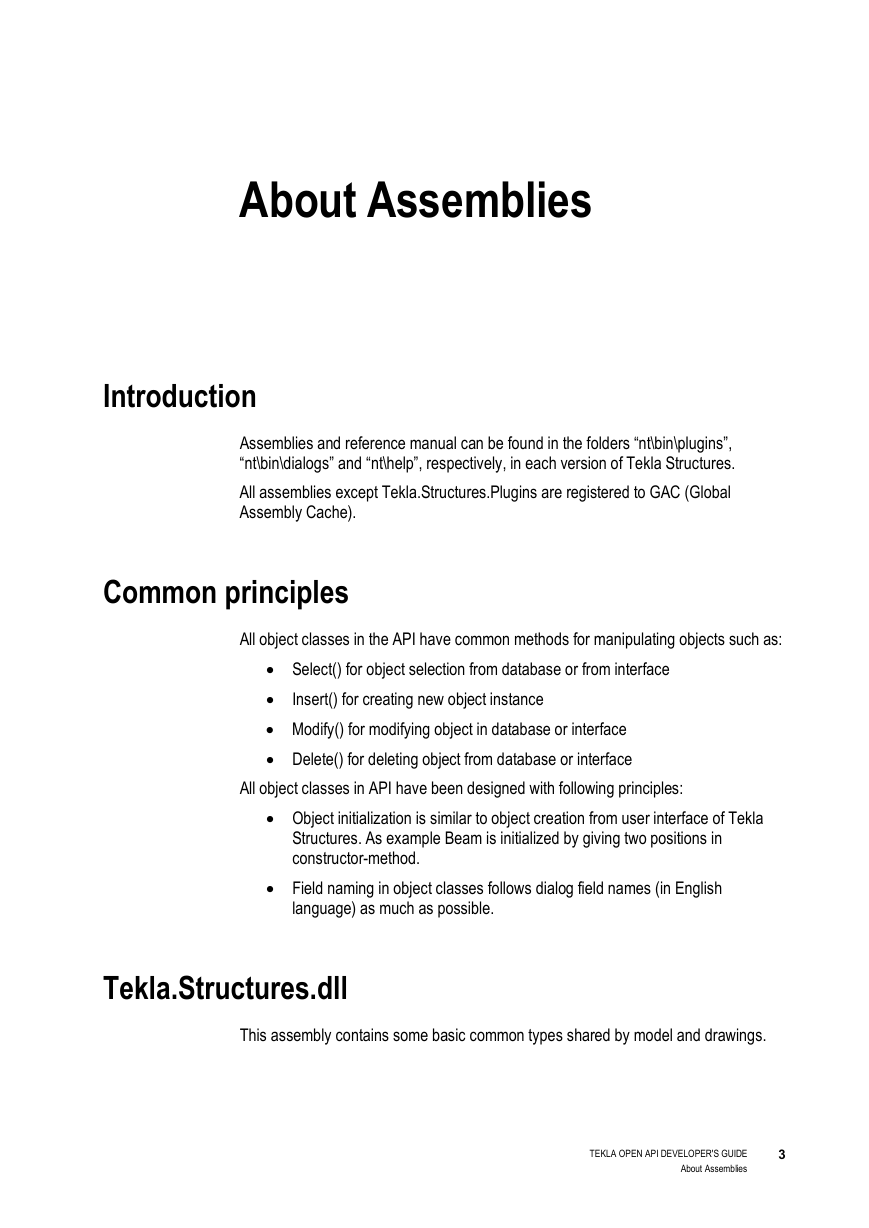
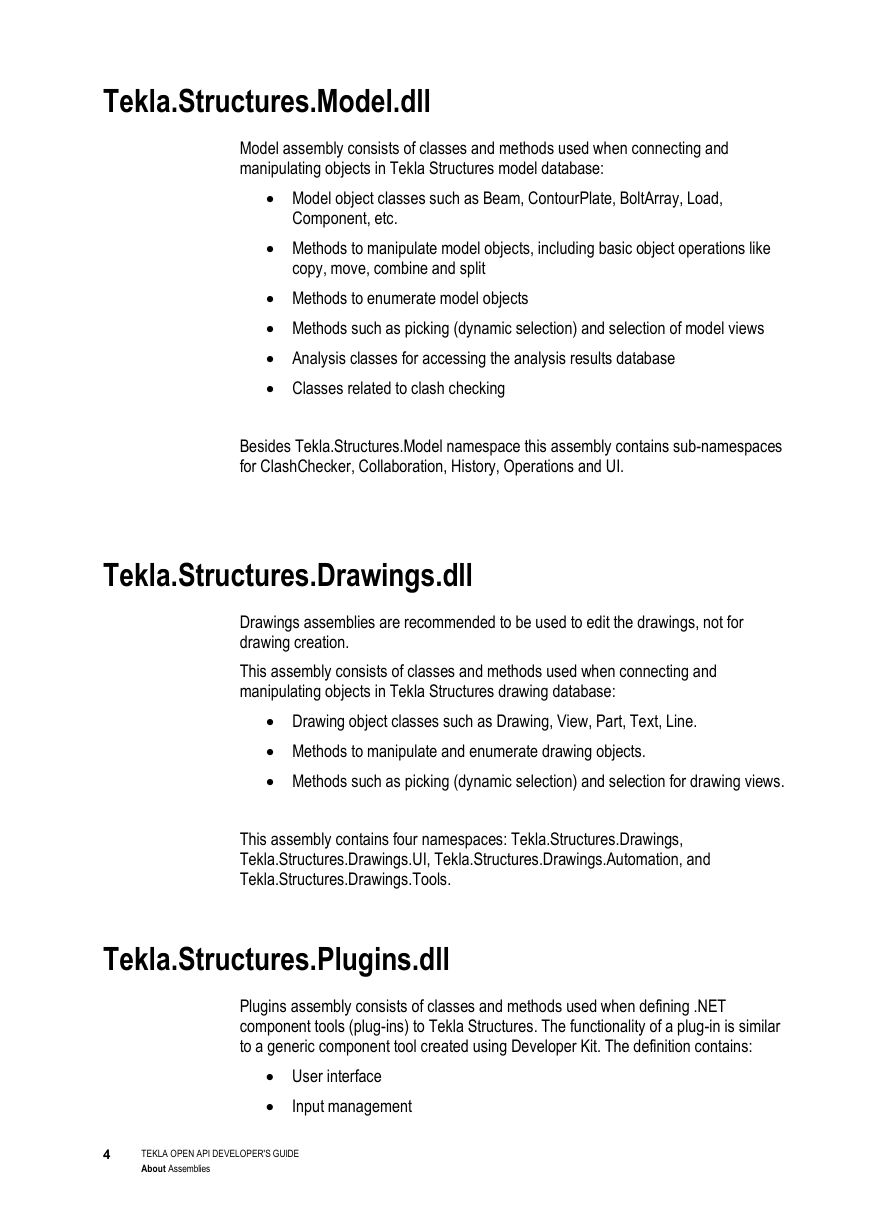
 2023年江西萍乡中考道德与法治真题及答案.doc
2023年江西萍乡中考道德与法治真题及答案.doc 2012年重庆南川中考生物真题及答案.doc
2012年重庆南川中考生物真题及答案.doc 2013年江西师范大学地理学综合及文艺理论基础考研真题.doc
2013年江西师范大学地理学综合及文艺理论基础考研真题.doc 2020年四川甘孜小升初语文真题及答案I卷.doc
2020年四川甘孜小升初语文真题及答案I卷.doc 2020年注册岩土工程师专业基础考试真题及答案.doc
2020年注册岩土工程师专业基础考试真题及答案.doc 2023-2024学年福建省厦门市九年级上学期数学月考试题及答案.doc
2023-2024学年福建省厦门市九年级上学期数学月考试题及答案.doc 2021-2022学年辽宁省沈阳市大东区九年级上学期语文期末试题及答案.doc
2021-2022学年辽宁省沈阳市大东区九年级上学期语文期末试题及答案.doc 2022-2023学年北京东城区初三第一学期物理期末试卷及答案.doc
2022-2023学年北京东城区初三第一学期物理期末试卷及答案.doc 2018上半年江西教师资格初中地理学科知识与教学能力真题及答案.doc
2018上半年江西教师资格初中地理学科知识与教学能力真题及答案.doc 2012年河北国家公务员申论考试真题及答案-省级.doc
2012年河北国家公务员申论考试真题及答案-省级.doc 2020-2021学年江苏省扬州市江都区邵樊片九年级上学期数学第一次质量检测试题及答案.doc
2020-2021学年江苏省扬州市江都区邵樊片九年级上学期数学第一次质量检测试题及答案.doc 2022下半年黑龙江教师资格证中学综合素质真题及答案.doc
2022下半年黑龙江教师资格证中学综合素质真题及答案.doc