Q&A Index
For Your Safety
Notices
Introduction
Overview
Getting to Know the Camera
Camera Body
The Top Control Panel
The Rear Control Panel
The Viewfinder Display
The Shooting Information Display
The Command Dials
Quick Start Guide
Tutorial
Camera Menus
Using Camera Menus
Help
First Steps
Charge the Battery
Insert the Battery
Attach a Lens
Basic Setup
Insert a Memory Card
Adjust Viewfinder Focus
Basic Photography and Playback
Image Recording Options
Image Area
Image Quality
Image Size
Slot 2
Focus
Focus Mode
AF-Area Mode
Focus Point Selection
Focus Lock
Manual Focus
Release Mode
Choosing a Release Mode
Continuous Mode
Framing Pictures in the Monitor (Live View)
Self-Timer Mode
Mirror up Mode
ISO Sensitivity
Choosing ISO Sensitivity Manually
Auto ISO Sensitivity Control
Exposure
Metering
Exposure Mode
P: Programmed Auto
S: Shutter-Priority Auto
A: Aperture-Priority Auto
M: Manual
Shutter-Speed and Aperture Lock
Autoexposure (AE) Lock
Exposure Compensation
Bracketing
White Balance
White Balance Options
Fine-Tuning White Balance
Choosing a Color Temperature
Preset Manual
Image Enhancement
Picture Controls
Creating Custom Picture Controls
Active D-Lighting
Color Space
Flash Photography
The Nikon Creative Lighting System (CLS)
Compatible Flash Units
CLS-Compatible Flash Units
Other Flash Units
i-TTL Flash Control
Flash Modes
FV Lock
Flash Contacts
Other Shooting Options
Two-Button Reset: Restoring Default Settings
Multiple Exposure
Interval Timer Photography
Non-CPU Lenses
Using a GPS Unit
More About Playback
Full-Frame Playback
Photo Information
Viewing Multiple Images: Thumbnail Playback
Taking a Closer Look: Playback Zoom
Protecting Photographs from Deletion
Deleting Individual Photographs
Voice Memos
Recording Voice Memos
Playing Voice Memos
Connections
Connecting to a Computer
Direct USB Connection
Wireless and Ethernet Networks
Printing Photographs
Direct USB Connection
Viewing Photographs on TV
Standard Definition Devices
High-Definition Devices
Menu Guide
The Playback Menu: Managing Images
Delete
Playback Folder
Hide Image
Display Mode
Copy Image(s)
Image Review
After Delete
Rotate Tall
Slide Show
Print Set (DPOF)
The Shooting Menu: Shooting Options
Shooting Menu Bank
Reset Shooting Menu
Active Folder
File Naming
Slot 2
Image Quality
Image Size
Image Area
JPEG Compression
NEF (RAW) Recording
White Balance
Set Picture Control
Manage Picture Control
Color Space
Active D-Lighting
Long Exp. NR (Long Exposure Noise Reduction)
High ISO NR
ISO Sensitivity Settings
Live View
Multiple Exposure
Interval Timer Shooting
Custom Settings: Fine-Tuning Camera Settings
C: Custom Setting Bank
R: Reset Custom Settings
a: Autofocus
a1: AF-C Priority Selection
a2: AF-S Priority Selection
a3: Dynamic AF Area
a4: Focus Tracking with Lock-On
a5: AF Activation
a6: Focus Point Illumination
a7: Focus Point Wrap-Around
a8: AF Point Selection
a9: AF-ON Button
a10: Vertical AF-ON Button
b: Metering/Exposure
b1: ISO Sensitivity Step Value
b2: EV Steps for Exposure Cntrl.
b3: EV Steps for Exposure Comp
b4: Easy Exposure Compensation
b5: Center-Weighted Area
b6: Fine Tune Optimal Exposure
c: Timers/AE Lock
c1: Shutter-Release Button AE-L
c2: Auto Meter-off Delay
c3: Self-Timer Delay
c4: Monitor off Delay
d: Shooting/Display
d1: Beep
d2: Shooting Speed
d3: Max. Continuous Release
d4: File Number Sequence
d5: Control Panel/Viewfinder
d6: Shooting Info Display
d7: LCD Illumination
d8: Exposure Delay Mode
e: Bracketing/Flash
e1: Flash Sync Speed
e2: Flash Shutter Speed
e3: Modeling Flash
e4: Auto Bracketing Set
e5: Auto Bracketing (Mode M)
e6: Bracketing Order
f: Controls
f1: Multi Selector Center Button
f2: Multi Selector
f3: Photo Info/Playback
f4: Assign FUNC. Button
f5: Assign Preview Button
f6: Assign AE-L/AF-L Button
f7: Customize Command Dials
f8: Release Button to Use Dial
f9: No Memory Card?
f10: Reverse Indicators
The Setup Menu: Camera Setup
Format Memory Card
LCD Brightness
Lock Mirror up for Cleaning
Video Mode
HDMI
World Time
Language
Image Comment
Auto Image Rotation
Voice Memo
Voice Memo Overwrite
Voice Memo Button
Audio Output
USB
Dust off Ref Photo
Battery Info
Wireless Transmitter
Image Authentication
Save/Load Settings
GPS
Virtual Horizon
Non-CPU Lens Data
AF Fine Tune
Firmware Version
The Retouch Menu: Creating Retouched Copies
D-Lighting
Red-Eye Correction
Trim
Monochrome
Filter Effects
Color Balance
Image Overlay
Side-by-Side Comparison
My Menu: Creating a Custom Menu
Adding Options to My Menu
Deleting Options from My Menu
Reordering Options in My Menu
Technical Notes
Compatible Lenses
Other Accessories
Caring for the Camera
Storage
Cleaning
Caring for the Camera and Battery: Cautions
Troubleshooting
Error Messages
Appendix
Specifications
Index
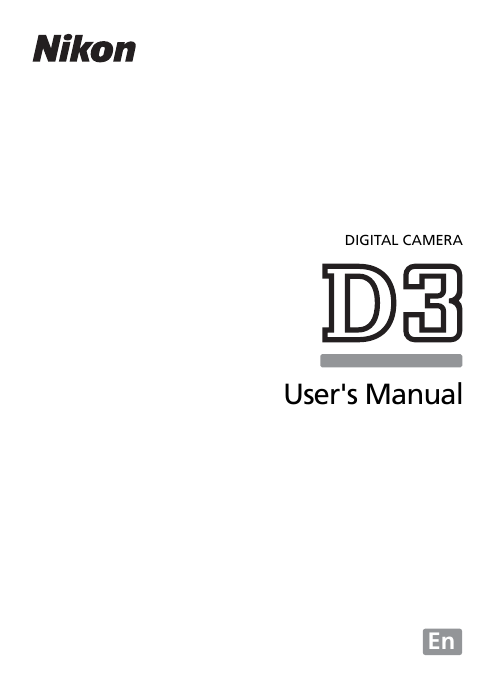
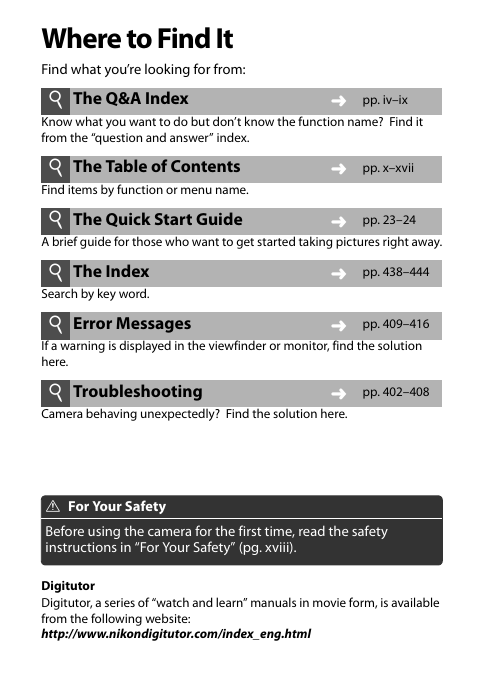
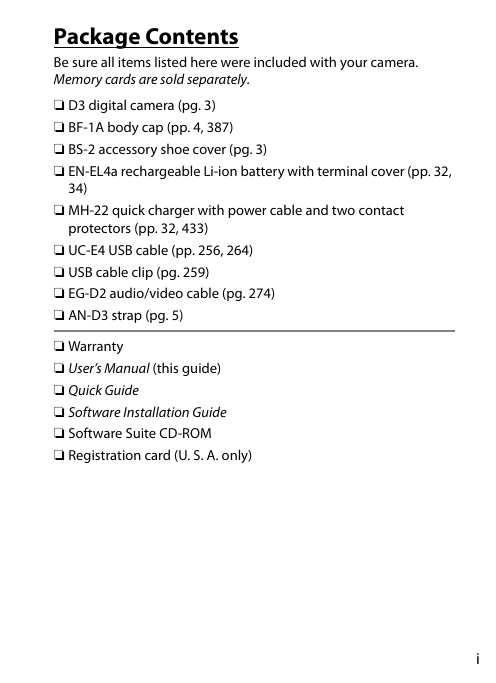
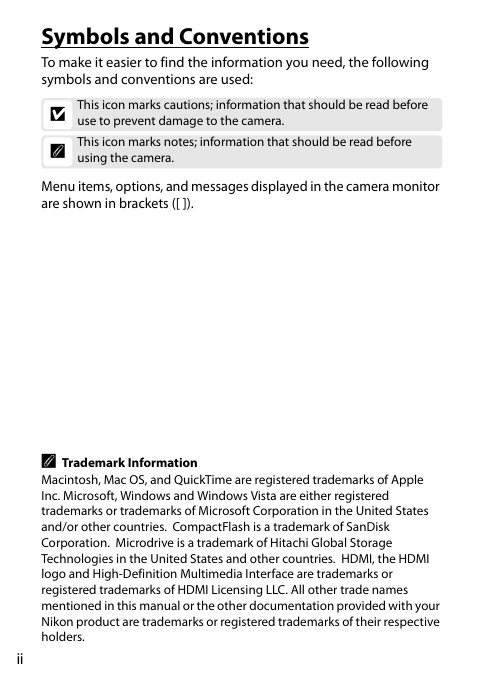
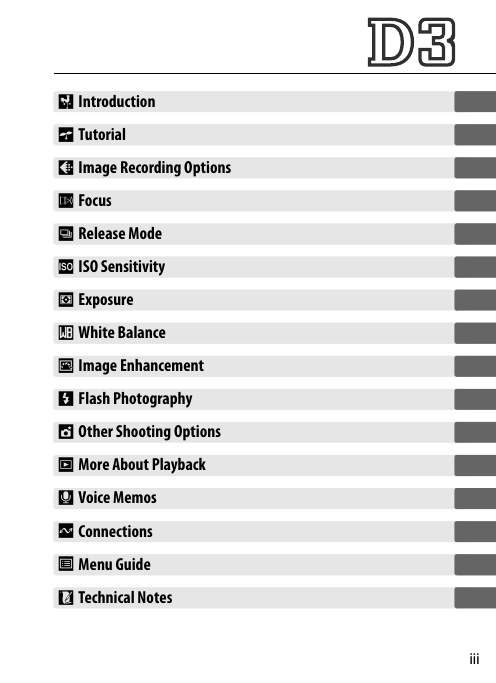
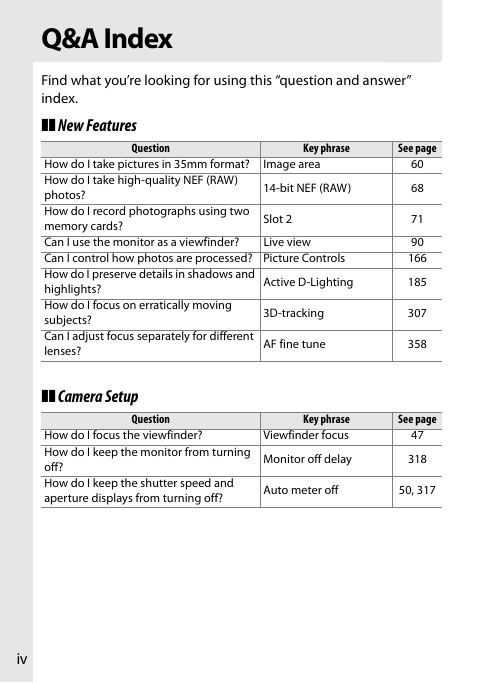
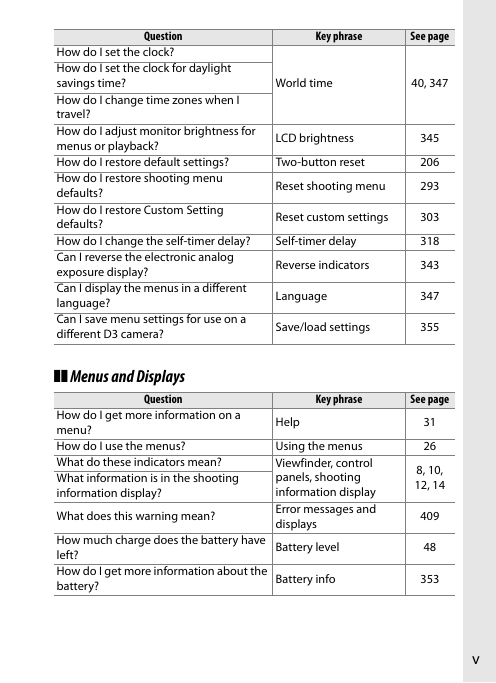
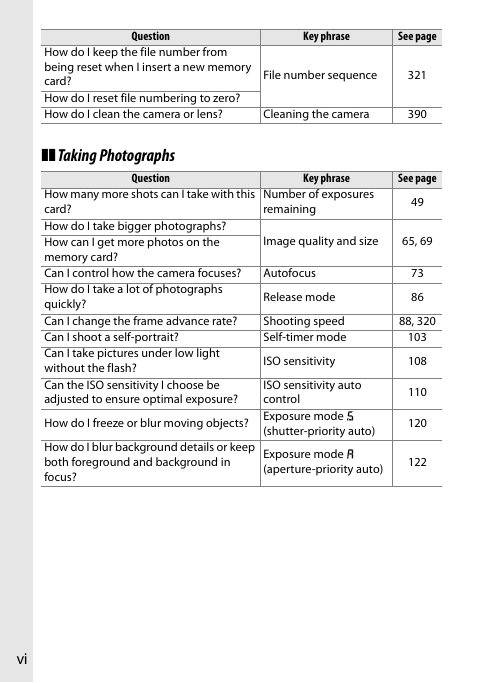
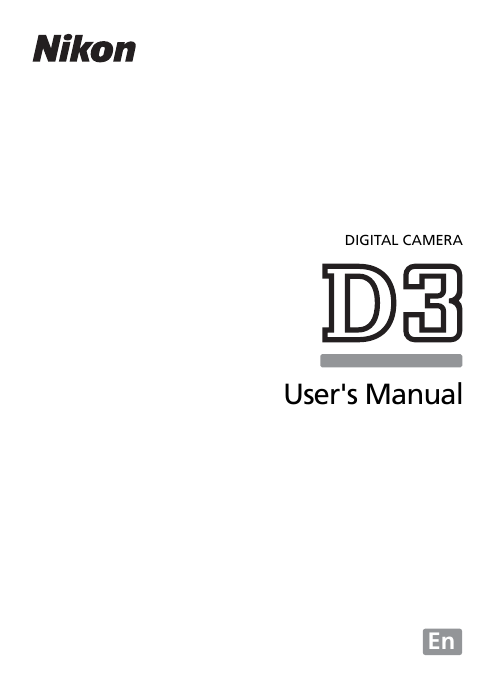
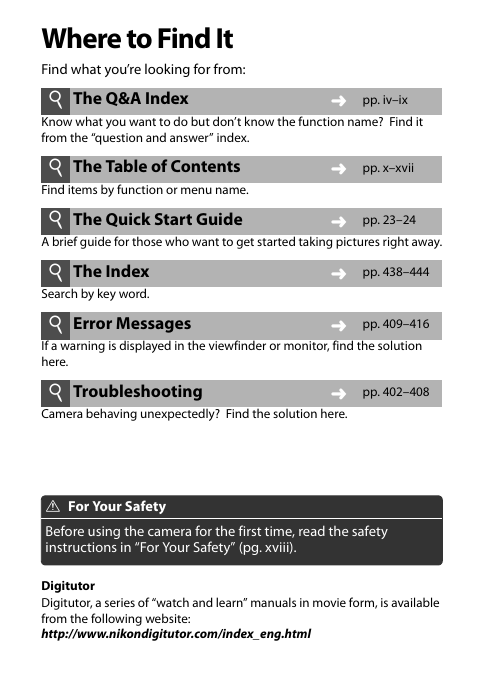
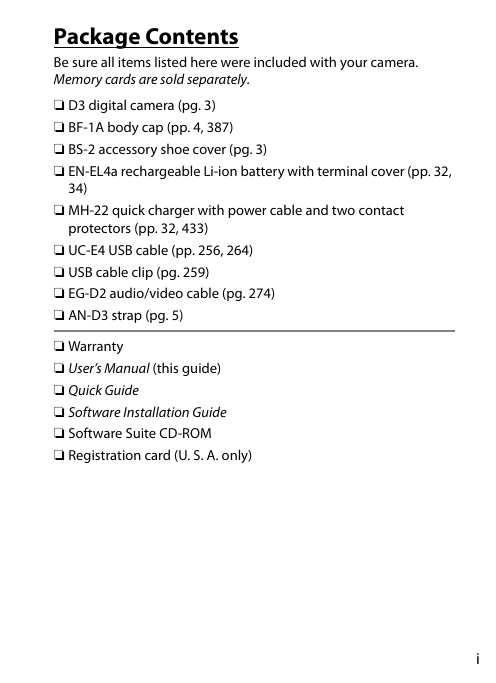
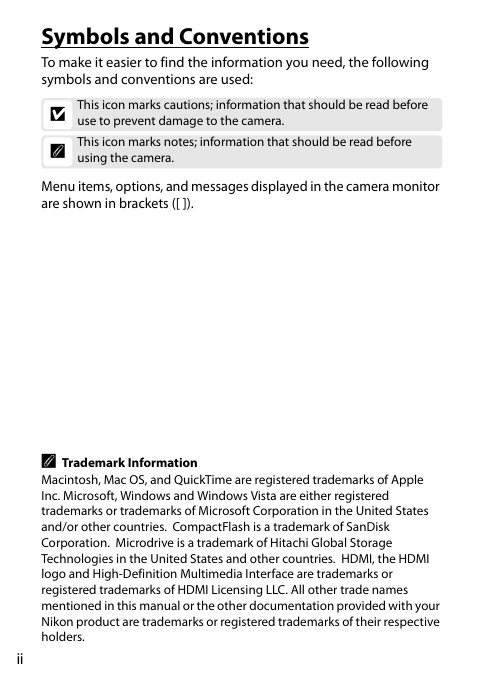
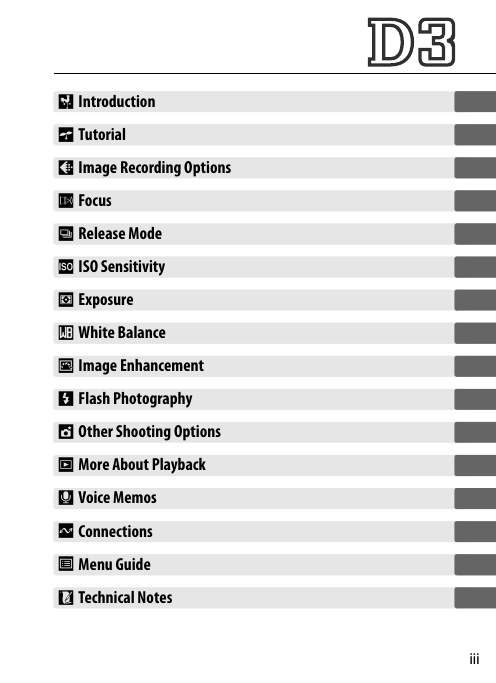
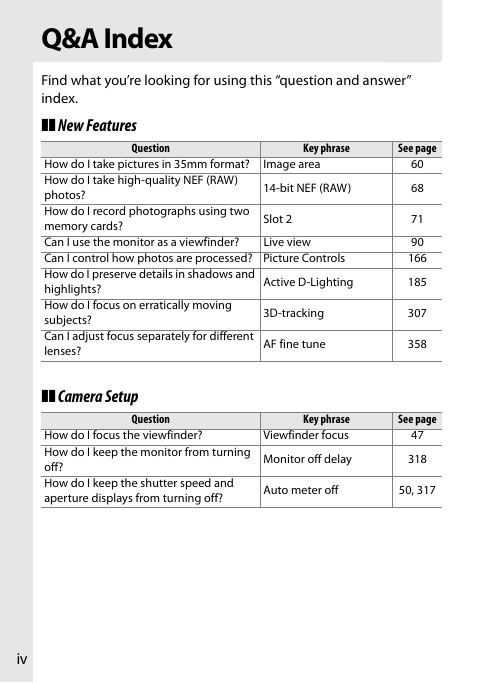
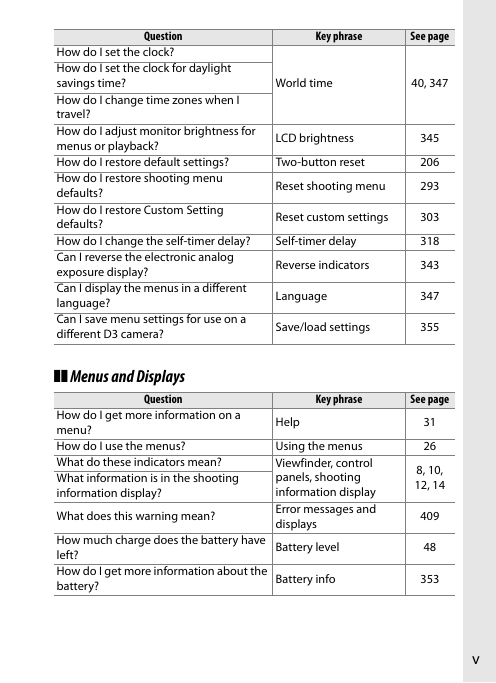
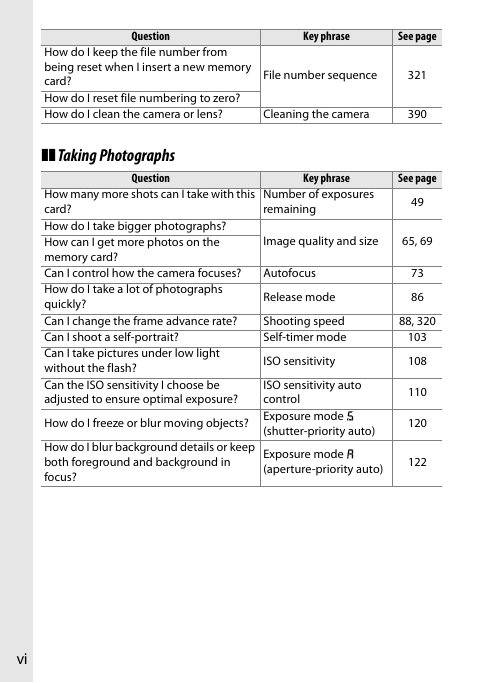
 2023年江西萍乡中考道德与法治真题及答案.doc
2023年江西萍乡中考道德与法治真题及答案.doc 2012年重庆南川中考生物真题及答案.doc
2012年重庆南川中考生物真题及答案.doc 2013年江西师范大学地理学综合及文艺理论基础考研真题.doc
2013年江西师范大学地理学综合及文艺理论基础考研真题.doc 2020年四川甘孜小升初语文真题及答案I卷.doc
2020年四川甘孜小升初语文真题及答案I卷.doc 2020年注册岩土工程师专业基础考试真题及答案.doc
2020年注册岩土工程师专业基础考试真题及答案.doc 2023-2024学年福建省厦门市九年级上学期数学月考试题及答案.doc
2023-2024学年福建省厦门市九年级上学期数学月考试题及答案.doc 2021-2022学年辽宁省沈阳市大东区九年级上学期语文期末试题及答案.doc
2021-2022学年辽宁省沈阳市大东区九年级上学期语文期末试题及答案.doc 2022-2023学年北京东城区初三第一学期物理期末试卷及答案.doc
2022-2023学年北京东城区初三第一学期物理期末试卷及答案.doc 2018上半年江西教师资格初中地理学科知识与教学能力真题及答案.doc
2018上半年江西教师资格初中地理学科知识与教学能力真题及答案.doc 2012年河北国家公务员申论考试真题及答案-省级.doc
2012年河北国家公务员申论考试真题及答案-省级.doc 2020-2021学年江苏省扬州市江都区邵樊片九年级上学期数学第一次质量检测试题及答案.doc
2020-2021学年江苏省扬州市江都区邵樊片九年级上学期数学第一次质量检测试题及答案.doc 2022下半年黑龙江教师资格证中学综合素质真题及答案.doc
2022下半年黑龙江教师资格证中学综合素质真题及答案.doc