1_STM32Cube_overview
2_Getting_started_with_STM32CubeMX
2.1_Principles
2.2_Key_features
2.3_Rules_and_limitations
3_Installing_and_running_STM32CubeMX
3.1_System_requirements
3.1.1_Supported_operating_systems_and_ar
3.1.2_Memory_prerequisites
3.1.3_Software_requirements
3.2_Installing/uninstalling_STM32CubeMX_
3.2.1_Installing_STM32CubeMX_standalone_
3.2.2_Installing_STM32CubeMX_from_comman
Interactive_mode
Auto-install_mode
3.2.3_Uninstalling_STM32CubeMX_standalon
Uninstalling_STM32CubeMX_on_MacOS
Uninstalling_STM32CubeMX_on_Linux
Uninstalling_STM32CubeMX_on_Windows
3.3_Installing_STM32CubeMX_plug-in_versi
3.3.1_Downloading_STM32CubeMX_plug-in_in
3.3.2_Installing_STM32CubeMX_as_an_Eclip
3.3.3_Uninstalling_STM32CubeMX_as_Eclips
3.4_Launching_STM32CubeMX
3.4.1_Running_STM32CubeMX_as_standalone_
3.4.2_Running_STM32CubeMX_in_command-lin
Table_1._Command_line_summary
3.4.3_Running_STM32CubeMX_plug-in_from_E
3.5_Getting_STM32Cube_updates
3.5.1_Updater_configuration
3.5.2_Downloading_new_libraries
3.5.3_Downloading_new_library_patches
3.5.4_Removing_libraries
3.5.5_Checking_for_updates
4_STM32CubeMX_User_Interface
4.1_Welcome_page
Table_2._Welcome_page_shortcuts
4.2_New_project_window
4.3_Main_window
4.4_Toolbar_and_menus
4.4.1_File_menu
Table_3._File_menu_functions
4.4.2_Project_menu
Table_4._Project_menu
4.4.3_Pinout_menu
Table_5._Pinout_menu
4.4.4_Window_menu
Table_6._Window_menu
4.4.5_Help_menu
Table_7._Help_menu
4.4.6_Social_links
4.5_Output_windows
4.5.1_MCUs_selection_pane
4.5.2_Output_pane
4.6_Import_Project_window
4.7_Set_unused_/_Reset_used_GPIOs_window
4.8_Project_Settings_window
4.8.1_Project_tab
4.8.2_Code_Generator_tab
STM32Cube_Firmware_Library_Package_optio
Generated_files_options
HAL_settings_options
Custom_code_template_options
4.8.3_Advanced_Settings_tab
Ordering_initialization_function_calls
Disabling_calls_to_initialization_functi
Choosing_between_HAL_and_LL_based_code_g
4.9_Update_Manager_windows
4.10_About_window
4.11_Pinout_view
4.11.1_Peripheral_and_Middleware_tree_pa
Table_8._Peripheral_and_Middleware_tree_
4.11.2_Chip_view
Tips_and_tricks
Icons_and_color_schemes
Table_9._STM32CubeMX_Chip_view_-_Icons_a
Tooltips
4.11.3_Chip_view_advanced_actions
Manually_modifying_pin_assignments
Manually_remapping_a_function_to_another
Manual_remapping_with_destination_pin_am
Resolving_pin_conflicts
4.11.4_Keep_Current_Signals_Placement
Keep_Current_Signals_Placement_is_unchec
Keep_Current_Signals_Placement_is_checke
Tip
4.11.5_Pinning_and_labeling_signals_on_p
4.11.6_Setting_HAL_timebase_source
Example_of_configuration_using_SysTick_w
Example_of_configuration_using_SysTick_a
Example_of_configuration_using_TIM2_as_H
4.12_Configuration_view
Table_10._Peripheral_and_middleware_conf
4.12.1_Peripherals_and_Middleware_Config
Table_11._Peripheral_and_Middleware_Conf
4.12.2_User_Constants_configuration_wind
Creating/editing_user_constants
Deleting_user_constants
Searching_for_user_constants
4.12.3_GPIO_Configuration_window
4.12.4_DMA_Configuration_window
4.12.5_NVIC_Configuration_window
Enabling_interruptions_using_the_NVIC_ta
Code_generation_options_for_interrupt_ha
4.12.6_FreeRTOS_middleware_configuration
Tasks_and_Queues_Tab
Timers,_Mutexes_and_Semaphores
FreeRTOS_heap_usage
4.13_Clock_tree_configuration_view
4.13.1_Clock_tree_configuration_function
External_clock_sources
Peripheral_clock_configuration_options
Table_12._Clock_tree_view_widget
4.13.2_Recommendations
4.13.3_STM32F43x/42x_power-over_drive_fe
Table_13._Voltage_scaling_versus_power_o
Table_14._Relations_between_power_over-d
4.13.4_Clock_tree_glossary
Table_15._Glossary
4.14_Power_Consumption_Calculator_view
4.14.1_Building_a_power_consumption_sequ
Selecting_a_VDD_value
Selecting_a_battery_model_(optional)
Power_sequence_default_view
Managing_sequence_steps
Adding_a_step
Editing_a_step
Moving_a_step
Deleting_a_step
Using_the_transition_checker
4.14.2_Configuring_a_step_in_the_power_s
Using_interpolation
Importing_pinout
Selecting/deselecting_all_peripherals
4.14.3_Managing_user-defined_power_seque
Managing_the_whole_sequence_(load,_save_
Managing_the_results_charts_and_display_
Overview_of_the_Results_summary_area
4.14.4_Power_sequence_step_parameters_gl
4.14.5_Battery_glossary
4.14.6_SMPS_feature
5_STM32CubeMX_C_Code_generation_overview
5.1_STM32Cube_code_generation_using_only
5.2_STM32Cube_code_generation_using_Low_
Table_16._LL_versus_HAL_code_generation:
Table_17._LL_versus_HAL_code_generation:
Table_18._LL_versus_HAL:_STM32CubeMX_gen
Table_19._LL_versus_HAL:_STM32CubeMX_gen
5.3_Custom_code_generation
5.3.1_STM32CubeMX_data_model_for_FreeMar
5.3.2_Saving_and_selecting_user_template
5.3.3_Custom_code_generation
5.4_Additional_settings_for_C_project_ge
Possible_entries_and_syntax
.extSettings_file_example_and_generated_
[Groups]
[Others]
6_Tutorial_1:_From_pinout_to_project_C_c
6.1_Creating_a_new_STM32CubeMX_Project
6.2_Configuring_the_MCU_pinout
6.3_Saving_the_project
6.4_Generating_the_report
6.5_Configuring_the_MCU_Clock_tree
6.6_Configuring_the_MCU_initialization_p
Reminder
6.6.1_Initial_conditions
6.6.2_Configuring_the_peripherals
6.6.3_Configuring_the_GPIOs
6.6.4_Configuring_the_DMAs
6.6.5_Configuring_the_middleware
6.7_Generating_a_complete_C_project
6.7.1_Setting_project_options
6.7.2_Downloading_firmware_package_and_g
6.8_Building_and_updating_the_C_code_pro
6.9_Switching_to_another_MCU
7_Tutorial_2_-_Example_of_FatFs_on_an_SD
8_Tutorial_3_-_Using_the_Power_Consumpti
8.1_Tutorial_overview
8.2_Application_example_description
8.3_Using_the_Power_Consumption_Calculat
8.3.1_Creating_a_power_sequence
8.3.2_Optimizing_application_power_consu
Step_1_(Run)
Step_4_(Run,_RTC)
Step_5_(Run,_ADC,_DMA,_RTC)
Step_6_(Sleep,_DMA,_ADC,RTC)
Step_7_(Run,_DMA,_RTC,_USART)
Step_8_(Stop_0,_USART)
Step_10_(RTC,_USART)
9_Tutorial_4_-_Example_of_UART_communica
9.1_Tutorial_overview
9.2_Creating_a_new_STM32CubeMX_project_a
9.3_Selecting_the_features_from_the_Pino
9.4_Configuring_the_MCU_clock_tree_from_
9.5_Configuring_the_peripheral_parameter
9.6_Configuring_the_project_settings_and
9.7_Updating_the_project_with_the_user_a
9.8_Compiling_and_running_the_project
9.9_Configuring_Tera_Term_software_as_se
10_Tutorial_5:_exporting_current_project
11_FAQ
11.1_On_the_Pinout_configuration_pane,_w
11.2_How_can_I_manually_force_a_function
11.3_Why_are_some_pins_highlighted_in_ye
11.4_Why_do_I_get_the_error_“Java_7_upda
11.5_Why_does_the_RTC_multiplexer_remain
11.6_How_can_I_select_LSE_and_HSE_as_clo
11.7_Why_STM32CubeMX_does_not_allow_me_t
11.8_Ethernet_Configuration:_why_cannot_
Appendix_A_STM32CubeMX_pin_assignment_ru
A.1_Block_consistency
Example_of_block_mapping_with_a_STM32F10
Example_of_block_remapping_with_a_STM32F
A.2_Block_inter-dependency
Example_of_block_remapping_of_SPI_in_ful
A.3_One_block_=_one_peripheral_mode
Example_of_STM32F107x_MCU
A.4_Block_remapping_(STM32F10x_only)
A.5_Function_remapping
Example_using_STM32F415x
A.6_Block_shifting_(only_for_STM32F10x_a
Example
A.7_Setting_and_clearing_a_peripheral_mo
A.8_Mapping_a_function_individually
A.9_GPIO_signals_mapping
Appendix_B_STM32CubeMX_C_code_generation
B.1_STM32CubeMX_generated_C_code_and_use
B.2_STM32CubeMX_design_choices_for_perip
B.3_STM32CubeMX_design_choices_and_limit
B.3.1_Overview
B.3.2_USB_Host
B.3.3_USB_Device
B.3.4_FatFs
B.3.5_FreeRTOS
B.3.6_LwIP
B.3.7_Libjpeg
Appendix_C_STM32_microcontrollers_naming
Appendix_D_STM32_microcontrollers_power_
D.1_Power_modes
D.1.1_STM32L1_Series
D.1.2_STM32F4_Series
D.1.3_STM32L0_Series
D.2_Power_consumption_ranges
D.2.1_STM32L1_Series_feature_3_VCORE_ran
D.2.2_STM32F4_Series_feature_several_VCO
D.2.3_STM32L0_Series_feature_3_VCORE_ran
Appendix_E_STM32Cube_embedded_software_p
12_Revision_history
Table_20._Document_revision_history_(con
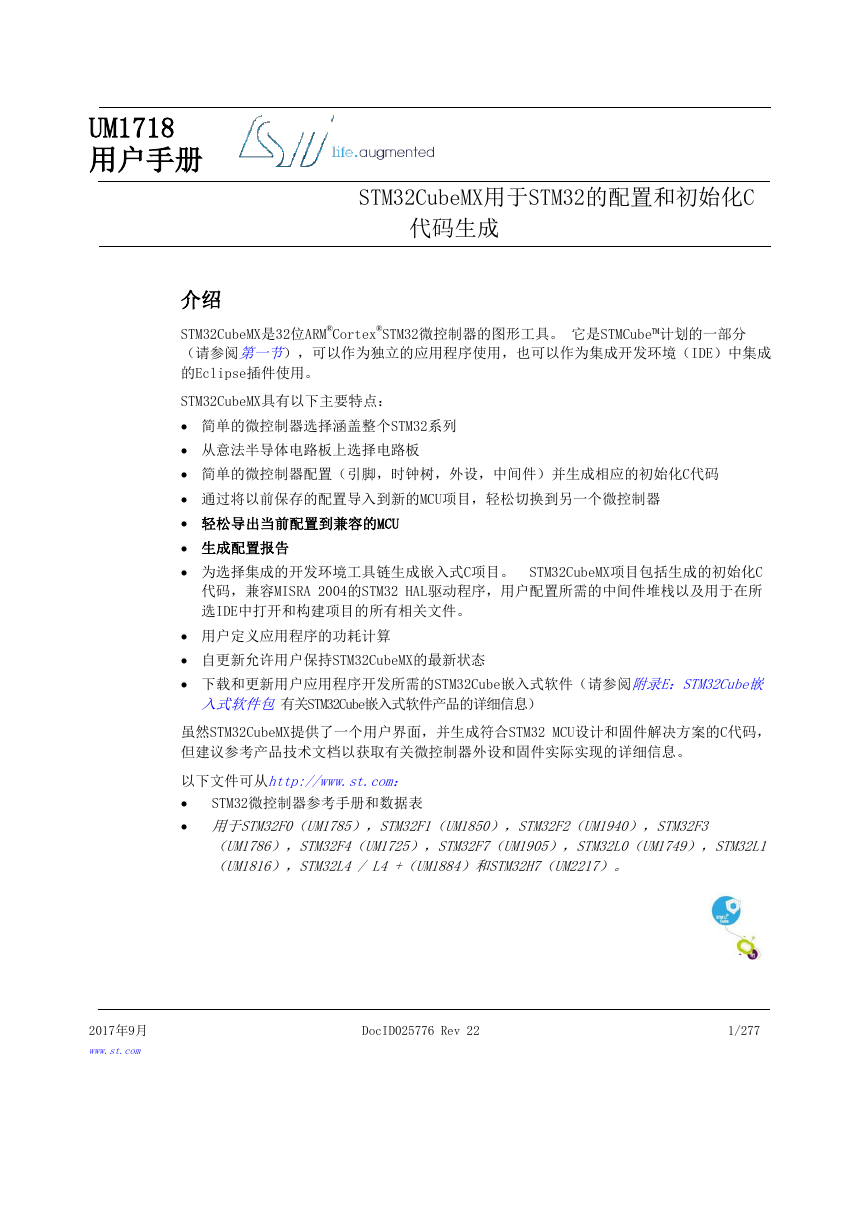

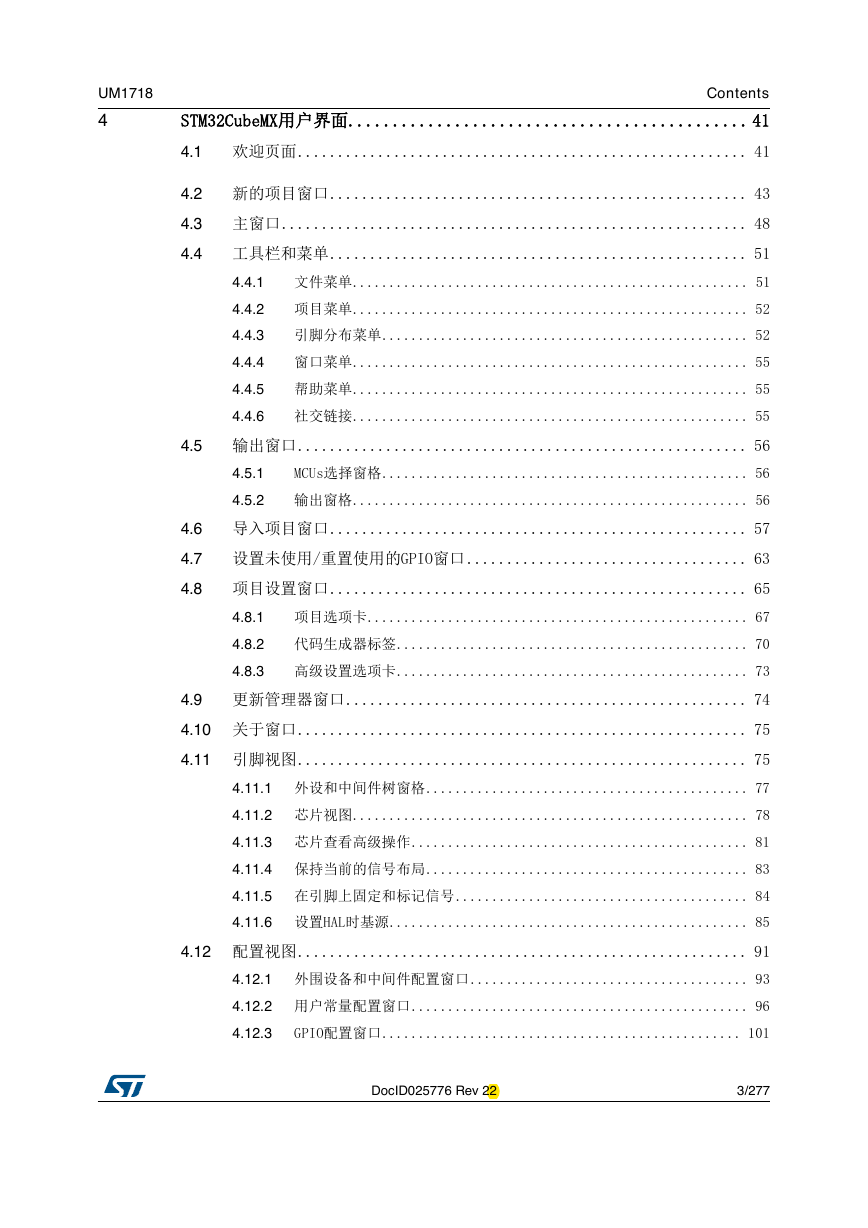
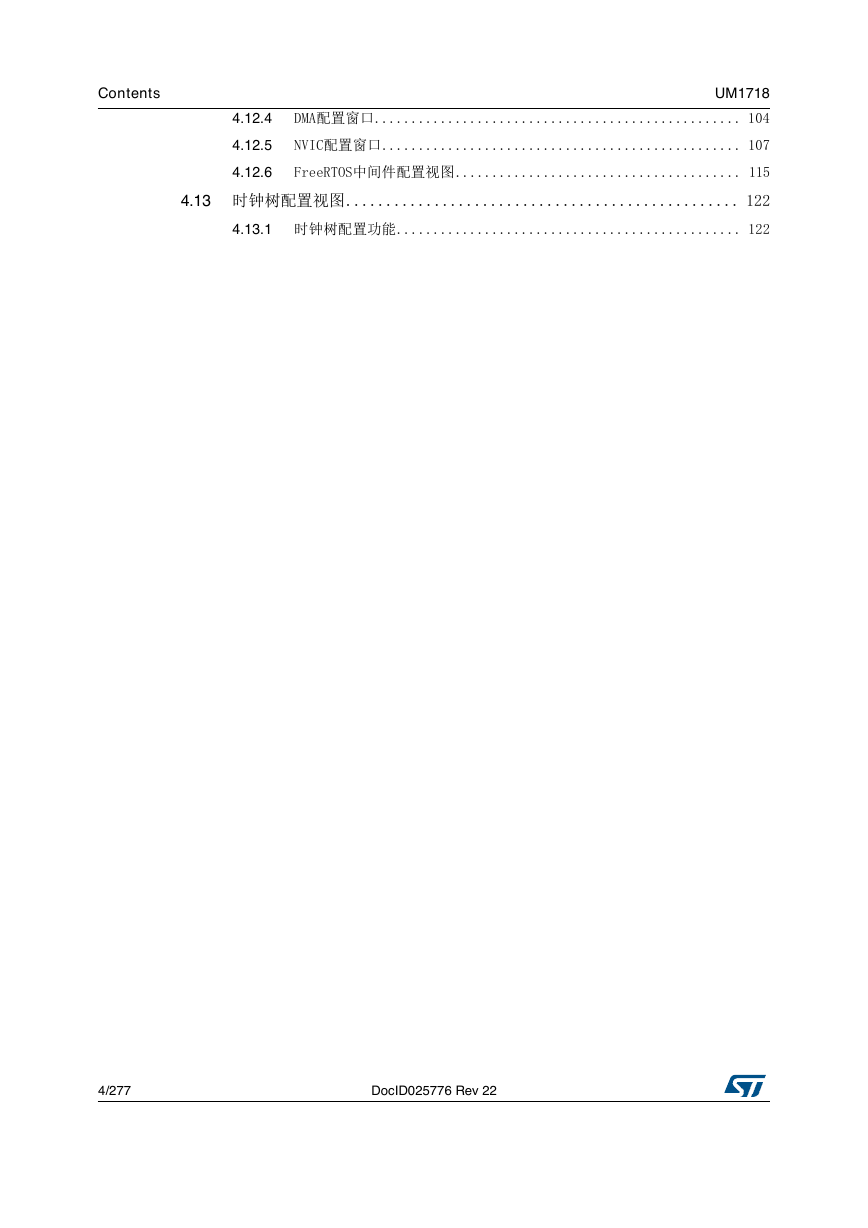
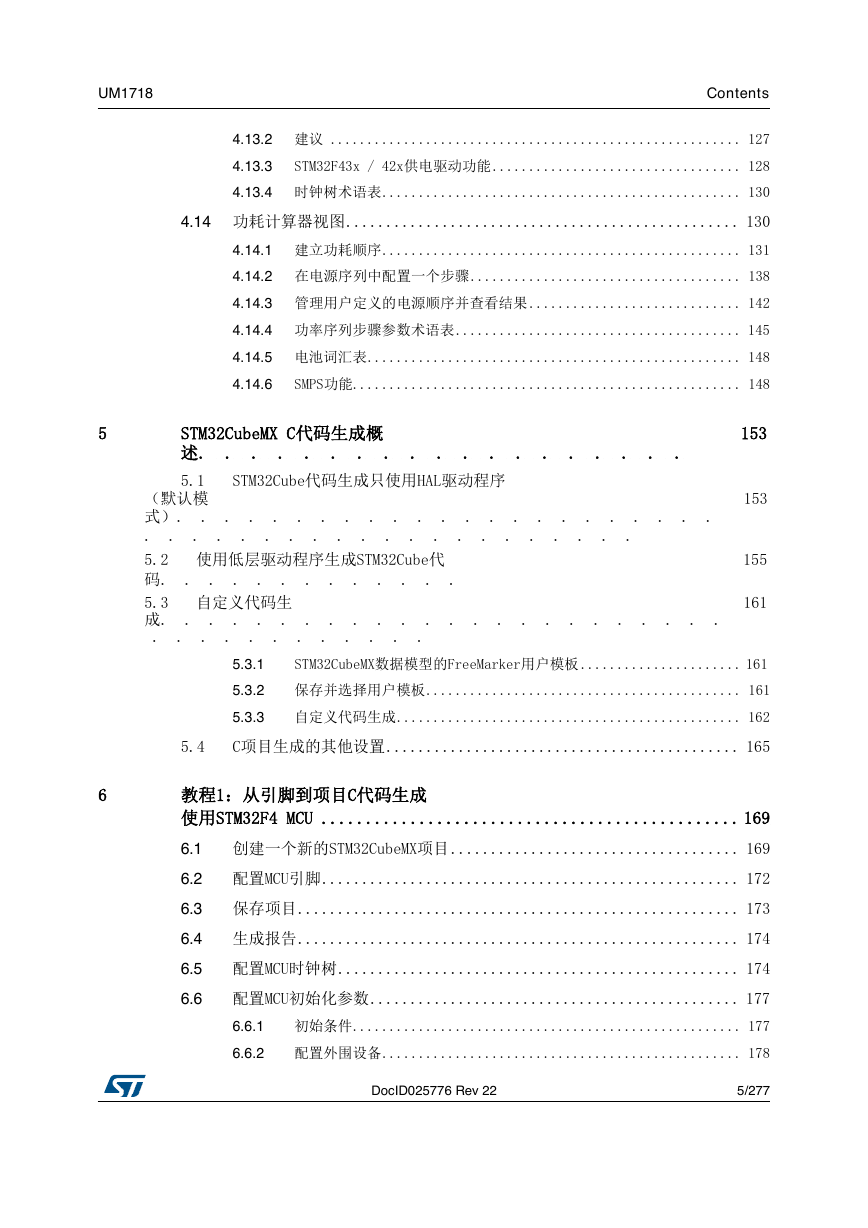
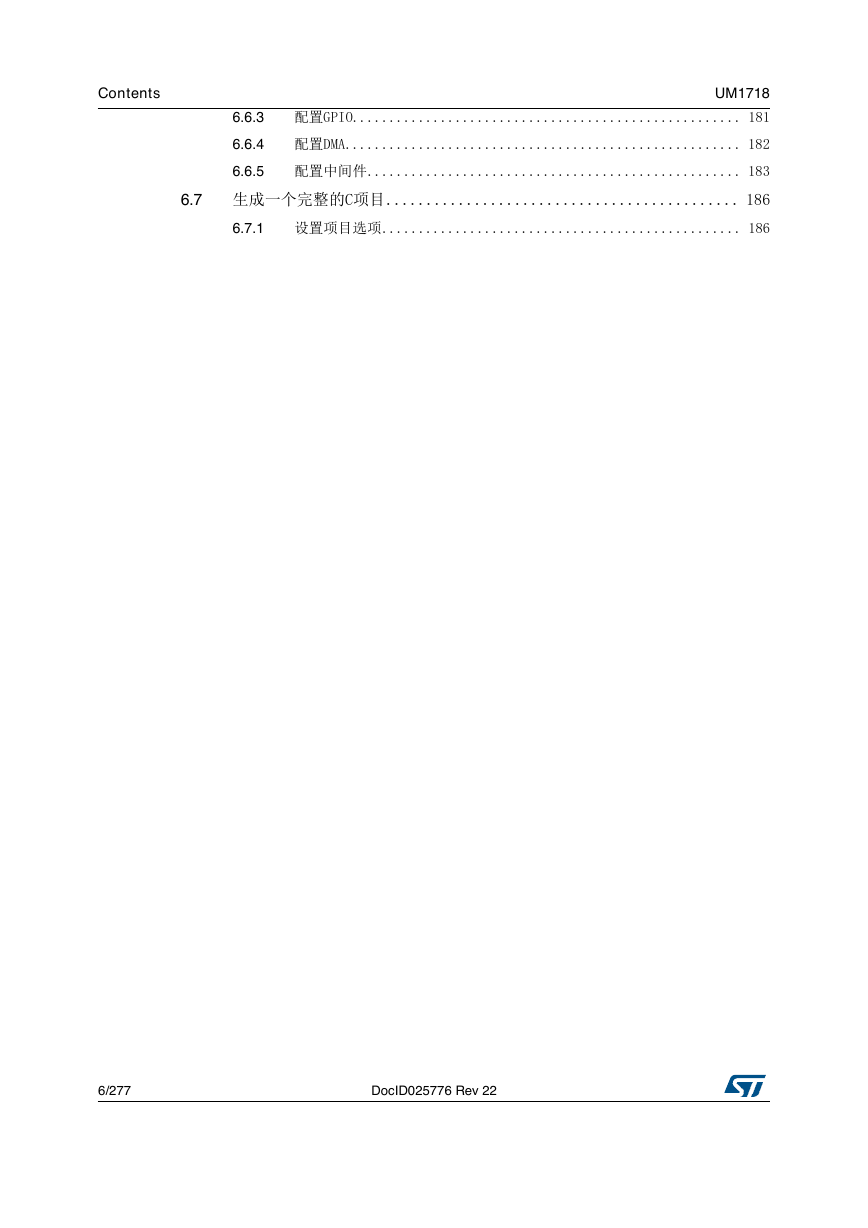
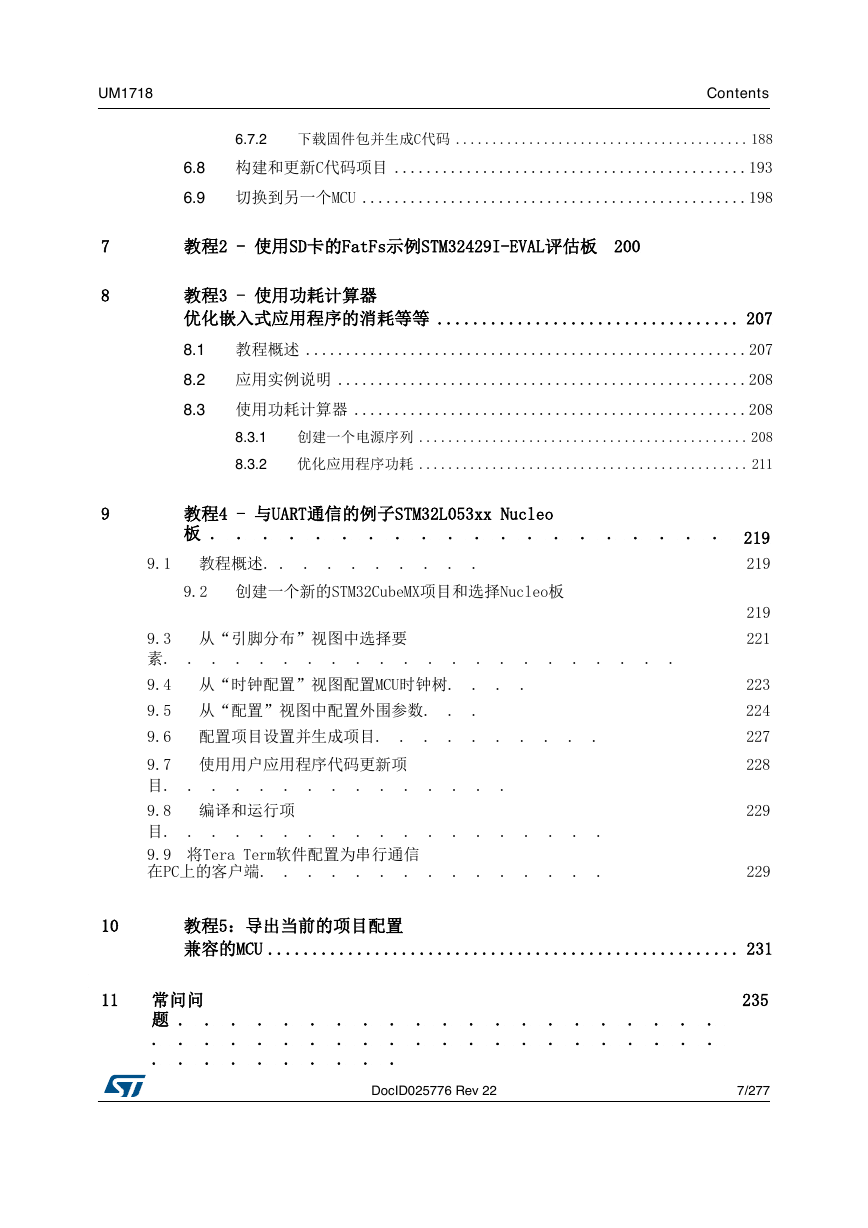
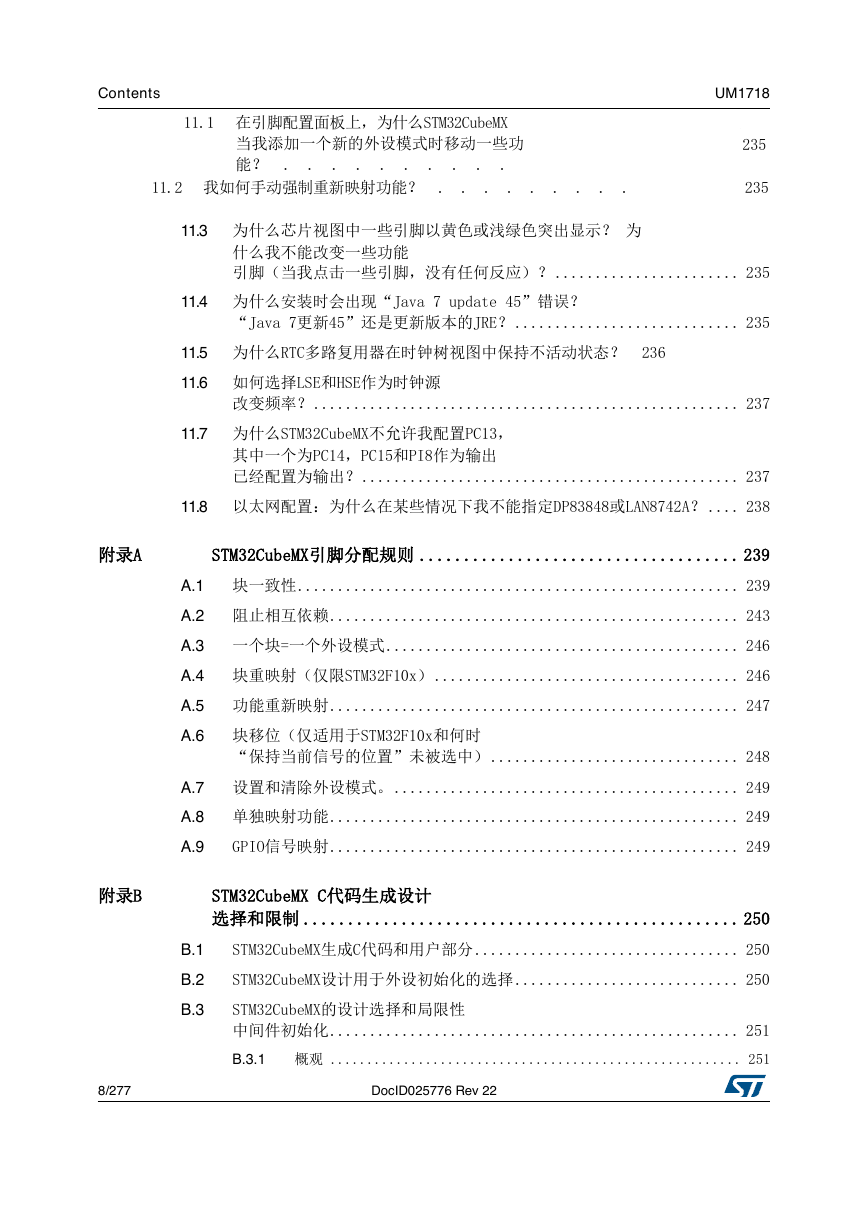
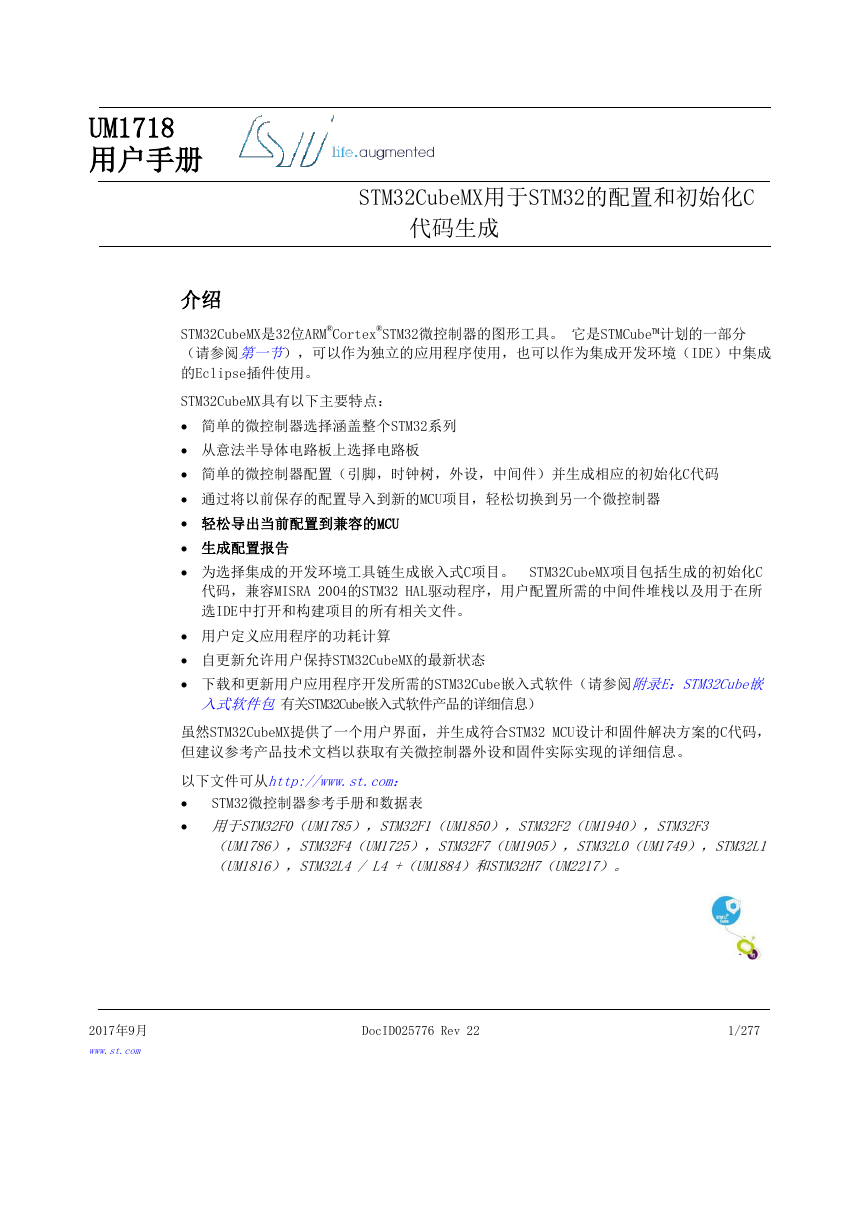

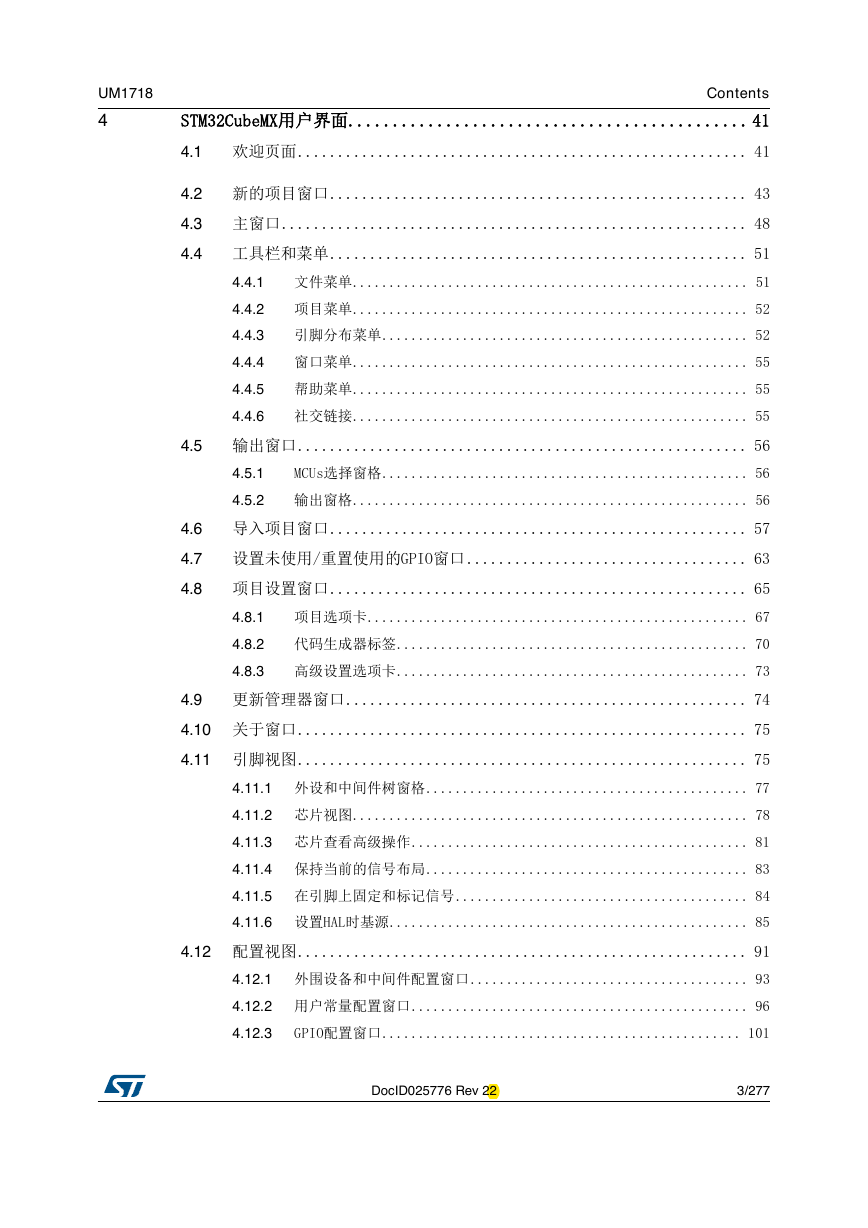
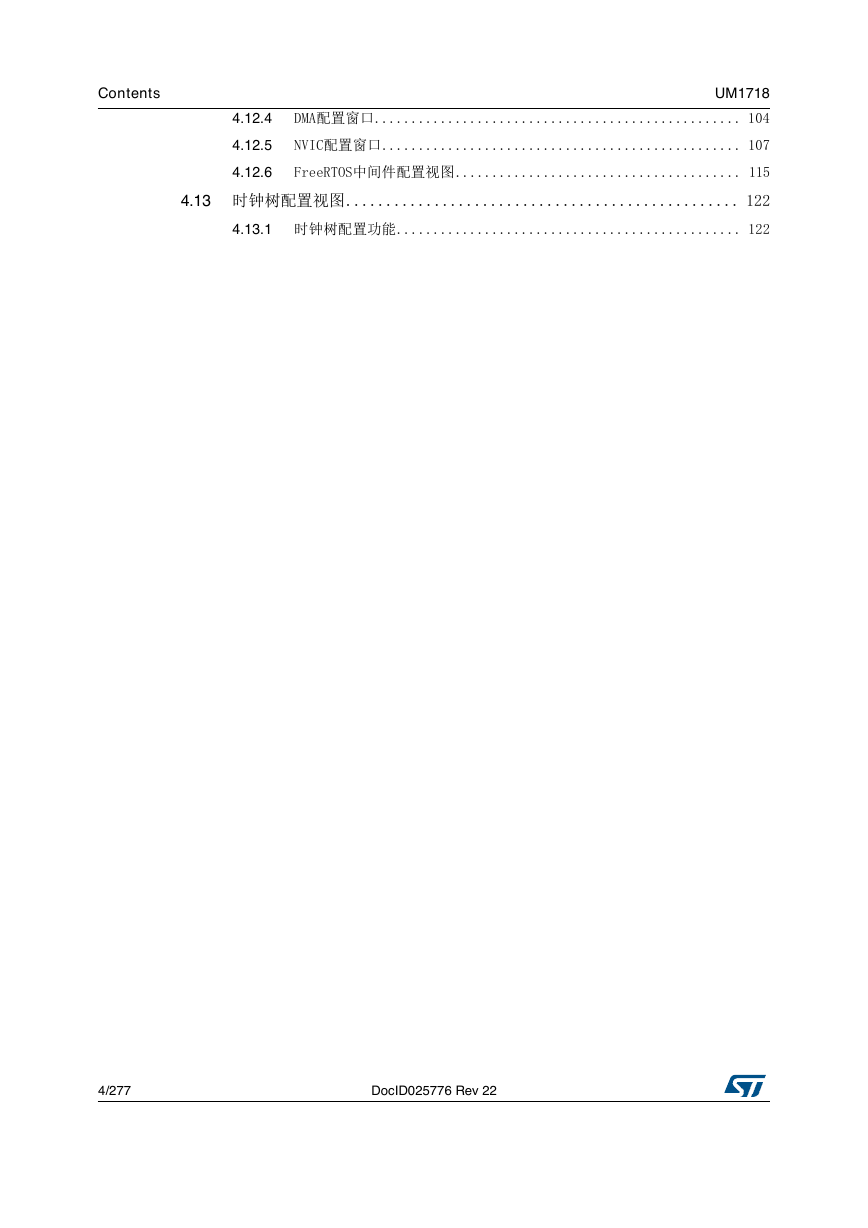
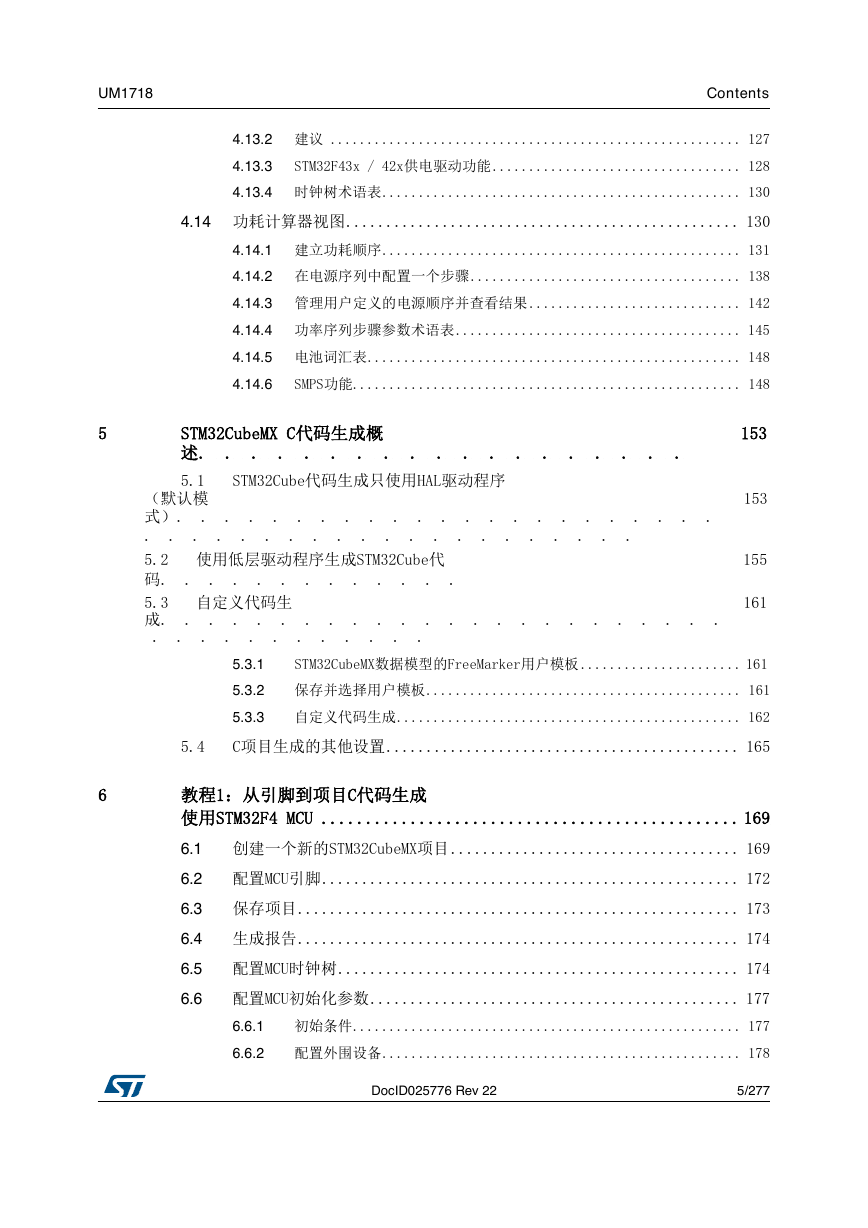
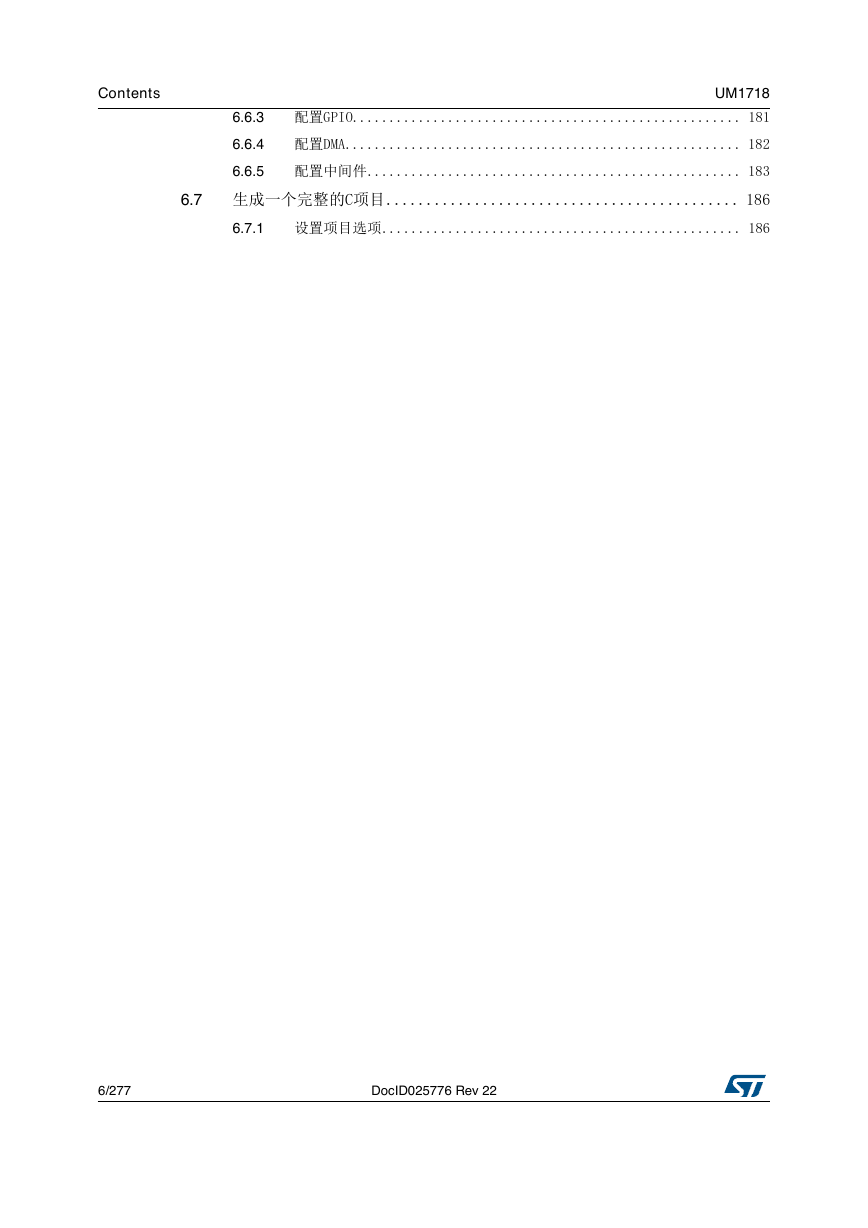
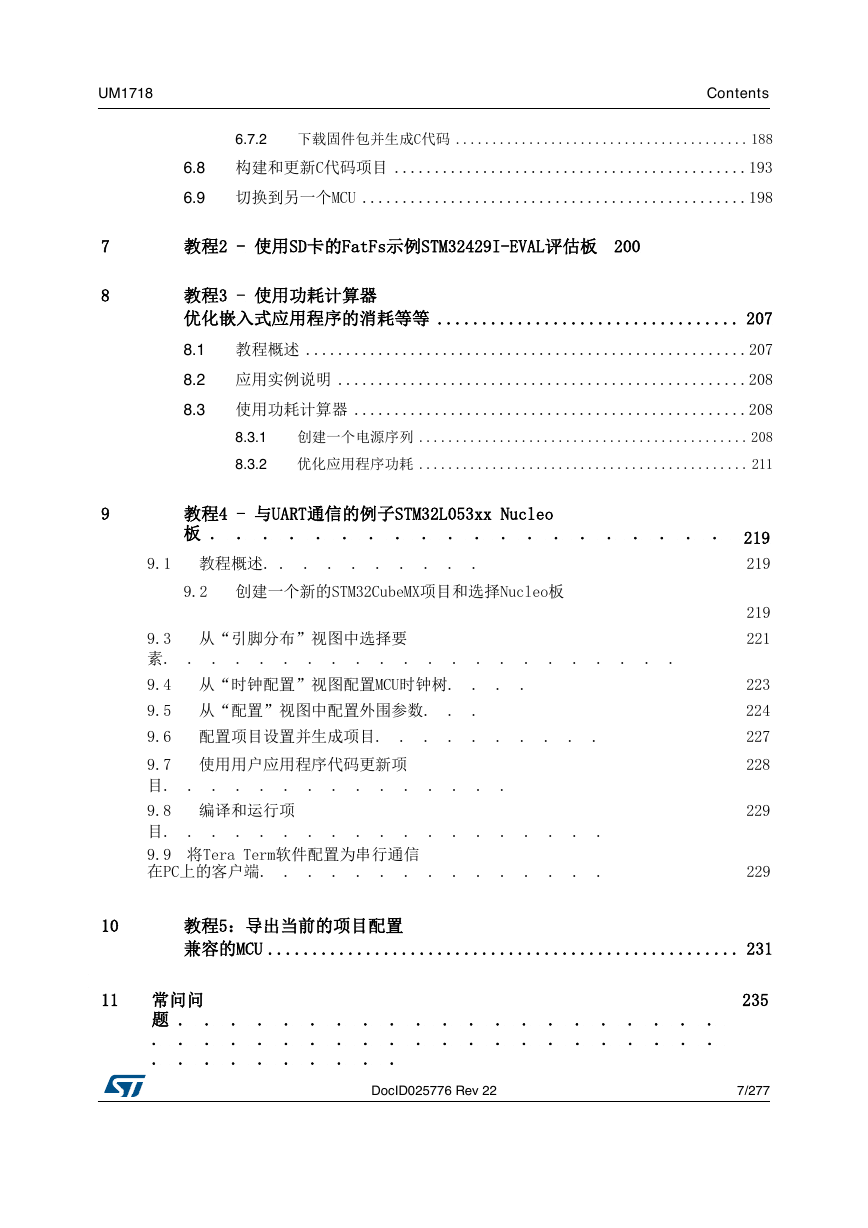
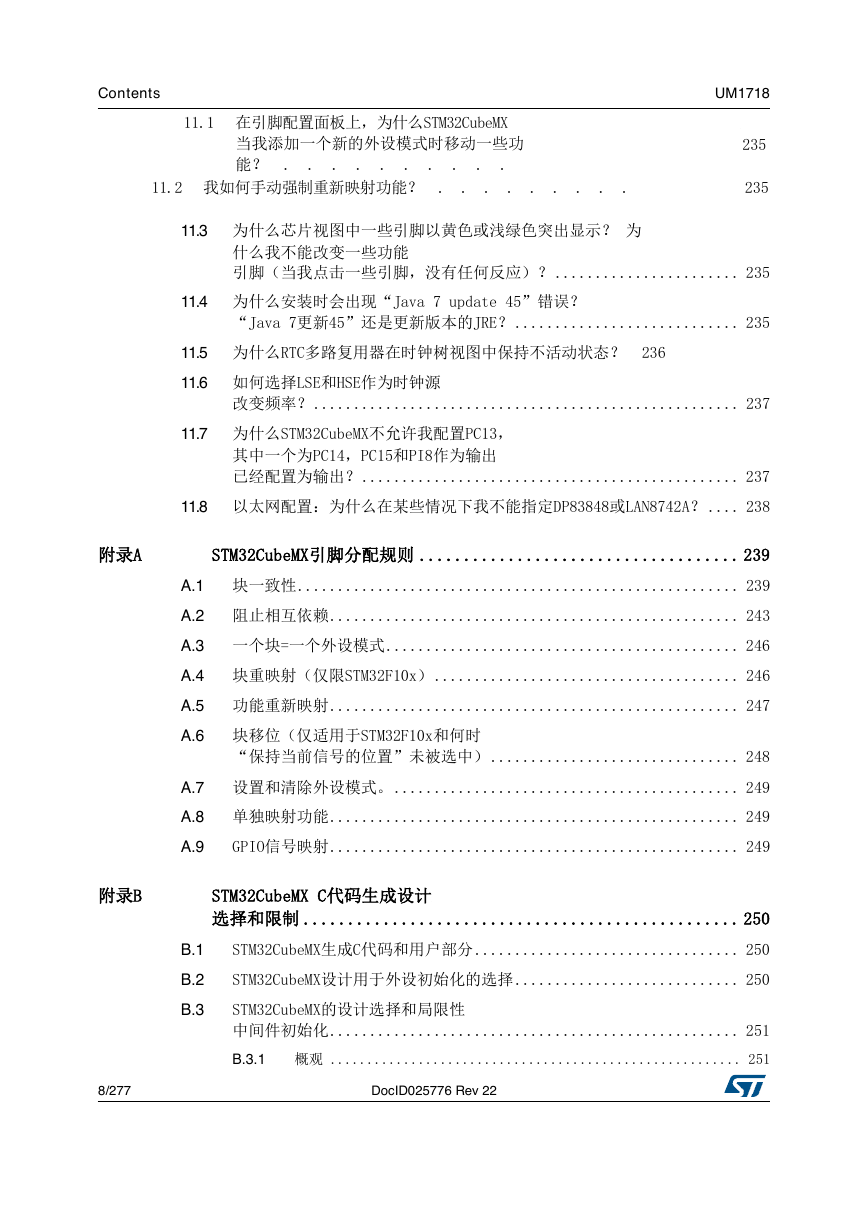
 2023年江西萍乡中考道德与法治真题及答案.doc
2023年江西萍乡中考道德与法治真题及答案.doc 2012年重庆南川中考生物真题及答案.doc
2012年重庆南川中考生物真题及答案.doc 2013年江西师范大学地理学综合及文艺理论基础考研真题.doc
2013年江西师范大学地理学综合及文艺理论基础考研真题.doc 2020年四川甘孜小升初语文真题及答案I卷.doc
2020年四川甘孜小升初语文真题及答案I卷.doc 2020年注册岩土工程师专业基础考试真题及答案.doc
2020年注册岩土工程师专业基础考试真题及答案.doc 2023-2024学年福建省厦门市九年级上学期数学月考试题及答案.doc
2023-2024学年福建省厦门市九年级上学期数学月考试题及答案.doc 2021-2022学年辽宁省沈阳市大东区九年级上学期语文期末试题及答案.doc
2021-2022学年辽宁省沈阳市大东区九年级上学期语文期末试题及答案.doc 2022-2023学年北京东城区初三第一学期物理期末试卷及答案.doc
2022-2023学年北京东城区初三第一学期物理期末试卷及答案.doc 2018上半年江西教师资格初中地理学科知识与教学能力真题及答案.doc
2018上半年江西教师资格初中地理学科知识与教学能力真题及答案.doc 2012年河北国家公务员申论考试真题及答案-省级.doc
2012年河北国家公务员申论考试真题及答案-省级.doc 2020-2021学年江苏省扬州市江都区邵樊片九年级上学期数学第一次质量检测试题及答案.doc
2020-2021学年江苏省扬州市江都区邵樊片九年级上学期数学第一次质量检测试题及答案.doc 2022下半年黑龙江教师资格证中学综合素质真题及答案.doc
2022下半年黑龙江教师资格证中学综合素质真题及答案.doc