!708,7�4��4-��0��3907309�!����
�$07�08
�0�43/�$09:5��:�/0
�
Notice
© 2000 Compaq Computer Corporation
COMPAQ, Presario, and the Compaq logo Registered in U.S. Patent and Trademark Office.
Microsoft, Windows, are trademarks of Microsoft Corporation.
Intel, Pentium are trademarks of Intel Corporation.
All other product names mentioned herein may be trademarks or registered trademarks of their respective
companies.
Compaq shall not be liable for technical or editorial errors or omissions contained herein. The informa-
tion in this document is subject to change without notice.
The information in this publication is subject to change without notice and is provided "AS IS" WITH-
OUT WARRANTY OF ANY KIND. THE ENTIRE RISK ARISING OUT OF THE USE OF THIS
INFORMATION REMAINS WITH RECIPIENT. IN NO EVENT SHALL COMPAQ BE LIABLE FOR
ANY DIRECT, CONSEQUENTIAL, INCIDENTAL, SPECIAL, PUNITIVE OR OTHER DAMAGES
WHATSOEVER (INCLUDING WITHOUT LIMITATION, DAMAGES FOR LOSS OF BUSINESS
PROFITS, BUSINESS INTERRUPTION OR LOSS OF BUSINESS INFORMATION), EVEN IF COM-
PAQ HAS BEEN ADVISED OF THE POSSIBILITY OF SUCH DAMAGES. THE FOREGOING
SHALL APPLY REGARDLESS OF THE NEGLIGENCE OR OTHER FAULT OF EITHER PARTY
AND REGARDLESS OF WHETHER SUCH LIABILITY SOUNDS IN CONTRACT, NEGLIGENCE,
TORT, OR ANY OTHER THEORY OF LEGAL LIABILITY, AND NOTWITHSTANDING ANY FAIL-
URE OF ESSENTIAL PURPOSE OF ANY LIMITED REMEDY.
The limited warranties for Compaq products are exclusively set forth in the documentation accompanying
such products. Nothing herein should be construed as constituting a further or additional warranty.
Compaq Presario Mobile Internet PC 1400 Series
Second Edition (September 2000)
Part Number 183105-002
�
+��6-�65
Chapter 1 Introduction . . . . . . . . . . . . . . . . . . . . . . . . . . . . . 1-1
Where Can I Find Information?. . . . . . . . . . . . . . . . . . . . 1-2
Symbols and Graphics . . . . . . . . . . . . . . . . . . . . . . . . . . 1-4
Safety . . . . . . . . . . . . . . . . . . . . . . . . . . . . . . . . . . . . . . . 1-5
Chapter 2 Your Notebook at a Glance . . . . . . . . . . . . . . . . . 2-1
Front of Your Presario Notebook . . . . . . . . . . . . . . . . . . 2-2
Left and Right Panels . . . . . . . . . . . . . . . . . . . . . . . . . . . 2-6
Back Panel . . . . . . . . . . . . . . . . . . . . . . . . . . . . . . . . . . . 2-7
Underside . . . . . . . . . . . . . . . . . . . . . . . . . . . . . . . . . . . . 2-8
Chapter 3 Using Your Notebook . . . . . . . . . . . . . . . . . . . . . 3-1
Power on! . . . . . . . . . . . . . . . . . . . . . . . . . . . . . . . . . . . . 3-2
TouchPad . . . . . . . . . . . . . . . . . . . . . . . . . . . . . . . . . . . . 3-7
Display Options. . . . . . . . . . . . . . . . . . . . . . . . . . . . . . . 3-12
Internet Zone Buttons . . . . . . . . . . . . . . . . . . . . . . . . . . 3-14
Storage Drives . . . . . . . . . . . . . . . . . . . . . . . . . . . . . . . 3-16
Security. . . . . . . . . . . . . . . . . . . . . . . . . . . . . . . . . . . . . 3-17
Notebook Options . . . . . . . . . . . . . . . . . . . . . . . . . . . . . 3-20
24-5)41����6-*����*-;��,�5-672�/71,-
�"���5-41-5
+��6-�65�1
�
Chapter 4 Common Tasks . . . . . . . . . . . . . . . . . . . . . . . . . . . 4-1
TV-Out Connection. . . . . . . . . . . . . . . . . . . . . . . . . . . . . 4-2
Anti-Virus Software. . . . . . . . . . . . . . . . . . . . . . . . . . . . . 4-5
Software and Hardware . . . . . . . . . . . . . . . . . . . . . . . . . 4-7
Chapter 5 Using the CD or DVD Drive . . . . . . . . . . . . . . . . . . 5-1
Insert and Remove Discs . . . . . . . . . . . . . . . . . . . . . . . . 5-2
Audio Files, Audio CDs, and Video Discs . . . . . . . . . . . 5-5
DVDs . . . . . . . . . . . . . . . . . . . . . . . . . . . . . . . . . . . . . . . 5-9
Video Display Options . . . . . . . . . . . . . . . . . . . . . . . . . 5-16
CD-RW Basics . . . . . . . . . . . . . . . . . . . . . . . . . . . . . . . 5-17
Chapter 6 Let’s Go Surfing . . . . . . . . . . . . . . . . . . . . . . . . . . 6-1
Basic Concepts . . . . . . . . . . . . . . . . . . . . . . . . . . . . . . . 6-2
Browsers . . . . . . . . . . . . . . . . . . . . . . . . . . . . . . . . . . . . 6-8
Search Engines . . . . . . . . . . . . . . . . . . . . . . . . . . . . . . 6-10
Chapter 7 Caring for Your Battery . . . . . . . . . . . . . . . . . . . . . 7-1
Battery Care . . . . . . . . . . . . . . . . . . . . . . . . . . . . . . . . . . 7-2
Battery Calibration . . . . . . . . . . . . . . . . . . . . . . . . . . . . . 7-4
Power Management . . . . . . . . . . . . . . . . . . . . . . . . . . . . 7-9
Chapter 8 Service and Support . . . . . . . . . . . . . . . . . . . . . . . 8-1
Preventive Maintenance. . . . . . . . . . . . . . . . . . . . . . . . . 8-2
Backup Utilities. . . . . . . . . . . . . . . . . . . . . . . . . . . . . . . . 8-5
Hard Disk Errors. . . . . . . . . . . . . . . . . . . . . . . . . . . . . . . 8-6
Hard Disk Space Management . . . . . . . . . . . . . . . . . . . 8-9
System Support . . . . . . . . . . . . . . . . . . . . . . . . . . . . . . 8-11
+��6-�65�EE
24-5)41����6-*����*-;��,�5-672�/71,-
�"���5-41-5
�
Chapter 9 Solutions . . . . . . . . . . . . . . . . . . . . . . . . . . . . . . . . .9-1
Basic Solutions . . . . . . . . . . . . . . . . . . . . . . . . . . . . . . . . 9-2
Frequently Asked Questions . . . . . . . . . . . . . . . . . . . . . 9-3
Solutions Tables . . . . . . . . . . . . . . . . . . . . . . . . . . . . . . 9-10
24-5)41����6-*����*-;��,�5-672�/71,-
�"���5-41-5
+��6-�65�111
�
+��6-�65�EL
24-5)41����6-*����*-;��,�5-672�/71,-
�"���5-41-5
�
1�JH�@K?JE�� �
�3�%��8���,5907
9DAHA�+=��1�.E�@�
1�B�H�=JE�������
5O�>��I�=�@�/H=FDE?I����"
5=BAJO����#
Congratulations! As the owner of a new PresarioTM Notebook
computer, you have joined the world-wide community of
mobile computer users. Once your Notebook is set up and
connected to the Internet, you can explore vast regions of
information, entertainment, and services online.
The Beyond Setup Guide is designed for both experienced
computer users and beginners. This easy-to-scan guide helps
you find the information you want as quickly as possible. It’s
also designed to familiarize you with the following:
• Features you’ll want to
try during the first few
days or weeks
Keeping your Notebook
running smoothly
Solving common problems
as they occur
24-5)41����6-*����5-41-5�5-672�/71,-
�"���5-41-5
1�64�,7+61�� ���
�
9DAHA�+=��1�.E�@�
1�B�H�=JE���
This section describes
the documentation that
came in the box with your
new Notebook.
The Compaq Web site is
available worldwide. As you
explore the Internet, stop at the
following address for
information about products,
services, and special offers:
www.compaq.com
2HE�JA@�,�?K�A�JI
Your new Presario Notebook computer came with printed
documents containing helpful reference information.
If you have access to the Internet, you can also view
these and other documents on the Compaq Web site at
www.compaq.com/mypresario.
��JA��)@@EJE��=��@�?K�A�JI�J��JD�IA�@AI?HE>A@�DAHA��=O�L=HO�FAH�HACE���
-=IO�5AJKF�2�IJAH
This poster shows you how to set up your Notebook. When
you finish, fold the poster and store it with your documents
for future use. For more information about the hardware that
came with your new Notebook, see “Your Notebook at a
Glance” later in this guide.
*AO��@�5AJKF�/KE@A
This easy-to-scan guide explains how to set up your Notebook
and get acquainted with its features. It also introduces:
The Beyond Setup Guide is
also available on the Compaq
Web site:
• Common computer tasks
The Internet
Notebook maintenance
Solutions for computer problems
www.compaq.com/mypresario
Compaq service and support tools
��JA��5��A�BA=JKHAI�@AI?HE>A@�E��JDEI�CKE@A��=O���J�>A�=L=E�=>�A����=���
��@A�I��H�E��=���CA�CH=FDE?�HACE��I�
5=BAJO�=�@�+��B�HJ�/KE@A
This document explains how to protect your equipment from
damage, protect yourself from injury, and ensure your
comfort while using your Notebook.
��
1�64�,7+61��
24-5)41����6-*����5-41-5�5-672�/71,-
�"���5-41-5
�
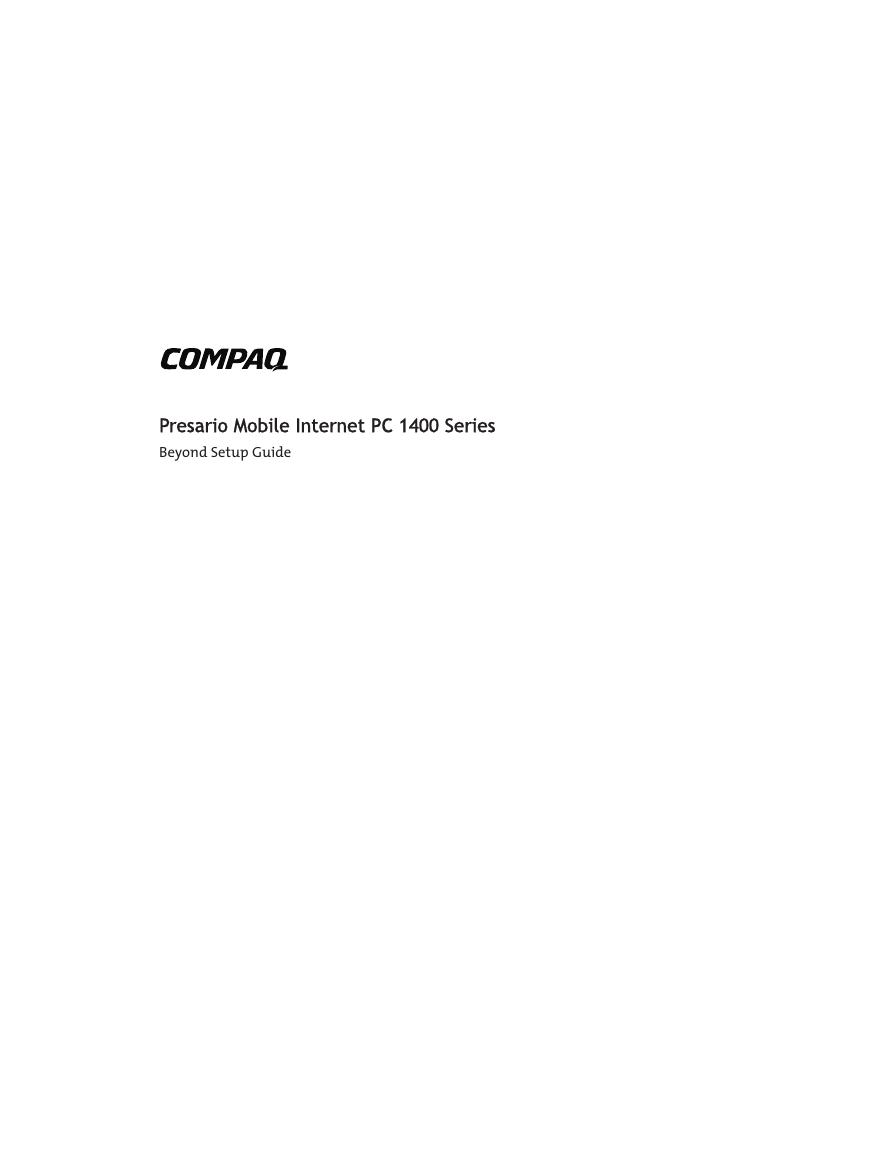
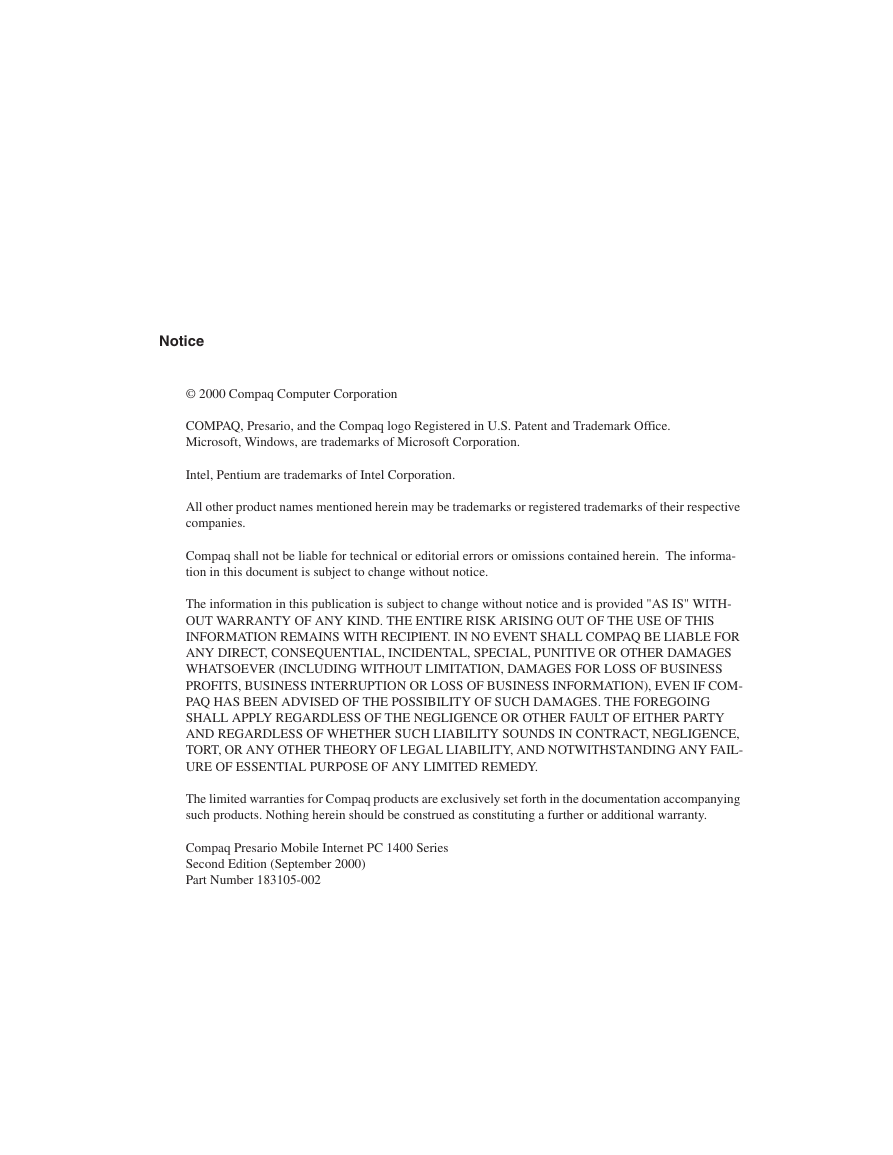

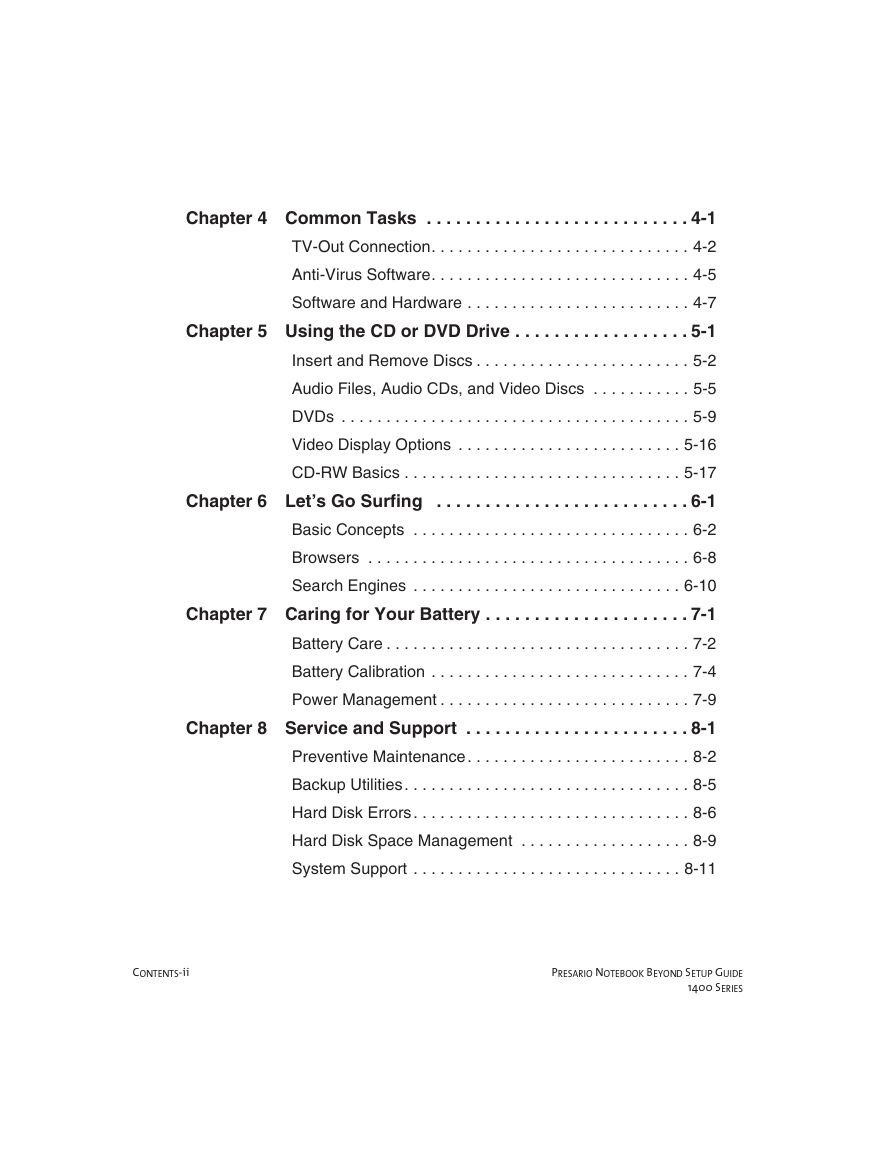
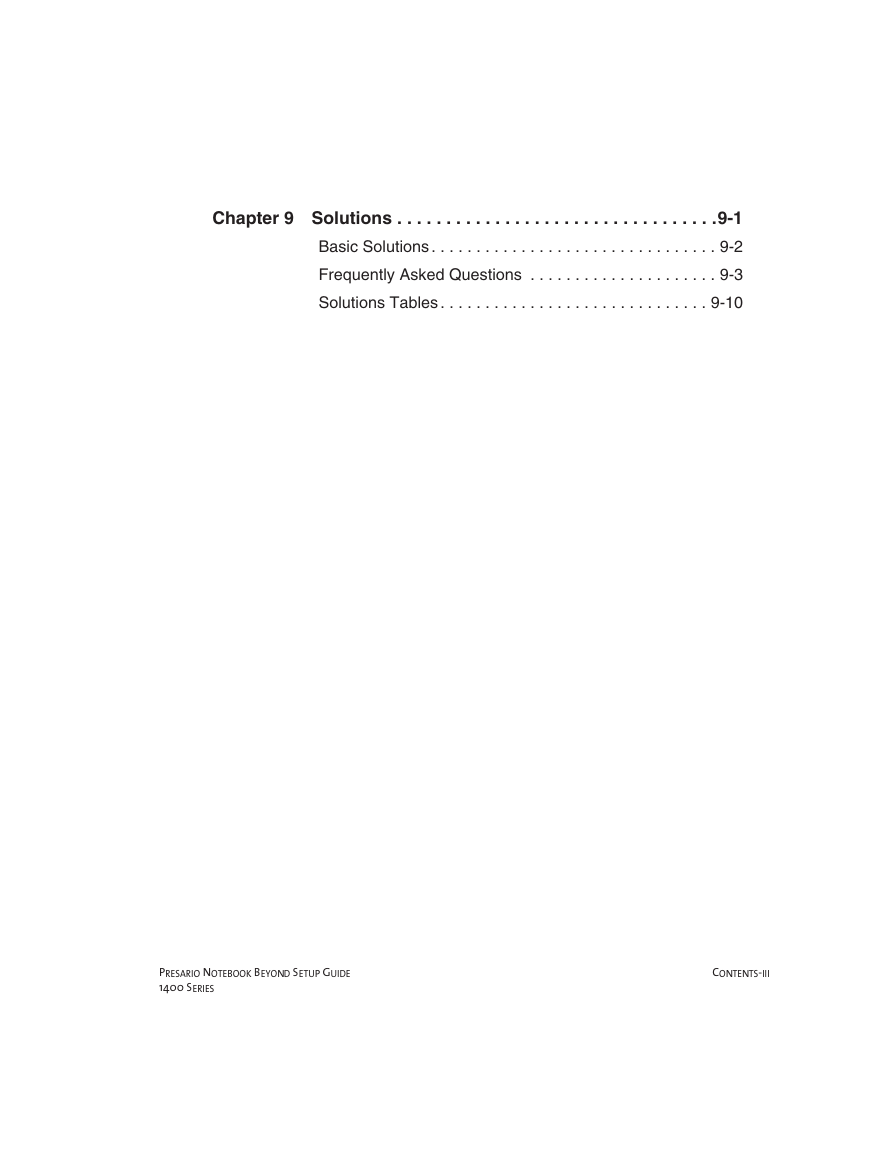



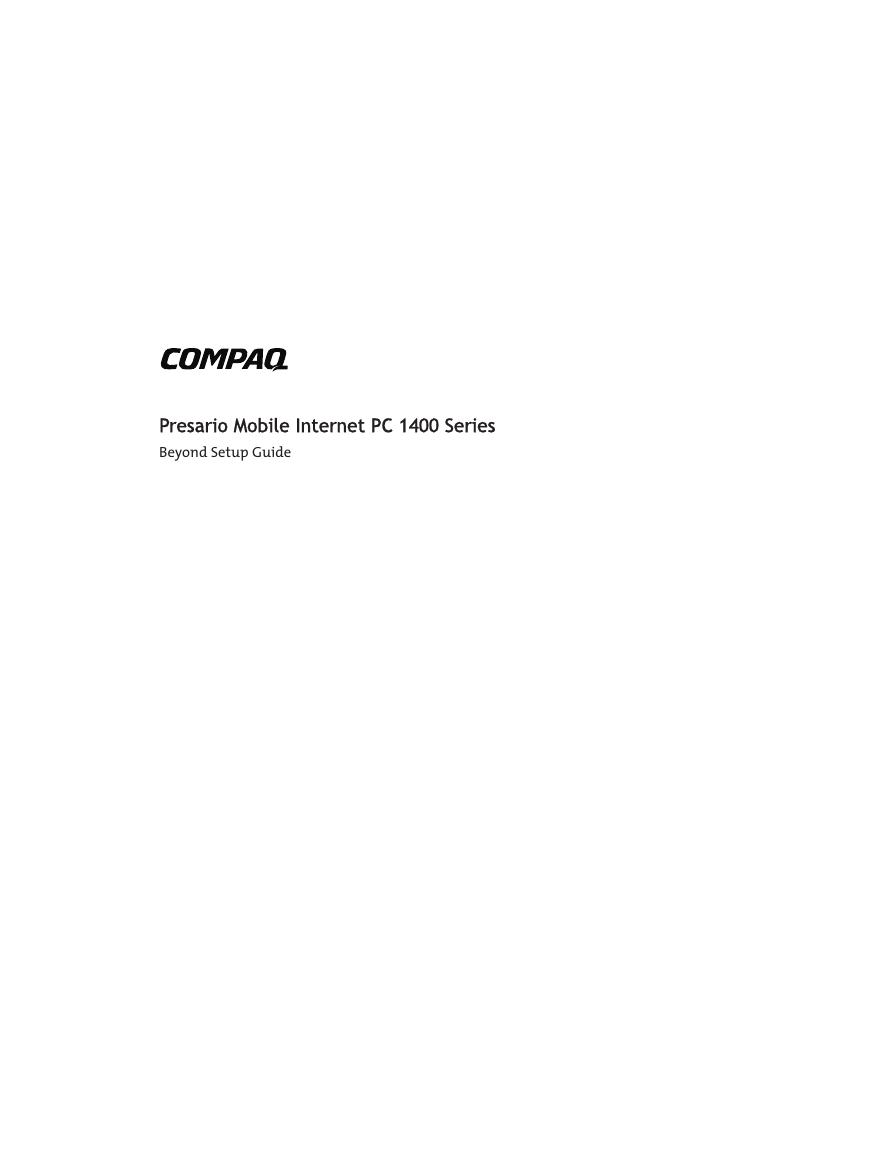
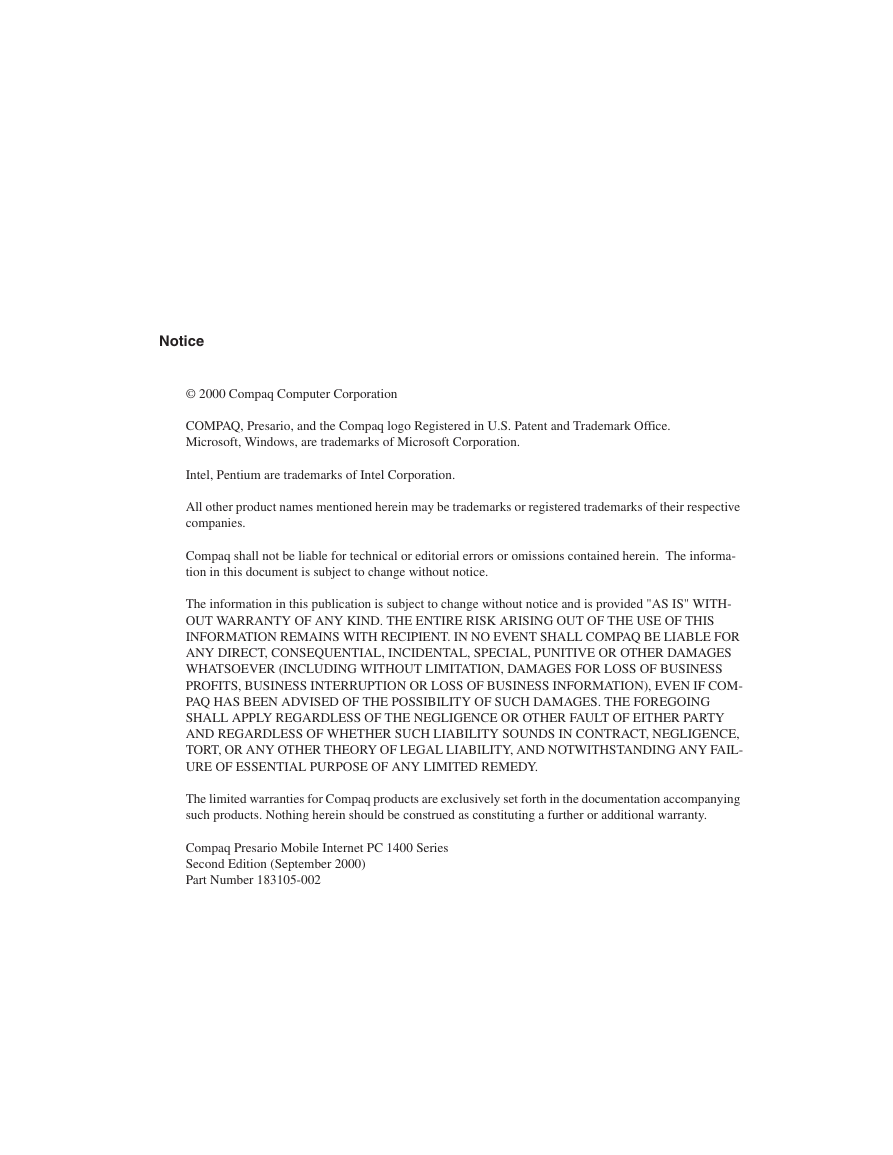

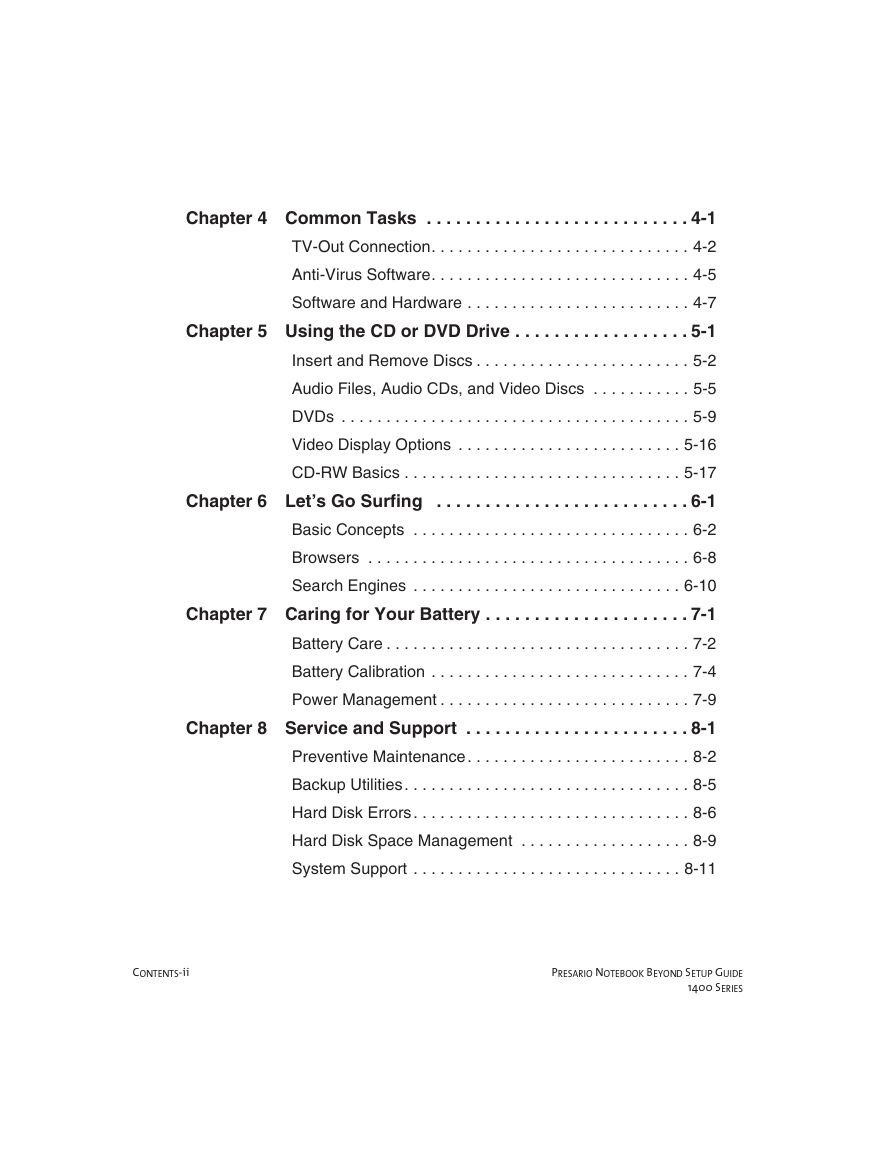
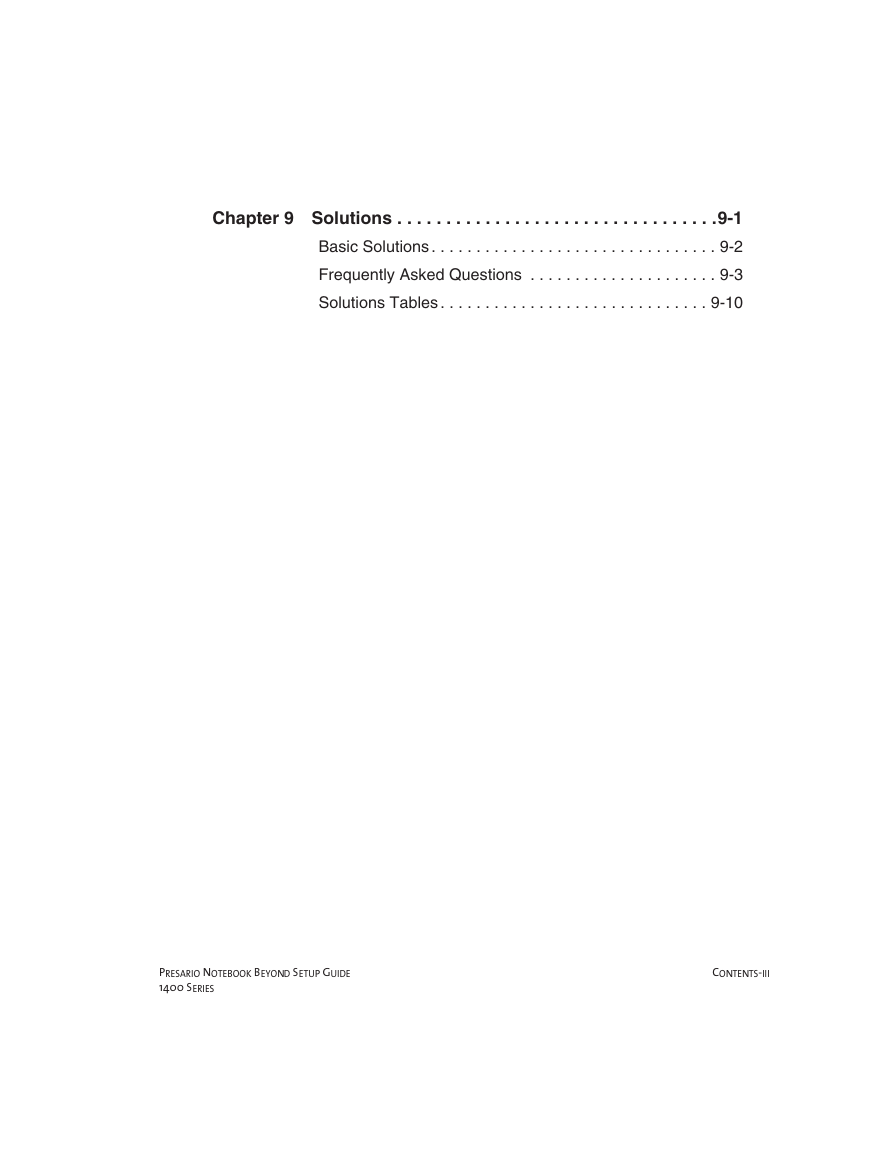



 2023年江西萍乡中考道德与法治真题及答案.doc
2023年江西萍乡中考道德与法治真题及答案.doc 2012年重庆南川中考生物真题及答案.doc
2012年重庆南川中考生物真题及答案.doc 2013年江西师范大学地理学综合及文艺理论基础考研真题.doc
2013年江西师范大学地理学综合及文艺理论基础考研真题.doc 2020年四川甘孜小升初语文真题及答案I卷.doc
2020年四川甘孜小升初语文真题及答案I卷.doc 2020年注册岩土工程师专业基础考试真题及答案.doc
2020年注册岩土工程师专业基础考试真题及答案.doc 2023-2024学年福建省厦门市九年级上学期数学月考试题及答案.doc
2023-2024学年福建省厦门市九年级上学期数学月考试题及答案.doc 2021-2022学年辽宁省沈阳市大东区九年级上学期语文期末试题及答案.doc
2021-2022学年辽宁省沈阳市大东区九年级上学期语文期末试题及答案.doc 2022-2023学年北京东城区初三第一学期物理期末试卷及答案.doc
2022-2023学年北京东城区初三第一学期物理期末试卷及答案.doc 2018上半年江西教师资格初中地理学科知识与教学能力真题及答案.doc
2018上半年江西教师资格初中地理学科知识与教学能力真题及答案.doc 2012年河北国家公务员申论考试真题及答案-省级.doc
2012年河北国家公务员申论考试真题及答案-省级.doc 2020-2021学年江苏省扬州市江都区邵樊片九年级上学期数学第一次质量检测试题及答案.doc
2020-2021学年江苏省扬州市江都区邵樊片九年级上学期数学第一次质量检测试题及答案.doc 2022下半年黑龙江教师资格证中学综合素质真题及答案.doc
2022下半年黑龙江教师资格证中学综合素质真题及答案.doc