ALM Login Details.
ØURL : http://gqc11.ge.com/qcbin/start_a.jsp
ØUser Name : User name will be SSO ID
ØPassword : P@55word (default password for all newly created
users)
ØDomain : CORPORATE_CIS
ØProject : CCL
June 16, 2022
Proprietary and Confidential
- 1 -
�
ALM Front Page
June 16, 2022
Proprietary and Confidential
- 2 -
�
HP ALM
Test Lab Module
June 16, 2022
Proprietary and Confidential
- 3 -
�
June 16, 2022
Proprietary and Confidential
- 4 -
�
Running The Tests
Ø Find Assigned Test Cases:
– Select a Responsible Tester in the set.
– Provide your SSO ID in filter condition
June 16, 2022
Proprietary and Confidential
- 5 -
�
Running The Tests
Ø Executing Manual Tests:
– Select a manual test in the set.
– Click on
Icon to start the execution.
June 16, 2022
Proprietary and Confidential
- 6 -
�
Running The Tests
• Select the tester that who is executing the current test. By default it
will be current username of QC.
• If you want you can rename the ‘Run Name’
Icon.
• Then click on ‘Begin Run’
• When run begins it will ask for the parameter values if you have any
parameters while creating the tests in test plan.
• Give the parameter values and click on ‘OK’ Button.
• Click on each step one by one and enter actual results
June 16, 2022
Proprietary and Confidential
- 7 -
�
Running The Tests
Now change the status of all the steps based on actual result.
Click on ‘End Run’ icon to close the execution
June 16, 2022
Proprietary and Confidential
- 8 -
�
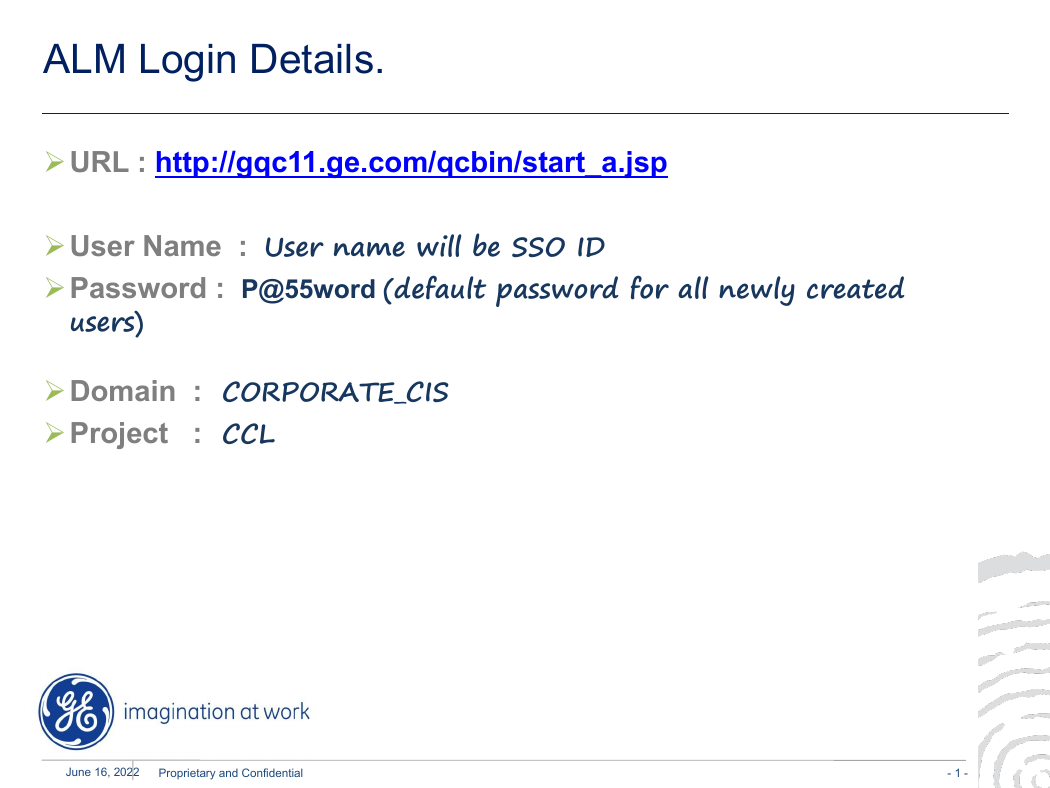
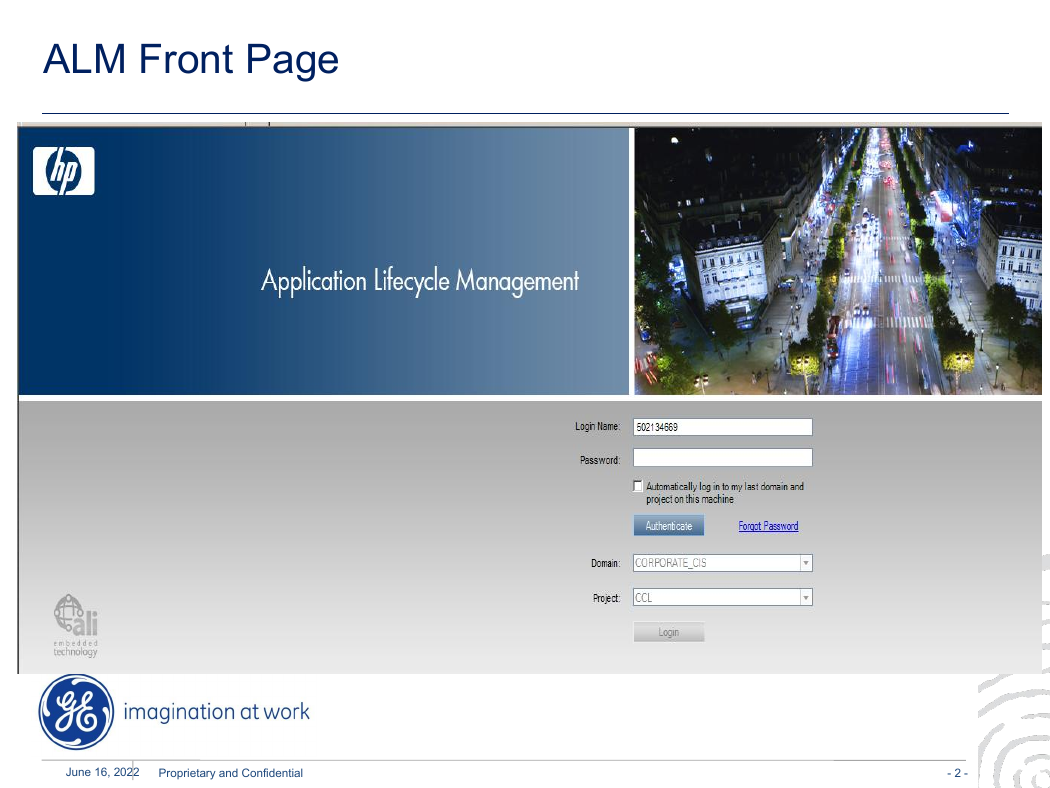
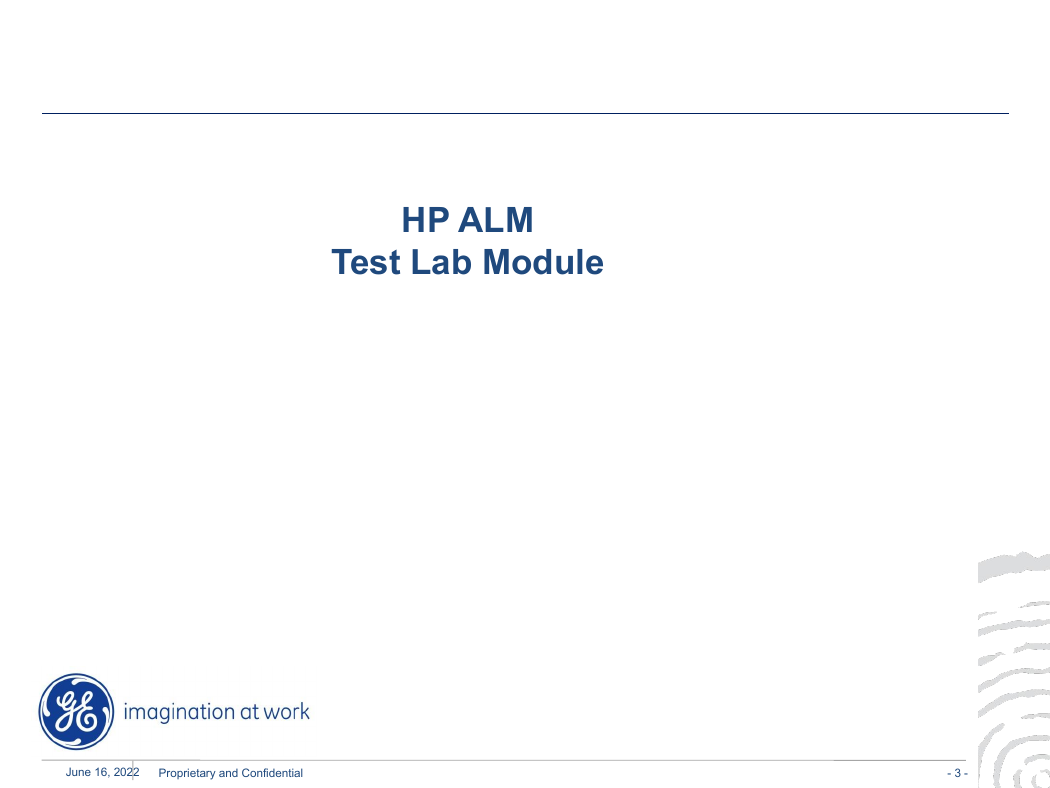

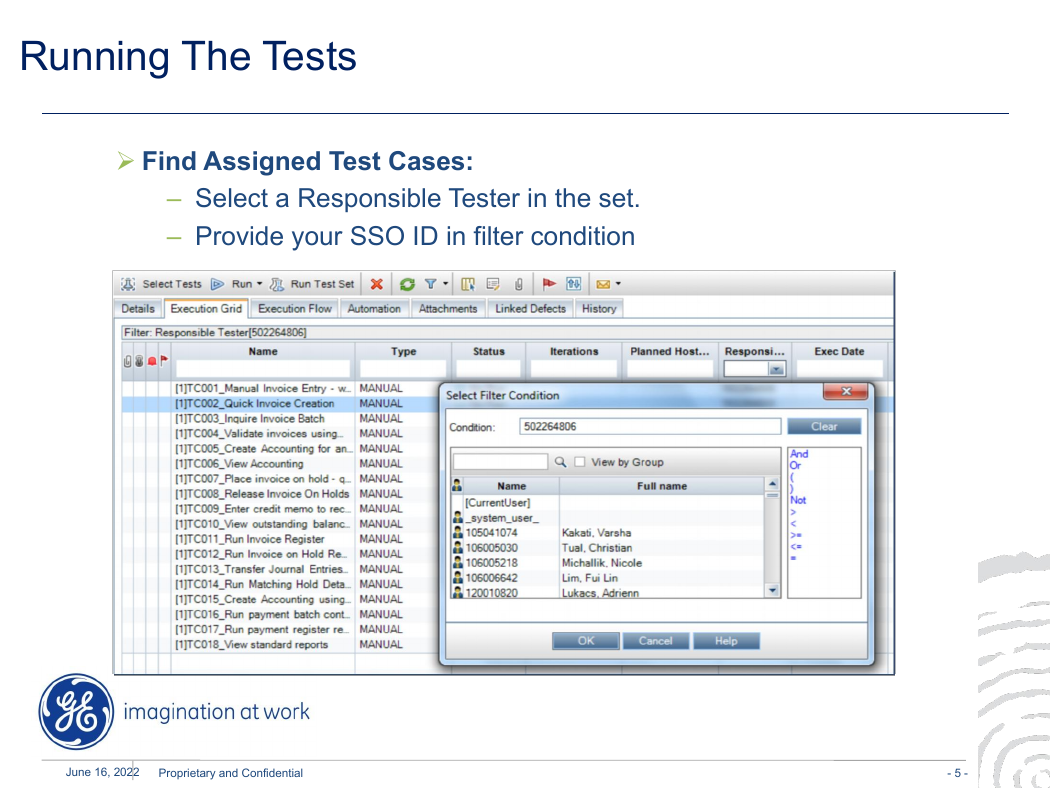
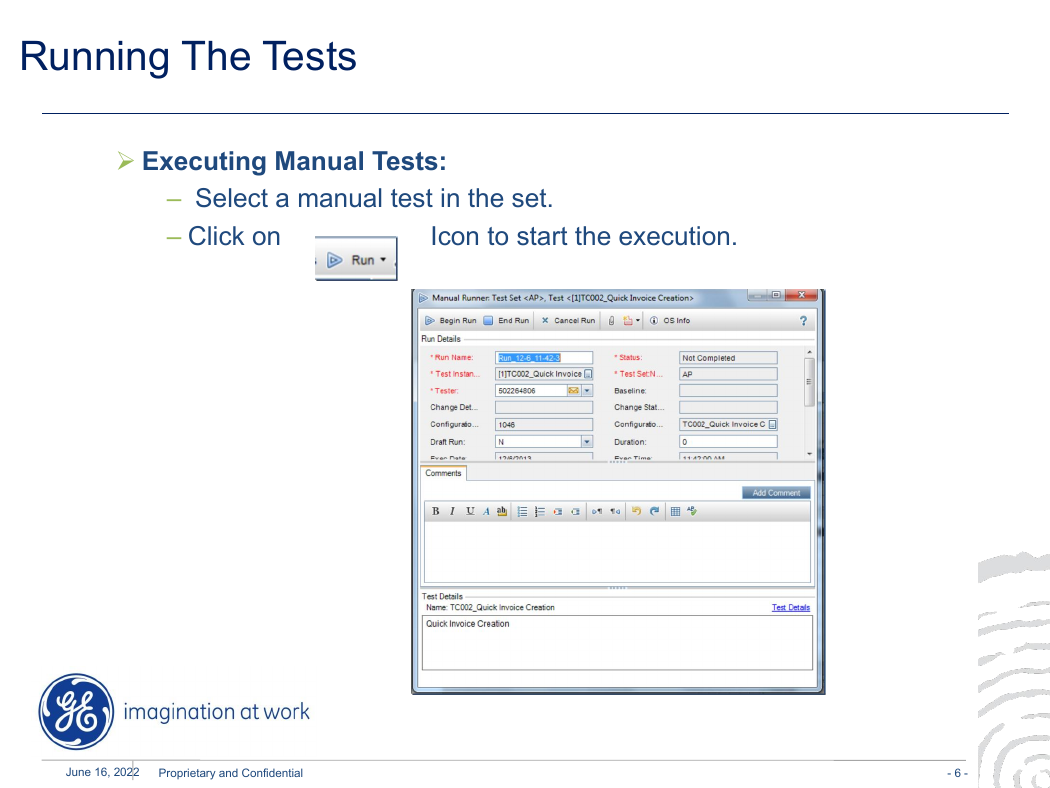
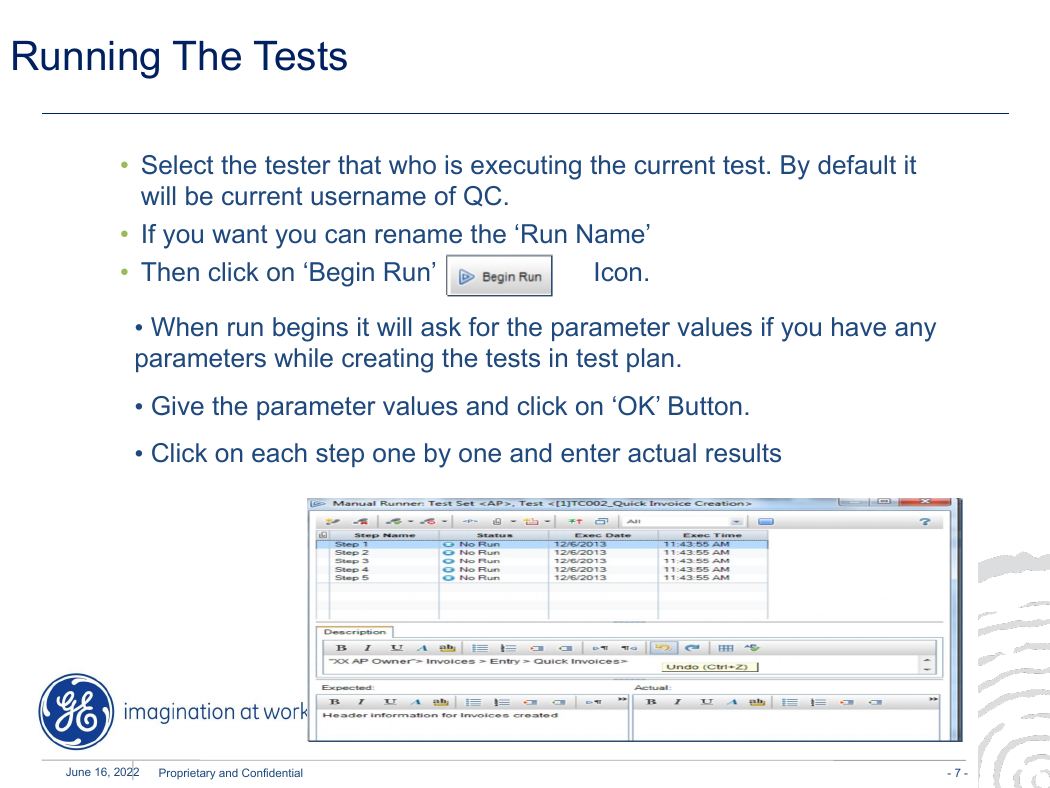
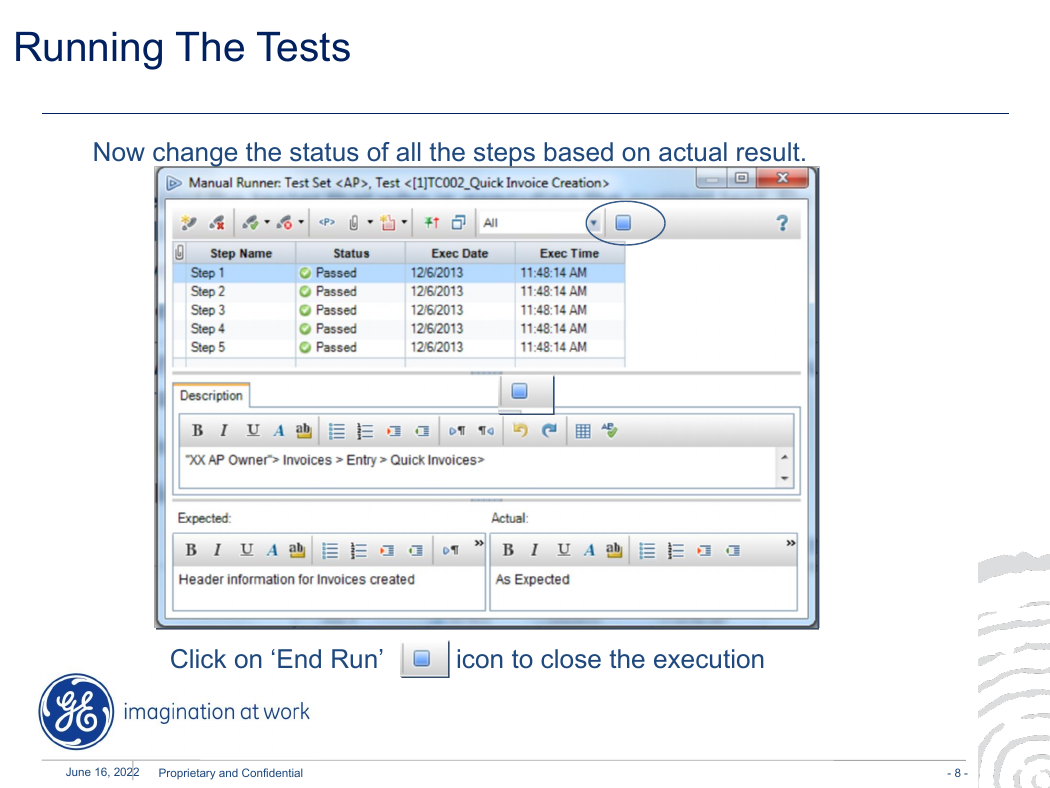
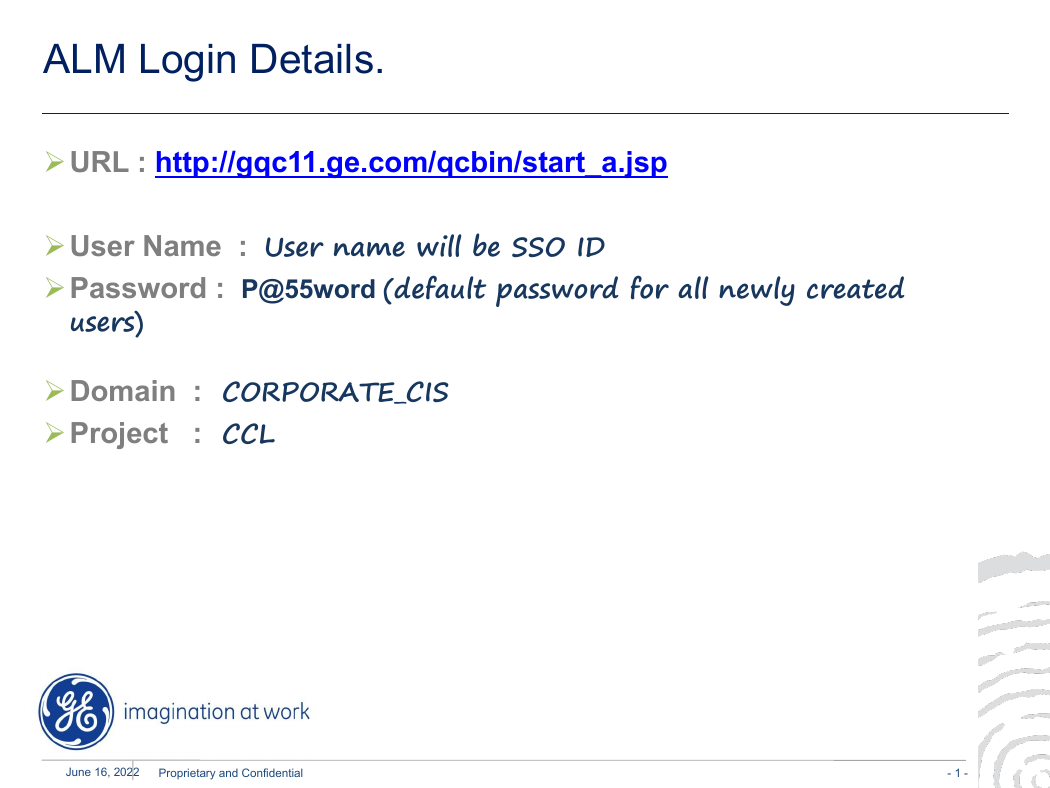
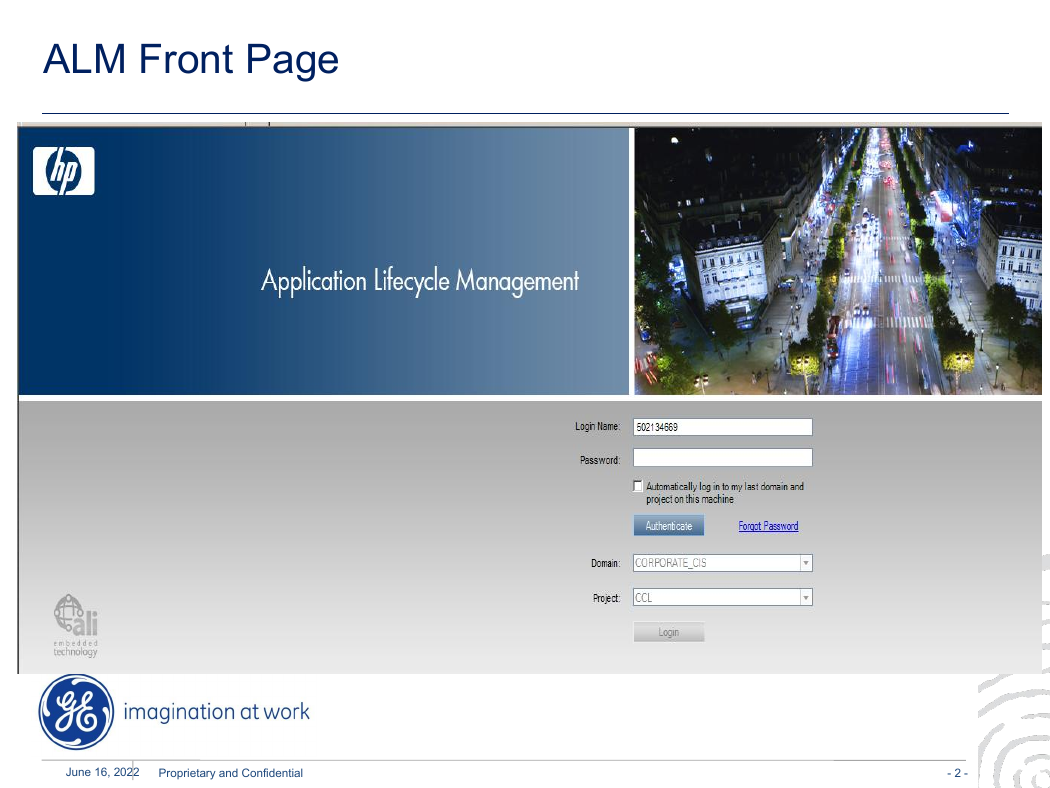
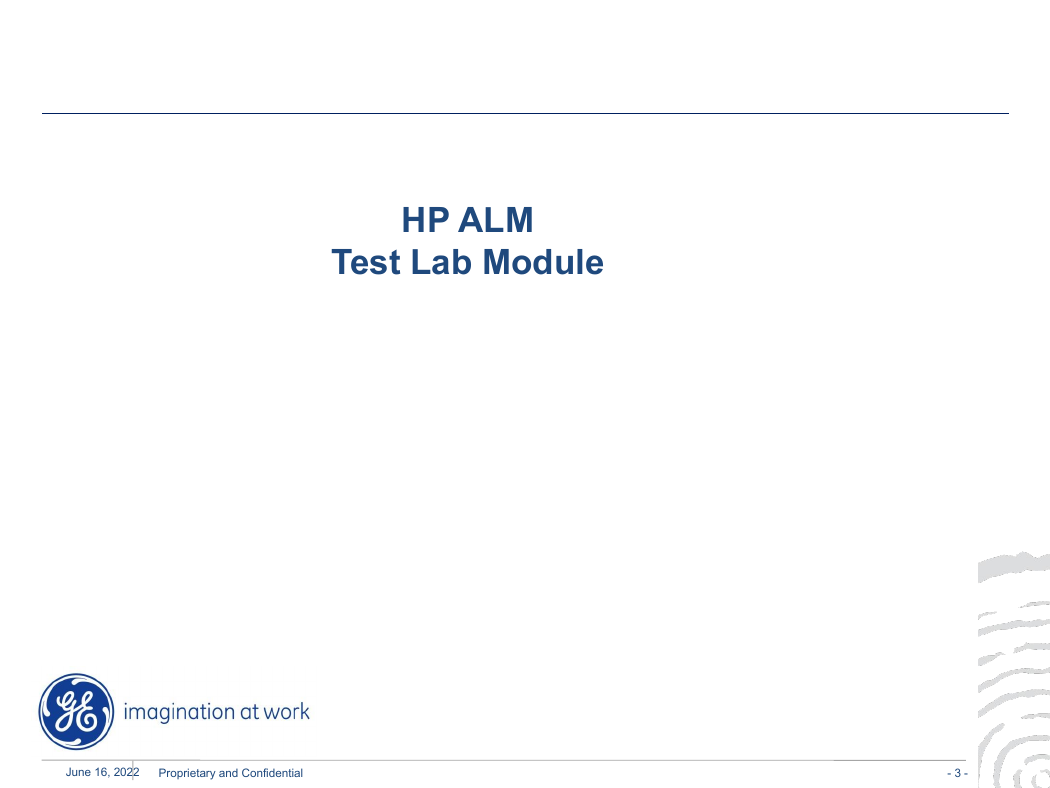

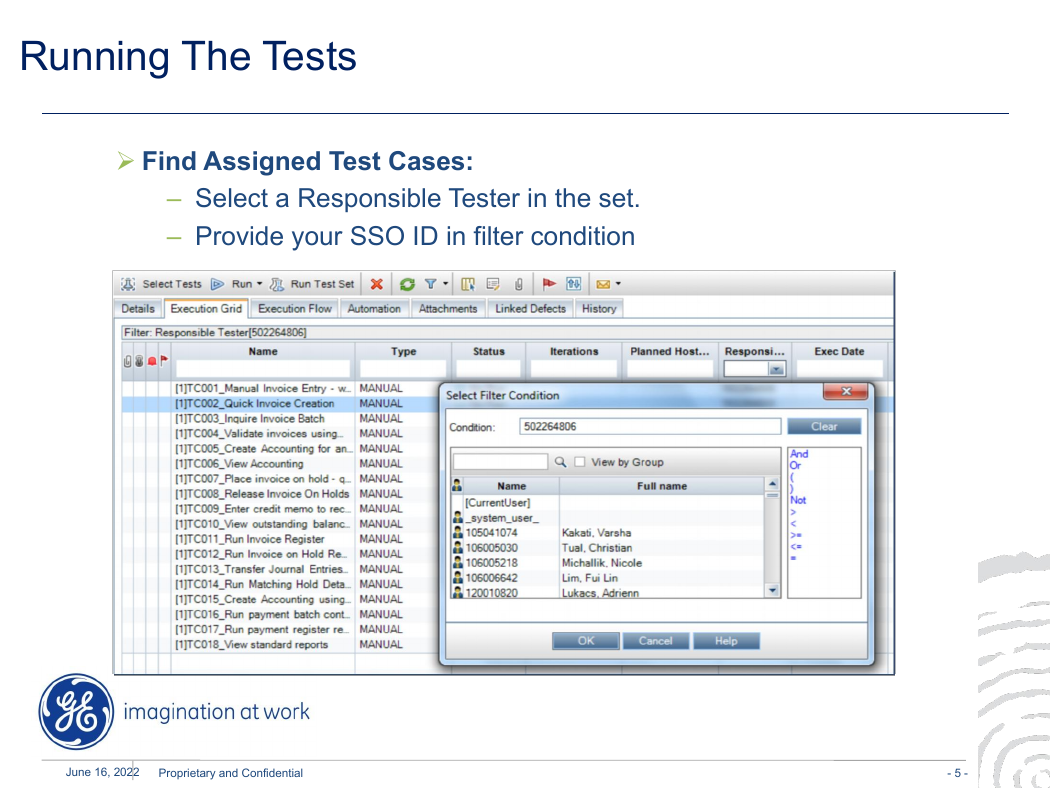
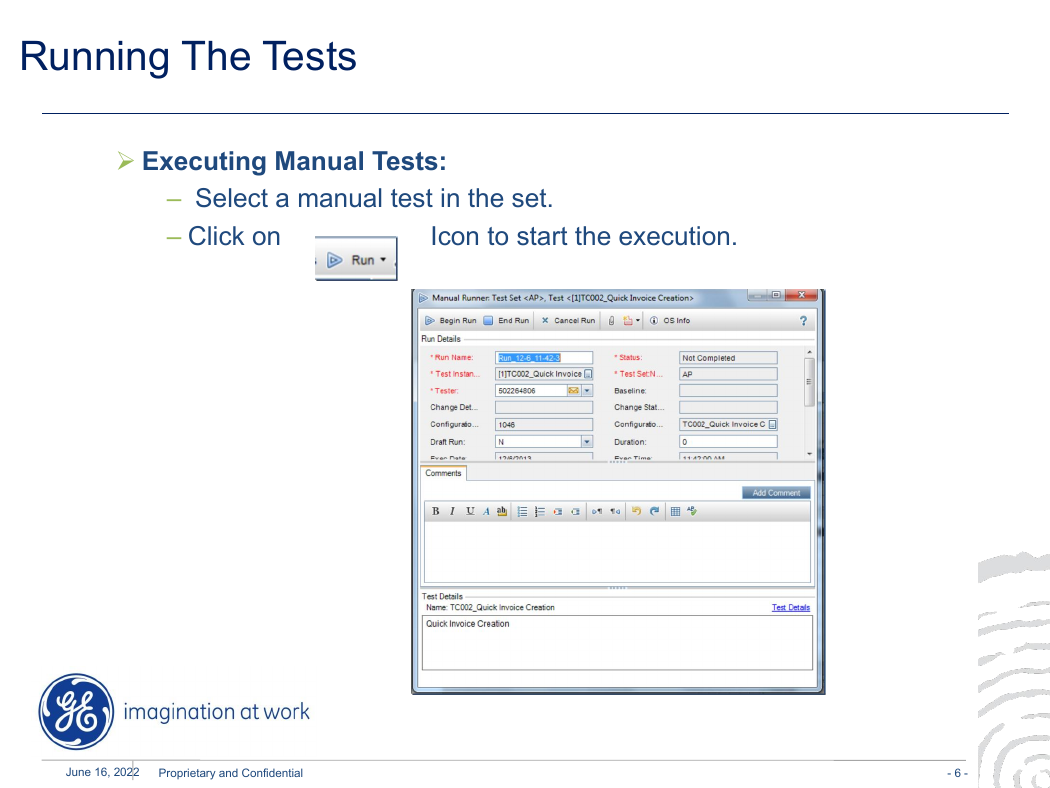
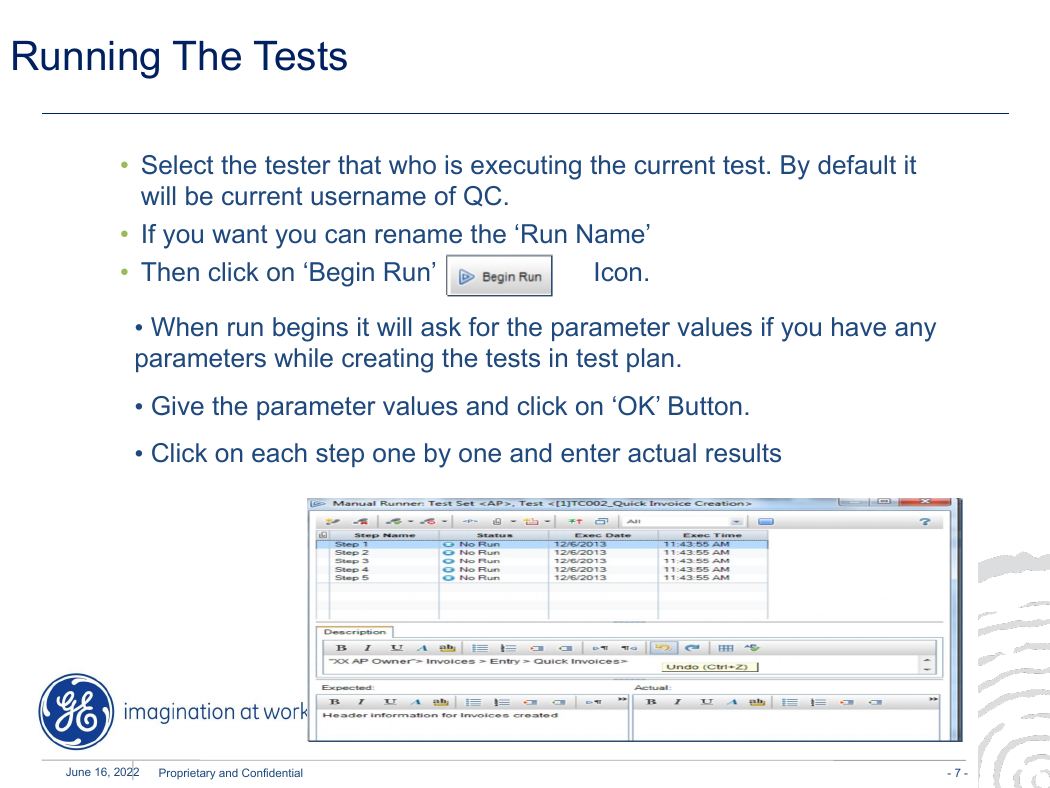
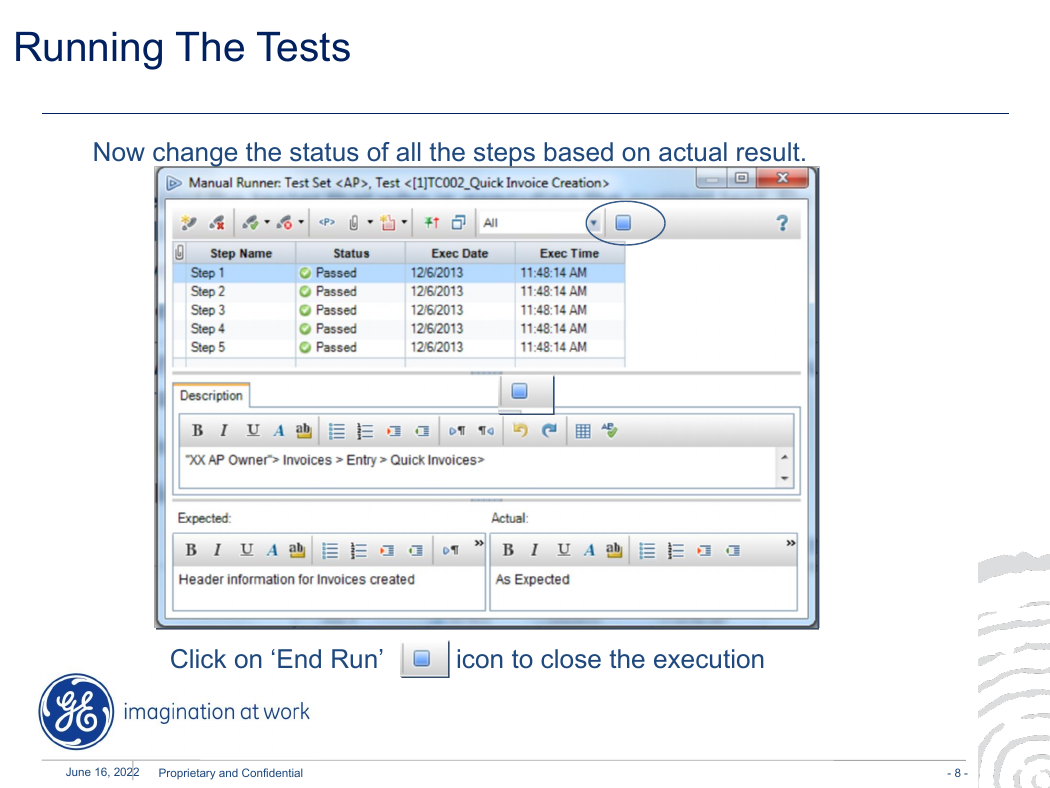
 2023年江西萍乡中考道德与法治真题及答案.doc
2023年江西萍乡中考道德与法治真题及答案.doc 2012年重庆南川中考生物真题及答案.doc
2012年重庆南川中考生物真题及答案.doc 2013年江西师范大学地理学综合及文艺理论基础考研真题.doc
2013年江西师范大学地理学综合及文艺理论基础考研真题.doc 2020年四川甘孜小升初语文真题及答案I卷.doc
2020年四川甘孜小升初语文真题及答案I卷.doc 2020年注册岩土工程师专业基础考试真题及答案.doc
2020年注册岩土工程师专业基础考试真题及答案.doc 2023-2024学年福建省厦门市九年级上学期数学月考试题及答案.doc
2023-2024学年福建省厦门市九年级上学期数学月考试题及答案.doc 2021-2022学年辽宁省沈阳市大东区九年级上学期语文期末试题及答案.doc
2021-2022学年辽宁省沈阳市大东区九年级上学期语文期末试题及答案.doc 2022-2023学年北京东城区初三第一学期物理期末试卷及答案.doc
2022-2023学年北京东城区初三第一学期物理期末试卷及答案.doc 2018上半年江西教师资格初中地理学科知识与教学能力真题及答案.doc
2018上半年江西教师资格初中地理学科知识与教学能力真题及答案.doc 2012年河北国家公务员申论考试真题及答案-省级.doc
2012年河北国家公务员申论考试真题及答案-省级.doc 2020-2021学年江苏省扬州市江都区邵樊片九年级上学期数学第一次质量检测试题及答案.doc
2020-2021学年江苏省扬州市江都区邵樊片九年级上学期数学第一次质量检测试题及答案.doc 2022下半年黑龙江教师资格证中学综合素质真题及答案.doc
2022下半年黑龙江教师资格证中学综合素质真题及答案.doc