�
Table of Contents
Introduction
Introduction about the x86 architecture and about our OS
Setup the development environment
First boot with GRUB
Backbone of the OS and C++ runtime
Base classes for managing x86 architecture
GDT
IDT and interrupts
Theory: physical and virtual memory
Memory management: physical and virtual
Process management and multitasking
External program execution: ELF files
Userland and syscalls
Modular drivers
Some basics modules: console, keyboard
IDE Hard disks
DOS Partitions
EXT2 read-only filesystems
Standard C library (libC)
UNIX basic tools: sh, cat
Lua interpreter
1.1
1.2
1.3
1.4
1.5
1.6
1.7
1.8
1.9
1.10
1.11
1.12
1.13
1.14
1.15
1.16
1.17
1.18
1.19
1.20
1.21
2
Introduction
How to Make a Computer Operating
System
Online book about how to write a computer operating system in C/C++ from scratch.
Caution: This repository is a remake of my old course. It was written several years ago as
one of my first projects when I was in High School, I'm still refactoring some parts. The
original course was in French and I'm not an English native. I'm going to continue and
improve this course in my free-time.
Book: An online version is available at http://samypesse.gitbooks.io/how-to-create-an-
operating-system/ (PDF, Mobi and ePub). It was generated using GitBook.
Source Code: All the system source code will be stored in the src directory. Each step will
contain links to the different related files.
Contributions: This course is open to contributions, feel free to signal errors with issues or
directly correct the errors with pull-requests.
Questions: Feel free to ask any questions by adding issues or commenting sections.
You can follow me on Twitter @SamyPesse or GitHub.
What kind of OS are we building?
The goal is to build a very simple UNIX-based operating system in C++, not just a "proof-of-
concept". The OS should be able to boot, start a userland shell, and be extensible.
3
�
Introduction
4
�
Introduction about the x86 architecture and about our OS
Chapter 1: Introduction to the x86 architecture
and about our OS
What is the x86 architecture?
The term x86 denotes a family of backward compatible instruction set architectures
based on the Intel 8086 CPU.
The x86 architecture is the most common instruction set architecture since its introduction in
1981 for the IBM PC. A large amount of software, including operating systems (OS's) such
as DOS, Windows, Linux, BSD, Solaris and Mac OS X, function with x86-based hardware.
In this course we are not going to design an operating system for the x86-64 architecture but
for x86-32, thanks to backward compatibility, our OS will be compatible with our newer PCs
(but take caution if you want to test it on your real machine).
Our Operating System
The goal is to build a very simple UNIX-based operating system in C++, but the goal is not to
just build a "proof-of-concept". The OS should be able to boot, start a userland shell and be
extensible.
The OS will be built for the x86 architecture, running on 32 bits, and compatible with IBM
PCs.
Specifications:
Code in C++
x86, 32 bit architecture
Boot with Grub
Kind of modular system for drivers
Kind of UNIX style
Multitasking
ELF executable in userland
Modules (accessible in userland using /dev/...) :
IDE disks
DOS partitions
Clock
EXT2 (read only)
Boch VBE
Userland :
5
�
Introduction about the x86 architecture and about our OS
API Posix
LibC
"Can" run a shell or some executables (e.g., lua)
6
�
Setup the development environment
Chapter 2: Setup the development environment
The first step is to setup a good and viable development environment. Using Vagrant and
Virtualbox, you'll be able to compile and test your OS from all the OSs (Linux, Windows or
Mac).
Install Vagrant
Vagrant is free and open-source software for creating and configuring virtual
development environments. It can be considered a wrapper around VirtualBox.
Vagrant will help us create a clean virtual development environment on whatever system you
are using. The first step is to download and install Vagrant for your system at
http://www.vagrantup.com/.
Install Virtualbox
Oracle VM VirtualBox is a virtualization software package for x86 and AMD64/Intel64-
based computers.
Vagrant needs Virtualbox to work, Download and install for your system at
https://www.virtualbox.org/wiki/Downloads.
Start and test your development environment
Once Vagrant and Virtualbox are installed, you need to download the ubuntu lucid32 image
for Vagrant:
vagrant box add lucid32 http://files.vagrantup.com/lucid32.box
Once the lucid32 image is ready, we need to define our development environment using a
Vagrantfile, create a file named Vagrantfile. This file defines what prerequisites our
environment needs: nasm, make, build-essential, grub and qemu.
Start your box using:
vagrant up
You can now access your box by using ssh to connect to the virtual box using:
7
�
Setup the development environment
vagrant ssh
The directory containing the Vagrantfile will be mounted by default in the /vagrant directory
of the guest VM (in this case, Ubuntu Lucid32):
cd /vagrant
Build and test our operating system
The file Makefile defines some basics rules for building the kernel, the user libc and some
userland programs.
Build:
make all
Test our operating system with qemu:
make run
The documentation for qemu is available at QEMU Emulator Documentation.
You can exit the emulator using: Ctrl-a.
8
�
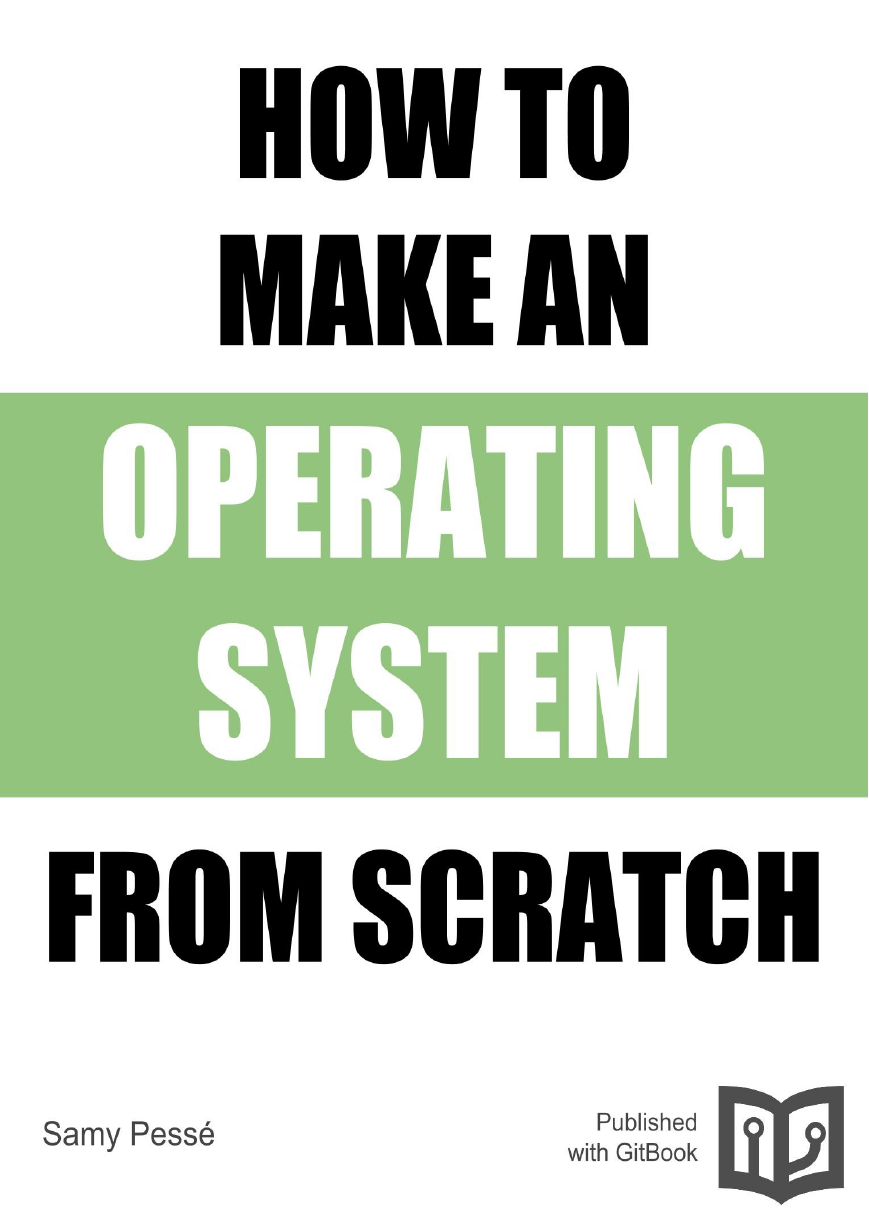
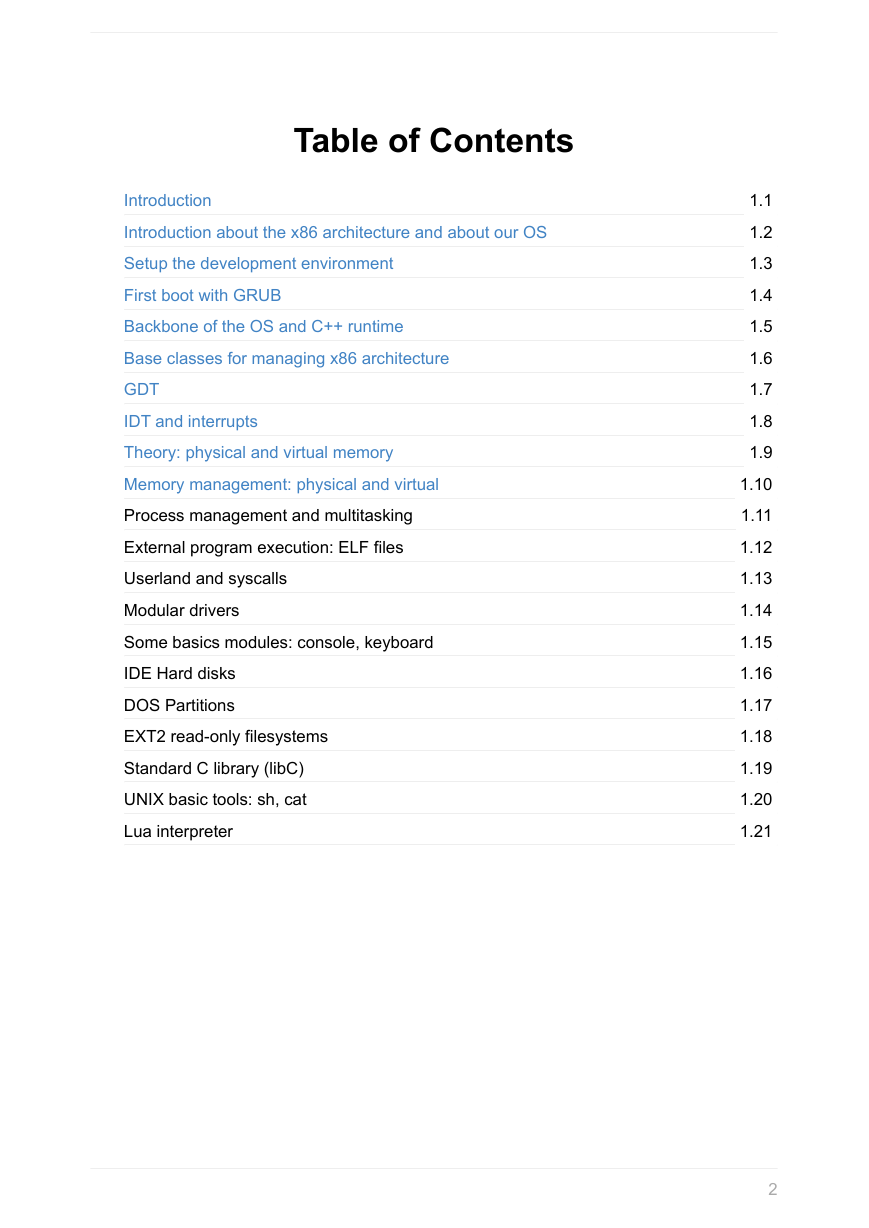
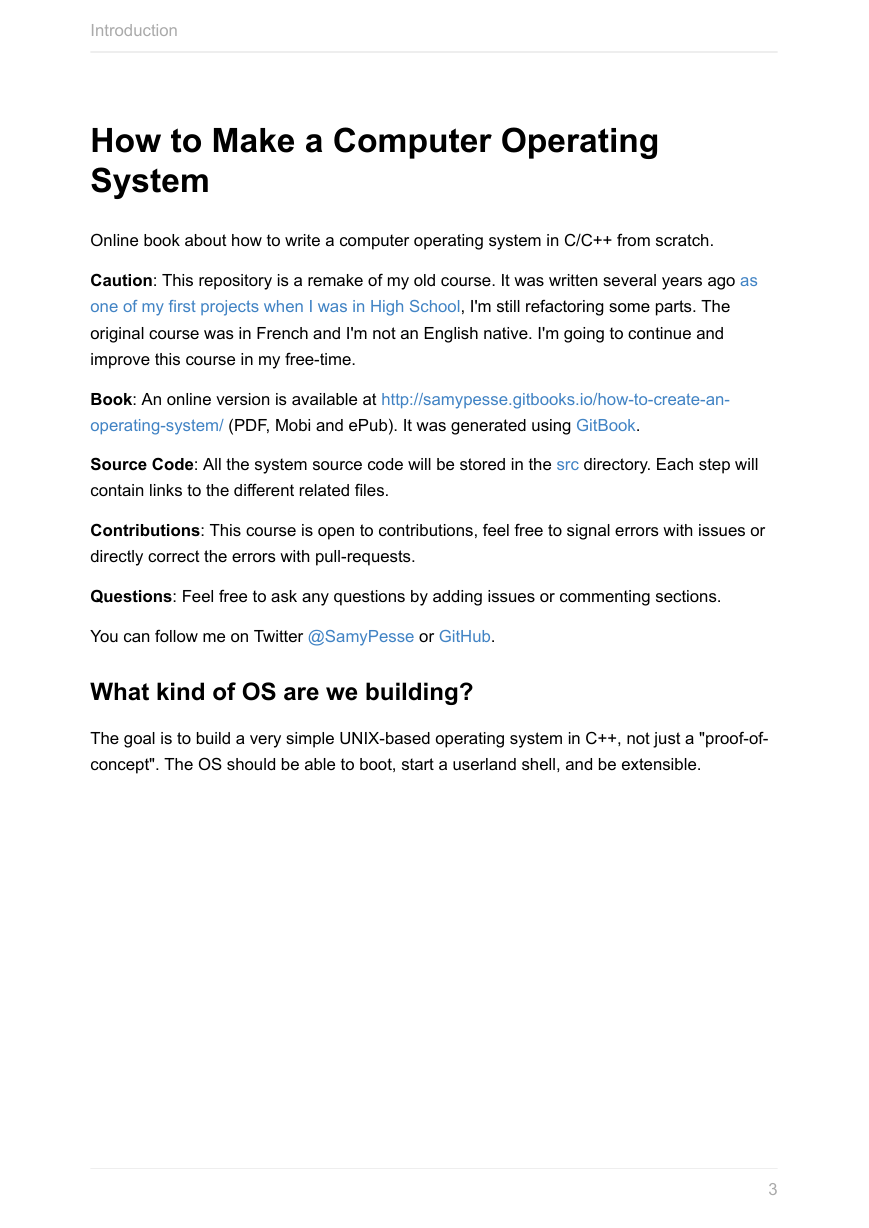
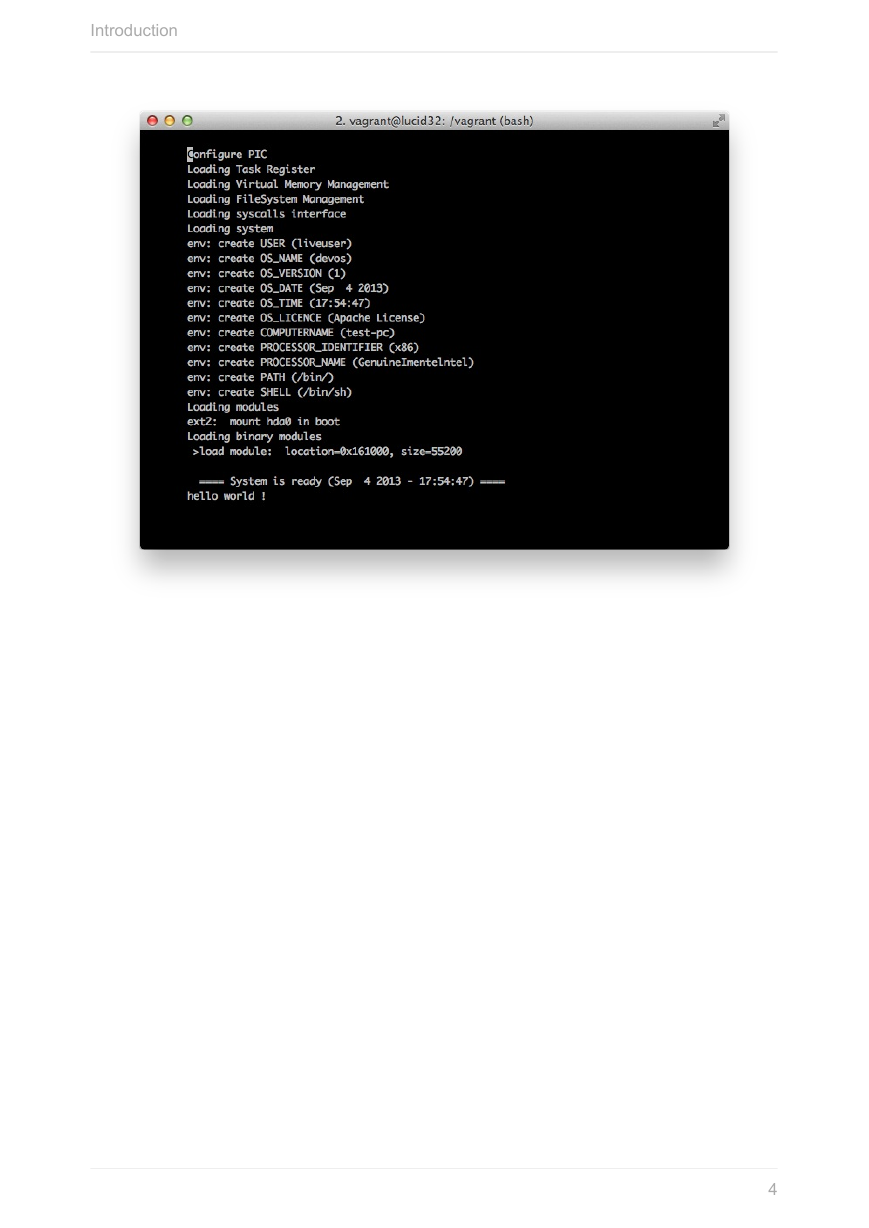
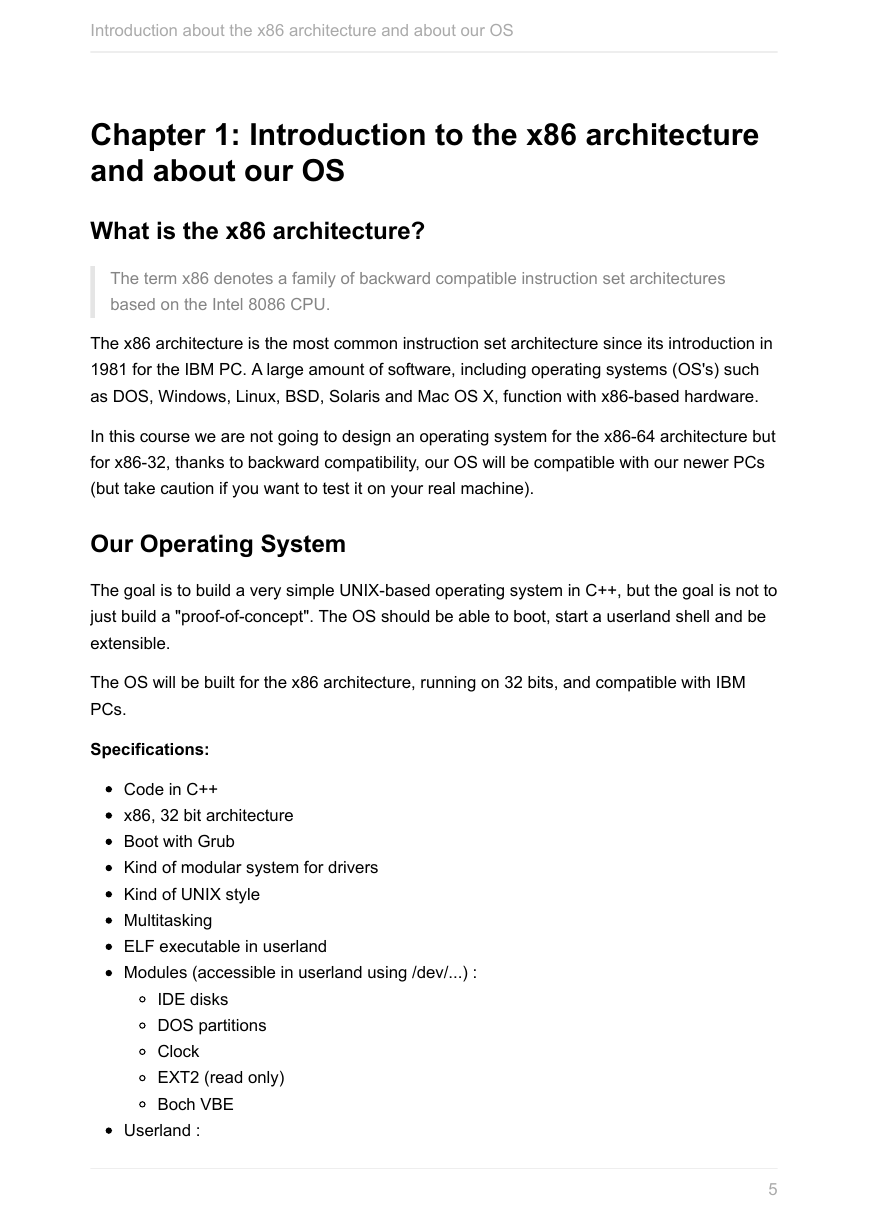

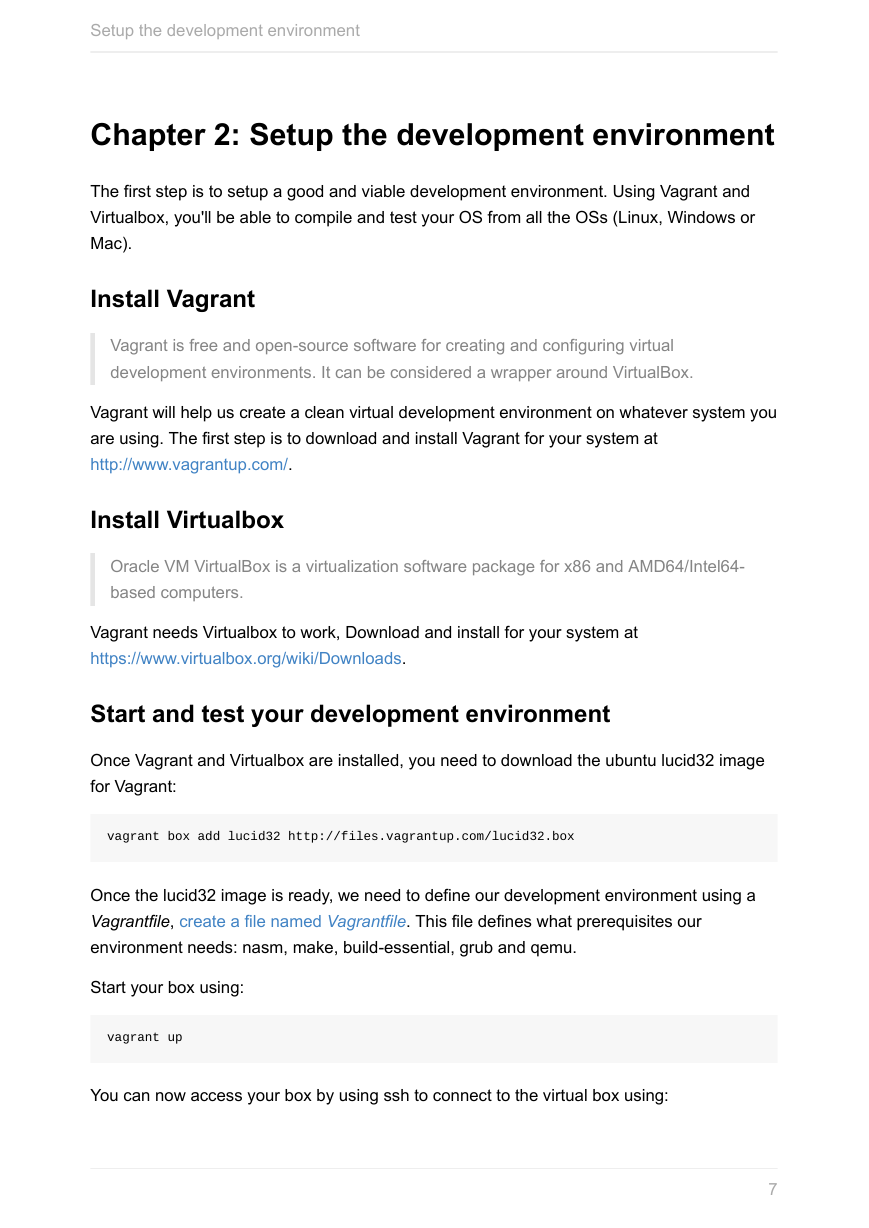

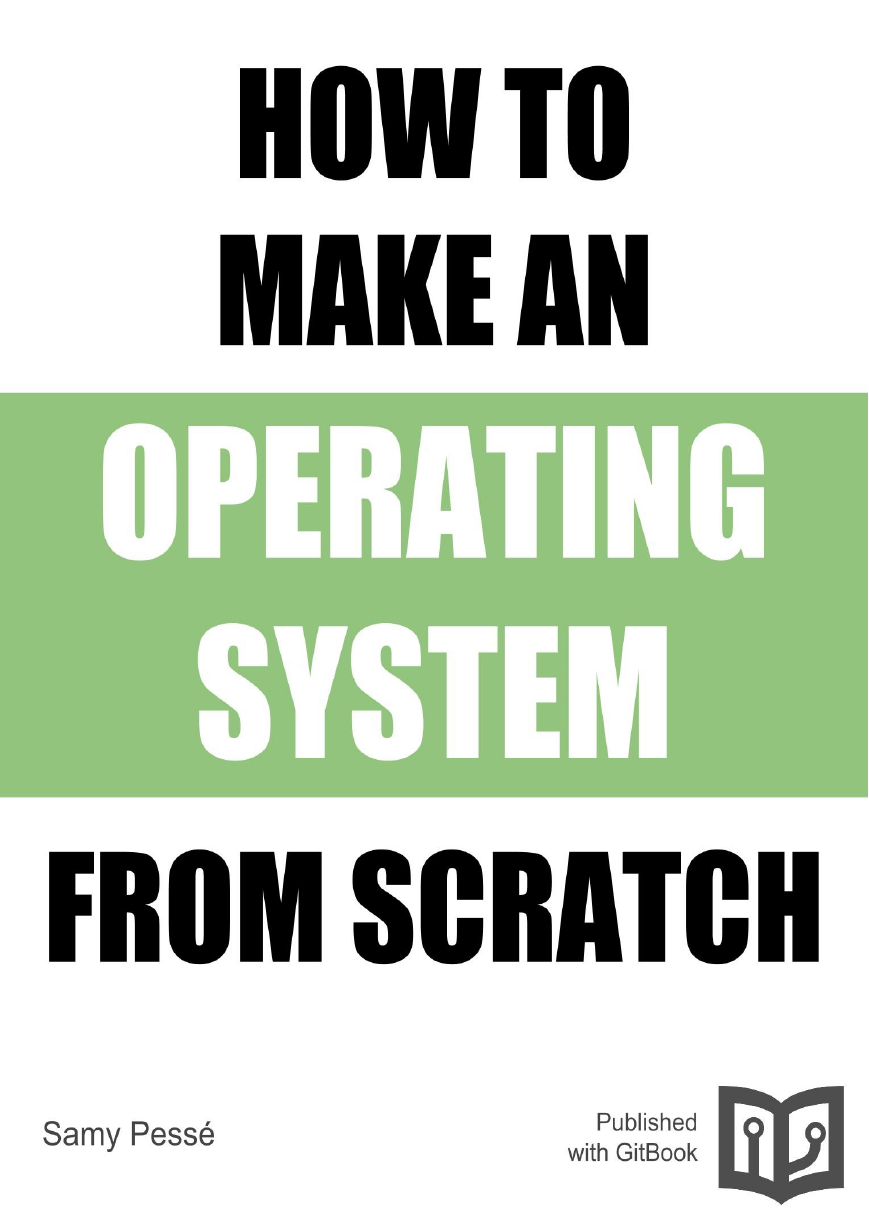
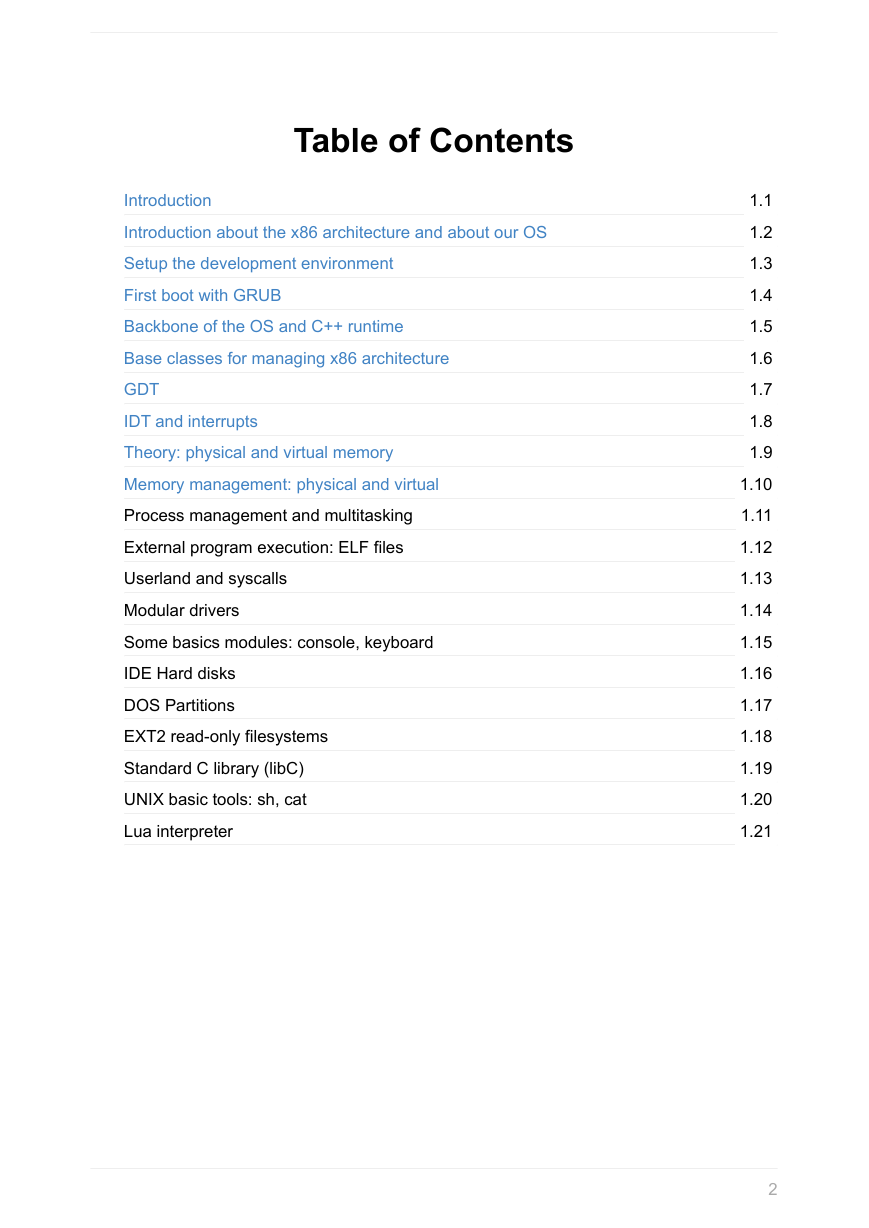
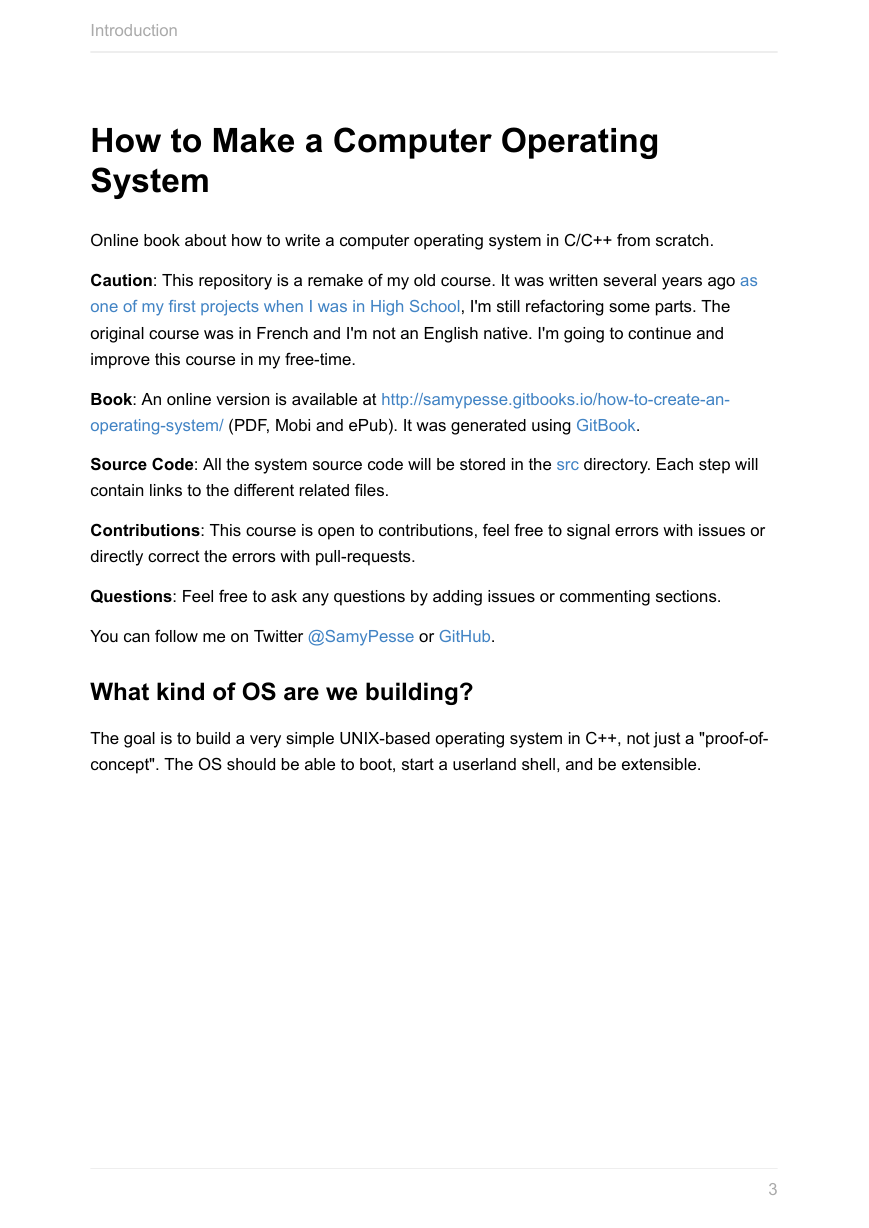
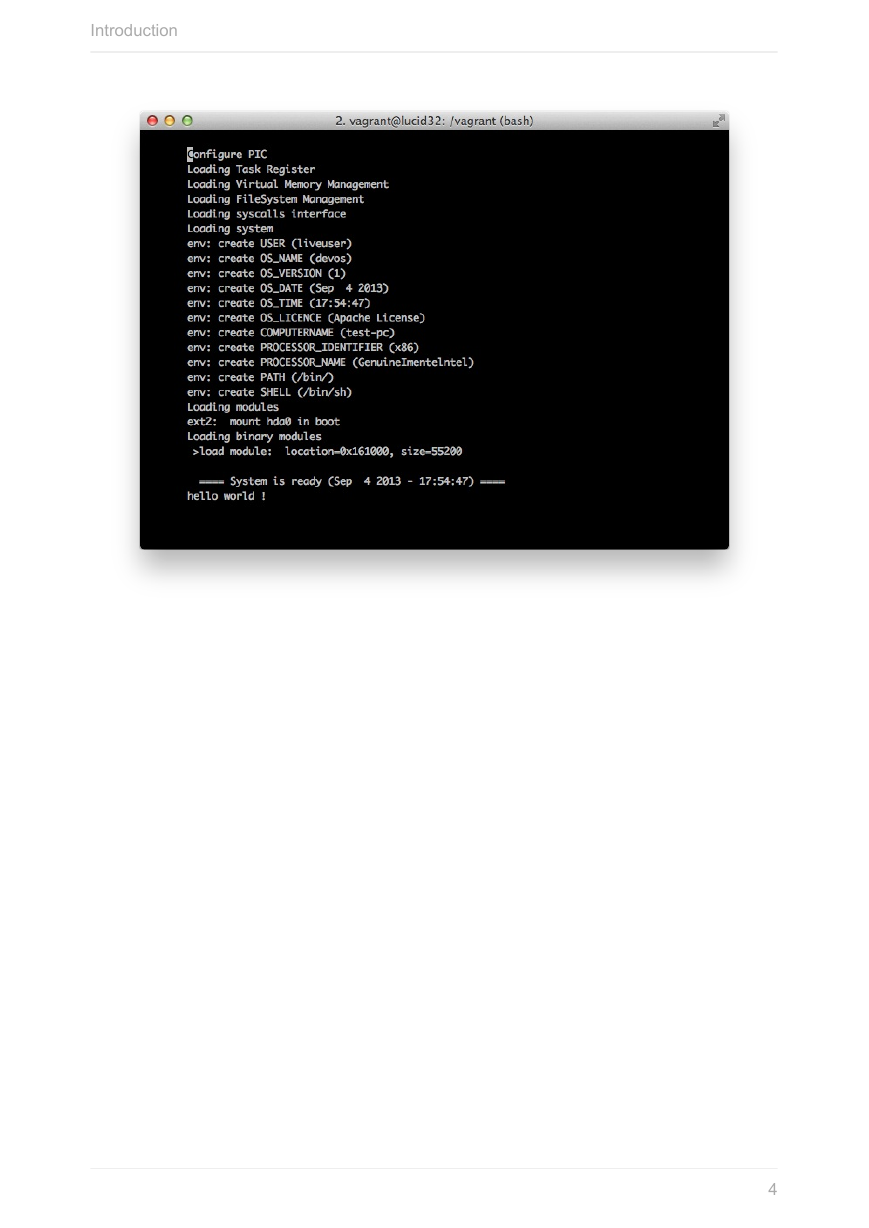
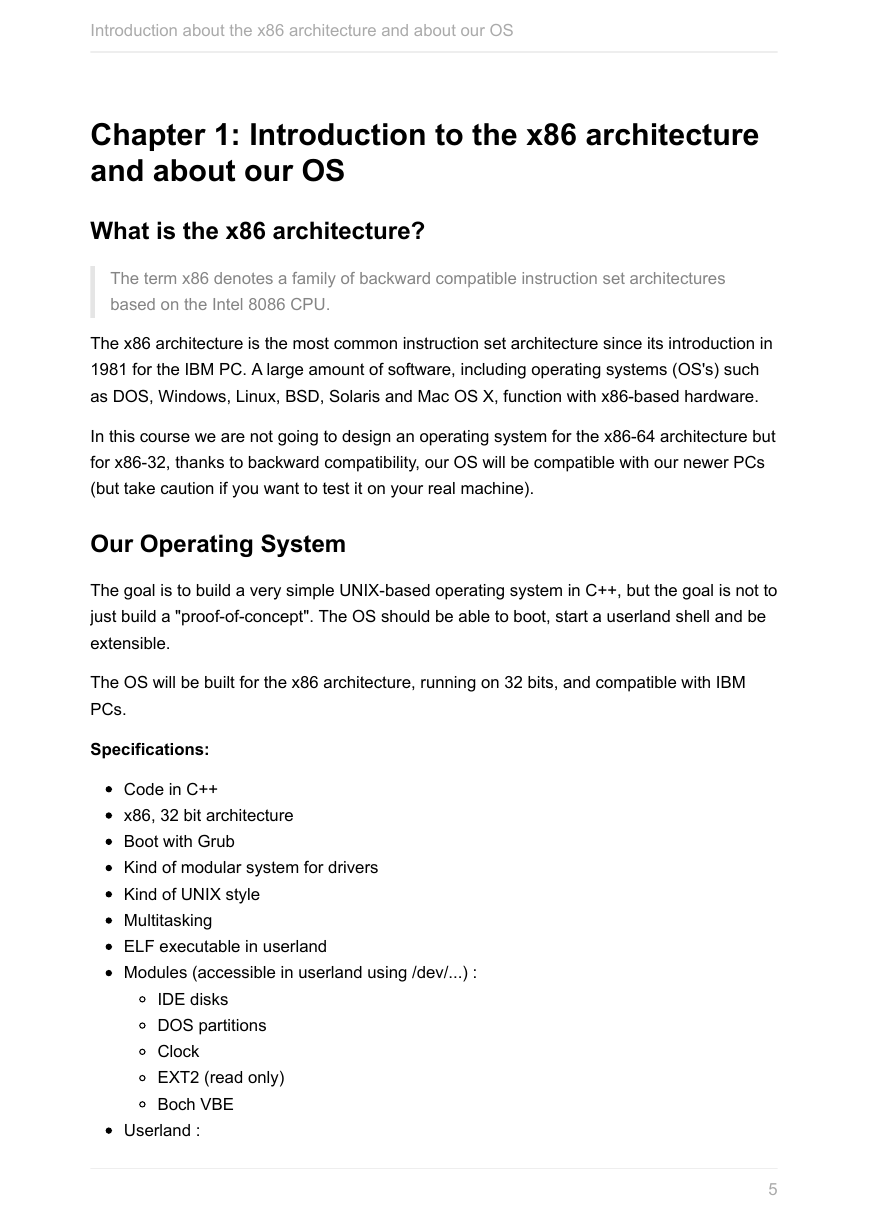

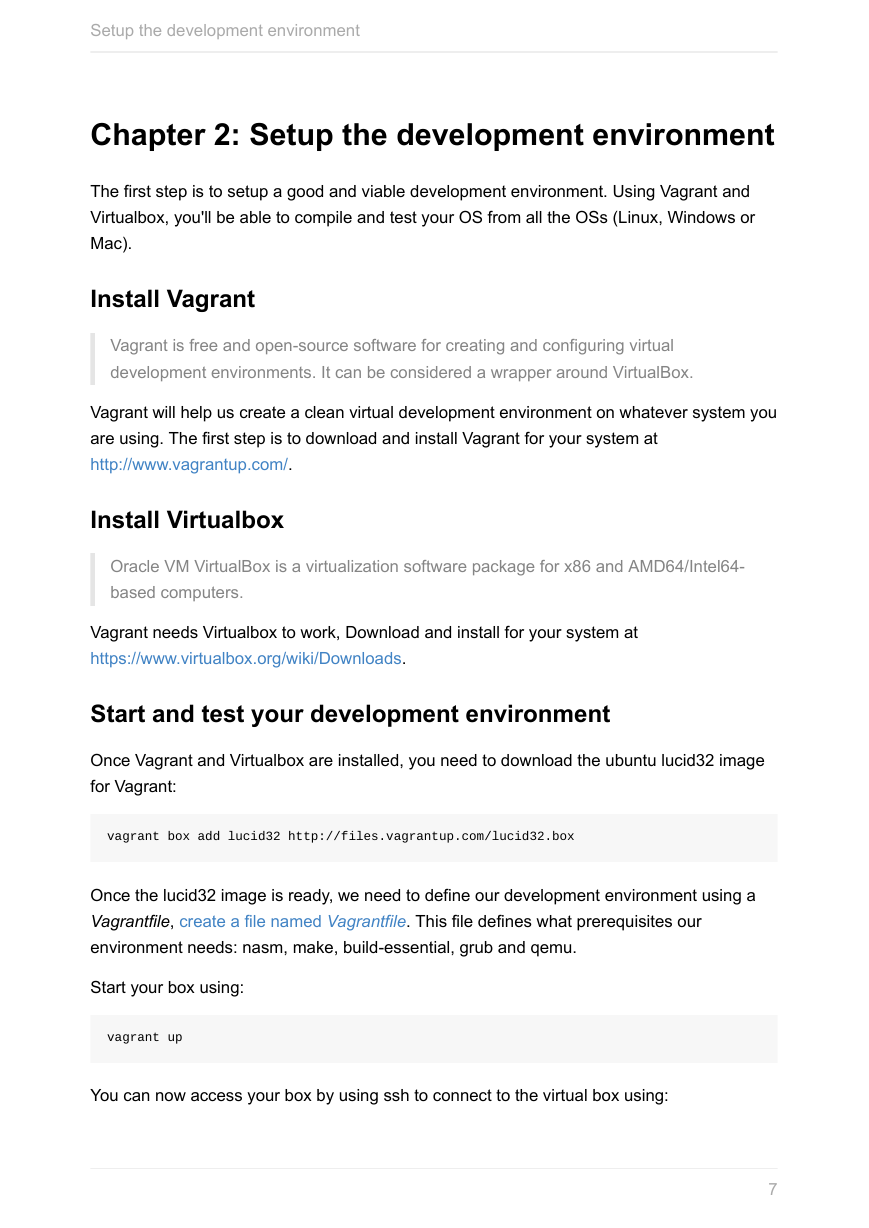

 2023年江西萍乡中考道德与法治真题及答案.doc
2023年江西萍乡中考道德与法治真题及答案.doc 2012年重庆南川中考生物真题及答案.doc
2012年重庆南川中考生物真题及答案.doc 2013年江西师范大学地理学综合及文艺理论基础考研真题.doc
2013年江西师范大学地理学综合及文艺理论基础考研真题.doc 2020年四川甘孜小升初语文真题及答案I卷.doc
2020年四川甘孜小升初语文真题及答案I卷.doc 2020年注册岩土工程师专业基础考试真题及答案.doc
2020年注册岩土工程师专业基础考试真题及答案.doc 2023-2024学年福建省厦门市九年级上学期数学月考试题及答案.doc
2023-2024学年福建省厦门市九年级上学期数学月考试题及答案.doc 2021-2022学年辽宁省沈阳市大东区九年级上学期语文期末试题及答案.doc
2021-2022学年辽宁省沈阳市大东区九年级上学期语文期末试题及答案.doc 2022-2023学年北京东城区初三第一学期物理期末试卷及答案.doc
2022-2023学年北京东城区初三第一学期物理期末试卷及答案.doc 2018上半年江西教师资格初中地理学科知识与教学能力真题及答案.doc
2018上半年江西教师资格初中地理学科知识与教学能力真题及答案.doc 2012年河北国家公务员申论考试真题及答案-省级.doc
2012年河北国家公务员申论考试真题及答案-省级.doc 2020-2021学年江苏省扬州市江都区邵樊片九年级上学期数学第一次质量检测试题及答案.doc
2020-2021学年江苏省扬州市江都区邵樊片九年级上学期数学第一次质量检测试题及答案.doc 2022下半年黑龙江教师资格证中学综合素质真题及答案.doc
2022下半年黑龙江教师资格证中学综合素质真题及答案.doc