DATA PROJECTOR
S
S
O
A
O
S
D
N
R
U
E
C
D
N
T
U
Y
B
S
U
Y
B
T
A
T
S
A
T
A
T
User’s Manual
U5-632h/U5-732h
h
U5-532h/U5-512h
2
3
7
-
5
U
/
h
2
3
6
-
5
U
(U5-532h/U5-512h)
(U5-632h)
UIC
VID
LIC
T
A
T
T
TI
A
T
D
I
V
A
T
A
T
C
I
U
Z
E
S
C
-
R
A
A
L
B
Y
A
S
E
N
R
F
D
U
E
T
E
T
U
R
C
L
E
M
I
T
1
A
C
D
N
2
Y
B
O
O
A
T
T
E
S
Y
B
T
T
U
L
O
C
N
T
S
T
A
T
K/
B
G
O
E
R
E
N
E
N
E
O
Z
Y
B
D
N
O
E
B
G
3
U
M
4
A
E
Z
E
S
U
4
M
O
Y
B
N
T
S
Y
B
E
P
S
U
M
D
N
L
E
C
R
E
T
E
R
F
T
U
A
N
A
C
M
O
S
U
E
C
U
A
L
O
V
U
N
E
O
C
E
D
N
D
N
R
U
O
S
K
Q
2
E
T
A
S
E
E
Q
K
O
A
M
V
U
M
3
K
M
N
E
O
O
Z
R
E
T
C
R
S
R
S
Q
R
O
S
Q
1
S
R
S
h
2
1
5
-
5
U
/
h
2
3
5
-
5
U
4
M
O
2
O
Z
3
L
O
1
V
R
E
M
TI
L
E
K/
C
LIC
N
A
C
C
-
R
E
T
U
M
E
Z
E
E
(U5-732h)
R
F
R
E
T
N
E
Q
K
UIC
Q
O
T
U
A
R
E
S
A
L
O
E
VID
U
N
E
M
B
G
R
Y
B
D
N
A
T
S
IMPORTANT
* DLP™ (Digital Light Processing) and DLP™ chip are registered trademarks of Texas Instru-ments Incorporated (U.S.A.).
* DLP™ chip is an ultra-precise part developed by Texas Instruments (U.S.A.) which takes the place of liquid crystal (in
the projector).
* VGA and XGA are trademarks or registered trademarks of International Business Machines Corporation (U.S.A.).
* S-VGA is a registered trademark of Video Electronics Standards Association.
* Microsoft, Windows, and PowerPoint are registered trademarks of Microsoft Corporation (U.S.A. and other countries).
* Macintosh is a trademark of Apple Computer Inc. (U.S.A.).
Note that even in the absence of explanatory notes, serious attention is paid to the trademarks of the various companies
and to the product trademarks.
�
IMPORTANT SAFETY INFORMATION
Precautions
Please read this manual carefully before using your PLUS Data Projector and keep the manual handy for future reference.
This User’s Manual applies to the U5-632h, U5-732h, U5-532h and U5-512h Data Projectors. The resolution differs from model to
model, and not all models have the high brightness black/white mode or the PC mouse function. This User’s Manual describes the
U5-632h (the full-function model). Also note that the included remote control unit differs from model to model.
Please check the resolution, functions and type of remote control unit on the table below.
Model
Resolution (Full Functions)
Black/White
Type of included remote control unit
U5-632h
U5-732h
U5-532h
U5-512h
1024⳯768 (XGA)
1024⳯768 (XGA)
1024⳯768 (XGA)
800⳯600 (S-VGA)
mode
嘷
ⳮ
嘷
ⳮ
Wireless remote control unit with laser pointer (w/ PC
mouse function)
Wireless remote control unit (w/o laser pointer or PC
mouse function)
嘷: Function included ⳮ: Function not included
Applicable projectors will be indicated by Applicable Projector: U5-XXX placed at the description location.
TO PREVENT SHOCK, DO NOT OPEN THE CABINET. NO USER-SERVICEABLE PARTS INSIDE. REFER SERVICING
TO QUALIFIED PLUS SERVICE PERSONNEL.
CAUTION
This symbol warns the user that uninsulated voltage within the unit may have sufficient magnitude to cause electric
shock. Therefore, it is dangerous to make any kind of contact with any part inside of this unit.
This symbol alerts the user that important literature concerning the operation and maintenance of this unit has been
included. Therefore, it should be read carefully in order to avoid any problems.
The above cautions are given on the bottom of the product.
WARNING
TO PREVENT FIRE OR SHOCK, DO NOT EXPOSE THIS UNIT TO RAIN OR MOISTURE. DO NOT USE THIS UNIT’S
GROUNDED PLUG WITH AN EXTENSION CORD OR IN AN OUTLET UNLESS ALL THREE PRONGS CAN BE FULLY
INSERTED. DO NOT OPEN THE CABINET. THERE ARE HIGH-VOLTAGE COMPONENTS INSIDE. ALL SERVICING MUST
BE DONE BY QUALIFIED PLUS SERVICE PERSONNEL.
Applicable Projector: U5-632h/U5-732h
CAUTION
Do not look at the laser pointer’s light source.
Be sure to heed the following. Pointing the laser beam at
the eyes could lead to reduced vision or vision impairment.
• Never look at the laser pointer’s light source.
• Do not point the laser beam at people.
• Do not let children use the laser pointer.
This label is located on the side of the remote control.
Hg: Lamp in This Product Contains Mercury. Dispose of Lamp According to Local, State or Federal Law.
This is a class A product. In a domestic environment this product may cause radio interference in which case the user may
be required to take adequate measures.
WARNING
RF Interference
WARNING
The Federal Communications Commission does not allow any modifications or changes to the unit EXCEPT those specified by
PLUS Vision in this manual. Failure to comply with this government regulation could void your right to operate this equipment.
This equipment has been tested and found to comply with the limits for a Class A digital device, pursuant to Part 15 of the FCC
Rules. These limits are designed to provide reasonable protection against harmful interference when the equipment is operated
in a commercial environment. This equipment generates, uses, and can radiate radio frequency energy and, if not installed and
used in accordance with the instruction manual, may cause harmful interference to radio communications. Operation of this
equipment in a residential area is likely to cause harmful interference in which case the user will be required to correct the
interference at his own expense.
DOC Compliance Notice
This Class A digital apparatus meets all requirements of the Canadian Interference-Causing Equipment Regulations.
E-2
�
IMPORTANT SAFETY INFORMATION
Important Safeguards
These safety instructions are to ensure the long life of the unit and to prevent fire and shock. Please read them
carefully and heed all warnings.
Installation
• For best results, use the unit in a darkened room.
• Place the unit on a flat, level surface in a dry area away from dust and moisture.
• Do not place the unit in direct sunlight, near heaters or heat radiating appliances.
• Exposure to direct sunlight, smoke or steam can harm internal components.
• Handle the unit carefully. Dropping or jarring can damage internal components.
• Do not place heavy objects on top of the unit.
Power Supply
• The unit is designed to operate on a power supply of 100 – 120/220 – 240 V 50/60 Hz AC. Ensure that your
power supply fits these requirements before attempting to use the unit.
• Handle the power cable carefully and avoid excessive bending. A damaged cord can cause electric shock or
• Disconnect the power cable (mains lead) from the power outlet after using the unit.
Before disconnecting the power cable, make sure that the STANDBY indicator lights in amber (not blinking or
in green).
fire.
Cleaning
• Disconnect the power cable (mains lead) from the unit.
• Clean the cabinet of the unit periodically with a damp cloth. If heavily soiled, use a mild detergent. Never use
strong detergents or solvents such as alcohol or thinner.
• Use a blower or lens paper to clean the lens, and be careful not to scratch or mar the lens.
• Clean the ventilation slots and speaker grills on the unit periodically using a vacuum cleaner. If accumulated
dust blocks the ventilation slots, the unit will overheat, which may cause the unit to malfunction.
Use a soft brush attachment when using the vacuum cleaner. Do not use a hard attachment, such as a crevice
tool, to prevent the damage to the unit.
Lamp Replacement
• Be sure to replace the lamp when the Status indicator comes on. If you continue to use the lamp after 2000
hours of usage, the lamp will turn off.
Fire and Shock Precautions
• Ensure that there is sufficient ventilation and that vents are unobstructed to prevent the buildup of heat inside
the unit. Allow at least 10 cm (3 inches) of space between the unit and walls.
• Prevent foreign objects such as paper clips and bits of paper from falling into the unit. Do not attempt to retrieve
any objects that fell into the unit. Do not insert any metal objects such as a wire or screwdriver into the unit. If
something should fall into the unit, immediately disconnect the power cable from the unit and have the object
removed by a qualified PLUS service person.
• Do not place any liquids on top of the unit.
Cautions on Handling the Storage Case
• Do not put anything other than the unit or its accessories in the storage case. Paper clips, staples or other metal
or foreign objects getting inside could cause fire or electric shock.
• Do not swing the storage case around when the unit is inside. Also do not force objects that are too large to fit
into the storage case. Doing so could scratch or damage the unit.
When Moving the Unit
• When moving the unit to a different place, put it in the included storage case and place the storage case in an
insulating package to protect against falls and shocks.
If there are paper clips, staples or other metal or foreign objects inside the storage case, the objects could get
inside the unit while the unit is being moved, causing fire or electric shock when the power is turned on.
•
CAUTION – HOT!
The area around the exhaust vents is hot during and immediately after image projection.
To avoid burns, keep your hands away from this area.
Wait until the exhaust vents area cools off before touching it.
Do not look into the lens while the unit is on. Serious damage to your eyes could result.
E-3
�
Major Features
䡵 Lightweight high-intensity projector
The synergy of the DLP™ (Digital Light Processing) display system and our own optical design serve to improve the optical
utilization efficiency. The three primary colors (RGB) required in color expression are reproduced with one DLP™ chip. These
factors have enabled a design that offers both high intensity and small size/lightweight features.
䡵 Sharp, clear picture
The DLP™ display system affords RGB color fidelity and inconspicuous gaps between the individual dots, thereby permitting
the display of small characters and diagrams with distinct clarity.
䡵 Industry’s first B/W mode for switching from the color mode to an image with a stronger brightness
Applicable Projector: U5-632h/U5-532h
When projecting documents, spreadsheets or other mostly black and white data, the image can be projected with stronger
brightness than in the color mode by switching to the “Color B/W Switching” in the menu settings. This function is a first for a
projector, and takes advantage of the features of high contrast rate DLP projectors.
䡵 Powerful functions for presentations
A wide variety of easy-to-set functions have been built into the projector, from a digital keystone correction function (used
when making settings) that corrects picture distortion, to an auto adjustment function that automatically identifies the PC
signal.
A presentation timer that supports presentations and a security lock function protecting against unauthorized projection have
also been added.
䡵 High contrast ration of 2000:1
Use of a new generation of DLP™ chip devices has given birth to an amazing 2000:1 high contrast ratio.
By widening the difference of brightness between black and white, you can see a degree of sharpness that is greater than just
the brightness based on specifications.
䡵 Beautiful reproduction of high-quality images from DVD
Faithful reproduction of color tones gives rise to the display of natural images. High-quality images such as those from DVD
and digital high-definition television broadcasts bring out the display capabilities that are an essential strength of the DLP™
display system projector.
䡵 Econo-mode switch function for the lamp output
Using the lamp Econo-mode will extend the life of the lamp and lower the power consumption.
By switching the lamp mode to suit your operating environment, you will save on lamp cost as well as contribute to energy
conservation and ecology.
E-4
�
Table of Contents
IMPORTANT SAFETY INFORMATION ................................................................................... E-2
Major Features ....................................................................................................................... E-4
Table of Contents ................................................................................................................... E-5
Checking the Supplied Accessories .................................................................................... E-7
Names of the Main Unit Parts ............................................................................................... E-9
Names of the Remote Control Parts/Preparing the Remote Control .............................. E-11
Names of Parts/Preparing the Remote Control Unit
Included with the U5-632h and U5-732h ................................................................... E-11
Names of Parts/Preparing the Remote Control Unit
Included with the U5-532h and U5-512h ................................................................... E-12
Remote Control Range ............................................................................................. E-12
The Procedure Up to Projecting to the Screen ................................................................. E-13
Placement Guide .................................................................................................................. E-14
U5-632h Screen Size and Projection Distance ......................................................... E-14
U5-732h Screen Size and Projection Distance ......................................................... E-15
U5-532h/U5-512h Screen Size and Projection Distance .......................................... E-16
Connecting Personal Computers and Video Equipment .................................................. E-17
Connections with Personal Computer ....................................................................... E-17
Connect the projector’s RGB connector using the included RGB signal cable. .. E-17
To Output the External Output Signal of a Notebook Computer ......................... E-18
Connections with Composite Signals ........................................................................ E-19
Video Equipment with VIDEO Connectors .......................................................... E-19
Video Equipment with S-VIDEO Connectors ...................................................... E-19
Connections with Component Signals ....................................................................... E-20
When the Video Equipment Has a YCbCr Connector or YPbPr Connector ........ E-20
Connections with the AUDIO Jack ............................................................................ E-21
Connections with the RGB OUT Connector .............................................................. E-22
Power Cable Connections and Switching the Power On/Off ........................................... E-23
Operating ................................................................................................................... E-23
Finishing .................................................................................................................... E-25
Adjustment of the Projection Screen ................................................................................. E-26
Adjustment of the Projection Screen ......................................................................... E-26
Making Adjustments with the Adjusters .............................................................. E-27
General Operation ................................................................................................................ E-28
Input Selection .......................................................................................................... E-28
Automatic Adjustment ............................................................................................... E-28
Selection of Aspect Ratio .......................................................................................... E-29
Freezing a Moving Picture ......................................................................................... E-30
Cancelling Video and Audio Temporarily ................................................................... E-30
Lamp Mode ............................................................................................................... E-30
Keystone .................................................................................................................... E-31
Adjustment of the Volume .......................................................................................... E-31
Enlargement of the Image and Video Movement ...................................................... E-32
Using the Presentation Timer .................................................................................... E-33
Using the Laser Pointer ............................................................................................. E-34
Performing Mouse Operations on the Computer
with the Remote Control Unit .................................................................................... E-35
Controlling the Projector from a Computer ................................................................ E-36
Use as a High-Brightness Monochrome Projector .................................................... E-36
Protecting the Projector with the Security Lock ......................................................... E-37
Using the Quick Menu ............................................................................................... E-39
Menu Operation Method ...................................................................................................... E-40
Performing Menu Operations .................................................................................... E-42
List of Item Names Offering Input Selection and Adjustments/Settings .................... E-45
Image ..................................................................................................................................... E-47
Brightness / Contrast / Color / Tint / Sharpness ........................................................ E-47
Picture Adj. / Fine Picture / H Position / V Position .................................................... E-47
Reset ......................................................................................................................... E-48
E-5
�
Table of Contents
Color ...................................................................................................................................... E-49
Quick Color Adj. ........................................................................................................ E-49
Gamma ..................................................................................................................... E-49
Color Temp. ............................................................................................................... E-50
White ......................................................................................................................... E-50
Color Space .............................................................................................................. E-50
White Balance ........................................................................................................... E-51
View ....................................................................................................................................... E-52
Aspect ....................................................................................................................... E-52
Filter .......................................................................................................................... E-52
Vertical Flip ................................................................................................................ E-53
Keystone .................................................................................................................... E-53
Keystone Save .......................................................................................................... E-53
Setup ..................................................................................................................................... E-54
Color B/W Switching ................................................................................................. E-54
Auto Source ............................................................................................................... E-54
Auto Power Off .......................................................................................................... E-54
Menu Position ............................................................................................................ E-55
Lamp Mode ............................................................................................................... E-55
Input Format .............................................................................................................. E-56
Presentation Timer .................................................................................................... E-56
Option ................................................................................................................................... E-57
Language .................................................................................................................. E-57
On Screen ................................................................................................................. E-57
Background ............................................................................................................... E-57
Startup Screen .......................................................................................................... E-58
Security Lock ............................................................................................................. E-58
Info. ........................................................................................................................................ E-59
Status ........................................................................................................................ E-59
Factory Default .......................................................................................................... E-59
Lamp Timer Reset ..................................................................................................... E-59
Resolution / Frequency ............................................................................................. E-60
Lamp Timer ............................................................................................................... E-60
When an Indicator is Lit or Flashing .................................................................................. E-61
Troubleshooting ................................................................................................................... E-62
Cleaning ................................................................................................................................ E-63
Replacing the Lamp Cartridge ............................................................................................ E-64
Specifications ....................................................................................................................... E-67
Table of Supported Frequency ........................................................................................... E-71
Cabinet Dimensions ............................................................................................................ E-72
E-6
�
Checking the Supplied Accessories
Remove the main unit and the accessories from the box and check that the following items are included.
Wireless remote control unit with laser pointer [1] /
Size AAA batteries [2]
Applicable Projector: U5-632h/U5-732h
This controls the projector. (See Page E-11.)
4
M
O
2
O
Z
3
L
O
1
V
R
E
M
TI
S-Video cable (Mini DIN 4-pin plug, 2 m / 6.6 feet) [1]
Applicable Projector: U5-632h/U5-732h/U5-532h
This cable is used in the connection of video equipment that
has an S-video connector. Connections are described on Page
E-19.
No. 777704000
L
E
K/
C
LIC
N
A
C
C
-
R
E
T
U
M
E
Z
E
E
R
F
R
E
T
N
E
Q
K
UIC
Q
O
T
U
A
R
E
S
A
L
O
E
VID
U
N
E
M
B
G
R
Y
B
D
N
A
T
S
* The wireless remote control is sold separately for the U5-
532h and U5-512h.
VR-100 remote mouse set (sold separately)
(Ordering code: 28-052)
Wireless remote control unit
(includes one button battery) [1]
Applicable Projector: U5-532h/U5-512h
This controls the projector. Please remove the transportation
insulation sheet at time of purchase. (See Page E-12.)
R
E
Video cable (RCA pin plug, 2 m / 6.6 feet) [1]
Applicable Projector: U5-632h/U5-732h/U5-532h
This cable is used in the connection of video equipment that
has a video connector. Connections are described on Page
E-19.
No. 777703000
M
I
T
T
C
E
P
4
S
A
O
T
U
A
M
O
O
Z
K
Q
3
O
C
E
C
I
U
U
N
E
M
Q
R
E
T
N
E
N
T
S
K
L
O
V
2
E
T
U
M
E
1
Z
E
E
R
F
L
E
C
N
A
C
O
E
D
I
V
B
G
R
Y
B
D
N
A
T
S
RGB signal cable
(Mini D-sub 15-pin, 2 m / 6.6 feet) [1]
This is used in making connections with a personal computer.
See Page E-17 about connections.
No. 777709000
Audio cable (Mini plug, 2 m / 6.6 feet) [1]
Applicable Projector: U5-632h/U5-732h/U5-532h
This cable is used with equipment that has phono type audio
jacks. Connections are described on Page E-21.
No. 777705000
Power cable (1.8 m / 5.9 feet) [1]
This power cable supplies power to the unit. See Page E-23
about connections.
Audio conversion adapter (Mini-jack/ RCA pin plug, 15 cm
/ 0.5 feet) [1]
Applicable Projector: U5-632h/U5-732h/U5-532h
This cable is used with equipment whose audio connector is
of the phono pin type. Connections are described on Page
E-21.
No. 777706000
E-7
�
Checking the Supplied Accessories
USB cable (type A, 2 m / 6.6 feet) [1]
Applicable Projector: U5-632h/U5-732h
Used to perform mouse operations on a computer using the
projector’s remote control unit. Connections are described on
Page E-35.
No. 777707000
* The wireless remote control is sold separately for the U5-
532h and U5-512h.
VR-100 remote mouse set (sold separately)
(Ordering code: 28-052)
Storage case (for projector and accessories) [1]
Applicable Projector: U5-632h/U5-732h/U5-532h
This case is designed to hold the projector itself and its acces-
sories.
Use it when storing the projector.
HOW TO PUT THE PROJECTOR INTO THE STORAGE CASE
Close the lens shutter or lens cap before putting the projec-
tor in its case, then fasten the projector in place with the
Velcro belt. Place the accessories in the storage pocket.
Velcro strap
Pocket
Cable storage pouch [1]
User’s Manual (CD-ROM edition) [1]
User’s Manual (Simplified Edition) [1]
Security Sheet [1]
Security Label [1]
E-8
�
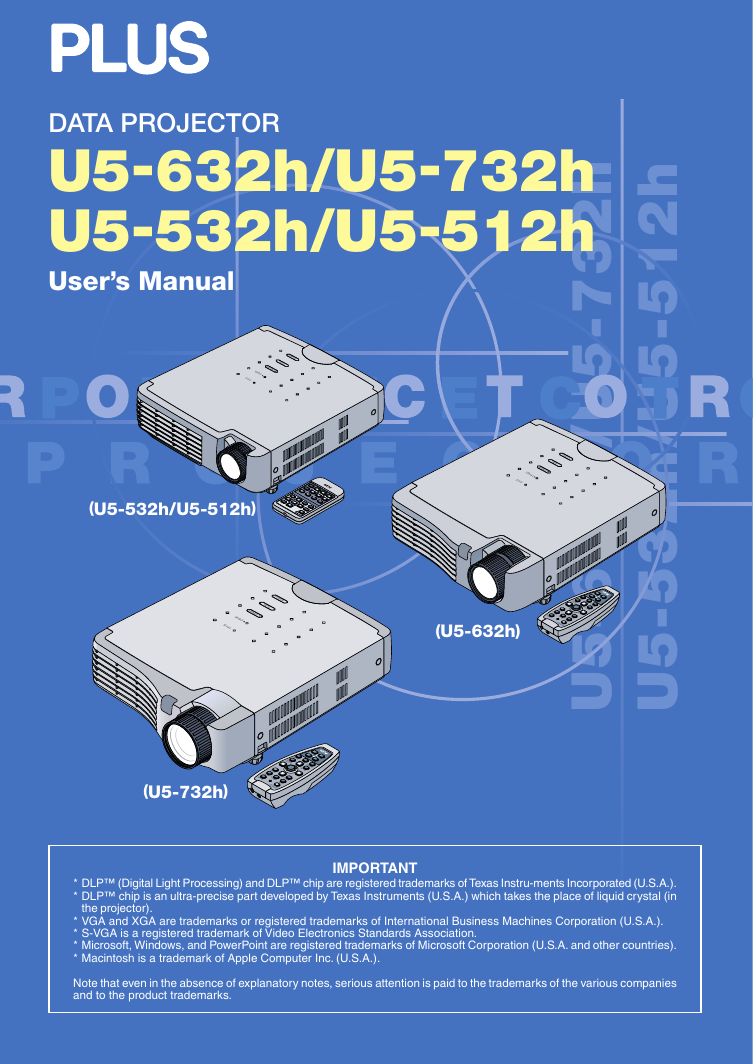
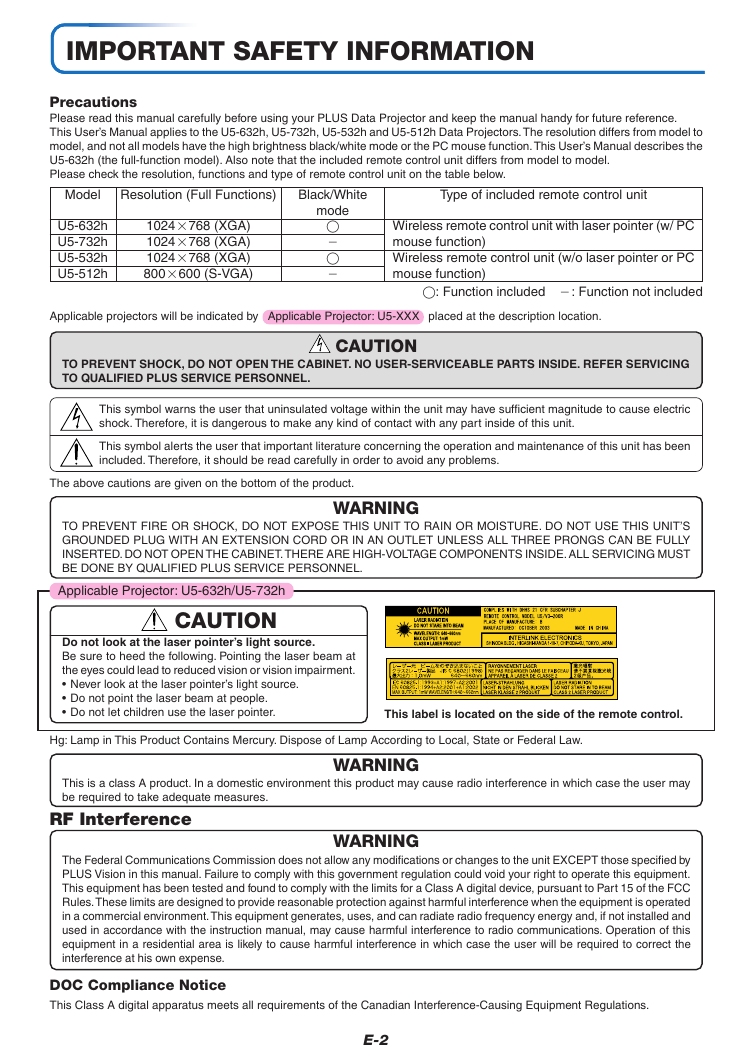



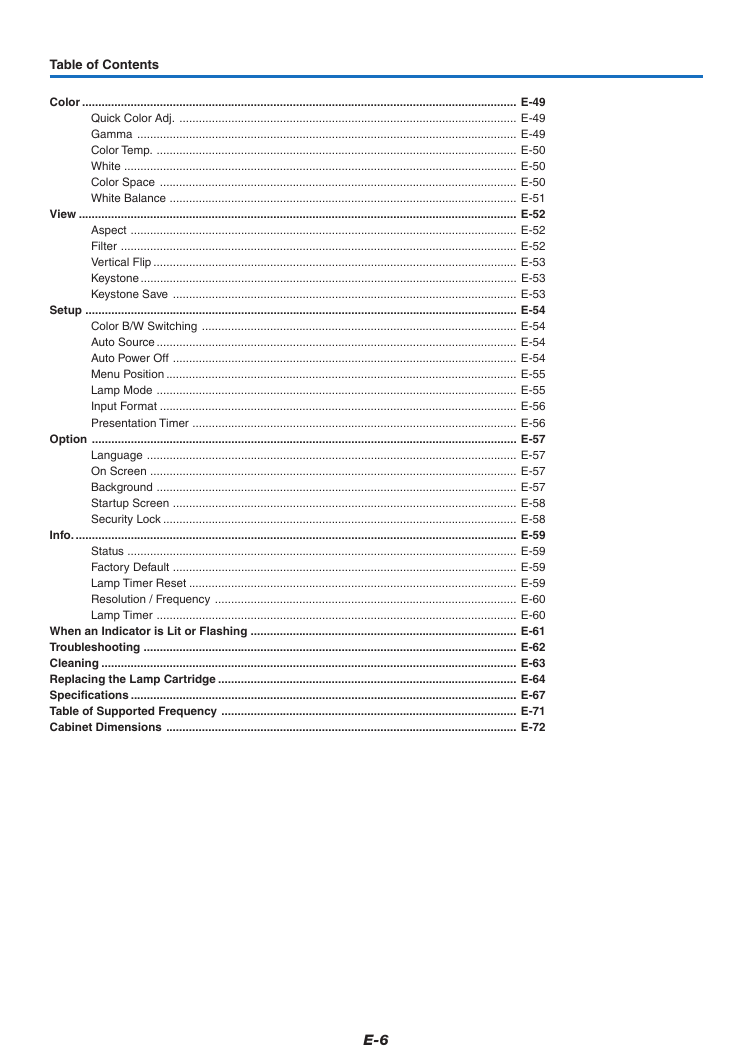
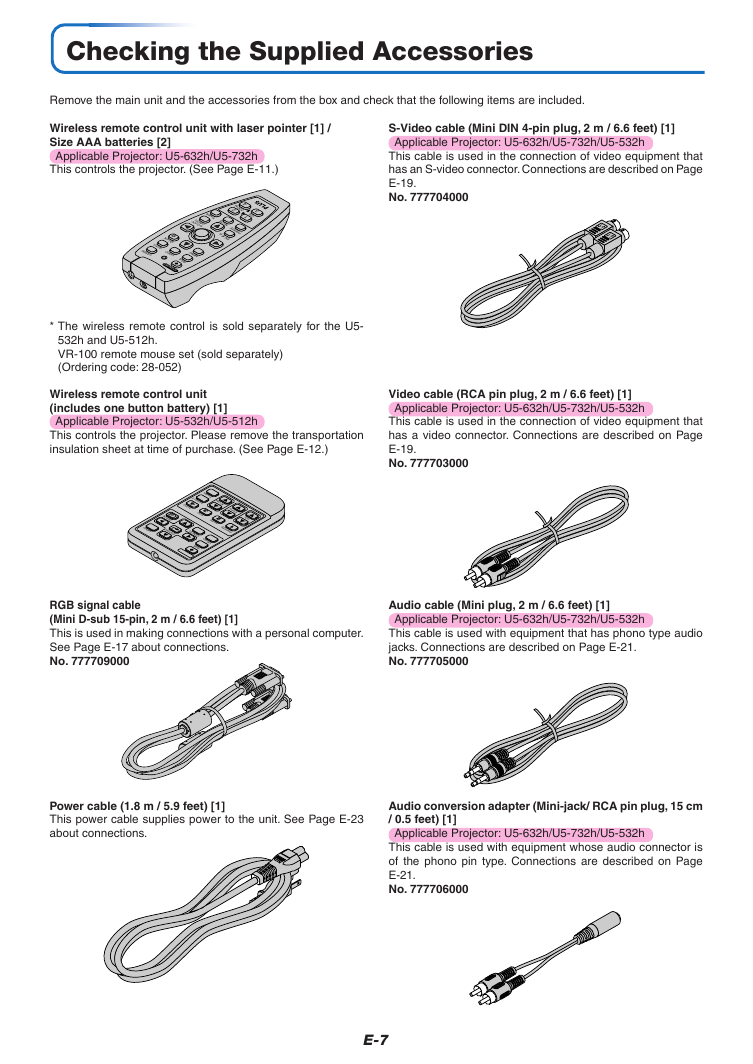
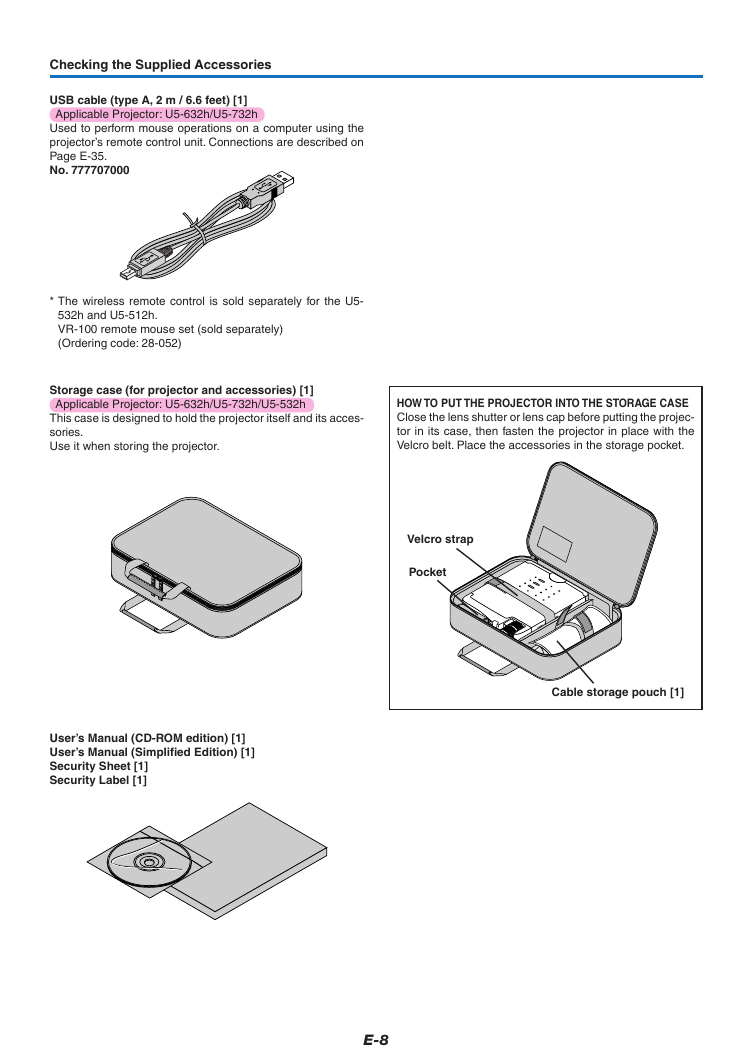
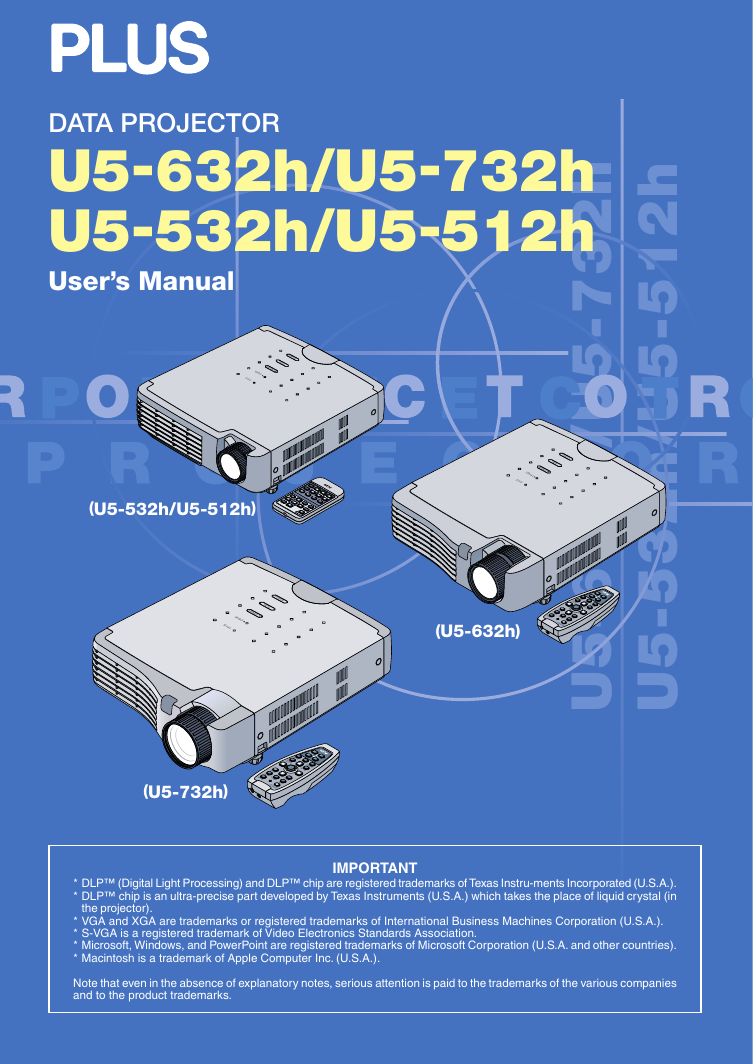
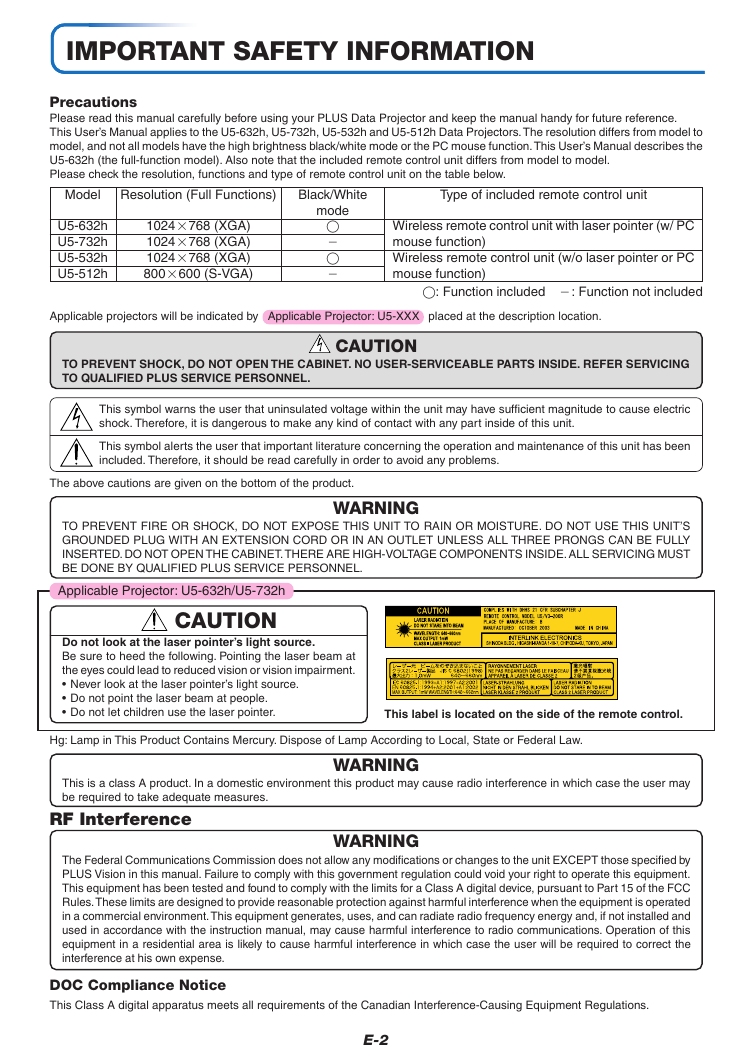



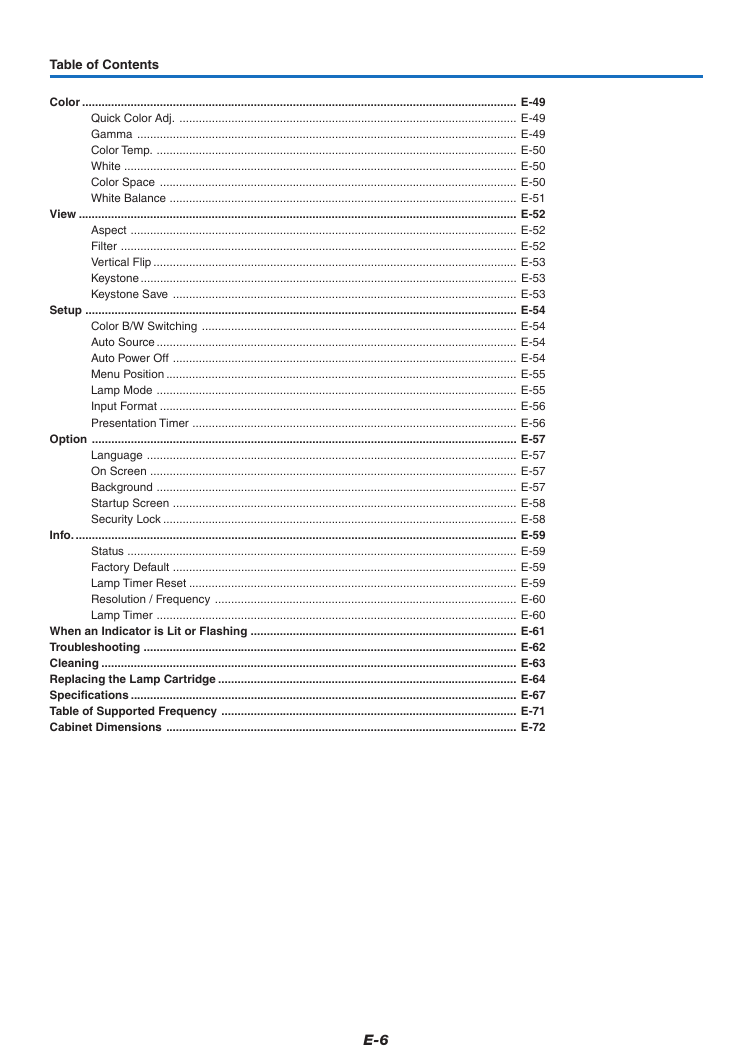
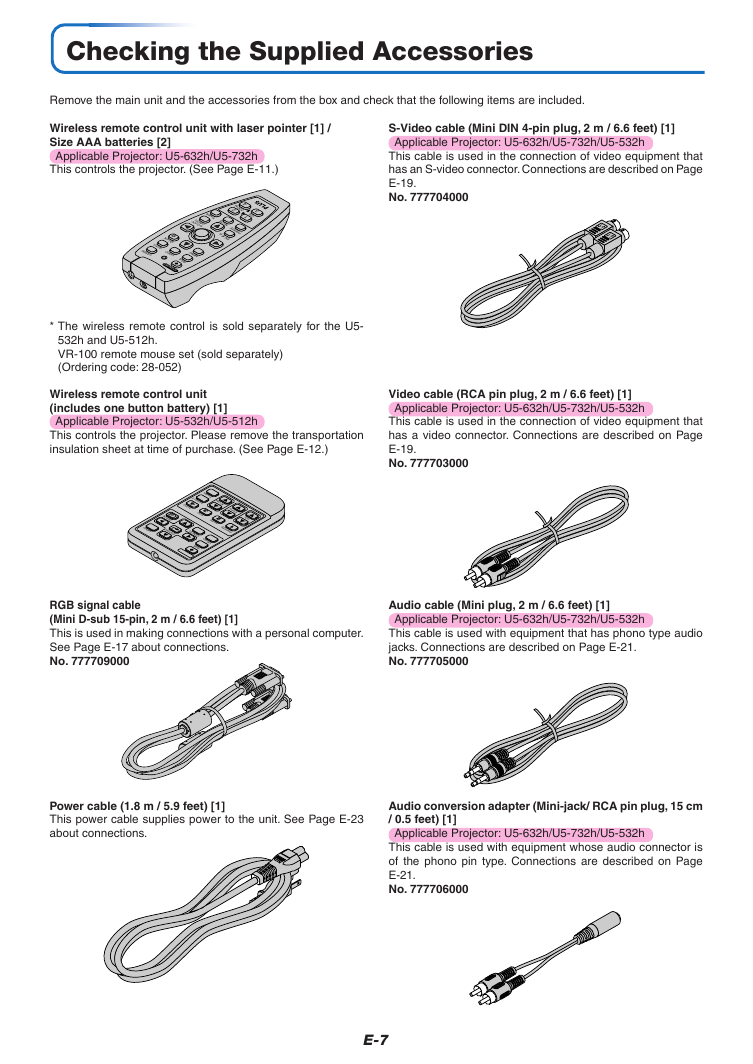
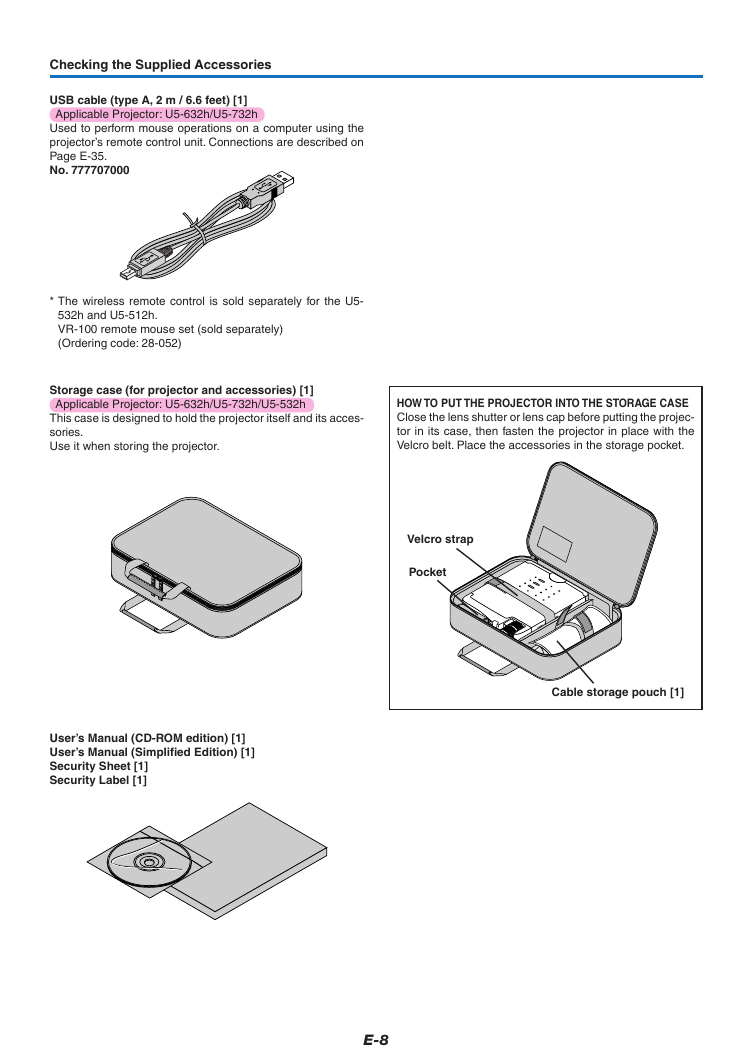
 2023年江西萍乡中考道德与法治真题及答案.doc
2023年江西萍乡中考道德与法治真题及答案.doc 2012年重庆南川中考生物真题及答案.doc
2012年重庆南川中考生物真题及答案.doc 2013年江西师范大学地理学综合及文艺理论基础考研真题.doc
2013年江西师范大学地理学综合及文艺理论基础考研真题.doc 2020年四川甘孜小升初语文真题及答案I卷.doc
2020年四川甘孜小升初语文真题及答案I卷.doc 2020年注册岩土工程师专业基础考试真题及答案.doc
2020年注册岩土工程师专业基础考试真题及答案.doc 2023-2024学年福建省厦门市九年级上学期数学月考试题及答案.doc
2023-2024学年福建省厦门市九年级上学期数学月考试题及答案.doc 2021-2022学年辽宁省沈阳市大东区九年级上学期语文期末试题及答案.doc
2021-2022学年辽宁省沈阳市大东区九年级上学期语文期末试题及答案.doc 2022-2023学年北京东城区初三第一学期物理期末试卷及答案.doc
2022-2023学年北京东城区初三第一学期物理期末试卷及答案.doc 2018上半年江西教师资格初中地理学科知识与教学能力真题及答案.doc
2018上半年江西教师资格初中地理学科知识与教学能力真题及答案.doc 2012年河北国家公务员申论考试真题及答案-省级.doc
2012年河北国家公务员申论考试真题及答案-省级.doc 2020-2021学年江苏省扬州市江都区邵樊片九年级上学期数学第一次质量检测试题及答案.doc
2020-2021学年江苏省扬州市江都区邵樊片九年级上学期数学第一次质量检测试题及答案.doc 2022下半年黑龙江教师资格证中学综合素质真题及答案.doc
2022下半年黑龙江教师资格证中学综合素质真题及答案.doc