The Standard in Industrial Automation and Scientific Components for Real-Time Applications
Plot Pack Manual
Version 3.0.4
Version 3.0.4 [August 28, 2003]
�
Authors
Technical Reviewers
Proofreader
Patrick Carroll, Joe Castoro
Todd Oster
Cyrus Edson
Copyright
Copyright © 1998-2003 Iocomp Software Incorporated. All rights reserved.
Portions of the software described in this document copyright Microsoft Corporation, Borland Corporation, and Linus Torvalds. All Rights Reserved.
No part of this publication may be reproduced, stored in a retrieval system or transmitted by any means, electronic, mechanical, photocopying, recording, or
otherwise, without written permission from the publisher. Except for the limited warranty as described in the End User License Agreement, the information
and material contained in this book are provided “As Is” without warranty of any kind, express or implied, including without limitation any warranty
concerning the accuracy, adequacy, or completeness of such information or material or the results to be obtained from using such information or material
contained within this manual or documentation. Neither Iocomp Software nor the author shall be responsible for any claims attributable to errors, omissions,
or other inaccuracies in the information or material contained in this book, and in no event shall Iocomp Software or the author be liable for direct, indirect,
special, incidental, or consequential damages arising out of the use of such information or material. Some states do not allow limitations of duration of any
implied warranty, so the above limitations may not apply to you.
Trademarks
Iocomp and the Iocomp Logo are registered trademarks of Iocomp Software Incorporated. Microsoft, Visual Basic, Visual C++, DotNet, Visual FoxPro,
Windows, Microsoft Office, and ActiveX are trademarks or registered trademarks of Microsoft Corporation. Borland, Delphi, Kylix, C++ Builder, VCL, and
CLX are trademarks or registered trademarks of the Borland Corporation. Linux is a registered trademark of Linus Torvalds. All other names, products, or
marks are trademarks or registered trademarks of their respective companies.
Initial Printing
Second Printing
Third Printing
Fourth Printing
Fifth Printing
03/2001
08/2002
09/2002
12/2002
08/2003
Manufactured in the United States of America
�
Table of Contents
Contents At A Glance
Chapter 1 - Introduction...................................................................................................................................................................................................................1
Chapter 2 - Deciding Which Component To Use............................................................................................................................................................................3
Chapter 3 - Overall Theory..............................................................................................................................................................................................................5
Chapter 4 - Main Interface...............................................................................................................................................................................................................8
Chapter 5 - Channels......................................................................................................................................................................................................................14
Chapter 6 - Data View...................................................................................................................................................................................................................29
Chapter 7 - Axes............................................................................................................................................................................................................................32
Chapter 8 - Legend.........................................................................................................................................................................................................................42
Chapter 9 - ToolBar.......................................................................................................................................................................................................................45
Chapter 10 - Labels........................................................................................................................................................................................................................48
Chapter 11 - Tables........................................................................................................................................................................................................................50
Chapter 12 - Data Cursors..............................................................................................................................................................................................................53
Chapter 13 - Annotations...............................................................................................................................................................................................................60
Chapter 14 - Limits........................................................................................................................................................................................................................71
Chapter 15 - Visual Layout Manager.............................................................................................................................................................................................75
Chapter 16 - Adding Data..............................................................................................................................................................................................................79
Chapter 17 - Null Data and Empty Data Handling........................................................................................................................................................................87
Chapter 18 - AutoScale and AutoLabel.........................................................................................................................................................................................91
Chapter 19 - Tracking....................................................................................................................................................................................................................94
Chapter 20 - Cartesian Axes..........................................................................................................................................................................................................98
Chapter 21 - Translation................................................................................................................................................................................................................99
Chapter 22 - Interpolation............................................................................................................................................................................................................101
Chapter 23 - User Interface Control.............................................................................................................................................................................................104
Chapter 24 - Loading and Saving Data........................................................................................................................................................................................107
Chapter 25 - Graphical Export.....................................................................................................................................................................................................110
Chapter 26 - Printing....................................................................................................................................................................................................................112
Chapter 27 - Plot Pack Events.....................................................................................................................................................................................................114
Chapter 28 - Layout Control Through Code................................................................................................................................................................................147
Chapter 29 - Layer Control..........................................................................................................................................................................................................154
Chapter 30 - Pixel, Percent, and Position....................................................................................................................................................................................156
Chapter 31 - Implementing ToolBar Externally..........................................................................................................................................................................157
Chapter 32 - Implementing Legend Externally............................................................................................................................................................................158
Chapter 33 - Performance Tuning................................................................................................................................................................................................160
Chapter 34 - Memory Utilization.................................................................................................................................................................................................164
Chapter 35 - Using With Databases.............................................................................................................................................................................................167
Chapter 36 - Visual C++ Disp vs. iDispatch Interface................................................................................................................................................................168
Chapter 37 - ASP (Active Server Pages).....................................................................................................................................................................................170
Chapter 38 - Internet Explorer (Client Side)................................................................................................................................................................................171
Chapter 39 - OPC (OLE For Process Control)............................................................................................................................................................................174
Chapter 40 - Scope Component...................................................................................................................................................................................................177
Appendix A - Plot Pack Property Editors....................................................................................................................................................................................185
Appendix B - Getting Started with Microsoft Visual Basic 6.0..................................................................................................................................................218
Appendix C - Getting Started with Microsoft Visual C++ 6.0 (Disp Interface)..........................................................................................................................224
Appendix D - Getting Started with Microsoft Visual C++ 6.0 (iDispatch).................................................................................................................................235
Appendix E - Getting Started with Microsoft .NET (VB.NET)..................................................................................................................................................245
Appendix F - Getting Started with Microsoft .NET (C#.NET)...................................................................................................................................................251
Appendix G - Getting Started with Delphi (Windows/Linux).....................................................................................................................................................257
Appendix H - Getting Started with CBuilder (Windows/Linux).................................................................................................................................................263
Appendix I - ActiveX HTML Properties and Events..................................................................................................................................................................269
Appendix J - Color Codes and Constants....................................................................................................................................................................................278
Appendix K - Interfaces...............................................................................................................................................................................................................279
Appendix L - What is DateTime Format?....................................................................................................................................................................................287
Appendix M - Working with Variant Arrays...............................................................................................................................................................................289
Appendix N - Frequently Asked Questions.................................................................................................................................................................................297
Index............................................................................................................................................................................................................................................314
Iocomp Components – Plot Pack Manual
Page iii
�
Table of Contents
Table of Contents
Chapter 1 - Introduction...............................................................................................................................................................................................................1
Sample Code Conventions........................................................................................................................................................................................................1
Visual C++ Special Compiler Notes.........................................................................................................................................................................................1
Delphi (Windows/Linux), Special Compiler Notes..................................................................................................................................................................2
C++Builder (Windows/Linux) Special Compiler Notes...........................................................................................................................................................2
Component Naming Conventions.............................................................................................................................................................................................2
Source Code Unit Naming Conventions (Borland Development Environments Only)...........................................................................................................2
Chapter 2 - Deciding Which Component To Use........................................................................................................................................................................3
iPlot...........................................................................................................................................................................................................................................3
iXYPlot.....................................................................................................................................................................................................................................4
iScope........................................................................................................................................................................................................................................4
Chapter 3 - Overall Theory...........................................................................................................................................................................................................5
Generic Example:......................................................................................................................................................................................................................5
Specific Examples:....................................................................................................................................................................................................................5
Plot Objects...............................................................................................................................................................................................................................6
Plot Object Index...............................................................................................................................................................................................................6
Plot Object Name...............................................................................................................................................................................................................6
Get Plot Object Index By Name .......................................................................................................................................................................................7
Get Plot Object Name by Index.........................................................................................................................................................................................7
Chapter 4 - Main Interface...........................................................................................................................................................................................................8
General......................................................................................................................................................................................................................................8
User Can Edit Objects........................................................................................................................................................................................................8
User Can Add/Remove Channels......................................................................................................................................................................................8
Clip Annotations to Axes...................................................................................................................................................................................................8
Editor Form Style...............................................................................................................................................................................................................8
Copy to Clip Board Format...............................................................................................................................................................................................8
Data File Column Separator...............................................................................................................................................................................................8
Border Style.......................................................................................................................................................................................................................9
Outer Margin......................................................................................................................................................................................................................9
Update Frame Rate & Auto Frame Rate............................................................................................................................................................................9
Title...........................................................................................................................................................................................................................................9
Title Visible.......................................................................................................................................................................................................................9
Title Text............................................................................................................................................................................................................................9
Title Margin.......................................................................................................................................................................................................................9
Title Font.........................................................................................................................................................................................................................10
Background.............................................................................................................................................................................................................................10
Background Color............................................................................................................................................................................................................10
Background Gradient Enabled.........................................................................................................................................................................................10
Background Gradient Direction.......................................................................................................................................................................................10
Background Gradient Start Color....................................................................................................................................................................................10
Background Gradient Stop Color....................................................................................................................................................................................11
Print.........................................................................................................................................................................................................................................11
Print Show Dialog............................................................................................................................................................................................................11
Print Orientation..............................................................................................................................................................................................................11
Print Margin.....................................................................................................................................................................................................................11
Print Document Name......................................................................................................................................................................................................11
Hint.........................................................................................................................................................................................................................................12
Images.....................................................................................................................................................................................................................................12
File I/O....................................................................................................................................................................................................................................12
Translation..............................................................................................................................................................................................................................13
Annotation Defaults................................................................................................................................................................................................................13
Chapter 5 - Channels...................................................................................................................................................................................................................14
Visible.....................................................................................................................................................................................................................................14
Visible In Legend....................................................................................................................................................................................................................14
Trace Lines.............................................................................................................................................................................................................................14
Fast Draw................................................................................................................................................................................................................................15
Tracking..................................................................................................................................................................................................................................15
Ring Buffer.............................................................................................................................................................................................................................15
Asynchronous and Synchronous Data....................................................................................................................................................................................15
Channel Data Logging............................................................................................................................................................................................................15
Adding Data ...........................................................................................................................................................................................................................15
Data Markers...........................................................................................................................................................................................................................16
Individual Data Markers.........................................................................................................................................................................................................16
Channel Fill.............................................................................................................................................................................................................................16
Bar Support.............................................................................................................................................................................................................................17
Digital Channel Option...........................................................................................................................................................................................................17
OPC.........................................................................................................................................................................................................................................19
Channel Stats...................................................................................................................................................................................................................20
Page iv
Iocomp Components – Plot Pack Manual
�
Table of Contents
File I/O ...................................................................................................................................................................................................................................20
Data Styles..............................................................................................................................................................................................................................21
Data Storage Issues.................................................................................................................................................................................................................22
Precision: How Channel Data is Stored...........................................................................................................................................................................22
Full Feature Options...............................................................................................................................................................................................................22
High/Low ...............................................................................................................................................................................................................................23
High/Low Only.......................................................................................................................................................................................................................23
High/Low Open-Close............................................................................................................................................................................................................23
High/Low Close......................................................................................................................................................................................................................24
High/Low Open-Close with Trace Line.................................................................................................................................................................................24
Candlestick..............................................................................................................................................................................................................................25
Multi-Colored TraceLine.................................................................................................................................................................................................25
Multi-Width TraceLine....................................................................................................................................................................................................25
Multi-TraceLineStyles ....................................................................................................................................................................................................26
Multi-Colored Markers....................................................................................................................................................................................................26
Multi-Shaped Markers.....................................................................................................................................................................................................27
Multi-Character Markers.................................................................................................................................................................................................27
Multi-Colored Bars..........................................................................................................................................................................................................27
Multi-Reference Bars.......................................................................................................................................................................................................28
Multi-Width Bars.............................................................................................................................................................................................................28
Chapter 6 - Data View.................................................................................................................................................................................................................29
Enabled Property.....................................................................................................................................................................................................................29
PopupEnabled Property..........................................................................................................................................................................................................29
AxesControl Feature ..............................................................................................................................................................................................................29
Background Feature................................................................................................................................................................................................................29
Layer Property........................................................................................................................................................................................................................29
Grid Feature............................................................................................................................................................................................................................30
Chapter 7 - Axes...........................................................................................................................................................................................................................32
Span........................................................................................................................................................................................................................................32
Min and Max...........................................................................................................................................................................................................................32
Rotated Axes...........................................................................................................................................................................................................................32
Desired Start...........................................................................................................................................................................................................................33
Desired Increment...................................................................................................................................................................................................................33
Label Formats.........................................................................................................................................................................................................................33
Reverse Scales........................................................................................................................................................................................................................33
Master UI Input.......................................................................................................................................................................................................................33
Axes Enabled..........................................................................................................................................................................................................................34
Labels Default /Cursor/Legend Tabs......................................................................................................................................................................................34
Scale Types.............................................................................................................................................................................................................................34
Linear...............................................................................................................................................................................................................................34
Logarithmic Base 10........................................................................................................................................................................................................34
LabelSeparation......................................................................................................................................................................................................................35
LabelsMargin..........................................................................................................................................................................................................................35
LabelsMinLength....................................................................................................................................................................................................................36
LabelsMinLengthAutoAdjust.................................................................................................................................................................................................36
StackingEndsMargin...............................................................................................................................................................................................................37
Force Stacking........................................................................................................................................................................................................................37
Tracking..................................................................................................................................................................................................................................37
User Interface..........................................................................................................................................................................................................................37
Axis GridLinesVisible.....................................................................................................................................................................................................38
Axis Visible.....................................................................................................................................................................................................................38
AlignRefAxisName.........................................................................................................................................................................................................38
Scale Factor.............................................................................................................................................................................................................................39
Customizing Tick Labels........................................................................................................................................................................................................40
Cartesian Master.....................................................................................................................................................................................................................41
Cartesian Child.......................................................................................................................................................................................................................41
Chapter 8 - Legend......................................................................................................................................................................................................................42
Predefined Columns................................................................................................................................................................................................................42
Turning On and Off Column Titles........................................................................................................................................................................................44
Chapter 9 - ToolBar.....................................................................................................................................................................................................................45
Buttons....................................................................................................................................................................................................................................45
Hiding and Showing Buttons..................................................................................................................................................................................................46
Code Control...........................................................................................................................................................................................................................46
Configuration..........................................................................................................................................................................................................................46
Chapter 10 - Labels......................................................................................................................................................................................................................48
Properties................................................................................................................................................................................................................................48
Caption.............................................................................................................................................................................................................................48
Alignment........................................................................................................................................................................................................................48
Font..................................................................................................................................................................................................................................48
Margin Left......................................................................................................................................................................................................................48
Margin Right....................................................................................................................................................................................................................48
Margin Top......................................................................................................................................................................................................................48
Margin Bottom.................................................................................................................................................................................................................48
Iocomp Components – Plot Pack Manual
Page v
�
Table of Contents
How to Add Labels through Code..........................................................................................................................................................................................49
Setting Up through Code Example.........................................................................................................................................................................................49
How to Remove Labels...........................................................................................................................................................................................................49
Chapter 11 - Tables......................................................................................................................................................................................................................50
Adding Tables.........................................................................................................................................................................................................................50
Adding and Removing Columns.............................................................................................................................................................................................50
Adding and Removing Rows..................................................................................................................................................................................................50
Adding Data to a Table...........................................................................................................................................................................................................50
Modifying Table Column Properties......................................................................................................................................................................................51
Visual Basic Creating Tables..................................................................................................................................................................................................51
Visual C++ Creating Tables...................................................................................................................................................................................................52
Borland Delphi Creating Tables.............................................................................................................................................................................................52
Borland C++ Builder Creating Tables....................................................................................................................................................................................52
Chapter 12 - Data Cursors..........................................................................................................................................................................................................53
Cursor Types...........................................................................................................................................................................................................................53
Value X-Y Cursor [ValueXY].........................................................................................................................................................................................53
Value X Cursor [ValueX]................................................................................................................................................................................................53
Value Y Cursor [ValueY]................................................................................................................................................................................................54
Period Cursor [DeltaX]....................................................................................................................................................................................................54
Peak-Peak Cursor [DeltaY].............................................................................................................................................................................................54
Frequency Cursor [InverseDeltaX]..................................................................................................................................................................................55
Scale Factor.............................................................................................................................................................................................................................55
Adding and Removing Cursors...............................................................................................................................................................................................55
Data Cursor Example..............................................................................................................................................................................................................56
Accessing Individual Cursor Properties.................................................................................................................................................................................56
Popup Menu.....................................................................................................................................................................................................................56
Hints.................................................................................................................................................................................................................................56
Cursor Pointers................................................................................................................................................................................................................57
Obtaining X-Values, Y-Values, and Status.....................................................................................................................................................................57
Pointer Width...................................................................................................................................................................................................................58
Precision and Label Formatting.......................................................................................................................................................................................58
iPlot Component Specific Notes.............................................................................................................................................................................................58
iXYPlot Component Specific Notes.......................................................................................................................................................................................58
Cursor Events..........................................................................................................................................................................................................................59
OnCursorChange.............................................................................................................................................................................................................59
OnDataCursorCustomizeHint..........................................................................................................................................................................................59
UI Events.........................................................................................................................................................................................................................59
Chapter 13 - Annotations............................................................................................................................................................................................................60
How to Add Annotations........................................................................................................................................................................................................60
How to Remove Annotations..................................................................................................................................................................................................60
Annotations Styles..................................................................................................................................................................................................................60
Annotations Properties............................................................................................................................................................................................................61
Annotation Reference Relationships......................................................................................................................................................................................61
DataView Reference........................................................................................................................................................................................................61
Channel Reference...........................................................................................................................................................................................................61
XDataViewYChannel Reference.....................................................................................................................................................................................61
XChannelYDataView Reference.....................................................................................................................................................................................62
Annotation Methods ..............................................................................................................................................................................................................62
Movable Annotations..............................................................................................................................................................................................................62
Sizable Annotations................................................................................................................................................................................................................62
Image List...............................................................................................................................................................................................................................63
How to Add Image Annotations.............................................................................................................................................................................................63
Adding an image through Property Editor. ....................................................................................................................................................................63
Visual Basic Adding an Image through Code. ......................................................................................................................................................................64
Visual C++ Adding an Image through Code. .......................................................................................................................................................................64
Borland Delphi Adding an Image through Code. .................................................................................................................................................................65
Borland C++Builder Adding an Image through Code. .........................................................................................................................................................66
Annotation Click Event..........................................................................................................................................................................................................66
Clip Annotation to an Axis.....................................................................................................................................................................................................66
Annotation Examples..............................................................................................................................................................................................................67
Text:.................................................................................................................................................................................................................................67
Line:.................................................................................................................................................................................................................................67
Rectangle:........................................................................................................................................................................................................................67
LineX:..............................................................................................................................................................................................................................68
LineY:..............................................................................................................................................................................................................................68
Text Rectangle:................................................................................................................................................................................................................68
Ellipse:.............................................................................................................................................................................................................................69
Image:..............................................................................................................................................................................................................................70
Chapter 14 - Limits......................................................................................................................................................................................................................71
LineX......................................................................................................................................................................................................................................71
LineY......................................................................................................................................................................................................................................71
BandX.....................................................................................................................................................................................................................................72
BandY.....................................................................................................................................................................................................................................72
Page vi
Iocomp Components – Plot Pack Manual
�
Table of Contents
PolyBandX..............................................................................................................................................................................................................................73
PolyBandY..............................................................................................................................................................................................................................73
Adding and Removing Limits.................................................................................................................................................................................................74
User Interactivity....................................................................................................................................................................................................................74
Chapter 15 - Visual Layout Manager........................................................................................................................................................................................75
Tutorial....................................................................................................................................................................................................................................75
How to Move Objects......................................................................................................................................................................................................75
Adding Plot Objects.........................................................................................................................................................................................................76
How to Stack Axes..........................................................................................................................................................................................................76
Rotating X and Y-Axes...................................................................................................................................................................................................77
Deleting an Object...........................................................................................................................................................................................................77
Moving the Legend..........................................................................................................................................................................................................78
Resizing Objects .............................................................................................................................................................................................................78
Chapter 16 - Adding Data...........................................................................................................................................................................................................79
AddXY....................................................................................................................................................................................................................................79
Complete AddXY Example.............................................................................................................................................................................................79
High/Low Example..........................................................................................................................................................................................................81
Special ActiveX Example:...............................................................................................................................................................................................82
Other Data Adding Methods...................................................................................................................................................................................................83
AddYElapsedSeconds......................................................................................................................................................................................................83
AddYElapsedTime...........................................................................................................................................................................................................84
AddYNow........................................................................................................................................................................................................................84
AddYArray......................................................................................................................................................................................................................84
AddXYArray...................................................................................................................................................................................................................84
AddXYArrays..................................................................................................................................................................................................................84
AddEmpty........................................................................................................................................................................................................................85
AddXNull [iPlot component only]..................................................................................................................................................................................85
AddNull [iXYPlot component only]................................................................................................................................................................................85
Modifying/Reading Data........................................................................................................................................................................................................85
Running Y-Value Min, Max, and Mean.................................................................................................................................................................................86
Empty and Null Data Points...................................................................................................................................................................................................86
Chapter 17 - Null Data and Empty Data Handling..................................................................................................................................................................87
Adding a Null Y Data Point at a Specific X Data Point (iPlot Only).....................................................................................................................................87
Adding a Null X & Y Data (iXYPlot Only)...........................................................................................................................................................................87
Setting a Null Y Data Point at a Specific X Data Point..........................................................................................................................................................87
Add Empty..............................................................................................................................................................................................................................87
Language Specific Examples..................................................................................................................................................................................................88
Chapter 18 - AutoScale and AutoLabel.....................................................................................................................................................................................91
1-2-5 Rule...............................................................................................................................................................................................................................91
Linear Scale............................................................................................................................................................................................................................91
Date/Time Scale......................................................................................................................................................................................................................91
Price32nds Scale.....................................................................................................................................................................................................................92
Log10 Scale............................................................................................................................................................................................................................92
Modifying the 1-2-5 Rule.......................................................................................................................................................................................................92
DesiredIncrement.............................................................................................................................................................................................................92
Desired Start...........................................................................................................................................................................................................................93
Tracking..................................................................................................................................................................................................................................93
Chapter 19 - Tracking.................................................................................................................................................................................................................94
Tracking Styles.......................................................................................................................................................................................................................94
Tracking Align First Styles.....................................................................................................................................................................................................95
Min...................................................................................................................................................................................................................................95
Max..................................................................................................................................................................................................................................96
Auto.................................................................................................................................................................................................................................96
None [All Axis Default]..................................................................................................................................................................................................96
Tracking Scroll Compress Max..............................................................................................................................................................................................96
Enabling and Disabling Tracking...........................................................................................................................................................................................96
Channel Tracking Properties...........................................................................................................................................................................................96
Axis Tracking Properties.................................................................................................................................................................................................96
User Interaction................................................................................................................................................................................................................97
Manual Tracking.....................................................................................................................................................................................................................97
Chapter 20 - Cartesian Axes.......................................................................................................................................................................................................98
Master Cartesian Axes............................................................................................................................................................................................................98
Child Cartesian Axes..............................................................................................................................................................................................................98
Chapter 21 - Translation.............................................................................................................................................................................................................99
Chapter 22 - Interpolation........................................................................................................................................................................................................101
None......................................................................................................................................................................................................................................101
Straight Line.........................................................................................................................................................................................................................101
Cubic Spline..........................................................................................................................................................................................................................102
Polynomial............................................................................................................................................................................................................................102
Rational.................................................................................................................................................................................................................................102
Differential............................................................................................................................................................................................................................103
Differential Terminated........................................................................................................................................................................................................103
Chapter 23 - User Interface Control........................................................................................................................................................................................104
Iocomp Components – Plot Pack Manual
Page vii
�
Table of Contents
The Built-in Tool Bar...........................................................................................................................................................................................................104
Scrollable and Zoom-able Axes............................................................................................................................................................................................104
Zooming Tools......................................................................................................................................................................................................................104
Select Tool............................................................................................................................................................................................................................104
Cursor Tool...........................................................................................................................................................................................................................104
Context Sensitive Right-Click Menus (Pop up Menus)........................................................................................................................................................105
Axis Object....................................................................................................................................................................................................................105
DataView Object............................................................................................................................................................................................................105
ToolBar Object..............................................................................................................................................................................................................105
Legend Object................................................................................................................................................................................................................105
DataCursor Object.........................................................................................................................................................................................................105
Scrolling Axes by using the Keyboard ................................................................................................................................................................................105
Scrolling and Zooming through the DataView.....................................................................................................................................................................105
Runtime Property Editor.......................................................................................................................................................................................................105
Right-Click on Plot Object............................................................................................................................................................................................106
ToolBar Runtime Property Editor Button .....................................................................................................................................................................106
Preventing or Disabling UI Interaction .........................................................................................................................................................................106
Chapter 24 - Loading and Saving Data....................................................................................................................................................................................107
Data Formats.........................................................................................................................................................................................................................107
SaveDataToFile.............................................................................................................................................................................................................107
LoadDataFromFile.........................................................................................................................................................................................................107
SavePropertiesToFile.....................................................................................................................................................................................................107
LoadPropertiesFromFile................................................................................................................................................................................................108
SaveAnnotationsToFile.................................................................................................................................................................................................108
LoadAnnotationsFromFile.............................................................................................................................................................................................108
Data Logging [Channel Interface]........................................................................................................................................................................................108
LogFileName.................................................................................................................................................................................................................108
LogBufferSize................................................................................................................................................................................................................108
LogActivate...................................................................................................................................................................................................................108
LogDeactivate................................................................................................................................................................................................................108
Loading Data From Log File.........................................................................................................................................................................................108
Data Logging [Main Interface].............................................................................................................................................................................................109
LogFileName.................................................................................................................................................................................................................109
LogBufferSize................................................................................................................................................................................................................109
LogActivate...................................................................................................................................................................................................................109
LogDeactivate................................................................................................................................................................................................................109
Loading Data From Log File.........................................................................................................................................................................................109
AddDataArray Example.................................................................................................................................................................................................109
Image Formats.......................................................................................................................................................................................................................109
Chapter 25 - Graphical Export.................................................................................................................................................................................................110
Enhanced Meta File Format..................................................................................................................................................................................................110
Bitmap...................................................................................................................................................................................................................................110
JPEG.....................................................................................................................................................................................................................................110
PNG......................................................................................................................................................................................................................................110
Clipboard Transfer Method..................................................................................................................................................................................................110
GetBytesJPEG Method.........................................................................................................................................................................................................111
Chapter 26 - Printing.................................................................................................................................................................................................................112
Printing Options....................................................................................................................................................................................................................112
Page Orientation............................................................................................................................................................................................................112
Printer Dialog.................................................................................................................................................................................................................112
Printer Document Name................................................................................................................................................................................................112
Margins..........................................................................................................................................................................................................................112
Simple Chart Print.................................................................................................................................................................................................................112
Using with External Reporting Packages or Custom Code..................................................................................................................................................112
Clipboard Transfer.........................................................................................................................................................................................................113
IPictureDisp Object Transfer.........................................................................................................................................................................................113
Save to Enhanced Metafile............................................................................................................................................................................................113
Printing Tips.........................................................................................................................................................................................................................113
Chapter 27 - Plot Pack Events..................................................................................................................................................................................................114
Standard Events....................................................................................................................................................................................................................114
OnClick ................................................................................................................................................................................................................................114
OnDblClick ..........................................................................................................................................................................................................................115
OnMouseDown ....................................................................................................................................................................................................................115
OnMouseMove ....................................................................................................................................................................................................................116
OnMouseUp .........................................................................................................................................................................................................................117
OnKeyDown ........................................................................................................................................................................................................................118
OnKeyPress .........................................................................................................................................................................................................................118
OnKeyUp .............................................................................................................................................................................................................................119
Sub-Object Click Events.......................................................................................................................................................................................................119
OnClickAnnotation ..............................................................................................................................................................................................................119
OnClickChannel ...................................................................................................................................................................................................................120
OnClickDataCursor .............................................................................................................................................................................................................120
OnClickDataPoint ................................................................................................................................................................................................................120
Page viii
Iocomp Components – Plot Pack Manual
�
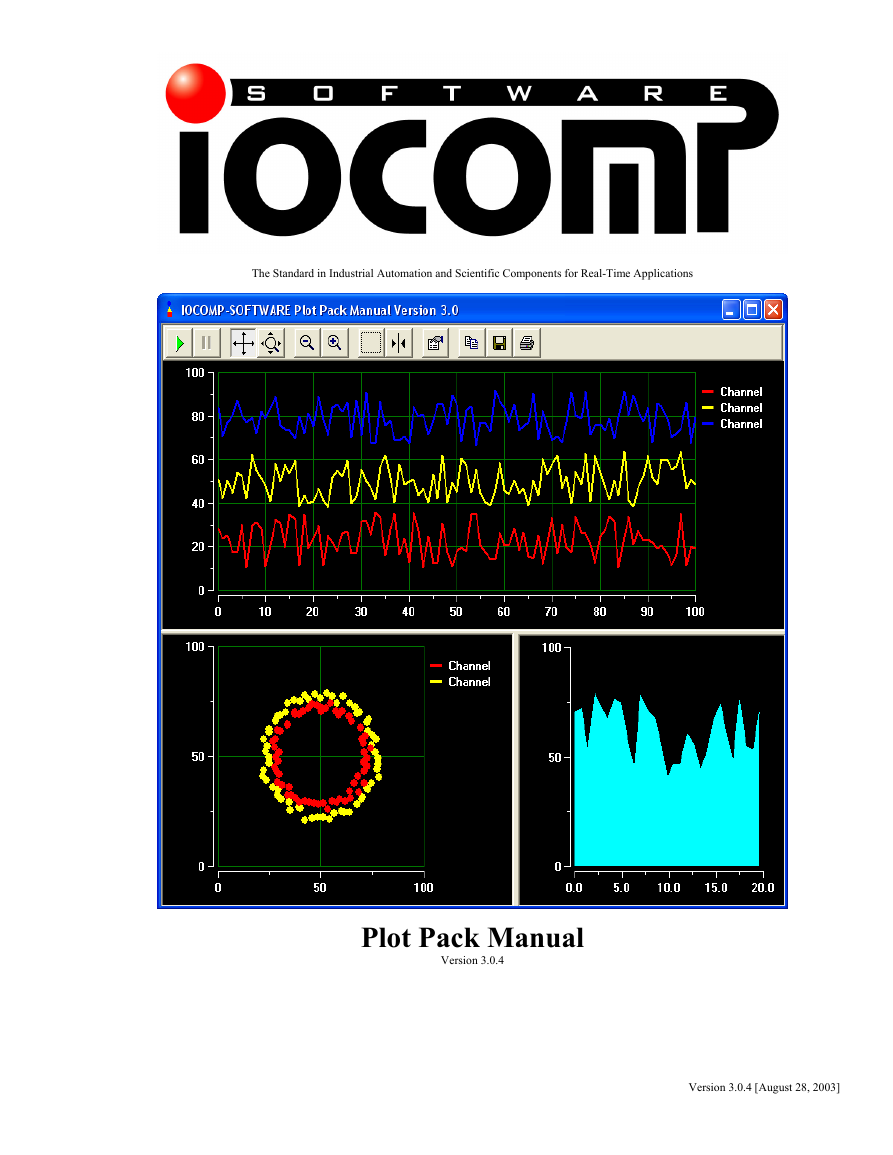



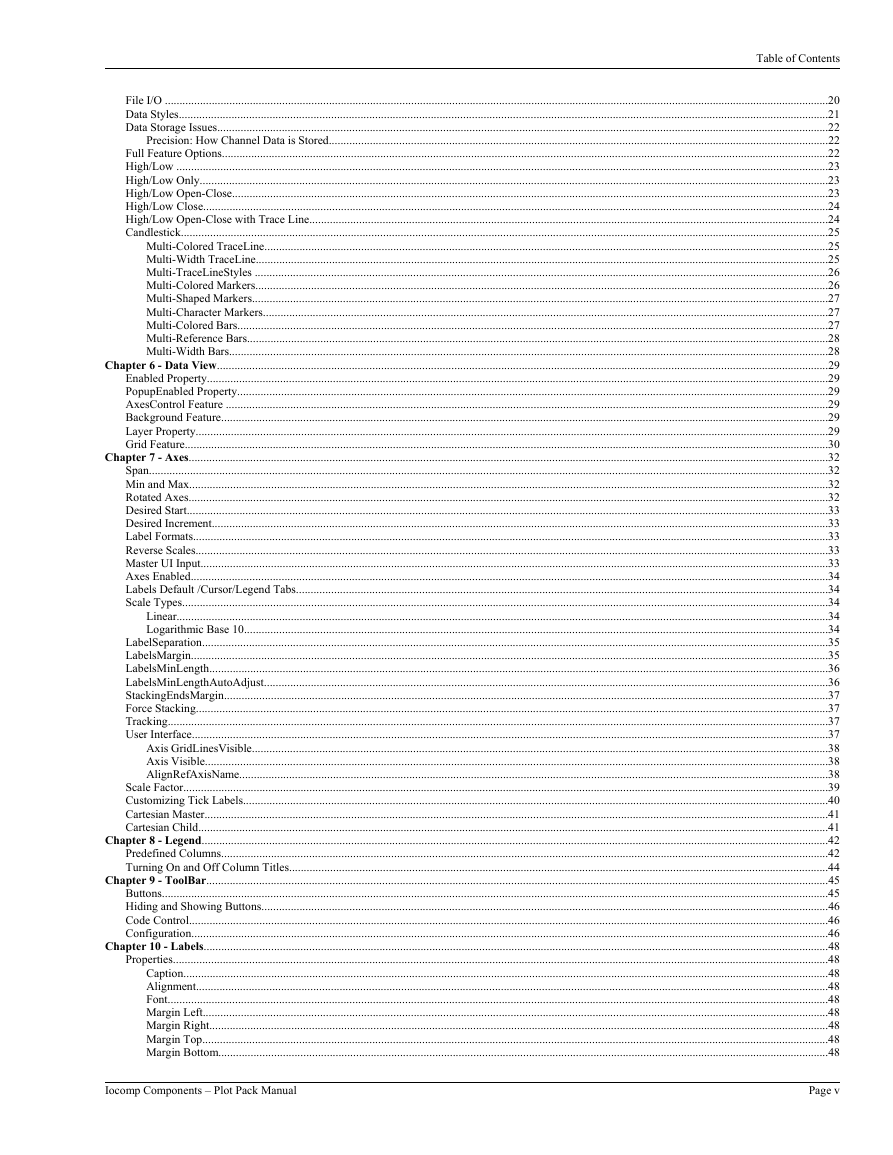

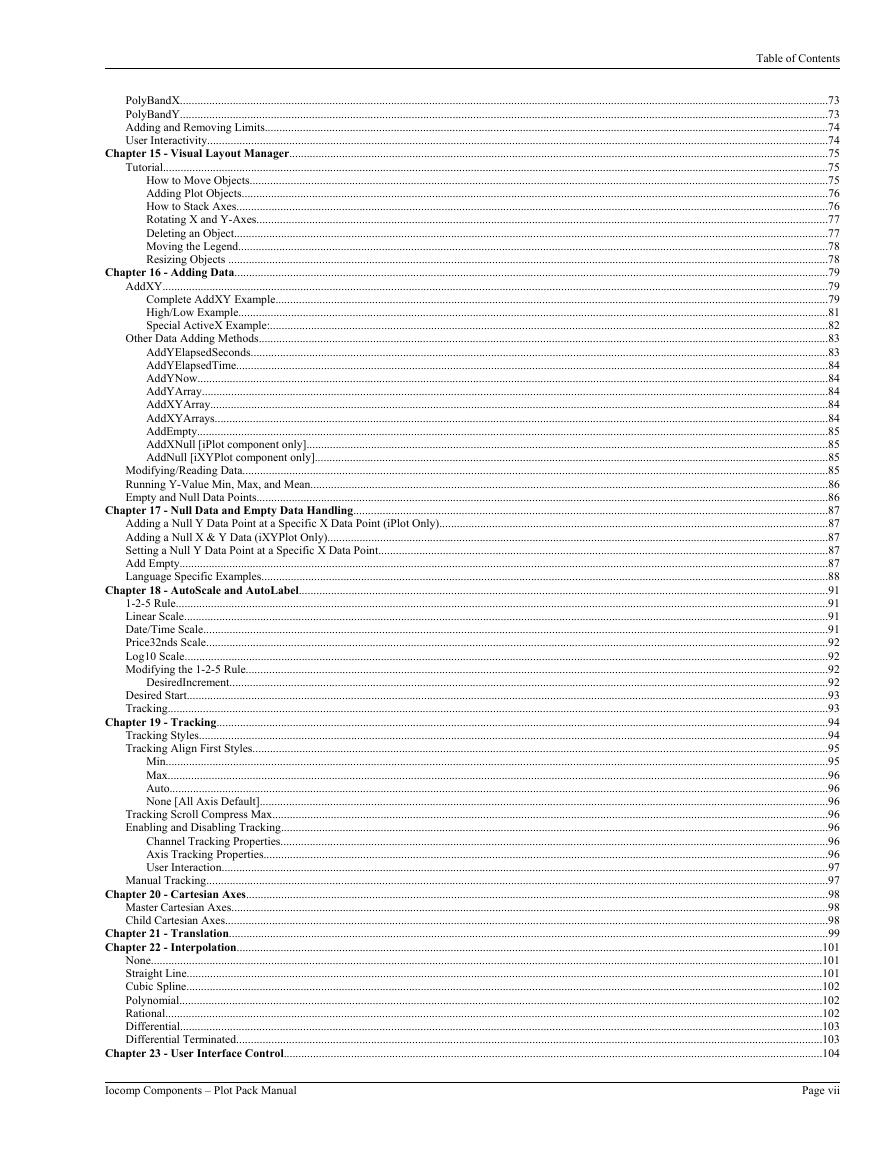

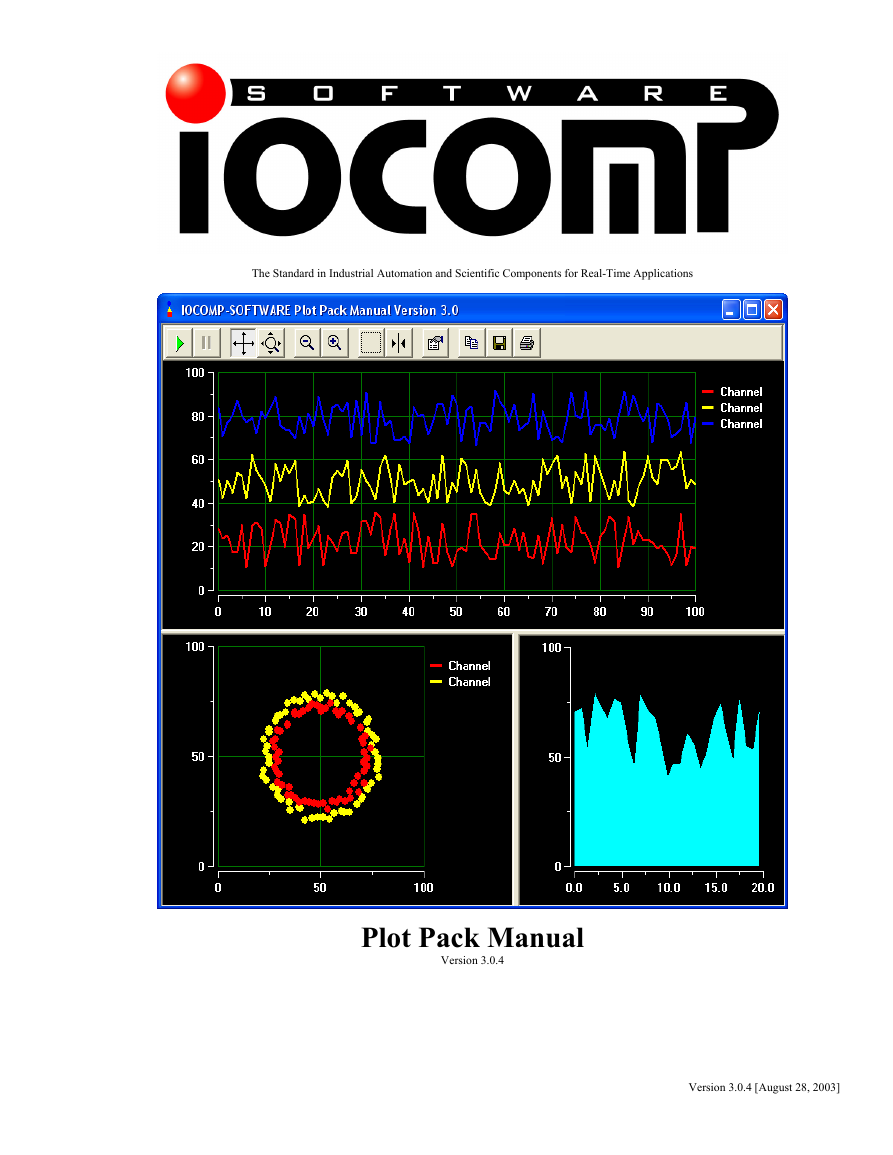



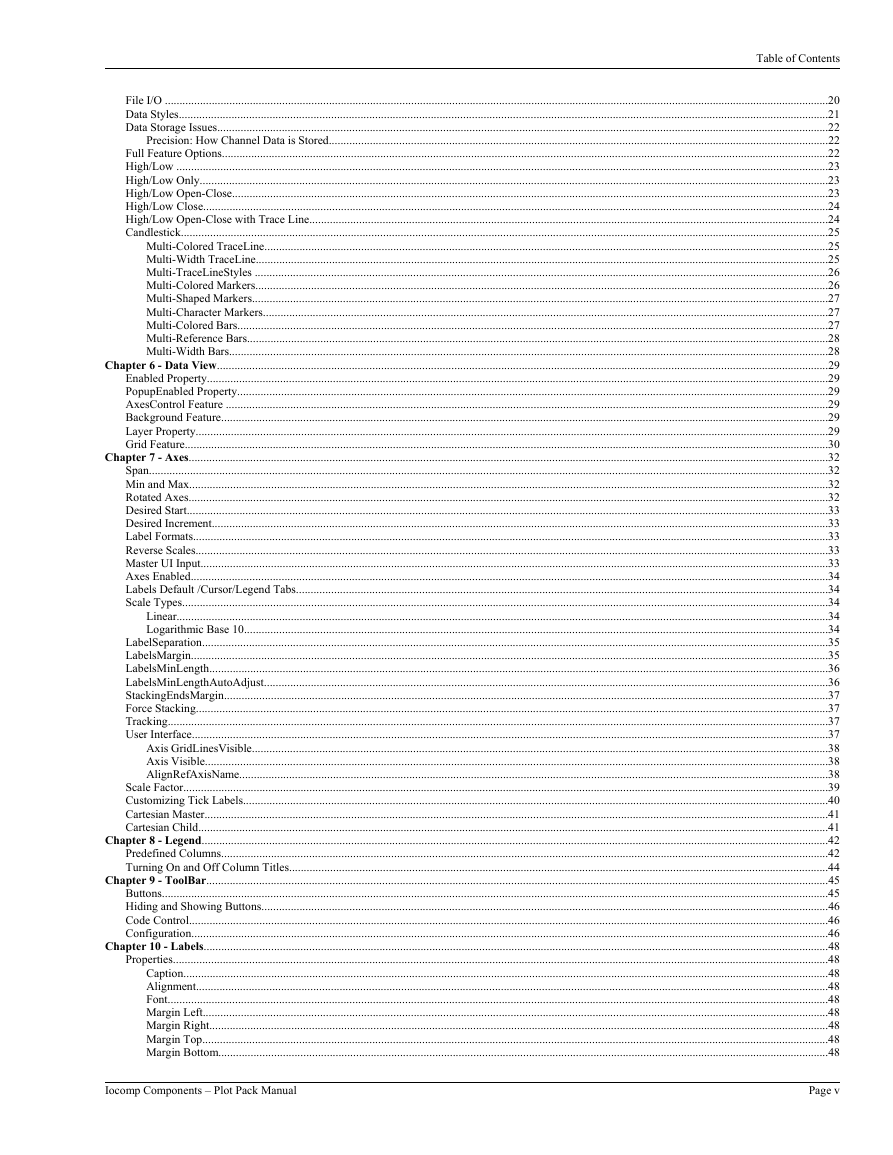

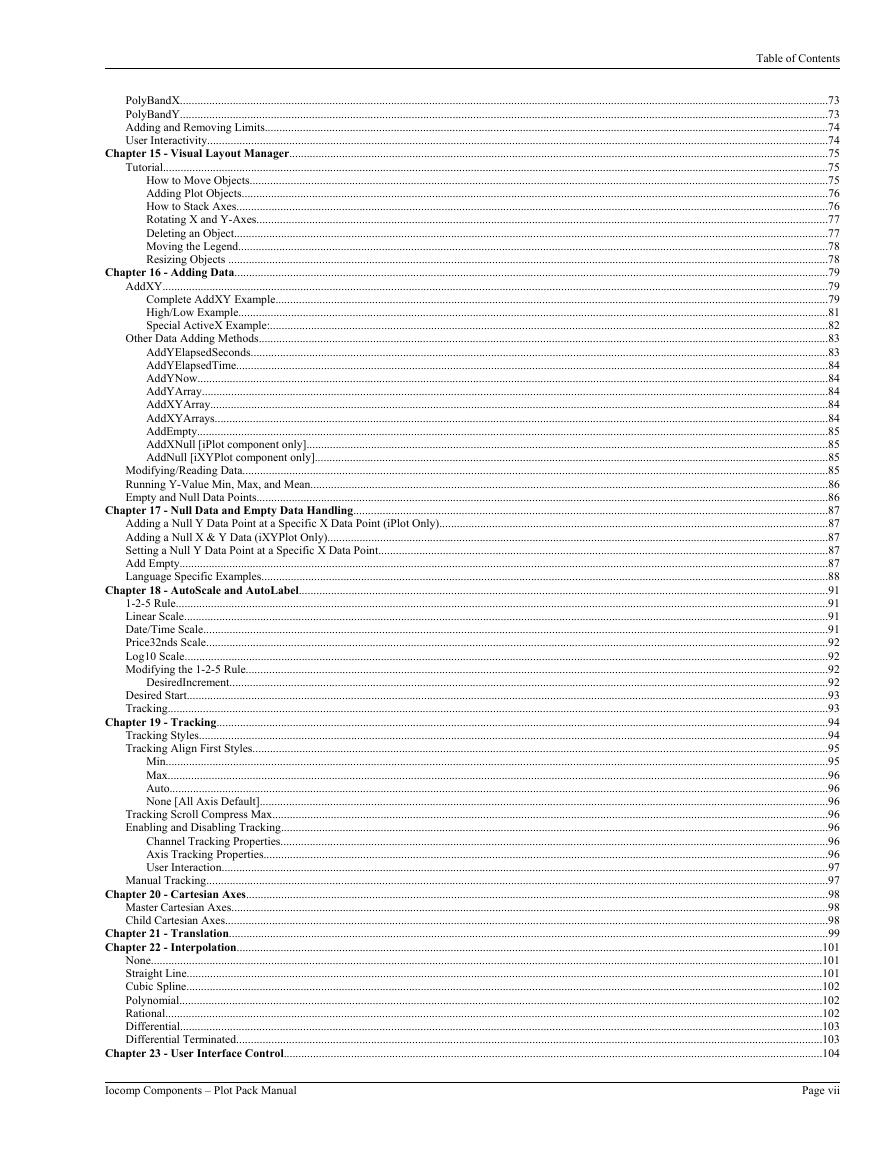

 2023年江西萍乡中考道德与法治真题及答案.doc
2023年江西萍乡中考道德与法治真题及答案.doc 2012年重庆南川中考生物真题及答案.doc
2012年重庆南川中考生物真题及答案.doc 2013年江西师范大学地理学综合及文艺理论基础考研真题.doc
2013年江西师范大学地理学综合及文艺理论基础考研真题.doc 2020年四川甘孜小升初语文真题及答案I卷.doc
2020年四川甘孜小升初语文真题及答案I卷.doc 2020年注册岩土工程师专业基础考试真题及答案.doc
2020年注册岩土工程师专业基础考试真题及答案.doc 2023-2024学年福建省厦门市九年级上学期数学月考试题及答案.doc
2023-2024学年福建省厦门市九年级上学期数学月考试题及答案.doc 2021-2022学年辽宁省沈阳市大东区九年级上学期语文期末试题及答案.doc
2021-2022学年辽宁省沈阳市大东区九年级上学期语文期末试题及答案.doc 2022-2023学年北京东城区初三第一学期物理期末试卷及答案.doc
2022-2023学年北京东城区初三第一学期物理期末试卷及答案.doc 2018上半年江西教师资格初中地理学科知识与教学能力真题及答案.doc
2018上半年江西教师资格初中地理学科知识与教学能力真题及答案.doc 2012年河北国家公务员申论考试真题及答案-省级.doc
2012年河北国家公务员申论考试真题及答案-省级.doc 2020-2021学年江苏省扬州市江都区邵樊片九年级上学期数学第一次质量检测试题及答案.doc
2020-2021学年江苏省扬州市江都区邵樊片九年级上学期数学第一次质量检测试题及答案.doc 2022下半年黑龙江教师资格证中学综合素质真题及答案.doc
2022下半年黑龙江教师资格证中学综合素质真题及答案.doc