GET ON TRACK
MOTOROLA CHARM with MOTOBLUR
�
�
Welcome
MOTOROLA CHARM with MOTOBLUR
The CHARM’s compact design offers pocketability,
easy handling, and many of the smartphone features
its bulkier competitors are touting.
• Get access to thousands of apps on Android
Market™, and use pinch-to-zoom for browsing the
Web and photos.
The 3MP camera has instant upload access to social
networks and image hosting sites.
CrystalTalk™ PLUS filters noise and gives you great
voice quality.
Get your corporate email pushed immediately to
you, and have easy access to your corporate
directory.
View your messages and status updates from your
MOTOBLUR Happenings and Messages widgets.
Widgets can be moved and resized to further
personalize your seven home screen panels.
Caution: Before assembling, charging, or using your
phone for the first time, please read the important
legal and safety information packaged with your
product.
More
Answers: Touch
> My Device.
You can also flick your home screen left or right to
see the Getting Started and Tips & Tricks widgets.
Updates: Phone updates, PC software, online help
and more at www.motorola.com/mycharm.
MOTOBLUR: After you create a MOTOBLUR
account, open it at
www.motorola.com/mymotoblur.
Accessories: Find accessories for your phone at
www.motorola.com/products.
Welcome
1
�
Your phone
the important keys & connectors
Power
Press = sleep
Hold = power
Volume
Keys
Menu
Open
options.
Micro USB
Connector
Charge or
connect to
PC.
Still recovering... too
too
many parties!
2:35
2
Kristine Kelley
KrKrKrKrKKKrKrKKrKrKrKrKrKrKriiiiiiiisisisisisisisisisisisisisisisis iitittttititititittititttittititttititinenennnenennenenennnenenennene
eeeeeeeeee KKKKKKKKKKKK K llllllleleleeleleleeleleleelelelellllllllllelelleleleleleleleeelelelele
eeeeeeeeeeeeeeeyyyyyyyyyyyyyy
Not even ready...
Not eve
en read
dyyy..................
10 minutes ago
10 minut
tes ago
James Somers
eeeeeeeeeeeeeeeesssssssssssss
eeeeeeeeeeeee
eess
JaJaJJaJaJaJaJaJaJaJaJaJamememememmememmemememmemememe
SSSSSSoSoSoSoSoSoSoSoSoSoSomemeemememmemememmemememememersrsrsrsrsrsrsrsrsrsrsrsrsrs
SoSomemersrsrs
Call me when
m
me
e when
Call
2 minutes ago
2 min
es ago
nu
n
ute
Market
ket
Browser
Browser
3.5mm
Headset
Touchscreen
Home
Press to
return
to the home
screen.
Back
Go back.
Microphone
Touch pad on
back
Still recovering... too
too
many parties!
2:35
2
Kristine Kelley
KrKrKrKrKrKKKKrKrKrKrKrKrKrKriiiiiiisiisisisisissisisisisisisisis iiitittitittitititittititittitititttitit nenennennenenenennenenennnene
eeeeeeeeeee KKKKKKKKKKKKKK K K llllleleleeleleleleeeleleleelelelelllllllelleeleleeeleleleeelelelele
eeeeeeeeeeeeeeyyyyyyyyyyyyyy
Not even ready...
Not eve
en read
dyyy..................
10 minutes ago
10 minut
tes ago
James Somers
eeeeeeeeeeeeeeessssssssss
eeeeeeeeeeee
ees s
JaJaJaJaJaJaJaaJaJaJaJaJamemmememmememememememmememe
SSSSSoSSoSoSoSoSoSoSoSoSoSoSomemememmmemememmemememememersrsrsrsrsrsrsrsrsrsrsrsrs
SoSomemersrsrs
Call me when
m
me
Call
e when
2 minutes ago
nu
2 min
es ago
n
ute
Market
ket
Browser
Browser
Shift
Alternate
Message
Camera
Search
Press = text
Hold = voice
Delete
Enter
Scroll /
Select
Symbols
Space
Tip: Your phone can automatically switch to vibrate
mode whenever you place it face-down. To change
this, touch Menu
Smart Profile: Face Down to Vibrate.
> Settings > Sound & display >
Note: Your phone might look a little different.
Tip: To turn on or off the BACKTRACK™ touch pad on
> Settings >
the back of your phone, touch Menu
Sound & display > BACKTRACK.
2
Welcome
�
Contents
Your phone . . . . . . . . . . . . . . . . . . . . . . . . . . . . . . . . 2
Let’s go . . . . . . . . . . . . . . . . . . . . . . . . . . . . . . . . . . . 3
Touchscreen & keys . . . . . . . . . . . . . . . . . . . . . . . . . 6
Home screen . . . . . . . . . . . . . . . . . . . . . . . . . . . . . . 7
Personalize . . . . . . . . . . . . . . . . . . . . . . . . . . . . . . . . 9
Apps & updates . . . . . . . . . . . . . . . . . . . . . . . . . . . . 11
Social networking . . . . . . . . . . . . . . . . . . . . . . . . . . . 12
Calls . . . . . . . . . . . . . . . . . . . . . . . . . . . . . . . . . . . . . 14
Contacts . . . . . . . . . . . . . . . . . . . . . . . . . . . . . . . . . . 17
Messaging . . . . . . . . . . . . . . . . . . . . . . . . . . . . . . . 20
Text entry . . . . . . . . . . . . . . . . . . . . . . . . . . . . . . . . 23
Tips & tricks . . . . . . . . . . . . . . . . . . . . . . . . . . . . . . 24
Photos & videos . . . . . . . . . . . . . . . . . . . . . . . . . . . 26
Music . . . . . . . . . . . . . . . . . . . . . . . . . . . . . . . . . . . 29
Web . . . . . . . . . . . . . . . . . . . . . . . . . . . . . . . . . . . . 32
Location . . . . . . . . . . . . . . . . . . . . . . . . . . . . . . . . . 34
Wireless . . . . . . . . . . . . . . . . . . . . . . . . . . . . . . . . . 36
Memory card & file transfer . . . . . . . . . . . . . . . . . . 38
Tools . . . . . . . . . . . . . . . . . . . . . . . . . . . . . . . . . . . . 40
Security. . . . . . . . . . . . . . . . . . . . . . . . . . . . . . . . . . 41
Troubleshooting . . . . . . . . . . . . . . . . . . . . . . . . . . . 45
Safety, Regulatory & Legal . . . . . . . . . . . . . . . . . . . 46
Let’s go
let’s get you up and running
Assemble & charge
1 SIM in
2 MicroSD in (may
already be inserted)
3 Battery in
4 Cover on
5 Charge up
3H
Caution: Please read “Battery Use & Safety” on
page 46.
Contents
3
�
Tip: To save battery life, see “Battery tips” on page 25.
Set up & go
Create or log into a MOTOBLUR account
to get your contacts, email, messages,
and status information, for all your
accounts, all in one place. Registration is
secure, and should only take a few minutes:
Note: This phone supports apps and services that use
a lot of data, so make sure your data plan meets your
needs. For details, contact your service provider.
1 Turn on.
2 Select a language.
3 Register or log in.
If you have not created a
MOTOBLUR account, you’ll
need to register: Enter your name, your current
email address (where MOTOBLUR can send
account information), and a new MOTOBLUR
password.
4 Add your accounts to MOTOBLUR.
To add an account, touch it. Then, enter the user
name or email and password that you set up on that
account.
4
Contents
Tip: For more, or to add accounts anytime, go
to “Add account” on page 12.
5 After you sign in, your
phone imports your
contacts from your SIM
card. To see your contacts,
touch
Tip: To manually import contacts from the SIM card,
touch > Manage SIM card > Import SIM
card.
Contacts.
Your MOTOBLUR account
Only MOTOBLUR syncs contacts, posts, feeds,
messages, emails, photos and much more—from
sources like Facebook®, Twitter, MySpace, your work
email, Picasa™, and Photobucket®—and serves them
up just the way you want them. No opening and
closing apps and menus, it’s all front and center on
your home screen and throughout the entire phone, so
you can communicate anyway you like.
You can log into this account from a computer to
upload contacts, reset your password, get help, or
even locate your phone:
www.motorola.com/mymotoblur
�
Turn it on & off
To turn on your phone, press
and hold Power
on top of
your phone.
To turn off your phone, press
and hold Power
touch Power off in the menu that opens.
, then
Wi-Fi® connect
If you want to use a Wi-Fi network for even faster
Internet access, press Menu
Wireless & networks > Wi-Fi settings. Touch Wi-Fi
to search for and connect to wireless networks.
There’s more in “Connect Wi-Fi networks” on
page 37.
> Settings >
Cool content & more
Browse and download thousands of the coolest apps
on the planet from Android. On top of that, you get a
full HTML browser, so you can surf in style.
Download new apps with “Apps & updates” on
page 11. Your phone comes with a microSD memory
card installed—you can load it up with photos, videos,
and music from your computer using “Memory card &
file transfer” on page 38.
Note: Do not remove your memory card while your
phone is using it or writing files on it.
Security
Your contacts are backed-up on MOTOBLUR, so don’t
worry. Even if you lose your phone, MOTOBLUR can
help you find it or wipe it. And when you get your next
MOTOBLUR product, your stored info makes it a snap
to set up with just a username and password.
Of course, it doesn't stop there. There are plenty of
ways to protect your phone and your information,
in “Security” on page 41.
Contents
5
�
Touchscreen & keys
a few essentials
Touchscreen
Touch: Choose an icon or option.
Touch & Hold: Open options.
Drag: Scroll or move slowly.
Flick: Scroll or move quickly.
Pinch: Zoom in on maps, Web pages, or photos.
Still recovering... too
Still recovering... too
o
many parties!
many parties!
Kristine Kelley
KKKKKKrriiiiiiiissssttttttiiiiiiiinnnnneeee KKKKKKK
KKKKKKKeeeeeelllllllllllllllleeeeeyyyy
Not even
ready...
....
Not even ready...
10 minutes ago
10 minutes
10 minutes
ago
ago
James Somers
mmmmeeeeesssss SSSSSSSoooo
JJJJaa
oooommmmmeeeeerrrrrssss
all me w
Ca
when
a
when
w
Call me when
2 minutes ago
minute
2 m
2 m
minute
m
s aago
ago
s a
2:35
2:35
Touch to open.
Touch & hold to move
items (or open options,
in lists).
Market
Market
Browser
Browser
Drag or flick to open
panels (or scroll, in
lists).
To zoom pictures, Web pages, or maps, pinch two fingers
together or apart.
6
Contents
If your screen goes to sleep, press Power
In many apps, the touchscreen can switch from
portrait to landscape when you rotate your phone:
> Settings > Sound & display >
Press Menu
Orientation.
.
BACKTRACK™ pad
You can also flick and
double-tap the square
touchpad on the back of
the display!
Tip: Double-tap to show
a focus icon that you
can move to select small links on Web pages. To turn
> Settings >
this touchpad on or off, press Menu
BACKTRACK.
to open menu options in your home
to
Menu, home, & back keys
Press Menu
screen, lists, and other places.
Press Home
to the home screen. Press and hold Home
show the last few apps you used, then touch an app to
open it. In the home screen, press Home
to open
or close the app menu.
Press Back
to close any menu or app and return
to go to the previous screen.
�
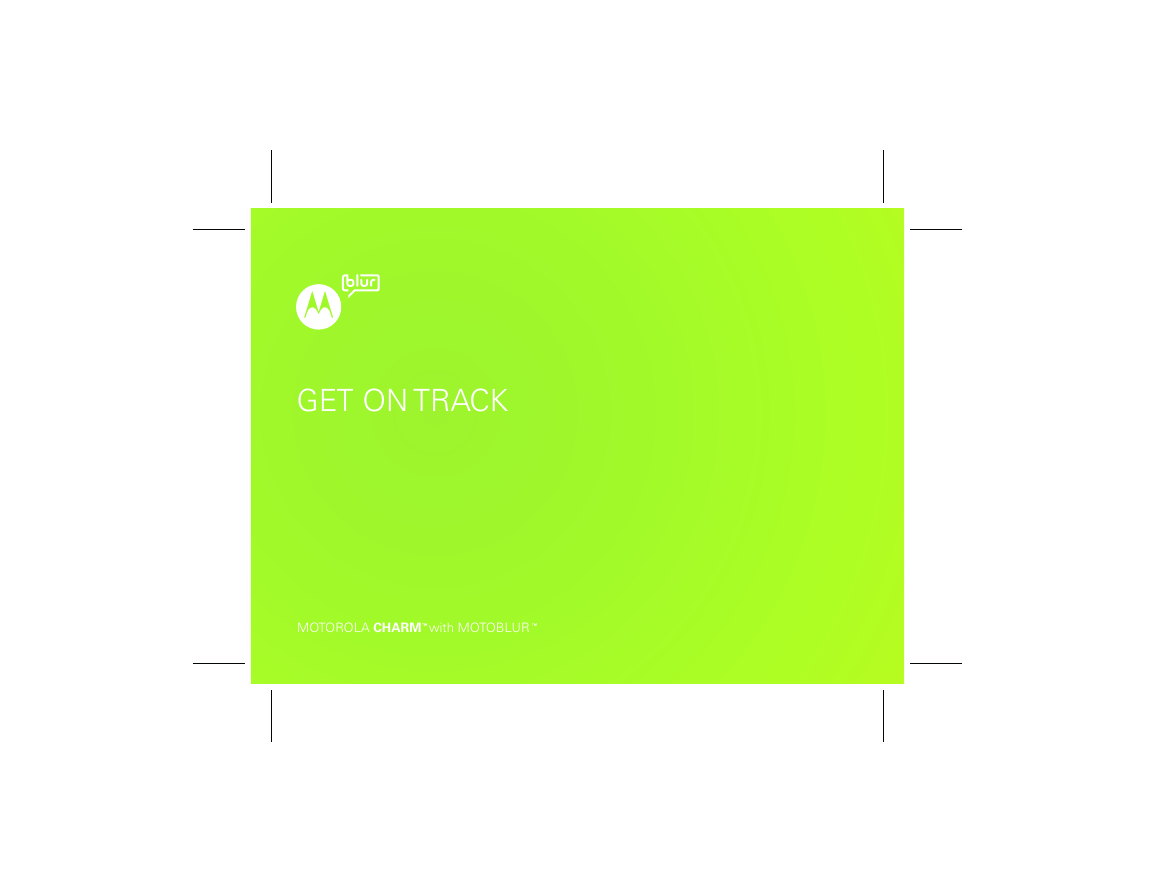







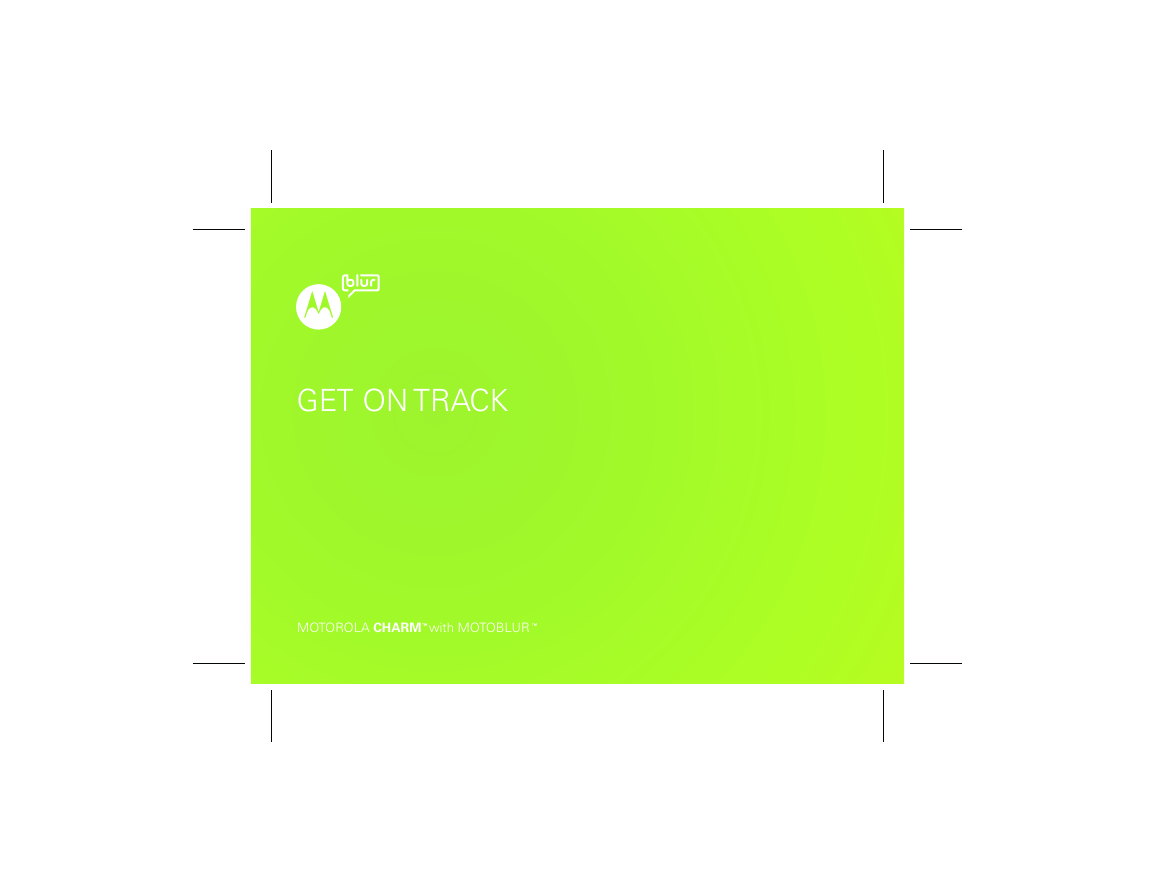







 2023年江西萍乡中考道德与法治真题及答案.doc
2023年江西萍乡中考道德与法治真题及答案.doc 2012年重庆南川中考生物真题及答案.doc
2012年重庆南川中考生物真题及答案.doc 2013年江西师范大学地理学综合及文艺理论基础考研真题.doc
2013年江西师范大学地理学综合及文艺理论基础考研真题.doc 2020年四川甘孜小升初语文真题及答案I卷.doc
2020年四川甘孜小升初语文真题及答案I卷.doc 2020年注册岩土工程师专业基础考试真题及答案.doc
2020年注册岩土工程师专业基础考试真题及答案.doc 2023-2024学年福建省厦门市九年级上学期数学月考试题及答案.doc
2023-2024学年福建省厦门市九年级上学期数学月考试题及答案.doc 2021-2022学年辽宁省沈阳市大东区九年级上学期语文期末试题及答案.doc
2021-2022学年辽宁省沈阳市大东区九年级上学期语文期末试题及答案.doc 2022-2023学年北京东城区初三第一学期物理期末试卷及答案.doc
2022-2023学年北京东城区初三第一学期物理期末试卷及答案.doc 2018上半年江西教师资格初中地理学科知识与教学能力真题及答案.doc
2018上半年江西教师资格初中地理学科知识与教学能力真题及答案.doc 2012年河北国家公务员申论考试真题及答案-省级.doc
2012年河北国家公务员申论考试真题及答案-省级.doc 2020-2021学年江苏省扬州市江都区邵樊片九年级上学期数学第一次质量检测试题及答案.doc
2020-2021学年江苏省扬州市江都区邵樊片九年级上学期数学第一次质量检测试题及答案.doc 2022下半年黑龙江教师资格证中学综合素质真题及答案.doc
2022下半年黑龙江教师资格证中学综合素质真题及答案.doc