Owner’s Manual
StreetPilot® c580™
navigation and communication
�
© 2006–2007 Garmin Ltd. or its subsidiaries
Garmin International, Inc.
1200 East 151st Street,
Olathe, Kansas 66062, USA
Tel. (913) 397.8200 or
Garmin (Europe) Ltd.
Liberty House, Hounsdown Business Park,
Southampton, Hampshire, SO40 9RB UK
Tel. +44 (0) 870.8501241 (outside the UK)
Fax +44 (0) 870.8501251
Garmin Corporation
No. 68, Jangshu 2nd Road,
Shijr, Taipei County, Taiwan
Tel. 886/2.2642.9199
Fax 886/2.2642.9099
0808 2380000 (within the UK)
(800) 800.1020
Fax (913) 397.8282
All rights reserved. Except as expressly provided herein, no part of this manual may be reproduced,
copied, transmitted, disseminated, downloaded or stored in any storage medium, for any purpose without
the express prior written consent of Garmin. Garmin hereby grants permission to download a single copy
of this manual onto a hard drive or other electronic storage medium to be viewed and to print one copy of
this manual or of any revision hereto, provided that such electronic or printed copy of this manual must
contain the complete text of this copyright notice and provided further that any unauthorized commercial
distribution of this manual or any revision hereto is strictly prohibited.
Information in this document is subject to change without notice. Garmin reserves the right to change
or improve its products and to make changes in the content without obligation to notify any person
or organization of such changes or improvements. Visit the Garmin Web site (www.garmin.com) for
current updates and supplemental information concerning the use and operation of this and other Garmin
products.
Garmin®, MapSource®, and StreetPilot® are trademarks of Garmin Ltd. or its subsidiaries, registered in
the USA and other countries. c580™, myGarmin™, Garmin Lock™, and TourGuide™ are trademarks of
Garmin Ltd. or its subsidiaries. These trademarks may not be used without the express permission of
Garmin.
SiRF, SiRFstar, and the SiRF logo are registered trademarks of SiRF Technology, Inc. SiRFstarIII and
SiRF Powered are trademarks of SiRF Technology, Inc. The Bluetooth® word mark and logos are owned
by the Bluetooth SIG, Inc. and any use of such marks by Garmin is under license. Other trademarks
and trade names are those of their respective owners. Windows® is a registered trademark of Microsoft
Corporation in the United States and/or other countries. Mac® and iTunes® are registered trademarks of
Apple Computer, Inc. SaversGuide® is a registered trademark of Entertainment Publications, Inc.
Microsoft, DirectBand, MSN, and the MSN logo are either registered
trademarks or trademarks of Microsoft Corporation in the United States and/or
other countries.
February 2007
Part Number 190-00774-00 Rev. B
Printed in Taiwan
�
Preface
Thank you for purchasing the Garmin®
StreetPilot® c580™ navigation and
communication device with MSN®
Direct content.
Manual Conventions
When you are instructed to “touch”
something, use your finger to touch an
item on the screen.
You will see small arrows (>) used in the
text. They indicate that you should touch
a series of items. For example, if you
see “touch Where to > Favorites” you
should touch the Where to button, and
then touch Favorites.
c580 Tips and Shortcuts
To quickly return to the Menu page,
•
touch and hold Back.
Touch
choices.
Use the Volume knob on the right
side of the c580 to adjust the volume.
to see more
and
•
•
Preface
Quick Links
Finding an address: page 7
Viewing the Map page: page 12
Using hands-free mobile phone
features: pages 14–17
Using MSN Direct content: pages
19–22
Using the Garmin Lock™ anti-
theft feature: page 6
Listening to MP3 files: page 25
Transferring files to your c580:
pages 23–24
Adjusting the volume: page 5
•
•
•
•
•
•
•
•
myGarmin™
Go to http://my.garmin.com to access the
latest services for your Garmin products:
•
•
Register your Garmin unit.
Subscribe to online services for safety
camera information (see page 32).
Unlock optional maps.
•
Return to myGarmin often for updates.
c580 Owner’s Manual
�
�
Preface
Preface.............................................i
Manual Conventions ..........................i
c580 Tips and Shortcuts ....................i
myGarmin™ .......................................i
Quick Links ........................................i
Contact Garmin ............................... iii
Warnings ......................................... iv
Important Information .......................v
Caring for Your c580 ....................... vi
Avoiding Theft .................................. vi
Getting Started ...............................1
What’s in the Box?............................1
Looking at Your c580 ........................1
Step 1: Mount the c580 ....................2
Step 2: Configure the c580 ...............3
Step 3: Acquire Satellites .................3
Step 4: Use the c580 ........................3
Finding Your Destination ..................4
Following Your Route .......................5
Adding a Stop to Your Route ............5
Taking a Detour ................................5
Stopping the Route ...........................5
Adjusting the Volume ........................5
Adjusting the Brightness ...................5
Locking Your c580 ............................6
Ways to Charge the c580 .................6
Activating Your MSN® Direct
Receiver ......................................6
Where To ........................................7
Finding an Address ...........................7
Go Page Options ..............................7
Go Home ..........................................8
Finding Points of Interest ..................8
Finding Recently Found Places ........9
Favorites .........................................10
Finding MSN® Direct Locations ......11
Finding a Place Using the Map ......11
Changing the Search Area .............11
Using the Main Pages .................12
Map Page .......................................12
Trip Information Page .....................13
Turn List Page ................................13
Next Turn Page ..............................13
Using Hands-free Features .........14
Understanding Bluetooth
Technology ................................14
Pairing Your Phone .........................14
Getting a Call ..................................15
In a Call ......................................... 15
Phone Menu ...................................16
Using SMS/Text Messaging ...........18
��
c580 Owner’s Manual
�
Using MSN® Direct .......................19
Activating Your MSN Direct
Receiver ....................................19
Receiving Content ..........................20
MSN Direct Menu ...........................20
Traffic Information ...........................20
Weather ..........................................21
Gas Prices ......................................22
Movie Times ...................................22
Managing Files .............................23
Supported File Types......................23
Loading Files ..................................23
Deleting Files .................................24
Listening to MP3 files .................25
Customizing the c580..................26
Changing the Map Settings ............26
Changing the System Settings .......27
Localizing Your c580 ......................27
Customizing the Display .................28
Changing the Navigation Settings ..29
Bluetooth Technology Settings .......29
Adjusting the Volume Levels ..........30
Restoring All Settings .....................30
Clearing User Data .........................30
Preface
Appendix ......................................31
Updating the Software ....................31
Extras and Optional Accessories ....31
Additional Maps ..............................33
Battery Information ........................34
Mounting on Your Dashboard .........34
Resetting Your c580 .......................35
Changing the Fuse .........................35
Technical Specifications .................36
Troubleshooting ..............................37
Important Product Information ........38
Index .............................................41
Contact Garmin
In the USA, contact Garmin
Product Support by phone:
(913) 397.8200 or (800)
800.1020, Monday–Friday, 8
AM–5 PM Central Time; or go
to www.garmin.com/support, and
click Product Support.
In Europe, contact Garmin
(Europe) Ltd. at +44 (0)
870.8501241 (outside the UK) or
0808 2380000 (within the UK).
c580 Owner’s Manual
���
�
Preface
Warnings
Failure to avoid the following potentially
hazardous situations could result in an
accident or collision resulting in death or
serious injury.
•
When installing the unit in a vehicle, place
the unit securely so it does not obstruct the
driver’s view of the road or interfere with
vehicle operating controls, such as the steering
wheel, foot pedals, or transmission levers. Do
not place in front of or above any airbag. (See
diagram.)
Do not mount
where dr�ver’s
field of vision
�s blocked.
Do not place
unsecured on
the veh�cle
dashboard.
Do not mount in front of an
airbag field of deployment.
•
When navigating, carefully compare
information displayed on the unit to all
available navigation sources, including
information from street signs, visual sightings,
and maps. For safety, always resolve any
discrepancies or questions before continuing
navigation and defer to posted road signs.
•
•
Always operate the vehicle in a safe manner.
Do not become distracted by the unit while
driving, and always be fully aware of all
driving conditions. Minimize the amount
of time spent viewing the unit’s screen while
driving and use voice prompts when possible.
Do not input destinations, change settings, or
access any functions requiring prolonged use
of the unit’s controls while driving. Pull over
in a safe and legal manner before attempting
such operations.
The unit is designed to provide route
suggestions. It is not designed to replace the
need for driver attentiveness regarding road
closures or road conditions, traffic congestion,
weather conditions, or other factors that may
affect safety while driving.
�v
c580 Owner’s Manual
�
Battery Warnings
If these guidelines are not followed, the internal
lithium-ion battery may experience a shortened
life span or may present a risk of damage to the
GPS unit, fire, chemical burn, electrolyte leak,
and/or injury.
•
Contact your local waste disposal department
to properly dispose of the unit/battery.
Do not leave the unit exposed to a heat source
or in a high temperature location, such as in
the sun in an unattended vehicle on a hot day.
To prevent damage, remove the unit from the
vehicle or store it out of direct sunlight, such as
in the glove box.
Do not incinerate.
When storing the unit for a limited length of
time, store within the following temperature
range: -4° to 140°F (-20° to 60°C). When
storing the unit for an extended time, store
within the following temperature range: 32° to
77°F (0° to 25°C).
Do not operate the unit outside of the following
temperature range: -4° to 131°F (-20° to 55°C).
Do not remove or attempt to remove the
battery.
•
•
•
•
•
Warning: This product, its packaging, and
its components contain chemicals known to the
State of California to cause cancer, birth defects,
or reproductive harm. This notice is provided in
accordance with California’s Proposition 65. See
www.garmin.com/prop65 for more information.
Preface
Important Information
MaP Data inForMation: One of the
goals of Garmin is to provide customers with
the most complete and accurate cartography
that is available to us at a reasonable cost. We
use a combination of governmental and private
data sources, which we identify in product
literature and copyright messages displayed to the
consumer. Virtually all data sources contain some
inaccurate or incomplete data. In some countries,
complete and accurate map information is either
not available or is prohibitively expensive.
notiCE rEgarDing WinDShiElD
Mounting; SPECial notiCE to
DrivErS in CaliFornia anD
MinnESota: State law prohibits drivers in
California and Minnesota from using suction
mounts on their windshields while operating
motor vehicles. Check your state and local laws
and ordinances for similar restrictions. Other
Garmin dashboard or friction mounting options
should be used. Garmin does not take any
responsibility for any fines, penalties, or damages
that may be incurred as a result of disregarding
this notice or as a result of any other state or
local law or ordinance relating to use of the unit.
(See California Vehicle Code Section 26708(a);
Minnesota Statutes 2005, Section 169.71.)
The California Electronic Waste recycling
act of 2003 requires the recycling of certain
electronics. For more information on the
applicability to this product, see
www.erecycle.org.
c580 Owner’s Manual
v
�
Preface
Caring for Your c580
Your c580 contains sensitive electronic
components that can be permanently
damaged if exposed to excessive shock or
vibration. To minimize the risk of damage
to your c580, avoid dropping your unit
and operating it in high-shock and high-
vibration environments.
Cleaning the Unit
The c580 is constructed of high-quality
materials and does not require user
maintenance other than cleaning. Clean
the unit’s outer casing (not the touch
screen) using a cloth dampened with a mild
detergent solution, and then wipe dry. Avoid
chemical cleaners and solvents that can
damage plastic components.
Cleaning the Touch Screen
Clean the touch screen with a soft, clean,
lint-free cloth. Use water, isopropyl alcohol,
or eyeglass cleaner, if needed. Apply the
liquid to the cloth, and then gently wipe the
touch screen.
•
•
Protecting Your c580
•
Do not store the c580 where prolonged
exposure to extreme temperatures can
occur (such as in the trunk of a car),
because it can cause permanent damage.
Do not expose the c580 to water.
Contact with water can cause this unit to
malfunction.
Though a PDA stylus can also be used to
operate the touch screen, never attempt
this while operating a vehicle. Never
use a hard or sharp object to operate the
touch screen or damage may result.
Avoiding Theft
To avoid theft, remove the unit and
•
mount from sight when not in use.
Remove the residue on the windshield
left by the suction cup.
Do not keep your unit in the glove
compartment; thieves know where to
look.
Register your product at
http://my.garmin.com.
Use the Garmin Lock™ feature. See
page 6.
•
•
•
v�
c580 Owner’s Manual
�
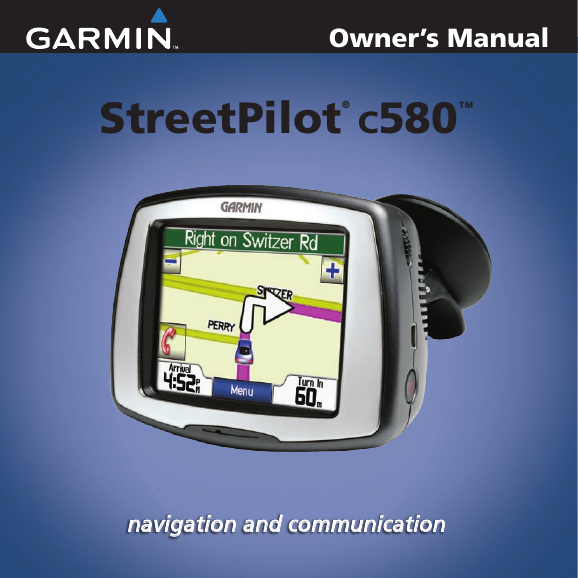
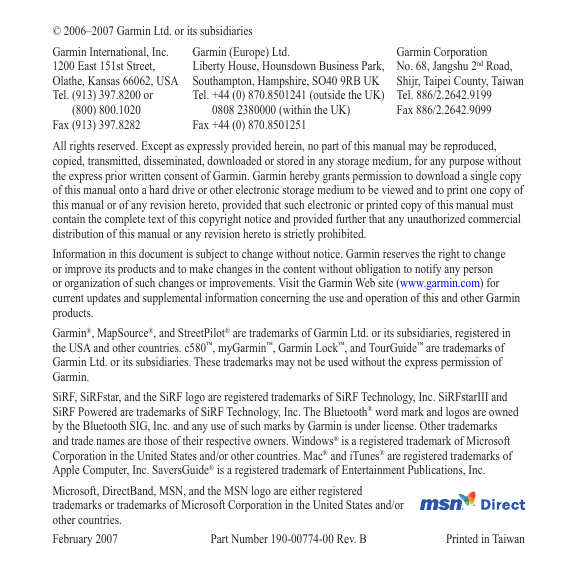
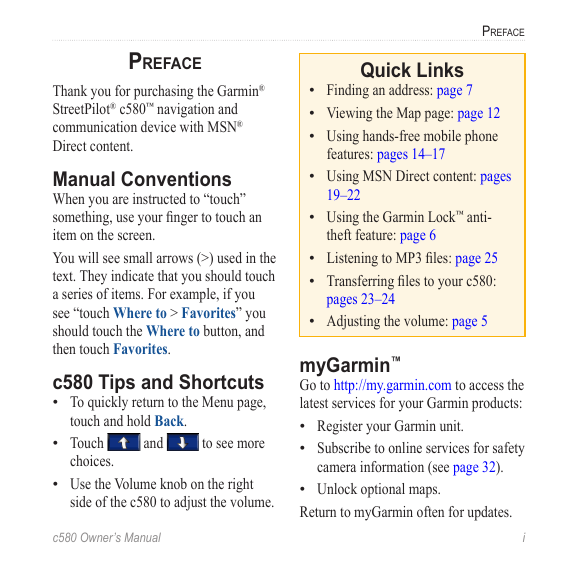
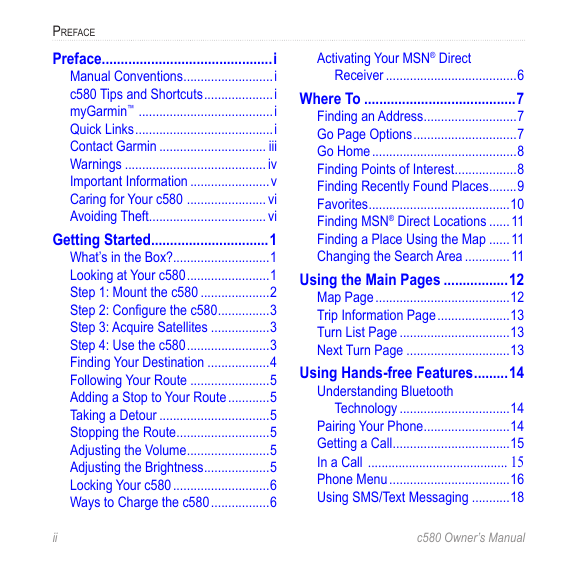
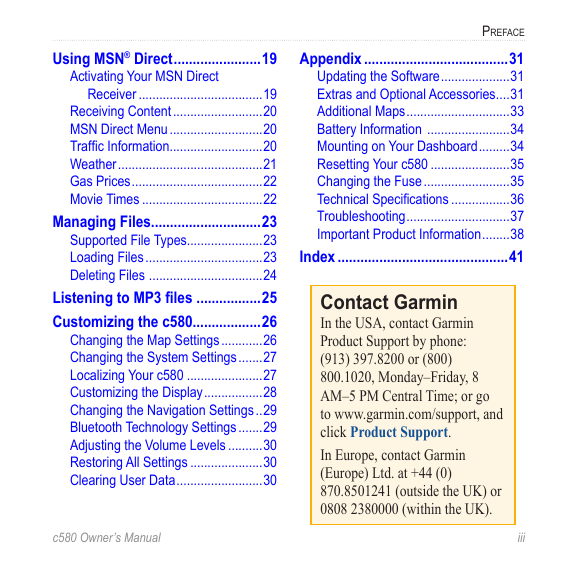
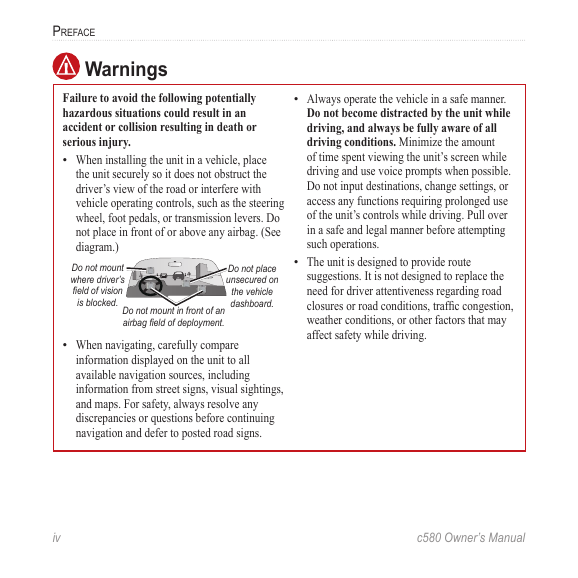
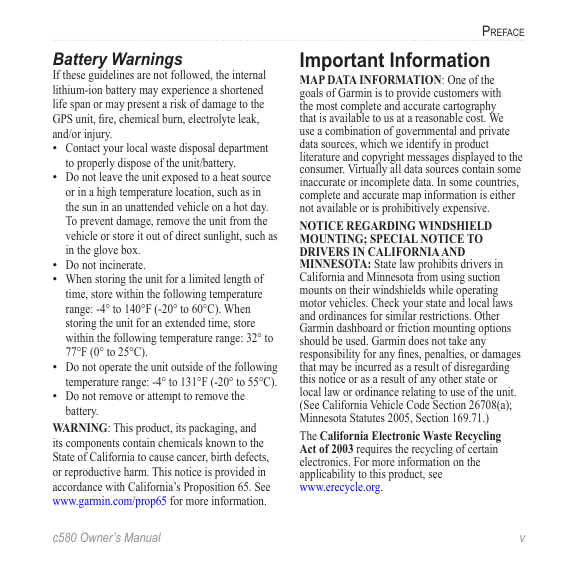
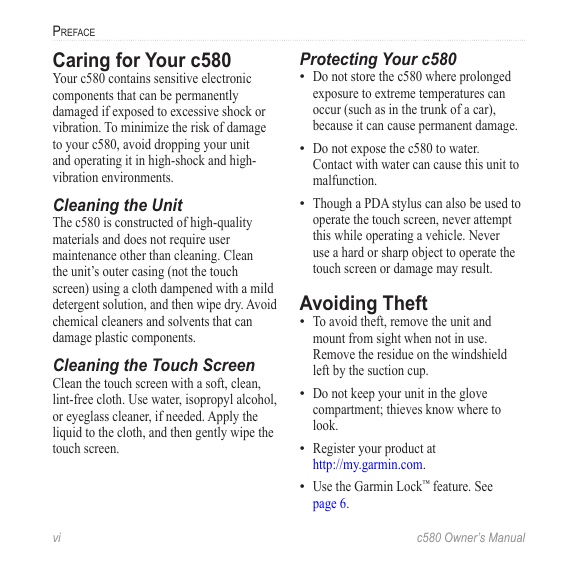
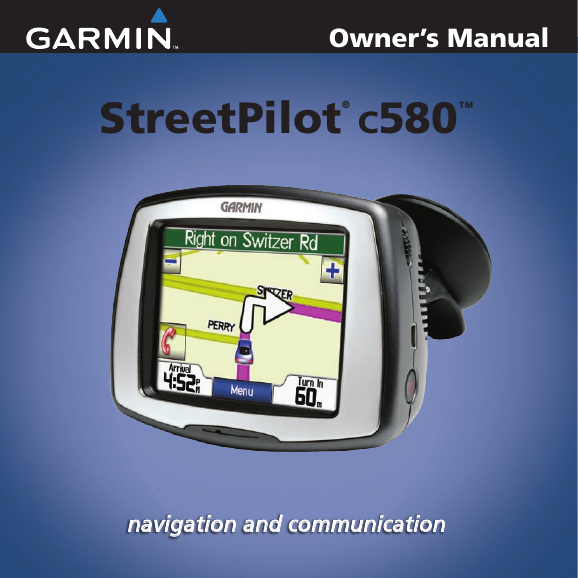
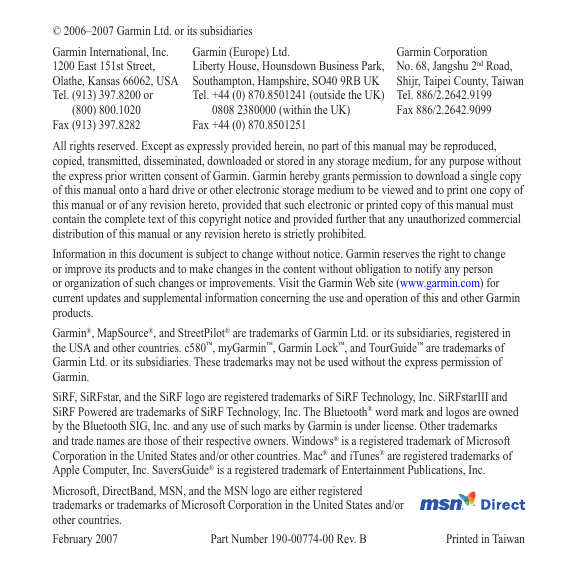
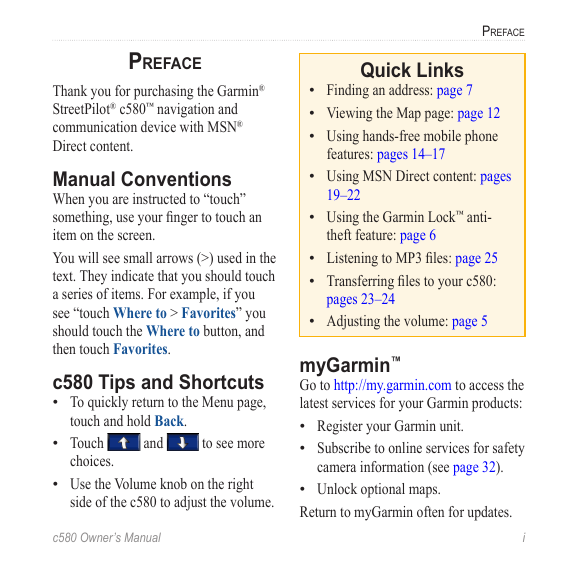
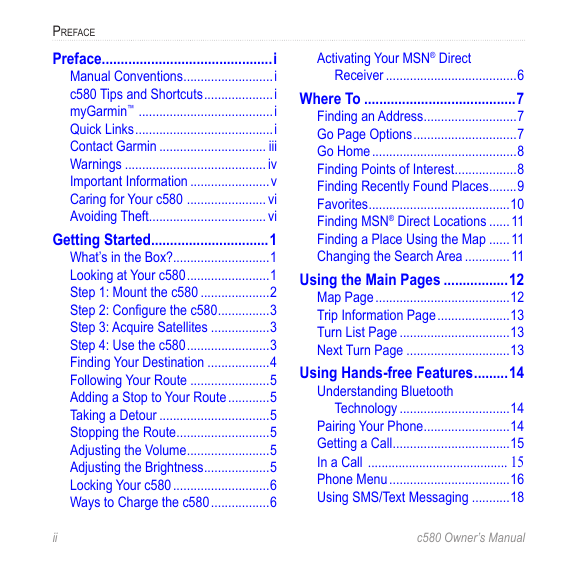
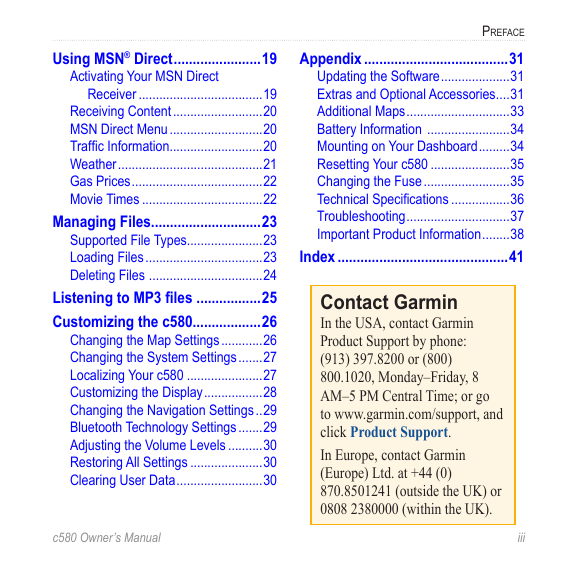
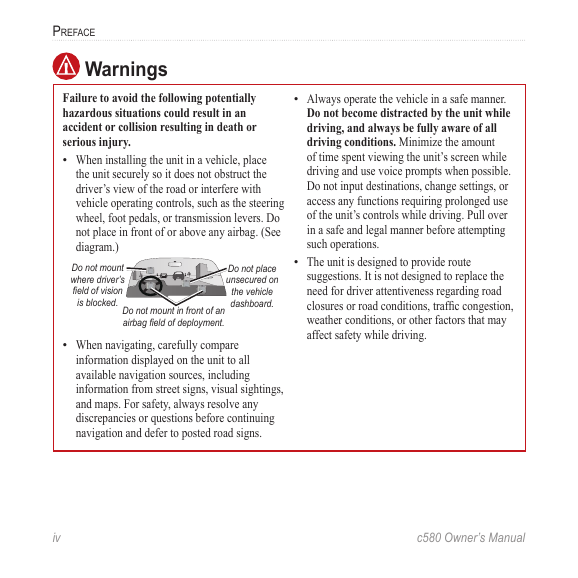
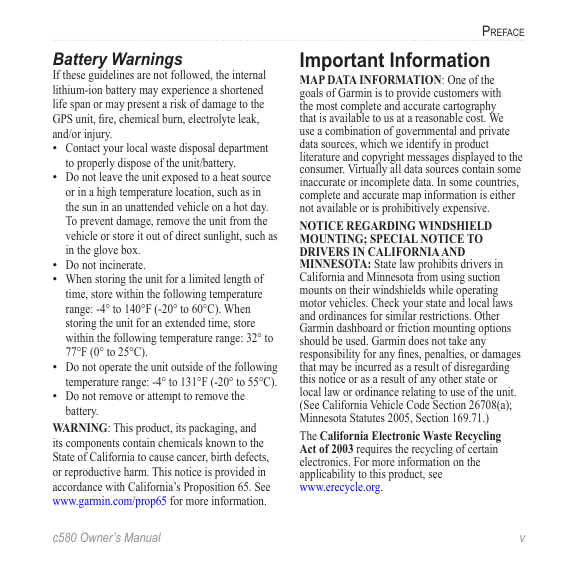
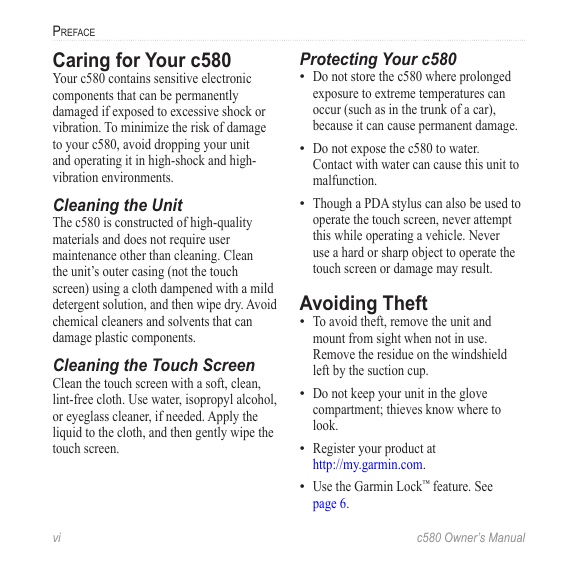
 2023年江西萍乡中考道德与法治真题及答案.doc
2023年江西萍乡中考道德与法治真题及答案.doc 2012年重庆南川中考生物真题及答案.doc
2012年重庆南川中考生物真题及答案.doc 2013年江西师范大学地理学综合及文艺理论基础考研真题.doc
2013年江西师范大学地理学综合及文艺理论基础考研真题.doc 2020年四川甘孜小升初语文真题及答案I卷.doc
2020年四川甘孜小升初语文真题及答案I卷.doc 2020年注册岩土工程师专业基础考试真题及答案.doc
2020年注册岩土工程师专业基础考试真题及答案.doc 2023-2024学年福建省厦门市九年级上学期数学月考试题及答案.doc
2023-2024学年福建省厦门市九年级上学期数学月考试题及答案.doc 2021-2022学年辽宁省沈阳市大东区九年级上学期语文期末试题及答案.doc
2021-2022学年辽宁省沈阳市大东区九年级上学期语文期末试题及答案.doc 2022-2023学年北京东城区初三第一学期物理期末试卷及答案.doc
2022-2023学年北京东城区初三第一学期物理期末试卷及答案.doc 2018上半年江西教师资格初中地理学科知识与教学能力真题及答案.doc
2018上半年江西教师资格初中地理学科知识与教学能力真题及答案.doc 2012年河北国家公务员申论考试真题及答案-省级.doc
2012年河北国家公务员申论考试真题及答案-省级.doc 2020-2021学年江苏省扬州市江都区邵樊片九年级上学期数学第一次质量检测试题及答案.doc
2020-2021学年江苏省扬州市江都区邵樊片九年级上学期数学第一次质量检测试题及答案.doc 2022下半年黑龙江教师资格证中学综合素质真题及答案.doc
2022下半年黑龙江教师资格证中学综合素质真题及答案.doc