owner’s manual
nüvi® 900 series
GPS navigator with digital TV
�
© 2008 Garmin Ltd. or its subsidiaries
Garmin International, Inc.
1200 East 151st Street,
Olathe, Kansas 66062, USA
Tel. (913) 397.8200 or
(900) 900.1020
Fax (913) 397.8282
Garmin (Europe) Ltd.
Liberty House
Hounsdown Business Park,
Southampton, Hampshire, SO40 9RB UK
Tel. +44 (0) 870.8501241 (outside the UK)
0808 2390000 (within the UK)
Fax +44 (0) 870.8501251
Garmin Corporation
No. 68, Jangshu 2nd Road,
Shijr, Taipei County,
Taiwan
Tel. 886/2.2642.9199
Fax 886/2.2642.9099
All rights reserved. Except as expressly provided herein, no part of this manual may be reproduced, copied,
transmitted, disseminated, downloaded or stored in any storage medium, for any purpose without the express prior
written consent of Garmin. Garmin hereby grants permission to download a single copy of this manual onto a hard
drive or other electronic storage medium to be viewed and to print one copy of this manual or of any revision hereto,
provided that such electronic or printed copy of this manual must contain the complete text of this copyright notice
and provided further that any unauthorized commercial distribution of this manual or any revision hereto is strictly
prohibited.
Information in this document is subject to change without notice. Garmin reserves the right to change or improve its
products and to make changes in the content without obligation to notify any person or organization of such changes
or improvements. Visit the Garmin Web site (www.garmin.com) for current updates and supplemental information
concerning the use and operation of this and other Garmin products.
Garmin® and nüvi® are trademarks of Garmin Ltd. or its subsidiaries, registered in the USA and other countries.
Garmin Lock™ and myGarmin™ are trademarks of Garmin Ltd. or its subsidiaries. These trademarks may not be used
without the express permission of Garmin.
The Bluetooth® word mark and logos are owned by the Bluetooth SIG, Inc., and any use of such name by Garmin is
under license. Windows is a registered trademark of Microsoft Corporation in the United States and/or other countries.
Mac® is a registered trademark of Apple Computer, Inc. Linux® is the registered trademark of Linus Torvalds in the
U.S. and other countries. Audible.com® and AudibleManager® are registered trademarks of Audible, Inc. © Audible,
Inc. 1997–2008. DVB is a registered trademark of the DVB Project. The “3” logo is a registered trademark of
Hutchison Whampoa Ltd.
September 2008
Part Number 190-00878-00 Rev. A
Printed in Taiwan
�
Introduction
Manual Conventions
When you are instructed to “touch”
something, use your finger to touch an
item on the screen.
The small arrows (>) used in the text
indicate that you should touch a series
of items. For example, if you see “touch
Where to? > Favorites” you should
touch Where to?, and then touch
Favorites.
nüvi® Tips and Shortcuts
•
To quickly return to the Menu page,
touch and hold Back.
Touch
choices. Touch and hold these buttons
to scroll faster.
to see more
and
•
Introduction
•
myGarmin™
Go to http://my.garmin.com to access the
latest services for your Garmin products:
•
•
Register your Garmin unit.
Subscribe to online services for safety
camera information (see page 54).
Unlock optional maps.
Contact Garmin
Contact Garmin Product Support if
you have any questions while using
your nüvi:
•
•
For digital television questions,
contact La3TV:
•
•
On the Internet at www.garmin.it
By e-mail at support@garmin.it
On the Internet at www.la3tv.it
By phone at (+39) 800 179 779
nüvi 900 Series Owner’s Manual
i
�
Introduction
Table of Contents
Introduction .....................................i
Manual Conventions ..........................i
nüvi® Tips and Shortcuts....................i
myGarmin™ ........................................i
Contact Garmin .................................i
Getting Started ...............................1
Your nüvi Unit ...................................1
Step 1: Install the TvCard .................2
Step 2: Activate the TV Service ........2
Step 3: Install the Battery .................3
Step 4: Mount the nüvi .....................3
Step 5: Configure the nüvi ................4
Step 6: Acquire Satellites .................4
Understanding the Menu Page .........5
Finding Your Destination ..................6
Following Your Route .......................6
Adjusting the Volume ........................7
Locking the Screen ...........................7
Where to? .......................................8
Finding an Address ...........................8
Go! Page Options .............................8
Finding a Place by Spelling
the Name .........................................9
Setting a Home Location ..................9
Finding Recently-Found Places .....10
Favorites .........................................10
Creating and Editing Routes ..........12
Finding a Place Using the Map ......14
Entering Coordinates ......................14
Searching Near Another Location ..15
Navigating Off Road .......................15
Walking to a Destination .................15
Using the Main Pages .................16
Map Page .......................................16
Turn List Page ................................17
Next Turn Page ..............................17
Trip Computer Page .......................17
Making Hands-Free Phone
Calls ..............................................18
Pairing Your Phone .........................18
Receiving a Call ............................19
In a Call .........................................19
Phone Menu ...................................20
Using the Media Players .............24
Watching Digital TV ........................24
Playing Music .................................26
Listening to Audible Books .............28
ii
nüvi 900 Series Owner’s Manual
�
Managing Files .............................30
Supported File Types......................30
Loading Files ..................................30
Deleting Files .................................31
Using the Tools ............................32
Settings ..........................................32
Where Am I? ...................................32
Routes ............................................32
Help ................................................32
Music Player ...................................32
Audible Player ................................32
Picture Viewer ................................33
Traffic ..............................................33
Games ............................................33
Calculator ......................................34
Currency Converter ........................34
Unit Converter ...............................36
World Clock ...................................36
Alarm Clock ....................................37
My Data ..........................................37
Using FM Traffic ...........................38
LED Blink Codes ............................38
Traffic in Your Area .........................39
Traffic on Your Road .......................39
Traffic on Your Route ......................39
Introduction
Traffic Icons ....................................40
Severity Color Code .......................40
Traffic Subscriptions .......................40
Customizing the nüvi ..................41
Changing the System Settings .......41
Changing the Navigation Settings ..42
Adding Security Settings ................42
Updating the Time Settings ............43
Adjusting the Display Settings ........43
Changing the Map Settings ............44
Using the Bluetooth Technology
Settings ..........................................45
Customizing the Language
Settings ..........................................45
Viewing Traffic Subscription
Information .....................................46
Changing the Proximity Points
Settings ..........................................47
Restoring All Settings .....................47
Appendix ......................................48
Caring for Your nüvi .......................48
Calibrating the Screen ....................49
Locking Your nüvi ...........................49
Resetting the nüvi ...........................50
nüvi 900 Series Owner’s Manual
iii
�
Introduction
Updating the Software ....................50
Clearing User Data .........................50
Battery Information ........................50
Changing the Fuse .........................52
Removing the nüvi and Mount ........52
Mounting on Your Dashboard .........53
Additional Maps ..............................53
Extras and Optional Accessories ....54
About GPS Satellite Signals ...........56
Software License Agreement .........56
Video License Agreement...............57
Declaration of Conformity ...............57
Specifications .................................58
Troubleshooting ..............................59
Index .............................................62
iv
nüvi 900 Series Owner’s Manual
�
Getting Started
Getting Started
See the Important Safety and Product Information guide in the product box for product warnings and
other important information.
Your nüvi Unit
TV Antenna
Battery cover
GPS antenna
Power key:
slide to the left to turn the unit on/off;
slide to the right to lock the screen
Headphone/
audio-out
jack
SD card slot
Mini-USB
connector
new
External
Microphone
Speaker
TvCard slot
under battery
External
TV antenna
connector
GPS antenna
connector
Check local traffic laws before mounting. Currently, some laws prohibit drivers from using suction
mounts or other devices on their windshields that could obstruct the driver’s vision while operating
motor vehicles. Other Garmin dashboard or friction mounting options should be used.
nüvi 900 Series Owner’s Manual
�
�
Getting Started
Step 1: Install the TvCard
1. Locate the TvCard in the TvCard
envelope included in the product box.
2. Remove the TvCard from the holder
following the instructions included in
the TvCard envelope.
2. Slide the battery cover off the back of
the nüvi.
Battery
compartment
TvCard
Card holder
3. Slide the TvCard into the card holder
in the battery compartment. The logo
on the TvCard should face up.
Step 2: Activate the TV
Service
1. Call (+ 39) 800 179 777 and follow
the instructions.
2. Locate the TvCard number on the
label on the TvCard envelope. The
TvCard number begins with +39.
3. Enter the TvCard number (do not
enter +39).
4. Locate and enter the PIN, which is
printed on the TvCard holder.
Your 6-month free trial begins the first
time you watch TV using the nüvi 900.
For additional information about the
TvCard, call (+ 39) 800 179 779.
�
nüvi 900 Series Owner’s Manual
�

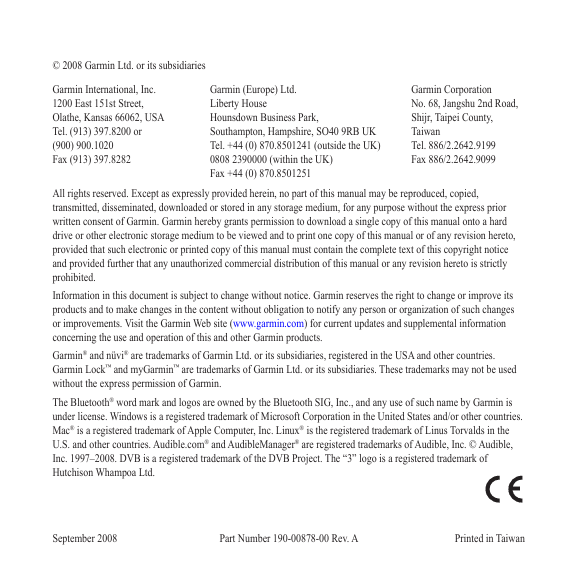
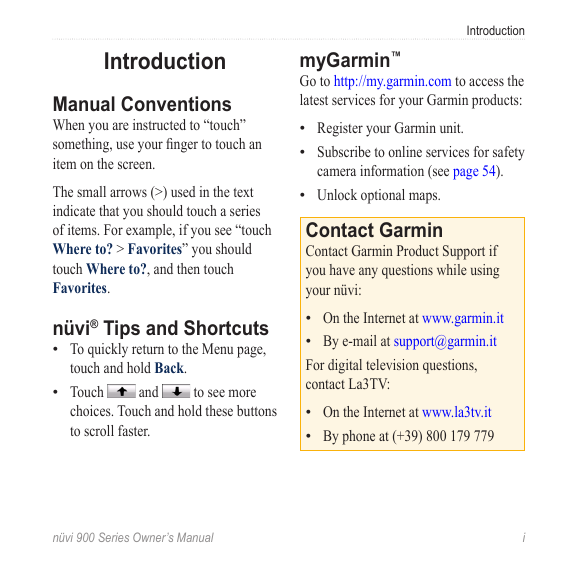
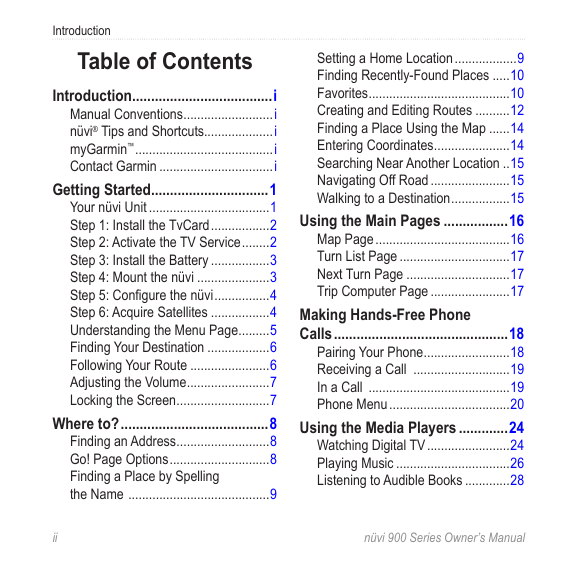
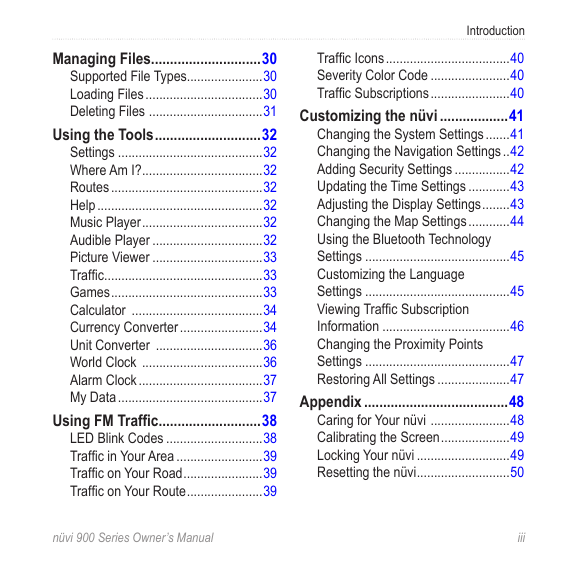

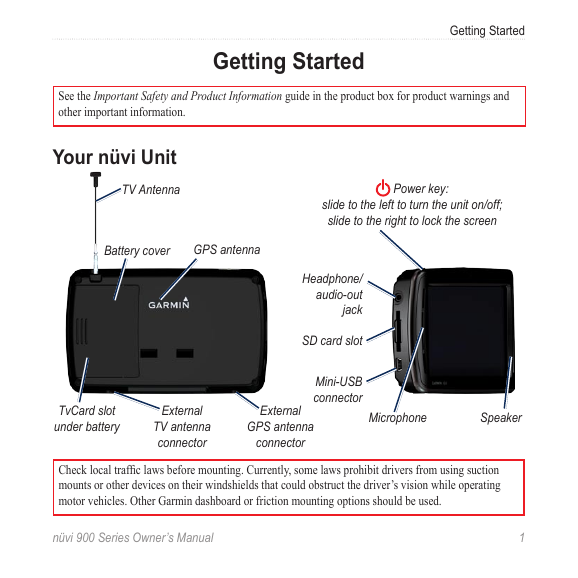
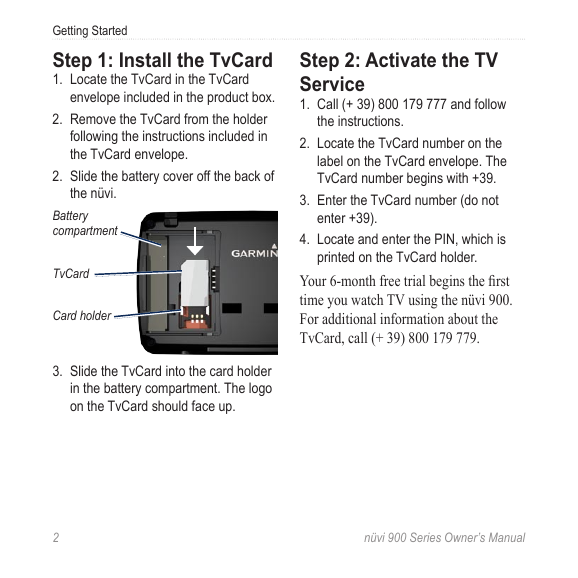

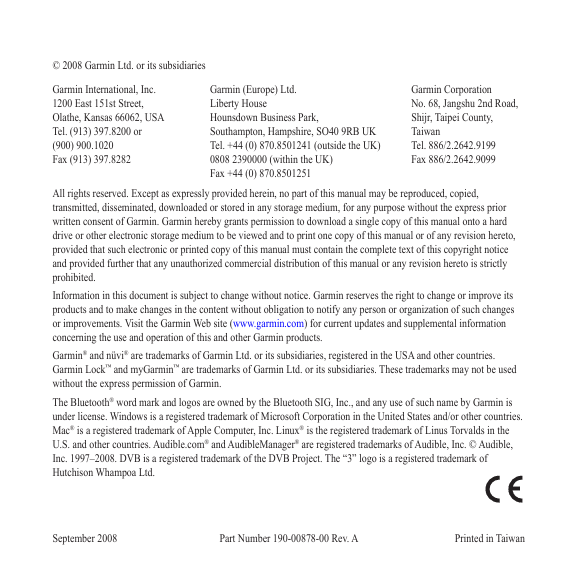
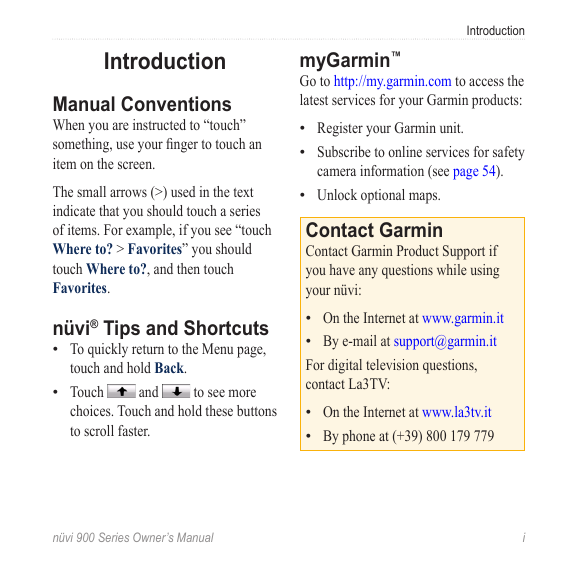
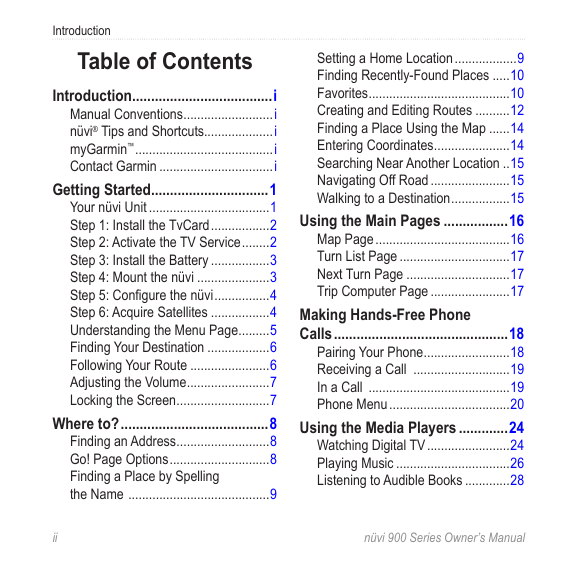
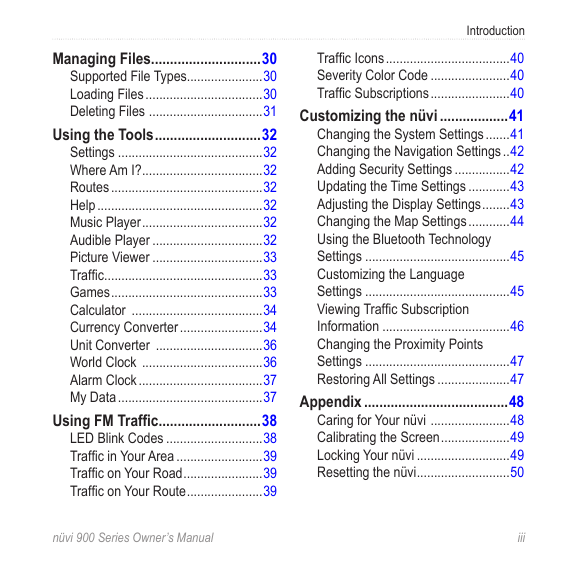

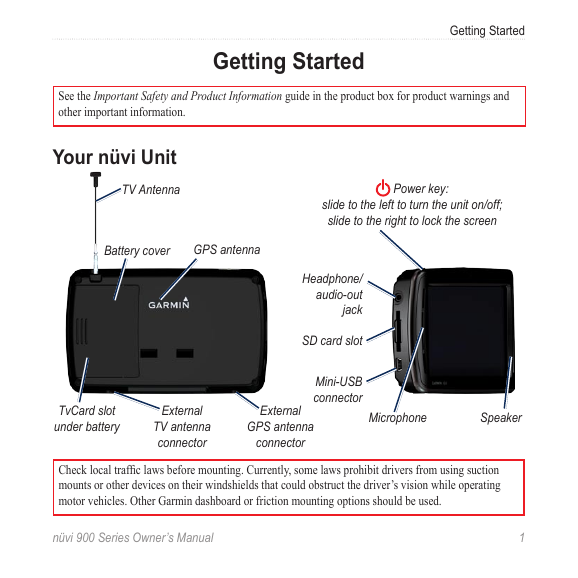
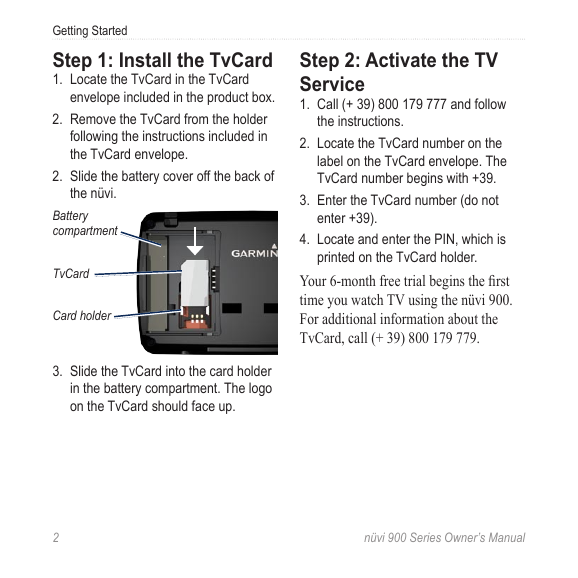
 2023年江西萍乡中考道德与法治真题及答案.doc
2023年江西萍乡中考道德与法治真题及答案.doc 2012年重庆南川中考生物真题及答案.doc
2012年重庆南川中考生物真题及答案.doc 2013年江西师范大学地理学综合及文艺理论基础考研真题.doc
2013年江西师范大学地理学综合及文艺理论基础考研真题.doc 2020年四川甘孜小升初语文真题及答案I卷.doc
2020年四川甘孜小升初语文真题及答案I卷.doc 2020年注册岩土工程师专业基础考试真题及答案.doc
2020年注册岩土工程师专业基础考试真题及答案.doc 2023-2024学年福建省厦门市九年级上学期数学月考试题及答案.doc
2023-2024学年福建省厦门市九年级上学期数学月考试题及答案.doc 2021-2022学年辽宁省沈阳市大东区九年级上学期语文期末试题及答案.doc
2021-2022学年辽宁省沈阳市大东区九年级上学期语文期末试题及答案.doc 2022-2023学年北京东城区初三第一学期物理期末试卷及答案.doc
2022-2023学年北京东城区初三第一学期物理期末试卷及答案.doc 2018上半年江西教师资格初中地理学科知识与教学能力真题及答案.doc
2018上半年江西教师资格初中地理学科知识与教学能力真题及答案.doc 2012年河北国家公务员申论考试真题及答案-省级.doc
2012年河北国家公务员申论考试真题及答案-省级.doc 2020-2021学年江苏省扬州市江都区邵樊片九年级上学期数学第一次质量检测试题及答案.doc
2020-2021学年江苏省扬州市江都区邵樊片九年级上学期数学第一次质量检测试题及答案.doc 2022下半年黑龙江教师资格证中学综合素质真题及答案.doc
2022下半年黑龙江教师资格证中学综合素质真题及答案.doc