The DRM/KMS subsystem from a
newbie’s point of view
Free Electrons. Kernel, drivers and embedded Linux development, consulting, training and support. http://free-electrons.com
1/49
�
Boris Brezillon
Embedded Linux engineer and trainer at Free Electrons
Embedded Linux development: kernel and driver
development, system integration, boot time and power
consumption optimization, consulting, etc.
Embedded Linux training, Linux driver development training
and Android system development training, with materials
freely available under a Creative Commons license.
http://free-electrons.com
Contributions
Kernel support for the AT91 SoCs ARM SoCs from Atmel
Kernel support for the sunXi SoCs ARM SoCs from
Allwinner
Living in Toulouse, south west of France
Free Electrons. Kernel, drivers and embedded Linux development, consulting, training and support. http://free-electrons.com
2/49
�
Agenda
Context description
What is this talk about ?
How to display things in Linux ?
DRM/KMS overview
Global architecture
Partial description of the components
Sharing my experience
Tips on developing a DRM/KMS driver
Integration with userland graphic stacks
Free Electrons. Kernel, drivers and embedded Linux development, consulting, training and support. http://free-electrons.com
3/49
�
Context: What is this talk about ?
Sharing my understanding of the DRM/KMS subsytem
learned while working on the Atmel HLCDC driver
Explaining some key aspects (from my point of view) of the
DRM/KMS subsystem
Explaining some common concepts in the video/graphic world
and showing how they are implemented in DRM/KMS
Sharing some tips on how to develop a KMS driver based on
my experience
This talk is not:
A detailed description of the DRM/KMS subsystem
A description on how to use a DRM device (user-space API)
And most importantly: this talk is not given by an expert
Don’t hesitate to correct me if you think I’m wrong ;-)
Free Electrons. Kernel, drivers and embedded Linux development, consulting, training and support. http://free-electrons.com
4/49
�
Context: How to display things in the Linux world
Different solutions, provided by different subsystems:
FBDEV: Framebuffer Device
DRM/KMS: Direct Rendering Manager / Kernel Mode Setting
V4L2: Video For Linux 2
How to choose one: it depends on your needs
Each subsytem provides its own set of features
Different levels of complexity
Different levels of activity
Free Electrons. Kernel, drivers and embedded Linux development, consulting, training and support. http://free-electrons.com
5/49
�
Context: Why choosing DRM/KMS ?
Actively maintained
Provides fine grained control on the display pipeline
Widely used by user-space graphic stacks
Provides a full set of advanced features
Why not FBDEV ?
Less actively maintained
Does not provides all the features we needed (overlays, hw
cursor, ...)
Developers are now encouraged to move to DRM/KMS
Why not V4L2 ?
Well suited for video capture and specific video output devices
but not for ”complex” display controllers
Free Electrons. Kernel, drivers and embedded Linux development, consulting, training and support. http://free-electrons.com
6/49
�
DRM/KMS: Definition
DRM stands for Direct Rendering Manager and was
introduced to deal with graphic cards embedding GPUs
KMS stands for Kernel Mode Setting and is a sub-part of the
DRM API
Though rendering and mode setting are now splitted in two
different APIs (accessible through /dev/dri/renderX and
/dev/dri/controlDX)
KMS provide a way to configure the display pipeline of a
graphic card (or an embedded system)
KMS is what we’re interested in when looking for an FBDEV
alternative
Free Electrons. Kernel, drivers and embedded Linux development, consulting, training and support. http://free-electrons.com
7/49
�
DRM/KMS: Architecture
Free Electrons. Kernel, drivers and embedded Linux development, consulting, training and support. http://free-electrons.com
8/49
�
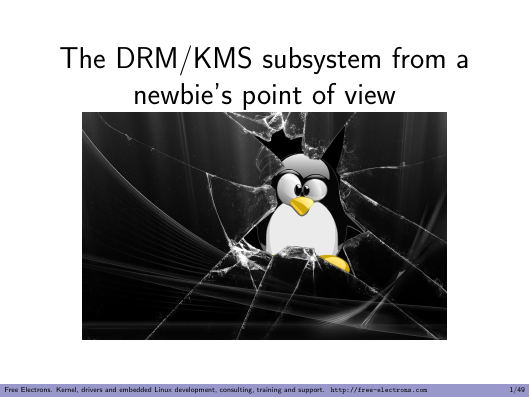
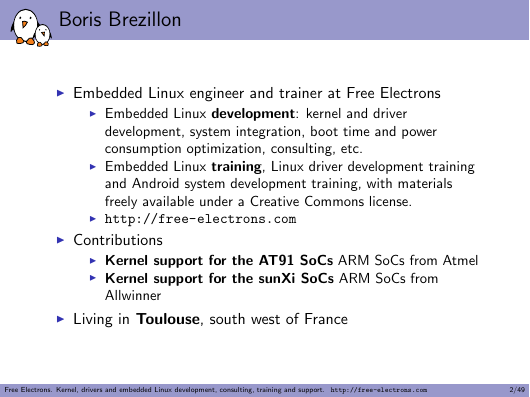
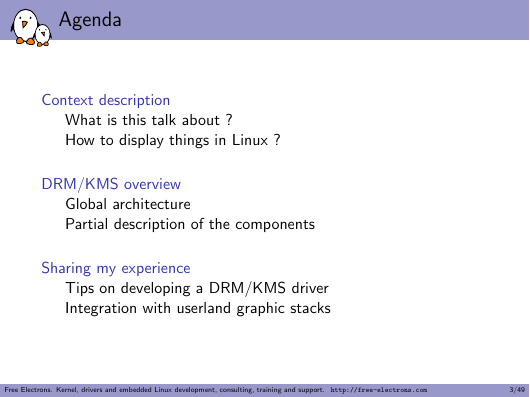
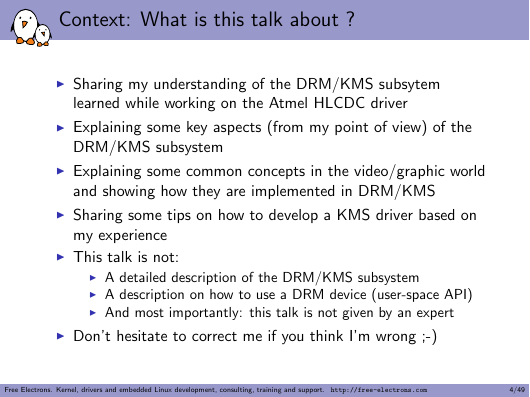
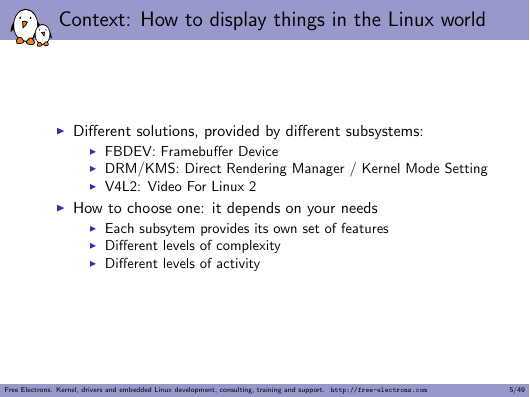
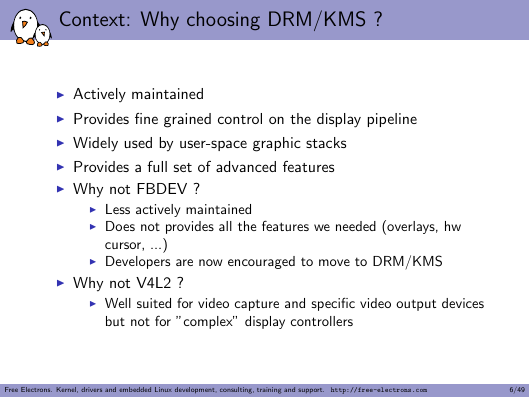
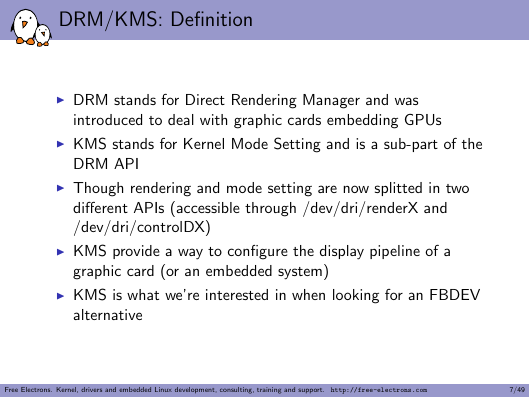
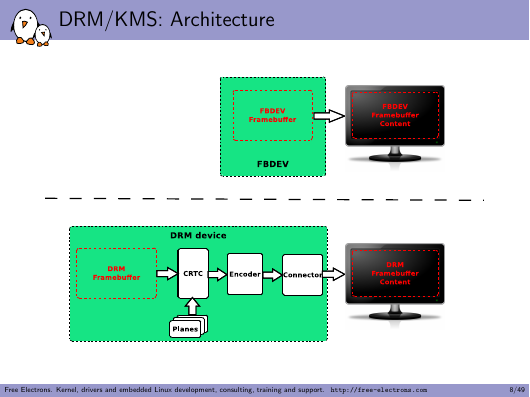
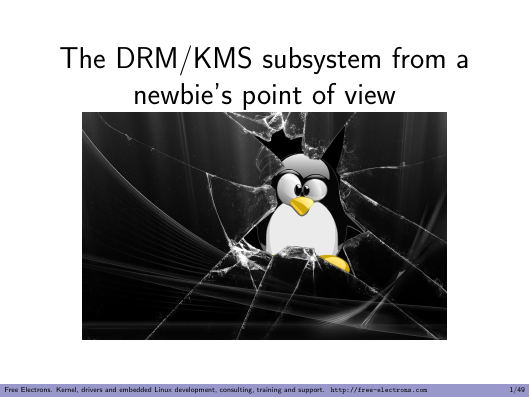
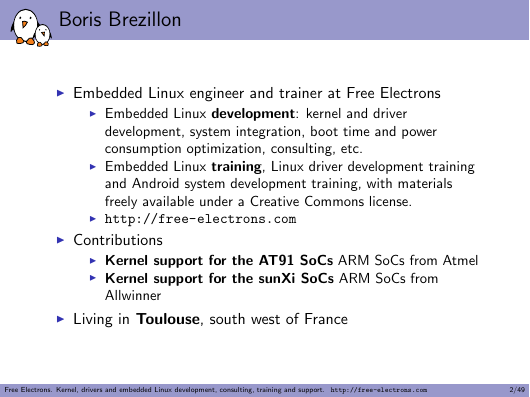
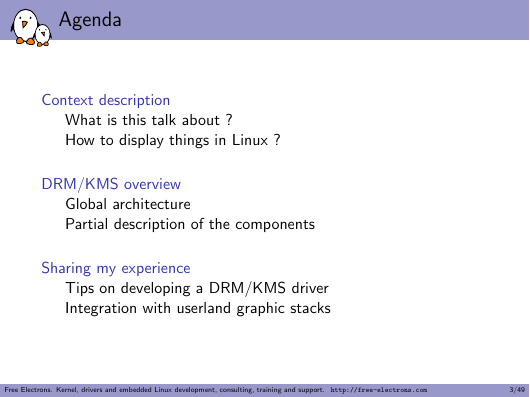
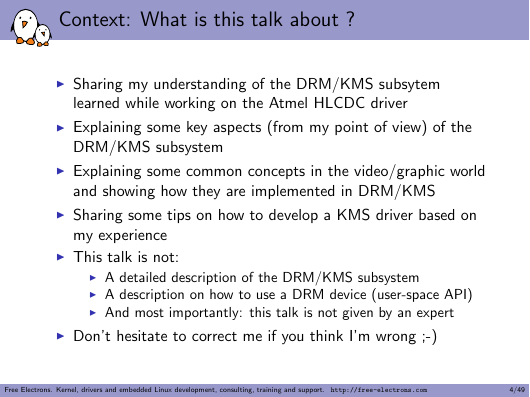
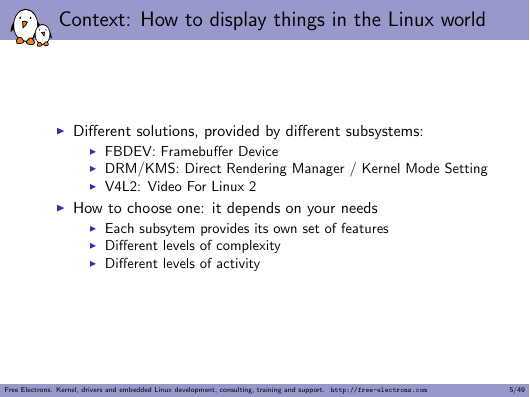
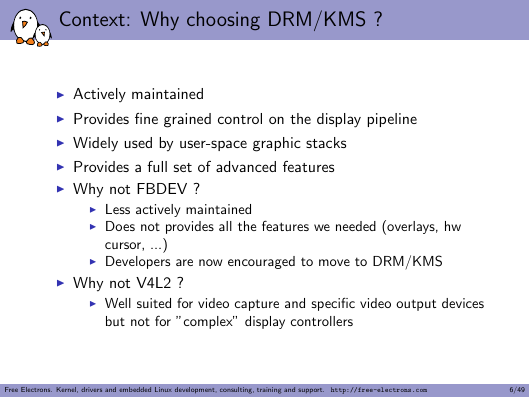
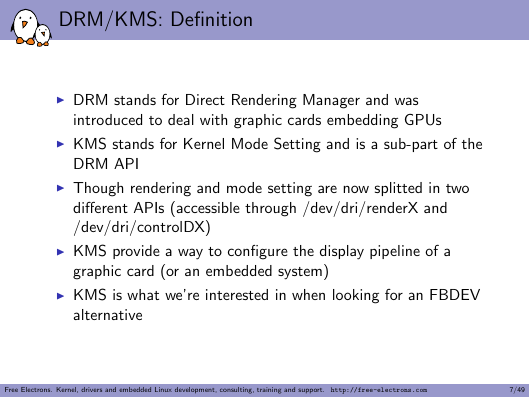
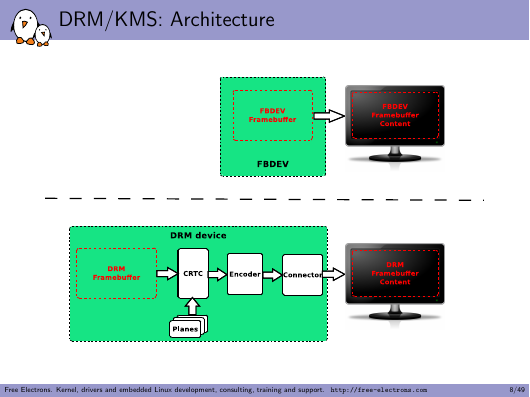
 2023年江西萍乡中考道德与法治真题及答案.doc
2023年江西萍乡中考道德与法治真题及答案.doc 2012年重庆南川中考生物真题及答案.doc
2012年重庆南川中考生物真题及答案.doc 2013年江西师范大学地理学综合及文艺理论基础考研真题.doc
2013年江西师范大学地理学综合及文艺理论基础考研真题.doc 2020年四川甘孜小升初语文真题及答案I卷.doc
2020年四川甘孜小升初语文真题及答案I卷.doc 2020年注册岩土工程师专业基础考试真题及答案.doc
2020年注册岩土工程师专业基础考试真题及答案.doc 2023-2024学年福建省厦门市九年级上学期数学月考试题及答案.doc
2023-2024学年福建省厦门市九年级上学期数学月考试题及答案.doc 2021-2022学年辽宁省沈阳市大东区九年级上学期语文期末试题及答案.doc
2021-2022学年辽宁省沈阳市大东区九年级上学期语文期末试题及答案.doc 2022-2023学年北京东城区初三第一学期物理期末试卷及答案.doc
2022-2023学年北京东城区初三第一学期物理期末试卷及答案.doc 2018上半年江西教师资格初中地理学科知识与教学能力真题及答案.doc
2018上半年江西教师资格初中地理学科知识与教学能力真题及答案.doc 2012年河北国家公务员申论考试真题及答案-省级.doc
2012年河北国家公务员申论考试真题及答案-省级.doc 2020-2021学年江苏省扬州市江都区邵樊片九年级上学期数学第一次质量检测试题及答案.doc
2020-2021学年江苏省扬州市江都区邵樊片九年级上学期数学第一次质量检测试题及答案.doc 2022下半年黑龙江教师资格证中学综合素质真题及答案.doc
2022下半年黑龙江教师资格证中学综合素质真题及答案.doc