TABLE OF CONTENTS
Foreword
On This Operation Manual
Features
Safety precautions during installation
Safety symbols used in manual
Example of pictorials within the manual
Precautions in handling the ink cartridge
Never do the following
Precautions in use
Precautions in installation
How to read this operation manual
Display on the LCD and Indication of the Keys
Structure of this Operation Manual
CHAPTER 1 Before Use
Where to install the machine
Moving the machine
Configuration and function
The Front
The Rear
Operation Panel
Capping station
Ink cartridge and Ink station
Precautions in handling the ink cartridge
The prevention of organic solvent poisoning
Ink station
Types of work that can be used
Sizes of work that can be used
Precautions in handling the work
MENU mode
CHAPTER 2 Basic Operations
Operation
Switching on the power supply
Turning the power on
Turning on the blower for the absorption table
Station cover
Opening/closing the station cover
Adjusting the head height
Setting the work on the machine
Fixing the work holder
Establishing the origin and the print area
Initial value
Changing the origin and the print area
Covering in absorption holes located off the work
Checking and solving nozzle clogging
Correcting the work feed rate
Correcting the media feed rate during plotting
Plotting an image from source data
Starting the plotting operation
Interrupting the plotting operation
Displaying machine information
To replenish ink, set a new ink cartridge in the ink station
Turning the power off
Turning off the blower for the absorption table
CHAPTER 3 Daily Care
Routine maintenance
Precautions during cleaning
Cleaning fluid for maintenance
Maintenance for frame components
Cleaning the ink at the bottom of the slider
Cleaning the wiper and ink caps
Cleaning the nozzle [Nozzle Cleaning]
Cleaning or replacing the mist filter
Replacing the flushing tray ink absorber
When the waste ink tank becomes full
Ink discharge way cleaning [Drain Wash]
When not in use the machine over the long term [Storage Wash]
CHAPTER 4 How to Set Functions
Basic operations of menus
Registering a type
Changing the type
Setup functions
Change the display language [DISPLAY]
CHAPTER 5 Maintenance
Maintenance of the machine
Setting the maintenance function
Maintenance setup functions
Plotting setup conditions [LIST]
Plotting HEX CODE [DATA DUMP]
When medium thickness is changed [Print Adjust]
Cleaning the station interior [Station]-[Carriage Out]
When the message [Replace Wiper] is displayed [Station]-[Wiper Exchng]
Fill up the ink [Ink Filling]
Wiper Life warning [Wiper Level]
Displaying the firmware version [INFORMATION]
Specifying the plot head line [Use Head]
Execute the flushing and cleaning regularly [Routine Control]
CHAPTER 6 When Abnormal Conditions Are Encountered
Abnormal conditions where no error massage appears
The machine cannot be energized
The machine cannot perform plotting
If image quality declines
While lines/thin spots are obvious or dark stripes occur (In the direction of travel of the head)
Characters fluctuate doubly or triply into paper feed
Displacement is observed between outward and inward plotting
Large ink drop on medium
Become lighter during the printing and then plotting without ink
Some strip streaks occur on the image with narrow plot width
Problems where error messages are given on the LCD
Errors accompanied by warnings
Error messages
APPENDIX
Basic specifications
Ink specification
Consumable items
Location of safety labels
Function flowchart
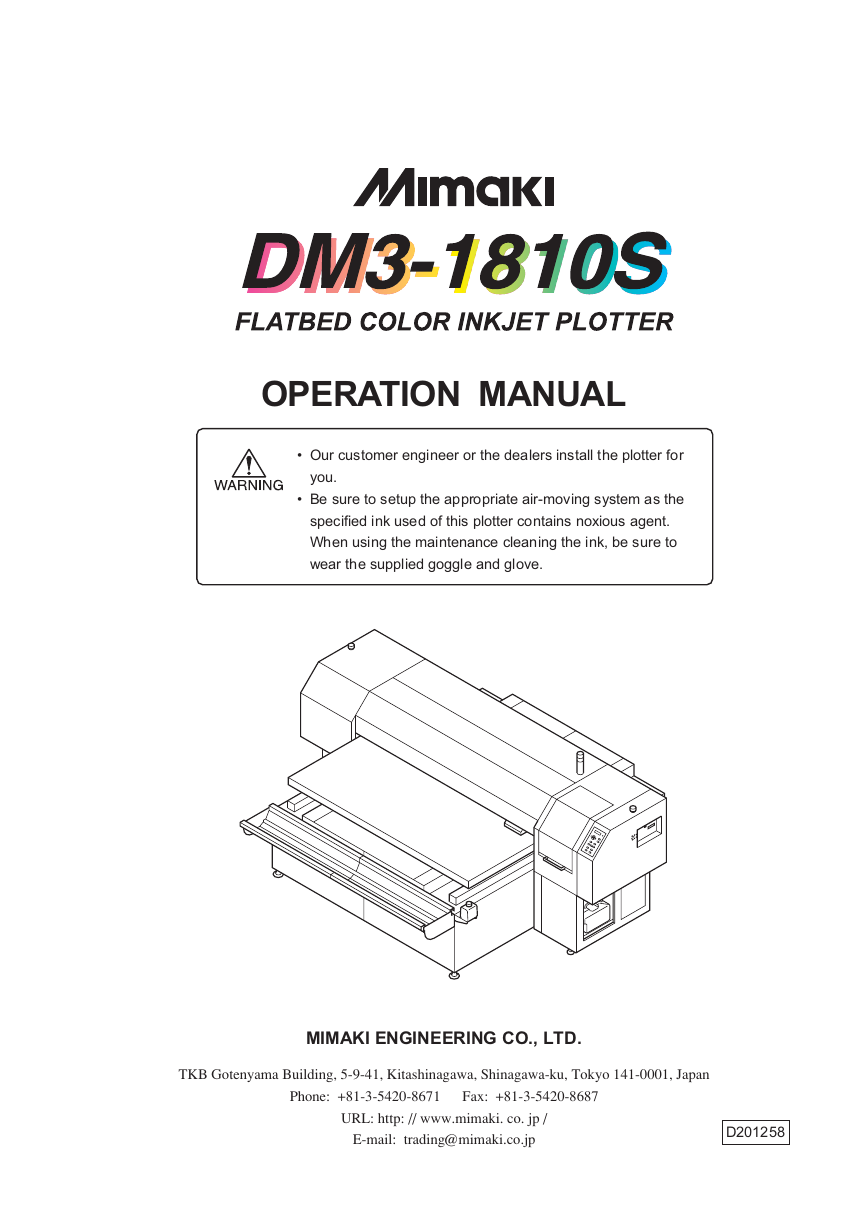

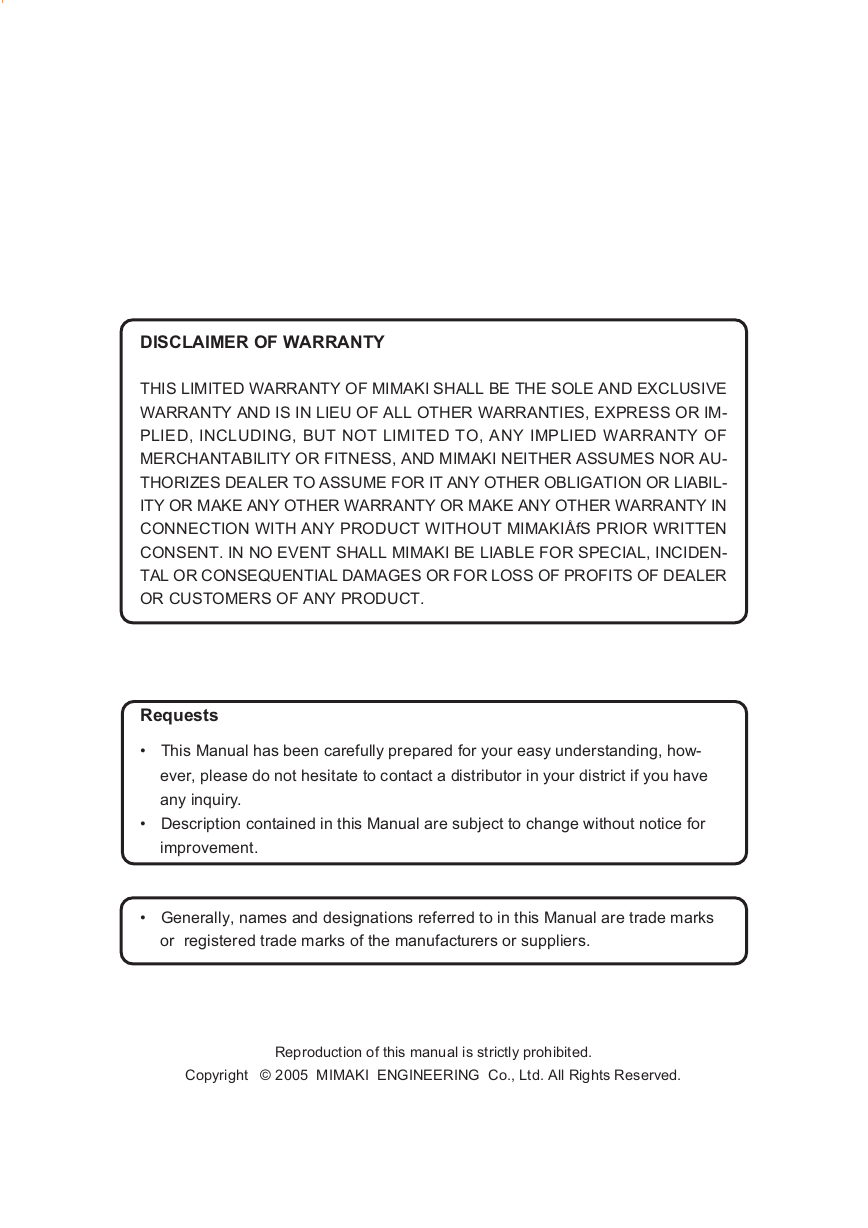
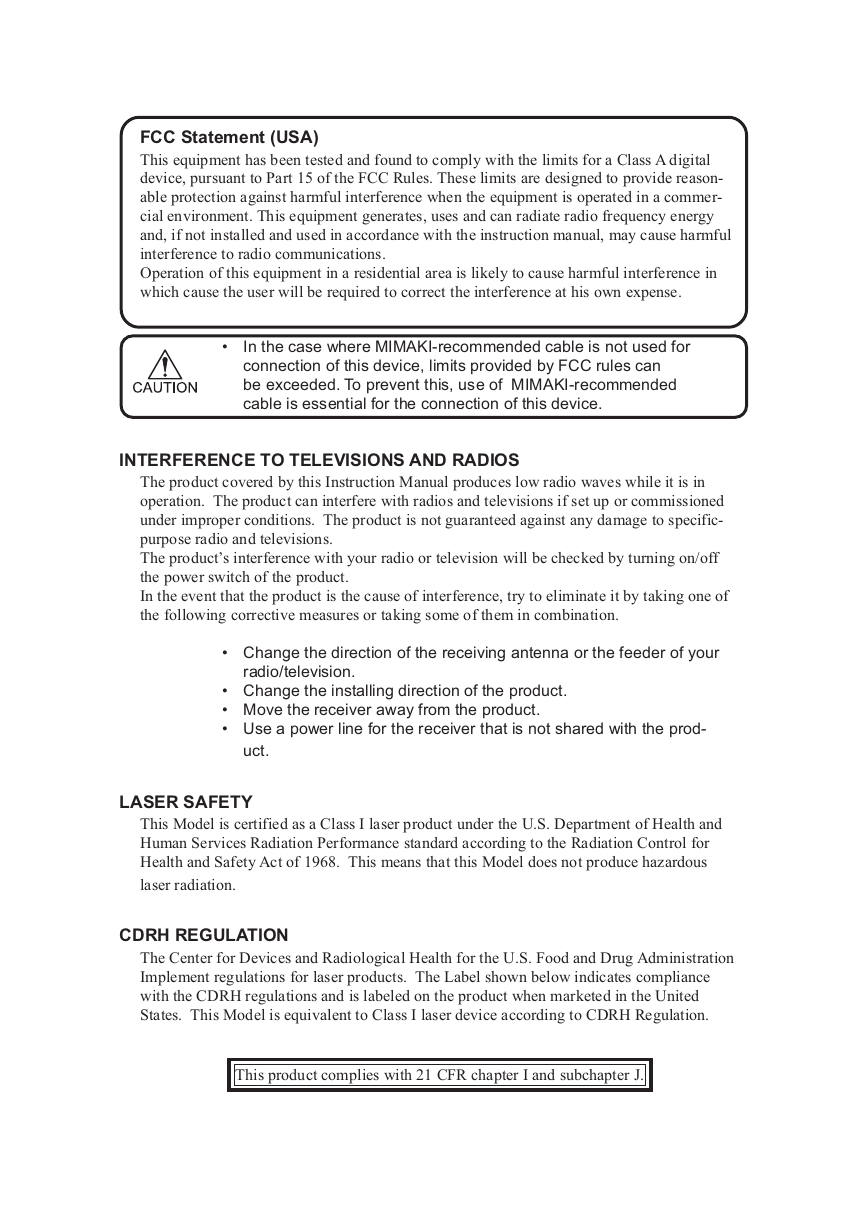
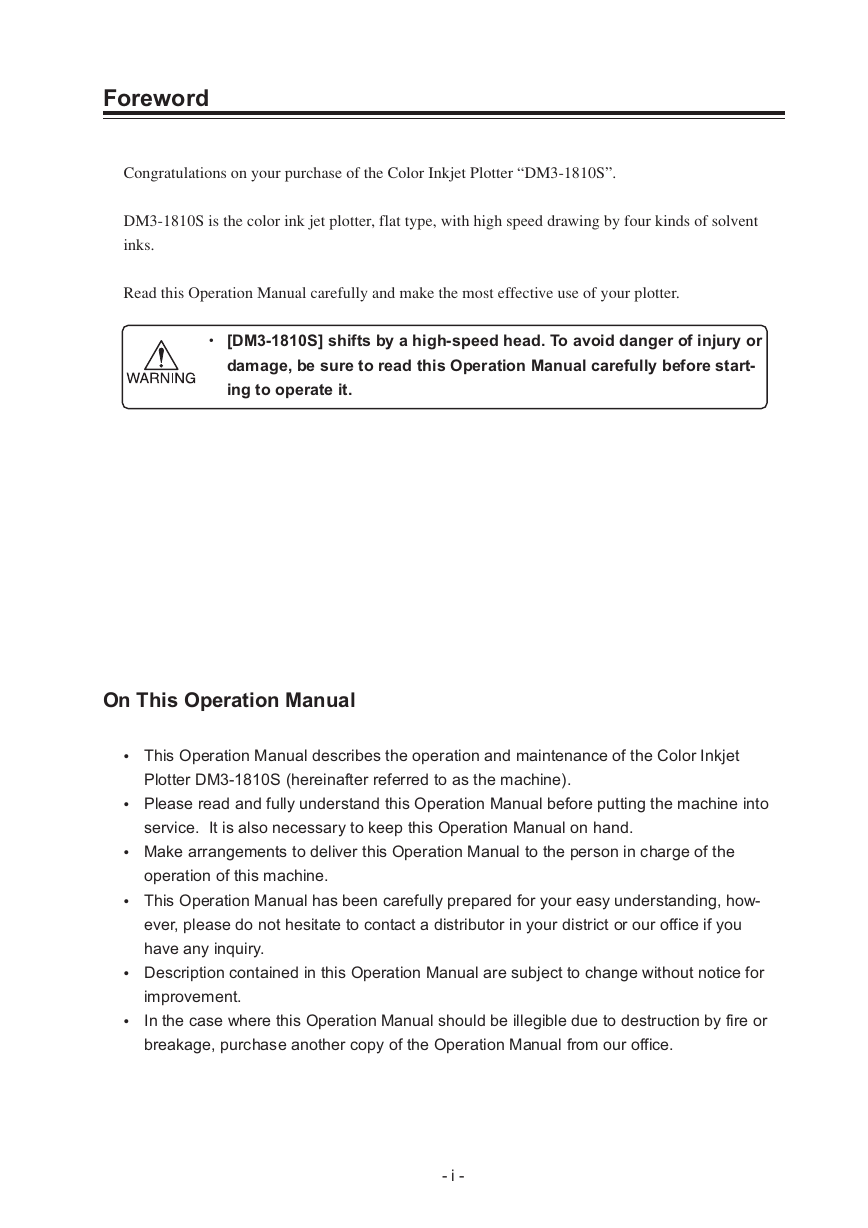
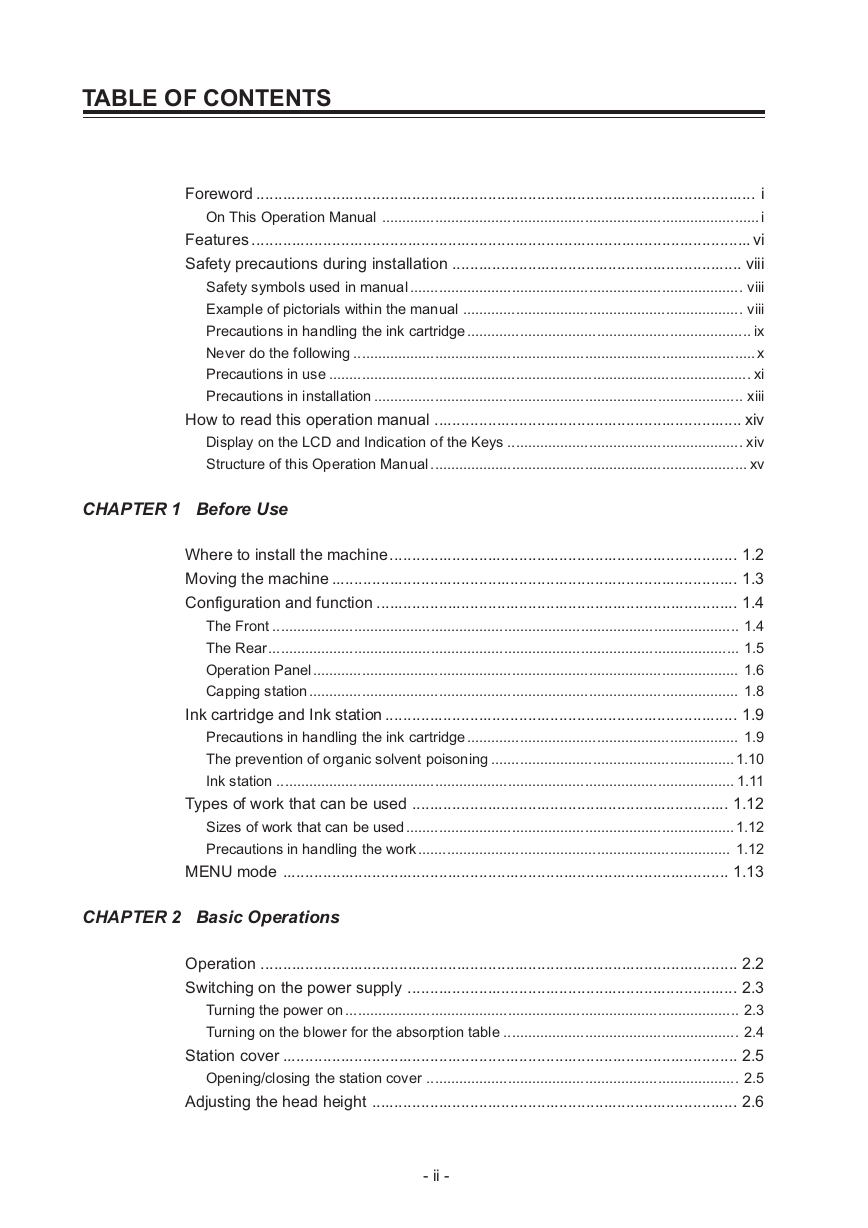
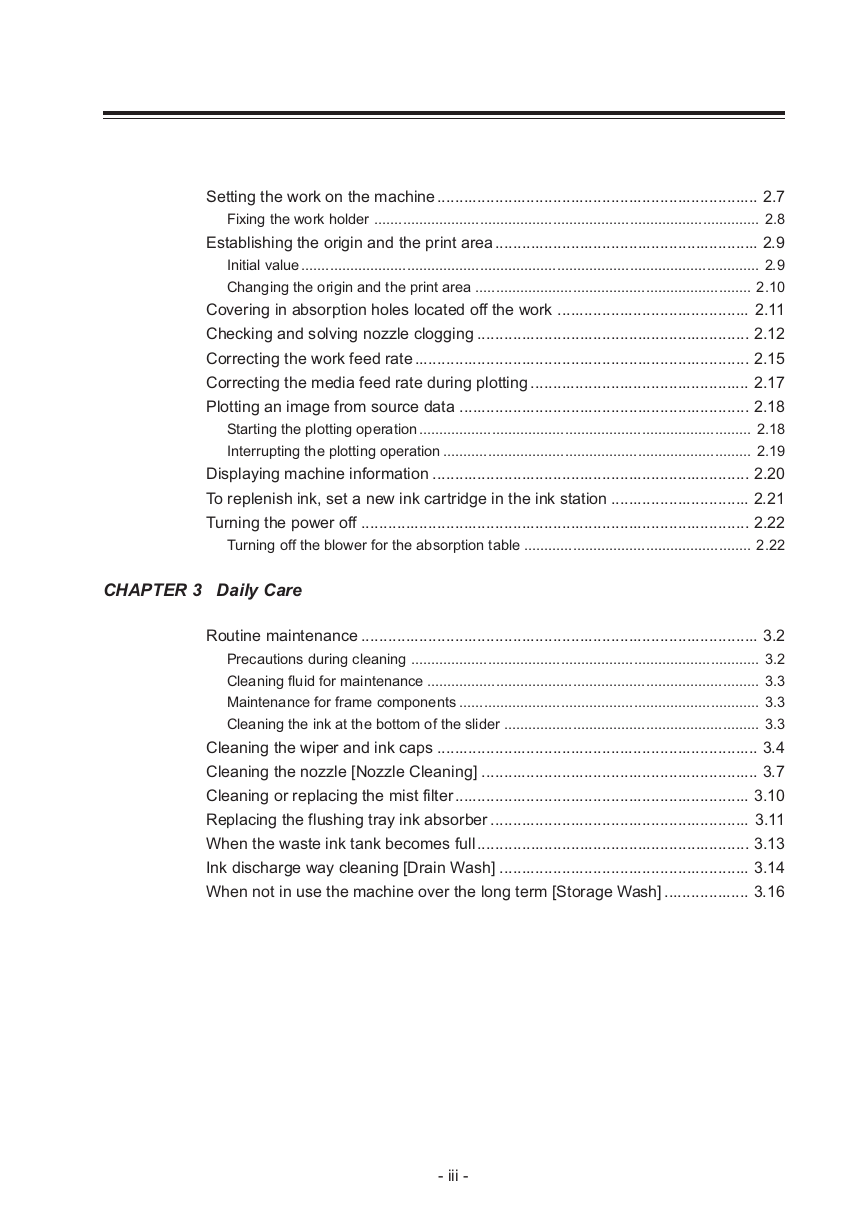
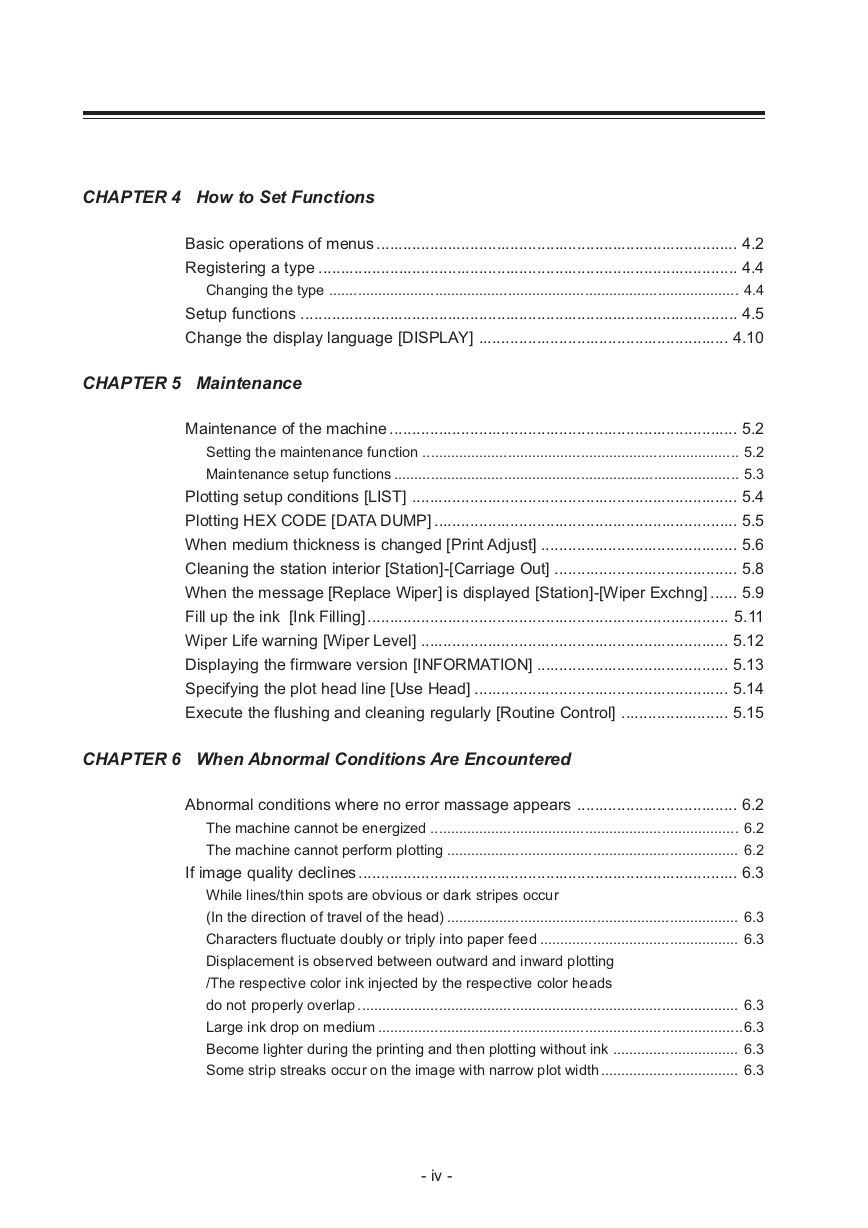
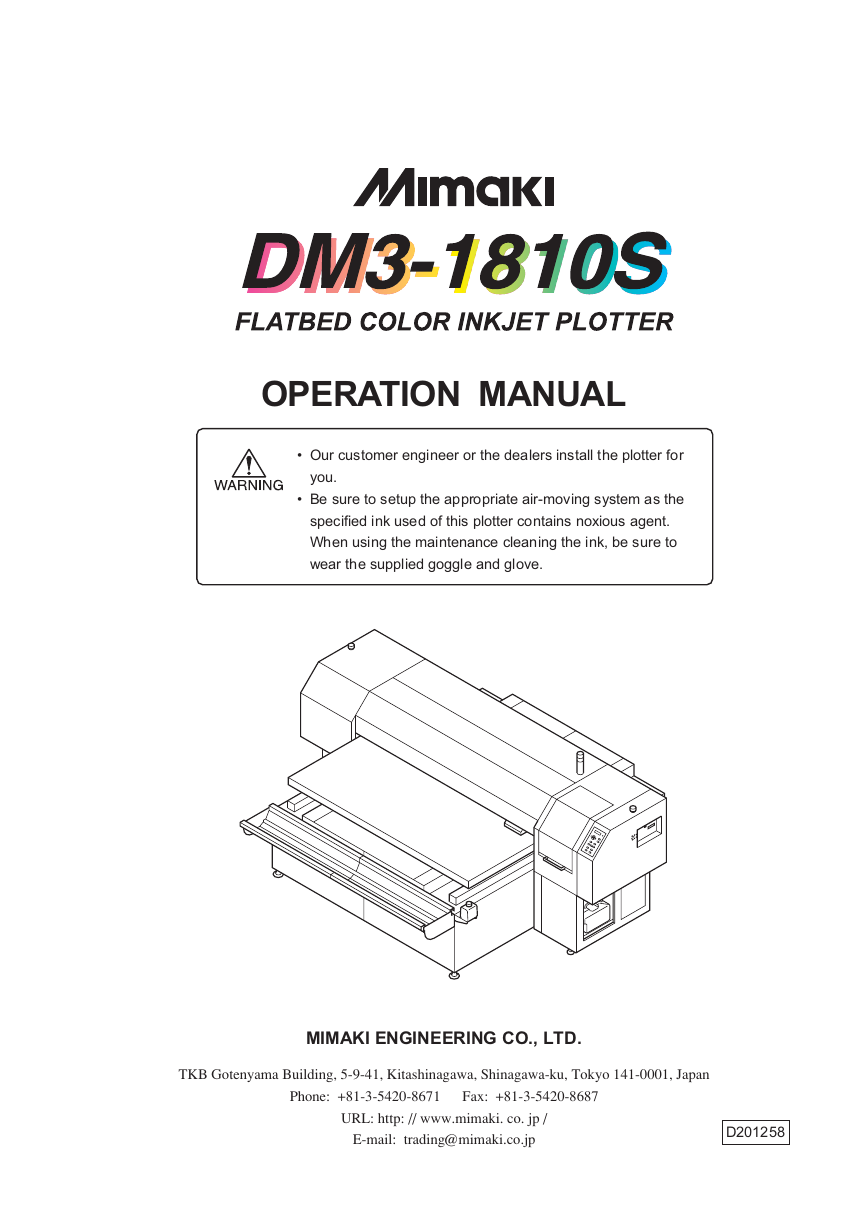

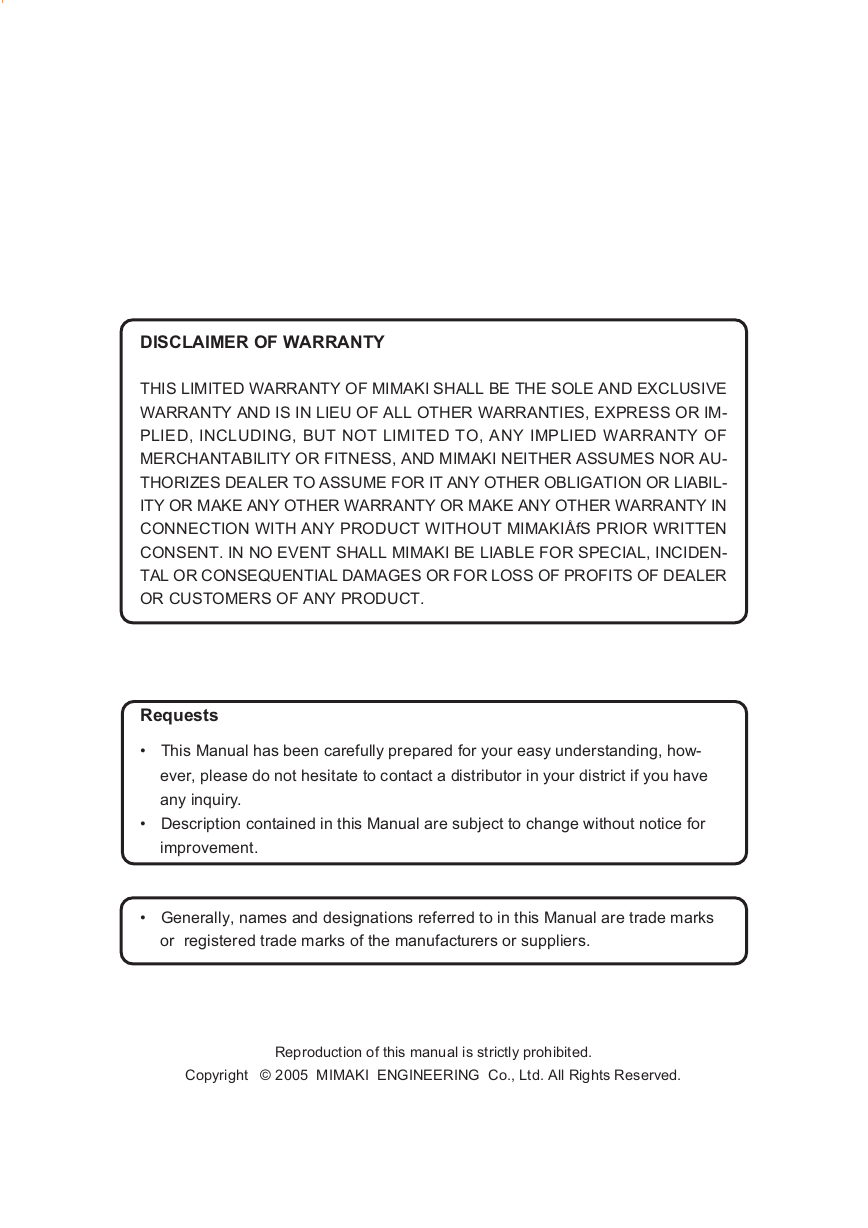
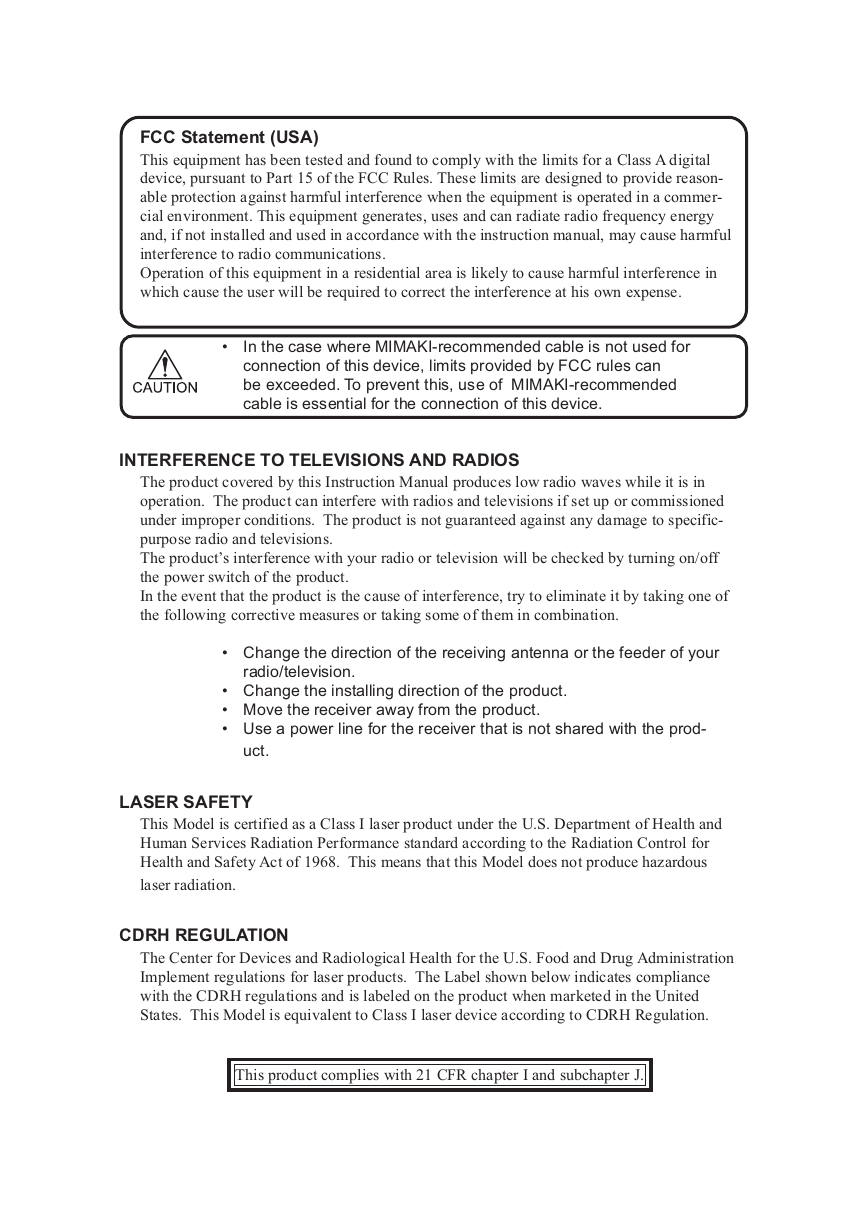
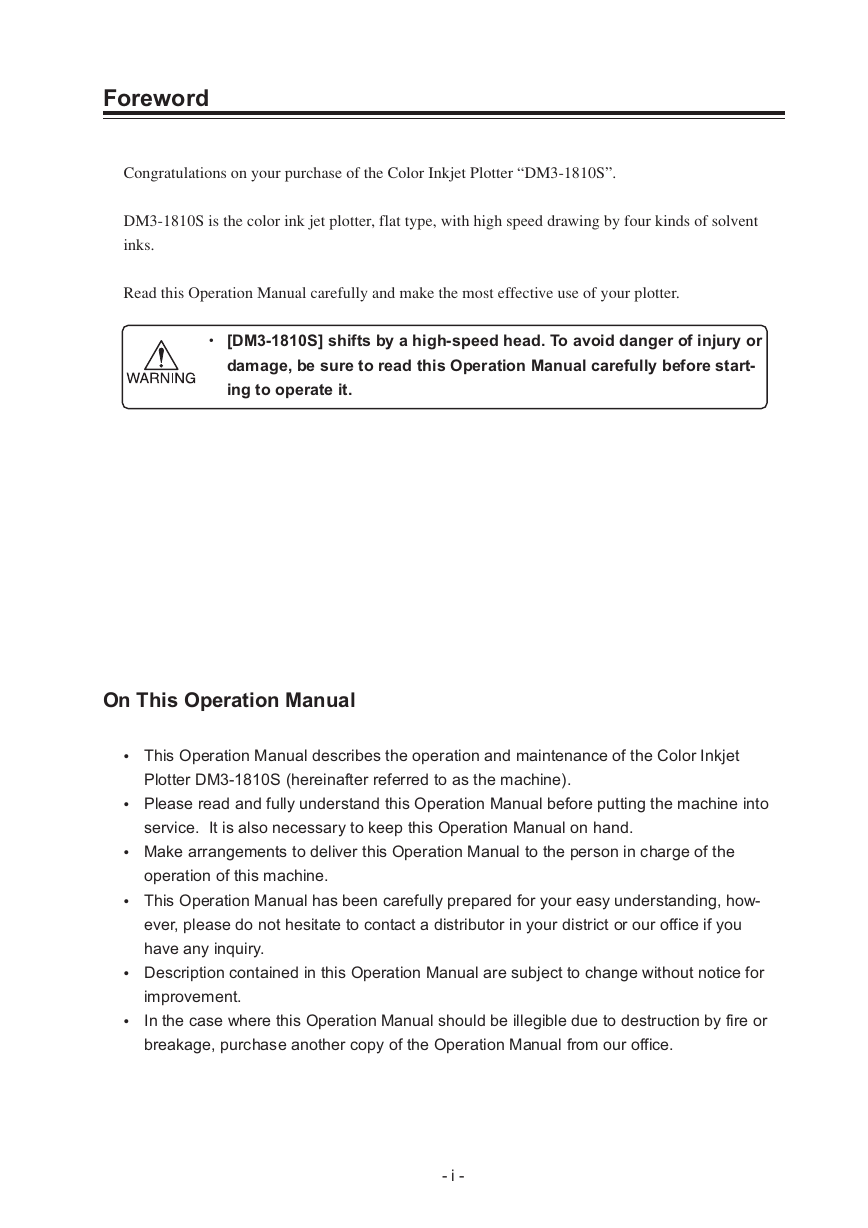
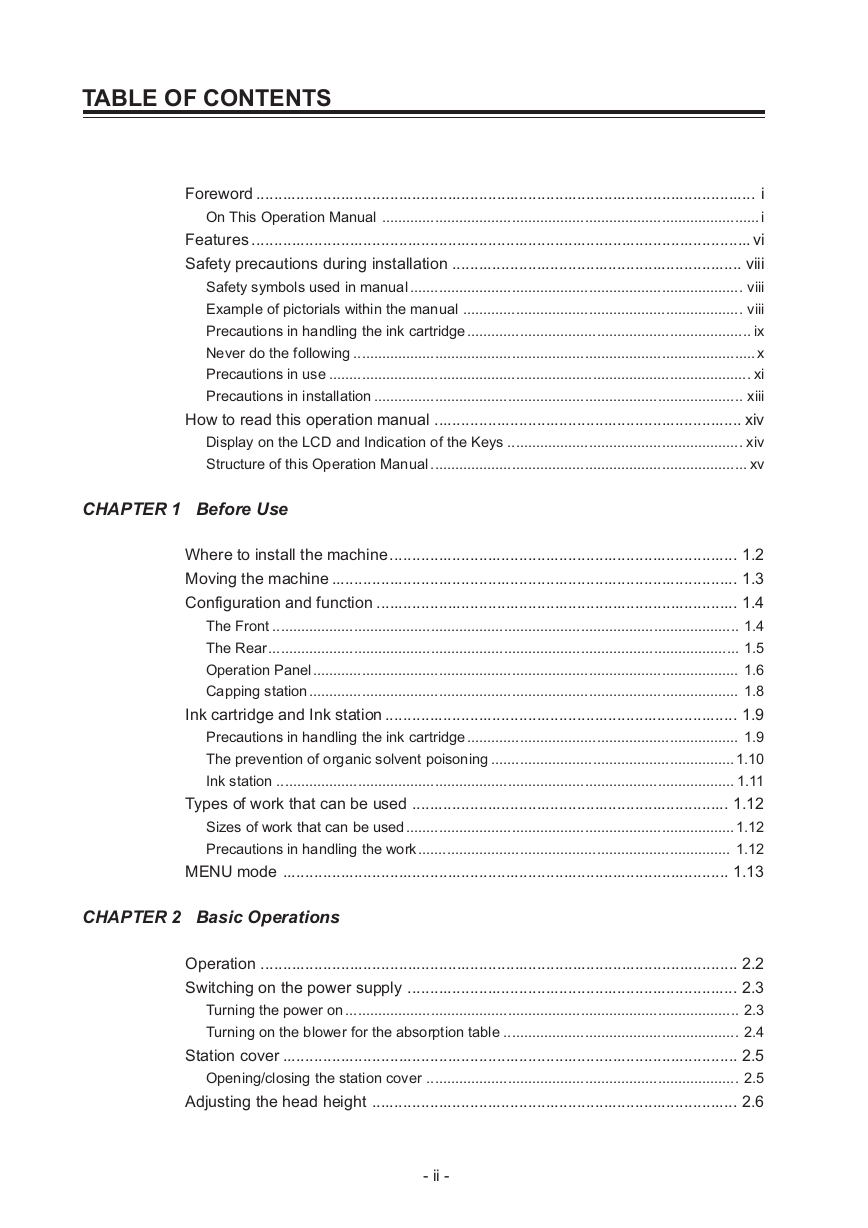
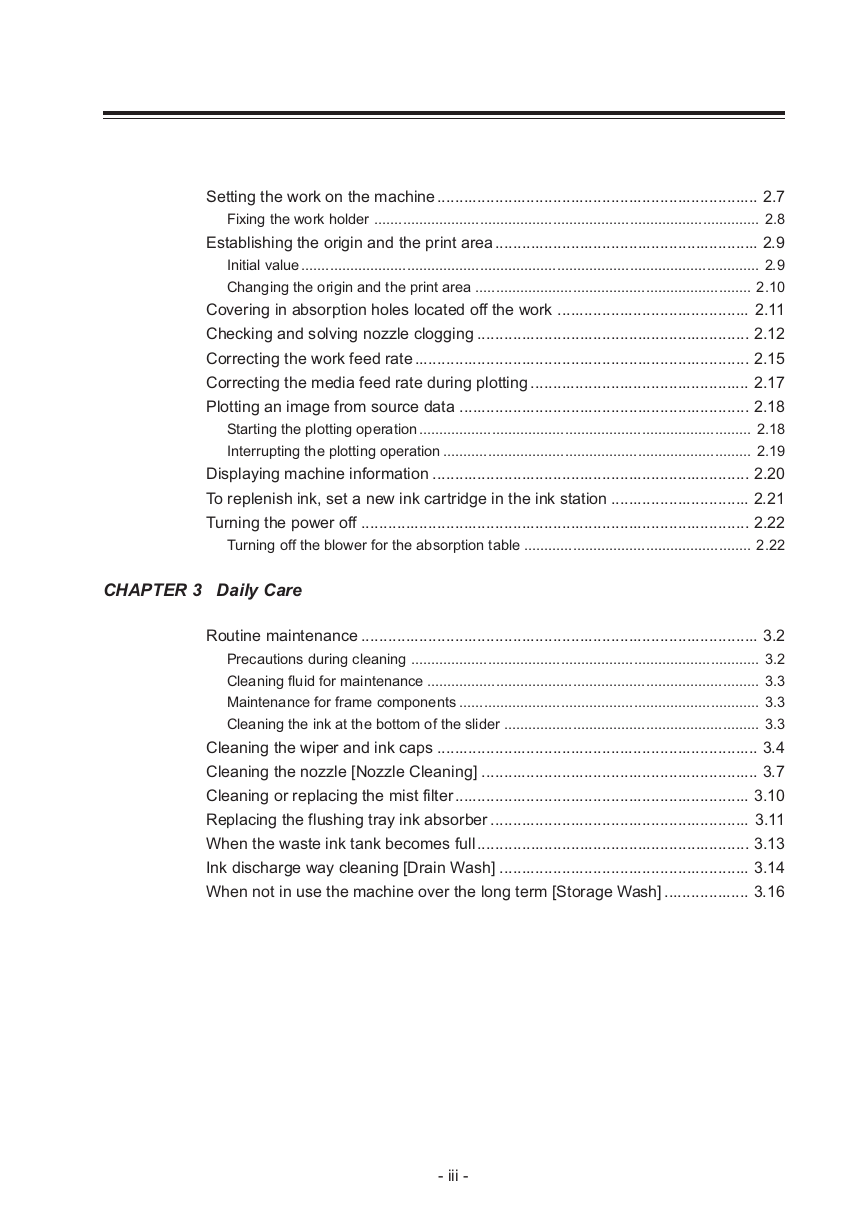
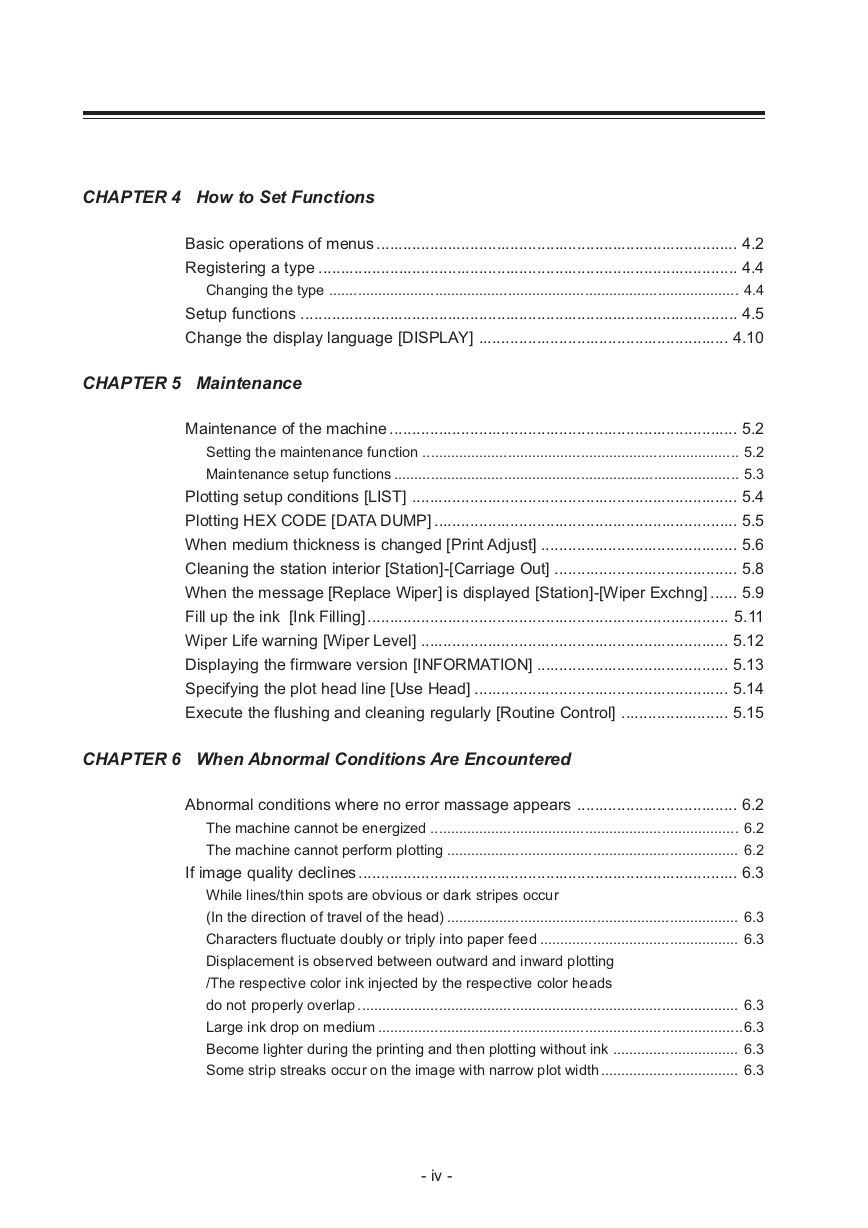
 2023年江西萍乡中考道德与法治真题及答案.doc
2023年江西萍乡中考道德与法治真题及答案.doc 2012年重庆南川中考生物真题及答案.doc
2012年重庆南川中考生物真题及答案.doc 2013年江西师范大学地理学综合及文艺理论基础考研真题.doc
2013年江西师范大学地理学综合及文艺理论基础考研真题.doc 2020年四川甘孜小升初语文真题及答案I卷.doc
2020年四川甘孜小升初语文真题及答案I卷.doc 2020年注册岩土工程师专业基础考试真题及答案.doc
2020年注册岩土工程师专业基础考试真题及答案.doc 2023-2024学年福建省厦门市九年级上学期数学月考试题及答案.doc
2023-2024学年福建省厦门市九年级上学期数学月考试题及答案.doc 2021-2022学年辽宁省沈阳市大东区九年级上学期语文期末试题及答案.doc
2021-2022学年辽宁省沈阳市大东区九年级上学期语文期末试题及答案.doc 2022-2023学年北京东城区初三第一学期物理期末试卷及答案.doc
2022-2023学年北京东城区初三第一学期物理期末试卷及答案.doc 2018上半年江西教师资格初中地理学科知识与教学能力真题及答案.doc
2018上半年江西教师资格初中地理学科知识与教学能力真题及答案.doc 2012年河北国家公务员申论考试真题及答案-省级.doc
2012年河北国家公务员申论考试真题及答案-省级.doc 2020-2021学年江苏省扬州市江都区邵樊片九年级上学期数学第一次质量检测试题及答案.doc
2020-2021学年江苏省扬州市江都区邵樊片九年级上学期数学第一次质量检测试题及答案.doc 2022下半年黑龙江教师资格证中学综合素质真题及答案.doc
2022下半年黑龙江教师资格证中学综合素质真题及答案.doc