Table of contents
Preface
Caution Notes
Spindle Front Cover
Regarding the Safety Label
Daily Maintenance
The Purpose of Use and Features
Definition of Terminology
CHAPTER 1 PREPARATION
Check of Accessories
Names and Functions of Parts of Main unit
Electrical equipment box
Operation Panel
Selecting an Installation Location
Cable Connections
Types of cable
Connecting position of the cable
Power cable connection (to the outlet)
CHAPTER 2 PRIOR TO OPERATION
The Method of Emergency Stop/Emergency Stop Release
The method of emergency stop
Releasing an Emergency Stop
On the Modes
On STOP mode
On START mode
On the received data overwrite function
On the override function
On FUNCTION mode
On FUNCTION mode
List of Operations
CHAPTER 3 BASIC OPERATIONS
Basic operation Procedure
Attachment/Removal of Tool
Name of each part
Procedure for attaching end mill
Removal of end mill
Removing procedure
Turn the Power on/off
The method or power on
The method of power off
Attaching a Workpiece
Type of work
Installing the center vise
Using the plate jig
The method to mount T slot table
Regarding the clamp jig
Mounting of work on the T slot table
Setting of Z Axis Origin
Setting procedure
Setting the X・Y Origin
Setting procedures
Setting the Cut Area
Setting procedure
Cutting Conditions Setting
Guide for cutting conditions
Setting procedure
On Spindle Rotation
Turning spindle rotation on and off
When spindle rotation is on
When spindle rotation is off
Spindle rotation speed adjustment
Checking the rotation of the spindle
CHAPTER 4 PRACTICAL OPERATION AND ADJUSTMENT
Moving the Head
Moving the head
Type or head movement
Viewing
The method to perform VIEW
Setting to the head standby position
Moving to the X.Y Origin
Regarding the Moving Speed
Moving speed or X, Y and Z axis
Arrow keys
Jog dial
Automatic Z Origin Detection
Automatic Z origin detection
Finely Adjusting the X.Y Origin
On the Self-Tests
MIMAKI logo engraving
On Copying
How to copy
Errors that can occur during copying
Data Clear
Clearing Data
Switching the Operation Switches
Command
Communication Conditions Setting
Setting the External I/O Port
IN port (input port)
OUT port (output port)
Setting procedure
ERROR LOG
CHAPTER 5 OCCURRENCE OF ERRORS AND CORRECTIVE MEASURES
Error Messages and Corrective Measures
Error of which error no. is shown on the LCD
Breakers
What to do If There Seems to be Trouble
The unit cannot be powered up.
The cutter fails to come down.
The spindle fails to rotate.
Finished state of engraving is poor in quality.
CHAPTER 6 APPENDIX
Basic Specifications
Modeliong main dimensions
Table of Responding NC Code
Interface Specifications
Specifications for bi-directional parallel interface



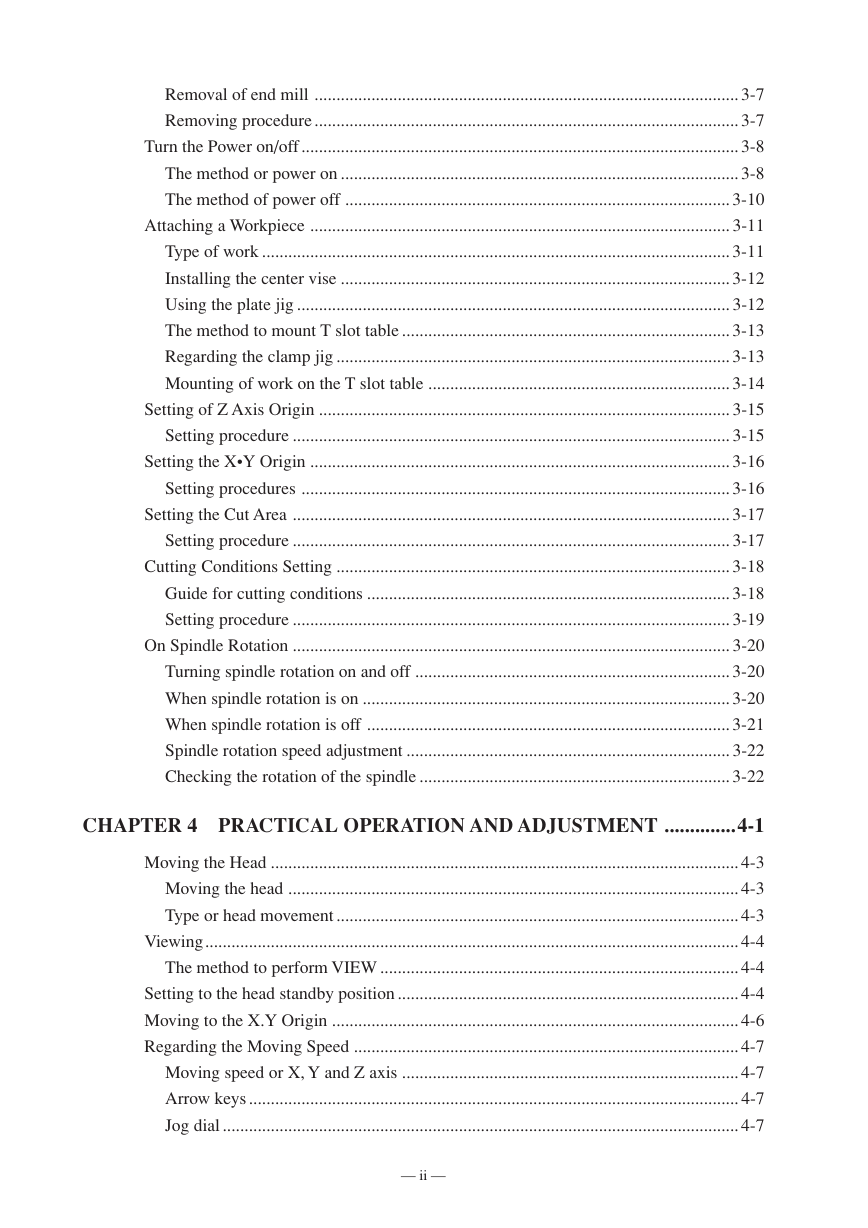
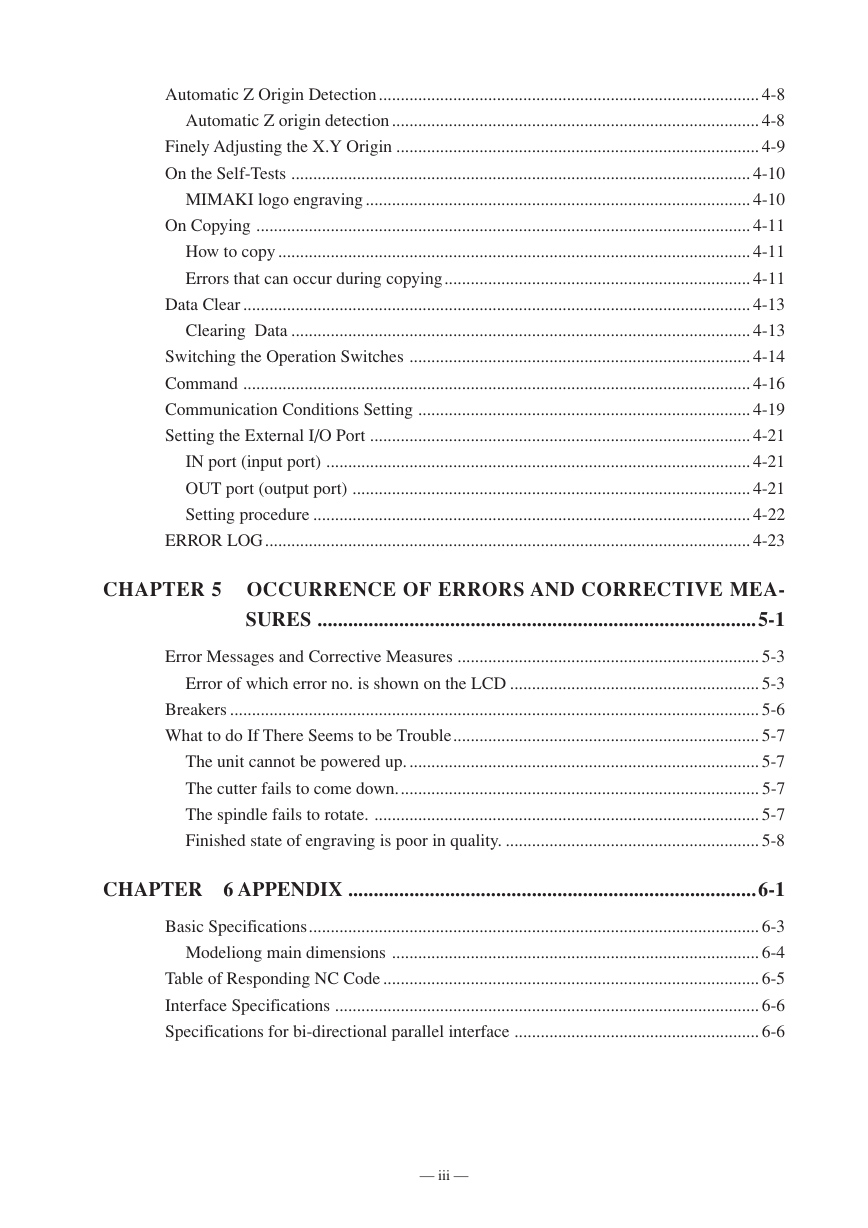
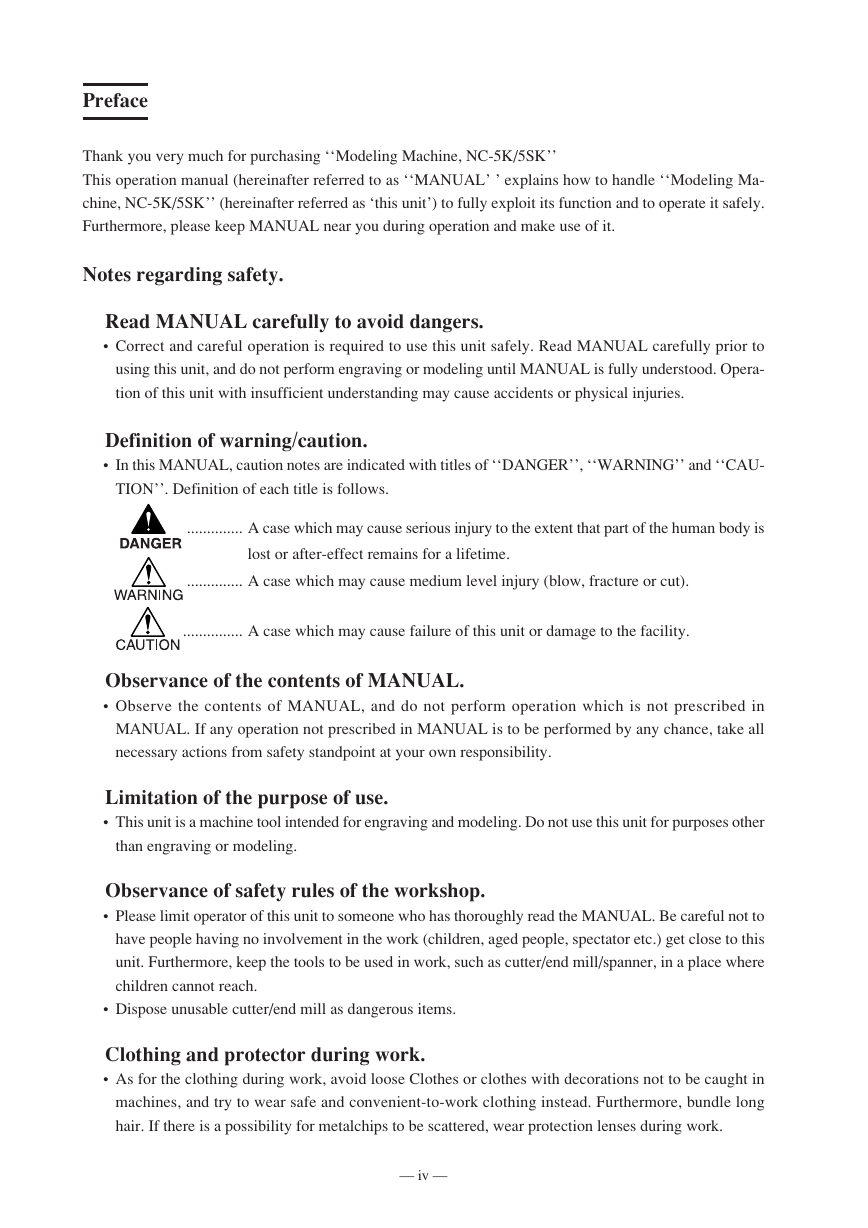
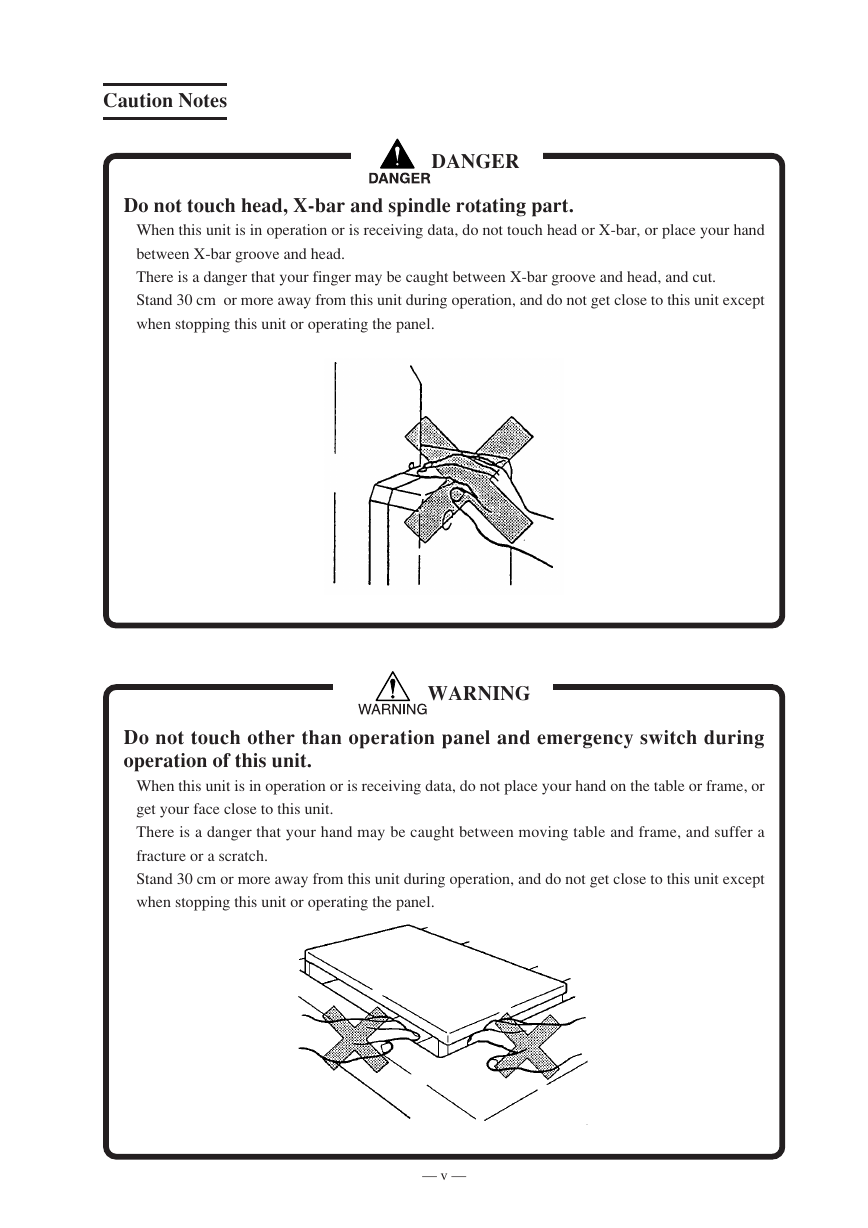
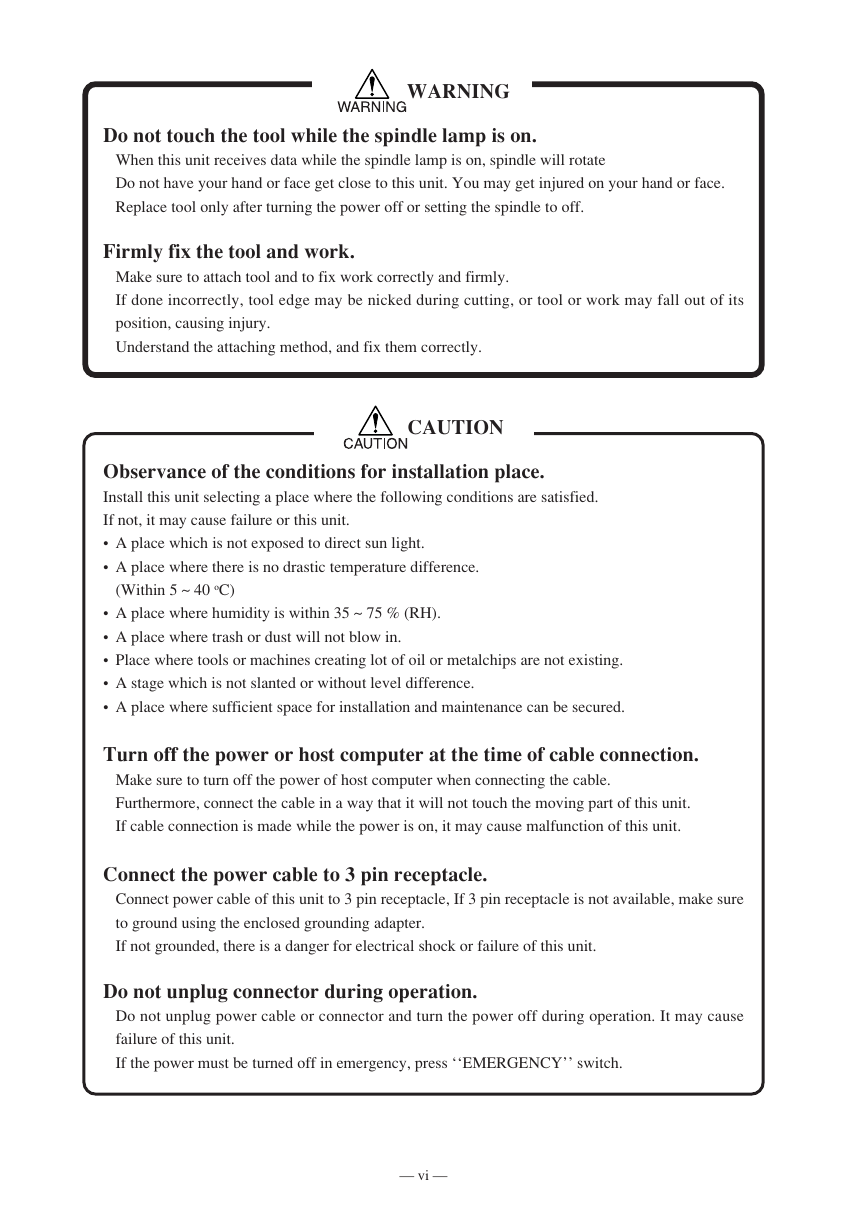



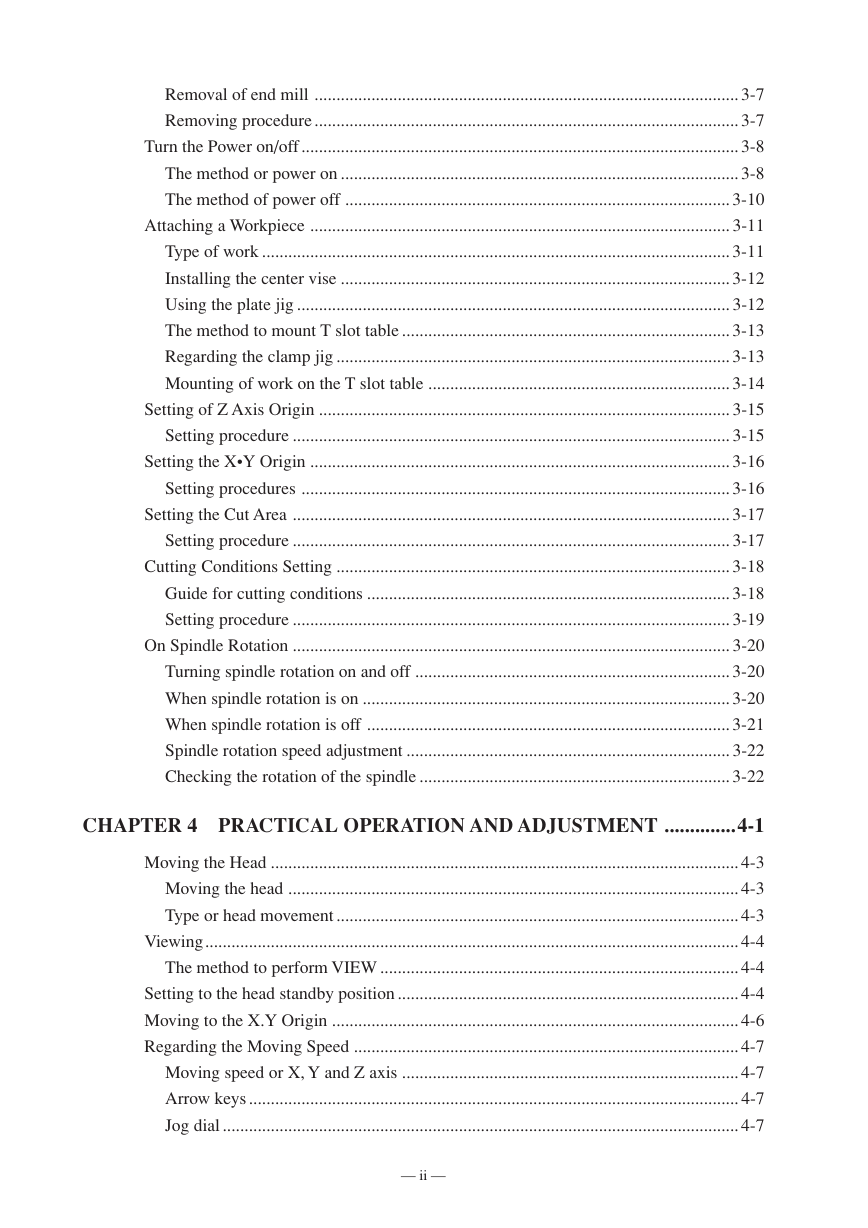
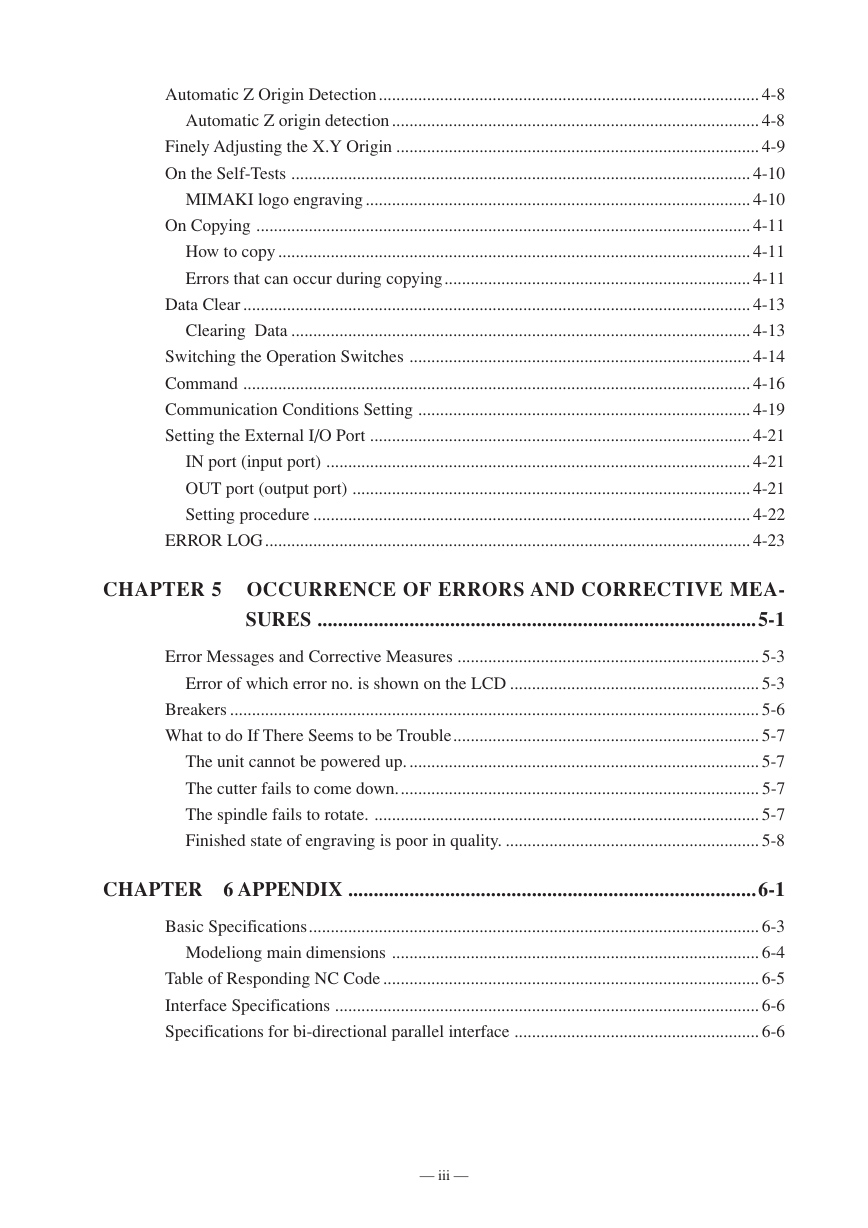
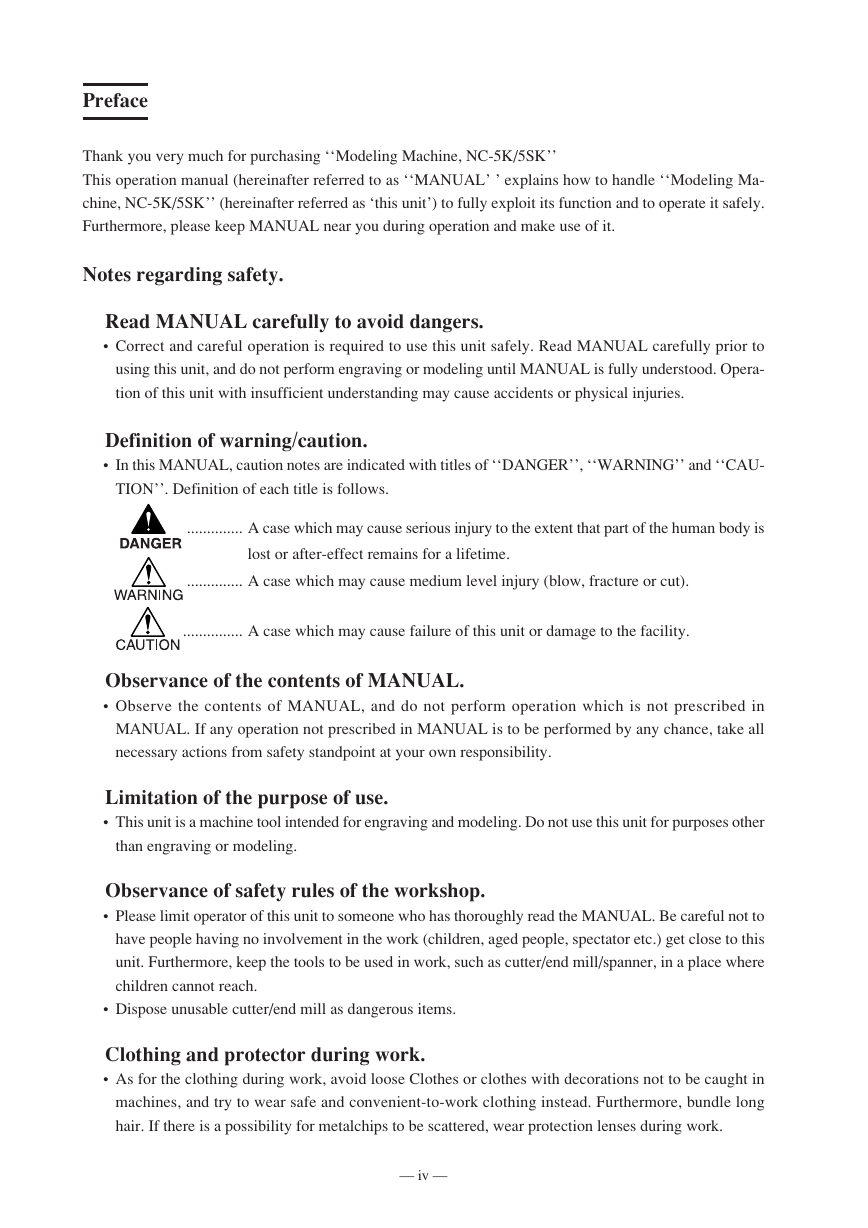
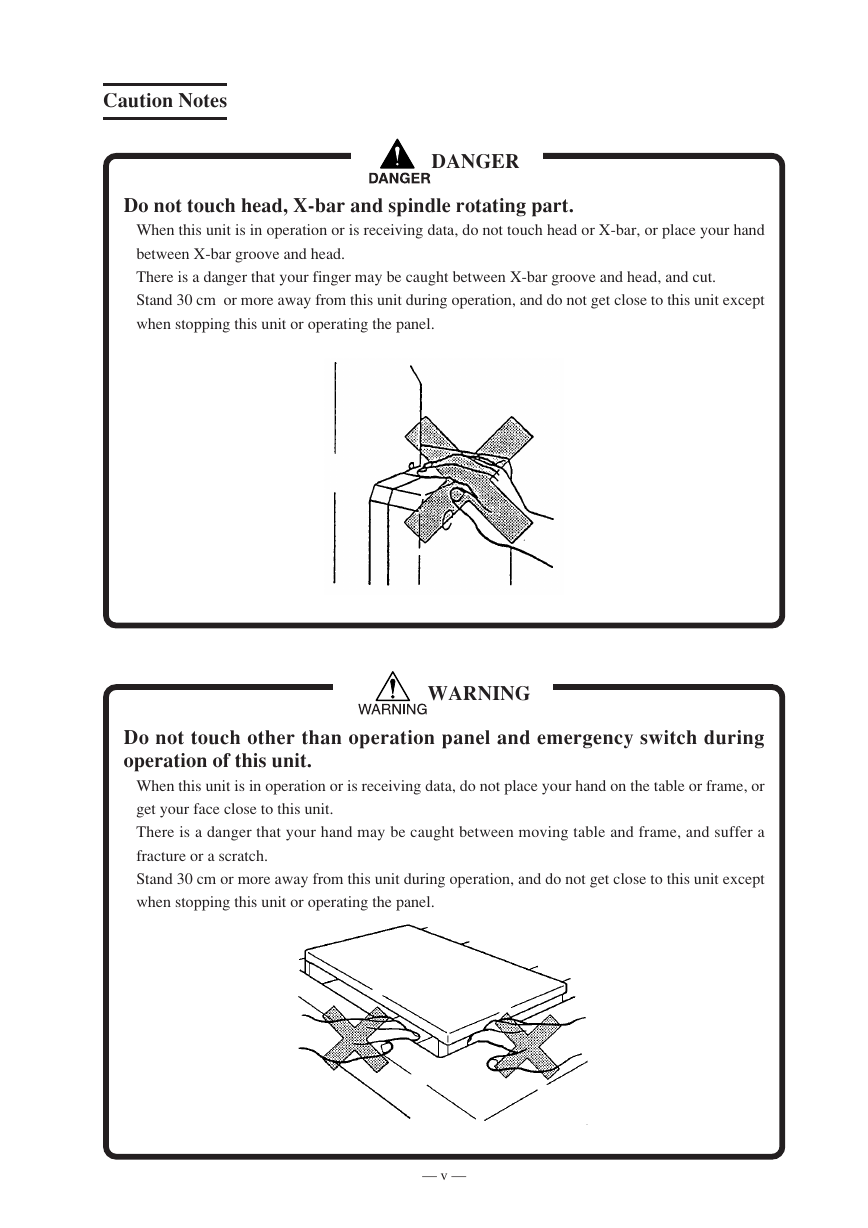
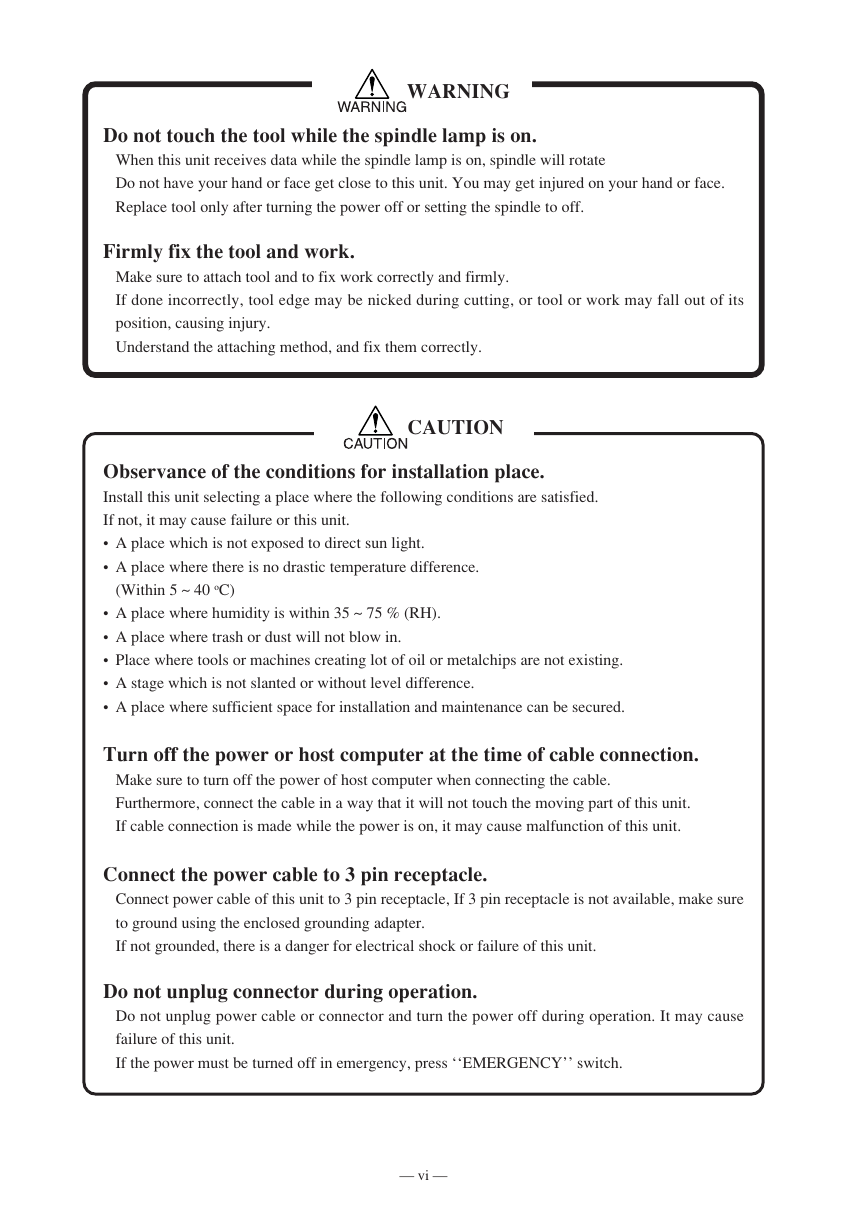
 2023年江西萍乡中考道德与法治真题及答案.doc
2023年江西萍乡中考道德与法治真题及答案.doc 2012年重庆南川中考生物真题及答案.doc
2012年重庆南川中考生物真题及答案.doc 2013年江西师范大学地理学综合及文艺理论基础考研真题.doc
2013年江西师范大学地理学综合及文艺理论基础考研真题.doc 2020年四川甘孜小升初语文真题及答案I卷.doc
2020年四川甘孜小升初语文真题及答案I卷.doc 2020年注册岩土工程师专业基础考试真题及答案.doc
2020年注册岩土工程师专业基础考试真题及答案.doc 2023-2024学年福建省厦门市九年级上学期数学月考试题及答案.doc
2023-2024学年福建省厦门市九年级上学期数学月考试题及答案.doc 2021-2022学年辽宁省沈阳市大东区九年级上学期语文期末试题及答案.doc
2021-2022学年辽宁省沈阳市大东区九年级上学期语文期末试题及答案.doc 2022-2023学年北京东城区初三第一学期物理期末试卷及答案.doc
2022-2023学年北京东城区初三第一学期物理期末试卷及答案.doc 2018上半年江西教师资格初中地理学科知识与教学能力真题及答案.doc
2018上半年江西教师资格初中地理学科知识与教学能力真题及答案.doc 2012年河北国家公务员申论考试真题及答案-省级.doc
2012年河北国家公务员申论考试真题及答案-省级.doc 2020-2021学年江苏省扬州市江都区邵樊片九年级上学期数学第一次质量检测试题及答案.doc
2020-2021学年江苏省扬州市江都区邵樊片九年级上学期数学第一次质量检测试题及答案.doc 2022下半年黑龙江教师资格证中学综合素质真题及答案.doc
2022下半年黑龙江教师资格证中学综合素质真题及答案.doc