TABLE OF CONTENS
CAUTION
CAUTION
Requests
FCC Statement (USA)
Interference to televisions and radios
Foreword
About media
On This Operation manual
Features
Mark Sensor
Roll Sheet Stopper
Two Clamp Pressure Modes Changeover Mechanism
Front Loading
Plug-in Cutting Software (FineCut) Attached
Safety Precautions
Pictorial signs
Example of pictorial signs
Safety Labels
How to Read This Operation Manual
CHAPTER 1 Before Use
Where to install this machine
Configuration and function
The Front
The Rear
Operation Panel
Tray
Carriage
Pinch rollers and grit rollers
Clamp
Sheet sensor
Pen line rubber
Connecting the cables
USB Cable Connection
RS-232C Cable Connection
Connecting the power cable
Menu mode
CHAPTER 2 Basic Operations
Operation flow
Installing a tool
Using a cutter
How to install a cutter
Adjusting the protrusion of the cutter blade
How to install the cutter holder
How to Install a Ballpoint Pen
Turning the power on
Setting the tool conditions
Kinds of the Tool Conditions
Set the Tool Conditions
Setting a sheet
Setting a leaf sheet (cut sheet)
How to Place the Roll Sheet
Test cutting (plotting)
Cutting (plotting)
Setting the origin
Start cutting (plotting)
Cut off the Sheet (Manual Cutting)
Turning the power off
CHAPTER 3 Useful Function
Functions in the Jog Mode
Setting the origin
Two-point axis alignment
Cutting area
Digitization operation
Set the distance compensation
Perform Multiple Cuttings
Cut Out Data with Registration Mark
The Flow of Cutting out the Registered Data
Enter the registration mark detection mode
Precautions in inputting data with registration marks
Size of the registration marks
The area where registration marks and designs can be arranged
No-plotting area around the registration marks
Example of cause of wrong detection 1
Example of cause of wrong detection 2
The size of, and the distance between, registration marks
Distance between registration marks for copied designs
Recommended size of the area defined with a set of four registration marks
Color of mark
Mark blurred
Precautions on registration mark detection
Set for Detecting the Registration Marks
Setting Items
Reset the Setting of Registration Mark Detection
Method of detecting registration marks
Check sheet skew with a light pointer
Full-automatic detection of marks
Semi-automatic detection of registration marks
Detect a registration mark automatically after the sheet is detected
Confirm the following when failed in cutting correctly.
Check the sensor for the registration mark detection
Correct the light pointer position
Alignment of MARK SENSOR
Expand the cutting (plotting) area
Set the EXPANDS function to ON.
Set EXPANDS function to “OFF”.
Switch the cutting (plotting) direction
The Setting of ROTATION.
Reset the Setting of ROTATION.
Perform DIVISION CUT.
Set for DIVISION CUT.
Reset the setting for DIVISION CUT.
Cut Data via DIVISION CUT.
Change the cutting (plotting) order
Set SORTING .
Reset the Setting of SORTING.
Sorting sequence
Other Useful Functions
Feed the paper
HOLD
DATA CLEAR - Discontinue Plotting -
Perform SAMPLE CUT to Find out the Cause of Cutting Error.
Result of SAMPLE CUT
Output the Setting List
Output the received data by the ASCII code [ASCII DUMP]
Set the configurations with a computer
Setting Items
Set each device number for USB connection
Perform cutting a dotted line
Perform plotting with perforated lines
Set POUNCING function.
Make the media without uncut area
Select the number of pinch roller to use
Miscellaneous Settings
Switch the display language
Other Convenient Settings
Setting List
Reset the setting values to the initial state.
CHAPTER 4 In Case of Trouble
Before taking a phenomenon as a trouble
Troubles for which error messages are given on the LCD
Error message
Status message
CHAPTER 5 Appendix
Specifications of the main unit
Repeatability condition
Cutter blade
Replacing the cutter
Adjusting the cutter blade
Replacing the cutter other than supplied one
Adjusting blade edge of cutter other than supplied one
Note slip
Function Flowchart
Functions invoked with the specific keys
Functions invoked with the jog mode (jog keys)
Functions
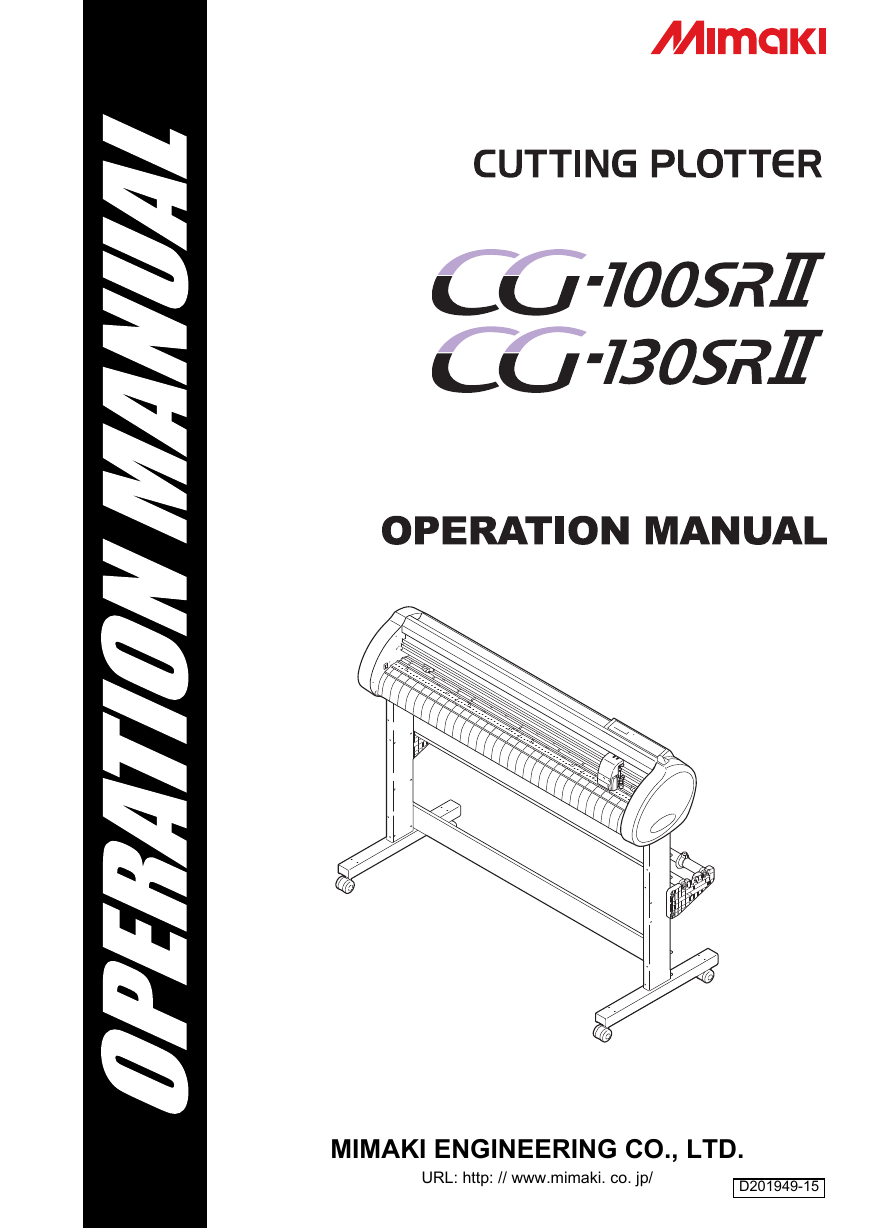
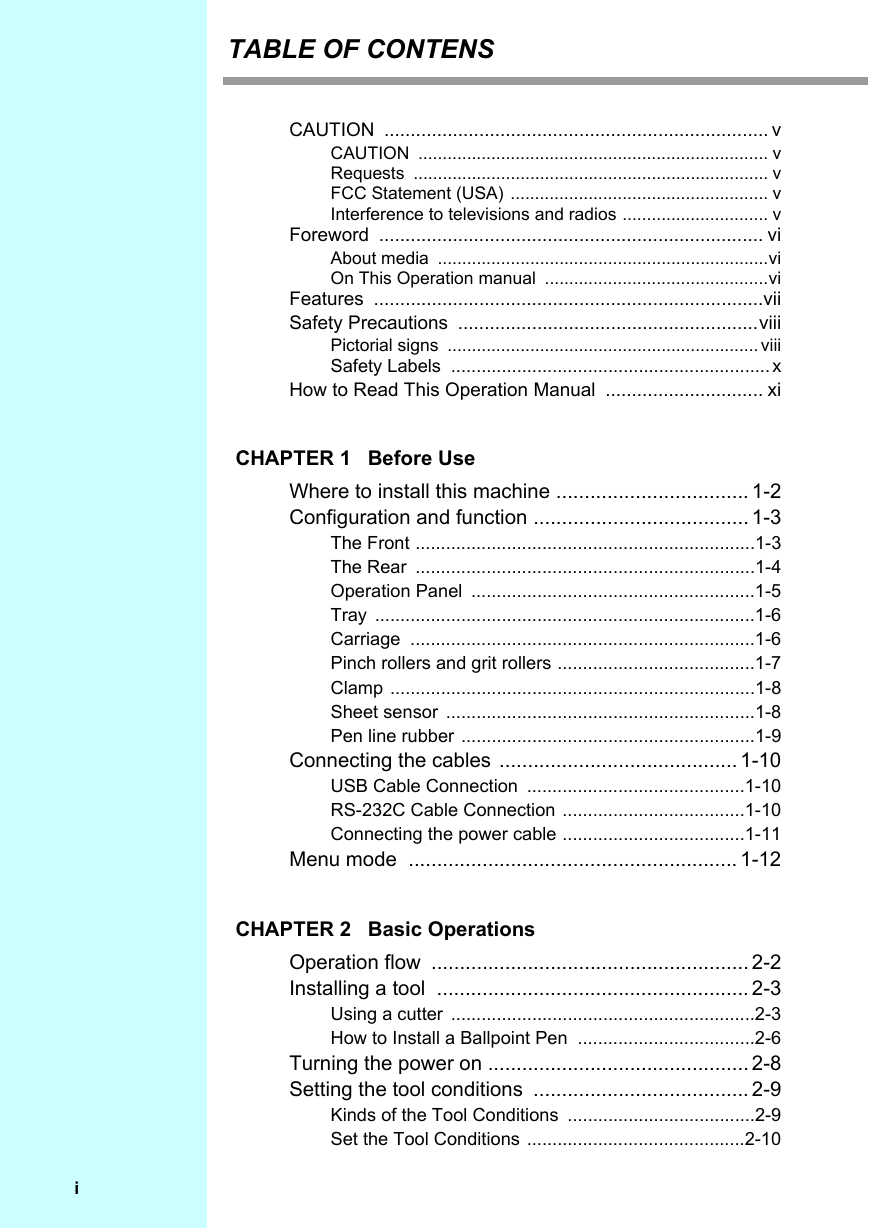
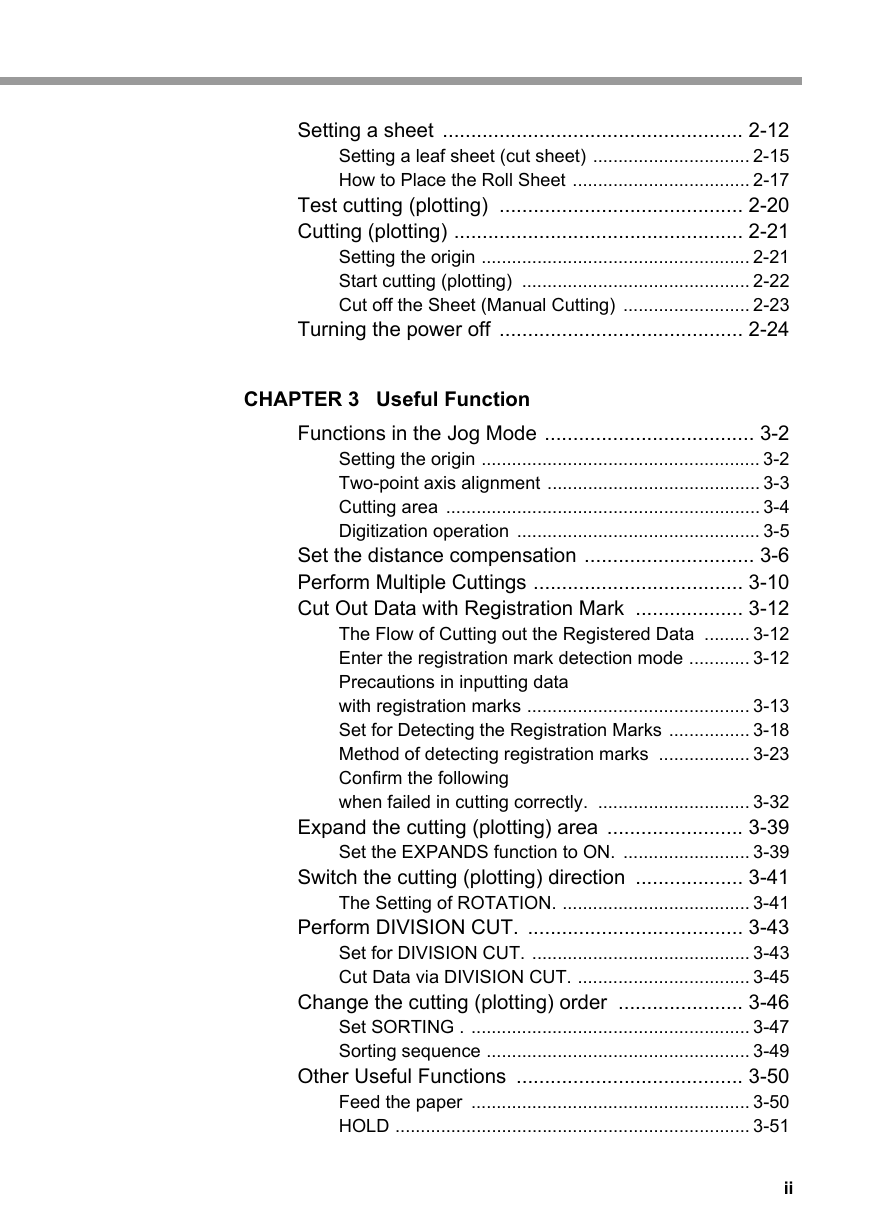
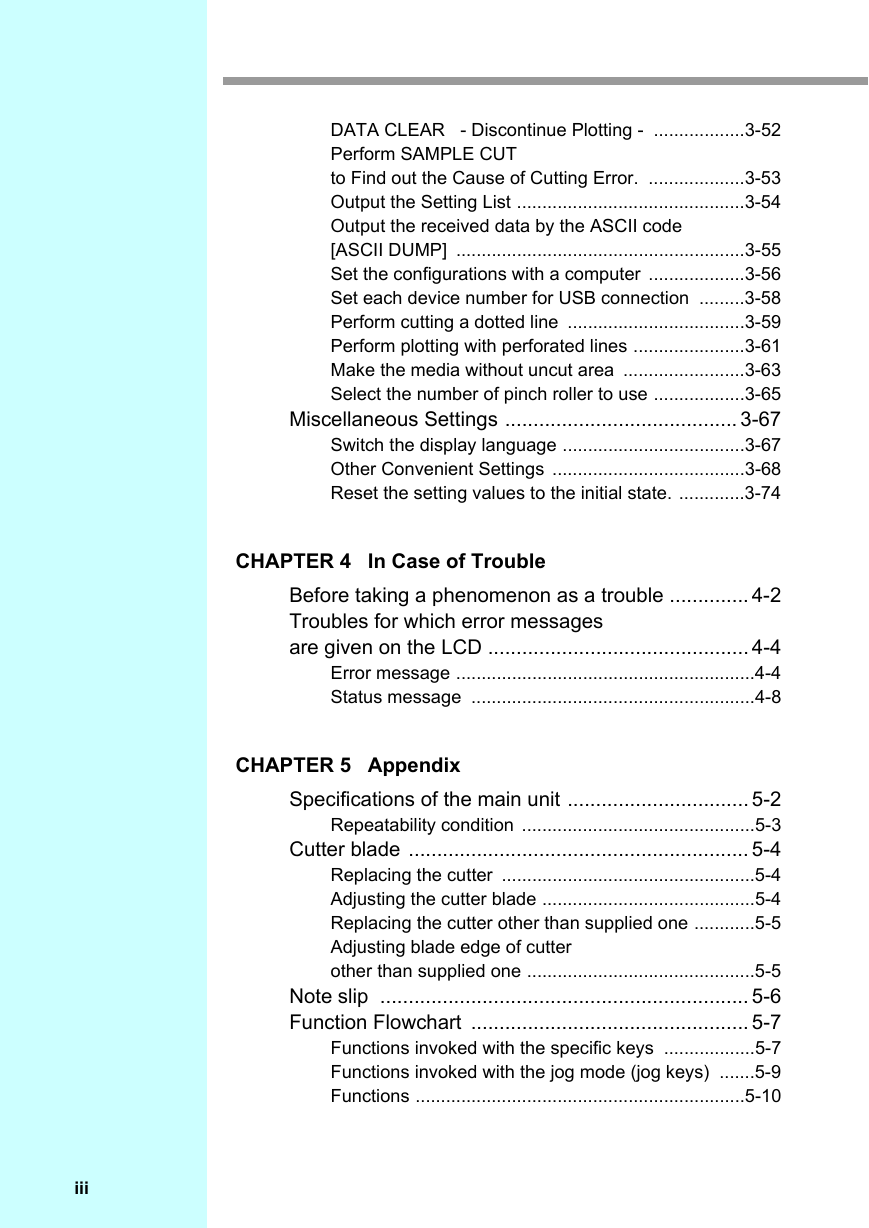

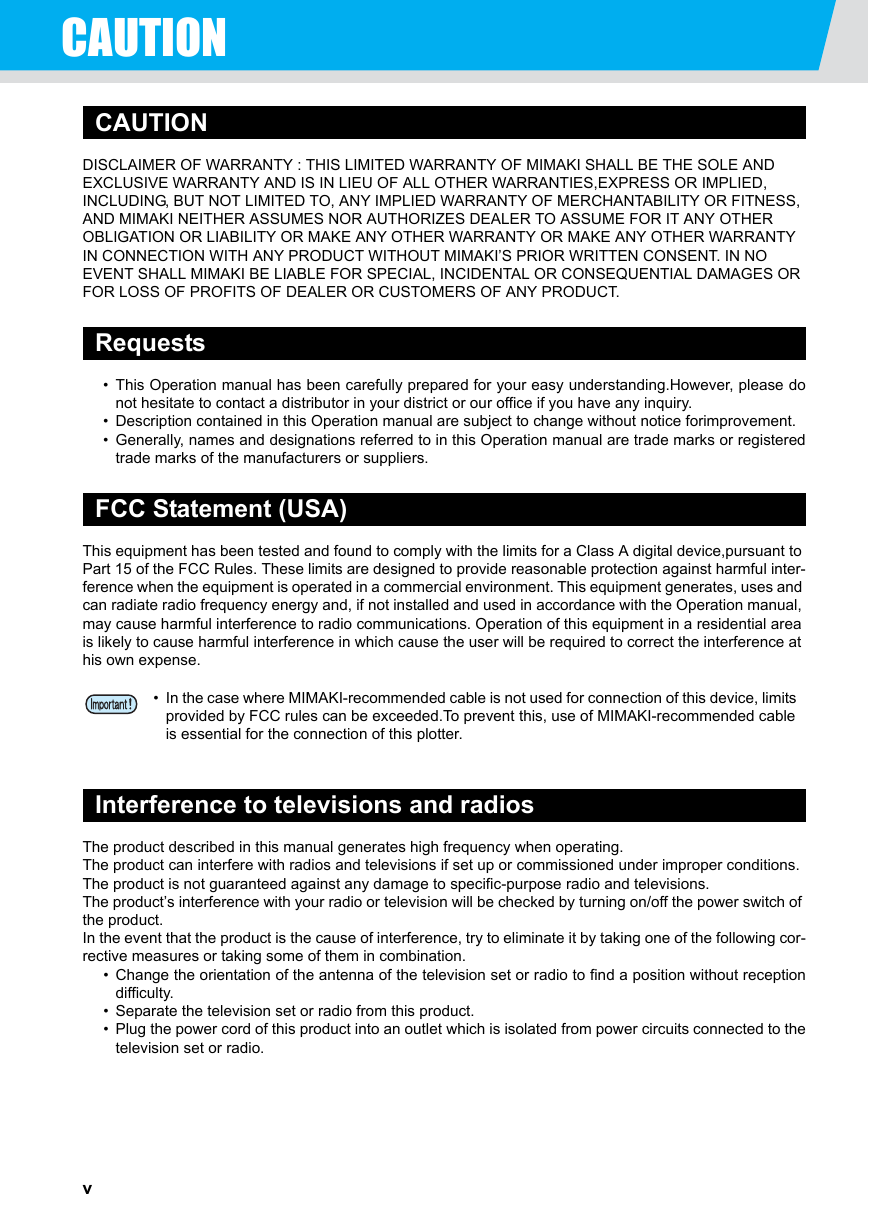
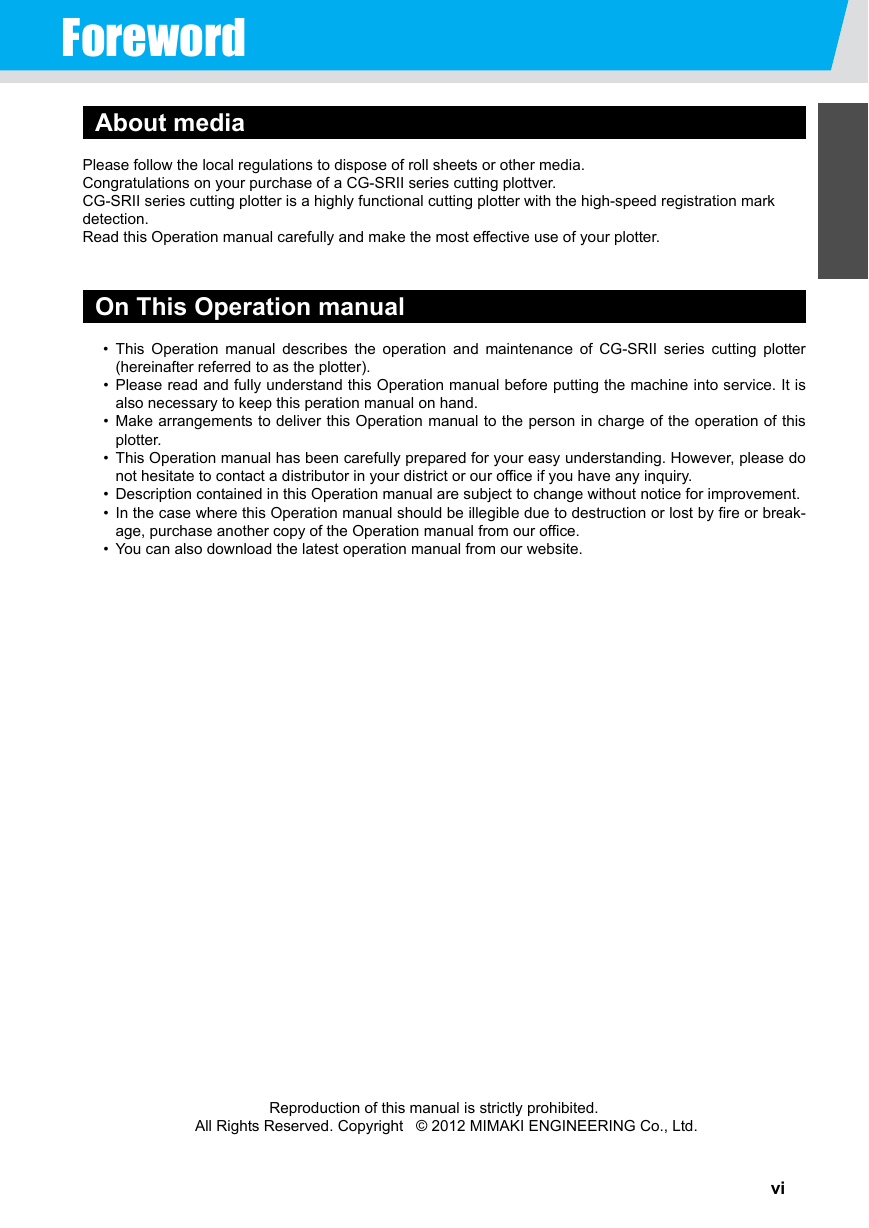

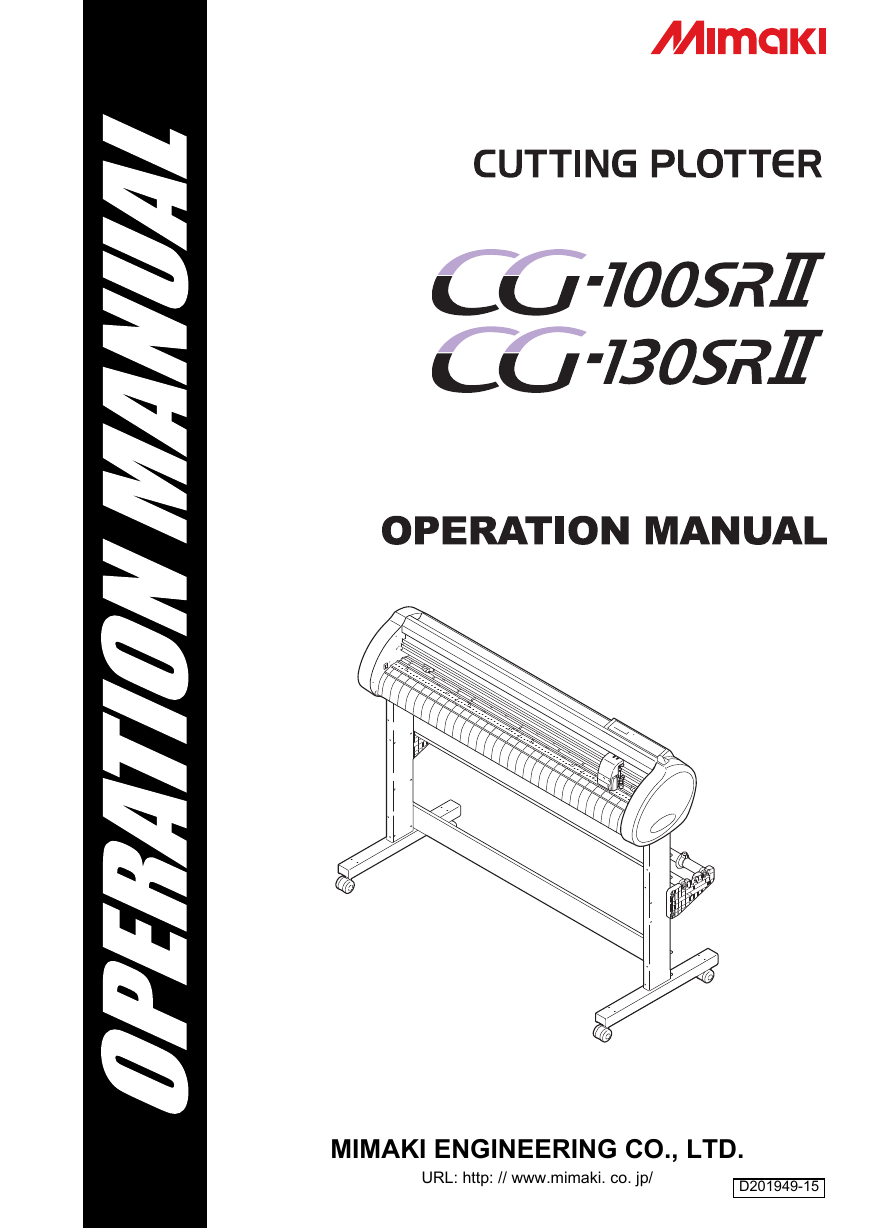
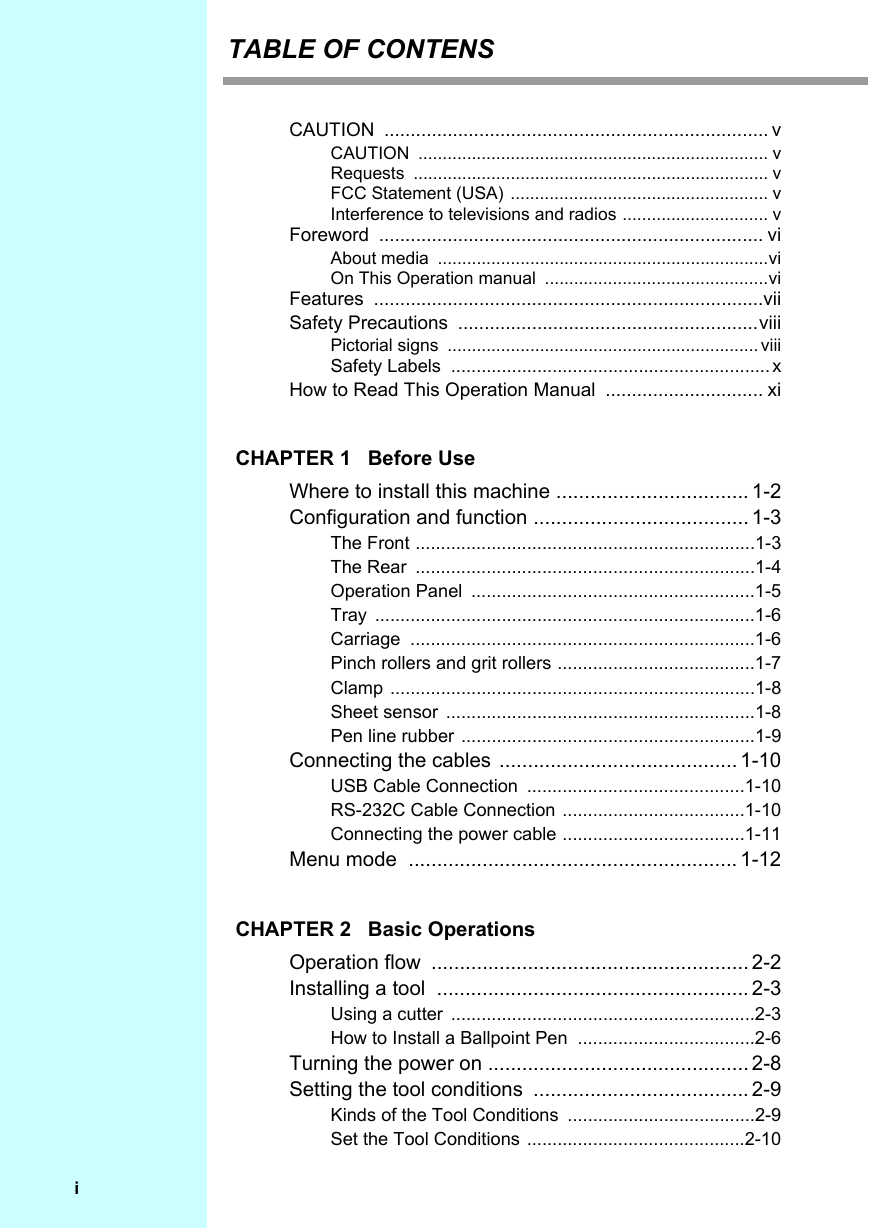
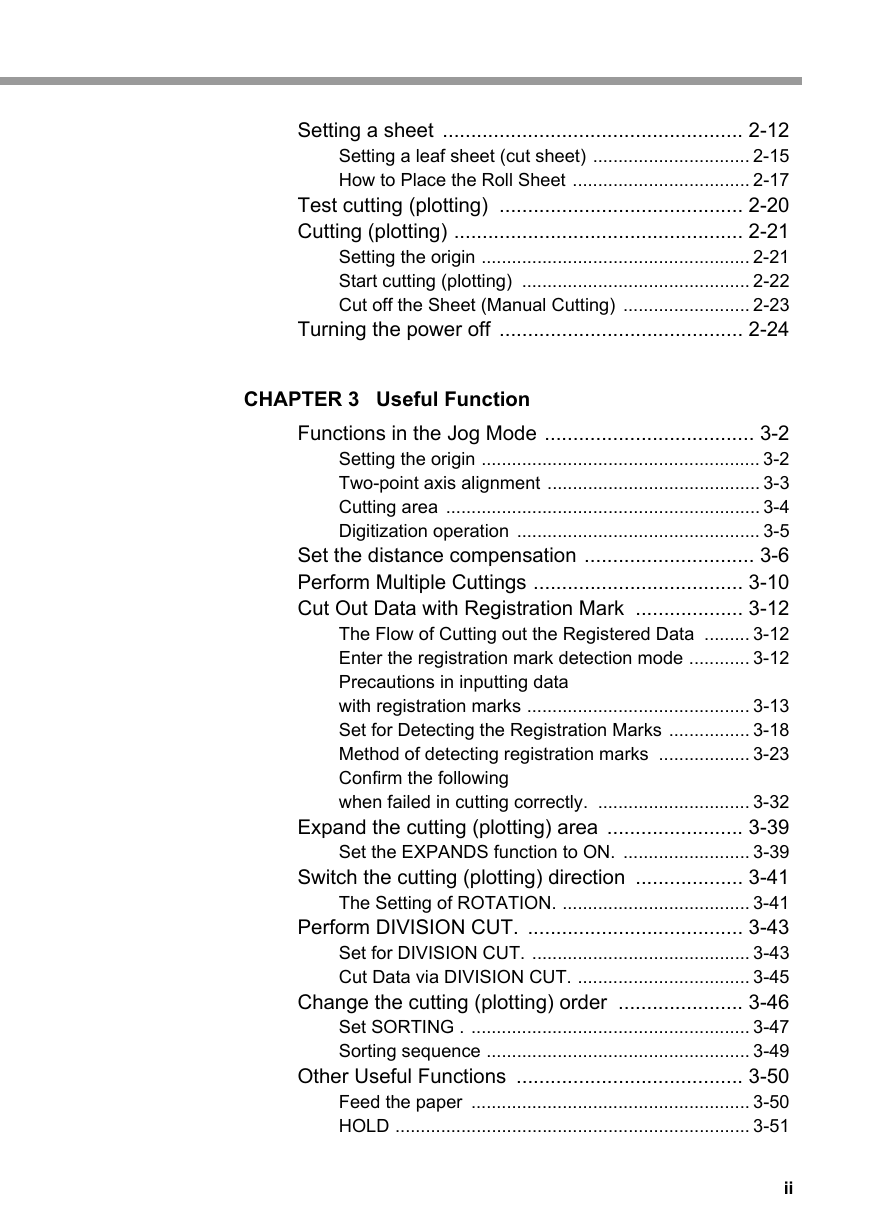
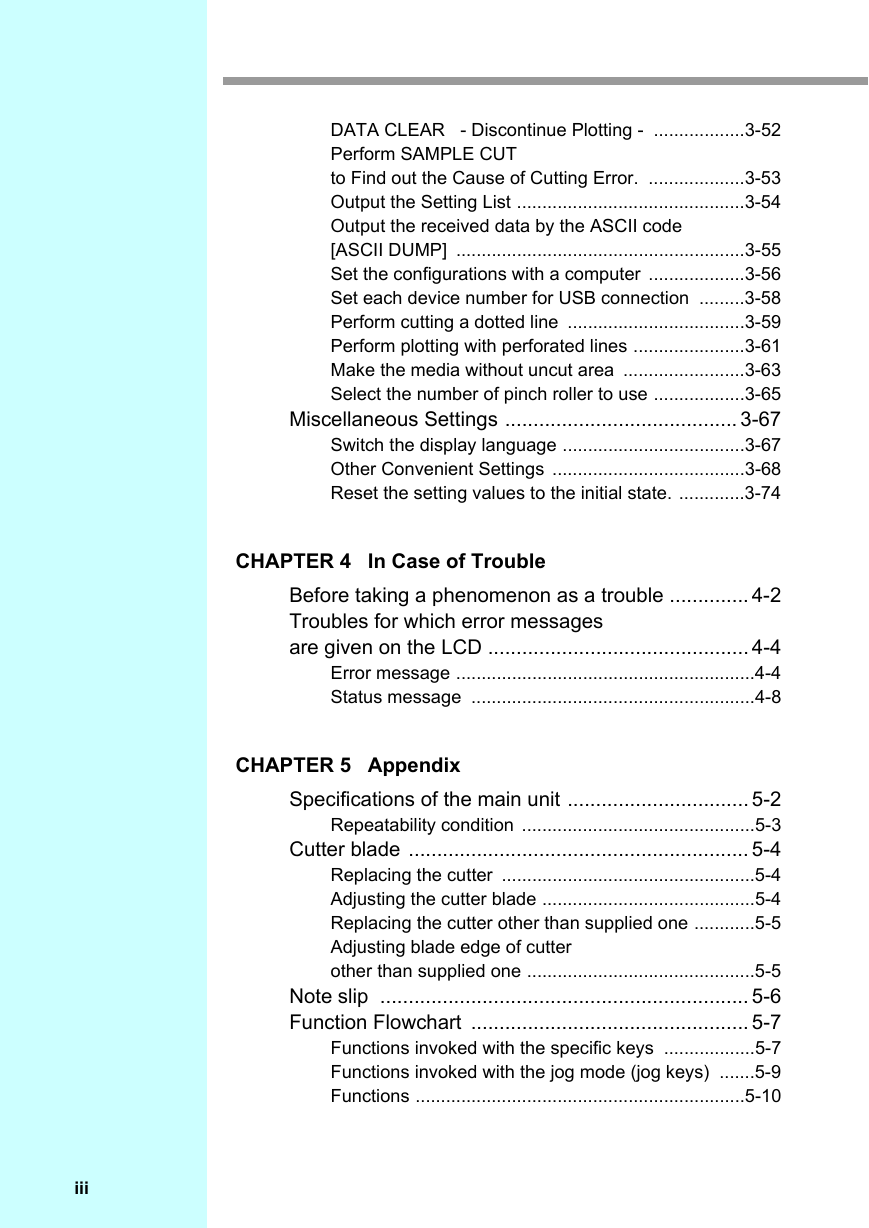

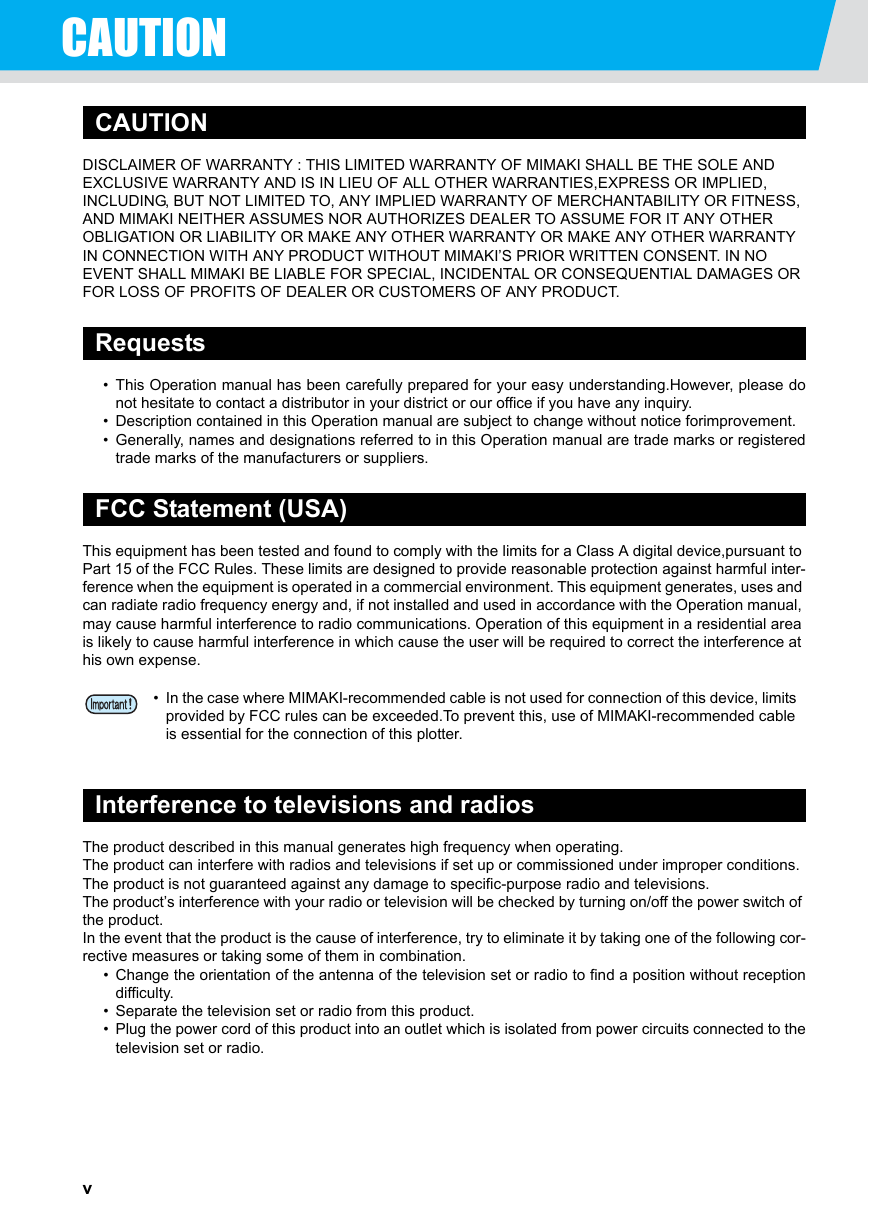
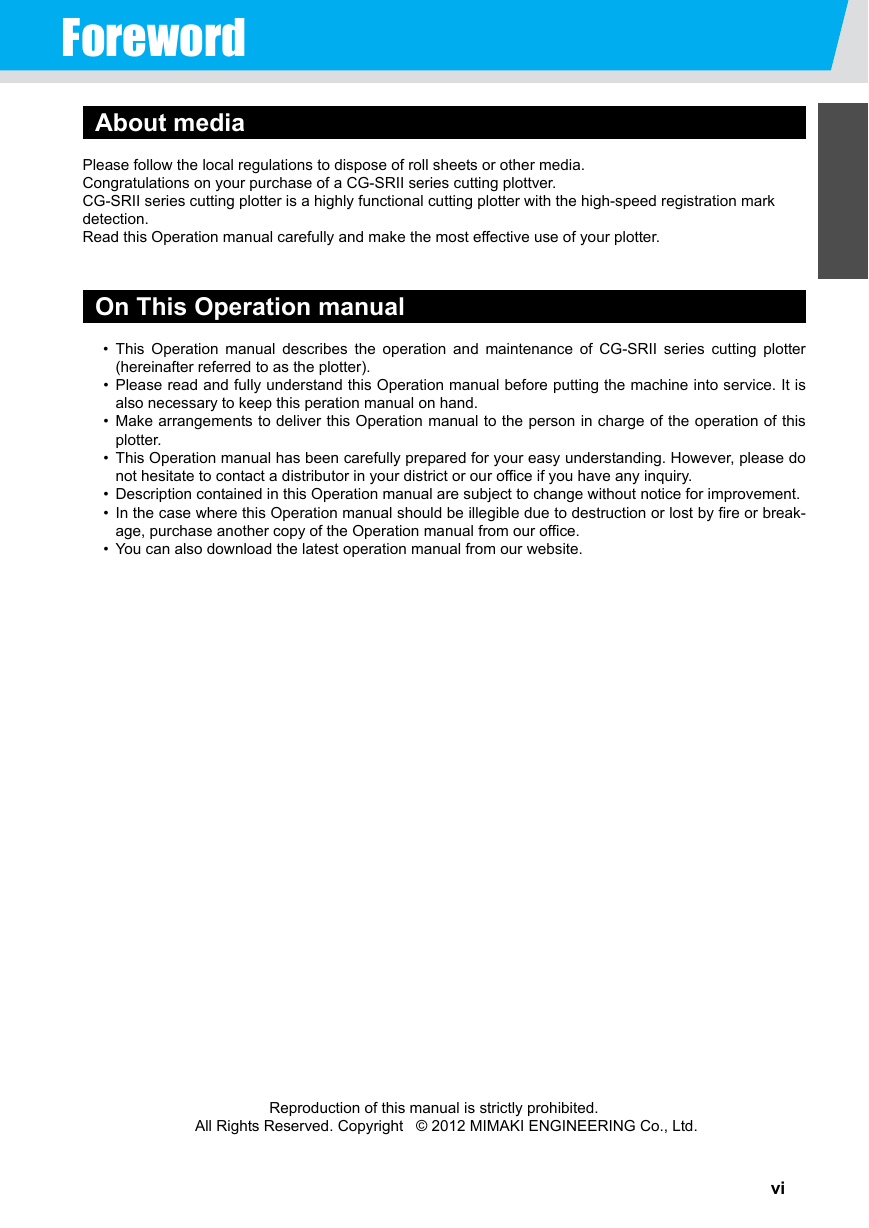

 2023年江西萍乡中考道德与法治真题及答案.doc
2023年江西萍乡中考道德与法治真题及答案.doc 2012年重庆南川中考生物真题及答案.doc
2012年重庆南川中考生物真题及答案.doc 2013年江西师范大学地理学综合及文艺理论基础考研真题.doc
2013年江西师范大学地理学综合及文艺理论基础考研真题.doc 2020年四川甘孜小升初语文真题及答案I卷.doc
2020年四川甘孜小升初语文真题及答案I卷.doc 2020年注册岩土工程师专业基础考试真题及答案.doc
2020年注册岩土工程师专业基础考试真题及答案.doc 2023-2024学年福建省厦门市九年级上学期数学月考试题及答案.doc
2023-2024学年福建省厦门市九年级上学期数学月考试题及答案.doc 2021-2022学年辽宁省沈阳市大东区九年级上学期语文期末试题及答案.doc
2021-2022学年辽宁省沈阳市大东区九年级上学期语文期末试题及答案.doc 2022-2023学年北京东城区初三第一学期物理期末试卷及答案.doc
2022-2023学年北京东城区初三第一学期物理期末试卷及答案.doc 2018上半年江西教师资格初中地理学科知识与教学能力真题及答案.doc
2018上半年江西教师资格初中地理学科知识与教学能力真题及答案.doc 2012年河北国家公务员申论考试真题及答案-省级.doc
2012年河北国家公务员申论考试真题及答案-省级.doc 2020-2021学年江苏省扬州市江都区邵樊片九年级上学期数学第一次质量检测试题及答案.doc
2020-2021学年江苏省扬州市江都区邵樊片九年级上学期数学第一次质量检测试题及答案.doc 2022下半年黑龙江教师资格证中学综合素质真题及答案.doc
2022下半年黑龙江教师资格证中学综合素质真题及答案.doc