Disposal instructions
Important safety instructions
Acer p600 Series Portable Navigator feature highlights
Unpack the Acer p600 Series Portable Navigator
First things first
System tour
Front and Rear Panels
Top and bottom views
Left and right panels
Peripherals tour
Car mount kit
Chargers
Acer p600 Series Portable Navigator setup
Set up the Acer p600 Series Portable Navigator in your vehicle
Car mount installation reminders
To set up the device on your vehicle:
Start up the Acer p600 Series Portable Navigator
1 Acer p600 Series Portable Navigator fundamentals
Hardware interface
Using the touch screen backlight
Using the SD/MMC slot
Establishing device-PC connection
Recharge the device via the USB connection
Installing Microsoft ActiveSync
Minimum installation requirements:
To install Microsoft ActiveSync on your computer:
Recharging the Acer p600 Series Portable Navigator
To recharge the device using the car charger:
To recharge the device using the USB cable:
Main Menu Screen
Command interface
Using the hot keys
Using the Acer p600 Series Portable Navigator touch screen
Using the Main menu panel
2 Navigation
Accessing the Navigation Function
3 MP3 Player
Accessing the MP3 Player
Mp3 Player Button Definitions
Using the Player
Playing music
Adjusting the volume
Changing the order of tracks
Repeating tracks
Browsing for music files
Deleting a Track
4 Photo Viewer
Accessing the Photo Viewer
Using the Photo Viewer
Viewing photos
Viewing a Photo Full Screen
Viewing a Slideshow
Copying Photos
Deleting photos
5 Contacts
Accessing Contacts
Managing Contacts
Creating a New Contact
Editing a contact
Deleting a contact
Importing/Exporting/Sending contacts
Importing
Exporting
Sending the Contact Information to Another Device
6 Bluetooth
Bluetooth Options
7 Settings
Accessing the Settings Screen
Adjusting the Settings
Setting the Volume
Choosing the Language
System Information
Power
Standby Settings
Setting the Date/Time
Changing the Time Zone
Choosing Daylight Saving
Changing the Date
Changing the Time
Miscellaneous Settings
8 Resetting the Acer p600 Series Portable Navigator
Performing a soft reset
Performing a hard reset
Loading the factory default settings
Regulatory and safety notices
FCC notice
Notice: Shielded cables
Notice: Peripheral devices
Caution
Operation conditions
Notice: Canadian users
Remarque à l’intention des utilisateurs canadiens
Declaration of Conformity for EU countries
LCD pixel statement
Radio device regulatory notice
General
European Union (EU)
List of applicable countries
The FCC RF safety requirement
Canada - Low-power license-exempt radio communication devices (RSS-210)
Exposure of humans to RF fields (RSS-102)
FAQs
Customer support
Product warranty
System specifications
Hardware features
Software specifications
Design and ergonomics
Environmental specifications

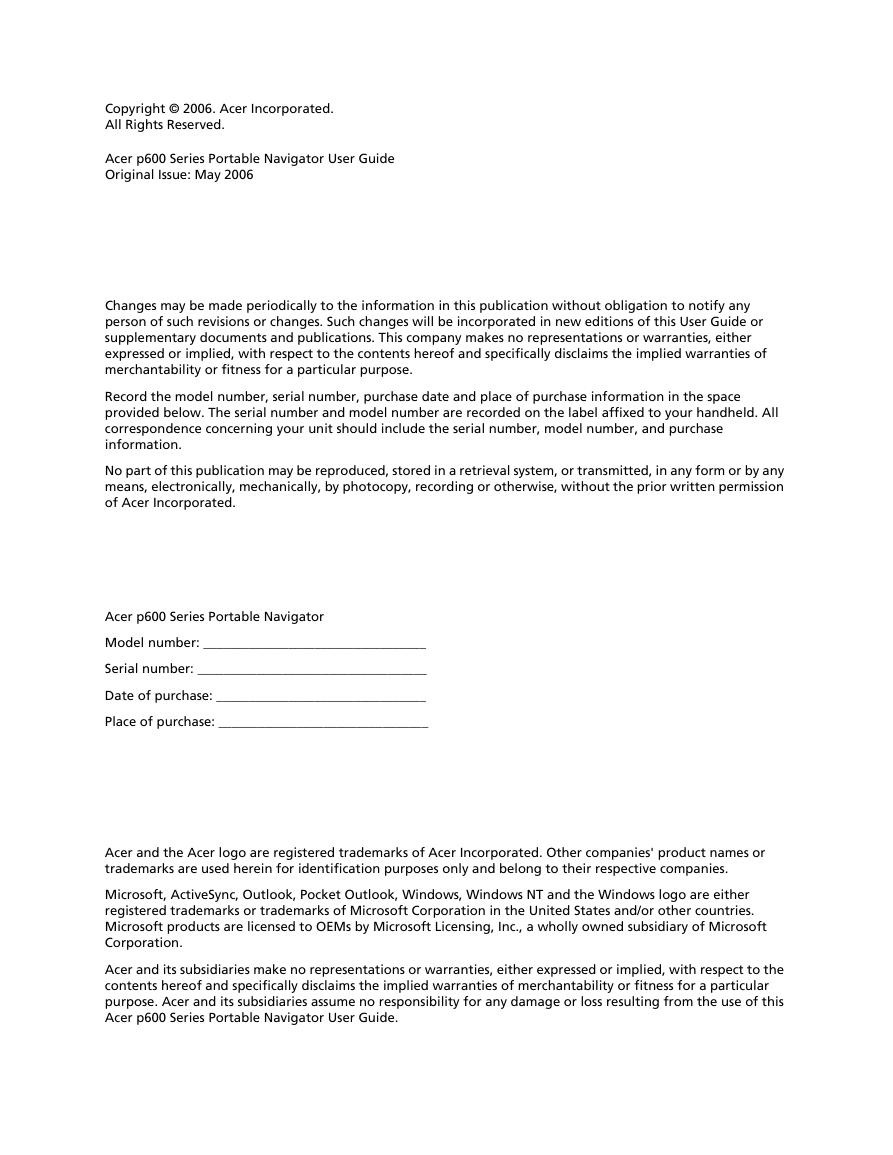
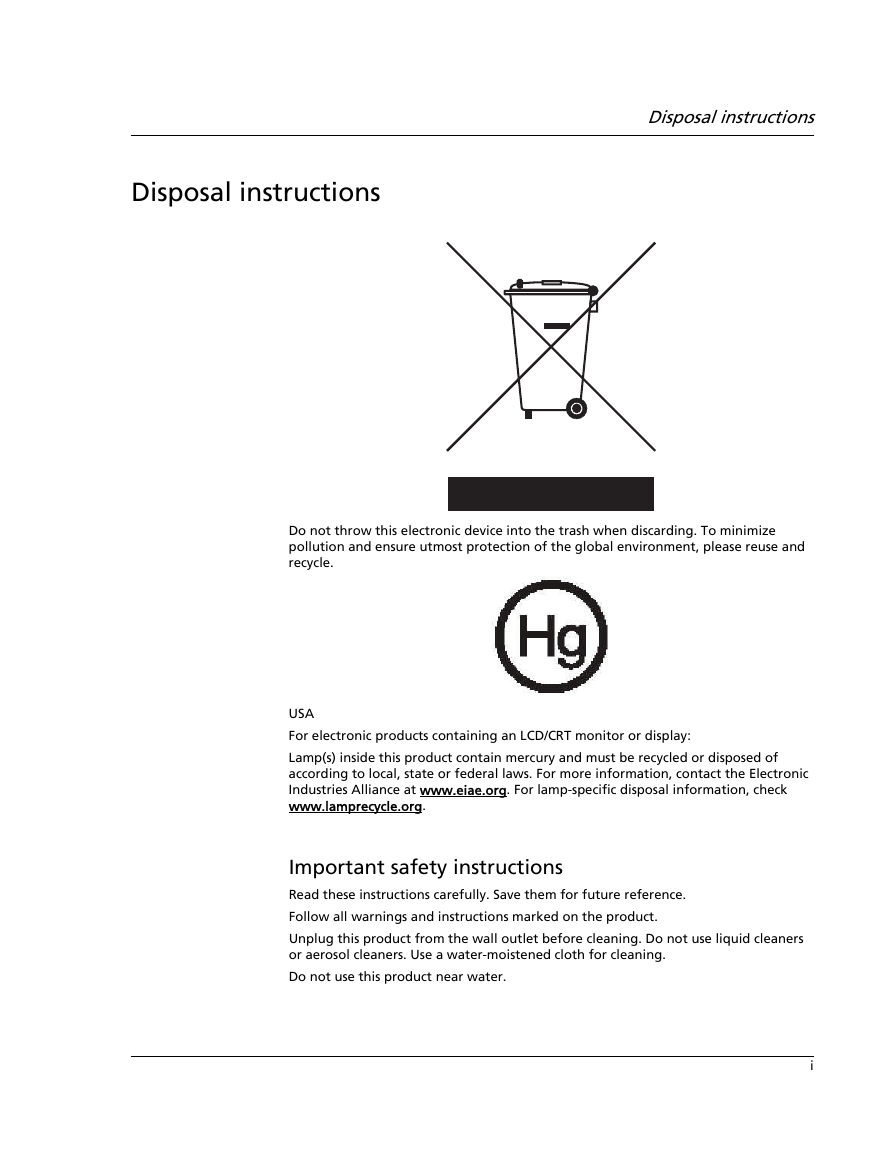
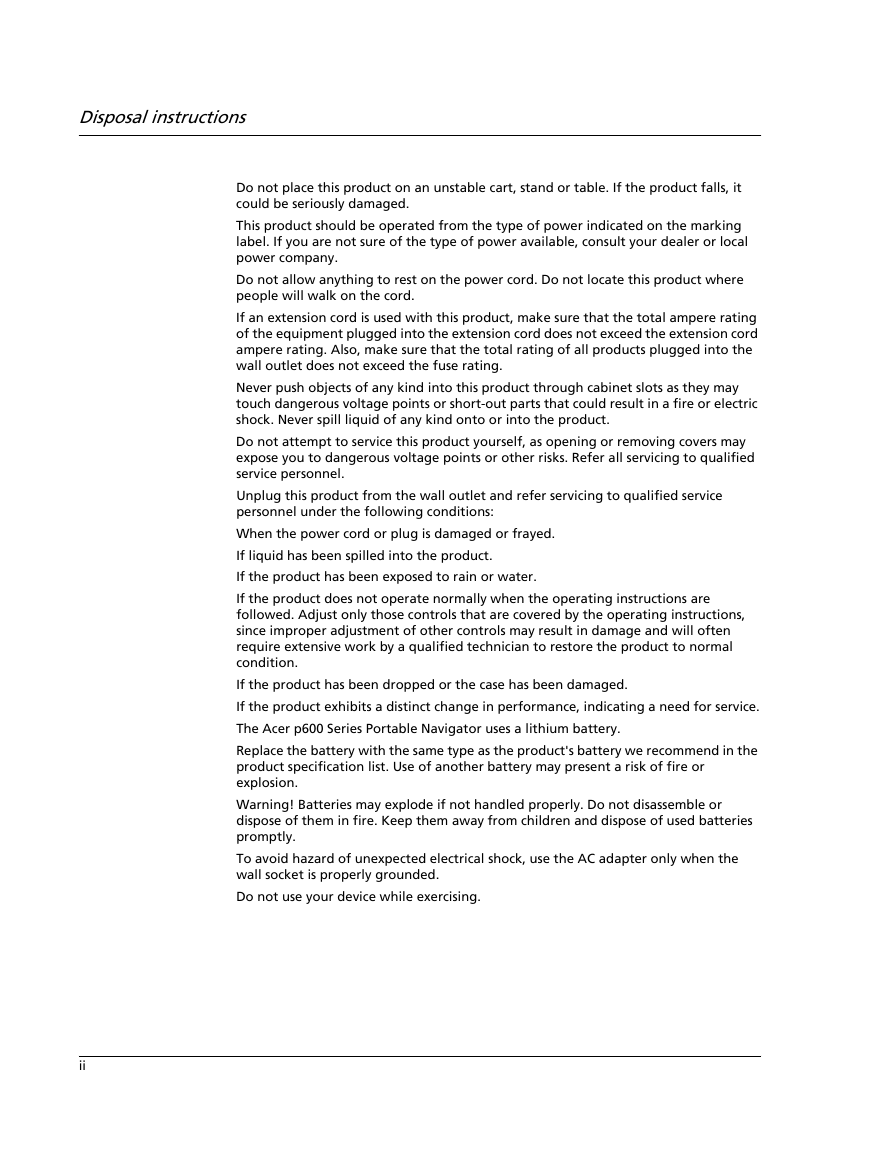


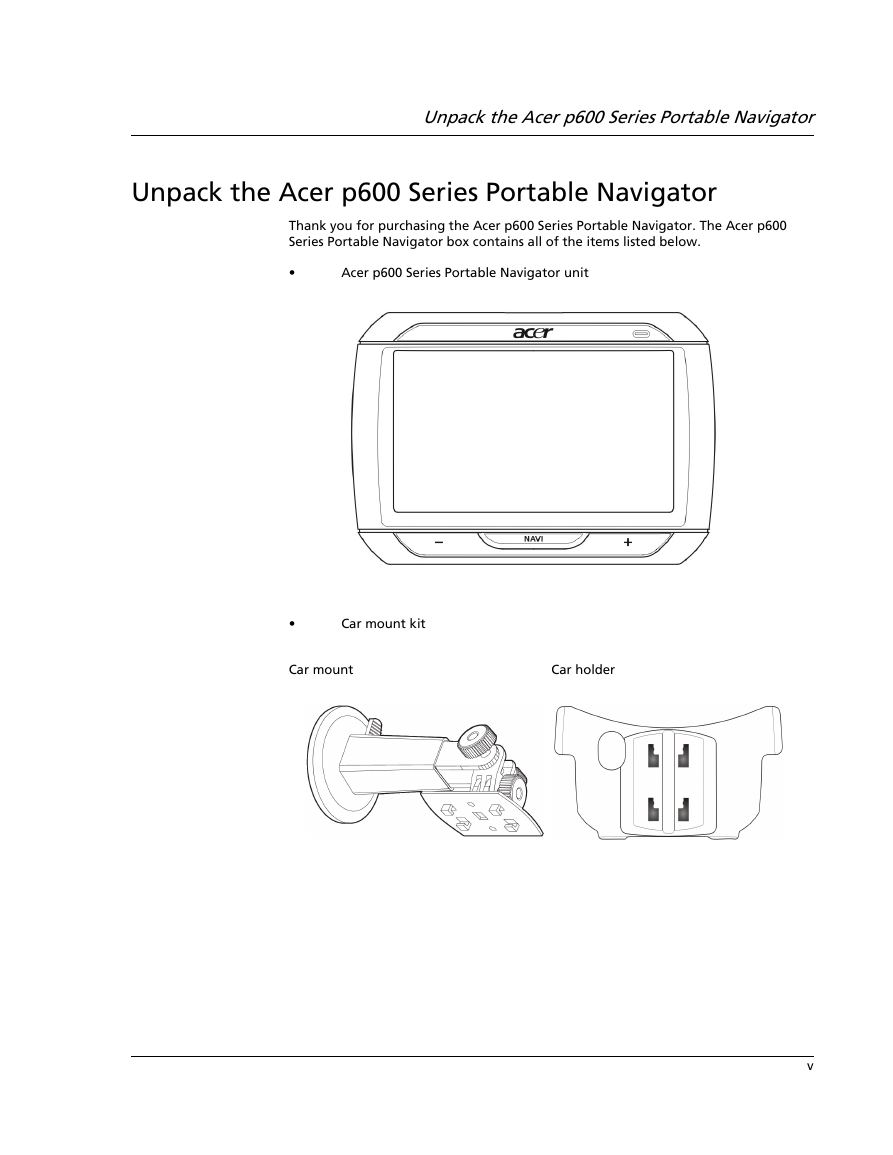
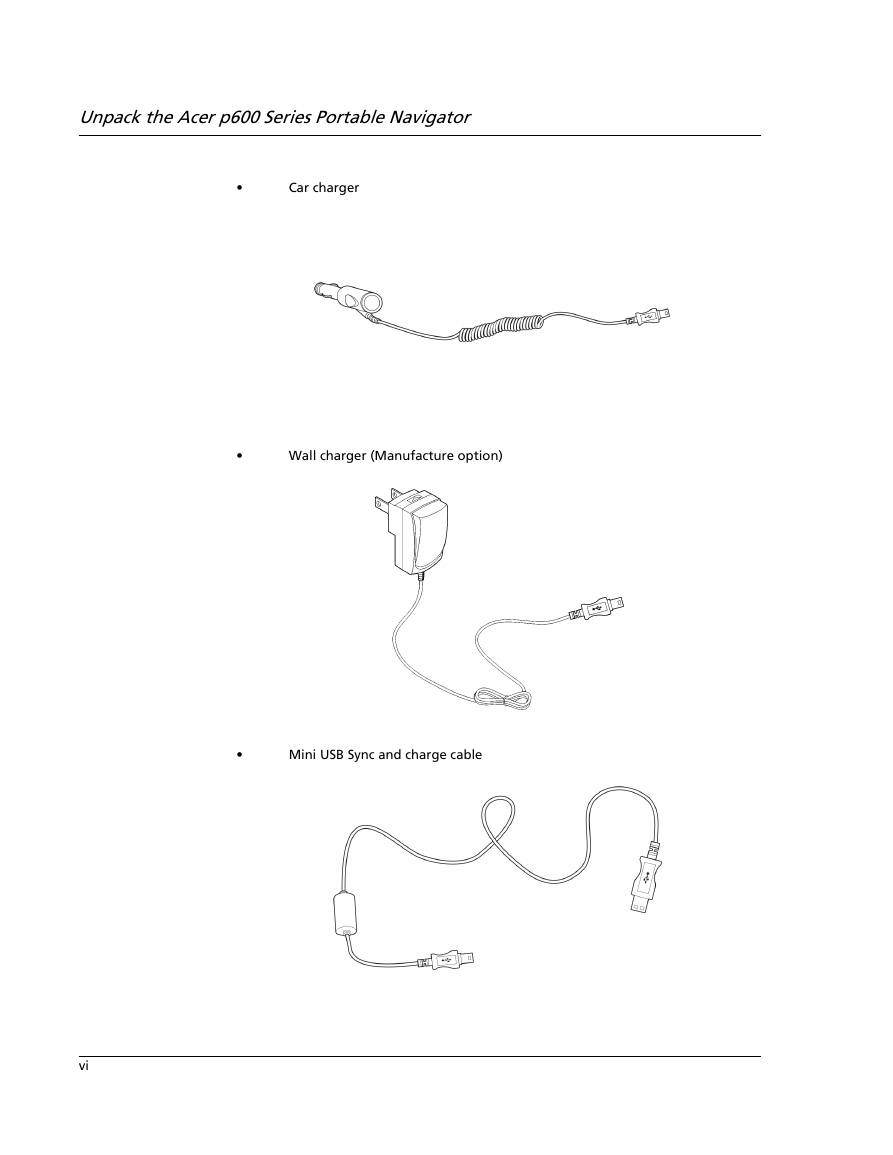

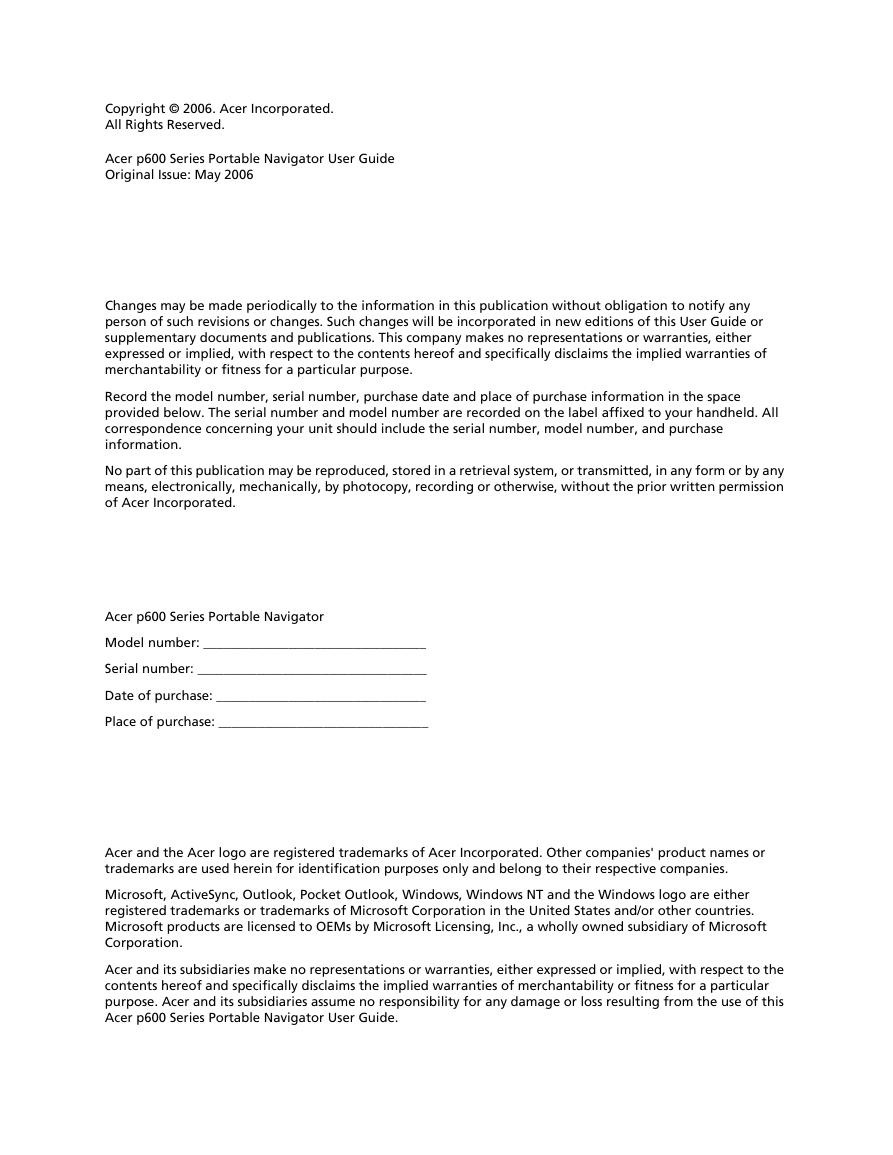
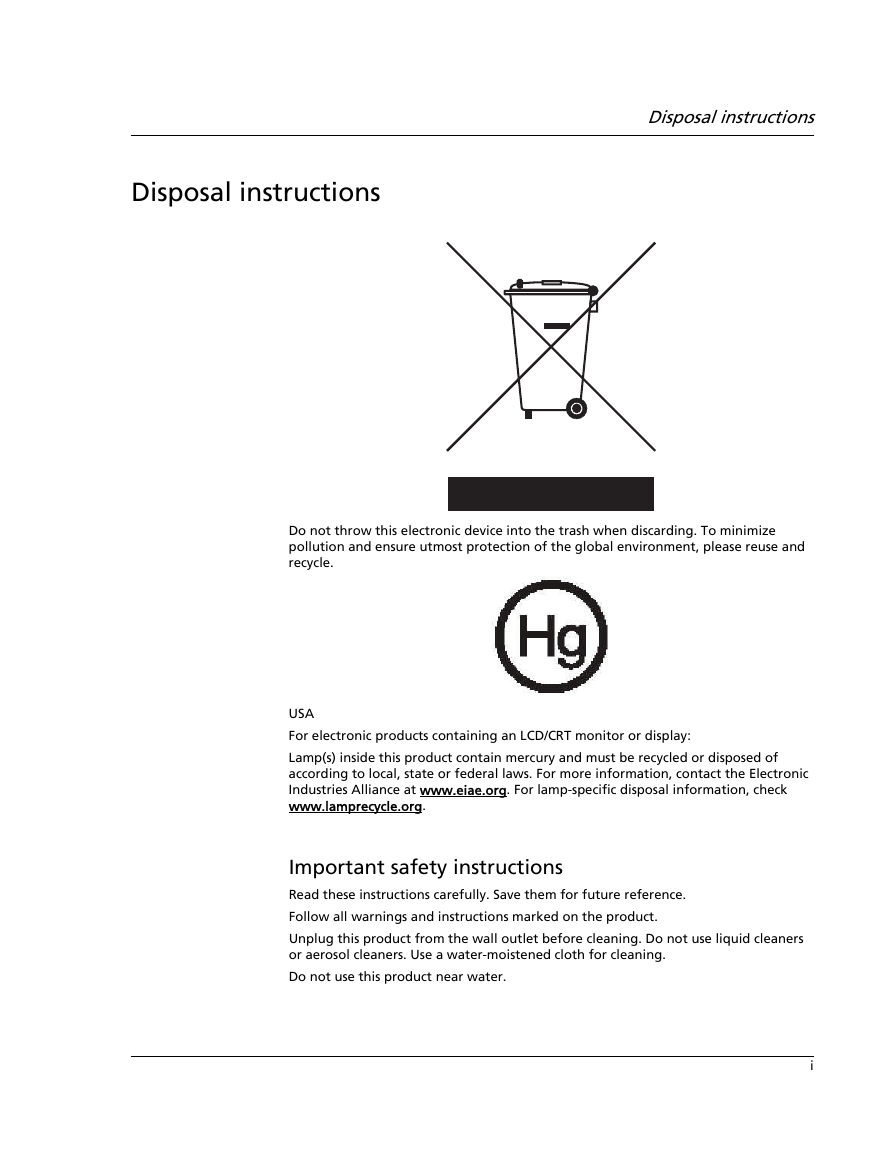
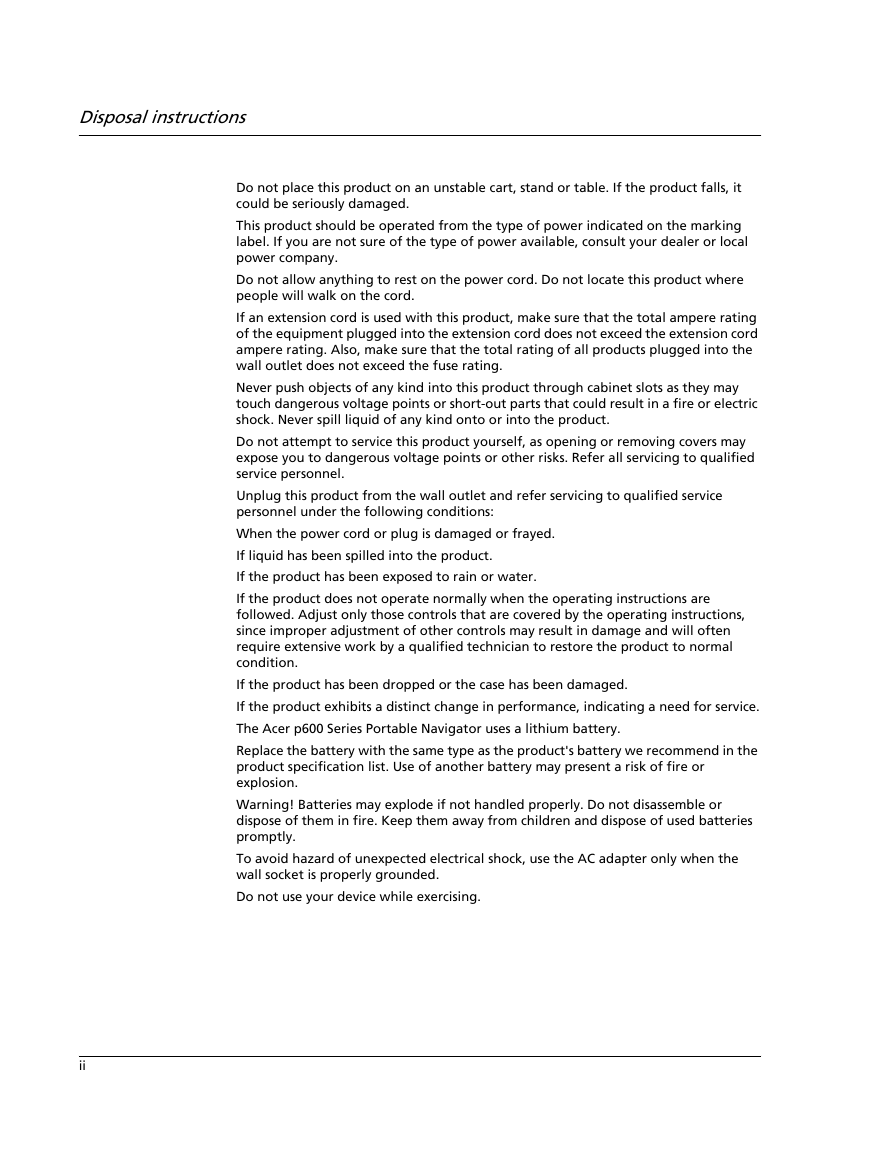


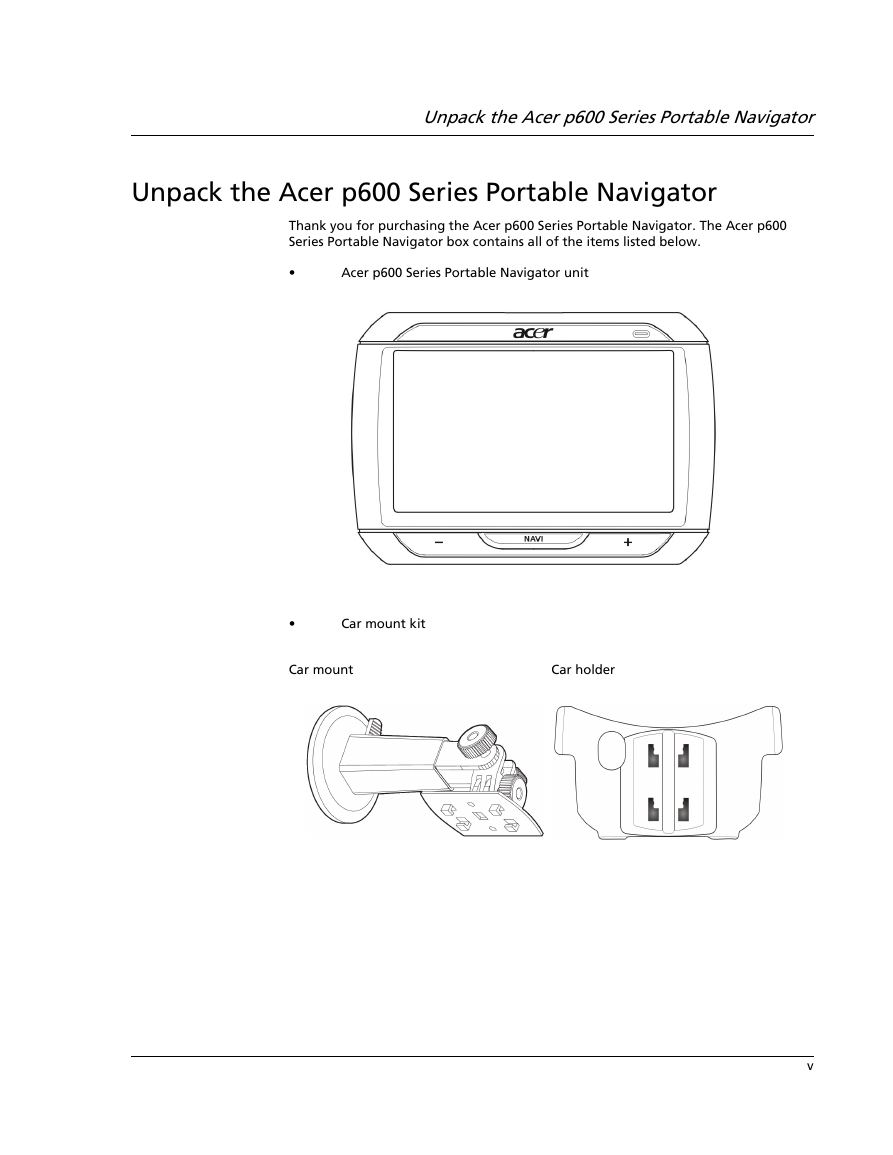
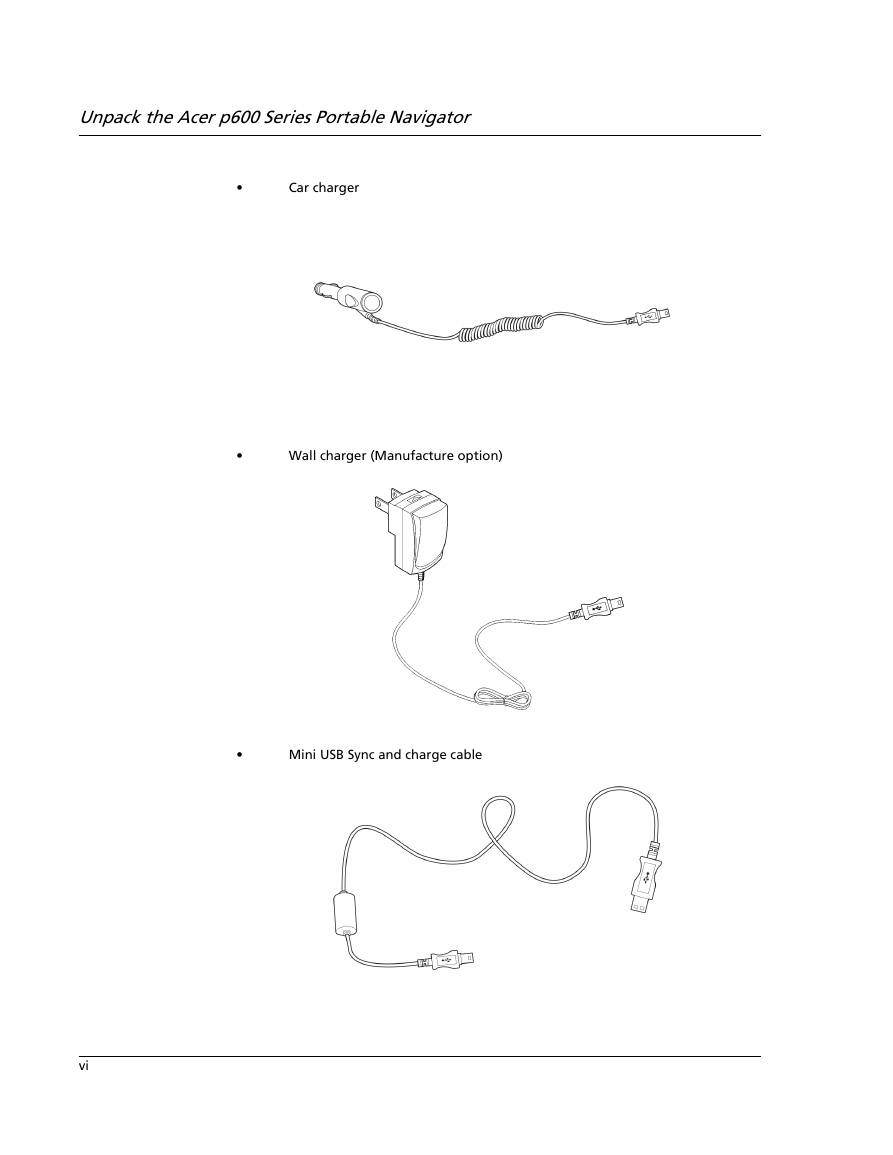
 2023年江西萍乡中考道德与法治真题及答案.doc
2023年江西萍乡中考道德与法治真题及答案.doc 2012年重庆南川中考生物真题及答案.doc
2012年重庆南川中考生物真题及答案.doc 2013年江西师范大学地理学综合及文艺理论基础考研真题.doc
2013年江西师范大学地理学综合及文艺理论基础考研真题.doc 2020年四川甘孜小升初语文真题及答案I卷.doc
2020年四川甘孜小升初语文真题及答案I卷.doc 2020年注册岩土工程师专业基础考试真题及答案.doc
2020年注册岩土工程师专业基础考试真题及答案.doc 2023-2024学年福建省厦门市九年级上学期数学月考试题及答案.doc
2023-2024学年福建省厦门市九年级上学期数学月考试题及答案.doc 2021-2022学年辽宁省沈阳市大东区九年级上学期语文期末试题及答案.doc
2021-2022学年辽宁省沈阳市大东区九年级上学期语文期末试题及答案.doc 2022-2023学年北京东城区初三第一学期物理期末试卷及答案.doc
2022-2023学年北京东城区初三第一学期物理期末试卷及答案.doc 2018上半年江西教师资格初中地理学科知识与教学能力真题及答案.doc
2018上半年江西教师资格初中地理学科知识与教学能力真题及答案.doc 2012年河北国家公务员申论考试真题及答案-省级.doc
2012年河北国家公务员申论考试真题及答案-省级.doc 2020-2021学年江苏省扬州市江都区邵樊片九年级上学期数学第一次质量检测试题及答案.doc
2020-2021学年江苏省扬州市江都区邵樊片九年级上学期数学第一次质量检测试题及答案.doc 2022下半年黑龙江教师资格证中学综合素质真题及答案.doc
2022下半年黑龙江教师资格证中学综合素质真题及答案.doc