Heading1 - Table of Contents
Heading1 - Safety Instructions
Heading1 - Introduction
Heading2 - Image Resolution
Heading2 - Compatibility
Heading2 - Unpacking the Projector
Heading2 - Usage Guidelines
Heading2 - If You Need Assistance
Heading2 - Warranty
Heading1 - Setting up the Projector
Heading2 - Connecting a Computer with an M1-DA Cable
Heading2 - Connecting a Computer Using a VESA Cable
Heading2 - Connecting a USB type B mouse
Heading2 - Connecting a Computer using BNC Cables
Heading2 - Connecting a Computer with an RS-232 Cable
Heading2 - Connecting a Video Player
Heading2 - Connecting a Video Player using BNC Cables
Heading2 - Connecting External Speakers
Heading2 - Connecting the Remote Control Cable
Heading2 - Powering up the Projector and Adjusting the Image
Heading2 - Turning Off the Projector
Heading1 - Using the Projector
Heading2 - Basic Image Adjustment
Heading2 - Adjusting the Projector
Heading2 - Using the Remote Control
Heading2 - Using the Keypad and Remote Buttons
Heading2 - Using the On-Screen Menus
Heading2 - Display Menu
Heading2 - Audio Menu
Heading2 - Image Menu
Heading2 - Controls Menu
Heading2 - Language Menu
Heading2 - Status Menu
Heading1 - Maintenance & Troubleshooting
Heading2 - Cleaning the Lens
Heading2 - Replacing the Projection Lamp
Heading2 - Replacing the Batteries in the Remote Control
Heading2 - Using the Security Lock
Heading2 - Troubleshooting
Heading1 - Appendix
Heading2 - Specifications
Heading2 - Accessories
Heading2 - Portable and Laptop Activation Chart
Heading2 - Using Video Mirroring with a PowerBook Computer
Heading2 - Projected Image Sizes
Heading2 - RS232 Terminal Specifications
Heading1 - Index



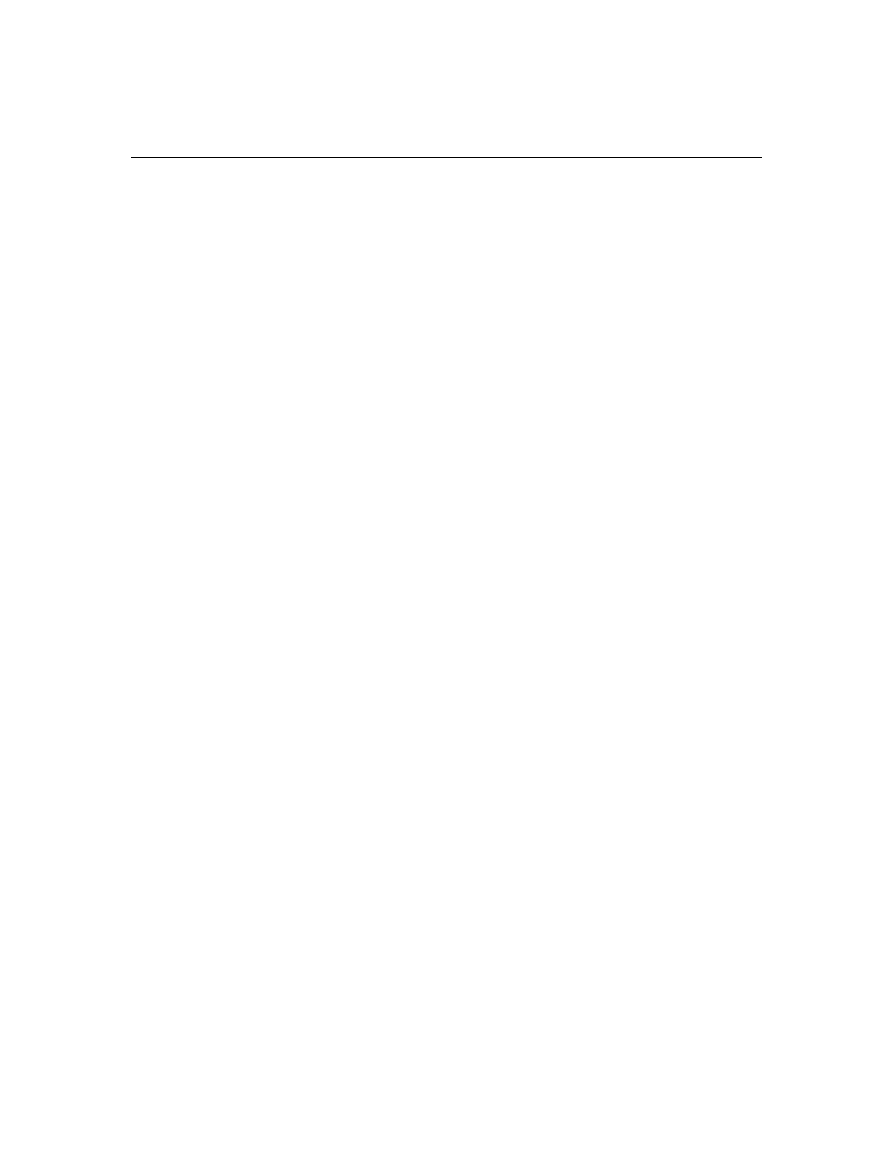


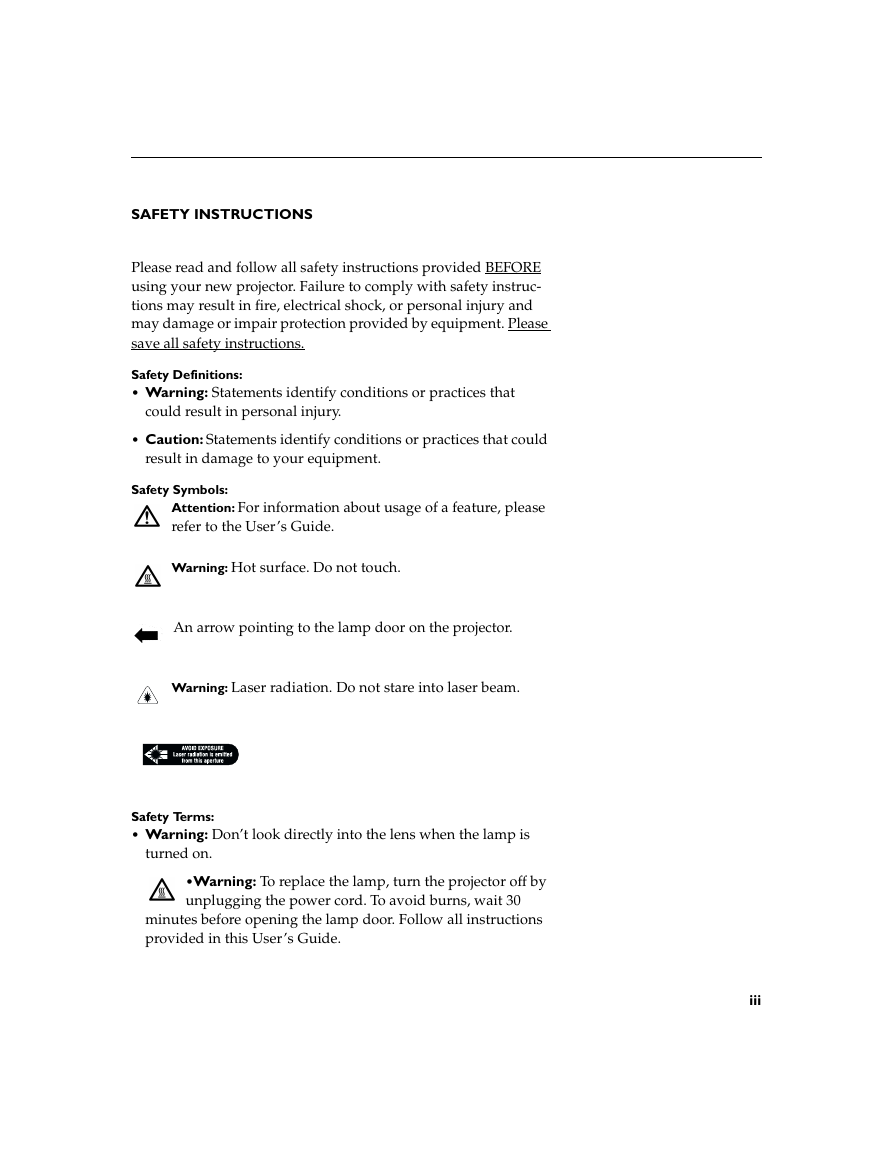
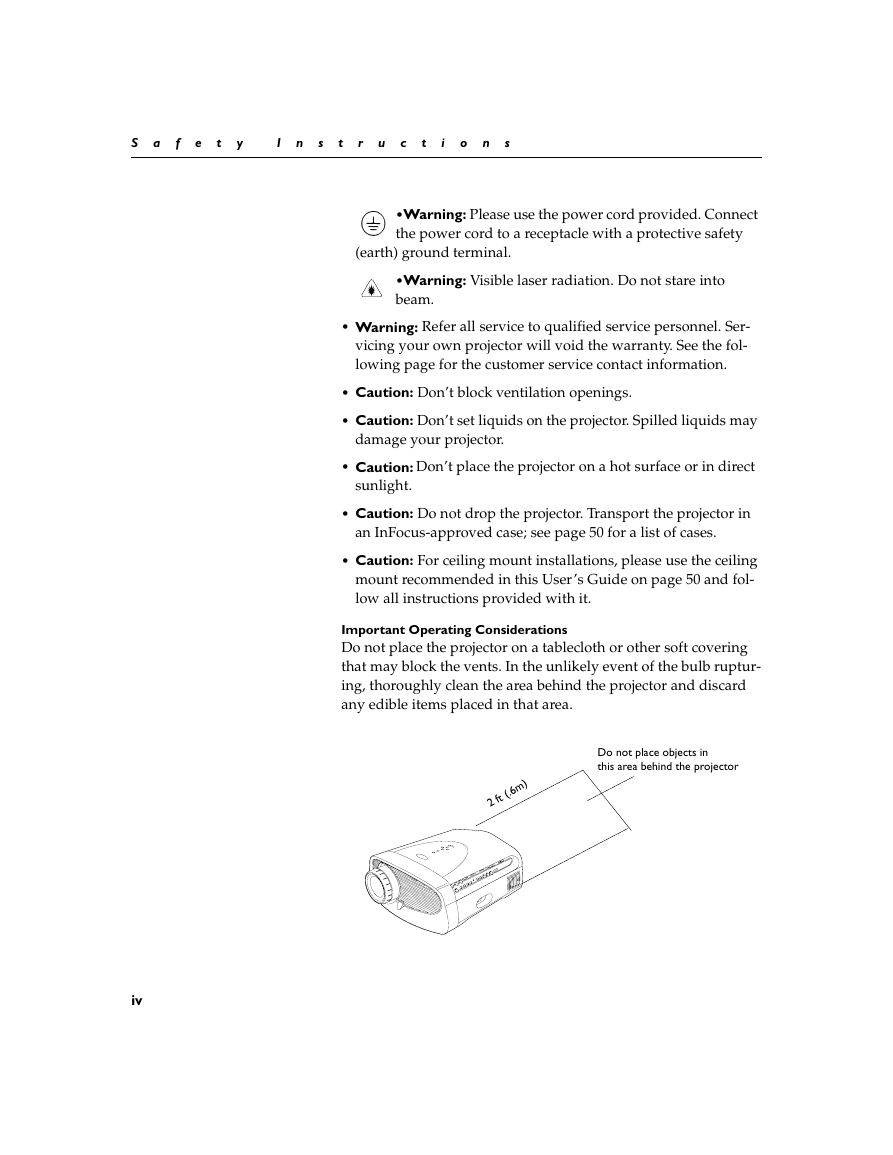



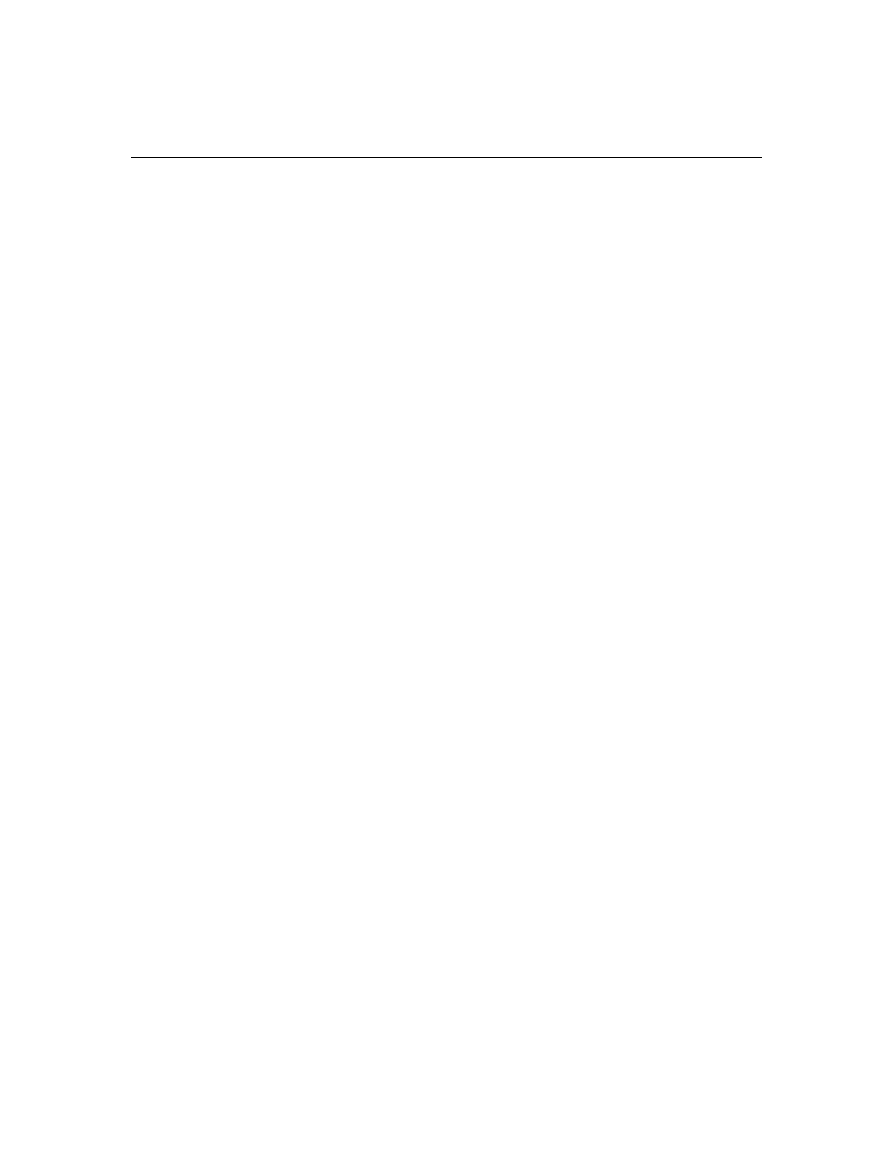


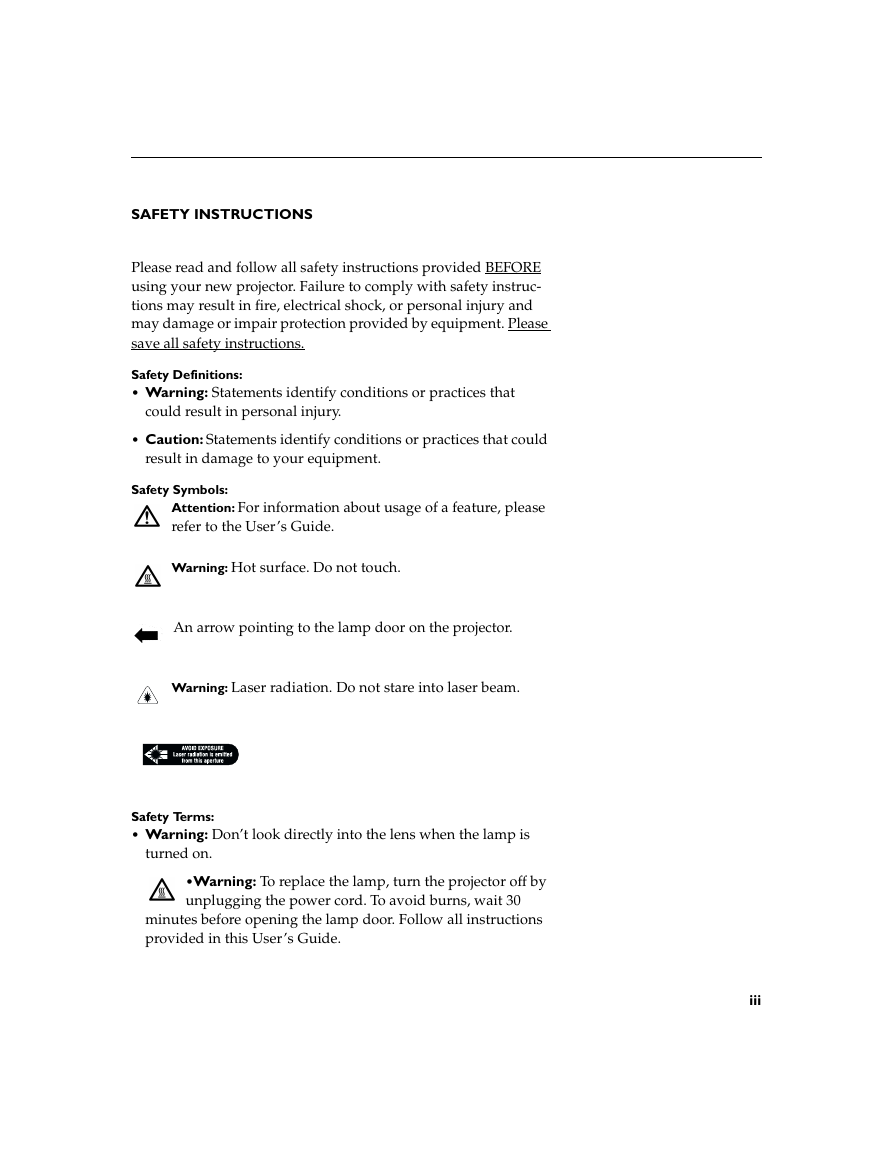
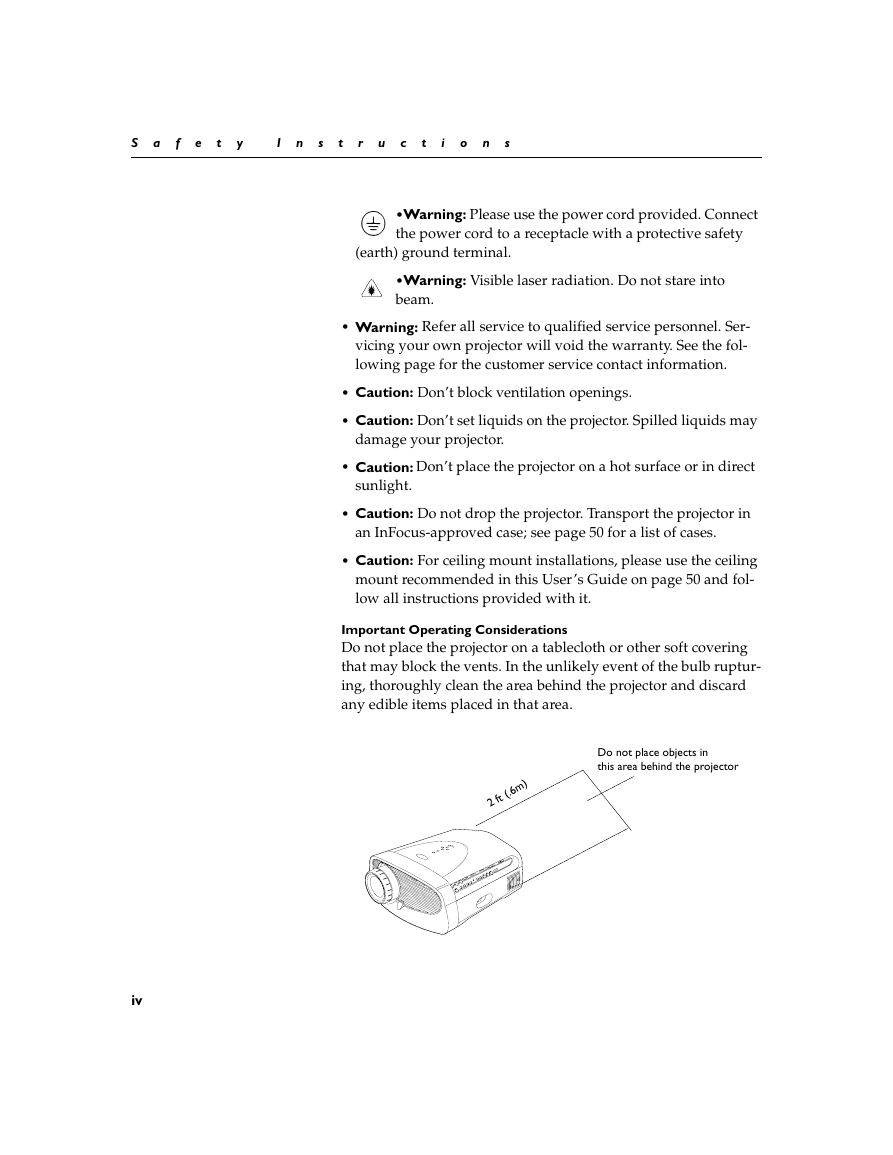
 2023年江西萍乡中考道德与法治真题及答案.doc
2023年江西萍乡中考道德与法治真题及答案.doc 2012年重庆南川中考生物真题及答案.doc
2012年重庆南川中考生物真题及答案.doc 2013年江西师范大学地理学综合及文艺理论基础考研真题.doc
2013年江西师范大学地理学综合及文艺理论基础考研真题.doc 2020年四川甘孜小升初语文真题及答案I卷.doc
2020年四川甘孜小升初语文真题及答案I卷.doc 2020年注册岩土工程师专业基础考试真题及答案.doc
2020年注册岩土工程师专业基础考试真题及答案.doc 2023-2024学年福建省厦门市九年级上学期数学月考试题及答案.doc
2023-2024学年福建省厦门市九年级上学期数学月考试题及答案.doc 2021-2022学年辽宁省沈阳市大东区九年级上学期语文期末试题及答案.doc
2021-2022学年辽宁省沈阳市大东区九年级上学期语文期末试题及答案.doc 2022-2023学年北京东城区初三第一学期物理期末试卷及答案.doc
2022-2023学年北京东城区初三第一学期物理期末试卷及答案.doc 2018上半年江西教师资格初中地理学科知识与教学能力真题及答案.doc
2018上半年江西教师资格初中地理学科知识与教学能力真题及答案.doc 2012年河北国家公务员申论考试真题及答案-省级.doc
2012年河北国家公务员申论考试真题及答案-省级.doc 2020-2021学年江苏省扬州市江都区邵樊片九年级上学期数学第一次质量检测试题及答案.doc
2020-2021学年江苏省扬州市江都区邵樊片九年级上学期数学第一次质量检测试题及答案.doc 2022下半年黑龙江教师资格证中学综合素质真题及答案.doc
2022下半年黑龙江教师资格证中学综合素质真题及答案.doc