1 Introduction
1.1 Welcome to Minolta
1.2 Roadmap of this manual
Where to find what in this User's Manual
Brief explanation of special type styles and representations
1.3 Working safely with your laser printer
Notes on your safety and operating safety
Laser safety
Internal laser radiation
Safety sticker
Ozone emission
2 Unpacking, setting up and� pre-settings
2.1 Unpacking the laser printer
2.2 Overview of the machine
External printer parts
Internal printer parts.
Control panel of the printer
2.3 Setting up the laser printer
Moving the printer
Ambient conditions
Installation location
Space required
Storing used materials and printer accessories
2.4 Settings for the laser printer
Turning the printer on and off
3 Installing the printer driver
3.1 System requirements
3.2 Notes on installing the printer driver
Don't be afraid of the installation!
General information on the printer driver
Information on installation using wizards
Information on installing a network printer
3.3 CD-ROM installation
3.4 Plug-&-Play installation (Windows 95/98 only)
3.5 Deinstallation of the printer driver
4 Working with the printer driver
4.1 Displaying printer driver settings
4.2 Paper index card
Selecting a Paper size
Specifying the number of copies
Specifying the orientation of the printing paper
Specify paper source
Turn sort on/off
4.3 Page layout index card
Print multiple document pages per print page (N-Up)
Print watermark
Scaling document pages in printing
Create duplex/brochure
4.4 Quality index card
Optimizing data exchange with the printer (All Raster)
Specify graphics mode
Specify TrueType mode
Specify emulation mode
Turning Toner Save on and off
Turning Fine-ART on and off
Specify graphics quality
Optimize graphics representation in print (Detail in quality...)
4.5 Font index card
Editing fonts (in RAM only).
4.6 Device options index card
Entering the user name
Determining the configuration
4.7 Destination index card
Specify output settings
4.8 Info index card
4.9 Edit index card
5 Working with the printer's Control panel
5.1 Using the Control panel
Control lights and keys on the Control panel
States of the control lights
Key functions
5.2 Possible settings in the menus
Print menu
PCL Menu
System menu
Parallel Menu
Maintenance Menu
Network menu
Settings menu
Test Print Menu
5.3 Changing settings in the menus
5.4 Possible settings in Tray1 paper mode
5.5 Changing the settings in Tray 1 Paper mode
6 Working with the printer
6.1 Please note the following points:
What points are important to note when loading paper?
What should you watch for when loading envelopes?
Which sizes of paper can you work with?
What types of paper can be used?
6.2 Setting up trays
Setting up Tray 1
Setting up Tray 2
Adjusting the optional 250-sheet paper source unit
Adjusting the optional 500-sheet paper source unit
Adjusting the optional 2500-sheet paper source unit
6.3 Activate automatic tray selection
6.4 Correcting paper feed in trays
6.5 Working with the manual feed unit
6.6 Printing two-sided documents (duplex printing)
6.7 Correcting paper feed for duplex printing
6.8 Monitoring print jobs with the status display
6.9 Canceling a print job
7 Installing optional accessories
7.1 Overview of the optional accessory
7.2 Installing the 250-sheet paper source unit
7.3 Installing the 500-sheet feed unit
7.4 Installing the 2500-sheet feed unit
7.5 Install the duplex kit
7.6 Installing the 5-bin mailbox
7.7 Installing the 10-bin mailbox
7.8 Installing the SIMM memory module
7.9 Installing the PostScript 3-ROM module
7.10 Installing a network card
7.11 Installing a hard disk drive
8 Caring for and maintaining your printer
8.1 Cleaning the printer
8.2 Replacing the imaging cartridge
Taking out the used imaging cartridge
Installing a new imaging cartridge
8.3 Replacing the maintenance set
8.4 Having other printer parts replaced
The paper feed rollers of tray 2/3/4/5
Paper feed roller of the 2500-sheet paper source unit
The fusing unit
9 Recognizing and eliminating problems
9.1 Paper jam in the main unit
9.2 Clearing a paper jam in the 5-bin tray
9.3 Clearing a paper jam in the 10-bin tray
9.4 Correct the positioning of the 10-bin mailbox
9.5 Problems with print quality
9.6 General print problems
9.7 Output problems
9.8 Printer messages
Status messages
Warning messages
Caution messages
Auto Continue messages
User call messages
Customer service request messages
10 Appendix
10.1 Performance features
10.2 Technical data
PagePro 25 printer
Interface connections and cable
500-sheet paper source unit (optional)
250-sheet paper source unit (optional)
2500-sheet tray LCC (optional)
Duplex kit (optional)
5-bin mailbox (optional)
10-bin mailbox
SIMM memory module (optional)
Adobe PostScript 3-SIMM (optional)
Hard disk drive (optional)
10.3 Minolta's concern for environmental protection
What does the energy star mean?
10.4 CE icon (Declaration of compliance)
10.5 End User License Agreement
10.6 The adresses of the European Minolta partners
10.7 Index

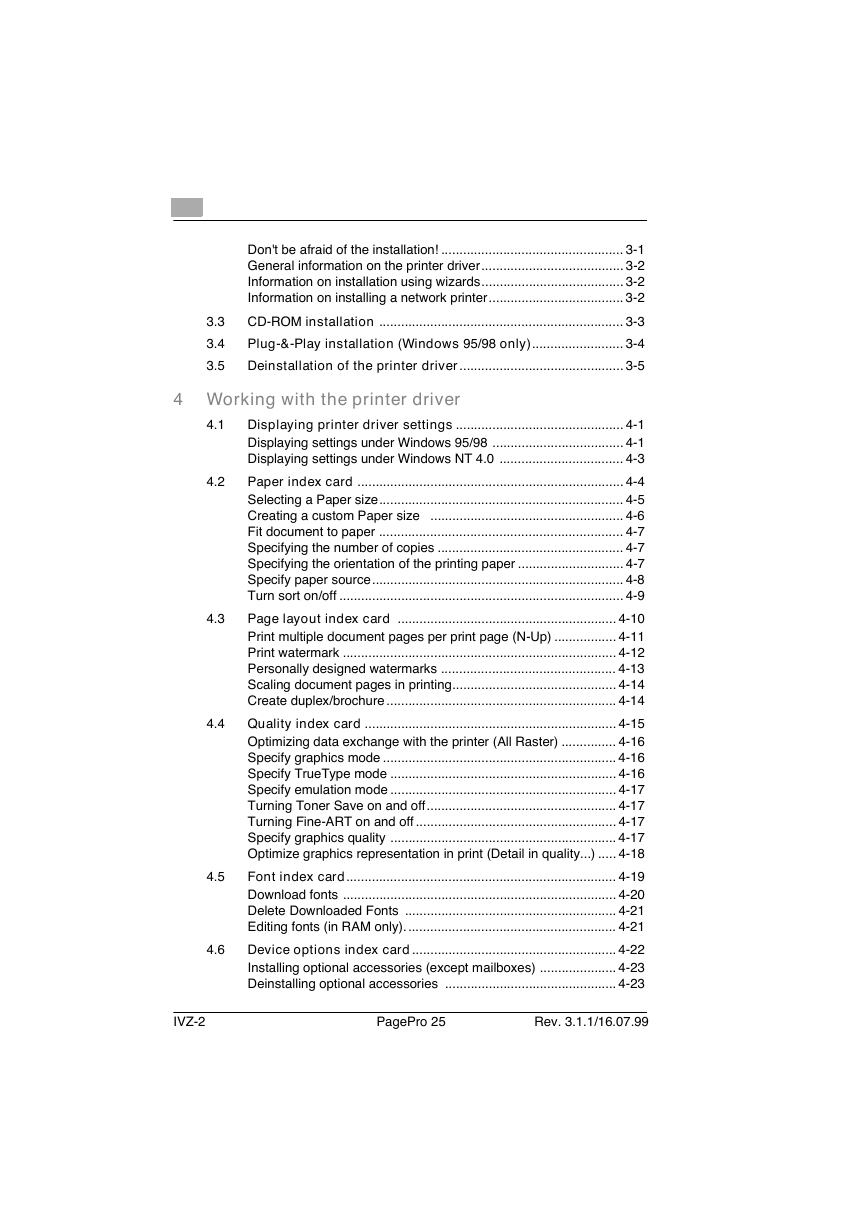
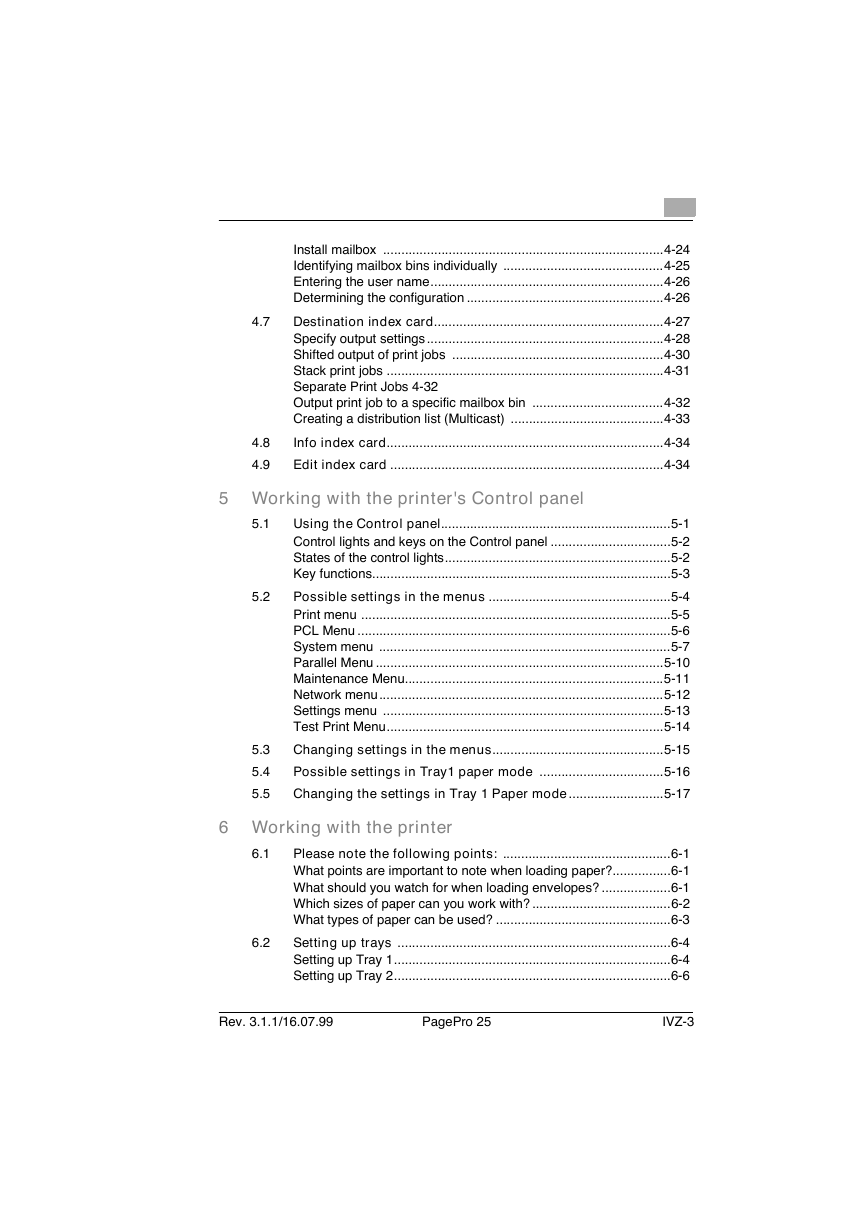
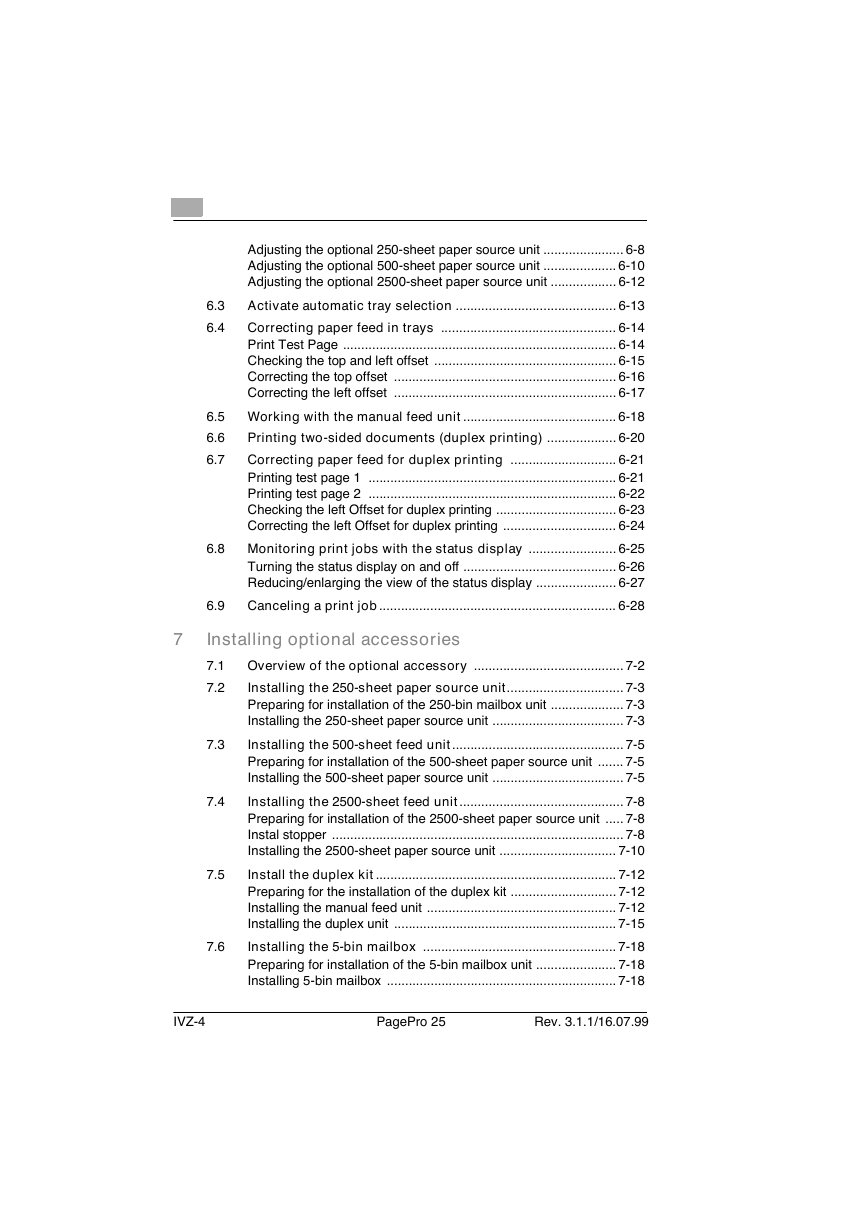
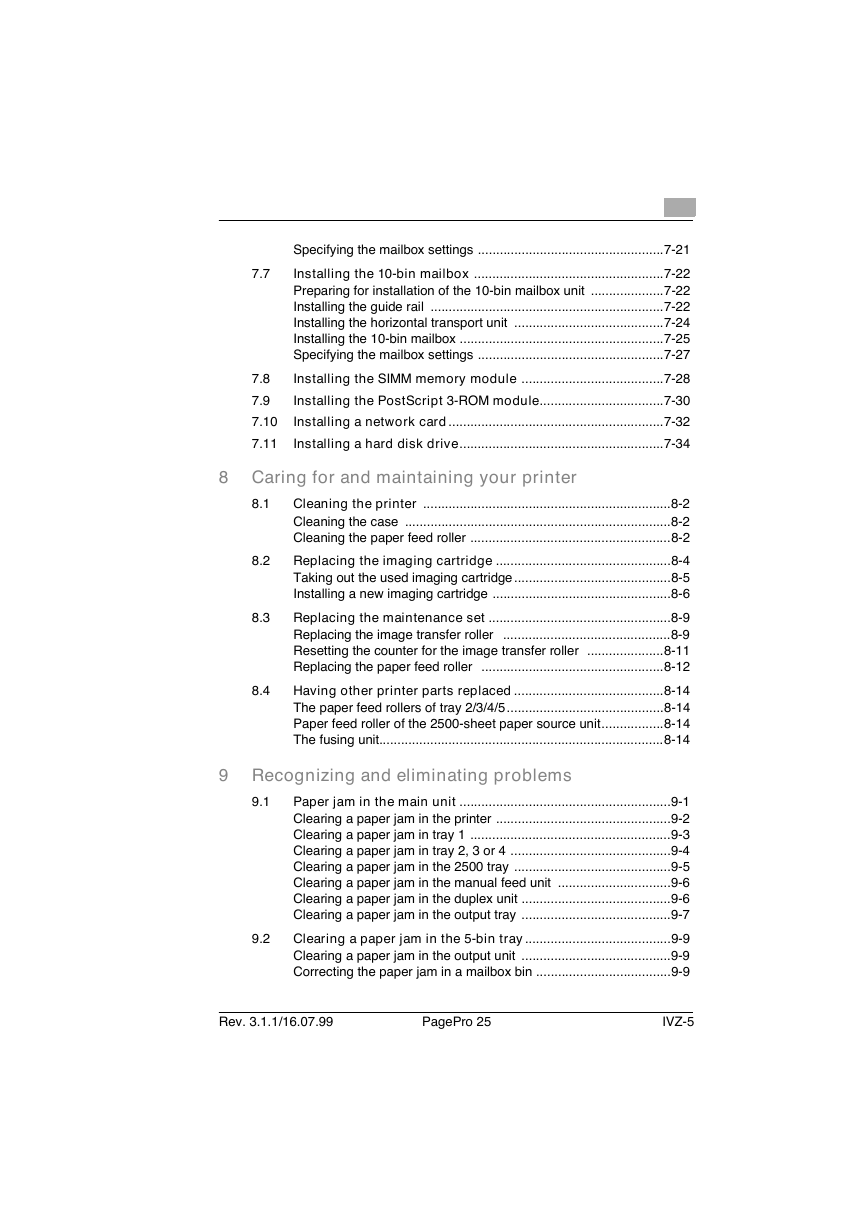

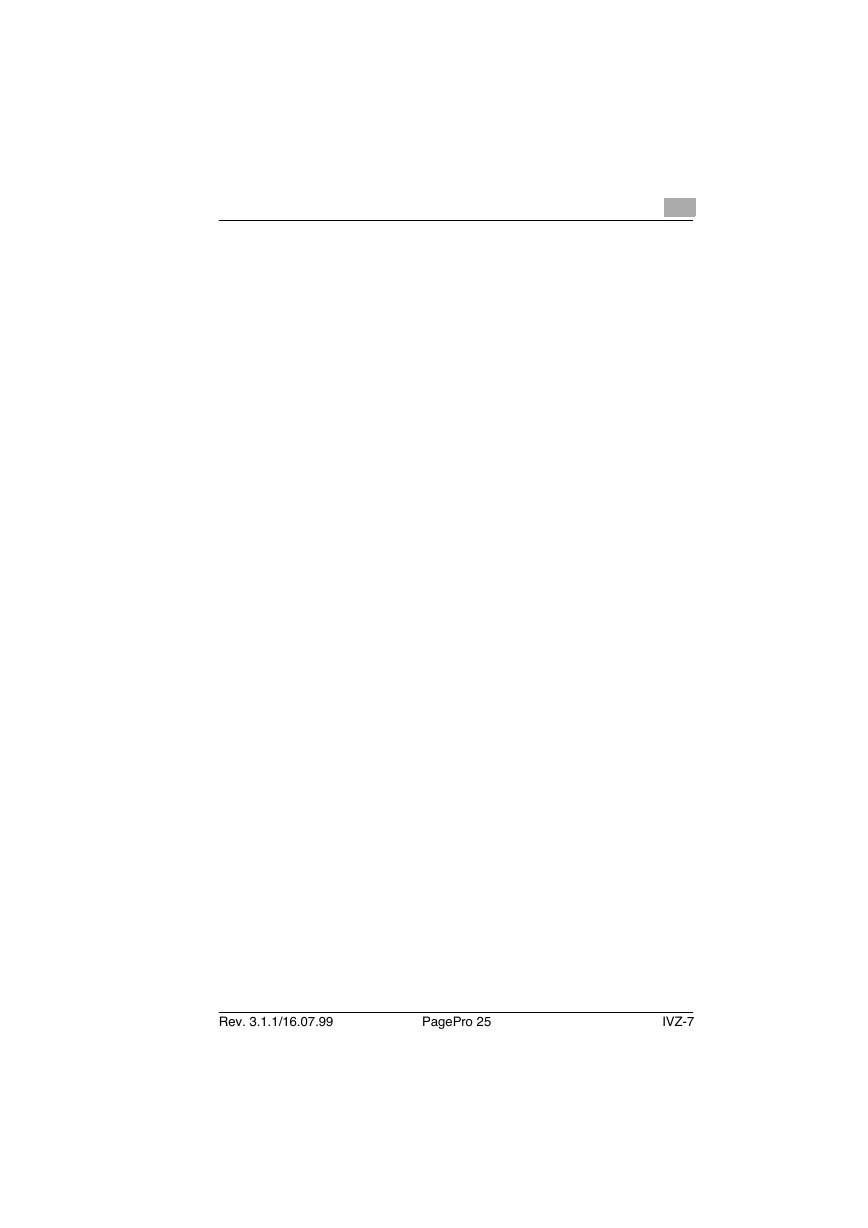
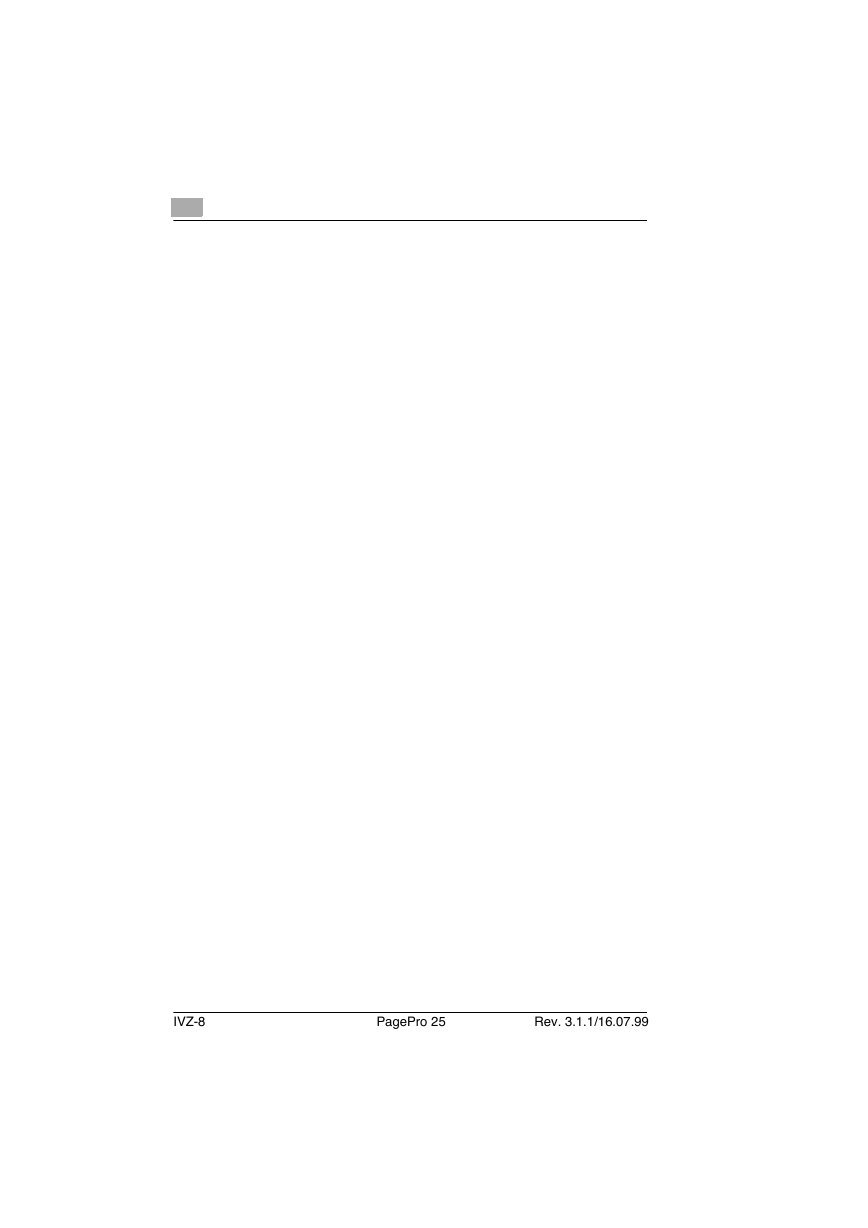

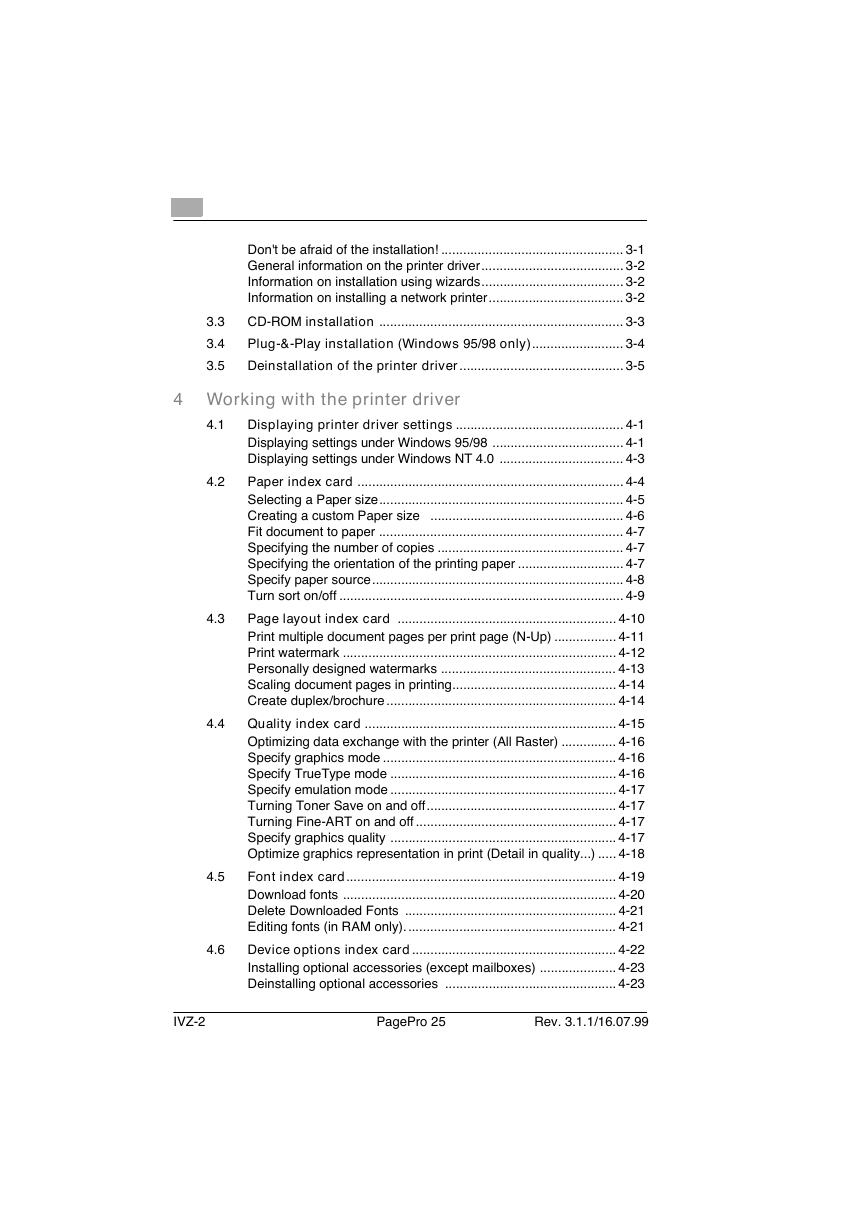
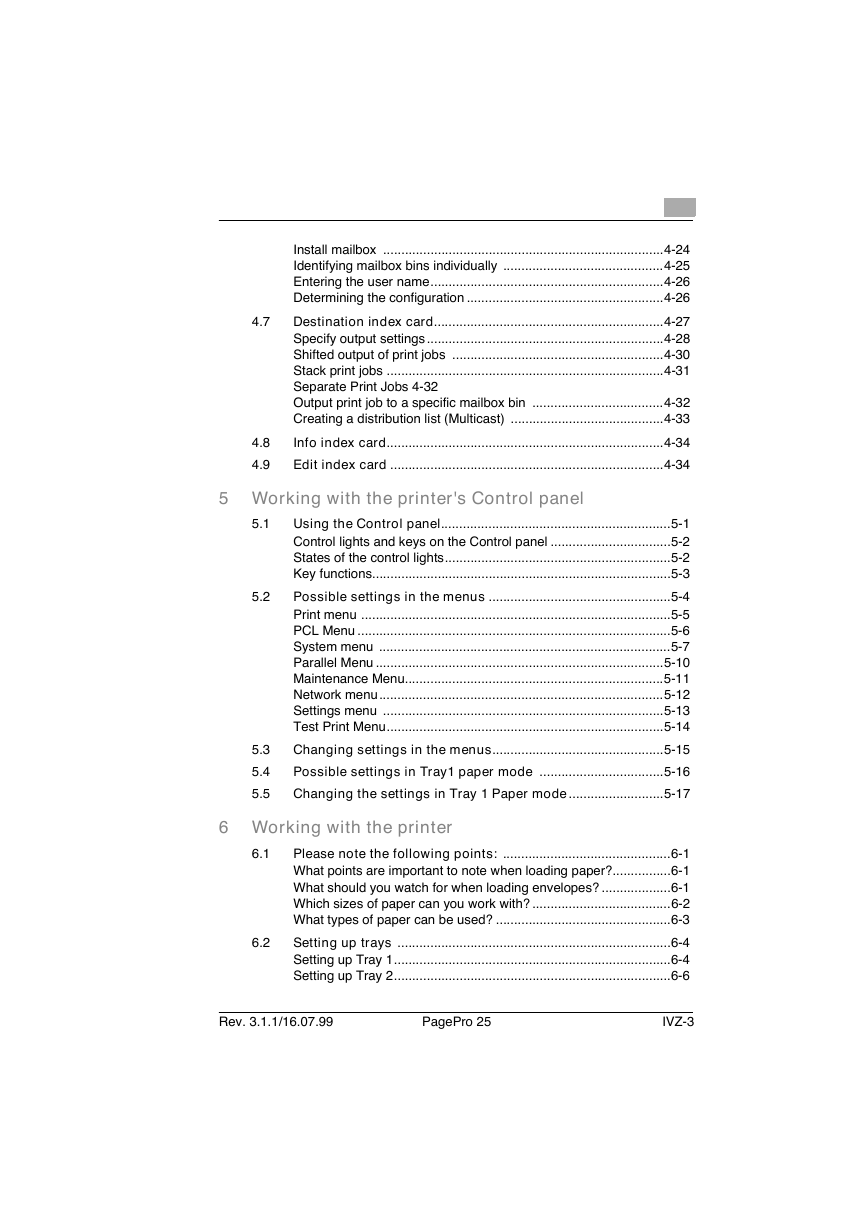
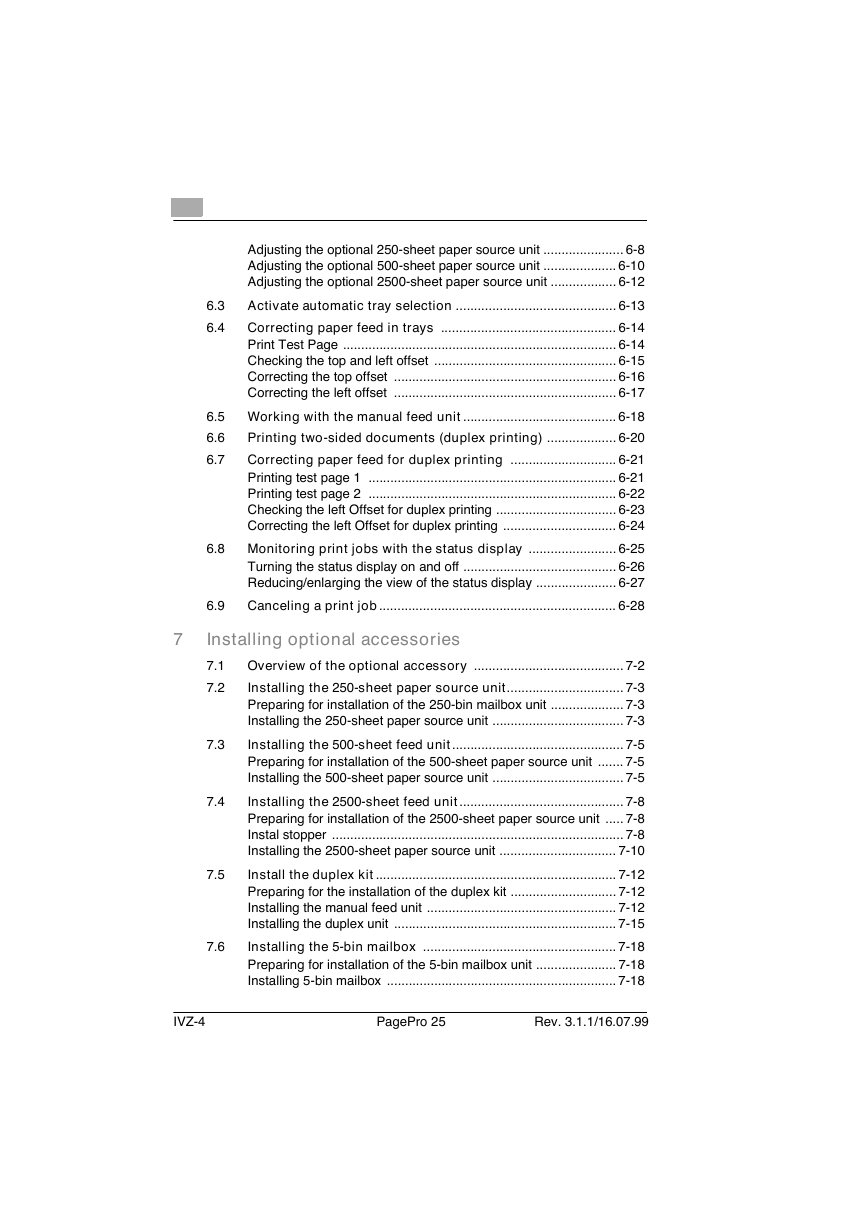
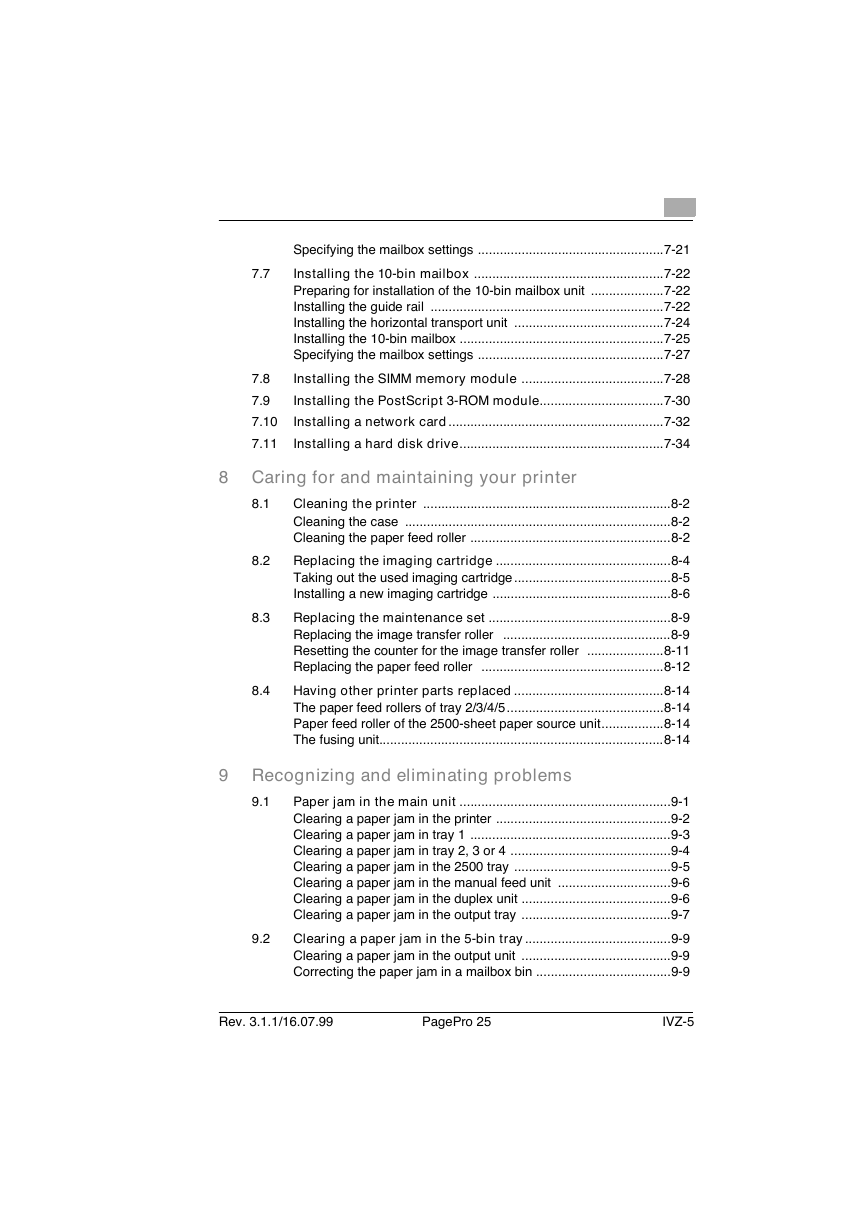

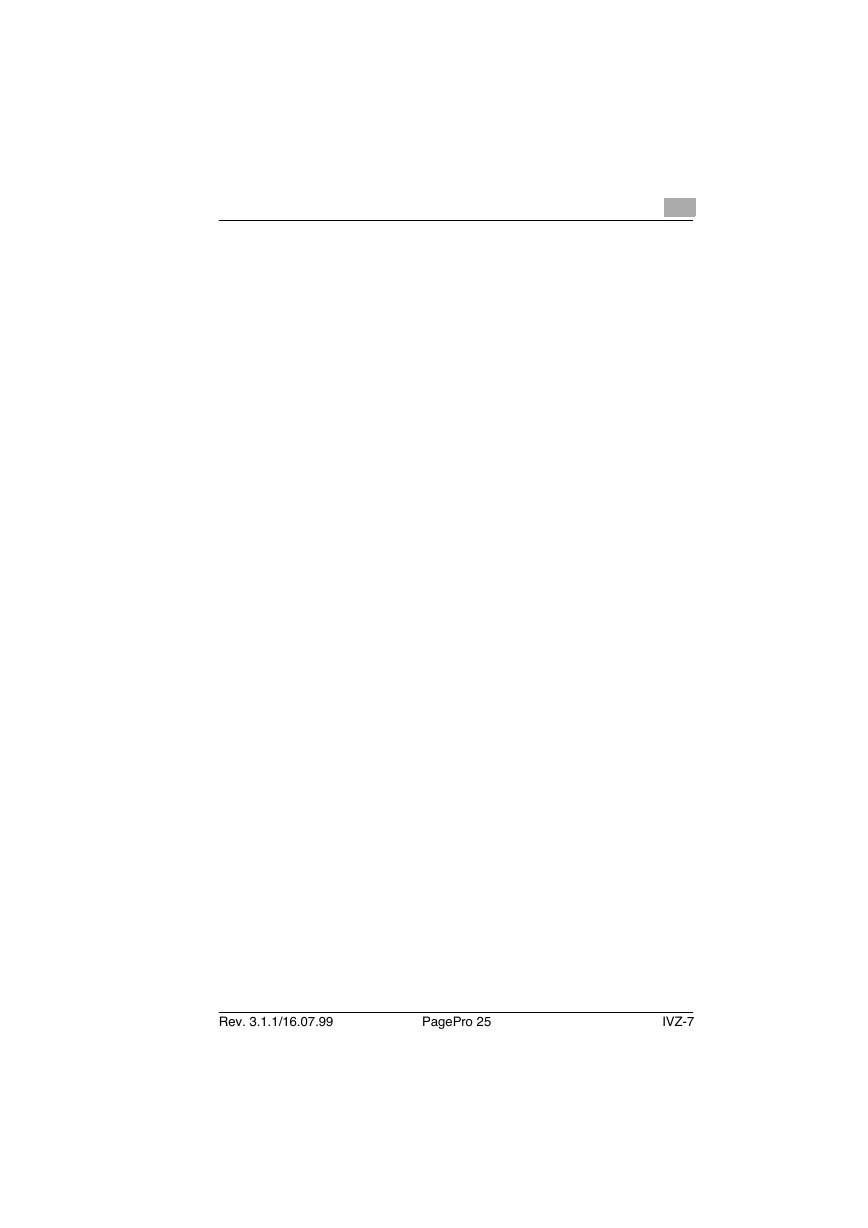
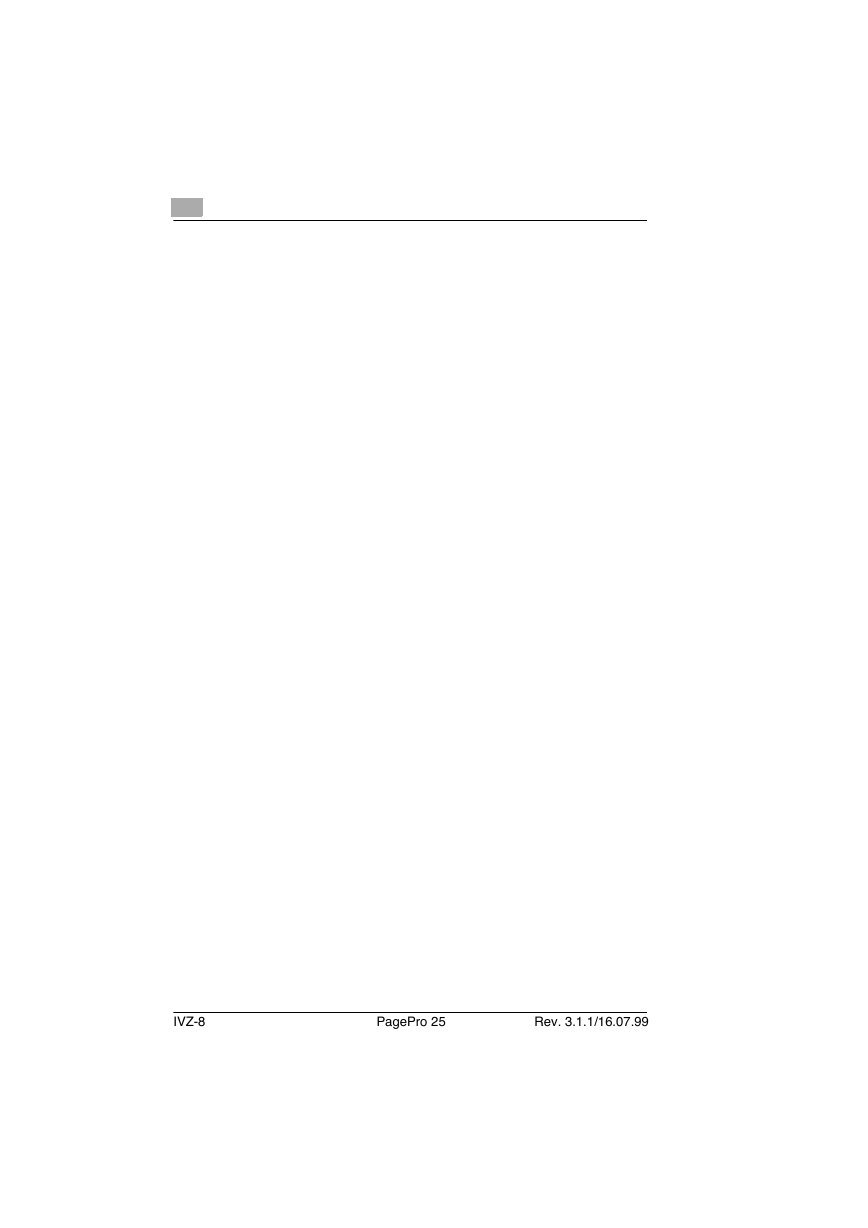
 2023年江西萍乡中考道德与法治真题及答案.doc
2023年江西萍乡中考道德与法治真题及答案.doc 2012年重庆南川中考生物真题及答案.doc
2012年重庆南川中考生物真题及答案.doc 2013年江西师范大学地理学综合及文艺理论基础考研真题.doc
2013年江西师范大学地理学综合及文艺理论基础考研真题.doc 2020年四川甘孜小升初语文真题及答案I卷.doc
2020年四川甘孜小升初语文真题及答案I卷.doc 2020年注册岩土工程师专业基础考试真题及答案.doc
2020年注册岩土工程师专业基础考试真题及答案.doc 2023-2024学年福建省厦门市九年级上学期数学月考试题及答案.doc
2023-2024学年福建省厦门市九年级上学期数学月考试题及答案.doc 2021-2022学年辽宁省沈阳市大东区九年级上学期语文期末试题及答案.doc
2021-2022学年辽宁省沈阳市大东区九年级上学期语文期末试题及答案.doc 2022-2023学年北京东城区初三第一学期物理期末试卷及答案.doc
2022-2023学年北京东城区初三第一学期物理期末试卷及答案.doc 2018上半年江西教师资格初中地理学科知识与教学能力真题及答案.doc
2018上半年江西教师资格初中地理学科知识与教学能力真题及答案.doc 2012年河北国家公务员申论考试真题及答案-省级.doc
2012年河北国家公务员申论考试真题及答案-省级.doc 2020-2021学年江苏省扬州市江都区邵樊片九年级上学期数学第一次质量检测试题及答案.doc
2020-2021学年江苏省扬州市江都区邵樊片九年级上学期数学第一次质量检测试题及答案.doc 2022下半年黑龙江教师资格证中学综合素质真题及答案.doc
2022下半年黑龙江教师资格证中学综合素质真题及答案.doc