English Simple Manual(簡易英語版)
Memo key
Center key
Address Book key
Mail key
Call key
Clear/Manner key
Number keypad
Microphone
Earpiece
Main display
Speaker
Jog key
App. key
EZ key
Power/
End key
Shooting light
Camera
Charging terminals
Strap mount
Battery pack cover
(battery pack
compartment)
Voice support key
Manner key
Call alert lamp
Earphone-
microphone jack
External connection
jacks
Sub-display
Turning the Power On and Off
● Turning the power on
Hold down & for at least one second.
● Turning the power off
Hold down & for at least two seconds.
Applying the EZweb Default Settings
To send and receive e-mails or use EZweb, you must first subscribe to EZweb. You
should also apply the default settings before sending and receiving e-mails or using
EZweb. Applying the default settings automatically sets your e-mail address.
From the stand-by screen: Press A or B . → Press + 【OK】(to begin
applying the default settings). → Press +【OK】.
Checking Your Own Phone Number/E-mail Address
From the stand-by screen: Press +. → Select 「私の番号」 (My number) and
then press +【選択】 (Select).
92
E
n
g
l
i
i
l
s
h
S
m
p
e
M
a
n
u
a
︵
簡
易
英
語
版
︶
l
�
Placing and Answering a Call
● Placing a call
From the stand-by screen: Enter the phone number you want to call. → Press
%.
To end the call: Press &.
● Answering a call
When the phone rings, press %.
To end the call: Press &.
To adjust the earpiece volume: Press E.
Storing and Recalling Address Book Entries
● Storing an entry
From the stand-by screen: Press (. → Press )【メニュー】 (Menu), select
「新規登録」 (Add new) and press + 【選択】 (Select). → Press + 【入力】
(Enter). → Enter the data by following the on-screen instructions. → Check
the details and press A【完了】 (End). → Select 「YES」 and press +
【OK】.
● Recalling an entry
From the stand-by screen: Press (. → Press H to select the hiragana row
for the desired entry(あかさたな・・・). → Press Eto select the desired
name. → Press %.
Sending and Receiving (Reading) E-mails
● Sending an e-mail
From the stand-by screen: Press A. → Select 「新規作成」 (New) and press +
【OK】. → Enter the recipient's e-mail address, the subject and the message
by following the on-screen instructions. → Press A【送信】 (Send).
● Receiving (reading) e-mails
When you receive e-mails, the phone emits the incoming e-mail tone and
displays the new e-mail message 「新着Eメール△件」 (You have △ new e-mails)
on the stand-by screen.
Select 「新着Eメール」 (New) and press +【確認】 (Check). → Select the e-mail
you want to read and press +【表示】 (Display).
93
E
n
g
l
i
i
l
s
h
S
m
p
e
M
a
n
u
a
︵
簡
易
英
語
版
︶
l
�
Using the Camera (Photos and Movies)
● Taking a photo
From the stand-by screen: Press +. → Select 「カメラ」 (Camera) and press
+ 【選択】 (Select). → Select 「フォト」 (Photo) and press + 【選択】
(Select). → (Press +【撮影】 (Shoot). → Press +【保存】 (Store).
● Recording a movie
From the stand-by screen: Press +. → Select 「カメラ」 (Camera) and press
+ 【選択】 (Select). → Select 「ムービー」 (Movie) and press + 【選択】
(Select). → (Press +【録画】 (Record). → Press +【保存】 (Store).
Making an International Call
E.g.: To call 212-123-△△△△ in the USA
005345→1→212→123→△△△△ →%
International access code
Area code
Number you want to call
Country code(USA)
Other Handy Features
● Manner Mode
From the stand-by screen: Hold down $ or Q for at least one
second.
To disable Manner mode, repeat the above step.
● Take a Message
・ Setup
From the stand-by screen: Hold down O(memo) for at least one second.
To disable Take a Message, repeat the above step.
・ Playback
From the stand-by screen: Press O(memo). → Select 「メモ再生」 (Play
message) and press +【選択】 (Select). → Select the message you want
to listen to and press +【再生】 (Play).
For inquiries, please contact
au Customer Service Center (General Information)
● If you are calling from a landline phone:
● If you are calling from an au mobile phone: 157 (toll free)
0077-7-111 (toll free)
94
E
n
g
l
i
i
l
s
h
S
m
p
e
M
a
n
u
a
︵
簡
易
英
語
版
︶
l
�
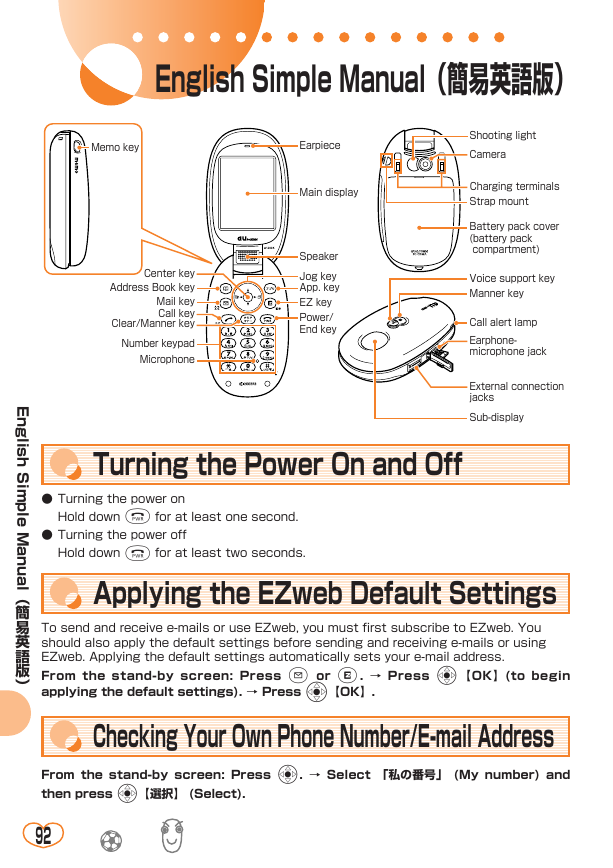
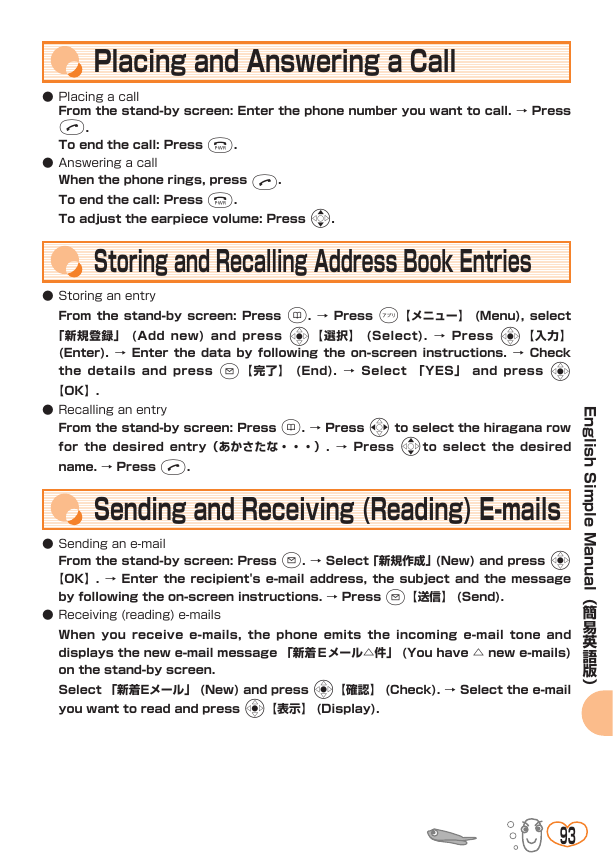
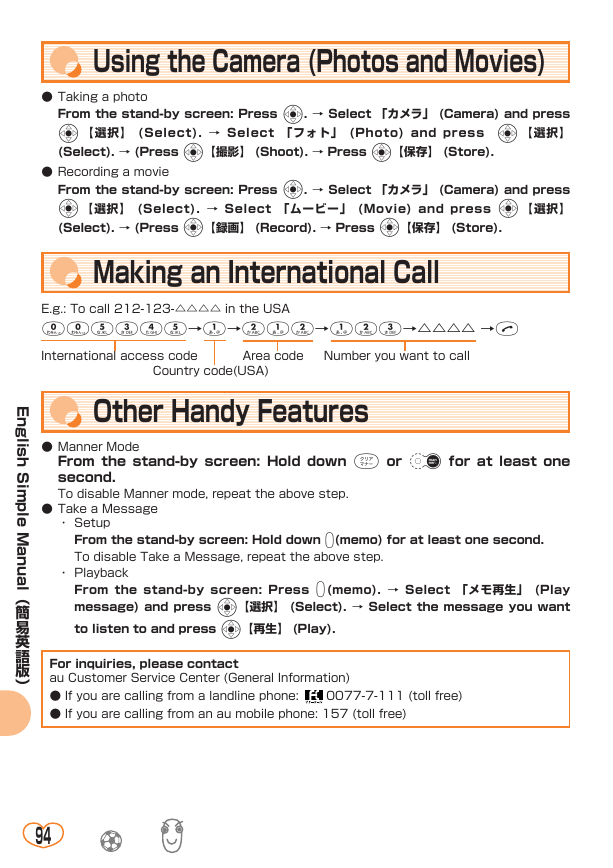
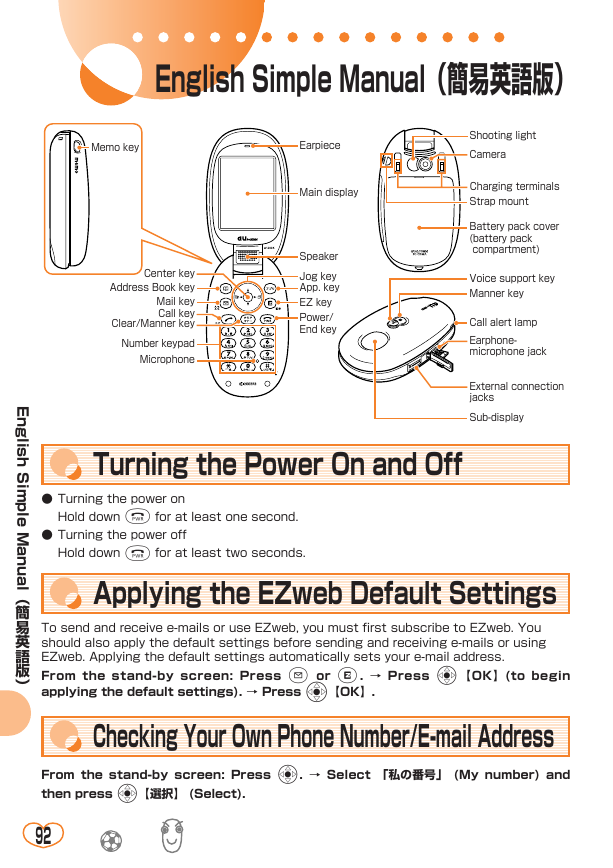
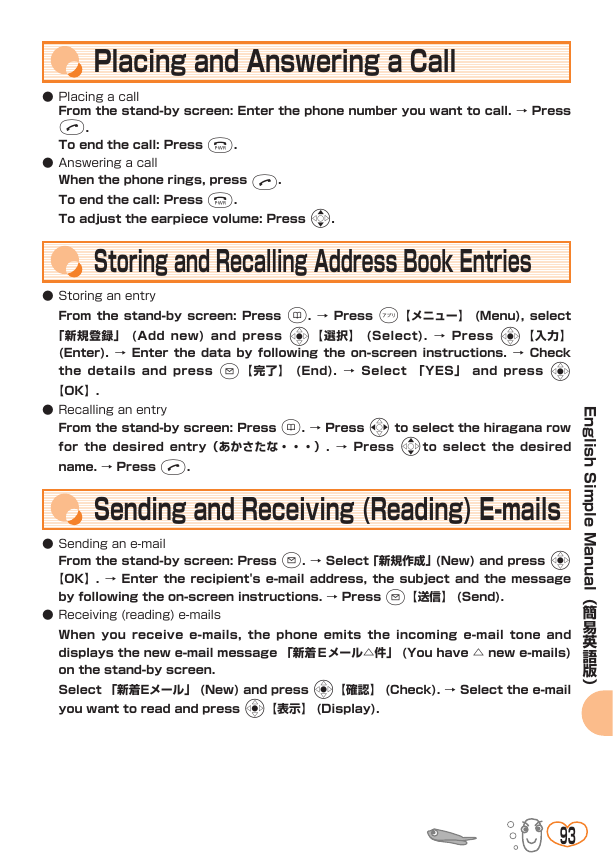
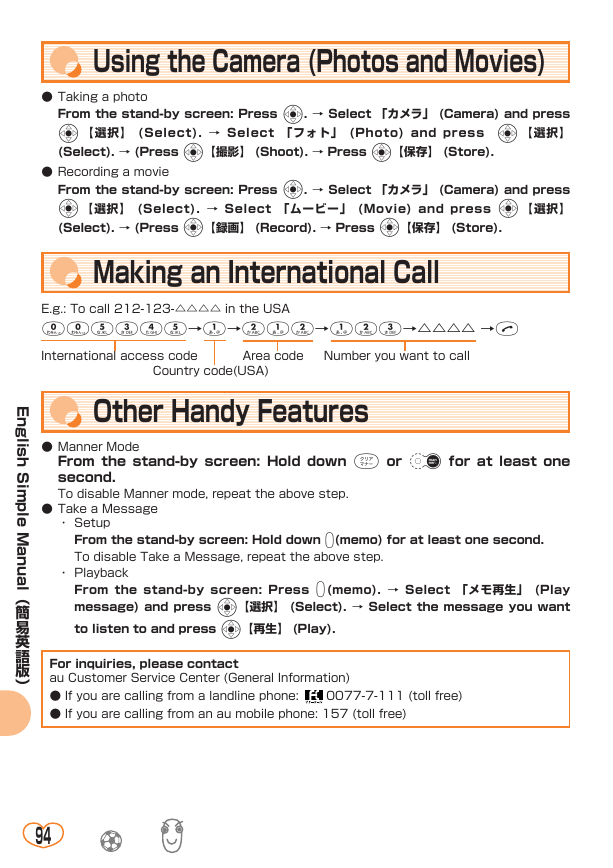
 2023年江西萍乡中考道德与法治真题及答案.doc
2023年江西萍乡中考道德与法治真题及答案.doc 2012年重庆南川中考生物真题及答案.doc
2012年重庆南川中考生物真题及答案.doc 2013年江西师范大学地理学综合及文艺理论基础考研真题.doc
2013年江西师范大学地理学综合及文艺理论基础考研真题.doc 2020年四川甘孜小升初语文真题及答案I卷.doc
2020年四川甘孜小升初语文真题及答案I卷.doc 2020年注册岩土工程师专业基础考试真题及答案.doc
2020年注册岩土工程师专业基础考试真题及答案.doc 2023-2024学年福建省厦门市九年级上学期数学月考试题及答案.doc
2023-2024学年福建省厦门市九年级上学期数学月考试题及答案.doc 2021-2022学年辽宁省沈阳市大东区九年级上学期语文期末试题及答案.doc
2021-2022学年辽宁省沈阳市大东区九年级上学期语文期末试题及答案.doc 2022-2023学年北京东城区初三第一学期物理期末试卷及答案.doc
2022-2023学年北京东城区初三第一学期物理期末试卷及答案.doc 2018上半年江西教师资格初中地理学科知识与教学能力真题及答案.doc
2018上半年江西教师资格初中地理学科知识与教学能力真题及答案.doc 2012年河北国家公务员申论考试真题及答案-省级.doc
2012年河北国家公务员申论考试真题及答案-省级.doc 2020-2021学年江苏省扬州市江都区邵樊片九年级上学期数学第一次质量检测试题及答案.doc
2020-2021学年江苏省扬州市江都区邵樊片九年级上学期数学第一次质量检测试题及答案.doc 2022下半年黑龙江教师资格证中学综合素质真题及答案.doc
2022下半年黑龙江教师资格证中学综合素质真题及答案.doc