Welcome
Etiquette
Cellphone etiquette
Basics of the cellphone
What A1402S offers
Manner mode, record message, and keypad lock
Check the power, radio waves, and battery!
Watch out for spam and one-ring calls!
Contents
Before use
Checking the package
Names of parts
Charging the battery pack
Turning the power on
Turning the power off
Before using the English display
Learning the basics
Viewing the display
Initial settings for e-mail and EZweb
Confirming your cellphone number/e-mail
address
How to use the phone
Making a call
Receiving a call
Redialing the number you called (Dialed)
Redialing the number you received (Received)
Filtering one-ring calls
Changing the volume and tone of the incoming ring
Changing the volume during a call
Setting the manner mode
Recording a message when you cannot answer a call
Playing back recorded messages
How to use the phone book
Saving new data
Editing saved data
Making a call from the phone book
Saving a received call
How to use mail
Using e-mail
Changing your e-mail address
Creating and sending e-mail
Opening a received e-mail
Replying to a received e-mail
Opening a received e-mail with a photo or movie
attached
Filtering spam
Using C-mail
Creating and sending C-mail
Opening a received C-mail
How to use the camera
What you can do with this camera
How to hold the camera
Taking photos
Recording movies
Viewing photos you have taken
Viewing movies you have recorded
Attaching a photo or movie to e-mail
Photo-mail
How to use EZweb
EZweb (Internet)
Viewing information sites
Saving your favorite sites
Viewing a site saved to the Favorite list
Confirming your call costs
Downloading an incoming melody
How to use the infrared data exchange feature
Using the infrared data exchange feature
Using the infrared data exchange feature to send
data
Using the infrared data exchange feature to
receive data
Inputting text
Changing the character mode
Inputting text
Troubleshooting
Other features
Index
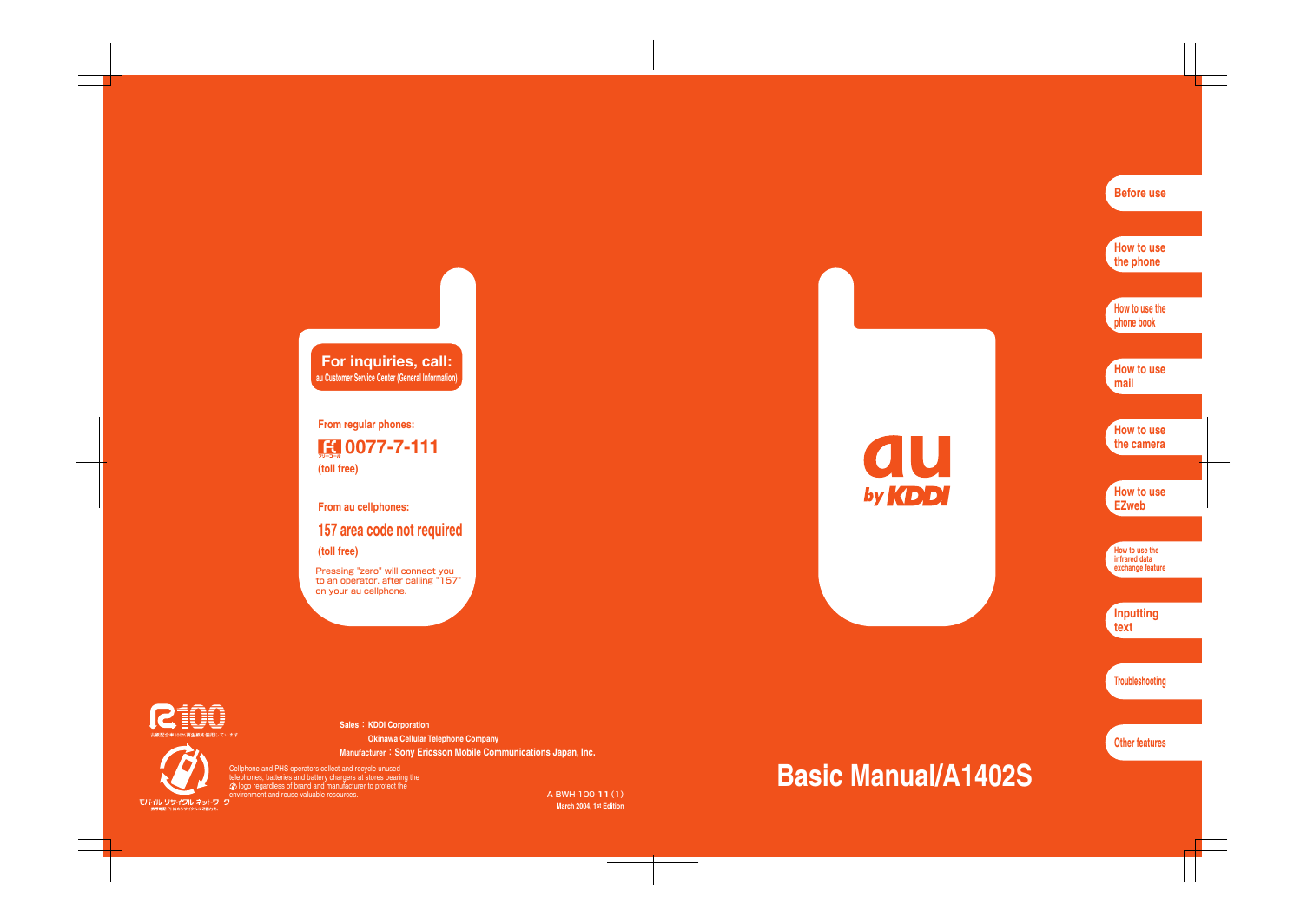
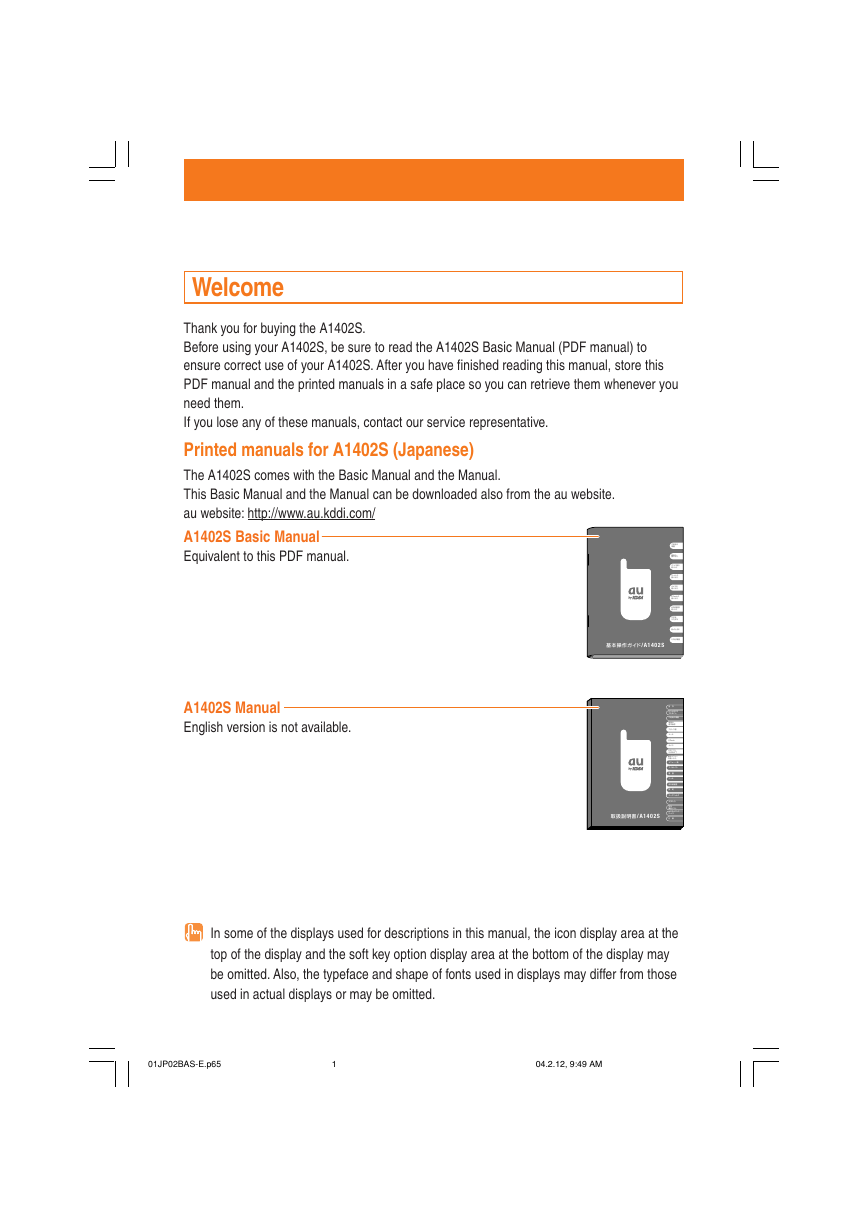
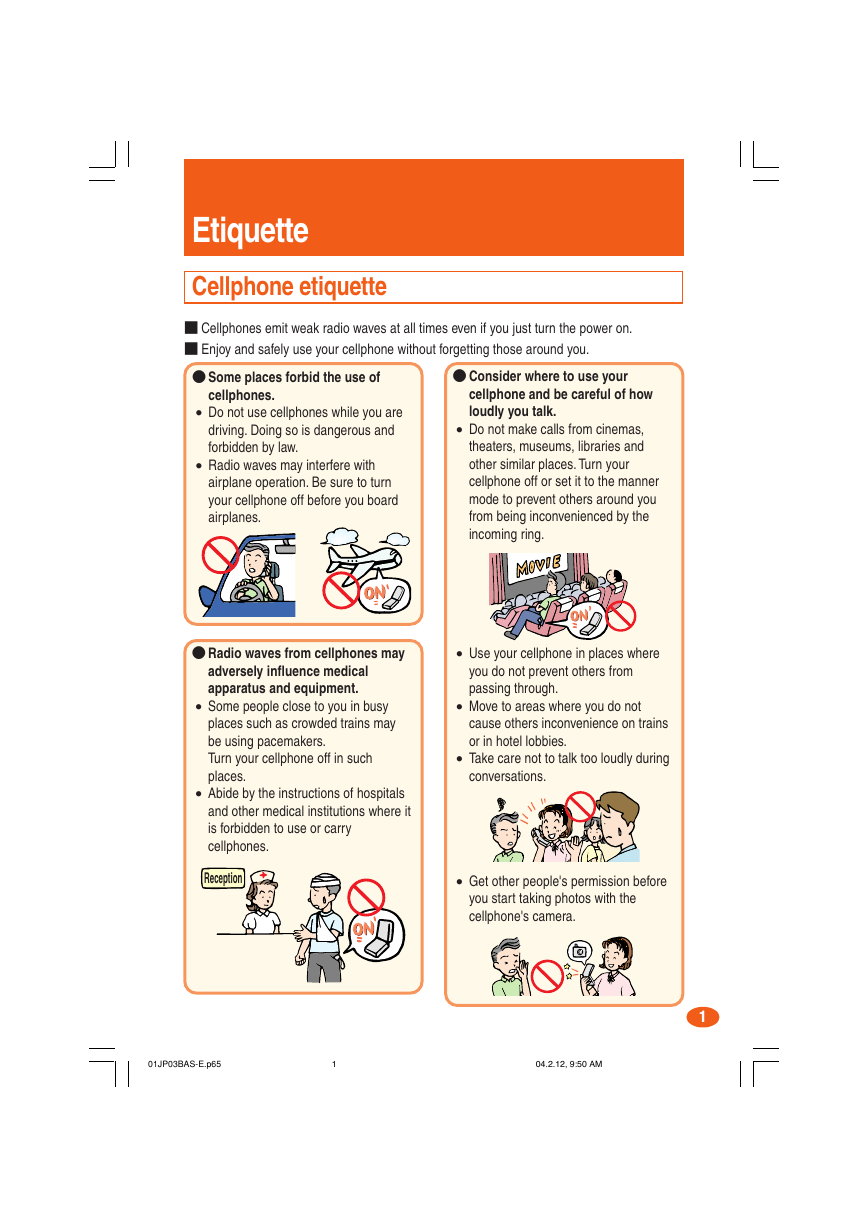
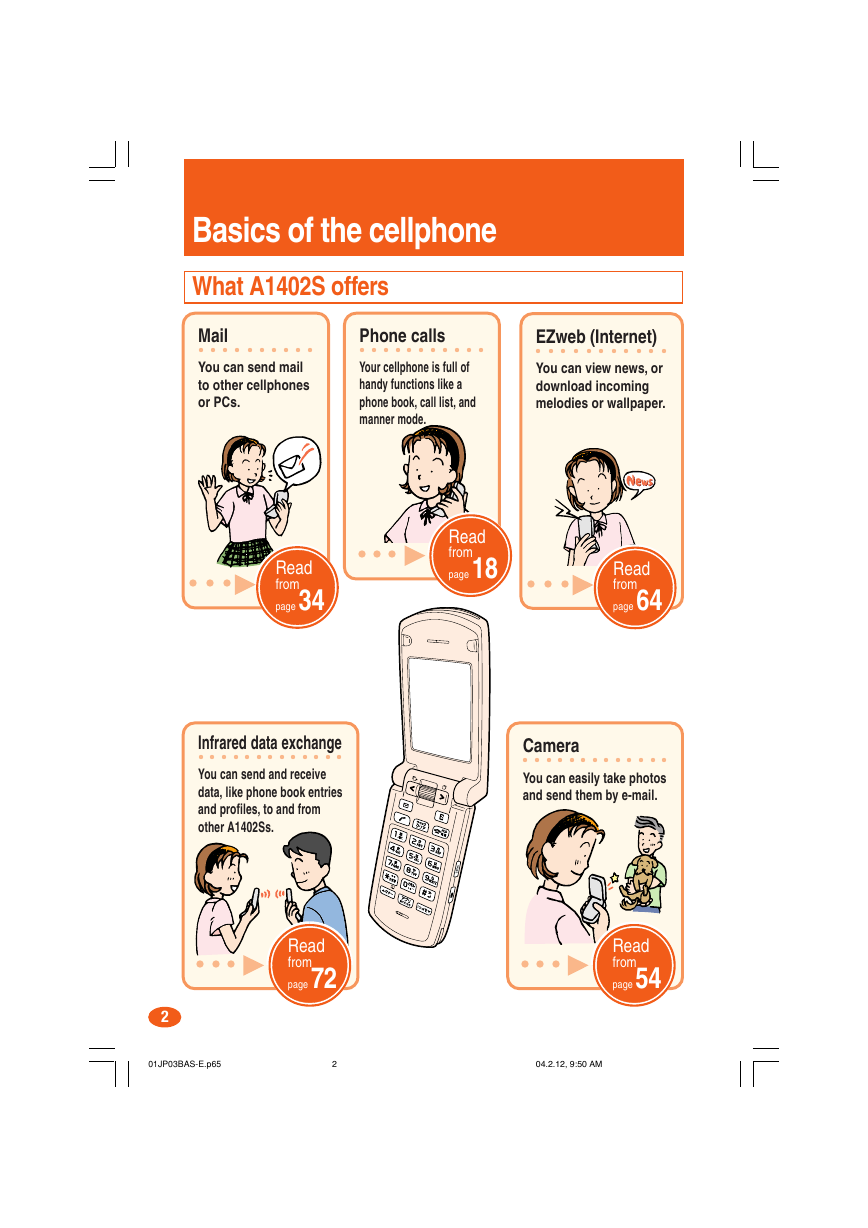
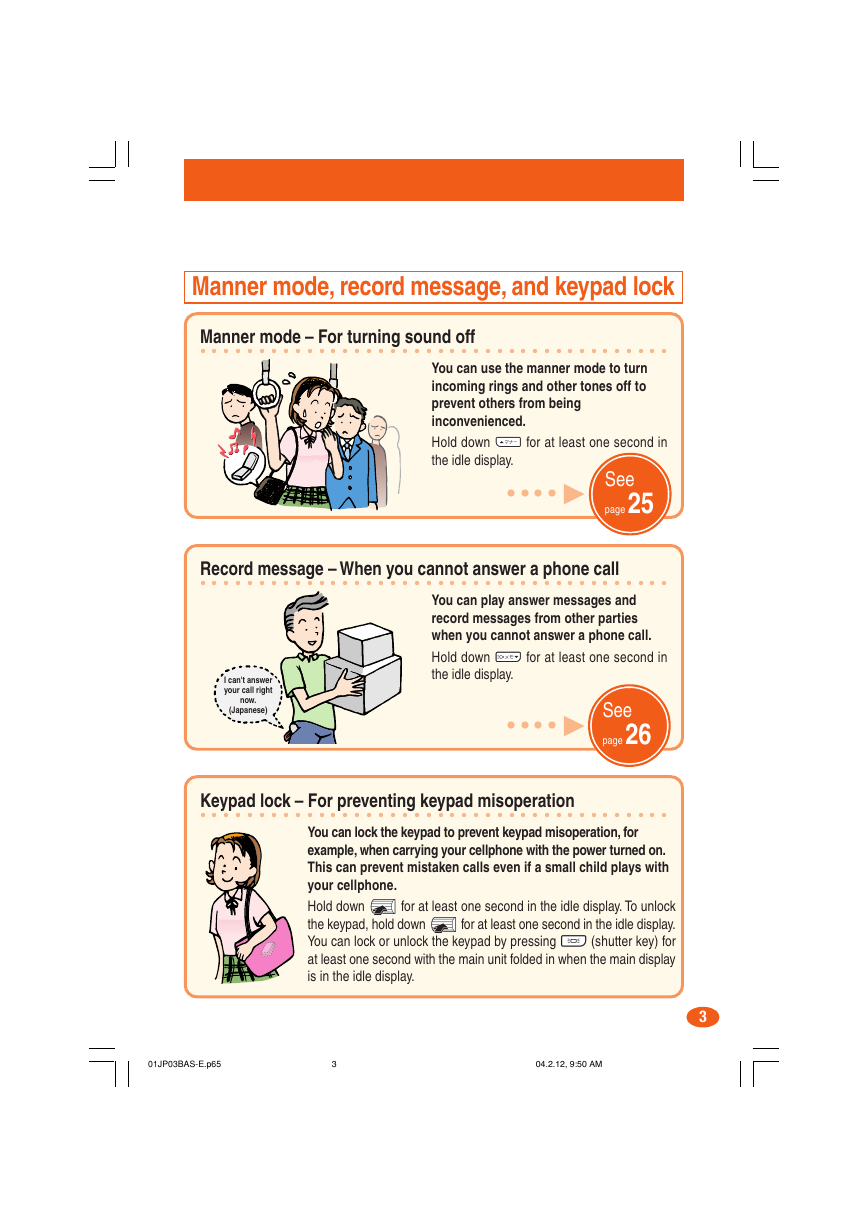
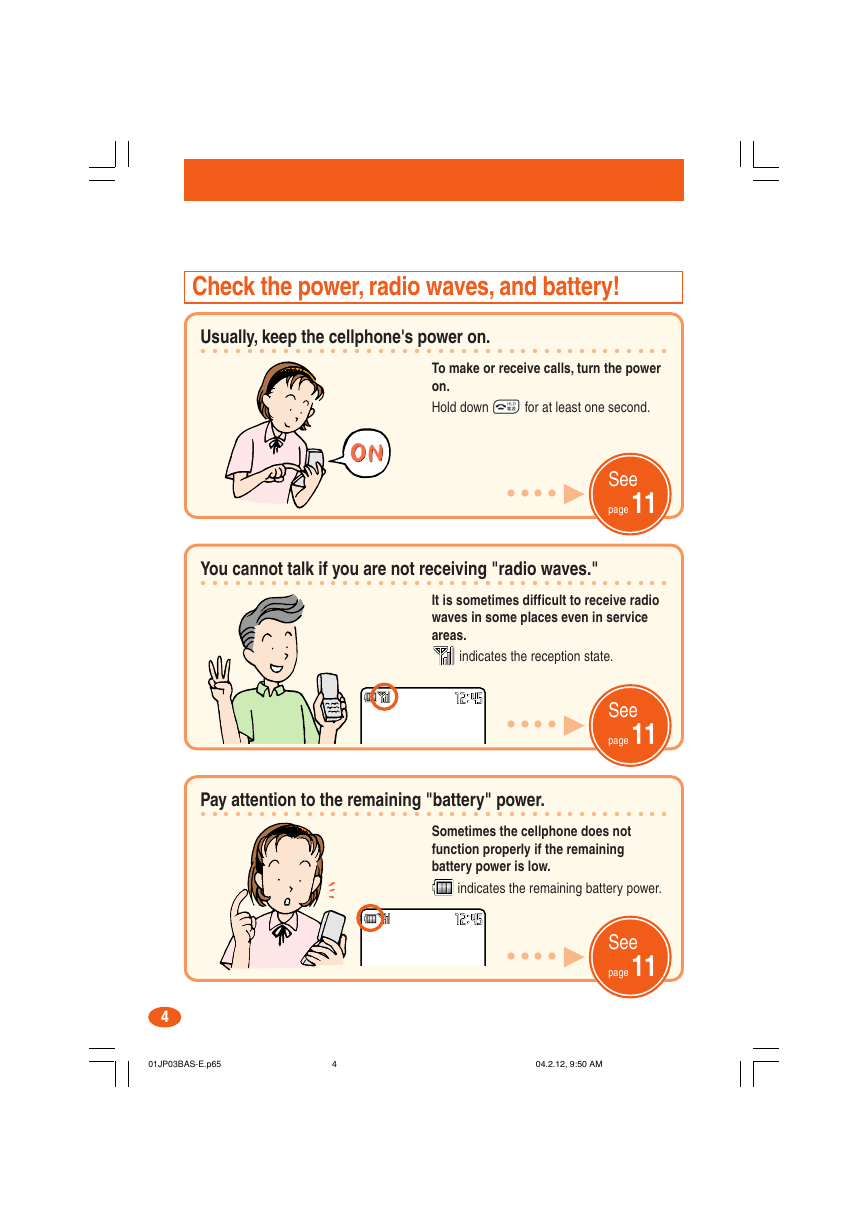
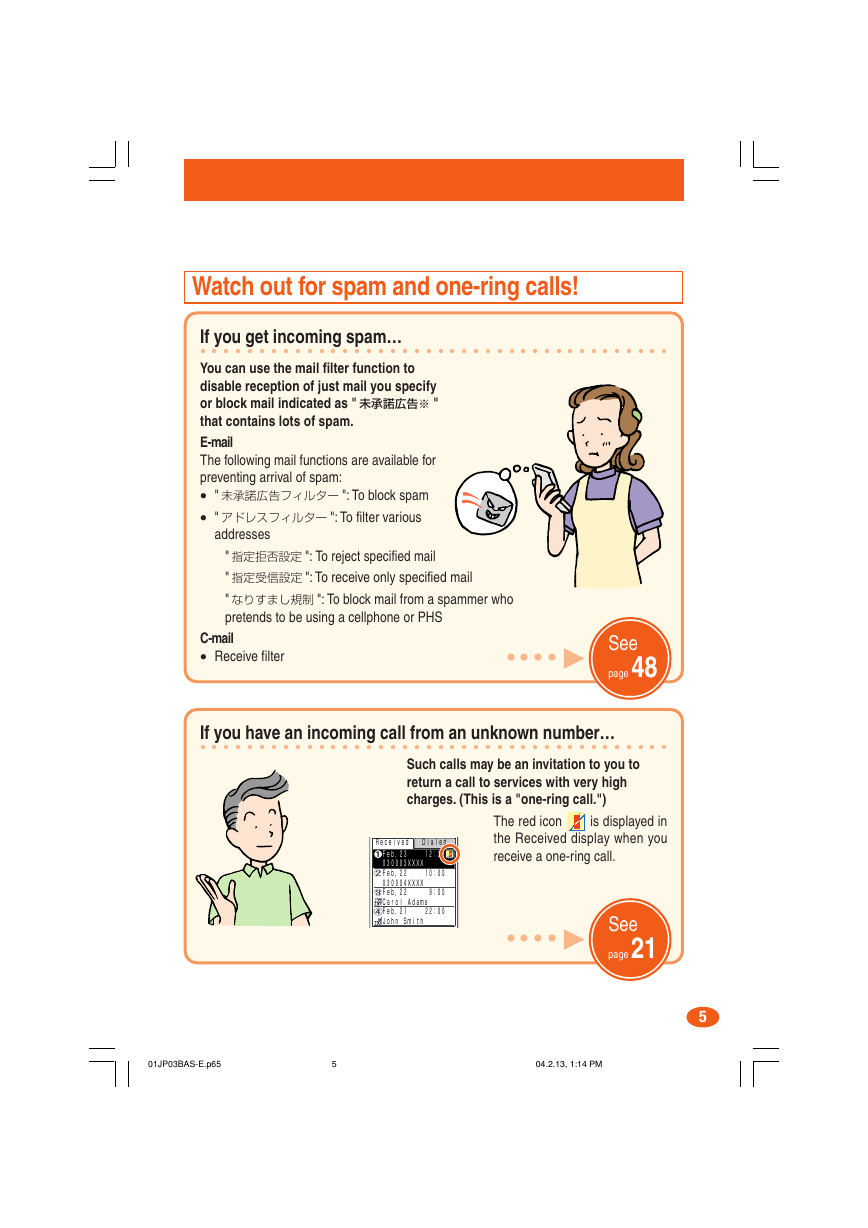

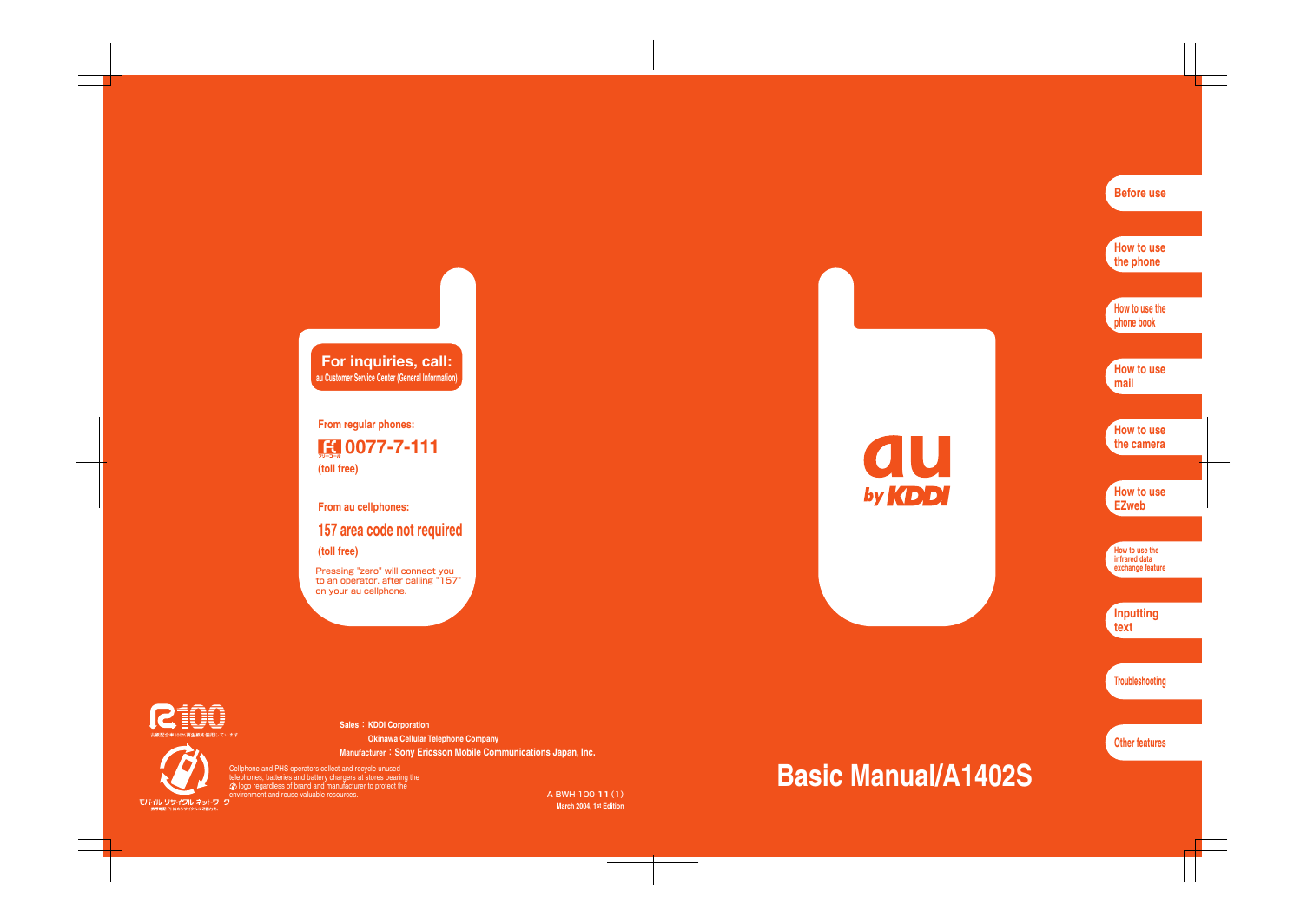
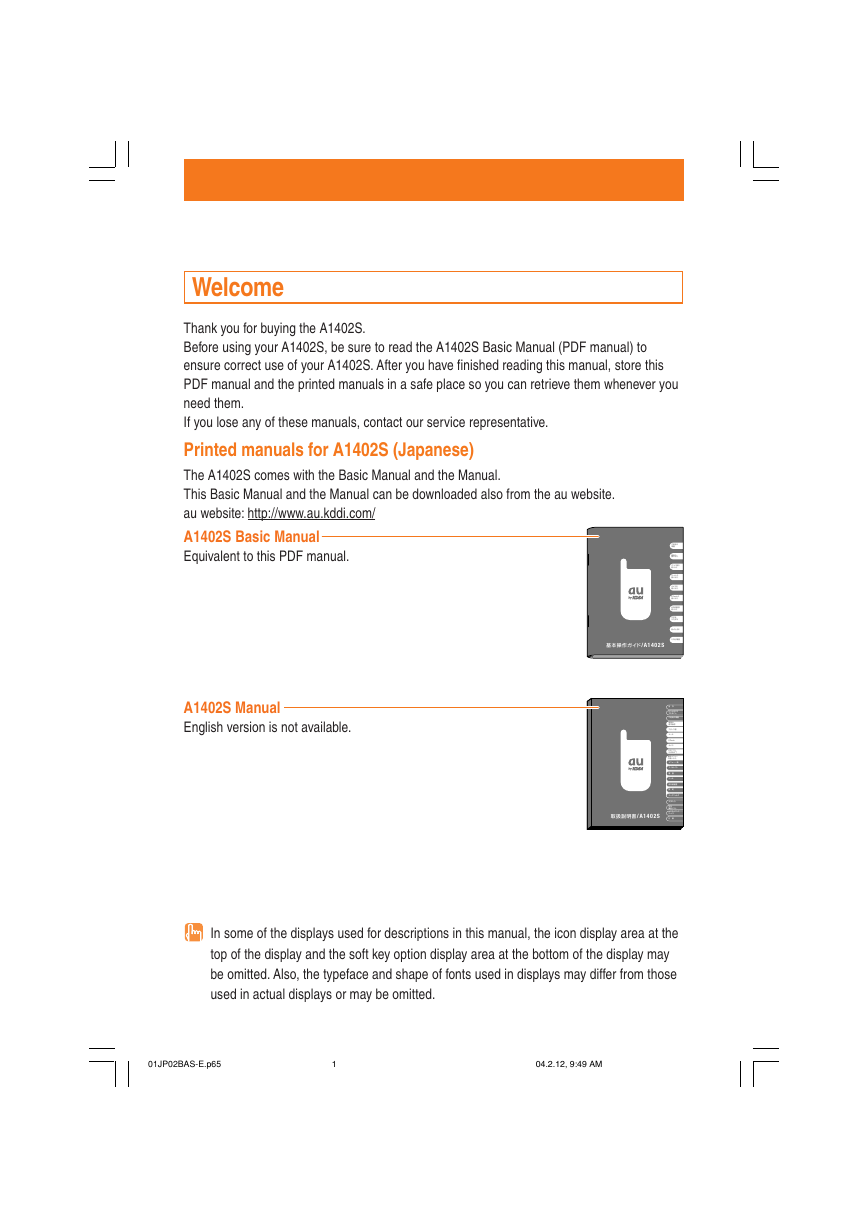
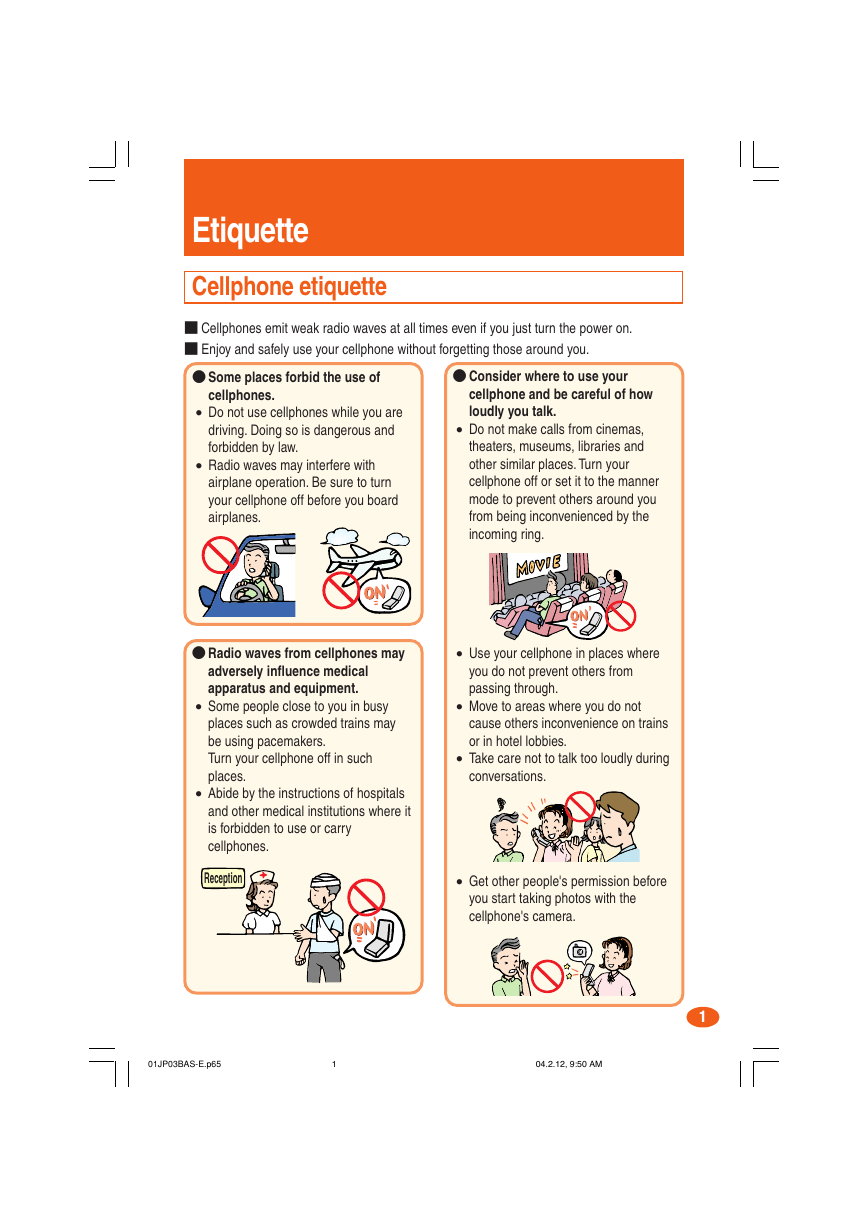
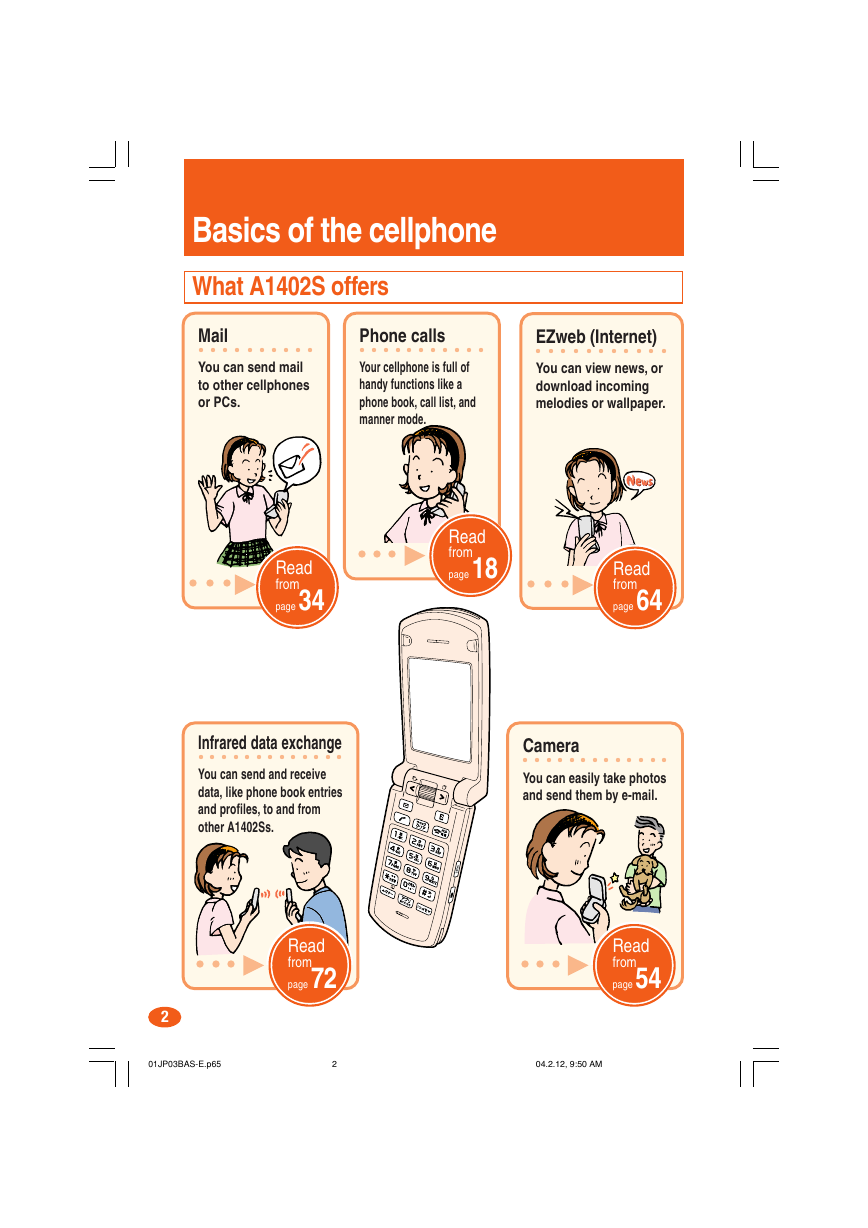
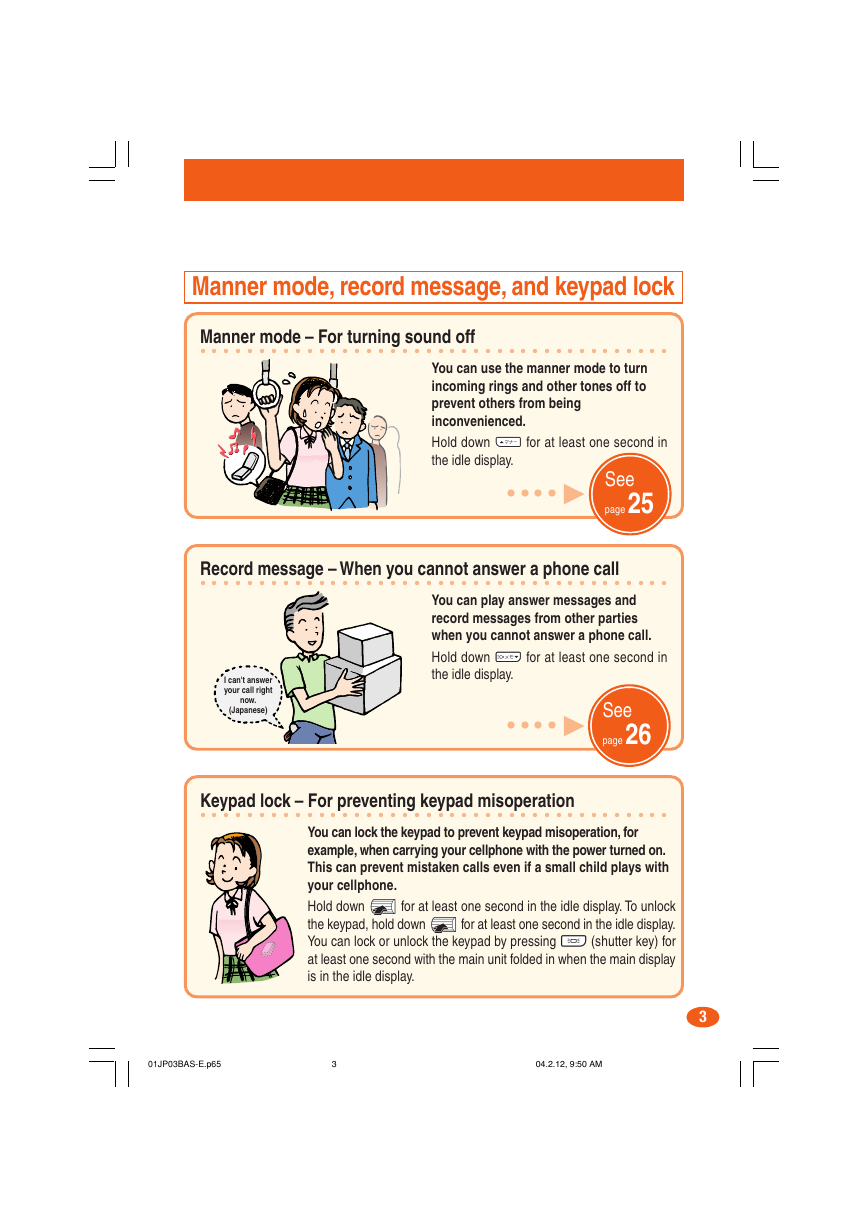
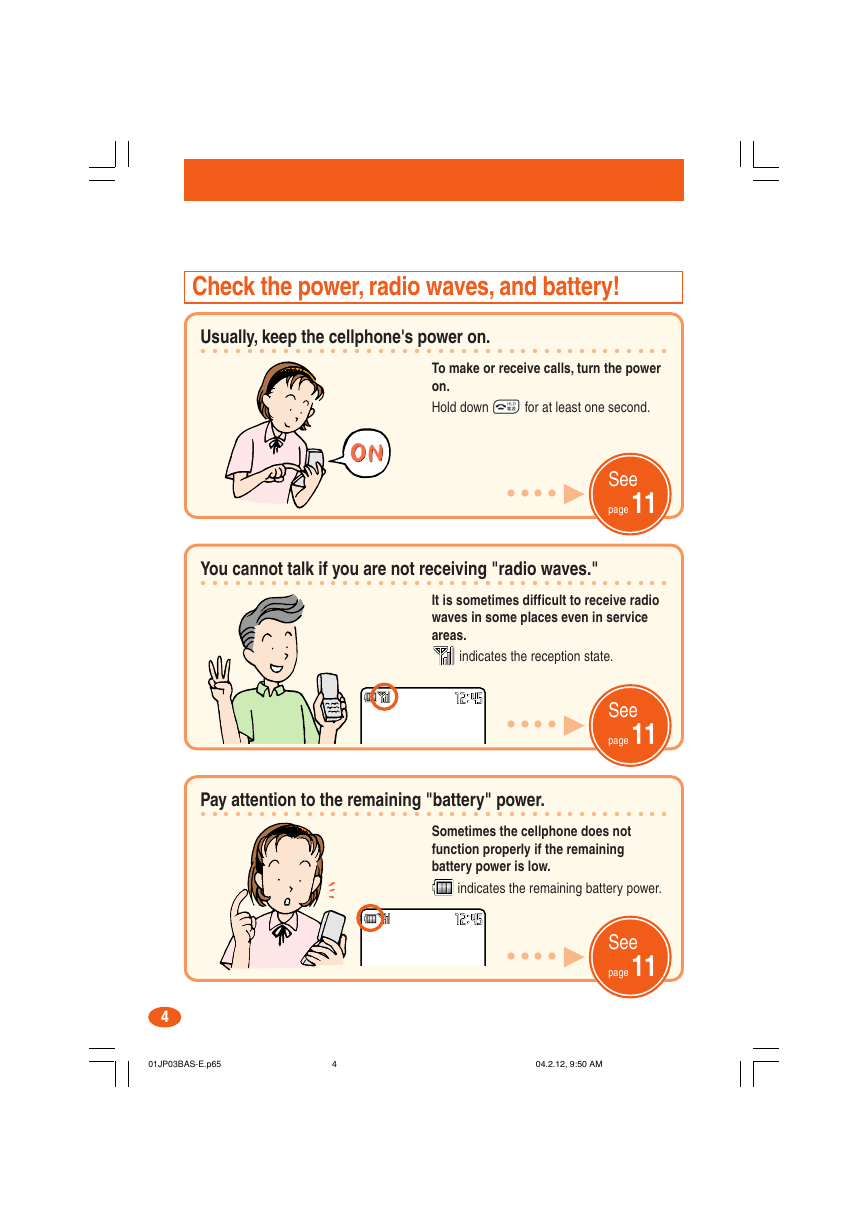
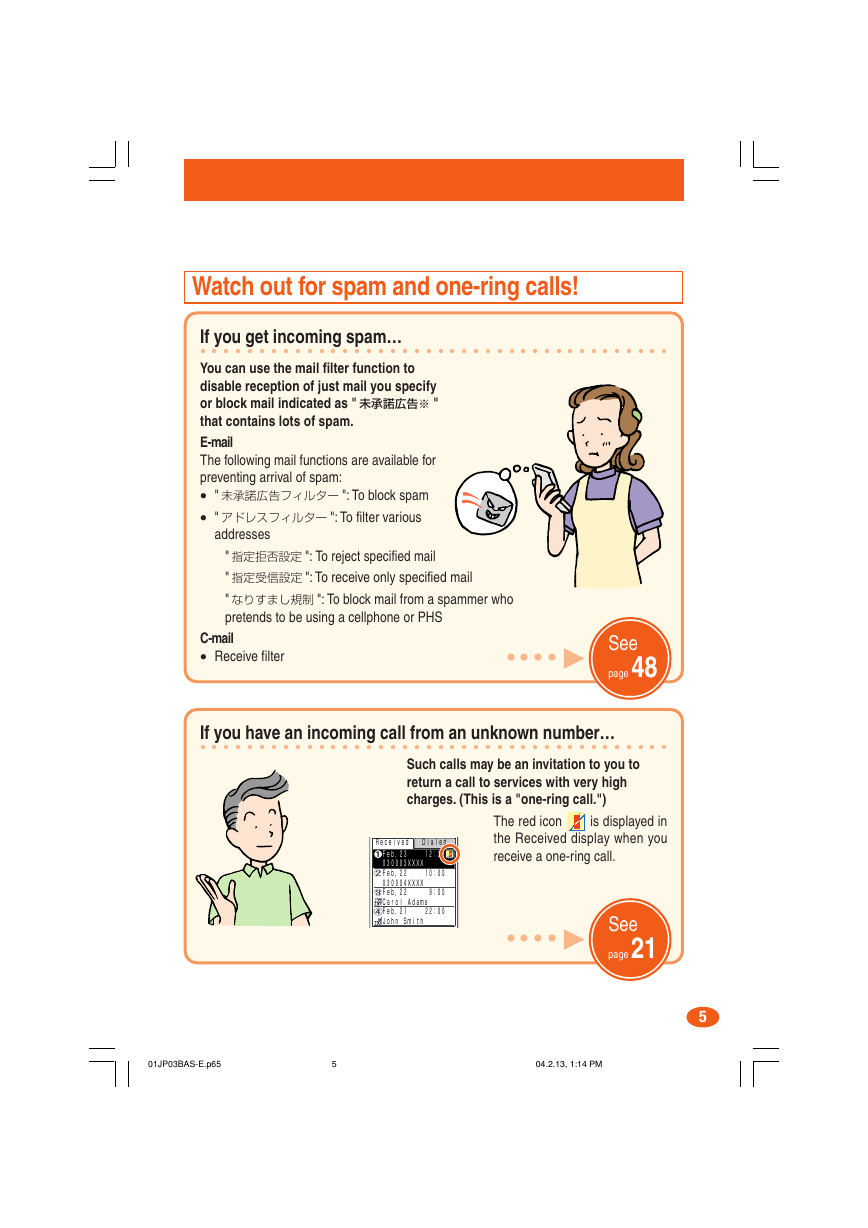

 2023年江西萍乡中考道德与法治真题及答案.doc
2023年江西萍乡中考道德与法治真题及答案.doc 2012年重庆南川中考生物真题及答案.doc
2012年重庆南川中考生物真题及答案.doc 2013年江西师范大学地理学综合及文艺理论基础考研真题.doc
2013年江西师范大学地理学综合及文艺理论基础考研真题.doc 2020年四川甘孜小升初语文真题及答案I卷.doc
2020年四川甘孜小升初语文真题及答案I卷.doc 2020年注册岩土工程师专业基础考试真题及答案.doc
2020年注册岩土工程师专业基础考试真题及答案.doc 2023-2024学年福建省厦门市九年级上学期数学月考试题及答案.doc
2023-2024学年福建省厦门市九年级上学期数学月考试题及答案.doc 2021-2022学年辽宁省沈阳市大东区九年级上学期语文期末试题及答案.doc
2021-2022学年辽宁省沈阳市大东区九年级上学期语文期末试题及答案.doc 2022-2023学年北京东城区初三第一学期物理期末试卷及答案.doc
2022-2023学年北京东城区初三第一学期物理期末试卷及答案.doc 2018上半年江西教师资格初中地理学科知识与教学能力真题及答案.doc
2018上半年江西教师资格初中地理学科知识与教学能力真题及答案.doc 2012年河北国家公务员申论考试真题及答案-省级.doc
2012年河北国家公务员申论考试真题及答案-省级.doc 2020-2021学年江苏省扬州市江都区邵樊片九年级上学期数学第一次质量检测试题及答案.doc
2020-2021学年江苏省扬州市江都区邵樊片九年级上学期数学第一次质量检测试题及答案.doc 2022下半年黑龙江教师资格证中学综合素质真题及答案.doc
2022下半年黑龙江教师资格证中学综合素质真题及答案.doc