�
ENGLISH
CONGRATULATIONS
Congratulations on the purchase of your new camera.
Your camera has been carefully engineered and
manufactured to give you dependable operation.
Read this manual before operating the camera to
become more familiar with it.
This manual has been written and formatted with
depth and detail so that you can easily follow the
instructions to maximize the features of your camera.
CAMERA OVERVIEW
Top/Front
1
2
3
4
Bottom/Back
AF
10
11
12
13
14
15
16
CAMERA OVERVIEW
1. Flash Sensor
2. Shutter button
3. Flash
4. On/Off switch
5. Lens/Lens Cover
6. Viewfinder
7. Self-Timer/Red-Eye
Reduction LED
8. Mini-USB port
9. TV-Out port
5
6
7
8
9
17
18
19
20
21
22
23
24
25
10. Flash Ready LED
11. Viewfinder
12. Diopter wheel
13. Auto-Focus LED
14. LCD
15. Tripod Socket
16. Reset Button
17. Flash/Thumbnail Button
18. Joystick/OK button/
Zoom button
19. Wrist Strap Holder
20. Battery/Memory Card Door
21. Mode Switch
22. Battery Compartment
23. Memory Card Slot
24. Menu Button
25. LCD On/Off Button
1
�
CAMERA OVERVIEW
LCD ICONS
A
B
C
D
E
F
2048
0000
07 ⁄ 04 ⁄ 2003 02:40
2048
0000
07 ⁄ 04 ⁄ 2003 02:40
A
AWB
A
AWB
G
H
I
J
K
L
A. Resolution
B. Camera Mode
C. Memory card
D. Flash
E. White Balance
F. Battery Level
G. Image Quality
H. Frame Counter
I. Macro
J. Self-Timer
K. Zoom Bar
L. Date / Time
: Single Shot
: Continuous Shot
: Review
: Video Clips
2
�
Table of Contents
CAMERA OVERVIEW ..............................................................................................1
Top/Front ............................................................................................................1
Bottom/Back ......................................................................................................1
LCD ICONS. ......................................................................................................2
GETTING STARTED ................................................................................................6
Package Contents..............................................................................................6
Camera Features ..............................................................................................6
Attaching the Wrist Strap. ..................................................................................7
Loading the Batteries ........................................................................................7
Checking the Battery Level ................................................................................8
Turning the Camera On and Off ........................................................................9
Setting the Language, Date and Time ............................................................10
Turning the LCD On and Off ............................................................................13
Internal Memory/Inserting the Memory Card ..................................................14
Setting the camera’s operational mode ..........................................................15
TAKING PICTURES ................................................................................................16
Taking a Picture with the Viewfinder ................................................................16
Flash Ready LED ............................................................................................17
Taking a Picture with the LCD..........................................................................18
Auto-Focus Lock ..............................................................................................19
Setting the Flash ..............................................................................................20
Optical Zoom....................................................................................................21
Digital Zoom ....................................................................................................22
3
�
Using the main menu in camera mode ............................................................24
Capture mode options......................................................................................27
Self Timer ........................................................................................................28
Macro Mode ....................................................................................................29
Continuous shooting ........................................................................................30
Image Resolution ............................................................................................31
Image Quality ..................................................................................................32
White Balance ..................................................................................................33
EV Compensation ............................................................................................34
Scene Selection ..............................................................................................35
TAKING VIDEO CLIPS............................................................................................37
REVIEWING YOUR FILES......................................................................................39
Using Review Mode ........................................................................................39
Reviewing Video Clips ....................................................................................39
Enlarging Stored Pictures ................................................................................40
Using the Delete Menu ....................................................................................41
Deleting Your Files ..........................................................................................42
Using Thumbnail Mode ....................................................................................44
CUSTOMIZING THE CAMERA SETTINGS ............................................................45
Setup Menu and Features ..............................................................................49
Setting the Auto Off Time ................................................................................50
Setting the Language ......................................................................................50
Setting the Date ..............................................................................................51
Setting the Time ..............................................................................................51
Setting the LCD Brightness..............................................................................52
Formatting the internal memory or memory card ............................................53
RESTORE THE CAMERA TO FACTORY DEFAULT SETTINGS ..........................54
4
�
INSTALLATION GUIDE ..........................................................................................55
Computer System Requirements ....................................................................55
Installation Requirements ................................................................................56
Using the installer splash screen ....................................................................57
Flow diagram for software installation..............................................................58
Identifying your operating system ....................................................................60
Installing the driver and DirectX 9 - Windows 98/98SE ..................................61
Installing DirectX 9 - Windows 2000 ................................................................64
Installing ArcSoft PhotoImpression - all Windows users..................................66
Installing Adobe Acrobat Reader 5.1 - all Windows users (optional) ..............69
CONNECTING THE CAMERA TO THE COMPUTER ............................................71
Downloading pictures and video clips onto your computer ............................72
Using ArcSoft PhotoImpression ......................................................................74
Unplugging your camera from the computer ..................................................75
TV MODE ................................................................................................................76
Connecting the camera to the television..........................................................77
Using the TV as a Live Viewfinder ..................................................................77
Reviewing pictures and video clips on your TV ..............................................77
ERROR MESSAGES ..............................................................................................78
TROUBLESHOOTING ............................................................................................79
CAMERA SPECIFICATIONS ..................................................................................84
SAFETY TIPS AND MAINTENANCE......................................................................86
Safety Tips ......................................................................................................86
Precautions for the camera..............................................................................86
Precautions for batteries ..................................................................................87
Precautions for SD Memory Cards ..................................................................87
REGULATORY INFORMATION ..............................................................................89
5
�
GETTING STARTED
GETTING STARTED
Package Contents
• Rollei dc3100
• Mini-USB Cable
• TV Out Cable
• Quick Start Guide/Warranty Card
• Camera Case
• Wrist Strap
•
• CD-ROM (for Windows users only)
2x AA Alkaline Batteries
– USB Mass Storage Driver
– ArcSoft PhotoImpression 2000
– Adobe Acrobat Reader 5.1
– Microsoft DirectX 9
– View User's Guide (Multilingual)
3.1 Megapixels, 2048 x 1536 Resolution
1.5” Color LCD
3x Optical Zoom
4x Digital Zoom
Camera Features
•
•
•
•
• Video Clips
• Compatible with Secure Digital (SD) memory cards (not included)
6
�
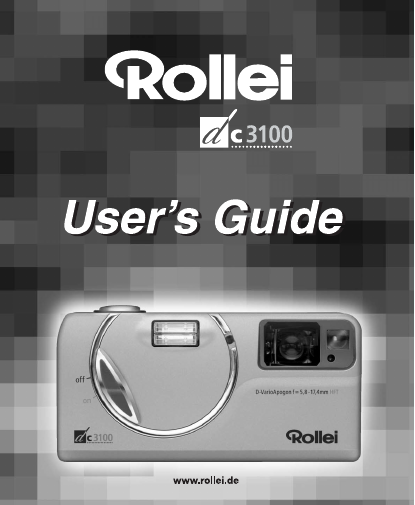
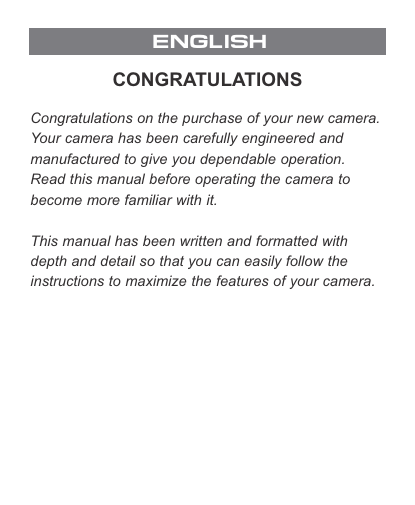
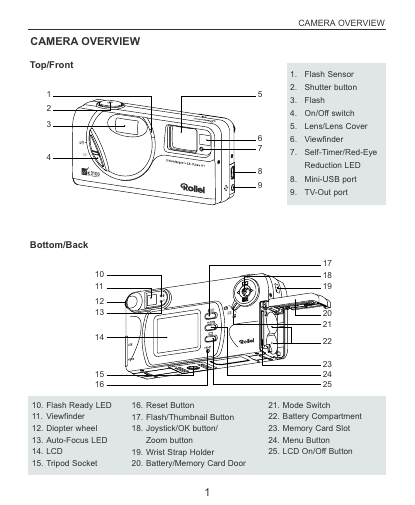
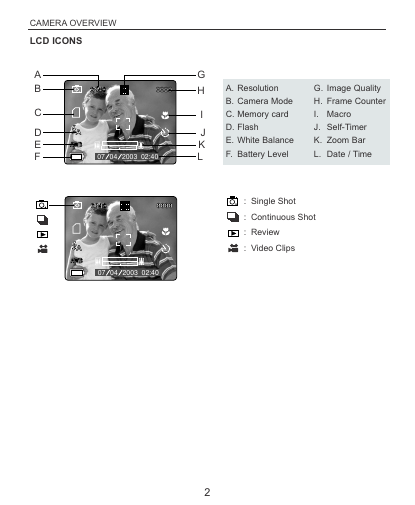
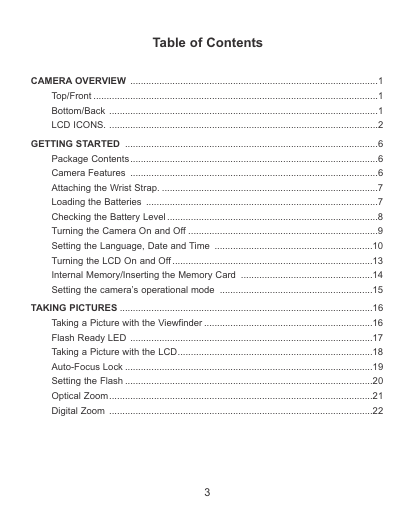

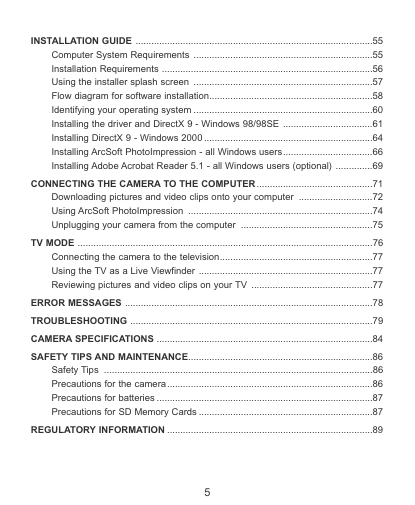
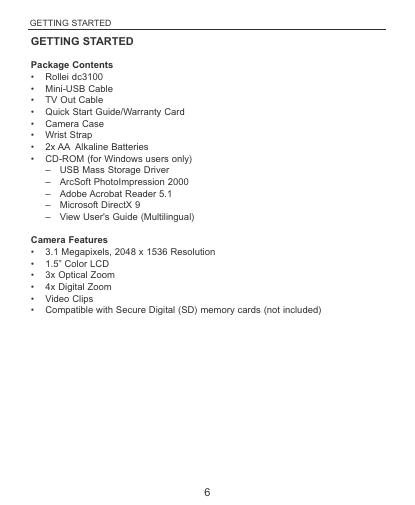
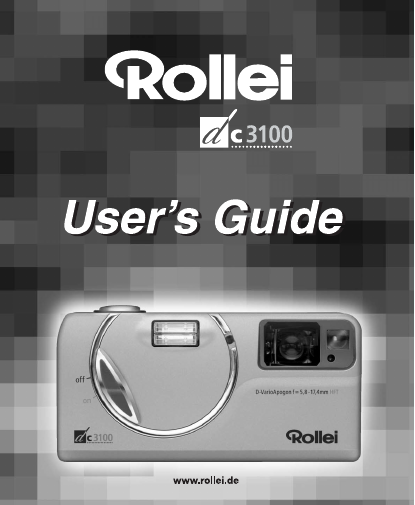
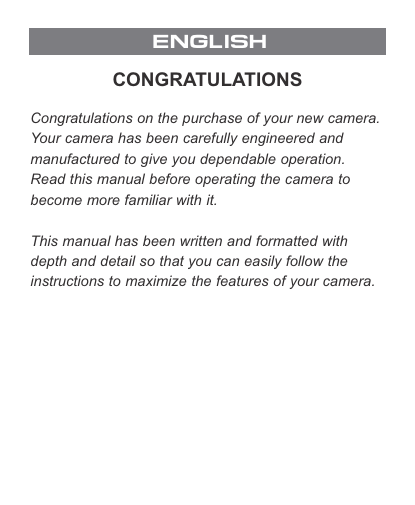
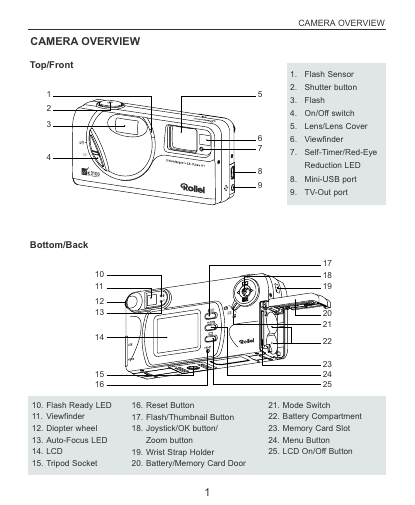
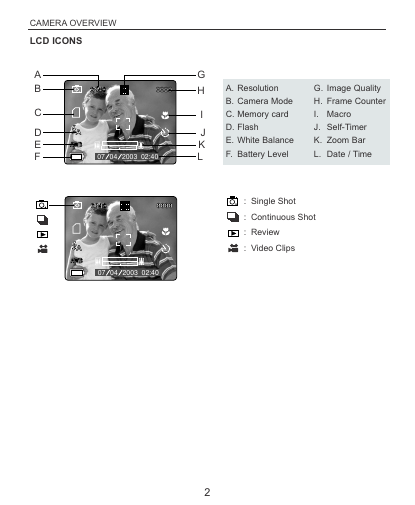
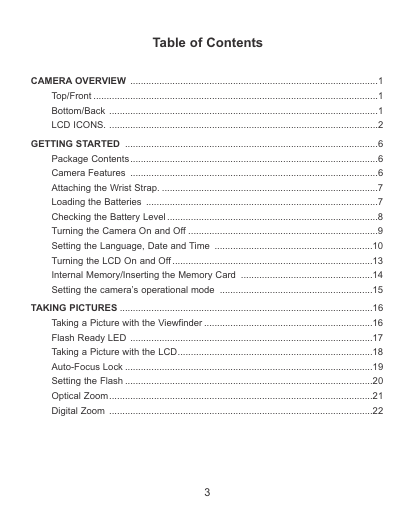

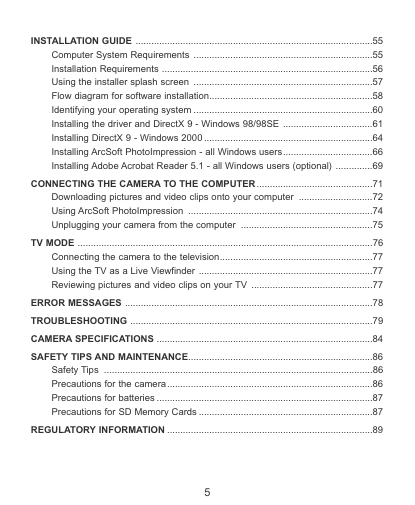
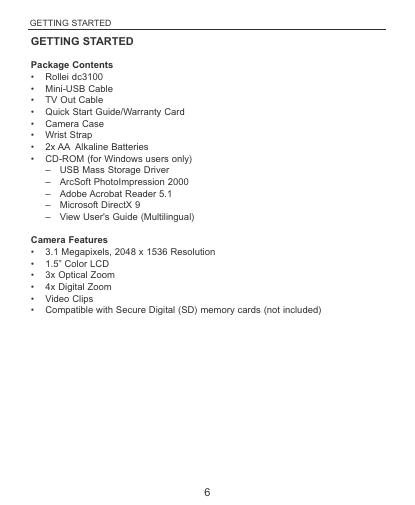
 2023年江西萍乡中考道德与法治真题及答案.doc
2023年江西萍乡中考道德与法治真题及答案.doc 2012年重庆南川中考生物真题及答案.doc
2012年重庆南川中考生物真题及答案.doc 2013年江西师范大学地理学综合及文艺理论基础考研真题.doc
2013年江西师范大学地理学综合及文艺理论基础考研真题.doc 2020年四川甘孜小升初语文真题及答案I卷.doc
2020年四川甘孜小升初语文真题及答案I卷.doc 2020年注册岩土工程师专业基础考试真题及答案.doc
2020年注册岩土工程师专业基础考试真题及答案.doc 2023-2024学年福建省厦门市九年级上学期数学月考试题及答案.doc
2023-2024学年福建省厦门市九年级上学期数学月考试题及答案.doc 2021-2022学年辽宁省沈阳市大东区九年级上学期语文期末试题及答案.doc
2021-2022学年辽宁省沈阳市大东区九年级上学期语文期末试题及答案.doc 2022-2023学年北京东城区初三第一学期物理期末试卷及答案.doc
2022-2023学年北京东城区初三第一学期物理期末试卷及答案.doc 2018上半年江西教师资格初中地理学科知识与教学能力真题及答案.doc
2018上半年江西教师资格初中地理学科知识与教学能力真题及答案.doc 2012年河北国家公务员申论考试真题及答案-省级.doc
2012年河北国家公务员申论考试真题及答案-省级.doc 2020-2021学年江苏省扬州市江都区邵樊片九年级上学期数学第一次质量检测试题及答案.doc
2020-2021学年江苏省扬州市江都区邵樊片九年级上学期数学第一次质量检测试题及答案.doc 2022下半年黑龙江教师资格证中学综合素质真题及答案.doc
2022下半年黑龙江教师资格证中学综合素质真题及答案.doc