DCM-098
USER MANUAL
Package Contents:
Argus DCM-098 Digital Camera
AAA Battery
USB Cable
Installation CD
�
Table of Contents
Safety And General Information .......................2
Getting To Know Your Camera .........................5
Before Using The Camera ................................7
Operating The Camera .....................................7
Installing The Software ....................................10
Downloading Pictures ..................................... 12
Frequently Asked Questions ...........................14
Specification ....................................................15
2
�
Safety and General Information
Thank you for purchasing the Argus DCM-098. We hope that you
enjoy this camera for years of trouble-free operation. Please read
this manual carefully before using the camera and follow the
instructions to avoid any damage that could be caused by improper
operation.
Caution
The software CD-ROM packaged with the camera is designed to be
used with a personal computer only. Do not attempt to play this
CD-ROM on a stereo or CD player as this may cause damage to
both the disc and the CD player.
Copyright information
Unless agreed by the rightful owner, pictures taken with this digital
camera cannot be used in violation of copyright law. Moreover, when
there is a “No Photography” restriction in place, you cannot record
any performance, improvisation, or exhibit even for personal use.
Any transfer of pictures or memory cards with data must be
conducted under the constraints of copyright law.
3
�
Caution when using the camera
This product consists of intricate electrical parts. To ensure the camera
photographs normally, do not drop or hit the camera when taking pictures. Avoid
using or placing the camera in the following locations:
1. Damp and dusty places.
2. Sealed vehicles or other places exposed to direct sunlight or subject to
extreme temperatures.
3. Turbulent environments.
Do not open the battery cover when the power is on as this may cause a loss of
images.
If the camera has gotten wet, immediately turn the power OFF and remove the
batteries. This camera is a precision electronic device. Do not attempt to
service this camera yourself. Opening or removing the cover may expose you to
dangerous voltages or other risks. Further, avoid exposing this camera to direct
sunlight as doing so could cause a fire. Do not attempt to dry it with an external
heat source.
4
�
How to maintain your camera
1. If the lens, LCD display, or viewfinder is dirty, please use the accompanying
cleaning cloth to wipe the surface clean. Avoid touching these areas with your
fingers.
2. When not in use, keep the camera in its carrying case, otherwise you risk
scratching the lens, LCD display or viewfinder.
3. Do not use soap, detergent or other solution to clean the camera. Use a
clean, soft cloth only.
Getting To know Your Camera
A. Shutter Button
B. Status LCD
C. Lens
D. View finder Button
E. USB Socket
F. Strap / Keychain Hole
G. Start /Function Key
H. Battery Compartment
5
�
LCD Screen
The LCD screen displays different symbols when you
press the MODE button.
Hi-resolution
pictures
Ready to close or
shutdown mode
Timer mode
AVI mode
Delete all
Delete last
Change to low
resolution
Change to
compressed mode
Change to normal
mode
Change to high
resolution
Change to 50 Hz
Change to 60 Hz
Compression high
resolution pictures
Low resolution
pictures
Compression low
resolution pictures
6
�
Before Using The Camera
Open the battery compartment in the back of the camera. Place
one AAA battery. Close the compartment and press the MODE
button. The number 20 will appear on the LCD screen indicating
that it is ready to take 20 "high-resolution" pictures . The LCD
screen will flash when the battery is low.
Note: Do not change the battery until after you connect the
camera to a computer. Otherwise the previously taken photo-
graphs will be erased.
Important Note: We strongly recommend that you do not use
rechargeable batteries in order
not to affect the performance of your camera.
Operating the Camera
Taking Photos
This is the default mode when you turn on the camera. Press the
shutter button.
7
�
You will hear a beep and camera takes a photo. The number
displayed on the LCD screen will decrease by one. If the bright-
ness is too low, the camera will beeps twice indicating insufficient
lighting.
Sleep Mode
The camera goes into sleep mode automatically after 30 seconds of
inactivity. If it is not connected to a computer via the USB cable, you can
manually turn it to sleep mode by pressing the MODE button until “ ” is
shown on the LCD screen. Press the shutter button to confirm.
Timer Mode
Press the MODE button until the LCD screen displays the “ ”.
Press the shutter button and the camera counts down for 10 sec.
followed by short beep then gives off a long beep before taking a
photo.
AVI Mode
Press the MODE button until the LCD display shows “ ”. Press
and hold the shutter button and the camera will continuously
capture for about 6 frames per second.
8
�
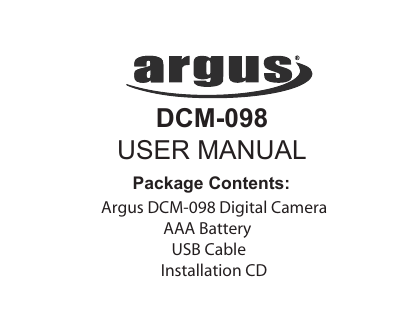

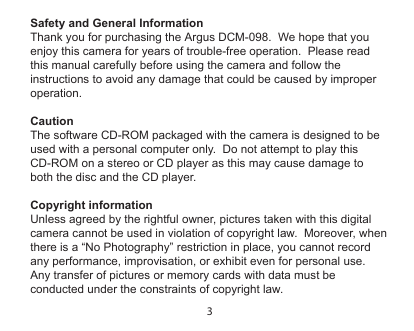
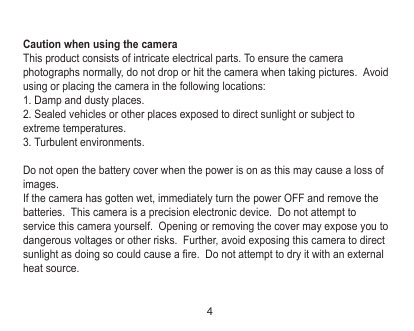


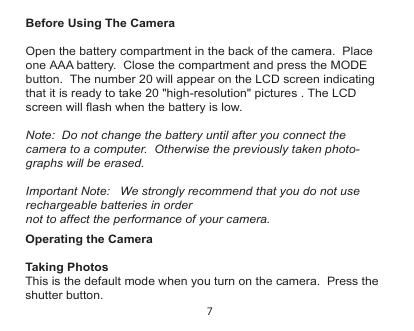
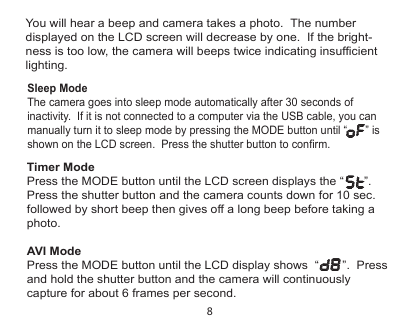
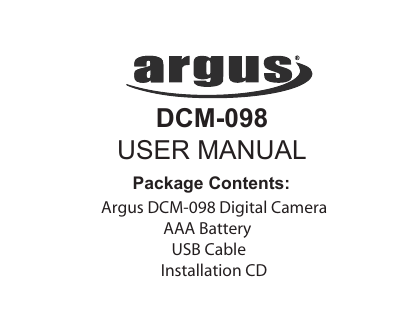

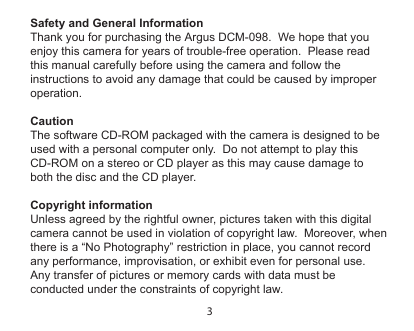
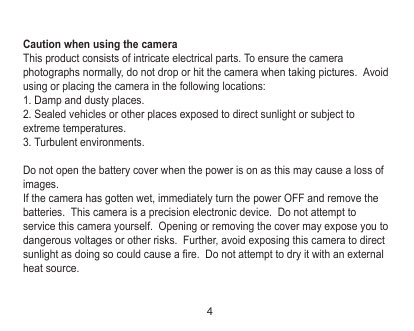


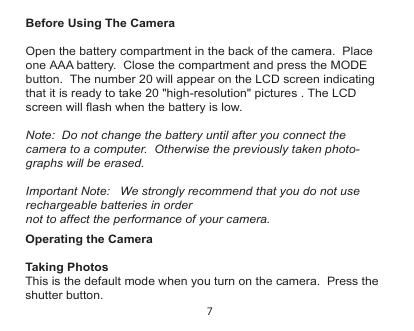
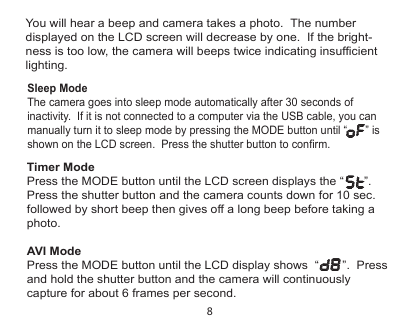
 2023年江西萍乡中考道德与法治真题及答案.doc
2023年江西萍乡中考道德与法治真题及答案.doc 2012年重庆南川中考生物真题及答案.doc
2012年重庆南川中考生物真题及答案.doc 2013年江西师范大学地理学综合及文艺理论基础考研真题.doc
2013年江西师范大学地理学综合及文艺理论基础考研真题.doc 2020年四川甘孜小升初语文真题及答案I卷.doc
2020年四川甘孜小升初语文真题及答案I卷.doc 2020年注册岩土工程师专业基础考试真题及答案.doc
2020年注册岩土工程师专业基础考试真题及答案.doc 2023-2024学年福建省厦门市九年级上学期数学月考试题及答案.doc
2023-2024学年福建省厦门市九年级上学期数学月考试题及答案.doc 2021-2022学年辽宁省沈阳市大东区九年级上学期语文期末试题及答案.doc
2021-2022学年辽宁省沈阳市大东区九年级上学期语文期末试题及答案.doc 2022-2023学年北京东城区初三第一学期物理期末试卷及答案.doc
2022-2023学年北京东城区初三第一学期物理期末试卷及答案.doc 2018上半年江西教师资格初中地理学科知识与教学能力真题及答案.doc
2018上半年江西教师资格初中地理学科知识与教学能力真题及答案.doc 2012年河北国家公务员申论考试真题及答案-省级.doc
2012年河北国家公务员申论考试真题及答案-省级.doc 2020-2021学年江苏省扬州市江都区邵樊片九年级上学期数学第一次质量检测试题及答案.doc
2020-2021学年江苏省扬州市江都区邵樊片九年级上学期数学第一次质量检测试题及答案.doc 2022下半年黑龙江教师资格证中学综合素质真题及答案.doc
2022下半年黑龙江教师资格证中学综合素质真题及答案.doc