Rollei d23 com
Instructions for use
1
�
2
�
Thank you for buying this digital camera.
Please read these instructions carefully to fully understand the different features of your
camera.
This symbol confirms conformity of the camera with European
Union regulations governing electrical equipment. CE stands
for Conformité Européenne (European Conformity).
3
�
PROPER AND SAFE USE
Carefully read all notes and warnings before using your camera.
WARNINGs
If the camera is used improperly, the batteries may get hot and even explode.
•
•
•
•
•
•
Use exclusively batteries of the type specified in this manual.
Be sure not to invert the polarity of batteries when inserting them.
Do not expose the batteries to fire or high temperatures.
Never try to recharge dry cells, short-circuit or open them.
Never use batteries of different make or age in a set.
Follow normal rules for the use of batteries.
Seien Sie achtsam, wenn die Kamera in der Nähe von kleinen Kindern verwendetwird, da es
zu unvorhergesehenen Unfällen kommen kann.
Be very careful when using the camera near small children to avoid unexpected accidents.
Keep batteries and other objects that might be swallowed away from small children.
Immediately call a doctor should such an object be swallowed.
Immediately remove the batteries and turn off the camera if…
•
•
•
the camera has been dropped or subject to impact so that its interior components
might be damaged;
the camera emits smoke, smell or heat.
Do not walk or run while looking at the camera’s screen.
NEVER try to dismantle the camera! Touching its circuits involves the risk of electric shocks!
Should repair or maintenance become necessary, consult your dealer.
CAUTION
The temperature of the camera rises during prolonged use. Take care when using the
camera and changing batteries or the memory card.
4
�
BEFORE YOU START
Check whether the contents of your package is complete. Should this not be the case, consult
your camera dealer or contact an authorized Customer Service Center.
• Camera
• Size AA alkaline batteries (4x)
• Video cable
• Wrist strap
• Camera case
• USB cable
• Software on CD-ROM:
USB drivers for Windows®98/Windows®98 Second Edition/Windows 2000 Prof/Me
USB drivers for Mac OS 8.6/9/9.0.2/9.0.4
Windows®/Macintosh (PDF) Manual
Adobe PhotoDeluxe 4.0 Family Edition, CD-ROM for Windows®
Adobe PhotoDeluxe 2.0 CD-ROM for Macintosh
• Documentation (hard copy)
Warranty Card
5
�
CONTENTS
Proper and safe use ................................................................................................ 4
Before you start ...................................................................................................... 5
Contents ................................................................................................................ 6
Description of parts ....................................................................................... 10
Camera body ................................................................................................ 10
Terminals ....................................................................................................... 12
Bottom plate ................................................................................................. 12
LCD monitor ................................................................................................. 13
Viewfinder .................................................................................................... 14
Brief instructions ........................................................................................... 16
Setting up the camera ................................................................................... 16
Taking pictures .............................................................................................. 16
Playback ........................................................................................................ 18
Deleting images ............................................................................................ 19
Setting up the camera
Attaching the wrist strap ............................................................................... 23
Loading the batteries ..................................................................................... 24
Checking battery power ................................................................................ 26
Automatic cutoff ........................................................................................... 27
Using the optional AC adapter ...................................................................... 27
Inserting and removing the CF memory card.................................................. 28
Inserting the CompactFlash™ card ................................................................ 28
Removing the CompactFlash™ card .............................................................. 29
Taking pictures
Basic modes
Display of LCD screen in Record mode ........................................................... 34
Camera settings ............................................................................................ 35
Focusing ........................................................................................................ 36
Focus lamp .................................................................................................... 36
Focusing range in autofocus mode (shortest focusing distance) ..................... 36
Special focusing conditions ............................................................................ 37
Focus lock (for off-center subjects) ................................................................ 38
Manual focusing ........................................................................................... 39
6
�
CONTENTS
Built-in flash ......................................................................................................... 41
Flash range .................................................................................................... 41
Choosing a flash mode .................................................................................. 42
Flash ready lamp ........................................................................................... 43
Additional features
Continuous shooting ............................................................................................ 45
Self-timer ............................................................................................................. 48
Digital zoom ......................................................................................................... 51
Macro mode ......................................................................................................... 53
Exposure compensation ........................................................................................ 55
Playback mode
Record-mode settings ........................................................................................... 58
Record-mode display (LCD screen) ................................................................. 58
Record-mode settings .................................................................................... 58
Choosing image quality ........................................................................................ 60
Choosing image size ............................................................................................. 63
White-balance settings ......................................................................................... 65
Sharpness settings ................................................................................................ 68
Playback mode
Single-frame playback ................................................................................... 71
Screen display in playback mode ................................................................... 72
Image-data display on screen ........................................................................ 73
Index playback ...................................................................................................... 74
Zoom playback ..................................................................................................... 77
Slide show ............................................................................................................ 79
Starting the slide show .................................................................................. 79
Stopping the slide show ................................................................................ 81
Settings in slide-show menu .......................................................................... 82
Deleting images
Deleting an image ......................................................................................... 86
Deleting all images ........................................................................................ 90
7
�
CONTENTS
Playback settings
The playback menu .............................................................................................. 94
The playback menu (LCD screen) ................................................................... 94
Playback options and settings ........................................................................ 94
DPOF print settings ............................................................................................... 96
Selecting the image and the number of prints ............................................... 96
Index-print settings ...................................................................................... 100
Canceling DPOF print settings ..................................................................... 102
Folder name ....................................................................................................... 104
Notes on the DCF format
(Design Rule for Camera File System) .......................................................... 106
Setup
Setup menu
Setup-menu display on LCD screen .............................................................. 108
Setup-menu settings ................................................................................... 108
Adjusting the brightness of the LCD screen ........................................................ 110
Automatic cutoff ................................................................................................ 112
Formatting a CompactFlash card ........................................................................ 114
Setting date and hour......................................................................................... 116
Activating the beeper ......................................................................................... 120
Video out
Switching video out ..................................................................................... 122
Choosing the screen language ............................................................................ 124
Resetting to factory defaults ............................................................................... 126
Connecting your camera to a computer
Connecting your camera to a computer.............................................................. 129
Installing the driver software ............................................................................... 129
Installing Adobe PhotoDeluxe.......... ................................................................... 139
8
�


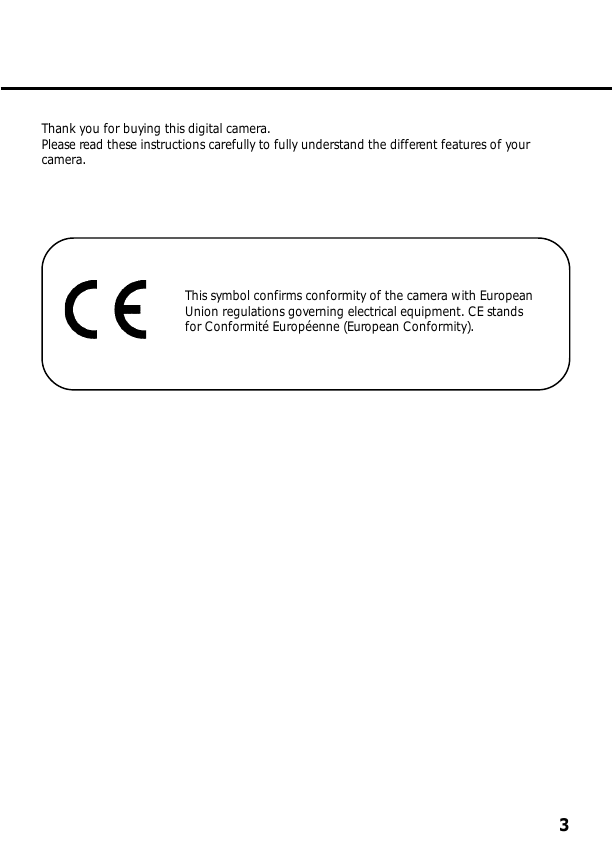
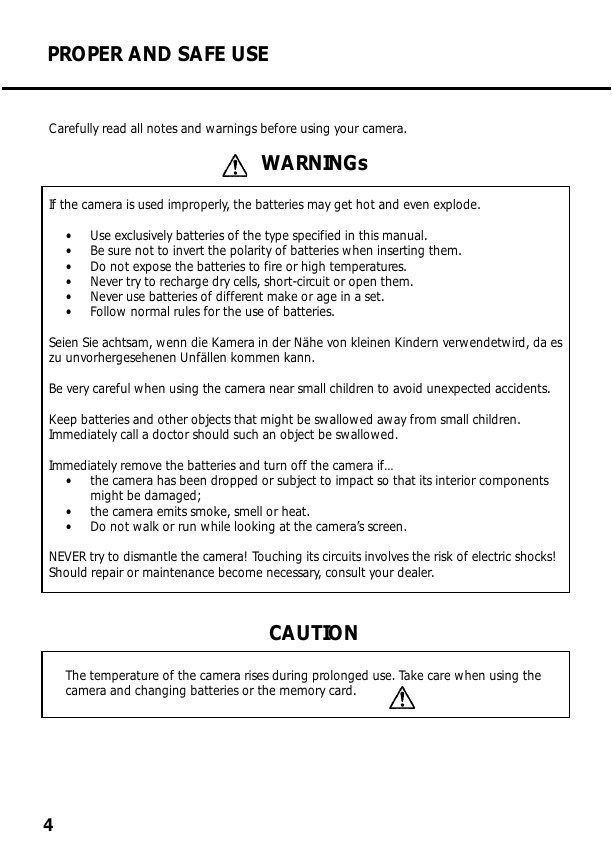

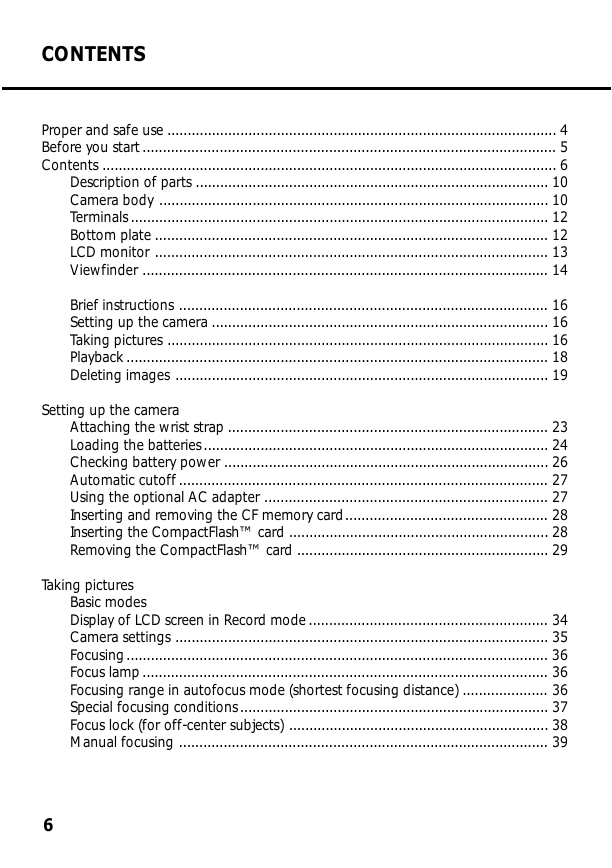
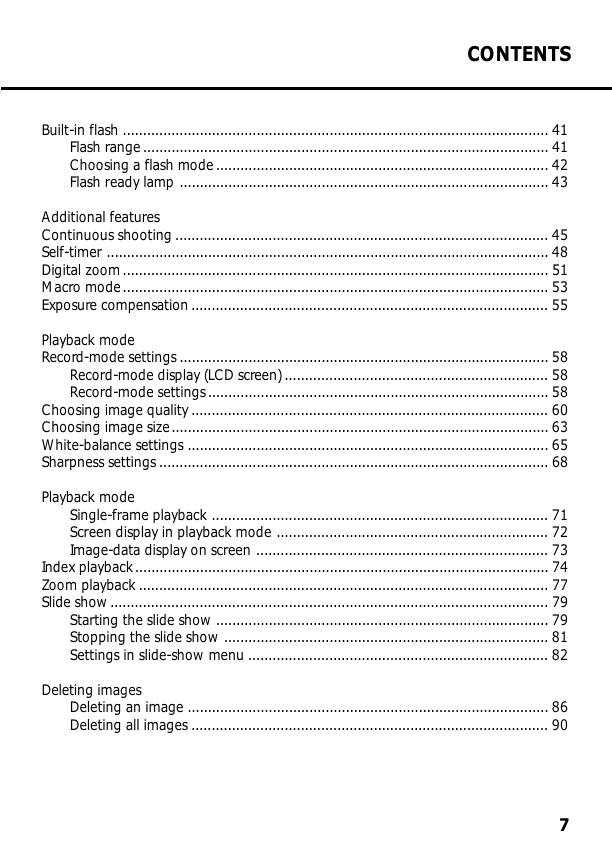



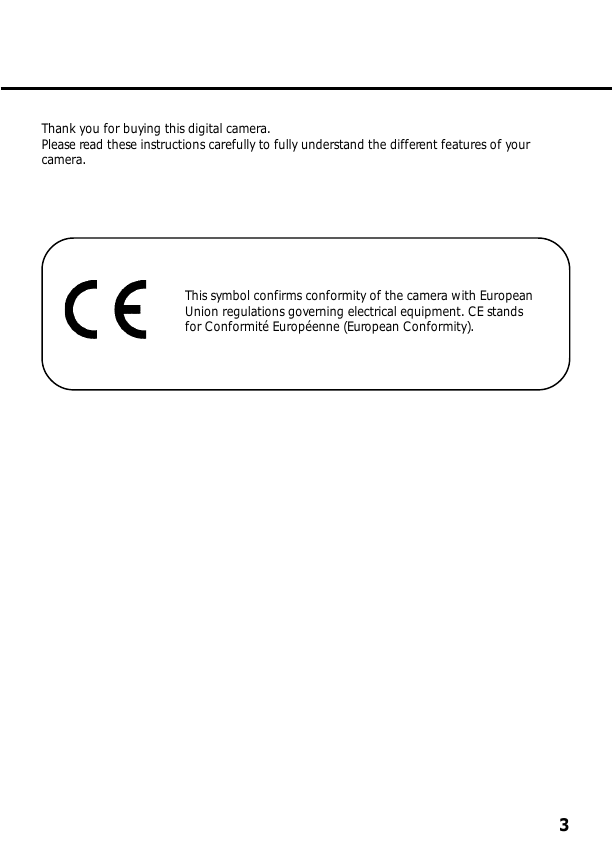
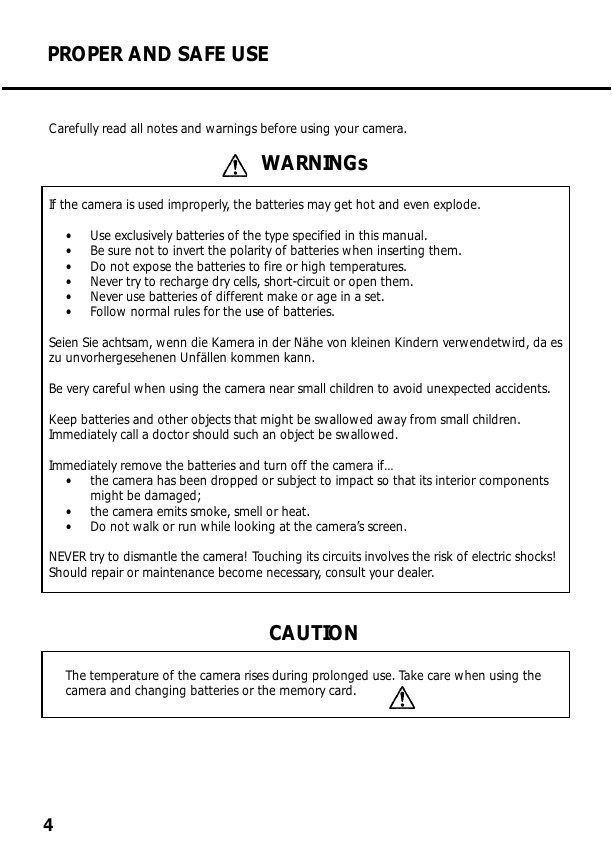

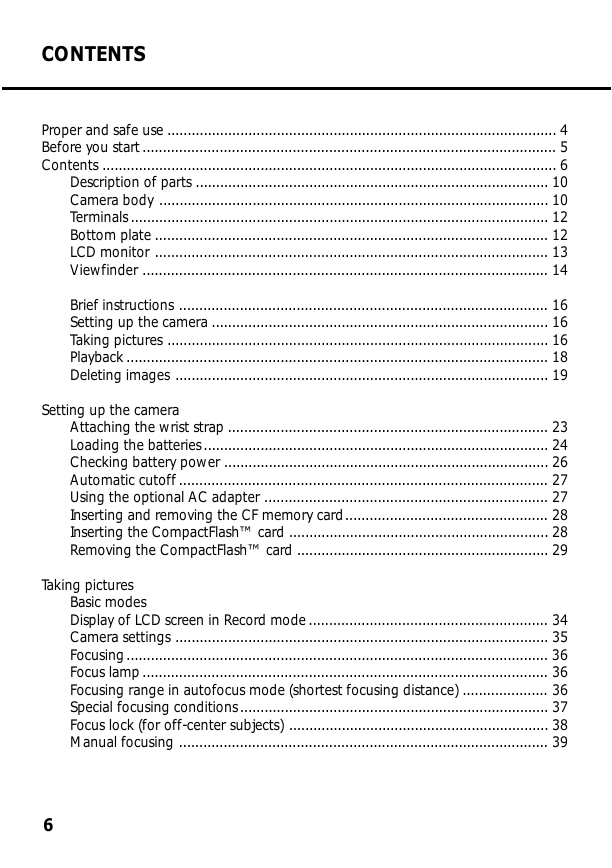
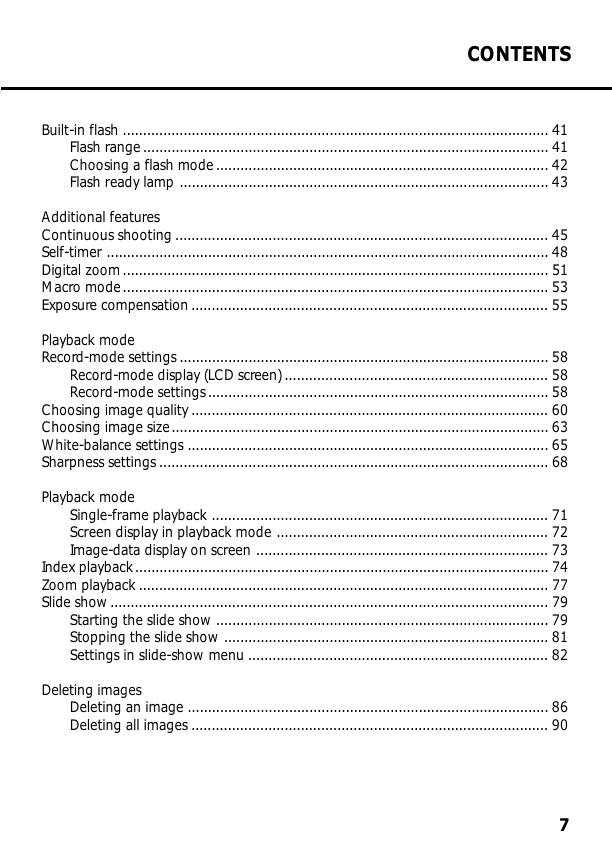

 2023年江西萍乡中考道德与法治真题及答案.doc
2023年江西萍乡中考道德与法治真题及答案.doc 2012年重庆南川中考生物真题及答案.doc
2012年重庆南川中考生物真题及答案.doc 2013年江西师范大学地理学综合及文艺理论基础考研真题.doc
2013年江西师范大学地理学综合及文艺理论基础考研真题.doc 2020年四川甘孜小升初语文真题及答案I卷.doc
2020年四川甘孜小升初语文真题及答案I卷.doc 2020年注册岩土工程师专业基础考试真题及答案.doc
2020年注册岩土工程师专业基础考试真题及答案.doc 2023-2024学年福建省厦门市九年级上学期数学月考试题及答案.doc
2023-2024学年福建省厦门市九年级上学期数学月考试题及答案.doc 2021-2022学年辽宁省沈阳市大东区九年级上学期语文期末试题及答案.doc
2021-2022学年辽宁省沈阳市大东区九年级上学期语文期末试题及答案.doc 2022-2023学年北京东城区初三第一学期物理期末试卷及答案.doc
2022-2023学年北京东城区初三第一学期物理期末试卷及答案.doc 2018上半年江西教师资格初中地理学科知识与教学能力真题及答案.doc
2018上半年江西教师资格初中地理学科知识与教学能力真题及答案.doc 2012年河北国家公务员申论考试真题及答案-省级.doc
2012年河北国家公务员申论考试真题及答案-省级.doc 2020-2021学年江苏省扬州市江都区邵樊片九年级上学期数学第一次质量检测试题及答案.doc
2020-2021学年江苏省扬州市江都区邵樊片九年级上学期数学第一次质量检测试题及答案.doc 2022下半年黑龙江教师资格证中学综合素质真题及答案.doc
2022下半年黑龙江教师资格证中学综合素质真题及答案.doc