How to Read the Operation Manuals
The following operation manuals are supplied with this camera. Refer to the
appropriate manual for instructions relating to the required operation.
Open the package
Check the contents of the package. (p.2)
Basic operation
Digital Camera Operation Manual (this manual)
This manual explains how to operate the camera, from
the preparations that are necessary before using the
camera to instructions on how to use the various
shooting functions and play back files.
Transfer images to PC
(Supplied by Software Operation Manual for Caplio RR1 CD-ROM)
Caplio Utility
Windows/Macintosh
This manual explains how to install the necessary
software, how to connect the camera to the PC, and
how to transfer files between the camera and the PC.
1
�
Checking the Package Contents
Check that your digital camera comes complete with the following items. Read the
warranty card and keep it in a safe place.
Caplio RR1
Lens cap
Soft case
Battery (rechargeable lithium
ion battery)
Battery charger
AV interface cable
USB cable
2
�
Wrist strap
Software CD-ROM
Software Operation Manual for
Caplio RR1 (CD-ROM)
Operation manual (this manual)
Warranty card
3
�
CONTENTS
How to Read the Operation Manuals ..................................................... 1
Checking the Package Contents ............................................................ 2
CONTENTS ............................................................................................ 4
Parts & Names ....................................................................................... 8
Basic Operation/Quick Reference ........................................................ 10
Preparations ........................................................................................... 10
Shooting .................................................................................................. 11
Playback ................................................................................................. 12
Erasing .................................................................................................... 13
Safety Precautions ............................................................................... 14
Chapter 1 GETTING STARTED
Before Using the Camera ..................................................................... 20
Attaching the Wrist Strap ........................................................................ 20
Attaching the Lens Cap .......................................................................... 20
Powering the Camera ........................................................................... 21
Charging the Battery ............................................................................... 21
Loading the Battery ................................................................................ 22
Connecting an AC Adapter ..................................................................... 25
SmartMedia Memory Cards ................................................................. 26
What is a SmartMedia Memory Card? ................................................... 26
Inserting a SmartMedia Memory Card ................................................... 27
Turning the Camera On and Off ........................................................... 30
How to Use the Mode Dial .................................................................... 31
Explanation of Information Displays ..................................................... 32
Shooting Mode Display ........................................................................... 32
Playback Mode Display ........................................................................... 33
Menus ................................................................................................... 34
Setting the Date and Time .................................................................... 37
How to Hold the Camera ...................................................................... 40
Adjusting the Camera ........................................................................... 42
Diopter Adjustment ................................................................................. 42
Adjusting the Brightness of the LCD Monitor .......................................... 42
Chapter 2
SHOOTING
Basic Shooting ..................................................................................... 44
Operation Flow ....................................................................................... 44
Selecting a Shooting Mode ..................................................................... 45
Selecting a Recording Destination .......................................................... 46
Selecting an Image Quality Mode ........................................................... 47
Checking the Position of the Subject ...................................................... 48
Setting the Size of the Subject (Zoom) ................................................... 50
Shooting (Still Picture Mode) .................................................................. 51
Special Shooting Functions .................................................................. 55
Text Shooting .......................................................................................... 55
4
�
Sound Recording .................................................................................... 56
Continuous Shooting .............................................................................. 56
Motion Picture Recording ....................................................................... 57
Still Picture/Text Shooting with Sound .................................................... 58
Changing Flash Modes ........................................................................... 60
Setting the Exposure Compensation ...................................................... 62
Changing the White Balance .................................................................. 64
Using the Self-Timer ............................................................................... 67
Close-up Shooting (Macro Mode) ........................................................... 68
Setting the Focus .................................................................................... 70
Red-Eye Reduction Mode ....................................................................... 72
Changing the ISO Setting ....................................................................... 73
Date Imprinting ....................................................................................... 74
Split-Screen Mode .................................................................................. 75
Sharpness Mode .................................................................................... 79
Monochrome Mode ................................................................................. 80
Negative Mode ........................................................................................ 81
Interval Shooting ..................................................................................... 82
Auto Bracket Shooting ............................................................................ 83
Switching to Non-compressed Mode ...................................................... 84
Changing the Exposure Metering System (Photometry) ........................ 86
Increasing the Shutter Speed (S Mode) ................................................. 87
Setting the Time Exposure Mode ............................................................ 88
Chapter 3
PLAYBACK
Before Starting to Playback Recorded Images ..................................... 90
Files That Can Be Played Back on the Camera ...................................... 90
Connecting to a TV ................................................................................. 90
Playing Back a File ............................................................................... 92
Playing Back a Still Picture/Text/Continuous File .................................... 92
Playing Back a Sound File ...................................................................... 95
Playing Back a Motion Picture File ......................................................... 96
Special Playback Functions .................................................................. 98
Multi Image Playback .............................................................................. 98
Zoom Playback ....................................................................................... 99
Auto Playback ....................................................................................... 100
Cropping ............................................................................................... 101
Copying Image Files ............................................................................. 103
Playing a File Shot with a Non-Ricoh Camera ...................................... 104
Rotating a Displayed File ...................................................................... 105
Protecting a File .................................................................................... 106
Setting Printing Services (DPOF) ......................................................... 107
Chapter4
ERASING
Erasing Files ....................................................................................... 114
Erase Single Image .............................................................................. 114
Erase All Images ................................................................................... 115
Erase Selected Images ......................................................................... 116
5
�
Chapter 5
SETTINGS/MISCELLANEOUS
Changing Camera Settings ................................................................ 120
Formatting a Card/Internal Memory ...................................................... 120
Keep Settings ........................................................................................ 121
Changing LCD Confirmation Time ........................................................ 122
Auto Power Off Setting .......................................................................... 123
Beep Sound Setting .............................................................................. 124
Power Save Mode Setting ..................................................................... 124
Changing the File Numbering System .................................................. 125
Changing Video-Out Signal Method (NTSC/PAL) ................................. 126
Changing Display Language ................................................................. 127
Initializing Settings ................................................................................ 127
Using the Remote Control .................................................................. 129
Shooting ................................................................................................ 129
Playing .................................................................................................. 131
Erasing .................................................................................................. 132
APPENDIX
Troubleshooting .................................................................................. 136
Error Messages .................................................................................. 140
Recording Capacities ......................................................................... 142
Accessories ........................................................................................ 143
Using Your Digital Camera in Other Countries ................................... 144
Handling Precautions ......................................................................... 145
Care and Storage ............................................................................... 146
Specifications ..................................................................................... 147
About the Warranty and Servicing ...................................................... 149
Index ................................................................................................... 152
Alphabetical Index ................................................................................ 152
Functional Index ................................................................................... 154
6
�
Tips
Tips to Extend Recording and Playback Times .......................................... 23
Auto Power Off ........................................................................................... 30
How to check the date and time ................................................................. 39
LCD Monitor Display (Shooting Mode) ....................................................... 46
Focus Lock Shooting .................................................................................. 54
Remote Control .......................................................................................... 68
Shutter Release Button .............................................................................. 69
Slow Shutter ............................................................................................... 87
Adding a Sound to a File being Played Back ............................................. 94
LCD Monitor Display (Playback Mode) ...................................................... 97
I Meaning of Symbols
Important
Note
Note
Tips
See
This indicates points or restrictions relating to operation requiring your
attention.
This indicates a supplementary explanation of the operation concerned
or points you should know.
This indicates information that it is useful to know when operating the
camera.
This indicates the reference page for the function or operation
concerned.
7
�
Parts & Names
I Camera Body
Front
LCD Panel ...P.32
Lens
AF viewfinder window
Microphone
Sub Shutter release
button
Flash
Back
Tripod Screw Hole
Speaker
Wrist Strap Eyelet ...P.20
Video Output Terminal ...P.90
Reset Button ...P.141
8
Shutter Release Button
(Start/Stop Button)
Button ...P.47
Button ...P.60
Button ...P.46
Button ...P.67
LCD Monitor ...P.32
Self timer lamp
Power Supply Terminal
(DC Input) ...P.25
Terminal cover
DIGITAL (USB) Terminal
(Supplied USB cable can
be connected)
�
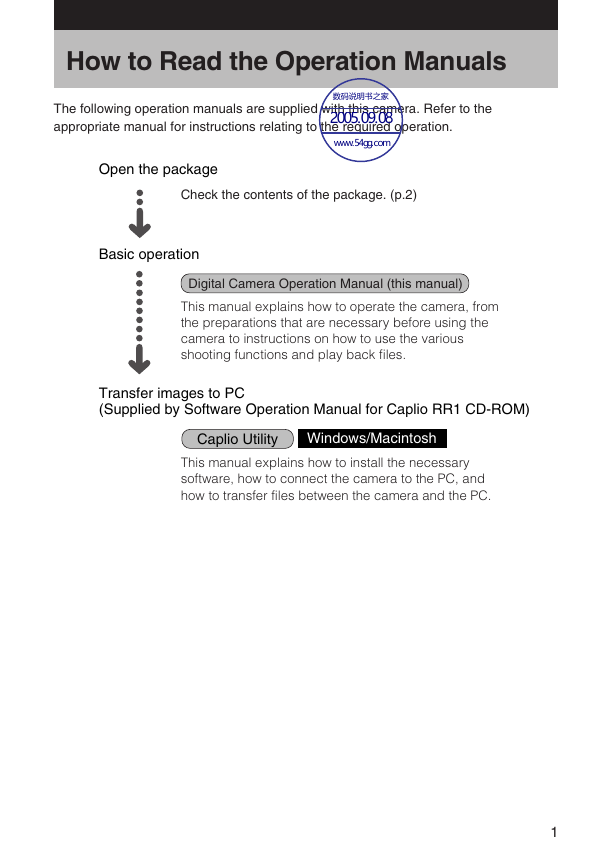
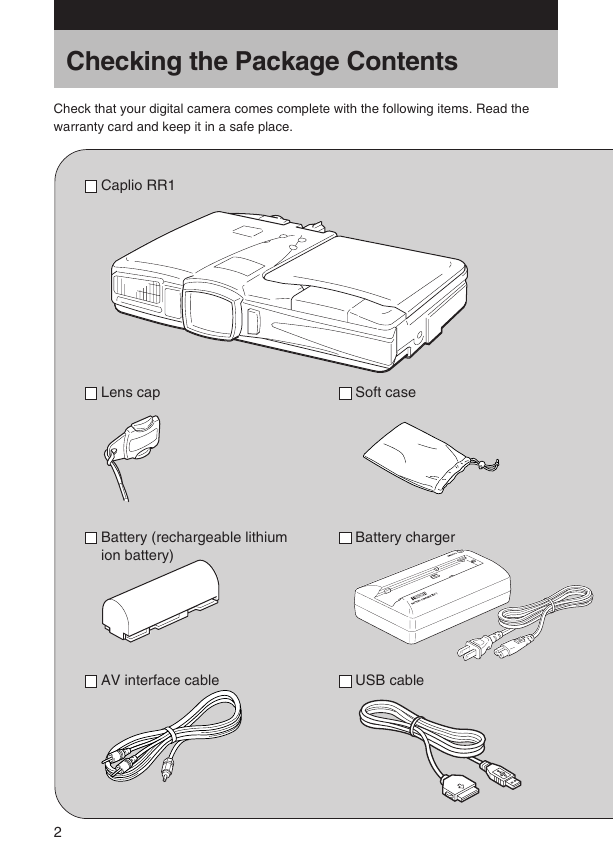
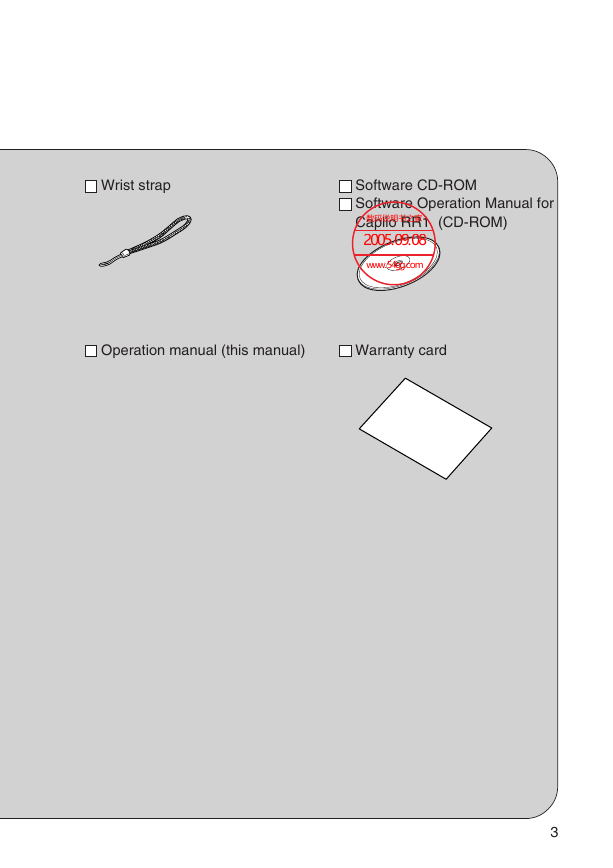

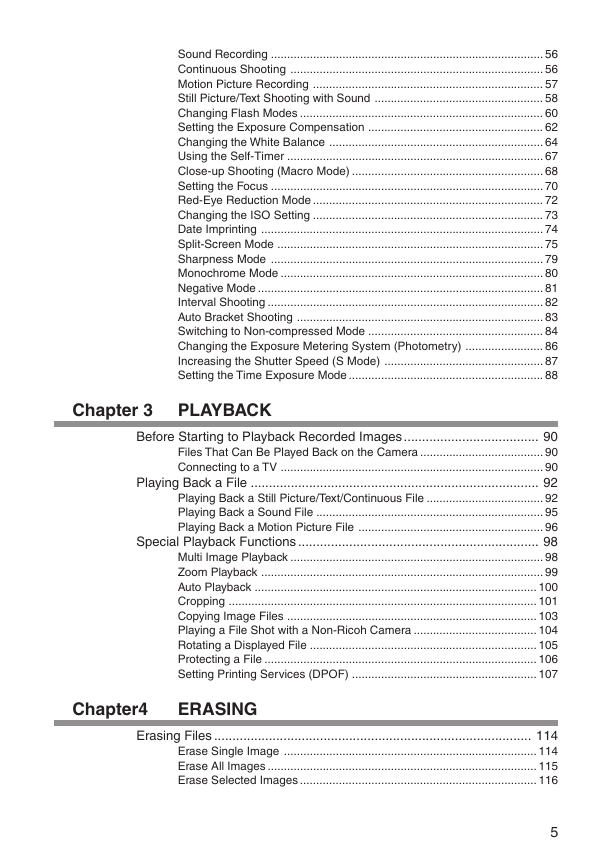
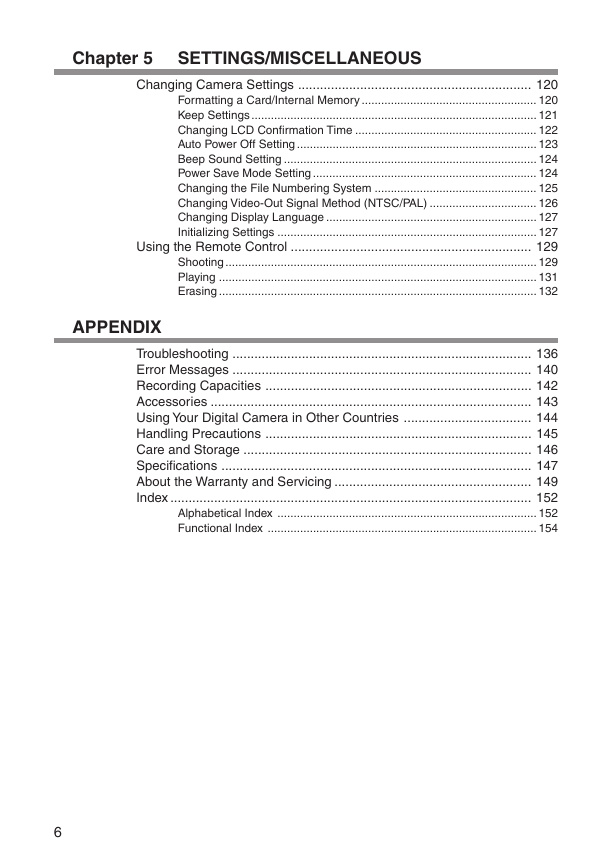
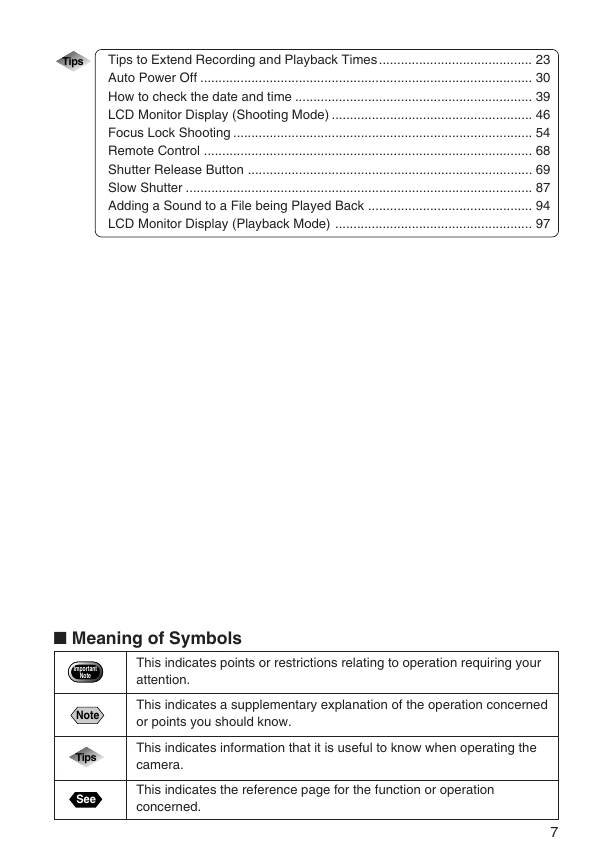

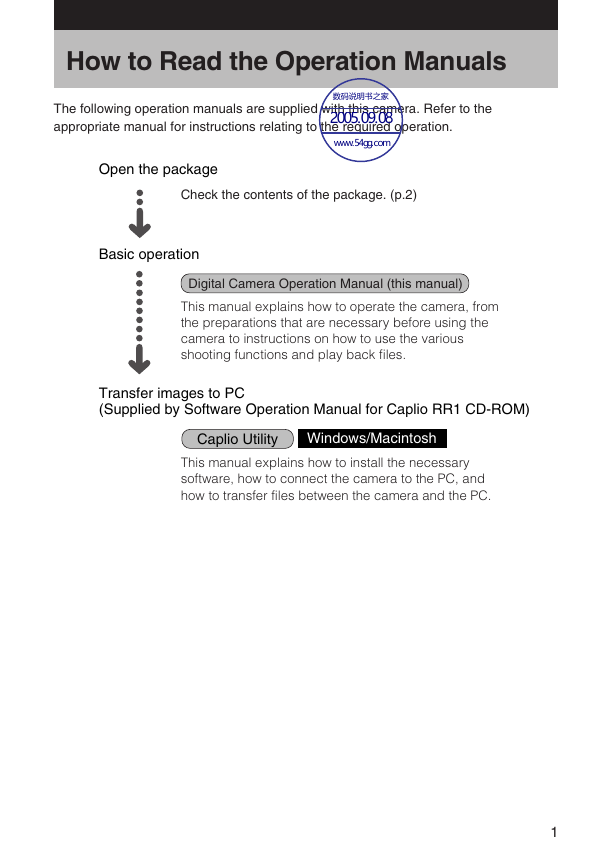
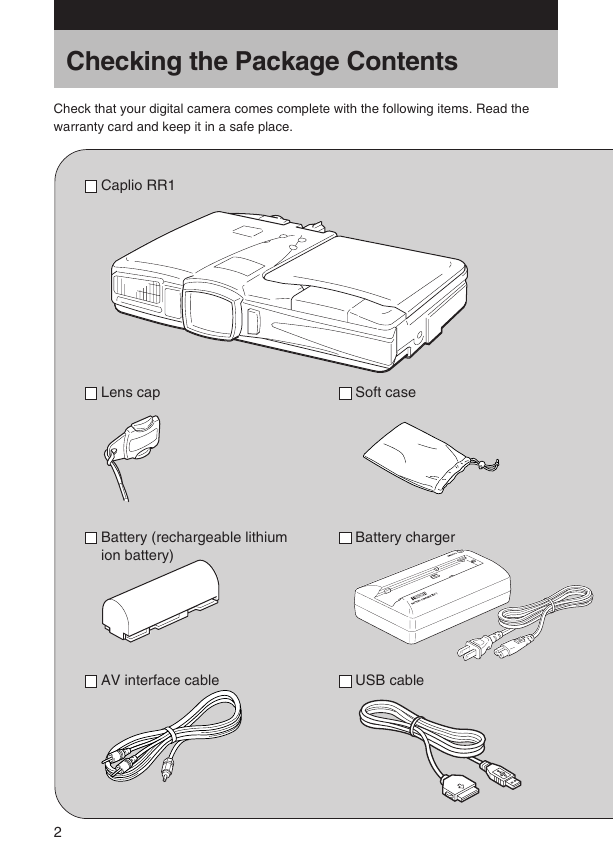
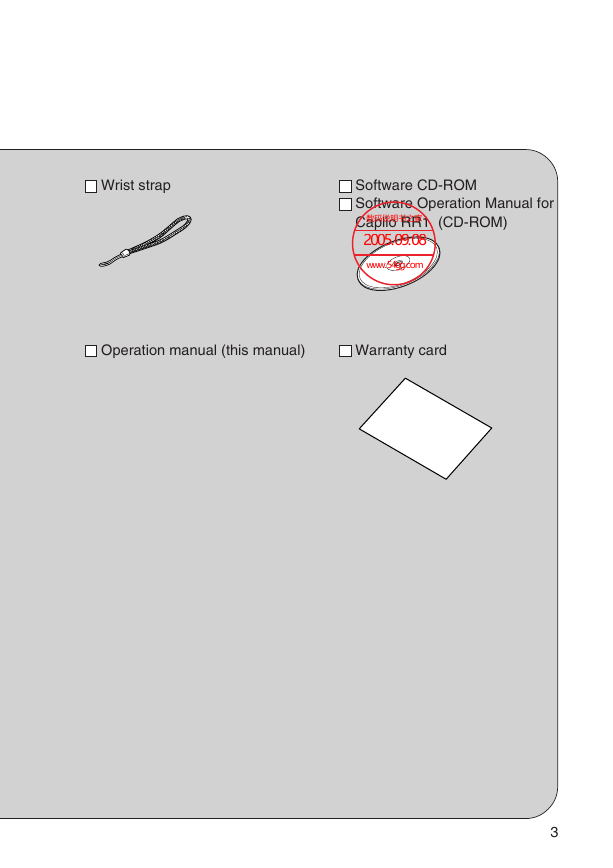

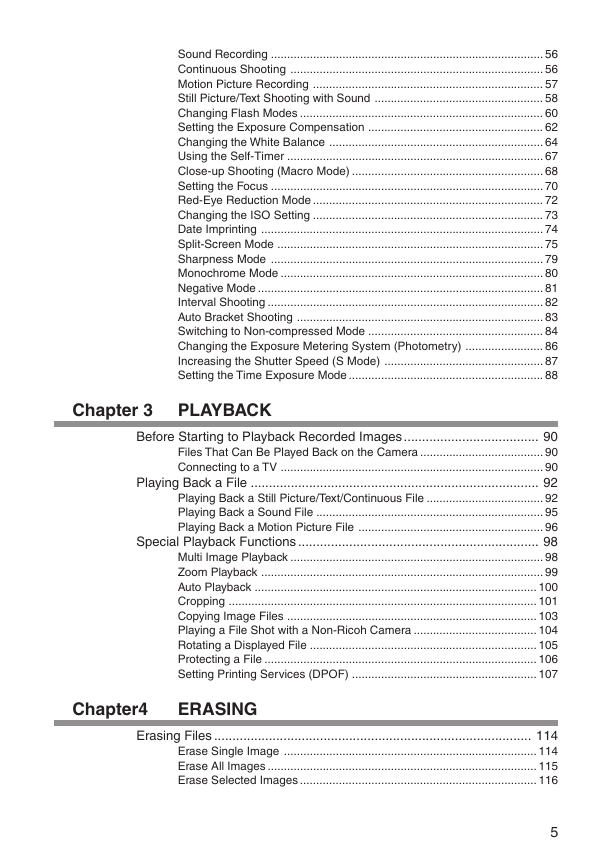
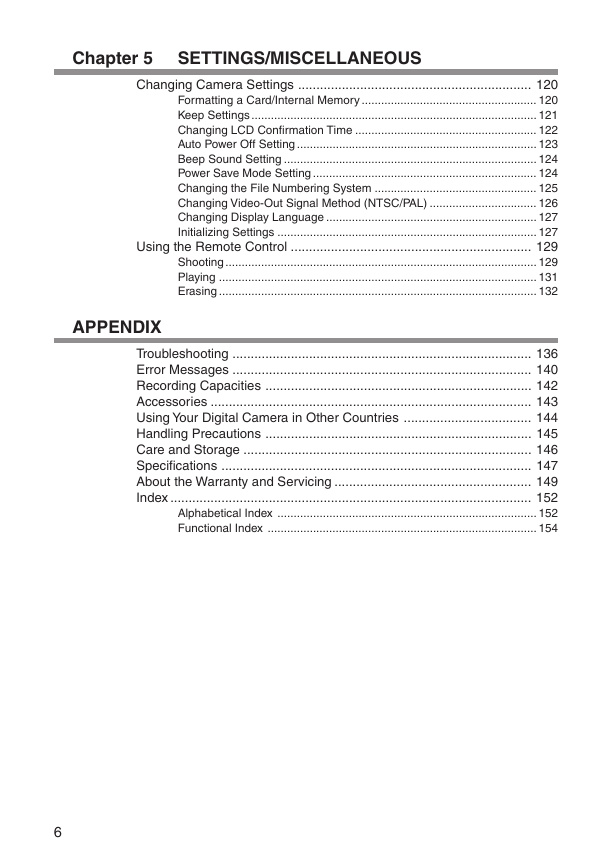
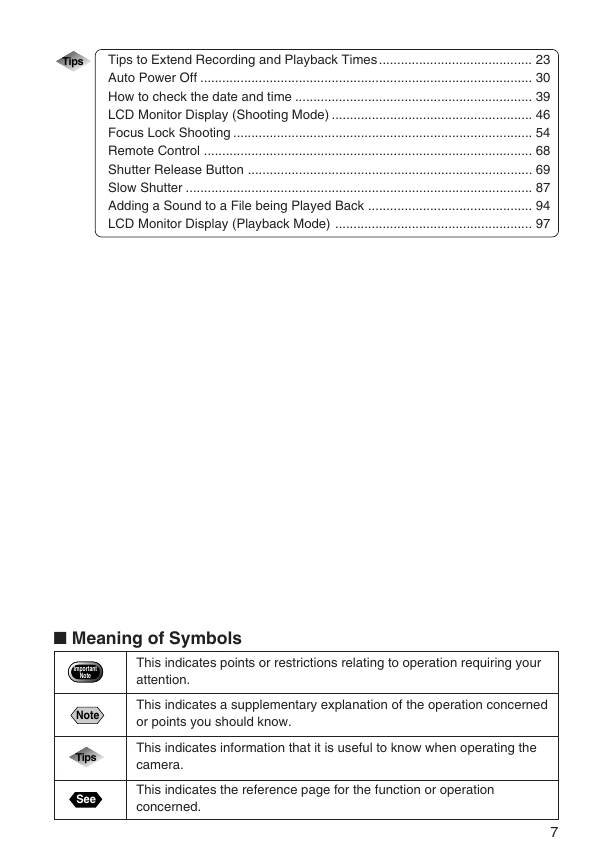

 2023年江西萍乡中考道德与法治真题及答案.doc
2023年江西萍乡中考道德与法治真题及答案.doc 2012年重庆南川中考生物真题及答案.doc
2012年重庆南川中考生物真题及答案.doc 2013年江西师范大学地理学综合及文艺理论基础考研真题.doc
2013年江西师范大学地理学综合及文艺理论基础考研真题.doc 2020年四川甘孜小升初语文真题及答案I卷.doc
2020年四川甘孜小升初语文真题及答案I卷.doc 2020年注册岩土工程师专业基础考试真题及答案.doc
2020年注册岩土工程师专业基础考试真题及答案.doc 2023-2024学年福建省厦门市九年级上学期数学月考试题及答案.doc
2023-2024学年福建省厦门市九年级上学期数学月考试题及答案.doc 2021-2022学年辽宁省沈阳市大东区九年级上学期语文期末试题及答案.doc
2021-2022学年辽宁省沈阳市大东区九年级上学期语文期末试题及答案.doc 2022-2023学年北京东城区初三第一学期物理期末试卷及答案.doc
2022-2023学年北京东城区初三第一学期物理期末试卷及答案.doc 2018上半年江西教师资格初中地理学科知识与教学能力真题及答案.doc
2018上半年江西教师资格初中地理学科知识与教学能力真题及答案.doc 2012年河北国家公务员申论考试真题及答案-省级.doc
2012年河北国家公务员申论考试真题及答案-省级.doc 2020-2021学年江苏省扬州市江都区邵樊片九年级上学期数学第一次质量检测试题及答案.doc
2020-2021学年江苏省扬州市江都区邵樊片九年级上学期数学第一次质量检测试题及答案.doc 2022下半年黑龙江教师资格证中学综合素质真题及答案.doc
2022下半年黑龙江教师资格证中学综合素质真题及答案.doc