Cover
Introduction
Names of Parts & Function
Right & Left side
Back, Bottom, Top
Main Liquid Crystal Display
Magazine LCD
Viewfinder with LCD readouts on bottom
Contents
Basic Operation
Inserting the Batteries
Diopter Adjustment
Attaching/Removing the Lens
Installing the Battery in the Magazine
Setting the Film Speed
Attaching/Detaching the Magazine
Loading Film in the Magazine
Shutter Release Button/Holding the Camera
Taking Photos in the Full Automatic Mode
Removing a partially exposed film roll
Auto Focus Function
Single Focus Mode
Continuous Focus Mode
Manual Focus Mode
Manual Focusing using the focus mark
Subjects With Which Auto Focusing May Not Work
Using the Focus Lock Function
AF Supplemental Infrared Light
Camera Operation Test
Exposure Modes
Program AE
Shifting the Program
Aperture Priority AE
Shutter Priority AE
Manual Mode
X Mode
Time Mode
Exposure Metering & Film Advance Modes
Average Exposure Metering Mode
Spot Exposure Metering Mode
Adverage/Spot Auto Switching Exposure Metering Mode
Exposure Compensation
Single-Frame Mode/Continuous Mode
Additional Shooting Modes
Auto Bracketing Mode
Multiple Exposure Mode
Self Timer Mode
Applied Photography
Extended Exposure Modes
AE Lock Mode
Taking Photos with the Mirror Up
Depth of Field
Infrared Photography
Flash Photography
Depth of Field Preview/Eyepiece Shutter
Changing the Focusing Screen
Using the M645 Manual Focus Lenses
External Power Supply
Data, Electronic Functions, & Miscellaneous
Electronic Dial Operations
Front/Rear Dial Lock Mechanisms
Superimposing Data
Changing the Viewfinder Display in the Manual Mode "M"
Error Messages
If the shutter cannot be released
Strap/Using a Tripod/Auxiliary Release Contact
Specifications of 645AF
Common Sense Camera Care & Practice
Liquid Crystal Display
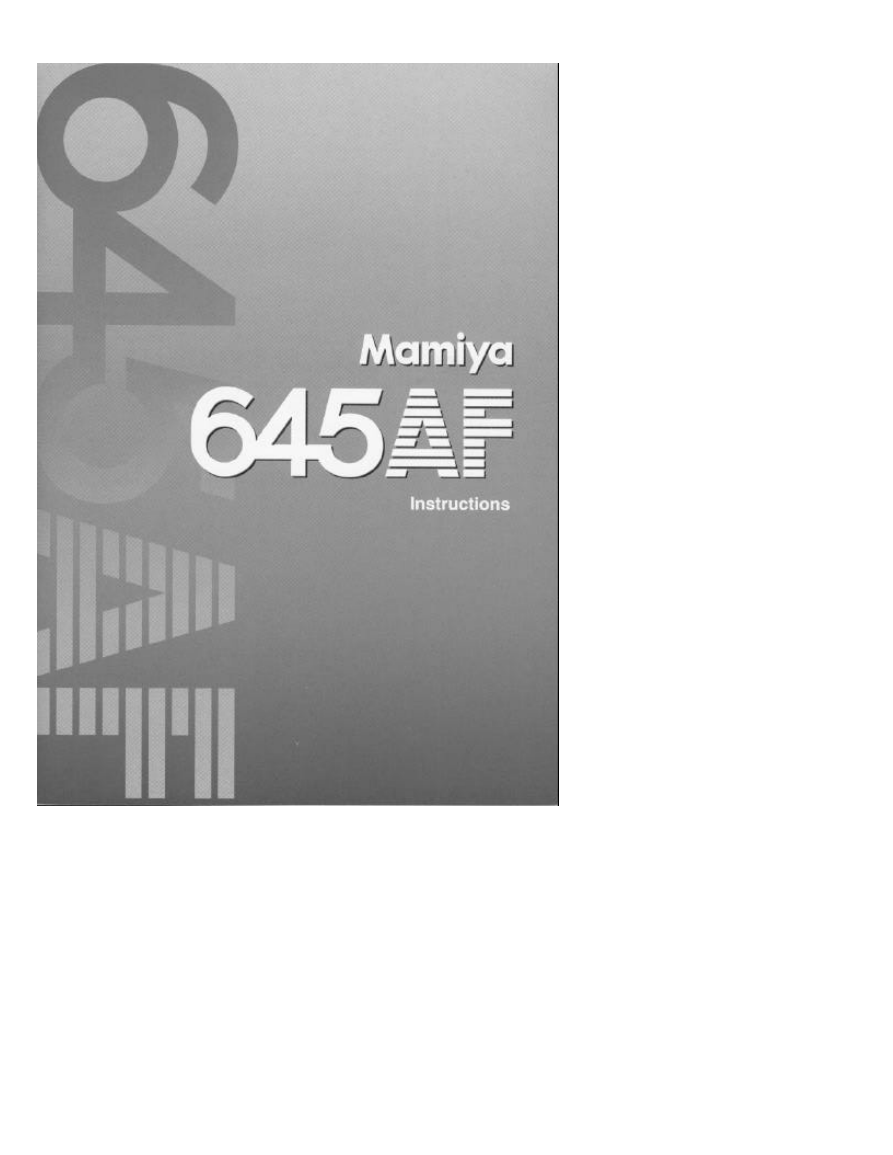
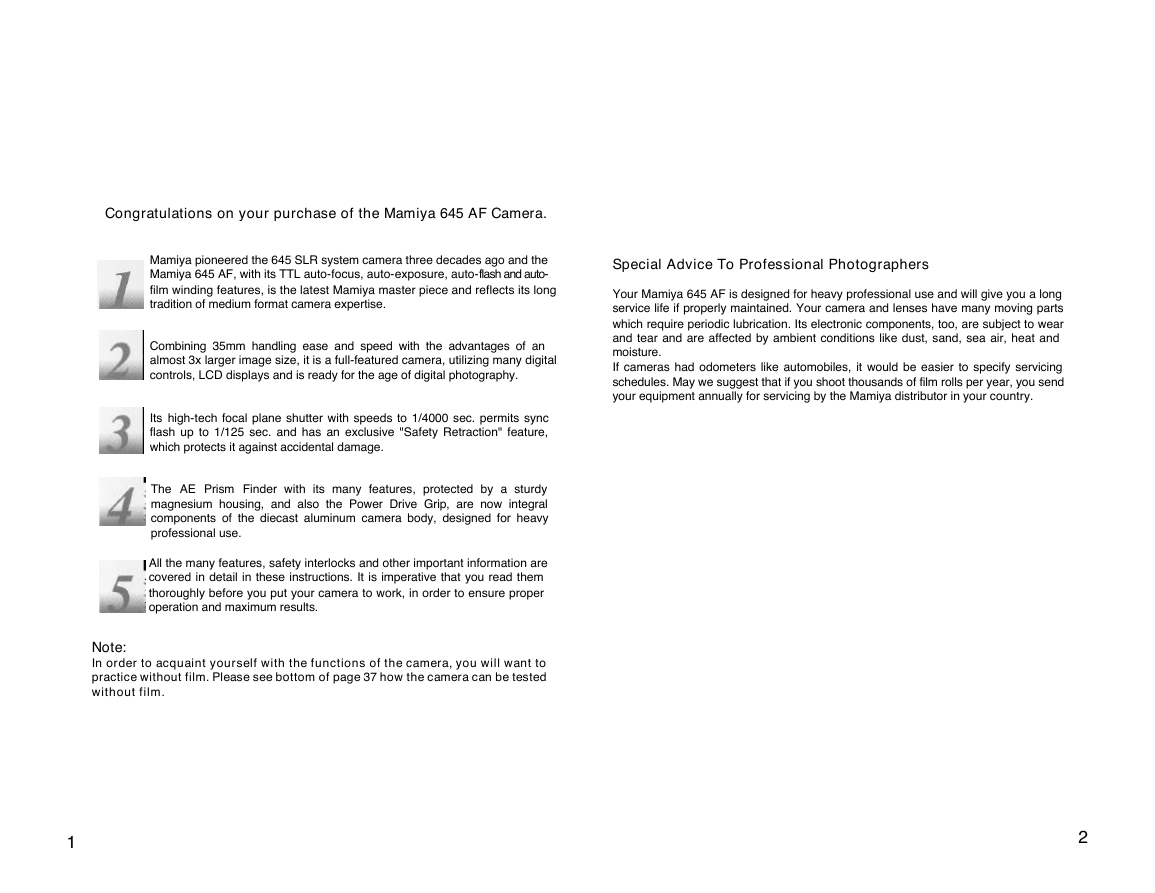

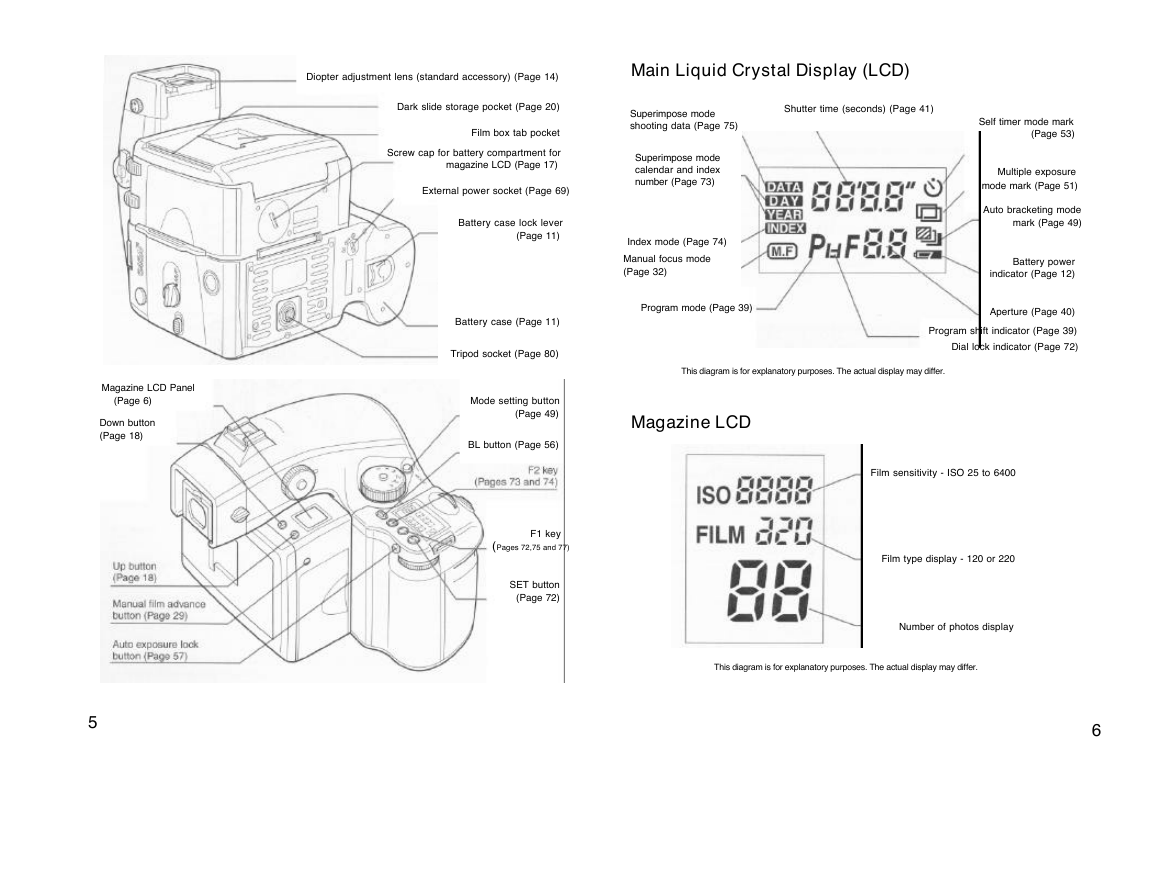
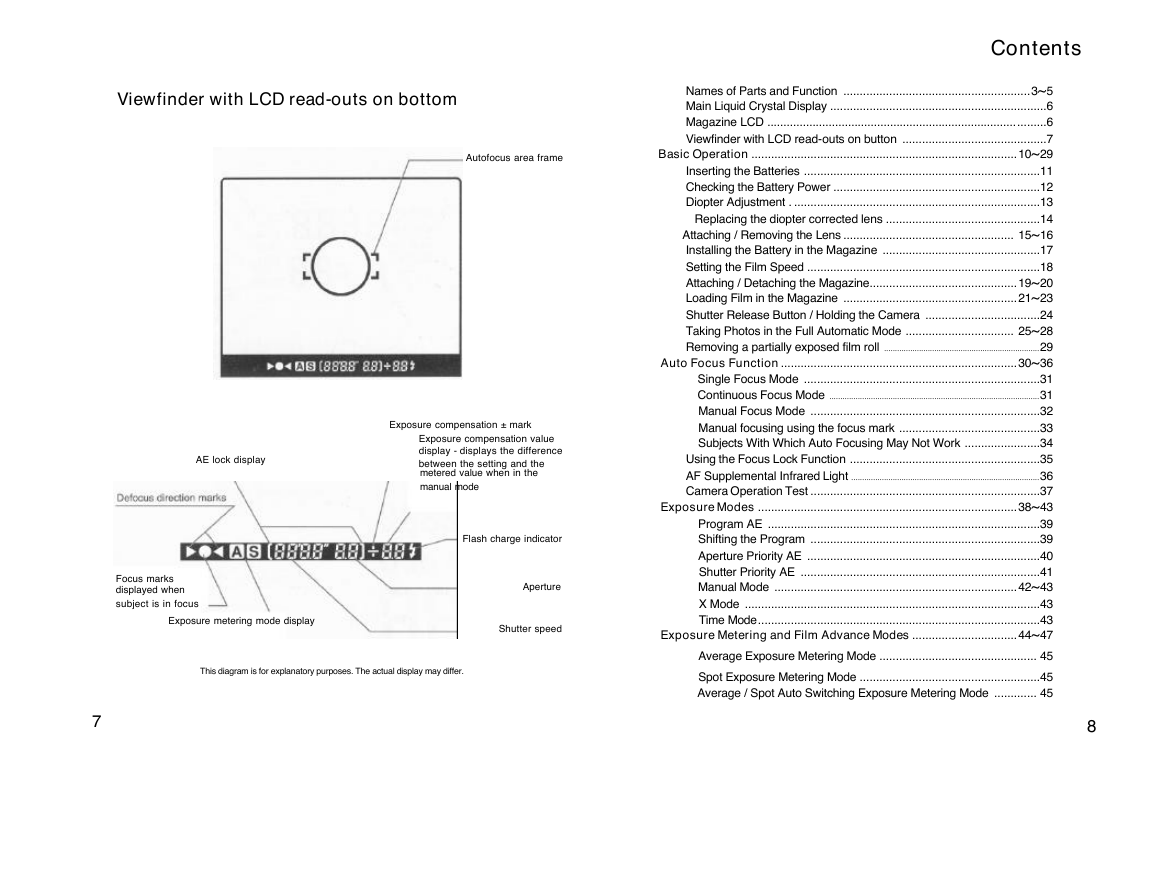

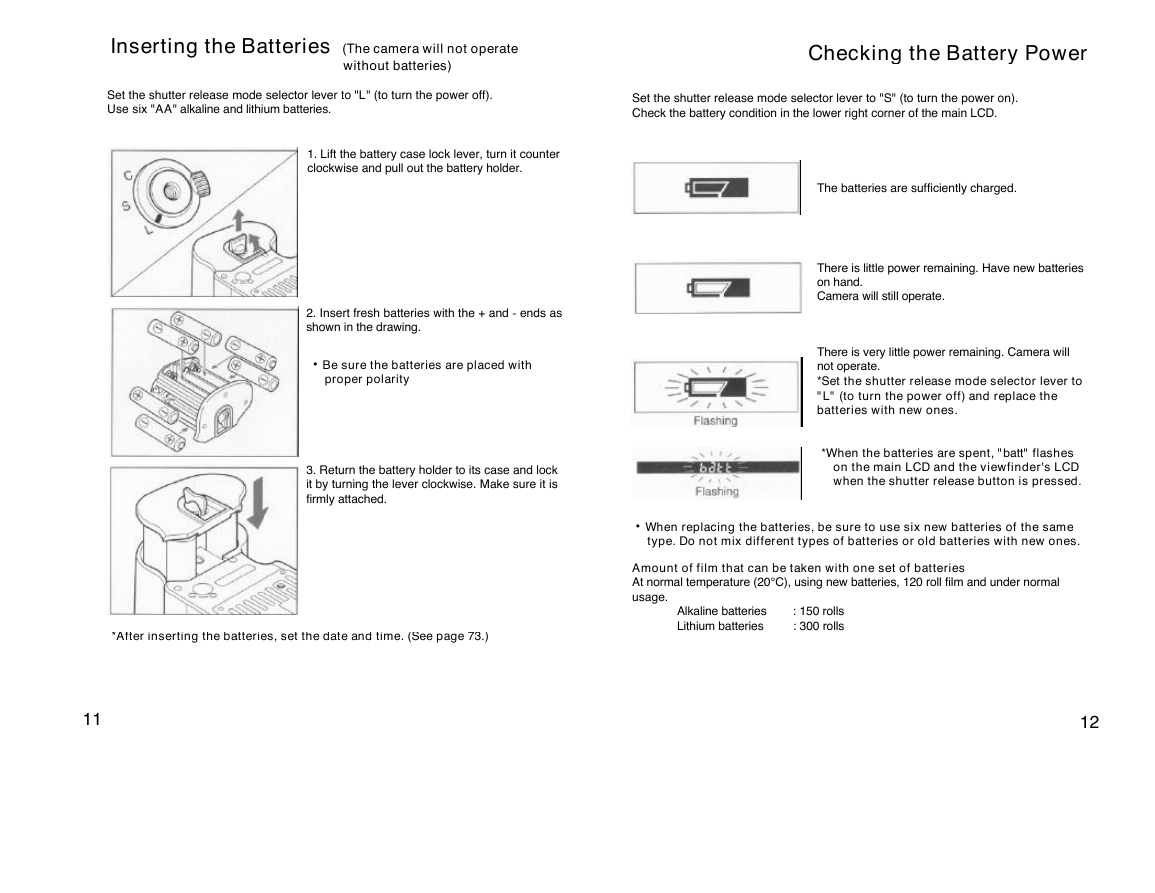

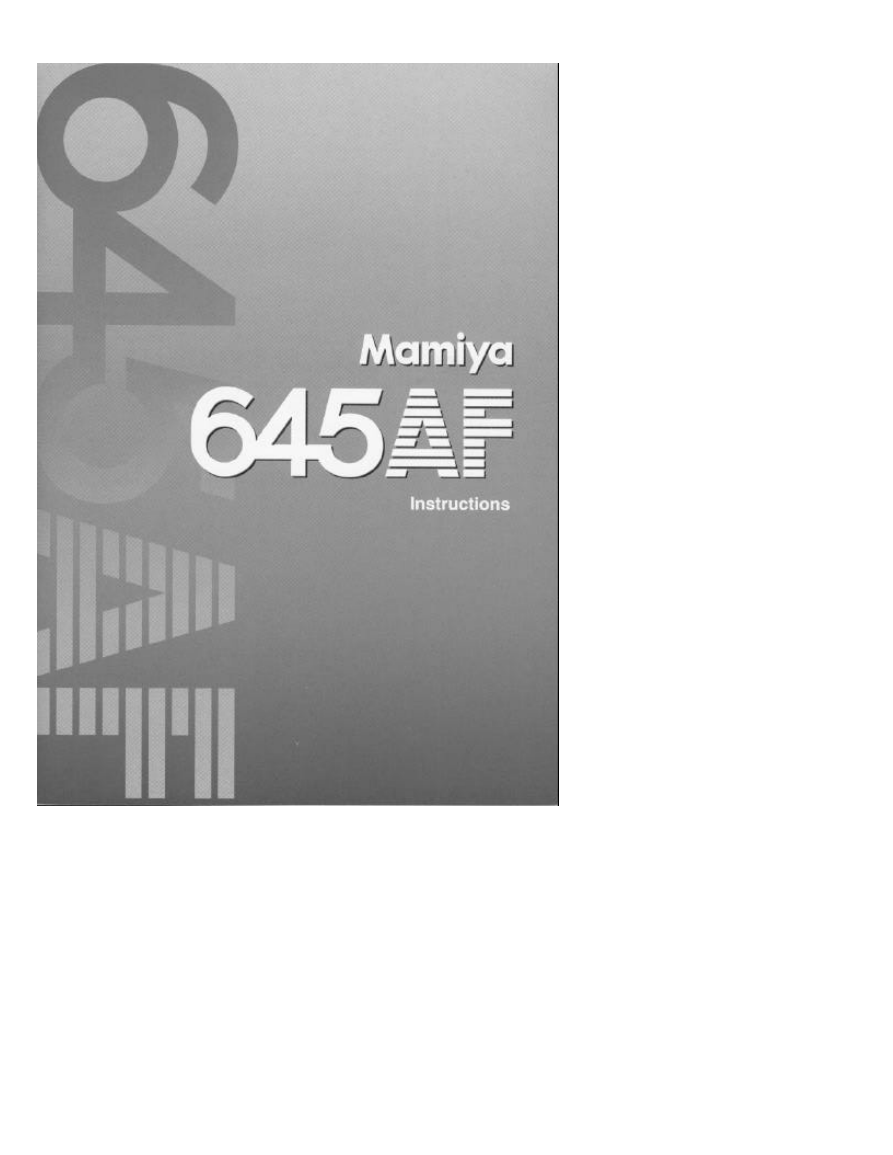
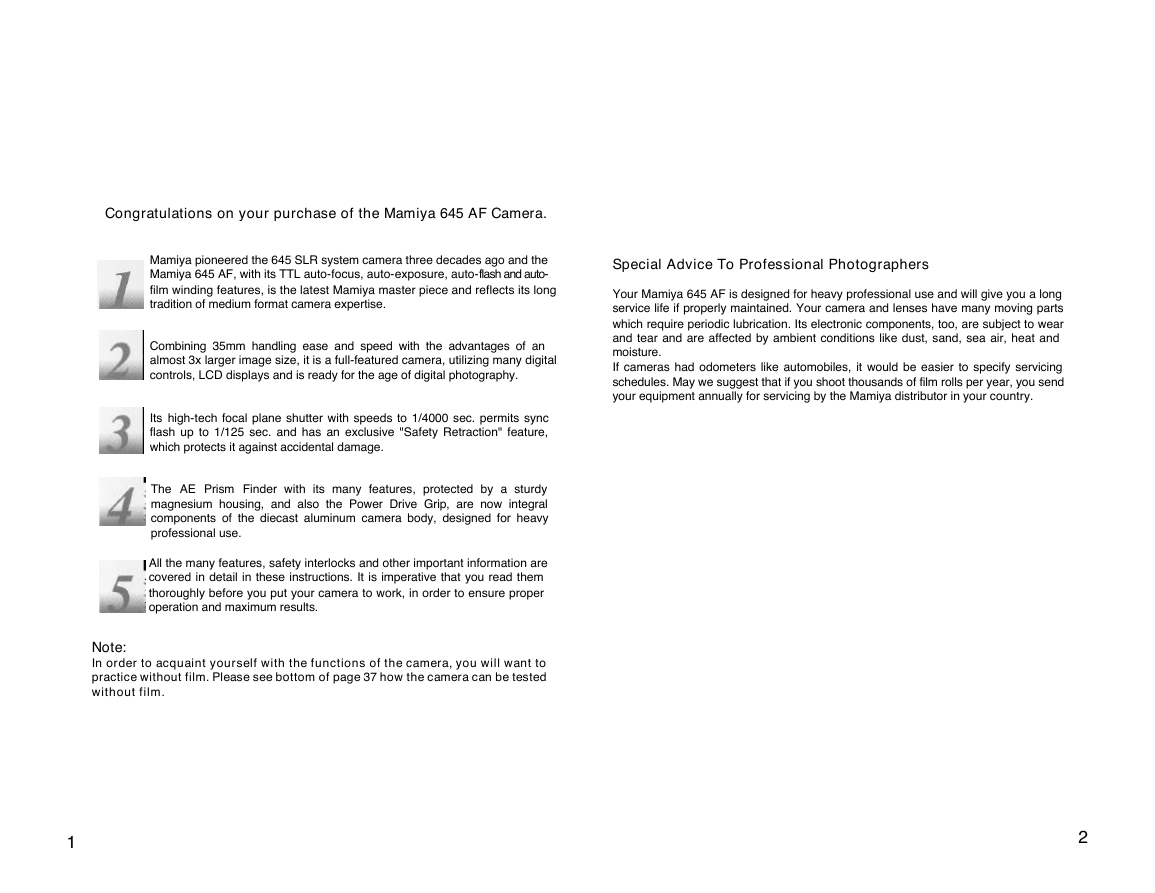

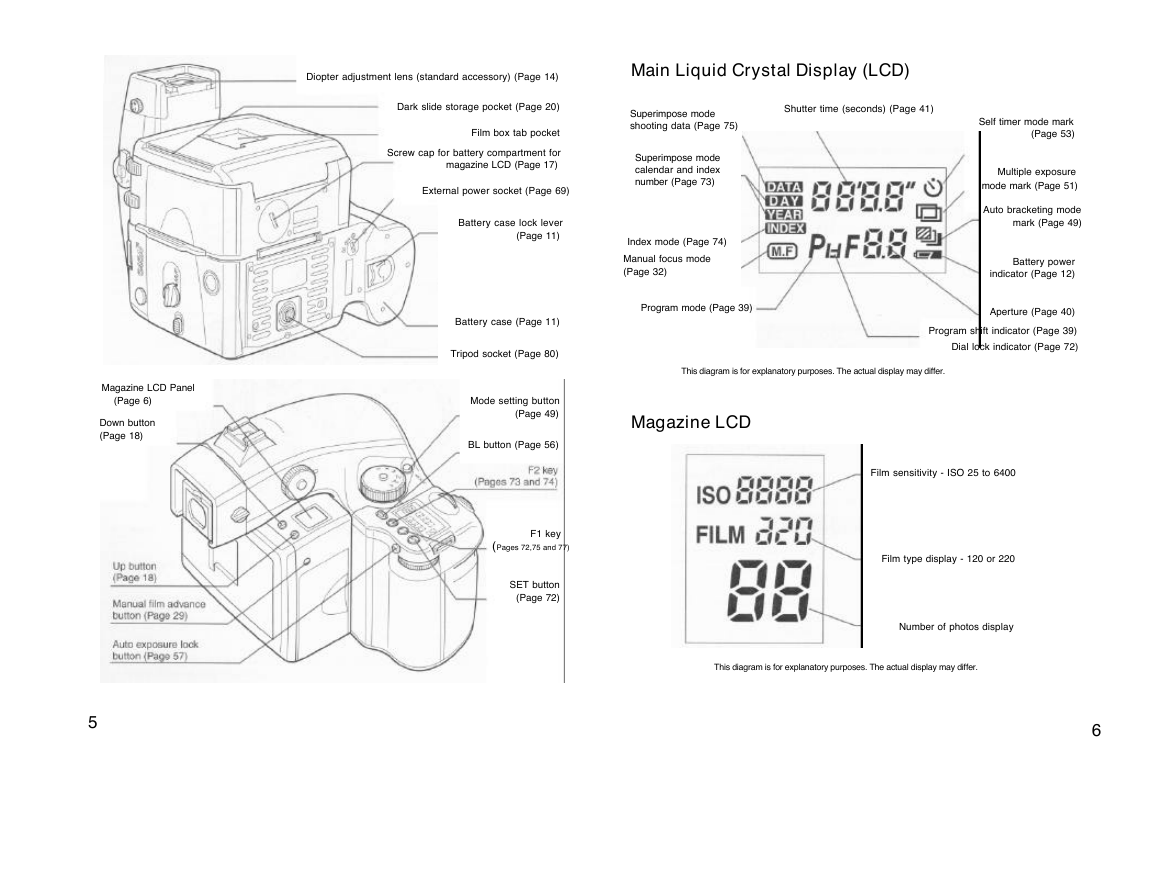
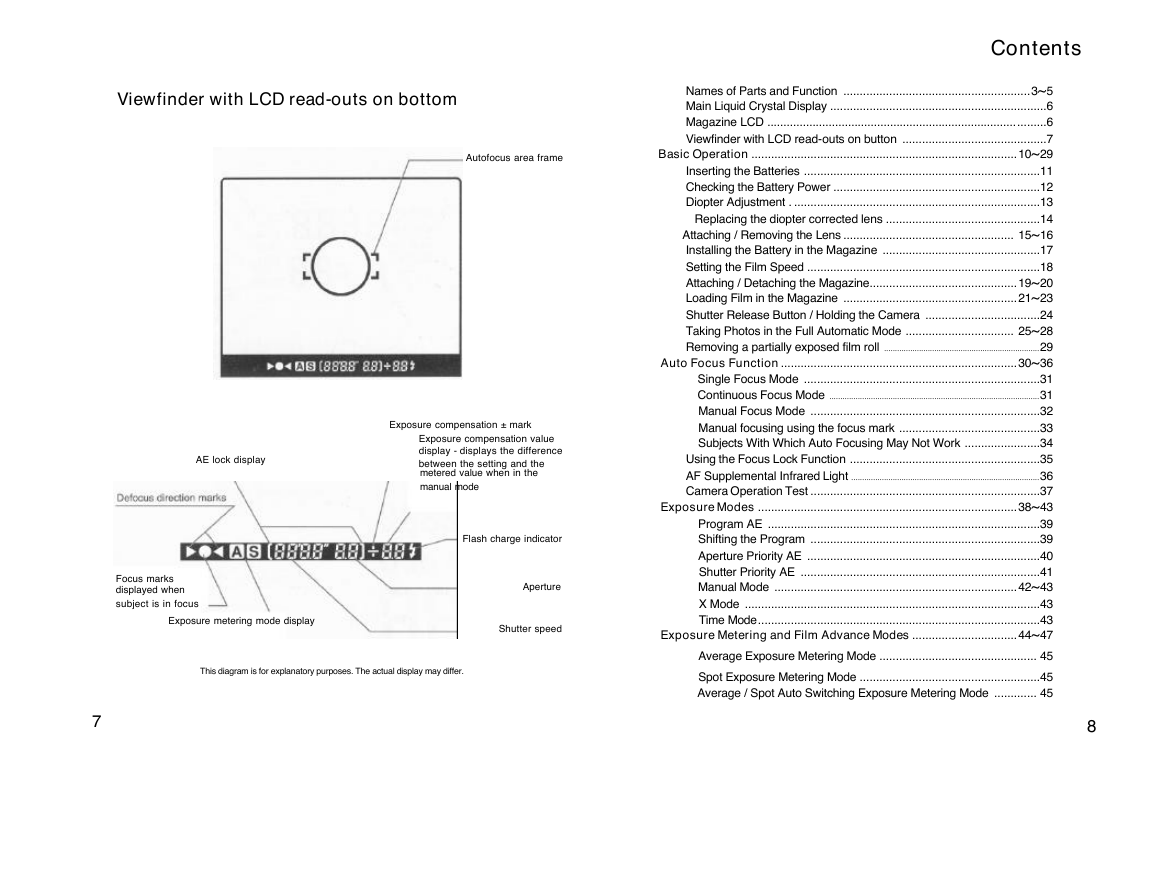

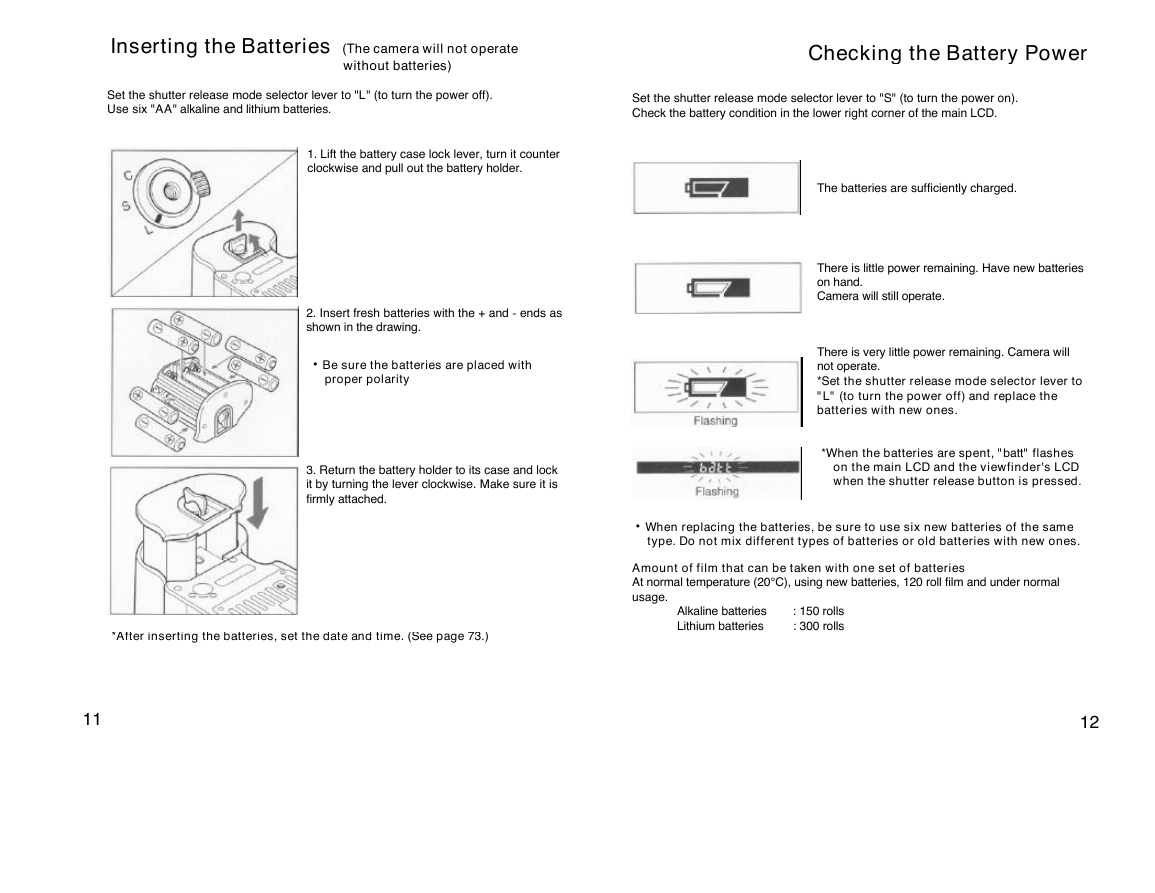

 2023年江西萍乡中考道德与法治真题及答案.doc
2023年江西萍乡中考道德与法治真题及答案.doc 2012年重庆南川中考生物真题及答案.doc
2012年重庆南川中考生物真题及答案.doc 2013年江西师范大学地理学综合及文艺理论基础考研真题.doc
2013年江西师范大学地理学综合及文艺理论基础考研真题.doc 2020年四川甘孜小升初语文真题及答案I卷.doc
2020年四川甘孜小升初语文真题及答案I卷.doc 2020年注册岩土工程师专业基础考试真题及答案.doc
2020年注册岩土工程师专业基础考试真题及答案.doc 2023-2024学年福建省厦门市九年级上学期数学月考试题及答案.doc
2023-2024学年福建省厦门市九年级上学期数学月考试题及答案.doc 2021-2022学年辽宁省沈阳市大东区九年级上学期语文期末试题及答案.doc
2021-2022学年辽宁省沈阳市大东区九年级上学期语文期末试题及答案.doc 2022-2023学年北京东城区初三第一学期物理期末试卷及答案.doc
2022-2023学年北京东城区初三第一学期物理期末试卷及答案.doc 2018上半年江西教师资格初中地理学科知识与教学能力真题及答案.doc
2018上半年江西教师资格初中地理学科知识与教学能力真题及答案.doc 2012年河北国家公务员申论考试真题及答案-省级.doc
2012年河北国家公务员申论考试真题及答案-省级.doc 2020-2021学年江苏省扬州市江都区邵樊片九年级上学期数学第一次质量检测试题及答案.doc
2020-2021学年江苏省扬州市江都区邵樊片九年级上学期数学第一次质量检测试题及答案.doc 2022下半年黑龙江教师资格证中学综合素质真题及答案.doc
2022下半年黑龙江教师资格证中学综合素质真题及答案.doc