河北大学工商学院 07 级网络技术与组网工程设计
路由器实现 VLAN 间通信
摘 要
随着交换机应用的普及,VLAN 技术的应用也越来越广泛。众所周知,VLAN
技术的主要作用是可将分布于不同地理位置的计算机按工作需要组合成一个逻
辑网络,同时 VLAN 的划分可缩小广播域,以提高网络传输速度,由于处于不
同 VLAN 的计算机之间不能直接通信,从而使网络的安全性能得到了很大提高。
但事实上在很多网络中要求处于不同 VLAN 中的计算机间能够相互通信,如何
解决 VLAN 间的通信问题是我们在规划 VLAN 时必须认真考虑的问题。
本实验是基于 Packet Tracer 仿真软件组建跨路由器的虚拟 VLAN 网络,设计模
拟拓扑图,分析路由器的端口设置、IP 地址分配以及二层交换机、路由器的配置
命令和路由表信息,对虚拟网络进行仿真测试,实现跨路由器的 VLAN 间通信,并
在实际的网络设备上进行实验验证,结果表明跨路由器实现 VLAN 间通信的技术
是可行的。
关键词:交换机;VLAN;Packet Tracer 仿真软件;通信
�
河北大学工商学院 07 级网络技术与组网工程设计
Communication between routers VLAN
ABSTRACT
With the popularization and application of switches VLAN technology applied
more and more widely. As is known to all, VLAN technology is mainly used in
different geographic distribution can be according to the position of computer work
into a logic networks need, can narrow division of vlans broadcast domain, in order to
improve the network transmission speed, due to the different between computers
cannot directly VLAN communication network,
thus the safety performance
improved. But in fact many networks of computers is required between different
VLAN to mutual communication, how to solve the problem of communication
between the VLAN is our plan must be carefully considered VLAN.
This experiment is established based on the Packet Tracer simulation software
across the virtual network router nodes, design simulation VLAN, analyzes the router
port setting, IP address and distribution, the router configuration switcher command
routing table of information, and the simulation test, the virtual network to realize the
router VLAN in actual communication between the network equipment test results
show that
the communication between routers VLAN across the technology is
feasible.
Key words: Switches; VLAN,;Packet Tracer simulation software,;communication
�
河北大学工商学院 07 级网络技术与组网工程设计
目 录
1 实验拓扑图…………………………………………………1
2 创建 VLAN…………………………………………………2
3 交换机端口分配……………………………………………3
4 配置交换机端口……………………………………………4
5 配置路由器子端口…………………………………………5
6 配置计算机…………………………………………………7
7 测试…………………………………………………………9
8 参考文献……………………………………………………10
9 致谢…………………………………………………………
�
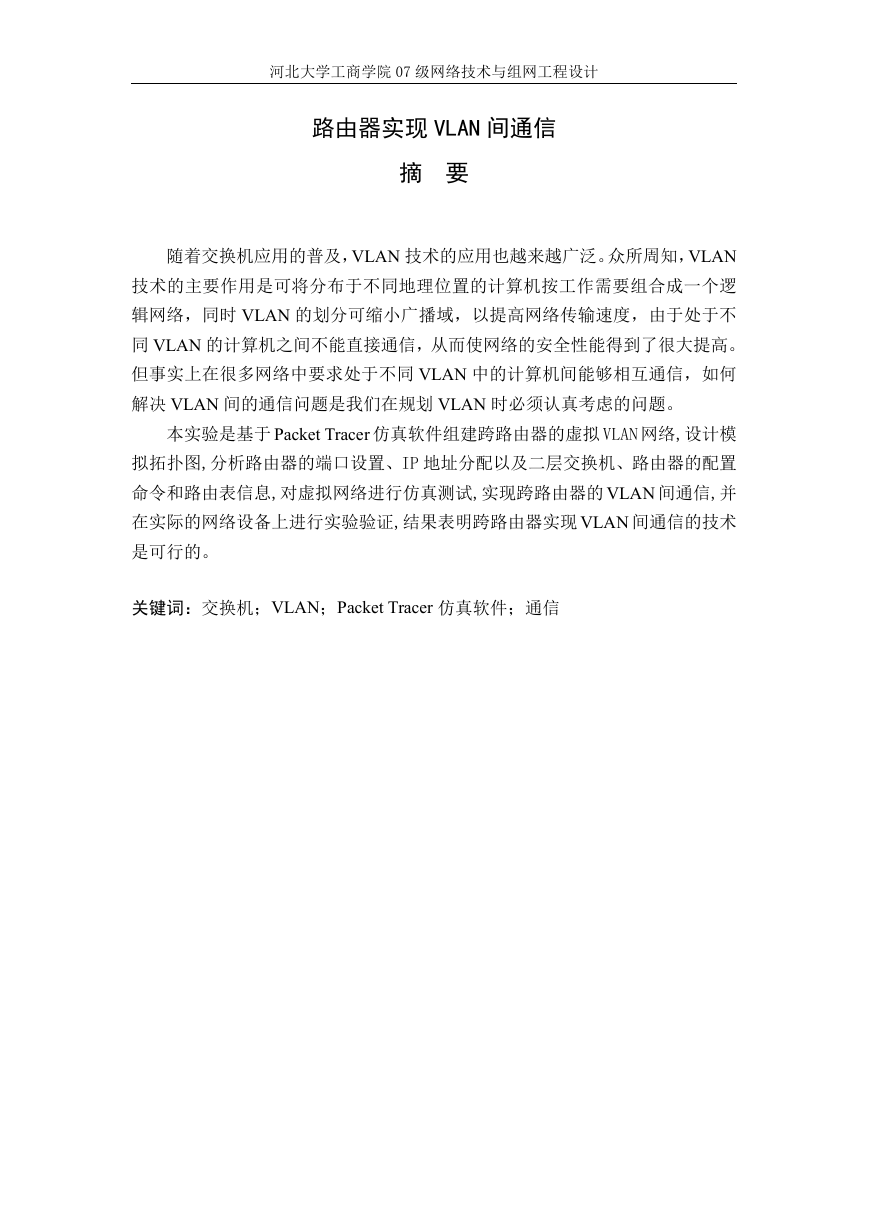


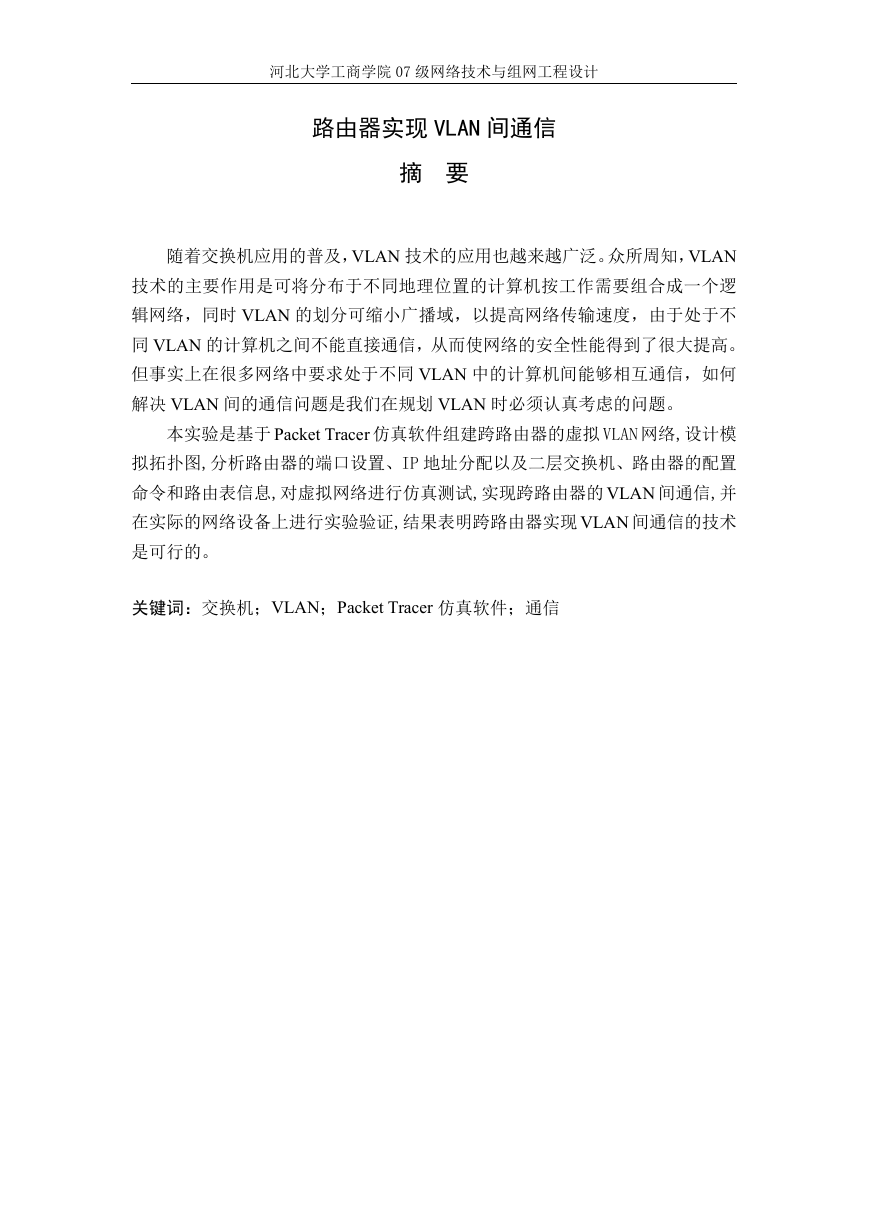


 2023年江西萍乡中考道德与法治真题及答案.doc
2023年江西萍乡中考道德与法治真题及答案.doc 2012年重庆南川中考生物真题及答案.doc
2012年重庆南川中考生物真题及答案.doc 2013年江西师范大学地理学综合及文艺理论基础考研真题.doc
2013年江西师范大学地理学综合及文艺理论基础考研真题.doc 2020年四川甘孜小升初语文真题及答案I卷.doc
2020年四川甘孜小升初语文真题及答案I卷.doc 2020年注册岩土工程师专业基础考试真题及答案.doc
2020年注册岩土工程师专业基础考试真题及答案.doc 2023-2024学年福建省厦门市九年级上学期数学月考试题及答案.doc
2023-2024学年福建省厦门市九年级上学期数学月考试题及答案.doc 2021-2022学年辽宁省沈阳市大东区九年级上学期语文期末试题及答案.doc
2021-2022学年辽宁省沈阳市大东区九年级上学期语文期末试题及答案.doc 2022-2023学年北京东城区初三第一学期物理期末试卷及答案.doc
2022-2023学年北京东城区初三第一学期物理期末试卷及答案.doc 2018上半年江西教师资格初中地理学科知识与教学能力真题及答案.doc
2018上半年江西教师资格初中地理学科知识与教学能力真题及答案.doc 2012年河北国家公务员申论考试真题及答案-省级.doc
2012年河北国家公务员申论考试真题及答案-省级.doc 2020-2021学年江苏省扬州市江都区邵樊片九年级上学期数学第一次质量检测试题及答案.doc
2020-2021学年江苏省扬州市江都区邵樊片九年级上学期数学第一次质量检测试题及答案.doc 2022下半年黑龙江教师资格证中学综合素质真题及答案.doc
2022下半年黑龙江教师资格证中学综合素质真题及答案.doc