ACTION CAMERA
GC-XA2
Detailed User Guide
Dear Customers
Thank you for purchasing this JVC product.
Before use, be sure to read “Read this before using the camera” (p.2–5) to use the product
correctly.
LYT2658-003A
�
Read this before using the camera
Safety Instructions
• Before using the product in water, be sure to read p.3 and to use the product correctly.
• Malfunction due to misuse by the customer is not covered by warranty.
• Do not use this product in water deeper than 5 m (16.4 ft) or for longer than 30 minutes.
• Do not drop, puncture or disassemble the camera.
• Use the camera with care. Rough handling may damage the internal components.
• Do not expose the camera to high temperature.
• Please be aware that the camera body may become warm when operating it for an extended
period.
• Test for proper operation before using the camera.
• Only use accessories supplied by the manufacturer, such as adapter and battery.
• In order to prevent external short circuiting of the battery, please use a vinyl bag, etc.
• Remove the battery if the camera is not going to be used for long periods.
• When temperature of the camera reaches 67°C (152°F), an alarm icon (thermometer icon) will
appear. Once it reaches 70°C (158°F), the camera will turn off automatically for safety.
Using at Low Temperatures
On ski slopes, at high elevations, and in other cold areas where the temperature drops below
freezing 0°C (32°F), keep the camera warm inside clothing or other insulating material.
• Prolonged contact with exposed metallic portions can trigger frostbite and other damage to
the skin.
• Temperatures between 0 and -10°C (32 and 14°F) temporarily lower battery performance,
reducing the time available for photography.
• Charging is not possible at temperatures below freezing 0°C (32 °F).
• Turning on a thoroughly chilled camera can result in lower LCD monitor performance,
producing a slightly darker screen, afterimages, and other temporary issues.
• Leaving snow and water droplets on the camera in a freezing environment can produce ice
crystals inside the gaps surrounding the power button, control buttons, speaker, microphone,
etc., interfering with button operation and reducing sound levels.
2
Read this before using the camera
�
Water, Dust, and Shock Resistance
• Water resistance:
• Dust resistance:
• Shock resistance:
The camera operates for 30 minutes at depths up to 5 m (16.4 ft).
This is equivalent to the IEC Standard publication 529 IPX8.
This is equivalent to the IEC Standard publication 529 IP6X.
This camera clears company testing compliant with MIL-STD-810F
Method 516.5 Shock: dropping onto plywood 3 cm (1-3/16”) thick
from a height of 2 m (6.5 ft).
Notes
• Do not immerse the camera in hot springs or other water with temperatures of 40°C (104°F) or
above.
• Do not expose the camera to high pressures or shocks associated with swift currents,
waterfalls, diving into water, etc.
• Dropping or otherwise exposing the camera to shocks voids the waterproof warranty. Contact
your JVC Service representative.
• This camera does not float. Use a strap or other measure to prevent losing it in the water.
• Before opening or closing the cover, wipe off any moisture and move to a low-humidity
environment.
• Immediately wipe off any detergent, soap, hot spring water, bath additives, oil, sunscreen, or
other chemicals that come into contact with the camera.
• Make sure that the cover rim seal, the SD slot, and the jacks are
intact and free of hair, lint, sand, dust, and other foreign matter.
If there is any damage, contact your distributor or JVC Service
representative.
• Close the cover firmly. (Press the cover until it closes with an
audible snap.)
Read this before using the camera
3
�
Water, Dust, and Shock Resistance (continued)
After Using
■■
After underwater use or exposure to dusty conditions, promptly rinse the camera with fresh
water and thoroughly dry it.
1 Press and hold Power for 2 seconds to turn off the camera.
Make sure that the slot cover is closed firmly.
2 Rinse with fresh water.
Immerse the camera in a container with enough fresh water to cover completely it.
Operate the buttons to force out any material caught in the gaps around them.
Do not clean with soap, detergent, alcohol, or other chemicals.
Do not rinse the camera under taps or other powerful water sources.
3 Dry.
Thoroughly wipe with a dry, soft cloth and dry in a well ventilated location out of direct
sunlight.
Face the microphone opening downward or take other measures to eliminate any water
trapped inside.
Allowing sand to dry on the camera risks scratching. Wash it off and wipe the camera dry.
Thoroughly wipe off any foreign matter or water droplets inside the bottom cover.
Notes
• Do not dry with a hair dryer or other heat source. Degraded water resistance can result.
• Do not leave the camera for extended periods in freezing temperatures or at temperatures of
40°C (104°F) or above: under direct sunlight, in a parked car in the hot sun, or near a heater, for
example. Degraded water resistance can result.
• After using the camera in or near the ocean, first soak it for ten minutes in abundant fresh
water to dissolve the salt and then rinse it with more fresh water.
• Do not leave the camera in salt water or with salt water droplets on it. Corrosion, discoloration,
and degraded water resistance can result.
• Detach the strap before rinsing the camera in fresh water.
• Remove all water droplets before connecting cables or charging the camera.
• We shall bear no responsibility for data lost due to water immersion.
4
Read this before using the camera
�
• We recommend replacing the seal annually to maintain water resistance. Contact your JVC
Service representative. (Charges apply.)
• Always keep the battery cover closed before use.
Cautions
• Remember that this unit is intended for private consumer use only. Any commercial
use without proper permission is prohibited. (Even if you record an event such as a show,
performance or exhibition for personal enjoyment, it is strongly recommended that you
obtain permission beforehand.)
• HDMI is a trademark of HDMI Licensing, LLC.
TM
• YouTube™, the YouTube logo and Android™ are trademarks and/or registered trademarks of
Google Inc.
• Windows® is either a registered trademark or a trademark of Microsoft Corporation in the
United States and/or other countries.
• Intel, Intel Core, Pentium and Celeron are trademarks or registered trademarks of Intel
Corporation or its subsidiaries in the United States and other countries.
• Marks such as ™ and ® have been omitted in this manual.
Read this before using the camera
5
�
Contents
Read this before using the camera .........................................................................2
Getting to Know Your Camera .................................................................................7
Recording ......................................................................................................................13
Enjoying the Playback Mode ................................................................................ 20
Setting Your Camera ................................................................................................. 22
Connecting to a PC ................................................................................................... 30
Using Wi-Fi ....................................................................................................................31
Precautions on Using Wi-Fi ................................................................................... 50
Specifications ...............................................................................................................52
Troubleshooting ......................................................................................................... 54
6
Contents
�
Getting to Know Your Camera
Overview
● This camera with a 7.99 Mega Pixel sensor can take H.264 format videos.
The H.264 technology allows for video recording at an HD resolution of 1920x1080. High
quality 7.99 mega-pixel images, and 16 mega-pixel images with super-resolution technology
can also be taken.
With a color LCD monitor, you can view and examine the video and photo easily.
● You can connect this camera to an HDTV via an HDMI cable, and easily playback the recorded
high-definition videos on wide screen HDTVs.
● This camera is equipped with a Wi-Fi module.
● You can broadcast live streaming of the camera on the USTREAM website via Wi-Fi.
● You can upload files to YouTube via Wi-Fi.
● A 5x digital zoom, manual brightness adjustment and manual white balance adjustment are
available.
● Time lapse recording, high-speed shooting, varied video effects, etc. make recording more
fun.
Notes
• A wireless LAN function is required to use our PC application.
Getting to Know Your Camera
7
�
Checking the Accessories
Battery
(BN-VH105)
USB cable
Wide exible mount
(Pod part/Base part)
Notes
• Remove any dirt or moisture before attaching accessories.
• Once attached, the exible mount cannot be removed.
• The knob of the exible mount is attached to the base part when purchased. Remove the
knob before assembling the exible mount.
• Please install the wide-exible mount at normal temperature.
(Please don't install at extreme high or low temperature.)
• For use of wide-exible mount, please wait for more than 24 hours after installation.
8 Getting to Know Your Camera
�
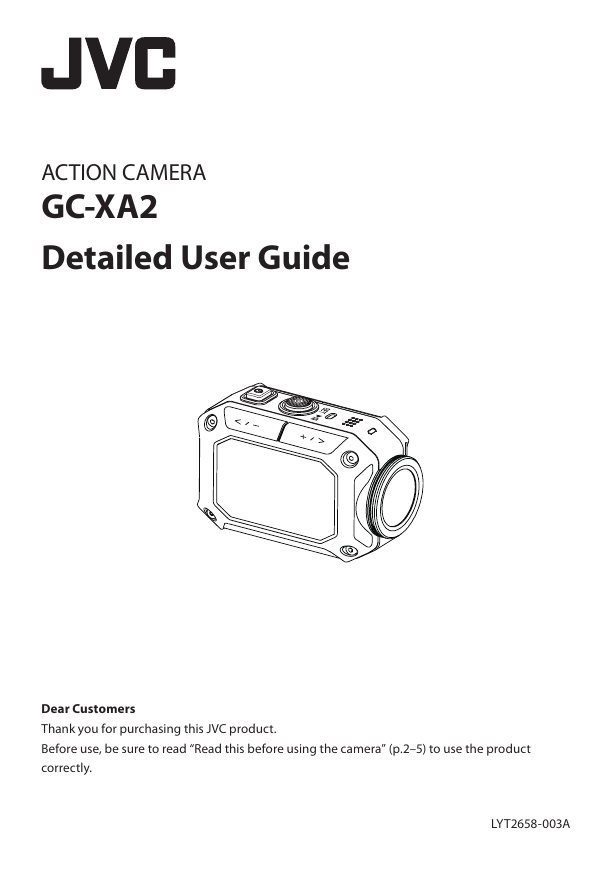
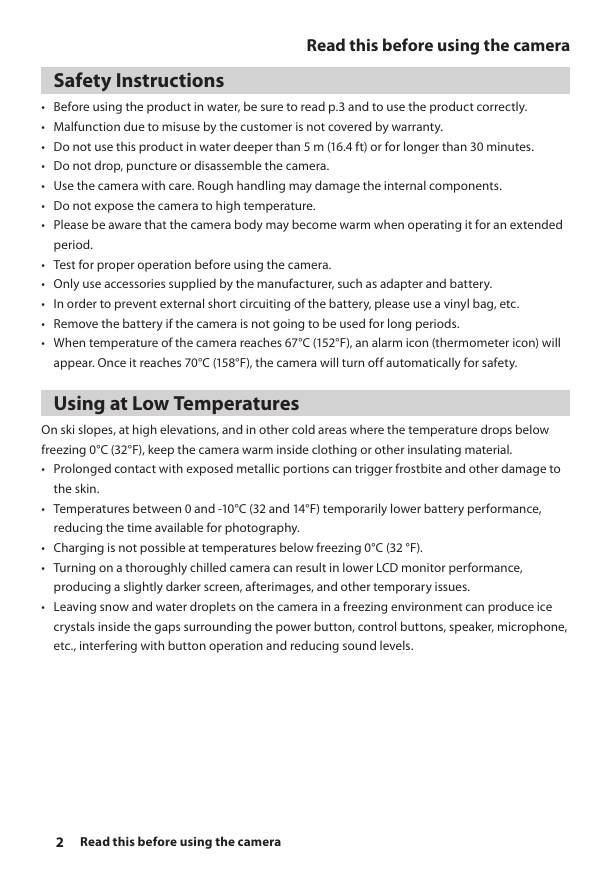
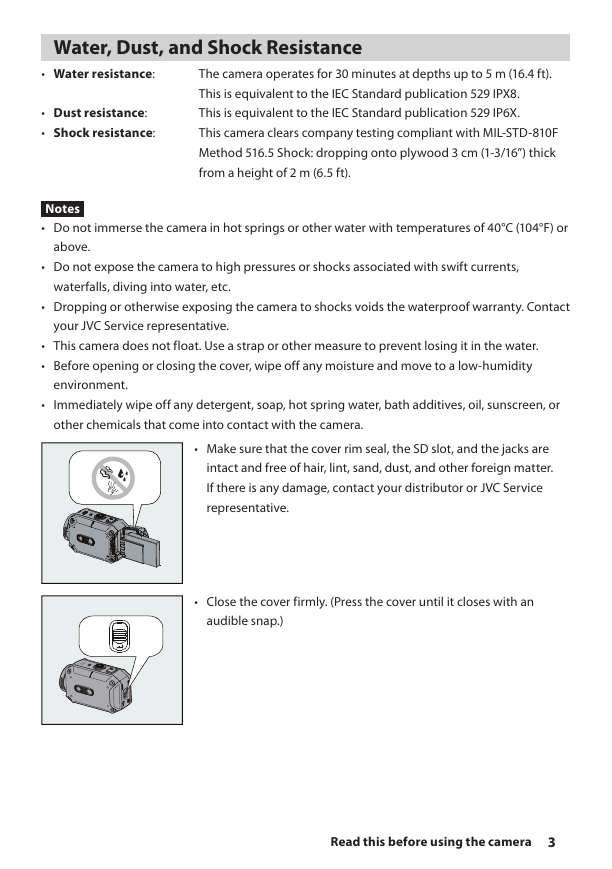
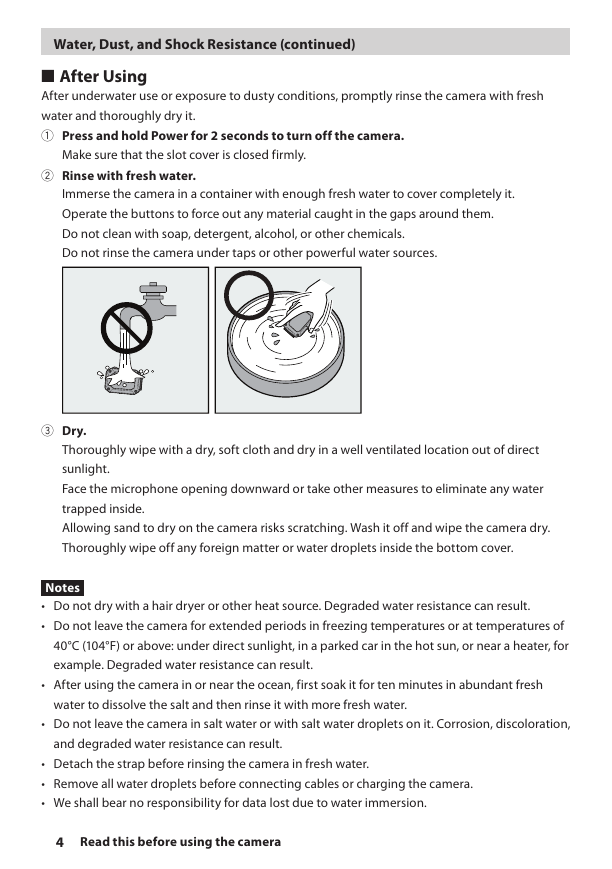
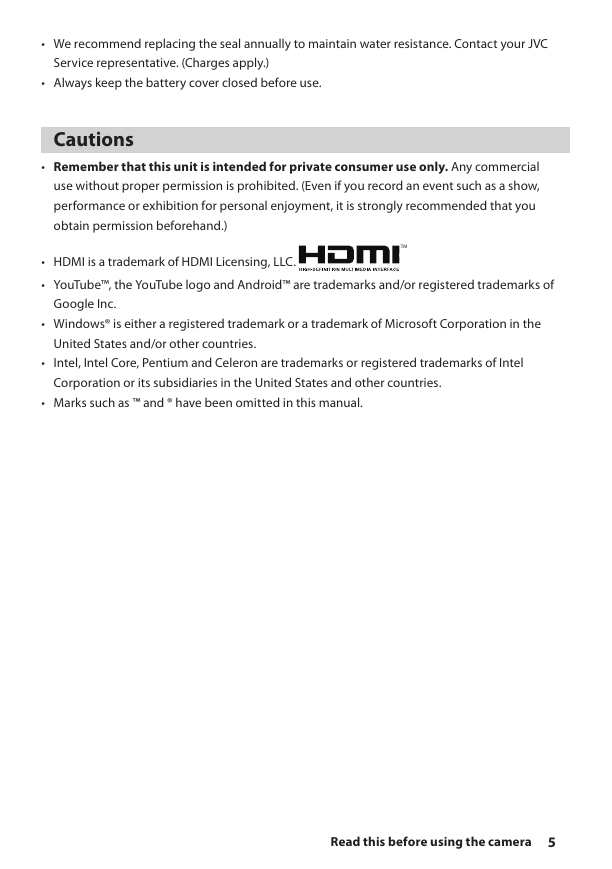

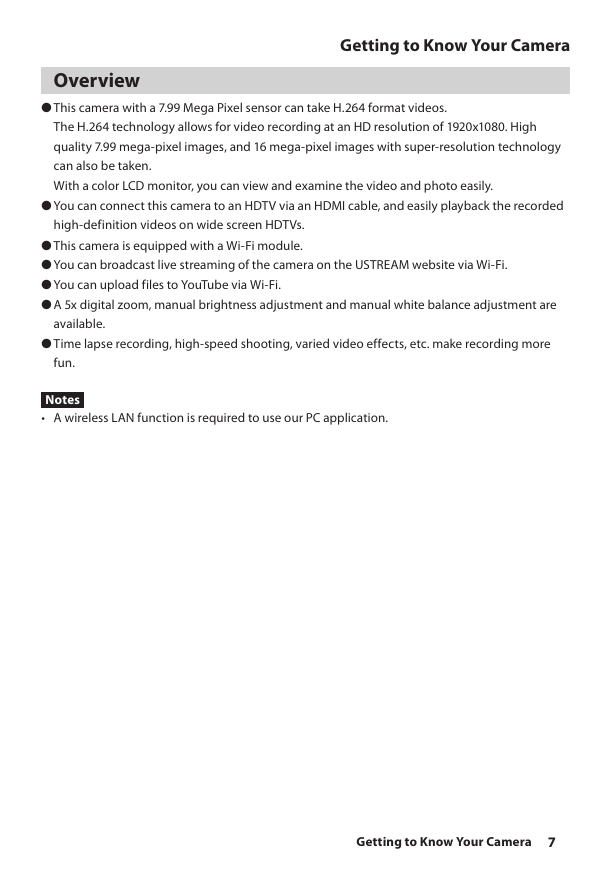
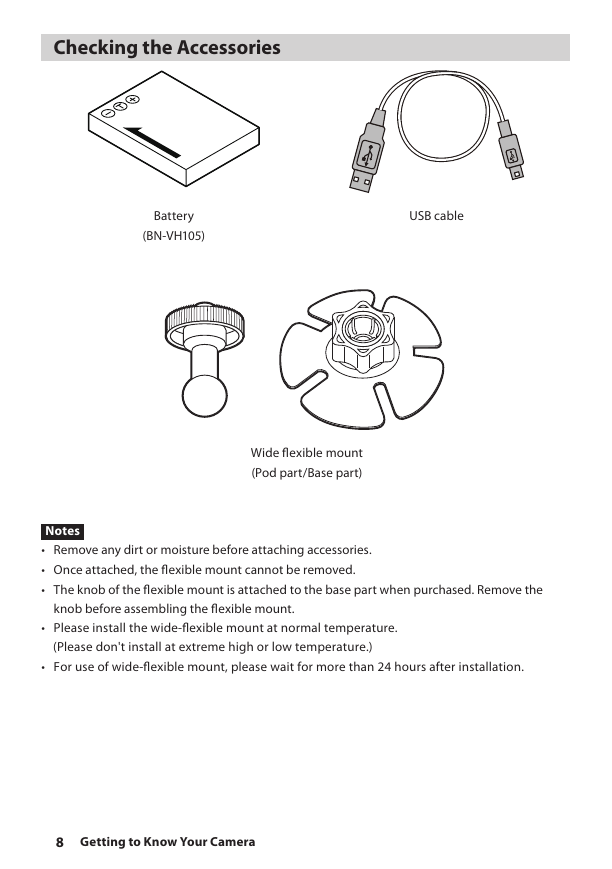
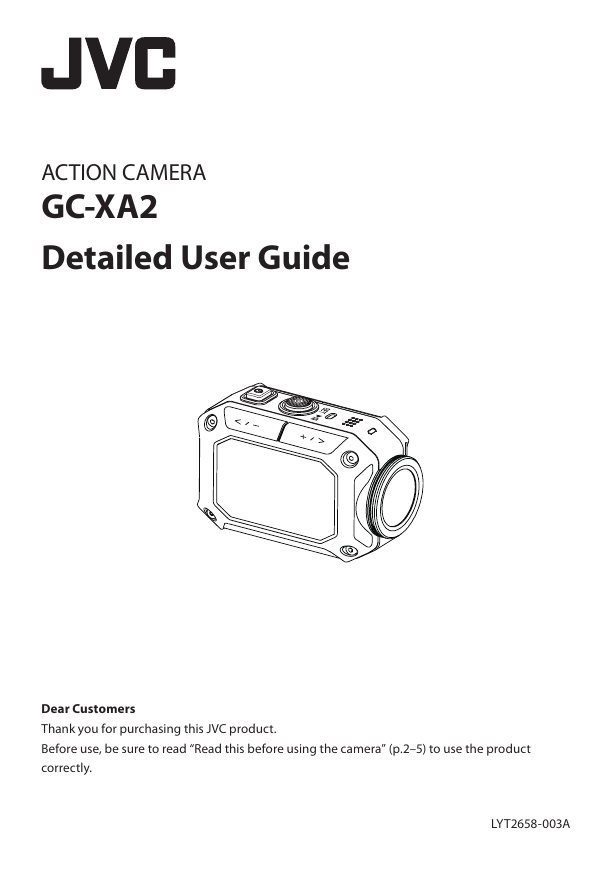
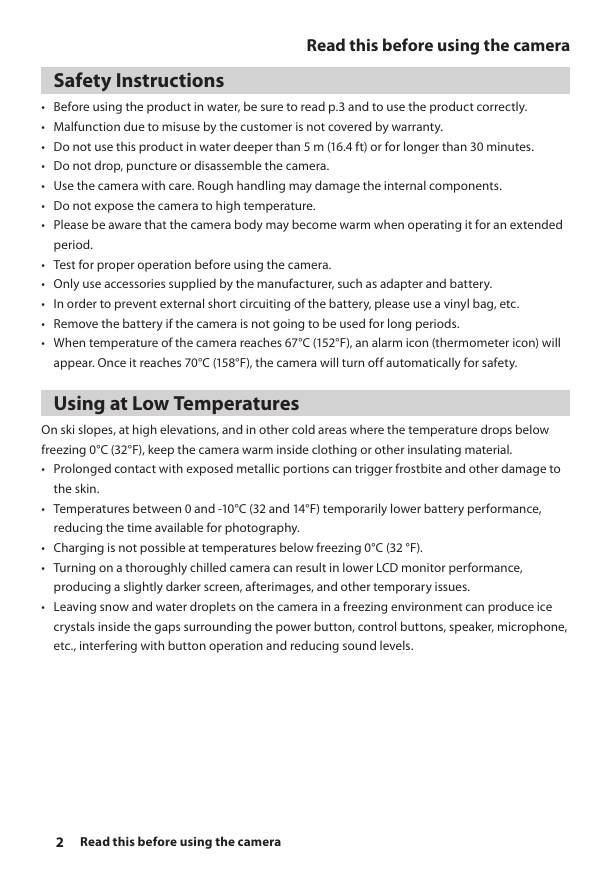
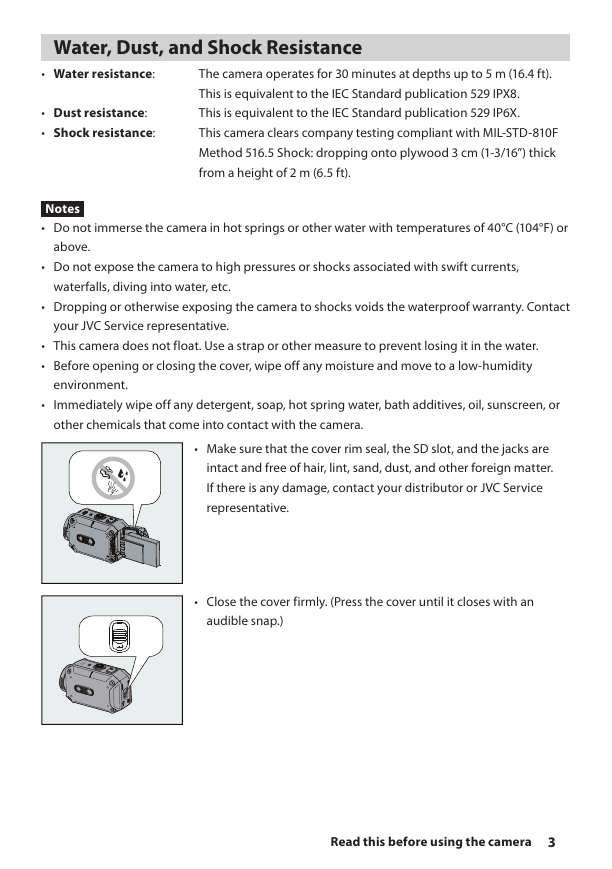
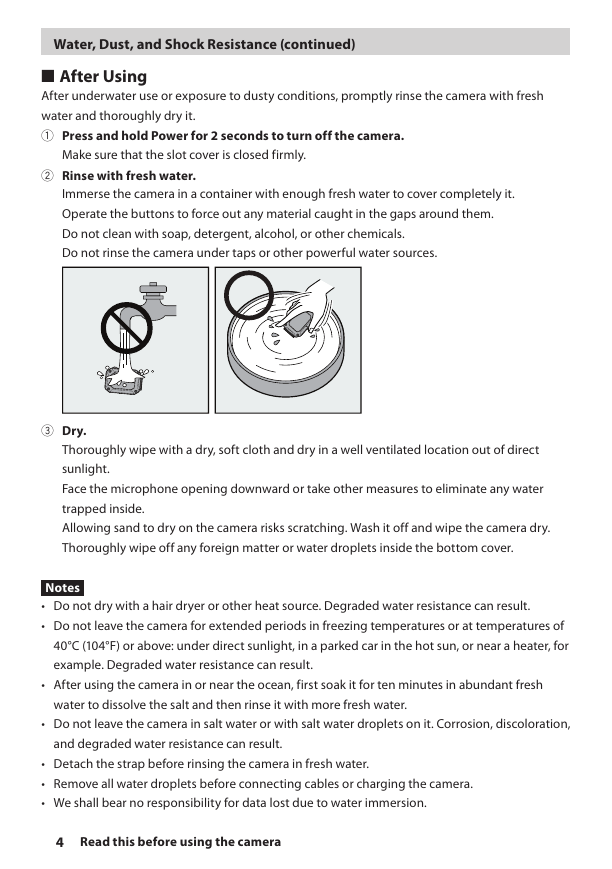
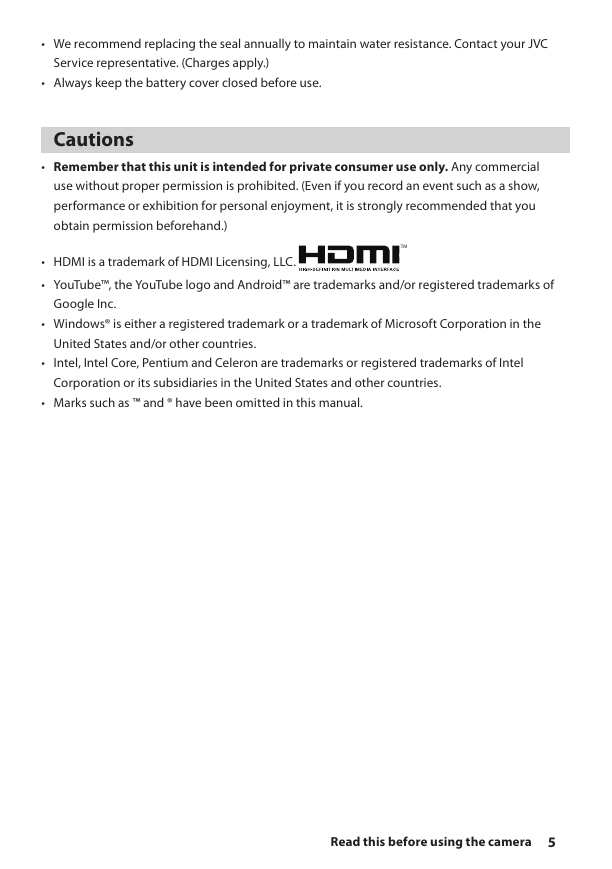

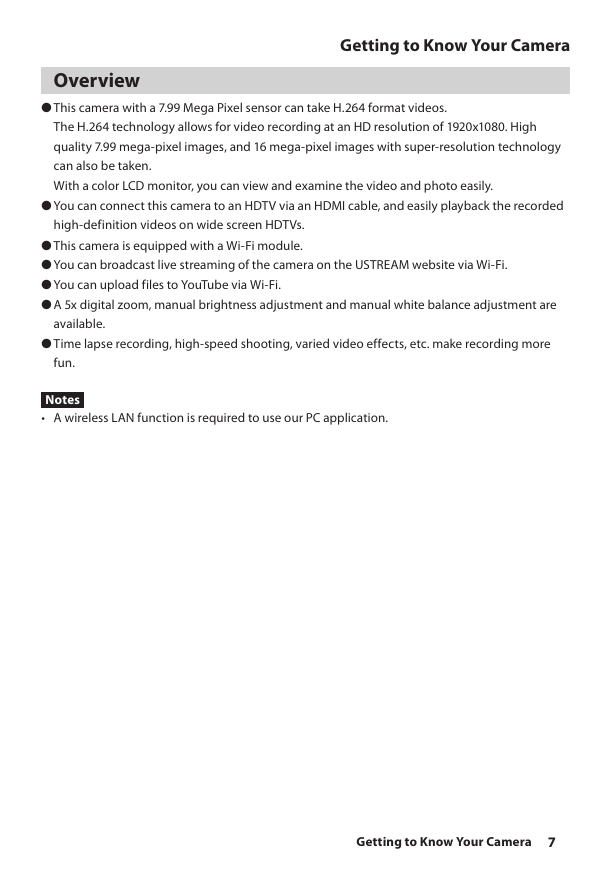
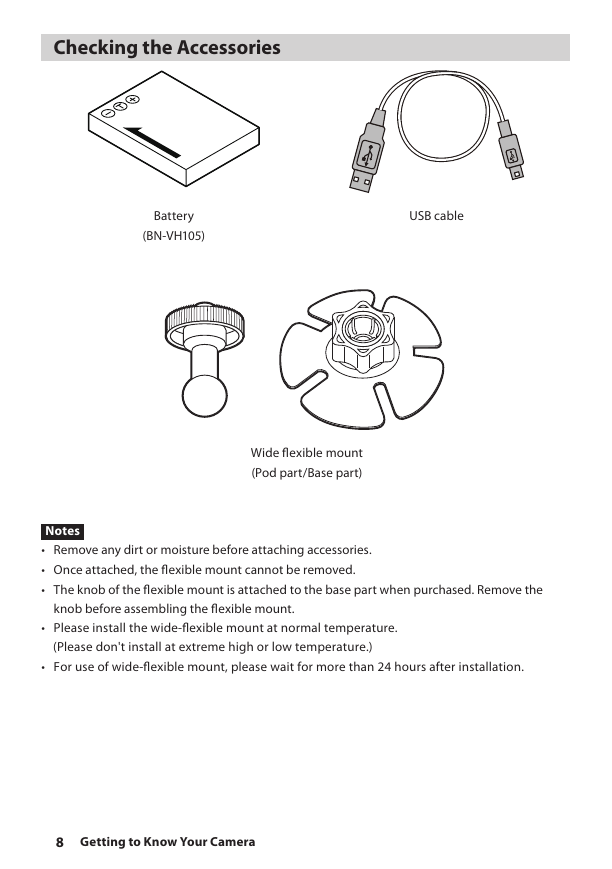
 2023年江西萍乡中考道德与法治真题及答案.doc
2023年江西萍乡中考道德与法治真题及答案.doc 2012年重庆南川中考生物真题及答案.doc
2012年重庆南川中考生物真题及答案.doc 2013年江西师范大学地理学综合及文艺理论基础考研真题.doc
2013年江西师范大学地理学综合及文艺理论基础考研真题.doc 2020年四川甘孜小升初语文真题及答案I卷.doc
2020年四川甘孜小升初语文真题及答案I卷.doc 2020年注册岩土工程师专业基础考试真题及答案.doc
2020年注册岩土工程师专业基础考试真题及答案.doc 2023-2024学年福建省厦门市九年级上学期数学月考试题及答案.doc
2023-2024学年福建省厦门市九年级上学期数学月考试题及答案.doc 2021-2022学年辽宁省沈阳市大东区九年级上学期语文期末试题及答案.doc
2021-2022学年辽宁省沈阳市大东区九年级上学期语文期末试题及答案.doc 2022-2023学年北京东城区初三第一学期物理期末试卷及答案.doc
2022-2023学年北京东城区初三第一学期物理期末试卷及答案.doc 2018上半年江西教师资格初中地理学科知识与教学能力真题及答案.doc
2018上半年江西教师资格初中地理学科知识与教学能力真题及答案.doc 2012年河北国家公务员申论考试真题及答案-省级.doc
2012年河北国家公务员申论考试真题及答案-省级.doc 2020-2021学年江苏省扬州市江都区邵樊片九年级上学期数学第一次质量检测试题及答案.doc
2020-2021学年江苏省扬州市江都区邵樊片九年级上学期数学第一次质量检测试题及答案.doc 2022下半年黑龙江教师资格证中学综合素质真题及答案.doc
2022下半年黑龙江教师资格证中学综合素质真题及答案.doc